What would happen in a relay race if the runners didn’t all have their eyes on the prize?
You’ve guessed it — poor performance and missed opportunities.
As a business owner, you know teamwork is eerily similar to a relay race. Without goal alignment, progress stalls, and the bottom line takes a hit. It’s as if your team members have lost sight of the finish line, and getting them back to their starting positions is a challenge.
Thankfully, there are ways you can ensure your employees channel their teamwork to push forward a shared mission.
Here’s how.

Table of Contents
Create clarity and focus with bottom-up video calls
Even if you already have well-defined goals, employees aren’t always willing to work together to complete their tasks. This could be because — unlike their managers — they feel they have no hand in decision making and aren’t invited to goal-setting meetings.
Involving employees in these discussions helps align their personal goals with team objectives.
While 1-on-1 meetings are excellent for giving managers insight into their staff’s feelings, they’re not the most engaging option. On the other hand, group video calls can send a message that everyone matters, and sharing an invite link only takes a moment of your time.
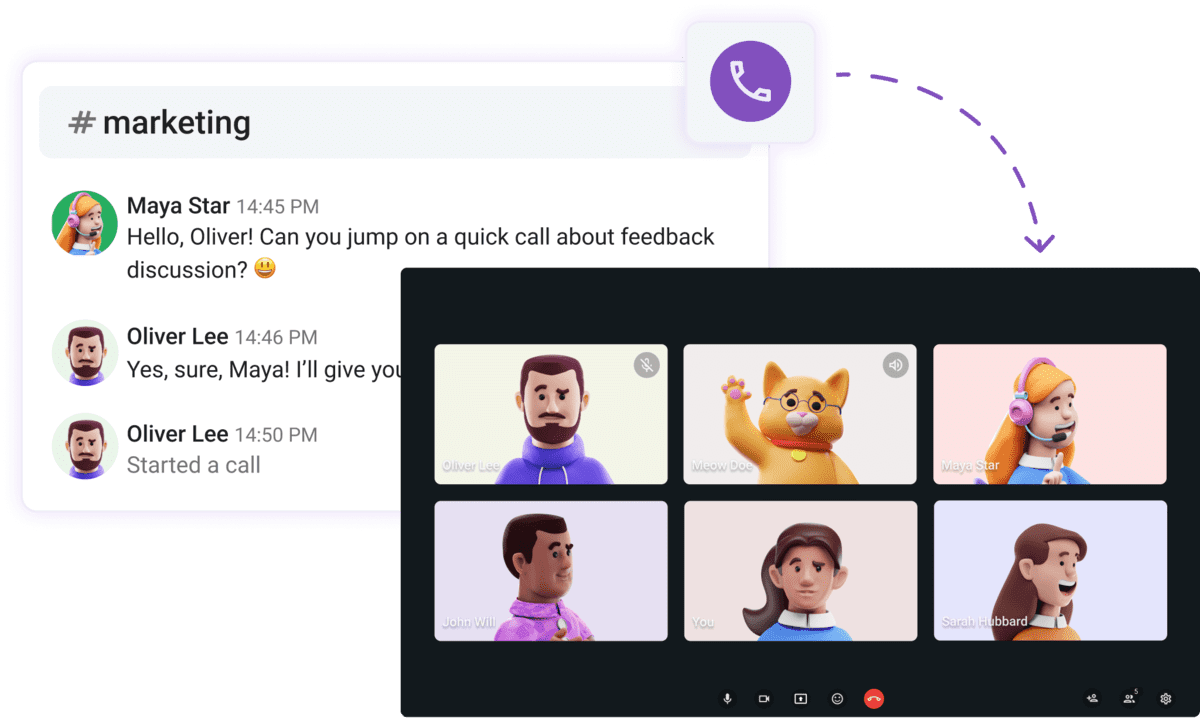
You can also make your meeting interactive and ensure everyone voices their opinion as you reshape organizational goals.
For example, you can share your screen to show each team how their contributions directly affect company success. Showing documents or charts illustrates the real-life effects of their teamwork and can profoundly increase their motivation to keep doing exceptional work together.
Of course, effective communication is a two-way street, and follow-up questions are bound to arise. During the meeting, attendees can send in-call messages, which you can answer at the end. Or, they can raise their hand so you can address their concerns in real time.
Another good idea is to record the meeting. This way, managers can share the recording with team members who couldn’t attend, so they still feel valued and included. When they view the recording at their own convenience, they’ll still grasp how their team’s efforts impacted business objectives and take pride in their accomplishments.
💡 Pumble Pro Tip
For more insight on how to make the most of your meetings, check out this blog post:
Host engaging meetings in Pumble
Provide feedback and context with check-ins and direct messaging
The secret to successful teamwork lies in communication based on timely context and continuous feedback loops. Both context and feedback allow us to determine how far we’ve developed a project and understand the broader picture.
One of the simplest ways to facilitate this is with regular check-ins. You don’t always have to schedule a meeting to ensure consistent communication. If you need to share a file with a colleague or get an important update, you can always resort to direct messages.
You can also use a tool that supports group chats to make sure the whole team is in sync and armed with the necessary info. With Pumble, our business communication app, you can invite up to 7 colleagues to the group chat and keep them up to speed.
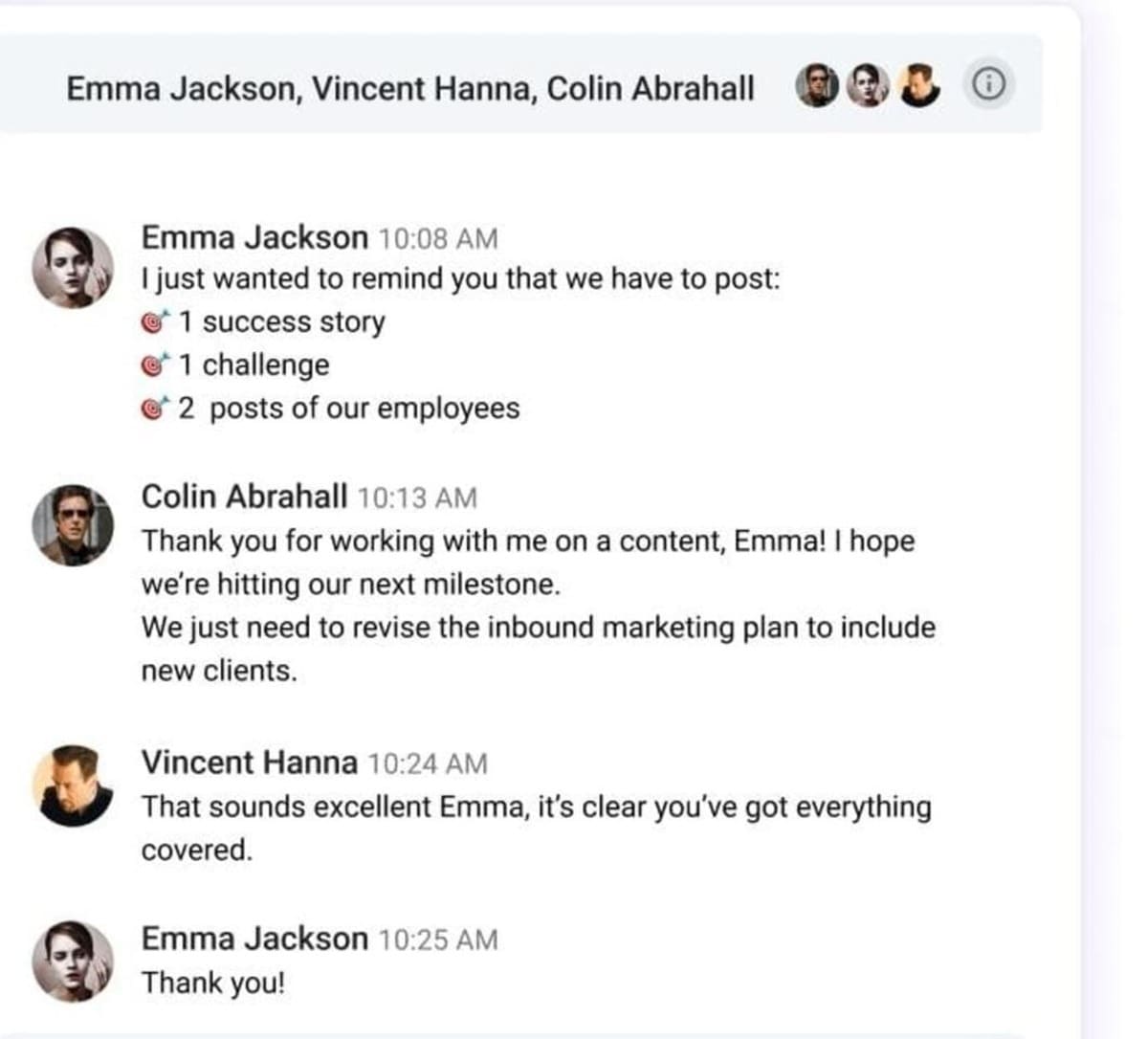
Sometimes, these conversations will only be quick status updates. But, you can always turn the check-in into a more detailed discussion.
For instance, when giving actionable feedback to an employee, you’ll want them to have full context. So, you can attach a presentation or spreadsheet to your DM so your colleague knows where to find clarification. If you’d like to explain the feedback in your own words, that’s an option, too. Record a voice message to say your piece or a video message that lets the person on the other end follow along with the visuals.
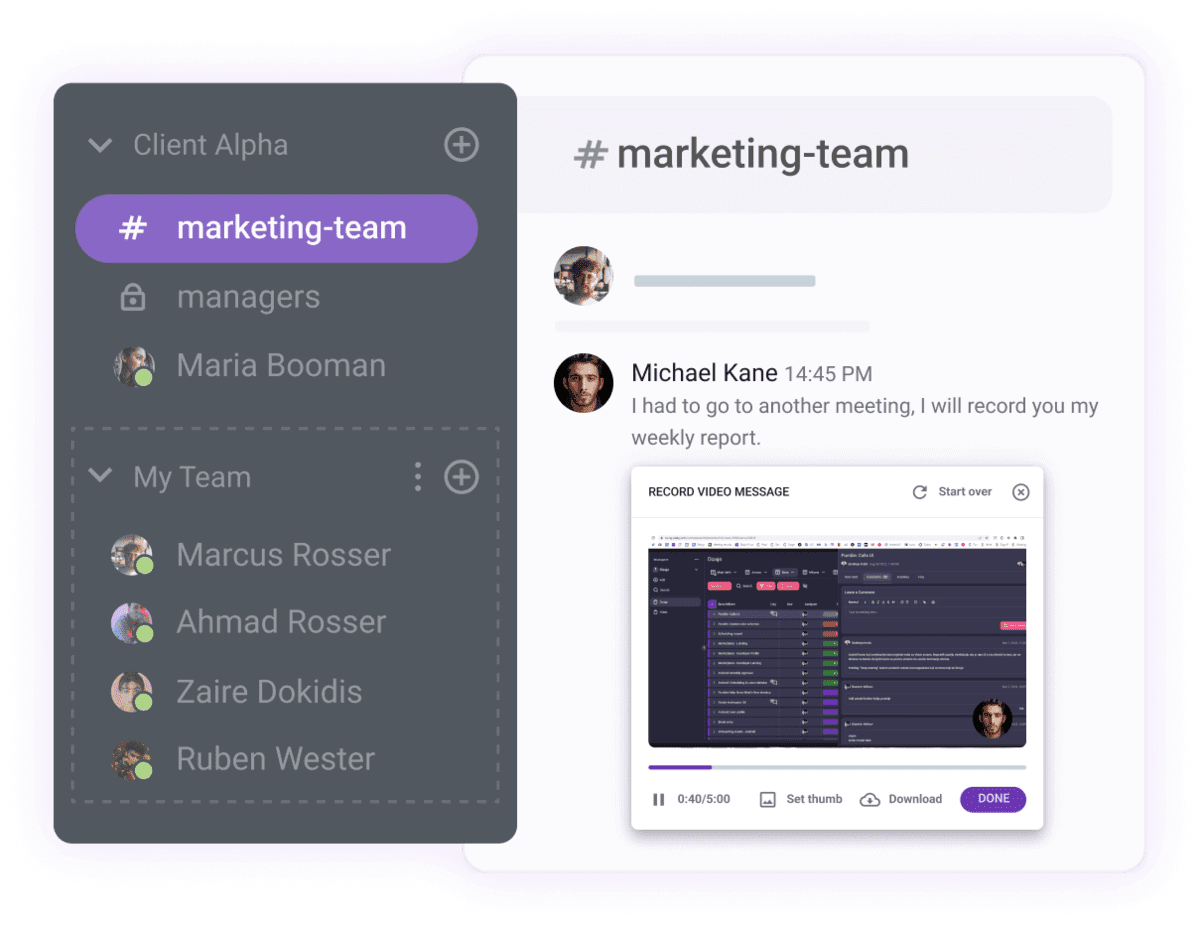
Establishing these feedback loops promotes a culture of transparent communication and continuous improvement. Such an environment encourages everyone to work in harmony towards a shared purpose.
💡 Pumble Pro Tip
To learn how to craft constructive feedback and deliver it via Pumble, head to this blog post:
Highlight team accomplishments with mentions and user groups
When you don’t give credit where credit is due, teamwork and collaboration dissolve quickly.
Acknowledgement fuels motivation, and productivity and engagement soar when you recognize and appreciate team effort.
With the right tools, you can turn celebrating accomplishments into a memorable experience for the entire team.
One way to shout out commendable behavior and excellent results and reinforce alignment with team goals is by using mentions. Public recognition lets people know you value their contributions, spurring them to keep up the good work.
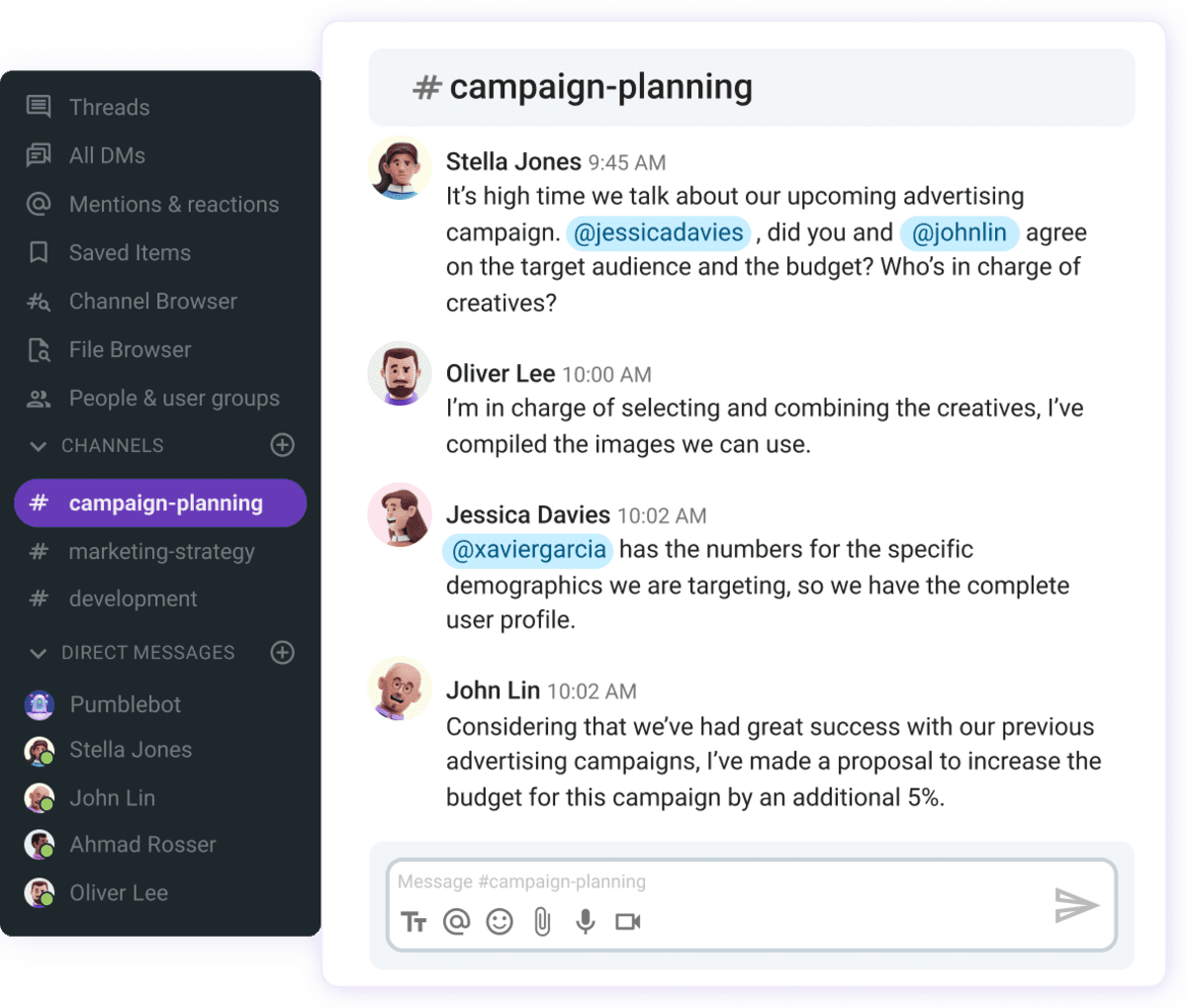
While you can call attention to a specific employee using Pumble, you can also praise a whole team by mentioning their user group.
When you use mentions and user groups in channels, you also allow others to show their appreciation for the team. Channel members can voice their opinions about your post and further promote your organizational mission.
If you’re acknowledging solid teamwork, for example, the reactions will likely be in the form of heart and thumbs-up emojis. Or, you can add a custom emoji to make expressing solidarity and praise much more fun.
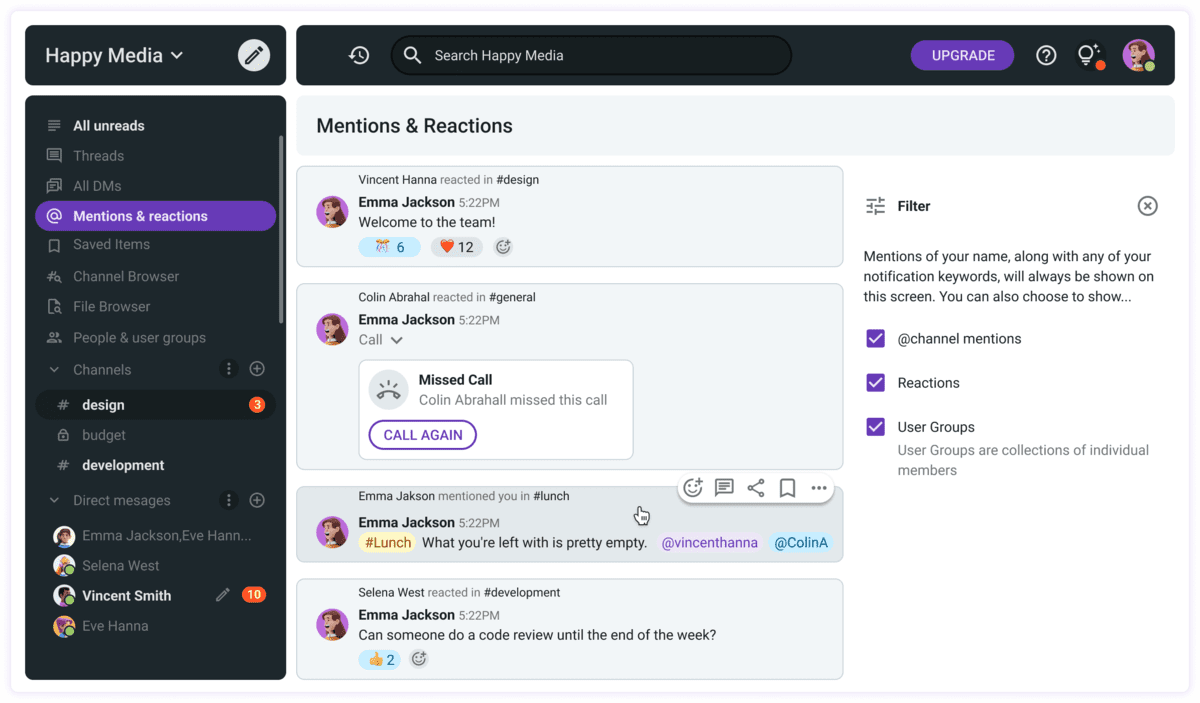
Whenever a team member wants to reread those words of praise, they can find all mentions and reactions in the app’s sidebar. Thus, mentions are fit for more than just celebrating milestones and accomplishments.
Many businesses also use the feature to bring attention to:
- Announcements,
- Questions, and
- Updates.
Choose Pumble for teamwork without headaches
By leveraging streamlined communication, you can aid your team members in aligning individual objectives with long-term business targets.
With an easy-to-use communication platform such as Pumble, you can:
- Organize video calls to renew focus and clarity,
- Use DMs to provide feedback and facilitate check-ins,
- Recognize the performance of your team with mentions, user groups, and so much more.
Don’t postpone strengthening your team by a day longer!
To give your employees access to a trio of superstar business tools at an affordable price, try the CAKE.com Productivity Suite. Besides Pumble, you’ll get a chance to use Clockify, a time-tracking app, and Plaky, a project management tool.







