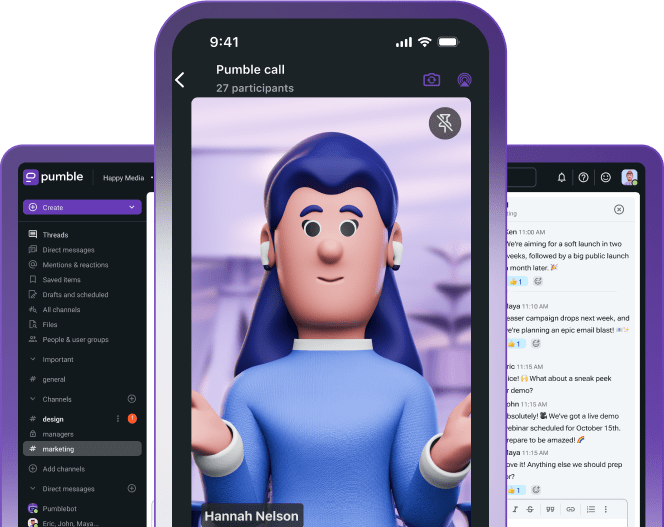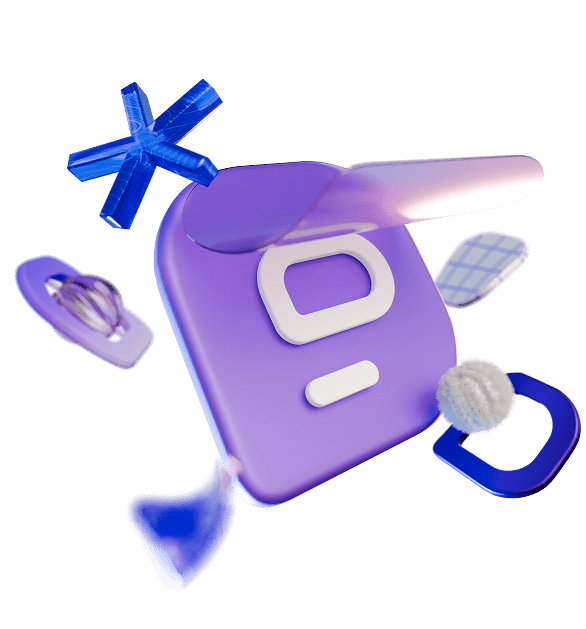Do you feel guilty for taking sick leave?
Are you anxious about telling your boss that you’re not feeling well?
Does the mere thought of typing “I am not feeling well” fill you with dread?
If so, you’re not alone.
Sometimes, people feel pressure to keep going despite their physical or mental illness. They are afraid of losing a step, which, they fear, would lead to a heavier workload and losing their team’s favor.
With the widespread popularity of hybrid and remote work, calling in sick has become even more uncomfortable, considering we might still be capable of working from home.
However, working while not feeling well — also known as presenteeism — usually makes things worse due to reduced productivity.
So, calling in sick is perfectly okay when you’re not feeling physically or mentally well.
In this article, you’ll find out:
- What to consider when deciding whether to call in sick,
- What you should do when you need sick leave,
- How to tell your boss you’re sick in a respectful and professional way, and
- How to write a sick leave email or message.
Now, let’s begin!

What to consider when deciding whether to call in sick
When you consider taking sick leave, bear in mind the following factors that can influence your decision and further steps.
Factor #1: Sick leave policies of the company
First, it’s essential to recognize that there are two types of sick leave:
- Paid sick leave and
- Unpaid sick leave.
Substantial sick leave packages are provided in many European countries such as:
- Sweden,
- Finland,
- Norway,
- Iceland,
- Denmark,
- Germany, and
- Hungary.
When it comes to the USA, there is a requirement for unpaid sick leave for the private sector at the federal level. However, the following states have mandatory paid sick leave:
- Arizona,
- California,
- Colorado,
- Connecticut,
- Maryland,
- Massachusetts,
- Michigan,
- New Jersey,
- New Mexico,
- New York,
- Oregon,
- Rhode Island,
- Vermont,
- Washington, and
- Washington, D.C.
The above states allow private sector employees to take paid time off for medical care for themselves or their family members. In other states, paid leave is a voluntary benefit provided by employers.
With all this in mind, simply sending an “I am sick” message isn’t enough. It’s important to consider your company’s sick leave policies and check whether paid sick leave plans are available and how many days of paid sick leave your company provides.
Factor #2: Illness symptoms
It happens — some days, you’re just not feeling well. Sick leave is one of the possible solutions, but are you just tired or actually under the weather? It’s vital to notice the warning signs that will help you to decide whether to call in sick.
Some of the most common signs you should call in sick are:
- Fever,
- Cough, scratchy throat, but no fever,
- Dry cough,
- Green or yellow nasal discharge, and
- Headache.
Always listen to your inner voice and be honest with yourself. Using your sick days is better than overexerting yourself due to illness.
Even though some people may think that taking time off negatively impacts job performance, returning to work too soon can prolong recovery and decrease productivity.
According to research on presenteeism pressure, working while sick doesn’t just harm job performance. It also leads to mistreatment of colleagues and bad behavior.
Clearly, presenteeism does more harm than good. Here’s how HBR puts it in Presenteeism: At Work—But Out of It:
“Researchers have found that less time is lost from people staying home than from them showing up but not performing at full capacity.”
Factor #3: Whether you need a mental health day
Even though people tend to neglect their well-being, mental health issues should be treated just just as seriously as physical illness.
According to the World Health Organization (WHO), common signs of burnout are:
- “Feelings of energy depletion or exhaustion;
- Increased mental distance from one’s job, or feelings of negativism or cynicism related to one’s job; and
- Reduced professional efficacy.”
Most importantly, ignoring burnout symptoms leads to serious consequences such as:
- Irritability,
- Sadness,
- Insomnia, and
- Fatigue.
Furthermore, State of Mental Health in America reports provide compelling evidence that supports the importance of prioritizing mental health. Considering that nearly 60 million Americans combated mental illness in 2024, we definitely shouldn’t take our mental health for granted.
Signs that indicate you need to stay home and take a mental health day are:
- Difficulty concentrating and focusing,
- Being more irritable than usual,
- Lack of sleep, and
- Decreased productivity.
If we recognize the first symptoms of job burnout, we can prevent it from worsening and protect our careers and well-being.
We all need to rest and reset sometimes — especially if we’re experiencing some health issues.
Even though you might hesitate to ask for a mental health day, remember that you’ll be doing yourself (and your company) a favor.
💡 Pumble Pro Tip
If you think burnout’s setting in, it’s time to focus on your well-being. The below resource outlines several ways you can recover from burnout:
Factor #4: Whether remote work is an option
If you work in a remote-friendly company and don’t want to fall behind on your tasks, working from home can be a good option when you have a mild illness.
This arrangement ensures you won’t spread the virus and spares you from commuting – without calling in sick.
However, taking sick leave is more reasonable if you notice that your illness is preventing you from working effectively.
💡 Pumble Pro Tip
To better understand different types of remote work, take a look at our guide:
Keep your remote team connected & productive with Pumble
How to call out of work sick?
So, you considered all the factors and determined you should take sick days. Here’s how you can make calling in sick less complicated.
Tip #1: Contact your boss as soon as possible
In a remote or hybrid work environment, communication should be clear and timely. So, if you feel sick, your manager needs to be the first to know.
If possible, let them know a day in advance or early in the morning when you notice the symptoms.
Keep your sick leave message straightforward — state that you’re unwell, but don’t overshare details about your medical history.
Tip #2: Choose an appropriate communication method
When asking for time off work, choose your boss’ preferred communication channel.
Fortunately, team communication apps like Pumble make it easy to keep everyone up to speed, even if you can’t show up to work. Reach out to your manager privately with a direct message explaining the situation. A simple sick day message will let your manager know how they should adjust your workload until you recover.
Here are our examples:
“Hi [Name],
I’m not feeling well due to a fever, so I will not be coming to the office today. I’ll keep you posted as I recover, but let me know who will be covering my shift so that I can address anything urgent.”
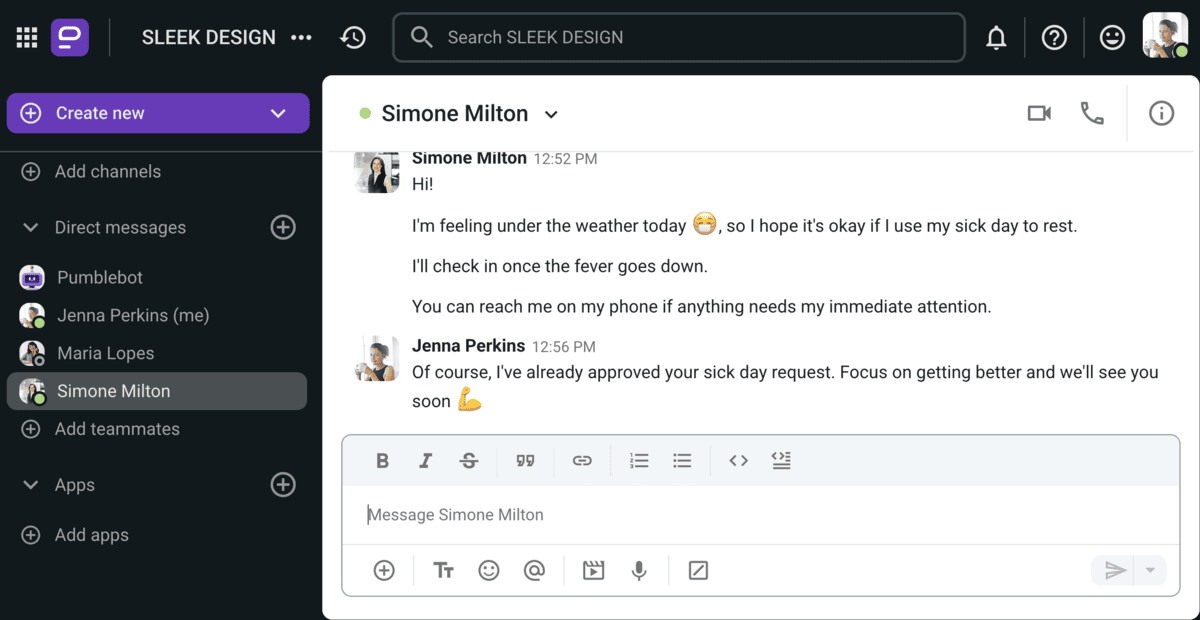
Pumble is a great email alternative that keeps communication efficient — with short messages and effective emojis, you can inform your boss you’re not feeling well, and your colleagues can plan future steps.
💡 Pumble Pro Tip
Email seems like the obvious choice for simple sick leave messages, but it’s not always the best option for remote communication. Check out our blog post to learn why:
Tip #3: Let your colleagues know
Now that you know how to inform your manager about sick leave, it’s time to see how to tell your colleagues you’ll be absent.
If you do a lot of client-facing work, your team can help handle some of the responsibilities. A quick message in your team channel will make sure no one is in the dark about your sick leave.
A few polite and concise lines like this will do:
“Hi guys! A heads-up that I’ve gone on sick leave, so I’ll be away for a few days. A few of you have already volunteered to cover my shift, so thank you for the support! I’ll see you all when I return to work. Take care!”
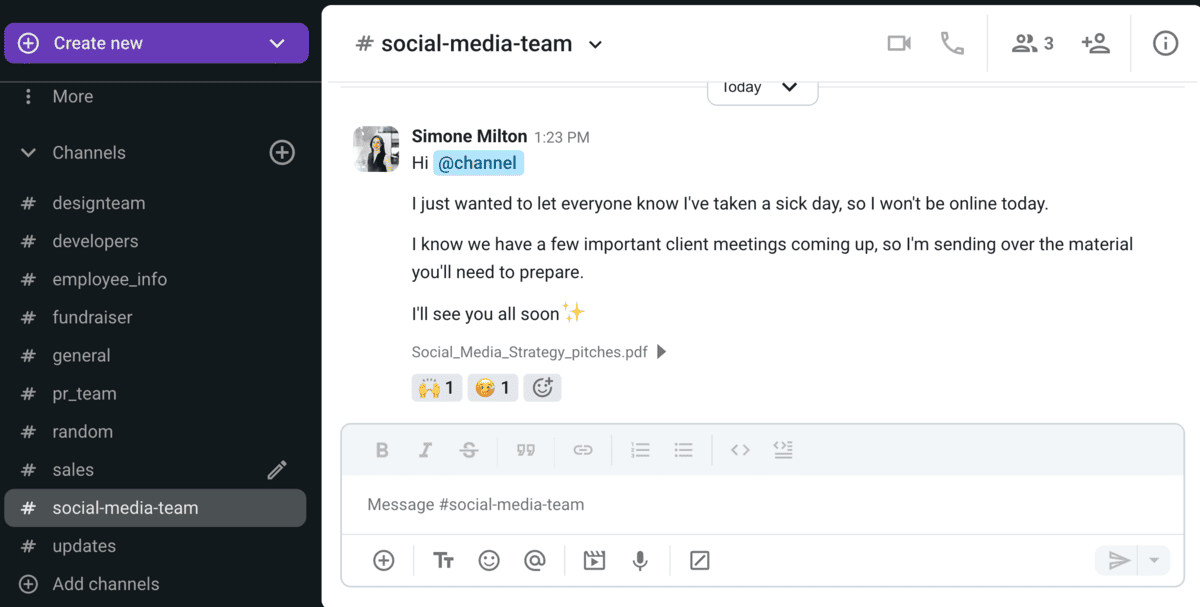
When you feel ill and need to step back from work, the status update feature is helpful, too. If you work in a small team or handle your tasks independently, you can use your status update to indicate you’re offline.
This will let everyone know you’re unavailable and prevent unnecessary messages. You can also pause notifications to eliminate noisy interruptions while recovering.
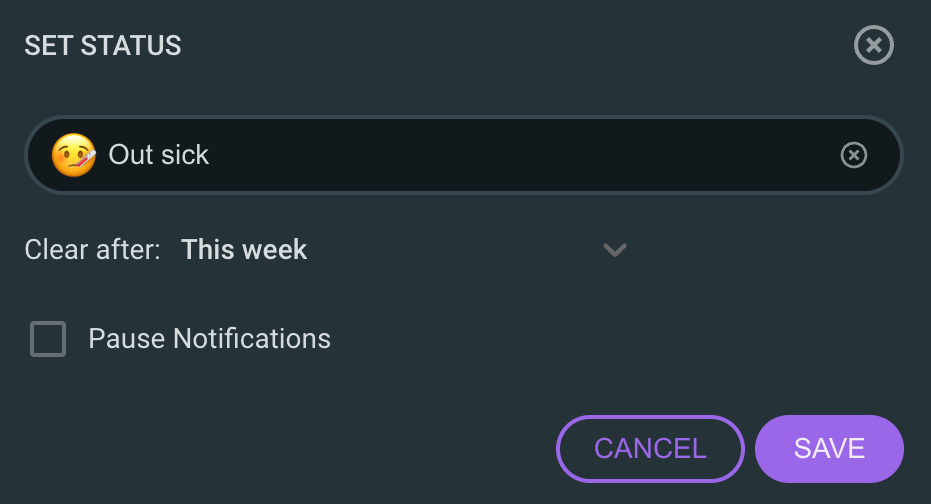
Tip #4: Follow up with necessary documentation
Unless you’re taking a mental health day, most companies require a doctor’s note or evidence of a doctor’s appointment as proof of sickness. So, review your company’s sick leave policy to double-check the requirements. Most employers usually won’t demand a doctor’s note if you’re off work for a week or less.
Instead, you might have to provide a written notice confirmation in the form of self-certification. If your company manages workplace communication through tools like Pumble, you can easily share any necessary files or documents from virtually any device.
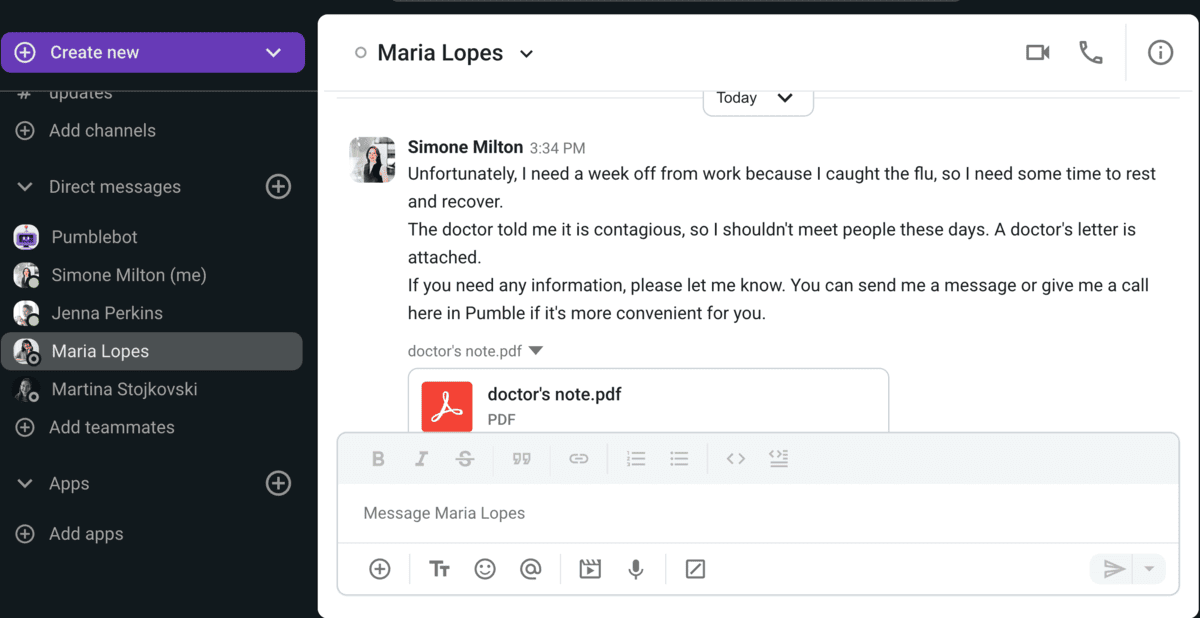
Communicate, share, & collaborate effortlessly in Pumble
How to say that you’re not feeling well professionally in an email or a message?
Writing a sick leave message to your boss seems nerve-wracking, but it doesn’t have to be. Just follow these steps.
Step #1: Write a straightforward subject
If you’ve decided to send a sick leave email to let your boss know you’re not feeling well, write a short and direct subject line that reveals the purpose of the email.
Simple “Sick day”, “Sick leave” or “Sick day – your name” would be a good starting point and an attention catcher.
Step #2: Briefly state the reason for the absence and the number of days you’ll be absent from work
When informing your boss about your sick leave, keep things to the point without over-explaining your illness and symptoms.
Instead, briefly explain why you’re taking sick leave (e.g., contagious illness such as flu and cold, stomach flu, or family issues) and state your approximation of the period you’ll be away.
Step #3: Tell your boss whether you’ll be available to check emails/make urgent calls
Aside from the reason for your absence and the estimated number of days you’ll be absent, don’t forget to mention your availability during your sick leave. If the symptoms aren’t severe, try to debrief your boss about whether you’ll be able to check emails and messages or make voice calls if needed.
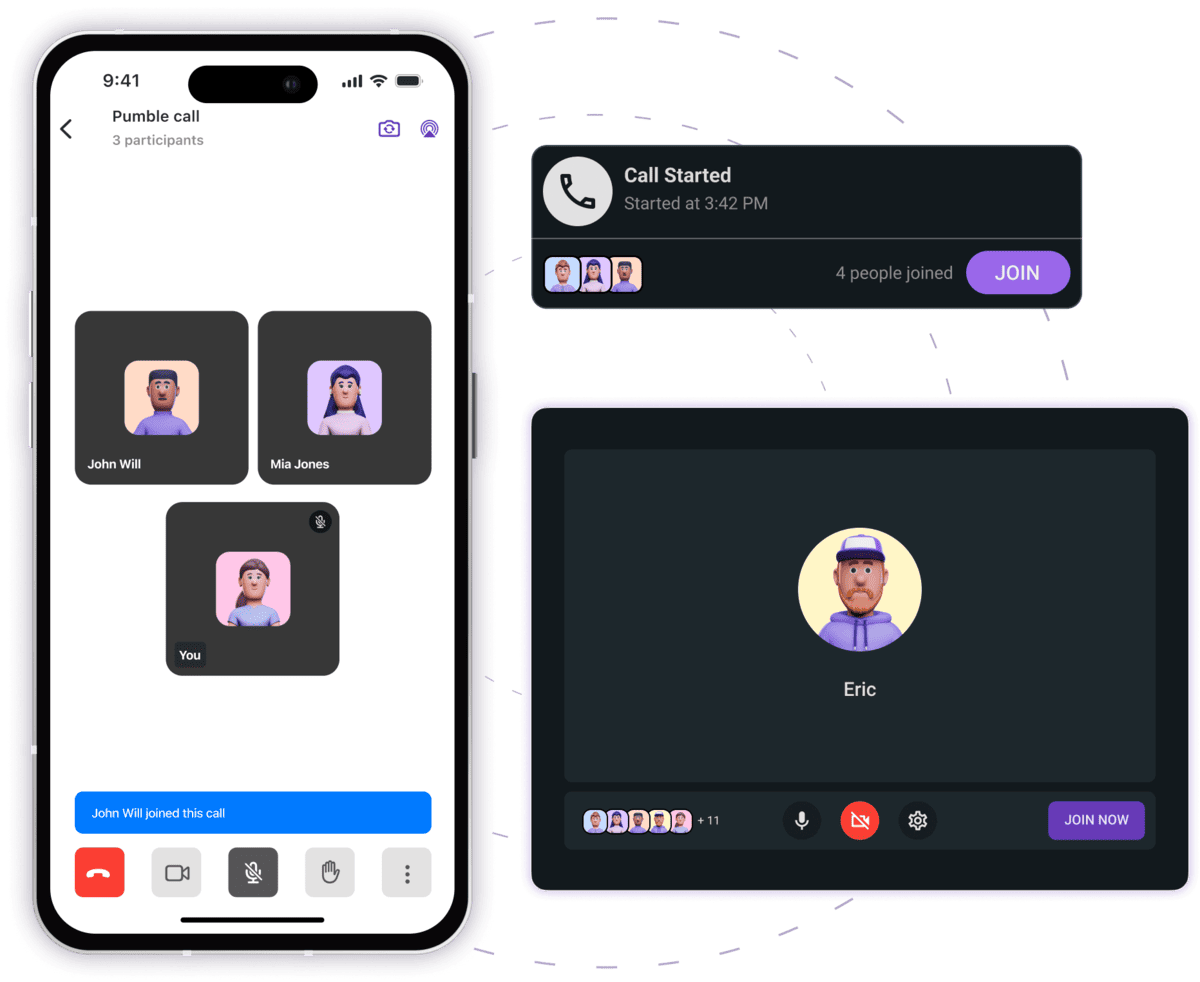
Step #4: Have a plan for the next steps
Depending on your workload, your manager should also be aware of any pending tasks.
Sometimes, you may delegate your tasks to other team members or discuss extending the deadlines with your manager.
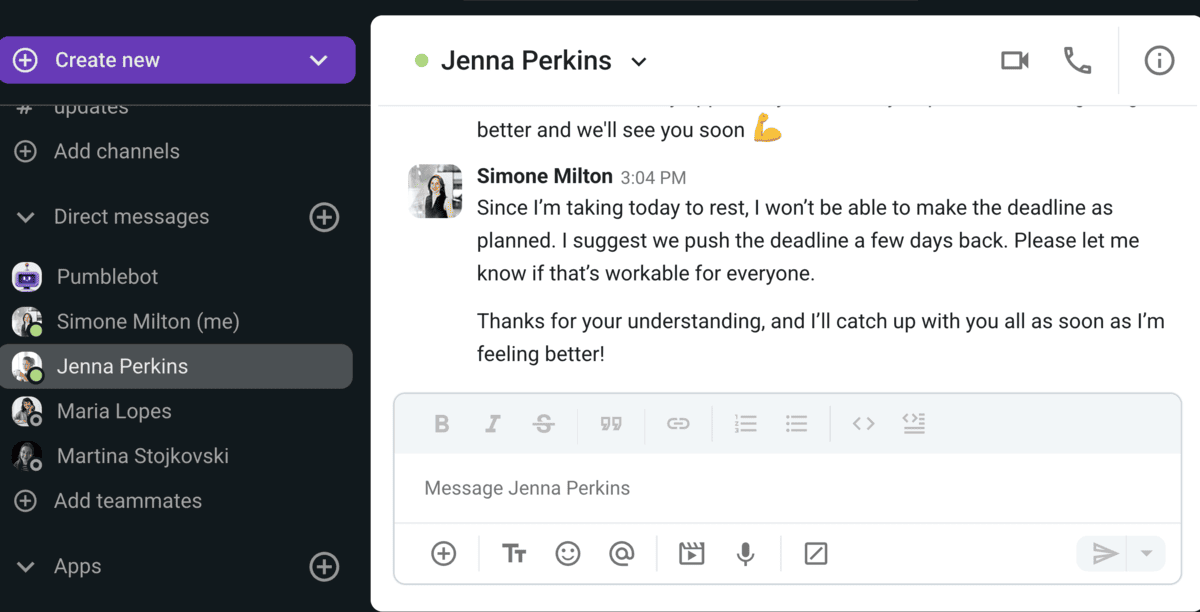
How to ask for a mental health day professionally?
Looking after your mental health and communicating with your manager instead of forcibly pushing through is crucial for your well-being as well as your productivity.
As soon as you recognize burnout symptoms, it’s a good time to ask your boss for a mental health day.
In order to communicate effectively, make sure to be direct, but don’t go into detail. Most importantly, briefly explain how a mental health day would improve your performance.
Simply put, you don’t want to sound like you’re complaining, but taking care of yourself and your productivity.
For instance, you can say something like this:
“I really care about my job performance, but I’m not feeling well today. Taking a day off to relax and recharge would mean a lot to me.”
or
“I’ve felt overwhelmed lately, so I would like to ask whether you mind if I take a mental health day. I’m sure it’ll help me be more productive and efficient in the future.”
💡 Pumble Pro Tip
To maintain a healthy work-life balance that improves your well-being, make sure to check out our guide:
Sick day email and message examples
Once you’ve understood how to say that you’re not feeling well professionally, it’s time to take a look at some examples of sick day emails and messages.
Sick day email examples
If your boss prefers using email for work, then you can consider the following email examples:
Email example 1: Taking a sick day
“Hi Kinsey,
I’m emailing you to inform you that I’m feeling sick today, so I’ll take one of my paid sick leave days.
If you have questions or need any information, I’ll be available on Pumble intermittently, so you can message or call me. I will also let Karen and Patrick know about my absence.
I appreciate your understanding,
Best,
John”
Email example 2: Taking a week off from work
“Hi Rob,
Unfortunately, I’ve had a fever since yesterday, so I’m taking a medical leave starting today through Monday next week. Attached is a doctor’s note advising me to take a sick leave.
Also, I will let my team know that I won’t be able to attend our weekly meeting tomorrow.
I’ll check my email intermittently, so please email me if you have any questions, and I’ll respond as soon as possible.
I was supposed to finish my project by Tuesday next week. However, due to my absence, I’ll need two more days. How does it sound to you?
Thank you for understanding.
All the best,
John”
Sick day message examples
Using a business messaging app is a more convenient way to inform your boss and colleagues that you’re not feeling well.
Message example 1:
“Hello Kinsey,
I woke up with a bad fever, so I will be on sick leave today, as I am not feeling well.
I’ll visit my doctor today and let you know if I have to extend my sick leave.
If you have any questions, message me here in Pumble, so I’ll get back to you as soon as I see a notification.
Hope to feel better tomorrow!”
Message example 2:
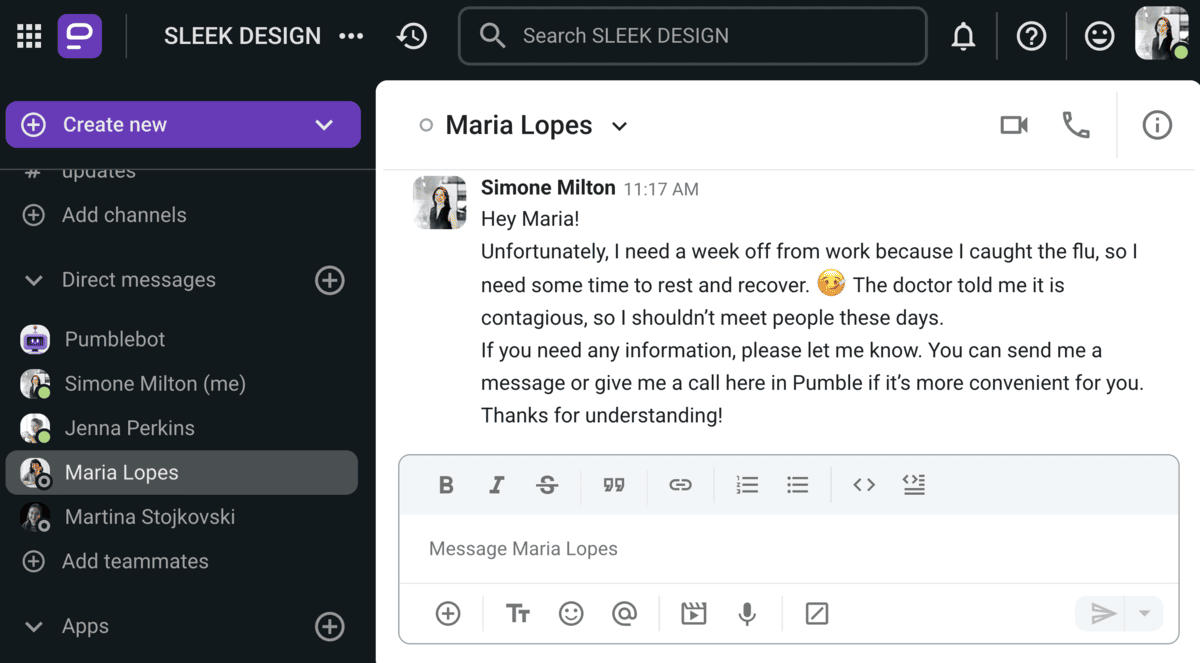
You don’t need to hesitate, since calling in sick only takes a few clicks, as we can see on the screenshot.
Your message should include:
- A short description of your symptoms or illness,
- Any information you received from the doctor, and
- Whether you’ll be available or not.
Message example 3:
“Good morning, Emma!
I’m messaging you to let you know that I’m not feeling well today, so I need to take a sick day to rest and recover. I hope I’ll get back to work tomorrow.
I am supposed to join a meeting with Maria and Susan later today, but I’ll ask them if we can reschedule it.
In the case of any urgent work, you can send me a message on Pumble.
Hope to see you tomorrow!”
Message example 4:
You might be unsure how many sick days you’ll need. The screenshot below shows a good message example you should consider in this situation. It’s professional, concise, and covers key information.
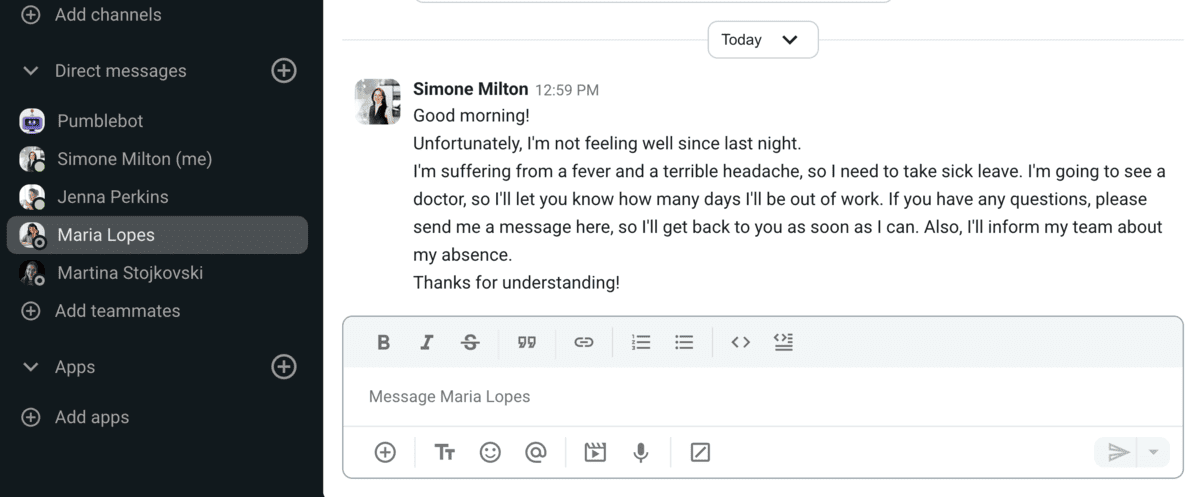
Go over sick leave requests & everything else with Pumble
It’s important to ask for sick leave as soon as possible so that the team can regroup and organize tasks in your absence.
And, with Pumble, it’s easier than ever to stay connected and productive — even if you need to step away from work.
Thanks to the app’s features, you can inform your team lead or employees of your sick leave quickly and efficiently.
You can send:
- DMs,
- Group messages,
- Channel messages, or
- Scheduled messages.
If necessary, you can schedule a voice call or a video conference to inform everyone who needs to know about your absence.
Keep it brief — explain why you’re absent, outline your next steps, and provide an estimate of when you’ll return to work.
When you’re back, you can easily remove the “Out sick” status and let everyone know you’re back and ready to work.
Keep the momentum and conversation rolling with Pumble.