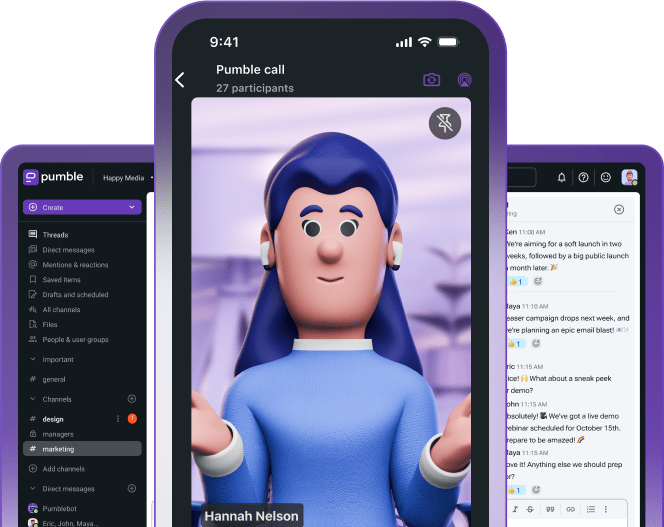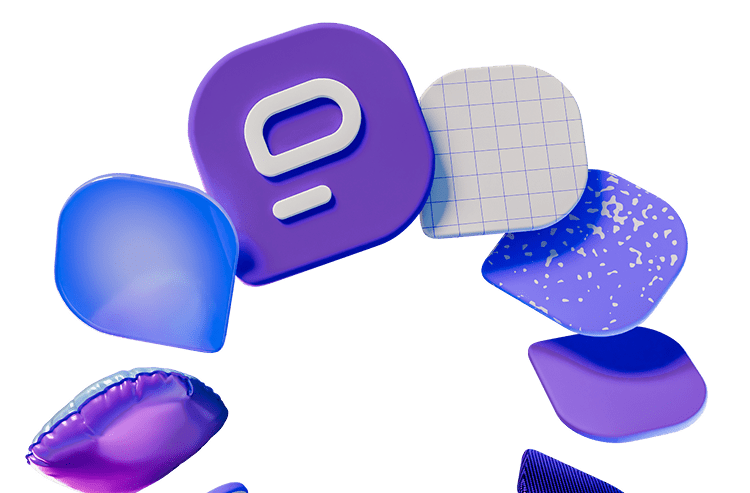Is it appropriate to use instant messaging apps to discuss a raise with your manager?
Would it be polite to wish your colleague a happy birthday via audio call?
Are emails still relevant in business communication?
No matter how much we use different communication channels, from time to time, we often catch ourselves trying to decide which channel to use for a particular business or personal purposes.
To help you pick the right communication channel in every situation, we will:
- Clarify the definition of channels of communication in business,
- Describe the main types of communication channels,
- Explain the difference between formal and informal communication channels,
- Analyze the difference between official and unofficial communication channels, and
- Cover the best communication tools.
Let’s dive in!
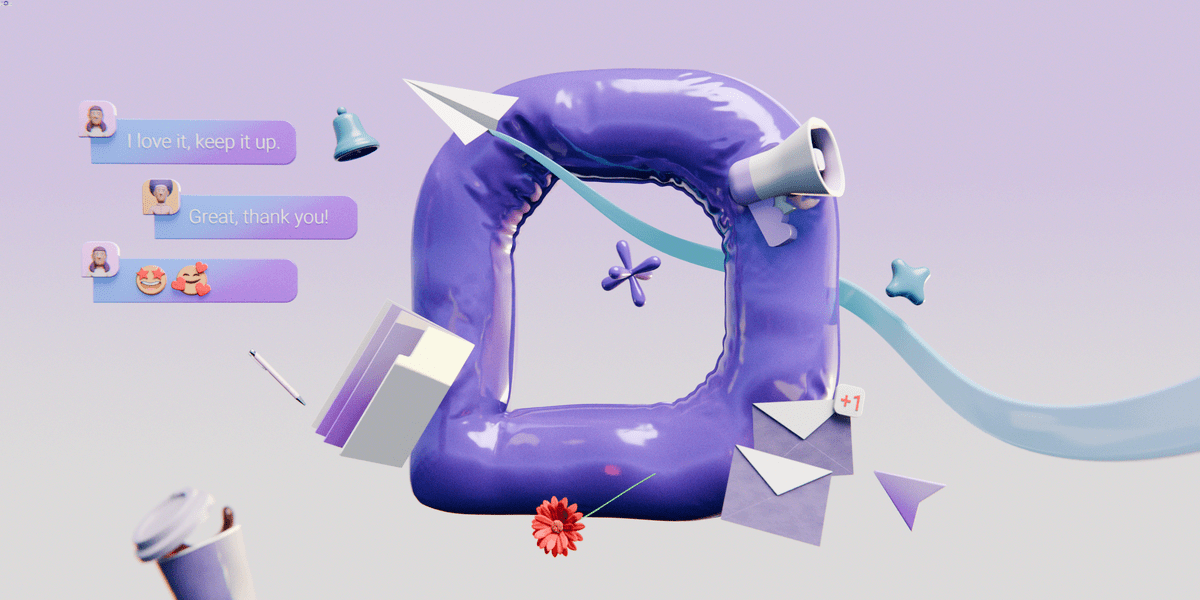
- Communication channels are means of communication we use to get our messages across.
- We use communication channels for internal business communication — communication with people from our organization — and external communication — interaction with people outside our organization.
- Communication channels might be used for formal and informal communication.
- The main types of communication channels are face-to-face communication, video conferencing, audio and phone calls, instant messaging, emails, etc.
- If you want to find an all-encompassing tool for communication — so you can utilize multiple communication channels — it is best to choose a dedicated team communication app as the primary communication channel for your business.
What is a communication channel?
Communication channels are systems or methods you can use to communicate with colleagues or other professionals.
Communication channels can be:
- Face-to-face communication,
- Emails,
- Phones,
- VoIP technology,
- Video conferencing tools,
- Project management tools,
- Communication software, etc.
So, channels in communication are simply the means of communication we use to get our message across.
The communication channel you use depends on the type of communication you will have — internal or external.
Internal communication is communication with people from your organization, i.e. your colleagues.
For example, every message you send or receive from your colleagues during your workday via the company’s team communication app would be considered internal communication.
On the other hand, external communication means communication with people outside your company — clients, investors, business partners, etc.
Hence, every sales email you send to potential clients or investors represents external communication.
Types of communication channels
Now that you know what communication channels are, it is important to know that there are a few types of them.
In a broad sense, we can divide communication channels into:
- Formal and informal communication channels and
- Official and unofficial communication channels.
Let’s learn more about each of these.
Formal channels of communication
Formal communication channels are used for exchanging official company information, such as:
- Company strategies,
- Goals,
- Policies,
- Agreements, or
- Feedback.
So, formal communication channels are also used for company-wide communication between employees and their superiors or colleagues, on topics strictly related to business.
For example, you can use a public channel called #general within a team communication app, such as Pumble, to announce all-hands meetings, share new company strategies, or announce news, like in the example below.
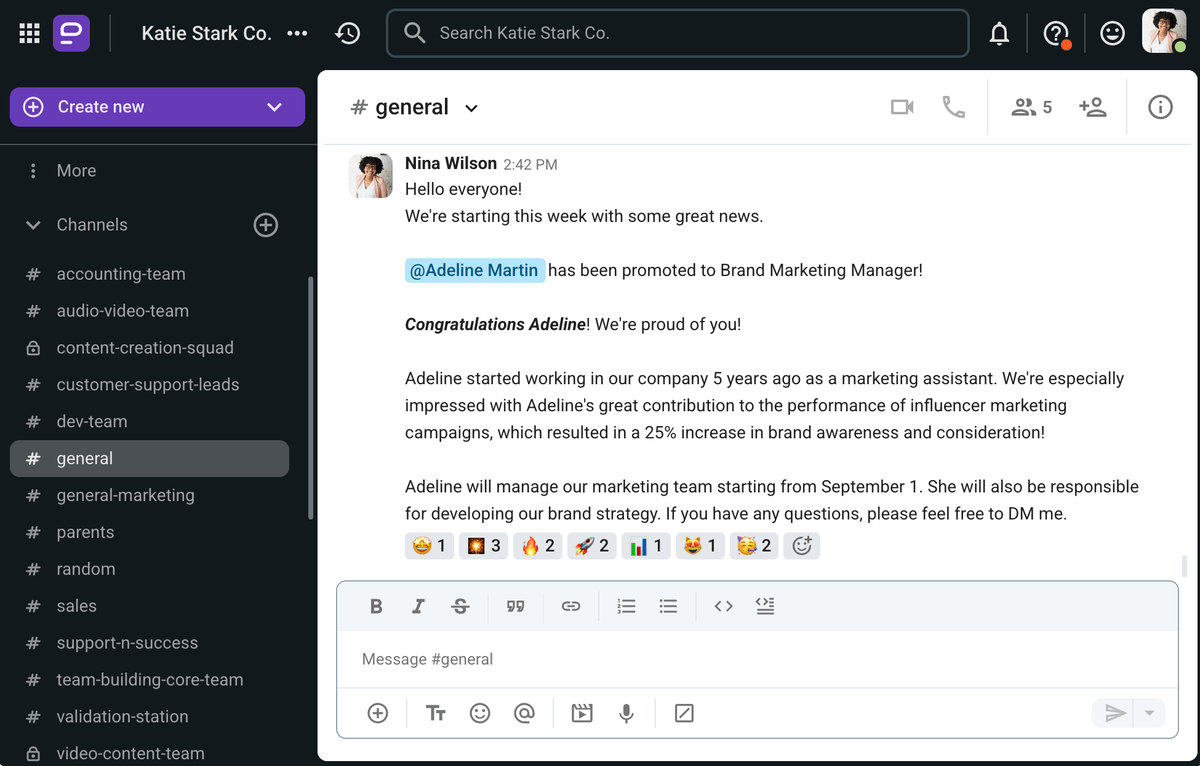
Communicate with your team effectively over Pumble
Informal channels of communication
Informal communication channels are most commonly used for informal conversations, which are usually not related to business.
For example, a quick video call during the lunch break to discuss the recent episodes of your favorite TV show is a perfect example of an informal channel of communication.
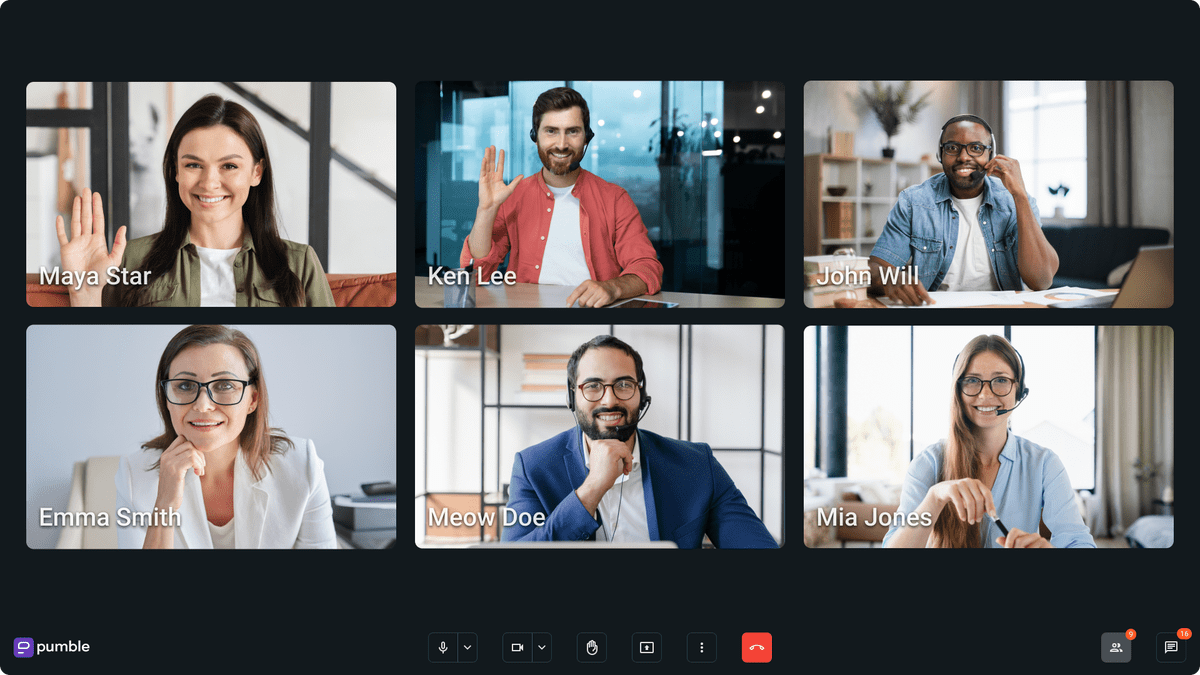
Host productive video calls in Pumble
The channels used for formal and informal communication may also be regarded as official or unofficial with a company.
Let’s review why.
Official channels of communication
Official channels of communication are the hardware and software solutions determined for communication by official company policies.
For example, a software development company can use a team communication app to handle most, if not all, communication among teammates.
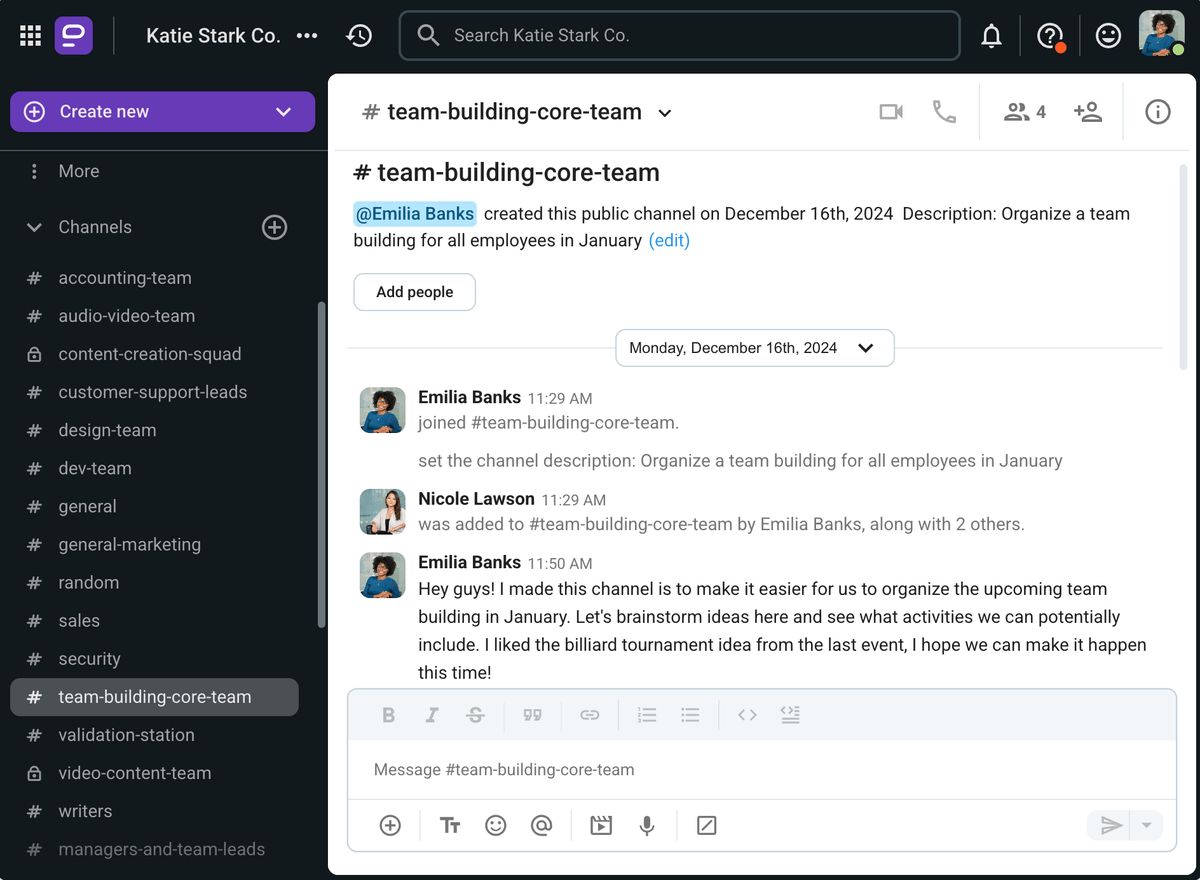
Unofficial communication channels
Unofficial communication channels are usually not determined by official company policy for everyday use. However, they may accompany official communication channels.
For example, team members might want to use their mobile phones for quick emergency calls, although their company doesn’t use these as official communication solutions.
The official and unofficial communication channels in an organization can be used for both formal and informal communication.
Now that we’ve explained the differences between formal and informal communication channels on the one hand, and official and unofficial communication channels on the other hand, let’s see what specific channels of communication fall under these categories.
What are the main types of communication channels?
The main types of communication channels are:
- Face-to-face communication,
- Video conferencing,
- Audio and phone calls,
- Instant messaging,
- Emails, etc.
Communication channels can be divided into 4 groups, depending on the way they work:
- Traditional solutions — face-to-face meetings and communication, emails, and phones.
- Internal variants of popular public systems — intranets, internal blogs, internal podcasts, and internal social media systems.
- Specialized solutions — VoIP technology, video conferencing tools, company wikis, employee feedback systems, project management tools, and document sharing systems.
- All-encompassing modern solutions — team communication apps.
Now, let’s see what each of these main communication channels has to offer.
11 communication channel examples
Here’s what you need to know about the 11 most popular communication channels.
#1 Face-to-face communication
Face-to-face communication involves interactions that occur without any mediating technology.
Such communication may be planned or unplanned.
It can occur between 2 or more people anywhere in the business setting where one might get an opportunity to interact with others.
The main pros of face-to-face communication are:
- Improved professional relationships,
- Improved body language reading and understanding, and
- Reduced ambiguity.
On the other hand, there are some cons of face-to-face communication, such as:
- Logistical problems (if you and your colleagues work from home, it might be difficult to assemble all your colleagues in one place), and
- Swerving off a topic.
Overall, face-to-face communication is best for:
- Informal communication,
- Brainstorming sessions, and
- Providing instant feedback.
Naturally, these activities include a lot of body language and nonverbal cues, and often need some additional explanations.
For example, you may understand your employee’s ideas better when you interact in person because it might be easier for them to express their opinion by talking to you face-to-face.
#2 Phone calls
A phone is an electronic device we are all familiar with, used for communication with other people via voice calls.
According to the Pew Research Center survey about mobile phones, 91% of Americans have a smartphone and 98% of them have at least a cell phone.
Therefore, it is no wonder we use phone calls at work to quickly resolve any misunderstandings or share some news with our colleagues.
The main pros of phone calls are:
- Efficiency and efficacy,
- Option to add a personal touch,
- Increased credibility and trust between the speakers (phone calls make both speakers equal), and
- Reduced miscommunication.
Phone calls have their cons, as well:
- No nonverbal cues,
- No visual communication,
- Poor work-life balance (if calls outside your work hours are frequent), and
- Off-topic conversations.
In the business environment, phone calls are best for a quick check-in with a colleague or providing and getting instant feedback.
However, we recommend calling only colleagues you know well, since calling those you are not too familiar with might be awkward.
#3 Video conferencing
Video conferencing enables audio and video meetings between employees working in remote or hybrid teams.
The equipment people use for video conferencing includes:
- A team chat app with a video conferencing feature,
- Their laptops/PC or a mobile phone,
- An external camera (in case the desktop monitor they are using does not have a built-in camera),
- Headphones, and
- A microphone (in case the headphones they are using don’t have a built-in microphone).
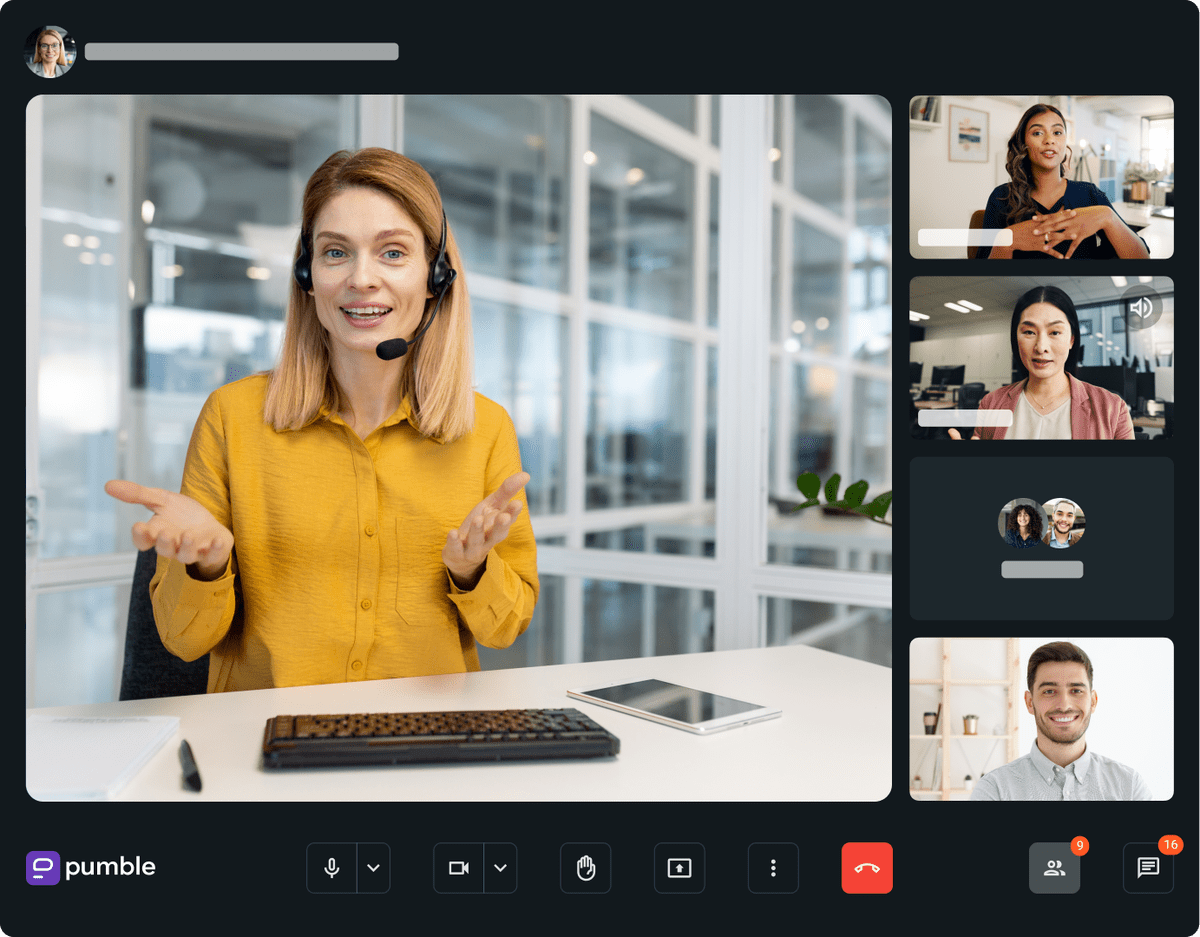
There are many pros of video conferencing, but we will mention just the main ones, such as:
- A quick and easy replacement for face-to-face communication,
- The opportunity to read others’ nonverbal cues, and
- The option to chat, share your screen, and add attachments while being on a video call.
Although video calls seem like the perfect channel of communication, a serious disadvantage may appear from time to time — potential problems with equipment or connectivity.
From our experience, video conferencing is best when you have to:
- Run internal company meetings (especially if you work remotely),
- Conduct job interviews,
- Perform employee onboarding and training, and
- Attend conference calls with third parties.
#4 Audio conferencing
The audio conferencing option in team communication apps enables 2 or more people from different locations to participate in an audio call.
Audio calls are not the same as phone calls — the main difference between the two is that for regular phone calls, you only need a cell phone and another person’s phone number, while for audio calls, you need a communication app and internet connection.
Just like video conferencing has become a vital addition to business communication tools, audio conferencing has also found its place in our everyday professional lives.
Thanks to audio conferencing, we can:
- Talk to someone for free (as long as we have a stable internet connection),
- Talk without safety concerns (most team chat apps have bit encryption), and
- Quickly resolve any issues that might arise.
On the other hand, some cons of audio conferencing are:
- Lack of opportunity to observe and understand the body language of participants, and
- Reduced focus as a result of missing a visual image of others on the call.
Overall, audio calls are best when we need a quick explanation or information, or when we want to call a colleague we don’t know too well.
So, a simple message such as “Can we schedule an audio call via Pumble?” is a professional way to ask for a call without asking for one’s mobile phone number.
#5 Instant messaging
Instant messaging enables 2 or more users to exchange messages via messaging software or apps.
The only precondition for instant messaging is that the users use the same app — or have each other’s phone numbers, in some instances.
Contemporary communication apps allow members of the same organization to send each other direct messages and get responses quickly.
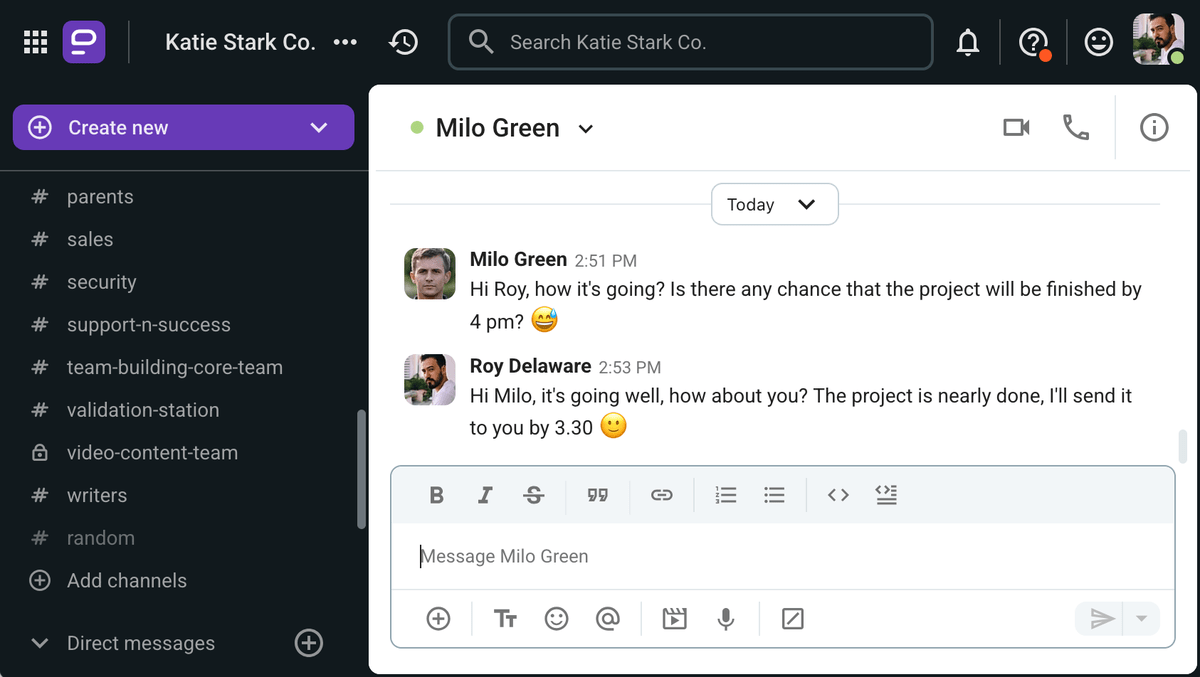
Use Pumble to seamlessly share updates with your team
The main pros of instant messaging are:
- Efficiency (you can get an answer quickly),
- Security (most popular team communication apps pay a lot of attention to security policies),
- Versatility (suitable for hybrid or remote work models),
- Practicality (saves messages and attachments), and
- Cost-effectiveness (you only need the internet connection).
Instant messaging has its disadvantages too:
- Increased distractions — since there is no visual focus on other participants in conversations, and
- Cluttered conversations — if the instant messaging app doesn’t support a threads feature.
Instant messaging is most suitable for larger teams that commonly engage in cross-department collaboration and communication.
#6 Live chat
Live chat involves communicating with your website’s visitors.
It helps you reach out to your customers and show them you care.
Also, your customers can use live chat for any questions they might have.
If you answer these queries quickly, it will signal your customers they can count on you in the future.
Hence, live chat is a great way to improve customer engagement and create a loyal customer base.
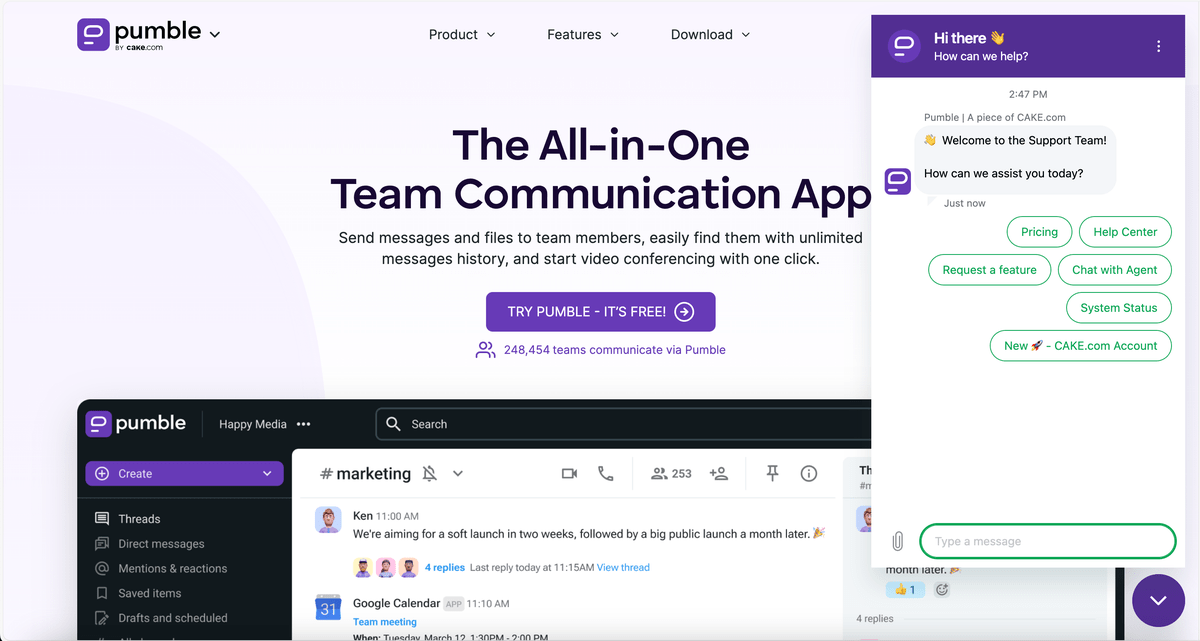
The biggest pros of live chat are:
- Real-time conversations with customers,
- Loyal and engaged customer base,
- Better support to clients, and
- Improved employee productivity (since it is a live chat, there will be no room for neglecting one’s duties).
The most prominent con of live chat is that, when not done properly, it can create a poor customer experience.
As you have seen above, it is pivotal to have customer service that will not be counterproductive (i.e., rude or disinterested), since 97% of consumers have stated that their loyalty to a brand depends on their interaction with the support service.
#7 Written documents
Written documents are a communication channel we can use to share important information, news, or statistics with other people.
We can use instant or team messaging apps, such as Pumble, to directly share these documents.
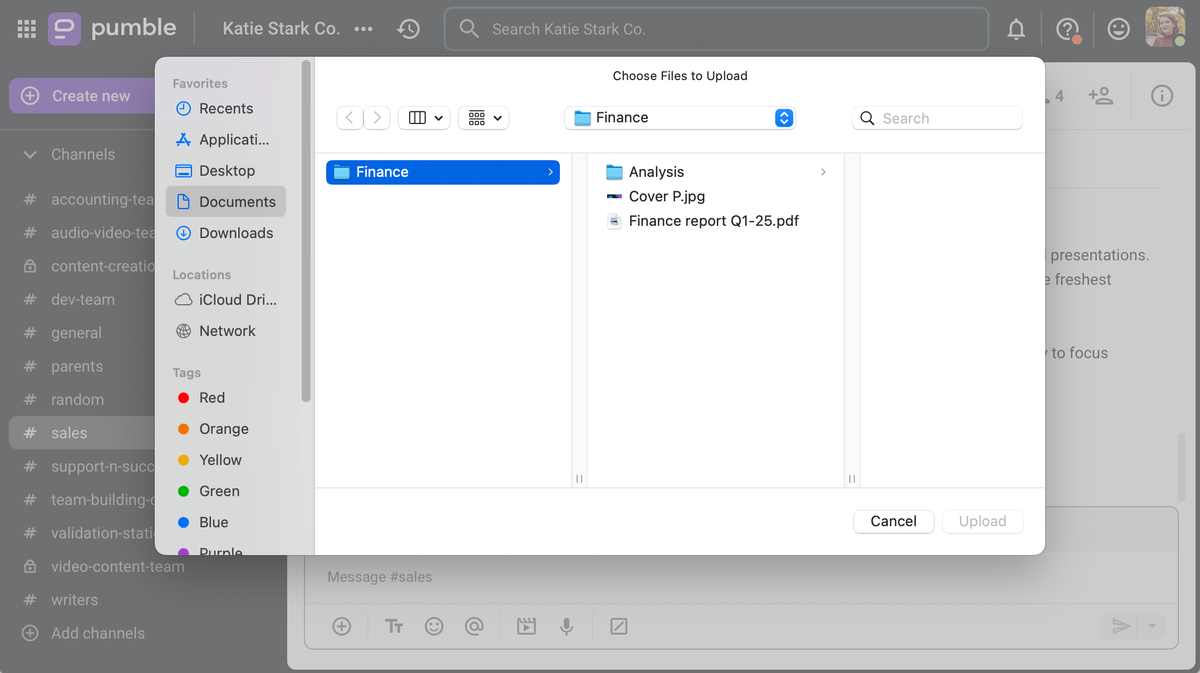
The main pros of written documents are they:
- Are concise and accurate (most of the time),
- Bring a concrete value to a reader (statistics or information),
- Save the sender from having potentially difficult conversations at work (for example, about poor performance), and
- Are easy to save.
Just like every other channel of communication, this one also has its cons:
- Lack of instant feedback,
- Lack of human relations, and
- Red tape — language is more formal and there might be some demanding procedures that you need to follow.
Written communication through documents is best to use when we have to provide reports to our managers, colleagues, or clients.
They reduce time spent in meetings and allow us to revisit important information whenever necessary.
#8 Emails
Emails are electronic messages distributed from a sender to a recipient via the Internet.
Emails are one of the most popular types of communication channels in the business world — according to one study about emails, there were 347.3 billion emails sent and received in 2023.
Since there are billions of emails sent and received per day, there are many pros of this communication channel. Here are the main ones:
- Emails get stored on your account,
- You can involve multiple people,
- You can access your email account from any device, and
- You can send attachments.
However, emails also have their disadvantages, such as:
- They may be time-consuming — an average person can spend 13 hours per week writing and reading emails,
- They can be viewed anytime — even if you mark your email as urgent, that doesn’t mean the recipient will see it immediately,
- There’s no instant feedback,
- They encourage multitasking, and
- Many professionals are looking for an email alternative.
Whether we like it or not, emails are still used — mostly when we want to establish formal communication with external parties.
🎓 Pumble Pro Tip
In case you rely a lot on communication via email, we recommend you check out the following articles:
#9 Internal podcasts
Internal podcasts are podcasts that are usually available only to the members of a team or, more commonly, the employees of a company.
One of the main challenges of creating podcasts is to get the right software and gear.
So, before creating the podcast, you have to:
- Pick the right podcast software for recording and editing,
- Have a strong computer/laptop,
- Provide high quality microphone and headphones,
- Find an audio mixer, and
- Purchase a quality HD camera (if you are making a video podcast).
If you arrange everything from the list above and manage to produce regular internal podcasts, your organization will enjoy various advantages, such as:
- Enhanced team engagement and culture,
- Improved news and information sharing, and
- More space to discuss various topics.
On the other hand, you will also have to deal with some of the cons of creating internal podcasts such as that:
- It can be an expensive endeavor and
- It is a limited solution for communication.
According to the research about audio podcasting, in 2023, 42% of Americans ages 12 and older have listened to some kind of podcast in the past month.
Therefore, companies recognize internal podcasts as an important “weapon” in spreading the company culture, since they are massively popular.
🎓 Pumble Pro Tip
If you’ve been working hard on building and maintaining good company culture, check out our article to see whether you’re headed in the right direction:
#10 VoIP software
According to the definition, Voice over Internet Protocol (VoIP) is a specialized technology that allows people to make phone calls through a broadband internet connection, instead of through a regular phone line.
Depending on the VoIP service you chose, you may be able to call other people who use the same VoIP service as you, or you may even be able to call anyone with a phone number — even if that number is international.
Some of the main pros of VoIP software are:
- Easy setup process,
- Easy to use,
- Great for international conversations,
- Flexible (you can message other people while on a call), and
- Versatile (you can share attachments with other users).
Then again, VoIP has its share of cons too:
- Potential vulnerabilities in privacy and security — especially regarding huge enterprises’ confidential data,
- Blurred work-life balance, and
- Limited video options (some VoIPs lack video features).
Overall, VoIPs are best for audio calls on the go or for audio calls while reviewing a professional’s piece of work.
For example, when a team of programmers reads and tests a particular code, they may use VoIP software so that they can comment and communicate with each other while working.
However, it is doubtful that larger companies will opt for VoIP software due to security concerns.
🎓 Pumble Pro Tip
If you are still wrapping your head around VoIP software and when you should use it, check out:
#11 Company wikis
Company wikis are a specialized type of content management websites that allow users to add and modify content collaboratively.
The most famous basis for such websites is Wikipedia, with the difference being that only authorized people (i.e. all employees in a company) can make changes to a company wiki.
Company wikis let anyone add new articles and edit existing articles — these texts may be interlinked and usually revolve around:
- Company policies,
- Procedures,
- Processes,
- Practices, and
- Other knowledge relevant to the workings of a company.
The main pros of company wikis are that they are:
- Great for documenting important information,
- Easy to edit and change, and
- Easy to interconnect with other data.
The biggest disadvantages of company wiki, from our experience, are:
- Limited content oversight (if everybody can edit),
- Increased clutter, and
- Reduced content sharing.
Company wikis are best for listing company rules and procedures.
Pumble — Many communication channels in one
Contemporary team communication apps incorporate the majority of the aforementioned communication channels necessary for everyday interactions.
Pumble is no exception.
Thanks to Pumble, you can:
- Schedule and conduct video conferences,
- Schedule and conduct audio calls,
- Direct message your colleagues,
- Respond in threads, and
- Share written documents and attachments.
Furthermore, Pumble allows you to create separate channels for work and leisure activities in which you can have structured conversations whenever you want.
Master all communication channels —
How we reviewed this post: Our writers & editors monitor the posts and update them when new information becomes available, to keep them fresh and relevant.