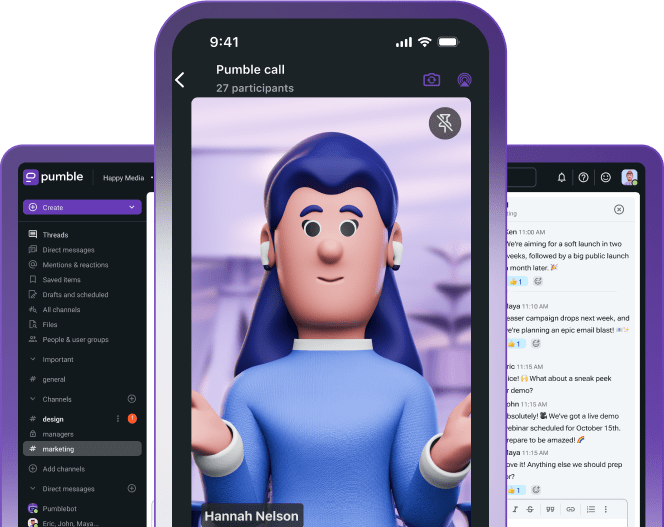If you’re reading this, you, like many business people, recognize the paramount importance of effective communication.
In the realm of client interactions, this skill is pivotal. It enhances client satisfaction and retention but also serves as a cause for acquiring new business opportunities.
Let’s explore all the ways you can improve client communication to nurture stronger professional relationships that yield mutual advantages.

Make the effort to understand clients’ needs
Unless you have a deep understanding of clients’ needs, you won’t be able to build trust and mutual respect — which are the pillars of a great relationship with the client.
In order to understand your clients, you’ll need to talk with them — ask the right questions and listen to their answers. This way, you’ll be able to take all their expectations into account — but, also, explain if you’ll need to make compromises with some aspects of the project.
All this requires effortless communication, which can be made easier only by a reliable tool.
This is where communication apps like Pumble come into play, offering a practical solution for all your client communication needs.
With Pumble’s guest access feature, you can take your client engagement to the next level. By inviting clients as guests, you can ensure that they are kept in the loop on relevant discussions and updates, making it effortless to stay on top of their requirements.
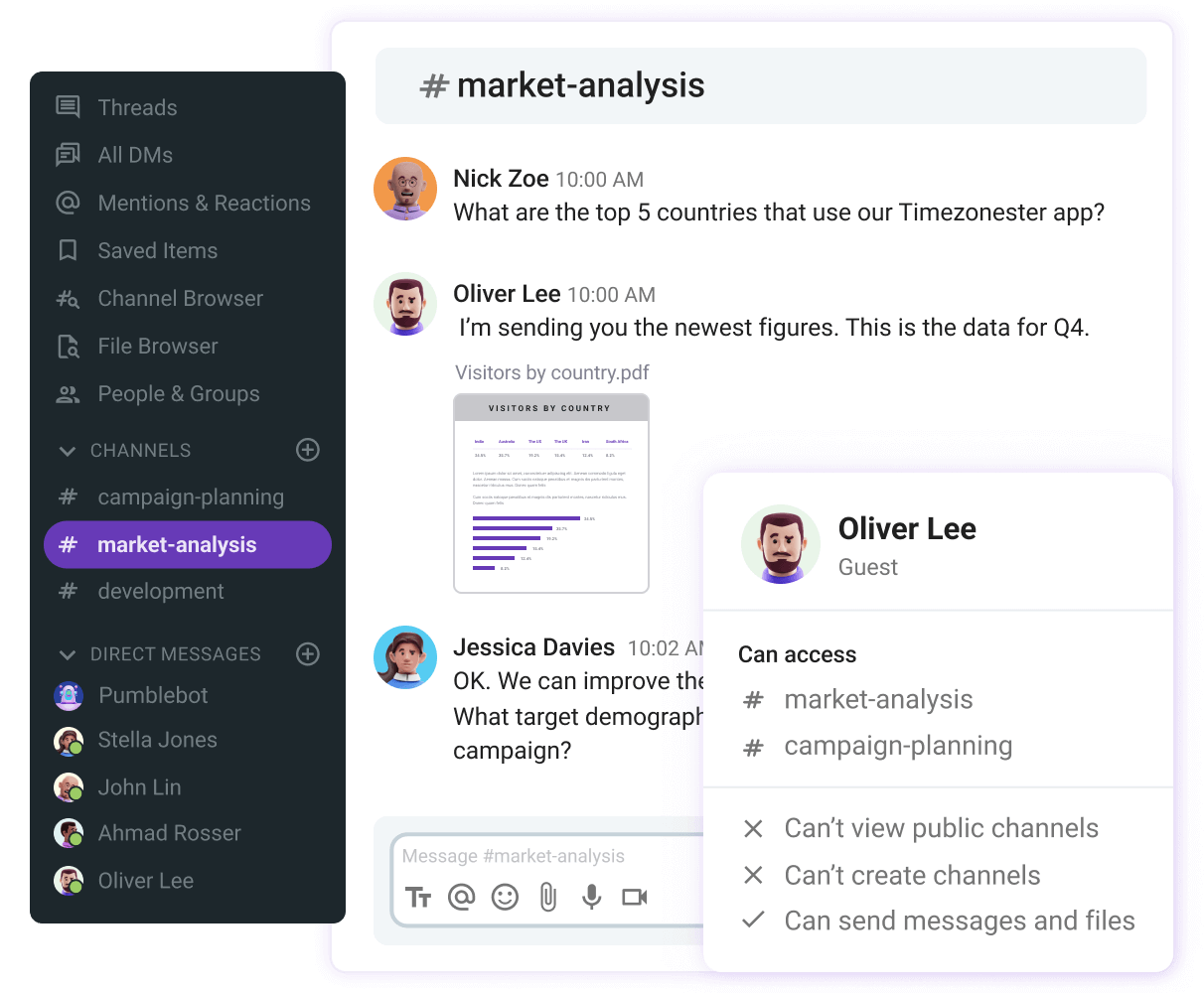
Sometimes, you need to share specific information with clients, like reports or design mockups. That’s where guest roles come in handy.
By setting up guest roles, you can easily manage what clients can see and do. This helps you build a trusting and collaborative relationship with them, while still keeping everything secure and under control.
With the ability to invite clients directly to specific channels in Pumble, you can ensure that they have access to the information they need without cluttering their workspace with irrelevant messages.
Whether clients need access to a single channel or multiple channels, Pumble allows you to easily configure guest roles to share project updates, gather feedback, or collaborate on specific tasks. This way, you can keep clients informed and involved, ensuring that their questions are answered and their input is valued.
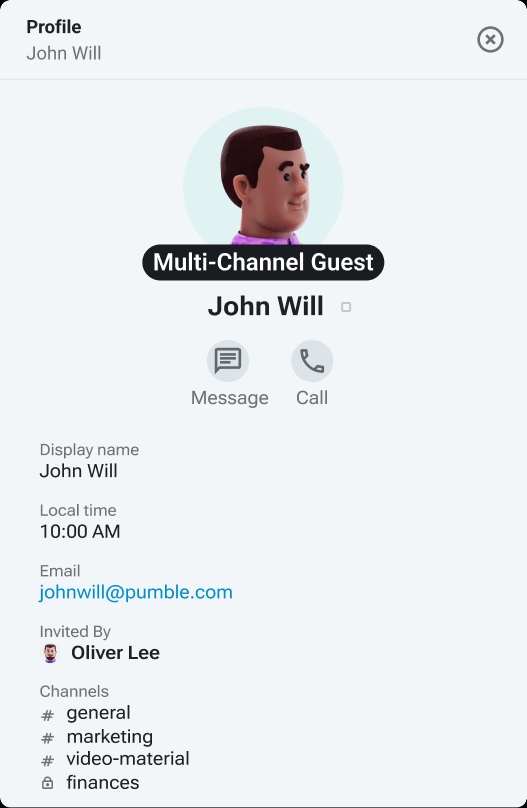
Additionally, the guest-request feature allows clients to request access to additional channels as needed, ensuring that they are always included in relevant discussions.
Centralize client communication in Pumble
Furthermore, leveraging Pumble’s time-limited guest access feature allows you to grant clients temporary access to channels, while sensitive information remains protected.
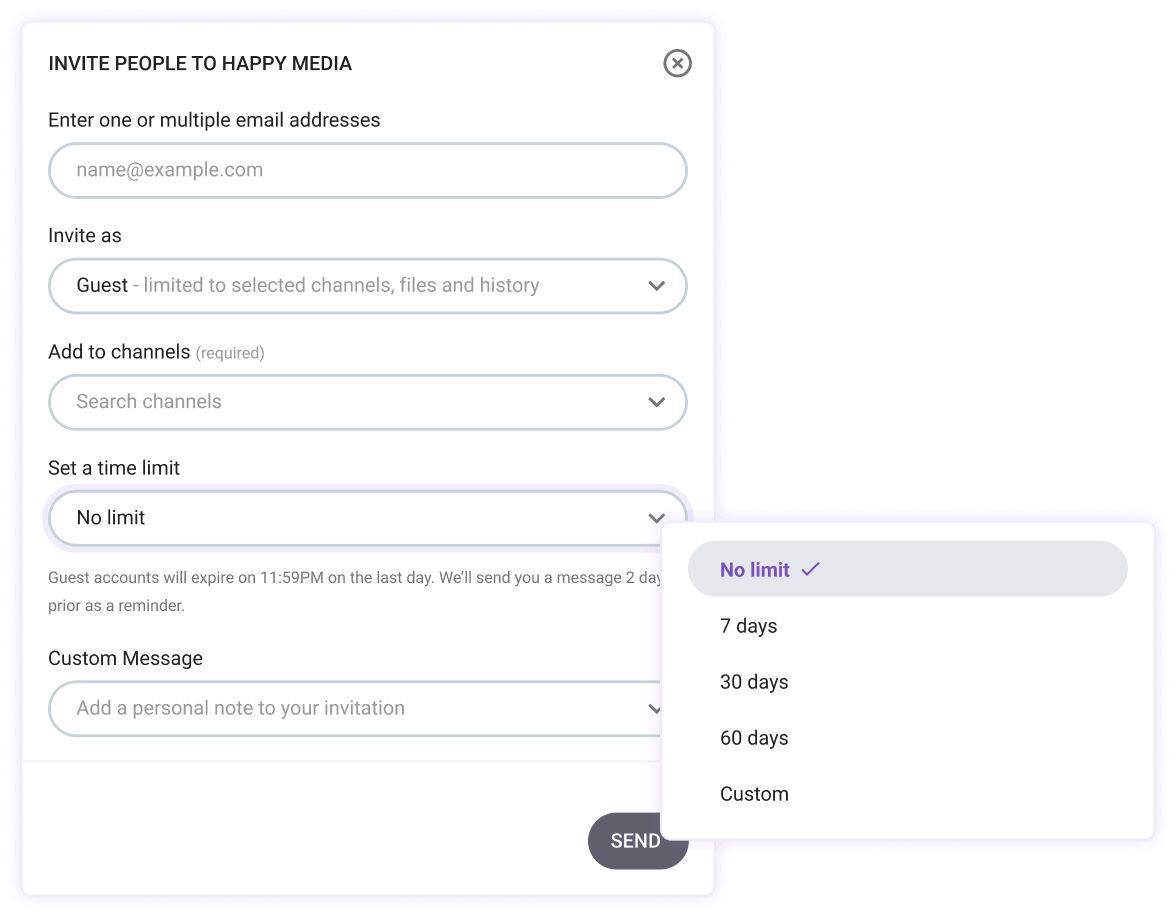
Let the client choose how you’ll communicate
Offering clients the flexibility to choose their preferred communication channels ensures they’re comfortable and can engage in the way that suits them best.
Whether they prefer the immediacy of video conferencing, the clarity of voice calls, or the convenience of direct messaging, Pumble’s got you covered on all fronts.
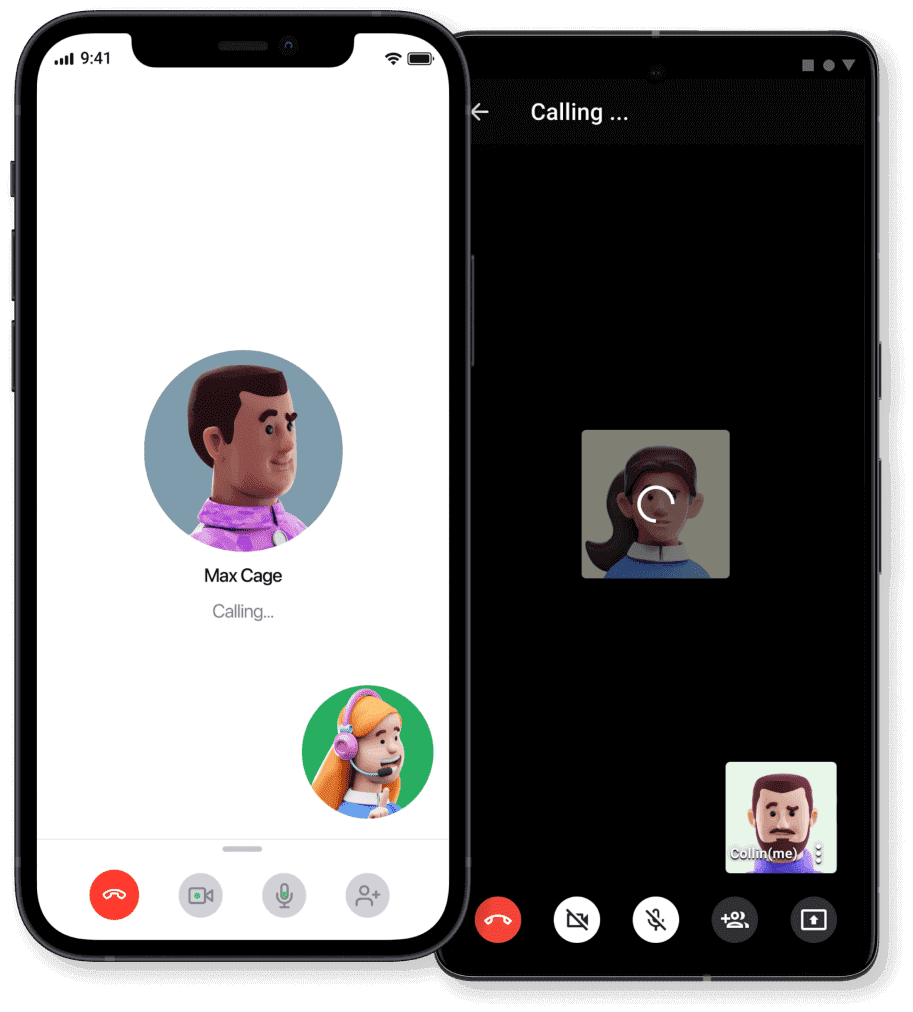
Pumble’s screen-sharing feature can be particularly useful during video conferences, allowing you to showcase presentations or demos. This visual aid helps ensure clarity making your communication more effective.
In addition, Pumble can also accommodate your clients who prefer sending voice and video messages, allowing them to convey their thoughts and ideas more effectively, especially while on the move.
What’s more, the mentions and reactions feature in Pumble helps clients engage directly — and you gather real-time feedback on their preferences and expectations. This will boost satisfaction and loyalty while minimizing misunderstandings.
Reply to clients in a timely manner
Being consistent and timely shows that you’re an effective communicator. It means you’re:
- Reliable,
- Transparent, and
- Committed to excellence.
With Pumble’s reminders feature, you can ensure that important tasks and communications are never overlooked. Schedule reminders for daily stand-up meetings, weekly project reports, or monthly budget summaries. This helps you stay on top of things and keeps your clients happy.
Also, using Pumble’s threads feature, you can keep discussions focused and organized, making it easier to address specific client queries without cluttering the main conversation. This ensures that important details are not missed and helps you respond more efficiently.
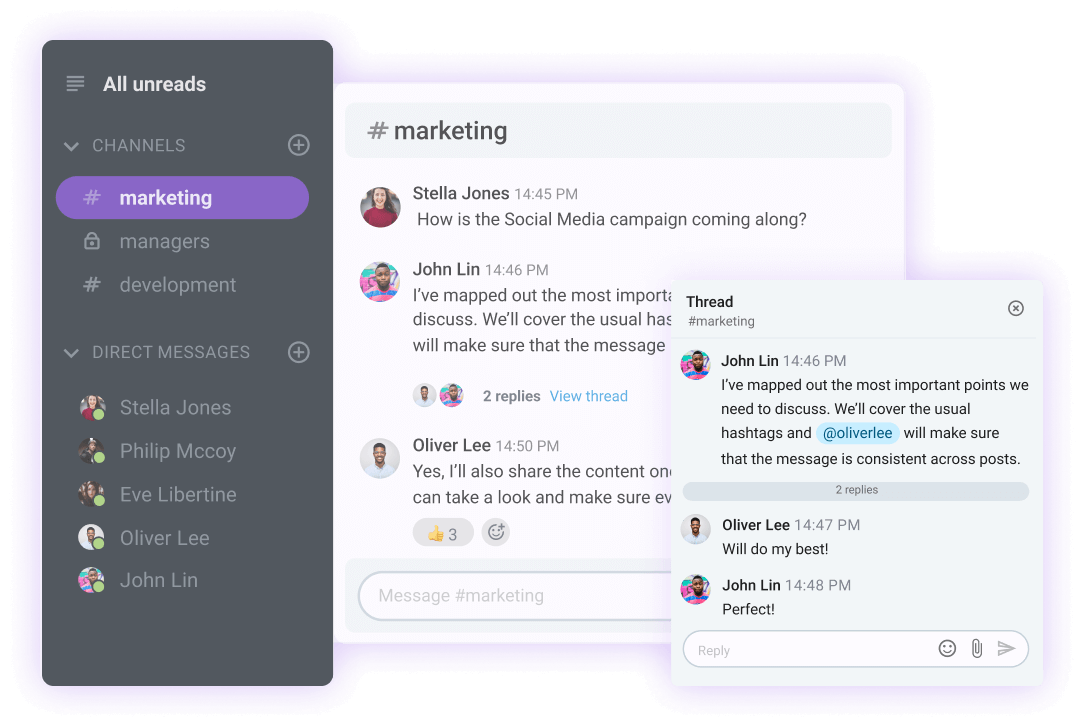
Moreover, Pumble’s option to schedule a message allows you to plan and send messages at optimal times, ensuring that your communication is delivered when it’s most impactful.
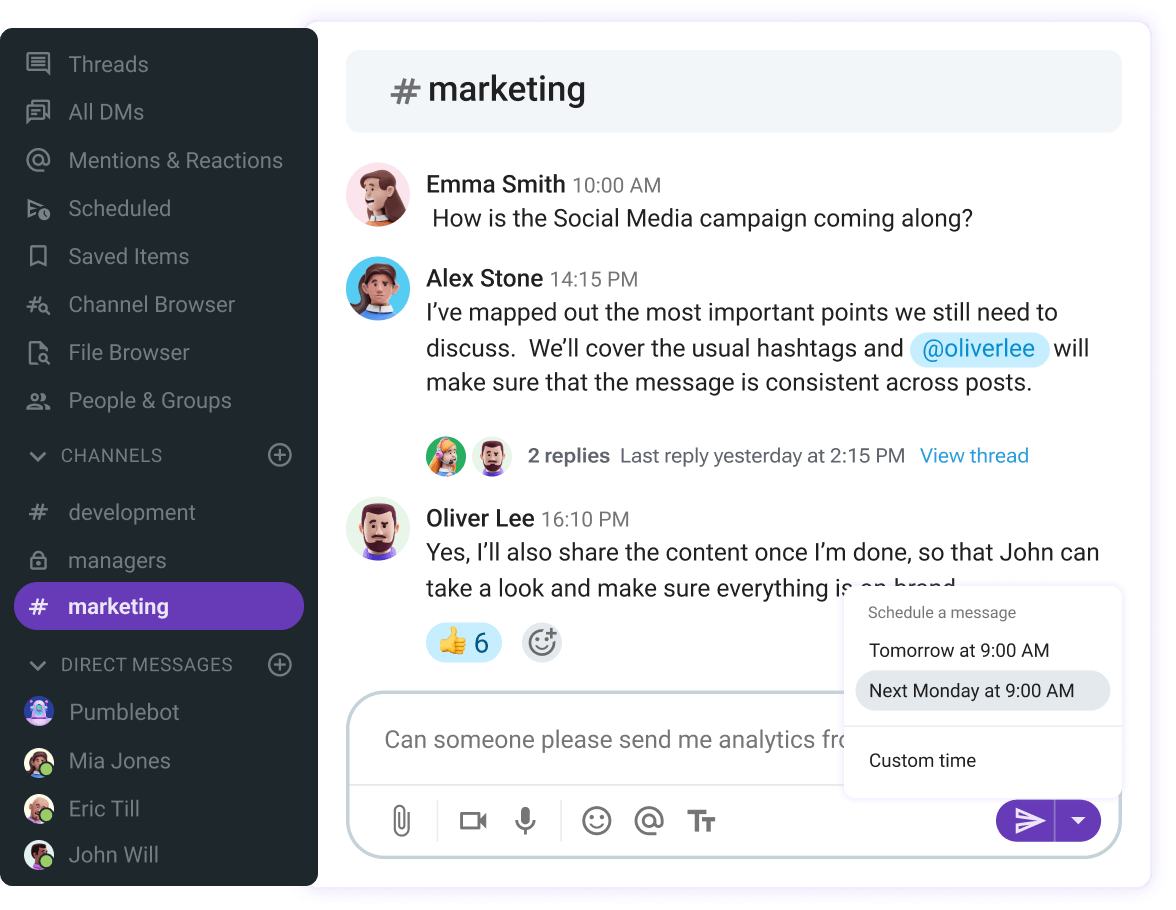
–
In summary:
Pumble is your key to effortless client communication
When looking to strengthen your client relationships, Pumble, a team communication app, emerges as your ultimate ally in effortlessly navigating the complexities of client communication.
With Pumble at your fingertips, transparency, responsiveness, and client satisfaction become more than mere aspirations — they evolve into tangible outcomes, forging lasting partnerships rooted in trust and efficiency.
Ready to revolutionize client communication and relationships?