Regular one-on-one meetings between managers and employees have become one of the key ways of maintaining maximum employee engagement and performance.
In fact, since 2020, there has been a whopping 500% increase in one-on-one meetings.
Effective one-on-one meetings are especially significant for remote teams that rely on these meetings to maintain team connection and provide optimum support.
To help you ensure your team members and organization enjoy all the benefits of regular one-on-one meetings, we’ve prepared a complete guide on effective meetings for both managers and employees.
Let’s dive in.
- One-on-one meetings are recurring meetings between managers and individual employees.
- One-on-one meetings foster trust, open communication, and productivity in teams.
- Setting clear goals and tracking progress enhance one-on-one meeting outcomes.
- Active listening, flexibility, and open communication are key to effective 1-on-1 meetings.
- Both managers and employees need to actively participate and prepare for 1-on-1s to make them effective.
Table of Contents
What are one-on-one meetings?
One-on-one meetings are regular meetings between a manager and an individual team member.
They are used to:
- Give feedback,
- Discuss the workload,
- Stay updated, and
- Talk about any issues.
One-on-one meetings can also happen between coaches, peers, or mentors.
One-on-one meetings are becoming more frequent, according to Pumble’s Meeting statistics:
- 64% of professionals report attending weekly 1:1s, while
- 21% say they have one-on-one meetings every two weeks.
This kind of meeting is most commonly conducted in person or via video conferencing platforms, depending on the organization’s work model. In-office and hybrid teams will more likely organize these in person, while remote and remote-first organizations will schedule video conference calls.
What is the importance of 1-on-1 meetings?
One-on-one meetings provide a space for more open and in-depth discussions and feedback sessions between managers and their team members.
A Lead Talent Attraction Partner at Southern New Hampshire University, Mary Krull, believes that one-on-one meetings are an important tool to build relationships between leaders and team members:

“It is important for a leader to get to know their employees on an individual level. This personal interaction will help you as a leader understand where the employee is coming from, their perspectives, and a way to build trust.”
Other then developing trust, 1-on-1s play an important role in other key areas for the employer, manager, and organizational success:
- One-on-one meetings improve employee experience — Constructive feedback from managers is key to positive employee experience — employees who receive regular feedback are 17% less likely to feel stressed.
- One-on-one meetings increase employee productivity and performance — By reducing blockers and solving issues, effective one-on-one meetings help employees perform better in their roles. In fact, Quantum Workplace finds that regular one-on-one meetings are a common practice in 55% of highly engaged companies.
- One-on-one meetings improve communication — Effective teams rely on transparent communication, regular updates, and adjusting to diverse communication styles, all of which are key components of successful one-on-one meeting practice.
- One-on-one meetings enhance accountability — By setting clear expectations and responsibilities with employees from the start, organizations encourage a more driven and accountable workforce.
- One-on-one meetings help employees better align with the company’s purpose and mission — Regular one-on-one meetings help remind employees how the day-to-day work they perform connects to the overarching mission of the organization.
How to prepare for a one-on-one meeting?
Whether you’re the manager or the team member in the one-on-one meeting, there are a few things you can do to prepare for it.
As practicing lawyer, executive leadership coach, and business consultant, Dr. Diane Rosen, shared with us, preparation is key for successful one-on-one meetings:

“As with any meeting, have a plan.
If the meeting relates to a specific topic, be prepared with questions or relevant information. If it is a feedback meeting, the feedback giver should have clear, direct, actionable feedback, and the feedback receiver should go in with an open mind and willingness to hear it.
In other meetings, someone may have a specific ask. Again, be prepared with the information needed to support that ask. Whatever the nature of the meeting, prepare, prepare, prepare so that you are ready to engage in the conversation.”
Mary Krull also highlights reviewing previous notes and tracking progress as an essential part of preparing for one-on-ones:

“Review notes and employee progress. Managers should go into 1:1 meetings with information about the current progress of that employee. You can do this by reviewing notes from previous meetings, progress on current projects, etc.”
So, having a clear understanding of what the meeting will be about and preparing for the potential points of discussion is of the utmost importance for an effective meeting.
For specific advice on how to make one-on-one meetings more effective as managers or team members, keep reading.
How to improve one-on-one meetings?
To improve one-on-one meetings, our experts believe you need to be ready to:
- Actively listen,
- Be flexible, and
- Openly communicate.
Dr. Rosen believes that active listening will improve your communication in one-on-one meetings:

“Focus on active listening. This means listening to learn, not just to reply, and paying attention not only to the words, but body language, volume/tone/cadence of speech, etc.
By really attending to what the other person is expressing, you get many clues and insights into what they intend to communicate. Does their behavior match the words? Are they engaged in the conversation?”
You also need to be able to go with the flow to better understand and communicate with the other person, Dr. Rosen adds:

“Be ready to pivot. If the conversation takes a different direction than expected, be flexible and go with the flow.
If you don’t get a chance to make all your points, schedule another meeting.
If the way the conversation goes suggests that your points are not being taken well or are a dead end, be willing to move on.”
Mary Krull believes that open, two-way communication is the way to go if you want to improve your one-on-one meetings:

“Encourage open communication. The manager and employee should both feel empowered and comfortable expressing themselves. You want the meetings to be a place where two-way communication can take place, and you can do this through creating a collaborative environment with the employee to foster that communication.”
A manager’s guide to effective one-on-one meetings
Except for the first one-on-one meeting, the manager’s role in these meetings is to support their direct reports rather than dominate the conversation.
However, there are still several important tips managers need to keep in mind when organizing and conducting successful one-on-one meetings.
Tip #1: Create a meeting cadence
Consider scheduling recurring one-on-one meetings in your calendars. This practice will help make these meetings a part of the regular work process, instead of adding to the consistent stream of interruptions.
It’s also best to experiment with the frequency of these meetings in the beginning — until you find what works best for you and your team.
The meeting cadence also largely depends on the size and structure of your team, and their expectations and level of experience.
For example, junior-level employees will in most cases require more guidance, feedback, and support — especially in their first months.
Therefore, it would be ideal to customize these schedules based on the said factors.
💡 Pumble Pro Tip
If you want to learn more about meeting cadences and how to set the right one for your one-on-one meetings, read our blog post:
Tip #2: Get in the right frame of mind
One-on-ones are meant to be a space where you get to connect on a more meaningful level with your team members.
A positive attitude is critical in creating the best possible atmosphere where you both are fully present, engaged, and ready to openly share.
Here’s how to maintain a positive tone throughout the meeting:
- Start on a positive note by sharing a win or congratulating a team member on their most recent accomplishment. This will help set a positive tone for the meeting and later allow for more open discussions about the challenges and potential issues.
- Keep your ego in check to be able to hear and acknowledge any feedback your employees give you. Be mindful of how you approach potential criticism and remember that you’re role-modeling the behavior of your team members.
- Don’t forget to express gratitude. Saying ‘Thank you’ is one of the simplest, yet so commonly overlooked ways to show appreciation and professionalism — and, it’s a great way to end any interaction on a positive note.
Tip #3: Prepare a one-to-one meeting agenda
Although usually less formal, one-on-one meetings don’t allow plenty of room for winging it if you want them to bring value.
To avoid letting an important topic slip, or having to improvise on the spot, consider preparing discussion points and questions you’d like to cover ahead of time.
So, prepare a plan — but, at the same time, remember to allow for flexibility in case you go over the estimated time on some topics and need to move other topics to your next meeting.
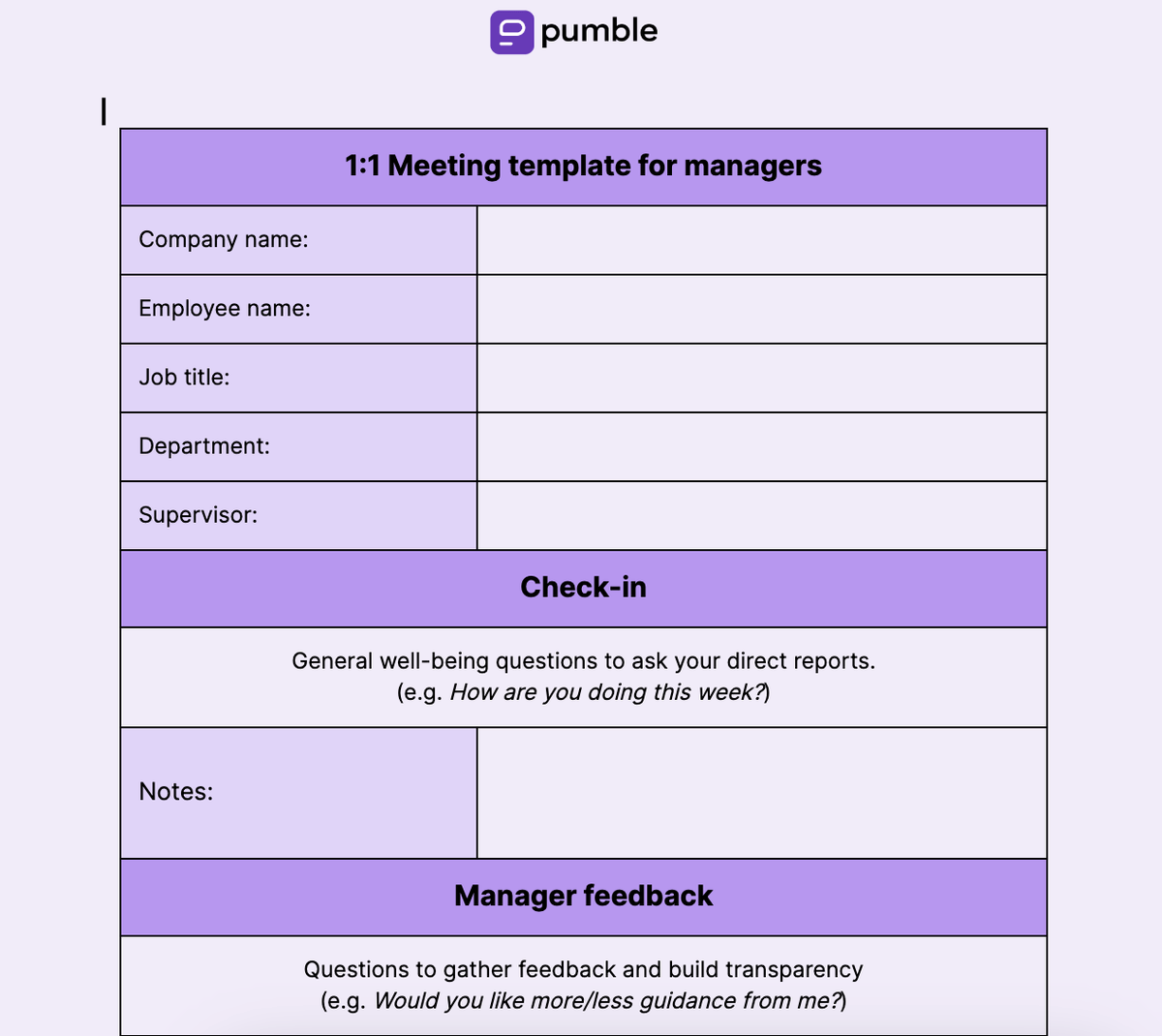
🔽 Download the free 1:1 Meeting template or managers
You can use this template as an inspiration for the talking points in your next one-on-one meeting, along with the question ideas we provide later in this article.
Or, you can collaborate with your direct reports and customize the meeting items according to your specific agenda points.
Tip #4: Be supportive
As a manager, you should treat one-on-one meetings as a learning opportunity.
Employees come to these meetings expecting support and guidance, so be ready to turn your active listening mode on.
Find the right balance between listening and jumping in with additional questions and instructions when there’s an issue to be solved.
As Mary Krull shared, active listening skills are a top priority for managers:

“Be an active listener. This is a top priority for managers. A 1:1 is not productive if the manager does all the talking. Fully concentrate on what the employee is saying, and check for your understanding and theirs. Respond intently, and ask open-ended questions to foster an engaging conversation.”
In addition to showing support to your direct reports, you can learn a lot about your team’s engagement, performance, motivation, and dynamics during these meetings.
Also, when giving feedback, remember to provide enough context and try to always stay honest.
Krull highlights the importance of providing employee recognition when giving feedback:

“Ensure that feedback that is being provided is specific, timely, and constructive. Don’t forget to also recognize the employee often. Oftentimes, managers only mention things the employee can do better, and forget to recognize when the employee is doing well.”
Most effective one-on-one meetings are built on trust and open communication.
💡 Pumble Pro Tip
For more actionable tips on how to give constructive feedback in a remote setting, be sure to check out our guide on the subject:
Tip #5: Be mindful of nonverbal signs
When looking to improve the effectiveness of your one-on-one meetings, be mindful of the messages you’re conveying with your body language.
Your posture, facial expressions, gaze, and gestures all tell a story. Ensure it matches your intention to be present, supportive, and engaged in the conversation.
Try to master the art of body language, even in virtual meetings, to make sure you’re sending the right message.
Learning about the nuances of body language will also help you understand how to read the body language of your team members.
Whether you’re meeting them in person or via video calls in Pumble, you’ll get a better insight into your direct reports’ real thoughts and feelings by paying attention to their nonverbal cues.
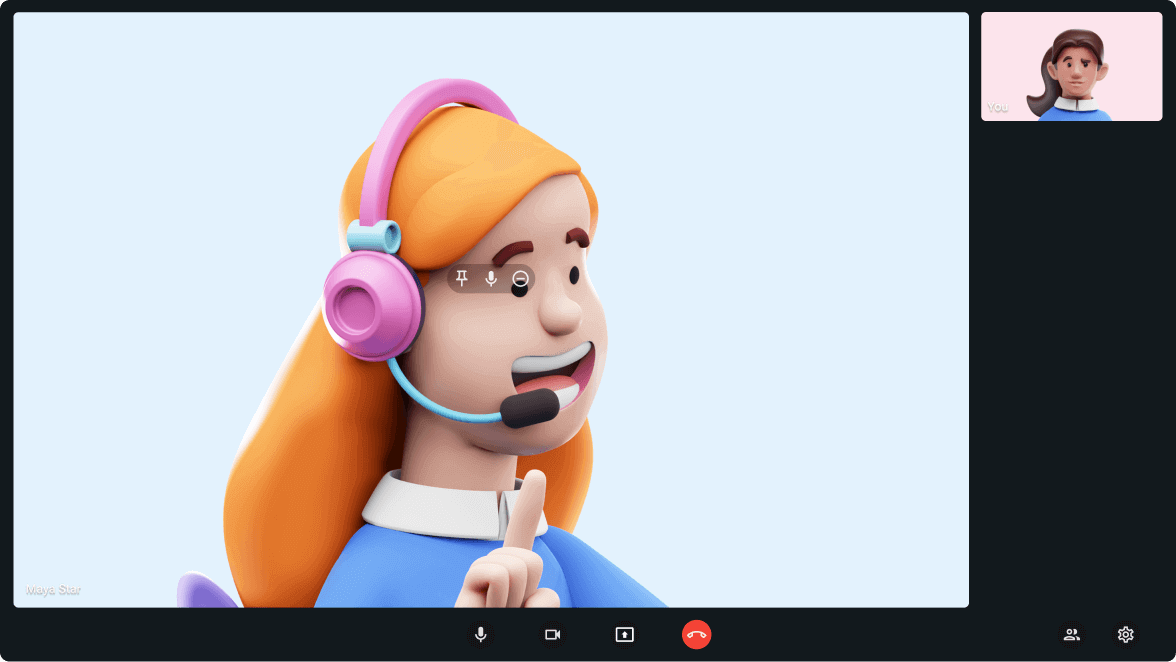
Questions to ask in a one-on-one meeting (for managers)
Depending on your one-on-one meeting agenda, you can compile a list of questions to ask your direct reports.
Here are some examples in several categories to use for inspiration.
Questions for a first one-on-one meeting
- How’s the first week been so far?
- Do you need more information or resources?
- How can I help you settle in and ensure next week is successful for you?
- Have you managed to connect with and integrate into the team? Are there any challenges I can help you with in this regard?
- Are you more of an independent worker, or do you prefer to collaborate with others?
- What are your expectations from me?
- What is your preferred style and method of communication?
- How do you like to receive feedback?
- What makes you feel appreciated at work?
- What are your goals for the next period? How can I support you in achieving these goals?
Check-in questions
- What are some points you’d like to talk about?
- What were some of the challenges/wins in the last week/month you’d like to share?
- What were some of your major priorities?
- What will you focus on more from now until our next meeting?
- What can I help you with in the future?
Questions about work habits and employee performance
- How is the project you’re currently working on going?
- What are your top priorities at the moment?
- How do you like to organize your work day?
- What part of the day do you feel most productive?
- How do you track your productivity?
- Is there anything you’d like to spend more/less time on?
Questions about team dynamics and collaboration
- Do you think we work well as a team?
- Is there anything we could do to be more in sync?
- Have you helped a teammate or received help from a teammate over the last week/month?
- Has [new team member] integrated well into the team?
💡 Pumble Pro Tip
For more on how to help your team collaborate more effectively, visit our ultimate guide and get the best strategies:
Questions about employee engagement
- How happy are you at work?
- Is there something I could do to improve your happiness level at work?
- Did your job meet the expectations you had upon starting?
- Do you get to use your strengths often at work?
- What situations/achievements/goals/projects at work made you the happiest recently?
Questions about any challenges and concerns
- Are there any blockers or issues that prevent you from performing your best at the moment?
- Is there any aspect of your job you need more resources on?
- What caused the most stress for you recently at work? Is there anything I can do to help prevent that?
- Is there any aspect of your job you need more clarity/information on?
Questions about professional development goals
- Do you feel you’re moving forward in your career?
- What are your key long-term professional goals?
- How does the work you do here align with these goals?
Manager feedback questions
- What is something I should do more/less to improve my management style?
- Would you like more/less guidance from me?
- Is there anything I’m not addressing that you think I should focus on more?
- What do you like about my management style? What would you change if you were in my shoes?
- Is there something you think I should delegate to someone else on the team?
- Is there something I could do to improve how we work together?
An employee’s guide to effective one-on-one meetings
As an employee, your role in one-on-one meetings is to use this time with your manager to get detailed feedback and guidance.
To help you maximize this time with your team leader, here are some actionable tips on how to have successful one-on-one meetings as an employee.
Tip #1: Volunteer to collaborate on the one-to-one meeting agenda
First things first — show initiative early on in the process.
By signing up to collaborate with your manager on the agenda, you’re demonstrating a proactive mindset and ensuring you are setting clear expectations with your manager.
You can create a shared document and write down key discussion points you’d like to cover during a meeting.
Having both parties on the same page regarding key discussion points gives you both a better chance to prepare your questions and answers and have a more productive meeting overall.
Tip #2: Drive the conversation
Ever left a team meeting wishing you had more time to receive proper feedback on that one project that’s been slowing you down for days?
One-on-one meetings are designed for you to express any work-related issue and gain more clarity and guidance.
So, don’t be afraid to do most of the talking. It is expected that you assume a more active role during one-on-one meetings.
Your manager isn’t a mind reader, so don’t risk leaving out any important issue that they might have not noticed or addressed. It’s your responsibility to utilize this time to solicit any feedback or advice and clear any misunderstandings.
💡 Pumble Pro Tip
If you feel uncomfortable asking your manager for feedback, we have some tips. Follow the link below to find out more:
Tip #3: Make your manager’s job easier
Another important aspect of creating a more effective one-on-one meeting environment is to do your part in creating better understanding through effective communication.
More specifically — learn about your superior’s leadership and communication style and try to adjust yours accordingly.
For example, if your manager leans more toward a personal communication style, you can build a better understanding if you show more interest in getting to know them as a person and engaging in some small talk in the beginning.
You can also show more empathy and acknowledge their role in building a psychologically safe space for your team.
Another way you can make your manager’s job easier is to let them know what areas you need their help with.
In a way, you need to guide your manager in the right direction to help them guide you.
💡 Pumble Pro Tip
If you’re unsure which leadership style your manager employs, read our blog post to find out more about leadership styles and how managers use different styles in their approach to management:
Tip #4: Be specific when giving and soliciting feedback
This is not a place to beat around the bush. The purpose of one-on-one meetings is ultimately to get clear directions on all areas of improvement. So, make sure to leave out vague and generic questions and answers that won’t bring any results.
Ideally, your manager will ask for your feedback on their management style. But, even if they don’t explicitly ask, it’s your responsibility to give constructive and specific feedback during one-on-one meetings.
For example, instead of saying you’re happy with the way they manage the team, point out the specific method they use that you like or dislike, or the situation where this was reflected the most to better illustrate your point.
At the same time, be specific when asking for feedback yourself.
Instead of asking for a generalized overview of your performance, ask about the specific project, or specific areas you need to improve on, for example.
Finally, don’t forget to record the feedback you receive and make a plan on how to act on it.
Tip #5: Mind how you show up on screen
Whether your organization operates fully remotely or within a hybrid model, chances are most of your meetings are done over a video collaboration app.
This is where framing and body language become crucial to how you are perceived by other participants.
In the case of one-on-one meetings, you’ll want to put your best foot forward and show up as an engaged and fully focused professional.
Here are some tips on how to look professional in a virtual one-on-one meeting:
- Mind your posture. Always sit up straight closer to the edge of your seat, with your feet on the ground.
- Fill the frame. Set the camera so that you appear centered on the screen, and neither too distant nor uncomfortably close.
- Be mindful of your facial expressions. A smile is very much appreciated, but yawning, staring, and frowning are to be avoided at all costs.
- Create a professional setup. Remove any distractions from your desk to stay fully present. Tidy up your room or your office, or set an appropriate background on your conference tool. Also, it is always a good idea to dress at least semi-professionally.
Questions to ask in a one-on-one meeting (for employees)
As an employee, you share the responsibility of conducting effective and productive one-on-one meetings.
Here are some questions you can ask in one-on-ones with your manager to make the experience more comfortable and productive.
Questions to ask in a first one-on-one meeting
- What were some of the most valuable resources you used to improve your skills?
- When’s the best time to get feedback on my work?
- What are your preferred methods of receiving feedback?
- What resources do you think I could benefit the most from?
- What are your expectations from me in the first week/month/year?
- What are some skills and manners of working you find most valuable for employees to achieve success in this position?
- What is your management method and preferred communication style?
- What can I do to help improve our team performance?
Questions about manager expectations
- What do you think about my work so far?
- What are some of the things I’m doing well?
- Is there anything I need to change/do more/less of?
- Do you have any advice on how to go about implementing these changes?
Questions about roadblocks
- Can you suggest additional resources for improving [skill X]?
- I’ve been experiencing challenges integrating with [team Y] from our department. Can you facilitate an introduction or collaboration opportunity?
Questions about goals and plans
- What are some areas I need to improve to do better at my job?
- Which skills do I need to work on to advance in my career?
- What do you think are my main strengths and weaknesses?
- Have you noticed any potential areas of improvement I could work on?
- Where do you see my role evolving in the future?
- How can I improve my skills?
Questions about collaboration/team dynamics
- How can I help the team more effectively?
- Which teammate do I need to develop a better relationship with?
- What are our main goals and priorities for the team? How can I help in achieving these?
Have frequent, purposeful, and structured one-on-one meetings over Pumble
One-on-one meetings play a critical role in developing a productive, engaged, and happy workforce.
However, when not organized and conducted in the right way, these meetings can only add to the overall meeting overload without creating any tangible value.
One of the most important factors you need to consider when planning your one-on-one meetings is the platform you’re going to use when conducting them.
If your team uses Pumble, a business messaging platform, you’ll be able to:
- Easily schedule meetings with people straight from your calendar,
- Utilize the video conferencing feature and hold a meeting with high-quality audio and video, and
- Share documents such as monthly or yearly reviews with the person you’re meeting with via the in-call chat.




