In the age of remote work, most teams communicate asynchronously.
If you want that kind of communication to be effective, you need to choose the right tools.
Picking the right tool is easier said than done — there are so many team and instant messaging apps out there. And, looking at all the lists of the most popular apps can get overwhelming pretty fast.
If you managed to narrow down the choice to two or three apps, we’ll come to help you out.
In this article, we’ll do a comparison of the two of the most popular communication apps — Slack and WhatsApp.
We’ll compare Slack and WhatsApp in the following categories:
- Pricing
- User interface
- Communication
- Notifications
- Search
- File sharing and storage
- Video calls
- Support
- Security
After that, you’ll (hopefully) be able to figure out which one suits your needs better.
But first — let’s do an overview of both apps.
Table of Contents
Slack vs WhatsApp: Main features comparison
The main differences between Slack and WhatsApp are that Slack has more sophisticated notification options, meeting participants, and search and video options. On the other hand, WhatsApp is more affordable and has a simple and easy-to-navigate UI.
Here’s a side-by-side overview of the apps’ main features.
| Features | Slack | |
|---|---|---|
| Pricing | – Free (90 days worth of message history and file storage) – Pro $8.75 per user, per month – Business+ $15 per user, per month – Enterprise — upon request | – Free – WhatsApp Business API is paid |
| User Interface | Simple and user-friendly | Intuitive and easy to use |
| Communication | – Instant messaging – Audio calls – Video calls | – Instant messaging – Audio calls – Video calls |
| Notifications | Advanced notification configuration | Basic notification configuration |
| Search | Advanced filtered search options | Medium filtered search options |
| File sharing and storage | Optimum file sharing and 5 GB per workspace with the free plan | Optimum file sharing, uses phone/cloud storage |
| Video calls | Max 15 participants, advanced call options | Max 8 participants, on mobile devices only |
| Support | – Email/Help Desk – FAQs/Forum – Knowledge Base | – Help Center/FAQ – Email Support |
| Security | Standard security | – Standard security – End-to-end encryption |
Now, let’s get into a more detailed comparison of each feature.
Slack vs WhatsApp pricing 0:1
Slack has a free plan, as well as Pro, Business+, and Enterprise plans.
The free plan doesn’t offer a lot of features, so if you’re a remote team that relies on instant messaging apps for effective communication, you’ll have to opt for a paid version.
The cheapest paid option starts at $8.75 per user per month — which can get pricey.
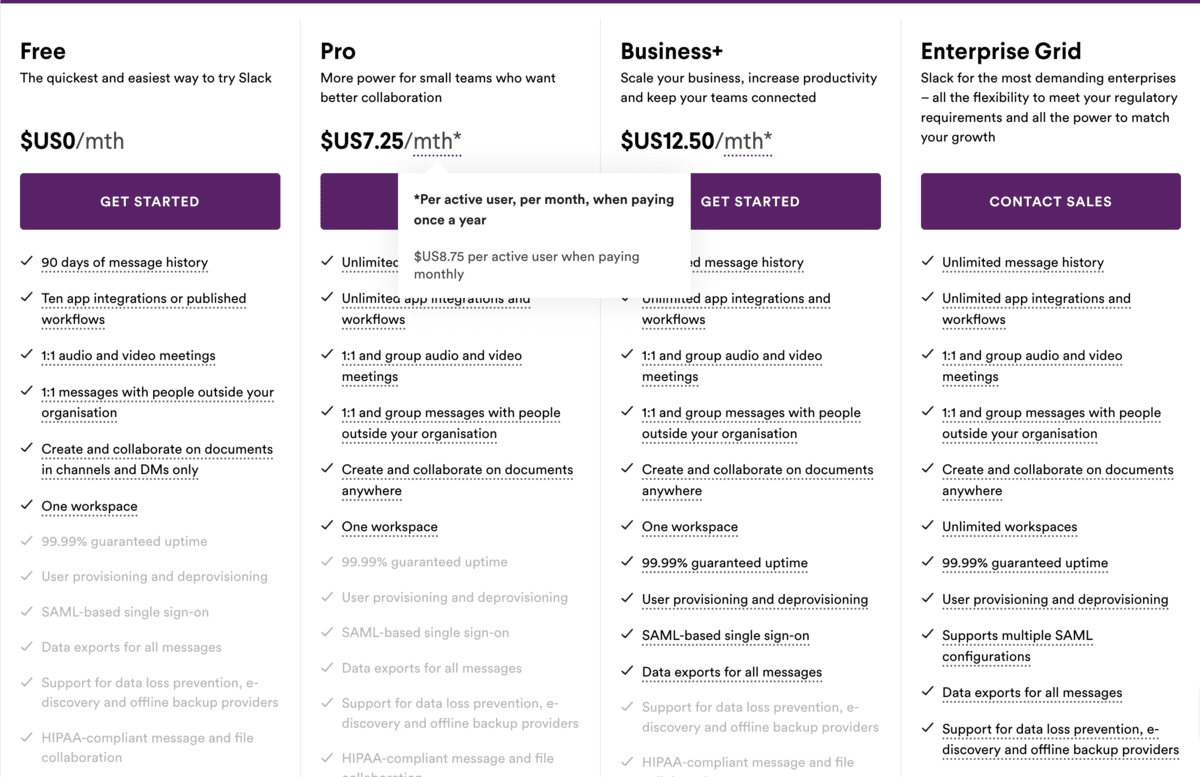
On the other hand, WhatsApp and WhatsApp Business App are completely free.
WhatsApp Business API is not free, and there are a few different costs to take into account.
First, you pay per conversation. The first 1,000 conversations each month are free (conversation being all messages delivered in a 24-hour session).
After that, you are charged depending on where in the world you and your customers are.
Each region has its own rate card.
For instance, rates for the USA range from $0.0066to $0.1432 per business-initiated conversation and $0.0030-0.0859 per user-initiated conversation.
However, those are not the only fees you need to take care of — since Facebook delivers the WhatsApp Business API only through its messaging partners, you need to pay them hosting fees.
The exact costs depend on the Facebook messaging partner you choose, but they typically start from $50/month.
Last but not least, you’ll have to pay solution provider fees, as you need to integrate WhatsApp Business API into your third-party solution. You need to make sure that your chosen provider has a contract with Facebook, to protect your data.
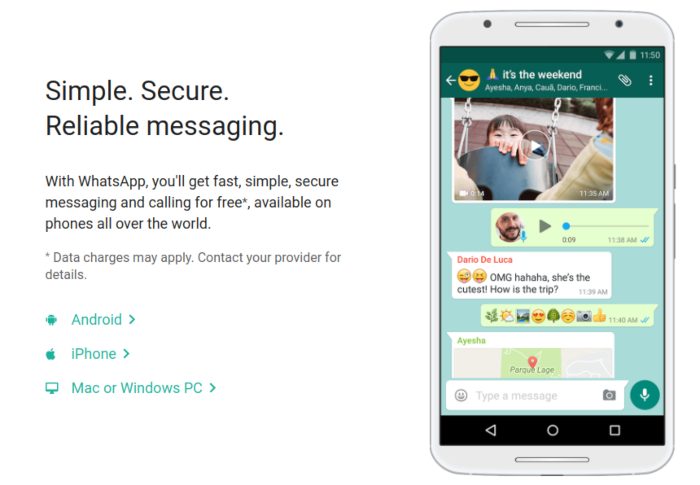
__
If you’re a small business, WhatsApp is a clear winner.
However, if you’re a medium to large business, you’ll have to put everything on paper and see which one is more cost-effective for you.
Still, we’ll give this point to WhatsApp.
💡 Pumble Pro Tip
If you’re searching for a collaboration tool that’s more affordable than Slack, check out Pumble:
| Pricing | Slack | |
|---|---|---|
| Free plan | Yes | Yes |
| Cheapest paid plan | $8.75 | / |
| Overall impression | ⭐⭐⭐ | ⭐⭐⭐⭐⭐ |
Slack vs WhatsApp user interface 1:1
Slack has a simple and user-friendly interface.
Conversations take the majority of the screen, while on the sidebar you can see all your channels, threads, and people you’ve chatted with.
You can also change the color of the sidebar, and the changes will automatically apply to the mobile app too.
Even if you’ve never used Slack before, you’d probably find what you need with no trouble.
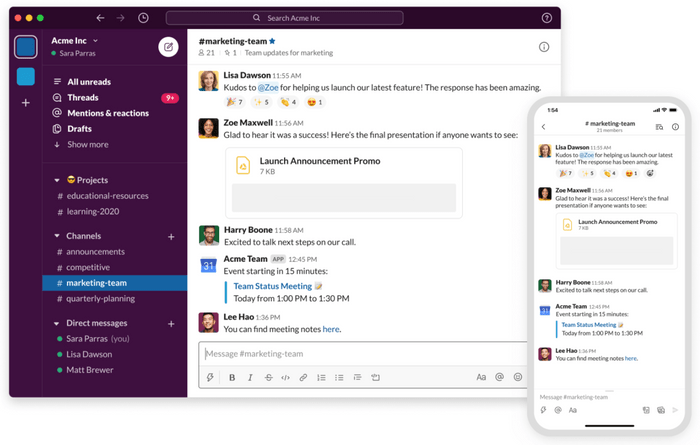
WhatsApp Business App has the same interface as the original WhatsApp app — a list of conversations that you click on to see the messages, with the addition of product catalogs.
You can pick your own chat background or use one of those offered in the app.
It’s elegant, as well as quite intuitive and easy to use.
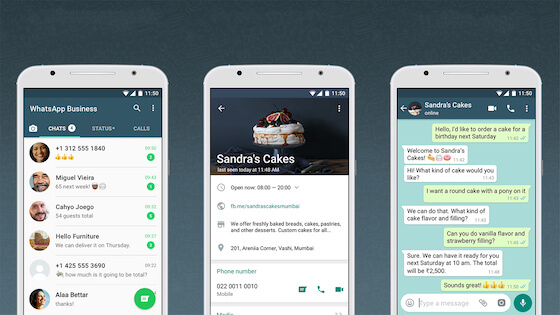
Both have a simple UI that’s easy to navigate and get used to — so both apps get a point.
| User interface | Slack | |
|---|---|---|
| Layout | Simple and user-friendly | Intuitive and easy to use |
| Customization | Yes | Yes |
| Overall impression | ⭐⭐⭐⭐ | ⭐⭐⭐⭐ |
Slack vs WhatsApp communication 1:1
Slack has many useful features that facilitate team communication — such as:
- Organizing conversations into channels
- Sharing files
- Scheduling messages
- Creating polls
- Search option
- Editing and deleting messages
- Emojis and GIFs
- Formatting messages
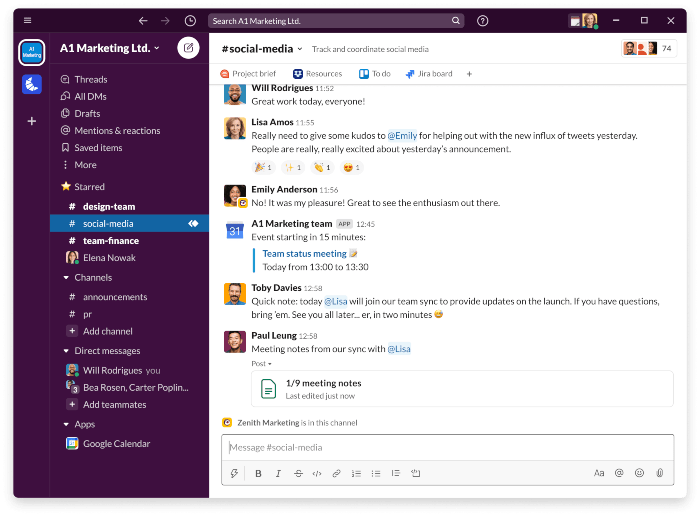
WhatsApp has many features up its (metaphoric) sleeve too — for example:
- File sharing
- Location sharing
- Voice messages
- Temporary images and text messages
- Group chats
- Seeing if the other person has seen your message and when they were last active
- Search option
- Emojis and GIFs
- Formatting messages
- WhatsApp stories
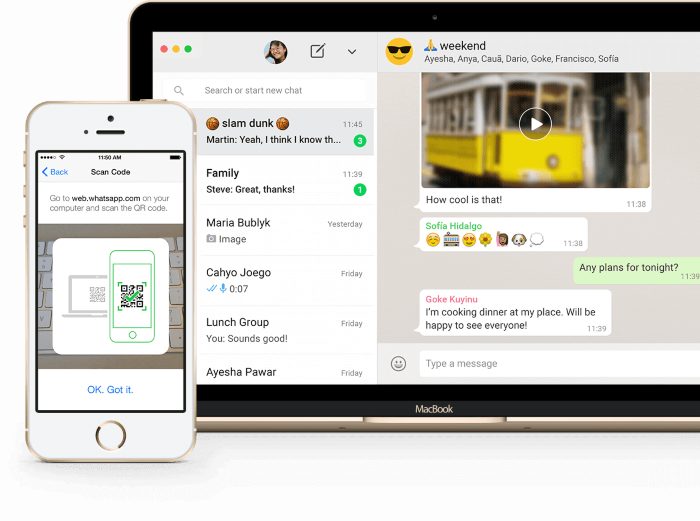
As you can see, both apps have a plethora of options that will facilitate your daily communication.
So, there are some features that both apps have — but that’s not the case for all features.
For instance, you can schedule and edit messages only on Slack.
And, you can share locations and check if your message is seen exclusively on WhatsApp.
Because of that, it’s up to you to decide what features are more valuable to you and your team — hence, both apps get a point.
| Communication | Slack | |
|---|---|---|
| Chat history | most recent 90 days of message history with the free plan | Unlimited, backed up daily |
| Mentions and reactions | Yes | Yes |
| Threads | Yes | No |
| Channels | Yes | No |
| Message formatting | Yes | Yes |
| Emojis and GIFs | Yes | Yes |
| Overall impression | ⭐⭐⭐⭐⭐ | ⭐⭐⭐⭐⭐ |
Slack vs WhatsApp notifications 1:0
Generally, you get notifications on Slack when:
- You get a direct message from someone
- Someone mentions you
- You get a reply on a thread you’re following
- You receive a message from Slackbot
But, this app has advanced notification options — it’s up to you whether you’ll receive all notifications, some of them, or none.
You can also pick a time frame in which you’ll receive notifications or choose to be notified on your mobile device if you’re inactive on the desktop.
Additionally, you can activate Do not disturb mode and work notifications-free for a time period of your choice.
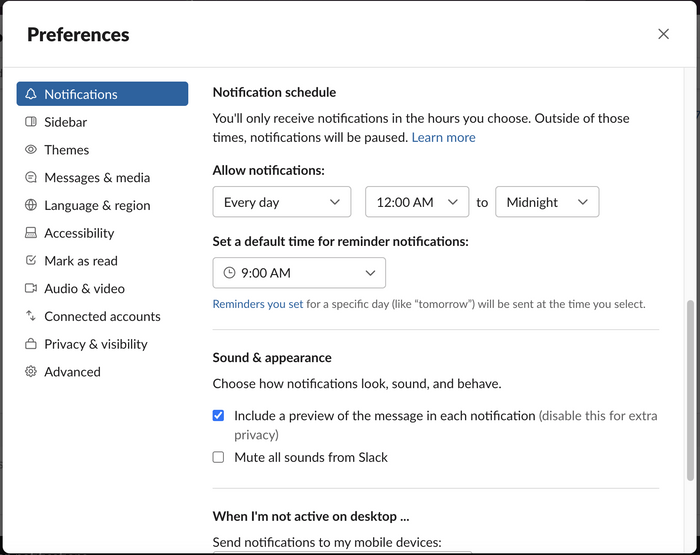
WhatsApp also has a couple of notification preferences — but they’re not nearly as customizable as Slack’s.
In WhatsApp, you can choose whether or not you want to receive notifications for:
- Individual chats
- Group chats
- Calls
You can also pick a notification tone or ringtone.
When you want to focus on work, you can mute chats for 8 hours, 1 week, or forever.
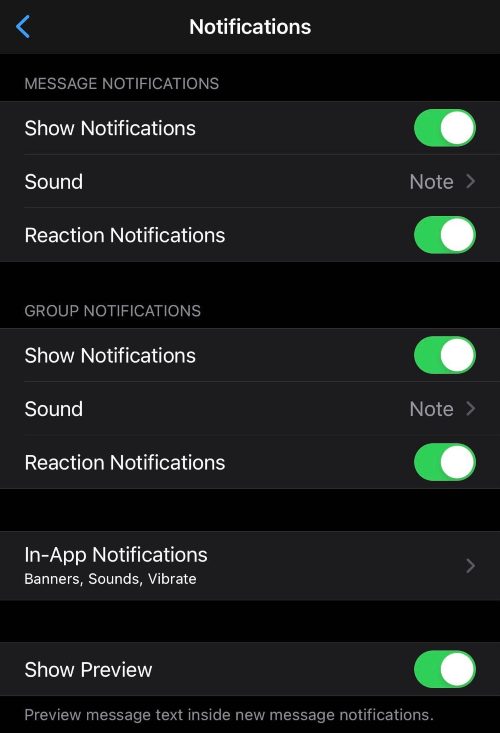
Since Slack has more sophisticated notification options, it’s the champion of this category.
| Notifications | Slack | |
|---|---|---|
| Notification configuration | Advanced | Basic |
| DND mode | Yes | No |
| Mute | Yes | Yes |
| Overall impression | ⭐⭐⭐⭐⭐ | ⭐⭐⭐ |
Slack vs WhatsApp search 1:0
Slack has quite advanced search options — you can search for:
- Messages
- Files
- People
- Channels
You can even pick a certain period or exclude some channels from your search, as well as search within documents.
However, it’s important to note that, if you’re on the free plan, you can access and search only the last 10,000 messages.
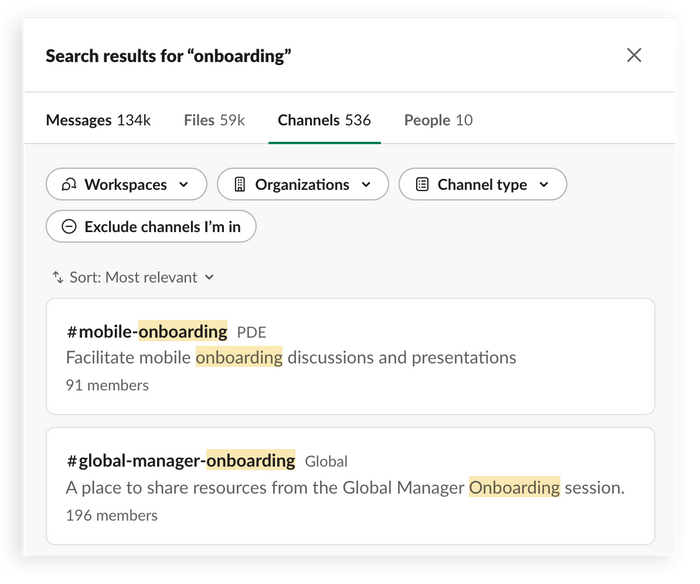
In WhatsApp, you can:
- Search conversations with a keyword
- Search media (photos, videos, links, GIFs, audio, and documents) by using filters
- View media of choice — for instance, you can see all the photos shared in one conversation
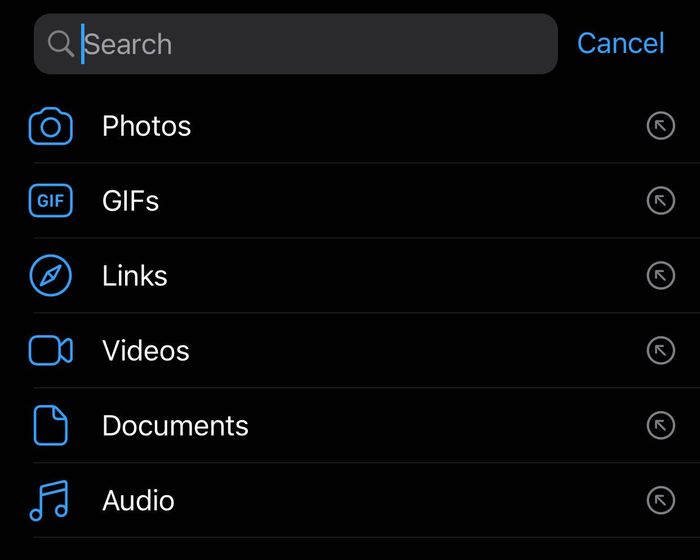
Again, more advanced options guaranteed Slack a win in this round.
| Search | Slack | |
|---|---|---|
| Message search | Messages and channel search | Individual and group conversations search |
| File and people search | Yes | Yes |
| Filters | Yes | No |
| Overall impression | ⭐⭐⭐⭐⭐ | ⭐⭐⭐⭐ |
Slack vs WhatsApp audio and video calls 1:0
The free version of Slack offers you 1-on-1 video and voice calls, while the paid version allows you to add up to 15 participants. You can also:
- Share your screen
- Let others draw on your screen
- Share the mouse control
- Record meetings
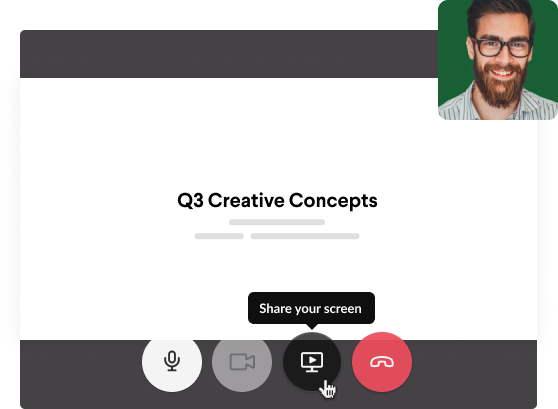
WhatsApp also has video and voice call options for up to 8 participants, all for free.
But, the kicker is — this option is only available on mobile devices and not on WhatsApp Web.
That won’t be a problem if your team is often on the go — but for more serious, sit-down meetings, WhatsApp is not the best solution.

Better options and more participants make Slack a winner once again.
| Audio and video calls | Slack | |
|---|---|---|
| Participant capacity | 15 | 8 |
| Call options | Advanced | Basic |
| Availability | All devices | Mobile only |
| Overall impression | ⭐⭐⭐⭐ | ⭐⭐⭐ |
Slack vs WhatsApp file sharing and storage 1:0
Slack supports all kinds of files, from PDF documents to video and audio files.
They can be uploaded from your device or via file-sharing apps, such as Dropbox or Google Drive.
When it comes to file storage, it depends on the plan you choose:
- Free plan: 5 GB for the entire workspace
- Pro plan: 10 GB per member
- Business plan: 20 GB per member
- Enterprise plan: 1 TB per member
As always, the more you invest, the more you’ll get.
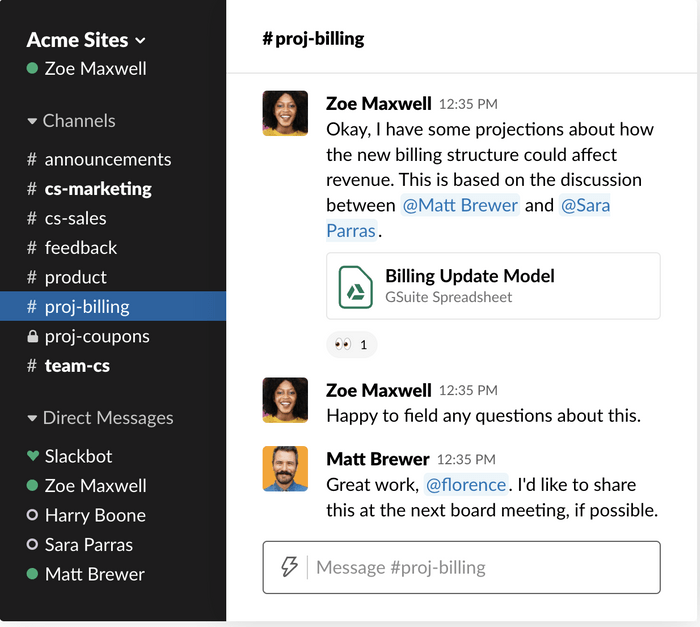
On WhatsApp, you can share:
- Images
- Videos
- Audio files
- Locations
- Contacts
- Documents
The only catch is — there is a limit of 100 MB per file on Android and 128 MB on iOS.
When it comes to storage, WhatsApp is not a storage medium — it uses up the space on your phone and cloud.
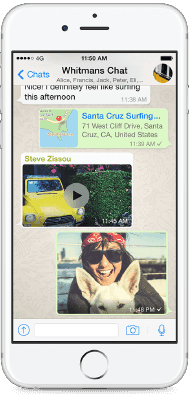
Again, Slack wins this round as it supports more types of files and ways to upload them.
| File sharing and storage | Slack | |
|---|---|---|
| Free file storage | 5 GB per workspace | As much storage as you have on your phone/cloud |
| Secure file sharing | No | Yes |
| Overall impression | ⭐⭐⭐ | ⭐⭐⭐ |
Slack vs WhatsApp support 1:0
When it comes to support, Slack’s free plan includes:
- Email/Help Desk
- FAQs/Forum
- Knowledge Base
If you purchased the Business+ plan, you also have 24/7 support with 4 hour response time and 99.99% guaranteed uptime at your disposal.
The Enterprise Grid plan additionally offers you tailored support with a designated account and customer success team.
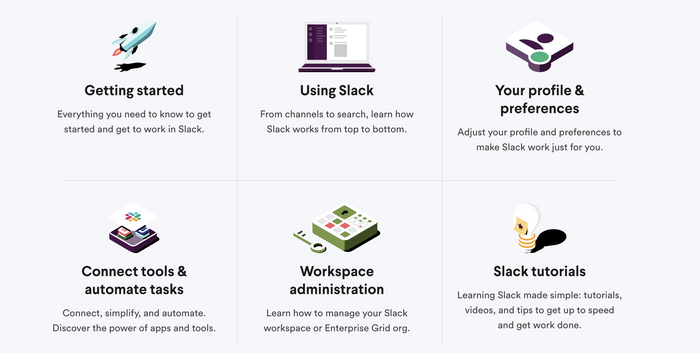
That’s hard to beat — but let’s see what WhatsApp offers.
If you happen to have some trouble with the app, you can search for a solution via:
- Help Center/FAQ
- Email support
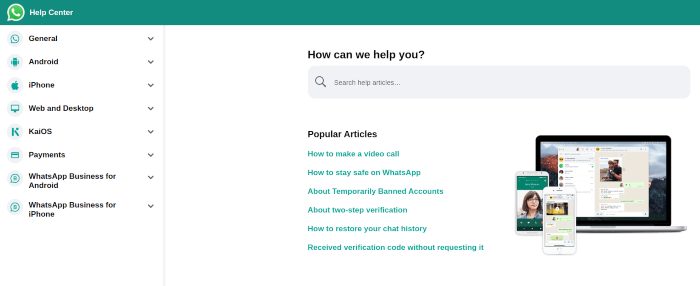
As you’ve already guessed — Slack wins.
| Support | Slack | |
|---|---|---|
| Customer support | Enhanced | Standard |
| Knowledge base | Yes | Yes |
| Customer success team | Yes | No |
| Overall impression | ⭐⭐⭐⭐ | ⭐⭐⭐ |
Slack vs WhatsApp security 1:1
Last, but definitely not least, we have to consider how protected your data is on these two apps. Data security should not be taken lightly, especially since business communication can contain confidential information.
Slack encrypts data at rest and data in transit. It also has many security certifications, such as:
- ISO/IEC 27001
- SOC 2
- CSA
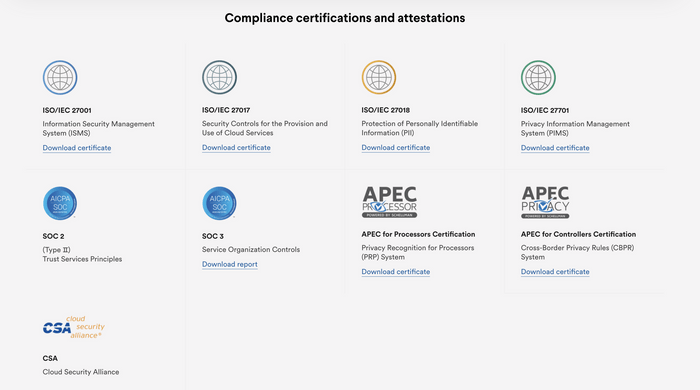
However, Slack doesn’t have end-to-end encryption.
WhatsApp, on the other hand, has strong end-to-end encryption for both individual and group chats. Messages are also protected by Signal encryption.
Unlike the majority of apps, data encryption is enabled on all chats by default — you don’t have to manually turn it on.
But, WhatsApp shares some information with its parent company, Meta.
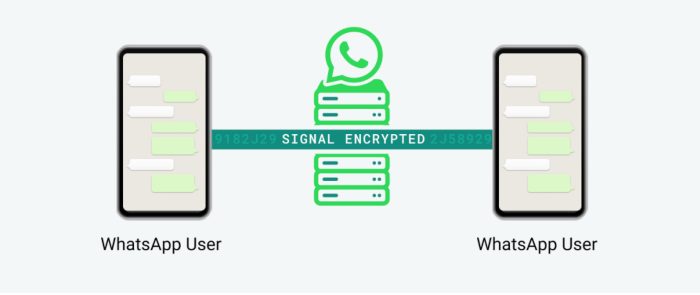
Also, neither app has a data leakage-free past.
Since both apps have their pros and cons in regards to security, we’ll go with 1:1 in this round.
| Security | Slack | |
|---|---|---|
| Two-factor authentication | Yes | Yes |
| Advanced security | Yes | Yes |
| Data encryption | Yes | Yes |
| Overall impression | ⭐⭐⭐⭐ | ⭐⭐⭐⭐ |
Slack vs WhatsApp final verdict
At the end, let’s add all the numbers and see who the winner is.
| Features | Slack | |
|---|---|---|
| Pricing | 0 | 1 |
| User interface | 1 | 1 |
| Communication | 1 | 1 |
| Notifications | 1 | 0 |
| Search | 1 | 0 |
| Video calls | 1 | 0 |
| File sharing and storage | 1 | 0 |
| Support | 1 | 0 |
| Security | 1 | 1 |
| Total score | 8 | 4 |
The answer is (drum roll) Slack.
However, that doesn’t mean that WhatsApp is not worth using.
Both apps are popular for a reason and contain many features that will help your team communicate better and be more productive.
It all boils down to what your team needs:
- Slack is better for internal communication.
- WhatsApp is great for informal communication within your team.
- WhatsApp Business App is optimal for communication with customers.
Then again — you’re under no obligation to choose either of them.
Looking for a Slack or WhatsApp alternative? Try Pumble
If you’re still unsure if Slack or WhatsApp would be the right fit for your team, you can give other options a try.
An alternative worth considering is the team messaging app Pumble.
Among other things, Pumble offers:
- Unlimited users and chat history for free
- Customizable notifications
- An intuitive, user-friendly interface
- Guest access
- Audio and video calls
- 10GB of free storage space per workspace




