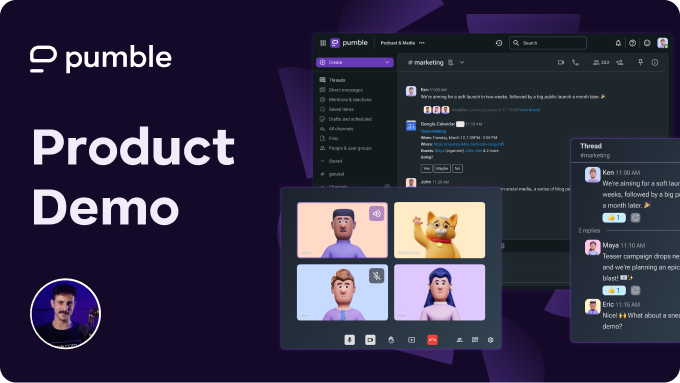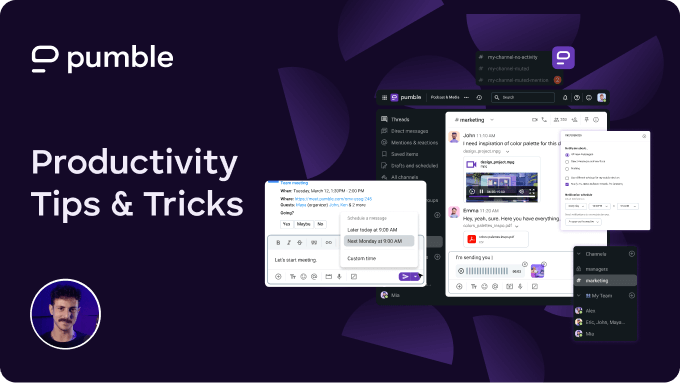WHY TRUST US?
The apps we talk about are selected, tested, and written about by human reviewers who follow strict review and editorial guidelines. We pick solutions that are practical, purposeful, and can offer real value for the specific use case or business context we’re covering — while also being justified in their pricing. Our methodology is transparent, clear, and available to everyone:
Learn more about our review methodology here
Best Slack alternatives
Slack has established itself as a popular choice for team communication since its inception in 2013. However, while its success is undeniable, can it truly cater to the diverse needs of every team?
Whether it’s concerns about Slack’s pricing, data privacy, or simply a desire for something different, there are many reasons why organizations might seek out a replacement. As a result, we bring you our top 8 Slack alternatives.
Best all-around Slack alternatives
If you’ve been reading Slack reviews, you’re likely familiar with the common user complaints. You might even have firsthand experience with its noisy notifications and high price tag. Fortunately, our first 3 picks might give you a better chance at streamlining business communication.
#1 Pumble — best for effortless internal communication
Pricing: Free plan available; paid plans from $2.49 per user per month (billed annually)
Standout feature: Unlimited message history, even on the free plan
What’s the difference between Pumble and Slack? Pumble imposes no limitations on message history or the number of users. Additionally, it offers 24/7, 100% human customer support across all plans. In contrast, Slack limits support to standard business hours for users on the free plan.
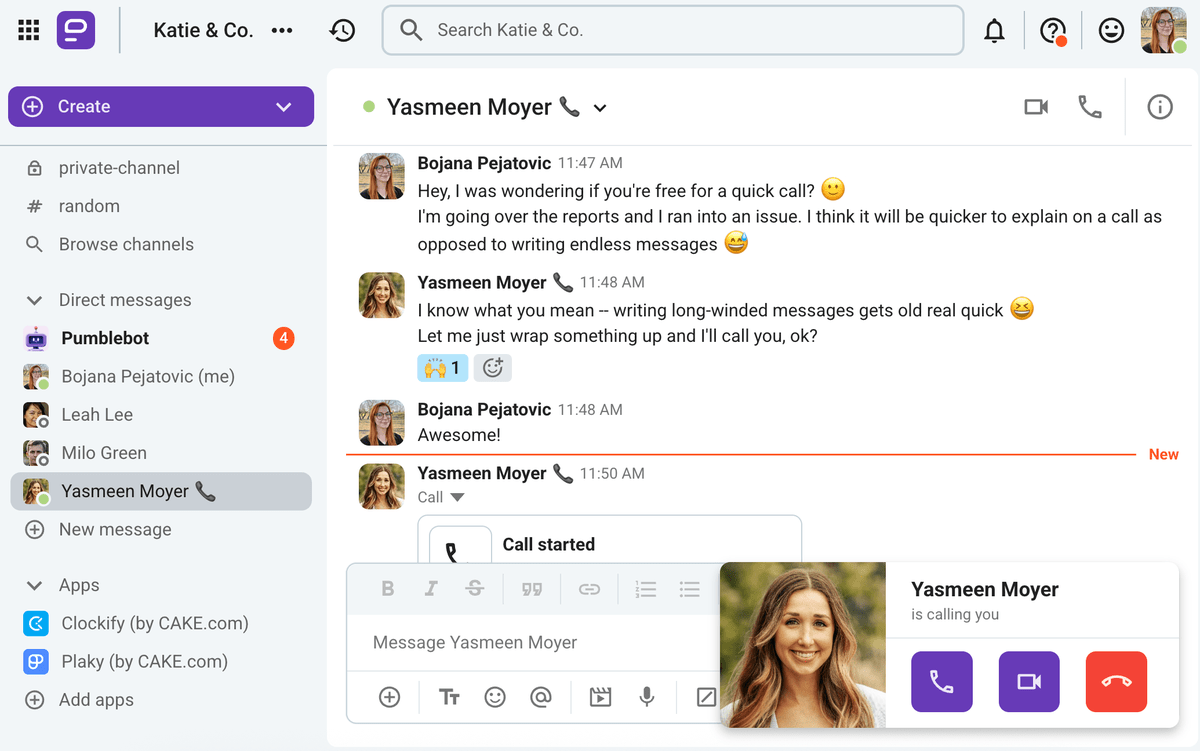
Pumble is an excellent Slack alternative because it’s both a communication and collaboration tool. Delivering Slack’s core features for free, Pumble attracts teams of all sizes looking for powerful communication software.
As an avid Pumble user, I value its sleek interface and user-friendly design, which make navigating the platform a breeze. There’s no steep learning curve — a pain point for many new Slack users. As an ex-Slack user myself, I can confirm that moving from Slack to Pumble is effortless.
Communicating through Pumble allowed my team to get rid of emails and other instant messaging apps. Moreover, centralizing all our communication in one app makes us be more productive since we can use:
- DMs for direct one-on-one or group communication,
- Channels and threads keep communication well-organized and minimize context switching,
- File sharing for quick and enhanced collaboration, and
- Voice and video calls for or brainstorming, meetings, longer discussions, etc.
Although my team uses the paid version of Pumble, the free version is just as adequate, given that Pumble doesn’t put limits or paywalls on features. Instead, the paid plans simply allow bigger organizations to customize the app to suit their working environment.
The guest access feature is a good example, simplifying external collaboration with contractors, vendors, and suppliers. Available on paid plans, guest access allows you to invite:
- Single-channel guests: Invite up to 5 single-channel guests per seat and wrap up short-term projects with ease.
- Multi-channel guests: Let guests working on multiple teams and long-term projects access the channels of your choosing, while keeping the rest of your workspace private.
Pumble pros:
- Feature-packed free plan
- Affordable paid plans
- Intuitive user interface
- Unlimited users and message history for free
- 10 GB of storage space for free (and 20/100 GB per user in the paid plans)
- Sidebar customization
- Open API that allows users to integrate Pumble with other applications and automate workflows
Pumble cons:
- No read receipts
What’s new in Pumble: Pumble now offers multilingual support, allowing you to use workspaces in various languages, including German and Spanish.
Available for: Mac, Windows, Linux, iOS, Android, and as a web app
Pumble Pro Tip
Want to know more about how Pumble stacks up against Slack? Check out our in-depth comparison:
Pumble vs Slack: A Full Breakdown of Features, Pricing, and Value
#2 Microsoft Teams — best for Microsoft 365 integration
Pricing: Free plan available; paid plans from $4 per user per month (billed annually)
Standout feature: Integration with Microsoft 365
What’s the difference between Microsoft Teams and Slack? MS Teams offers more comprehensive real-time collaboration features, most of which are the result of the deep Microsoft 365 integration. For instance, team members can co-author documents and projects in Word, Excel, or PowerPoint directly via Teams. Slack, on the other hand, relies more heavily on third-party integrations.
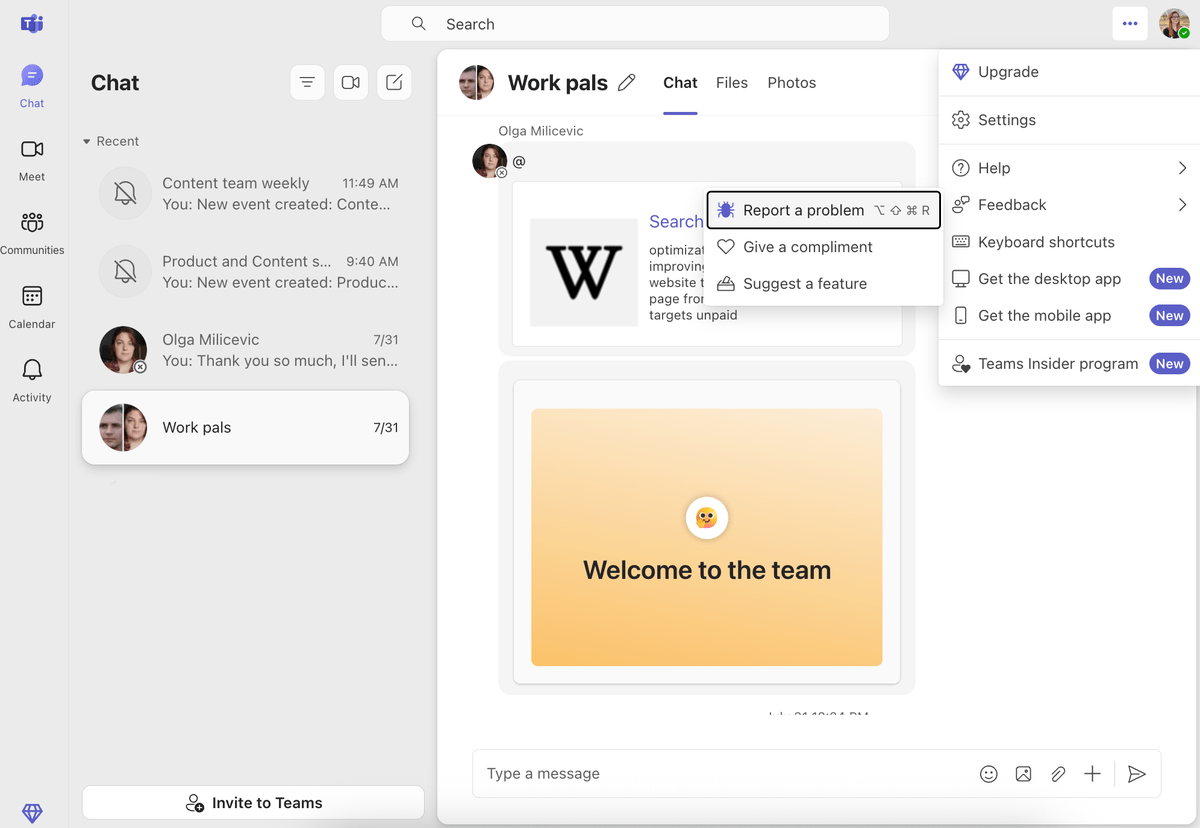
Microsoft Teams is a popular Slack alternative for large-scale organizations. A free version is available for personal use only, while businesses must choose a paid plan.
Still, when we take Slack’s pricing into account — $8.75 per user per month — Microsoft Teams remains an affordable Slack alternative, despite upcoming pricing increases.
Aside from basic features like channel-based messaging, file sharing, and video conferencing, MS Teams also offers specific messaging features that allow you to:
- Customize status messages,
- Format your messages (e.g. mark a message as “important”, which highlights the message and makes it impossible to delete), and
- Send different types of messages (e.g. celebratory messages, polls, Wiki entries, etc.).
All of MS Teams’ functionalities are neatly displayed on the left-hand sidebar, which makes it easy to switch between messages and calls. What’s more, chatting is an option even during calls.
MS Teams saves all meeting chats as individual direct messages that you can easily access. Slack has a similar feature — chats that happen during huddles are saved in threaded conversations. But MS Teams displays these as individual chats, making them easier to search for and navigate.
Although this adds clutter to the interface, Teams comes out on top for its neatness and organization when compared to Slack.
Still, I wish the free version of MS Teams had more workspace customization options, as it only has 3 themes — dark, light, and contrast.
Though MS Teams is a solid Slack alternative, the registration process and interface are relatively complex. What’s more, the lack of free options for teams and reliance on other Microsoft products make it less suitable for smaller businesses and startups.
Microsoft Teams pros:
- Unlimited chat history
- 5 GB of storage per user in the free plan (10 GB/1 TB for paying users)
- Many enterprise-specific features
- Paid plans include other Microsoft 365 suite apps
Microsoft Teams cons:
- No free version for businesses
- Less suitable for smaller teams
- More complex registration and interface
What’s new in Microsoft Teams: Microsoft recently released the pop-up window feature, allowing users to open functions like Chat and Calendar in a separate window from within the Teams app.
Available for: Mac, Windows, Linux, iOS, Android, and as a web app
Pumble Pro Tip
Unsure whether MS Teams is the Slack alternative you’re looking for? Perhaps you want to explore how Teams compares to another contender. If you’d like to see how MS Teams compares to Pumble, check out our detailed guide:
Pumble vs Microsoft Teams: Pricing, UI, and Features Comparison
#3 Google Chat — best for Google Workspace integration
Pricing: Free plan available; paid plans start at $7 per user per month (billed annually)
Standout feature: Generous cloud storage of 15 GB per user for free
What’s the difference between Google Chat and Slack? Google Chat has better and more easily accessible voice and video conferencing functions than Slack. Additionally, its native integration ecosystem brings together most tools essential for real-time collaboration and communication.
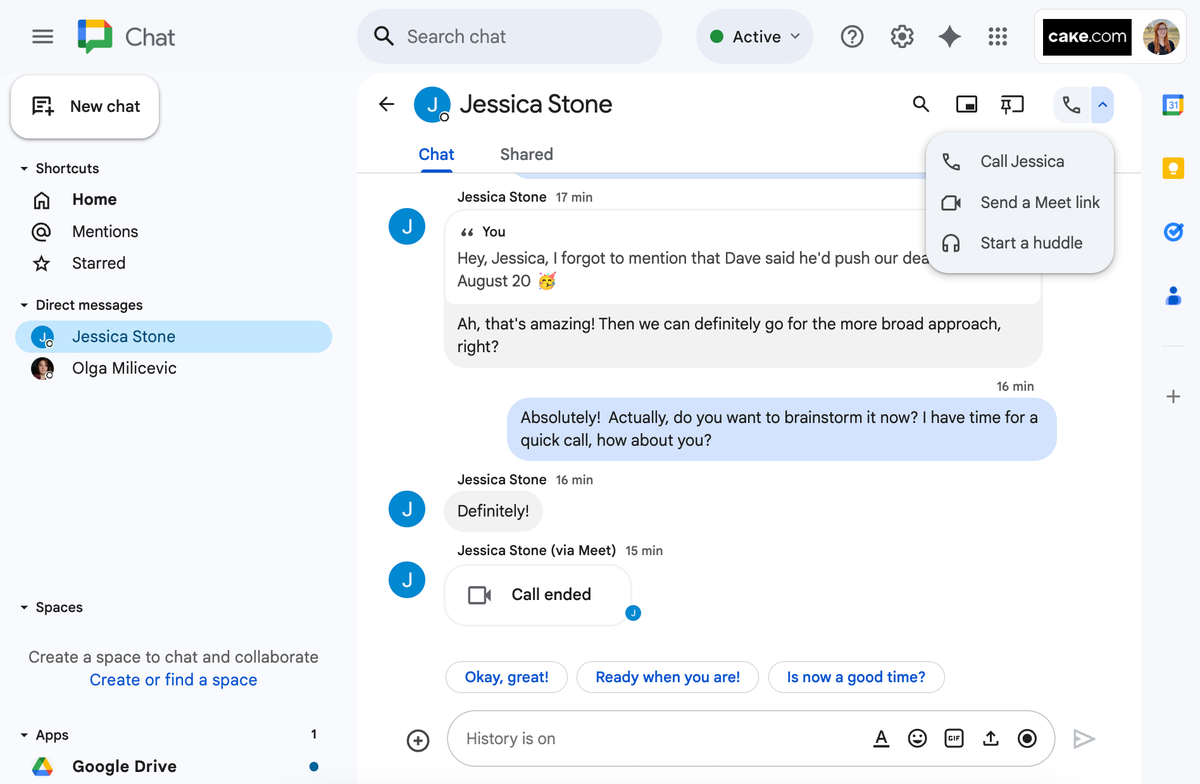
Users who depend on tools such as Google Drive, Docs, and Sheets might find Google Chat to be one of the best Slack alternatives, given that it’s integrated with the Google Workspace ecosystem.
With Google Chat, I could communicate with my teammates using:
- Direct messages,
- Group chats, and
- Spaces.
Spaces are similar to channels in Slack and allow for better communication organization. However, there are no predetermined spaces right from the get-go. Although I found them easy to set up, that does make the workspace seem a bit too minimalistic.
As far as chatting goes, Google Chat offers a chance for improved team communication, thanks to features like replies.
Besides the basic chat features, Google Chat provides additional collaboration-focused functionalities such as:
- File sharing,
- Group conversations, and
- Convenient integrations with other Google products (e.g. Meet for video calls).
Thanks to that, I could:
- Make calls,
- Start and join huddles (which are the same as huddles on Slack),
- Send files, and
- Send and receive meeting links via Google Meet.
However, as a stand-alone team communication platform, it does lack the structure, organization, and customization of some of the other Slack competitors I tested.
It’s clear that Google Chat is focused on basic messaging and calls. So, if you need something more than that — like collaboration features of a robust communication software — then you might want to go for one of the other apps on my list.
Google Chat pros:
- Deep integration with Google Workspace
- Familiar and simple UI
- Voice and video calls
- Unlimited chat history
- Great storage (15 GB for free and 30 GB per user for the lowest price tier)
Google Chat cons:
- Only Google Workspace users get Google Chat for free
- Voice and video conferencing relies on Google Workspace apps
- Clunky non-Google integrations
What’s new in Google Chat: Google’s rollout of Gemini, its AI software, has extended into Chat as well. As a result, you can now use the AI-powered agent to:
- Summarize direct messages,
- Translate conversations, or
- Share action items.
Available for: Mac, Windows, Linux, Chrome OS, Android, iOS, in-browser, and in Gmail
Pumble Pro Tip
Confused whether Google Chat is a good cost-effective alternative to Slack? Check out our comparison of the two apps for more information:
Google Chat vs Slack: Ultimate Showdown
And for further insights into how Google Chat compares to Pumble, explore our research:
Free Google Chat Alternative
Best privacy-focused Slack alternatives
In recent years, communication solutions have started focusing on providing secure messaging for businesses and other organizations. These efforts include implementing end-to-end encryption and self-hosting. Here are two Slack replacements that fit the bill.
#4 Chanty — best for teams focused on tasks
Pricing: Free plan available; paid plans from $3 per user per month (billed annually)
Standout feature: Assigning tasks with due dates to members directly in the chat
What’s the difference between Chanty and Slack? Chanty offers more ways to make communication more effective by combining messaging with task management. And unlike Slack, Chanty also provides teams with the option to self-host, meaning you can store your data on your own servers.
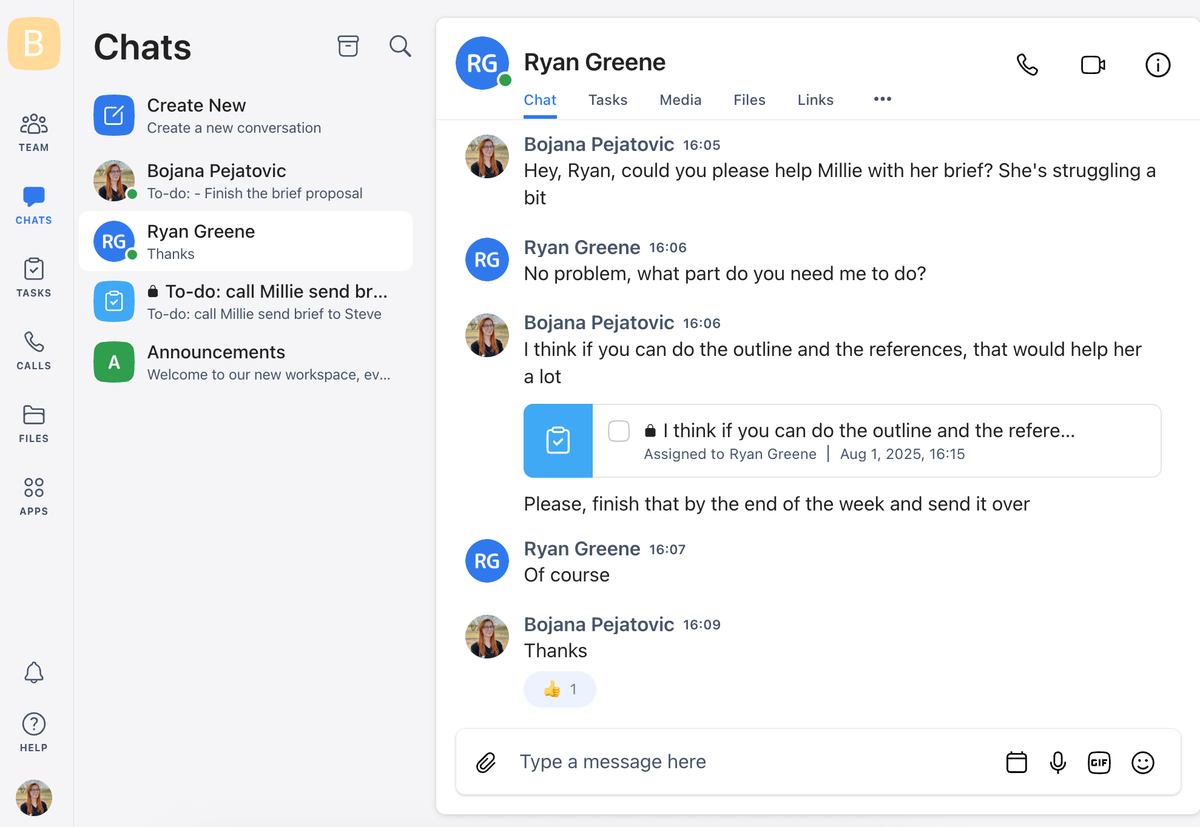
Chanty is a solid, affordable Slack alternative.
It offers its users an unlimited messaging history and the ability to communicate via:
- Direct and group messages,
- Message replies,
- Audio and video calls, and
- Voice messages.
One of Chanty’s best features is that it can turn any message into a task that can be assigned to a team member. What’s more, you can add a due date for the task directly in the message itself.
Once a task is created, it appears in the Task section of the app and the team member it has been assigned to can easily review its details.
That being said, I do wish the task creation feature wasn’t so literal. If I send a message to my teammate saying: “I think you can do the outline and the references,” the task will be named exactly that.
Luckily, the task names are editable, so you can always go back and tidy up your to-do list.
Chanty falls short in several categories, though — the free version is limited to only 5 users and there aren’t that many third-party integrations available. Chanty is yet to be integrated with Gmail, for example.
However, if none of these sound like a dealbreaker, Chanty is a good free Slack alternative for up-and-coming teams.
Chanty does offer much more in its paid plans, which, coincidentally, are much more affordable than Slack’s.
Chanty pros:
- Unlimited message history
- Built-in task manager
- Voice and video conferencing capabilities
- 20 GB of storage per team in the free version (or per user in the Business version)
- Self-hosting available in Enterprise plan
Chanty cons:
- The free plan is limited to 5 users
- Fewer integrations than Slack
What’s new in Chanty: You can now assign tasks to multiple team members.
Available for: Mac, Windows, Linux, iOS, Android, and as a web app
Pumble Pro Tip
Gain a deeper understanding of Chanty and determine whether it’s the best free Slack alternative for you with our detailed review:
Chanty: An Honest Review by a Competitor (2026)
And for more information about how Pumble and Chanty match up, read our analysis:
Free Chanty Alternative
#5 Rocket.Chat — best for data protection
Pricing: Free plan available; paid plans start at around $8 per user per month
Standout feature: End-to-end encryption & self-hosting option
What’s the difference between Rocket.Chat and Slack What makes Rocket.Chat a strong free Slack alternative is the control users have over their data. Namely, Slack prioritizes ease of use and chooses cloud hosting, while Rocket.Chat provides self-hosting options for users who prefer more data privacy and ownership.
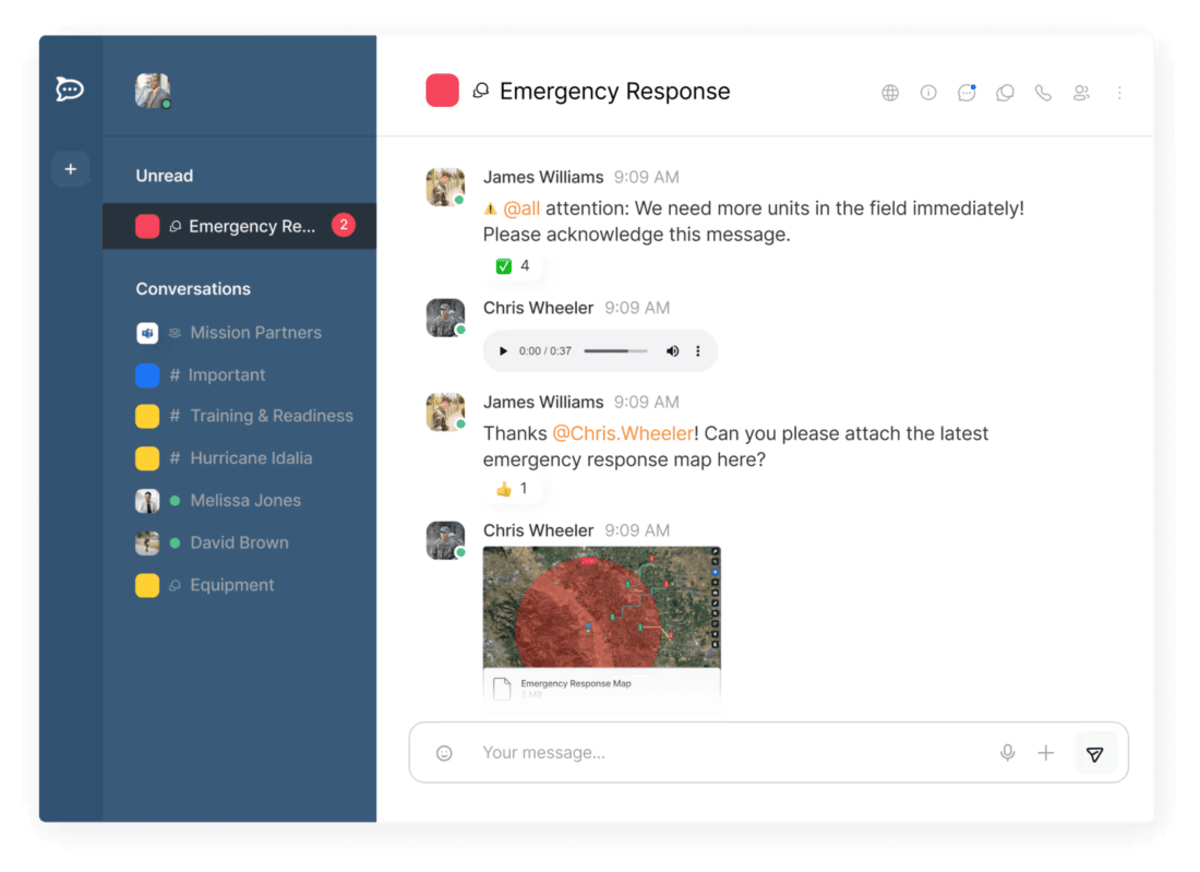
When it comes to the setup, Rocket.Chat has a more labor-intensive process, which is to be expected with all self-hosted software. But from what I’ve gathered, many teams working in highly regulated industries like finance and healthcare could benefit from such encrypted software.
Rocket.Chat has extended the reach of its encryption to uphold its standards of compliance and privacy, so that it now includes:
- Encryption passwords: The password appears just once, and the app itself does not record it on any of its servers. Your encryption password helps decipher encrypted messages.
- File encryption: With confidential documents and files protected, unauthorized access becomes far less likely.
- Controlled exports: Securely export encrypted conversations to comply with industry regulations and data retention laws.
Moreover, not all users can access the above features. Within a workspace, only users who hold encryption keys can create exports, which adds an additional layer of security.
Besides its emphasis on data protection, Rocket.Chat has also implemented additional features, which fall into one of the following categories:
- Collaboration: Use functionalities like direct messaging and conference calls to improve cross-functional collaboration.
- Communication: Integrate several communication channels — like WhatsApp or Telegram — into your workspace through the Rocket.Chat Marketplace.
- Developer tools: Build add-ons to further customize your digital environment.
Rocket.Chat pros:
- Self-hosted/self-managed, cloud-hosted, or air-gapped deployment options
- Direct messages, groups, and channels for organizing communication
- Searchable message history
- File & multimedia sharing
- Identity access management measures
Rocket.Chat cons:
- Only peer-to-peer assistance on the free plan, while standard operational support starts with the Pro plan
- Voice calls and multi-party video conferencing available only for Enterprise users
- Deployment requires technical expertise
What’s new in Rocket.Chat: The recent voice calls improvements include a call history page to keep track of incoming and outgoing calls, with call outcomes and durations included.
Available for: Mac, Windows, Linux, iOS, and Android
Best Slack alternatives for asynchronous communication
When it first launched, Slack became the go-to chat app for remote teams. Its biggest draw was that it slowed the pace of instant messaging by prioritizing asynchronous communication. However, many apps have since come out and become viable options for simplifying work-from-home communication. These are our top choices.
#6 Twist — best for asynchronous messaging
Pricing: Free plan available; paid plan costs $6 per user per month (billed annually)
Standout feature: Threads-focused communication
What’s the difference between Twist and Slack? Twist allows for more focus on asynchronous communication than Slack, with features like:
- Threads,
- Structured channels, and
- Smart notifications.
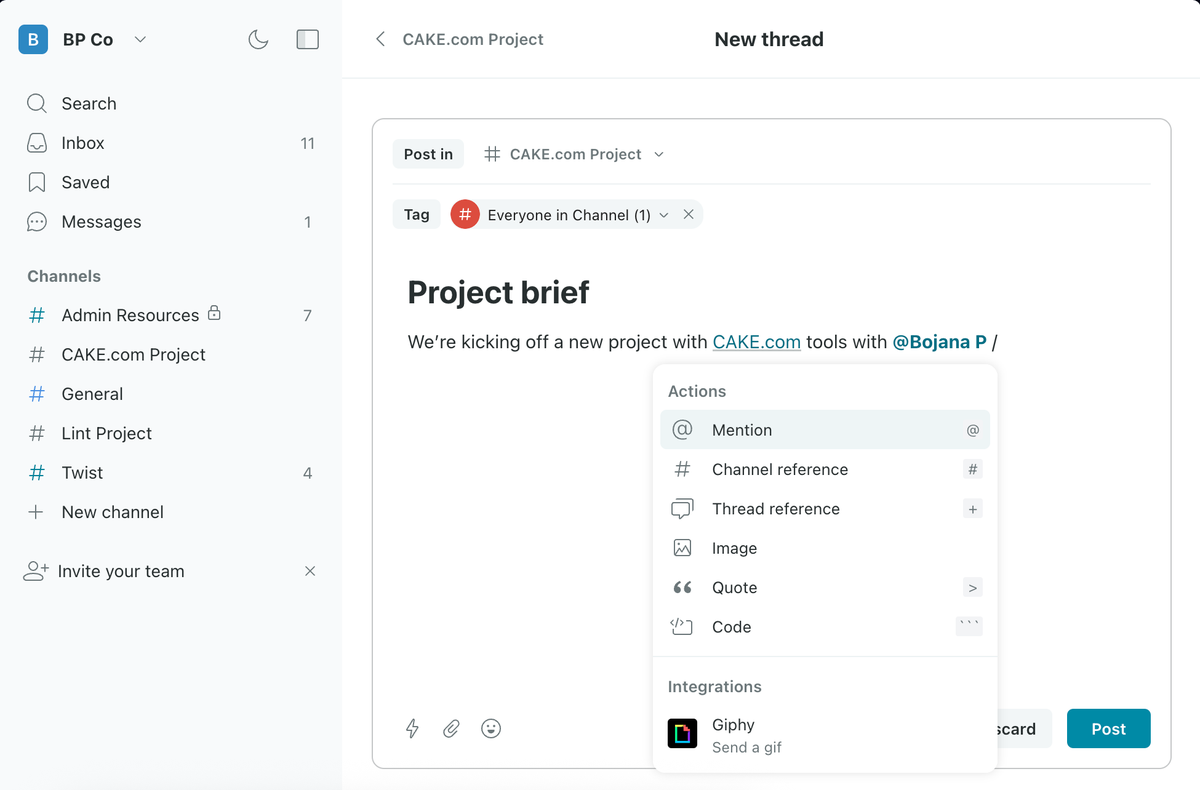
As someone who gets easily overstimulated by constant pings from messaging apps — especially Slack, with its non-stop notifications — I was an instant fan of Twist.
Somewhat of a middle ground between emails and a chat app, Twist discourages the trivial and often “spammy” aspects of team chats. This approach allows a higher degree of organization, while also keeping communication more immediate and responsive than it would be through email.
The main functionality of Twist are threads, although it also offers:
- Messaging,
- Channels, and
- Third-party integrations.
The app has a simple and sleek design — to minimize distractions — and a great way of sorting threaded conversations in your inbox. This allows for cleaner decision making, as it’s quite easy to see how the conversations flowed and evolved into a specific decision.
It reminds me of my email inbox, if someone took the time to categorize all of my emails according to urgency and relevance.
So, Twist is a great email alternative for teams looking to empty their inboxes. Considering that it doesn’t offer voice or video calls, Twist is a good Slack alternative for startups and teams that can afford to communicate asynchronously.
Another downside of Twist is that it can’t counter the big Slack message history limit issue that many users are disgruntled about. Twist imposes a one-month hard limit on message history for its free users. This restriction doesn’t exist on the paid plans, though.
Twist pros:
- Clean interface
- Well-organized conversations
- Light/dark interface themes
- Asynchronous messaging without constant disruptions
- Well-organized threads
Twist cons:
- Notable lack of voice and video calling features
- Limited message history in the free trial (up to 1 month)
What's new in Twist: According to the app’s change logs, there have been no notable feature updates since 2023.
Available for: Mac, Windows, iOS, Android, and as a web app
Pumble Pro Tip
Interested in further comparing Slack with Twist? Our article offers an extensive analysis:
Twist vs Slack: Focus vs Features
#7 Discord — best for casual use
Pricing: Free plan available; paid plan costs $2.99 per user per month (billed annually)
Standout feature: Always-on voice feature
What’s the difference between Discord and Slack? Discord prioritizes voice and video chats in a casual atmosphere fit for gaming communities.
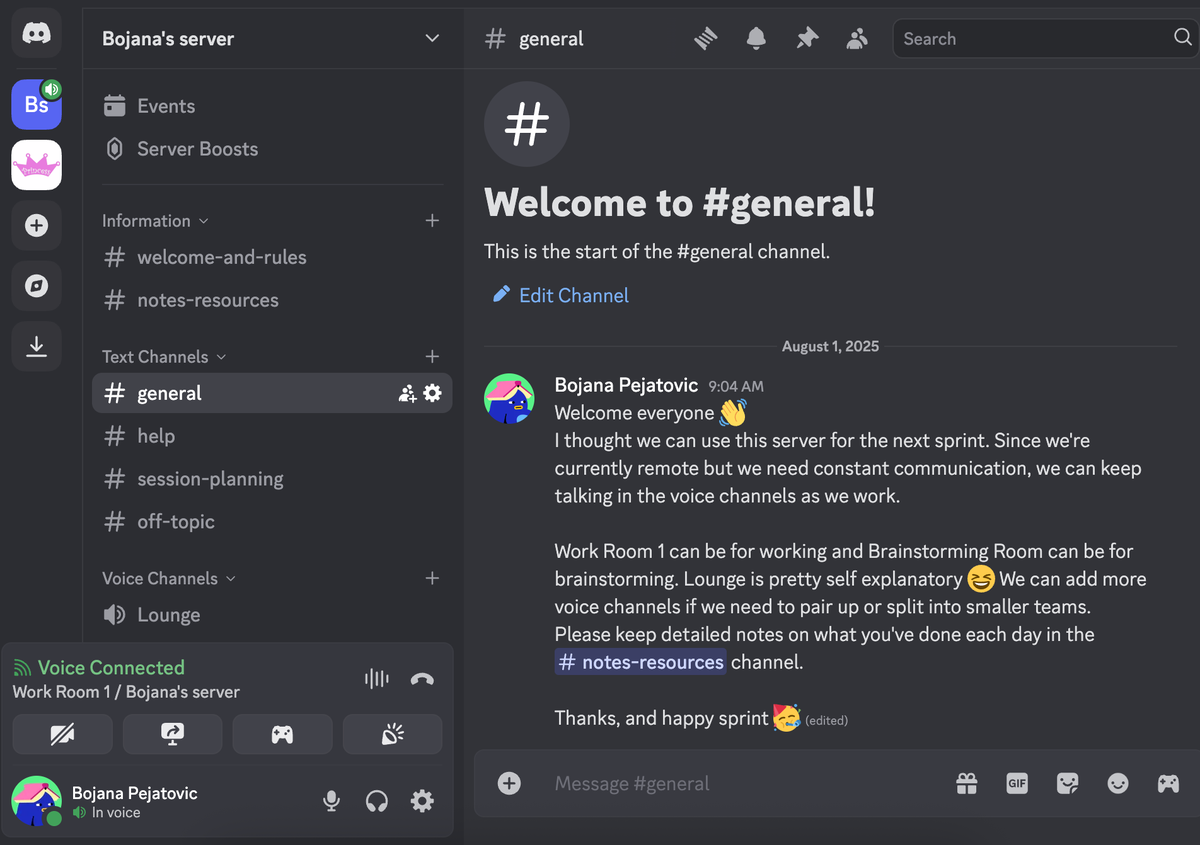
If you’re wondering, “Is there a cheaper option than Slack” pretty much any app on this list will be kinder to your wallet than Slack is. Still, Discord is the cheapest — second only to Pumble.
While most Discord reviews recognize the app as the gaming community’s communication tool of choice, it has also found its use among many professional teams.
The main reasons for Discord’s use in the business context are its:
- Familiarity,
- Superior voice and video calls, and
- A fairly generous free plan.
Slack’s free plan is quite limiting, which is why a lot of users are flocking to Discord — running a server on Discord doesn’t cost anything, and it offers Discord’s core features.
What’s more, Slack’s free plan is a jumping-off point for the paid plans — you get just a taste of what Slack really has to offer, only to receive 5 GB of storage and access to the last 90 days of messages.
With Discord, you get unlimited access to your message history and unlimited storage per individual user. Plus, a video call on Discord can host up to 25 people, while a voice call has no upper limit when it comes to the number of users.
That’s precisely why most Discord users use the free version, while most Slack users are on a paid plan.
However, Discord is not primarily a team messaging app, and some of its drawbacks become apparent as soon as you start using it in a team setting:
- Complicated interface,
- Lack of collaboration features,
- Lack of notification settings, and
- Limits on file size when sharing.
Ultimately, with its “informal” gaming background and an obvious set of weaknesses, Discord is no match for proper team communication and collaboration tools.
However, I quite enjoyed using it with my team — it has a novel, fast-paced style that I like, and the always-on voice calls were a great asset in specific circumstances.
Discord pros:
- Solid free plan
- Unlimited message history
- Excellent voice and video call capabilities
- Customizable interface
Discord cons:
- Not designed for enterprises
- Limited chat features
- Lack of collaboration options
What’s new in Discord: In December 2025, Discord rolled out its first Checkpoint, a virtual recap of everything a user did in the previous year over the app.
Available on: Windows, Mac, Linux, iOS, Android, and as a web app
Pumble Pro Tip
Learn more about the distinctions between Slack and Discord:
Slack vs Discord: Everything You Need to Know
Explore how Pumble compares to Discord before you make your final decision:
Free Discord Alternative
#8 Flock — best for Slack migration
Pricing: Free plan available; paid plans from $4.50 per user per month (billed annually)
Standout feature: To-do lists with assignable tasks
What’s the difference between Flock and Slack? Unlike Slack, Flock offers unlimited users in groups.
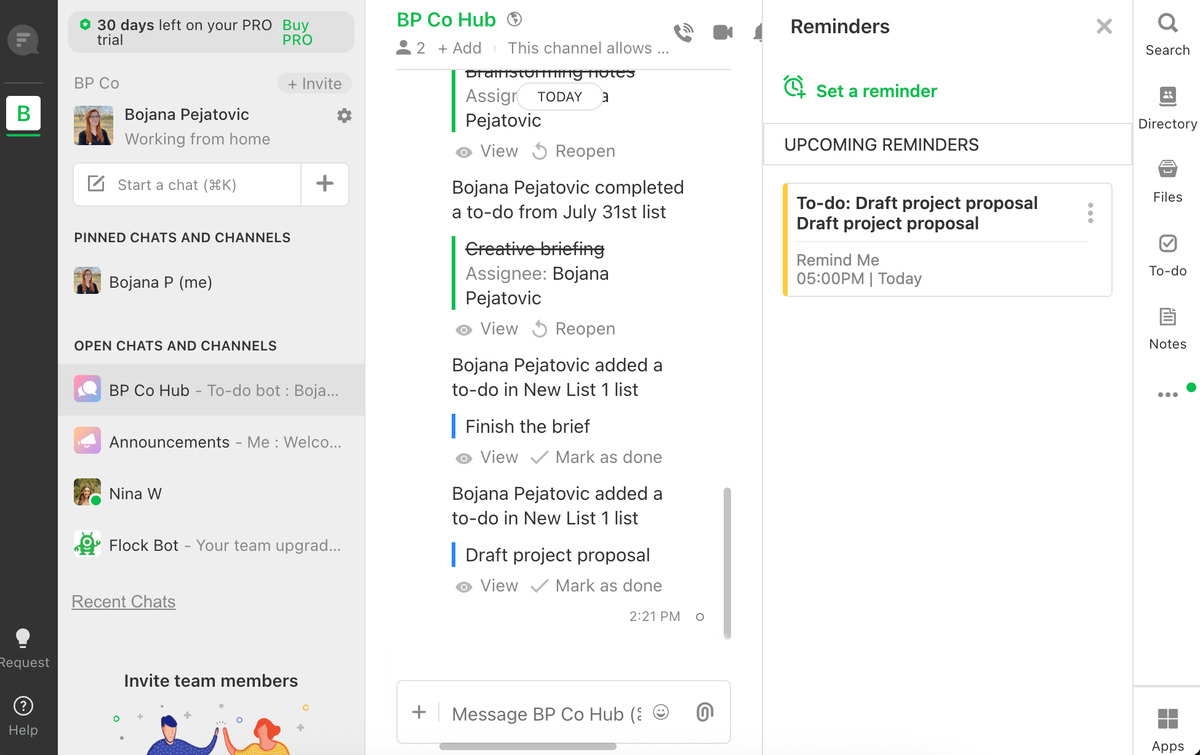
Flock serves as a direct competitor to Slack, aiming to provide slightly more for slightly less — its free plan offers more functionalities than Slack’s, and its paid plans are more affordable.
Although Flock has a less sophisticated interface, I liked using it much more than I did Slack. As soon as I logged in, all its features were readily available to me.
On the left-hand sidebar, I could access:
- Profile settings,
- Direct messages and channels, and
- Open chats (e.g. the Announcements chat and the team Hub chat).
Meanwhile, on the right-hand side, I could scroll through the more sophisticated collaboration-focused features such as:
- Search,
- Message and files directory,
- To-do lists,
- Notes, etc.
Sending a direct or group message is easy in Flock, as is starting a voice or a video call — everything is just one click away.
However, group calls are limited to 20 members. So, the app is a great fit for those looking for a Slack alternative for small businesses and teams that don’t rely much on group video conferencing.
I particularly enjoyed the fact that everything was created with collaboration in mind. For example, the to-do list feature — that is easy to navigate — lets you assign each task to a specific team member.
Although, I do wish the members were alerted to a task being assigned to them. On the flip side, Slack’s Lists feature, which is similar, requires more effort — I need to either use the slash command, or to search through the menu to find the Lists feature.
Even though using Flock is easy, its free plan has some of the same drawbacks Slack has — its searchable message history is capped at 10,000 messages. What’s more, it only offers 5 GB of file storage space per team on the free plan.
Still, that obstacle is much easier to overcome when the cost of entry is lower than what Slack is offering.
Flock’s best feature as a Slack alternative is that it allows users to easily migrate their data from Slack. So, if you want a business messaging app like Slack, but slightly cheaper — Flock promises to be your best bet.
Flock pros:
- Unlimited message history in the paid plans
- One-on-one voice and video calls (group calls for paying users)
- Native voice notes and to-do lists with assignable tasks
- 10/20 GB of storage per user (Pro/Enterprise)
- 30-day free trial for the Pro paid plans
Flock cons:
- The search function is capped at 10,000 messages in the free version
- Only 5 GB of storage per team in the free version
- Group video calls are limited to 20 participants
- Fewer third-party integrations
Available for: Mac, Windows, iOS, Android, and as a web app
Pumble Pro Tip
For a further examination into how Slack and Flock compare as team communication apps, read our post:
Slack vs Flock: Which app to use?
Before you decide whether Flock is the right Slack alternative for your team, look into how Pumble compares:
Free Flock Alternative
Find the best Slack alternative for your team
If you're on the hunt for apps similar to Slack, any one of the above will suffice.
Ultimately, the choice of a team communication tool should be dictated by the unique structure of your team and its needs.
To find the best app for you, you can use the same criteria I used while writing this list. The best Slack alternatives I found were great in terms of the:
- Number of users they allowed in the free or paid version of the software,
- Feature package (basics first, and then extras like the more collaborative features),
- Pricing plans and the extra features they brought to the table,
- Quality of the free plan, and/or
- Adaptability to different team settings.
Taking these criteria into consideration will help you narrow down your own picks of the best employee communication apps that can serve as a Slack alternative.
Microsoft Teams makes sense for organizations roped into the 365 ecosystem. On the other hand, Rocket.Chat might cater to users tired of big tech apps in need of self-hosted security.
For me, Pumble stands out due to its combination of:
- Affordability,
- Simplicity, and
- Robust features.
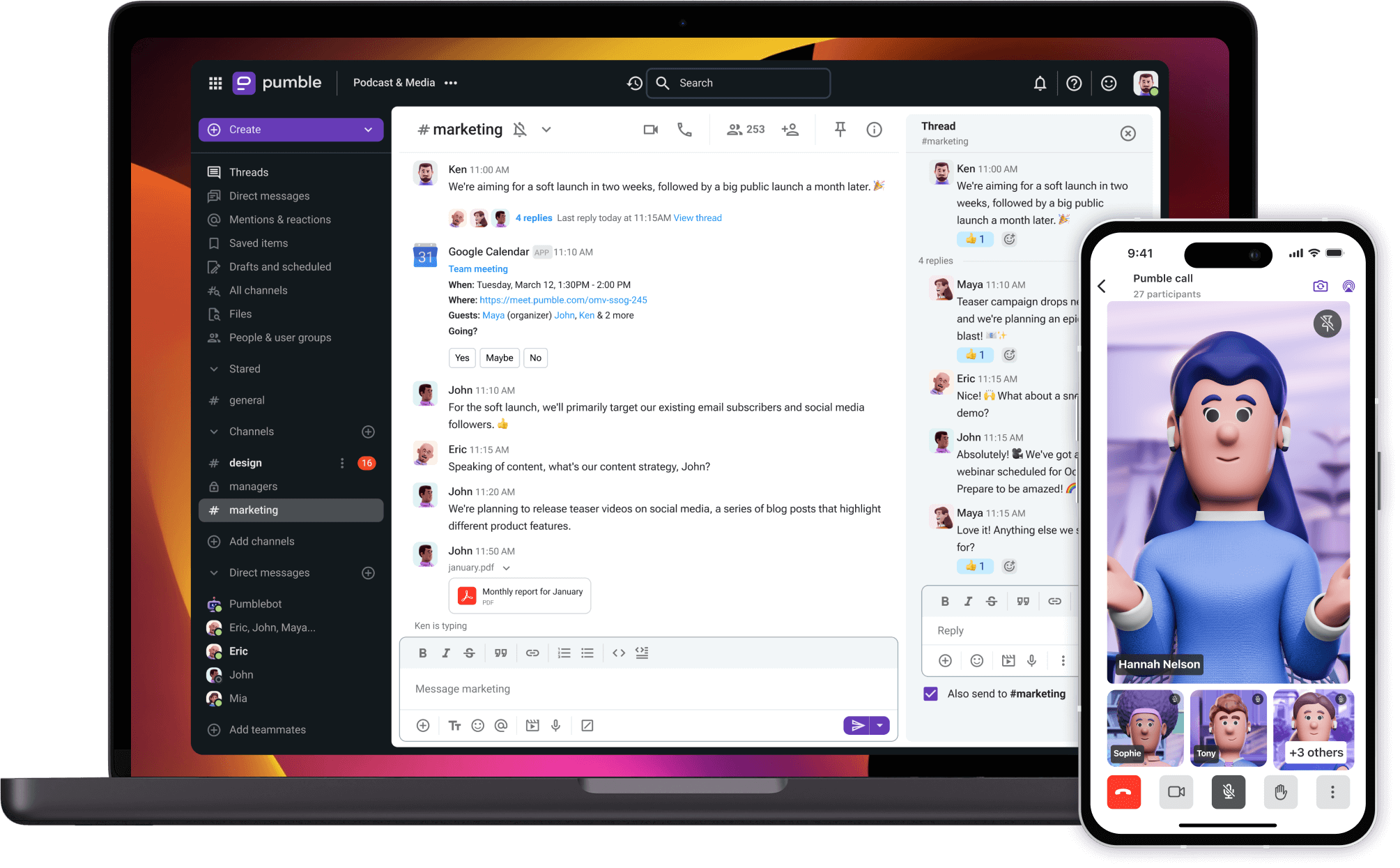
It’s a reliable and intuitive tool that offers the fuss-free Slack experience, just without the free plan limitations.
Eager to explore how Pumble can revolutionize your team communication? Try it today and see the difference!
And, if you want to further increase your productivity and boost your employee engagement, check out CAKE.com’s Productivity Bundle — get 3 tools for the price of one and save 53%!