Most people wouldn’t say that having meetings is their favorite way to fill up a work week.
Even so, it’s generally seen as a necessary part of many occupations.
When you say ‘Yes’ to enough meeting invitations, you will eventually reach a point of having to go back on your word.
In that event, knowing how to cancel a meeting professionally and with the correct level of contrition is sure to come in handy.
With that in mind, this article will serve as a guide to calling off your professional engagements and even reducing the number of meetings you have.
But first, let’s talk about why you might have to cancel your appointments.

5 reasons you might need to back out of a business meeting
The reasons to cancel an appointment can be pretty diverse — though some of them are better than others.
As you can imagine, “the dog ate my presentation” isn’t an explanation that will fly in the corporate world.
So, what is a good excuse to cancel a meeting?
Well, most of the justifications we find ourselves offering to meeting organizers and attendees fall into one of the following categories.
Host engaging meetings in Pumble
Reason #1: Conflicting schedules and work emergencies
Have you ever committed to being in a meeting only to realize that other work responsibilities will prevent you from joining it? It happens to the best of us.
Sometimes, you’ll know it days in advance — in which case, you’ll want to notify the meeting organizer or attendees as soon as you realize you won’t make it.
However, even if a work emergency happens on the day of the meeting, you’ll probably get away with not going — as long as you don’t use that kind of excuse too often.
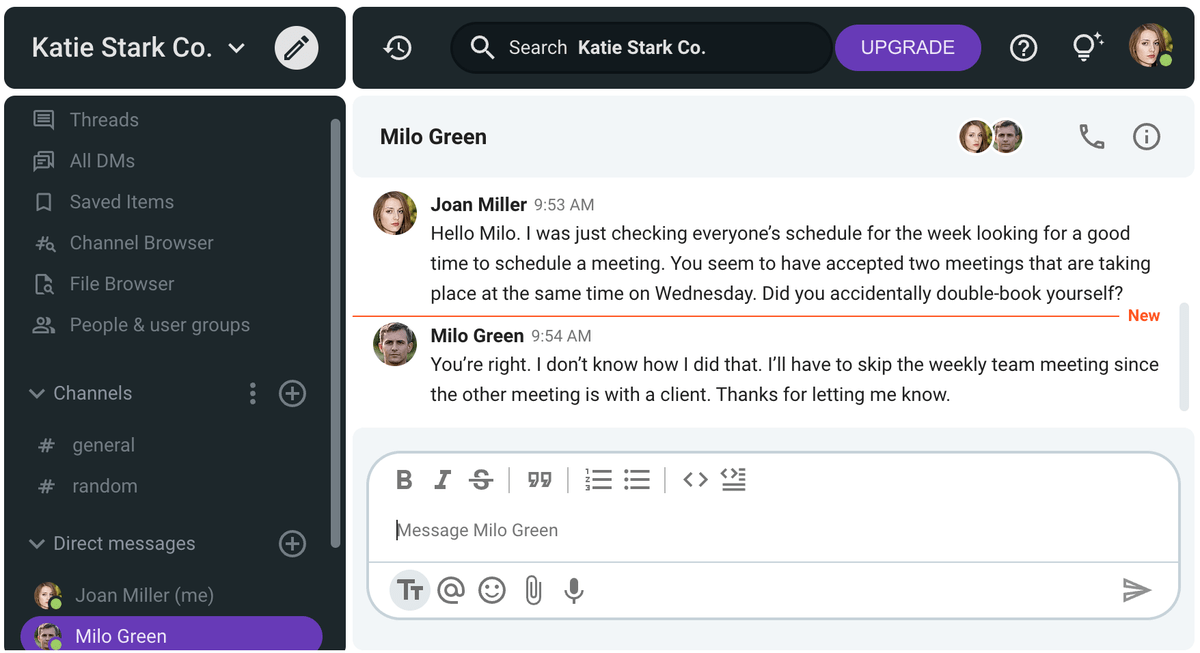
Reason #2: Lack of preparation
In an ideal world, all of us would have ample time and resources to prepare for each upcoming meeting. Sadly, that often isn’t possible.
Still, if you’re scheduled to participate in a meeting that requires serious preparation, canceling or postponing would be less unprofessional than showing up unprepared.
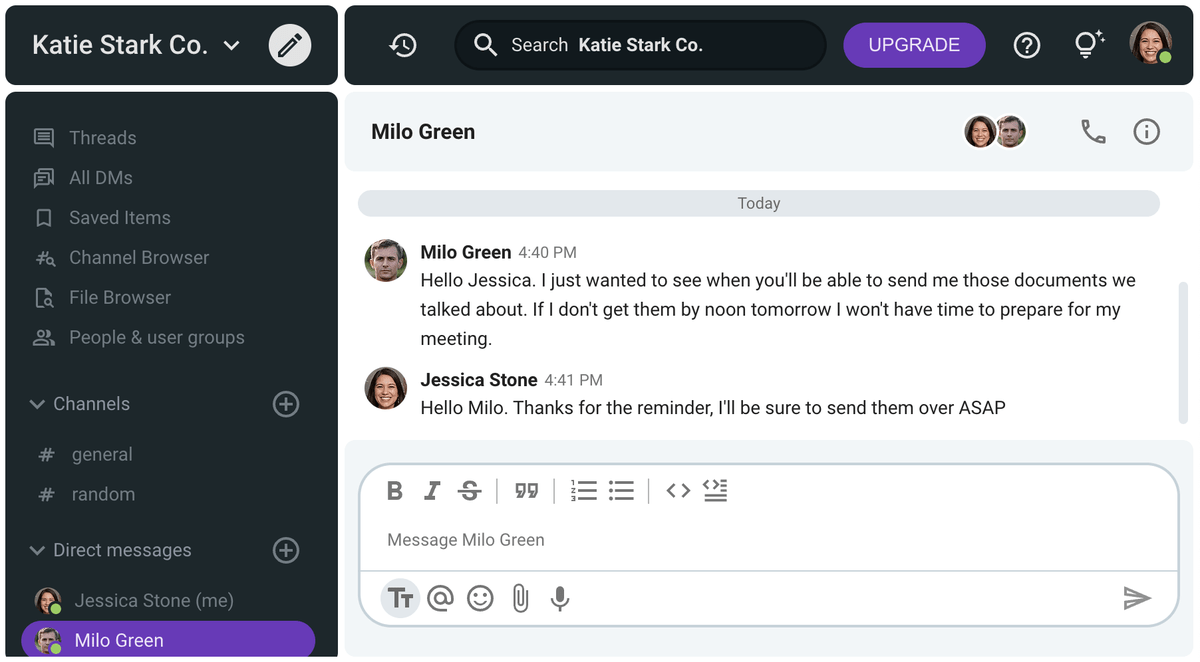
Reason #3: There’s no agenda
Having access to the meeting agenda ahead of time would certainly help you prepare.
However, that’s not the only reason an agenda is necessary.
After all, an agenda is primarily there to influence the flow of your meetings and make them more effective.
So if the meeting organizer doesn’t even have a solid agenda in mind ahead of the meeting, a whole bunch of people could show up only to waste their time listening to idle chit-chat — a meeting for the sake of having a meeting.
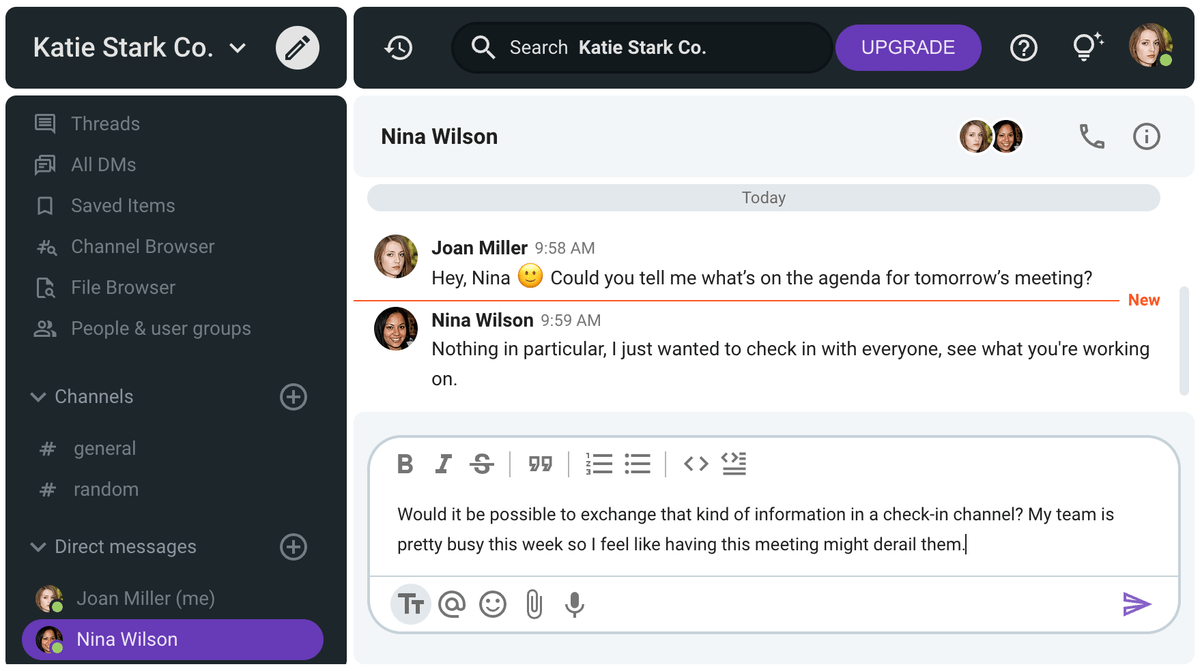
Reason #4: Travel issues
When it comes to in-person meetings that take place outside of the office, transportation will be one of the biggest obstacles to your attendance.
Whether it’s rush hour traffic holding you captive on the other side of town or unscheduled airplane delays keeping you in another city — travel issues happen.
Unfortunately, having a travel-related reason for canceling a meeting usually means that you’ll have to send your cancellation message pretty close to the start of the meeting.
Still, even though most people don’t look too kindly on last-minute cancellations, at least the reason is valid — as long as it’s not caused by your own irresponsible behavior.
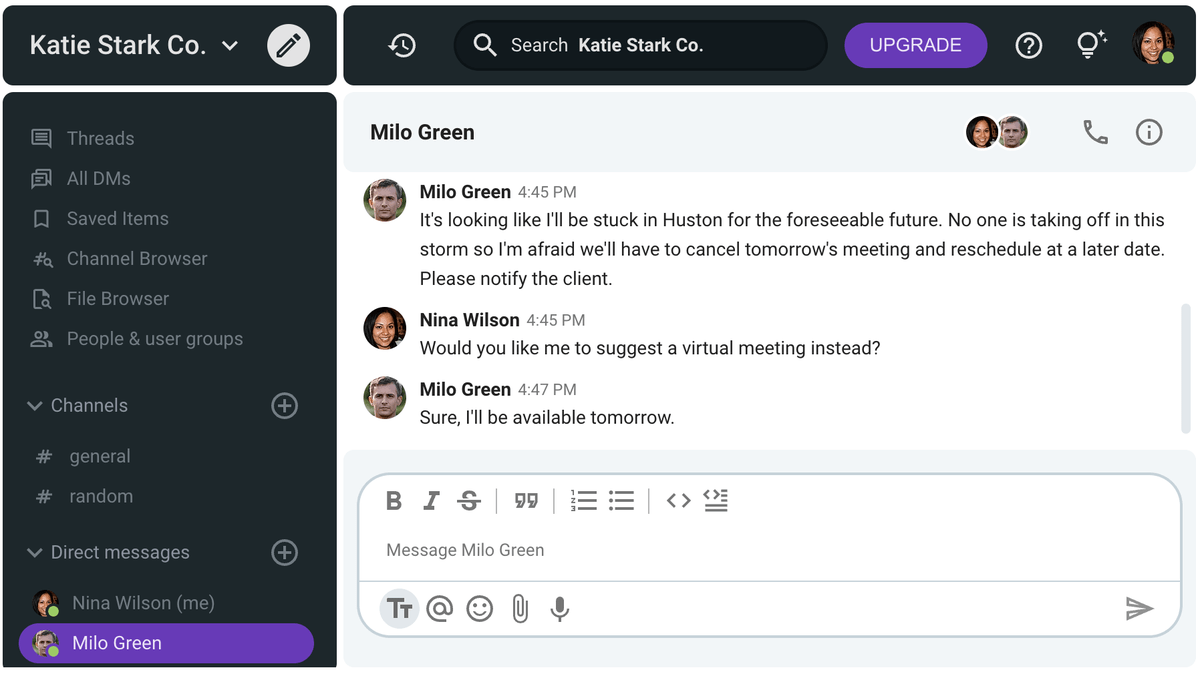
Reason #5: Personal stuff
Last but not least, there are many personal reasons to cancel an appointment. To name a few, you might:
- Be sick or injured,
- Have to care for a sick family member, or
- Have to pick up your kids from school due to an emergency.
These reasons usually necessitate a last-minute cancellation, but that isn’t always the case. For example, scheduling vacations may affect your meetings, as shown in the example below.
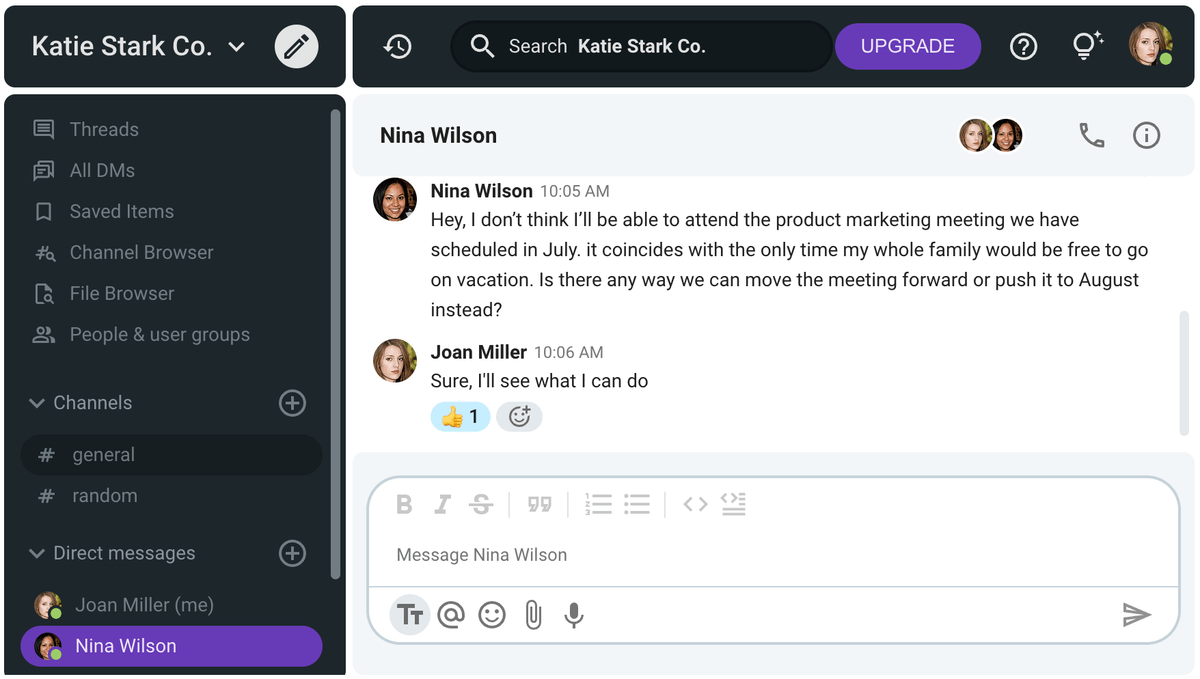
Schedule, organize, & host meetings effortlessly in Pumble
How to cancel a meeting professionally
If we were to give you a crash course in meeting cancellation, it would probably look a bit like this:
- Act quickly,
- Apologize,
- Explain,
- Reschedule or ask for the meeting notes, and
- Show your gratitude.
But since we’re all about taking you through the process, let’s talk about meeting cancellation etiquette in depth.
Step #1: Send a message as soon as you realize you can’t make it
When canceling a meeting, being prompt is of the utmost importance.
The fact that you’re essentially going back on your word is bad enough without adding tardiness into the equation.
Generally, it’s best to notify the meeting participants that the appointment is canceled a full day before it’s scheduled to take place.
Anecdotally, people tend to check their email at the start of their workday, so your meeting cancellation message could reach them too late if you delay the task of sending it.
Of course, when communicating with people who work for the same company, it’s better to use the company’s internal communication software, anyway.
If you ever need to cancel an appointment over circumstances that crop up on the day it’s supposed to happen, you might want to do it over the phone.
However, you should still follow up with a more formal apology letter for the cancellation of the meeting at your earliest convenience.
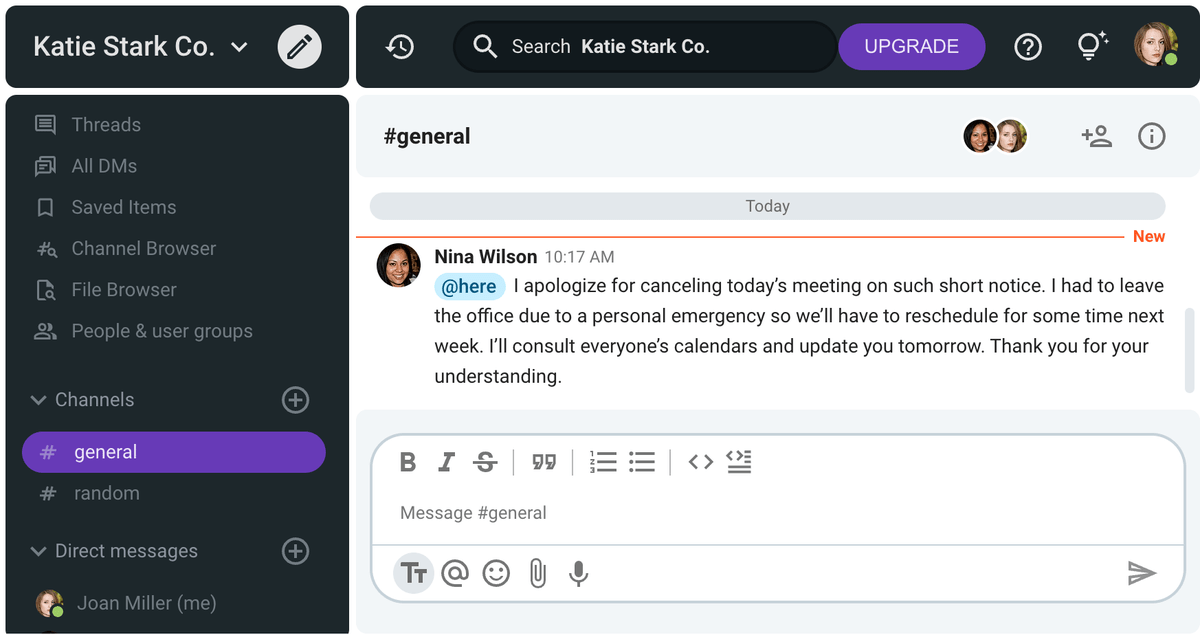
In the example above, we see that the apology was sent through the company’s #general channel and addressed to its online members.
However, this occasion would be a good time to utilize the user group consisting of the would-be meeting participants.
Step #2: Apologize and notify the attendees
Once you realize that you’ll have to cancel your meeting, it’s time to draft your message, starting with a sincere apology.
Here are some suggestions you can use:
“I appreciate your taking the time to meet with me. However, I won’t be able to attend the meeting due to a personal emergency.”
“I understand how important this meeting is but I’m afraid I won’t be able to make it.”
“I apologize for the short notice but I needed to let you know that I can’t participate in the upcoming meeting on content strategy.”
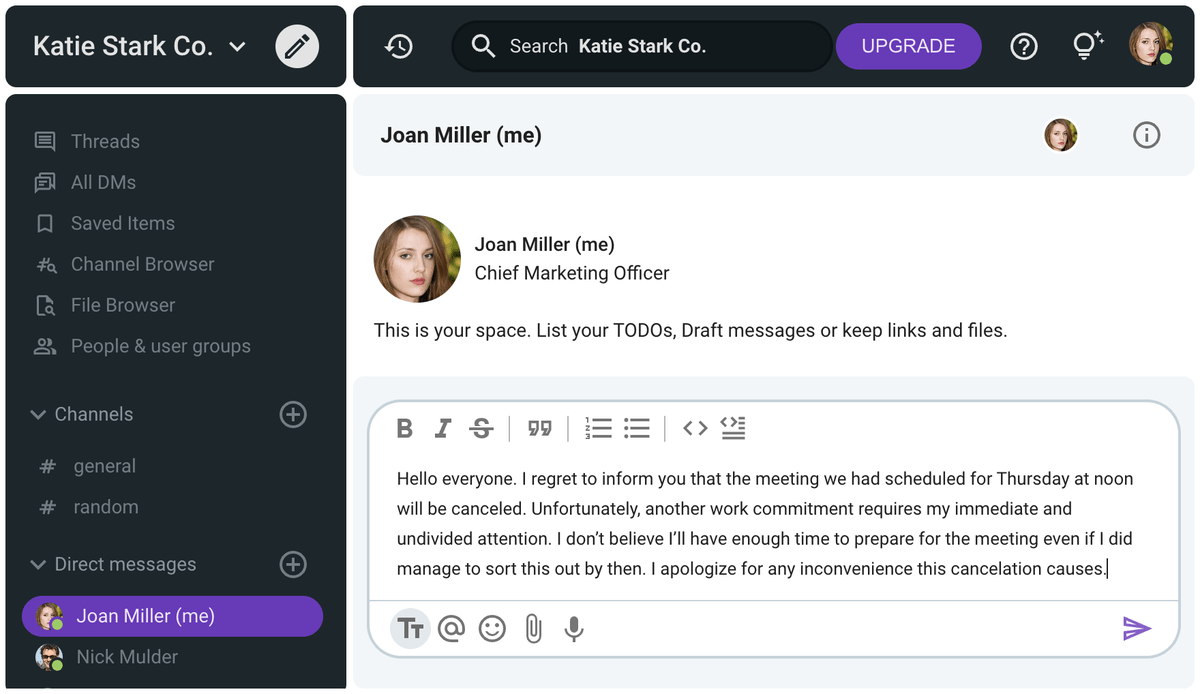
If you’re writing an email cancellation, now would be a good time to compose your subject line too.
For this, you can stick to whichever subject line you used to schedule the meeting in question and tack on the word “canceled” at the end.
Alternatively, you can make the subject line read “Change of plans regarding the marketing meeting” if you don’t want to completely nix the appointment.
💡 Pumble Pro Tip
Most people dislike having to apologize in a professional setting. They seem to think that admitting to having done something wrong is something one should never do at work.
But, when done correctly, telling your coworkers or employees that you’re sorry can create a more positive work environment. So, if you need a crash course in the art of apologizing, this guide might help:
Step #3: Explain why you can’t make it
Once you’ve notified the participants that the meeting will be canceled or at least postponed, it’s time to justify your decision.
Depending on whose advice you take, you could end up writing anywhere from one sentence to two paragraphs of text to answer this requirement.
But, as with any kind of professional communication — it’s best to keep it short and concise.
Otherwise, you might risk looking like you’re lying or making excuses.
In any case, let’s see some examples of how you might explain why you need to cancel the meeting.
“Since the meeting intersects with a holiday, I suggest that we postpone it until after everyone is back at work.”
“Unfortunately, I haven’t had the chance to prepare as thoroughly as I’d like to ahead of this meeting.”
“Due to the unclear agenda of this meeting, I suggest that we cancel it until we have a better idea of the topics we’d like to discuss.”
“I didn’t realize my earlier appointment would be on the other side of the city. Looking at my schedule now, I don’t think I’ll be able to make it to the Wednesday meeting before the end of the work day.”
“I’ve been taking care of my sick child for a few days now. I suspect that my presence would endanger everyone else at the meeting.”
Then again, there’s no rule stating that you have to be quite so forthright with your explanation.
If that makes you uncomfortable, you could also offer a more vague excuse such as:
“Something has come up.”
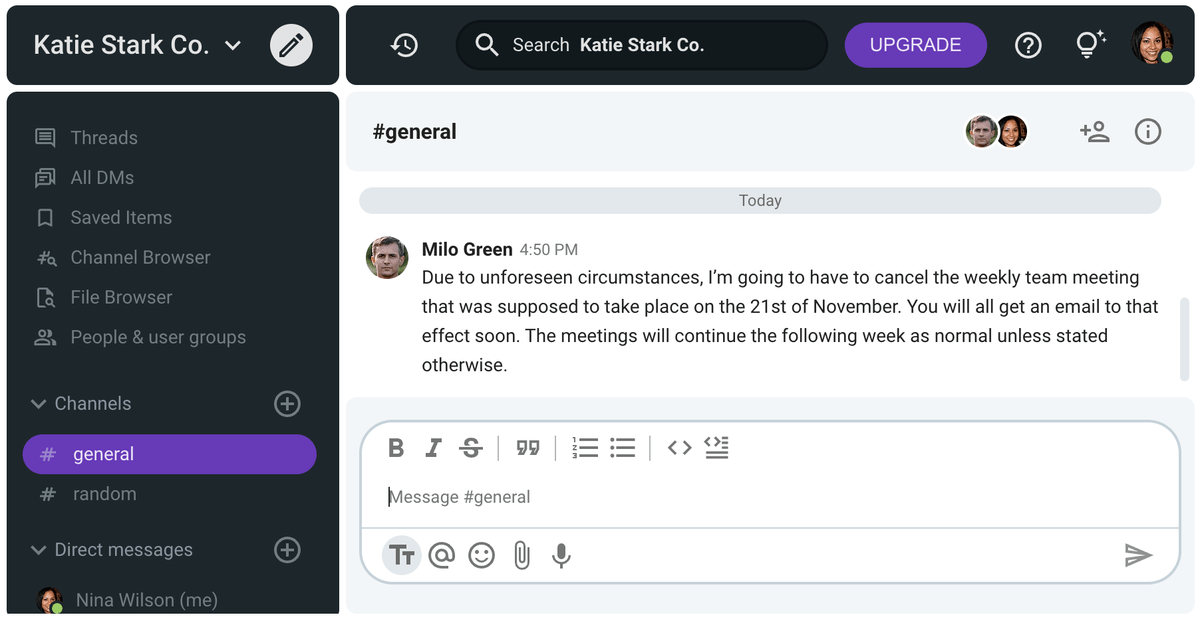
Just know that, if you overuse these types of vague excuses, someone will eventually ask you to go into further detail.
Step #4: Ask to reschedule
As you might have noticed, some of our meeting cancellation message examples have included suggestions for postponing the appointment.
If that is your goal, you could express that sentiment with one of the following sentences:
“Would it be possible to have this meeting tomorrow at around the same time?”
“I’m sorry, but I’m afraid we’ll have to reschedule this meeting. Could you please share your team’s calendar with me so I can find a time that works for all of us?”
“I’d be grateful if we could reschedule this meeting. I’m available Wednesdays and Thursdays between 2 and 4 p.m.”
As you can see, most of these examples include suggestions of an alternate time slot the meeting could take up instead.
However, you could also ask to see the participants’ work calendars or offer your own to the meeting organizer instead.
💡 Pumble Pro Tip
Having access to your coworkers’ and collaborators’ calendars can be incredibly helpful when it comes to rescheduling your meetings. But, there are many other tools that can make your day more efficient and productive, particularly if you’re a remote worker. To learn more, check out this blog post:
Step #5: If the meeting proceeds without you, request the meeting notes
If you’re not an integral part of the meeting you want to skip, the other participants may just go through with it without you.
Yet, being invited to the meeting in the first place means that the information that will be exchanged there must hold some value for you too.
In that case, you could ask one of the other meeting participants to send you the meeting notes when all is said and done.
There are several different ways to go about this depending on your preferences, so let’s go through some examples.
“Do you mind sending me the meeting minutes after you’re done?”
“Please keep me informed of the decisions that were reached during the meeting.”
“Could you fill me in over the phone after the meeting?”
“Please email me the pertinent documents after the meeting.”
“Could you please record the meeting and send me the audio/video file later?”
You have various means of sharing information at your disposal, so we suggest you make the most of them.
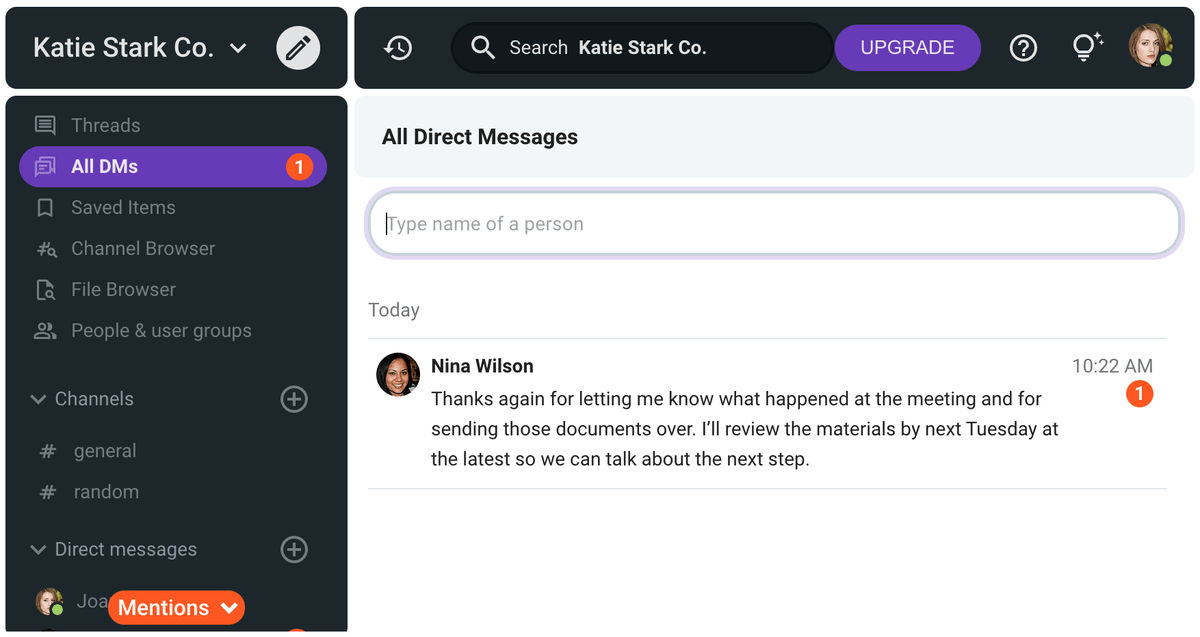
Whether it’s sending the presentation that was used during the meeting through direct messages or exchanging information through voice or video calls, make sure your absence from the meeting doesn’t leave you out of the loop.
Keep your team up to date with company developments on Pumble
Step #6: Thank the meeting organizer and attendees
When you write someone in hopes of backing out of a meeting, you’re basically leaving them no choice but to agree.
After all, if you tell a client that you have to cancel a meeting because your takeoff has been delayed, they’re hardly likely to urge you to come anyway.
So in a way, thanking the recipients of your meeting cancellation message could be unnecessary.
Worse, it could be seen as an attempt to force people to feel a certain way about the cancellation.
Still, if you decide that your message is missing something, a show of gratitude could be a good way to round it off.
In that case, you could say something like:
“Thanks in advance.”
“I appreciate your understanding.”
“Thank you for your patience.”
As always, you can mix these phrases up and use whatever sounds good to you.
💡 Pumble Pro Tip
Knowing how to say ‘thank you’ is an invaluable skill for people of all ages and occupations. But, if you’ve never had to say it in a professional setting, you may not know how to strike the right tone. Luckily, we have just the right guide for you!
How to politely cancel a meeting: examples you can use
Having explained the basic etiquette of postponing professional appointments, let’s see some example messages, starting with a meeting cancellation email sample.
“Dear team,
I apologize for sending that last-minute meeting cancellation email.
As I have told Ms. Wilson over the phone, I have found myself unable to attend due to personal health issues.
I’m sorry to everyone who prepared diligently for this meeting.
I can only suggest that you send me the materials we would have discussed over email instead.
Thank you for your understanding.
Sincerely,
[name]”
“Hey all, I wanted to let you know that I’m canceling this meeting due to the holidays. It should disappear from your calendars now. When we come back from vacation, we’ll find a better time for it. Until then, have a nice day.”
“Hello, team! It’s come to my attention that most people haven’t received the documents that are relevant for the Wednesday meeting. With that in mind, I’ve decided to cancel it and push it to next week so everyone will have a chance to prepare. I apologize for the oversight — I will upload all the files and share them with you all momentarily.”
“Hey, Jane, could we cancel the team check-in meeting we have scheduled on Thursday? The deadline for this project is on Friday, so I think it would be better to have all hands on deck for that. Let me know what you decide.”
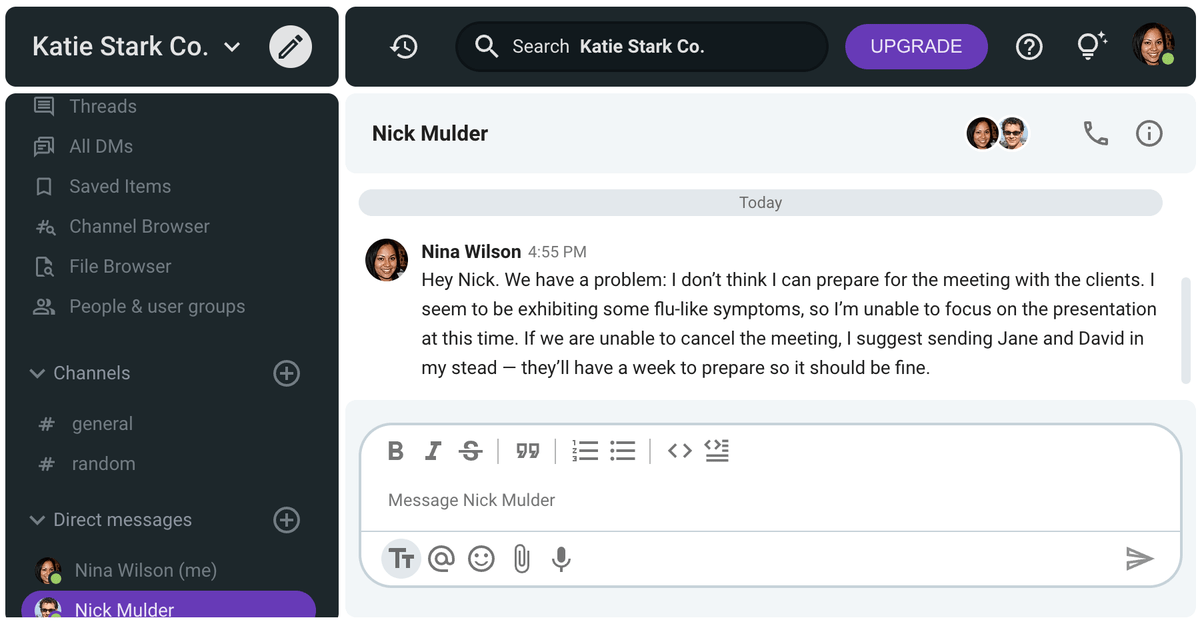
For future reference: 3 tips for canceling fewer meetings
Ultimately, even though you’ll always have the option to cancel a meeting, it’s not something you should be doing regularly.
After all, saying you’ll do something and then backing out is not the best way to build trust in your professional relationships.
Take it from Stephen M.R. Covey, the author of The Speed of Trust: The One Thing that Changes Everything. He states:
“We judge ourselves by our intentions and others by their behavior. This is why […] one of the fastest ways to restore trust is to make and keep commitments.”
Covey’s book also explains why people are willing to accept the excuses you may offer in your meeting cancellation message as long as you don’t back out of plans too often. After all:
“In a high-trust relationship, you can say the wrong thing, and people will still get your meaning. In a low-trust relationship, you can be very measured, even precise, and they’ll still misinterpret you.”
Therefore, if you fail to establish trusting relationships with your coworkers and clients, even the most valid reason for canceling your meeting will sound contrived.
So, what can you do to reduce your rate of meeting cancellation?
Tip #1: Make the most of your calendar
The first thing you can do to avoid having to cancel your meetings is to simply have a functional work calendar.
That way, you’ll be able to see when you’re in danger of double-booking yourself or not setting aside enough time to work on other tasks.
The best way to make the most of your calendar’s features is to liberally apply time-blocking techniques.
That means clearly labeling the hours you’ll spend in meetings, but also the time you’ll spend:
- Focusing on work tasks other than meetings,
- Enjoying your PTO and vacation days,
- Being out of the office for public holidays, etc.
In addition to helping you sort out your schedule, time blocking lets other people who have access to your calendar see when you’re free to take a meeting.
But even then, deciding whether you should attend or not will be up to you.
Alternatively, you may be able to mark it as a “maybe” — which brings us to our second tip.
Tip #2: Don’t confirm attendance if you have potential scheduling conflicts
Using the same calendar software as the rest of your professional circle has plenty of benefits, not the least of which is being able to RSVP to upcoming events within the app.
Whether you’re on iCloud, Google Calendar, or Microsoft Outlook, you’ll find that most calendars allow you to respond to your meeting invites with a simple “yes,” “no,” or “maybe.”
In the Office 365 Calendar, you’ll have the option to “Accept,” “Decline,” or mark yourself as “Tentative.”
Either way, if you’re not sure whether you’ll be able to make it to a meeting, you should make it known.
Alternatively, if you’re certain you have no time to spare, just decline the invitation right away.
If necessary, you can also send a message explaining yourself to the meeting organizer and other participants.
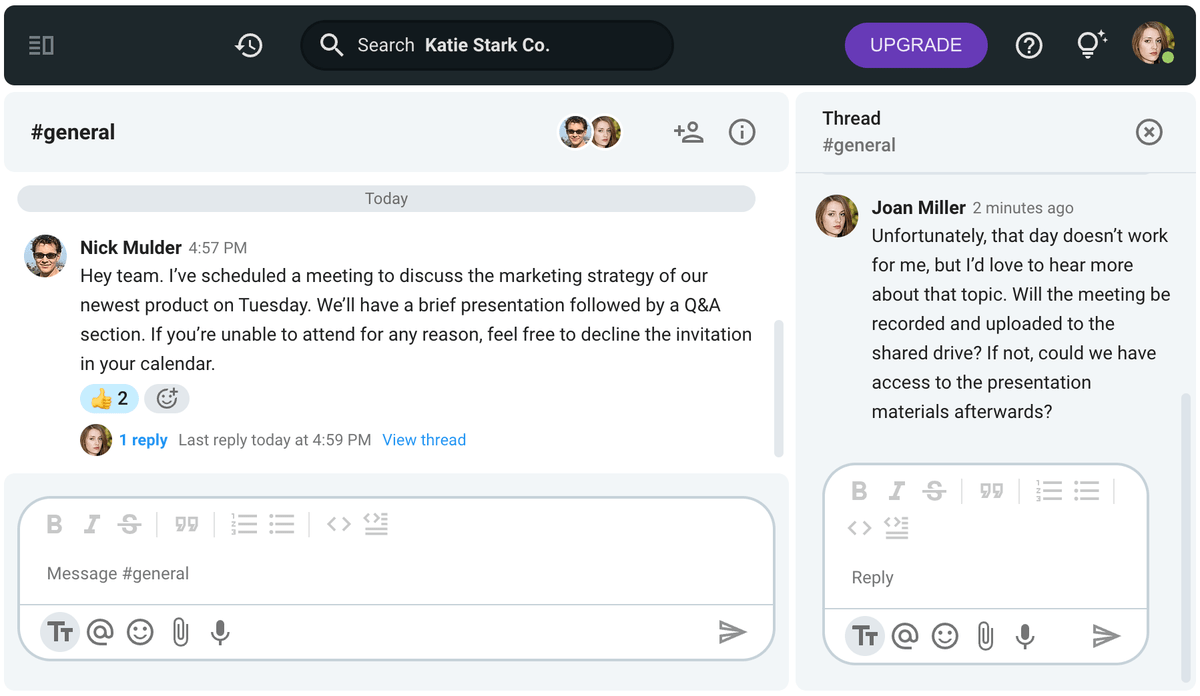
Tip #3: Consider if the meeting is necessary in the first place
If you’re someone who gets to decide whether a meeting will take place or not, use that power wisely.
After all, not every topic deserves a meeting — particularly not an in-person one.
Luckily, there are plenty of alternatives you could consider, including:
- Having virtual meetings or video conferencing,
- Screen sharing as a way to troubleshoot issues quickly,
- Making surveys when you need the team to reach a consensus about something, or
- Asking people to send in written reports rather than having to verbally share information.
So if your meetings are generally about education or decision-making — just know that there are other ways to achieve that.
And even if you’re not the meeting organizer, you could still influence what’s considered meeting-worthy in your company.
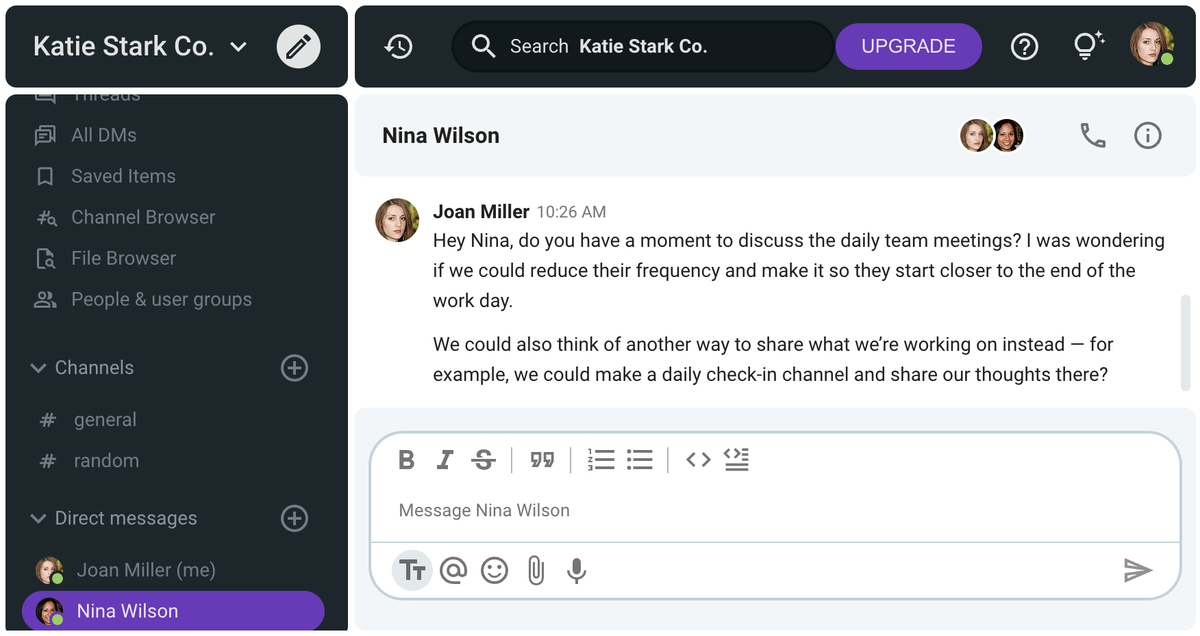
Schedule and cancel meetings easily with Pumble’s video conferencing feature
Making and keeping commitments is the best way to build trust with your professional contacts.
But, if you do find yourself in a situation where you have to cancel a meeting, we hope this guide taught you how to do it professionally.
If your team uses Pumble — a professional communication and collaboration app — and its video conferencing feature, you’ll be able to schedule and cancel meetings easily, thanks to Pumble’s Google Workspace integration.
With Pumble, you can create, manage, and share Pumble meet details as well as calendar details straight from your Google Calendar. This allows you to create and update meetings as promptly as possible.






