It’s Friday afternoon and you can’t wait to relax after a busy week.
You’ve completed all your tasks, but there’s just one thing keeping you from clocking out and starting your weekend — waiting for an email reply.
You’ve sent multiple follow-ups, but your inbox remains stubbornly silent. Frustrated, you wonder if there’s a better way to handle business communication — one that doesn’t involve waiting for emails that seem to take forever to arrive.
Yes, there is — let’s find out what.

Table of Contents
Eliminate email delays with instant messaging
One of the biggest drawbacks of email communication is the inevitable delay in responses.
We’ve all been there: you send an important email, and then you wait. And wait. Sometimes, a response comes quickly, but more often than not, it can take hours or even days.
These delays can create:
- Bottlenecks in workflows,
- Stalling projects, and
- Frustration.
When you send an email, you never know when, or even if you will get a reply.
Enter Pumble, an internal communication tool designed to eliminate these uncertainties.
Need to confirm a detail or make a quick decision? With Pumble’s instant messaging, you can get answers to your questions in minutes, or even seconds, not days. This helps maintain momentum in your projects and keeps everyone on the same page.
With Pumble as your alternative to email, you’ll no longer be refreshing your email inbox and waiting for replies that take forever.
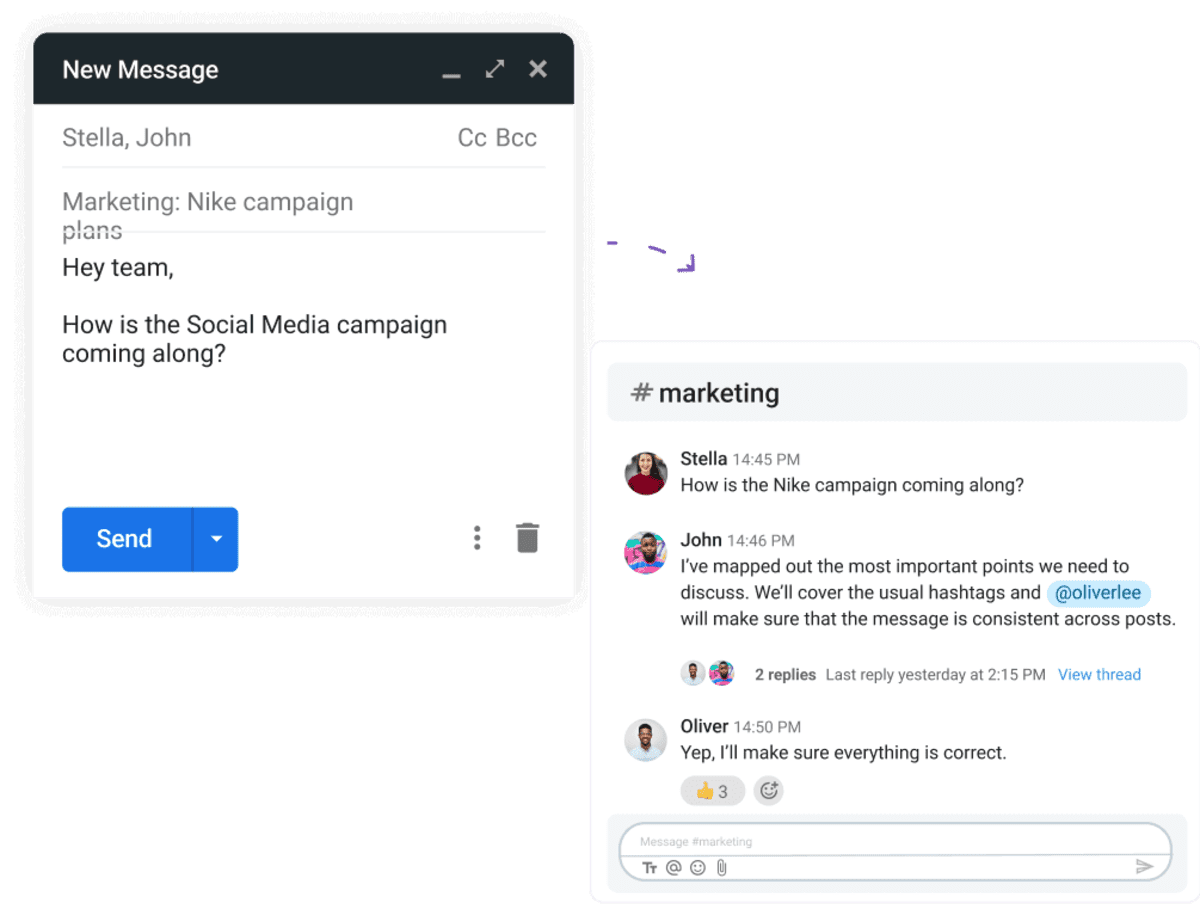
And, if you don’t want to wait at all and prefer communicating in real time, Pumble has powerful video call features — so you no longer need different apps for communication with your team, Pumble has it all.
In Pumble’s video calls, you can:
- Record your meetings — for future reference or an absent team member,
- Share your screen — for real-time collaboration and quick problem-solving,
- Chat in the call — for instant feedback, and
- Invite external guests to join — for easy communication with clients and external collaborators.
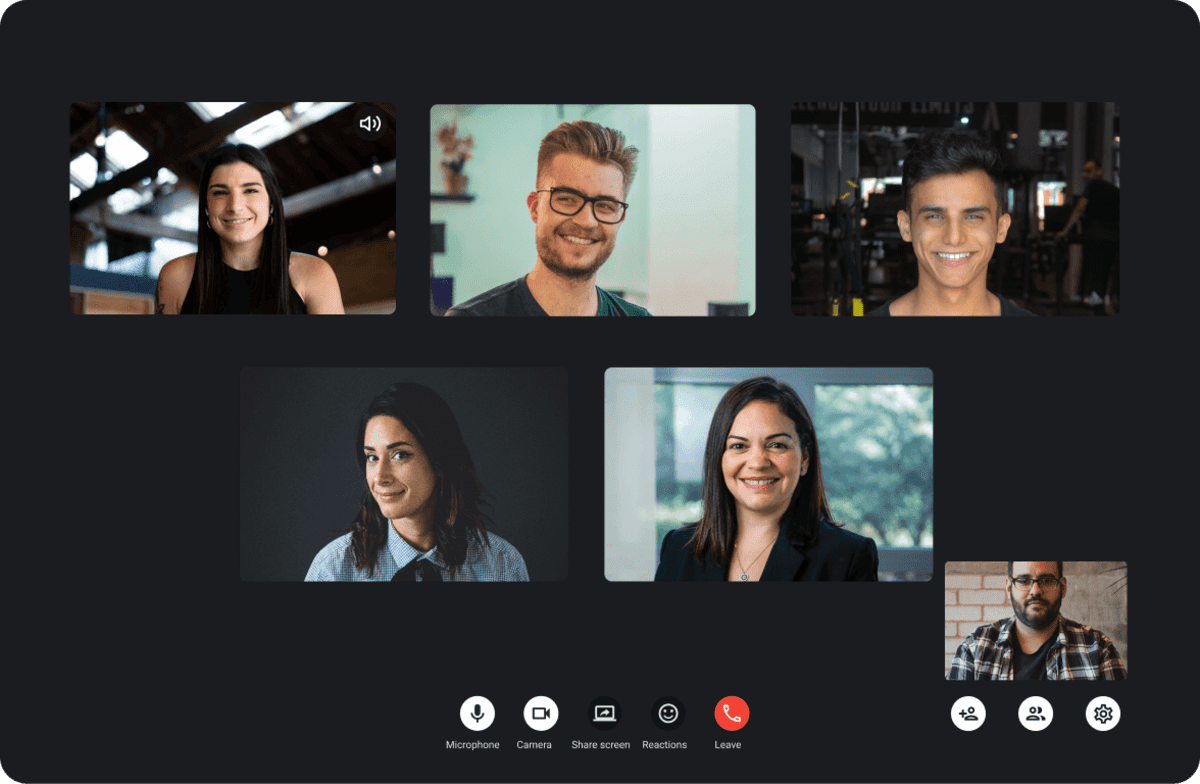
💡 Pumble Pro Tip
Pumble is your go-to business communication tool. But, what are some other useful tools your remote team can benefit from? Find out by following the link below:
Stop wasting time on clutter with more effective searches
Another major issue with relying on email is the time you waste going through irrelevant clutter.
Over time, inboxes become overloaded with messages, attachments, and threads, making it nearly impossible to find what you need. And, the search box usually doesn’t help much. Important information can easily get lost, leading to wasted time and missed opportunities.
Pumble addresses this problem with powerful search options that allow you to find exactly what you need when you need it.
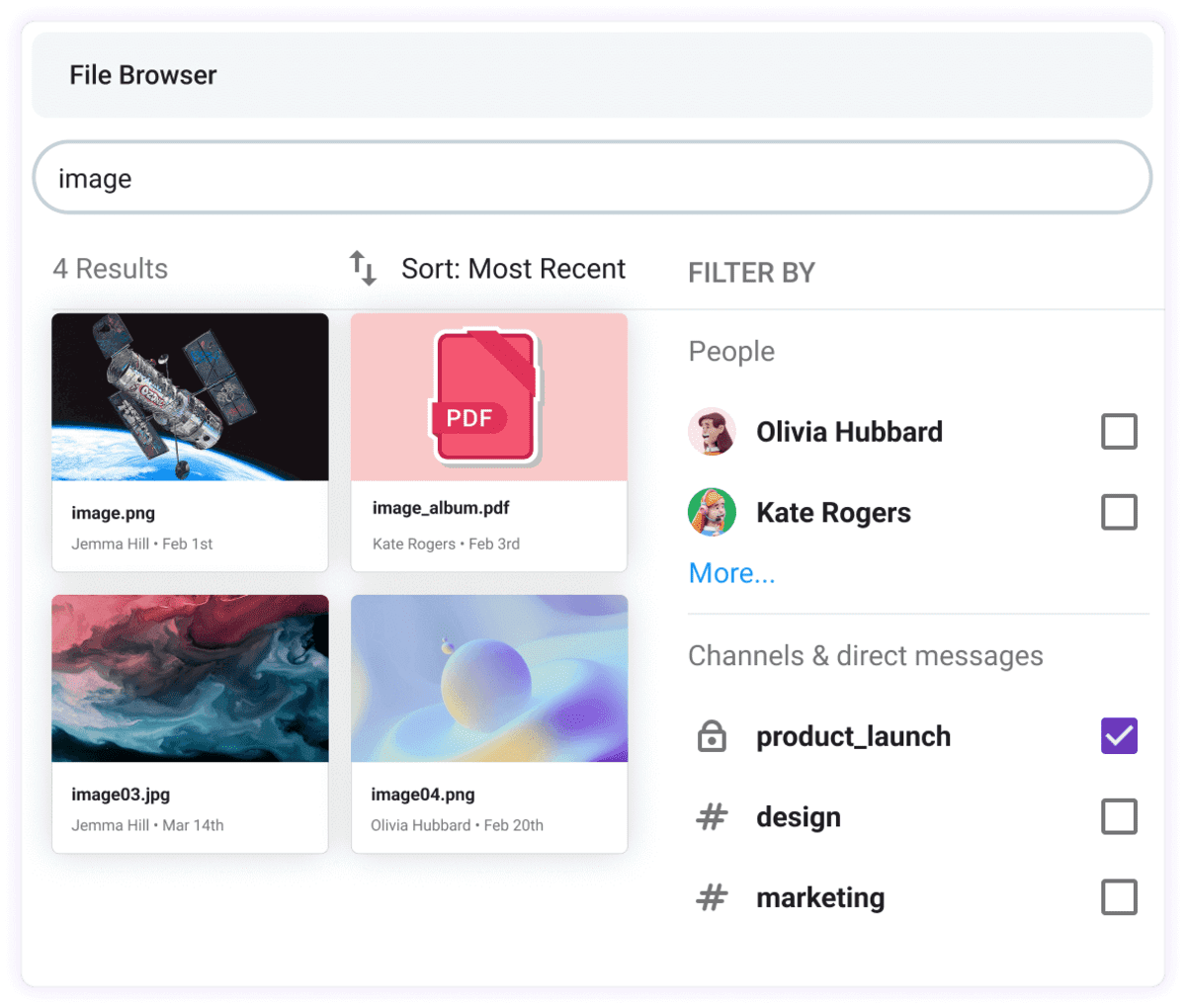
Instead of sifting through hundreds of messages by hand, you can use Pumble’s search functionality to quickly locate:
- Messages,
- Files, and
- People.
So, no more endless scrolling or digging through piles of emails – everything you need is just a quick search away.
💡 Pumble Pro Tip
To find out more about why emails may not be the best option for remote business communication, check out our blog post:
Maintain context and clarity with organized communication
Email threads, especially lengthy ones, can be a nightmare to follow.
Important points get buried, conversations go off-topic, and context is easily lost. Trying to piece everything together can feel like solving a puzzle, wasting valuable time and causing miscommunications.
What’s more, your conversations are only chronologically organized, without any distinctions between topics, projects, or teams.
Pumble keeps your business communication in order with channels and threads, keeping your messages organized and easy to follow.
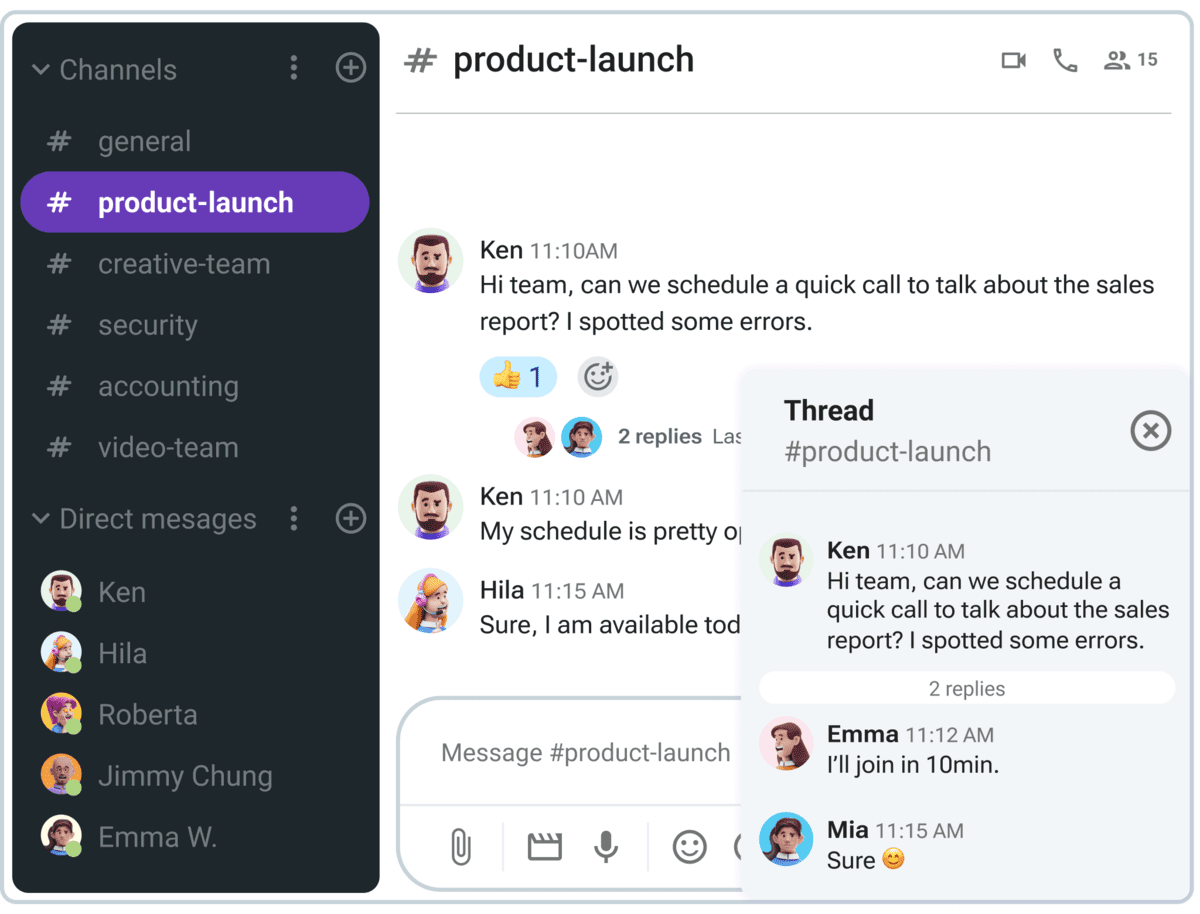
Channels ensure that all relevant discussions are in one place, categorized by:
- Topic,
- Project, or
- Team.
Threads within channels help maintain context and clarity, so you never lose track of what’s being discussed. They also reduce clutter and allow you to follow up on specific messages.
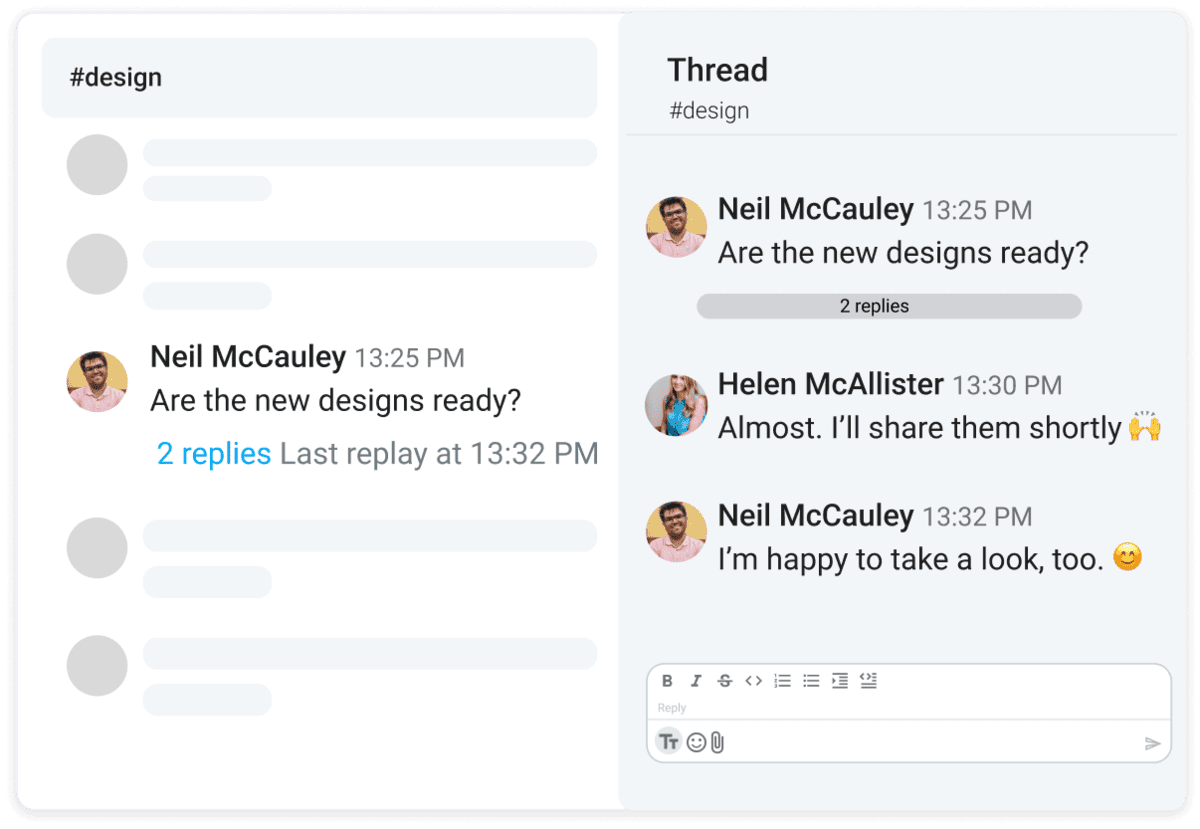
And, if you want to chat one-on-one with a team member, you can use direct messages to quickly get in touch.
Whether it’s a quick question or an in-depth project update, Pumble keeps all of your conversations neat, tidy, and easily accessible.
Switch to Pumble for quick and easy communication, without delays
Switching to Pumble can transform how your business communicates.
Pumble boosts productivity and enhances collaboration, by:
- Eliminating email delays,
- Reducing clutter, and
- Maintaining context and clarity in conversations.
With its instant messaging features, powerful search options, and organized channels and threads, Pumble is designed to meet the needs of modern businesses.
Ready to experience the benefits of real-time communication? Say goodbye to frustrating email communication and welcome to a more efficient way of working, try Pumble!
And, if you’re looking for more ways to improve your overall team productivity, check out the CAKE.com productivity bundle — apart from Pumble, you also get the team time tracker Clockify and project management app Plaky.




