Remote and hybrid work models call for effective conferencing solutions to maintain effective team collaboration and connection despite the physical distance.
If you’re looking for the best conferencing platform for your remote or hybrid organization, you may have come across the Microsoft Teams vs Skype dilemma.
The two apps share many similarities, but if you look closely, you can identify many distinct features too.
To help you make the right choice between Microsoft Teams and Skype, we’ll compare the two platforms in the following categories:
- Pricing
- User interface
- Max participant capacity
- Meeting length
- Communication
- Audio and video call settings and reactions
- Cloud storage
- Integrations
- Support
- Security
Let’s get started!
Table of Contents
Microsoft Teams vs Skype: Main features comparison
The main differences between Microsoft Teams and Skype are the meeting length, max participant capacity, and collaboration features. Skype is better suited for smaller teams and allows for longer group video calls, whereas Microsoft Teams better satisfies the demands of larger teams, offering more participant seats and allowing for more collaboration opportunities in addition to an extensive third-party app directory and a strong support system and security.
If you’re looking for a quick Microsoft Teams vs Skype comparison, here’s a brief look into the main features of the two apps.
| Features | Microsoft Teams | Skype |
|---|---|---|
| Pricing | $0 to $12.50 user/month | $0 No premium plans |
| User interface | Sophisticated | Simple |
| Max participant capacity | 1,000 | 100 |
| Meeting length | — 24 hours max — 60 minutes in the free plan | — 24 hours for free |
| Communication | — screen sharing — recording meetings (on paid plans) — group and individual messages during a call — live meeting transcription (on paid plans) — breakout rooms | — screen sharing — recording meetings — group and individual messages during a call — live meeting transcription |
| Audio and video call settings and reactions | — joining restrictions — hand raising — emoji reactions | — joining restrictions — hand raising — emoji reactions |
| Cloud storage | starting from 5GB per user | starting from 5GB per user |
| Integrations | 700+ | doesn’t support third-party integrations |
| Support | 24/7 support (on paid plans) | limited support |
| Security | advanced system security | standard security |
💡 Pumble Pro Tip
Want to know how Microsoft Teams compares to other popular conferencing platforms?
Check out our other comparison posts on the blog:
Microsoft Teams vs Skype pricing 1:1
It’s tough to make a clear comparison between Microsoft Teams and Skype pricing-wise as the two apps follow two completely different models.
Skype is entirely free and it features core video functionality as a part of its Meet Now product.
Microsoft Teams, on the other hand, features one free and several paid plans, all of which offer great conferencing functionality.
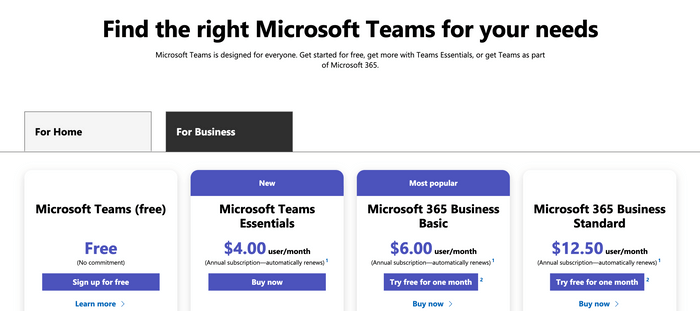
In Skype, you can chat or have video calls with up to 100 people for up to 24 hours.
Skype offers additional collaboration features such as:
- Screen sharing,
- Meeting recording, and
- Live meeting transcription.
For calls to landlines and mobiles, Skype offers Skype credit, a Skype number, and a Skype To Go service as more affordable alternatives for international calls.
Microsoft Teams features chat, meet, and collaboration functionality for up to 100 people for up to 60 minutes in the free plan.
Free one-on-one meetings can last up to 30 hours in Teams and there’s also 5GB of free cloud storage per user.
Paid plans in Microsoft Teams require an annual subscription and range from $4 to $12.50 per user per month.
With paid plans in Microsoft Teams, you can upgrade your meeting length to 30 hours, whereas meeting participant limits go from 300 in Microsoft Business plans to 1,000 in Enterprise plans.
Moreover, Microsoft Teams provides additional useful collaboration and productivity tools and features.
Ultimately, both platforms feature great offers across different plans.
Individual users and smaller teams on a tight budget can enjoy free core communication and collaboration functionality on Skype.
Larger teams and organizations can find more value in Microsoft Teams’ feature-rich and affordable offer.
| Pricing plans | Microsoft Teams | Skype |
|---|---|---|
| Free plan | Yes | Yes |
| Free trial | Yes | Yes |
| Cheapest paid plan | $4 | $0 |
| Overall impression | ⭐⭐⭐⭐⭐ | ⭐⭐⭐⭐⭐ |
Microsoft Teams vs Skype user interface 0:1
Although Microsoft Teams and Skype feature similar interface design, we can still identify some significant differences in their approach.
Skype is known for its simple and clean interface.
In 2021, it underwent a major redesign that included additions such as new layouts, themes, and sections for new features, which made it more similar to its paid counterpart — Microsoft Teams.
Both apps feature:
- Grid view
- Large gallery view
- Together mode
- Pin and Spotlight view
- Up to 1080p video quality
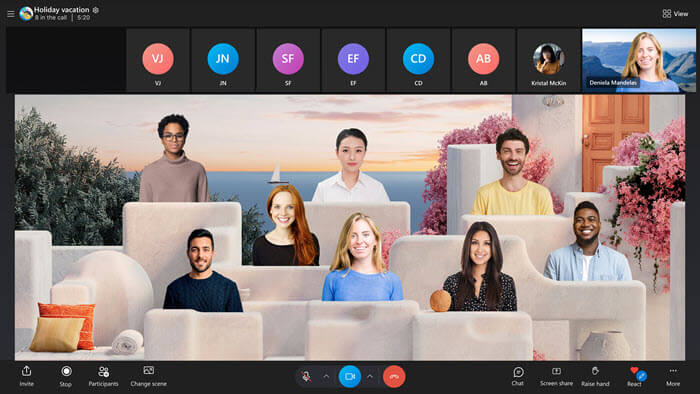
Microsoft Teams is notorious for its somewhat complex user interface.
This is partly due to the fact that Teams features a great number of communication and productivity features organized in separate sections, which can be difficult for first-time Microsoft users to navigate through.
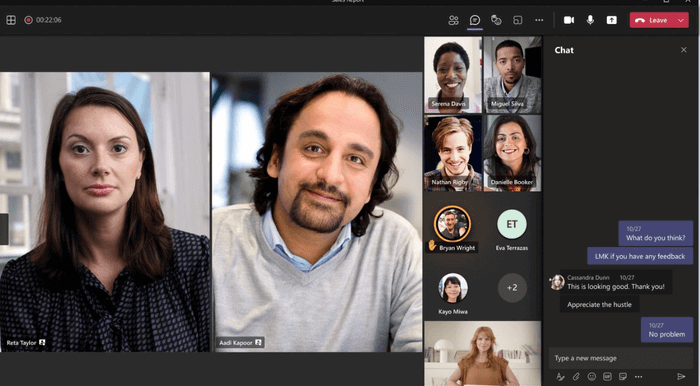
On the other hand, Skype still managed to preserve some of its signature simple look and ease of use despite the changes in design.
Users don’t need to download the app or sign up to join Skype meetings. They can simply click the unique link sent by the hosts, and use Skype in a browser.
All things considered, Skype gets a slight advantage in this category due to overall user-friendliness.
| Interface | Microsoft Teams | Skype |
|---|---|---|
| Layout | Sophisticated | Clean |
| Customization | Advanced | Standard |
| Overall impression | ⭐⭐⭐⭐ | ⭐⭐⭐⭐⭐ |
Microsoft Teams vs Skype max participant capacity 1:0
Free users can find great value in both Microsoft Teams and Skype when it comes to the maximum participant capacity these platforms allow.
You can host audio and video meetings with up to 100 people in both Skype and Microsoft Teams’ free plan.
Unfortunately, Skype doesn’t offer any upgrade to this limit as it doesn’t feature paid plans.
Paid plans in Microsoft Teams let you upgrade to:
- Up to 300 participants in the Standard plan,
- From 500 to 1,000 participants in Enterprise plans, and
- Live streaming events with up to 100,000 participants in Enterprise plans.
Although Skype offers great participant capacity, Microsoft Teams takes the cake in this round by allowing for an all-inclusive meeting landscape.
| Max participant capacity | Microsoft Teams | Skype |
|---|---|---|
| Max participants in the free plan | 100 | 100 |
| Max participants in paid plans | 1,000 | 100 |
| Live streaming | Yes | No |
| Overall impression | ⭐⭐⭐⭐⭐ | ⭐⭐⭐⭐ |
Microsoft Teams vs Skype meeting length 0:1
Longer video meetings are a vital prerequisite ensuring a productive and uninterrupted meeting environment.
For the most part, conferencing tools offer 24-hour video sessions in paid plans.
However, free plans usually come with limitations to video meeting length.
Microsoft Teams is one of the platforms that limits your free group calls to 60 minutes.
Paid users can enjoy group video calls for up to 30 hours.
One-on-one calls can be up to 30 hours long even in the free version in Microsoft Teams.
Still, Skype has the upper hand in this round.
By offering unlimited group video calls for up to 24 hours for free, Skype beats Microsoft Teams in this category.
| Meeting length | Microsoft Teams | Skype |
|---|---|---|
| Group meeting length in the free plan | 60 minutes | 24 hours |
| Group meeting length in paid plans | 30 hours | No paid plans |
| Overall impression | ⭐⭐⭐⭐ | ⭐⭐⭐⭐⭐ |
Microsoft Teams vs Skype communication 1:0
Let’s see how Microsoft Teams and Skype compare in terms of key communication and collaboration features.
Right off the bat, we can notice that Microsoft Teams — being more business-oriented — offers more productivity-enhancing features.
The free plan in Microsoft Teams allows you to:
- Meet and chat using audio and video calls,
- Chat and organize your conversations into channels and threads,
- Share screens and files,
- Collaborate on shared whiteboards, and
- Poll attendees during meetings.
Upgrades to paid plans in Microsoft Teams allow businesses to create a fully streamlined collaboration experience with a comprehensive list of advanced features.
Businesses on paid plans in Microsoft Teams have the ability to:
- Record their meetings,
- Use live meeting transcription and captions with 34 language options,
- Split into up to 50 smaller groups — breakout rooms.
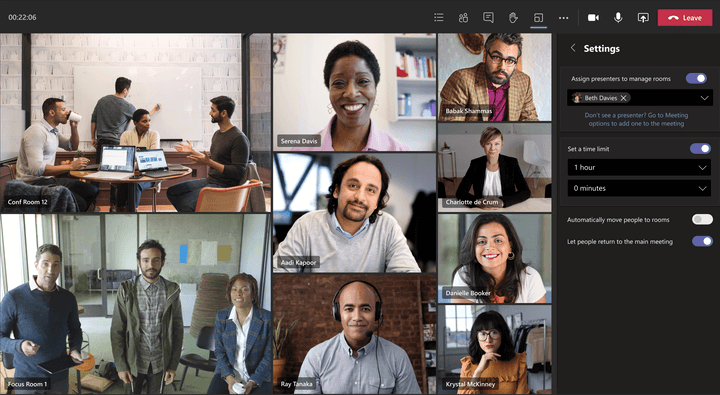
On the other hand, Skype offers some of this functionality for free.
For example, it lets you:
- Chat publicly or privately during meetings,
- Share files and screens,
- Record your video calls and save the sessions for up to 30 days, and
- Create polls.
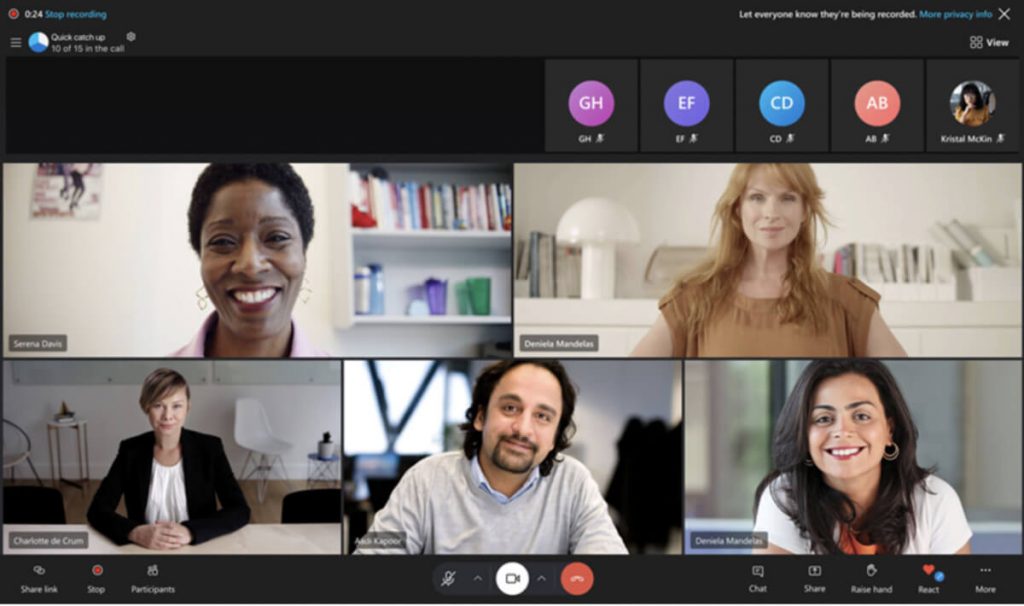
Plus, you can add live captions to video calls in Skype and have up to 10 languages translated simultaneously.
However, Skype doesn’t support two of the signature Teams’ features that enable in-meeting collaboration — breakout rooms and whiteboard.
Although Skype offers great conferencing functionality for free, unfortunately it’s still evident that Microsoft continues to invest more effort and resources in developing new and improved features for its premium conferencing product — Teams.
Until Skype starts adding more features, Microsoft Teams will reign supreme in the category of communication and collaboration features.
| Communication | Microsoft Teams | Skype |
|---|---|---|
| Video recording | Yes, in paid plans | Yes |
| Screen sharing | Yes | Yes |
| Share messages and files | Public, group, or direct messages and files | Public, group, or direct messages and files |
| Breakout rooms | Yes, in paid plans | No |
| Whiteboard | Yes | No |
| Overall impression | ⭐⭐⭐⭐⭐ | ⭐⭐⭐⭐ |
Microsoft Teams vs Skype settings and reactions 1:1
Organizations looking to enhance their meeting productivity and create an overall better meeting experience for all attendees will find several useful features in both Microsoft Teams and Skype.
Both Microsoft Teams and Skype let you optimize your meeting environment through features such as:
- Audio and video settings and controls
- Hand raising
- Emoji reactions
In standard Skype calls, participants can change their audio and video settings before or during the meeting. They can mute their audio or join the meeting with their cameras turned off.
Attendees can also raise their hands virtually any time they want to ask a question or add to the discussion without interrupting the ongoing conversation.
Once the issue or a question is addressed, the participants can lower their hands.
However, in meetings organized in moderated groups, hosts or admins can manage participants’ audio, video, and reaction settings.
Hosts can enable or disable cameras for participants, mute their microphones, and manage hand raising to ensure optimum meeting productivity.
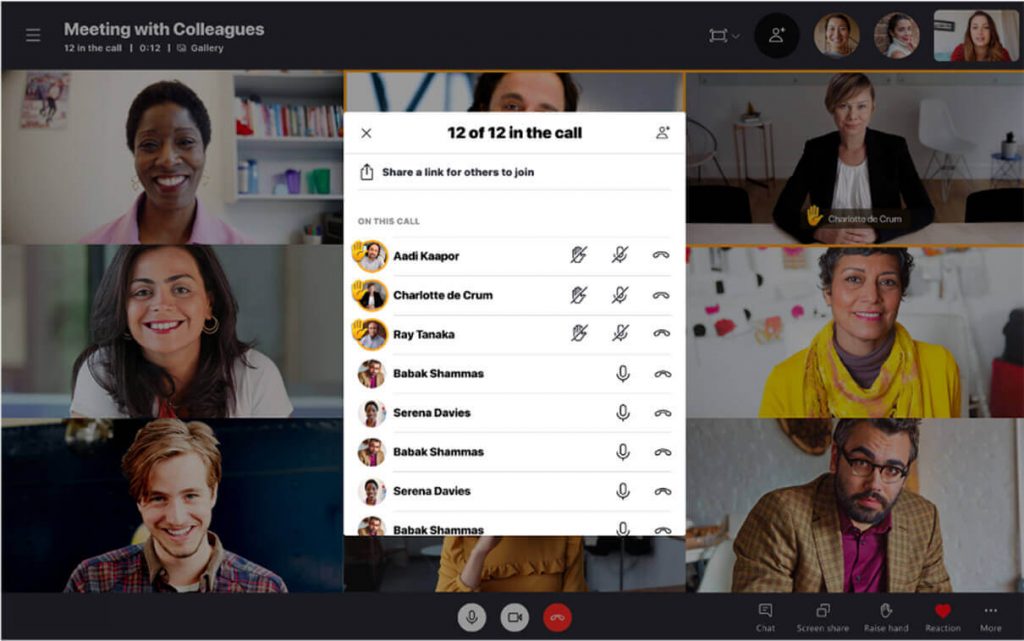
Microsoft Teams lets hosts manage and control all audio and video settings and reactions in meetings. These features especially come in handy for webinars or larger meetings when hosts need additional options to optimize the effectiveness of the sessions.
Hand raising is also managed by hosts and moderators in all Teams’ meetings.
Quick emoji reactions in Microsoft Teams are available in different colors, whereas Skype lets you customize your animated reactions by adding emoticons you want to use to your reaction tab.

Overall, both apps allow you to design a productive and interactive meeting experience for your team.
| Settings and reactions | Microsoft Teams | Skype |
|---|---|---|
| Audio and video call settings | Advanced | Standard |
| Hand raising | Yes | Yes |
| Emoji reactions in different colors | Yes | No |
| Overall impression | ⭐⭐⭐⭐⭐ | ⭐⭐⭐⭐⭐ |
Microsoft Teams vs Skype cloud storage 1:1
Microsoft Teams and Skype tie in terms of cloud storage space they offer for meeting recordings.
Although free, Skype is still part of the Microsoft family, which grants all Skype users 5GB of free OneDrive storage.
Moreover, you can always purchase more OneDrive storage or sign up for Microsoft 365 and get the same amount of storage available to Microsoft Teams’ premium users.
Essentially, both Microsoft Teams and Skype feature 5GB of free cloud storage, whereas upgrades go from 10GB to 1TB per user in standard business plans.
Enterprise tier users can enjoy unlimited cloud storage in both apps.
| Cloud storage | Microsoft Teams | Skype |
|---|---|---|
| Free cloud storage | 5GB per user | 5GB per user |
| Cloud storage in paid plans | 10GB to 1TB per user | 10GB to 1TB per user |
| Cloud storage in Enterprise plans | Unlimited | Unlimited |
| Overall impression | ⭐⭐⭐⭐⭐ | ⭐⭐⭐⭐⭐ |
Microsoft Teams vs Skype integrations 1:0
Third-party integrations are a critical component that helps remote and hybrid teams synchronize all collaboration into a single workspace.
This round of our Microsoft Teams vs Skype debate once again shows the apps’ intended use and target demographic.
As a business-oriented tool, Microsoft Teams is known for its all-encompassing list of over 700 integrations with leading apps.
Businesses and organizations from any industry can add apps from different categories such as productivity, human resources, or project management, to help them design an all-in-one collaboration hub.
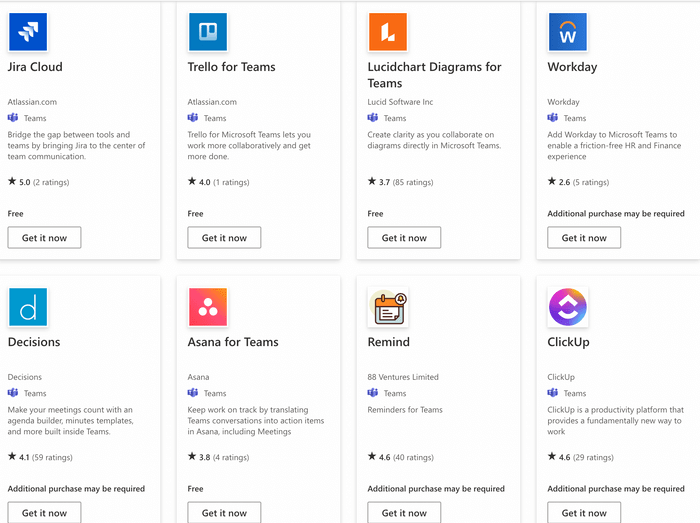
Skype, on the other hand, doesn’t support any third-party integrations — which inevitably places it in the realm of products for individual users looking for simple video functionality.
The math is clear — Microsoft Teams is a definitive winner in this round, as it delivers an extensive third-party app directory empowering businesses to maximize their productivity.
| Integrations | Microsoft Teams | Skype |
|---|---|---|
| Number of integrations | 700+ integrations with leading apps | No third-party integrations |
| Overall impression | ⭐⭐⭐⭐⭐ | ⭐⭐ |
Microsoft Teams vs Skype support 1:0
Support is another one of the categories that show Teams’ dominance over Skype.
Microsoft Teams users can rest assured that any of their issues or questions will get addressed.
The platform offers:
- 24/7 phone and web support
- An extensive knowledge base
- Video tutorials
- Community forums
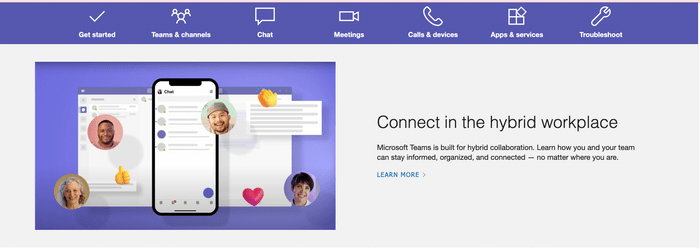
Skype also provides a solid list of free support options, including:
- Help Center
- Skype Community
- FAQ section
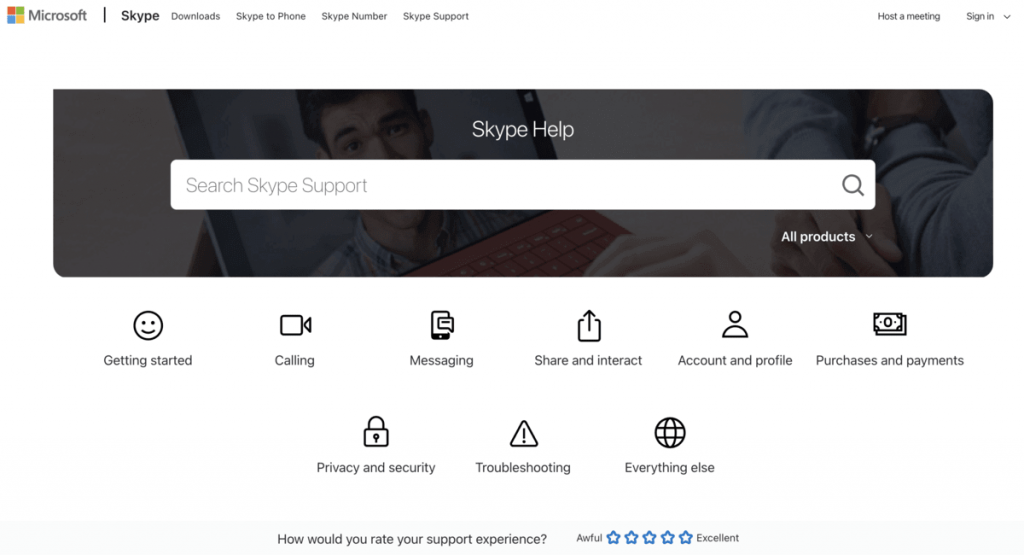
But, Skype users are unfortunately left to fend for themselves when solving specific issues.
Dedicated phone and web support lines previously available for Skype for Business got discontinued with the service — which secures another easy win for Microsoft Teams.
| Support | Microsoft Teams | Skype |
|---|---|---|
| Customer support | 24/7 | Limited |
| Knowledge base | Yes | Yes |
| Video tutorials | Yes | No |
| Overall impression | ⭐⭐⭐⭐⭐ | ⭐⭐⭐ |
Microsoft Teams vs Skype security 1:0
Although Microsoft Teams and Skype are both developed by Microsoft, there’s still some difference in the level of security each app offers.
Skype uses AES (Advanced Encryption Standard) to ensure your conversations and content shared in the app are private and safe from malicious attacks.
However, this still doesn’t come close to the robust security features Microsoft Teams offers.
In addition to end-to-end encryption and compliance with the highest security standards, Teams also provides the option to manage how your information is retained.
This feature allows organizations to set individual or general retention policies for all information shared in private chats or public channels.
For example, you can delete specific conversations or make them inactive after a specified period of time in case they don’t comply with certain standards.
Microsoft Teams once again goes the extra mile in terms of ensuring optimum reliability and security.
| Security | Microsoft Teams | Skype |
|---|---|---|
| Advanced security | Yes | No |
| Data encryption | Yes | Yes |
| Overall impression | ⭐⭐⭐⭐⭐ | ⭐⭐⭐⭐ |
💡 Pumble Pro Tip
To learn more about data security in collaboration tools, check out our guide on the topic:
Microsoft Teams vs Skype verdict 8:5
The final verdict is clear — with 8:5 in the final result, Microsoft Teams is the hands-down winner in the Microsoft Teams vs Skype showdown.
| Features | Microsoft Teams | Skype |
|---|---|---|
| Pricing | 1 | 1 |
| User interface | 0 | 1 |
| Max participant capacity | 1 | 0 |
| Meeting length | 0 | 1 |
| Communication | 1 | 0 |
| Audio and video call settings and reactions | 1 | 1 |
| Cloud storage | 1 | 1 |
| Integrations | 1 | 0 |
| Support | 1 | 0 |
| Security | 1 | 0 |
| Total score | 8 | 5 |
Skype offers an intuitive video experience with plenty of additional conferencing features for free. Individuals and smaller teams can enjoy unlimited video calls with solid customization options in Skype.
However, larger businesses and corporations looking for more collaboration functionality will find Microsoft Teams more appealing.
Moreover, Microsoft Teams is a far more reliable solution for businesses security-wise, along with providing dedicated and detailed support.
Ultimately, it’s up to you to decide which solution best aligns with your specific needs.
However, bear in mind that there are other options available.
Looking for a Microsoft Teams or Skype alternative? Try Pumble
If neither Microsoft Teams nor Skype managed to meet your expectations, you may want to give, a business messaging platform Pumble, a try.
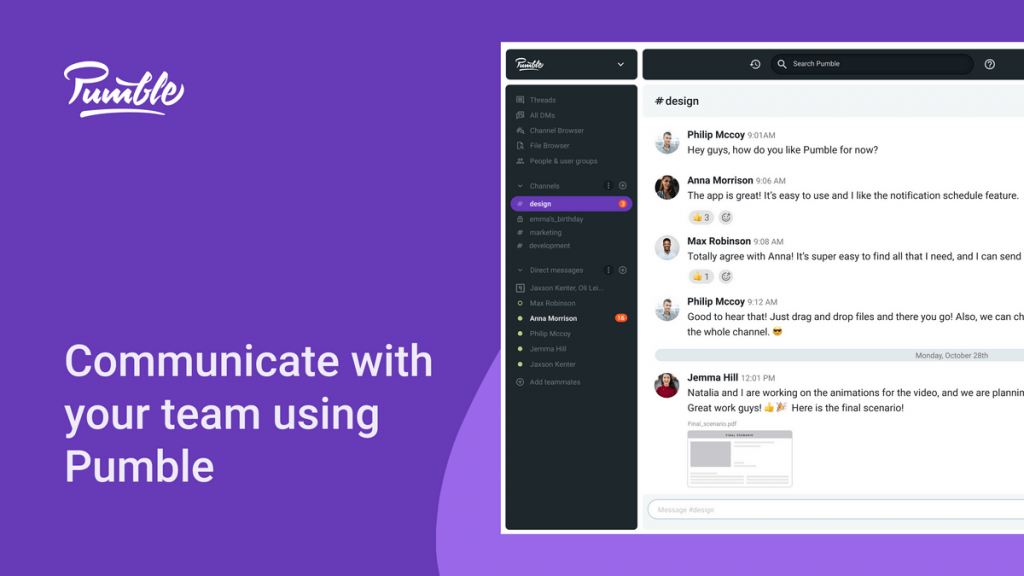
Pumble offers:
- An intuitive and user-friendly interface,
- Unlimited users and chat history for free,
- Video conferencing,
- Guest access, and
- 10GB of free storage space per workspace.




