In order to communicate and collaborate effectively in the age of hybrid and remote work, you need the right business communication tool for the job.
However, if you’ve tried researching the market for the perfect tool, you understand how it can get overwhelming pretty quickly. With plenty of conferencing and business chat solutions on the market all providing similar functionality, one can easily get lost in the sea of options.
Luckily, we’re here to help.
In this blog post, we’ll compare two of the most popular conferencing solutions on the market — Microsoft Teams and Discord.
First, we’ll give you a quick look into how the two platforms compare in key categories.
After that, we’ll compare the two platforms in depth in the following categories:
- Pricing
- User interface
- Max participant capacity
- Meeting length
- Communication
- Audio and video call settings and reactions
- Cloud storage
- Integrations
- Support
- Security
Let’s get started!
Table of Contents
Microsoft Teams vs Discord: Main features comparison
The main differences between Microsoft Teams and Discord are the storage, meeting time, and collaboration features. While Microsoft Teams offers more upgrades, more storage in the paid plans, extensive support options, more integrations, and a more inclusive collaborative environment, the unlimited meeting time is Discord’s main advantage.
Here’s a side-by-side overview of the two apps’ main features.
| Features | Microsoft Teams | Discord |
|---|---|---|
| Pricing | $0 to $12.50 user/month | $0 to $9.99user/month |
| User interface | simple | complex |
| Max participant capacity | 1,000 | 25 |
| Meeting length | — 24 hours max — 60 minutes in the free plan | unlimited in all plans |
| Communication | — screen sharing — recording meetings (on paid plans) — group and individual messages during a call — live meeting transcription (on paid plans) — breakout rooms | — screen sharing — recording meetings (via third-party tools) — group and individual chats — multistream — breakout rooms |
| Audio and video call settings and reactions | — joining restrictions — hand raising — emoji reactions | — roles and permissions — standard and custom emojis |
| Cloud storage | starting from 10GB per user | no cloud storage |
| Integrations | 700+ | several integrations with specialized apps and platforms |
| Support | 24/7 support (on paid plans) | standard support |
| Security | solid system security | standard security |
💡 Pumble Pro Tip
Want to know how Microsoft Teams and Discord compare to other popular platforms? Read the following comparison posts on our blog:
For a more detailed comparison of the two platforms, keep on reading.
Microsoft Teams vs Discord pricing 1:0
Microsoft Teams wins the first round — though it was a close-run thing.
Both platforms arguably offer rather reasonable pricing, in addition to featuring a generous set of features in their free versions.
The free plan in Microsoft Teams includes 60-minute calls for up to 100 participants with a generous 5GB of cloud storage, in addition to file sharing and polling.
Discord is right up there with unlimited call duration, unlimited participants in voice calls, and unlimited message history for free.
Microsoft Teams’ cheapest paid plan is $4 per user per month. This paid plan upgrades you to 30-hour meetings with up to 300 participants and 10GB of cloud storage per user.
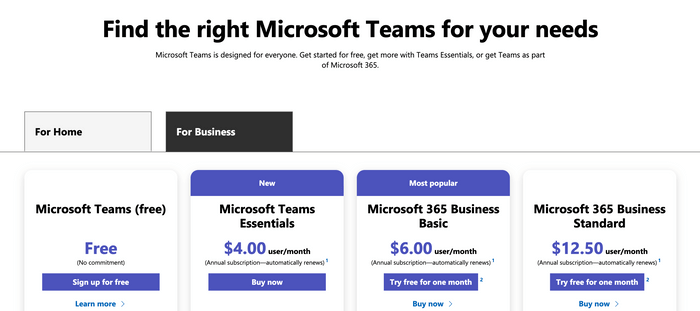
Still, if you want to record meetings, use transcripts, or breakout rooms in Microsoft Teams, you’ll have to upgrade to a more expensive plan.
Yet, Microsoft Teams is famous for its generous offers in fairly priced plans. For example, the Microsoft Business Basic plan costs only $6 per user per month, but it offers a whopping upgrade to 1TB of cloud storage per user, alongside other valuable features.
Discord, on the other hand, offers upgrades in Nitro and Nitro Classic plans. Unfortunately, these are more cosmetic in nature and include:
- Video quality enhancements
- Server boosts
- Upload upgrade to 100MB
- Profile badges with special discounts
- Animated and custom avatars and emoji
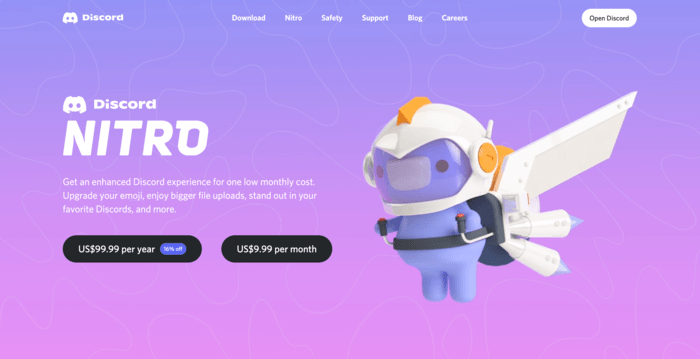
Although Discord features all the basic functionality in the free option, Microsoft Teams still takes the win in this category for providing more upgrades and fair pricing in the paid plans.
| Pricing plans | Microsoft Teams | Discord |
|---|---|---|
| Free plan | Yes | Yes |
| Free trial | Yes | No |
| Cheapest paid plan | $4 | $4.99 |
| Overall impression | ⭐⭐⭐⭐⭐ | ⭐⭐⭐⭐ |
Microsoft Teams vs Discord user interface 1:1
It’s a tough call to decide the winner between Microsoft Teams and Discord in the user interface category, as they were designed for two completely different types of users.
Microsoft Teams caters to the traditional business audience with a clean and simple look. Still, it packs plenty of chat, video conferencing, and other Microsoft 365 collaboration and productivity tools in a single dashboard.
Discord, on the other hand, is a true gaming hub with its signature dark theme, fun and customizable graphics, and an overall vibrant look.
One significant advantage Microsoft Teams has over other similar platforms is its default video quality of HD 1080p.
Discord also puts a special focus on video and audio quality and lets you adjust your stream quality in calls.
You can also switch between Focus and Grid view modes in Discord to optimize your viewing experience.
Discord features two window modes:
- Pop Out View to move the video chat window anywhere on the screen, and
- Full Screen View if you want to maximize the size of the video on your screen.
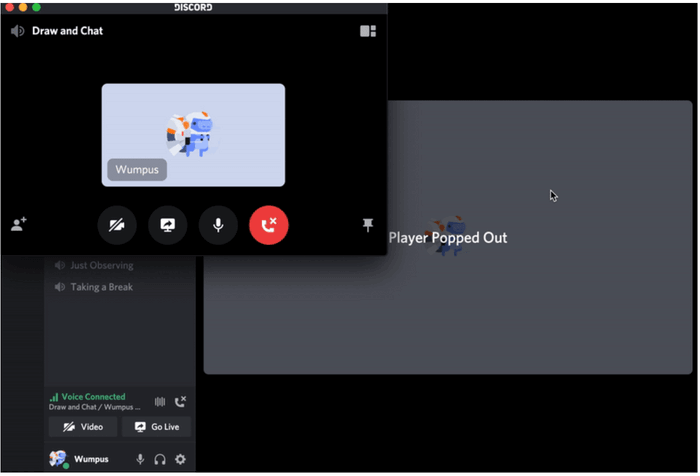
The Multistream option in Discord is also convenient as it lets users watch multiple streams with the press of a button.
In Microsoft Teams, there are tiled layout options and a large gallery view allowing you to customize your meeting view.
Microsoft Teams also has a unique Together Mode feature which makes it look like participants occupy the same physical space. This is a nice touch that allows organizations to help their remote teams feel more connected.

The option to Spotlight individual participants as well as custom virtual backgrounds are available on both platforms.
All in all, both platforms provide an optimum user environment for their respective audiences.
| Interface | Microsoft Teams | Discord |
|---|---|---|
| Layout | Sophisticated | Complex |
| Customization | Advanced | Advanced |
| Overall impression | ⭐⭐⭐⭐⭐ | ⭐⭐⭐⭐⭐ |
Microsoft Teams vs Discord max participant capacity 1:0
Maximum participant capacity is one of the biggest selling points for video conferencing platforms.
And rightfully so, as teams and organizations of all types and sizes want a solution that allows them the flexibility to host any size meetings they need.
In this category, Microsoft Teams has the upper hand.
Free members in Microsoft Teams can host group meetings for up to 100 participants — which is rather convenient for smaller and mid-size teams and businesses on a tight budget.
Discord, on the other hand, features a rather limited offer of a maximum of 25 people per call.
During the lockdown period, Discord offered a temporary update to sessions with 50 people in Discord’s Go Live and Screen Share in a server or voice call.
Paid plans in Microsoft Teams let you host:
- Up to 300 attendees in the Standard plan, and
- From 500 to 1,000 in Enterprise plans.
You can expand this limit in Microsoft Teams to include even more people with view-only permissions, and host live streaming sessions for events with up to 100,000 attendees.
Although Discord can be a fit for small teams, student groups, and family groups, Microsoft Teams allows for a more inclusive collaborative environment inside and outside organizations.
| Max participant capacity | Microsoft Teams | Discord |
|---|---|---|
| Max participants in the free plan | 100 | 25 |
| Max participants in paid plans | 1,000 | 25 |
| Live streaming | Yes | Yes |
| Overall impression | ⭐⭐⭐⭐⭐ | ⭐⭐⭐ |
Microsoft Teams vs Discord meeting length 0:1
Where it lacks in max participant capacity, Discord manages to make up for in meeting length.
The platform easily wins this round with unlimited video and audio calls across all plans, which is something no similar app can compete with.
In fact, the longest Discord call lasted for 1,451 hours, or two months.
Although Microsoft Teams doesn’t feature such a generous offer in terms of meeting length, it still tops the majority of the competition on the market, with:
- 60 minutes in the free plan,
- 30 hours for group and one-on-one meetings across all paid plans
Still, Discord takes the win in this category due to allowing for an uninterrupted meeting experience.
| Meeting length | Microsoft Teams | Discord |
|---|---|---|
| Group meeting length in the free plan | 60 minutes | unlimited |
| Group meeting length in paid plans | 30 hours | unlimited |
| Overall impression | ⭐⭐⭐⭐ | ⭐⭐⭐⭐⭐ |
Microsoft Teams vs Discord communication 1:1
We have a tie in the most important round of our Microsoft Teams vs Discord battle.
The two apps both cover the core communication functionality, including:
- Audio and video conferencing
- Chat
- Screen and file sharing
- Meeting recording
However, the two platforms have a starkly different approach to how they organized these features.
Being more business-oriented, Microsoft Teams follows a more straightforward perspective in terms of featuring core communication and collaboration functionality for free and adding more conferencing-focused features in paid plans.
For example, users can have video, audio, or written chats, and share files and screens, as well as collaborate on shared whiteboards, for free.
Microsoft Teams also lets their free users create polls to “feel the pulse of their employees” on an important issue or quiz students during a session.
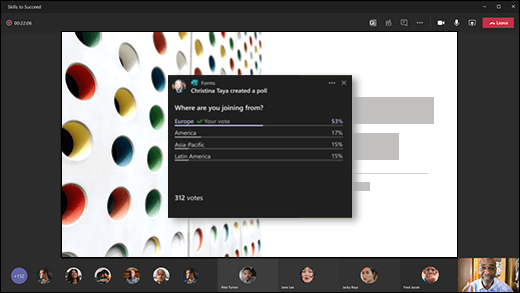
For businesses and teams that require meeting recording, transcription, and need to split into smaller groups — breakout rooms are available during larger meetings. However, users still need to upgrade to paid plans in Microsoft Teams to use this feature.
Another significant benefit Microsoft Teams allows its users is the automatic Live captions with 28 language options, which is a valuable feature for cross-cultural teams and global businesses.
Similarly, Discord features core communication functionality in the free plan.
Users can make the most of the viewing experience with Discord’s view and window modes and video streaming options convenient for the gaming community.
Multiple users can share their screens and modify their stream quality and view settings for a more optimized experience.
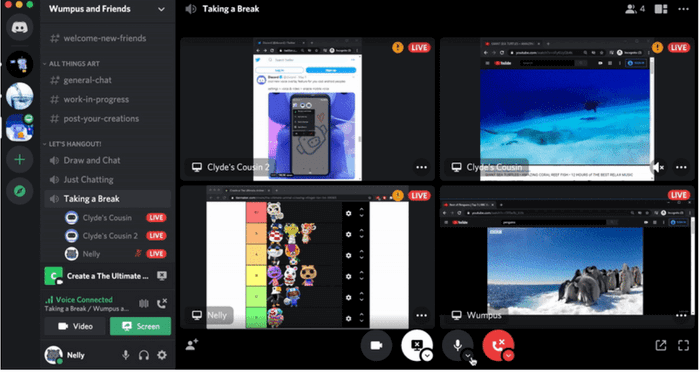
Video recording in Discord is currently only available via third-party tools, however.
Although Discord supports breakout rooms and polling, it’s only possible via bots and there’s no whiteboard feature currently available.
Overall, both platforms provide robust communication functionalities for their respective audiences — hence, we have a tie.
| Communication | Microsoft Teams | Discord |
|---|---|---|
| Video recording | Only in paid plans | Only via third-party tools |
| Screen sharing | Yes | Yes (available for multiple users simultaneously) |
| Share messages and files | Public, group, or direct messages and files | Public, group, or direct messages and files |
| Breakout rooms | Only in paid plans | Only via a bot |
| Whiteboard | Yes | No |
| Overall impression | ⭐⭐⭐⭐⭐ | ⭐⭐⭐⭐⭐ |
Microsoft Teams vs Discord settings and reactions 1:1
Audio and video settings is another category closely tied to the communication and video conferencing aspect in particular.
Both Microsoft Teams and Discord allow users to set audio and video call settings and ensure optimum productivity and effective collaboration for teams.
Microsoft Teams lets hosts control who can see what during meetings. For example, hosts can allow attendees to see only the shared content and video of spotlighted participants.
They can also control the effectiveness of the meetings by allowing or disallowing cameras and microphones — which is a useful feature to include during larger meetings.
Discord also provides optimum control via roles and permissions you can assign to ensure no unwanted participants can enter your video calls or chats and achieve overall better productivity of your meetings on the platform.
Live reactions such as emojis and hand raising are available in Microsoft Teams in breakout rooms and when you use filters and backgrounds — but not in the large gallery view or in a Together Mode.
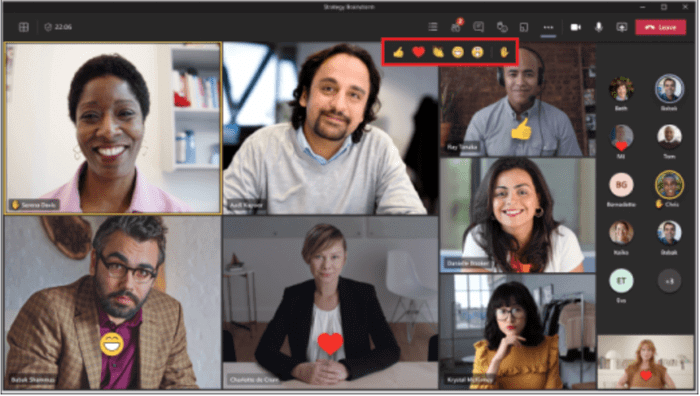
Discord supports standard and custom emojis in chats.
Nitro users can create and share custom emojis across all servers, groups, or DMs, whereas free users can only access these on the server they uploaded them to.
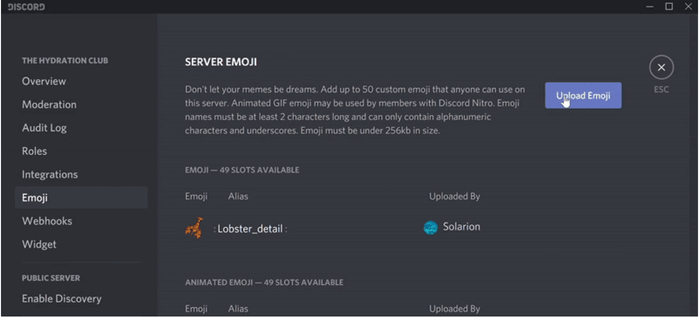
Overall, both Microsoft Teams and Discord allow for plenty of customization options you can set to create an ideal conferencing environment for your team.
| Settings and reactions | Microsoft Teams | Discord |
|---|---|---|
| Audio and video call settings | Advanced | Advanced |
| Hand raising | Yes | No |
| Roles and permissions | Yes | Yes |
| Overall impression | ⭐⭐⭐⭐⭐ | ⭐⭐⭐⭐⭐ |
Microsoft Teams vs Discord cloud storage 1:0
Ideally, your conferencing platform would allow sufficient cloud storage for your meeting recordings. The actual capacity would normally vary depending on the plan you’re on. But even if you’re a small team on a free plan, you’d still need at least some storage capacity for critical meeting recordings.
Unfortunately, Discord never stood a chance against Microsoft Teams in this category.
Without the meeting recording feature integrated into the platform, Discord currently doesn’t allow any cloud recording storage.
On the other hand, Microsoft Teams features a generous offer of 5GB of cloud recording storage per user in the free plan.
Upgrades in paid plans in Microsoft Teams go from 10GB to 1TB per user, securing its win in this category.
| Cloud storage | Microsoft Teams | Discord |
|---|---|---|
| Free cloud storage | 5GB per user | No |
| Cloud storage in paid plans | 10GB to 1TB per user | No |
| Overall impression | ⭐⭐⭐⭐⭐ | ⭐⭐ |
Microsoft Teams vs Discord integrations 1:0
Looking at numbers alone, Microsoft Teams takes the win in this round.
It integrates with over 700 leading apps across several categories — including productivity, collaboration, human resources, and project management — in addition to the Microsoft 365 Business suite of applications.
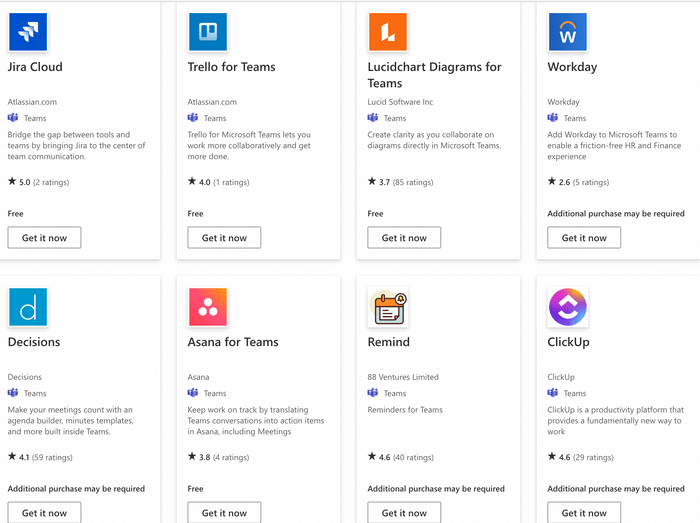
Although Discord features a rather limited offer of third-party applications, these are still very relevant and valuable to their key demographic.
Discord caters to more gaming-focused communities — hence, it connects to social media and gaming platforms and apps, including:
- Spotify
- Twitch
- Steam
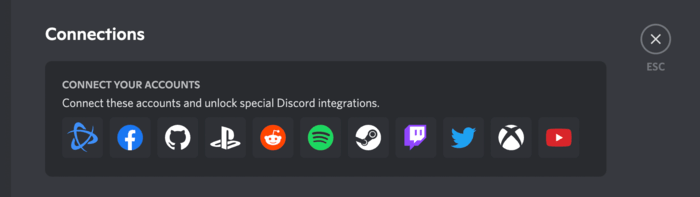
In Discord, you can connect these apps with webhooks and Discord bots.
Although Discord does a great job of catering to its target audience, there’s still a need for more general business apps that create a more dynamic virtual working space.
This is where Microsoft Teams gets points.
| Integrations | Microsoft Teams | Discord |
|---|---|---|
| Number of integrations | 700+ integrations with leading apps | several integrations with gaming-related apps |
| Overall impression | ⭐⭐⭐⭐ | ⭐⭐⭐ |
Microsoft Teams vs Discord support 1:0
Support is another one of Microsoft Teams’ strong suits.
With round-the-clock phone and web support in all paid plans and several other free resources, the platform ensures no user or issue is left unattended.
Microsoft Teams also features an extensive knowledge base with training videos and courses, community forums, and other resources.
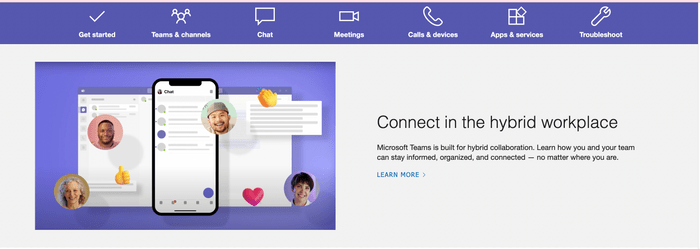
On the other hand, Discord lacks the advanced customer support Teams offers in paid plans.
However, it comes with a detailed Help Center and community forums users can turn to to find answers to their questions, for free.
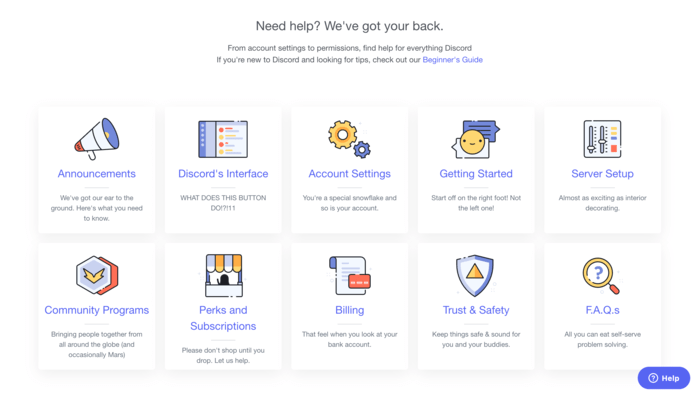
All things considered, we have to give our vote to Microsoft Teams in this category — due to its extensive support options.
| Support | Microsoft Teams | Discord |
|---|---|---|
| Customer support | 24/7 | 24/7 |
| Knowledge base | Yes | Yes |
| Video tutorials | Yes | No |
| Overall impression | ⭐⭐⭐⭐⭐ | ⭐⭐⭐⭐ |
Microsoft Teams vs Discord security 1:0
Let’s face it, Discord could never compare to Teams’ security — considering it’s backed up by such a giant as Microsoft.
Compared to Microsoft Teams’ advanced security features, Discord seems somewhat unreliable — especially to business users seeking maximum privacy and security of their virtual conversations.
Discord’s security features are the following:
- Data encryption
- Two-factor authentication
- Privacy and security settings for servers and DMs
However, one huge downside of Discord’s security is that it leaves privacy and security practices in DMs to users’ conscience. DM conversations in Discord are separate from servers, which ultimately means you have less control over how the information is shared across DMs.
Microsoft Teams offers a lot more in terms of security.
In addition to two-factor authentication in all plans, Microsoft Teams’ advanced security includes:
- End-to-end encryption
- GDPR and ISO/IEC 27001 compliance
- Admin controls
| Security | Microsoft Teams | Discord |
|---|---|---|
| Advanced security | Yes | Standard |
| Data encryption | Yes | Yes |
| Overall impression | ⭐⭐⭐⭐⭐ | ⭐⭐⭐ |
💡 Pumble Pro Tip
For more on data security in collaboration tools, check out our guide on the topic:
Microsoft Teams vs Discord verdict 9:4
Microsoft Teams beats Discord with 9:4 in the final score.
Although Discord provides great video and chat functionality for free, Microsoft Teams still reigns supreme in the business collaboration hub sense.
| Features | Microsoft Teams | Discord |
|---|---|---|
| Pricing | 1 | 0 |
| User interface | 1 | 1 |
| Max participant capacity | 1 | 0 |
| Meeting length | 0 | 1 |
| Communication | 1 | 1 |
| Audio and video call settings and reactions | 1 | 1 |
| Cloud storage | 1 | 0 |
| Integrations | 1 | 0 |
| Support | 1 | 0 |
| Security | 1 | 0 |
| Total score | 9 | 4 |
Of course, if you’re running smaller, less formal teams, you might find Discord to be better suited for your needs.
With its outside-the-box interface design and unlimited meeting length, Discord can provide a creative and functional meeting space.
Still, Microsoft Teams is a better choice for larger business organizations as it offers:
- Reliable security and support,
- More collaboration-focused features, and
- A more flexible and inclusive meeting space for larger groups.
Looking for a Microsoft Teams or Discord alternative? Try Pumble
If you don’t think either Microsoft Teams or Discord are the right fit for your communication needs, you can consider Pumble, a business messaging platform.
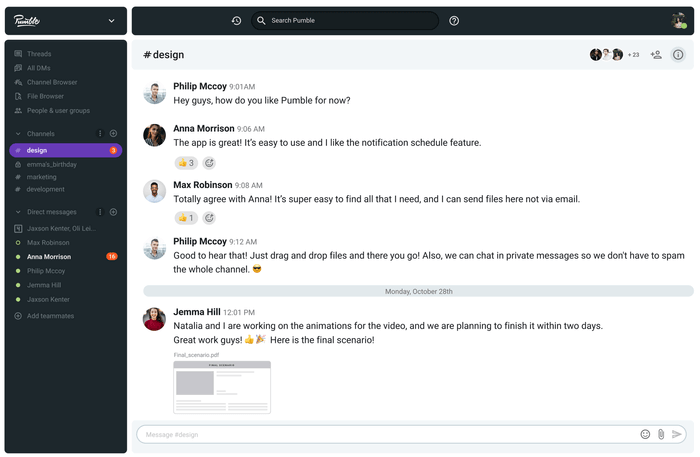
Pumble offers:
- An intuitive and user-friendly interface
- Unlimited message history and users for free,
- Video conferencing,
- Guest access,
- Customizable notifications, and
- 10GB of free storage space per workspace.




