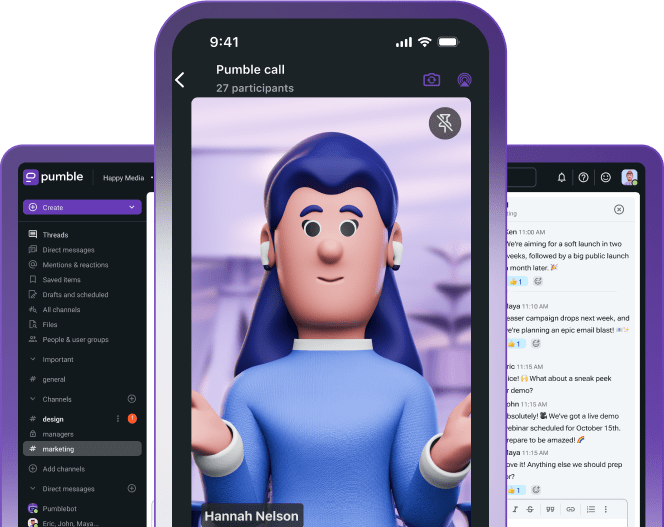Vacations, sickness, and maternity leave are just some of the reasons you may need to step away from work.
But wait!
Have you set up an out-of-office email?
Even though you’ve notified your coworkers of your absence, you never know who will try to reach you.
If people don’t know you’re away, they may wonder why they haven’t received a prompt response — and flood your inbox with follow-up emails.
Fortunately, you can avoid this situation by writing and setting up a professional out-of-office message.
In this blog post, you’ll find out:
- What an out-of-office (OOO) message is,
- Why it matters, and
- How to write an effective out-of-office message.
On top of that, we prepared out-of-office message templates and examples that you can use for inspiration.
Let’s get started!

What is an out-of-office message?
An out-of-office message is an auto-reply email that notifies people you’re currently unavailable.
Setting up an out-of-office email is generally considered proper communication etiquette and helps things run smoothly while you’re away from work.
At its core, an out-of-office message explains how long you’ll be offline so that coworkers and clients know when to expect your response.
So, make sure to include relevant details that will help the recipients decide how to proceed. The most important information you should include in your email is:
- The dates you’ll be gone,
- Contact information for a colleague in case of emergencies, and
- The reason for your absence.
Giving a reason for your absence is optional, but it helps set firm work-life boundaries. People typically use out-of-office messages for:
- Vacations,
- Holidays,
- Medical leave,
- Parental leave,
- Conferences or similar business engagements, and more.
If you exclude this information, people may try to contact you by phone or your personal email.
Remember to keep your tone professional. This means you should:
- Pick a simple subject line (e.g., “Out of Office — [Your Name]”) and
- Avoid slang.
Sounds simple enough, right? Let’s take a look at some out-of-office message templates that will show us how it all looks in practice.
💡 Pumble Pro Tip
Although email is the most common route for OOO messages, you might have noticed email fatigue kicking in. In that case, you can check out this roundup of the best Gmail alternatives and find out why Pumble leads the charge:
Out-of-office message templates & examples for any occasion
It doesn’t hurt to be prepared for the future, and automatic replies are helpful during unexpected absences. To help you start off, we’ve prepared the OOO message examples below that you can tailor to your circumstances.
General out-of-office message
You don’t have to divulge too much in your OOO message.
In fact, your reply will be professional and formal as long as it includes a return date and an alternative contact, like the following examples.
Example #1:
“Hello there,
Thank you for your message. I’m currently out of the office until June 2.
If you need urgent assistance, don’t hesitate to contact Rebecca Hilton at rebecca.hilton@email.com. Otherwise, I’ll get back to you as soon as I return to work.
Sincerely,
Anna”
⬇️ Download the free OOO Message Template
Example #2:
“Greetings!
Thank you for reaching out. I’m currently out of the office until July 1.
I’ll check my email as soon as I get back to work.
For any urgent queries, please get in touch with my colleague Robert Smith at smithrobert@email.com.
Have a great week!”
⬇️ Download the free OOO Message Template
Business trip out-of-office message
You’ll probably have time to check your emails when you go on a business trip for a conference or speaking event. However, your responses might be delayed, so it’s a good idea to let the person on the other end know — like in the examples below.
Example #1:
“Thank you for your email.
I am currently on a business trip and will be out of the office until May 6. If you’re reaching out due to an urgent matter, please contact Nicole Byers at 111-222-3333 or nicolebyers@email.com. Otherwise, I’ll get back to you upon my return.
Sincerely,
Thomas Frank”
⬇️ Download the free OOO Message Template
Example #2:
“Hello,
I am traveling from January 6 to January 11 for the International Business Conference.
I’ll check my email periodically, but keep in mind it might take me a while to respond to your message. If you’re reaching out about an urgent matter, you can reach me on my cell number at 555-666-7777.
Regards,
John Bailey”
⬇️ Download the free OOO Message Template
Vacation out-of-office message
Research on the correlation between emails and stress has shown that people who don’t check their inbox constantly experience less stress.
When you go on vacation, focus on recharging your batteries and set up an out-of-office email to help you disconnect from work.
To set work-life boundaries, consider using the following example as your out-of-office vacation message.
“Hello there,
I’m on vacation from June 29 to July 9.
I plan to unplug from email during that period, so I will respond as soon as I return.
If your message can’t wait, please reach out to my assistant, Steven Bates, at steven.bates@email.com.
Thank you for being so patient!
Best regards,
Joseph”
⬇️ Download the free OOO Message Template
Even though some people might try to reach you while you’re on vacation, that doesn’t mean you should let them cross your boundaries.
Here’s how you can remind your colleagues that you’re currently unavailable in Pumble, a business communication app.
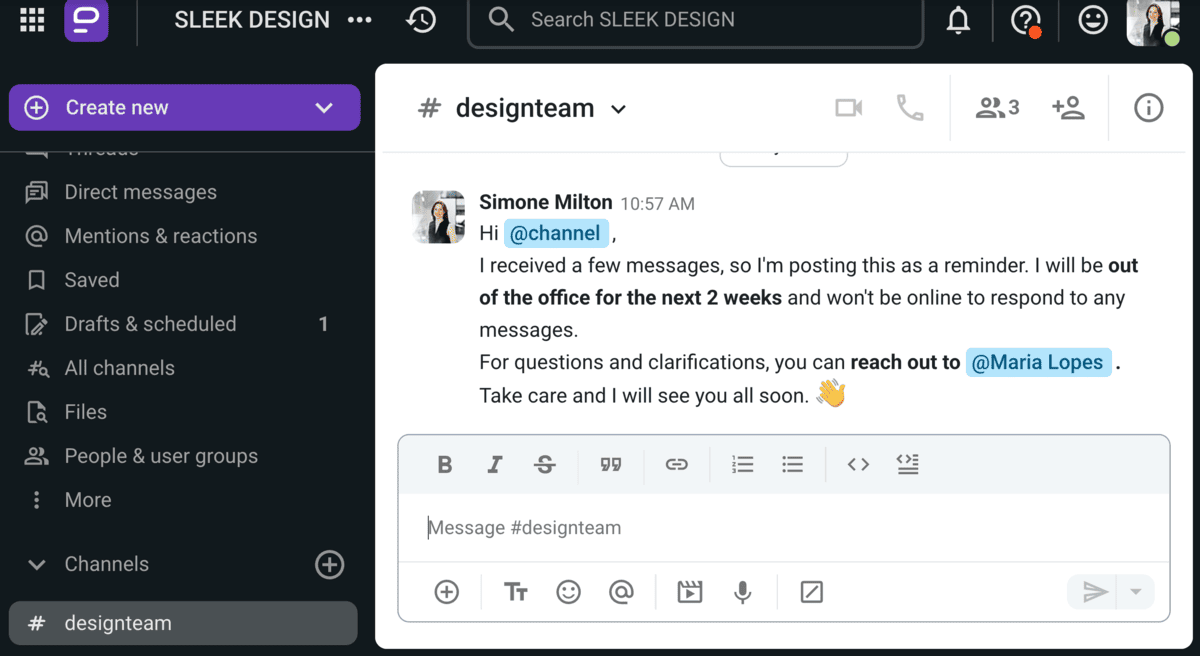
💡 Pumble Pro Tip
Planning to book a holiday? Then, it’s time to start typing a vacation request email to your manager. To learn more about why a vacation request email is crucial and how to write an effective one, read our blog post:
Send your OOO messages over Pumble simple & easy
Holiday out-of-office message
Even though you may think nobody will contact you during the holidays, people who don’t celebrate might try to reach you.
That’s where an effective holiday OOO message comes in.
Let’s look at an example.
“Hi there,
Thank you for your email. I’m currently out of the office due to the Christmas holidays.
I’ll get back to you as soon as I return to work, on January 3. In case of an emergency, you can reach me on my cell at 090-777-7778.
Happy Holidays!
Susan”
⬇️ Download the free OOO Message Template
Medical leave out-of-office message
Unlike planned vacations or holidays, medical leave often happens unexpectedly.
Nevertheless, you can still set up a medical leave out-of-office email ― it’s simple and takes only a few minutes.
In case of short-term sick leave, you can use the following out-of-office message for inspiration.
“Hi there,
I caught the flu this weekend, so I’m on medical leave this week.
I’ll get back to you on Monday, July 5. If your message can’t wait, feel free to contact Julia Clark at clark.julia9@email.com, as she is covering my work in the meantime.
Thanks for understanding!”
⬇️ Download the free OOO Message Template
However, if you’re unsure when you’ll be back, take a look at this medical OOO message with an unknown return date.
“Hello there,
Unfortunately, I’m away from work due to a medical condition.
I’m not sure how long my recovery may take, so feel free to contact my colleague Adrian Smith at adrian.smith5@email.com.
Thank you,
Violeta”
⬇️ Download the free OOO Message Template
💡 Pumble Pro Tip
People sometimes feel guilty for taking sick leave. However, working while not feeling well makes things worse. If you’re looking for the best way to tell your boss that you’re not feeling well, head to our blog post:
Maternity leave out-of-office message
The length of maternity leave varies by country and company.
Whether you’re taking 3 months or a year of maternity leave, an “away message” is a professional way to inform people about your absence and whether they can expect your response.
Here’s what that could look like.
“Hello there,
Thank you for reaching out. I will be out of the office on maternity leave until October 1.
I’ll be checking my email periodically. In case your message can’t wait, please get in touch with my assistant Julia Smith at smith.julia80@email.com.
Otherwise, I’ll respond to you as soon as I can.
Best regards,
Jordan”
⬇️ Download the free OOO Message Template
💡 Pumble Pro Tip
Maybe you’re not going on maternity leave, but one of your teammates is. In that case, congratulations are in order, so check out this resource to learn how to write a warm, celebratory message:
Parental leave out-of-office message
Many companies offer parental leave so that both parents can take time off to care for their newborn. After getting the green light for parental leave, the next step is setting up a parental leave out-of-office email.
Here’s an example of what an effective parental leave out-of-office message might look like.
“Hi,
Thank you for your message. I’m currently on parental leave and plan to return on October 10. I’ll be checking my emails weekly, so I’ll get back to you as soon as possible.
In case of an emergency, don’t hesitate to contact Patrick Anderson at anderson.xys@email.com. He’s covering my work during my leave.
Thank you for understanding.
John”
⬇️ Download the free OOO Message Template
Personal leave out-of-office message
If, for personal reasons, you need to be away for a longer period not covered by sick leave or PTO, your company may provide support.
Under these circumstances, an OOO email levels expectations and informs clients and coworkers about your absence.
Of course, you can keep the reason for your absence private without compromising the email’s professional tone, like in the example below.
“Thank you for reaching out.
I’ll be out of the office until June 10. Kindly reach out to Kelly Dawson at kellydawson@email.com for any concerns, as she’ll be taking over until my return.
Best regards,
Tommy Jones”
⬇️ Download the free OOO Message Template
Simple out-of-office message with no access to email
Sometimes, despite your intention to log on, a bad internet connection gets in the way and cuts off your email access. In these circumstances, an out-of-office message will be quite helpful, especially if people are eagerly waiting for your response.
If you find yourself in this situation, your OOO email could read something like this.
“I appreciate your message.
I will be away from work until September 5, and, unfortunately, I’ll have no access to my emails until then. If you are contacting me over an urgent matter, don’t hesitate to call my number at 111-222-3333.
Thank you for your understanding,
Jeremy Stiles”
⬇️ Download the free OOO Message Template
Out-of-office message with limited access to email
If you want to keep up with your messages but don’t want email to take over your time off, you could check your inbox every couple of days.
So, inform the people messaging you what they can expect with a simple OOO message like the example below.
“Thank you for your email.
I’m taking some time off from May 4 to May 10 and have limited access to my emails, so it may take me a while to respond to your message. I’ll get back to you once I return to the office.
For urgent matters, feel free to call me at 333-444-4445.
Sincerely,
Anna Paulson”
⬇️ Download the free OOO Message Template
Wedding out-of-office message
Marriage leave is mandatory in some countries, but typically, it depends on company policies.
If you’re taking a break to prepare for your big day, don’t get carried away by the excitement — you should still set up a wedding OOO message.
Let’s look at the example.
“Greetings!
I’m currently away from work until July 3, celebrating my wedding.
I’ll get back to you as soon as I return. If you need immediate assistance, please contact Andrea Taylor at andrea.taylor@email.com or 333-434-444.
Have a great week!
Anna”
⬇️ Download the free OOO Message Template
Out-of-office message when leaving a job
Although out-of-office messages typically cover temporary absences, you should also let people know when you’re leaving your role permanently.
In this scenario, the following OOO message example could be helpful.
“Hello,
Thank you for your email.
As of May 10, I have ended my collaboration with ABC company.
Therefore, you can forward your query to Anna Taylor at annataylor80@email.com.
In case you need to contact me personally, please email me at paula.williams@email.com or call at 222-2323-333.
Regards,
Paula”
⬇️ Download the free OOO Message Template
💡 Pumble Pro Tip
Before you set up an out-of-office message, you’ll need to hand in your resignation letter. The below resource is packed with valuable tips and customizable templates to help you out:
Funny out-of-office message
Even though your out-of-office messages should be professional, that doesn’t mean you shouldn’t add humor to your writing.
After all, humor brings people together and bridges differences.
So, what would an example of a funny out-of-office email look like?
“Greetings!
Thanks for your message. As I’m currently on vacation, the only way to reach out to me is to come to Miami Beach and try to find me under the palm trees.
Otherwise, please be patient until July 15, when I return.
Keep calm and carry on!
Becky”
⬇️ Download the free OOO Message Template
Exchange funny OOO messages with your team over Pumble
How to set up an auto out-of-office email
We’ve covered how to write an effective out-of-office message — now let’s walk you through how to set up an automatic reply in Gmail.
- Go to “Settings,” then click “See all settings.”
- Scroll down to the “Vacation responder” section.
- Select “Vacation responder on.”
- Write your message and set the dates.
- Before you click “Save Changes,” choose whether you want to send a response only to your contacts or to people within your organization.
For people working in the same team or company, using email as an official communication channel can feel overly formal. If that sounds like you and your teammates, setting an out-of-office message in your internal communication app might be better.
Set an internal out-of-office message & more in Pumble
Just because you want to inform your colleagues of your leave doesn’t mean that you have to message everyone separately.
With team communication apps like Pumble, streamlining communication is much easier.
With channels, you can easily reach out to relevant groups of people. Channels are perfect for cohesive, company-wide messaging, and they ensure that no one misses an important announcement.
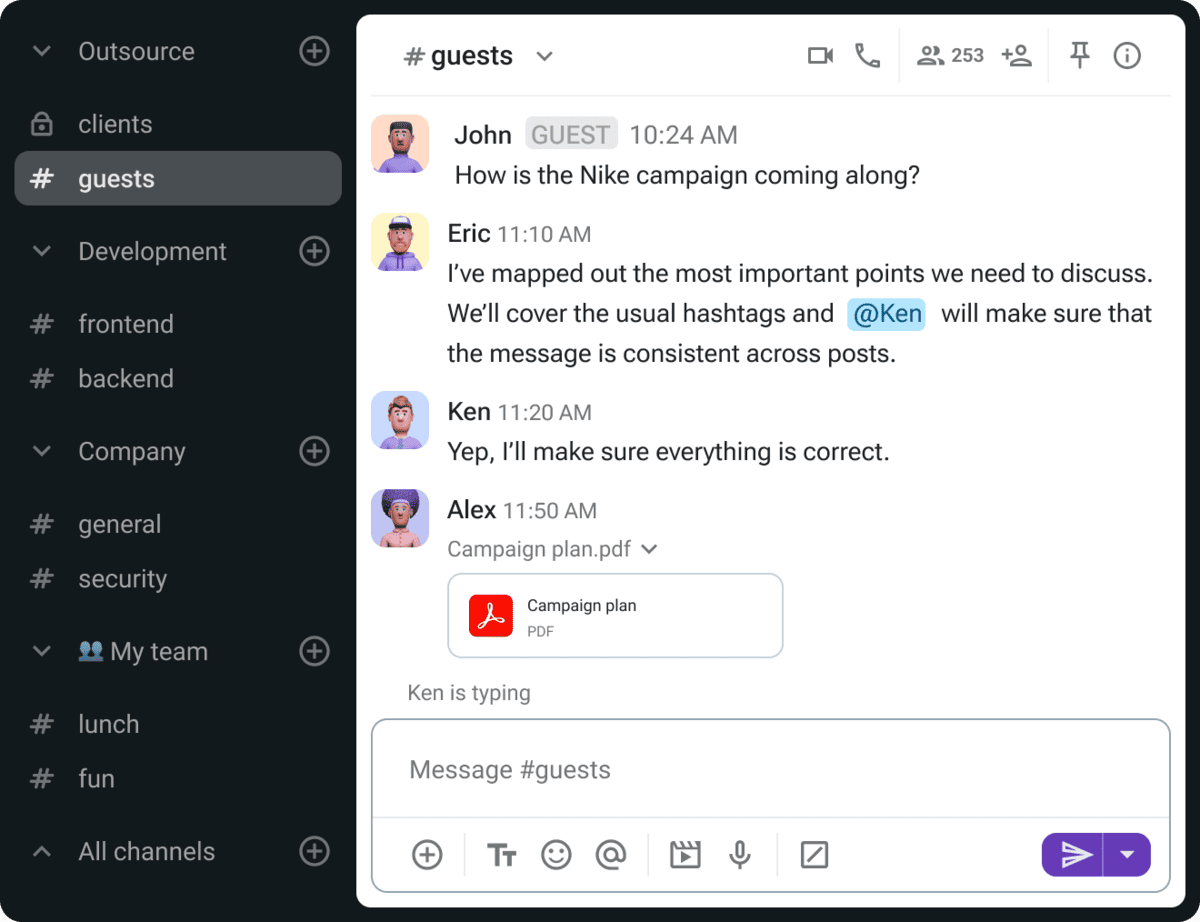
Plus, you can customize your status availability in just a few clicks, so everyone in your workspace can see that you’re currently away.
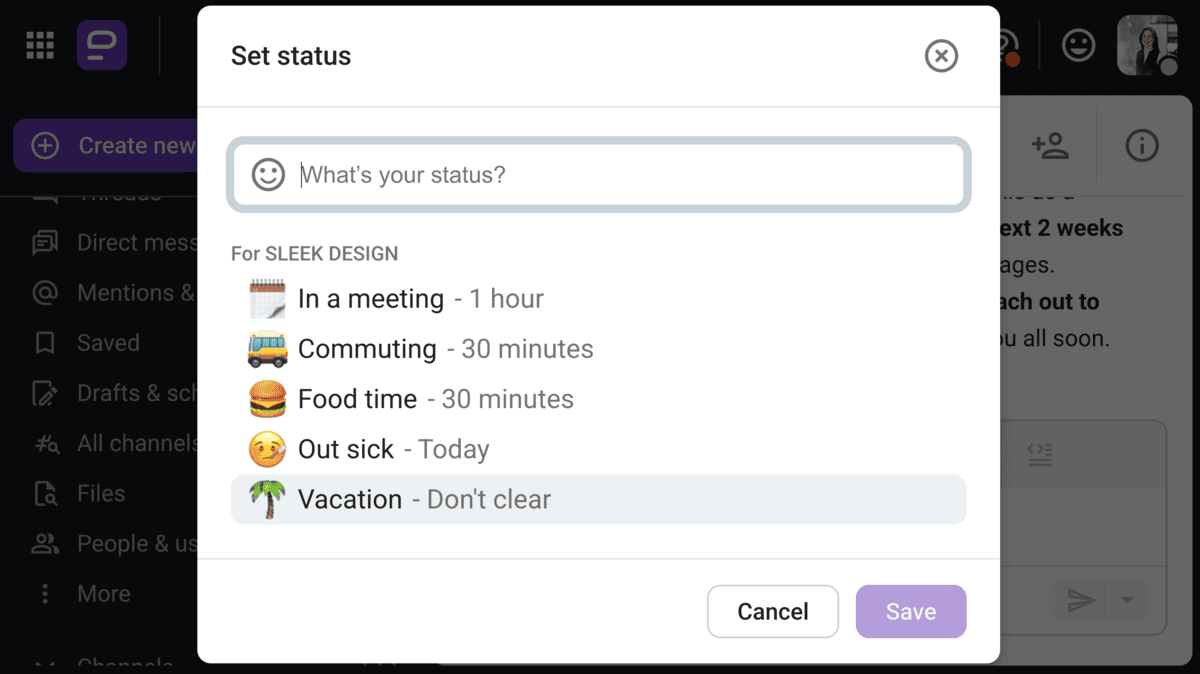
But you don’t have to stick to just text and status updates. If you prefer face-to-face communication, you can inform your coworkers about your leave during a voice call or a video conference, and use that time to see who could cover your work.
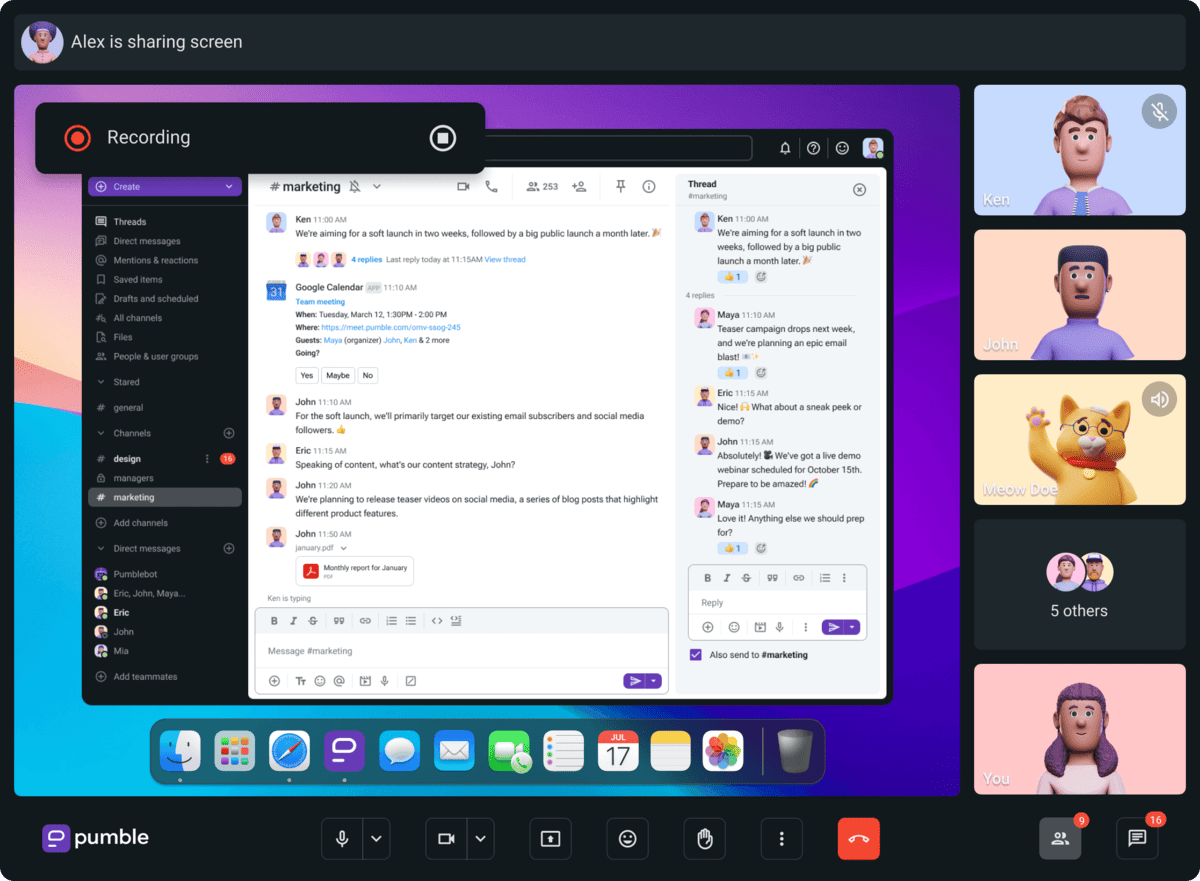
Pumble also offers scheduled messages, so your coworkers are less likely to message you when you’re off the clock. Instead, they can schedule their message to arrive when you’re back at work.
Why not give it a go and equip your team with a powerful communication platform?
You can also check out the Productivity Bundle from CAKE.com — it includes Pumble for seamless team communication, Clockify for efficient time tracking, and Plaky for effortless project management. Together, these tools form a powerful collaboration suite!m before you can or want to.