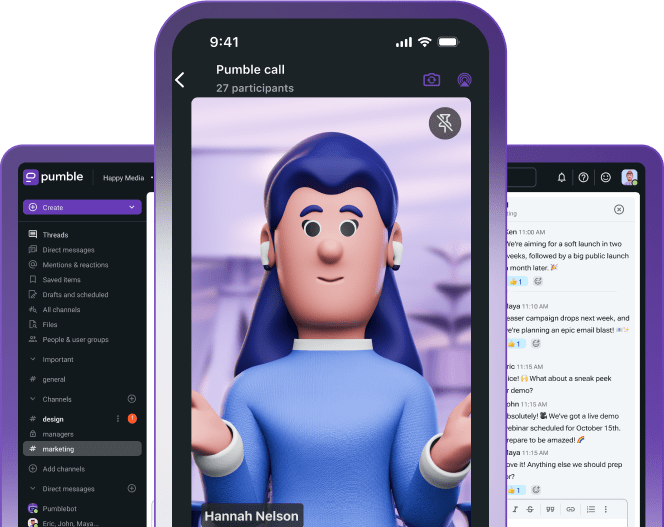Whether you’re running a remote-first business or your employees are all on-site, you’re probably using some kind of internal communication software to keep everyone from having to email or, worse, call each other whenever they need something.
After all, using a messaging app is certainly less inconvenient than sending emails back and forth.
But, what do you do when this crucial piece of software fails you?
Well, you call support — and hope for the best.
Unfortunately, as many of us have already discovered, requesting support from software providers doesn’t always work out how we want it to.

When software support is less than helpful
Picture this: you’re going about your business as usual. In fact, today is an especially good day.
You get your work done in record time and go into your team communication app to share the results with your team in a neatly organized document.
To your utter disbelief — the app refuses to send it.
You try again, and the software crashes.
After booting the app back up, you see a server error message.
You restart the program, only to find that you’ve been logged out of your account.
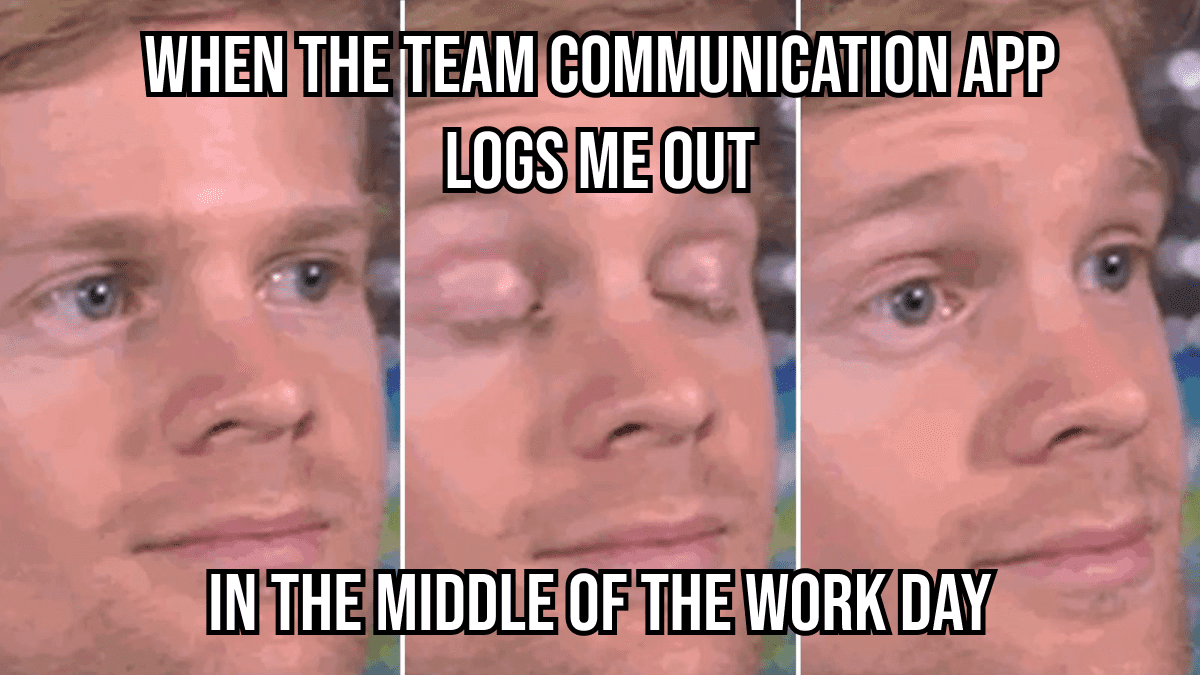
At this point, you shudder to think how the app will behave in an hour when you attempt to share your screen during a video call with your team.
Still, you refuse to throw in the towel!
Instead, you do the sensible thing and contact the app’s support team.
Unfortunately, many software support teams suffer from the same quality issues, or red flags, which might make the process of seeking help more difficult than it should be.
Red flag #1: A lack of availability
In the world of business communication software, good help really is hard to find.
Though most SaaS companies boast about having a response time of under an hour or two, many of them have automated that process with bot replies.
You’d be hard-pressed to find a messaging software company that has real people manning the phones.
Even the ones that have support staff on call may not get back to you for days or even weeks after you first report your problem.
On top of that, according to Jovana Subasic, the Customer Experience Training Manager at CAKE.com, many of the biggest names in the industry don’t even offer support services to all their users:

“Few people realize that some of the biggest providers of business communication and collaboration software on the market only offer support services to paying customers.”
But, don’t non-paying users also deserve functional software?
Besides, even paying users sometimes get short-changed when it comes to support — some companies limit the number of incidents users on certain payment plans can report on a yearly level.
💡 PUMBLE PRO TIP
Speaking of payment plans, did you know that our team communication app, Pumble, has 3 pricing tiers you can use to upgrade the free version of the app? Check out our pricing page to learn more:
Red flag #2: Inadequate training
Even if you get on a phone with a support agent, that doesn’t guarantee that your issue will be resolved — or even taken seriously.
Many support agents are trained to respond to reports by forwarding help resources that may address the issue.
In other words, they don’t stop to consider the matter from the user’s perspective and investigate further.
On the other hand, some support agents have users go through all possible solutions even before asking basic troubleshooting questions, as Subasic pointed out:

“One of the most frustrating things about dealing with support agents is their insistence on going through the motions from the very beginning every time a user calls in. A well-trained support agent should know exactly which questions to ask the user to avoid suggesting fixes that the user has already tried before calling in.”
As a result, our interactions with support agents tend to feel frustratingly repetitive and useless.
While you struggle to explain the situation to the uncaring agent (then to their colleagues, then to their manager), you’re wasting valuable time at the detriment of your own business.
Host engaging employee training over Pumble
Red flag #3: Recurring problems
Perhaps the worst thing about receiving poor support from your software provider is the fact that the solutions you end up implementing aren’t very effective in the long run.
Between the support agent and the company they work for, you can’t find a single person who’s interested in resolving the issue once and for all.
As a result, you end up having to report the same bugs and glitches again and again over months or years.
These side quests, which leave you on hold with support agents for hours at a time, have a way of affecting your work outcomes.
And, if they’re affecting your work, imagine how your employees feel about using the same inadequate software to collaborate.
💡 PUMBLE PRO TIP
A good messaging app is a vital part of the collaborative process, especially in multinational companies that work across time zones. To learn more about the importance of team collaboration, the metrics you can use to measure it, and the way technology can affect it, check out the following articles:
Red flag #4: No follow-through
More often than not, contacting a company to report glitchy software is as good as shouting into the void.
If your issue isn’t resolved during that call, it probably never will be. Sorry to break it to you, but, if you’ve been waiting to hear back from a support agent, they probably won’t call back.
Still, wouldn’t it be nice if support took the time to contact you when a bug you’ve found gets resolved once and for all?
Well, if that’s the kind of treatment you’d like to receive, you might want to move your business to another company.
With that in mind, let’s talk about the kind of support you should be getting from the people who made the team communication app you’re using.
The makings of a great software support team
After realizing that the problems you’re having with the communication software will never get resolved, it’s only natural to start looking for apps that don’t suffer from the same issues.
Let’s say that, through researching comparison articles and user review sites, you land on an app that seems to have glowing reviews, with several users mentioning the competence of its support team in particular.
So, what are some things you might see in those reviews that could indicate that the app is supported by a well-trained support team?
Here are some green flags you should pay attention to.
Green flag #1: Support is available 24/7 — without bot responses
As previously mentioned, many software companies claim their support teams are available 24/7.
Many even claim to have a response time of under an hour, only to outsource and automate that process with bots.
That’s why the company you do business with should make a point of not using bots.
That’s also why CAKE.com doesn’t have an automated response system, according to Jovana Subasic:

“When our users contact our support team, we aim to get back to them within 1 hour. We don’t have any kind of automated response system in place, so our users know that they’re talking to a real person throughout the process.”
Having an actual person deliver that first reply lets customers know that someone has heard their complaint and invested time and effort into solving their issue.
On top of that, support teams can increase their availability by offering assistance through different channels — namely, email, chat, calls, or even through social media platforms.
And, of course, offering equal quality of support to both free users and paying customers shows that the company is taking all complaints seriously.
Green flag #2: The support agents are well-trained
When you go to the trouble of contacting support, you want to trust that the person who picks up the phone (or answers the email) is knowledgeable about the issue you’re calling to report.
They shouldn’t just go by the book and have you repeat all the troubleshooting steps you may have already taken before you decided to call in.
Rather, they should be able to quickly identify and resolve the issue you’re having after asking specific questions.
To do that, support agents should receive ongoing education on the app’s features and workflows, and be familiar with any bugs and quirks the app might have.
According to Subasic, that’s exactly how CAKE.com trains its support staff:

“Our support agents are equipped to answer customer queries concerning all 3 of our software products, which include the business messaging app, Pumble, as well as the time tracking software, Clockify, and the project management tool, Plaky. They spend a lot of time learning about the practical use case scenarios for our products, allowing them to understand how customers in different industries might benefit from using different features.”
This kind of training allows CAKE.com support agents to really look at each user complaint or question from the user’s point of view:

“We use test accounts on our software to create custom workflows based on the way clients use our software. So, when our users ask how they might do something on Pumble, the written response they get comes with further reading recommendations as well as visuals — whether they’re screenshots, gifs, or screen recordings. Those attachments are all created by the agent responding to the user query, with that particular user’s workflow in mind.”
Green flag #3: The company takes steps to fix recurring issues
If a certain glitch occurs multiple times, software companies should make a point of investigating and solving the underlying issue.
The role of a support agent is to make sure that such bugs are properly logged and passed on to the relevant teams, as Jovana Subasic told us:

“When our support agents determine that a user has found a legitimate bug, and the problem they’re having wasn’t caused by something that can be addressed immediately, they collect all the information they’ve discovered during their call and create a bug report. We do this by creating a task card on our Plaky board, after which the QA, product, and development teams take over.”
Of course, if the software itself is faulty, rooting out these kinds of issues may be easier said than done.
In that case, you might want to opt for a more dependable employee communication app like Pumble:

“Pumble is an incredibly straightforward piece of software. As such, it doesn’t really have many issues or bugs that are baked into it, so we don’t get many customers calling in to report those kinds of problems. Instead, Pumble users tend to call in with questions about how they might optimize the way they use the app or with suggestions for further improvements, which our agents pass along to the developers.”
In other words, support agents should also be able to pick up on when users are talking about something that could be a useful feature and forward that information to the product team.
💡 PUMBLE PRO TIP
Did you know that you don’t have to go through a support agent to make sure Pumble gets your feedback? Just fill out a quick form, linked below:
Green flag #4: The support agents get back to you
Not every conversation you have with a support agent requires a follow-up.
However, there are some situations where a callback may be necessary or, at least, appreciated.
According to Jovana Subasic, one of the reasons a support agent might call a client back is to give them a status report concerning a recurring issue they’ve reported:

“Even though we can’t make any promises as to when a certain recurring issue might be resolved, we always follow up with users who have reported bugs to let them know when we’ve fixed the issue in question.”
But, in Pumble’s case, most of those follow-up conversations are about informing users when a feature they have requested has gone live:

“When a highly-requested feature goes live, our support agents make sure our users know about it. These follow-up emails are individually written and addressed to all users who got in touch with our support team to request that particular feature.”
In both cases, clients seem to have a pretty positive response to that kind of follow-through, according to Subasic:

“Our users always seem pleasantly surprised and appreciative when our agents follow up with them to report their findings and ask if the situation has improved on their end.”
Pumble is a simple team communication tool you can rely on
Since Pumble’s inception, its developers have always prioritized reliability, as the VP of Engineering at Pumble, Nikola Bosic, has previously stated:
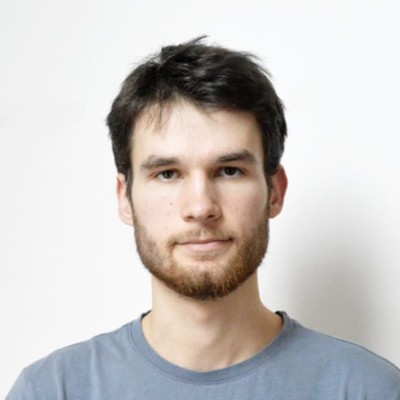
“Pumble is a business communications platform (chat app), and as such is a critical tool for our users. Imagine missing an important message or notification, or your colleague not receiving an extremely important message. That can ruin a business, it’s scary…”
Of course, making a strong, dependable app doesn’t end with the launch of the product.
Rather, it requires an ongoing commitment from the team behind the software.
And, according to Jovana Subasic, the support team is a crucial part of that equation:

“In my experience, most people don’t go to the trouble of reporting an issue they’re having with the software they’re using to the app’s support team. So, when people do report those issues, it’s our duty to take them seriously and follow through, especially if the problem they’re running into is disrupting their workflow.”
So, if you want to have a direct line of communication with the people who make the team communication software your company uses, choose an app whose support team has a great track record.
Make your voice matter —