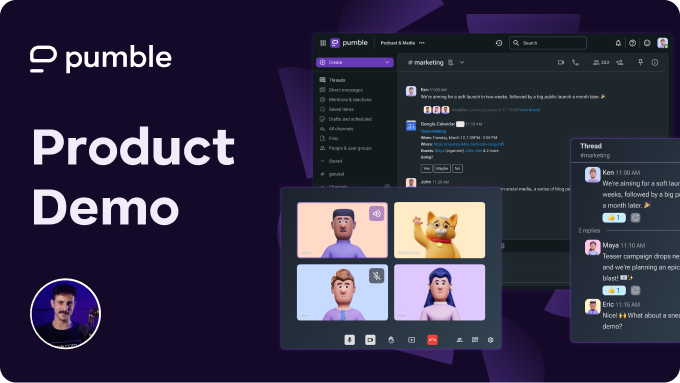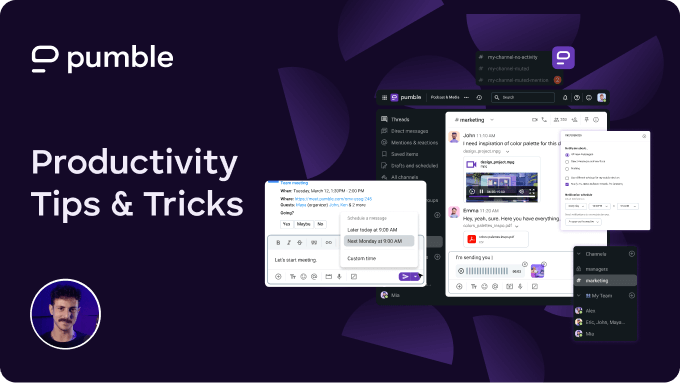Table of Contents
Microsoft Teams’ pricing explained
Microsoft Teams’ pricing may seem complicated at first, as it’s divided into 2 categories.
In total, there are 7 Microsoft Teams plans — 3 in the Home Plans category and 4 in the Business Plans category.
The Home Plans are handy for personal use, while the Business Plans are better suited for small and medium-sized companies.
Home Plans: Overview
The Microsoft Teams Home plans include the:
- Free Microsoft Teams Plan,
- Microsoft 365 Personal, and
- Microsoft 365 Family.
These subscriptions are a good choice for individuals, and the Free plan is a nice option for professionals and businesses just starting out.
So, what are the most important features these Microsoft Teams plans offer? Take a look at the comparison table below to find out.
| Features | Microsoft Teams Free | Microsoft 365 Personal | Microsoft 365 Family |
|---|---|---|---|
| Price |
Free |
$9.99 or $99.99 when billed annually (for one person) |
$12.99 or $129.99 when billed annually (for up to 6 people) |
| Licence count |
1 |
1 |
1-6 |
| Participants capacity |
100 per meeting |
300 per meeting |
300 per meeting |
| Time limit |
60 minutes |
30 hours |
30 hours |
| Whiteboard |
Yes (basic) |
Yes |
Yes |
| Breakout rooms |
Yes |
Yes |
Yes |
| Cloud storage |
5 GB |
1 TB |
1 TB per person |
| Live captions |
/ |
English |
English |
| Additional apps and services |
/ |
Microsoft 365 apps and services |
Microsoft 365 apps and services |
| Support |
Community |
Ongoing |
Ongoing |
Business Plans: Overview
There are 4 different Business Plans that potential Microsoft Teams users can choose from. As you’d expect, compared to the Home Plans, these pricing plans come with more robust capabilities.
The most popular of all — Microsoft Teams Essentials — costs $4 per user per month (when paid annually) and unlocks:
- Up to 300 participants per meeting,
- 10 GB of cloud storage per user, and
- Unlimited meetings capped at 30 hours per meeting.
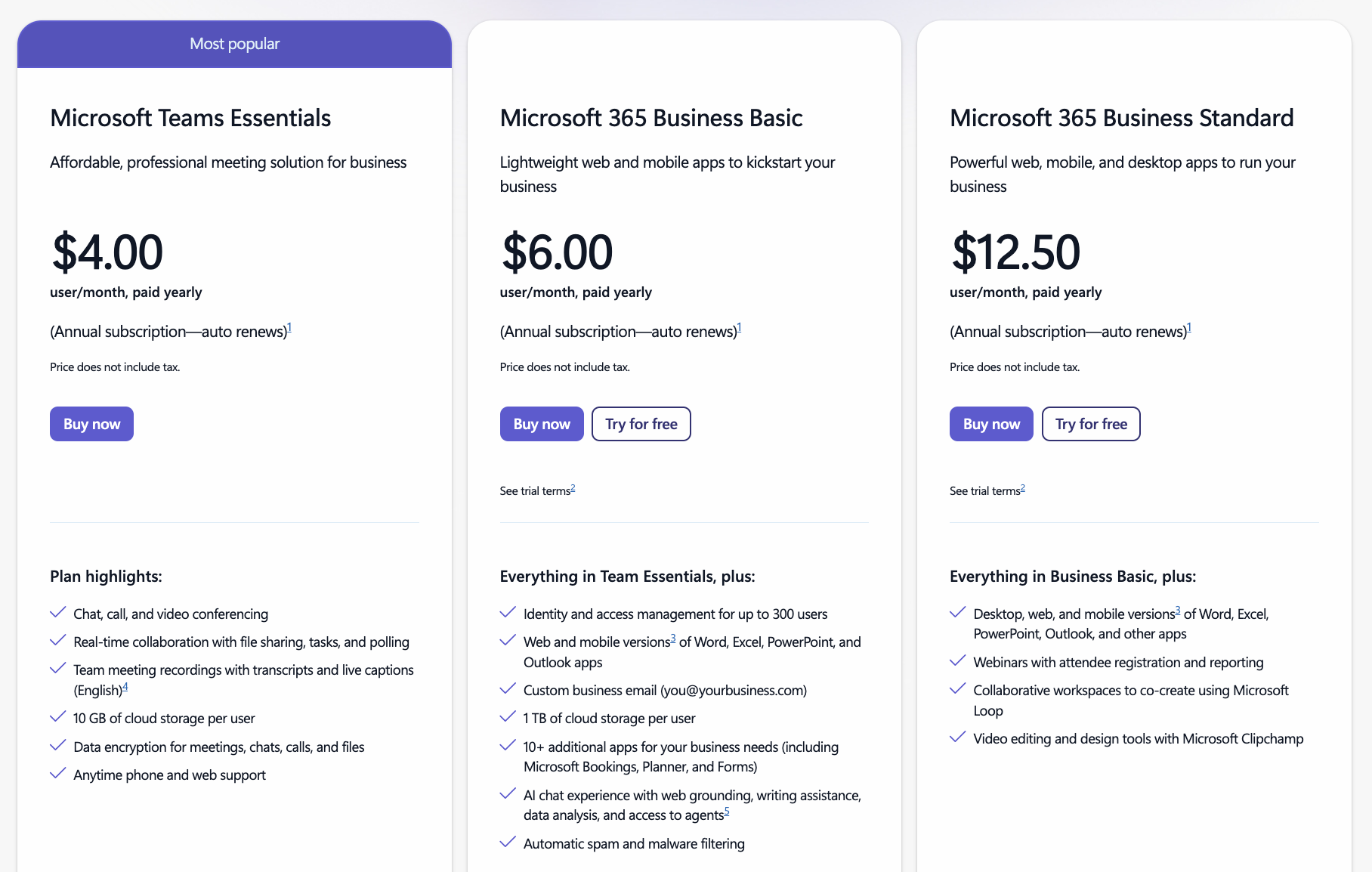
To understand the differences between the Essentials plan and the other 3 Microsoft Teams Business Plans, take a peek at this comparison chart.
| Features | Microsoft Teams Essentials | Microsoft 365 Business Basic | Microsoft 365 Business Standard | Microsoft 365 Business Premium |
|---|---|---|---|---|
| Price |
$4 per user per month if paid annually; $4.80 if paid monthly |
$6 per user per month if paid annually; $7.20 if paid monthly |
$12.50 per user per month if paid annually; $15 if paid monthly |
$22 per user per month if paid annually; $26.4 if paid monthly |
| Licence count |
300 |
300 |
300 |
Unlimited |
| Participants capacity |
300 per meeting |
300 per meeting |
300 per meeting |
300 per meeting |
| Time limit |
30 hours |
30 hours |
30 hours |
30 hours |
| Whiteboard |
Yes |
Yes |
Yes |
Yes |
| Breakout rooms |
/ |
Yes |
Yes |
Yes |
| Cloud storage |
10 GB per user |
1 TB per organization + 10 GB per user |
1 TB per organization + 10 GB per user |
1 TB per user |
| Live captions |
English |
30+ languages |
30+ languages |
30+ languages |
| Additional apps and services |
250+ |
250+ |
250+ |
250+ |
| Support |
Phone and web |
Anytime phone and web |
Anytime phone and web |
Anytime phone and web |
| Cyberthreat protection |
/ |
/ |
/ |
Yes |
The tables we prepared give a lot of insight into Microsoft Teams’ pricing plans. However, they don’t cover additional features and add-ons.
We’ll do that now. The Free plan and the 4 Business plans are the most popular options for companies of different sizes, so let’s see what they have to offer — starting with the Free plan.
Microsoft Teams Free plan
The free Microsoft Teams option caters to small teams that conduct the occasional video call and need an all-in-one app with:
- Secure virtual meetings,
- Team chat, and
- Sufficient cloud storage.
What does the free plan exactly include, though? And, more importantly, what are its limitations?
Free plan features overview
The free Microsoft Teams license includes:
- Unlimited chats,
- Unlimited 1:1 meetings that can last for up to 30 hours,
- Unlimited group meetings that can last up to 60 minutes,
- Up to 100 participants per meeting,
- Screen sharing and file sharing features,
- 5 GB of storage per user, and
- Customizable backgrounds.
Users can access the no-cost version for an unlimited time. Granted, it falls short compared to similar business communication apps.
For example, Microsoft Teams alternatives like Pumble offer substantially more. With Pumble’s free version, you get 2 times more storage space than in Microsoft Teams, along with unlimited messaging history — something that isn’t even an option in Teams.
Not to mention, the MS Teams’ Free plan has some additional downsides.
Free plan limitations
The most significant limitations of the Free plan are:
- Meeting length and
- Cloud storage.
This subscription lets you host up to 100 attendees in any single meeting. However, your group meeting can’t last longer than 60 minutes.
Depending on the types of meetings you conduct, that may be more than enough time. Still, you likely won’t be able to review your entire meeting agenda within the 60-minute limit every time.
If you want to host longer meetings with more participants, you’ll have to upgrade to one of the paid plans.
The same goes for storage. The Free plan limits you to 5 GB of cloud storage per person. Once you go over that, it’s impossible to share documents and files with others.
Additionally, if you’re on the Free plan, you can’t:
- Record meetings,
- Make phone calls to external numbers, and
- Conduct dial-in audio conferences.
Microsoft Teams Essentials plan
Microsoft Teams Essentials is priced at $4 per user per month when paid annually, or $4.80 per user per month if paid monthly. This plan gives you access to the core meeting features of Teams.
It doesn’t come with the typical Office app bundling, so you won’t get other Microsoft apps such as Word, Excel, or Outlook. That functionality costs extra, and it’s included in the next, more expensive Microsoft 365 Business Basic plan.
Before we dive into the next pricing tier, let’s analyze what the Essentials plan brings to the table.
Essentials plan features overview
With the Essentials Plan, you gain access to all the features included in the Free Plan, with the addition of:
- Unlimited group meetings for up to 30 hours,
- Up to 300 participants per meeting,
- 10 GB of cloud storage per user, and
- Phone and web support.
Integrations with Outlook and Google Calendar are available for easy meeting scheduling, along with multiple meeting features, such as:
- Virtual backgrounds,
- Meeting lobby,
- Together mode (bringing participants together virtually into a shared space),
- Live closed captions (in English),
- Collaborative annotations (so meeting attendees can collaborate in real time), and
- Live reactions.
Besides this, users can:
- Assign tasks to teammates,
- Create polls for constructive feedback, and
- Create group chat templates.
These features make the Essential tier one of the most popular Microsoft Teams plans. Yet, users can still experience some restrictions.
Essentials plan limitations
The Essentials plan is a good fit for small businesses looking for the core Microsoft Teams features without paying for unnecessary add-ons.
But, before committing to this plan, it’s best to look into what limitations you might run into.
Microsoft Teams Essentials doesn’t include:
- Identity, access, and user management for all users,
- Live captions in meetings in more than one language (English is the default language),
- Breakout rooms in meetings,
- Meeting recording,
- Custom business emails, and
- Advanced support.
If these features sound like something you’ll miss, you may need a more comprehensive plan — like the Microsoft 365 Business Basic plan.
Microsoft 365 Business Basic plan
Each tier of Microsoft Teams pricing includes the previous tier’s functionalities. As a result, the Microsoft Teams Business Basic plan includes everything the Essentials plan does.
In other words, the more money you spend, the more efficient the Microsoft 365 suite becomes.
So, what can you expect from the Business Basic plan?
Business Basic plan features overview
The Business Basic tier costs $6 per month per user if paid annually, and $7.20 per user if paid monthly.
For that money, you’ll get:
- Identity, access, and user management for up to 300 employees,
- 1TB of file storage per user,
- 10 additional business apps including Bookings, Planner, and Microsoft Forms,
- Anytime phone and web support, and
- Web and mobile versions of Microsoft Office apps, including Word, Excel, and PowerPoint.
Business Basic is made for teams that want comprehensive web connectivity. Users get access to a collaboration hub that brings together your organization's resources and staff into a centralized digital HQ.
This plan also includes 24/7 support for any questions, problems, or comments you may have while using the app.
Business Basic plan limitations
One of the most significant drawbacks of the Business Basic plan is that although it includes some Office apps, that selection is limited.
It’s still a step up from the Essentials plan, as Business Basic has secure cloud services for:
- Teams,
- Exchange,
- OneDrive, and
- SharePoint.
However, the following apps are only available as web and mobile apps:
- Outlook,
- Word,
- Excel, and
- Power Point.
Considering that they are some of the most popular Office apps, that might be a deal breaker for some people.
Microsoft 365 Business Standard plan
The Business Standard includes everything the Business Basic plan does — with a few extras. This plan costs $12.50 per user per month if paid annually or $15 per user per month if paid monthly.
Now, let’s see what you’ll get for that money.
Business Standard plan features overview
Aside from having access to all previously mentioned features, the Business Standard plan also gives users the opportunity to:
- Freely share files, as the cloud storage limit is 1 TB per user,
- Host webinars with attendee registration and reporting,
- Create collaborative workspaces via Microsoft Loop,
- Edit videos and access design tools via Clipchamp, and
- Add Copilot (AI tool) as an add-on.
And that’s not all. The Business Standard plan includes email hosting with custom email domains. Moreover, the Business Standard license comes with fully installed Office apps on 5 mobile devices, 5 tablets, and 5 PCs or Macs per user.
Unlike the Business Basic plan, Business Standard entails desktop, web, mobile, and secure cloud services for all the apps.
Business Standard plan limitations
Aside from the price — which is double the price of the previous tier — Business Standard has another limitation — its nature can easily lead to information overload.
The Business Standard plan is the first on our list that encompasses the all-inclusive nature Microsoft was going for when they created Teams. This feature overload naturally has drawbacks. Packing too many tools into a single package can overwhelm users and prevent them from discovering the platform’s full potential.
So, if you’re looking for the best tool for your team, you might be doing your employees a disservice by choosing a plan with this many features.
Microsoft Teams has a busy and complicated interface, too, unlike other employee communication tools, and the extra features only make it worse.
Pumble Pro Tip
If you think Microsoft Teams is overpriced and overcluttered, take a look at our roundup of the top alternatives:
8 Microsoft Teams Alternatives to Try in 2025
Is Microsoft Teams the right solution for you?
Picking the right workplace communication app can ensure productive team collaboration — just as choosing the wrong one can lead to organizational mayhem.
How you’ll answer the question “Is Microsoft Teams the right tool for me?” will depend on your:
- Situation,
- Needs, and
- Budget.
For example, let’s say that you run a 300-person organization and require a tool that goes beyond basic video conferencing.
You’re looking for something that gives you more control and security, but you’re unsure what to get. So, you decide to try the Essentials plan since it’s the most popular offer Microsoft Team has.
Purchasing 300 licenses of the Microsoft Teams Essentials comes up to $1,200 per month if you pay annually, meaning you’ll have to cough up $14,400 on the spot just to have access to Microsoft Teams for a year.
You won’t even get extra control or additional security, as that isn’t included in the Essentials plan.
Does that sound like a lot of money for something that doesn’t meet all your needs?
That’s because it is. Luckily, there are other options available.
What is Microsoft Teams’ alternative, Pumble?
Pumble is an intuitive Microsoft Teams alternative that allows teams of all sizes to streamline remote communication and collaboration.
Unlike Microsoft Teams, Pumble doesn’t impose unnecessary restrictions — its free plan includes unlimited users and unlimited message history for everyone.
Moreover, Pumble allows teams to strengthen their collaborative work through extensive features, which include:
- Direct messages,
- Group chats,
- Public and private channels,
- Audio and video meetings,
- File sharing, and
- Video conferencing.
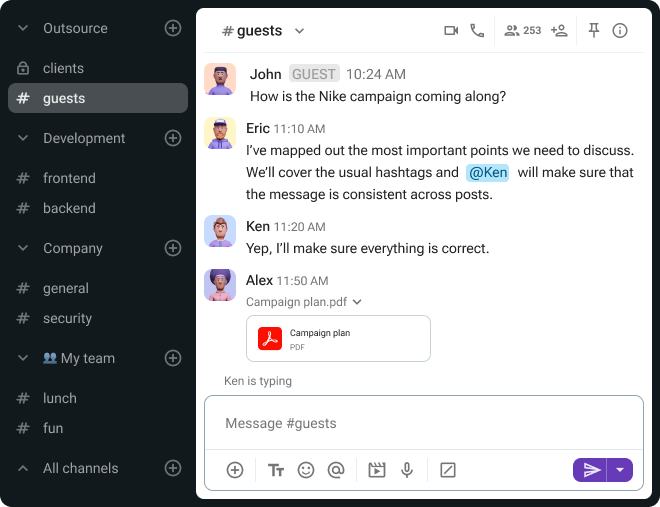
As we’ve seen, Microsoft Teams limits the number of users in its free option, which can sabotage growing teams. Not only does Pumble’s free plan offer unlimited users and messaging history, but it also includes:
- Voice and video messages,
- 1:1 voice and video calls,
- Native Clockify and Plaky apps,
- Up to 3 integrations,
- 10 GB of storage space, and
- Import and export features.
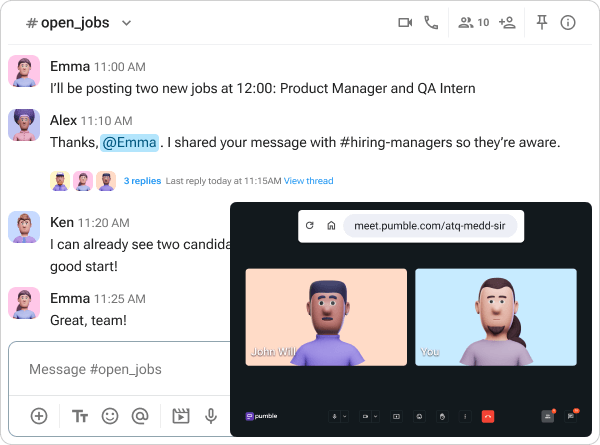
How do Microsoft Teams and Pumble compare?
Pumble’s free version beats Teams, but what happens when you compare Pumble’s Business plan to the Teams Essentials?
The situation is similar — Pumble still outperforms Teams. Check out the table below for a detailed comparison.
| Features | Pumble FREE | Microsoft Teams Free | Pumble BUSINESS | Microsoft Teams Essentials |
|---|---|---|---|---|
| Price |
$0 |
$0 |
$3.99 |
$4 |
| User interface |
Clean |
Busy |
Clean |
Busy |
| Maximum number of users |
Unlimited |
300 |
Unlimited |
300 |
| Group video meetings |
No |
Yes |
Yes |
Yes |
| Meeting recording |
No |
No |
Yes |
No |
| Guest access |
No |
No |
Yes |
No |
| Permissions |
No |
No |
Yes |
No |
| Priority support |
No |
No |
Yes |
No |
| Cloud storage |
10 GB |
5 GB |
20 GB |
10 GB |
Apart from having a feature-rich free plan and fewer limitations, Pumble lets you:
- Manage both users and workspaces,
- Easily search and find all files shared in direct messages or channels via the File browser,
- Keep conversations organized, thanks to threads and its sleek interface.
Most importantly, Pumble triumphs over Microsoft Teams in another vital category — the pricing.
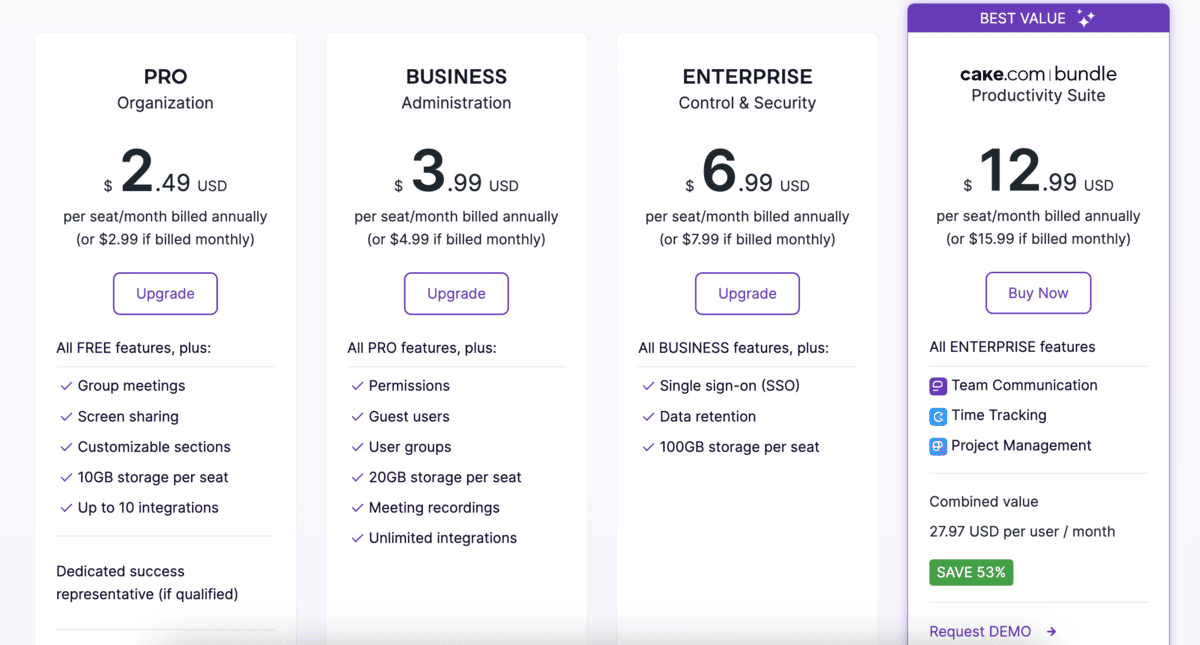
Let’s go back to the example we had before — where you’d have to pay $14,400 for 300 Microsoft Teams Essentials licenses.
Now, instead of choosing the Essentials plan, you pick the Pumble PRO plan, which costs $2.49 per user per month (if billed annually). This means that you’d pay $8,964 for the whole year (which is $747 per month) for your team of 300, bringing your savings to $5,436 or 37.75%.
Even if you opted for the more expensive Pumble plan — Pumble BUSINESS — which offers more than the Essentials plan does, you’d still save money and get double the storage, compared to Microsoft Teams.
If you’re looking to further maximize your savings while boosting efficiency, Pumble can provide that, too. It’s part of the CAKE.com Productivity Bundle and for $12.99 per seat per month you get access to 3 powerful apps. In addition to upgrading communication with Pumble, you can take care of invoices and time tracking with Clockify and manage projects with Plaky.
Try Pumble & meet your communication and collaboration needs
Overall, Microsoft Teams is a fairly comprehensive tool. However, more features don’t guarantee a better experience.
Moreover, with its expensive plans, Teams may have you searching for a more affordable alternative.
Why not give Pumble a go?
With budget-friendly prices, competitive features, and a mission of continuous improvement, Pumble might just be your new favorite collaboration platform.
Collaborate with the right tools & watch your team succeed.
Start chatting with
your team
• Unlimited users
• Unlimited chat history
• Free forever