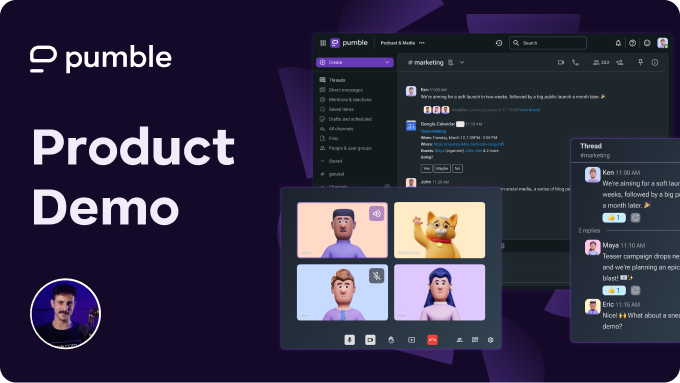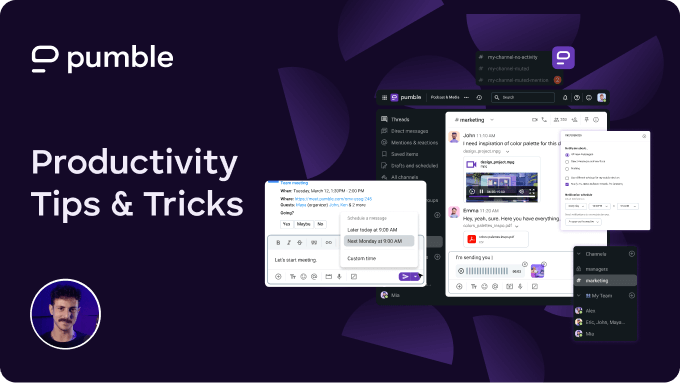Table of Contents
Zoom pricing and plans: Overview
When talking about Zoom’s core product, the video conferencing app, Zoom’s lowest pricing starts at $16.99 for the Pro plan, which includes:
- Meetings for up to 100 participants,
- 30-hour long meetings, and
- 10 GB of cloud storage for recordings.
The prices go up for more advanced plans. In the table below, you can compare the essential features and prices of the 5 plans for Zoom One for business (Zoom’s most popular product).
| Basic | Pro | Business | Business Plus | Enterprise | |
|---|---|---|---|---|---|
| Price |
Free |
$16.99 |
$21.99 |
Custom |
Custom |
| Licence count |
1 |
1–99 |
1–250 |
10-99 |
>250 |
| Meeting length |
Up to 40 minutes |
Up to 30 hours |
Up to 30 hours |
Up to 30 hours |
Up to 30 hours |
| Meeting participants |
100 |
100 |
300 |
300 |
1000 |
| Recording |
Local storage |
Local & 10 GB of cloud storage |
Local & 10 GB of cloud storage |
Local & 10 GB of cloud storage |
Local & Unlimited cloud storage |
| Whiteboard |
Limited to 3 |
Limited to 3 |
Unlimited |
Unlimited |
Unlimited |
| Support |
Knowledge Base Zoom Community Chatbot |
Basic + Web Tickets Live chat Phone support |
Pro + Meet with an agent on video |
Pro + Meet with an agent on video |
Pro + Meet with an agent on video |
It’s worth noting that the paid plans can be purchased on a monthly or yearly basis. If you choose to buy an annual plan, you can save up to 16%.
Is Zoom free?
Yes, Zoom has a free plan. However, there are limitations to what you can do with the free Basic plan. The Basic plan supports 40-minute meetings with up to 100 people, as well as:
- Automated captions,
- 3 editable whiteboards,
- Team Chat,
- Mail & Calendar,
- Clips Basic, and
- Notes.
It does not, however, include the following features:
- AI Companion,
- Zoom Scheduler,
- In-meeting polls and quizzes,
- Streaming,
- Reporting,
- Live support, or
- Cloud storage for Team Chat.
So, if the free plan doesn’t cut it for you, let’s take a look at Zoom’s paid plans and their prices.
Zoom’s pricing explained: Plans & Pricing for Business
Zoom has different products based on which functionalities you need.
The first and most commonly used is Zoom One. It’s what you think of when you think of Zoom — so, video conferencing and everything that comes with it.
Here’s a detailed overview of the plans available in Zoom One.
Zoom One
Zoom One has 4 pricing plans:
- Basic,
- Pro,
- Business, and
- Enterprise.
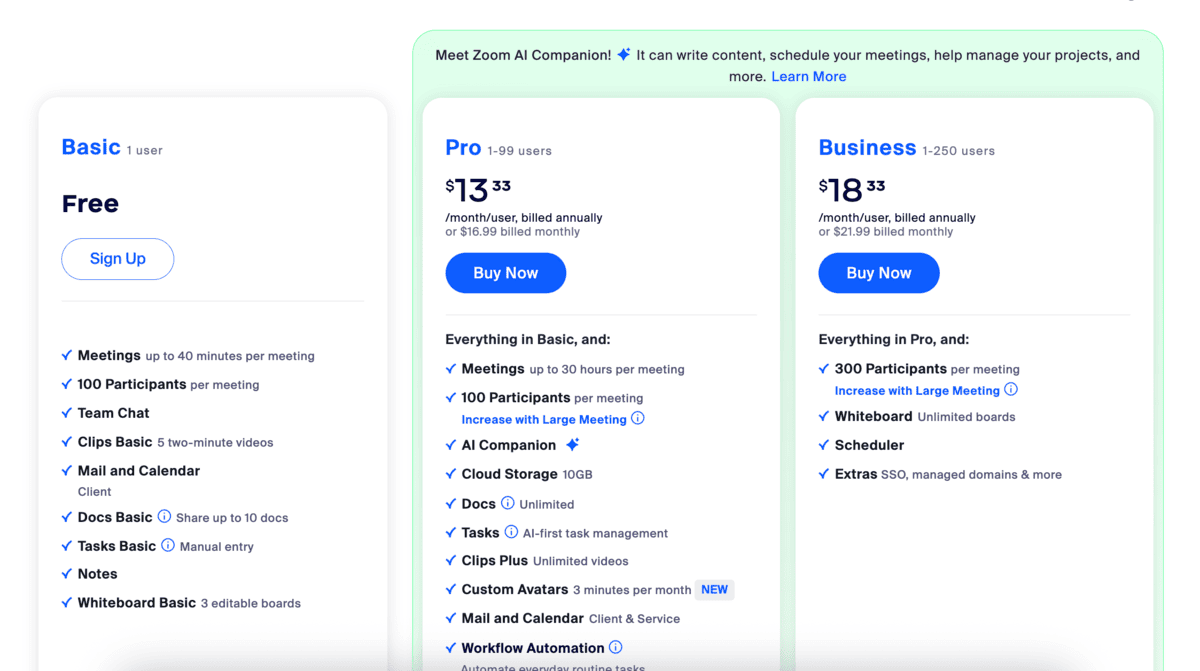
All Zoom One plans, including Basic, support the essential features, such as:
- Recording and screen sharing,
- Team Chat,
- Whiteboards and Notes,
- Automated meeting captions,
- Virtual backgrounds and filters, and
- Waiting rooms.
The Pro plan is priced at $16.99 per user per month or $159.96 when billed annually.
In the Pro plan, you can host meetings for up to 30 hours with up to 100 attendees. You also get 10 GB of cloud storage for your meeting recordings.
The Pro plan includes Zoom’s premium apps for 1 year, which gives you access to apps that:
- Take meeting notes,
- Engage attendees with interactive activities, and
- Deliver insights after meetings.
The Business plan costs $21.99 a month/$219.90 a year. It includes everything from the Pro plan with the addition of:
- 300 attendees,
- Unlimited Whiteboards,
- Custom mail domain, and
- Zoom Scheduler.
The Enterprise plan also has no public price. Along with the features mentioned above, the Enterprise plan offers meetings for up to 1000 people and unlimited cloud recording storage.
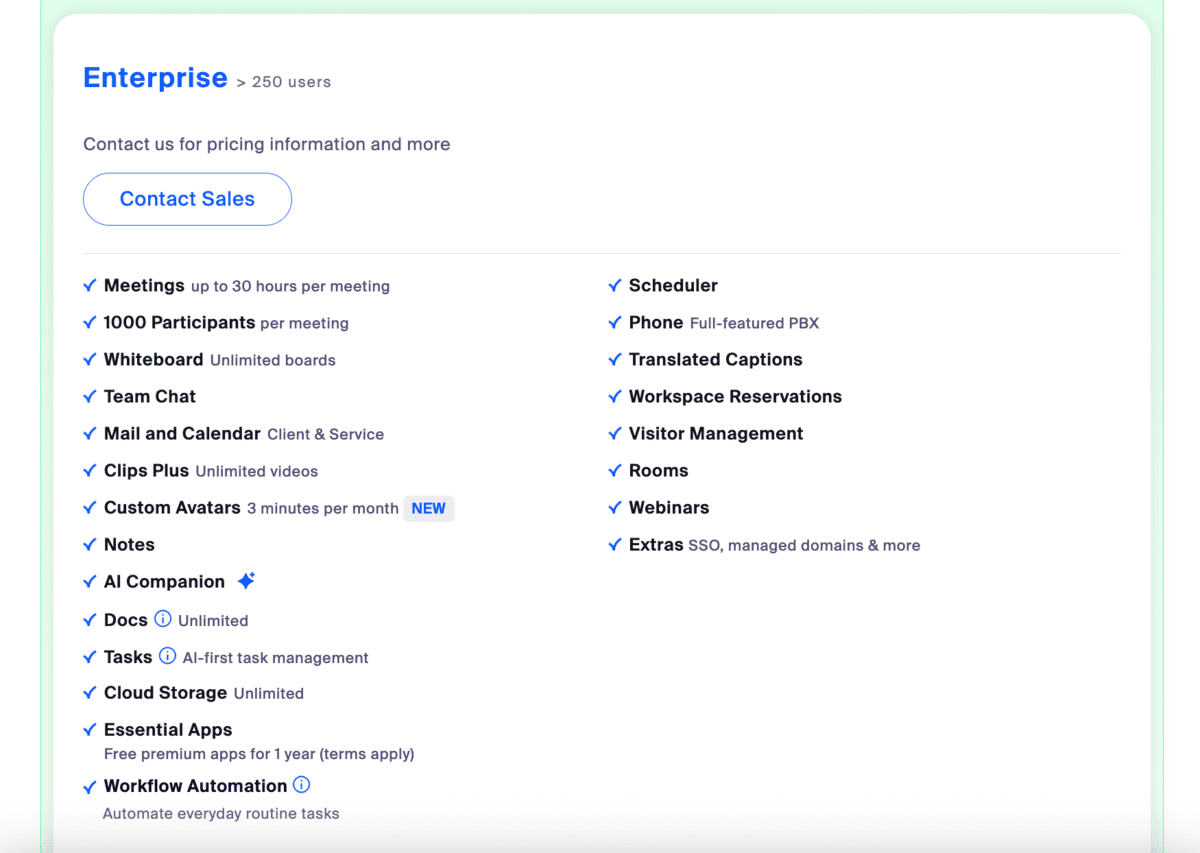
Zoom Phone
If you’re looking for a VoIP service, Zoom Phone has a few different plans.
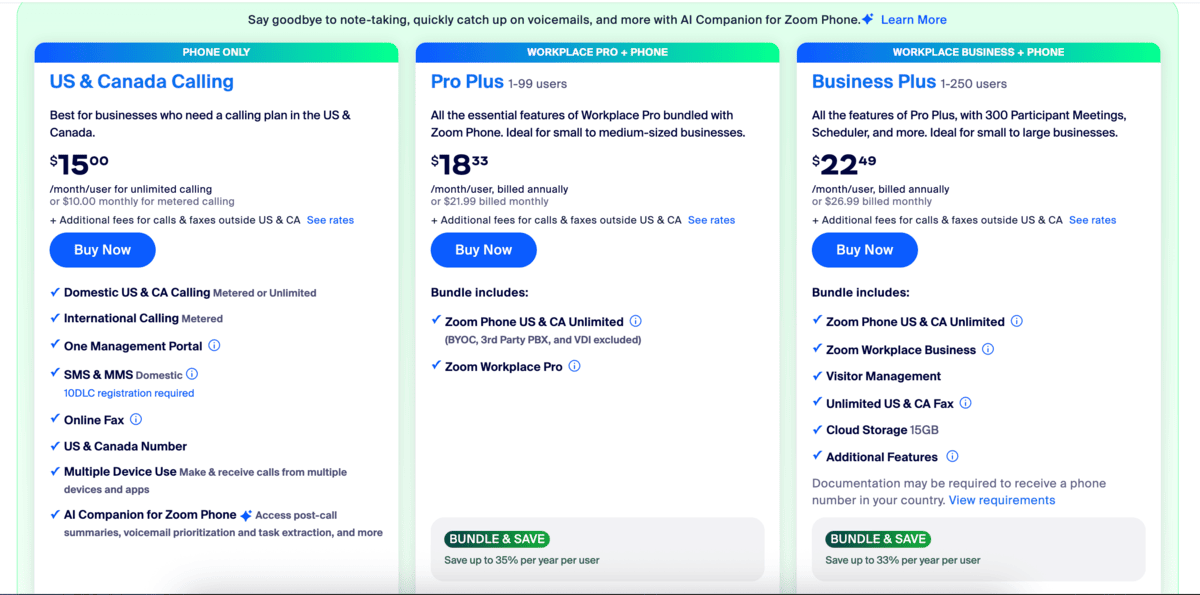
All Zoom Phone plans include:
- HD call quality,
- 24/7 Live chat and support,
- Domestic calling (US & CA, or selected country),
- Metered international calling,
- One Management Portal,
- Domestic SMS and MMS, and
- Multiple device use.
In any of the plans, you can elevate a call to a video conference with Zoom Meetings or transfer a call to a Zoom Room.
You can also get bundle plans that combine access to Zoom Workplace plans with the phone functionalities. Below are the plans and prices for plans that only include the VoIP service.
- The US & Canada Metered plan starts at $10.00 per month or $120 per year. For all outbound calls, you pay additional fees billed by the minute.
- The US & Canada Unlimited plan starts at $15.00 per month or $180 per year. You also pay additional fees for international calls, but domestic calls are unlimited. In this plan, you can purchase an additional feature of unlimited calling to 19 countries.
- The Global Select plan starts at $20.00 per month or $240 per year. It allows you to select your country from the 48 supported countries and territories. You get unlimited calling in the selected country and metered international calls. You can also purchase the add-on to make unlimited calls to 19 countries.
For all plans, SMS and MMS features are only available in the US and Canada.
Zoom Events & Webinars
Zoom Events & Webinars are available as add-ons to your Zoom One paid plan.
You need to have an equal number of Zoom One licenses purchased for each Zoom Events & Webinars license. In other words, if you want to purchase these add-ons, you need to either have an existing Zoom One paid plan, or buy one along with a Zoom Events & Webinars plan.
All Zoom Events & Webinars plans include, among other features:
- Up to 30-hour events,
- 100+ interactive video panelists,
- Event registration,
- Practice sessions,
- Live polling and results, and
- Event analytics and reporting.
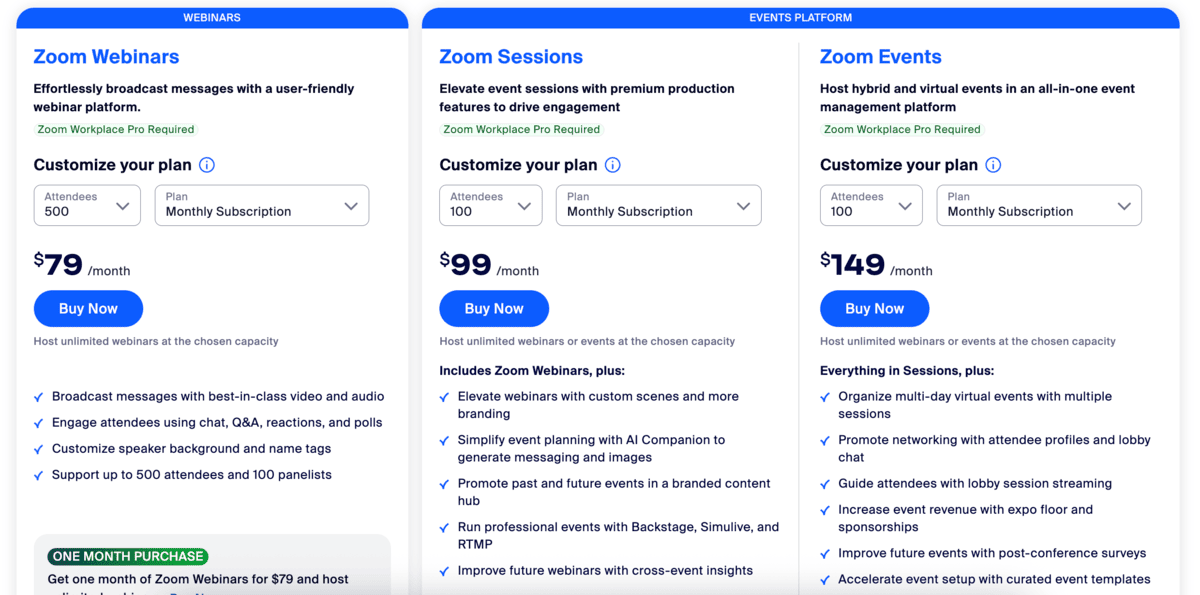
The Zoom Webinars plan starts at $79.00 a month or $690 if billed annually. Zoom Webinars is available only for large webinar sessions of 500+ attendees.
Zoom Sessions start at $99.00 per month or $990 for a yearly subscription. You get access to features such as:
- Event branding,
- Multiple-host collaboration, and
- Event management.
Zoom Events is priced at $149.00 a month or a yearly subscription of $1490. It offers advanced registration and networking features, such as:
- Expo and sponsors,
- Session video previews, and
- Multi-session events.
For Zoom Sessions and Events, you can only buy monthly licenses if your events have no more than 100 attendees. For any larger events, you need to buy a yearly license.
Furthermore, Zoom has recently introduced a Pay Per Attendee plan, which allows you to purchase Zoom Sessions or Events licenses for a specific number of attendees.
For example, a yearly Zoom Sessions license for 1000 attendees will cost you $6790, and a Zoom Events license for the same number of attendees goes for $9490. However, if you choose to pay per attendee, a Zoom Sessions Pay Per Attendee plan will come out to $1500 for an annual subscription, and a Zoom Events license will cost you $1850.
The catch is that the pay-per-attendee license limits the number of attendees on all of your events held within the year. For example, if you purchase a Zoom Events Annual license for 1000 attendees, you can have one event with 1000 attendees, or ten events with 100 attendees. If you go over the cumulative number of attendees, an additional fee of $2 per attendee will be charged. That way, you can pay for more seats only if you actually need them.
The Pay Per Attendee plans are more beneficial if your events are rare or irregular and you don’t want to commit to a pricier plan when you’re unsure if you’ll really use it.
Zoom Rooms
Zoom Rooms is specifically designed as a conferencing system for businesses. Zoom Rooms supports up to 1,000 video participants or 10,000 webinar viewers.
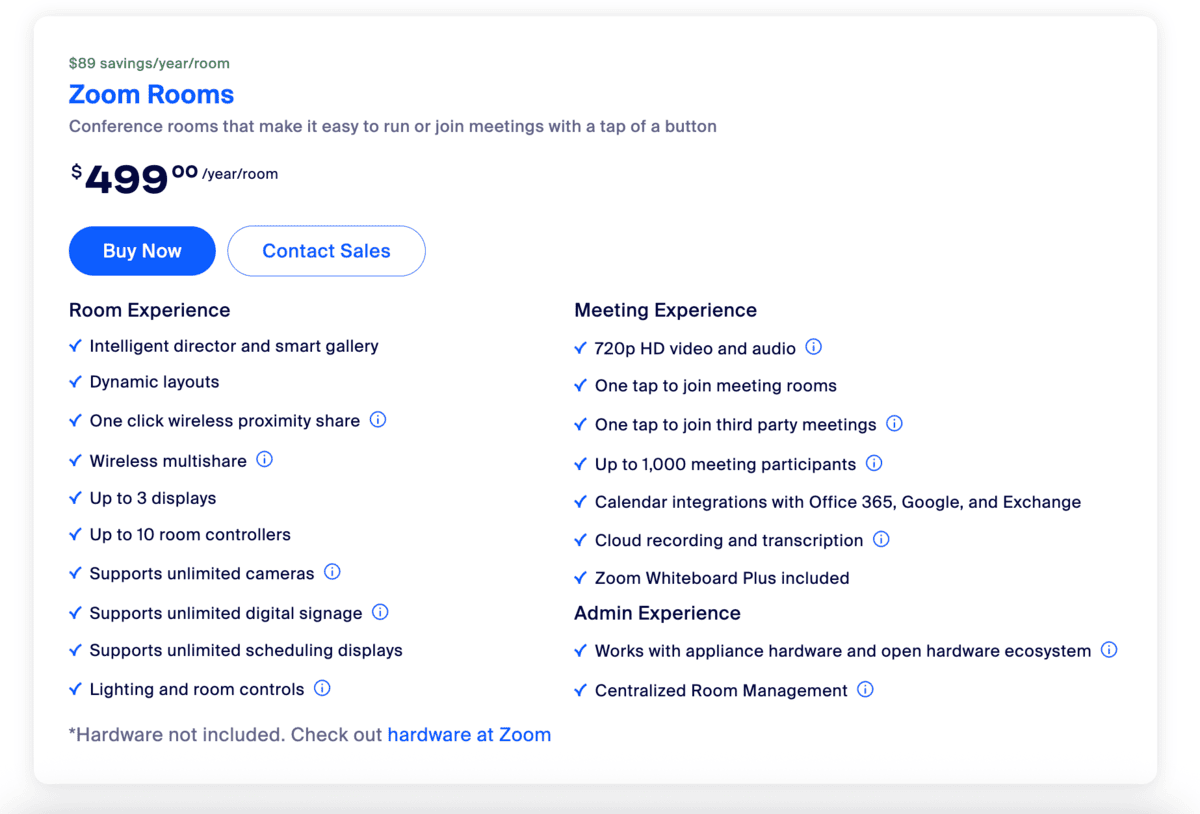
The Zoom Rooms plans include:
- Zoom Whiteboard Plus,
- One tap to join meeting rooms,
- One-click wireless proximity share,
- Wireless multi-share, and
- 720p HD video & audio.
You can also purchase hardware for Zoom Rooms and other add-ons, such as Workspace Reservation and Conference Room Connector, at additional cost.
Zoom Contact Center
Zoom Contact Center is Zoom’s solution for customer communication. If your business needs to connect with customers frequently, Zoom Contact Center can serve as a platform to communicate via video, chat, phone, or SMS.
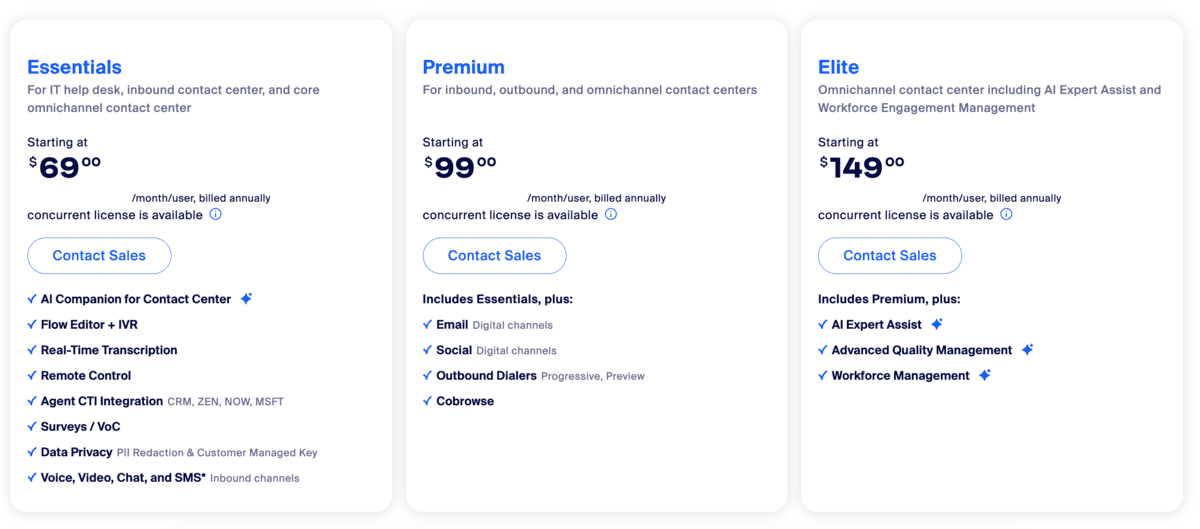
Zoom Contact Center features include:
- Webchat, SMS, voice & video conferencing channels,
- Video waiting rooms,
- Routing profiles,
- Native supervisor and agent experience,
- Agent profile management, and
- Built-in contact center analytics to measure productivity.
The Essentials plan starts at $69 per user per month, billed annually. You get the essential features, such as:
- Real-time transcription,
- AI companion,
- Remote control, and
- Surveys/VoC.
The Premium plan starts at $99 monthly, billed annually. With this plan, you get some additional features for client communication (email, social, outbound dealers).
The Elite plan starts at $149 a month, billed annually. In the Elite plan, you get advanced management features, and AI Expert Assist.
Zoom Whiteboard
In Zoom One Basic and Zoom One Pro plans, you get access to the basic version of Zoom Whiteboard, with a limit of 3 whiteboards and 25 MB of cloud storage.
If whiteboards are an essential tool for your meetings, you may consider upgrading to one of Zoom’s paid plans.
The Whiteboard plan can be added to Zoom One Basic or Pro plans and includes:
- Unlimited number of concurrently editable whiteboards,
- Standard features and advanced document control, and
- 1 GB cloud storage capacity.
The Whiteboard Plus plan also offers an unlimited number of concurrently editable whiteboards, as well as unlimited cloud storage. It also comes with organizational and personal templates.
The price for the Plus plan is $7 per month or $70 per year.
Zoom’s Pricing Explained: Plans & Pricing for Education
Zoom also has a dedicated product for education.
It includes 3 plans:
- School and Campus — $10 per month per license, which includes:
- HD video and audio,
- Up to 30 hours per meeting,
- 300 Attendees,
- Whiteboard Unlimited,
- Team Chat, and
- 1 GB Cloud Storage.
- School and Campus Plus — $15/month, which additionally includes:
- Workspace Reservations,
- Phone (US and CA unlimited),
- 10 GB of cloud storage.
- Enterprise — Custom pricing, which additionally includes:
- 500 participants in meetings,
- 500 attendees at Webinars,
- Unlimited cloud storage.
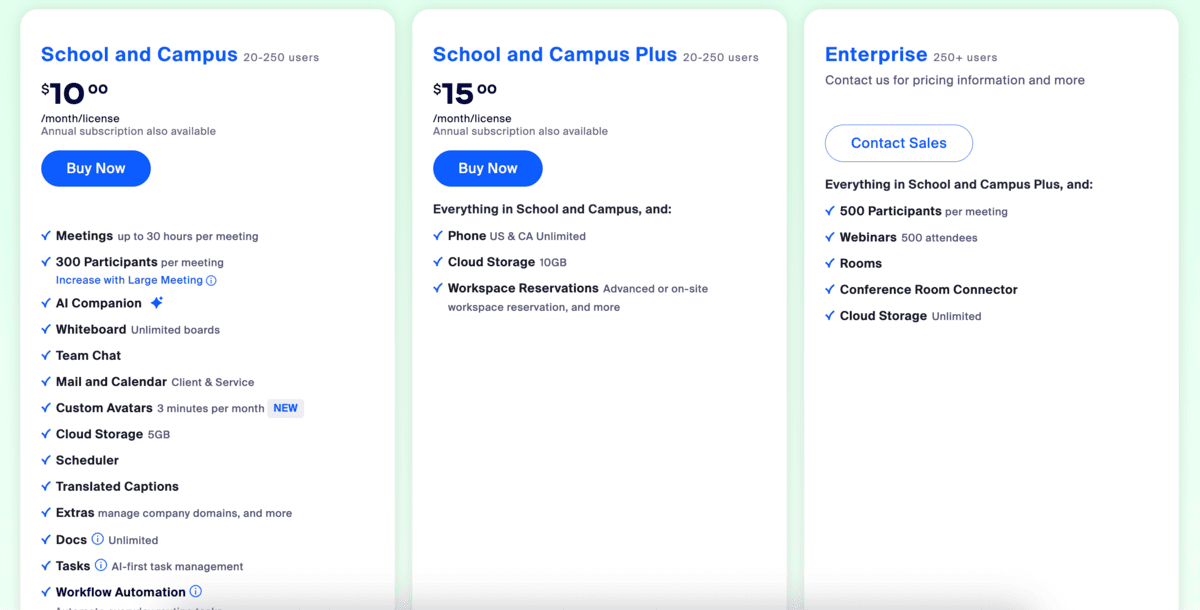
Zoom’s Pricing Explained: Plans & Pricing for Healthcare
Healthcare institutions can also use Zoom. Zoom for Healthcare complies with HIPAA and ensures data protection and privacy for its users.
With the Pro plan, which is priced at $16.99 per user per month or $159.90 per year, you have access to:
- Meetings of up to 30 hours with up to 100 participants,
- Whiteboard Basic,
- Team Chat,
- Mail & Calendar,
- 10 GB of storage, and
- Essential Apps.
Their more advanced plans have a bigger attendance capacity, more storage, and additional features. The prices for the more advanced plans are custom and agreed upon with Zoom’s Sales team.
Zoom’s Pricing Explained: Plans & Pricing for Developers
Zoom also offers a product dedicated to developers. More specifically, Zoom allows developers to add live video to their apps. This is powered and supported by Zoom’s technology.
Zoom for developers has 2 plans.
Zoom’s Video SDK Pay As You Go includes 10,000 free minutes each month. When you use up the free minutes, the price is $0.0035 per minute thereafter. It’s important to note that minutes are determined by monthly meeting session minutes for each participant. For example, 4 users in a 15-minute call count are billed as 60 minutes.
The Zoom SDK Universal Credit plan lets you buy credit:
- $100 a month for 100 credits or
- $450 a month for 500 credits.
The credit can then be used for all of the features, so, for example, $100 or 100 credits for a Video SDK Session is worth 28,571 minutes.
Additional features are on a per-minute basis, as you can see in the image below.
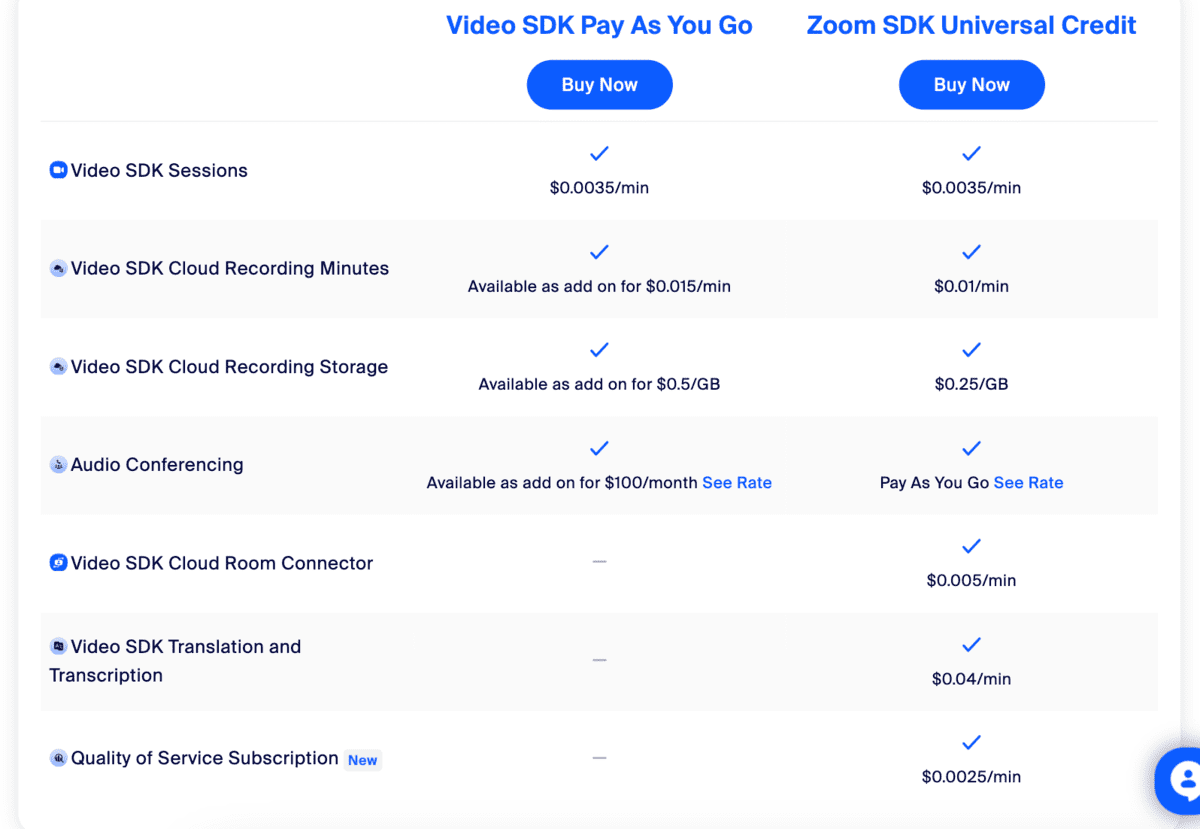
Is Zoom the right solution for you?
Well, it depends on your situation. We recommend you consider what you need from a video conferencing platform and how much you are willing to pay.
For example, if you are leading a marketing agency with 40 employees and you need a platform to hold meetings regularly and chat with your team, you may opt for one of the Zoom One plans.
Considering that meetings can often go beyond 40 minutes and you may want to have access to some other features, you will need a paid plan. The Business plan is the cheapest option that can accommodate the number of people in your agency.
The monthly payment for 40 users of the Business plan comes out to $879.60. The annual subscription would save you 16% and come out to $8,796.00.
This is an example to demonstrate how much a Zoom subscription could cost in a realistic situation. If this sounds like a lot of money (because it is), you should know that there are other options.
What is Zoom’s alternative, Pumble?
Pumble by CAKE.com is a team communication app that consolidates all of your needs into one platform. It’s an all-in-one Zoom alternative that you can use to communicate with your team via:
- Video conferencing,
- Audio calls,
- Video and audio messages,
- Private and public chats, channels, and groups, and
- Screen and file sharing.
Pumble offers a generous free plan that gives you access to full message history with unlimited users. You can chat in direct messages, channels, and threads, as well as share links and files.
In Pumble’s free plan, you can also:
- Send voice and video messages,
- Set up 1:1 meetings (voice and video),
- Import from Slack,
- Use 10 GB of storage per workspace, and
- Export content.
If you need additional features, Pumble also offers 3 pricing plans that can meet different needs:
- PRO — $2.99 if billed monthly or $2.49 per month if billed annually, which comes out to $29.88 per year,
- BUSINESS — $4.99 if billed monthly or $3.99 per month if billed annually ($47.88 per year), and
- ENTERPRISE — $7.99 if billed monthly or $6.99 per month if billed annually ($83.88 per year).
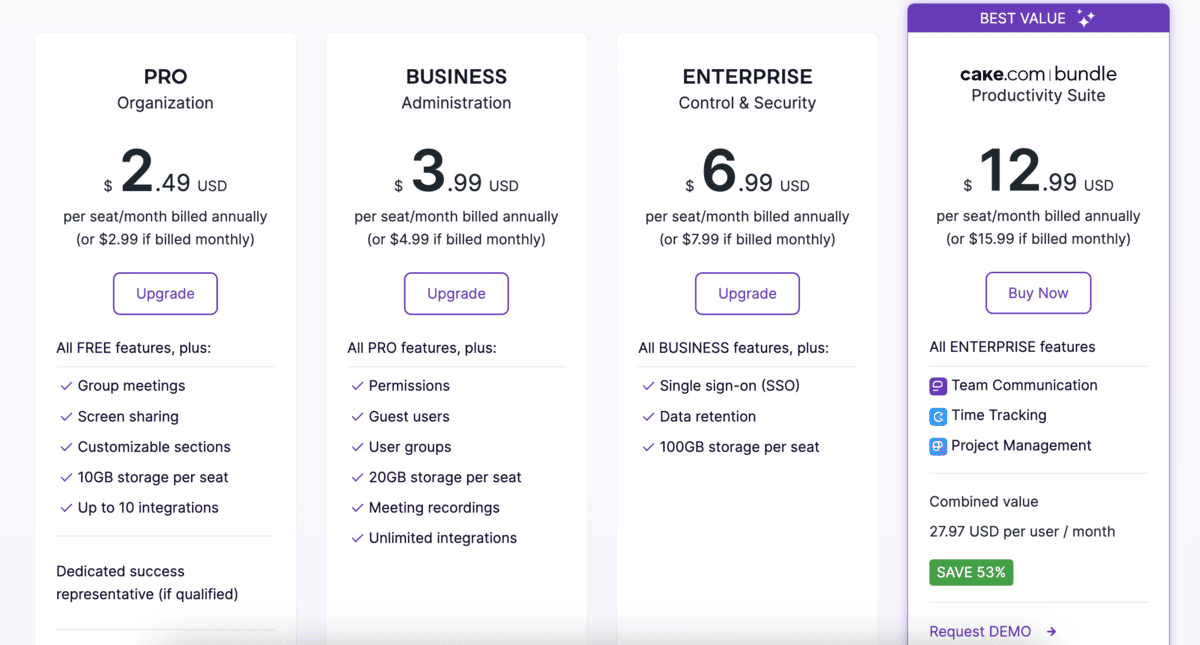
Pumble has recently released integrations with apps such as Clockify, Calendly, and Gmail, while integration with other apps are in progress. Plus, the BUSINESS plan includes unlimited integrations.
Additionally, CAKE.com offers a bundle plan with everything you need for seamless team communication and collaboration. This plan includes full access to:
- Pumble — for simple and powerful team communication,
- Clockify — for intuitive and seamless time tracking, and
- Plaky — for comprehensive yet straightforward project management.
CAKE.com’s Productivity Suite is priced at $12.99 per user per month, and includes advanced features for all 3 apps.
How do Zoom and Pumble compare?
Let’s take a look at the example we talked about before, and compare it with Pumble.
In the case of the marketing agency using Zoom’s Business Plan, they had to pay $879.60 a month or $8796.0 per year.
If they switched over to Pumble and purchased the BUSINESS plan, the math would go something like this — the monthly payment for 40 users of the Pumble BUSINESS plan would come out to $199.6. If you opted for a yearly subscription plan, the rate would be $1,915.2.
That is a 77% decrease in price.
In Pumble’s BUSINESS plan, you get all of the features we mentioned for the free plan, plus:
- Group meetings,
- Screen sharing,
- Guest access,
- Unlimited search,
- 20 GB of storage per seat, and
- Meeting recordings.
Pumble’s support team will also always be available for your needs as a priority customer.
Therefore, with all of the features that Pumble offers along with a 77% price drop, the math is simple.
Zoom’s Alternative: Give Pumble a try
With Zoom’s confusing and, arguably, pricey plans, you may find yourself looking for an alternative way to communicate with your team.
Pumble offers you an all-in-one tool for business communication and collaboration, with reasonable prices for their paid plans, and a generous free plan if you’re just starting out.
So, if you’re in the market for a reliable and accessible team communication app, try out Pumble! Sign up for free today and experience the benefits firsthand!
Start chatting with
your team
• Unlimited users
• Unlimited chat history
• Free forever