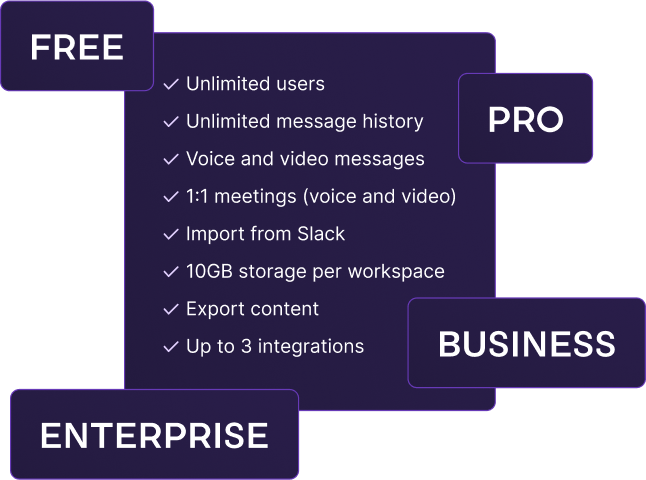Running a small business is tough enough without the added stress of expensive software.
The good news? You don’t have to spend a dime to set up a functional, reliable tech stack.
I’ve sifted through countless options and narrowed it down to 10 genuinely free apps that help you manage your operations, stay organized, and keep things moving — without hidden fees or limited trials.
To make the cut, each app had to be:
- Easy to use,
- Truly free (not just a short trial), and
- Practical for everyday business needs — from communication to bookkeeping.
Think of this as your go-to guide for building a powerful business toolkit at zero cost.
Let’s dive in.

Pumble — Best for all-around communication
Clear and effective communication is the cornerstone of productivity and time management in business. Before you add any other tool to your stack, you need a reliable way to centralize all conversations.
That’s where Pumble comes in. Not just another free app, Pumble is the foundational digital headquarters your business will build on.
While other communication apps restrict free plans with limited users or capped message history, Pumble stands out by offering unlimited users and unlimited message history forever.
Pumble is simple enough for non-technical teams to start using instantly, yet powerful enough to support your business as it grows.
With its intuitive interface, you can keep every discussion, file, and idea in one place without training or setup hassles.
Here’s what you get with Pumble’s free plan:
- Direct messages for private 1-on-1 or group conversations,
- Channels and threaded replies to keep discussions organized and on-topic,
- Cross-device functionality so you’re connected from anywhere,
- File sharing to send and receive documents with ease,
- Voice and video messages for fast, personal communication,
- 1-on-1 voice and video calls for urgent discussions, and more!
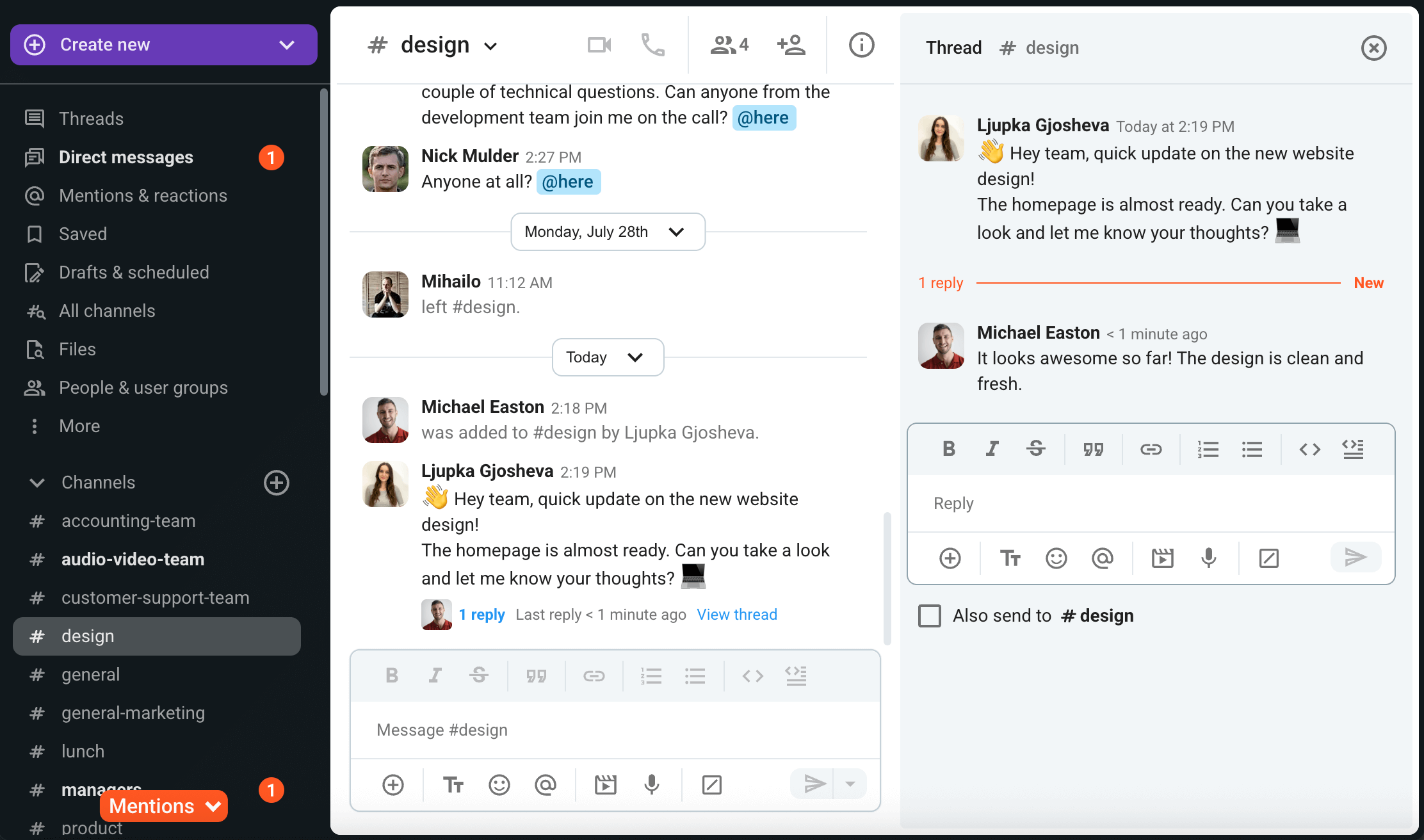
I use Pumble daily, and one of the features I rely on the most is the search functionality. It has made finding important conversations or shared files incredibly quick and easy, especially when I’m deep into writing or researching. Over time, our team’s archive of messages and files has become a true knowledge base — a resource we return to again and again.
Pros:
- Unlimited message history — an extensive archive for your team’s discussion, allowing you to revisit important information anytime.
- 24/7, 100% human support, even on the free plan — which ensures that, if you need help, you get it quickly and efficiently.
- Strong security protocols — to keep your communication safe and private.
Cons:
- No read receipts.
What’s new: You can now create and publish custom Pumble add-ons directly through the CAKE.com Marketplace.
Available for: Web, Mac, Windows, Linux, Android, and iOS
Pricing:
- Free plan available;
- Paid plans start at $2.49 per user per month, billed annually
Make your team communication effortless — try Pumble
Plaky — Best for project management
No matter the size of your business, keeping projects and tasks in order (even if you’re a one-person team) will help you avoid missed deadlines and client dissatisfaction.
Instead of writing things down or struggling to stay on top of all your ongoing projects, use a project management tool to delegate tasks in your team and have a clear and easily accessible view of all ongoing and future assignments.
Regarding project management, I didn’t have to look far to find my favorite tool for the job.
Plaky is my go-to task management app that helps me work together with my team, plan and track task progress, and execute projects all on one collaborative platform.
Plaky’s features allow you to:
- Organize to-dos and keep all information in one place,
- Create dedicated spaces for each project,
- Organize tasks into sections,
- Create items for each task,
- Set task information such as title, status, assignee, due date, links, etc, and
- Attach files.
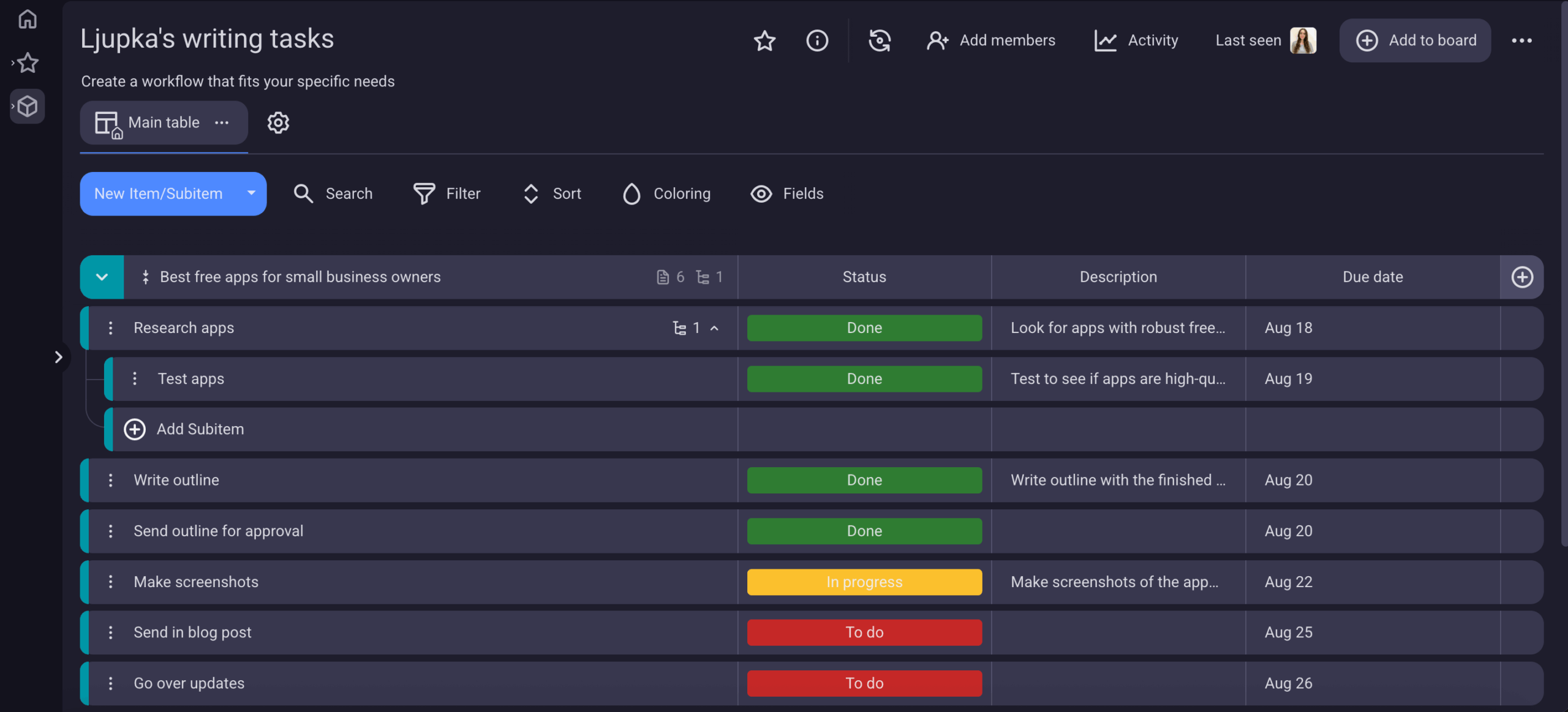
My team and I use Plaky for all assignments, but I also use it privately to break down my writing tasks for better time management and productivity. This helps me ensure I’m on top of all segments of writing a blog post, from research to edits.
Pros:
- Unlimited users, spaces, boards, and items — You can add as many people, projects, and tasks as you need without worrying about limits.
- Ready-made templates for easy setup.
- Effortless collaboration through comments and the activity log.
- Quick access to crucial data through intuitive design.
Cons:
- Limited integrations.
What’s new: The new Plaky + Pumble integration delivers Plaky task notifications directly to your Pumble chat, so you never miss an important update.
Available for: Web, iOS, and Android
Pricing:
- Free plan available;
- Paid plans start at $3.99 per user per month, billed annually
Clockify — Best for time tracking
The last thing you want to do when working, especially when running a business, is waste time. Whether it’s your own or your employees’, the workday can easily slip away, leaving you with much to do and no time left to do it.
That’s why keeping track of your working hours is crucial for productivity in multiple ways. Not only is it useful to assess if time is being used valuably, but it’s also a great way to see how much time certain tasks take and determine if you should shift responsibilities to maximize efficiency.
Using a time tracker will help you stay focused, improve task management, and ensure you’re making the most out of every hour, and Clockify does this best.
Clockify is the perfect tool to track time, streamline billing, and generate insightful reports — all with a user-friendly interface.
Clockify’s free plan provides:
- Time tracking — to monitor how much time is spent on tasks and projects,
- Reporting — to analyze your time usage and productivity trends,
- Kiosk — to clock in and out.
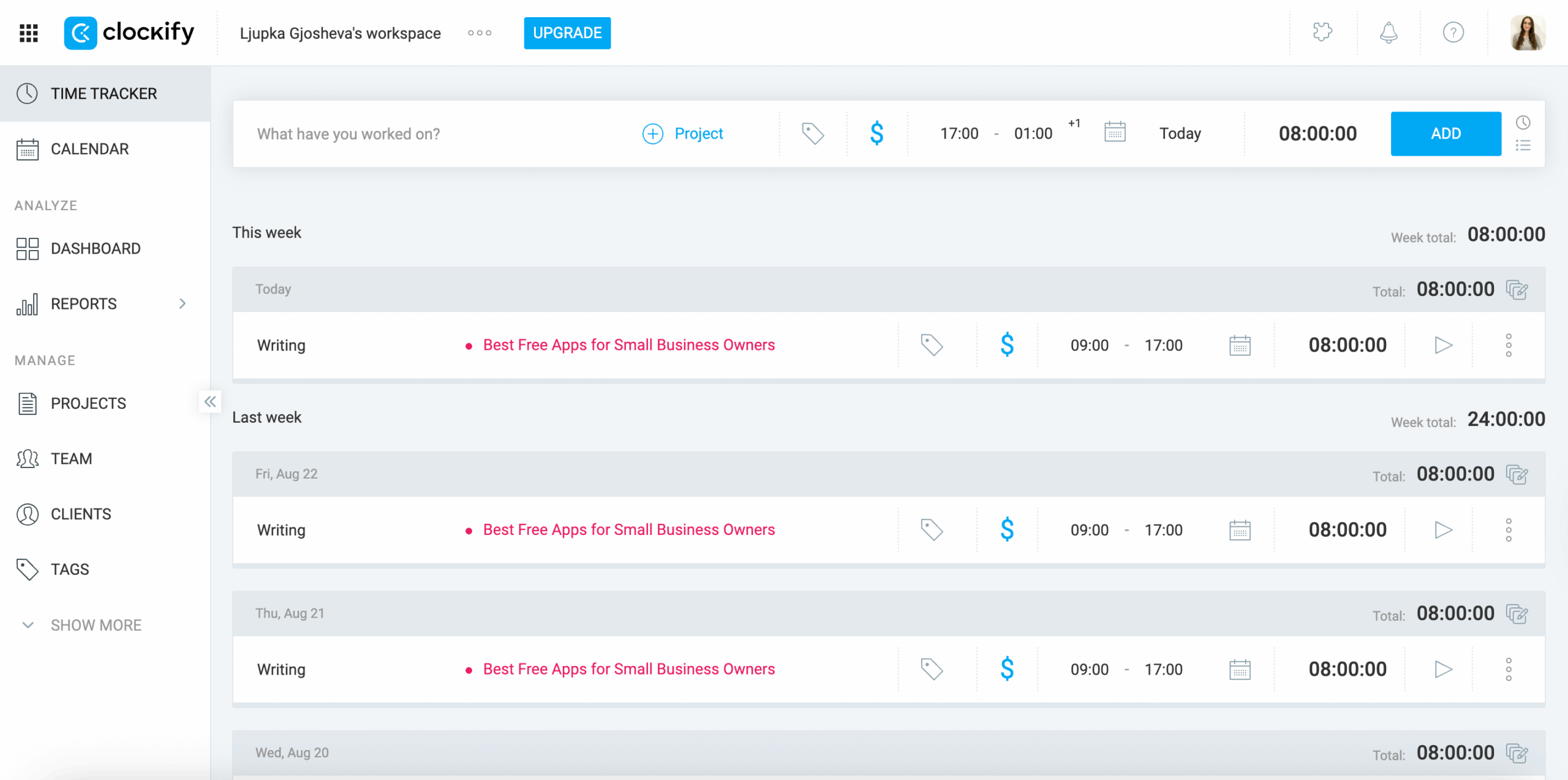
While working, I like to keep Clockify’s timer running in another tab. Watching the minutes pass helps me stay focused and productive, keeping me away from distractions.
Sometimes, when stuck on an idea, I’m tempted to pause and walk away. But then I glance at the timer and realize I haven’t spent enough time working through the problem. More often than not, I push myself to give it another go. This simple habit has helped me build resilience and improve my work ethic.
Pros:
- Simple and intuitive interface — makes tracking time effortless, even for beginners.
- Accurate reporting — provides detailed insights to improve your workflow.
- Unlimited users and projects — perfect for teams of any size.
Cons:
- Clockify is packed with features, but smaller teams might only use a fraction of its capabilities.
What’s new: Flexible invoice taxes — choose between simple or compound tax calculations and apply them to each invoice individually for accurate billing.
Available for: Web, Mac, Windows, Linux, Android, and iOS
Pricing:
- Free plan available;
- Paid plans start at $3.99 per user per month, billed annually
Wix — Best for website building
No matter your field of work, having a website is essential for showcasing your business and services.
While the thought of building a website might make you think of complicated coding, plenty of website-building platforms don’t require any programming knowledge. As long as you choose a reliable option that lets you customize your online presence and drive more business.
My go-to platform for this is Wix. It’s an intuitive and easy-to-use tool, perfect for beginners and small business owners who want to create a professional site without technical skills.
While creating a website is free, you need to upgrade to a paid plan in Wix for things such as a custom domain, more storage, payment processing, and e-commerce.
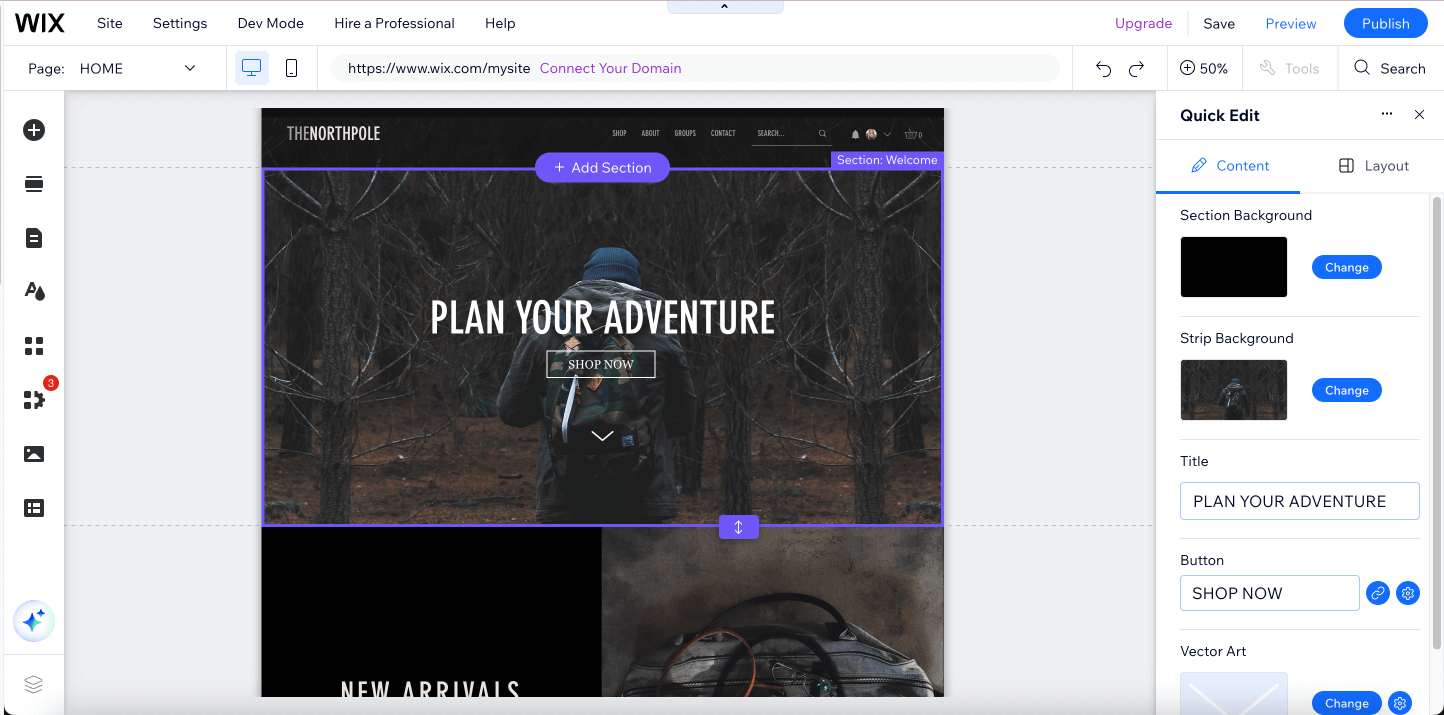
While testing Wix, I found that editing templates and building a website was very straightforward. I appreciated the pre-built templates, but also how much customization is offered to fit your brand and create a professional site quickly.
Pros:
- Easy-to-use drag-and-drop interface.
- Wide range of customizable templates.
- Lots of integrations.
Cons:
- Limiting free plan.
- At times, the platform can be a bit slow.
What’s new: Wix has recently launched their new AI-powered Vibe platform, currently in beta, which allows you to create and edit your website using simple prompts.
Available for: Web, Android, and iOS.
Pricing:
- Free plan available;
- Paid plans start at $17 per user per month, billed annually
Ubersuggest — Best for SEO
Once your website is set up, you want it to appear in search results for people to find and learn about your business. Search engine optimization (SEO) is what’s going to make that happen.
Opt for a free tool that helps with keyword research and SEO analysis to strengthen your business’s online presence, build credibility, and get discovered by the right people looking for solutions like yours — and for that I suggest Ubersuggest (no pun intended).
In Ubersuggest, simply type in your desired keyword to quickly discover its search volume, SEO difficulty, content ideas, and more.
Additionally, you can receive a:
- Site audit,
- Traffic estimation,
- Backlinks overview and opportunities, and
- Other helpful SEO-related insights.
If you’re new to SEO, the process might seem overwhelming initially, but tools like Ubersuggest make it simple and approachable, even for beginners.
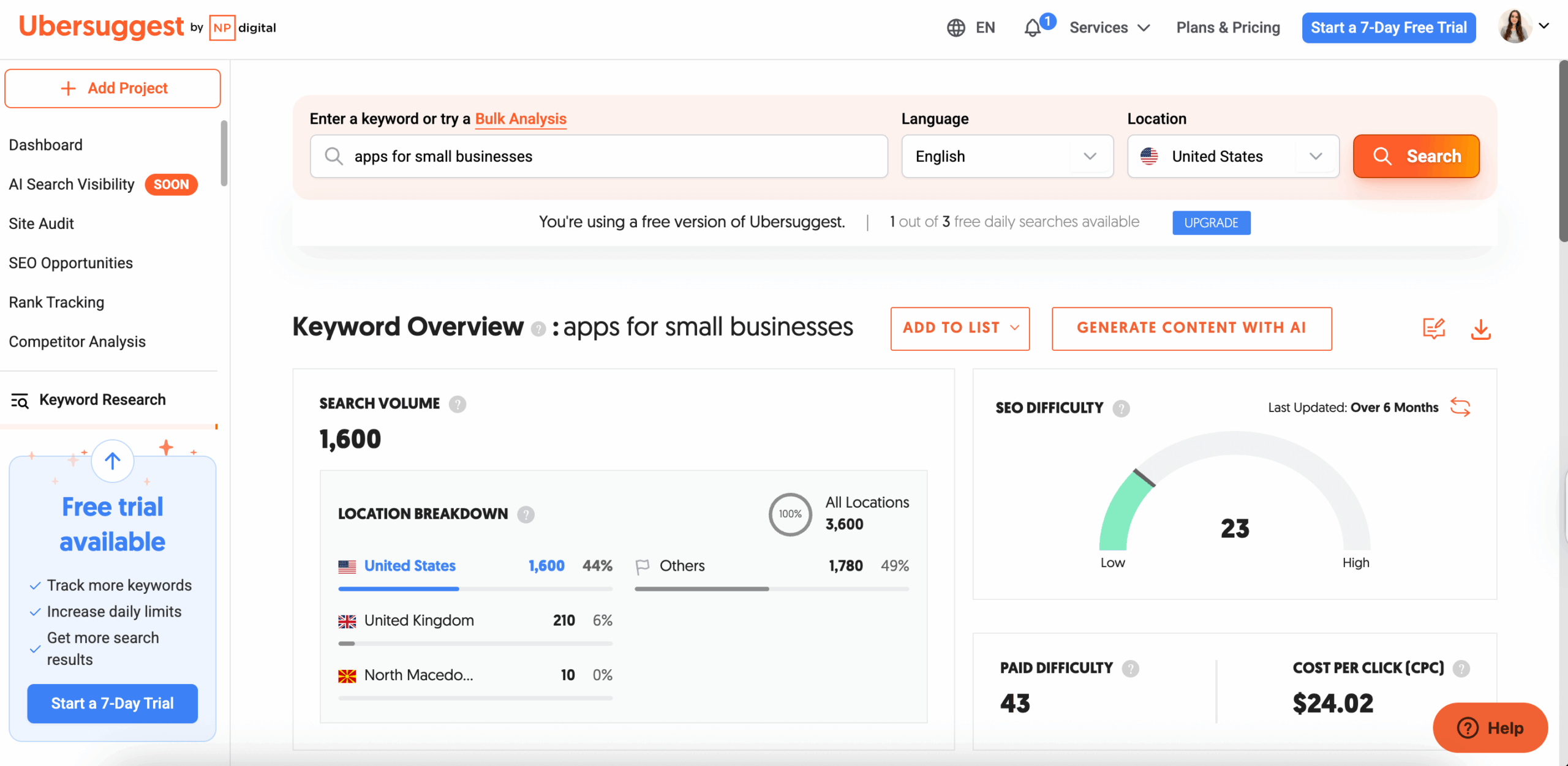
While testing Ubersuggest, I appreciated the clean layout and how easy it was to navigate. The tool made it simple to find key SEO insights and figure out what actions to take next.
Pros:
- Easy to use — It’s straightforward and easy to navigate.
- Great for beginners — The user-friendly interface makes it a great choice for those new to SEO.
- Actionable insights — The app provides practical recommendations for improving your website’s search engine performance.
Cons:
- Limited features for free users.
- Keyword data may lack depth — results might not be as detailed as premium SEO tools.
Available for: Web
Pricing:
- Free plan available;
- Paid plans start at $12 per user per month, billed monthly;
- Lifetime payments available.
Canva — Best for design and marketing content
As you know, businesses have many design requirements such as a logo, social media, flyers, and presentations.
Before you’re ready to hire a designer, try Canva for an easy way to express your brand’s creative potential.
Canva is a versatile design platform that empowers anyone, regardless of experience, to create stunning visuals. Its intuitive tools and professionally designed templates make it an excellent choice for small businesses looking to create eye-catching content in no time.
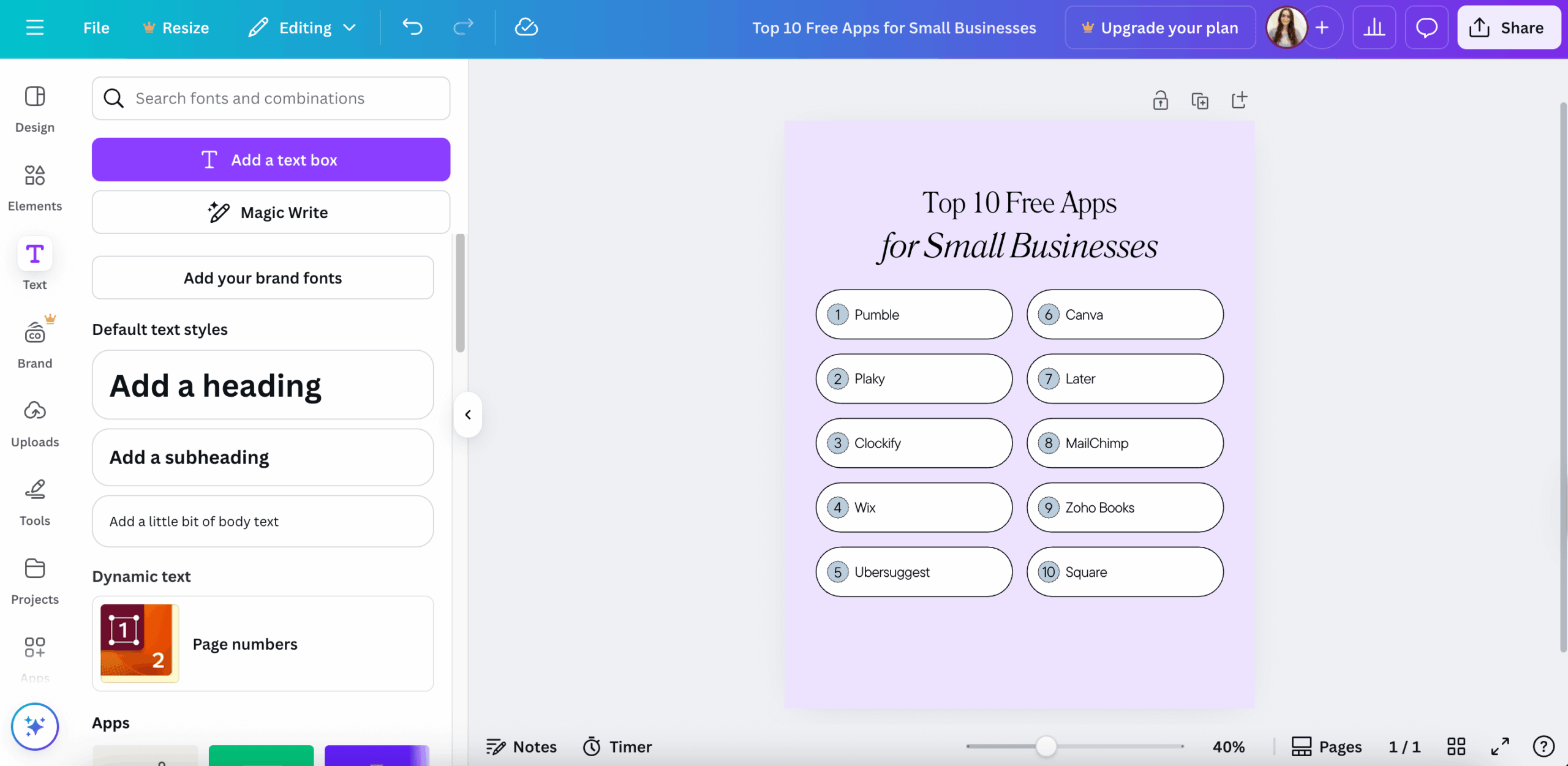
I’ve been using Canva for all my design needs, and what stands out to me is how fast and simple it is. I love that I can find a template for almost any purpose, customize it, and have a polished design ready in minutes. It’s my go-to when I need professional-looking graphics without spending hours designing them from scratch.
Pros:
- Drag-and-drop interface — Easily create designs by simply dragging and dropping elements into place.
- Extensive library of photos, icons, and fonts — to use for all of your creative projects.
- Collaborative features for teams — Multiple people can contribute to a team design.
Cons:
- Some premium elements are watermarked on the free plan.
- Limited customization compared to advanced design software.
What’s new: Canva Sheets was recently introduced in Canva’s Visual Suite 2.0. It’s a visual, AI-powered spreadsheet tool that integrates with the rest of the Canva ecosystem. It enables users to create, edit, and analyze data directly within their designs.
Available for: Web, Android, and iOS.
Pricing:
- Free plan available;
- Paid plans start at $10 per user per month (requires at least 3 users, so $30/month minimum) or $15 per month for a single user, billed monthly;
- Yearly one-time payment plans available.
Later — Best for social media management
Social media is a must for any business to reach and engage with customers, so it’s only fitting to look for a tool that can simplify your social media efforts.
Later is a social media management platform that allows businesses to plan, schedule, and publish posts across various platforms, making it easier to maintain an active online presence and drive growth.
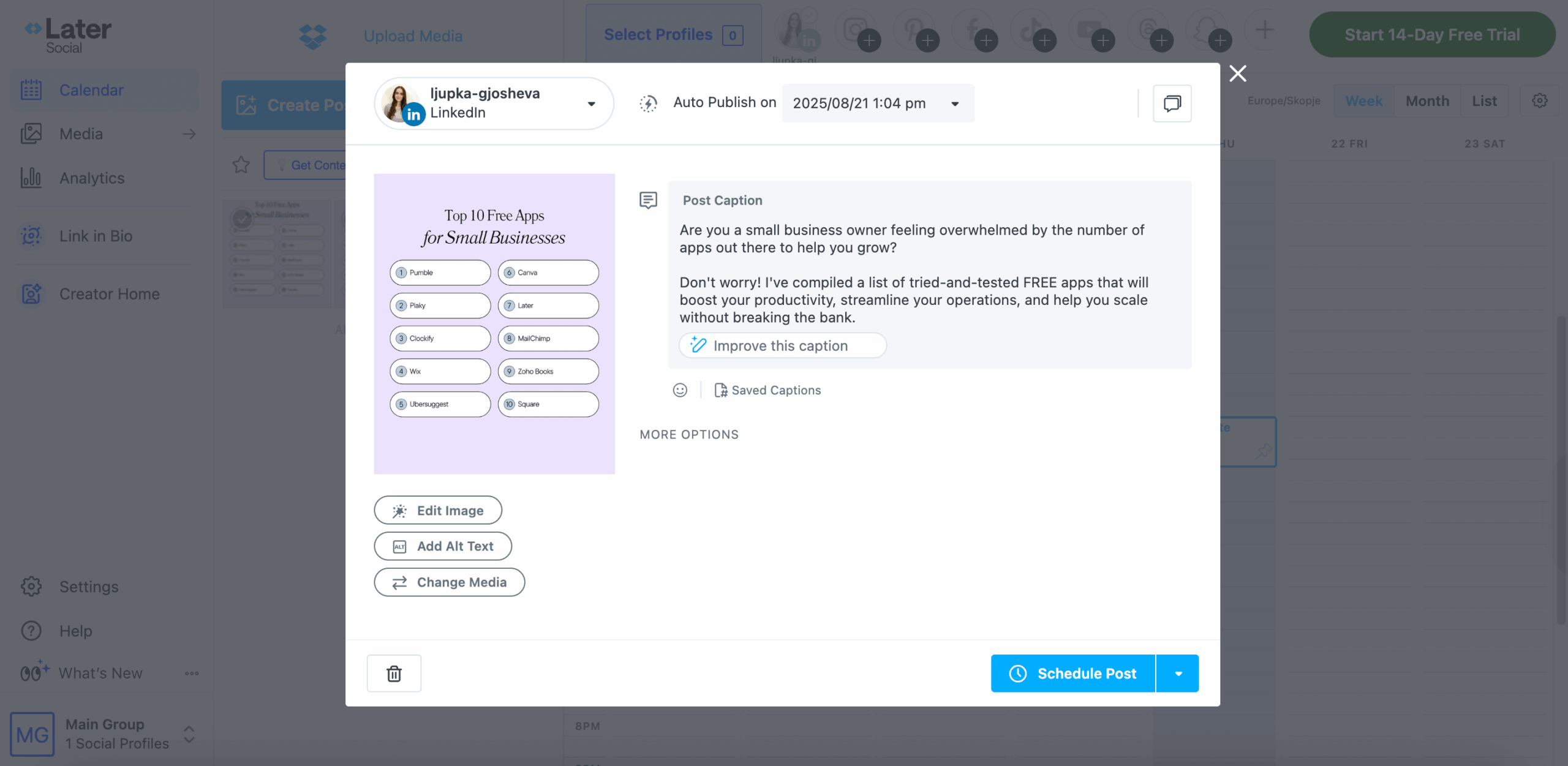
When I tried it, I connected my LinkedIn profile and found the process of creating and scheduling posts to be quick and intuitive. The calendar view, offering options for weekly, monthly, and list views, was particularly useful for seeing my content plan at a glance.
However, Later’s free plan limits you to managing only one account per platform and lets you schedule up to 12 posts per social profile each month, which may be restrictive for larger content strategies.
Pros:
- Easy to use, making social media management less time-consuming.
- Offers an Instagram visual planner that helps ensure your feed is visually appealing.
- Provides basic analytics on post performance, making it simple to refine your strategy over time.
Cons:
- Limited features on the free plan.
- Can become restrictive as your social media needs grow.
What’s new: With Later’s new LinkedIn Analytics, you can monitor the performance of your personal posts and videos. This feature is included in all paid plans, but it only tracks content published through Later.
Available for: Web, Android, and iOS.
Pricing:
- Free plan available;
- Paid plans start at $16.67 per user per month, billed annually
Mailchimp — Best for email marketing
Email marketing is next on the list for setting up your small business growth strategy.
It’s one of the most cost-effective ways to engage with your audience and drive sales, using emails to:
- Reach potential customers,
- Promote products or services,
- Raise brand awareness, and
- Build customer loyalty.
My top choice for this category is Mailchimp — an email marketing platform that helps you create personalized emails, target the right audience, and optimize your strategy. It’s particularly great for small businesses because it offers user-friendly tools for automation and insights, even in the free plan.
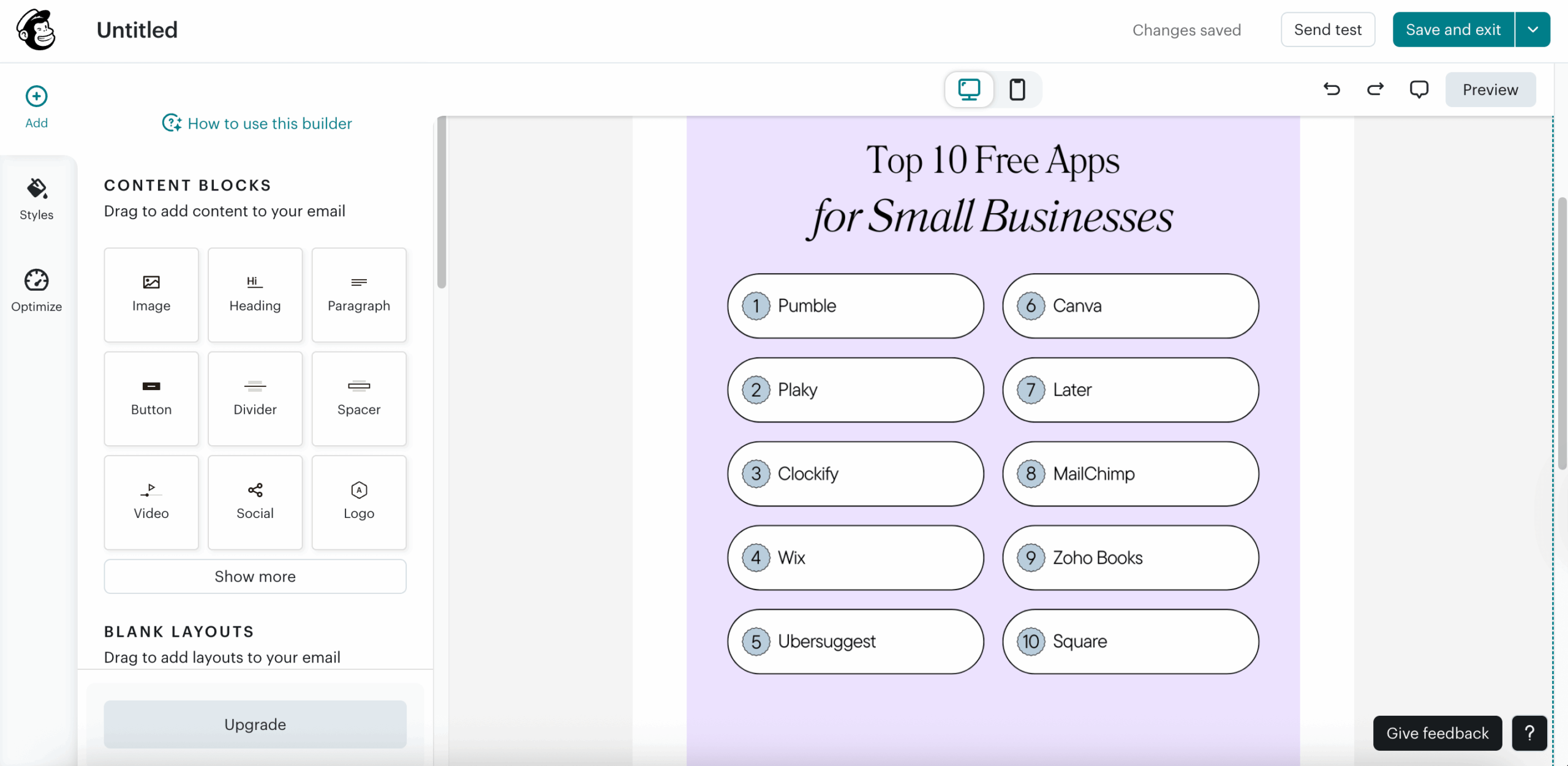
I enjoyed the easy drag-and-drop email editor that makes designing campaigns quick and straightforward, especially for someone without design experience. The pre-built templates were also a great starting point, although only basic ones are included in the free plan.
Pros:
- Lots of integrations — to connect with your favorite tools.
- Surveys — to gather customer feedback directly through emails.
- Marketing Calendar — to visualize your schedule and keep track of campaigns.
- Creative Assistant — to AI generate designs to match your brand.
Cons:
- The free plan only allows you to add up to 500 contacts to your email list.
- The analytics dashboard can be overwhelming for beginners.
What’s new: Mailchimp’s updated email builder includes a mobile column orientation tool, giving you control over how multi-column layouts are stacked on mobile devices.
Available for: Web, Android, and iOS.
Pricing:
- Free plan available;
- Paid plans start at $11 per user per month, billed annually
Say goodbye to email chaos — try Pumble today
Zoho Books — Best for accounting and bookkeeping
Productivity and marketing tools are essential, but as a business owner, staying on top of your finances is just as crucial.
That’s why having a reliable accounting and bookkeeping platform is non-negotiable for keeping everything in order.
After researching various tools, my favorite was Zoho Books.
Zoho Books is a solid option for small businesses looking for an intuitive accounting solution.
Its free plan includes features like:
- Invoicing,
- Expense tracking, and
- Bookkeeping.
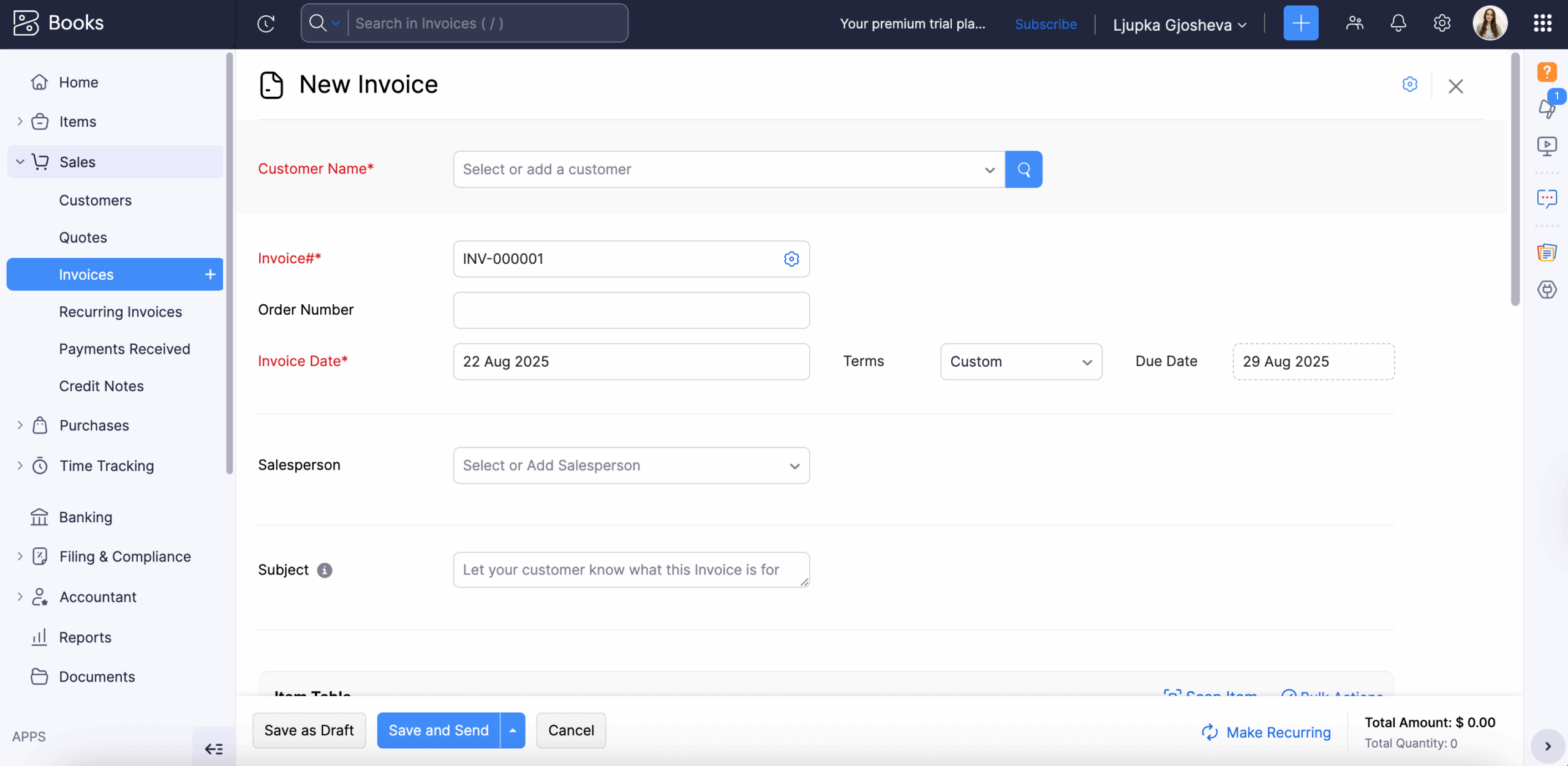
I appreciated how customizable the platform is, allowing you to add segments to match your business needs — whether it’s customer notes, terms and conditions on invoices, or setting up tailored invoice features before creating your first one. The organization and categorization of items also stand out, making everything easy to locate.
Pros:
- Multi-user collaboration — allows you to invite a single user to collaborate, ideal for a small team.
- Mobile access — to manage your finances on the go.
Cons:
- Limited number of clients — the free plan supports only up to 1,000 invoices annually, which might not be enough for growing businesses.
What’s new: Zoho Books recently added a Widgets Pane in the sidebar, providing quick access to tips, webinars, integrations, and other helpful tools.
Available for: Web, Mac, Windows, Linux, Android, and iOS
Pricing:
- Free plan available;
- Paid plans start at $20 per user per month, billed annually
Square — Best for payment processing
Last on my list of must-have free apps for small business owners is Square.
Square is a well-known payment processing platform, ideal for small businesses because of its ease of use and many useful features.
It provides tools to accept payments via barcode scanning, manage your inventory, and process sales seamlessly.
Whether you’re running a pop-up shop, café, or retail store, Square simplifies the checkout process by letting you scan barcodes, input custom orders, and accept multiple payment methods directly through its app.
You can use Square for both online and in-person payments, making it suitable for a wide variety of businesses. Whether you’re selling digital products, physical goods, or services, Square provides the flexibility to cater to your specific business needs.
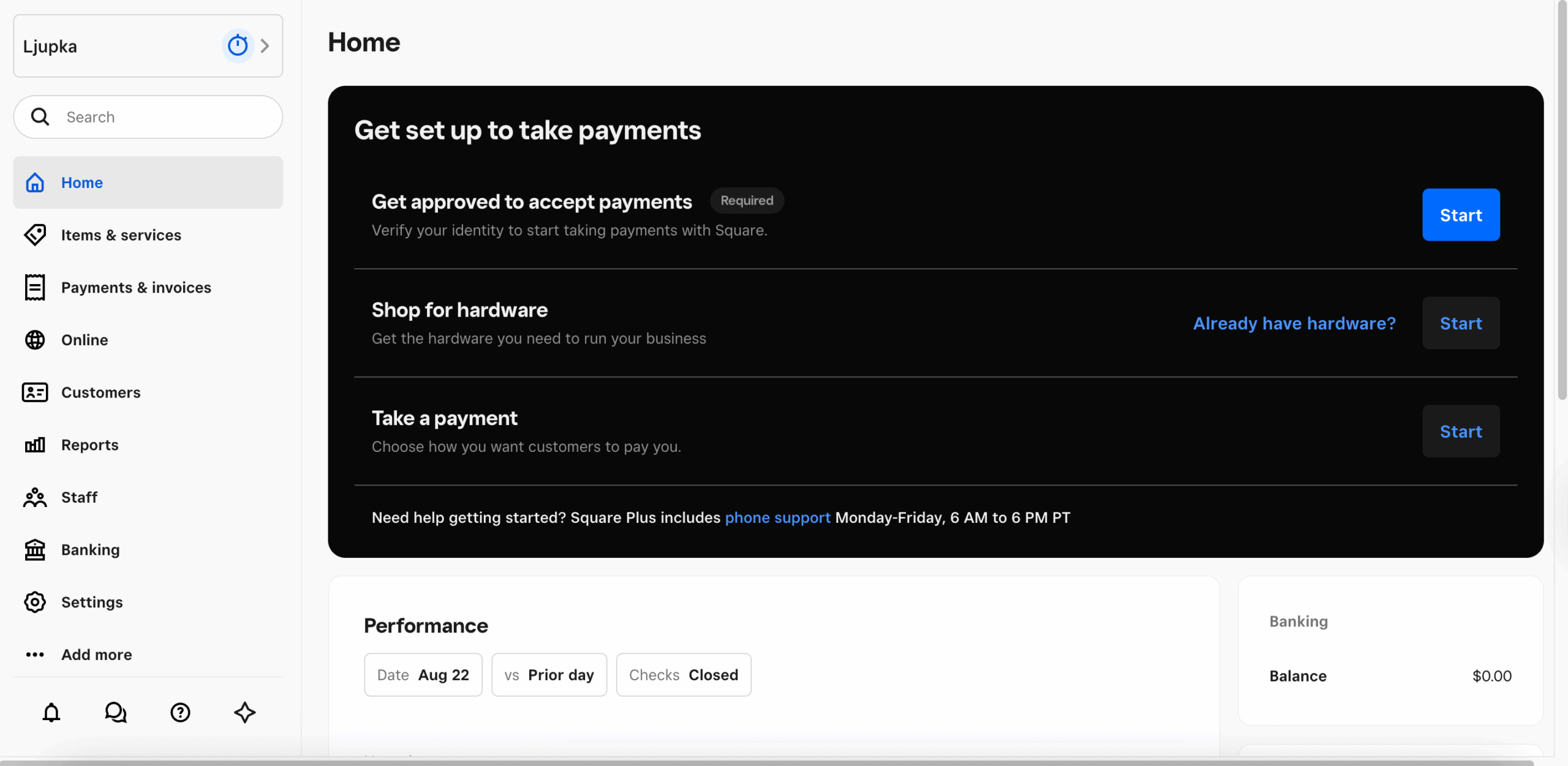
Although I couldn’t test out the actual payment processing, I liked how simple it was to set up with Square. The setup process was quick and straightforward, making it easy to get started with minimal effort. The interface was clean and intuitive, which made navigating the app a smooth experience, even for someone who isn’t too tech-savvy.
Pros:
- Intuitive interface — makes it easy for you to quickly learn and navigate the platform.
- Clear view of your real-time sales data and history — makes you track performance and make informed decisions.
- Savings feature to automatically set aside a portion of your sales for expenses like taxes or emergencies — ensures you’re financially prepared for both expected and unexpected costs.
Cons:
- The processing fees are standard for the industry but might add up for small businesses.
What’s new: Afterpay — a buy now, pay later payment option is now available in Square Online.
Available for: Web, Android, and iOS.
Pricing:
- Free plan available;
- Paid plans start at $29 per user per month, billed annually
Set your business up for success with the right tools
Running a business can be stressful and overwhelming, but thankfully, there are plenty of tools available to help streamline your day-to-day operations, so you can focus on what matters most — growing your business.Our roundup of the best free apps for small businesses will guide you on your journey to greater success. Give them a try to determine which ones fit your needs and work routine.
And, for the ultimate productivity suite, including Plaky and Clockify, check out CAKE.com’s Productivity Bundle!