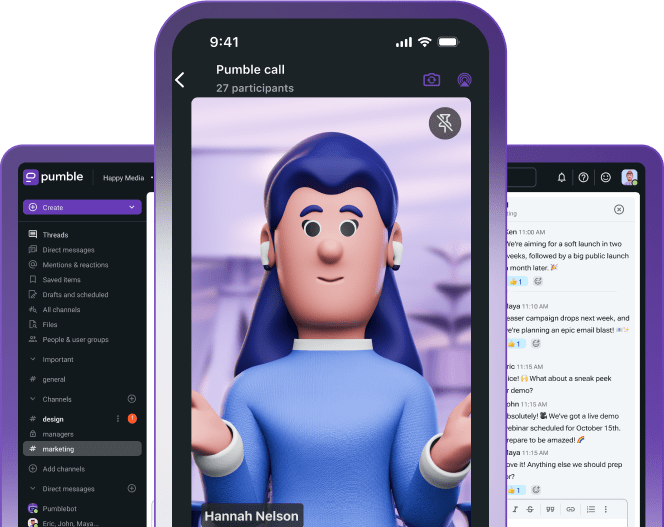What’s the best way to boost your team’s productivity in 2024?
By taking matters into your own hands and following the right steps.
Several changes we’ve witnessed over the last few years have left their mark and changed how we view productivity and overall work.
We’re now at a place where, on average, employees are productive for less than 3 hours per an 8-hour work day, according to the latest productivity statistics.
Luckily, it’s not all gloom and doom. With the right methods and techniques, your team can set new productivity records in no time.
In this blog post, you’ll find:
- The definition of productivity in the workplace,
- 9 Ways to increase your team’s productivity, and
- Best available technology to help the process.
So, let’s jump in.
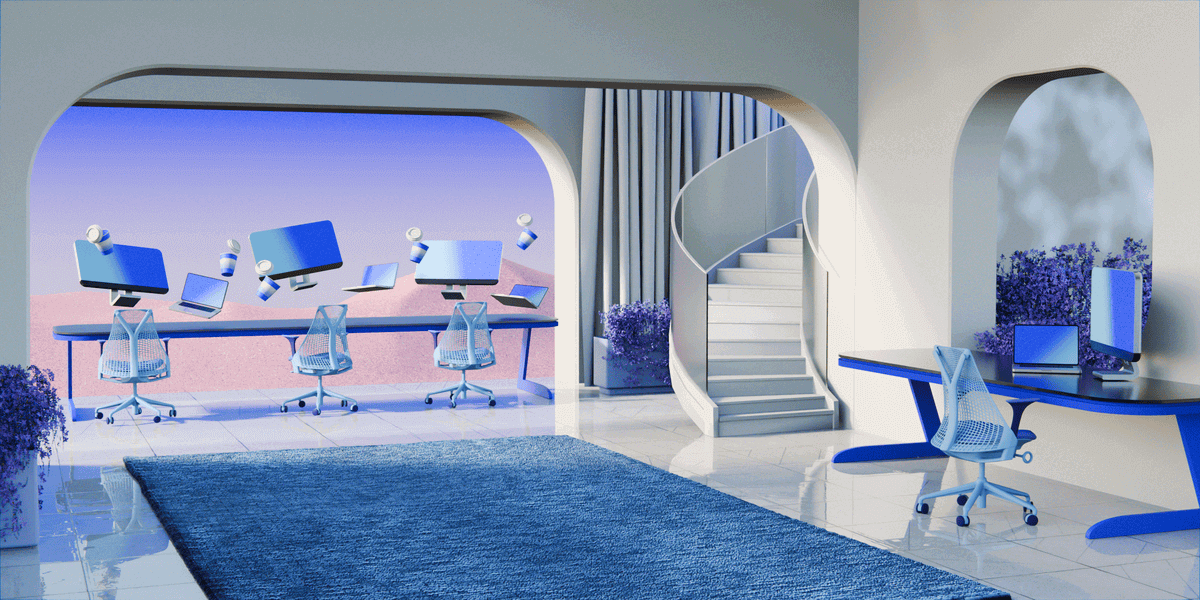
What is productivity in the workplace?
Productivity in the workplace is the amount of work an employee, team, or company delivers within a set amount of time.
It’s, essentially, the fuel that keeps any business moving forward.
So, when talking about improving productivity, we’re talking about the people that make up the business and the motivation behind their engagement with the work.
Improving overall business productivity, therefore, starts (and ends) with helping people reach their full potential.
9 Tips to boost productivity in your workplace
If you notice your team’s productivity needs some help getting on the right track, your next step is to develop a strategy to alleviate the issue.
We’ve compiled a list of the top 9 best practices to boost your team productivity and fast-track your business success.
So, let’s get started.
#1 Set up effective onboarding
Start from the very beginning — lay the proper groundwork.
As the primacy bias suggests, people are more likely to remember the information they encounter first. So, let this cognitive bias work in your favor.
Help your employees become familiar with your company culture right from the start of your journey together. This will set the right motivation and engagement expectations.
You can, for example, use your first one-on-one meetings not only to introduce your new hires to important company policies, procedures, and guidelines on desired behavior and communication but also to set the first KPIs and other productivity expectations.
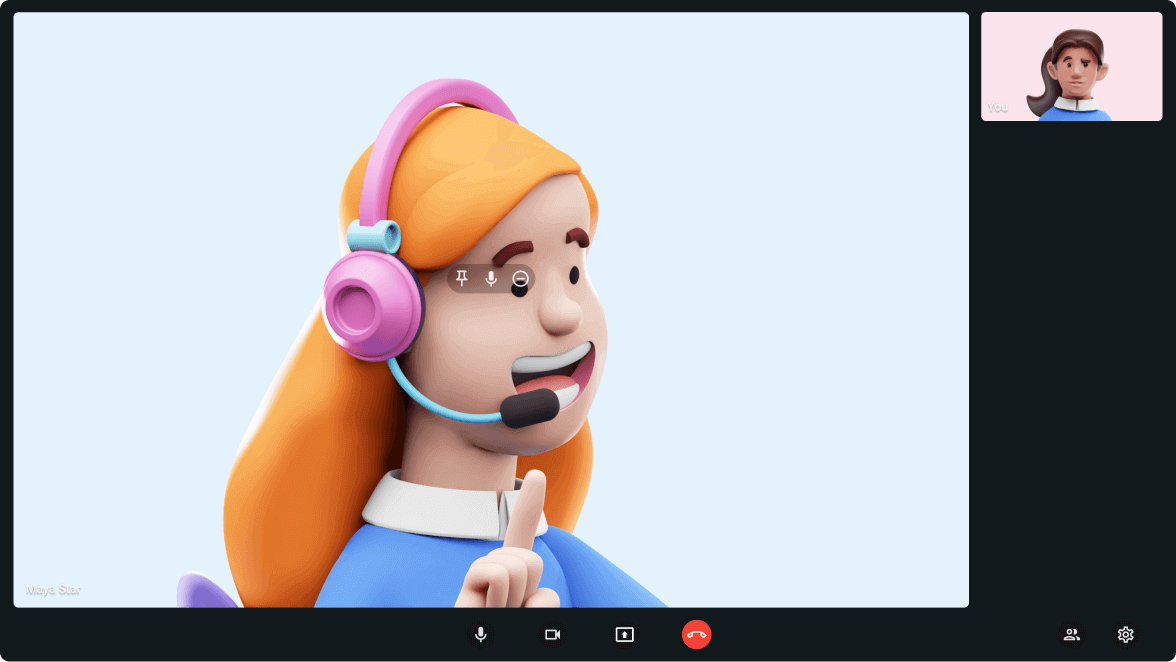
Also, be sure to share all the files and documents in your group channels to keep the new (and old) team members up to date with the relevant processes and procedures.
Set up effective communication practices with Pumble
#2 Foster clear and concise team communication
It’s no secret that teams that communicate effectively can significantly boost their productivity — by up to 25%, according to Pumble workplace communication statistics.
So, your next step towards better productivity is to set up guidelines and best practices for effective team communication.
Here’s what you can do to improve how your team communicates:
- Encourage clear language. Instruct your team members to keep their presentations, emails, and messages concise, structured, and clear of any ambiguous wording or technical industry jargon.
- Champion purposeful meetings. Set up a proper meeting structure and add a list of action points for every meeting to improve meeting productivity.
- Structure your team discussions. Categorize your conversations by topics, teams, or projects in channels in your team communication app, and use threads for more clarity and less clutter.
- When in doubt — communicate directly. Use video calls to clarify discussion points as a team in more detail and share your screen to add visuals and pinpoint specific details in documents.
- Go asynchronous whenever you can. Use audio and video messages for short updates on projects involving fewer people.
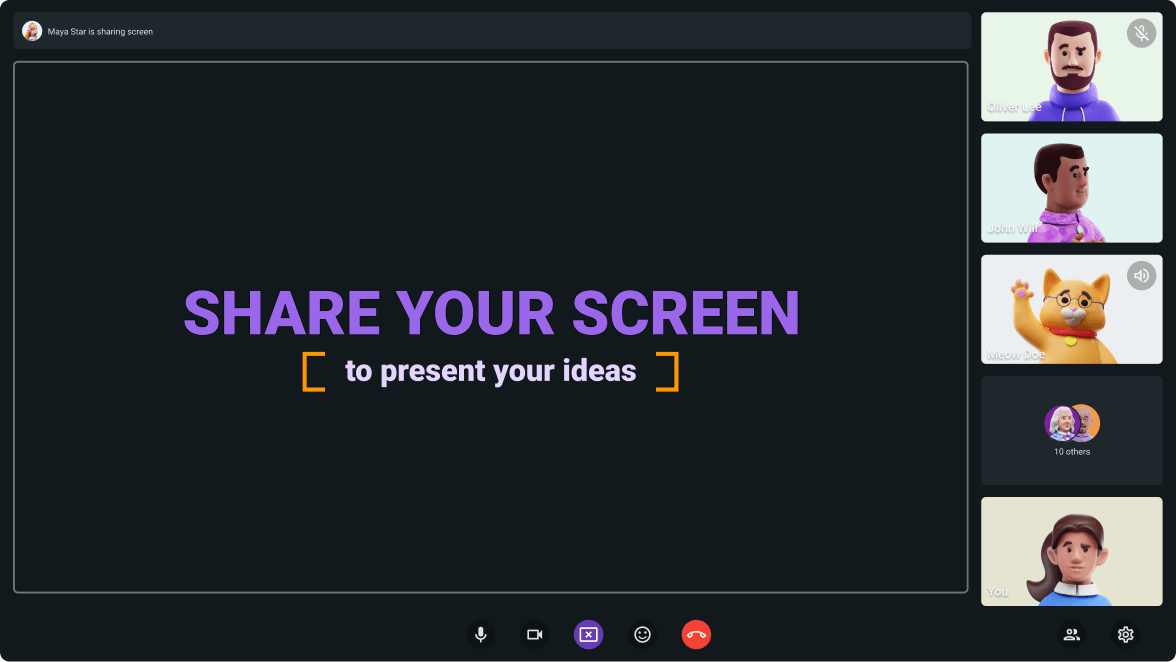
#3 Encourage effective collaboration
Working together fosters your team’s innovation, breeds productivity, and improves team performance.
So, to help your team reach their full performance potential, foster the following pillars of successful collaboration:
- Establish common goals. Set objectives and have the document pinned in your team channel for reference.
- Build great relationships. Encourage informal team communication and organize team-building activities.
- Lead by example. As a leader, try to collaborate more and control and command less.
- Track progress. Organize weekly team meetings, project check-ins, or one-on-ones to regularly keep track of progress, solve challenges, and discuss future objectives.
💡 Pumble Pro Tip
To learn more about achieving better team collaboration, be sure to follow the step-by-step process outlined in the guide below:
#4 Plan and prioritize in advance
Getting more things done is not always the best policy when it comes to improving your productivity. More often than not, it’s better to do one critical task that has the biggest ROI than several non-vital ones.
This is why it’s so important to have a clear overview of your and your team’s workload and learn how to prioritize. You can use the Eisenhower matrix to start prioritizing your tasks better.
The method helps you categorize your tasks fast and easy using the 4 categories:
- Urgent and important,
- Urgent but not important,
- Not urgent but important, and
- Not urgent and not important.
You can keep a shared document with your team with tasks categorized in columns by urgency and importance, and use team meetings to regularly review goals and ensure you’re on the same page and on the right track.
#5 Offer help without micromanaging your team
Contrary to popular (and outdated) belief, micromanaging your team won’t get you anywhere in terms of improving your productivity levels. Quite the opposite, in fact — it can only cause frustration and lack of focus and motivation among your team.
So, stop micromanaging your team, and instead let them know you’re available in case they need your assistance.
This can look like:
- Extensive instruction on their performance expectations,
- Setting reasonable deadlines, and
- Offering feedback and regular check-ins.
Basically, as long as you’re focusing on the what instead of how of your employees’ day-to-day tasks, you can rest assured you’re not too overbearing.
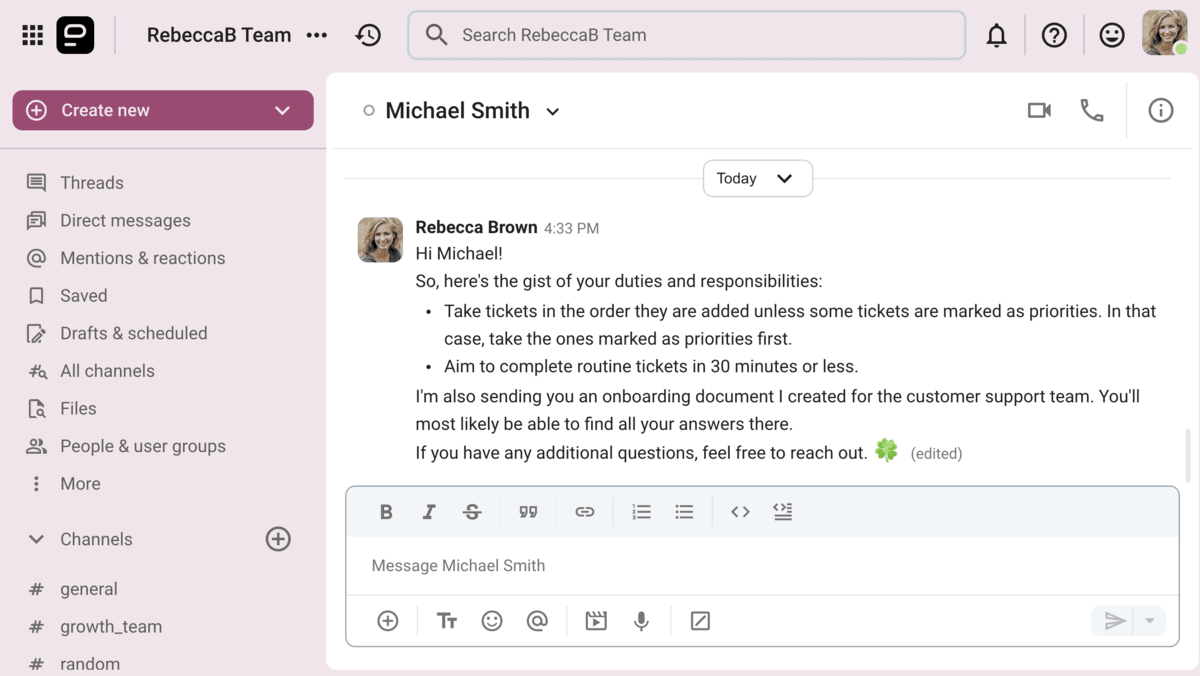
#6 Promote flexible working
Productivity in the modern workplace has to align with the conditions that new structures impose. Meaning — you can’t push your hybrid international team to follow a traditional 9-to-5 and deliver amazing output and innovation. This is simply not sustainable nowadays. Especially if we take into account remote work statistics that largely point out higher productivity in remote work structures.
So, get on board with the new ways of approaching work and productivity and support your teammates’ well-being and work-life balance by offering flexible work opportunities and sufficient time off. Let your employees have autonomy and ownership of their work and time management, and help align work with their strengths.
Here are the top ways you can achieve that:
- Switch unnecessary meetings with thoughtful video and audio messages for shorter updates.
- Instead of insisting on the always-on toxic culture, give your team the gift of asynchronous communication and replying at their own convenience. Keep a meeting recording for team members who can’t make it.
- Encourage your team to set boundaries and stop multitasking. Instruct your team to avoid distractions by managing notifications and turning on the do not disturb mode when they need to focus on deep work. Alternatively, they can set a (busy) status to communicate their availability and avoid interruptions.
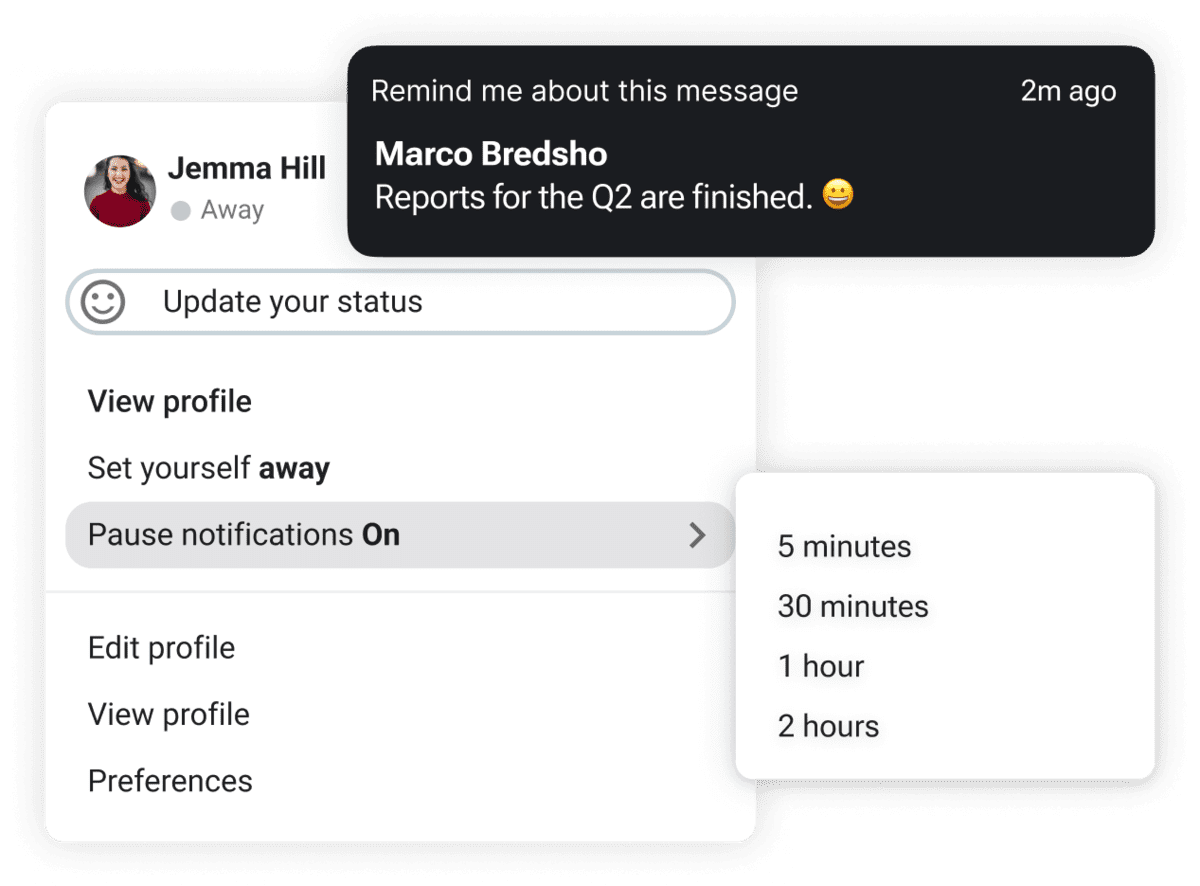
Use Pumble to enhance flexibility in your workplace
#7 Don’t underestimate the importance of employee training
In addition to detailed onboarding, your employee productivity largely depends on how well-equipped they are for the job. This is where continual training and development play a key part.
So, be sure to organize anything from a training session on using internal tools and resources to industry webinars and bi-monthly skills workshops to crank up your team’s productivity.
#8 Foster feedback and feedforward
In line with embracing new workplace rules of conduct, for better productivity going forward, it might be time to reconsider your approach to feedback.
Sure, going back to address and examine past actions and highlight the lessons learned and future growth opportunities is important, but too much of it can keep you and your team stuck in the past.
To boost your team productivity, switch your thinking toward the future using feedforward.
For example, your teammate is about to facilitate a major industry webinar. Instead of waiting until the event is over to give your feedback and do damage control, it’s better to be proactive and support your employees through the preparation process, like in the Pumble example below.
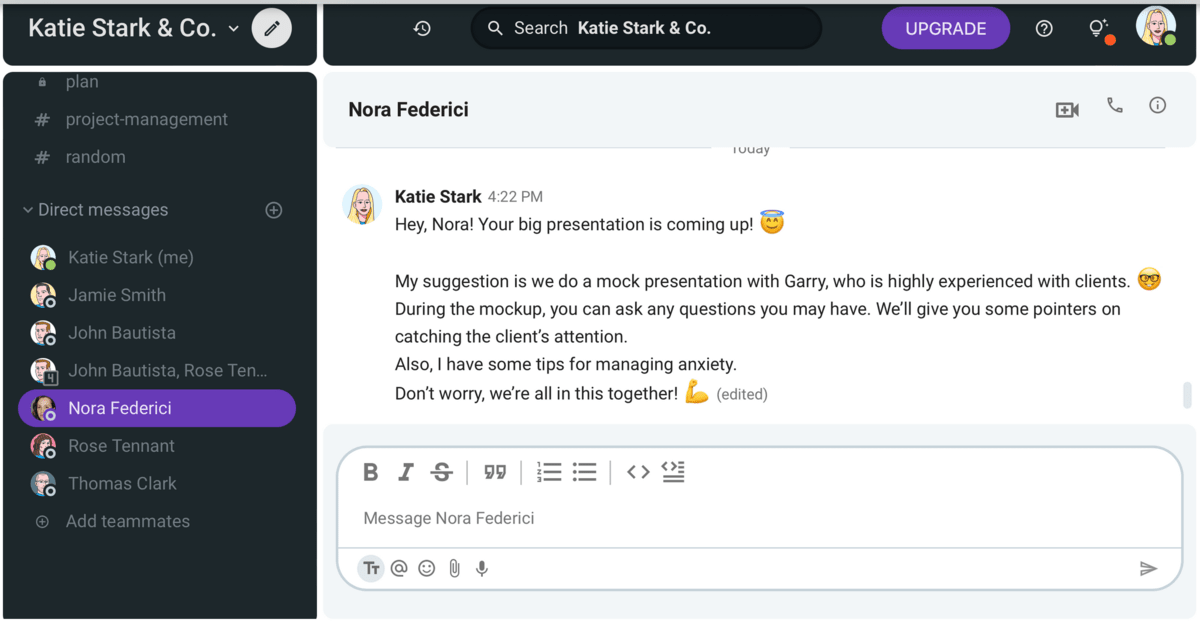
💡 Pumble Pro Tip
To get a better understanding of feedforward and why you need to implement it, check out our guide:
Try Pumble and collaborate and share feedback seamlessly
#9 Recognize and reward high performance
Incentives and rewards are the single best way to increase the motivation of your employees to strive to continually give their best at work, which ultimately, increases company productivity as a whole.
Appreciation goes a long way, as studies continue to show. Namely, Gallup reported that employee recognition is one of the most overlooked factors for employee retention, with employees who don’t feel adequately recognized being two times more likely to report they’ll leave their jobs the following year.
So, to not let any great effort go unnoticed, you can reward your teammates using:
- Promotions, bonuses, and raises,
- Wellness gifts,
- Company-wide shout-outs, and
- Events and team-building retreats.
Acknowledging the great work one employee is doing also encourages better performance from the entire team, so be sure to make this public, as in the Pumble example below.
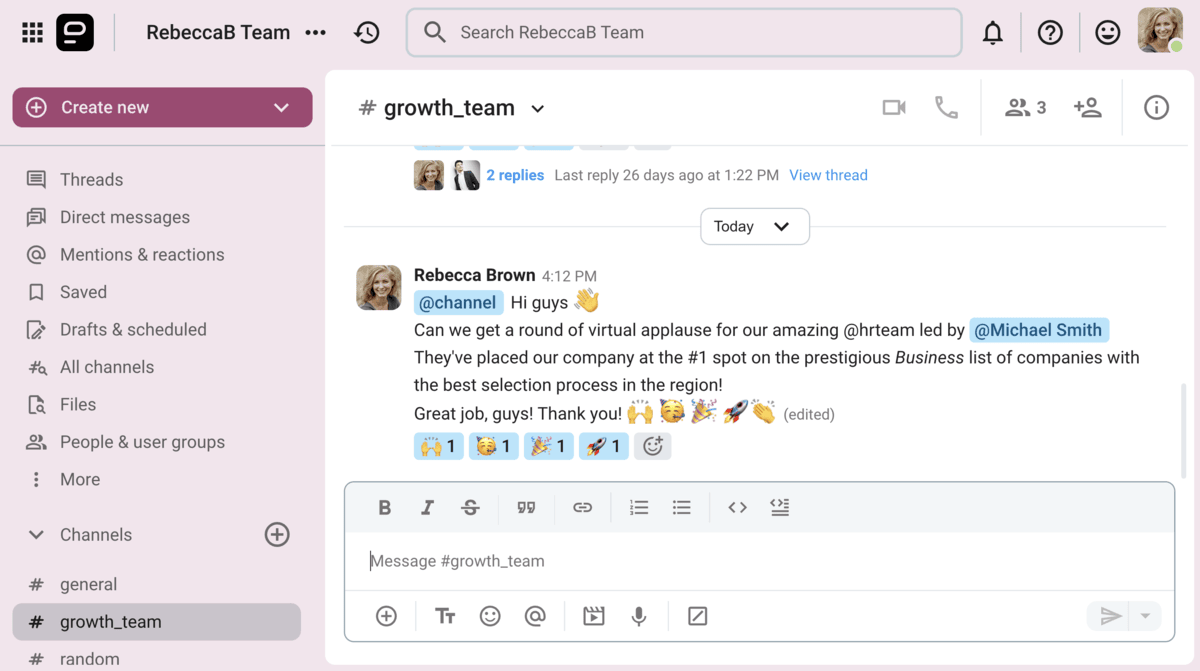
💡 Pumble Pro Tip
To get more ideas on how to best reward your employees’ hard work, check out our guide:
Increase your team’s productivity with Pumble
Boosting your productivity is an ongoing process and it’s essential for any successful business. Luckily, with the right step-by-step guide supported by powerful tools, anyone can achieve the desired results.
Pumble is an all-in-one communication tool that helps teams achieve and maintain optimum productivity. Its features — which include channels, video conferencing, file sharing, messaging, and screen sharing — all contribute to improving how teams communicate and collaborate, improving their overall productivity.
Help your team perform their best!