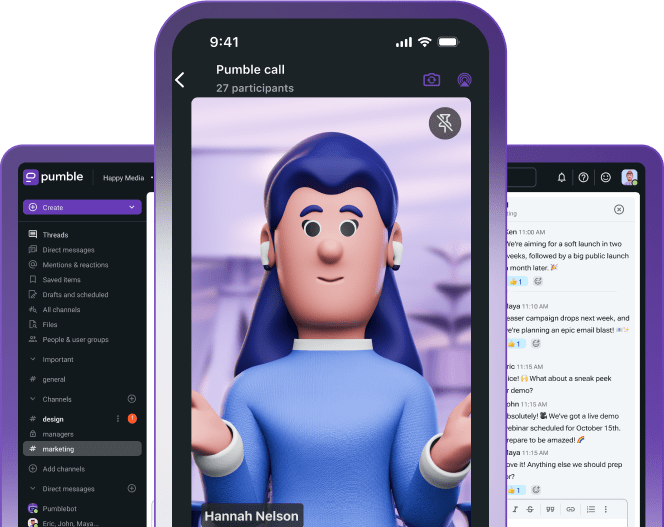Does your team take forever and a day to weigh the pros and cons before reaching a decision? Sometimes, most team members take a back seat and hold tight until somebody braver takes a step forward and decides.
If this rings a bell, something might be rotten in your team’s decision-making process. It may be that your team’s strategy, from making a decision to getting things done, isn’t as straightforward as you predicted it to be.
The team reaches a decision, allocates resources, and then goes back to the point of debating on the decision once again. However, even when this frequently happens, it’s not yet time to abandon all hope.
This article will:
- Help you overcome the most frequent challenges of reaching a decision and
- Provide you with 4 decision-making models that will remove the awkward silence from the list of your conference call attendees.
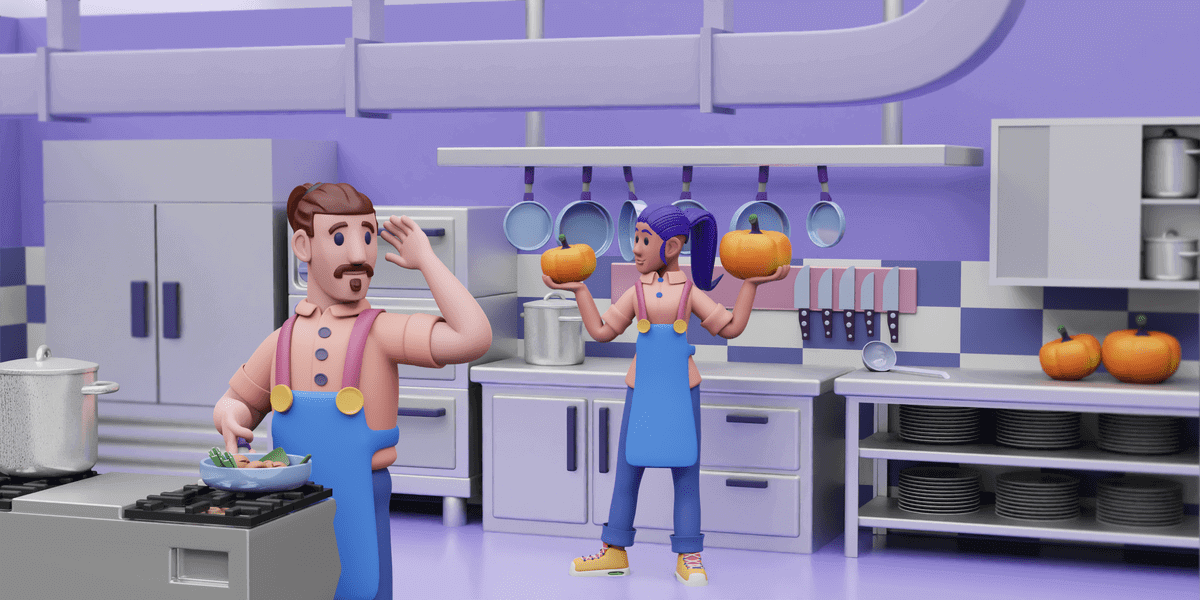
- Decision-making models help us understand all available options, prioritize goals, and choose the best course of action when making a decision.
- People undergo 3 stages when deciding: simple decision making, complex decision making, and novel problem solving.
- Four types of decision-making models will easily help you and your team come to the best decision: Responsibility Assignment Matrix (RACI), RAPID model, Pugh Matrix, and BRAIN model.
- The main challenges of remote decision making are time difference, lack of information, and inadequate communication channels.
- The most common decision-making biases that can affect your judgment are confirmation bias, anchoring bias, and availability bias.
What are decision-making models?
Decision-making models are structured processes that take individuals or teams through a series of steps that help them make better decisions. They help you:
- Understand all available options,
- Prioritize goals, and
- Choose the best course of action and solution.
These models serve as guides with a systematic approach to problem-solving. They often incorporate frameworks and analytical tools that help navigate complex choices with clarity.
Using a specific business decision-making model allows you to:
- Analyze a problem,
- Assess alternatives, and
- Arrive at an informed and rational decision.
Furthermore, implementing a well-defined decision-making model will not only save time but enhance the team’s efficiency.
To better understand the importance and use of decision-making models, let’s first look at what the general decision-making process entails.
According to Karl M. Wiig, a professor, and a management researcher, the decision-making process varies depending on the complexity of our choices.
Wiig states that people undergo 3 stages when deciding:
- Simple decision making,
- Complex decision making, and
- Novel problem solving.
| Simple decision making | Complex decision making | Novel problem solving |
|---|---|---|
| Familiar situations can be solved by this process, and people are usually unaware of making decisions. | This process usually involves dealing with numerous options and difficult to predict results. | When the situation is new or not sufficiently familiar, it usually requires coming up with new strategies before making a decision. |
| Example: Choosing a restaurant for lunch is a simple decision because it’s based on your past experience. | Example: Buying a car is a complex decision because it depends on multiple factors, budget, individual needs, etc. | Example: You could be an HR specialist who has to choose a logo design, so you go for a problem-solving strategy because this task is out of your expertise. |
Most of the time, we deal with everyday situations that we can handle well. However, sometimes our decision-making process involves consulting other people before making a choice. When our decision depends on information beyond our knowledge, we put all our stakes on effective team collaboration.
What about team decision making?
Making a choice, especially in the workplace, is always correlated with the amount of information we have at hand. When you do repetitive tasks, such as writing an email or documenting a code, you rely on your previous experience and usually don’t require additional information to complete them.
However, regardless of your work environment, you most probably don’t work in a vacuum. Collaborating with a variety of people comes hand in hand with a successful workday.
The importance of effective team collaboration becomes especially apparent when the lack of information prevents us from deciding which path to take. Teams, being the pillars of information, can work out the correct equation more quickly, especially in a novel or complex situation. This is where decision-making models come in handy for quick and efficient teamwork leading to the best possible solution.
Types of decision-making models
There are many decision-making models with each one having a unique approach and serving different situations. To determine which business decision-making models best suit your particular scenario, you must learn more about them and how they would be applied in your team and workflow.
Let’s examine 4 adapted and upgraded types of decision-making models that can be a turnaround in your team’s commitment to a decision:
- Responsibility Assignment Matrix (RACI), which defines roles and responsibilities in cross-functional projects,
- RAPID model, which clarifies decision accountabilities with multiple collaborators,
- Pugh Matrix, meant to compare and evaluate multiple options against a set of criteria, and
- BRAIN model, used to assess all relevant aspects that should be considered before making a decision.
Type #1: Responsibility Assignment Matrix (RACI)
Selecting a decision-making model focused on the process of carrying out the task ensures transparency from the start. Responsibility Assignment Matrix (RACI) helps your team achieve just that.
The acronym RACI stands for:
- Responsible,
- Accountable,
- Consulted, and
- Informed.
Let’s clarify in detail what this model stands for and how it looks in practice.
| Acronym meaning | Definition |
|---|---|
| R — responsible | The team members who are responsible for a task are the ones who will complete the necessary work. There can be more than one person who falls under this category. |
| A — accountable | The person accountable for a project is the one who makes the final decision and assigns tasks. Since this team member is held accountable for the project’s outcomes, this role should be set to only one person per project/task. |
| C — consulted | The team members who provide information and whose collaboration is necessary for the successful outcome of a project. They are the ones who share input and expert knowledge, so their number per task/project might vary. |
| I — informed | Although this group doesn’t provide any detailed information or make decisions, they should always remain in the loop and be updated on the progress. The rest of the team can belong to this group. |
As seen in the chart, the RACI model provides clear guidance on the distribution of roles in the decision-making process. Mainly task-driven, this model gives you the upper hand when most of your team members are not very enthusiastic about deciding.
Let’s take a closer look at a task-oriented example of this matrix to help you put it into action.
| Analyst | Designer | Project Manager | Expert | Developer | Tester | Sysadmin | |
|---|---|---|---|---|---|---|---|
| Design | I | R | A | C | I | I | I |
| Coding | I | I | A | C | R | I | I |
| Testing | I | I | A | C | I | R | I |
The example above demonstrates each person’s main responsibilities and roles in a project. Working on a common goal, a designer is responsible for the project’s design, whereas a developer is responsible for coding.
However, their roles change as the tasks within the project change. Therefore, when the project progresses to coding, a designer will stop being the responsible person, and switch to an informed team member instead.
An example of the RACI model in action
This is how the RACI model looks like in a situation when a team needs to make a decision remotely:
| Christine | Joshua | Paul | Sim | Veronica | |
|---|---|---|---|---|---|
| Collecting customer feedback | A | I | R | C | I |
| Gathering the paperwork | R | C | A | I | C |
| Deciding | C | A | I | R | I |
Ensuring that all the roles are documented, and visible to the entire team makes the process as transparent and clear-cut as possible. The final discussion on the decision can take the form of a meeting. This will allow for open discussion and clarification on top of the groundwork from using a well-structured decision-making model.
However, all the procedures and discussions prior to this real-time conversation can take place in asynchronous environments, such as your team communication app, preventing unnecessary babble and all the chaos from somebody being absent from a meeting.
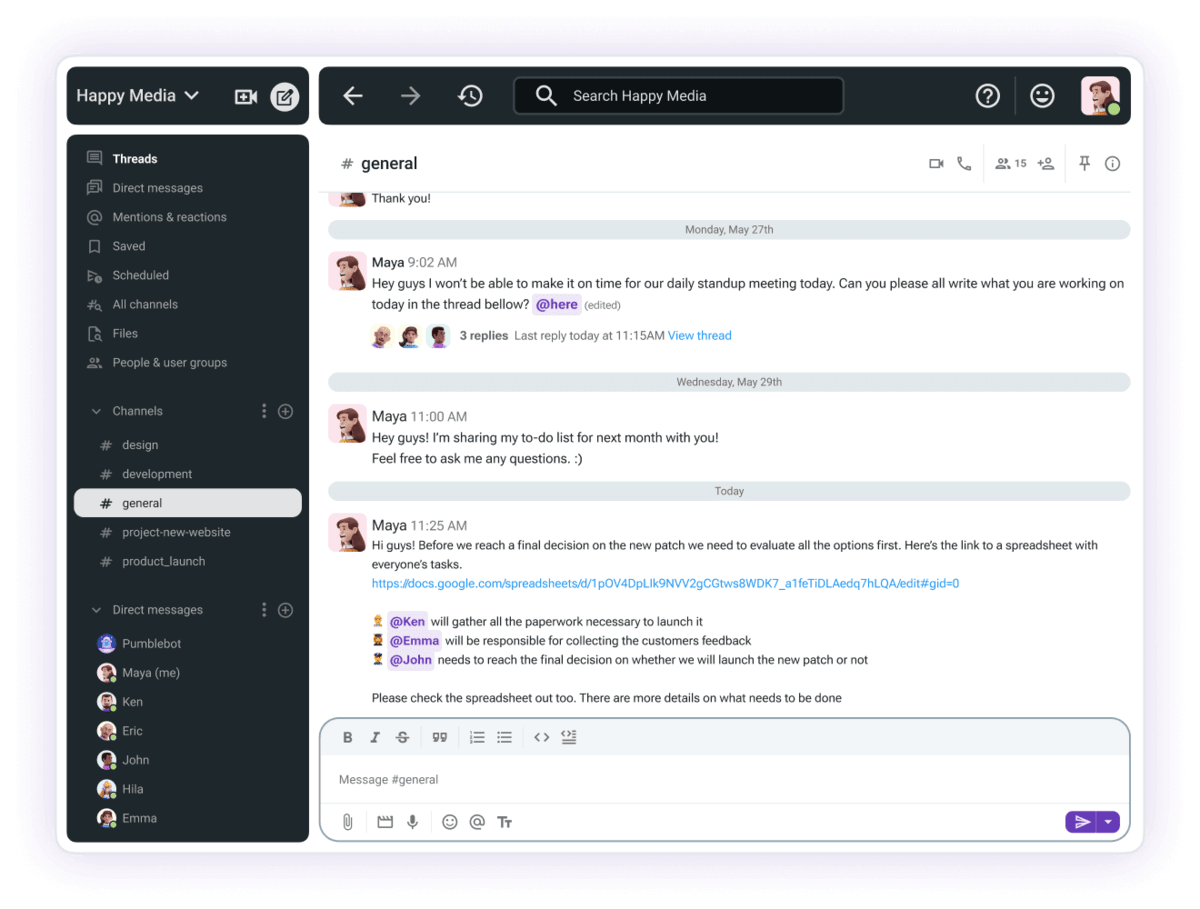
Decision making in Pumble is easy
Type #2: RAPID model
The RAPID model’s acronym, similar to the RACI model, stands for each person’s role during the process of reaching a decision. The team making decisions consists of people who:
- Recommend,
- Agree,
- Perform,
- Provide input, and
- Decide.
This is a step-by-step decision-making model that comes after all the facts and input are gathered. Combined with the RACI model, it can break the mold in your organization’s usual choosing patterns.
Let’s examine what’s in its name and how you can implement it.
| Acronym meaning | Definition |
|---|---|
| R — recommend | The team members who make recommendations about a decision belong to this group. They usually provide options and alternatives based on the facts they possess. |
| A — agree | This group is supposed to discuss and reach an agreement based on the R’s group recommendations. Once they find common ground, their recommendation can be proposed as a solution. |
| P — perform | The group of team members whose task is to ensure that the decision is successfully and promptly executed. Despite the order of letters in the abbreviation, this is the final stage of the RAPID model. |
| I — input | The team members who give helpful information before a decision is made fall under this category. The input they provide could vary from specifying a timeframe of the project execution, costs, etc. |
| D — decide | The final decision is the responsibility of one person only. This team member is supposed to consider all the previous decision-making stages and make a grounded decision based on them. |
An example of the RAPID model in action
Assume that someone in your team suggested developing a brand-new product from scratch. Making this decision impacts the entire business and also requires complex and time-consuming discussions that might not be an option. However, carefully devising a RAPID strategy and timely informing your team of their responsibilities could prevent all unexpected turns of events.
Here’s how a simplified version of the chart you can share with your team members might look like:
| Mark | Sophie | Ethan | Carlos | Heather | Fiona | |
|---|---|---|---|---|---|---|
| Provide objectives for the new product | D | P | A | I | R | I |
| Devise a budget strategy | A | D | P | A | I | R |
| Launch | I | R | A | R | P | D |
Several team members provide information and recommendations before the team member responsible for reaching a decision makes their choice. Mark’s and Carlos’ task, for example, is to agree on a proposed budget strategy. After they reach an agreement, Ethan devises a definite budget strategy for the new feature of the product. When all the stages are completed, a successful launch ensues. Choosing how to put this decision-making model into practice is entirely up to you. You can opt for a conference call with the team members, or just notify them in your preferred channel if you wish to implement this process as swiftly as possible. In Pumble, for example, you can notify a channel member by typing @ before their name.
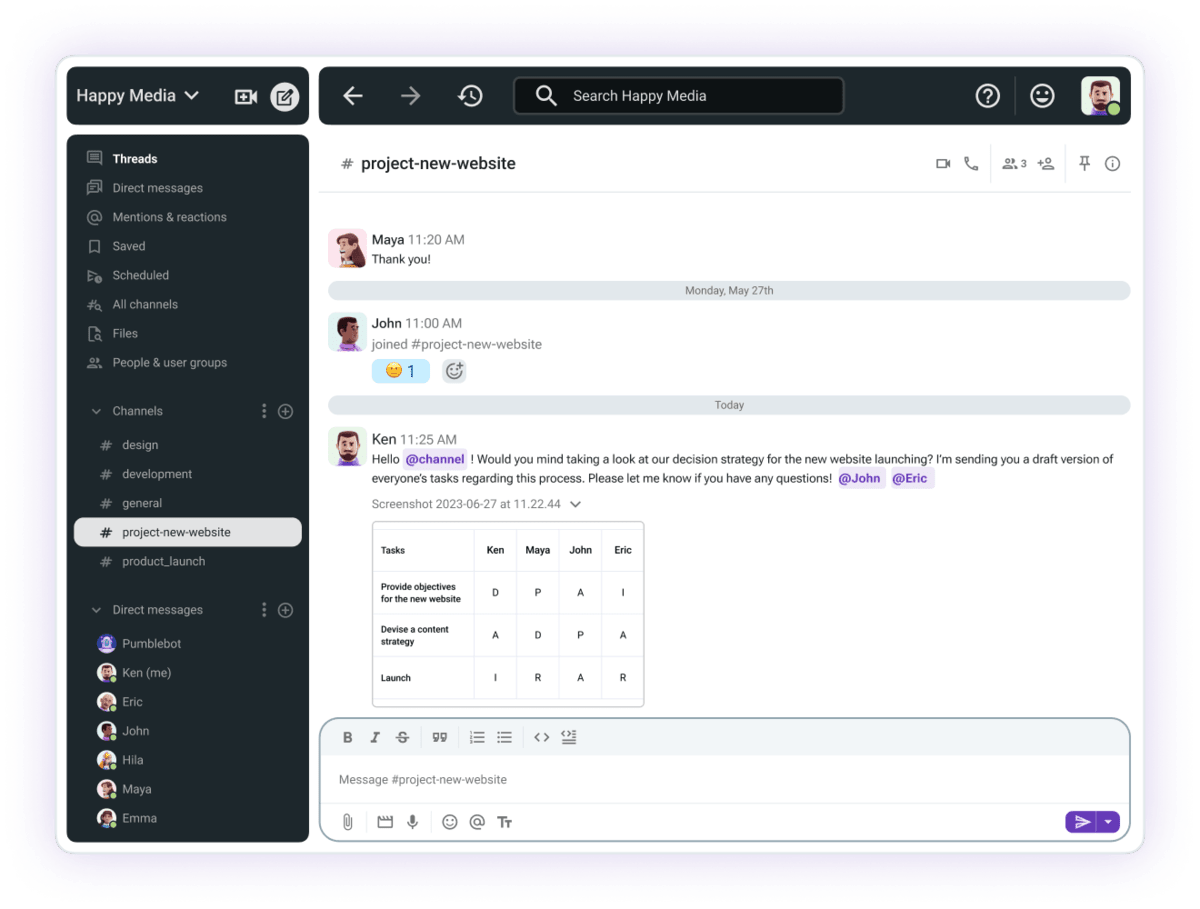
Type #3: Pugh Matrix
Developed by Stuart Pugh, a professor from the University of Glasgow, the Pugh matrix is a selection model that allows your team to break away from the confusion when they are in two minds. Focused on the alternatives only, the Pugh matrix can be a great addition to the RAPID model if your coworkers are uncertain about the best path to take.
For example, your team could have proposed to bring about some changes to your company’s website. This situation calls for two options — you can create an entirely new website, or you can try to modify and adapt the already existing one. The people who are supposed to agree and recommend started a heated argument, and there seems to be no solution on the horizon.
Let’s see how the Pugh matrix can help.
| Criteria | Baseline | New website | Upgraded website |
|---|---|---|---|
| The estimated costs are less than $2000 | 0 | ||
| Improved user experience | 0 | ||
| It doesn’t require rebranding | 0 | ||
| Ease of production | 0 |
The bottom line of the decision-making process is to put all the alternatives together with the baseline. Baseline is the option you currently use, so, in this particular case, it would be your company’s existing website at the moment of the discussion. The team chooses the criteria that you can use to compare both alternatives and see a clearer picture of all the benefits all the options bring to your organization.
An example of the Pugh matrix in action
After agreeing on the criteria, the next step is to evaluate each of the alternatives. This is how your team’s chart looks like after they have finished the evaluation:
| Criteria | Baseline | New website | Upgraded website |
|---|---|---|---|
| The estimated costs are less than $2000 | 0 | -1 | +1 |
| Improved user experience | 0 | +1 | 0 |
| It doesn’t require rebranding | 0 | -1 | +1 |
| Ease of production | 0 | -1 | +1 |
The process of evaluation went like this. Concerning each criterion, your team members have given either a +1 if this alternative is better than the existing one or a -1 if it creates more trouble than the current website. If it doesn’t bring on any changes, they have decided to assign a 0 to this alternative. The final equation says upgrading the old website would be better than investing resources in a new one, so this is your ultimate call.
Type #4: BRAIN model
Although originating from medical professionals and used in making informed decisions regarding their patients, the BRAIN model can be a great tool whenever a complex decision comes your way. The acronym BRAIN stands for all the relevant aspects we should consider before making a decision, such as:
- Benefits,
- Risks,
- Alternatives,
- Intuition, and
- Nothing changes (What would happen if nothing changed?).
Out of all the decision-making models, this is the best way forward whenever there’s a sense of urgency, or your team members are under pressure to single out one preferable option. However, be mindful that this model can sometimes produce further discussion, so it’s in its best light when your team members need to assess the pros and cons of a situation. It can be in the form of a questionnaire or a collaborative document that everyone involved can edit.
| Acronym meaning | Definition |
|---|---|
| B — benefits | How does this option benefit my team? |
| R — risks | How might this option pose a risk to my team? |
| A — alternatives | What are the alternatives to this option? |
| I — intuition | How do I feel about this option? |
| N — nothing changes | What could happen if we didn’t choose this option? |
An example of the BRAIN model in action
The marketing team has informed you that good communication became highly challenging for everyone within the team. The important announcements keep getting delayed or overlooked, and the lack of communication puts projects on hold. They had in mind another communication tool that could substitute the email you currently rely on.
Let’s examine how the team could assess the pros and cons and reach a final decision.
| Question | Answer |
|---|---|
| How does this option benefit my team? | Choosing a team chat app instead of email could enable the team to collaborate more efficiently and enhance productivity. |
| How might this option pose a risk to my team? | Perhaps the non-tech savvy team members would need some time to adjust to the new tool. |
| What are the alternatives to this option? | Potential alternatives could only be phone calls because they enable us to get in touch more quickly than emails. However, this alternative could be distracting and interrupting. |
| How do I feel about this option? | The marketing team feels introducing a team chat app would positively transform the team’s overall workflow. |
| What could happen if we didn’t choose this option? | If we didn’t choose this option, the delays would probably continue and lead to additional resource waste. |
The marketing team has successfully evaluated the benefits and challenges of choosing a team chat app over email. They have concluded that selecting this option would result in long-term workflow benefits and agreed on their choice.
The marketing team has successfully evaluated the benefits and challenges of choosing a team communication app over email. They have concluded that selecting this option would result in long-term workflow benefits and agreed on their choice.
Decision-making models suitable for remote work
When making team decisions in a conference room, the process goes as follows — it always starts with pinning a problem down, identifying goals, and getting to the bottom of all the alternatives. If it looks like these steps are not mobile enough to be helpful in a remote setting, you have probably not come across an adequate decision-making strategy for your team yet.
Let’s go over the types of decision-making models we listed above and talk about why they are also suitable for remote work settings.
Why is the RACI model useful in remote decision making?
Apart from being beneficial for the organization of your project’s entire process, from planning to execution, the RACI model promotes a transparent cross-departmental collaboration. By providing a clear picture of all the roles and duties of each department from the beginning, this matrix leaves less room for misunderstandings and helps pinpoint the exact shortcomings in case something goes wrong.
Why is the RAPID model useful in remote decision making?
Opting for the RAPID model as your remote decision-making strategy helps you ensure clear accountability of each team member, despite the distance. It can be of great help when the company is dealing with complex and wide-ranging decisions. Given that it doesn’t require real-time communication for a decision to be made, the RAPID model can be put into motion using asynchronous communication tools.
💡 PUMBLE PRO TIP
Learn more about asynchronous communication and its advantages for your team by reading our article on the topic:
Why is the Pugh matrix useful in remote decision making?
The Pugh matrix steps into the breach when your team needs a truly objective perspective on a dilemma. It’s most practical if there is a yes or no situation that needs to be resolved quickly.
You can create a collaborative spreadsheet with everyone’s names in separate charts so that each team member has an equal opportunity to share their piece of mind. However, since the Pugh matrix is bound by objective situations, it would be better if everyone suggested the criteria only. After the requirements are decided upon, the voting part is simple and usually agreed on.
Why is the Brain model useful in remote decision making?
The BRAIN model is a straightforward method of evaluating alternatives by looking at the whole picture. This decision-making model could also be coupled with the RAPID model whenever there’s a need to assess the risks during the Agreement stage.
Providing enough questions to reach a rational decision, the BRAIN model allows your team members to avoid being rash and embrace nothing but logic. Since the series of questions can be in the form of a questionnaire, the BRAIN model allows your team to rationalize their decision without having to schedule a call.
The challenges of remote decision making (+ some solutions)
Deciding remotely perhaps seems like walking on air compared with a get-together around the conference table. Nobody is putting work on hold or skipping their lunch break just to take a seat and doze off in a meeting that could take hours.
However, this is where the pitfalls of making a decision remotely see the light of day. Let’s pinpoint some of the most challenging scenarios remote teams might undergo when settling on an option to help you guard your team members against them.
#1 Time difference
Whether your team members are geographically dispersed or work across time zones, contacting everybody at the same time may sometimes not be an option. If you tend to rely on real-time communication only, agreeing on a meeting time when a decision is time-sensitive could delay the discussion for days.
The solution: Arrange asynchronous meetings
A Forbes Council member, Justin Mitchell, suggests arranging asynchronous meetings to maximize productivity and ward off the time difference struggles. Instead of scheduling a 30-minute video call, share the relevant topics and encourage discussion in your employee communication app.
#2 Lack of information
Perhaps your team’s communication flow brought upon a siloed behavior, and all the critical information is nowhere to be found outside of a particular department. Although a siloed mentality isn’t exclusively reserved for remote work, it becomes particularly problematic when your team is trying to come to an agreement.
The solution: Make the information easily available for everyone
Luckily, choosing the right tools for your remote company to store your information and promote collaboration tends to get in the way of concealing information. When every team member is encouraged to share and everyone has access to the data, remote work maximizes productivity and decision making instead of the opposite.
💡 PUMBLE PRO TIP
If you’re having trouble finding the best strategy to deal with the challenges of the siloed mentality, don’t forget to check our blog post:
#3 Inadequate communication channels
Whenever you put your faith in synchronous communication channels for making a decision, it’s impossible not to notice their drawbacks. Video calls, for example, happen within a pre-scheduled time frame.
Aware that the clock is ticking, busy team members could potentially overlook all the alternatives and choose the first option that comes to their minds. Apart from that, an article on the behavioral science of decision making shows that people tend not to give their choice a lot of thought, forget important information when deciding under pressure, and divide their attention between the passage of time and the decision process.
The solution: Choose a collaborative communication channel
Choose the right internal communication software instead of urging your team members to decide in real time. Opt for a collaborative document where everyone can share their opinion without pressure or start a thread in your team chat app to raise an issue. Sharing all the information beforehand helps your team focus on the whole picture.
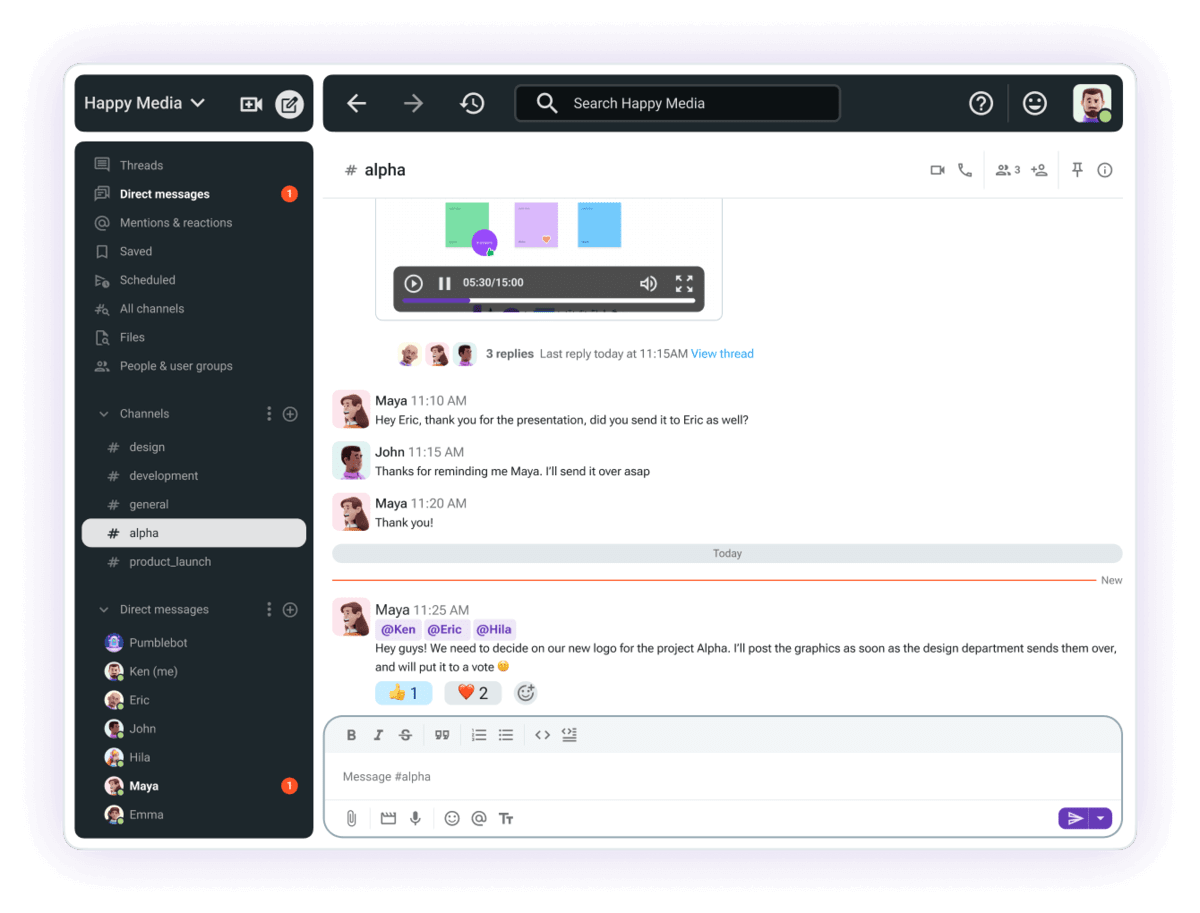
Empower your team collaboration with Pumble
Common decision-making biases
Even when you learn and apply the best decision-making models, you are not immune to bias. Decision-making biases are subjective and subconscious opinions based on previous experience and prior knowledge, instead of objective facts.
They can affect your judgment, how you interpret information, and make choices. Biases can be caused by emotions, motivations, beliefs, or social influences.
While being 100% bias-free is impossible, knowing how to recognize different biases can help you prevent them and be as objective as possible. For that reason, we are going over the 3 most common decision-making biases that can cloud your judgment and harm your decision making.
Bias #1: Confirmation bias
Confirmation bias is favoring information that is aligned with our pre-existing beliefs, and rejecting or neglecting data that contradicts them. It means finding ways to confirm your beliefs and looking for information that supports them.
Example: A manager has a preconceived notion that a certain product launch will be successful. Despite receiving mixed market research data, the manager focuses only on the positive aspects, disregarding any critical feedback. This confirmation bias could lead to decision making without a proper evaluation and overlooking important concerns.
Bias #2: Anchoring bias
Anchoring bias occurs when you “anchor” yourself to the first piece of information you encounter on a topic. It means relying too heavily on what you have known for a longer time, regardless of its accuracy or relevance. In reality, new information can be equally important to consider when making a decision.
Example: In a salary negotiation, the job candidate discloses their current lower-than-market salary. The employer then bases their offer on that “anchor” information rather than the candidate’s true market value. This leads to a salary lower than what the candidate could have negotiated.
Bias #3: Availability bias
Availability bias is when we give more significance to information that is easier to access or remember. It oftentimes prevents us from considering all facts resulting in making uneducated decisions.
Example: A manager is influenced by recent high-profile success stories of companies adopting a specific technology. The manager overemphasizes the benefits of the technology and overlooks its potential risks. This results is a biased decision based on easily available information rather than a thorough analysis.
💡 PUMBLE PRO TIP
There are many more types of biases out there. Learn more about them and how to prevent them in the workplace in our blog posts:
Wrapping up: Decision-making models help you come to a quick, easy, and accurate solution
If reaching a decision as a team seems like a battlefield, or you frequently hear crickets chirping in the conference room or when you join a video call, pushing back against these issues will not save the day. When a critical decision is at stake, prevention is better than a cure.
Estimating your communication tools, preventing information bottlenecks, and selecting the adequate decision-making models for your team come first. After everything falls into place, the discussion naturally follows and brings down the curtain to all the choices being left hanging in the air.