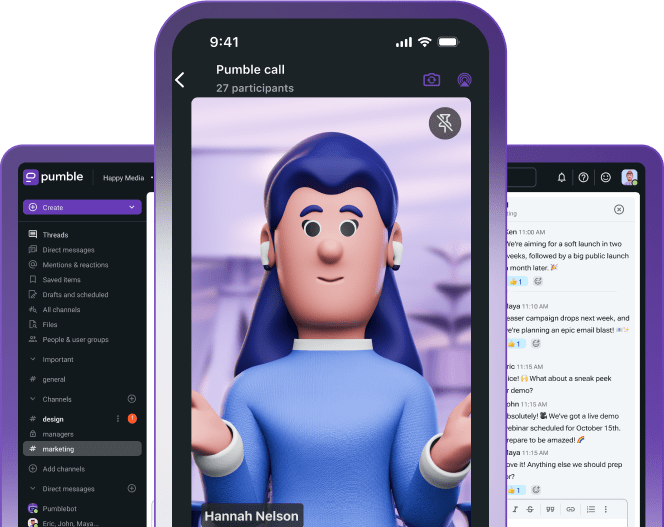So, here’s a situation:
You work in sales from your home and an important client finally contacts you after weeks of silence. They want to buy your product at a lower price and they insist they do it right this moment. You, however, need to check with the higher-ups whether this is a suitable price.
So, you’re frantically typing an email, while trying to keep the customer on the phone. Every minute you wait for the response, the customer is getting more frustrated and impatient.
The email finally comes through with your manager giving you the OK, so you proceed to seal the deal.
You pulled through this one.
But, at what cost to your stress levels?
Isn’t there a better way of communicating with coworkers?
Sure there is — and it comes in the form of real-time communication.
In this article, we shed some light on this form of communication and explain its challenges and benefits. As a bonus, we also included five tips to help you improve real-time communication in your remote workplace.
What is real-time communication?
Let’s start by introducing the concept of real-time communication.
What is it and how does it work?
Simply put, this is a type of communication where there is no delay between the moment one person sends a message and the moment the other person(s) receive the message.
To sound a bit more fancy and scientific, we might refer to real-time communication as synchronous communication.
And, how does synchronous communication work?
Well, aside from face-to-face conversations, it works through the use of different types of communication tools.
Next up, we’ll take a look at some of the most used real-time communication tools.
Types of real-time communication tools
As promised, here’s a shortlist of the most commonly used synchronous communication tools:
Type #1: Phone calls
Although receding in popularity among Gen Z-ers, phone calls are still a great way to communicate in real time.
From a purely pragmatic point of view, talking to someone on the phone is very efficient, as you can condense what would be a fair number of email exchanges into a single call.
Personal preferences are another matter entirely, and many people may not be comfortable with the emphasis phone calls put on the spoken word.
Type #2: Video conference tools
With the COVID-19 pandemic and the major shift to remote work, the use of video conferencing tools has skyrocketed. With how things look right now, this trend is bound to continue, as more and more companies switch to a remote-first approach to business.
Much like phone calls, video conferences can be concise and direct, but with an added layer of familiarity — as you get to see the face and mannerisms of other participants in the call.
Type #3: Team messaging apps
When used correctly, team communication apps like Pumble can be a great all-around solution for remote team communication. They have all the necessary features needed to enable real-time communication.
They are also less ambiguous than other tools in this category because exchanges are written down. This leaves less room for misunderstandings and provides the option of reviewing messages at a later date.
Collaborate and communicate in real time in Pumble
What are examples of real-time communication?
What better way to understand a concept than to provide examples?
When it comes to real-time communication, some examples might look like this:
Example of real-time communication #1
Craig is a bank accountant, and he is making great progress with persuading a big client to take interest in the bank.
He needs a subtle way to ask his superiors whether the negotiated conditions are OK, so he uses a team messaging app to send a direct message.
Craig gets a quick response, and he doesn’t have to disrupt the conversation.
Example of real-time communication #2
Michele is in a pinch.
Her job as a remote UX designer requires her to have a stable Internet connection. However, due to a malfunction, she is unable to report in.
So, she phones her supervisor to inform them about the reasons for her absence at a progress meeting.
Example of real-time communication #3
Due to an important change being made to the company policy, David — team leader of a marketing team — organizes a video conference.
Attendance is required, and team members have the opportunity to ask questions if there is anything they do not understand.
Why is real-time communication a challenge for remote teams?
Post COVID-19, almost 70% of full-time US workers work from home.
Chances are, you or someone you know participates in this statistic. So, your own experience may provide insight into some of the reasons remote teams might find it hard to communicate in real time.
Here we included common complaints:
- Different time zones when teams are international or global,
- Great physical distance,
- Language barriers,
- Body language differences, and
- The realities of daily life coming in the way.
Let’s get into more detail about each one.
Challenge #1: Different time zones
These days, teams can be spread all over the world, with team members often checking in from places with hours of time-zone difference.
This affects many organizational aspects of the company, such as:
- Scheduling meetings,
- Setting due dates,
- Urgent tasks, but also,
- Common day-to-day communication.
Example of different time zones being the challenge
Micah works from Las Vegas, and his other team member, Hugo, is in Madrid, Spain.
Both are members of a software development team and have a time difference of 9 hours.
So, when Micah has an urgent task come up at the end of his workday, Hugo is already deep asleep and cannot respond.
💡 Pumble Pro Tip
To help with this specific issue, check out our article on efficiently working across different time zones:
Challenge #2: Geographic distance
In addition to different time zones, the geographic distance itself is a factor that proves challenging for remote teams.
Without the opportunity for in-person meetings and face-to-face communication, people from all around the globe are bound to feel distant and isolated.
As a result, positive company culture is compromised, which increases the chances of employee dissatisfaction and turnover rates.
Example of geographic distance being the challenge
Micah and Hugo have never met in real life. Because of this, their communication remains a bit distant, and both have the feeling that the other person is somewhat unapproachable.
Even though this may not seem like that big of a deal, their levels of collaboration have suffered due to stunted interactions.
Challenge #3: Language barriers
With geographic distance comes a difference in customs, values, and of course, languages. The already existing language barrier can be further exaggerated by interferences such as:
- Video and phone calls with low quality,
- Slow connection, or
- Echo.
Particularly, team members with strong accents may have a hard time trying to make themselves understood by other participants in the call.
Example of language barriers being the challenge
Let’s look at the example of Micah and Hugo once again.
The official language their software development team uses is English.
However, English is not exactly Hugo’s strong suit — especially in the accent department — so Micah and Hugo often rely on writing messages in a team chat app, as video calls can get confusing for both participants.
Challenge #4: Interpreting body language and gestures
Aside from the language barrier, another factor that might contribute to communication issues is the misinterpretation of body language.
In comparison to in-person meetings, phone calls, video conferences, and instant messages have either limited or no room for body language — which is often the key to successful communication.
Also, some people are just stiff in front of a camera. Lacking gestural context, this might translate to the person being interpreted as arrogant or stand-offish.
Example of interpreting body language and gestures being the challenge
Here’s how a simple interaction can cause great confusion: Micah and Hugo are on a video call and as a form of greeting, Micah throws up a “peace” sign.
The problem is, the two-fingers-extended gesture does mean “peace” in the USA, but in Spain, it means “to break something up”. So, there needs to be plenty of explanation from both sides as to why Hugo thought Micah was gesturing to him to end the call.
💡 Pumble Pro Tip
If you have trouble communicating with coworkers that come from different cultural backgrounds, check out this blog post:
Challenge #5: Day-to-day home responsibilities coming in the way
Unfortunately, you cannot put your kids on pause. The same goes for:
- Internet connection glitches,
- Loud construction sites,
- Pets with zoomies,
- Unexpected visits from the in-laws, delivery men, or persistent traveling salesmen, and
- That nosy neighbor from down the street.
As a result, for someone working remotely, day-to-day life can get in the way of real-time communication with their coworkers — and there’s no real way around that.
Example of day-to-day home responsibilities coming in the way as a challenge
Right in the middle of an important briefing, Micah hears a suspiciously loud sound from the room his dog is in alone.
He tries to ignore the noise, but he cannot help being distracted and wondering just how much damage the dog is doing, as he helplessly sits in front of his screen.
This results in his superiors reprimanding his absentmindedness — and his sneaker collection being almost entirely obliterated.
Why is real-time communication important for remote teams?
What exactly are the advantages of real-time communication?
Well, the most important benefits include how they provide:
- Opportunities for instant updates and feedback,
- Prompt access to shared documents, as well as
- Little to no room for misunderstandings.
Benefit #1: Real-time updates
For starters, we have the most obvious advantage — the possibility of real-time updates.
This means that important information can be shared with the intended recipients with no time delay.
Obviously, this allows employees to stay in the loop, but also to provide necessary feedback.
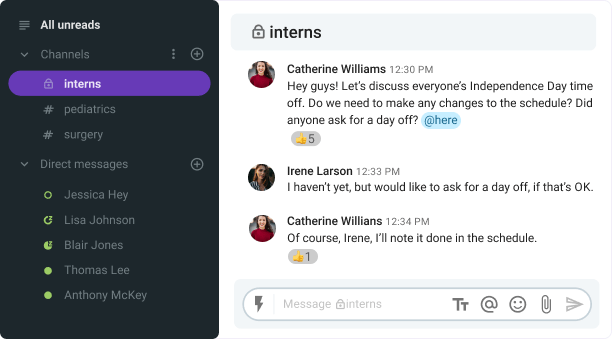
Example of how real-time updates are beneficial
In the following screenshot, we see that Catherine has asked the interns in a Pumble team chat app channel about changes in the work schedule due to Independence Day. Within minutes, Irene responds, so Catherine can take notes and update the schedule.
Benefit #2: Instant feedback
Just as easily as team members get notified of important updates, they can also instantly provide feedback.
When a team uses a team messaging app, members can respond and resolve the issue at hand immediately upon being notified of a message directed at them.
Example of how instant feedback is beneficial
For the needs of campaign planning, we see Stella here asking about the target audience, budget, and other related issues. She uses the “mention” feature, so Jessica and John get instant notifications and respond as soon as they can.
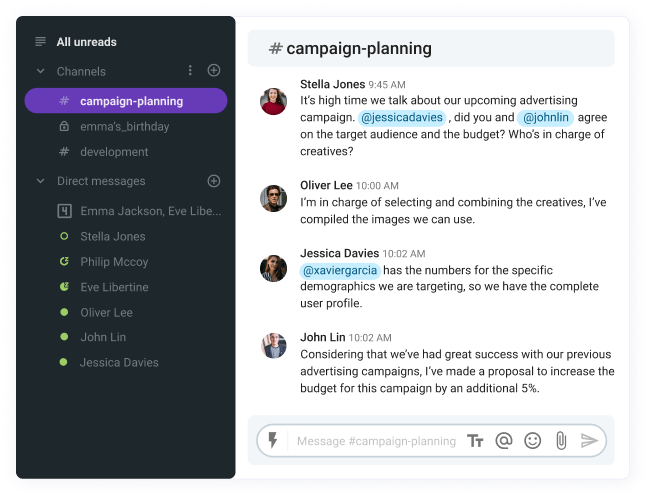
Benefit #3: Less room for miscommunication
When team members communicate without a time delay, there is less space for miscommunication to occur.
In short — it is easier to ask questions in this format.
In contrast, as asynchronous means of communication take time, the opportunity to clear things up efficiently may be lost as people forget what they wanted to know.
Example of how having less room for miscommunication is beneficial
In this next example, we see that Jon intended to give Leslie a task related to contacting a specific customer.
However, he was not informed that Leslie had previously taken time off and wouldn’t be able to attend the call. This exchange quickly clears up any confusion, allowing both team members to stay on the same page.
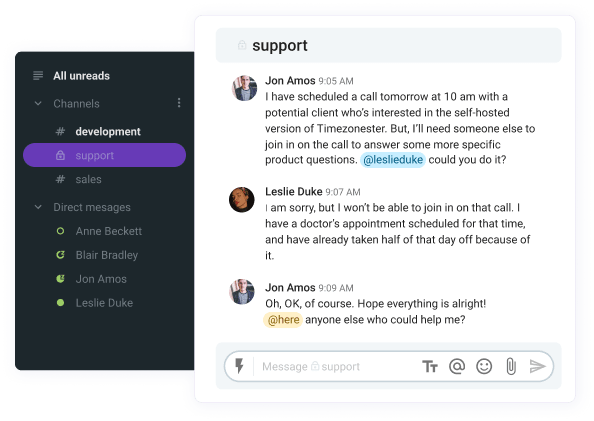
Benefit #4: Immediate access to shared files
When a real-time communication tool has the feature to instantly share files, workflow naturally improves.
This happens because it is unobstructed by bloated and untimely emails — so people can get right to the necessary resources without taking detours.
Example of how immediate access to shared files is benefitial
Here we see the example of Prof. Stuart sharing a recording of the previous chemistry lecture, so her students can follow the material. She also adds a message about the next class, effectively informing the students about their duties.
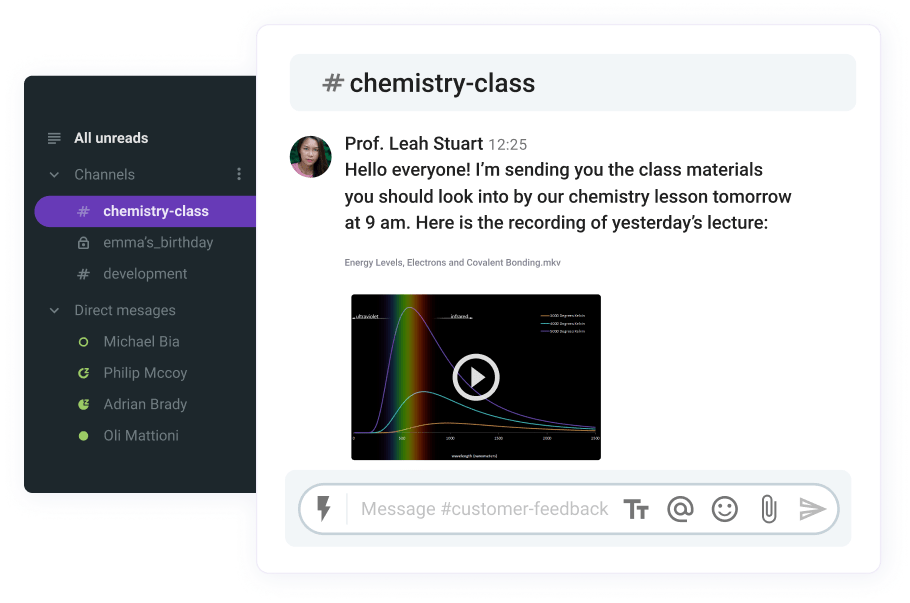
Pumble makes sharing resources easy
5 Tips to help establish and improve real-time communication in remote workspaces
So far, we’ve explored the meaning of real-time communication, some common synchronous communication tools, as well as the challenges and benefits real-time communication has for remote teams.
Now that we have a solid grasp of the concept, how can we go about establishing real-time communication for teams that still don’t use it, and improving it for teams that do?
Here are 5 tips that will help you communicate in real-time:
Tip #1: Use the right collaboration tools
This one is crucial. The explanation is simple: no tools, no communication happening at all — at least in the case of remote teams.
So, make sure to invest in high-quality tools that have all the right features to enhance collaboration.
Apart from being necessary for communication, collaboration tools are used because they provide benefits such as:
- Saving you money,
- Increasing the effectiveness of group work,
- Increasing creativity and innovation, and
- Improving information accessibility.
With these benefits in mind, paying careful attention to what collaboration tools you implement is a matter of common sense.
Example of using the right collaboration tools
You and your team can use Pumble — a team messaging app with free features such as:
- Unlimited users,
- Unlimited chat history,
- A user-friendly interface,
- Audio and video calls, and
- 10GB of free storage space per workspace.
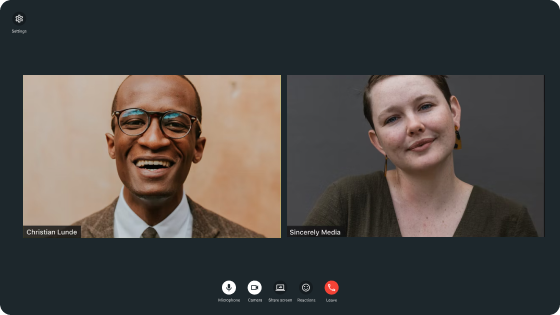
Host productive video calls in Pumble
💡 Pumble Pro Tip
For a detailed look into collaboration technology and its uses today and in the foreseeable future, take a look at our guide:
Tip #2: Provide detailed instructions and guidelines
Next up, we must take into account the importance of providing clear, detailed instructions. These might include interpersonal interaction guidelines, including instructions on:
- Which words and phrases are appropriate for business communication,
- Effectively sharing information among team members, and
- Team messaging app etiquette.
Additionally, you should provide technical instructions and training on how to use specific collaboration tools.
With clear instructions within reach, team members are less likely to:
- Overstep their roles,
- Inappropriately interact with others, or
- Neglect their duties.
Example of providing detailed instructions and guidelines
Carrie is the manager of a logistics team, tasked with creating instructions for communication among coworkers.
She refers to tips on chat etiquette to create her own guidelines for daily team communication.
Tip #3: Encourage a proper work-life balance
It’s easy to get consumed with remote work if there are no clear boundaries of where the office ends and home begins. We’ve all been guilty of this.
“Oh, I’m just going to check if there are any important updates” — which leads to half an hour of mindless browsing.
As a supervisor, you should encourage work-life balance for your team members and try not to take up their free hours with overtime work. As for all of us, we should take care to draw clear lines between work time and free time.
Some ways you can do this are:
- Limiting screen time outside of work,
- Turning off notifications,
- Taking time to really decompress and relax, and
- Engaging in light physical activity, such as yoga or walking your dog.
In short, find ways to put barriers around your free time, and don’t let it be consumed by work-related issues.
This way, you won’t experience as much stress when it comes to real-time communication during work hours, and you can be more prepared to provide feedback when necessary.
As a consequence, you also become more productive and efficient.
Example of encouraging a proper work-life balance
Steve notices that a lot of his free time is consumed by “just checking for updates” on his work team chat app.
So, he makes it a point to exit the app when the work hours are over and to resist the temptation to open it until the next day.
Tip #4: Normalize transparency and encourage feedback
By this point in time, it should be obvious that you should be transparent about internal processes and encourage employee feedback.
These are important for remote teams and real-time communication, as the remoteness can add a level of isolation between team members, and real-time communication can be used to dissolve it.
For example, you could use a team messaging app to:
- Organize weekly, or even daily, meetings to share updates,
- Encourage employee feedback,
- Encourage free discussions of ideas, and
- Work on breakingdown team silos.
These practices make employees feel more involved and engaged — so they stay committed to their roles and responsibilities.
Example of normalizing transparency and encouraging feedback
Brenda is a small business owner who takes great care to keep her employees informed about all the processes the business is going through.
She organizes weekly meetings, where she explains her decisions and the direction she plans to take. As a result, her employees care more about the company succeeding, and often provide helpful feedback.
Tip #5: Make room for informal activities
As a way of virtual team-building, you should make room for informal team activities.
When team members engage in collective activities, their sense of trust, solidarity, and familiarity grows, along with increasing their future collaboration efficiency.
This also results in real-time communication becoming easier for team members — after all, if you trust your colleagues and find conversing with them a pleasant experience, you’ll be more likely to reach out when you need to.
Some informal activity ideas might include:
- Informal video meetings,
- Game-playing sessions, and
- Discussions about common interests.
You can really get creative with this tip. Ask your team members about what kind of activities they would be interested in doing and if they have any suggestions — and then plan accordingly.
Example of making room for informal activities
As a way of bringing in a more relaxed energy to his start-up, Jerry decides to create a meme channel on Pumble (#funny_memes), the team chat app his team uses.
The response is overwhelmingly positive, and employees see it as a nice way to take a break from daily work activities.
Get all of the benefits of real-time communication with Pumble
We can attribute the effectiveness of modern-day companies largely to real-time communication tools, which have provided people with means of instant communication and overcoming distance and time delays.
One of these tools — Pumble, a team communication app — was specifically designed with remote teams in mind. Different cultures and time zones don’t have to be a challenge for your organization.
With Pumble’s powerful video conferencing features, you’ll be able to stay connected with your team, thanks to features like:
- Share your screen,
- Record the meeting,
- Blur the background,
- Chat in the call, and
- Invite external guests to join.
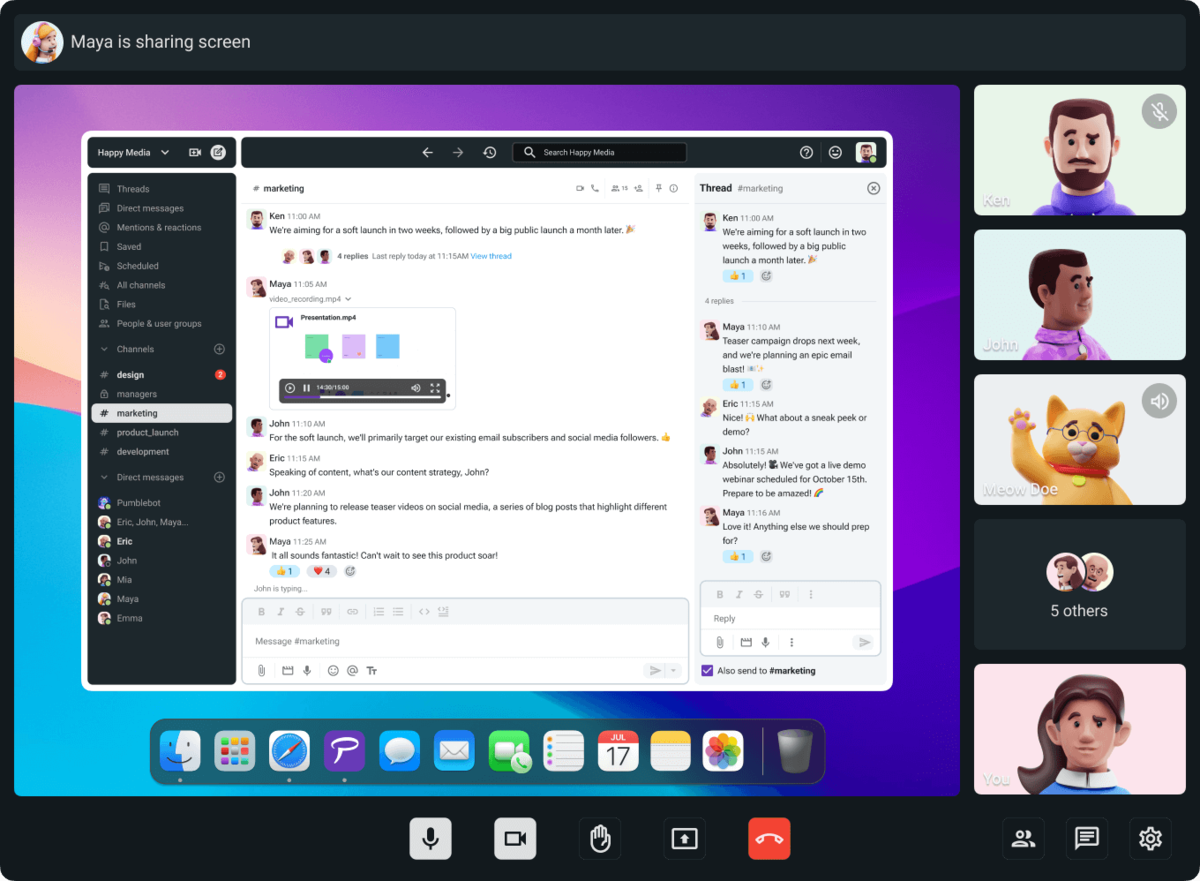
If you prefer, you can also jump on a voice call and harness the power of real-time communication without the pressure of being on camera.
Furthermore, you can organize your team communication with the use of:
- Channels,
- Threads, and
- Direct messages.
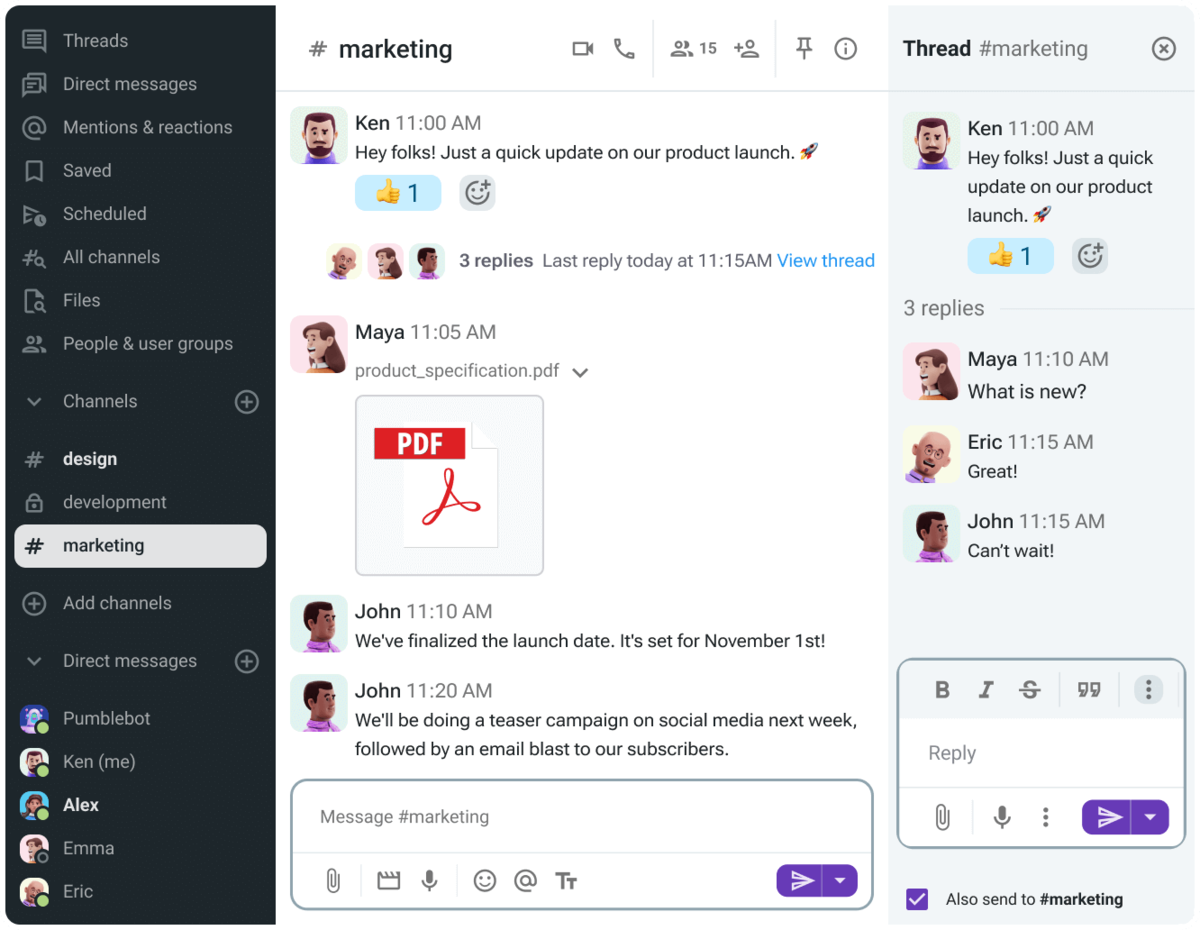
Pumble offers powerful features for free:
- Unlimited users,
- Unlimited message history, and
- 10 GB storage per workspace.
With tools like Pumble, real-time communication is just one click away!