Team chat apps have become a staple of the modern business landscape facilitating effective communication and productive teamwork. This became especially evident during the global shift to remote and hybrid work, when organizations took to business chat apps like Pumble, Slack, and Flock to keep the conversation, collaboration, and connection between team members going.
If you’re looking for a team chat app to streamline your team communication, you’ve probably come across multiple options that seem to offer these functionalities. Slack did come first in terms of the timeline, but there are also plenty of other apps providing a free Slack alternative.
But that still doesn’t make your choice any easier.
How to know for sure that a specific team chat app will perfectly align with your business requirements?
To help you make a more informed decision, we will break down two of the more popular team chat apps on the market — Slack and Flock — in a comparison review.
In this blog post, we will explore and compare the two tools, in terms of their:
- Pricing,
- Interface,
- Communication,
- Notifications,
- Search,
- File sharing and storage,
- Integrations,
- Support, and
- Security.
So, let’s dive in for the details.
Table of Contents
Slack vs Flock: Main features comparison
The main differences between Slack and Flock are ease of use and the number of integrations and members in group conversations. While Slack is overall more simple and easy to use and offers an unmatched list of integrations, Flock allows an unlimited number of members in group conversation.
The pricing, storage plans, as well as customer support of the two apps, are very similar.
| Features | Slack | Flock |
|---|---|---|
| Pricing (user/month) | $8.75 | $6 |
| Interface | simple | cluttered |
| Communication | main pro: third-party communication main con: limited message history | main pro: unlimited group members main con: limited message history |
| Notifications | customizable | basic notification settings |
| Search | advanced search filters limited history | limited search filters limited search history |
| File sharing and storage | optimum file sharing and limited storage (free plan) | limited file sharing and storage (free plan) |
| Integrations | extensive list of third-party apps | standard app integrations |
| Support | standard support (free plan) | standard support (free plan) |
| Security | standard security (paid plans) | standard security (paid plans) |
If you’re looking for a more in-depth comparison to find out if Slack or Flock are right for you, keep on reading. We’re breaking down everything you need to know to choose the right team chat app for your needs.
💡 Pumble Pro Tip
For a comprehensive list of the most popular business communication tools, visit our guide on the blog:
Slack vs Flock pricing 0:1
Right off the bat, Flock wins the first round due to more competitive pricing.
While both apps feature pro plans that are on the pricier side, Flock still offers more reasonably priced plans.
For example, the Slack Pro plan comes at $8.75 per user per month, which is comparably higher than Flock’s equivalent that costs $6 per user per month. The difference in price is especially significant if you consider that you basically get the same functionality in both tools.
Both Slack and Flock offer group video calls, unlimited message history, and 10 GB of file storage in their Pro plans. Therefore, if you are a medium-sized or a large business, it makes perfect sense to look for solutions that offer great functionality for a lower price per user. And, in the case of Slack vs Flock, the numbers speak in favor of Flock.
When it comes to their free plans, both apps offer pretty much the same basic functionality. In addition to 10k last messages, or access to the most recent 90 days of message history, and 1:1 video calls, Slack and Flock both feature 5 GB of file storage space per team in their free plans. The only significant difference is that Slack allows unlimited private and public channels, while Flock offers up to 10 public channels in the free plan.
However, if you’re looking for an even more cost-effective solution for your team, you can consider Pumble as it offers better functionality even in the free version. In comparison, Pumble allows unlimited message history and 10 GB of file storage capacity for free, whereas the Slack free plan includes access to only last 90 days of message history and a 5 GB file storage limit.
| Pricing plans | Slack | Flock |
|---|---|---|
| Free plan | Yes | Yes |
| Free trial | No | Yes |
| Cheapest paid plan | $8 | $6 |
| Overall impression | ⭐⭐⭐ | ⭐⭐⭐⭐⭐ |
Slack vs Flock interface 1:0
If you’re looking for a simple and clean interface, then Slack is a far better option for you in this regard. Despite being quite similar, the two apps have taken two completely opposite directions when it comes to interface design.
Slack prioritized ease of use and productivity in a minimalistic approach to workspace look and feel. In most cases, this is what most users look for in a team chat app — a simple and easy solution for team communication and collaboration as an alternative to cluttered email conversations.
Slack still offers plenty of additional features — however, they are docked under simple buttons creating a less overwhelming user experience.
Although some may argue that this may not be the most intuitive option — especially for less experienced users — it’s still more reasonable to add a few steps for the sake of decluttering the main conversation feed.
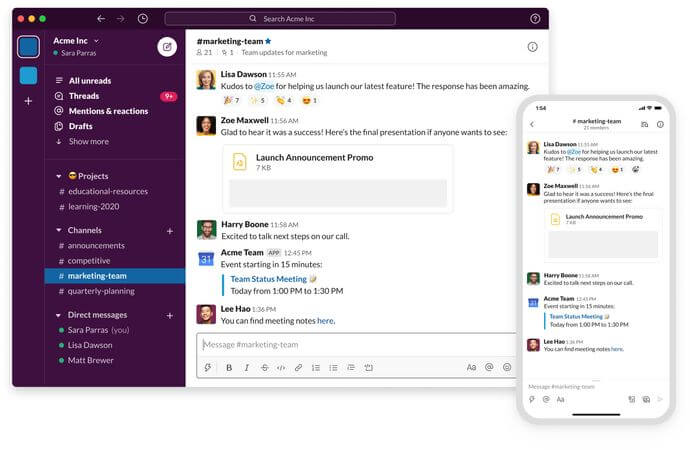
Flock, on the other hand, has a completely different user in mind — the one who wants all their options and functionalities available at once.
On one hand, that may seem like a reasonable thing to do, and display all features and sections at all times.
However, it may get a bit confusing and distracting having to navigate through way too many sections to find the conversation or option you need right away.
One key advantage Flock offers is a user-centered workspace organization.
This way, Flock allows users to easily switch between different teams and chats they are part of.
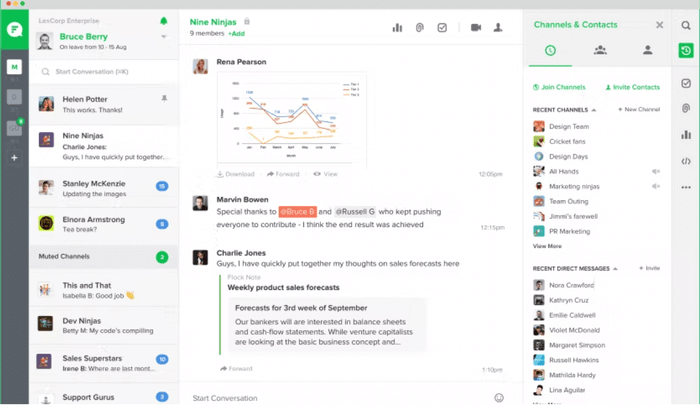
And, although this feature may be a reason enough for many users to choose Flock, Slack still wins the interface round considering its overall simplicity and ease of use.
| Interface | Slack | Flock |
|---|---|---|
| Layout | Simple | Cluttered |
| Customization | Advanced | Basic |
| Overall impression | ⭐⭐⭐⭐⭐ | ⭐⭐⭐ |
Slack vs Flock communication 0:1
At first glance, Slack and Flock seem to offer pretty much the same communication functionalities. Namely, both apps feature:
- Private and public channels
- Group conversations
- Audio and video calls
- File sharing
- Direct messages
However, there are still a couple of details that can make a huge difference in your communication experience in these apps.
Here are some of the most significant differences that give Flock considerable advantage in this category.
- The first, and the most apparent difference lies in the way group conversations are organized. While Flock allows an undisrupted message flow, Slack will create a new conversation each time a new member is added to the group. This can be quite inconvenient when you want to maintain effective team communication.
- Although Slack highlights their premium Slack Connect feature that allows more streamlined collaboration with external partners, Flock even allows unlimited multi-channel guests in the free plan.
- In addition, Flock allows an unlimited number of members in group conversations, which can be quite useful for one-off conversations with a specific group of team members.
- Moreover, Flock offers a more inclusive video call experience — you can host up to 20 users in a video call across several paid plans in Flock. This significantly outweighs Slack’s option of only one-to-one videos in the free plan and up to 15 users in paid plans.
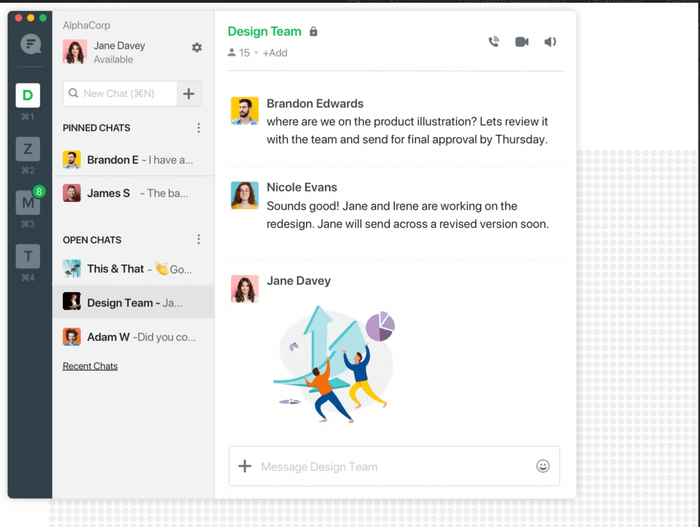
However, one huge disadvantage of both apps is that there is a limit to the number of messages you can exchange or save.
For example, if you use the Slack free plan, your message and file history will disappear after 90 days.
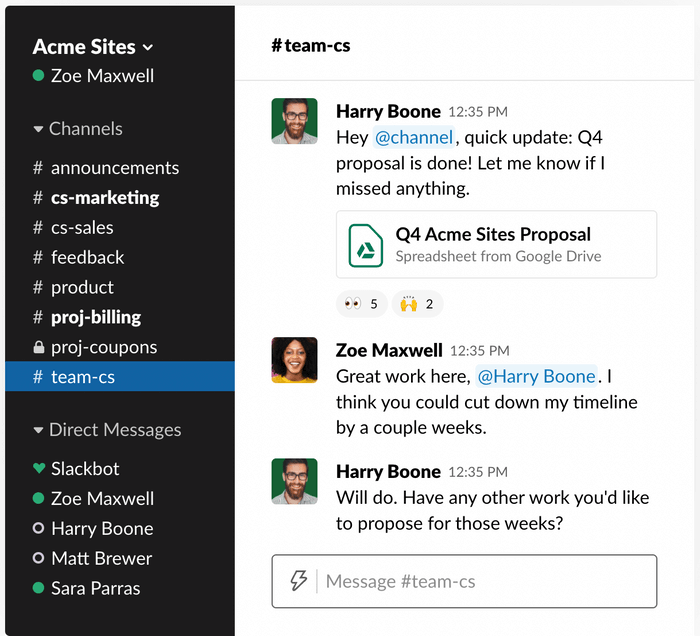
In comparison, Pumble allows unlimited message history even in the free plan, which might be more convenient and cost-effective for teams.
| Communication | Slack | Flock |
|---|---|---|
| Chat history | the most recent 90 days of message history with the free plan | 10,000 most recent messages with the free plan |
| Mentions and reactions | Yes | Yes |
| Group conversations | 8 members max | Unlimited number of members |
| Channels | Private and public | Private and public |
| Video calls | Up to 15 people in paid plans | Up to 20 people in paid plans |
| Emojis and GIFs | Emojis yes, GIFs no | Yes |
| Overall impression | ⭐⭐⭐⭐ | ⭐⭐⭐⭐⭐ |
Slack vs Flock notifications 1:0
Notifications are another important feature to assess when deciding if a team chat app is the right fit for you and your team. Let’s face it — you don’t want to let another set of unmanageable pings and buzzing disrupt your focused work.
For that reason, Slack comes out as a clear winner in this category as well. With a comprehensive set of notification settings that help you control how you receive notifications almost on a minute-by-minute basis, Slack allows you to have a distraction-free space — while still staying in the loop of all the important conversations.
For example, in Slack, you can mute notifications for specific channels, DMs, or threads, but still keep track of them in your own time, as they will appear in the sidebar notifications.
Additionally, Slack lets you create a daily, weekly, or custom notification schedule. You can set a Do Not Disturb and pause your notifications for a specific amount of time — when you’re working on a challenging task, for instance.
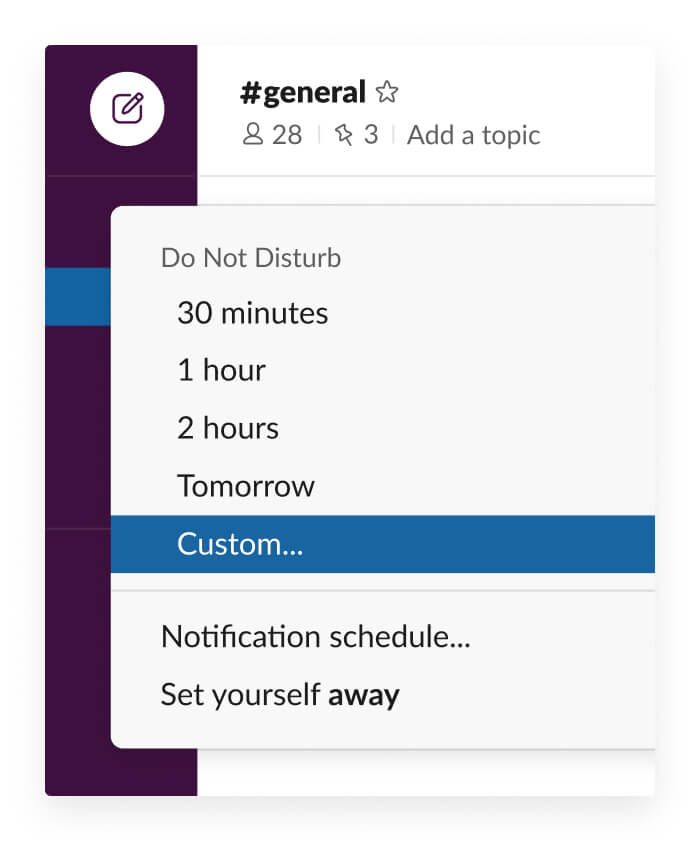
Moreover, you can also set up keyword notification preferences and enter only specific keywords you want to receive notifications for. This option can come in handy when you’re on a vacation — for example — and you want to stay in the loop on specific project updates.
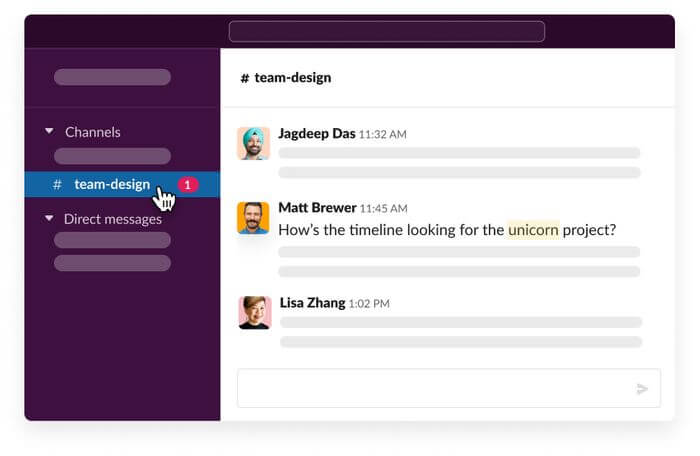
Conversely, Flock only lets you set basic notification parameters. For instance, you can switch on the Do Not Disturb option — but there are no additional, custom options, and it doesn’t support keyword notifications.
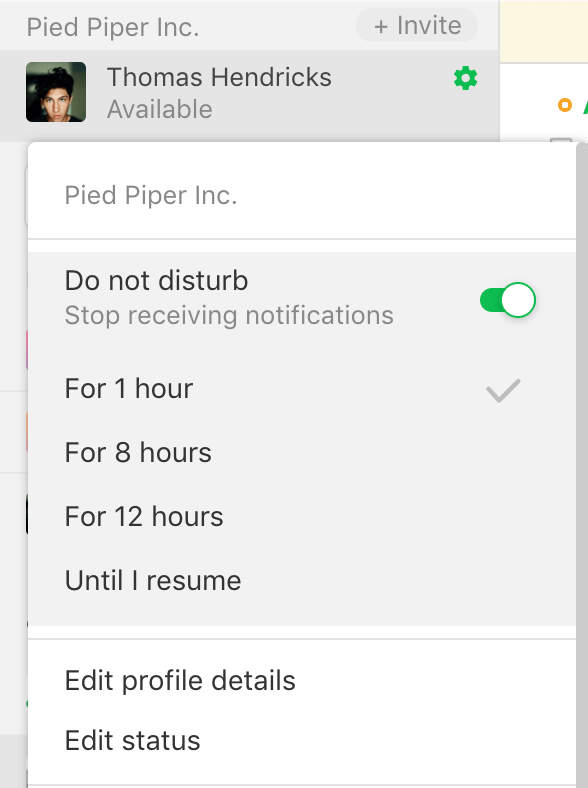
| Notifications | Slack | Flock |
|---|---|---|
| Notification configuration | Advanced | Basic |
| Keyword notifications | Yes | No |
| Mute channels and direct messages | Yes | Channels only |
| Overall impression | ⭐⭐⭐⭐⭐ | ⭐⭐⭐ |
💡 Pumble Pro Tip
For more on preventing business chat distractions, check our ultimate guide on the blog:
Slack vs Flock search 1:0
A quick and efficient search is also one of the key features to look for in a team chat app. We all know the struggle and time it takes to scroll through endless email chains when trying to find a specific piece of information or a file. This is precisely why advanced search became one of the key advantages team chat apps have over traditional communication channels.
Being able to quickly locate critical messages or files is essential for effective communication and teamwork, especially in today’s fast-paced business environment.
Let’s take a look at how Slack and Flock compare when it comes to their search performance.
Unfortunately for Flock, we can tell right away that Slack managed to go beyond the basics in this department as well.
Slack enables you to search messages, files, channels, and people using advanced search filters and modifiers to narrow down your search.
For example, you can set your search parameters to locate a specific message your team manager posted in a specific time period.
You can also go even further and specify if you want to see results from channels you’re not a member of.
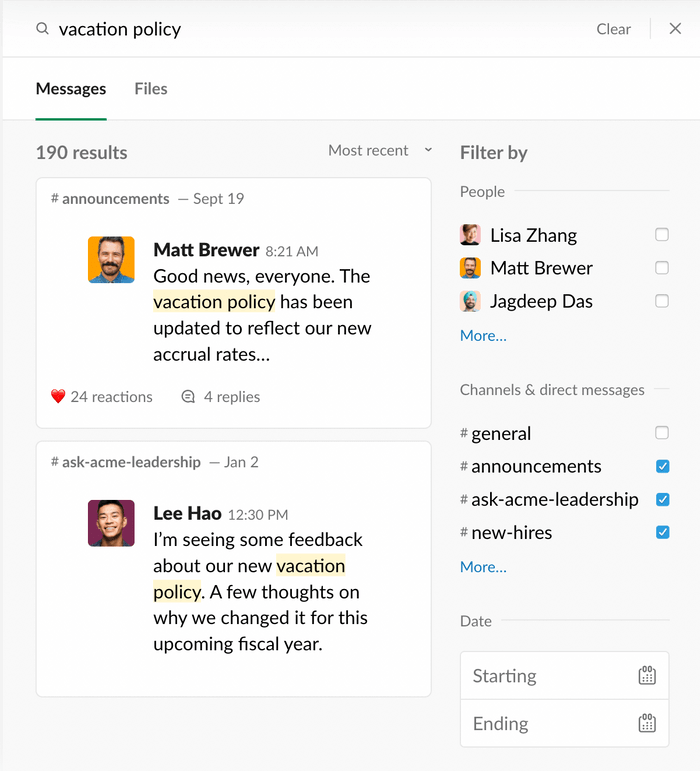
However, one of Slack’s highlight features is the option to search the content of uploaded files. You can look up specific words and phrases in any uploaded Word or PDF files, which can be a useful time-saver.
Although Flock offers integrated search functionality with filters for contacts, conversations, and dates, it still lacks Slack’s advanced features.
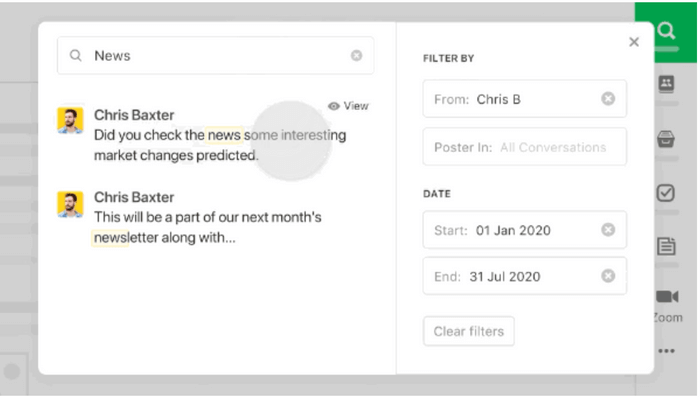
That being said, both apps fall short when it comes to the search history limit. The message limit of 10k and the last 90 days of message and file history in the free plan applies to search functionality as well, meaning — you can only access information across the last 10.000 messages and 90 days in Flock and Slack respectively.
| Search | Slack | Flock |
|---|---|---|
| Message and channel search | Yes | Yes |
| File and people search | Yes | No file search |
| Filters | Advanced | Basic |
| Overall impression | ⭐⭐⭐⭐⭐ | ⭐⭐⭐ |
Slack vs Flock file sharing and storage 1:0
Efficient file sharing across direct messages and channels is another useful feature that streamlines team collaboration. When a team discusses project details in a dedicated channel in a team chat app, it’s useful to be able to share accompanying files for reference.
Ideally, a team chat app would allow you to share all available file formats seamlessly.
And this is something both Slack and Flock do a really good job of. Both apps allow you to easily share files, documents, videos, and photos from your computer or from the cloud storage you use.
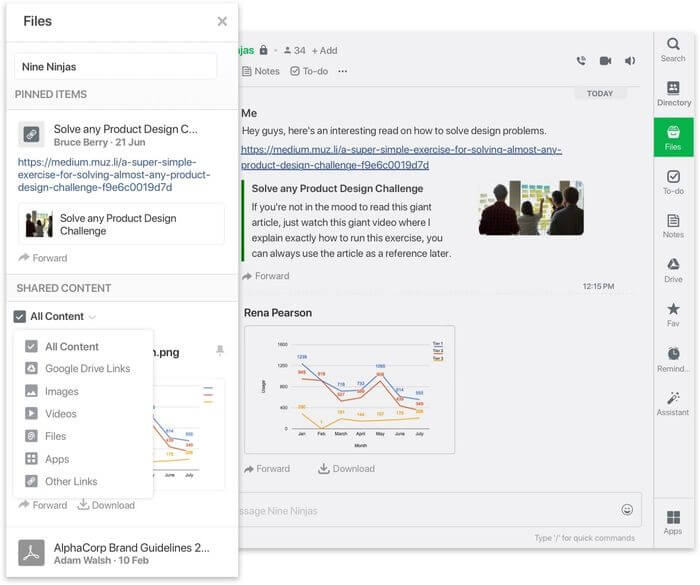
Still, teams that often collaborate across departments which usually includes working on larger files, might find Slack a bit more effective.
In Slack, you can upload files of up to 1 GB in size, whereas the maximum size Flock allows at the moment is 100 MB.
Depending on your organizational communication, model, and team structure, this feature alone can make all the difference and convince you to choose Slack.
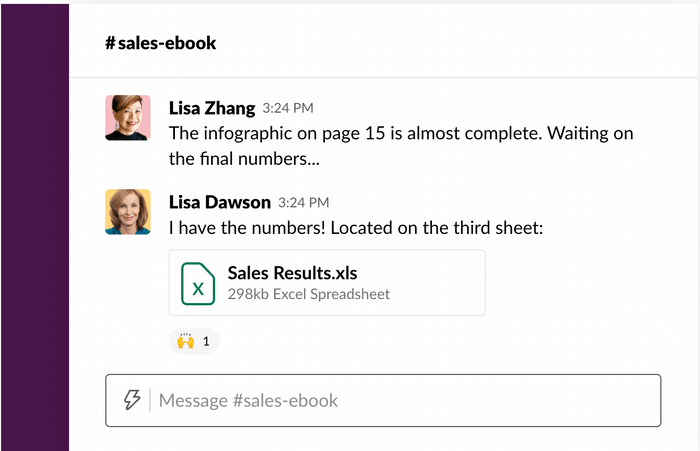
On the other hand, both apps have serious limitations when it comes to maximum storage capacity.
Both Slack and Flock offer only 5GB of file storage in their free plans and 10 GB per member in Pro plans.
Most users would find this quite limiting, especially when compared to other similar apps like Pumble, for example, which provides 10 GB of file storage in the free plan. On top of that, teams that look for more file storage find Pumble a far more cost-effective solution — Pumble offers 10 GB per team member for a fraction of the price Slack and Flock charge for Pro plans.
| File sharing and storage | Slack | Flock |
|---|---|---|
| Free file storage | 5 GB per workspace | 5 GB per workspace |
| Secure file sharing | No | Yes |
| Max file upload size | 1GB | 100MB |
| Overall impression | ⭐⭐⭐⭐⭐ | ⭐⭐⭐⭐ |
Slack vs Flock integrations 1:0
Third-party integrations are a great added value for teams that want a seamlessly streamlined work experience. Having all your most commonly used tools accessible connected in one place ensures maximum productivity and more effective communication and collaboration across all teams.
With over 2,400 third-party integrations, we can safely say that Slack is a clear winner in this category.
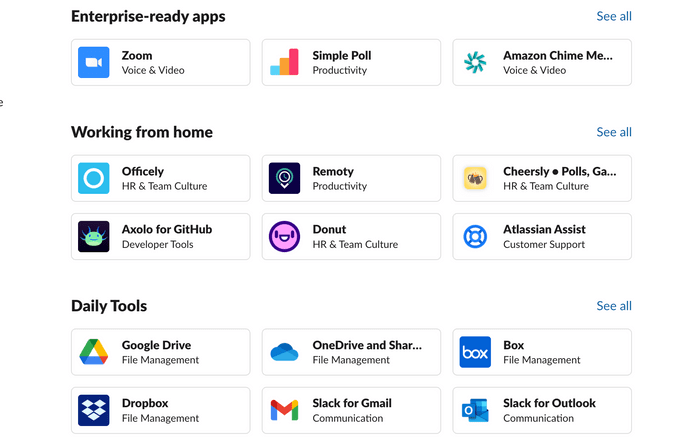
While Flock integrates with around 50 key workplace apps, it still doesn’t come close to the diversity Slack offers.
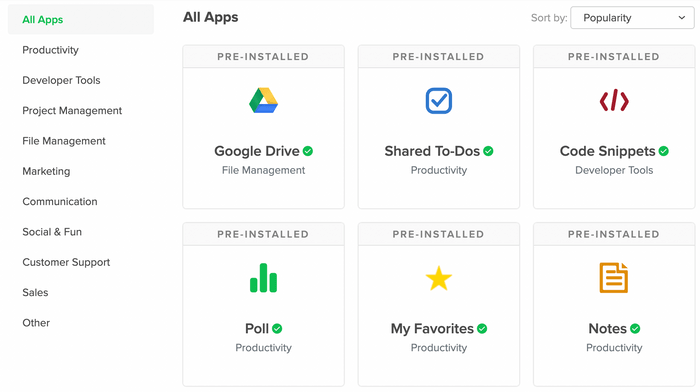
Again, it all comes down to specific needs you or your team may have.
Flock will work just fine for standard workflows that don’t require plenty of unique tool integrations.
At the same time, Slack offers an unmatched list that features virtually any type of app you could possibly need — therefore it has our vote in this round.
| Integrations | Slack | Flock |
|---|---|---|
| Number of integrations | Over 2,400 integrations with leading apps | Over 50 integrations with leading apps |
| Overall impression | ⭐⭐⭐⭐⭐ | ⭐⭐⭐ |
Slack vs Flock support 1:1
When it comes to customer support, there’s no significant difference between what the two apps offer across all plans.
- Both Slack and Flock ensure standard support in the free plan.
- While Flock offers additional phone support, Slack provides more in terms of a detailed knowledge base.
- Video tutorials detailing all features and workflows are also available on both websites.
- The 24/7 priority option is featured in the Pro plans.
- The 24/7 dedicated support is available in the Enterprise plans.
| Support | Slack | Flock |
|---|---|---|
| Customer support | Standard | Standard |
| Knowledge base | Yes | Yes |
| Video tutorials | Yes | Yes |
| Overall impression | ⭐⭐⭐⭐⭐ | ⭐⭐⭐⭐⭐ |
Slack vs Flock security 1:0
Finally, maximum data protection and security is an absolute must across all-level team communication and collaboration. Although both tools ensure optimum data encryption and security, Slack once again goes the extra mile.
In addition to securing data encryption at rest and in transit, Slack is compliant with a comprehensive list of security certifications and attestations, including:
- Workspace Admin Control
- SOC2
- SOC3
- ISO/IEC
- APEC.
Flock, on the other hand, is SOC2 compliant, along with providing the following security options:
- Workspace Admin Control
- Google OAuth Sign On
- TLS 1.2 data encryption.
| Security | Slack | Flock |
|---|---|---|
| Advanced security | Yes | Standard |
| Data encryption | Yes | Yes |
| Overall impression | ⭐⭐⭐⭐⭐ | ⭐⭐⭐⭐ |
💡 Pumble Pro Tip
For more on the importance of data security in collaboration tools, read our ultimate guide on the subject:
Slack vs Flock Verdict 7:3
The verdict seems clear — in the Slack vs Flock battle, numbers speak in Slack’s favor.
| Features | Slack | Flock |
|---|---|---|
| Pricing (user/month) | 0 | 1 |
| Interface | 1 | 0 |
| Communication | 0 | 1 |
| Notifications | 1 | 0 |
| Search | 1 | 0 |
| File sharing and storage | 1 | 0 |
| Integrations | 1 | 0 |
| Support | 1 | 1 |
| Security | 1 | 0 |
| Total score | 7 | 3 |
But does this mean you should immediately pick Slack as your team chat app?
Not necessarily. Again, it all depends on your specific needs, business model, and industry you and your team work in.
And while both tools offer great chat features, their specific characteristics vary.
For smaller teams that need simple, streamlined communication, a clean interface, and unique app integrations, Slack might be more useful.
At the same time, Flock has more competitive pricing and more specific functionalities, which can create unnecessary clutter if you don’t actively use them.
Probably the biggest issue with these two apps is their price. With limited options in the free plans, it can be quite unsustainable for larger teams to maintain effective team communication with unlimited message history and more file storage.
Looking for a Slack or Flock alternative? Try Pumble
Now that you know how Flock and Slack stack up against each other, perhaps you’ll find that neither option truly fits your team’s needs.
If you’re looking for a more reasonably priced solution with premium functionality, we suggest you give Pumble a try.
In addition to unmatched pricing, here are some other great options Pumble offers:
- A user-friendly interface
- Unlimited users and chat history for free
- 10 GB of free storage space per workspace
- Video conferencing
All things considered, Pumble is a great solution for teams and organizations that want to bring all team members to communicate and collaborate together without going over budget.




