Access all your messages
Pumble allows you to see ALL of the messages you’ve ever sent even in the FREE plan. You can look up an important message in your team’s discussion history, no matter how long ago it happened.
Pumble is a business team collaboration alternative to Zoho Cliq. It lets your team communicate and see entire message history, all for free.
Try Pumble - it’s free!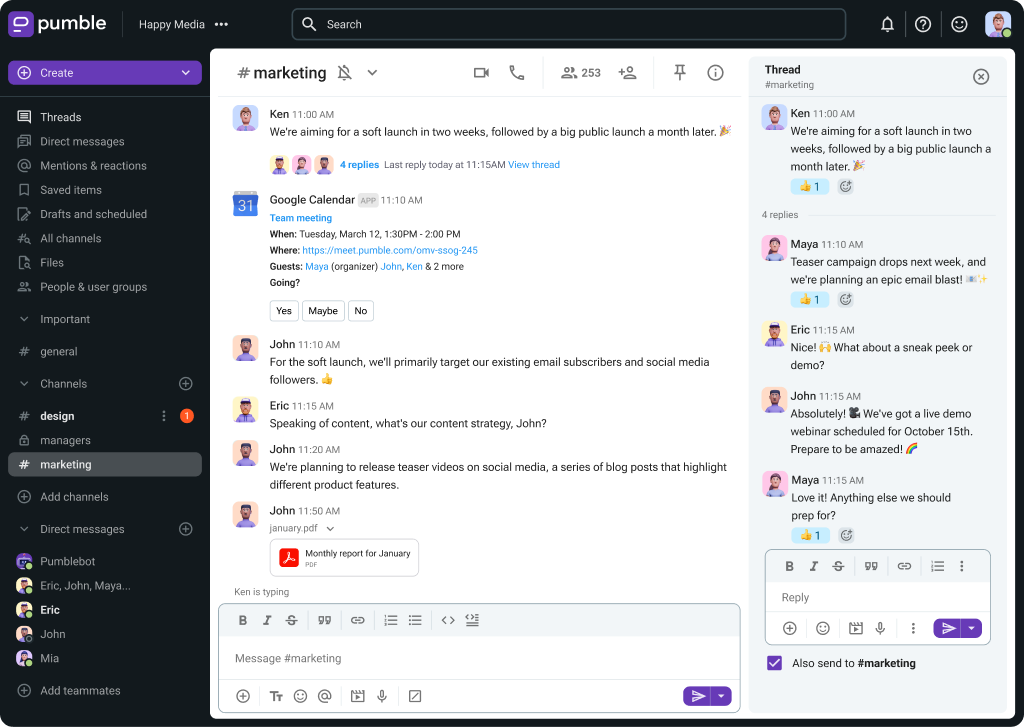
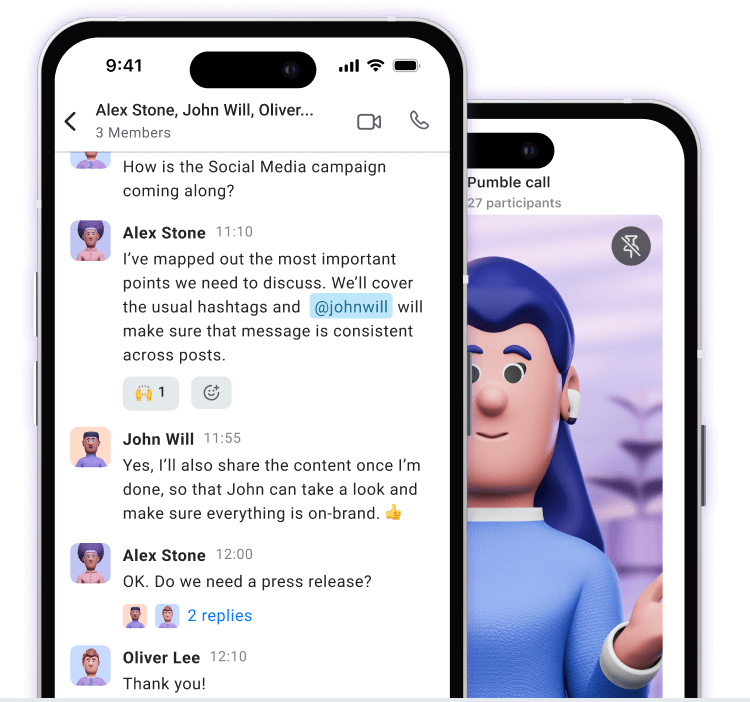
Search all your messages and files, send voice and video messages, and much more for a more affordable price.
Pumble allows you to see ALL of the messages you’ve ever sent even in the FREE plan. You can look up an important message in your team’s discussion history, no matter how long ago it happened.
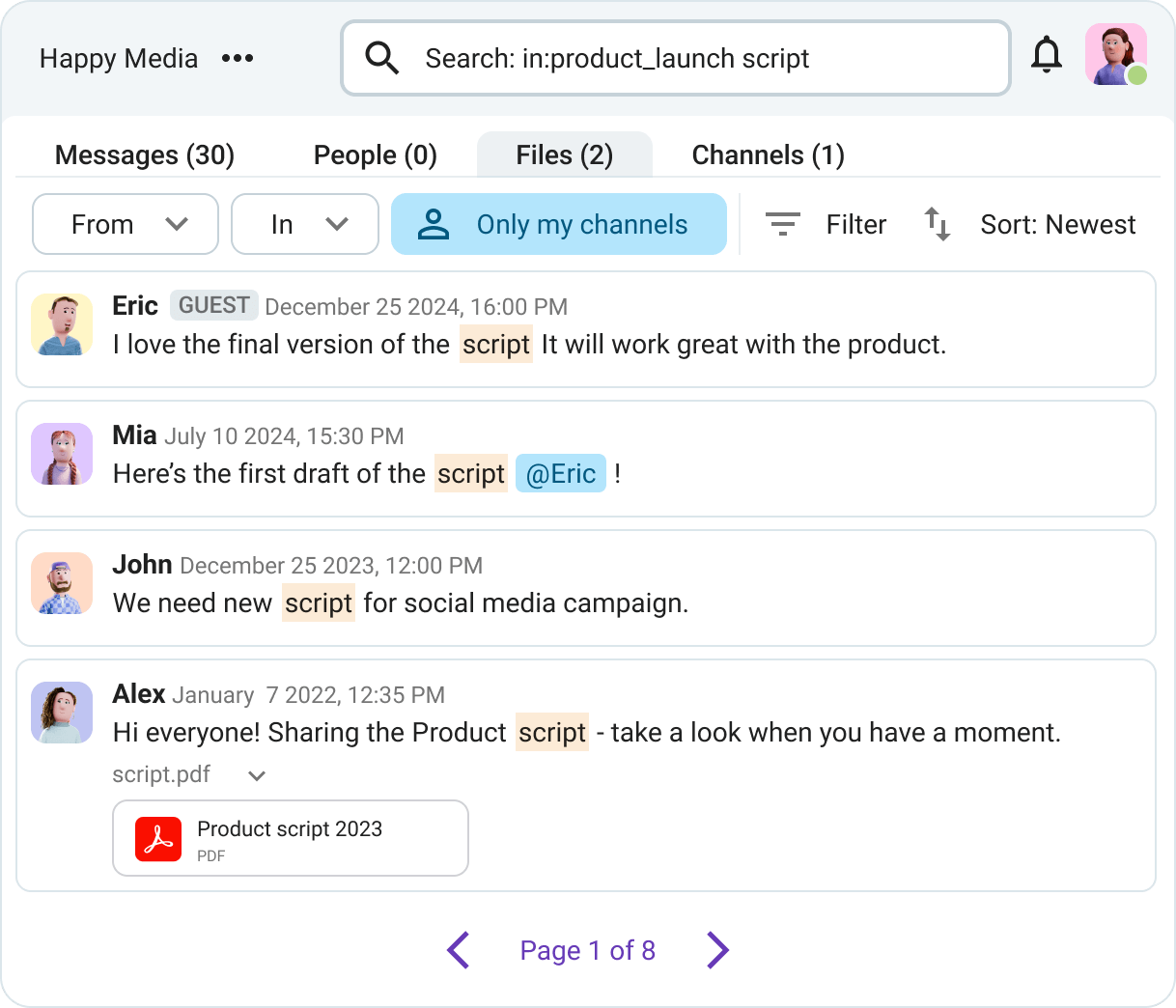
The pricing for Zoho Cliq starts at $18 per user per month billed monthly. Pumble pricing plans start at $2.99 per seat per month billed monthly.

Record video and audio messages in Pumble as long as you need. Share ideas and updates, and be more expressive.
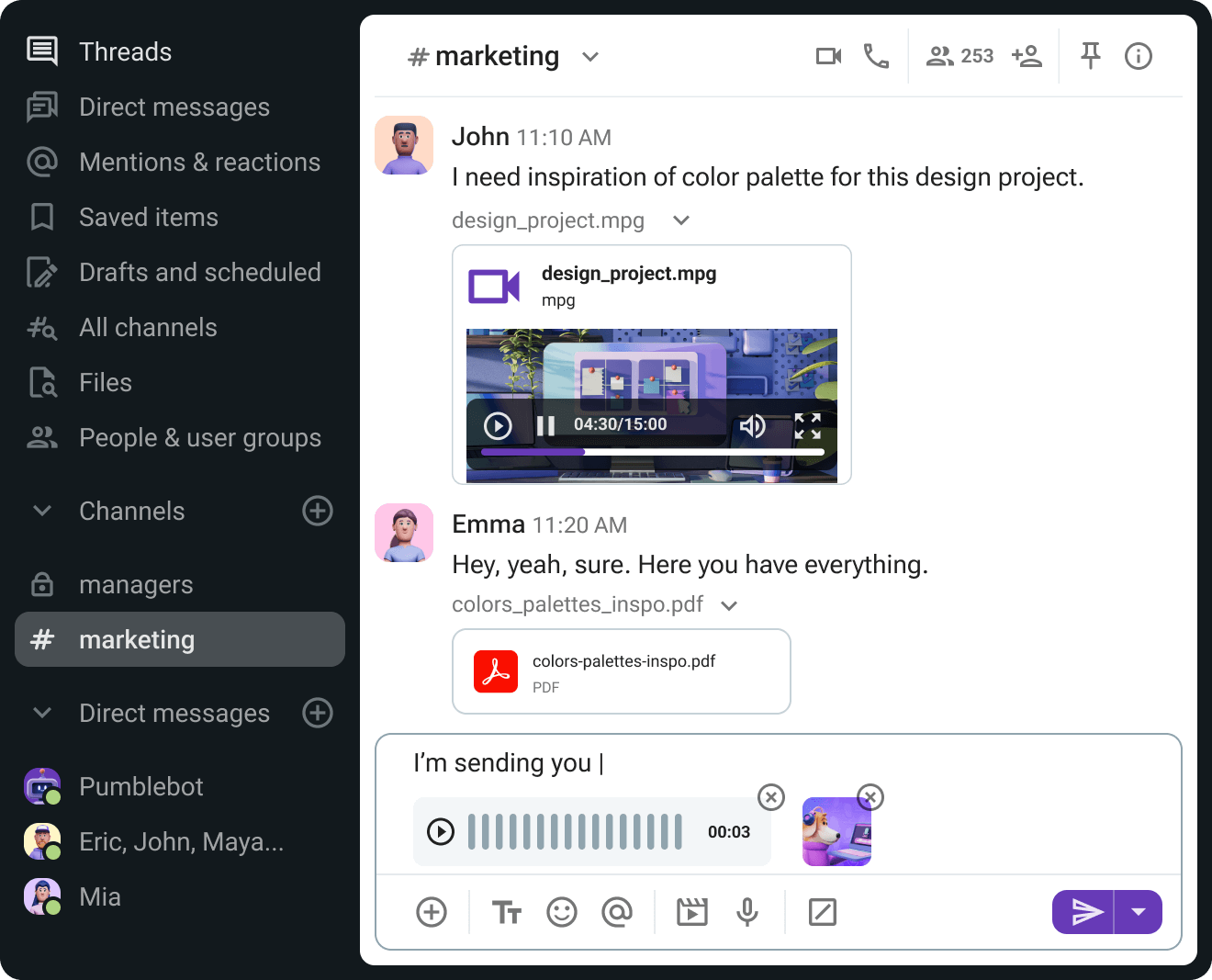
Unlike Zoho Cliq, Pumble is easy to get started with and works smoothly right away.
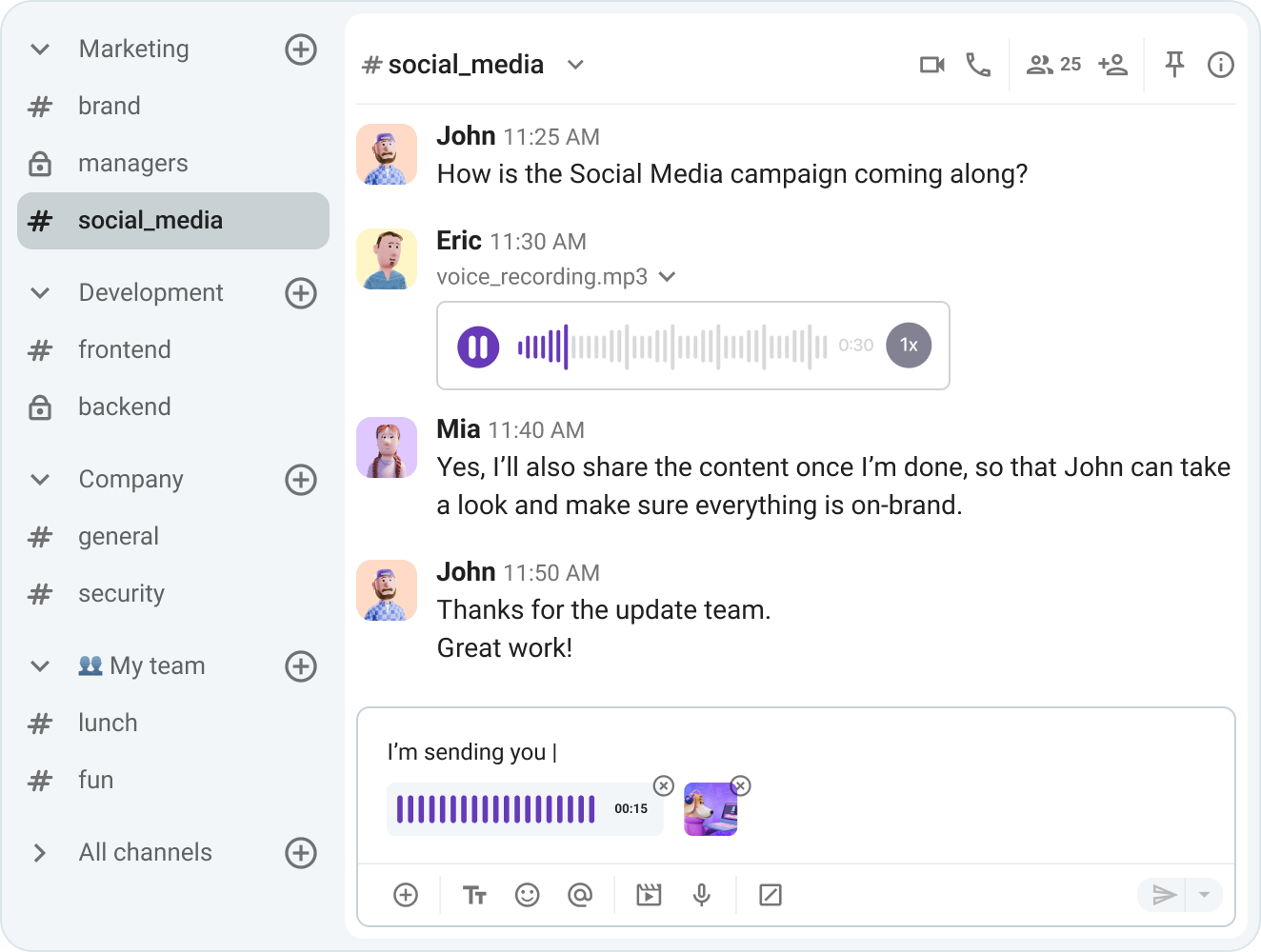
Available support 24 hours a day, every day of the week, including holidays.
FREE Unlimited users and message history, free forever.
47% fewer emails and 30% increased productivity.
From creating your first channel this guide will help you get to know the basics about using Pumble.
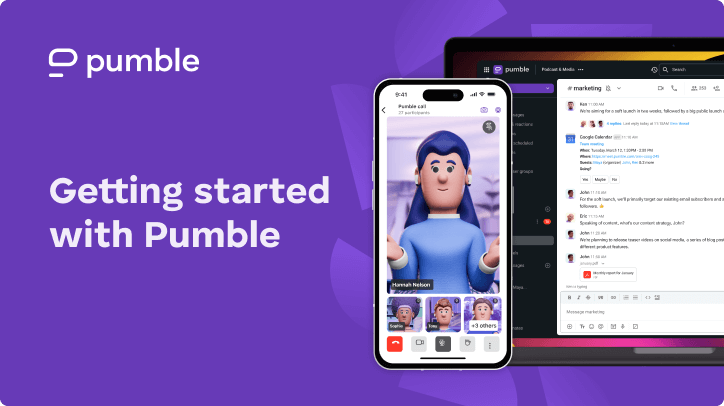
Breakdown of the top 13 best team chat apps to help you find the best one to suit your needs.
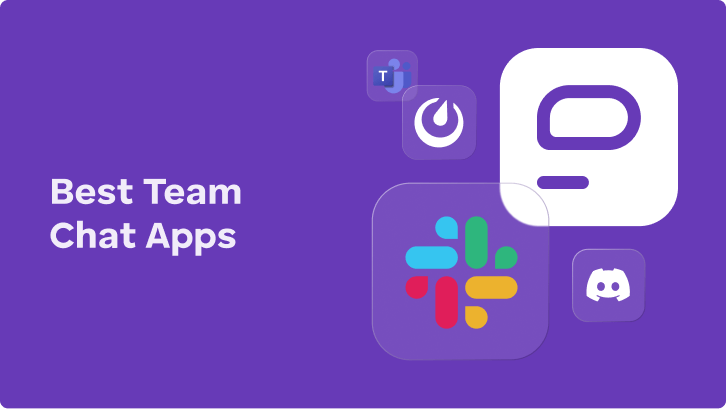
Learn how to start with the main features, and master the ones that better connect your team and boost your productivity.
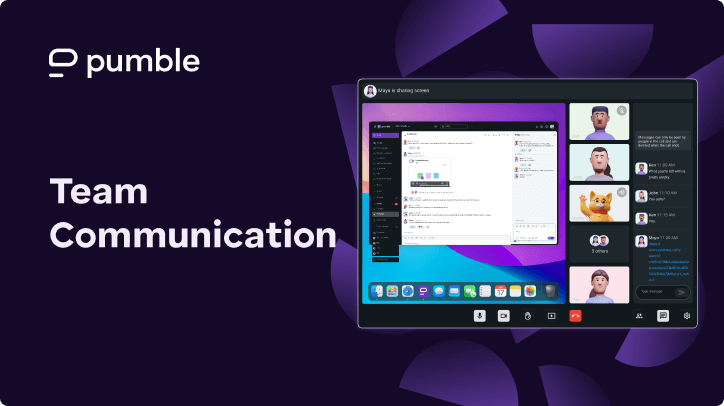
• Unlimited users
• Unlimited chat history
• Free forever