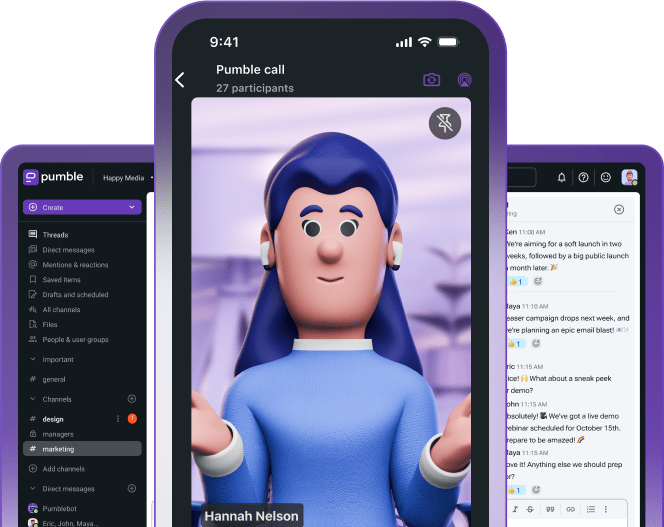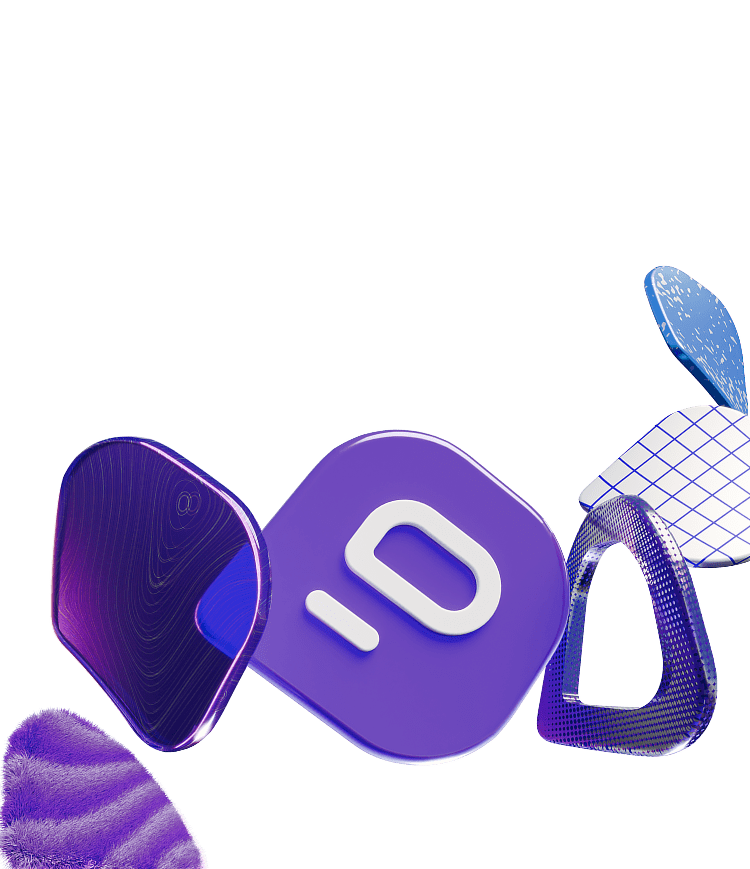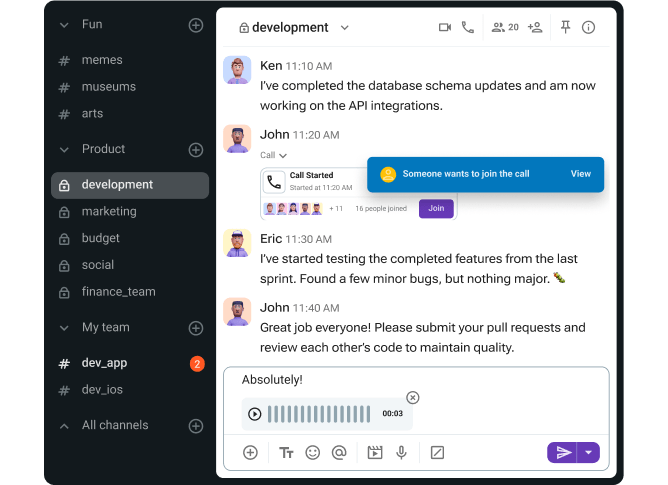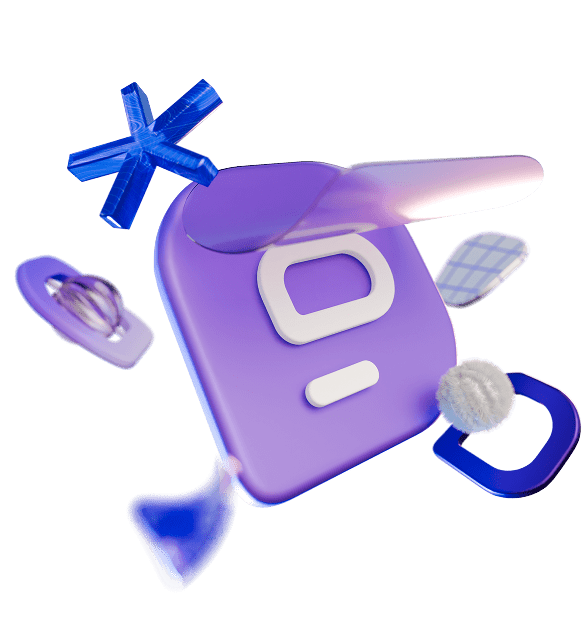Non-profit organizations work tirelessly to make a difference in the world, from supporting vulnerable communities to promoting education, health, and human rights. But behind every successful initiative is one crucial factor that often gets overlooked — communication.
Unlike regular businesses, non-profit organizations frequently operate with limited resources, remote teams, and a mix of full-time and part-time employees and volunteers. Add to that the challenge of coordinating across different time zones, languages, and departments, and, just like that, from an advantage, communication becomes an obstacle.
Many non-profits still rely on traditional methods of communication, like emails, phone calls, or in-person meetings, to coordinate their activities. These methods can slow things down, create silos, and result in missed updates or duplicated work.
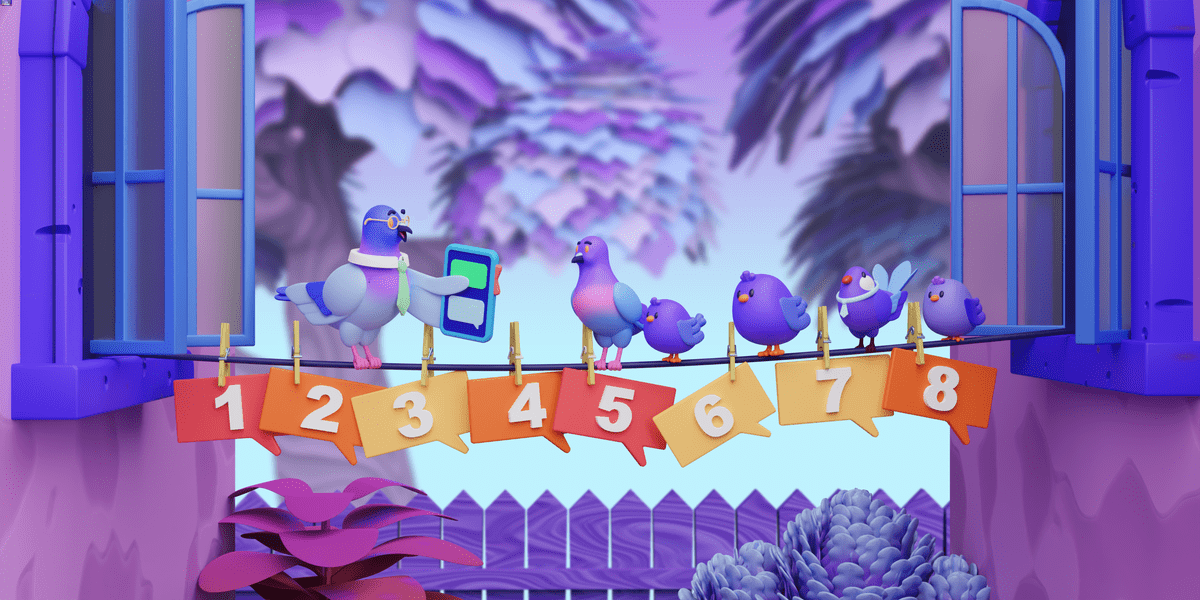
In this guide, we’ll walk you through how non-profit teams can use Pumble, a free communication tool for nonprofits, to simplify internal communication and create more connected teams.
Whether you’re leading a global initiative or organizing a local event, you’ll learn how to:
- Overcome common nonprofit communication barriers,
- Build a smart, sustainable non-profit communication strategy,
- Leverage features like video calls, screen sharing, and channels for smoother communication,
- Promote transparency, efficiency, and accountability in your teams, and
- Ensure data privacy and 24/7 access to support.
Let’s dive in!
Why communication matters in nonprofit organizations
In non-profit organizations, internal communication is more than just a way to share information — it’s the foundation of success.
While fundraising and community outreach often get the spotlight, what happens behind the scenes directly affects the impact you’re able to make.
Importance of clear internal communication
Your team is at the heart of everything your nonprofit does. And just like any successful organization, they need a reliable way to stay aligned, share updates, and make decisions.
At its core, internal communication in nonprofits supports:
- Coordination of people and tasks,
- Clarity of goals, roles, and responsibilities,
- Connection between team members, and
- Consistency in messaging across projects.
A strong non-profit communication strategy ensures everyone knows their role, goals, and how to collaborate effectively, so the mission is always in focus.
Coordination between distributed teams or volunteers
Unlike traditional offices, many non-profit teams are spread across regions, countries, or even continents. Remote employees, field workers, and volunteers might operate in completely different time zones, which makes real-time communication very difficult.
This kind of structure demands tools that can bridge distance, time zones, and technology apps.
That’s where internal communication tools like Pumble step in — offering real-time conversations, video conferencing, file sharing, and searchable history, all in one place.
Coordinate teams easily over Pumble
Impact on project execution, donor relations, and mission delivery
Internal communication sets the basis for external success. When the team is aligned, they can:
- Provide better donor updates,
- Produce consistent messaging, and
- Respond to external partners quickly and professionally.
Whether you’re planning a public campaign or simply answering questions from stakeholders, strong internal communications ensure your external voice is confident, timely, and united.
What is Pumble? What are the main features?
Pumble is a modern communication tool built for teams that need to stay connected, organized, and productive — no matter where they are.
Whether you’re running a nonprofit with 5 people or managing a network of 500 volunteers and employees, Pumble helps you communicate better, faster, and smarter.
And the best part? It’s a free communication tool for nonprofits, with powerful features and 24/7 customer support included — so your team is never left hanging.
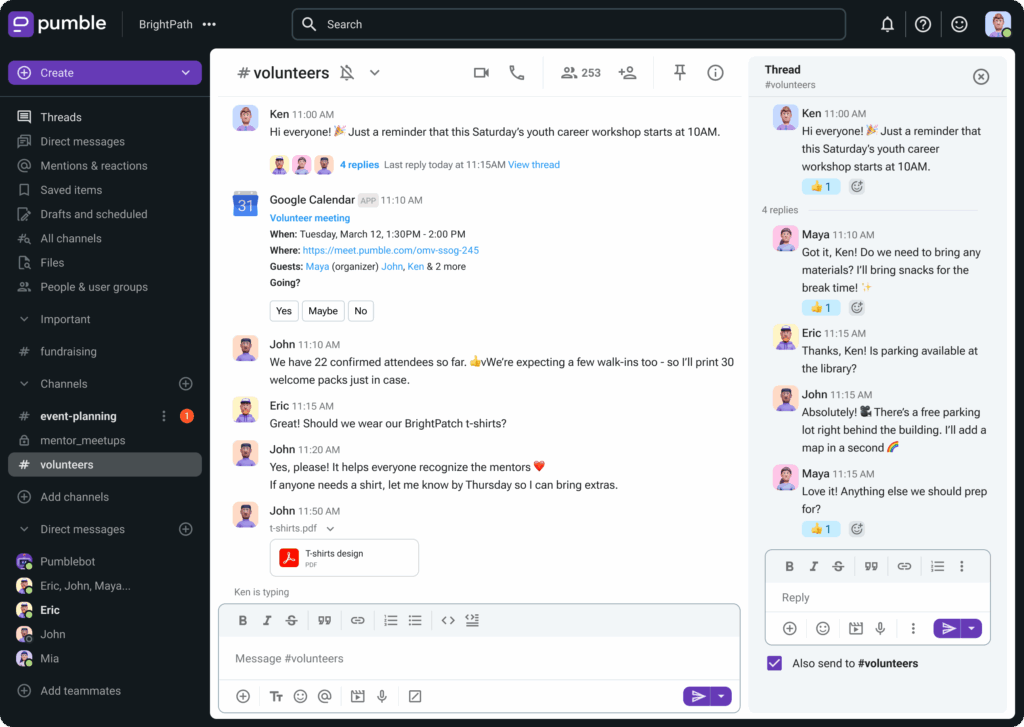
Real-time messaging for instant collaboration
Pumble’s real-time messaging allows your team to communicate instantly through direct messages or organized channels. This allows a nonprofit to, for example:
- Create a dedicated #volunteers channel to coordinate shifts,
- Use #fundraising for updates on donor campaigns, and
- Keep discussions on track with threaded replies.
This structure keeps everyone in the loop and reduces the clutter and confusion that can slow down work.
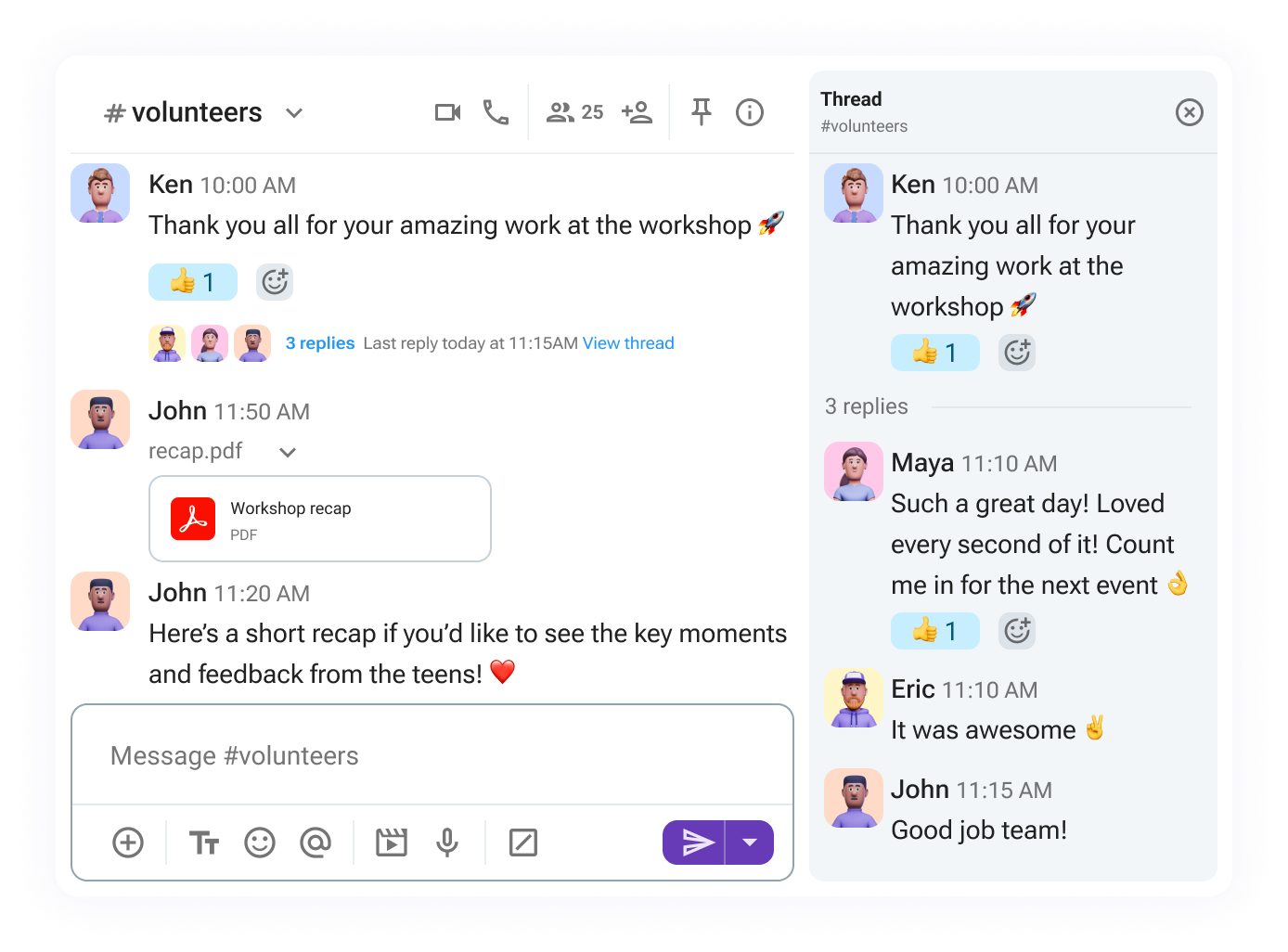
Video and voice calls
Pumble offers video calls for nonprofits without any time limits. Whether you’re hosting an all-hands team meeting, conducting a donor pitch, or checking in with remote volunteers, you can do it all directly in Pumble.
With Pumble, you can also:
- Host regular video meetings with remote teams,
- Connect one-on-one with field workers for updates, and
- Run training sessions with built-in screen sharing.
This eliminates the need for third-party video conferencing solutions — saving time, money, and complexity.
Screen sharing for training and support
Need to walk someone through a grant proposal or show how to enter data into CRM? Screen sharing makes it easy to demonstrate in real time and is perfect for:
- Onboarding new volunteers or interns,
- Sharing campaign results with stakeholders, and
- Collaborating on documents during meetings.
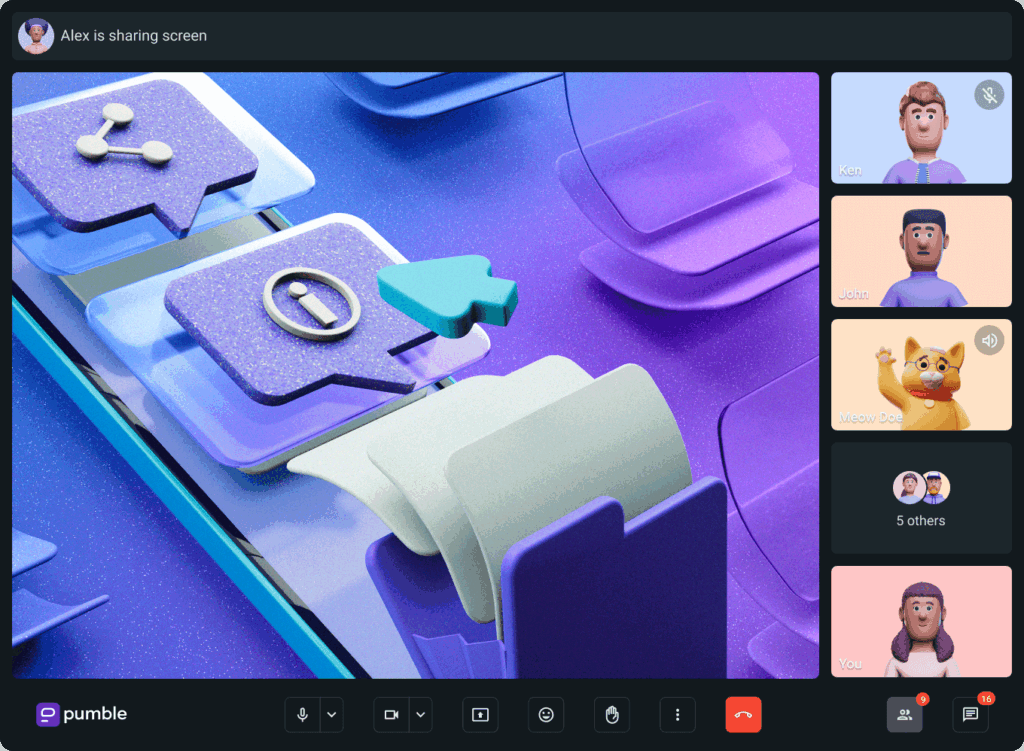
Secure file sharing with full search access
Pumble lets you share and store files within messages or channels — with unlimited searchable history, even on the FREE plan. That’s a game changer for nonprofits where:
- Budget proposals and progress reports are passed between teams,
- Teams need quick access to photos, videos, and marketing materials, and
- You want an easy-to-use archive of everything discussed.
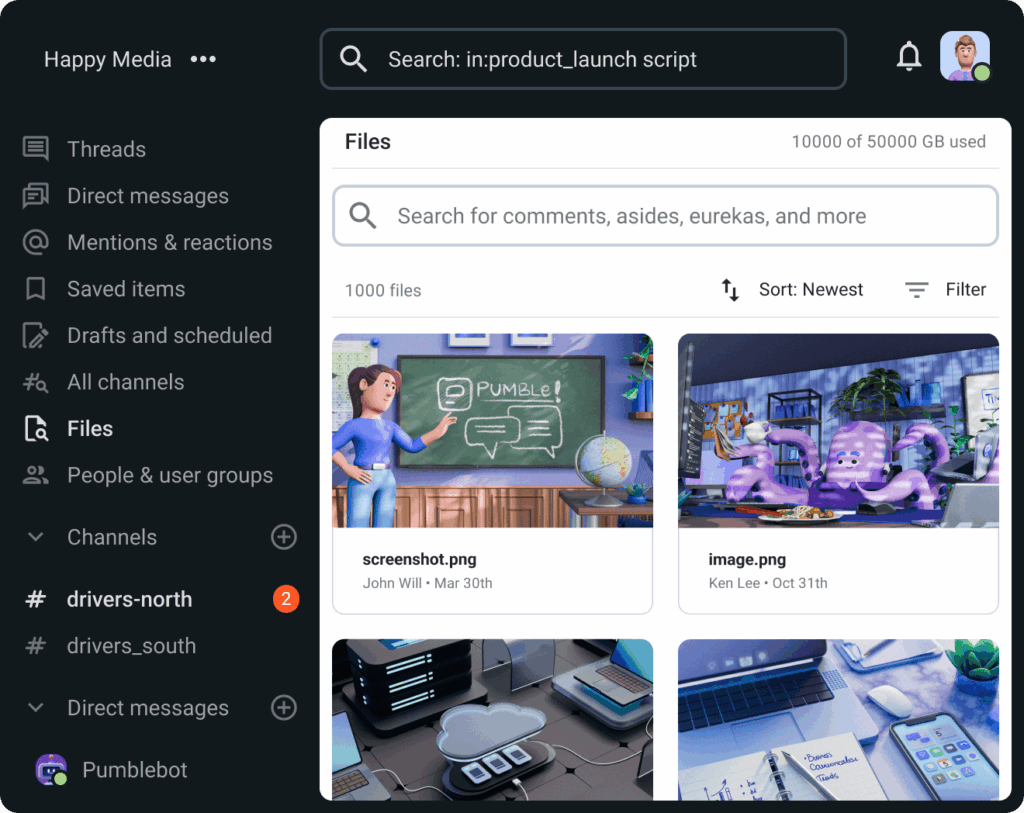
Explore File sharing on Pumble
Powerful search and transparency
Every message, file, or link shared in Pumble is fully searchable. That means no more lost notes or missing attachments.
Need to find that volunteer sign-up sheet from 3 months ago? Just type the name into the search bar, and it’s there.
This is also important for transparency — you can:
- Track decisions,
- Reference previous conversations, and
- Onboard new team members with context already in place.
Administrative controls and user roles
Not everyone in your nonprofit needs the same level of access. Pumble gives you flexible admin controls and user roles, so you can:
- Let volunteers join specific channels only,
- Give team leaders permission to manage conversations, and
- Protect sensitive data with restricted access.
This keeps your workspace secure and organized, which is especially useful when managing large or rotating teams.
24/7 customer support — always there when you need it
Whether you’re running an event on a weekend or coordinating a late-night campaign launch, Pumble’s 24/7 support ensures help is just a message away.
Unlike other tools with limited support hours, Pumble is ready whenever your team is.
In short, Pumble is more than just a chat app — it’s a full communication solution tailored to the realities of non-profit work. It helps you:
- Stay organized and efficient,
- Foster real-time collaboration,
- Reduce communication costs,
- Keep your data and team safe, and
- Deliver your mission more effectively.
Benefits of using a communication app in non-profits
Nonprofits face unique challenges — limited budgets, distributed teams, high turnover, and the constant pressure to do more with less.
In this kind of environment, clear and efficient internal communication can dramatically improve how your organization operates and how effectively you deliver on your mission.
That’s why implementing a communication app like Pumble isn’t just helpful, it’s a game changer.
1. Collaboration across remote teams
Many non-profit organizations work across regions or globally. Without a reliable way to communicate in real time, important updates get lost, and decision-making slows down.
With Pumble, your team can:
- Coordinate instantly, no matter where they are,
- Create dedicated channels for each team, location, or project, and
- Use video calls and screen sharing to align on documents and presentations.
For example, if you’re a disaster relief nonprofit with volunteers in multiple regions, you can use Pumble to provide real-time updates during emergencies.
Field workers can post updates in a channel (for example, #crisis-response), while the HQ can share instructions and support material via threads.
2. Better volunteer coordination
Volunteers often join temporarily or part-time, so communication needs to be simple and fast. Pumble makes it easy to manage volunteers, answer questions, and get them the info they need without endless email threads.
With Pumble, you can:
- Set up a channel like #volunteers-2025-summer for seasonal programs,
- Use pinned messages to highlight important schedules or instructions, and
- Share PDFs, forms, or any other links directly in chat, and everyone can read them on a mobile or a computer.
Take, for example, an animal shelter. An animal shelter can use Pumble to assign dog-walker shifts. Volunteers can receive updates in their channel, confirm availability via emoji reactions, and report completed walks with quick check-ins.
3. Easier updates and announcements
Traditional methods like email blasts often get lost or ignored. Pumble allows for faster, more visible updates, and everyone can get information at the same time:
- Keep everyone involved with an #announcements channel,
- Highlight important fundraising campaigns, new policies, or event reminders, and
- Use threads for Q&A to keep messages clean and organized.
For example, a youth mentorship non-profit can share weekly program updates every Monday in #announcements. Everyone can ask questions in the thread, avoiding confusion and repeated emails.
Keep everyone in the loop with Pumble
4. Cost-effective communication
Why pay for multiple tools when you can get everything in one?
Pumble is a free communication tool for nonprofits offering:
- Unlimited users,
- Unlimited message history,
- Video calls and screen sharing, and
- 24/7 customer support.
For example, a community theater nonprofit can replace both Slack and Zoom by switching to Pumble — saving hundreds of dollars a year while keeping all team conversations, updates, and calls in one place.
5. Scalable for growth
As your organization grows, it will have more staff, more volunteers, and more impact, and your tools will need to keep up. With Pumble, you can:
- Expand teams without changing platforms,
- Create and archive channels as the project evolves, and
- Maintain control with admin permissions and user roles.
For example, let’s say that you’re a national literacy nonprofit that started with 10 users in one city. Two years later, you’ve expanded to 5 cities with over 100 users — all using the same Pumble workspace, with channels organized by regions and projects.
How to implement Pumble in your nonprofit
Choosing the right communication tool is only half the battle. To truly experience what Pumble can do for you, it should be tailored for your team, structure, and everyday workflow.
Here’s how to adopt Pumble in a way that sticks, with minimal disruption and maximum impact.
Step #1: Access your organization’s communication needs
Before you introduce any new platform to your team, take a moment to understand:
- How your teams currently communicate,
- What’s working and what’s not,
- Where bottlenecks and delays tend to happen, and
- How many users you’ll need.
🎓 Pumble Pro Tip
Ask your team what’s the one thing they wish was easier about the team’s internal communication, and you’ll uncover pain points that Pumble can solve directly. 🙂
Step #2: Choose the right app
Pumble’s FREE plan is already powerful, but if your nonprofit needs more storage, admin controls, or compliance features, you can check out the paid options, too.
Here is how you can decide:
| Feature need | Pumble plan recommendation |
|---|---|
| Messages, channels, video calls | FREE or PRO plan |
| Larger file storage and guest access | BUSINESS plan |
| SSO, audit logs, advanced permissions | ENTERPRISE plan |
You can find more info about the pricing plans structure on Pumble’s pricing page.
Step #3: Create a workspace and channels
Once you sign up, set up workspace channels that can fulfill your team structure and workflow:
- By department: #fundraising, #volunteers, #marketing,
- By project or campaign: #donations-2025-summer, #event-planning, and
- By location: #remote-team, #sf-office, #in-the-field.
Use clear naming channels so people can quickly find what they really need.
🎓 Pumble Pro Tip
Create private channels for conversations that should be secure.
Step #4: Smoothly onboard staff and volunteers
Even the most feature-rich tools won’t succeed if people don’t know how to use them. For nonprofits, where teams often include part-time staff, rotating volunteers, and non-tech-savvy users, onboarding needs to be simple and supportive.
Here’s how to do it:
- Create an #onboarding channel where you can pin key resources,
- Share a short welcome message with steps on how to use the app,
- Use voice or video messages to guide new users,
- Schedule a live training session via Pumble’s video call feature, and
- Provide use-case-based examples (e.g. “Here’s how we’ll use this for event planning”, or “This is where volunteer check-ins go”, etc.)
Step #5: Set communication guidelines and best practices
A tool is only as effective as the habits established around it. Implementing guidelines helps your team stay organized, respectful, and productive.
Here are some suggestions on how to do that:
- Use specific channels for specific topics: #donor-updates, #event-planning,
- Keep general chat friendly but professional by establishing informal channels: #wins, #watercooler,
- Encourage the use of threads for detailed discussions to reduce noise,
- Set expectations for response times — for urgent updates use @mentions, and
- Pin key messages, meeting notes, or documents in relevant channels.
Tips to maximize impact
Once you have implemented Pumble, the work doesn’t stop — now it’s time to ensure the platform is being used effectively, sustainably, and in a way that supports your communication goals.
Tip #1: Build a culture of communication
Encourage your team to treat Pumble not only as a tool but also as their central workspace. Make it the go-to place for updates, feedback, collaboration, and recognition.
Here are a few suggestions on how to make that happen:
- Celebrate milestones and wins in #milestones,
- Use emoji reactions to promote positivity and team spirit, and
- Start an open dialogue.
🎓 Pumble Pro Tip
Boost morale and engagement by starting a weekly #kudos channel where team members can recognize each other’s contributions.
Tip #2: Use channels to create structure and clarity
The way you set up your Pumble workspace can influence how organized your operations feel.
Here are some channel ideas:
- #leadership — for directors and team leaders,
- #events — for upcoming initiatives,
- #volunteer-updates,
- #press-and-media,
- #fundraising,
- #tech-support — for internal issues, and
- #grant-writing — for collaboration on different grant applications.
Use private channels for sensitive discussions and public channels to promote transparency.
🎓 Pumble Pro Tip
You can also create channels for external partners and advisors by using the guest access feature.
Tip #3: Monitor usage and gather feedback
Check how your team is engaging with Pumble by asking the following questions:
- Are channels active and relevant?
- Are volunteers responding to updates?
- Are there any communication bottlenecks?
🎓 Pumble Pro Tip
Send out a quick survey or host a feedback session via Pumble’s video call feature. Ask what’s working and what’s not.
Common pitfalls and how Pumble helps you avoid them
Introducing new tools always comes with risk. However, many common pitfalls nonprofits face are exactly what Pumble was built to address.
#1 Problem: Too many tools
Many nonprofits juggle 3-4 apps just to get the work done — email for updates, Zoom for meetings, Google Drive for files, WhatsApp for messages, etc. That can get overwhelming pretty quickly, right?
How Pumble solves this
Pumble brings everything in one place — messages, video conferencing, file sharing, collaboration, and integrations with other tools. It simplifies your tech stack and saves you time.
#2 Problem: Missed messages and lack of engagement
With limited availability and sporadic engagement, volunteers can easily miss key updates or feel disconnected which can affect morale and productivity.
How Pumble solves this
As an internal communication tool, Pumble has iOS and Android mobile apps. Using the apps and threaded messages makes it easy for anyone to catch up whenever they have time.
Everyone can mention individuals to highlight tasks, share voice messages for those on the move, and keep updates structured.
Never miss a message with Pumble
#3 Problem: Hard to track conversations
Without a searchable platform, important messages get buried, context is lost, tasks are repeated, and accountability breaks down.
How Pumble solves this
Pumble’s message history is unlimited even on the FREE plan, and its search function allows you to find anything, even messages from 6 months ago. You can also reply in threads, use reactions, and save or pin important messages to reduce clutter and confusion.
#4 Problem: Data privacy and compliance concerns
Many free communication apps don’t meet basic data protection standards. This puts nonprofits at risk, especially those handling donor info, case files, or personal records.
How Pumble solves this
Pumble offers enterprise-grade security features, including:
- Secure access control,
- Encrypted messages, and
- Centralized admin management.
You control who sees what and can manage permissions easily.
This and other pitfalls we mentioned aren’t theoretical — they are happening every day in non-profit teams around the world. The good news is that they can be fixed.
Pumble isn’t just another app. It’s a purpose-built communication platform that understands the complexity of non-profit organizations and offers the right mix of structure, flexibility, and support.
Conclusion
Good communication is the lifeline of any nonprofit organization.
In the non-profit world, communication is the glue that holds everything together — team, volunteers, partners, and mission. When it’s unclear, the impact is real: missed deadlines, frustrated volunteers, uninformed donors, and inefficient processes.
But when communication is strong, aligned, and easy, everything gets better. With a tool like Pumble, your organization can go from cluttered conversations to streamlined, mission-driven collaboration without increasing costs.
Whether you’re coordinating a social campaign or running global programs, Pumble adapts to your needs, so you can focus on what matters most — your mission.
Give your team a chance to show you how well they can collaborate with the right tool.
How we reviewed this post: Our writers & editors monitor the posts and update them when new information becomes available, to keep them fresh and relevant.