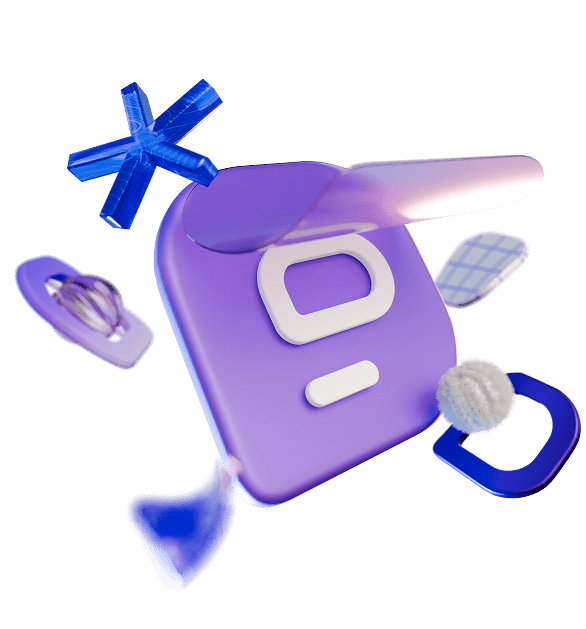Global markets and chronically shortened attention spans make customer communication challenging at best.
Email or other similar limited communication tools further complicate the issue of ineffective client communication, making messages and files disappear and reducing all interaction to a slow, exclusively written exchange.
Luckily, customer communication software solutions have come to the rescue, ensuring your customers get support and answers immediately.
If you tried to set up a customer communication practice without the proper tool, you’re well aware of how directionless, chaotic, and downright impossible it is.
So, to help you establish successful customer communication, we’ve compiled a list of the best tools to facilitate it.
You’ll also learn how to pick the right customer communication tool and build stronger customer relationships.
Let’s dive in!
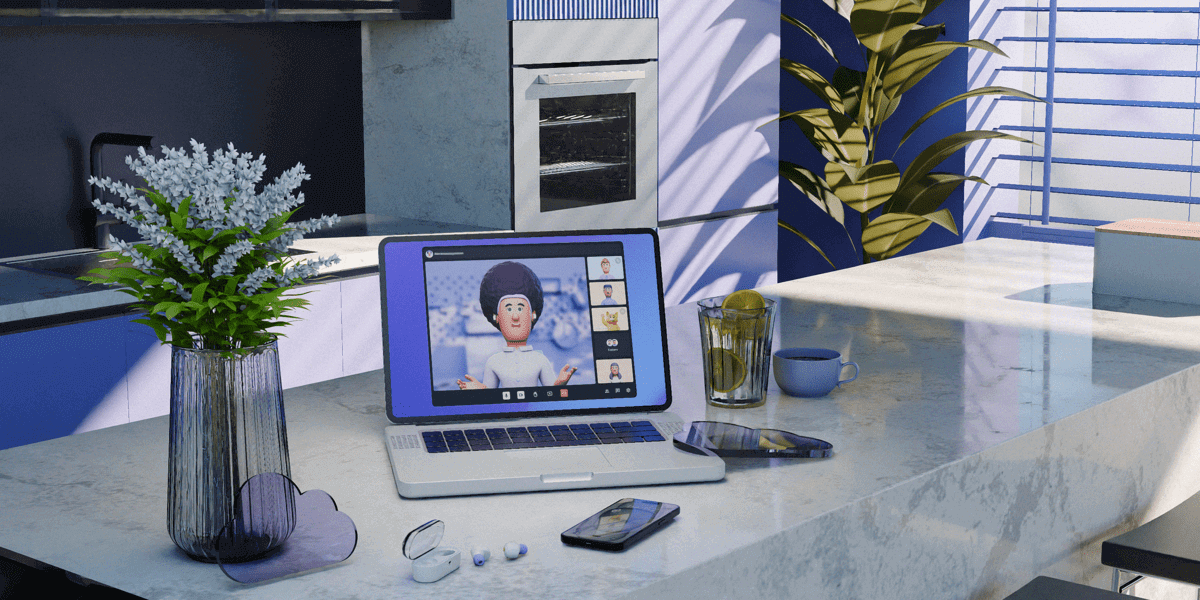
What are customer communication tools?
Client communication tools include any platform or communication tool that fosters interactions between businesses and their customers.
These platforms can include anything from email and customer relationship management (CRM) systems, to chat and social media management software.
Why are customer communication tools important?
At their essence, customer communication tools serve to boost customer experience and build better client relationships by:
- Addressing customer needs promptly,
- Improving communication quality,
- Offering a great customer experience,
- Providing round-the-clock access,
- Increasing brand awareness and loyalty,
- Improving conversion rates,
- Reducing sales cycle time, and
- Delivering great service.
Best customer communication tools in 2024
Now that you understand what customer communication tools are and their importance, let’s list some of the best options you can choose from.
Pumble
Pumble is an all-in-one communication app that lets you streamline your internal and external business communication. It offers extensive functionalities for real-time and asynchronous interaction with team members and clients alike.
From organized conversations and unlimited communication history to powerful video conferencing and guest roles that let you directly collaborate with clients inside your workspace — Pumble really has it all when it comes to making your client communication a breeze.
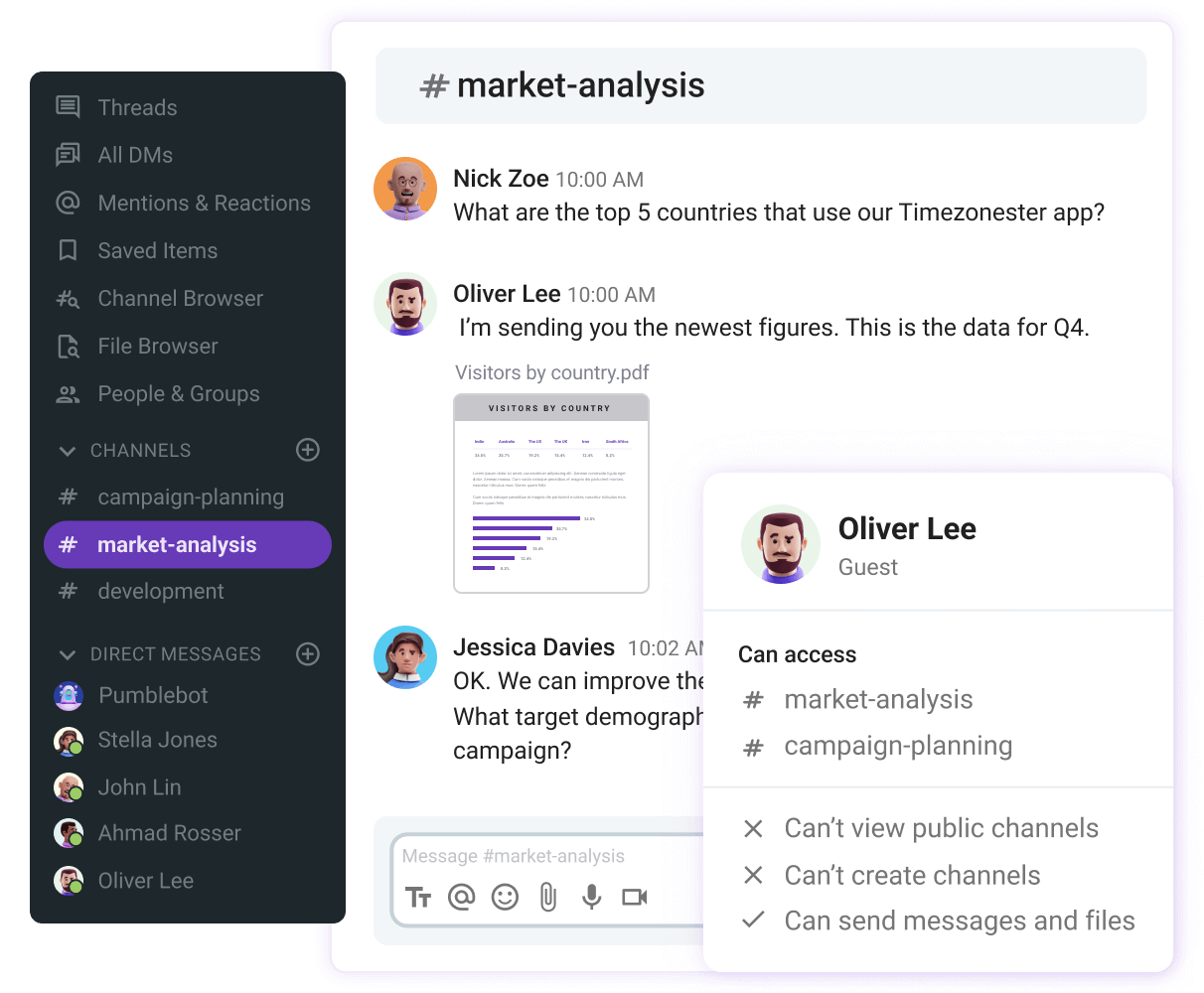
Take charge of your client communication with Pumble
Available for:
Windows, Mac, Linux, Android, and iOS
Pricing:
Free plan available; Paid plans from $2.49 per user per month
Key features
- Channels and user groups help you categorize communication and have a more clear outline of important conversations. You can include another layer of categorization by adding more sections to your sidebar for feedback and customer support conversations, for example.
- @Mention and @here options let you instantly reach relevant team members and get answers quickly. No more relying on slow email replies — Pumble helps you resolve your customer tickets and issues fast.
- Powerful search helps you find solutions for any client issue or concern. Fine-comb through every conversation that ever took place in your company workspace and find similar use cases. Impress your clients with your fast turnaround and know-how.
- Guest access lets you integrate your clients into your workspace, ensuring they’re up to date on all relevant conversations. Give them access to one or more channels and manage their posting and viewing permissions.
- Voice and video calls are perfect when you need to discuss urgent matters in person. Share your screen to maximize collaboration and ensure you’re on the same page.
- Cross-device sync to maintain great customer communication anywhere and anytime.
- Voice and video messages and message reminders to engage your clients at their convenience.
Pros
- Intuitive user-friendly design — make your client interactions easy and simple.
- All client communication is streamlined within one tool — no piece of information is ever lost to endless email chains and huge attachments.
- Unlimited messaging history — easily access any message or file ever exchanged. This traceability of information helps you get to know your clients better and build customer trust.
- Customizable guest roles — set a time limit, give different channel posting and viewing permissions, and personalize their invitation with a welcoming message.
- Meeting recording — document your client discussions for future reference.
- Advanced security — extensive security features and internationally recognized security certifications make Pumble a secure communication app your clients will love.
Cons
- Lacks read receipts for messages.
Zendesk
Zendesk is an AI-first communication software that offers customer relationship management (CRM) capabilities to businesses looking to get more insight into visitor conversations. The tool tracks all interactions to provide a more complete overview of customer conversations.
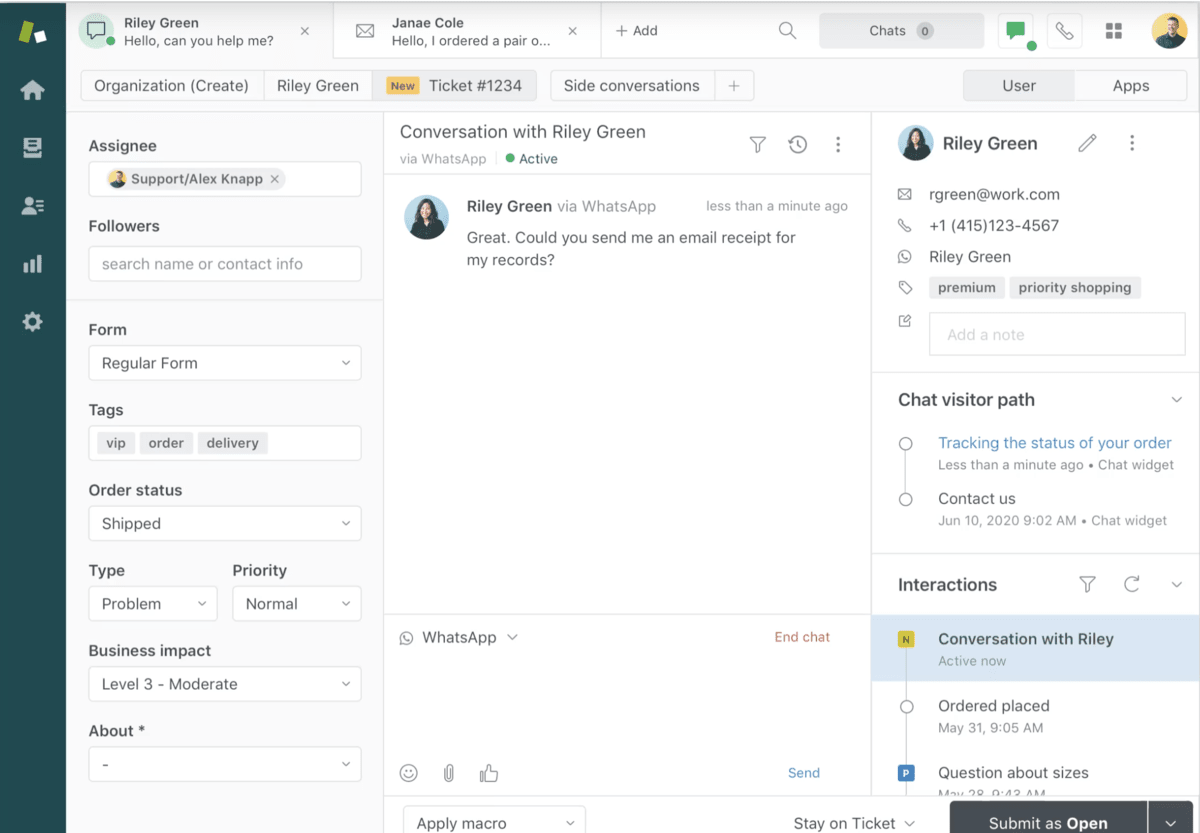
Available for:
Web
Pricing:
Free trial available; Paid plans from $55 per user per month
Key features
- Messaging and live chat to quickly resolve customer issues.
- AI chatbots, helping you automate frontline customer service.
- Agent workspace to make it convenient for your customer support team to navigate all the tools and context from all channels they need.
- Voice software to help your agents take calls from the same space they answer messages, streamlining your written and audio client communication.
Pros
- AI chatbots — especially valuable for high-demand environments that want to operate on scale.
- Advanced customer data privacy protection — advanced encryption, access log, and redaction.
- The omnichannel user interface — helps you facilitate a continuous customer journey.
Cons
- On the pricier side, which may be limiting to smaller teams and startups on a budget.
- Customizations and data importing and exporting leave a lot to be desired, which seriously limits how your data is synchronized.
- Extensive features and a clunky user interface make it difficult for first-time users to learn to navigate the workspace.
Help Scout
Small- to mid-sized businesses looking for a simple customer communication tool resembling email can check out Help Scout. In addition to an email-like inbox, Help Scout offers live chat, simplifying your client support.
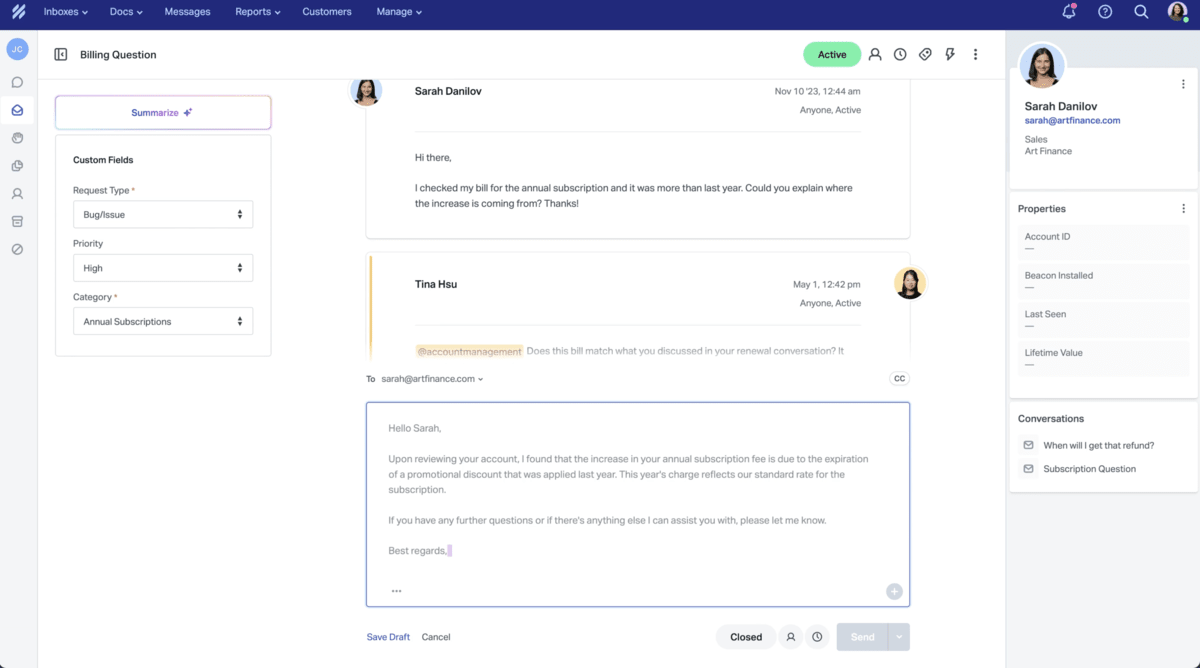
Available for:
Web, iOS, and Android
Pricing:
Free trial available; Paid plans from $25 per user per month
Key features
- Email support — to organize customer conversations.
- Live chat — you can manage email and chat from a single inbox.
- Social media channels (Instagram and Facebook Messenger) — to support your customers on social platforms.
Pros
- Beacon — a live chat widget helping you provide customers with recommendations based on the page they’re viewing. You can assign conversations to relevant parties in case of escalations.
- Help desk reporting — email, chat, phone, company, happiness, and docs reports.
Cons
- Complex user interface — it’s not easy to set everything up, there’s no clear distinction between internal and external emails, and it randomly changes the “traditional” customer support terminology.
- Subpar CRM functionalities — features only the basic customer profile management and auto-update customer data.
Try Pumble — an easy to use client communication tool
Mailchimp
Mailchimp is a customer communication tool designed to support you in your email marketing efforts. Using email templates and automation, Mailchimp is helping small and medium businesses take their first steps in sending marketing material to their existing and potential customers who opted in to receive email promo from a brand.
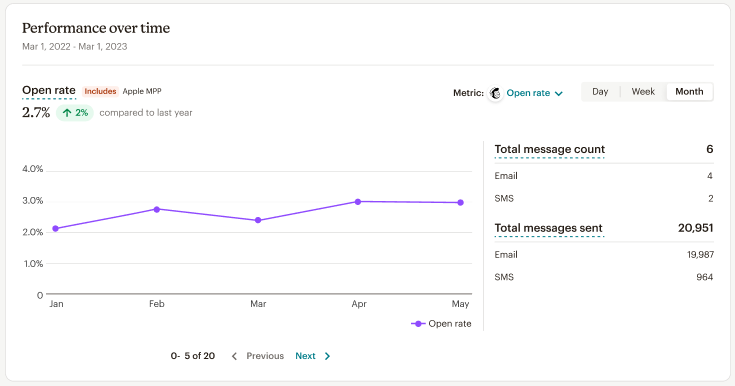
Pricing:
Free plan available; Paid plans from $20 per month
Key features
- Email campaigns that let you automate your processes based on user activities.
- Audience dashboard with reporting — to get insights on customer engagement.
- Audience segmentation — use data to segment and target customers.
Pros
- AI-generated automation — helps you generate messages based on specific customer journey points.
- Beginner-friendly — you and your team can set everything up, no advanced technical skills required.
- Contacts from other platforms — you can import from Salesforce, Shopify, and Squarespace.
Cons
- Generic follow-ups, based on subscriber actions and can’t be personalized.
- Expensive paid plans.
- Restrictive plans — limited number of emails in all plans.
Google Meet
Google Meet is a video conferencing platform that lets you collaborate and conduct virtual meetings internally and with clients. It’s super convenient for Google Workspace users, as it doesn’t require any setting up — you can start or join a meeting directly from your account.
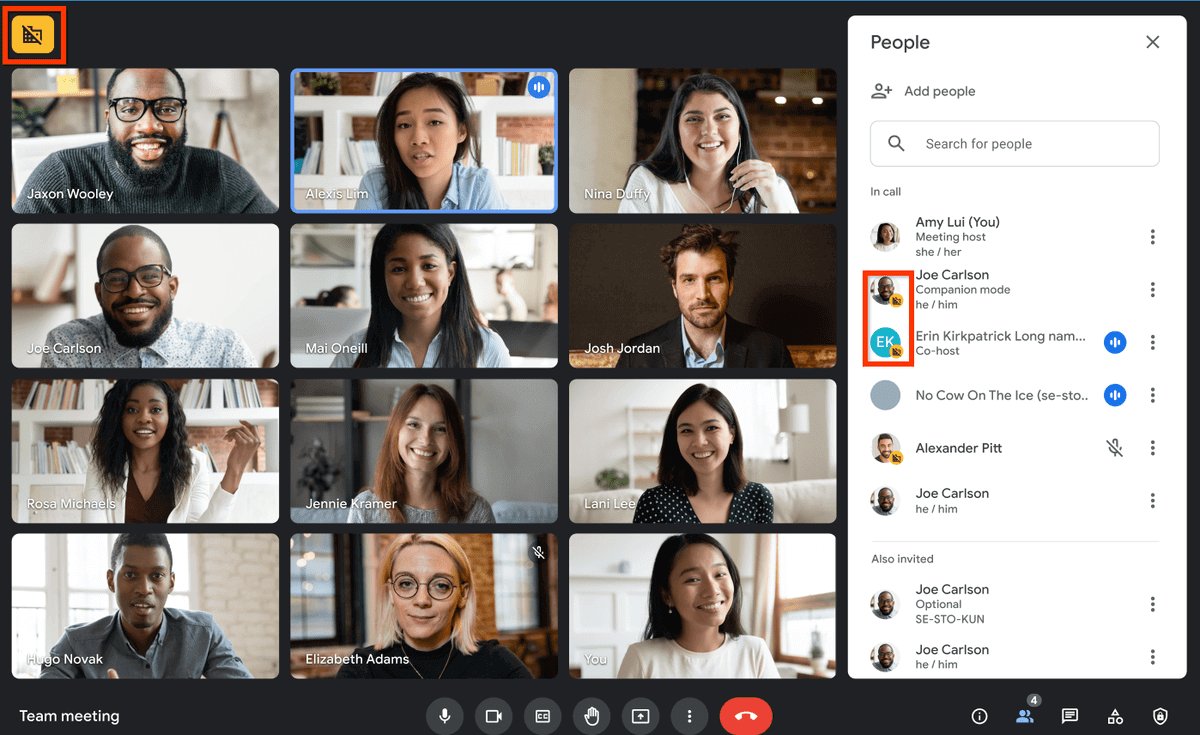
Available for:
Windows, Mac, Linux, iOS, and Android
Pricing:
Free plan available; Paid plans from $6 per user per month
Key features
- Virtual video and audio meetings — to meet with your clients in real time.
- Screen-sharing — to collaborate on a document or a presentation with your clients.
- Chat box — to support your customers at their convenience.
Pros
- Polling — for real-time feedback.
- In-domain live streaming — for when you want to host larger promo events and webinars.
- Breakout rooms — for when you want to segment your focus groups, for example.
Cons
- In-call chat disappears after the meeting, which limits your information traceability and can potentially damage your client relationships.
Salesforce
Salesforce is one of the most popular CRM platforms designed primarily for large companies looking to provide optimum customer communication across multiple contact channels. The platform combines marketing, sales, and customer service, centralizing all contact information.
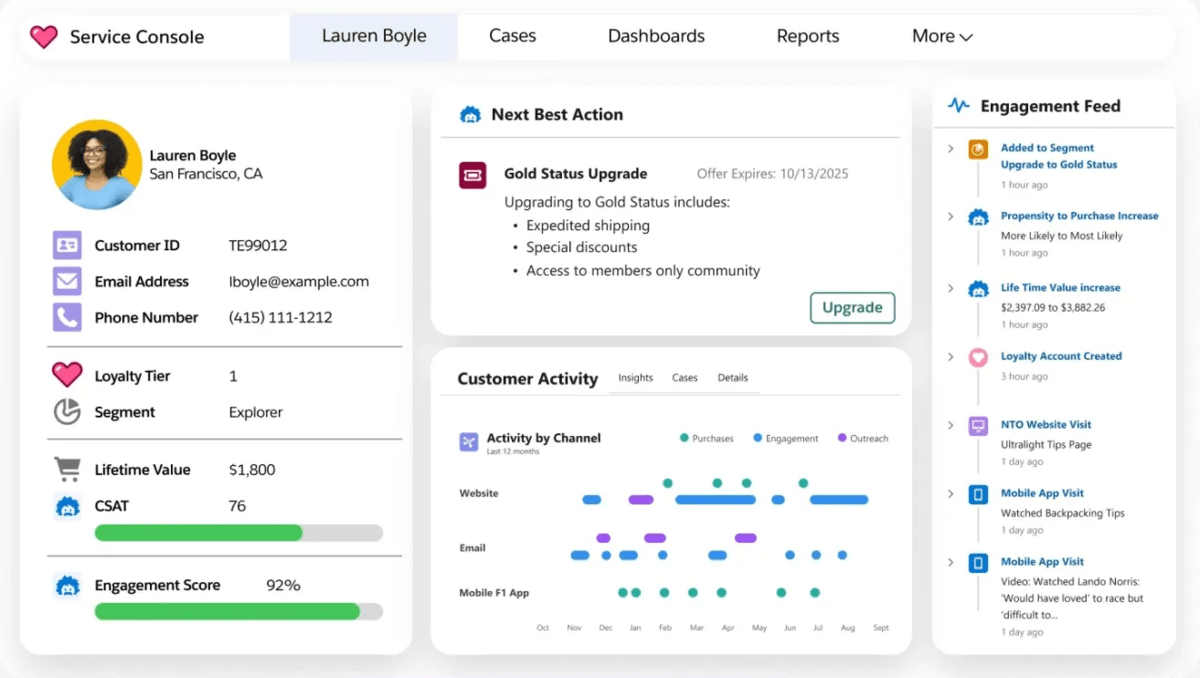
Available for:
Windows, Mac, iOS, and Android
Pricing:
Free trial available; Paid plans from $25 per user per month
Key features
- Customer signals — to get better insights into interactions.
- Salesforce Engage — connecting marketing and sales through interactions.
- Responsive client support — personalized support for your customers.
Pros
- AI-powered self-service features — helping you optimize operational costs.
- Automated voice transcriptions — for agent productivity monitoring.
Cons
- Reports aren’t particularly user-friendly, plus they take too long to load.
- Pricey and excessive additional features, particularly overwhelming for medium and smaller businesses on a budget.
Need an affordable tool? Give Pumble a try
HubSpot service hub
HubSpot is an all-in-one customer service solution for individuals and businesses of all sizes. The platform combines AI-powered customer support and customer insights, in addition to its marketing, sales, and commerce tools, for an all-around CRM solution.
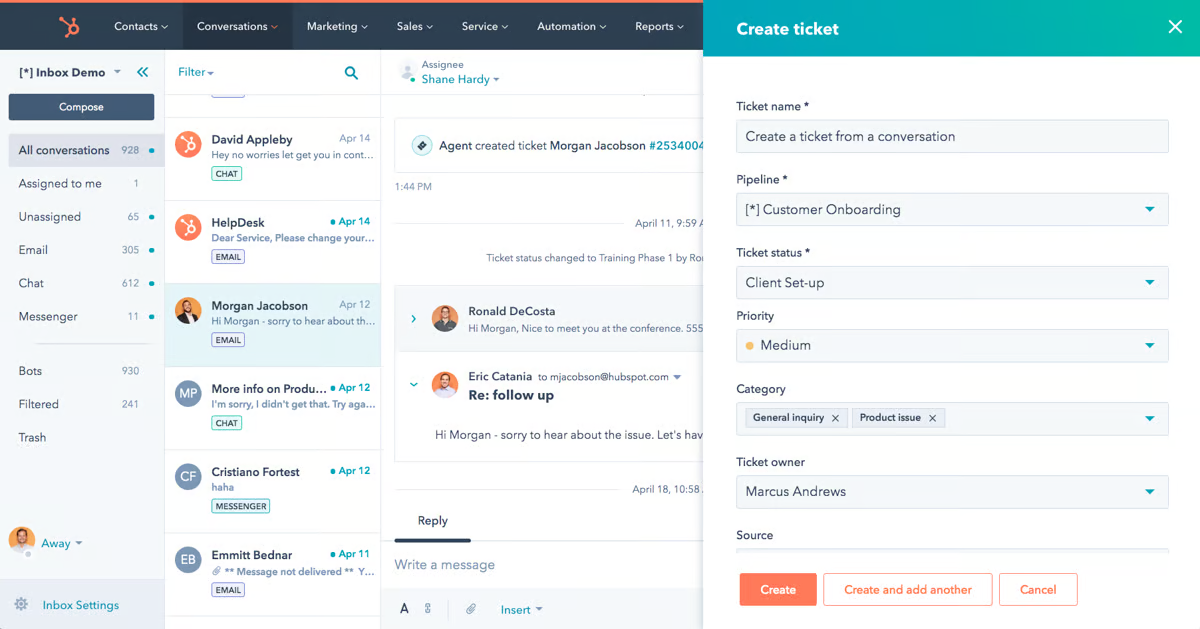
Available for:
Web, Mac, Windows, Linux, iOs, and Android
Pricing:
Free plan available; Paid plans from $15 per seat per month
Key features
- User-friendly customer dashboard — to seamlessly manage support tickets.
- Live chat — to support your clients in real time.
- AI-powered tools — to help you personalize your customer experience with suggestions.
Pros
- AI-powered self-service and omnichannel messaging, helping you scale.
- Seamless integration with other tools.
- User-friendly interface — no coding required.
Cons
- Limited third-party integrations.
- Complicated duplicate records merging.
SurveyMonkey
SurveyMonkey is a client communication tool that pretty much does what it says — it uses survey forms to help you collect customer feedback. The tool is great for getting large-scale customer insights and identifying pain points to fuel your future decision making.
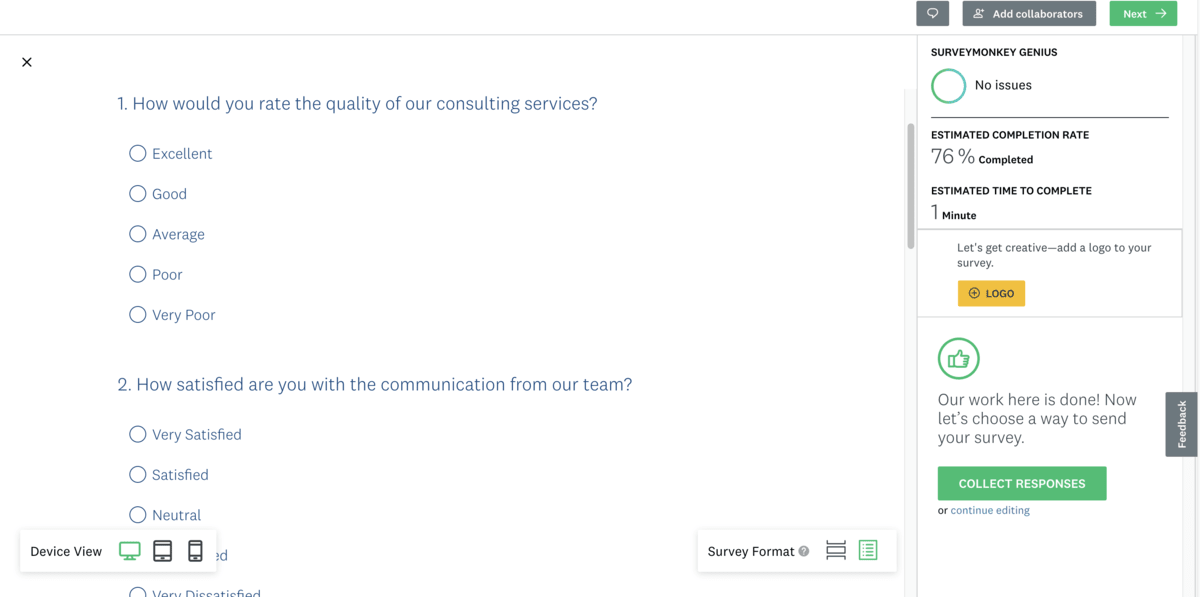
Available for:
Web, Mac, Windows, Linux, iOS, and Android.
Pricing:
Free plan available; Paid plans from $35 per user per month
Key features
- Advanced survey sharing — letting you manage viewing permissions.
- Manage results — assign team members to filter, analyze, and export results.
- Multilingual surveys — create surveys in 15 different languages.
Pros
- AI-powered survey builder — insert prompts and get complete surveys you can edit and customize.
- Survey templates — multiple options with SurveyMonkey benchmarks, letting you cross-reference your results across various industries.
- Customer segmentation — based on their interests and behavior.
Cons
- Key features such as customer satisfaction templates with benchmarks are available only in paid plans.
- Can get too expensive — especially for companies using advanced features and creating large volumes of surveys.
How to choose a client communication tool for your business
The tools we listed in this guide belong to different categories, and which one you choose depends entirely on your team’s needs.
Having said that, there are a couple of features you shouldn’t compromise on when it comes to a client communication tool.
To get a client communication tool that makes a difference, ensure you go with a solution that features:
- User-friendly interface — to make your clients comfortable and your communication smooth.
- Advanced security — to ensure all your confidential client data and communication is completely protected.
- Guest access — to let your clients in on all relevant conversations, make it effortless to stay on top of your clients’ requirements, and make them feel valued and appreciated.
- Reasonable pricing — a no-brainer if you’re a growing business looking to get the best value for your money.
Along with these critical must-haves, it’s also nice to have quality video conferencing capabilities for seamless face-to-face chats and the option to organize your conversations in channels for a clearer layout.
Experience seamless video conferencing with Pumble
Audio and video messages for asynchronous communication with global clients, and unlimited messaging history for traceability of information are also important elements that can make all the difference in your client communication.
Improve client communication with Pumble
Effective client communication is at the core of successful businesses.
Customer satisfaction, retention, and acquisition of new business opportunities have everything to do with how you communicate with existing and potential clients.
Specialized communication tools can make your client interactions easier and more efficient.
Take your time and review some of the options we listed above. Test them all out against your needs and dive in when you find the right solution.
And, while you’re at it, take Pumble for a free spin. Get all of the key features mentioned above and more.
Pumble lets you incorporate your clients into your company workspace, helping you make them feel seen, heard, and part of your community. Try it out today and engage your customers in more direct interactions.