With remote and hybrid work models becoming the new normal, people tend to make up for a lack of in-person interactions with video meetings — which is undoubtedly a great way to build relationships and improve communication.
However, the effectiveness of voice calls should not be overlooked.
Even though other communication methods relegate voice calling to the sidelines, in some cases, jumping into a voice call rather than a video chat will lead to more effective communication.
To help you make communication with your colleagues easier and more effective, in this blog post, you’ll find out:
- What the main differences between voice calling and video meeting are,
- When a voice calling is the best option to get in touch with your team members, and
- What things to keep in mind when choosing between voice calling and video meeting.
So, let’s begin!
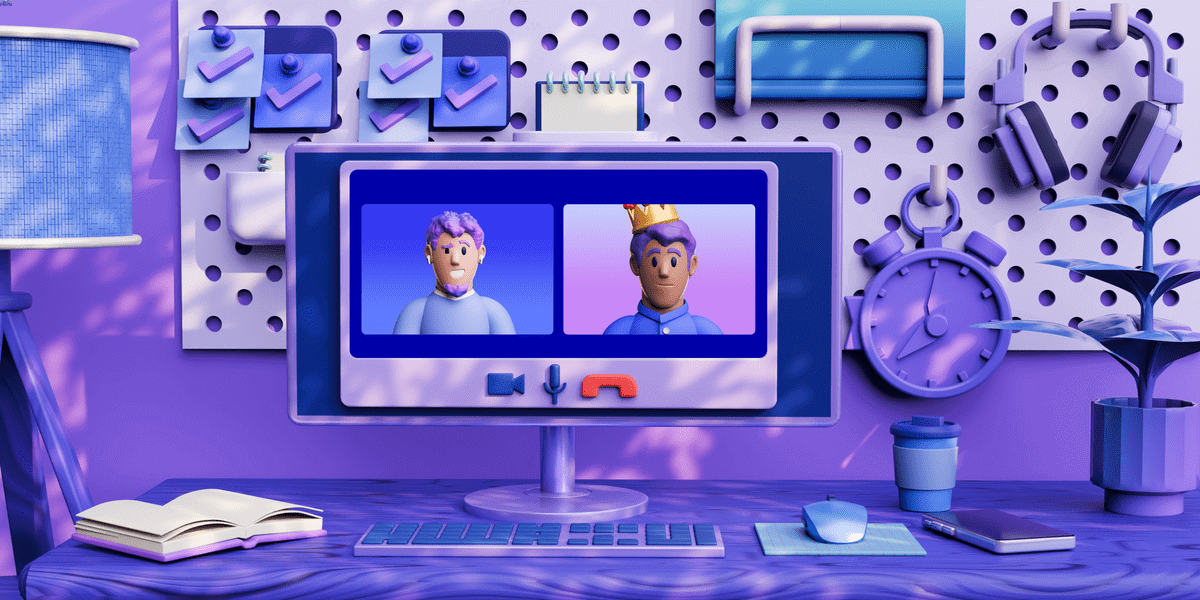
Table of Contents
What is voice calling?
As the name implies, voice calling is a verbal communication method occurring when we speak to others through a traditional phone call or Voice Over Internet Protocol (aka VoIP system).
Since the very first phone call, as far back as 1876, and the first ever spoken words by the inventor of the telephone — Alexander Graham Bell — many things have changed.
However, voice calling is still a powerful communication method, especially in business settings.
Speaking of voice calling history, a crucial milestone occurred in 1995, when VoIP was developed as a solution for international calling needs.
This system enables voice communication through the internet — so it helps people across the world stay in touch in a simple and cost-effective way. Regardless of the location, people can connect to their coworkers and get answers quickly.
Thanks to VoIP, nowadays, we can use numerous apps that offer voice calling options and useful features that improve our communication.
How does voice call software work?
VoIP is a telephone system that uses an internet connection instead of traditional landlines to transmit voice traffic, allowing people to call each other more affordably and handle incoming and outgoing calls.
By transforming a voice into digital signals and sending it over the internet, VoIP enables us to make voice calls without any telephone service.
So, how does a voice get converted into digital data?
VoIP relies on the coding process, which is achieved through Codecs.
First, the voice has to be encoded into digital signals that will run on the Internet. Then, it has to be re-coded into tone signals, so the recipient can understand what the caller is saying.
To connect the right caller and the right recipient, VoIP uses the IP (Internet Protocol addresses) of their devices. Thus, to ensure that the voice will transfer to the right IP address, it has to be visible.
In addition to huge cost savings, the VoIP phone system offers great features that empower people to communicate more efficiently. The biggest benefits of the VoIP system are the following:
- Accessibility (you can make and receive calls anytime and anywhere if you have a good internet connection),
- Receiving voice mails, and
- High-quality (HD) voice (clear voice, no latency issues).
To communicate effectively with your team members, you can take advantage of Pumble’s free voice calls. The major benefits of Pumble’s one-to-one calls are the following:
- They are supported for any device.
- You can join in with one click, without leaving your task (for instance, checking data analysis report).
- If needed, you can change your voice call into a video call to show your teammate what you’re working on.
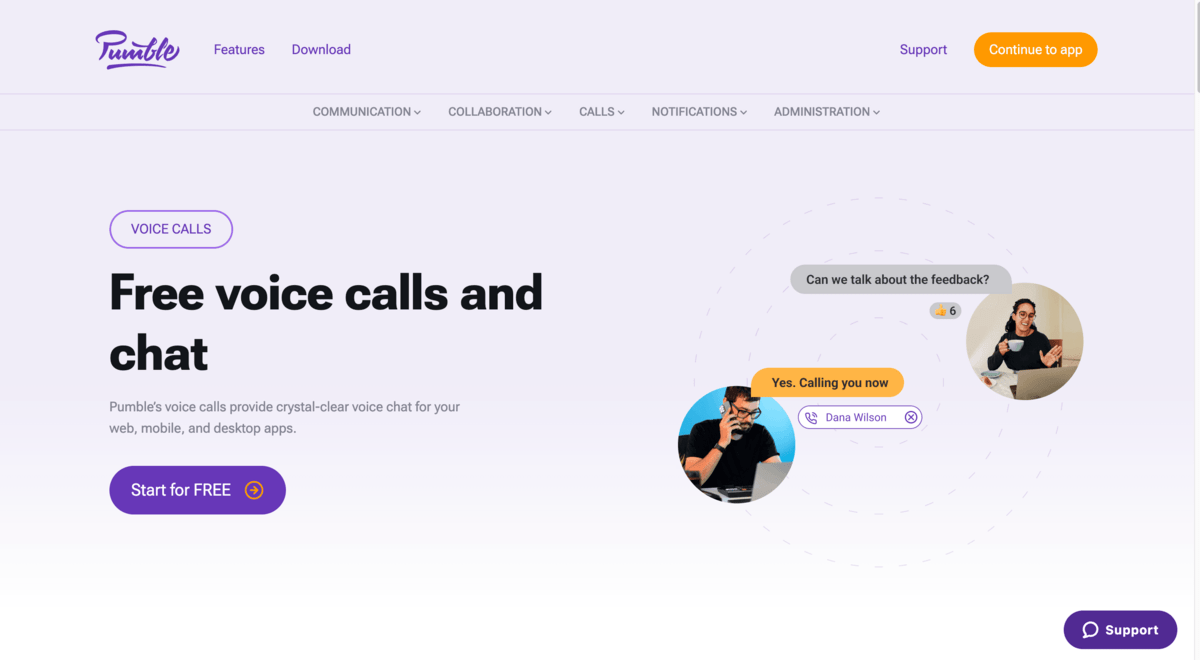
How does video call software work?
When it comes to video call software, the process of data transfer is more comprehensive compared with voice calling software. In this case, besides the audio signal, visual signals like brightness and color shades also get converted.
In other words, video calls software converts and transmits both audio and video data.
In practice, this means that, apart from hearing each other, people engaged in video calls can also see each other, thanks to video call software.
What are the main differences between voice calling and video chat?
The main differences between a video call and a voice call are that video calls require more preparation and provide more nonverbal cues, while voice calls are usually more affordable and make you focus on the tone of voice more.
Once we’ve understood how voice and video software work, it’s a good time to dive deeper into their main differences, which you should consider when choosing a communication method.
Difference #1: Voice call requires less preparation
One of the core differences between video conferencing and voice calling is that the former requires more preparation. Unlike voice calls, video meetings can be stressful if you don’t prepare in advance.
Let’s imagine this scenario:
The video meeting is starting in 4 minutes. You’ve just made yourself look presentable, taken a seat, turned on the laptop, and put on the headset.
Oh no! The battery is almost dead! Where’s the charger?!
You’re blushed and sweaty and hope your colleagues won’t notice that you went through a real drama once you finally join the meeting.
Even though you were lucky enough to be punctual, this circumstance would certainly lead to unnecessary stress — in an effort to make yourself look presentable for video, you’ve forgotten to charge the laptop battery.
So, keep in mind that good preparation is half of success! And, some forms of communication simply require less preparation — such as voice calls.
With voice calls, even if you were stressed out right before the call, your colleague wouldn’t notice what you had gone through, because they wouldn’t be able to see you.
After all, all voice calls require a decent internet connection, the idea of how the conversation should flow, and what information you have to ask for.
Difference #2: Voice call is a more affordable option
Since voice calling doesn’t require any additional equipment and high-speed internet bandwidth like video meetings, it’s a more affordable communication method.
In addition to the large internet bandwidth and add-ons, video calling requires an app that will meet business needs. Most apps offer a free trial or free version and a premium (paid) version, so each business can find the right solution to run the working process smoothly.
For instance, comparing Zoom’s free and paid versions, you can note that the free version meets individual and small organizational needs, while larger companies can take advantage of paid versions which offer longer meeting options with more participants.
Difference #3: Video chat provides more nonverbal cues
Unlike voice calls, video chatting involves nonverbal signals, in addition to spoken words.
Nonverbal communication helps us convey our feelings and thoughts through:
- Facial expressions,
- Eye contact,
- Body movements, and
- The tone of voice.
Furthermore, nonverbal communication empowers us to read between the lines and better understand others.
If the words and nonverbal signs don’t match, nonverbal cues carry a stronger message.
On the other hand, if nonverbal cues match up with spoken words, they increase trust and enhance the interaction.
Put differently, the words we’re saying are not impactful if our facial expressions and body language tell otherwise.
For instance, when sharing ideas with our coworkers, regardless of what they’re saying, their facial expressions tell us more about whether they approve, disapprove or need more explanation about the idea we’re presenting.
Therefore, face-to-face meetings allow us to receive valuable information about how the person is feeling about something — which helps us build a stronger connection and, if needed, improve our approach.
At the same time, we have to be aware of our presence on video calls, as others involved may also judge us based on our nonverbal signs. Although we can’t avoid this part, we can control nonverbal signals that we’re sending to others to some extent.
Numerous guidelines reveal tips on how to use nonverbal communication to convey confidence — for instance, stand tall and make eye contact.
These pieces of advice will most likely help you become more aware of the impact of nonverbal signals you’re sending to others — but you don’t have to try too hard to control all of them. If you were to do this, you would most likely seem fake — and people would lose trust in your words.
💡 Pumble Pro Tip
To communicate more effectively with your team members during virtual meetings, consider improving your body language. Check out our tips that would make you a better nonverbal communicator:
Difference #4: Voice calls make you focus on the tone of voice more
Even though voice calling lacks the majority of nonverbal cues, it involves the tone of voice, which is the most powerful nonverbal signal. And, voice calls force you to focus on the tone of voice more, because you don’t have the visual nonverbal cues.
The tone of voice refers to the way someone speaks to others and reveals the person’s:
- Emotional state,
- Confidence,
- Level of interest, and so on.
Therefore, it helps engage with team members and improve the effectiveness of communication — which consequently leads to better productivity.
According to the study Controlling nonverbal displays: Facial expressions and tone of voice, voice tone is more spontaneous and less controllable than facial expressions. Thus, voice cues provide more accurate information about the person’s feelings and thoughts.
All things considered, despite the lack of most nonverbal signals, the tone of voice is one of the most powerful indicators of people’s feelings, aspirations, and thoughts.
Next time you make a call, pay attention not only to what is being said, but also to how it’s said!
Difference #5: Making a voice call is easier and simpler
All things considered, we can conclude that making a voice call is easier. You can jump into a voice call and hold a quick and effective conversation, with zero set-up time.
Typically, voice calls don’t have to be scheduled much in advance, so they are more spontaneous and informal than video chats.
It’s always a plus to take notes that include critical points and questions you want to ask the person you will talk to, to make sure you will not miss anything.
Below, you’ll find a table summarizing the differences between video calls and voice calls.
| Voice Calling | Video Chat |
|---|---|
| Requires minimum preparation with zero set-up | Requires preparation in advance |
| More affordable (e.g. less equipment, decent internet connection needed) | More expensive (e.g. adequate equipment needed, large Internet bandwidth) |
| Includes tone of voice as the only nonverbal cue | Besides the tone of voice, includes other nonverbal cues (e.g. facial expressions, eye contact, etc.) |
| Simpler, easier, more spontaneous, more informal, and typically shorter than video meeting | Longer, more formal, typically scheduled in advanced |
Factors to keep in mind when choosing between voice calling and video chat
To help you choose the right communication method, here’s a list of the crucial factors you should consider when choosing between video meeting and voice calling.
Factor #1: The objective of the video meeting/voice call
First of all, define the objective of the video meeting/voice call.
What is the primary goal of the meeting?
What information do you have to communicate?
What topics do you want to discuss?
Answering these questions makes it easier to choose whether you want a video or voice call.
For instance, if you have to deeply discuss a significant subject, video chat would be a better option.
On the other hand, if you just need to share urgent updates with your coworker, jumping into a quick voice call would be a better option.
💡 Pumble Pro Tip
If you have trouble organizing your virtual meetings, take a look at our guide:
Factor #2: The number of participants
Group video meetings are great when you want to brainstorm ideas or make announcements.
On the other hand, one-on-one voice calls are the best way to get quick information or make a confirmation with any team member.
Therefore, if you need one-on-one conversation, a voice call would be the best choice.
Then, when required, you can transform a voice call into a video chat and take advantage of screen sharing.
Now, with a large number of participants in a voice call, it may be challenging to identify the current speaker.
So, with video meeting software, group meetings are easier.
Namely, active speaker indicators help participants figure out who’s speaking — for instance, by displaying a larger view of the person.
Factor #3: Document sharing and presentation
Video meetings offer additional functionality that helps participants get more engaged, such as:
- Screen-sharing,
- Real-time doc editing, and
- Instant messaging.
These interactive features improve user experience, which leads to people being more focused with a lower tendency to multitask.
However, with audio calling, chances for multitasking are higher, so people may get distracted easily and miss some critical information.
According to the Forbes article The Shocking Truth About Multitasking In The Age Of Distraction, what we call multitasking is actually something different:
’’What we’re really doing when we multitask is switching back and forth between two or more objects of our attention — we’re task switching.’’
Thus, multitasking — or rather, task switching — negatively affects your productivity and overall performance, which leads to further stress and anxiety.
Factor #4: Ponder whether the video meeting is necessary
Do you remember the first time you joined a video meeting and felt thrilled about being able to see your coworkers on the screen despite the physical distance?
Video meetings have been highly appreciated among people worldwide, especially in business settings. However, too many video meetings lead to people feeling cognitively overwhelmed and exhausted.
In other words, Zoom fatigue is not a myth. Therefore, when choosing between a quick voice call and a video meeting, don’t forget to ask yourself whether the video meeting is necessary.
Starting a voice call has never been easier, thanks to Pumble
With Pumble, you can communicate with your coworkers or employees in every way possible.
As mentioned throughout this article, you can schedule both audio and video calls whenever you want — both one-on-one and with a group of people.
The biggest advantage of video calls is that you can share your screen during the call, which comes in handy when you’re sharing information with a large number of people in a presentation form.
Of course, if you prefer written communication or just want to avoid making an audio or a video call, Pumble has got your back. You can share your message via:
Also, Pumble has no size limit regarding file sharing and saves every message you send forever, which means no information will ever be lost — even if you didn’t take precautionary steps to save it.
In recent years, both voice calling and video meetings have become more accessible and user-friendly. For your convenience, Pumble offers easy access to both, but always remember that achieving a balance between using voice calls and video meetings should be a priority in order to increase employees’ well-being, productivity, and team collaboration.




