Are you afraid that your hybrid team isn’t collaborating and sharing knowledge as effectively as possible?
Do you worry that your remote team members may feel left out or uninformed about what’s going on in the team?
These are valid concerns for a hybrid team leader, and addressing them is crucial for your team’s success.
In this post, we’ll talk more about how you can foster effective knowledge sharing within your team and ensure your team stays cohesive, engaged, and productive, no matter where they are.
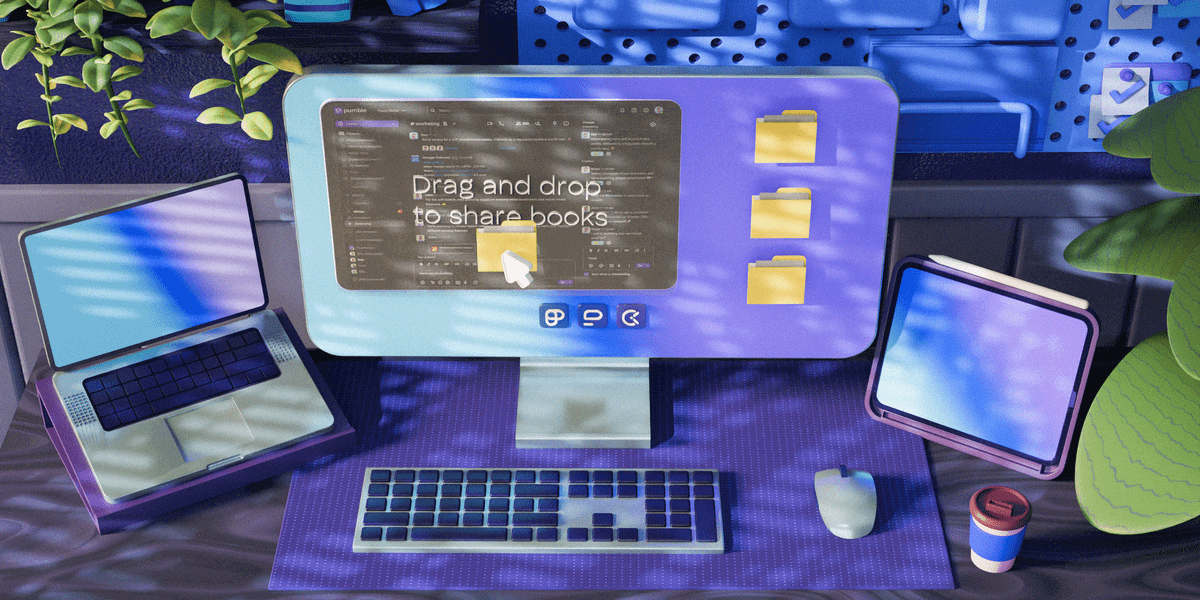
Table of Contents
Establish clear communication guidelines
Effective communication is the cornerstone of knowledge sharing in any team, but it’s especially crucial for hybrid teams.
Without the benefit of spontaneous office interactions, hybrid teams must establish well-structured communication channels to share information.
Firstly, establishing clear guidelines on how and when to use different communication channels is one of the important steps towards better communication.
For example, let your team know that for quick questions and non-urgent matters, they can opt for instant messaging, while in-depth discussions and team activities are better suited for video calls.
Furthermore, set clear expectations for when everyone in your team is expected to be available and working. If you have team members in different time zones, you can set a couple of hours of working time where everyone will be available.
Also, you need to schedule regular team or one-on-one meetings to maintain a steady flow of information.
Lastly, you need to use the right tools for seamless hybrid team communication and knowledge sharing. The perfect tool should cater to both synchronous and asynchronous communication and have advanced options for information sharing.
So, for quick questions and chats, team members can talk in channels, threads, or direct messages.
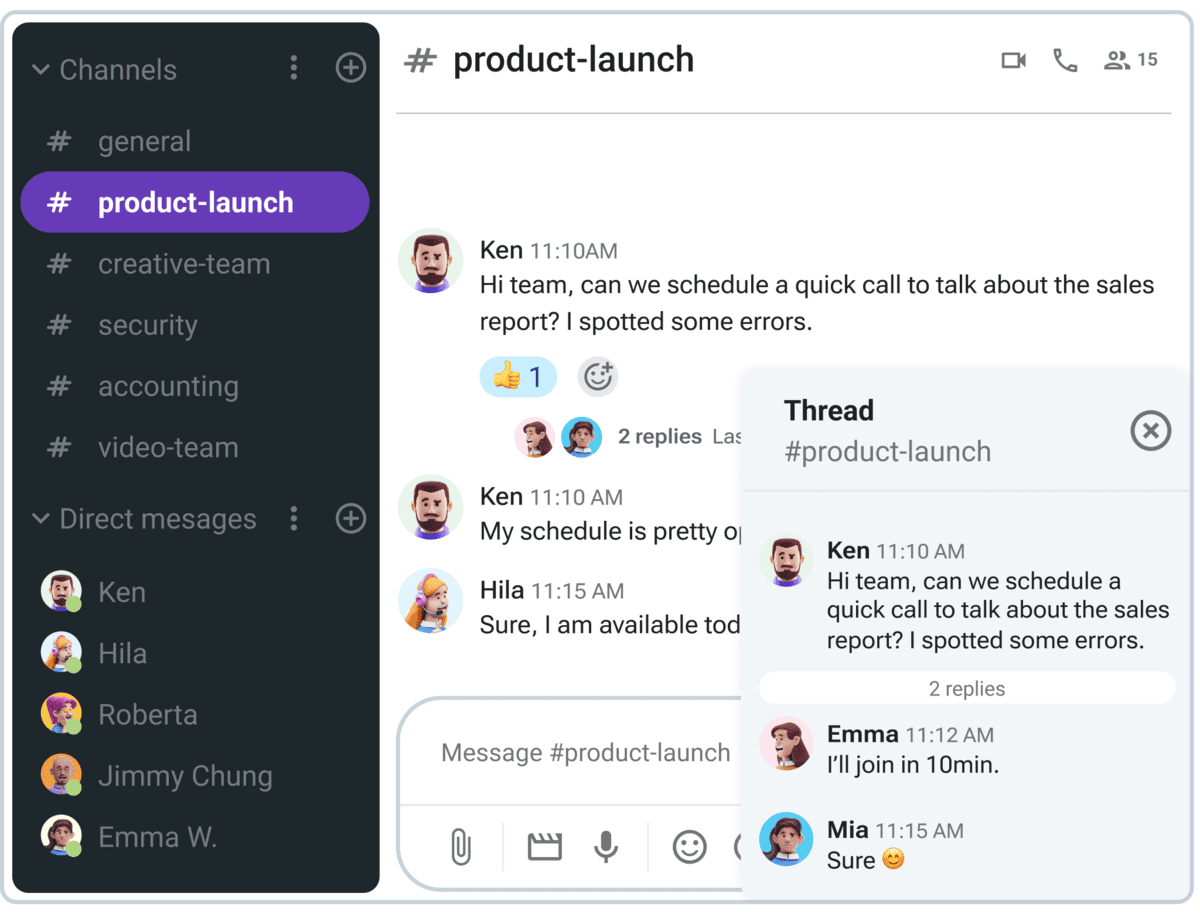
And, to gather your team for weekly check-ins or go for more in-depth discussions, you can use video conferencing tools.
💡 Pumble Pro Tip
To learn more about effective communication — the benefits and tips on how to make your communication more effective, check out this guide:
Promote a culture of knowledge sharing
A collaborative culture where team members support and help each other doesn’t just happen. You need to make it happen, and here’s how.
Firstly, lead by example.
Leaders should actively participate in knowledge sharing by:
- Contributing information,
- Acknowledging each other’s contributions, and
- Encouraging open dialogue.
This sets a positive example and demonstrates the importance of open communication and information sharing.
It’s especially important to acknowledge contributions to reinforce the behavior and motivate others to do the same.
Also, you should ensure that all team members, regardless of their location, feel included.
This can be achieved by:
- Actively seeking input from remote employees,
- Rotating meeting times to accommodate different schedules, and
- Using communication tools that provide equal access to shared documents.
It’s essential to use tools that make it easy and simple to share:
- Documents,
- Images and videos,
- Links, and
- Any other files.
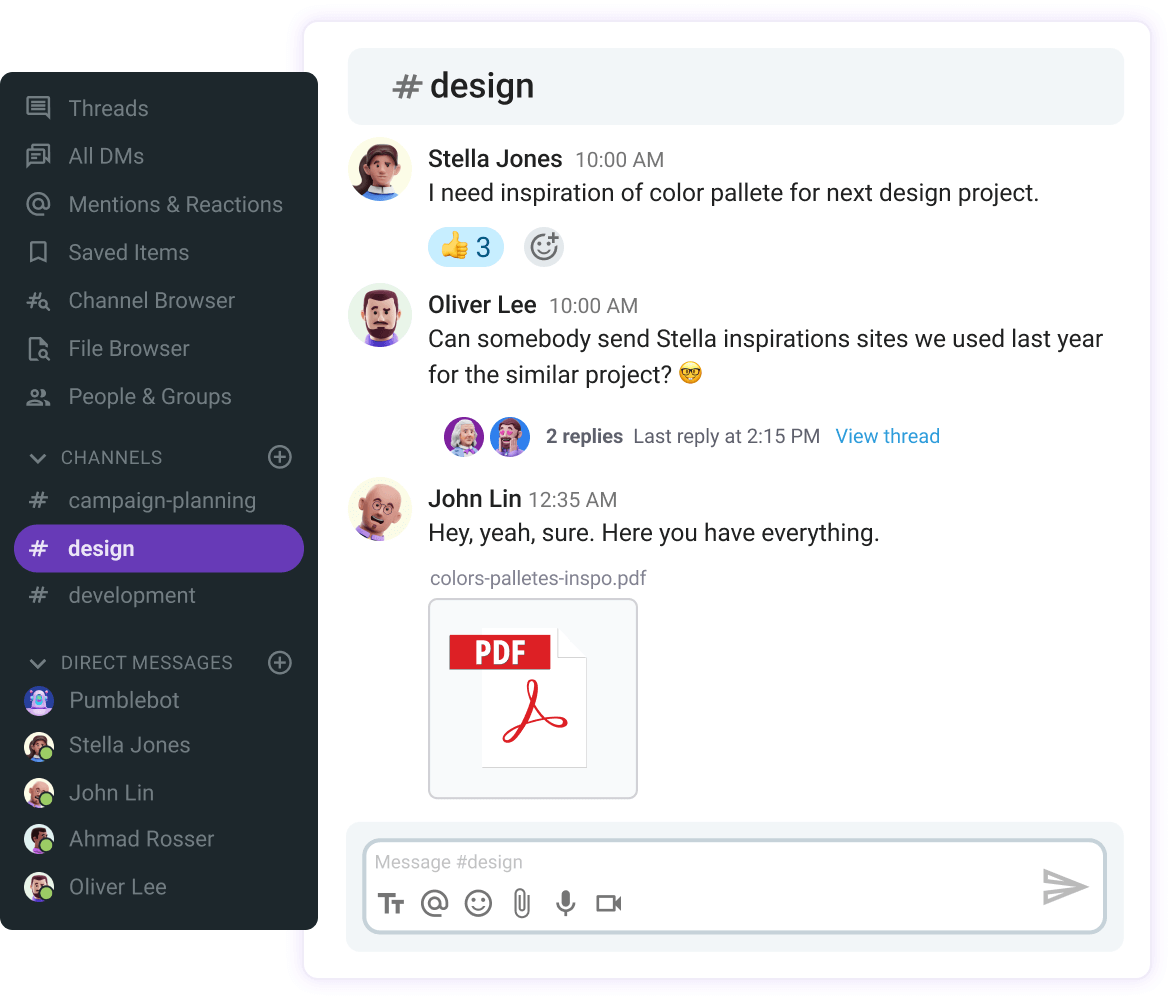
With Pumble, our team communication app, you can share files of any size and upload multiple files at once, without the limitations of an email attachment.
💡 Pumble Pro Tip
For more tips on how to create a seamless information-sharing system within your team, read our blog post:
Implement information management practices
Effective knowledge management practices make sharing and finding information easy.
This is especially important for hybrid teams, where some team members may not have access to immediate in-person support.
Managing information in effective ways ensures that information is:
- Organized,
- Accessible, and
- Easily retrievable.
One of the practices you can implement in your hybrid team is encouraging documentation.
You should encourage team members to document their processes, decisions, and learning outcomes, and share them with the team.
This can look like:
- Meeting minutes,
- Project reports,
- How-to guides, and
- Q&A documents.
Having detailed records helps other team members when they encounter problems and can also be useful when onboarding new members, whether they are remote or in the office.
Furthermore, you should develop a centralized repository for storing and organizing important documents, guidelines, project plans, and other resources. This can be in the form of a large document that contains everything your team needs, with links to other documents for more detailed information.
This knowledge base document can then be pinned to your group chats or channels to be easily accessible.
Also, organizing your communication according to projects, topics, or subteams can help with more efficient and relevant information sharing.
For example, you can create different channels in Pumble to communicate about different topics. This way, when a team member needs information about a certain project, they know exactly where to look for it.
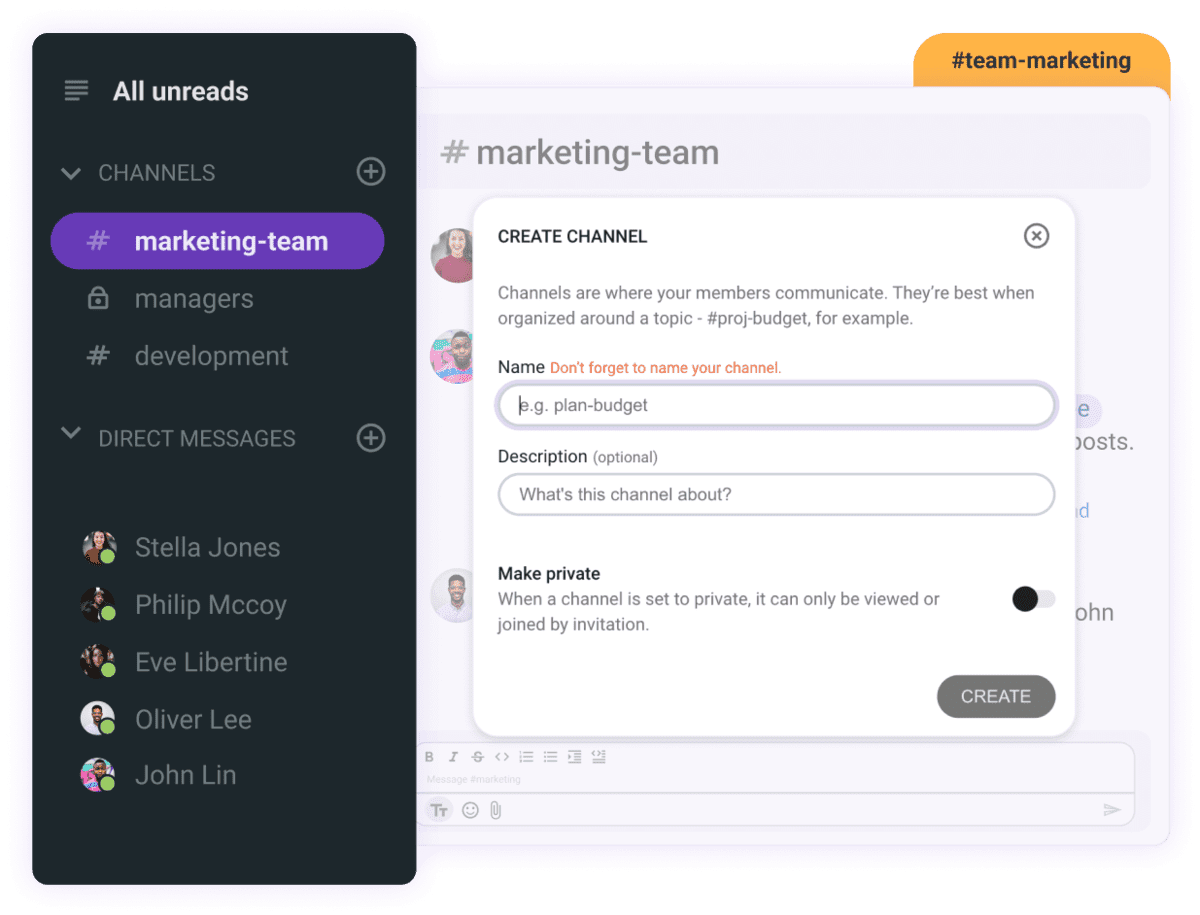
And, with Pumble’s powerful search options and filters, they’ll have no trouble finding what they need.
Pumble lets you search through your full message history, for free. You can find relevant messages and files, no matter how long ago they were sent.
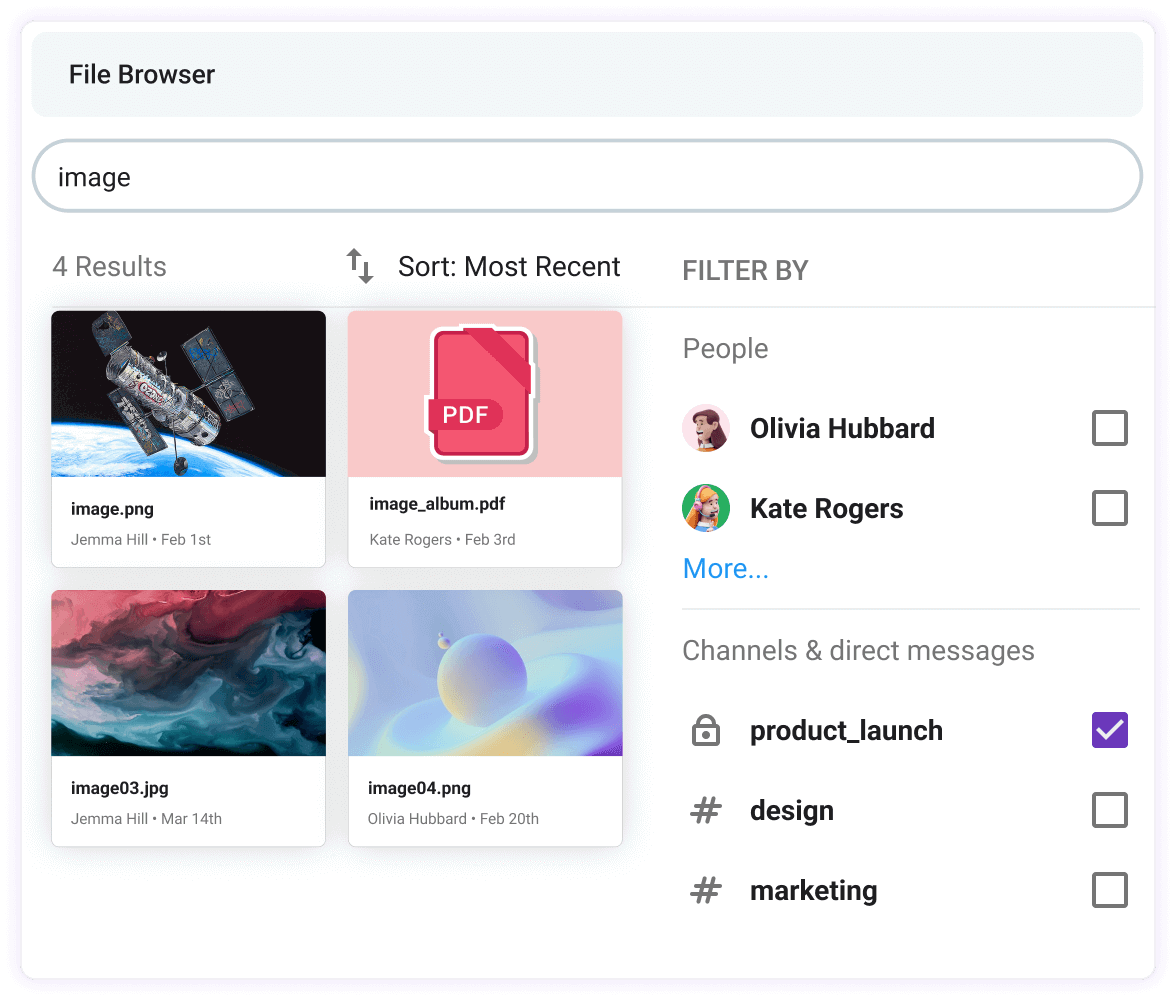
💡 Pumble Pro Tip
If you’re new to managing a remote or hybrid team, check out our blog post for some useful tips on how to navigate becoming a remote leader:
Pumble helps hybrid teams connect and share knowledge
Fostering knowledge sharing in hybrid teams requires intentional effort and the right tools.
With these tips, you have the first part covered, and if you try Pumble, you’ll have the best possible tool to connect with and exchange knowledge within your hybrid team.
With Pumble’s powerful file-sharing options, your team will be able to easily share information and help each other out.
And, with both synchronous and asynchronous channels of communication, your hybrid team will always stay in the loop.
To elevate your team collaboration with easy ways to gather and share knowledge, try Pumble out today!
And, if you want to elevate your team’s productivity even more, check out CAKE.com’s productivity bundle.
Apart from Pumble, you also get Plaky — a project management app, and the industry leader time tracker Clockify.




