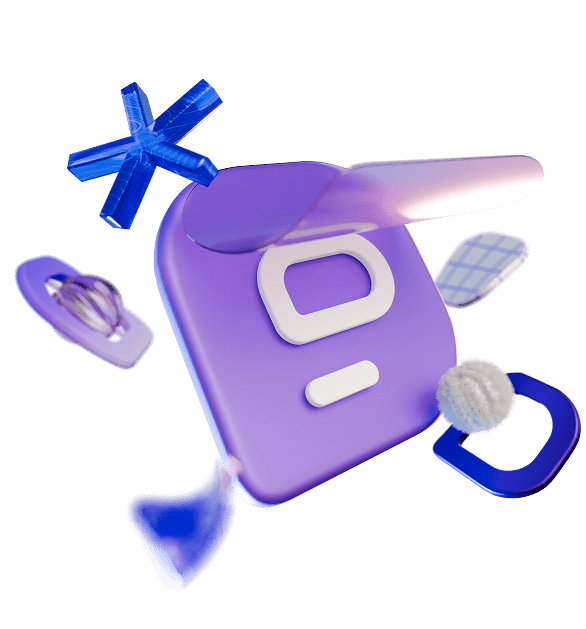You probably think of communication in a company as something that flows from the top downward — i.e., from the CEO, through VPs and managers, to staff.
That’s vertical downward communication.
But what many high-performing, agile companies rely on — and secretly lean into — is lateral communication. Lateral communication refers to conversations, coordination, and information flowing across teams, not just up or down.
Lateral communication most prominently impacts innovation, speed, and operational fluidity. When marketing, product, support, and design can talk directly — without every request going through a manager — ideas move faster.
In short, vertical is necessary, but lateral communication is what makes your company feel alive.
In this guide, we’ll:
- Define lateral communication and contrast it with vertical forms,
- Break down the real costs of silos,
- Unpack the biggest barriers to lateral communication,
- Map out a step-by-step playbook, and
- Show how the right tools can make or break your strategy.

What is lateral communication?
Lateral communication (sometimes called horizontal communication) refers to interactions between peers or teams on the same hierarchical level.
It can be formal (e.g., cross-team project meetings) or informal (e.g., a quick chat or a thread in a team communication app).
What’s often missed is how different it is from vertical types of communication.
Let’s take a look at the comparison table below illustrating the 3 types of communication.
| Features | Lateral communication | Downward communication | Upward communication |
|---|---|---|---|
| Direction | Between employees on the same hierarchical level | From superiors to subordinates | From subordinates to superiors |
| Nature | Collaborative | Directive | Participative |
| Purpose | To obtain information, exchange ideas, achieve common goals, solve problems, etc. | To give orders, provide instructions, prescribe guidelines, assign responsibilities, inform etc. | To provide ideas, give feedback, make complaints, offer suggestions, etc. |
| Frequency | Frequent | Frequent | Usually frequent |
| Speed | Fast | Fast | Slow |
| Effectiveness | Immediate | Usually immediate | Usually limited |
When compared to upward or downward communication, lateral communication often implies a quicker, more immediate exchange — in addition to often being more efficient than the other two.
Lateral communication also often involves a less formal style than vertical communication types.
While vertical communication is critical, as it sets vision, channels feedback, and keeps structure intact, lateral communication is where the work actually happens.
When lateral communication is working, teams:
- Identify issues early,
- Align quickly without waiting for directives,
- Share knowledge, and
- Inspire innovation by sharing perspectives.
Strong lateral communication makes you more competitive as an organization.
💡 Pumble Pro Tip
To learn more about another major communication type that combines vertical and lateral forms, be sure to check our guide on the blog:
Connect with your team on Pumble
The high cost of silos: The tangible effects of poor lateral communication
If your teams are just coexisting in silos, rather than collaborating, you’ll feel it in your bottom line and in your culture.
Here’s what’s at stake:
- Lost productivity and duplicated work. When Marketing doesn’t talk to Sales, for example, they might both work on separate campaigns for the same customer segment. When Dev doesn’t communicate with Ops, you may build features nobody supports. In fact, the latest workplace communication statistics show that, according to 40% of leaders, poor communication decreases productivity.
- Delays and misalignment. Projects get held up waiting for cross-team input. Critical decisions get revisited several times because information was siloed. If you’ve ever had a simple question for another team and felt like you needed to file a request form and wait a week for a response, you know what we’re talking about.
- Lower morale and burnout. Similarly to the previous point, having to chase 3 people just to get one simple answer drains energy, breeds frustration, and can turn good talent into a flight risk.
- Reduced opportunities for innovation. When your teams don’t talk, you lose those moments where great ideas are brainstormed. If your teams rely on email, it often reinforces silos — the right people are never CC’d, threads fracture, and context gets lost.
- Loss of trust. Over time, teams start to view one another as competitors who keep secrets from each other, rather than partners working toward the same goal. When no one wants to share their resources, that’s the fastest way to turn internal collaboration into competition.
When you let departmental silos stand, you’re basically leaving value on the table. The outcome? Stagnation, friction, and an organization that can’t scale.
Why lateral communication breaks
Before you go about fixing this looming crisis, you have to diagnose it first.
Here are the most common barriers blocking peer-to-peer corporate communication.
- Conflicting goals & incentives. If each department is judged solely by its internal KPIs, there’s little motivation to collaborate. For example, Marketing might be focused on top-of-funnel numbers, while Sales might care about closed deals. Their goals may overlap, or worse — contradict.
- Internal competition and territoriality. Teams may guard their domain, hoard information, or resist overlapping efforts. When people overly guard their territories, it kills trust and stops a healthy communication flow.
- Lack of shared context or language. Different teams often speak different languages. But, without a shared language or context, messages get misinterpreted.
- Wrong tools or fragmented communication. Using email, multiple chat apps, or spreadsheets leads to silos. When tools are not cohesive, people don’t know where to go for information, so it gets scattered and crucial context disappears.
- Lack of safe spaces or organizational norms. If employees fear stepping on someone’s toes or being seen as insubordinate, they won’t speak up when they have something valuable to contribute. Without clear expectations and psychological safety, people revert to staying in their lane.
- Non-transparent leadership behavior. When leaders continually operate in silos, micromanage, or fail to model cross-team collaboration, they communicate that it’s not safe to cross those boundaries. A leader can enforce change and talk about the new strategy ‘till the cows come home, unless they role model the desired behavior, employees won’t know how to follow.
- Poor onboarding. Silos are often baked in from day one, as new hires absorb how your teams communicate (or don’t). If onboarding reinforces boundaries, new employees adopt the silo mindset from the start.
If you want to work on improving your lateral communication, you have to address each barrier directly.
8 Actionable strategies to foster effective lateral communication
Here is a step-by-step guide you can use to build a cross-functional communication culture.
#1 Start with alignment: Define shared goals and KPIs across teams
First things first, work on creating joint objectives that span departments.
For example, this could mean you have Marketing and Sales collaborate on managing leads. Or, you can guide Product and Support to work together on customer experience metrics.
Whatever route you decide to take, be sure to make those cross-functional goals visible. Shared dashboards and OKRs are great to foster team alignment and motivate people to work and communicate together successfully across teams.
Another way you can inspire collaboration is to reward team effort and wins, not just departmental effort and wins. This creates a sense of camaraderie and shared celebration that spans departmental boundaries.
#2 Set up cross-functional teams and projects
The only way you’re actually going to make different teams normalize daily lateral communication is if you make it a natural and inescapable part of their work process.
For big initiatives such as product launches, campaigns, and process improvements, you can create mixed teams with representatives from relevant departments.
To establish a flat hierarchy and speed up decision making, give team members:
- Autonomy,
- Shared authority, and
- Clearly defined decision-making rights.
Rotate members periodically to build bridges between departments and expand exposure for all team members. Ensure increased involvement and engagement by inviting employees to participate in these shared projects, gradually weaving this practice into the organizational communication and culture.
And, to streamline communication within these mixed teams and make it effortless and fast, you can use user groups in Pumble, a team collaboration software.
This feature lets you immediately communicate with larger groups inside your teams. So, your mixed team members may be scattered across several different channels, and user groups enable you to immediately reach all of them.
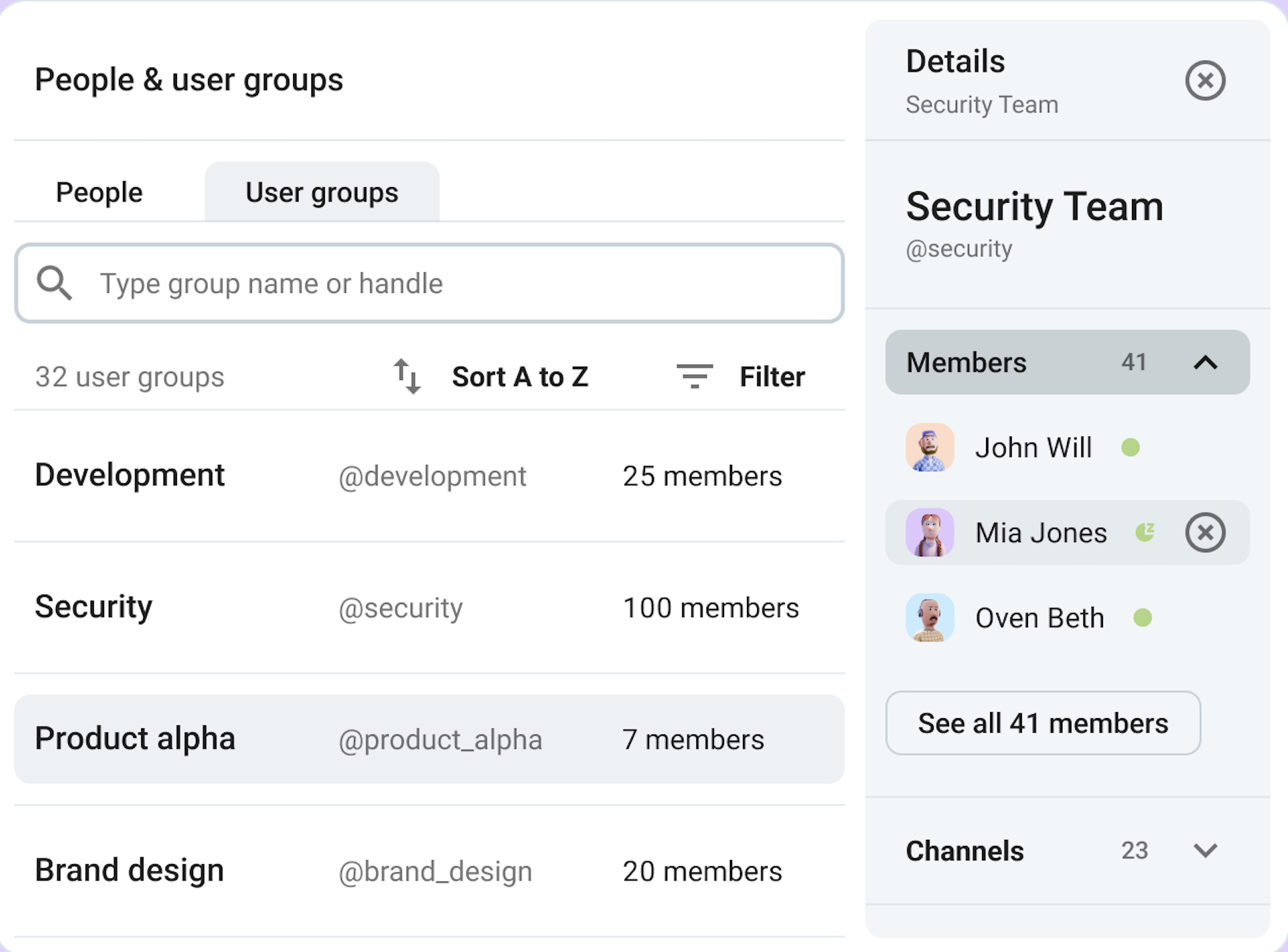
Use Pumble to strengthen lateral communication
#3 Design structured interaction practice
Once you’ve normalized lateral communication in your teams, now comes the easier part of making it a regular practice.
Here are some tested and proven ways you can achieve this.
A good-old weekly or biweekly sync meetings among departmental leads or relevant stakeholders are always a great way to make it a routine to stay in the loop and bounce ideas off each other. These regular check-ins help break down silos and keep everyone on the same page without things slipping through the cracks.
Moreover, you can advocate shared work reviews. Be mindful to pair complementary teams that can meaningfully impact each others’ work output.
For example, Support can show customer feedback to Product to help them better understand the user perspective and expectations for the upcoming period, as illustrated in the screenshot from Pumble below. Therefore, this practice not only helps improve the quality of your responses, but it also makes the two teams realize the importance of their regular communication.
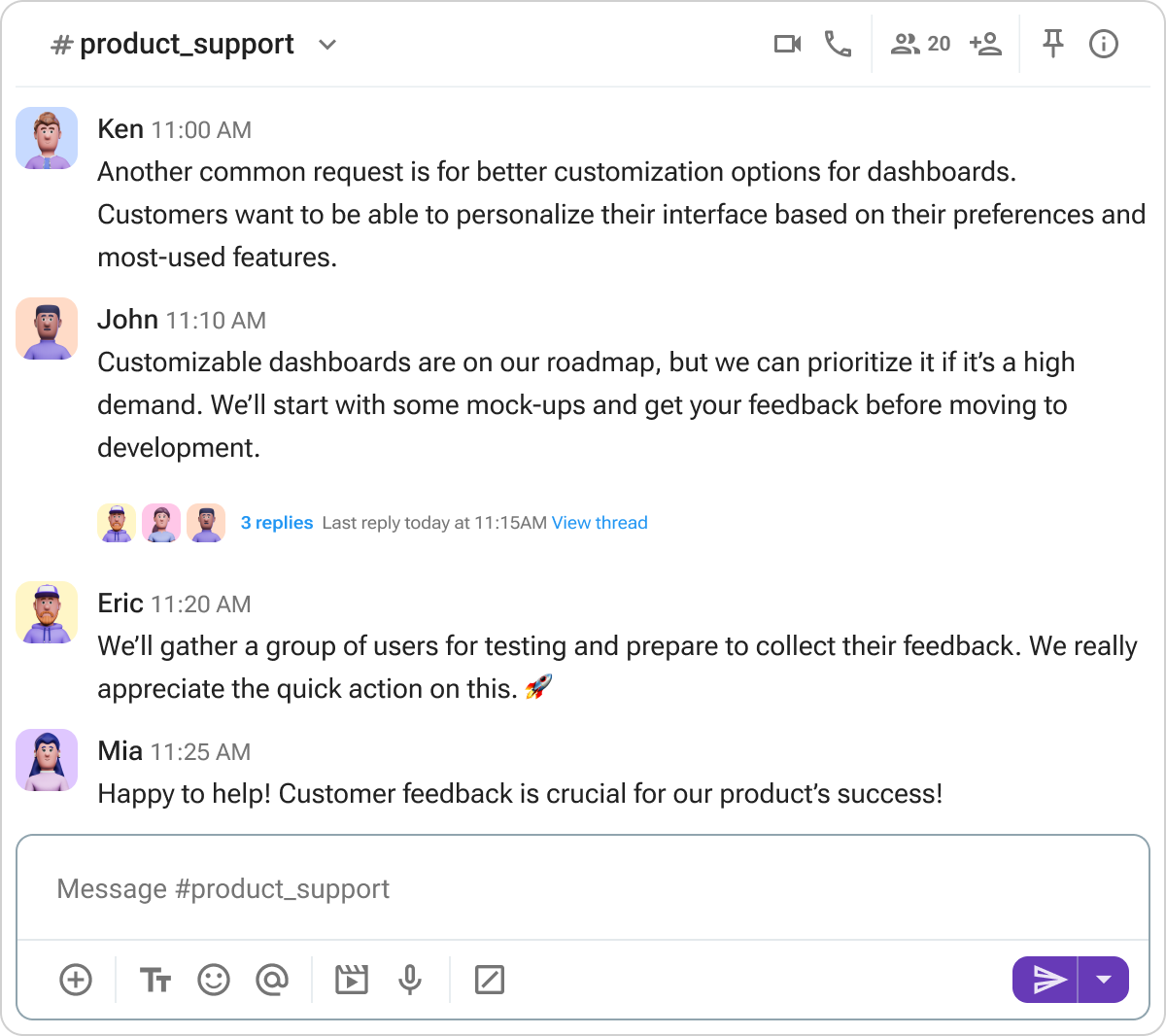
Create open office hours. Let teams drop into each other’s channels and Q&A sessions to ask clarifying questions about each other’s work that in some way overlaps with their own. For example, Sales can crash Marketing’s sessions discussing funnel metrics, or the Copywriting team can join the Product team channel to learn more about the new features they need to cover.
Make cross-department communication a breeze with Pumble
#4 Encourage informal social interactions
When you’ve covered all the formal ways you can make people interact across teams, it’s time to add some fun to the process.
Introduce and encourage virtual or in-person watercooler chats. Either in your #random channel or one created specifically for these interactions, organize quick coffee get-togethers featuring random pairings across departments.
These could be thematic “lunch-and-learn” type of sessions, or you can let your teams create new topics and formats for each of their shared interests. Anything goes as long as it keeps the cross-team conversation alive, and, of course, follows the internal workplace communication plan.
You can provide a blueprint by setting up channels for non-work conversations across teams in your internal communication software (e.g. #watercooler, #books, #tv_and_movies).
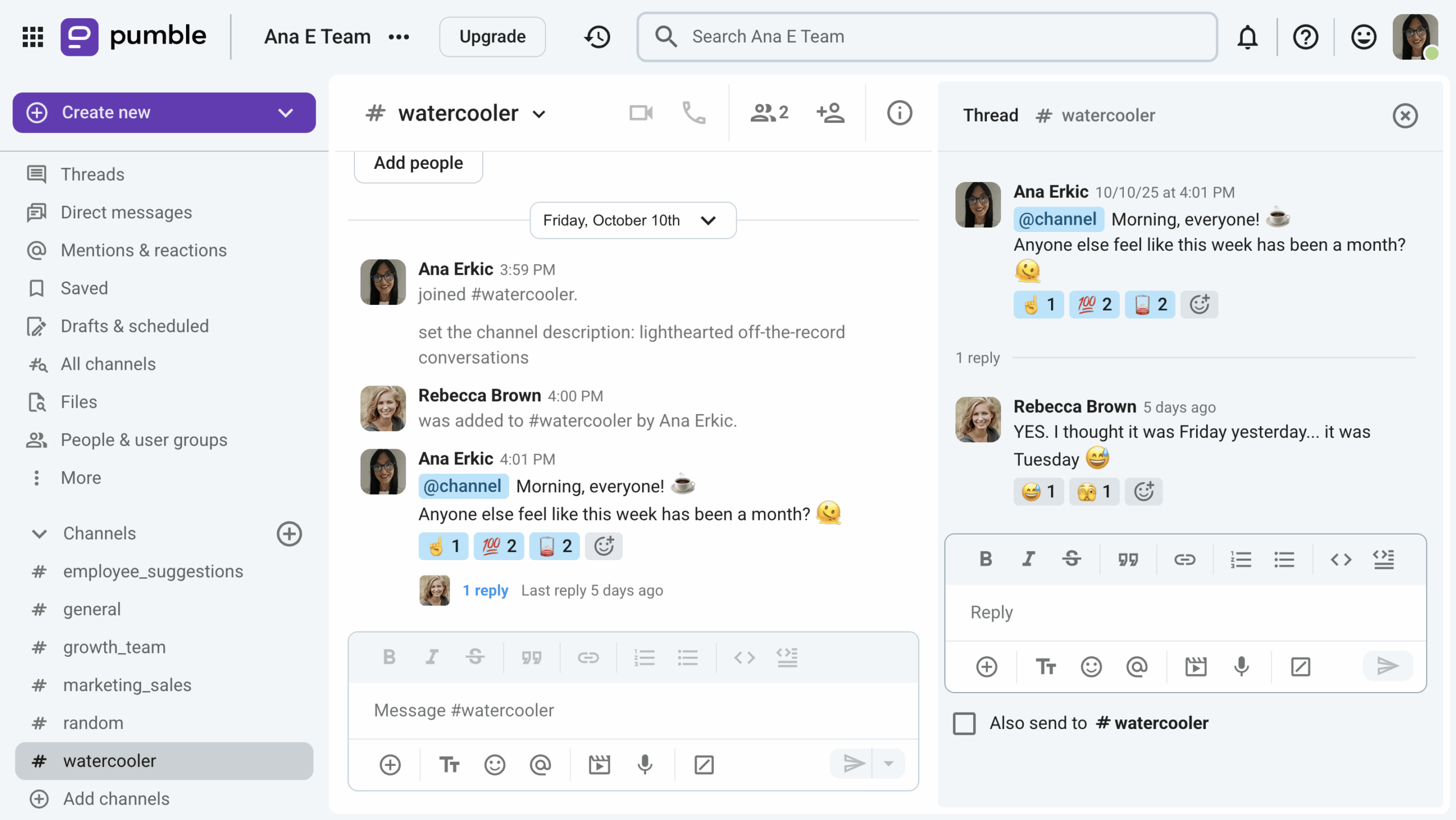
#5 Level the playing field with communication norms
It’s one thing to make people understand why it’s important to keep the lines of communication open across teams, and a completely different one to make them feel comfortable actually taking part in these conversations.
The first thing you can do is define shared communication rules. Make it a point to write a list of pointers concerning the preferable style and timing of these conversations. Also, be sure to highlight some guidelines on who to loop in for what.
Insist on people using assertive language. Vague hints simply don’t work in lateral communication when employees aren’t familiar with each other’s communication styles.
For example, start sentences with “I noticed…” or “Can we…?” to be able to quickly and directly get to the point and avoid any potential misinterpretation. This is especially significant in written communication, as it is more prone to misreading.
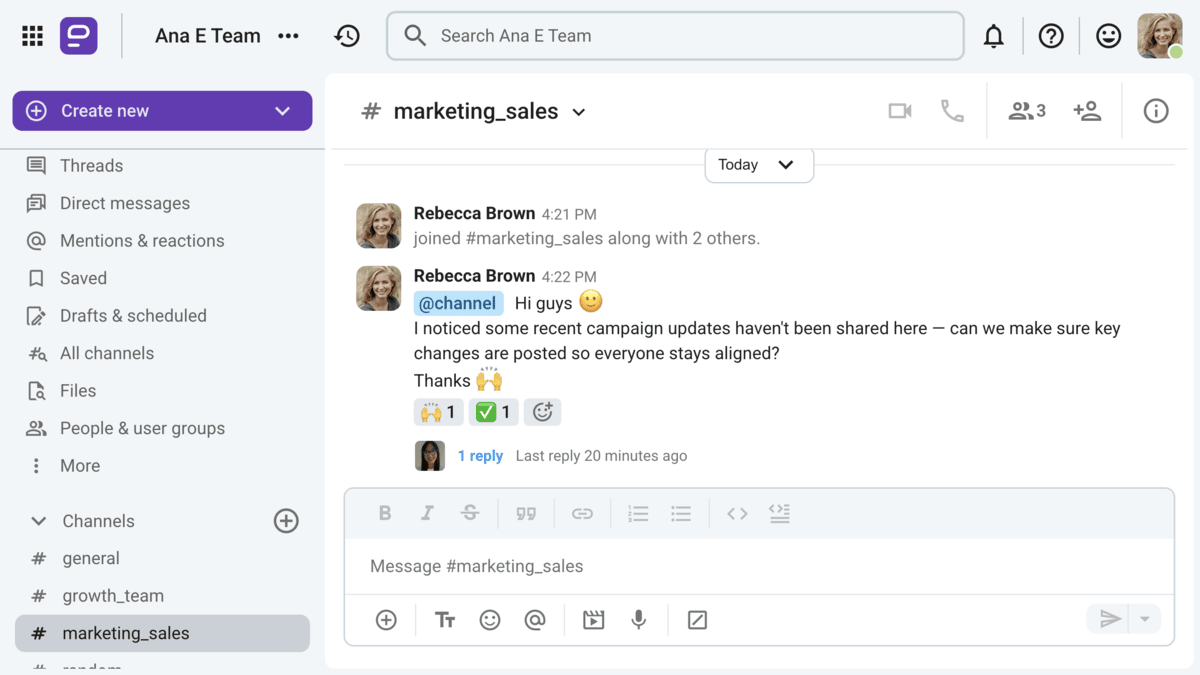
In line with the previous points, encourage plain language when going across teams. Instruct teams to avoid jargon and technical terms other teams may not be well-versed at.
💡 Pumble Pro Tip
To learn more about how to be a stickler for clarity and effective communication, read our guide:
#6 Choose the right communication tool
Even when team members are good communicators, if the platform they use isn’t up to par, effective communication is close to impossible. This is why it’s paramount to choose the right email alternative to help your teams get on the same page.
You can start by limiting email chains. Let’s face it — sifting through email threads is not doing anyone a service. Your team wastes a lot of time, and oftentimes, a lot of important info goes missing.
You can’t always get rid of emails entirely, but you can switch to your internal communication app as a more functional and flexible upgrade.
Real-time or asynchronous communication platforms like Pumble let you communicate effectively by adding context to specific points and messages.
You can:
- Organize discussions around specific projects or topics in Pumble channels,
- Use DMs for quick 1:1 discussions, instead of writing long-winded emails,
- Go deeper on a specific point in threads, instead of adding another sequence of emails,
- Record and share video messages to provide visual context and efficiently share updates, and
- Share and pin relevant resources in channels to keep the context visible and accessible at all times.
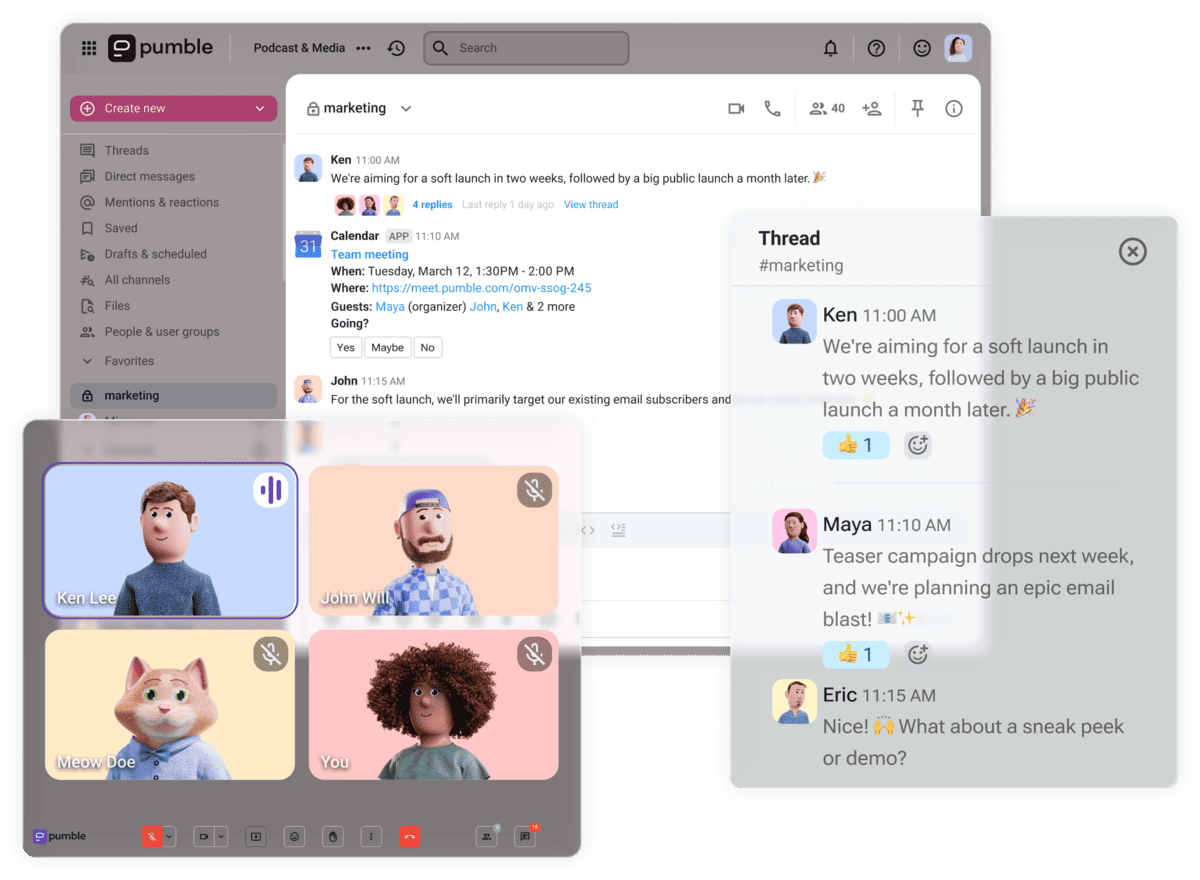
Finally, to drive these practices home, make sure to train and encourage people to document decisions and key conversations so they’re visible and discoverable.
Once again, a powerful tool like Pumble — that lets you keep all records of all conversations and files — is a valuable resource here, serving as your team’s digital collaboration hub.
Work from Pumble — your team’s alignment hub
#7 Pilot, measure, iterate
You may be thinking that incorporating a company-wide lateral communication strategy might be too overwhelming for everyone involved.
In that case, it’s better to first launch lateral communication as a pilot in one area and test the waters first.
You can use this experiment to assess your processes and procedures. One of the most effective ways to test out the success of your communication strategy is to go directly to the source, or the subjects themselves — i.e., survey participants to find out if interactions improved and if they’re more aligned.
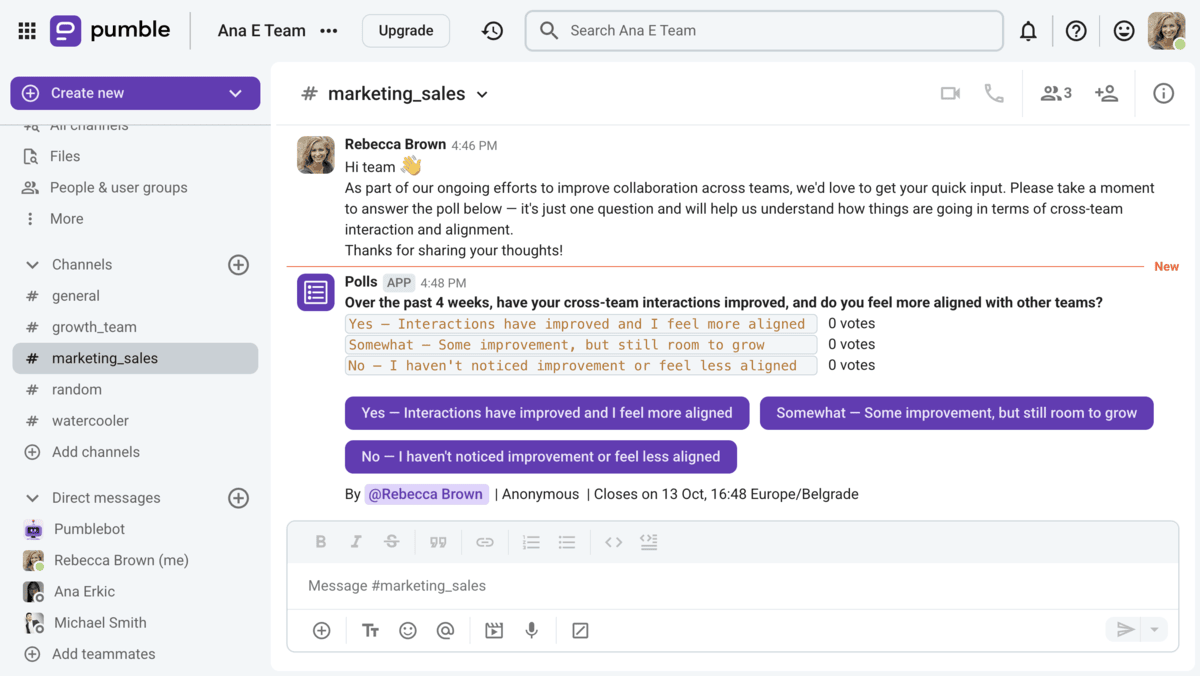
Numbers are another great indicator of success. To that end, you can track metrics such as time-to-decision, overlap in work, duplicated tasks, and employee feedback, and see where you’re winning and what needs improvement.
In addition, consider assessing the efficiency of communication channels and tools, as well as the willingness of teammates to collaborate.
The Communications strategist we spoke with, Emma Lindgren, shares the same perspective on the importance of collecting data:

“You need to measure to be able to improve. Keep track, and let data help you understand the collaboration climate internally.”
So, using these findings will help you pinpoint areas where you need to refine the approach, before you can roll it out company wide.
💡 PUMBLE PRO TIP
To learn how to make the most of feedback in the workplace, check out our guide on the blog:
#8 Role model as leadership
As you’re setting all of these strategies in motion, don’t forget to role model the behavior you want to see in your organization.
Oftentimes, we hear leaders preaching about the right way to communicate across teams, but they rarely do so themselves.
And, according to Emma Lindgren, leaders play a pivotal role in the way lateral communication and collaboration are formed within an organization:

“Management teams and senior leaders need to role model behavior linked to collaboration with other teams and departments rather than building isolated teams.”
So, to lead the way for your teams, you need to embed cross-team communication into your communication as an executive and actively open the doors towards collaboration.
As a leader, your job is to pioneer:
- Crossing into other teams,
- Hosting mixed-functional reviews,
- Sharing roadmaps across the organization, and
- Encouraging upward communication.
—————
Put together, this 7-step approach combines your organizational units into larger collaboration intersections where information flows, trust develops, and strategy gets shaped by multiple perspectives.
The right infrastructure for a silo-free culture: How your tools can help (or hurt)
A great strategy needs the right environment — otherwise, even the best intentions collapse.
In previous sections, we’ve sneaked a little peek into how Pumble can help shift your culture towards cross-functional teamwork.
Now, we’ll get a more detailed look into how collaboration tools — if built the right way — can help break down silos.
Old tools tend to build silos:
- Email chains split off in many directions.
- Multiple communication apps silo conversations behind closed doors.
- Shared drives block visibility.
- Fragmented tools and systems mean you never know where the collaboration is happening.
Those tools reinforce silos — they scatter context and hide conversations.
On the other hand, a communication platform built with cross-team visibility integrated becomes the basis of lateral communication.
Here’s how Pumble is designed to support a silo-free culture.
Break down team silos with Pumble
Default public channels equals transparency from the start
Transparency breeds trust and a greater sense of working towards a common goal.
Making all your Pumble channels public by default sets the right base for company-wide transparency.
You can create project, team, or department channels that anyone (with permission) can access. This way, Marketing can peek into Sales’ channel, Ops can follow Product’s channel, and so on.
Without secret back-channels, cross-team work is visible, not hidden. Employees no longer have to succumb to grapevine communication, as they are allowed direct access to the information they need. And the transparency created in this way fosters further alignment and mutual understanding.
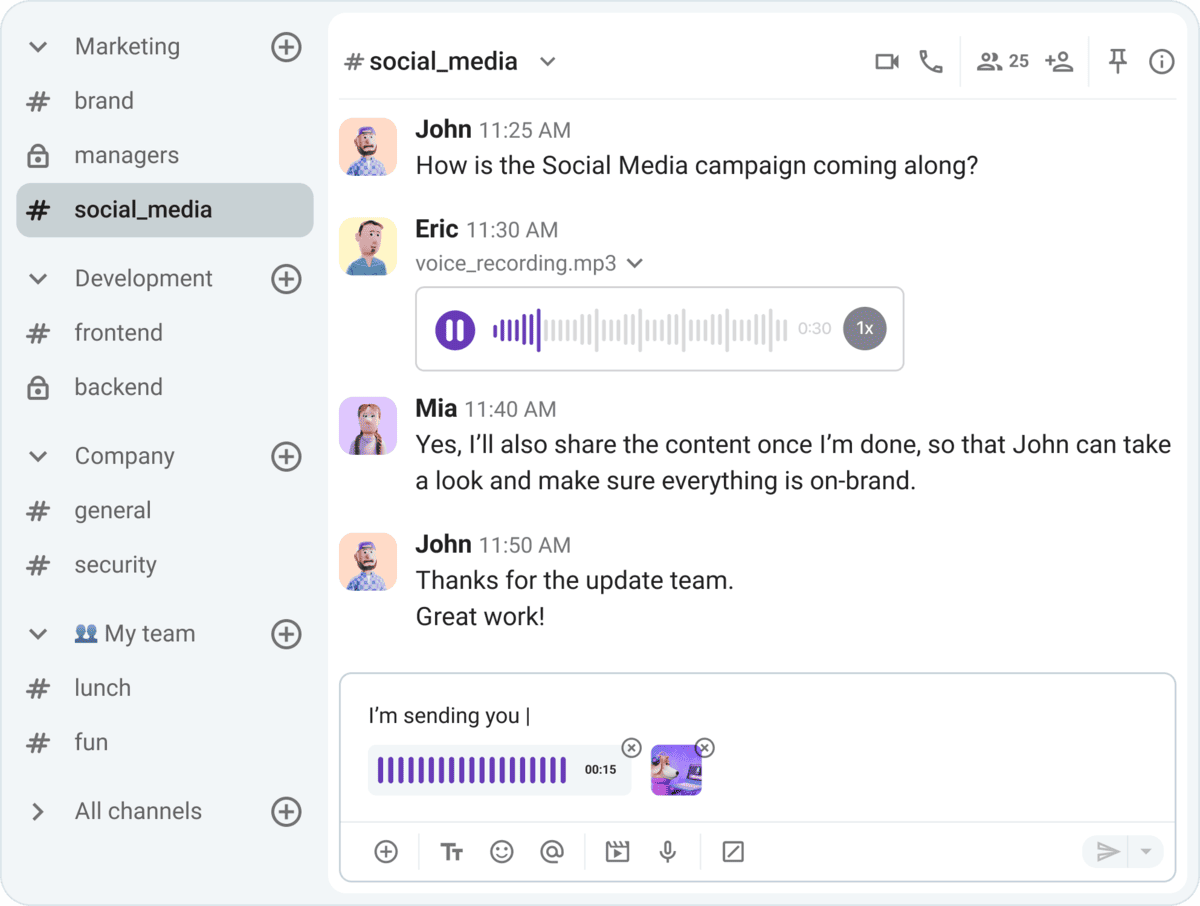
Unlimited message history creates a single source of truth
For teams to work together effortlessly, they need a single all-encompassing source of shared information and knowledge.
One of the key ways Pumbe supports lateral communication is that it keeps a permanent, searchable record of all messages, files, and resources ever shared in your organization workspace.
And because Pumble retains all conversations, no one can say they weren’t on a specific thread. Any employee can search, catch up, and see decisions, files, and context.
When someone changes teams or returns from leave, they don’t need to re-learn all the processes and context. They can step into the shared record and pick up where they left off.
This reduces fragmentation, avoids duplicate work, and minimizes “lost context” excuses.
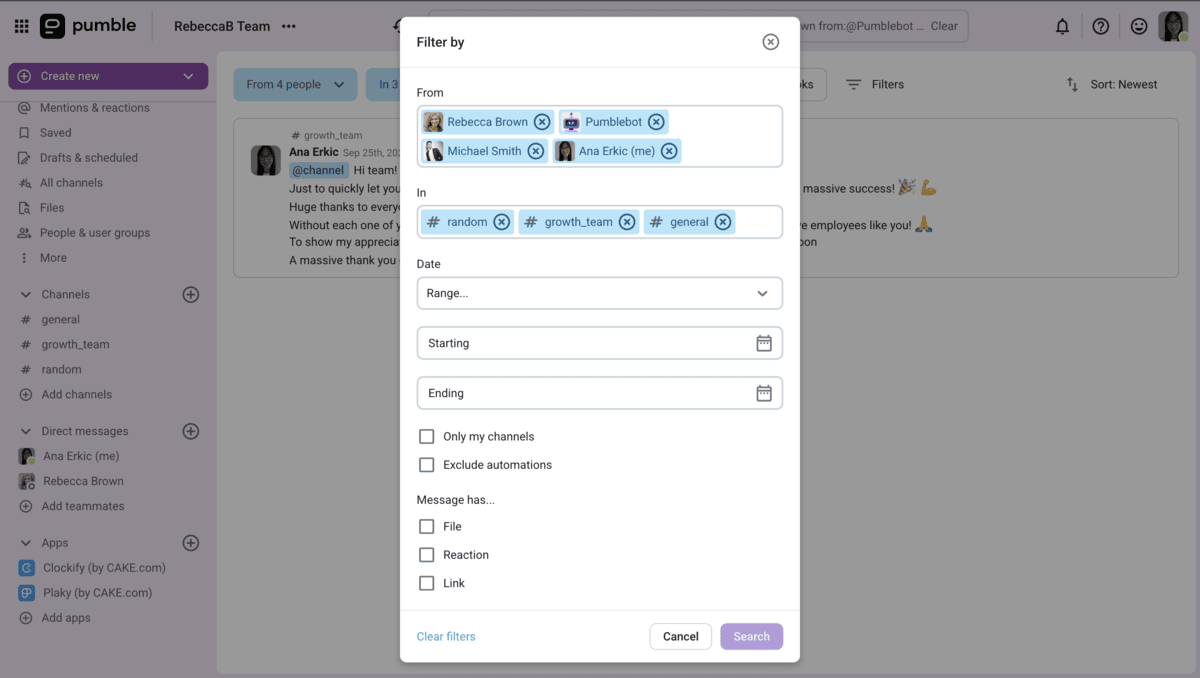
Centralized conversations organized by channels and threads
When employees need to sift through a ton of unrelated content, lateral communication is close to impossible. It’s time-consuming, confusing, and frustrating to be forced to look for the missing puzzle pieces every time you need to reference an earlier resource.
Thanks to channels in Pumble, you can structure your discussions around specific topics and maintain clarity within cross-team interactions.
With well-structured channels (by team, project, or cross-functional topics), conversations stay contextual.
Within these channels, threads allow deep dives without breaking the flow. They let teammates respond directly to specific messages, creating focused sub-discussions without interrupting the main conversation flow. This way, confusion is minimized, messages are organized, and critical details remain attached to their original context.
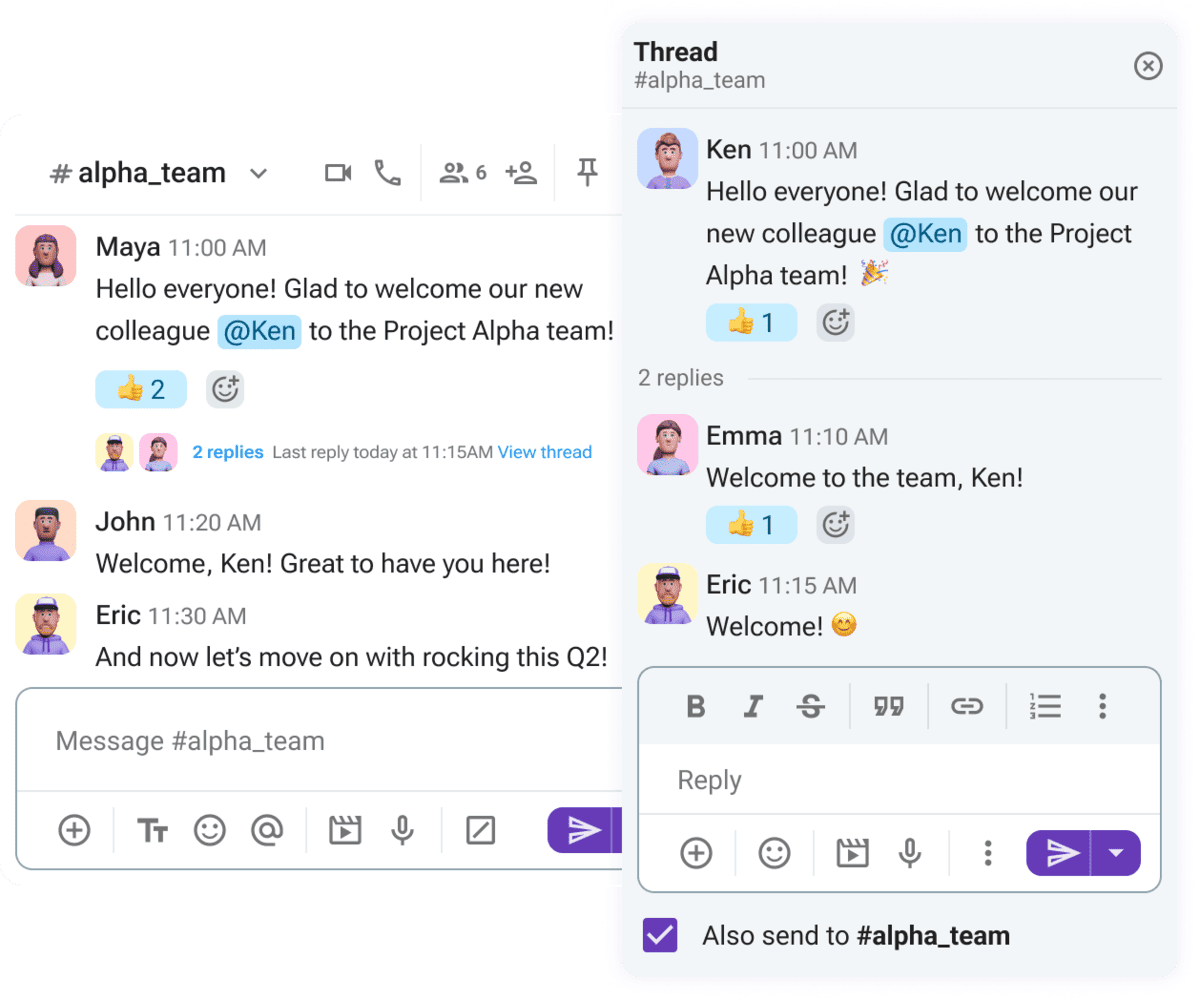
Cross-functional guest access and permissions
If a project spans teams or organizational boundaries, you can invite members — or guests — into specific guest channels designed to help you accommodate and communicate with third parties and external collaborators.
For example, your marketing team can add a guest from a design agency into their channel dedicated to the ongoing campaign, and brainstorm or share real-time updates and feedback.
This improves transparency between collaborators and teams while giving them a chance to connect without opening everything to everyone.
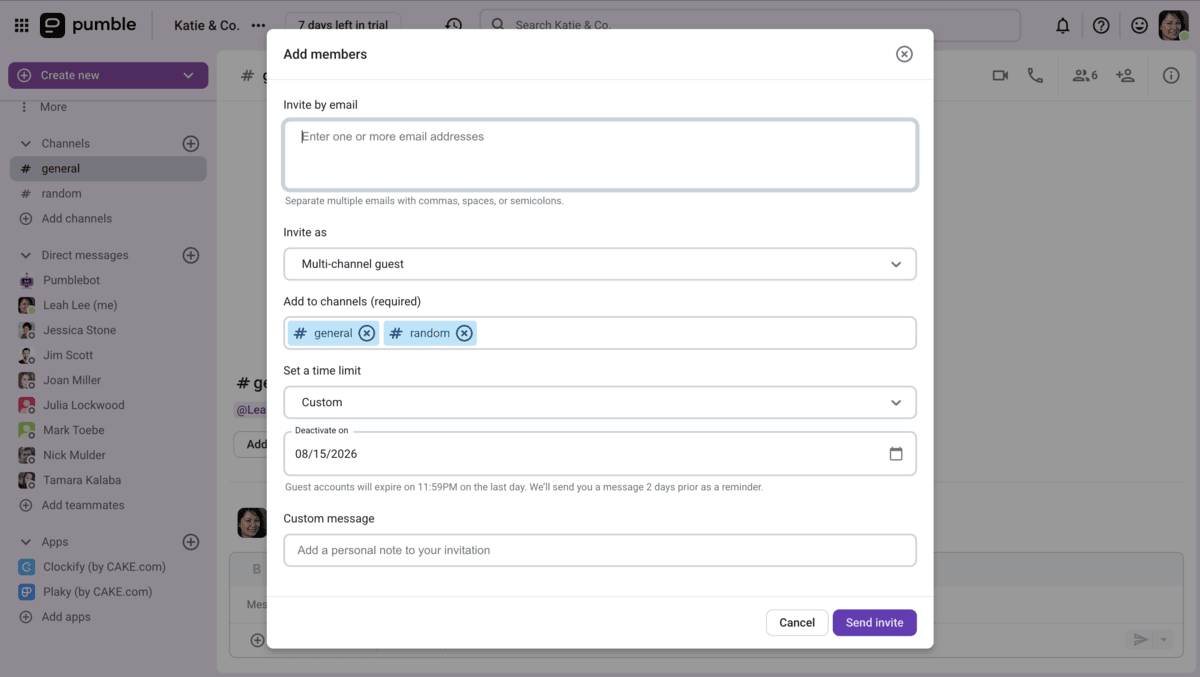
Real-time and asynchronous communication
Teams often work across time zones or schedules, so Pumble comes in handy with its full asynchronous-friendly mode — no one gets left out.
Pumble achieves this by letting you:
- Create a notification schedule based on your working hours,
- Mute all notifications for the set time period when you need to focus on deep work,
- Get notified only about specific threads you pick,
- Mute the channels you don’t find relevant, and
- Use reminders to ensure you’re not missing any important deadlines while focusing on the task at hand.
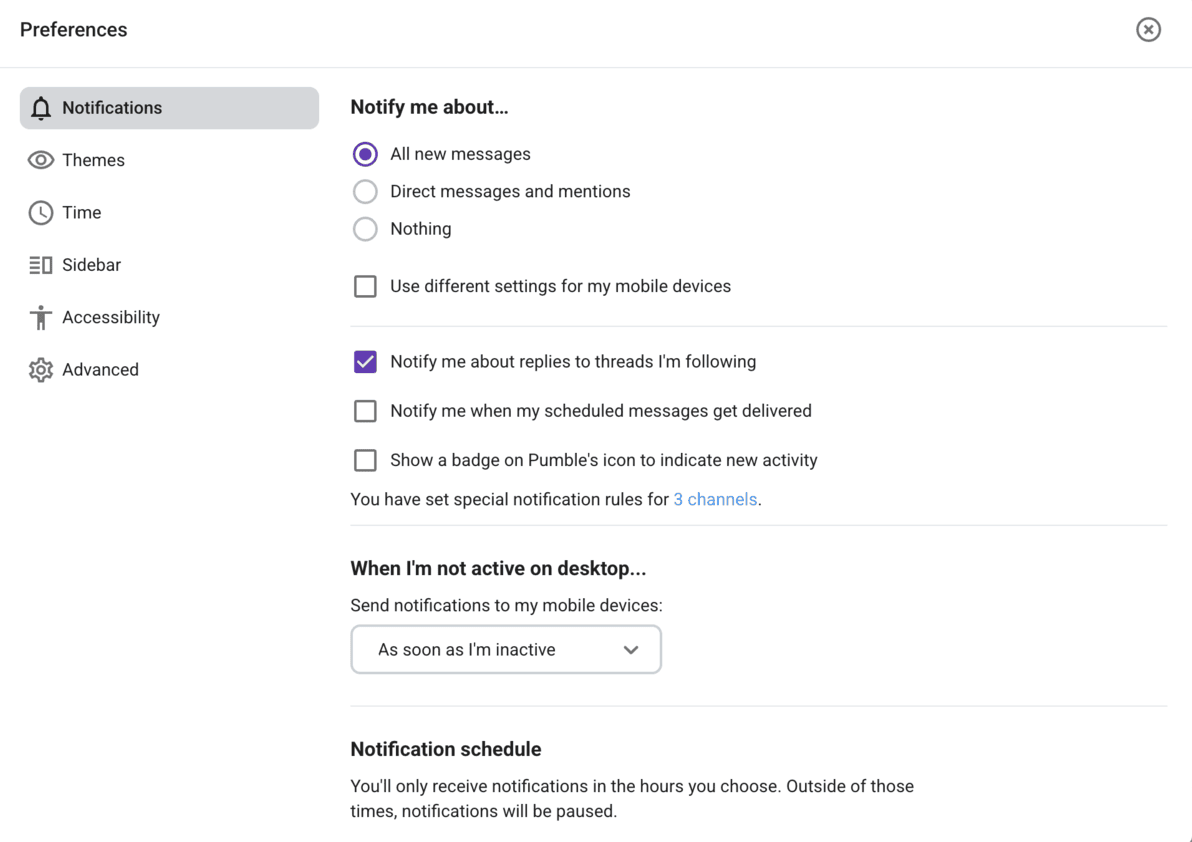
Prioritize critical work & minimize distractions with Pumble
At the same time, real-time conversations (such as audio and video meetings) and mentions are available to help ping relevant stakeholders when needed and have questions answered fast.
———————–
By positioning Pumble as the infrastructure for lateral communication, you’re helping your team achieve a culture shift.
Pumble makes your cross-team communication more effective
Lateral communication needs the right support to grow.
No matter how well you instruct and inspire your teams to work and communicate together, chances are they will still struggle, unless their communication tools create a collaborative atmosphere and offer clear communication channels.
To make sure your teams can successfully collaborate cross-functionally, try Pumble to:
- Secure transparency from the start,
- Centralize and streamline communication, and
- Eliminate unnecessary emails.
If you’re ready to improve cross-functional alignment, foster knowledge sharing, and boost innovation, try Pumble by CAKE.com and see how it can help your teams communicate better.