It’s never been easier to fill our days with back-to-back meetings. If you’re part of a remote or hybrid organization, you don’t need to walk to a meeting room. A few clicks, and that’s it — you’ve joined yet another meeting.
The cost of burdening employees with too many virtual meetings? Mass misalignment, misunderstanding, and stress.
That’s the opposite of the high-level collaboration we’d hope to see from meetings.
But, how can you prevent meeting burnout when frequent meetings with too many attendees have become the norm, as shown by the most recent meeting statistics?
In an era where much of our workday revolves around technology, tools such as Pumble, which promote async communication, help combat meeting overload and increase productivity. Here’s how.

Reduce stress with an all-in-one communication tool
According to a workplace survey from Slingshot, employees want new ways to reprioritize their work and focus on what truly matters. Unfortunately, respondents identified a major hurdle — using numerous apps to tackle their tasks.
Switching from your video conferencing to an email app leads to heightened stress, and what could prevent sluggishness from wreaking havoc is a single app that would address varying employee needs.
Here’s where Pumble — which combines the best of video conferencing and business messaging apps — comes to the forefront.
Instead of exiting your email and scrambling to join a meeting, use Pumble to launch a meeting within the app. Not only can you hold group and 1-on-1 meetings, but you can also invite external collaborators to join. There’s no need to use a different app just because you’ve hired a contractor!
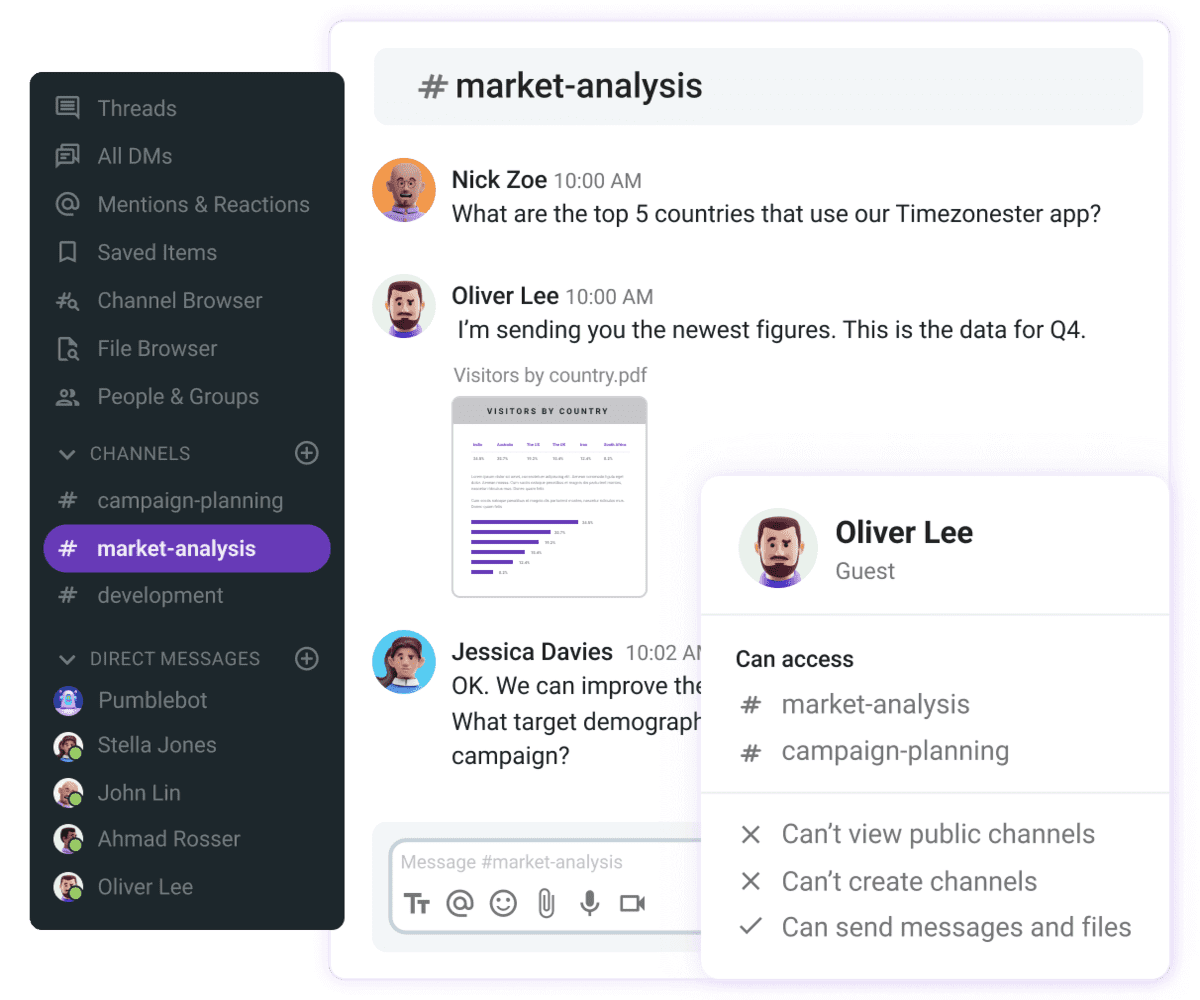
But, what happens once the contractor completes their work? Will they stay in your workplace indefinitely? Thanks to guest permissions, you can set an expiration date for guest access, ensuring your workspace stays secure.
Invite external collaborators to your Pumble workspace
Of course, when a meeting isn’t necessary, you can switch to Pumble direct messages. If your message isn’t urgent, you can schedule it, and it will reach your coworker’s inbox at the specified time.
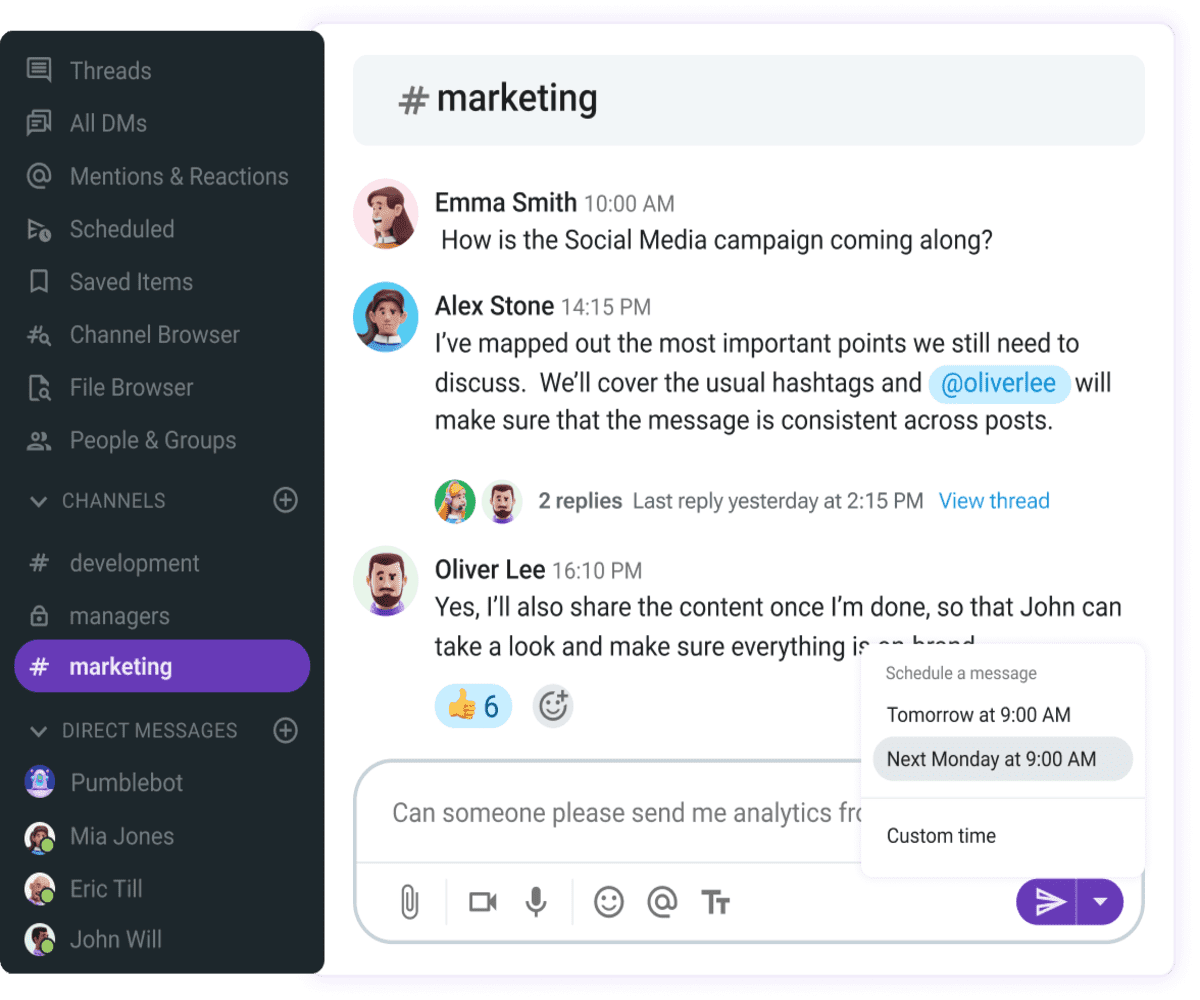
You even have the option of voice messages for when you want to explain a topic in your own words. And, when you deem it’s best to share your screen without a meeting, capture a recording and send it as a video message so that the person on the other end can follow along.
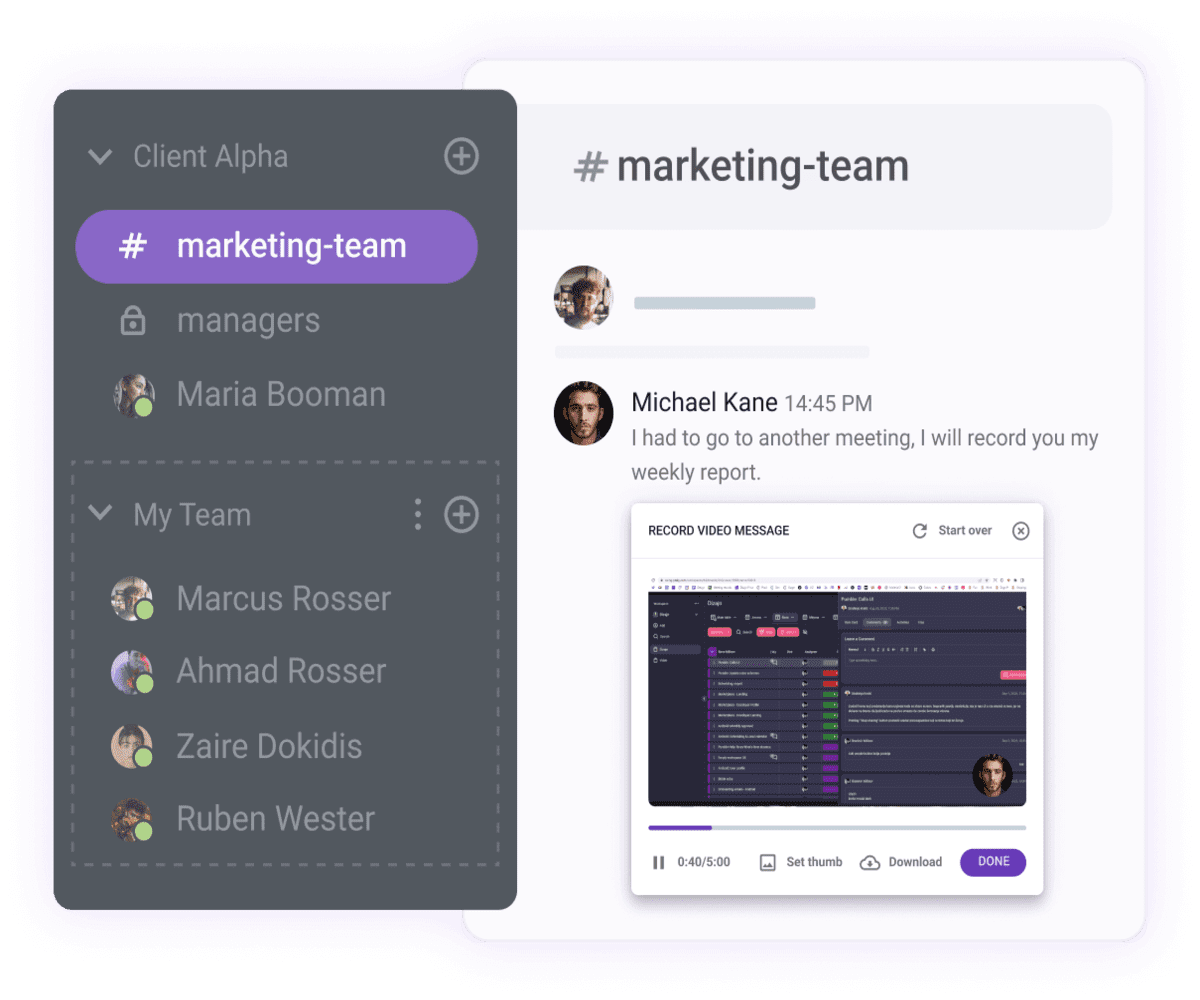
With asynchronous communication, you unlock a world of options — because not everything calls for a meeting.
Build trust with channels and threads
Once our work revolves around technological tools, trust suffers the most.
Going from one meeting to the next, there’s little time for forming authentic connections. Every interaction becomes transactional, and we lose sight of our purpose within the organization.
According to an HBR article on the neuroscience of trust, both trust and purpose contribute to:
- Strengthened productivity,
- Increased revenue, and
- The creation of higher quality products.
So, how can we create, maintain, and reinforce purpose in digital spaces?
Pumble’s solution is channels — hubs that allow you to centralize all communication regarding a topic in one place. Channels dedicated to specific projects, campaigns, or teams are ideal for highlighting how each person contributes to the organization’s overall purpose.
Streamline your communication with Pumble’s Channels
You can share your work, post progress updates, and ask questions — all of this is necessary for gaining clarity when building trust.
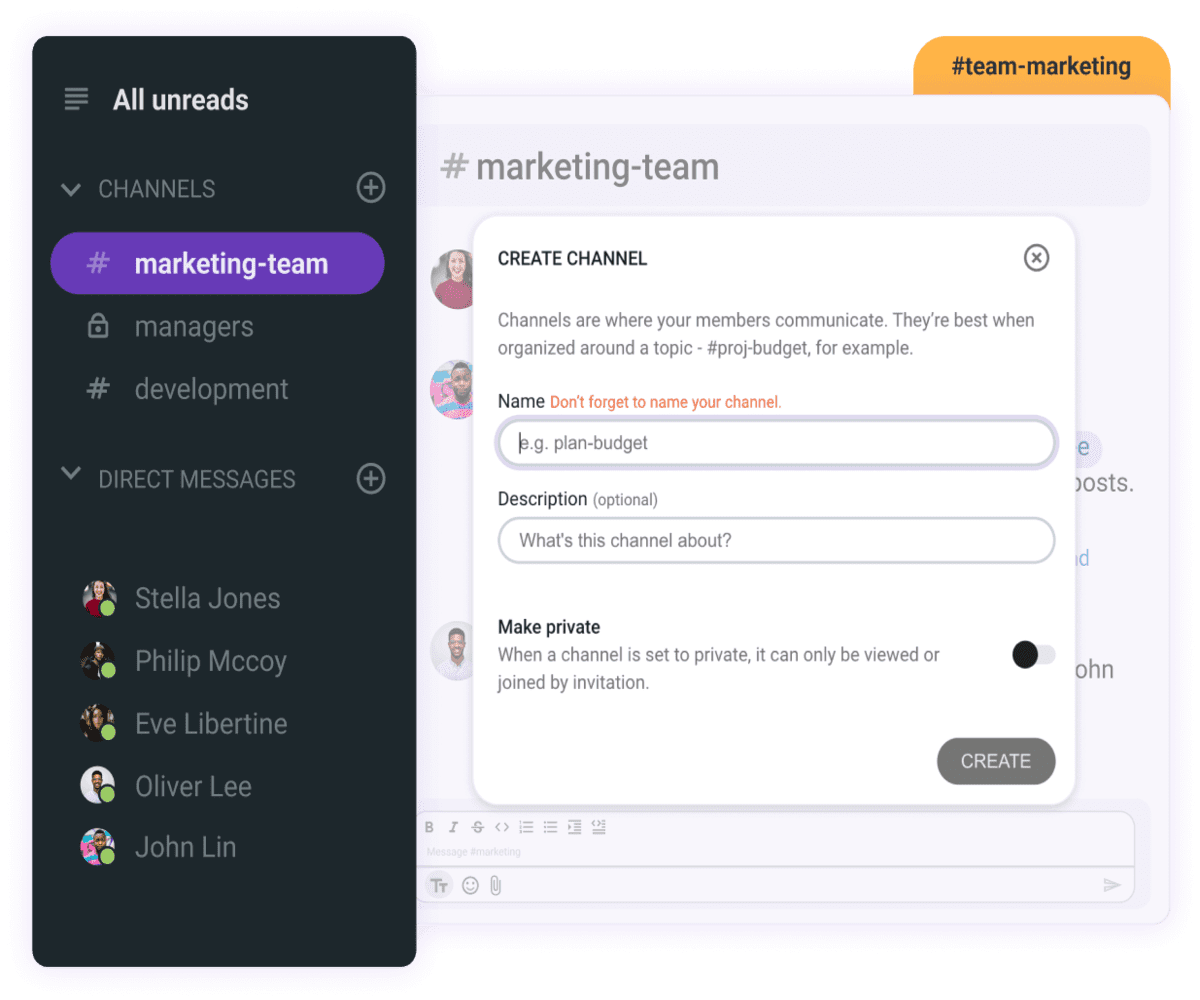
But, formal channels don’t matter much without positive daily interactions. For this reason, many Pumble users have informal channels to share book and movie recommendations, pictures of pets, and so much more. Such small moments create an atmosphere of “We’re all in the same boat,” alleviating the stress that usually hijacks our work day.
Provide context with shared documents and Q&As
Lack of information is one of the primary reasons we hold meetings with too many attendees. If you had the context upfront, you’d probably be able to decide whether to show up and participate.
However, providing context and sharing knowledge before a meeting doesn’t just entail posting the meeting agenda. It also encompasses creating a space where colleagues can ask questions ahead of time and find other relevant materials.
Not only does Pumble let you disseminate the agenda and highlight the main discussion points, but it also allows you to share any additional documents stakeholders should be privy to.
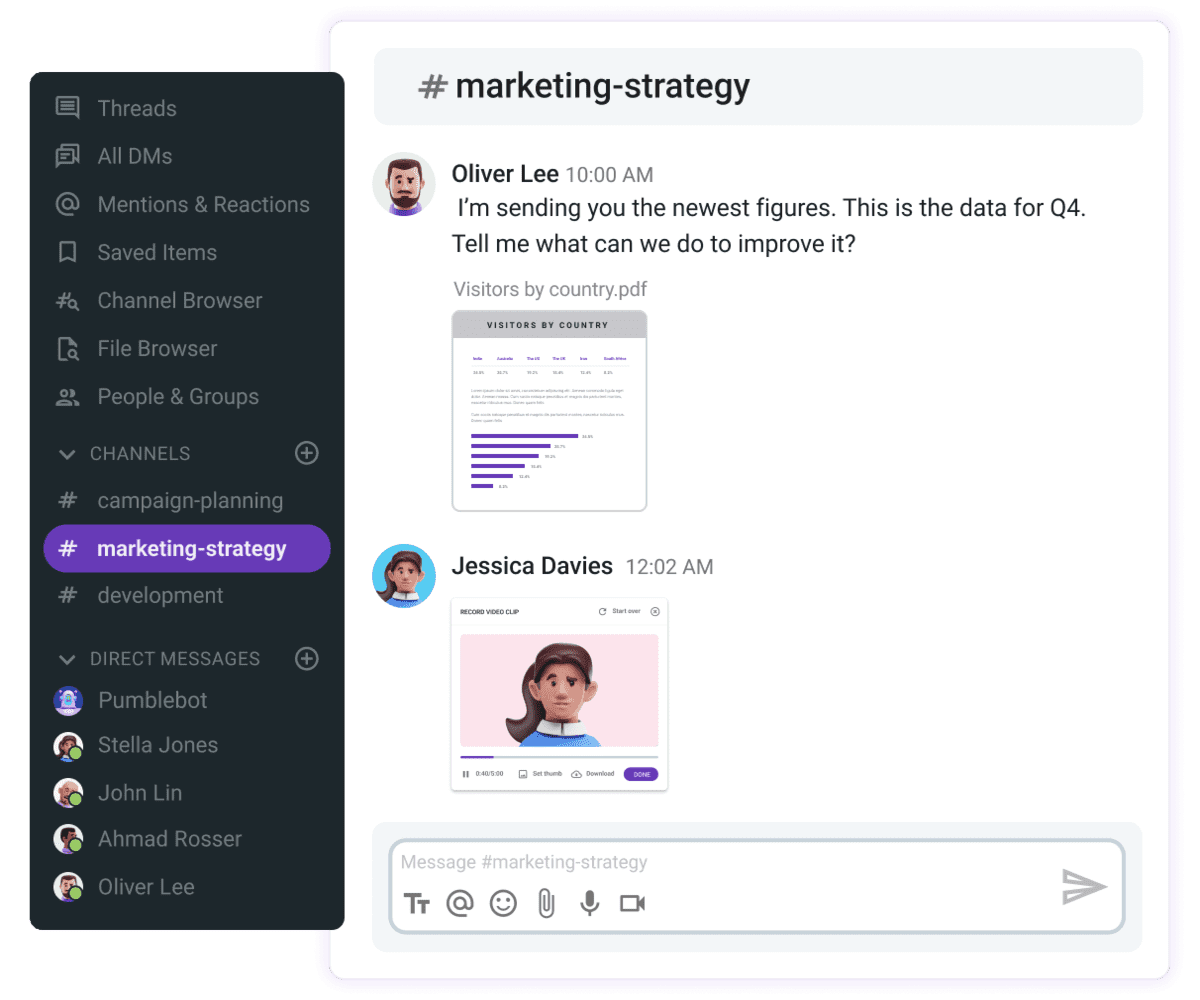
Discussions are often nuanced during meetings, so why not start a Q&A thread to clarify any async questions that might arise?
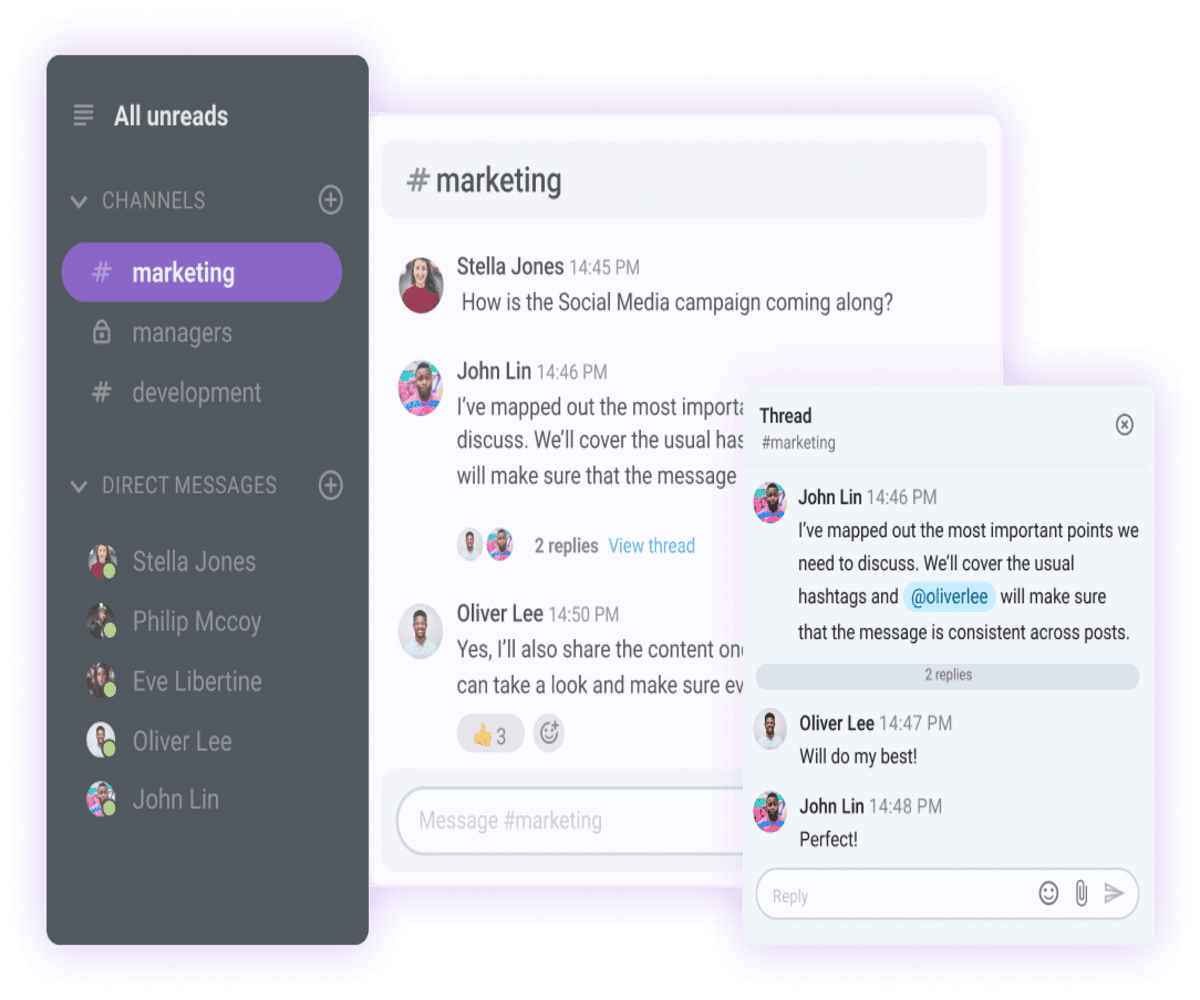
You might even resolve the most pressing issues in the thread and decide there’s no need to hold a meeting and waste everyone’s time.
And, if you still have the meeting, you won’t spend most of your time catching everyone up to speed. They’ll have already read the threaded replies and be ready to discuss solutions thanks to their deeper understanding of the topic.
Document outcomes with pinned and saved messages
Most video conferencing platforms don’t allow you to document outcomes within the app. After a slew of meetings throughout your day, it’s no wonder the information gets muddled.
Reclaiming your focus requires using a single app before, during, and after your meetings.
With Pumble, you can quickly jot down decisions in the same thread you began before the meeting. Or, you could document major outcomes with pinned messages. You can pin the message with meeting minutes or a recording of the meeting because Pumble also lets you screen-record meetings.
So, everyone — even people who couldn’t attend — can follow the proceedings in their own time.
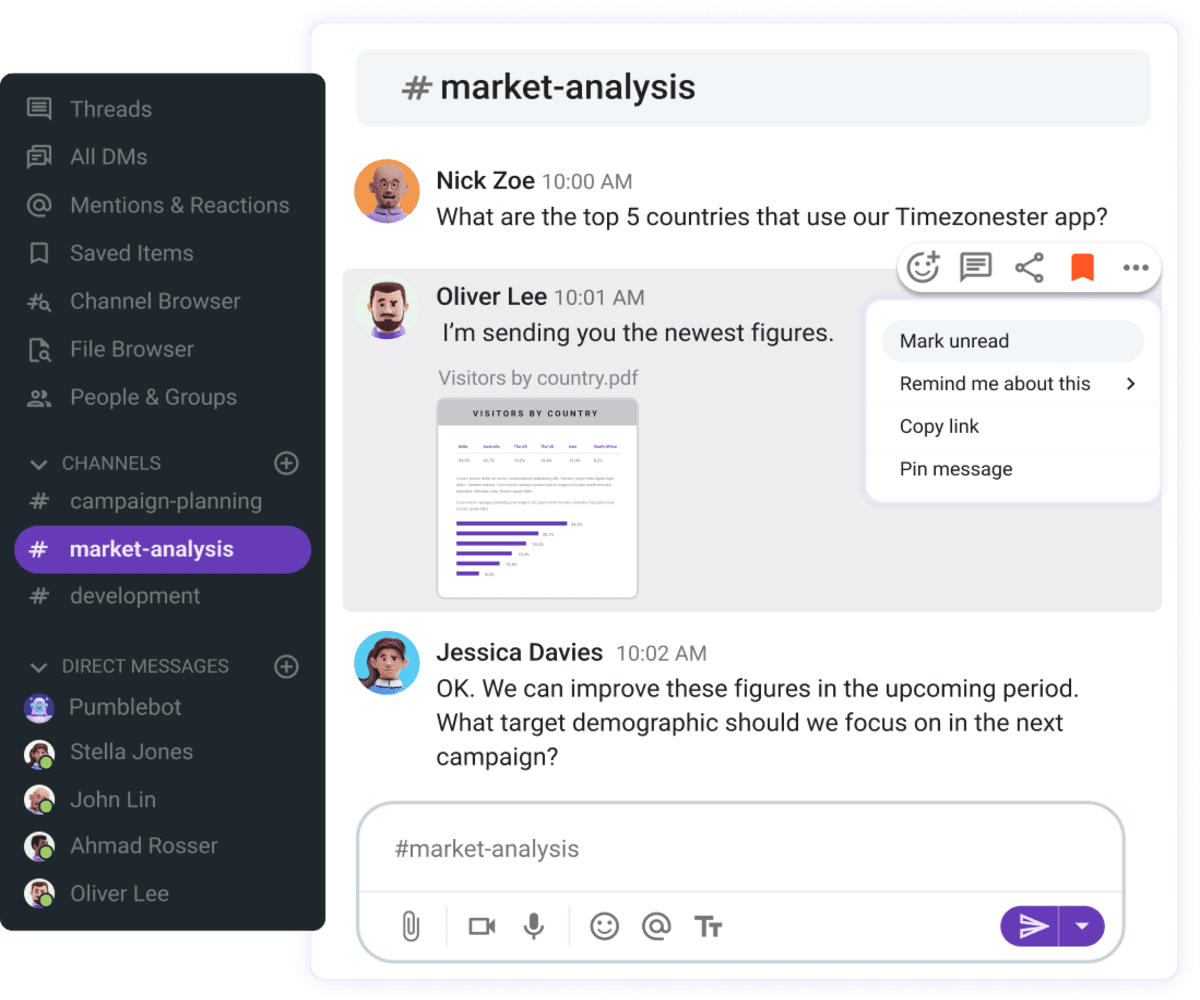
And, if you want to use the channel message as a personal reminder, you can save it and have it appear in your sidebar under “Saved Items.” This way, you’ll easily access any decisions that refer directly to your tasks and deadlines.
Pin and save your messages easily on Pumble
Pumble — Thoughtful communication without excessive screen time
Successful teams thrive with mindful, asynchronous communication that eliminates distractions.
Empower your team with Pumble, an app with everything businesses need for longevity and positive results, from audio calls and direct messaging to video conferencing capabilities.
To ensure your business uses the best tools on the market, you might want to try the CAKE.com productivity suite! In addition to Pumble, you’ll unlock the power of Clockify, an impressive time tracker, and Plaky, a reliable project manager.







