It’s the end of the workday. You shut your laptop and feel like you’ve accomplished… next to nothing. How can that be when you’ve completed so many tasks?
In short, multitasking — contrary to popular belief — prevents productivity.
As a business owner or team leader, you might feel the need to multitask because you’re responsible for many projects and employees. So, how can you escape the trap of multitasking and tap into true productivity?
Fortunately, business communication tools such as Pumble are here to help you eliminate distractions.
Let’s see how you can stop drowning in information.
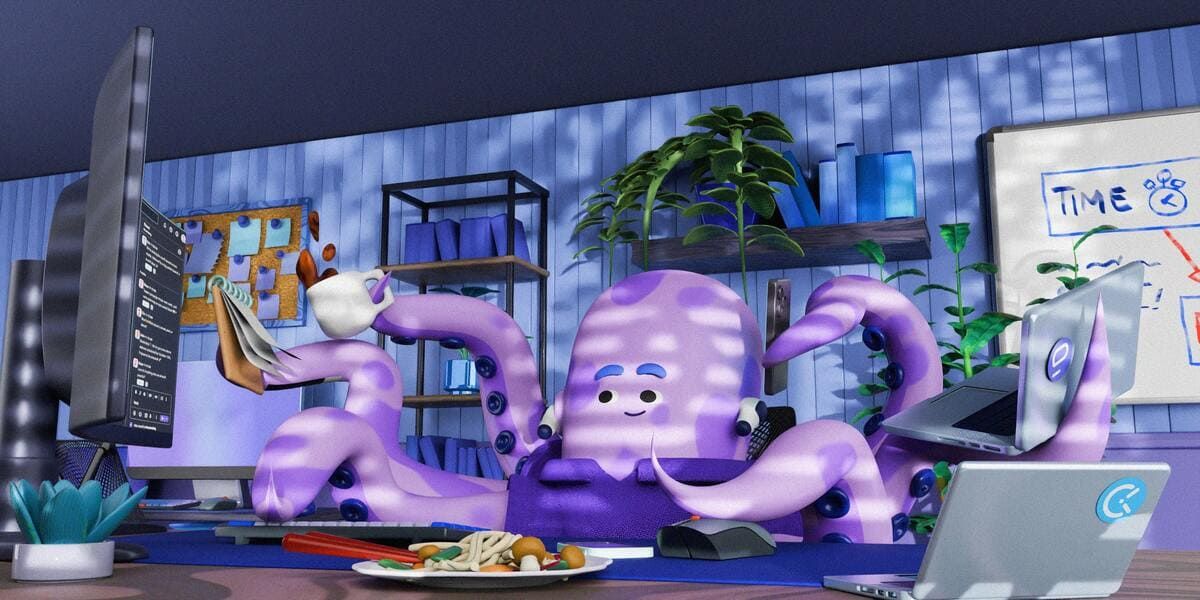
Improve prioritization with channels and threads
Going from one task to the next clouds your judgment. New details come in every few minutes, and you’re unsure what’s urgent and what you can postpone. When it’s challenging to prioritize your tasks, even important details sound like white noise.
Thanks to channels in Pumble, you can simplify communication and devote your time to what actually matters. You can create channels for individual projects to store all related conversations and files in one place.
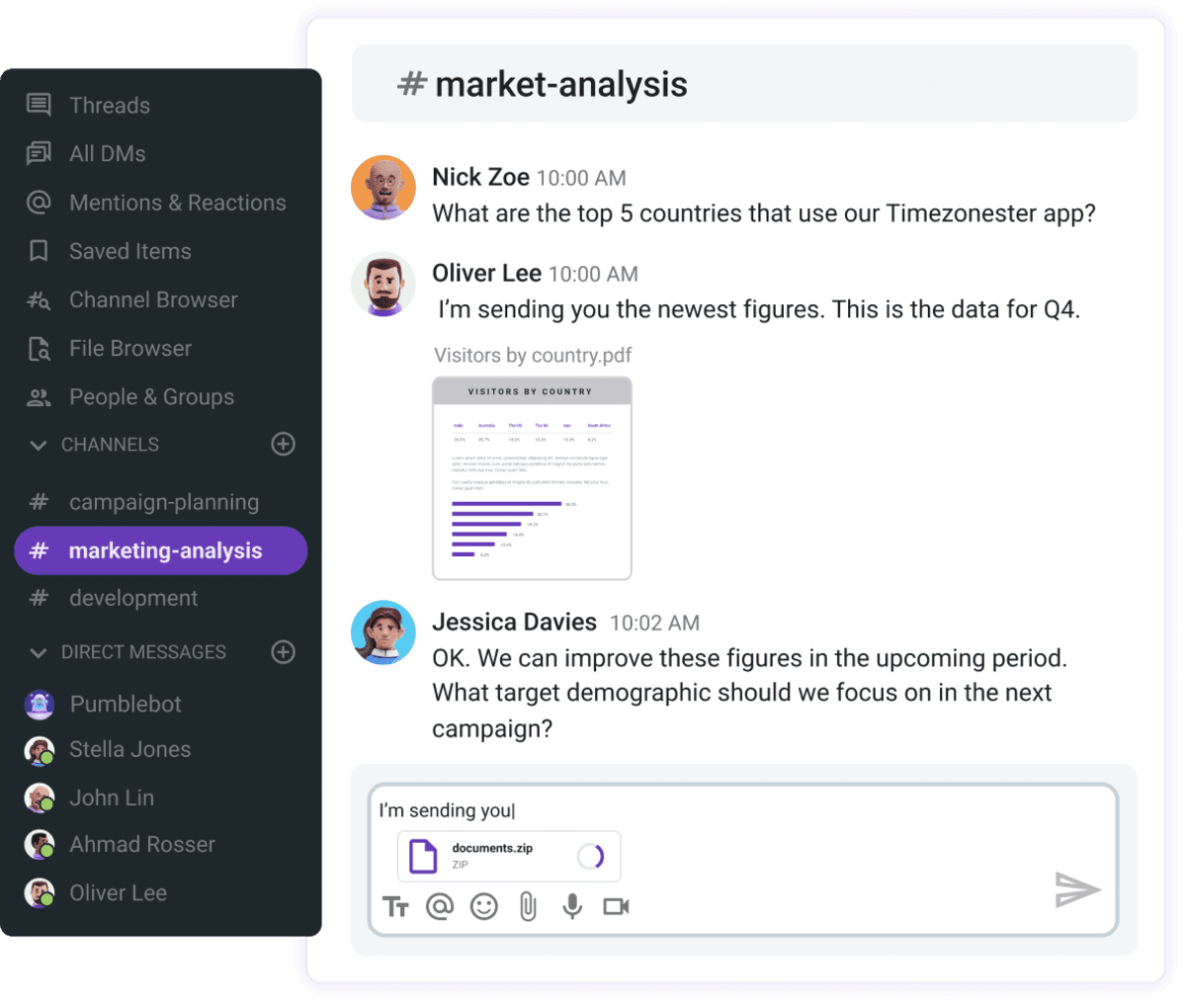
To improve collaboration within a department, create a team-specific channel so everyone has maximum transparency. Teams dealing with sensitive information can use private channels to protect those classified details.
Streamline your business communication in Pumble
To simplify navigation, Pumble lets you organize channels in the sidebar. You can list them in order of priority so you’ll always know which projects take precedence.
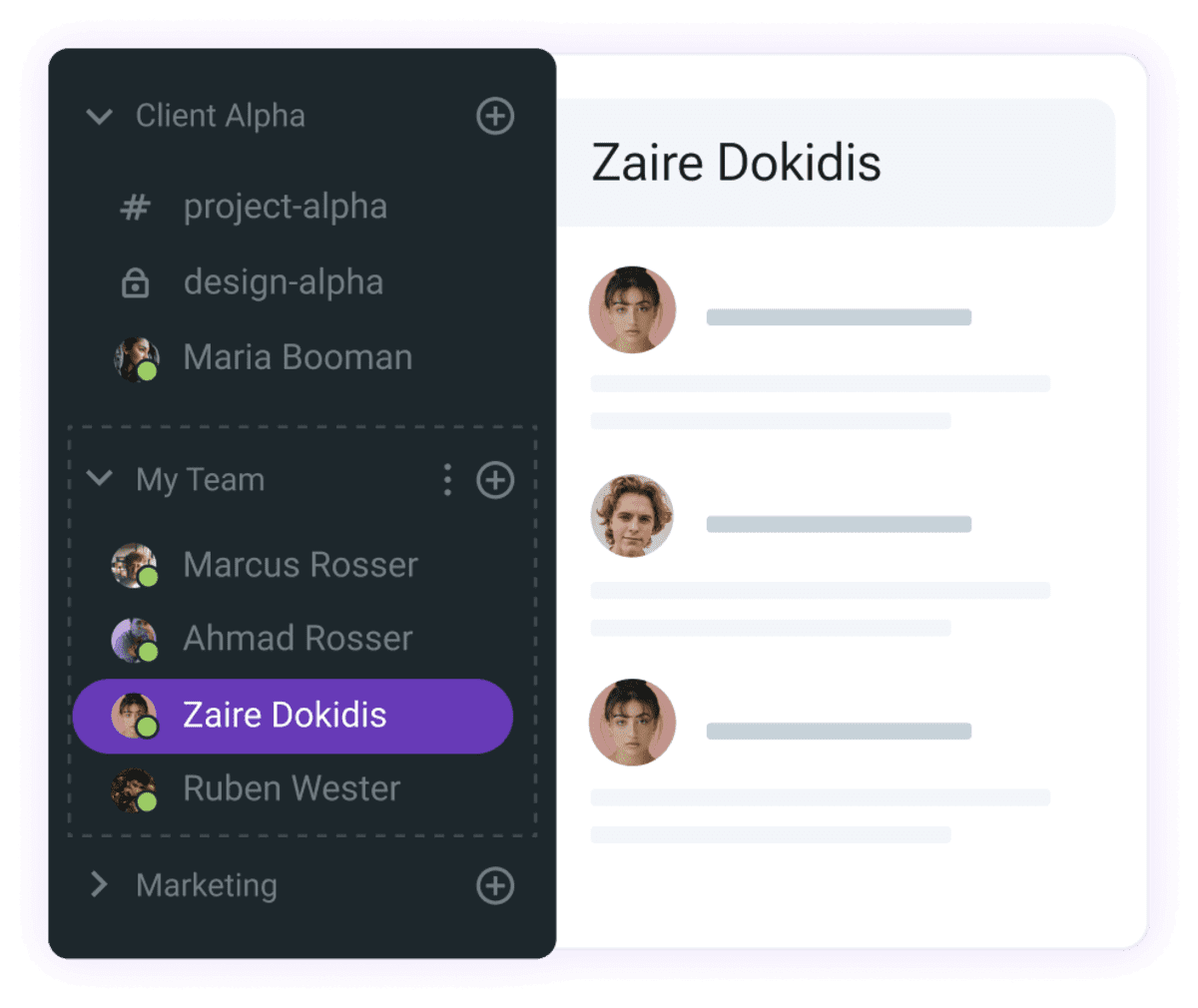
If you’re scaling your business and hiring new employees, channels are invaluable. With channels covering a wide range of topics, your mind doesn’t have to spiral. The information is right there, one click away.
You might wonder whether you’ll be able to keep up with conversations within your channels. In similar apps, messages arrive quickly, and the response you’re reading disappears to make room for new replies. Pumble’s solution is threads, which group all related replies together.
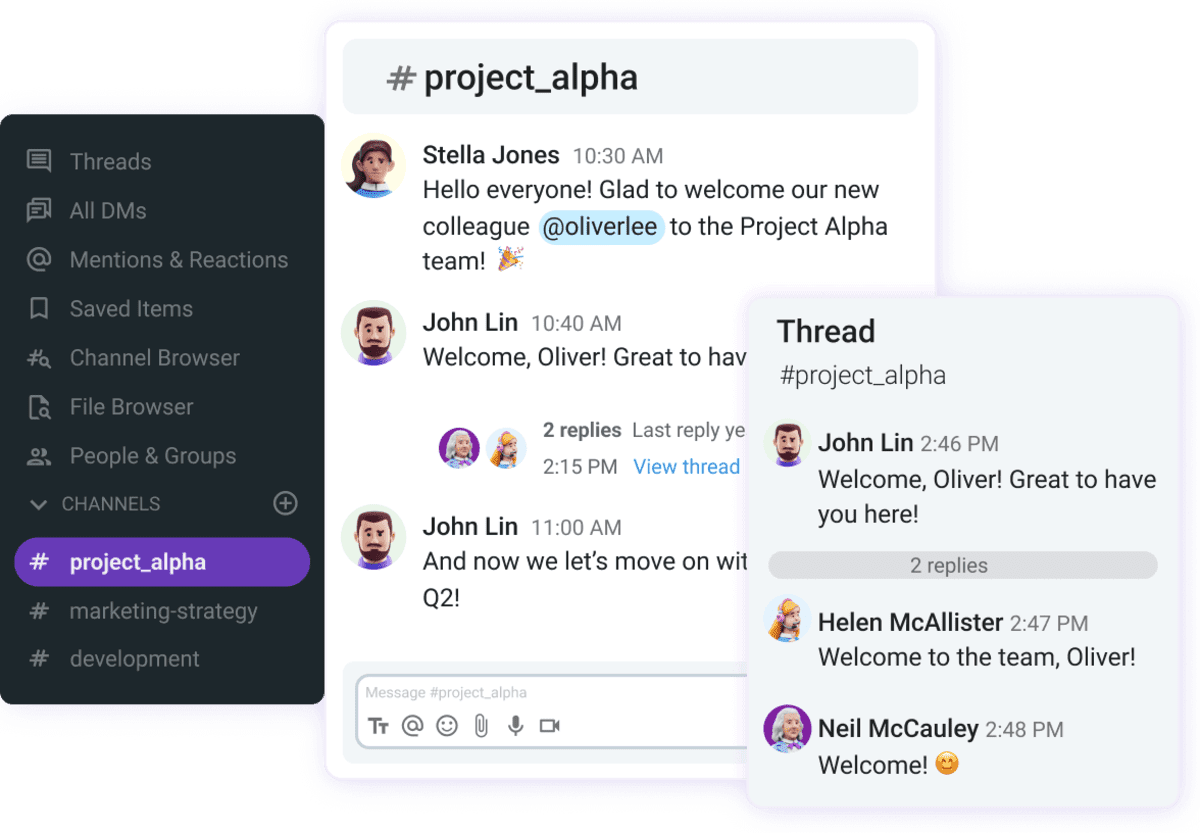
Let’s say you want to remind your team about an important deadline. You can post the reminder in the appropriate channel and respond to employee inquiries underneath. Once an employee clicks on your post, they’ll view all the threaded questions and answers. In many cases, this type of information sharing simplifies prioritization because it puts a stop to second-guessing.
Manage distractions with DND mode and notification settings
How many times has juggling several tasks at once caused you to start everything from scratch?
Once focus shifts from our immediate work to additional tasks, it’s only a matter of time before we get distracted and forget what we were working on in the first place.
For this reason, Pumble offers features to proactively eliminate distractions at work.
With Do Not Disturb mode, you can automatically mute notifications when you’re off the clock. Naturally, you can do the same when diving into deep work to guarantee zero interruptions.
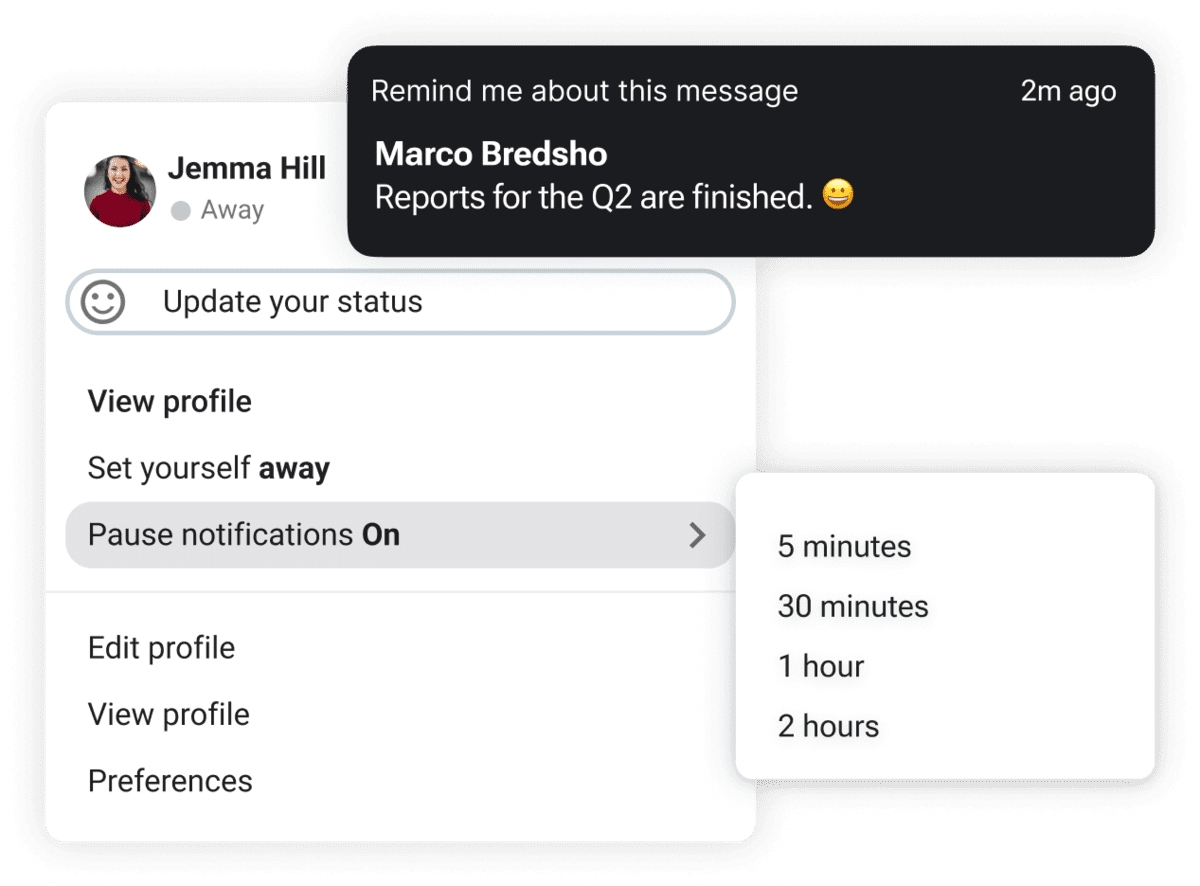
Things may be getting too noisy in a specific channel. In that case, you can mute notifications within that channel, but still receive alerts for other direct messages and mentions within the app. For undisrupted focus time, you can completely mute the app and go through the updates at a more convenient time.
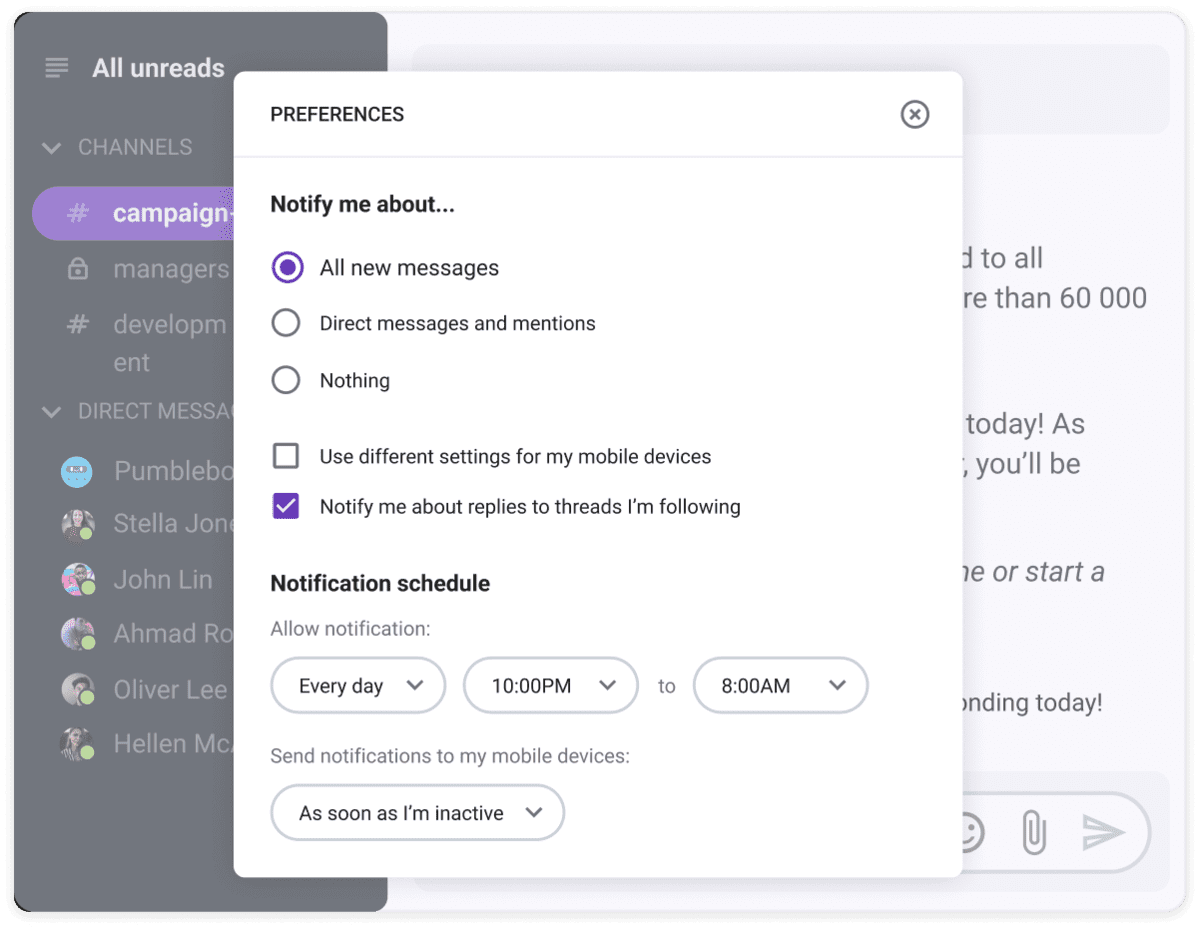
No need to dread logging in — where you invest your time and energy is entirely under your control.
Streamline tasks with app integrations
HBR delved into how much time we lose switching between apps, and the results are startling. According to the research, we need nearly 4 hours each week to reorient ourselves after app switching. It may not seem like much, but eventually, it adds up to 9% of the average annual work time.
Luckily, Pumble provides an antidote to app switching. It integrates with other services like Zapier, allowing you to automate workflows without installing unnecessary software.
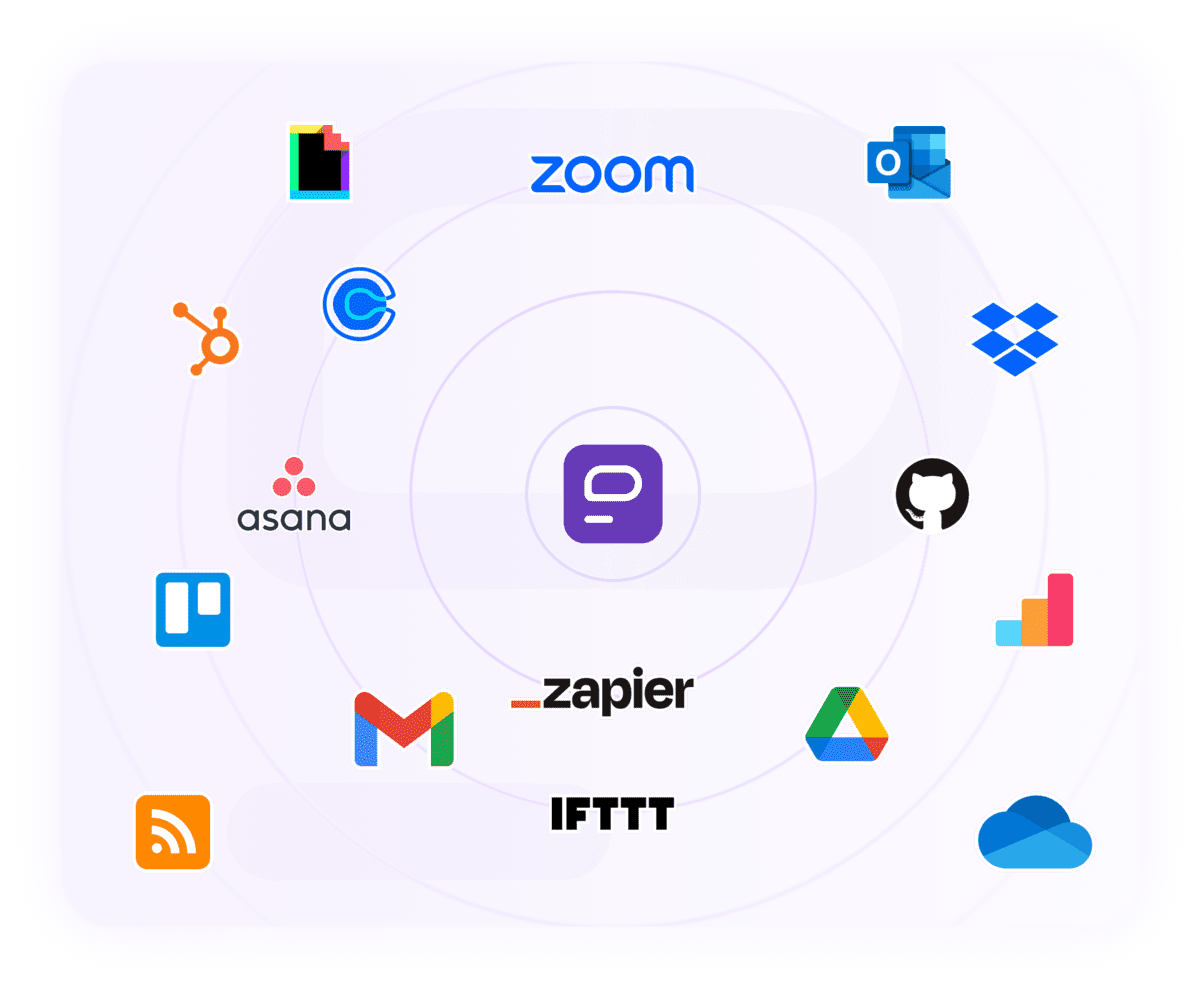
For example, if you want to remind your team about upcoming meetings, you can use Pumble and Zapier to set up reminders. With the integration in effect, Pumble will generate a direct message or channel announcement whenever you add an event to Google Calendar. This way, everyone can stay on schedule without checking their calendar every half hour.

Build your own integrations with Pumble
Centralize storage with file sharing
Searching for lost documents on various apps is another significant productivity killer.
Now, you can stop relying on file-storing platforms and take advantage of Pumble’s knowledge-sharing features. Centralizing file storage with Pumble means you can share files directly through the app, including photos, spreadsheets, video recordings, PDFs, and more.
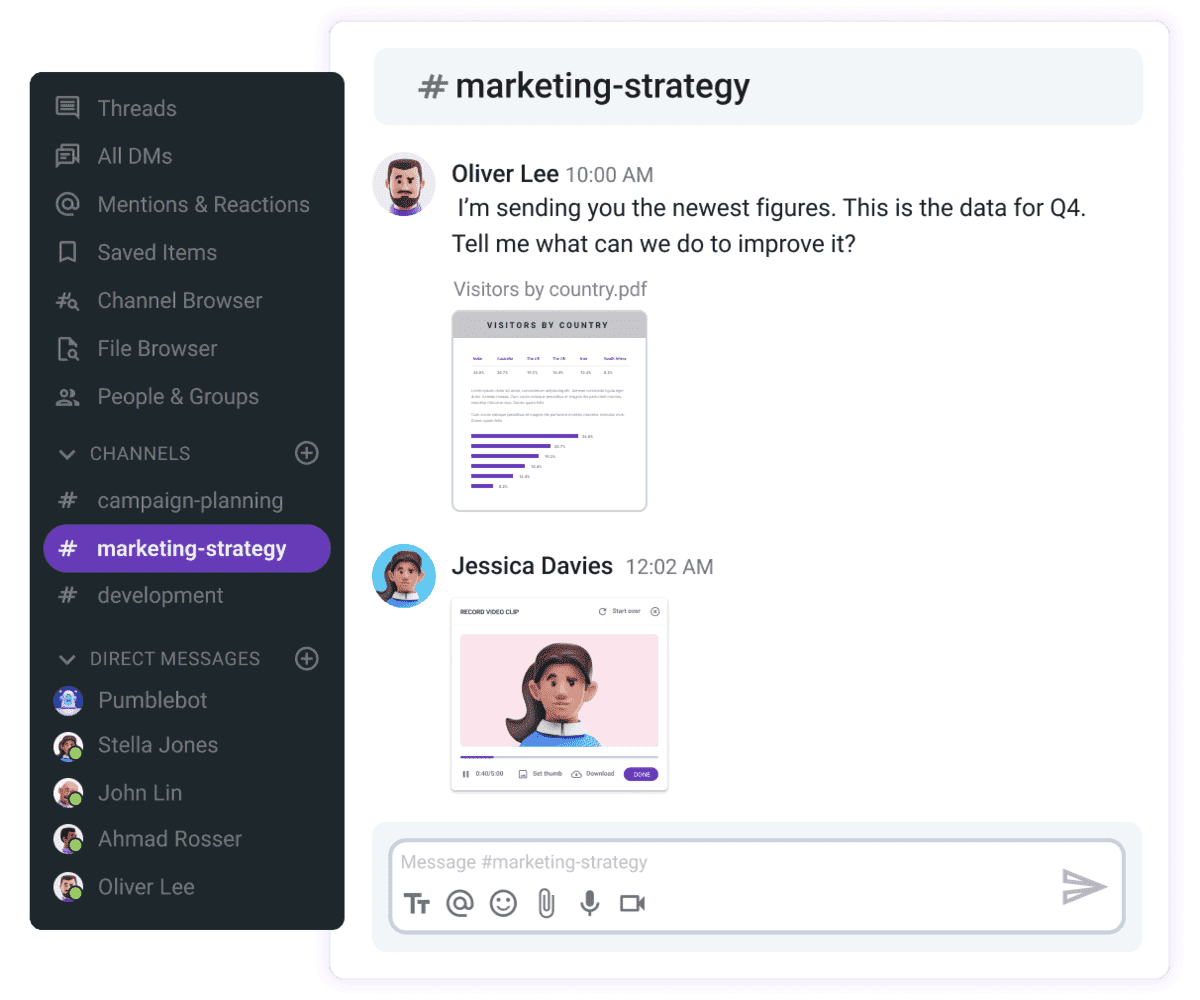
And, you don’t have to worry about losing sight of documents among the uploads! Whenever you need to find a message, image, or document related to your project, use the search function to retrieve the information quickly.
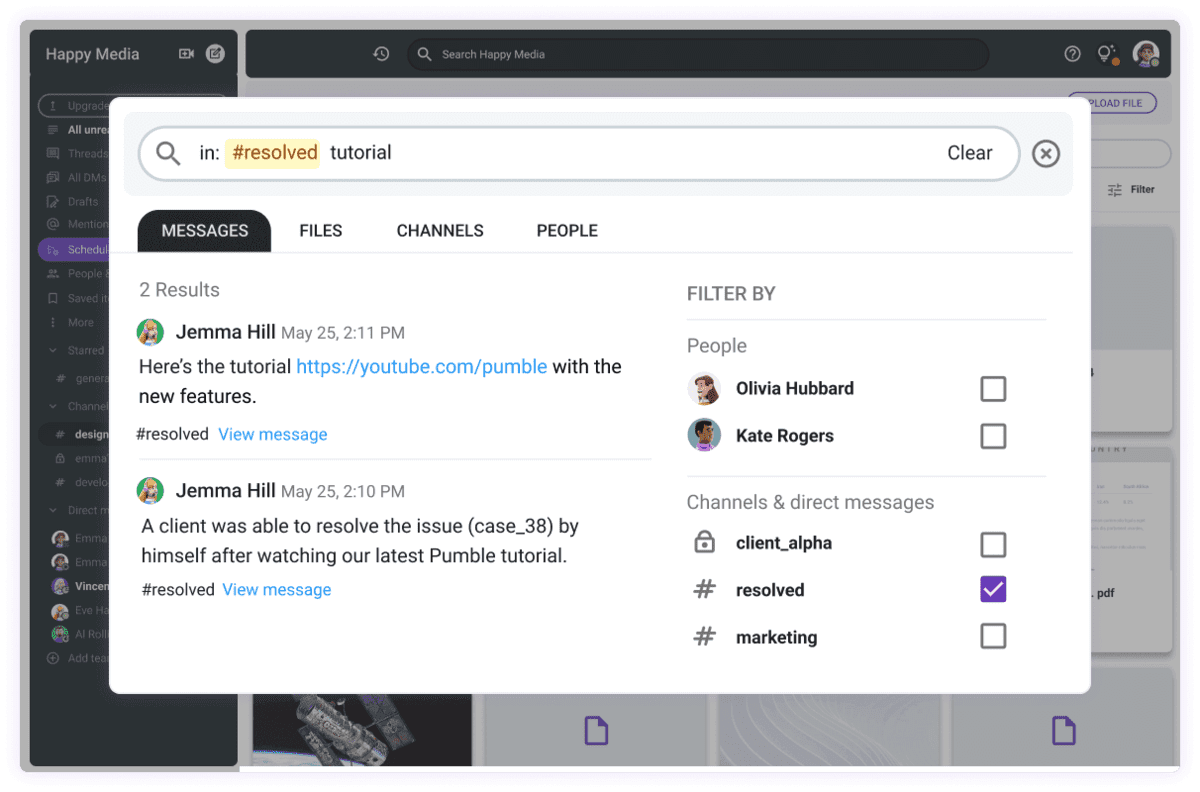
Multitasking is a workplace hazard & Pumble can help
When too many apps overrun the virtual workplace, we resort to multitasking, falsely believing we’ll get more work done. In reality, both employee experience and profit suffer.
Built to help businesses thrive in the face of modern challenges, Pumble has everything you need to empower your team.
From channels and threads to customizable notifications and file sharing, it’s a platform designed to meet all your communication and collaboration needs.
To give your business the competitive edge it deserves, check out the CAKE.com Productivity Suite, comprised of 3 powerhouse apps! Besides Pumble, you’ll get access to Clockify, a time tracking wizz, and Plaky, an unbeatable project management tool.







