What is Pumble?
Pumble is a free team chat app that enables teams of all sizes to collaborate effectively. What is unique about Pumble is the free plan, where you can have:
- Unlimited users
- Unlimited chat history
- User and workspace administration tools
- 24/7 web support
It’s available on web, desktop, and mobile for easy access.
What is a Pumble workspace? #
A Pumble workspace is a place where all communication happens. It’s a place where you and your teammates can share ideas and collaborate.
Pumble workspace contains the left sidebar where you can see:
- List of channels you joined and your Direct Messages
- Notifications for specific conversations
- Option to compose new messages
The main part consists of:
And the right sidebar consists of:
- Threads
- Pin messages
- Details about your colleagues

How to join or create a Pumble workspace? #
The first thing you should do is to accept an email invitation sent by your teammate to join a Pumble workspace, or create your first Pumble workspace on the Registration page.
To learn more about Registration for Pumble, check out this article.
After you’ve successfully registered, your Pumble Workspace and CAKE.com account are successfully created. You can continue by setting up your profile and main information.
Read this article to learn more about editing your profile and main information.
Now that you’ve set up your profile, you can start communicating with colleagues in Channels.
What is a channel? #
You will find all the information about a certain topic in the right channel.
Whether you’re launching a new website, designing, or planning the next team party, a channel is a place to organize tasks, make necessary decisions, and most importantly, collaborate with your team.
Unlike email, discussions in channels are focused on specific topics. You can join and leave public channels as needed.
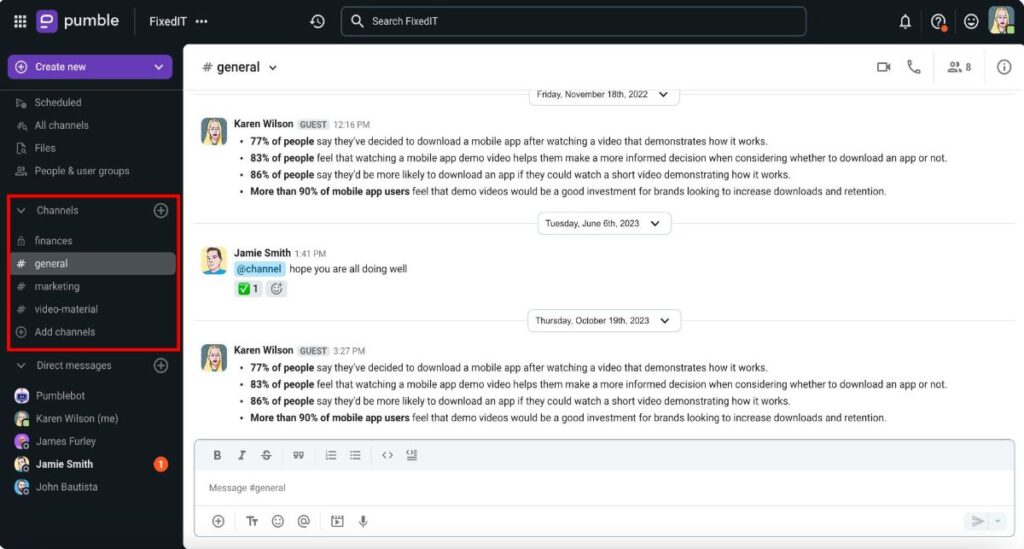
If you’ve been invited to a workspace as a guest, you can only send messages in channels you have access to and send Direct Messages to people who belong to the same channels.
What is a DM? #
Private messages between you and your teammates are Direct Messages.
If you want to share texts, photos, videos, or files with just one team member, find a teammate and send a message.
Another type of direct messaging is a group conversation with up to seven other team members.
Designed for a group hangout, or yoga class — everything can happen on group chat.
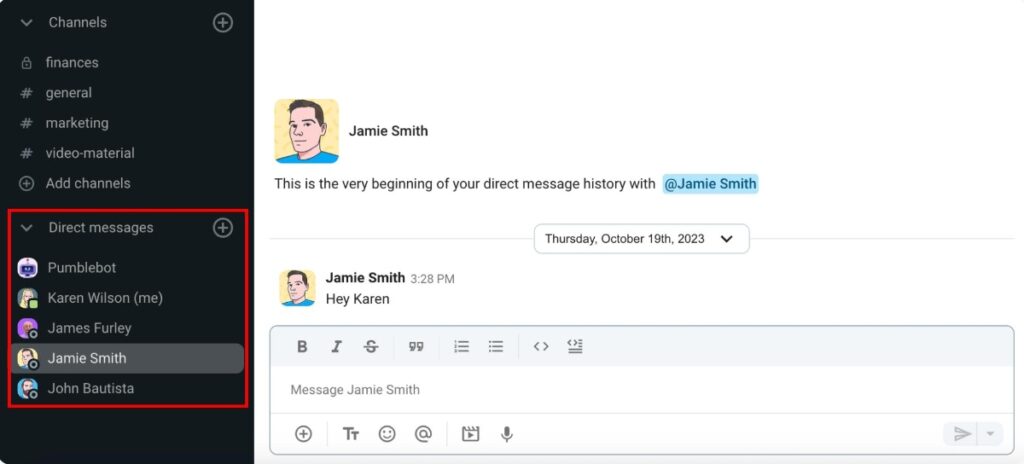
Invite your team members to join a workspace #
Now that you know the basics, as a workspace owner, you can invite your team members to your workspace.
Go to the button to invite members and start typing their email addresses.
Once they receive an email with the invitation link, they should accept it and can start chatting immediately.
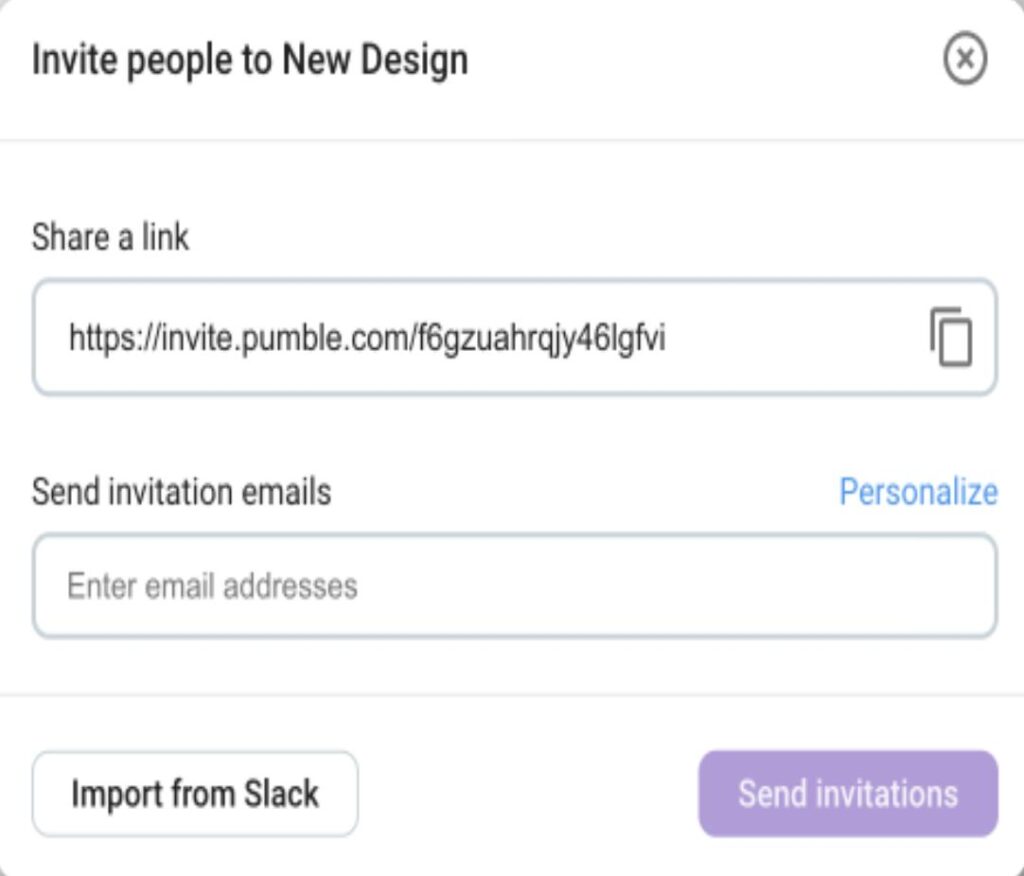
If you need to add many people from one team to a channel at once, create a user group and add people to that channel via the user group. Note that user groups are a feature available on Business and Enterprise plans.
Conclusion #
Once your workspace is set up, you can share the following resources to help everyone get familiar with Pumble:
- 5 tips for getting started — learn how to set up your Pumble account, including your profile and notifications preferences, just the way you like it.
- How to communicate with your team — get a quick tour of Pumble and learn the basics.
- Learn how to use Pumble — explore our guides to learn more about working effectively in Pumble.
If you have any questions, please visit our Help Center at any time or contact our Support team. We’re happy to help if you need a hand!