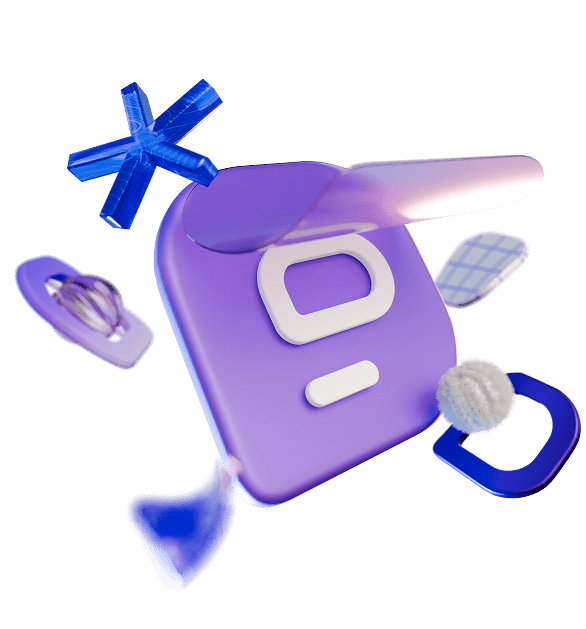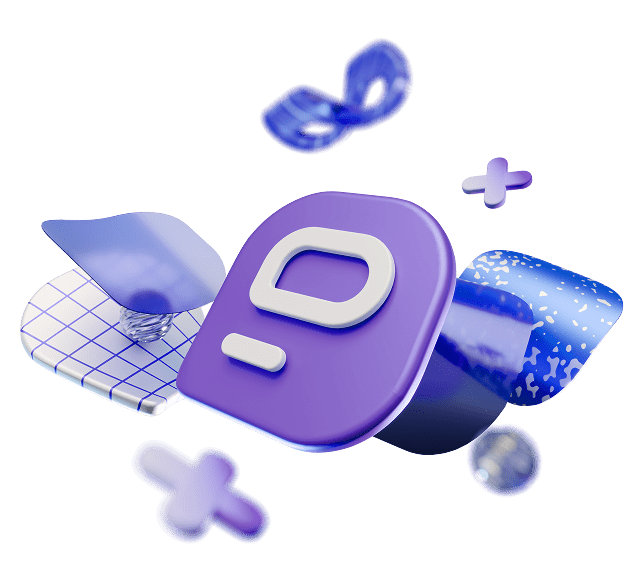Have you ever contemplated sharing that super-informative article in your team chat app but dropped the idea for fear of ruining your team’s workflow and focus? Or you found a fun and relatable meme you know your team would resonate with, but you know it would just add to the general noise and distractions…
We’ve all been there. More specifically, some are still struggling to walk that fine line between nurturing a strong team spirit and connection within remote teams, and messing up entire processes and bottom lines with excessive information sharing.
Information overload is one of the key threats to modern workplace communication and overall organizational performance. And, as such, it requires more than just assessing whether a meeting could have been an email or a DM.
To get a better insight into the problem of information overload in remote communication, we’re outlining its causes and effects, and delivering actionable tips you can implement to prevent the abundance of information from hindering your team’s performance or general well-being.
What is information overload?
Although some would argue that information overload can be traced back to the invention of the Gutenberg printing press, the term was officially defined by Bertram Gross in his 1964 work — The Managing of Organizations. According to Gross, information overload occurs whenever we receive more information than we are able to process, which often results in poor decision-making as we’re unable to process all the information coming in.
In remote communication, information overload can be defined as an excessive amount of irrelevant and poorly timed information shared among team members within an organization.
As opposed to the general information overload coming from social media and all devices we use regularly, work-related excessive information is not as easy to shake off. You can mute your phone and deactivate your Twitter account, but you can’t exactly ignore all conversations going on in a company team chat thread.
It’s important to emphasize the magnitude the concept adopts when translated to a remote, virtual work setting. What once was a problem of over 100 emails in-office workers received per day, is now amplified by the number of communication and collaboration tools teams use to serve the remote work demands.
And, while it’s not necessarily a groundbreaking discovery that our productivity is directly impacted by our immediate surroundings, it is still rather daunting to face the fact that the constant noise coming from different apps and multiple devices can decrease our productivity time by 40%. As a result, we’re witnessing the US economy losing $900 billion every year due to a drop in employee productivity caused by workplace information overload.
What creates information overload in remote communication
A remote work environment is a breeding ground for information overload. With entire communication taking place virtually, remote organizations are extremely vulnerable to information glut. Paradoxically, remote teams rely on consistent virtual communication and exchange of information to achieve virtually any goal, which only complicates the matter further.
However, if we analyze the issue more closely, we can notice that not all remote organizations are at risk of developing information overload by default.
Although distracting, the volume of incoming emails and pings in your virtual team chat is seemingly not solely to blame for the general information overload among your team members. In fact, there are a number of factors that come into play, most of which call for a re-examination of company-wide processes.
Let’s get a closer look at the most common remote communication problems causing information overload.
A lack of a centralized communication channel
With the already shortened attention span globally, remote communication often adds to the pressure of keeping up with all the incoming information. Most often, this is due to failing to streamline communication channels used in an organization.
Understandably, most remote teams have switched to asynchronous communication as it allows more flexibility and better time management. On the flip side, asynchronous communication can lead to misalignment, information delay, and overload if not backed up by the proper guidelines and adequate tool use. When people are left to juggle between the information shared in emails, team chat apps, phone calls, company drive, and news feeds, they are more likely to hit the cognitive processing limit which then leads to several other performance and health issues.
Centralize your communication on Pumble
Too much information shared
Remote organizations tend to overcompensate for the lack of social element by encouraging people to share more and more often. Although open communication and information sharing are considered some of the key pillars of a successful remote-first culture, it can often backfire and take a serious toll on productivity.
An overload of irrelevant information
Information overload encompasses both the quality and quantity of information people are exposed to. Understandably, employees need a specific volume of relevant information to perform their job. However, the issue arises when people are flooded with great volumes of unsolicited, insignificant information.
Poor information coordination
Apart from technology and people, a lack of clear guidelines and procedures on how to manage information in a remote setting is another important factor impacting information overload in remote communication. Without a clear internal communications strategy uniquely tailored to meet the specific needs of an organization, remote teams are left to their own devices while trying to strike a balance between relevant work communication and distracting chit-chat.
Communicate with no distractions. Switch to Pumble.
What are the effects of information overload in remote communication
To some extent, most of us are already accustomed to being flooded with a huge amount of information in our daily lives — so much that it is almost normalized at this point. After all, the knowledge economy dictates this exact scenario by prioritizing information as the most valuable product. At the same time, it’s arguably a generational matter as well. While the first digital natives, Millennials and Gen Z, are seemingly better at processing the incoming information, older generations are prone to feeling overwhelmed by the sheer volume of it.
Nevertheless, information overload still heavily impacts both organizations and individuals. With IQs dropping by 10 points due to email alerts and phone rings before the global shift to a remote work model, we can safely assume that the effects are only more adverse amid the recent changes in structures and communication styles.
Let’s get an in-depth overview of each of these consequences.
Decreased productivity 📉
For many companies, the switch to a remote work model, meant an instant increase in the number of information sources they used. On one hand, this rise in the number of information sources used tends to benefit collaboration, and general performance. However, there’s the other side of the coin. Remote workers may be wasting time sifting through numerous data sources which negatively affects their productivity.
According to a survey of 2,000 UK respondents working from home in 2020, remote workers are experiencing negative effects of information overload on productivity. In fact, 13% of respondents use over ten apps, tools, and accounts every day. Moreover, 31% report that it takes them more than a minute to locate information or a file when working.
Although the general abundance of technology, email alerts, and chat notifications may not seem like a huge deal when considered separately, those can quickly add up, leaving virtually no room for productive, focused work.
Employee health and well-being challenges 🛌🏼
A perpetual surge of an excessive amount of information combined with a limited time to process it can take a toll on people’s mental and physical health. Stress, anxiety, reduced focus, and inability to fall asleep are some of the most common challenges that people exposed to a high volume of information experience.
Combined, these workplace factors and symptoms can often lead to more complex issues, with employee burnout being the most severe. A Gallup study reveals 67% of employees experience work-related burnout at least sometimes. These symptoms can pretty quickly spiral in a remote setting, especially if remote workers fail to set the right work-life boundaries early on.
People dealing with taxing workloads and unmanageable amounts of information will undeniably experience an extreme amount of health and well-being challenges.
Limited decision-making 😕
One of the greatest problems with information overload is that while the volume of data we are exposed to increases constantly, our processing capacity remains the same. This puts us in an unfavorable position of wasting our cognitive resources on filtering large amounts of information instead of working on solving problems or coming up with new ideas.
Ultimately, the cognitive impact of infoxication — i.e. excessive amounts of data — causes poor decision-making. When faced with large amounts of information, people are more likely to make mistakes, be extremely selective, or completely ignore a large amount of information. Similarly, the process is more time-consuming as we’re forced to filter through a large chunk of irrelevant data to reach the information we need.
Excelerate your decision making. Switch your communication to Pumble
Team disconnection and misalignment 🧑🤝🧑 🧑🤝🧑 🧑🤝🧑
Team communication and effective collaboration are the key factors to promoting a healthy remote-first culture and achieving overall company success. Without a clear structure that defines communication and information sharing procedures, tools, and processes, employees are left to figure out these by themselves.
As a result, information will most likely get clustered in team silos, or completely scattered and disorganized. Either way, the overall performance, and bottom line will unsurprisingly, take a hit.
Poor employer brand 🚩
More often than not, the issue of information overload can slip under the radar with higher executives and decision-makers in a company — until it starts reflecting on the general employer brand.
Poor communication, frustration, stress, and team disconnect spread like a disease and it’s a matter of time before the word gets out. Unfortunately, bad news travel faster, and all the hard work a company may have done to build a solid employer brand may quickly go out the window. And, despite the general benefits of a remote work environment, companies that fail to address the issue of information overload are significantly less likely to retain or attract top talent.
7 Ways to avoid information overload in remote communication
Eliminating information overload is a complex process — especially when considered from a remote communication perspective which usually involves multiple sources of information and communication outlets.
However, with the right set of processes and strategic use of tools, organizations can significantly reduce the negative impact of information overload and improve their internal communication.
Let’s dive in for more details.
1. Assess your internal communication
The first step to managing information overload is to analyze the current state within the organization.
Are your teams too frequently distracted by the excessive amount of internal emails? What are some of the most common communication challenges? Which factors impact the flow of information?
To get detailed insights, organizations can track and analyze data available in virtual workplace tools. Alternatively, external analytics tools can also be a valuable source of information when assessing internal communication and knowledge strategies. Some of the metrics to focus on include:
- the number of internal emails
- most popular channels for knowledge sharing
- knowledge contributors
- relevance of shared information
- the amount of duplicate files
However, as already mentioned, information overload is a rather complex issue that requires a more diversified approach. Therefore, another great practice when assessing the quality of current communication strategies within an organization is to solicit feedback directly from employees. As remote work setting leaves little room for observing immediate insights and reactions, organizations may risk overlooking some of the major challenges employees are facing. Consider sending out surveys to employees to better understand employee experience and identify potential improvement opportunities.
2. Create a more efficient internal communication strategy
Once you’ve collected all the relevant data and analyzed weak spots in your organization, it’s time to create a more coherent communication plan.
When working to create more effective information management methods it’s paramount to also address how information is generated within an organization. Remote companies can often fall into the trap of creating too much content which then gets distributed across multiple channels. Understandably, this only adds up to the noise without providing any tangible value.
Using the collected data, organizations can craft a more productive internal communication plan to address every aspect of the issue and promote a better employee experience.
Consider appointing a team of HR or internal communications specialists to devise a comprehensive internal communication plan. Be careful not to rush this step of the process as it would bring unnecessary complications down the road.
Understandably, the plan would target specific needs depending on the organization, however, four key points are generally applicable.
- SMART objectives — set clear parameters to accurately measure the success of your new communication plan
- Content plan — build a content strategy that defines the frequency and relevancy of internally distributed information
- Channels — create a uniform list of channels for content distribution and communication
- Revision — continually review and optimize your communication strategy
In addition to engaging teams in meaningful conversations using specific, centralized channels, a robust communication strategy will ensure remote teams are exposed to relevant and purposeful information.
Build your communication plan on Pumble
3. Better prioritize and categorize information
To clear up the noise of unnecessary information floating around your company, be sure to do some cleaning up.
Just because remote work means there are no physical papers lying around your workstations, does not mean your teammates are not swamped with too many unnecessary digital documents.
And just as you would organize your file drawer cabinet, you can do the same for your virtual data.
✅ Highlight important pieces of information in shared company drives to help your team locate it faster.
✅ Pin important messages or files in a team chat app to keep everyone in the loop without adding to their cognitive load with yet another email.
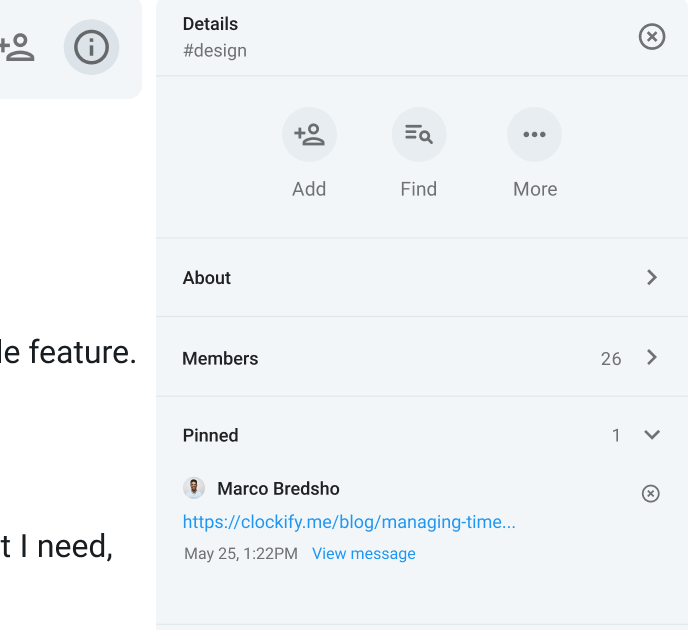
✅ Instruct teams to categorize their conversations in specific channels in a team messaging app — to easily organize communication and knowledge sharing by teams, departments, groups, or projects.
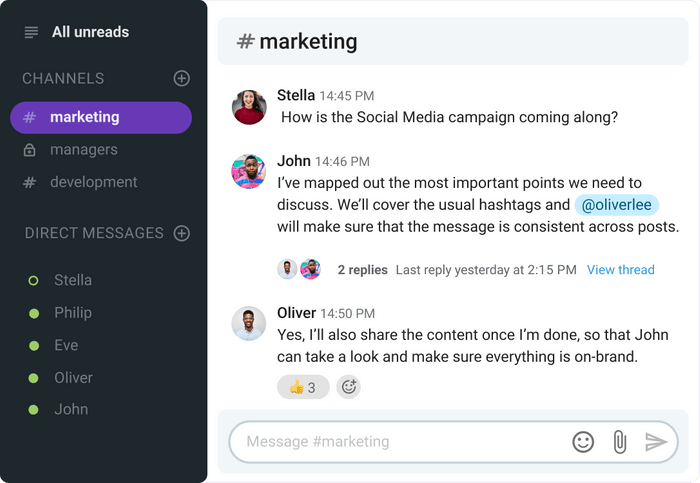
✅ Encourage employees to be mindful of the effects of information overload on their teammates’ productivity and performance. Advise all team members to always think twice before sending an email that could be an emoji reaction in a team chat thread instead.
✅ Classify and secure sensitive information. You can either share it via private channels in your team communication app or use other security-backed forms to ensure maximum data protection.
✅ Categorize team chat conversations in threads for easier access and a more compact and coherent flow of communication.
This practice allows you to unburden your employees’ cognitive load. You’ll eliminate the unnecessary load while ensuring secure distribution and efficient access to relevant information.
4. Set clear guidelines for communication
To help your teams seamlessly adopt the new communication strategy, make sure to communicate detailed instructions regarding knowledge sharing, conversations, and tool usage guides.
Here are some important steps to cover while setting these guidelines.
Appoint information contributors
To reduce excessive noise, consider assigning roles in your team chat app, for example. For some remote organizations, this can mean HR and communications teams are given access to create public channels and share company-relevant files. For other companies, this can mean instructing all team members to follow the general team messaging chat etiquette.
Manage permissions and roles on Pumble
Set schedules
#Random channels in team chats have replaced the watercooler in-office chit-chat. And while there are plenty of upsides to informal conversations, it’s important to know there’s a time and place for these non-work-related conversations. Consider reducing random chats to lunch breaks and after hours, or employ tools that support notification preference settings to make sure informal chat doesn’t interrupt productive, focused work.
Introduce content boundaries
To better control the type and volume of the content shared across the organization, consider communicating clear boundaries. For example, a team member might share an external survey that would take minutes to fill out. Most people would consider contributing their answers to help out. However, as we already mentioned, these tiny bits of information can quickly add up and drain our processing capacity which can decrease our job performance ability.
Another common obstacle to effective remote communication is a tendency to overcommunicate. A lack of real-time, in-person interactions may be the reason you’re receiving a meeting invite via a calendar, followed by a message in your team chat conveying basically the same information. To avoid unnecessary clutter of redundant information, teams can agree on a preferred channel of communication for each specific announcement and reduce the volume of incoming messages and notifications.
5. Reduce multitasking
Interestingly, information overload isn’t solely tied to the quantity and quality of information we are exposed to. Let’s not forget that it also largely depends on the time required to process it.
This is where multitasking comes into play. As we are conditioned to regard it as a valuable skill, multitasking can actually largely contribute to our state of infoxication. And the joke is on us, because, as it turns out, we are not that great multitaskers as we might think. In fact, only 2.5% of people can multitask effectively. For the rest of us, it is just faster switching between individual tasks — at least according to neuropsychologist Cynthia Kubu, Ph.D.
When we try to work on multiple tasks simultaneously we are tasked with locating and processing more information over a limited time. Needless to say, this only adds to the cognitive load and ultimately creates a countereffect. It hinders our long-term memory and creativity, in addition to a significant decrease in productivity.
Companies tackling the issue of multitasking need to consider all levels of organizational structure.
From the organizational point of view, the HR and communications sector can review processes regarding the distribution of important company news, documents, and announcements. For instance, they need to make sure new hires are given enough time to read and understand the document detailing the company culture instead of being expected to skim through it during the introductory meetings.
Similarly, managers can reduce their teams’ multitasking by optimizing workflows and deadlines according to realistic projections of the time needed to complete specific tasks.
6. Foster a culture of (relevant) knowledge sharing
Sharing is caring, especially in a remote work environment. Remote organizations working to promote a healthy virtual work setting need to put additional effort into creating an efficient knowledge-sharing culture. Productive collaboration is the pillar of every successful team, and the way to achieve it is by developing a culture that continually supports efficient knowledge sharing.
As opposed to restricted, siloed behavior, a sharing culture encourages employees to share valuable resources and relevant knowledge across the organization to support the overarching common goal.
Additionally, proper training and instruction play an important role in building such a culture. Clear guidance with emphasis on the awareness of the dangers of information overload can significantly reduce the chaotic and overwhelming atmosphere commonly associated with information sharing in a remote work setting.
7. Streamline your communication
The last and most important step in overcoming information overload in remote communication is achieving a streamlined flow of information. It perfectly ties into all the previously mentioned steps in addition to maximizing communication efficacy.
As a remote organization, you’re relying on virtual tools and software to carry out your collaboration, knowledge sharing, and team communication. Moreover, collaboration tools play an important role in the overall employee experience. Research shows that the use of effective digital tools results in a 17% increase in employee workplace satisfaction.
When selecting the perfect solution for your specific needs, it’s important to assess its features against the specific situations and communication objectives in your team to ensure it doesn’t add to the noise but reduces and streamlines it into a more productive and efficient communication setting. Using a single tool to centralize all company communication can help alleviate the effects of information overload and achieve a more productive team collaboration.
Pumble is one of the solutions designed to ensure maximum communication and knowledge sharing efficacy across diverse remote organizations and teams.
Let’s take a closer look at some of the Pumble functionalities that support a streamlined flow of information.
- Seamless search. Filtered, functional search allows quick access to files and information.
- Mentions. Notify and mention only the relevant people or teams and eliminate unnecessary distractions to the rest of the company.
- Segmented conversations. Communication can be organized in channels, threads, and DMs to serve diverse communication needs and ensure maximum relevancy of the information shared.
- Efficient file sharing. Allows immediate access to relevant files and eliminates the unproductive back and forth emails.
- Easy navigation. Intuitive and smooth navigation to ensure time-efficient communication.
- Status and availability setting. Allows each user to set when they are available better control the volume and timing of the information they receive.
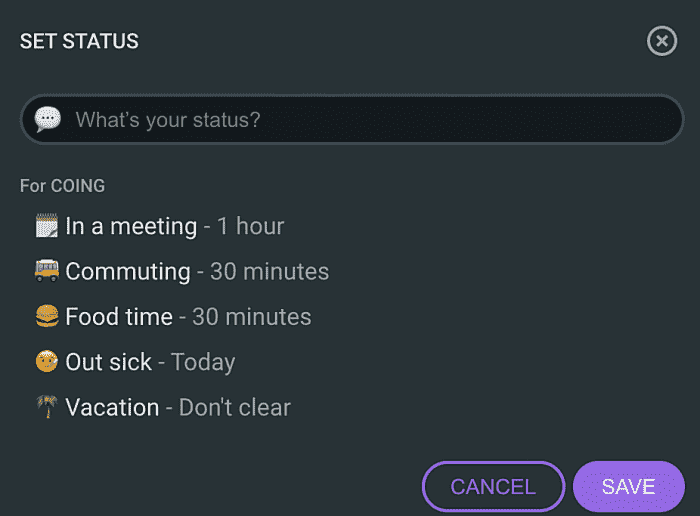
Stop information overload with Pumble
With the proper assessment and optimization of internal communication strategy and the right set of tools and guidelines, remote organizations can successfully manage their digital information intake. By applying the step-by-step strategy outlined in this article, you’ll be one step closer to better managing information and communication and fostering an efficient and productive remote culture.
And with Pumble, a team communication app, you’ll be well on your way to organizing your information and preventing overload.
As mentioned, Pumble can help you:
- Create an effective internal communication strategy,
- Prioritize and categorize information thanks to channels, groups, threads, pinned messages, and other features,
- Set and share clear guidelines for communication in dedicated channels or as internal files, and
- Foster a culture of relevant knowledge sharing.
Streamline and centralize your communication and collaboration with Pumble and avoid the pitfalls of internal communication.