For years, the answer to any productivity problem was to “add another app”. Another task manager. Another revolutionary time management software. Another dashboard no one checks after a week or two.
In 2026, that mindset should finally be put to rest. Productivity isn’t about stacking software — it’s about using core tools that work well together and stay out of the way.
With that in mind, here are the top 15 productivity tools to try in 2026 that will help you actually do your work better, without getting in the way.

Why trust us?
The apps we talk about are selected, tested, and written about by human reviewers who follow strict review and editorial guidelines. We pick solutions that are practical, purposeful, and can offer real value for the specific use case or business context we’re covering — while also being justified in their pricing. Our methodology is transparent, clear, and available to everyone:
Best communication and collaboration apps
Effective communication is essential for a productive team.
Here are 3 team communication apps that will help you keep your team connected and productive.
Pumble — Best for overall team communication and collaboration
Nothing boosts team collaboration and productivity like communication, and Pumble — a comprehensive team collaboration tool — keeps teams of all sizes connected. Pumble supports both synchronous and asynchronous communication, with messaging and calls.
Pros of using Pumble:
My teammates and I communicate primarily through Pumble, which allows us to eliminate the use of email and other instant messaging apps.
This has freed up my time for more relevant tasks, and the software keeps communication straightforward with features like:
- Channels for organizing conversations and projects,
- Customizable notifications that help me hone in on deep work,
- Video calls for face-to-face discussions, and
- Voice calls for quick decision making.
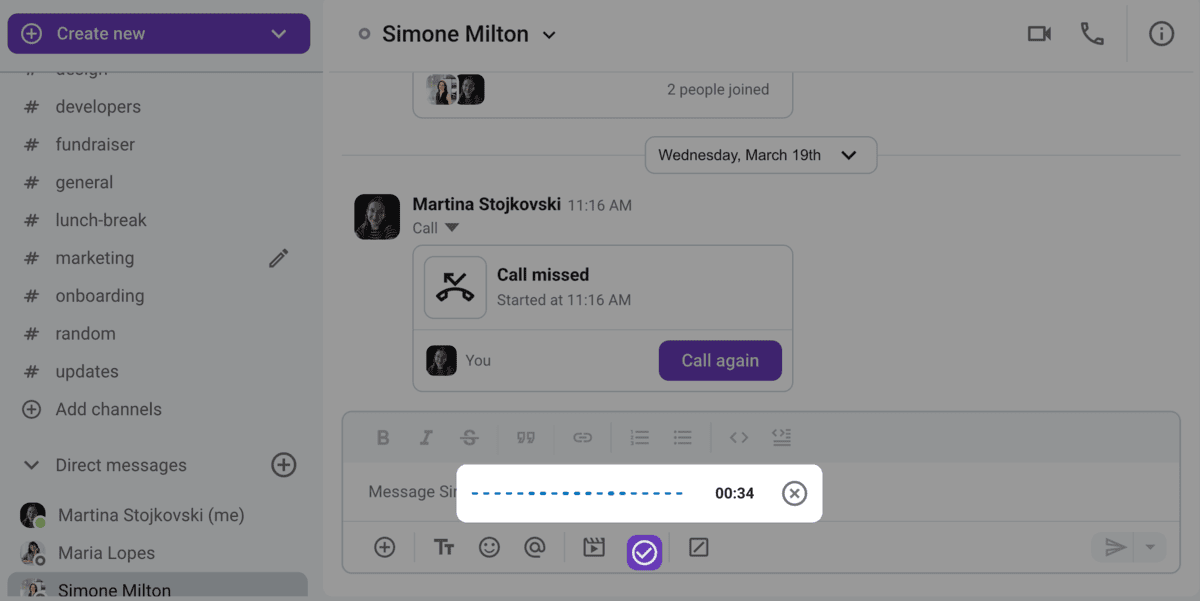
These features give me and my coworkers multiple options for sharing files and updates through a centralized platform, making Pumble one of the best productivity apps for the workplace.
The search filters have been particularly helpful, and I use them to retrieve past:
- Links,
- Files, and
- Conversations.
Couple this with the unlimited messaging history, and there’s no way you’ll lose sight of any important info.
Cons of using Pumble:
There are currently no read receipts in the app.
What’s new in Pumble: Meeting reactions are the latest feature that makes virtual calls more engaging and interactive.
Available for: Web, Mac, Windows, Linux, Android, and iOS
Pricing: Free plan available; paid plans start at $2.49 per user per month
💡 Pumble Pro Tip
For a list of best collaboration tools for your team, check out our blog post:
Google Chat — Best for simple messaging
Google Chat offers essential messaging and call features, and it integrates well with other software in the Google Workspace ecosystem.
Pros of using Google Chat:
The messaging options in Google Chat are extensive — I could communicate using:
- Direct messages,
- Group chats, and
- Spaces (channels in similar team chat apps).
The in-line threads refined my conversations, as I could reply to specific messages without disrupting the main discussion.
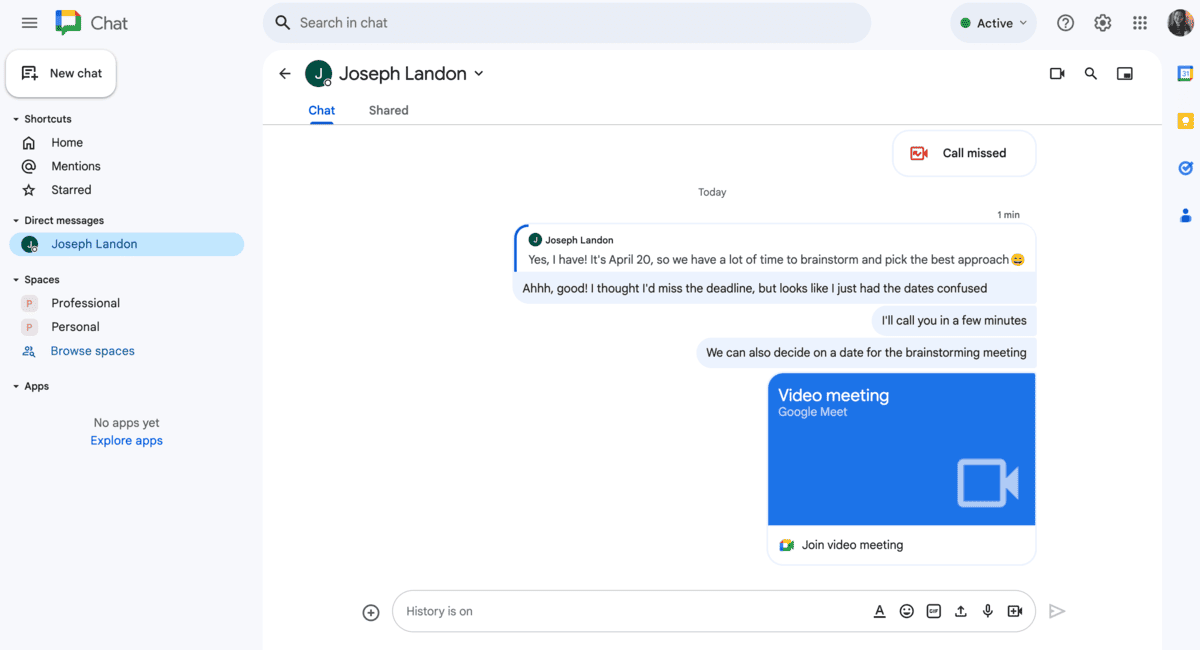
Although some may find the user interface bland, the minimalistic approach eliminates distractions during video calls.
To get the most out of Google Chat, I recommend integrating it with tools like Zendesk or Asana for better work and process management.
Cons of using Google Chat:
The interface gets the job done, but many other productivity apps and Google Chat alternatives have a more appealing design.
Moreover, its focus on basic messaging and virtual calls may put off users looking for robust internal communication software.
What’s new in Google Chat: Users of the Workspace Business and Enterprise plans can access AI-powered features in Chat to create backgrounds and add studio lighting during meetings.
Available for: Windows, Mac, Linux, ChromeOS, Web, iOS, and Android
Pricing: Free plan available; paid plans start at $6 per user per month
Microsoft Teams — Best for Microsoft 365 users
Teams could be a top productivity app for current Microsoft 365 users who want a tool that brings together meetings and team chat.
Pros of using Microsoft Teams:
I’ve used Teams to schedule and host meetings without difficulty, but the features I find most helpful are:
- Customizable status messages (e.g., Away, Busy, Be Right Back),
- Multiple message formatting options (e.g., marking a message as “important”), and
- @mentions for bringing someone’s attention to a specific issue.
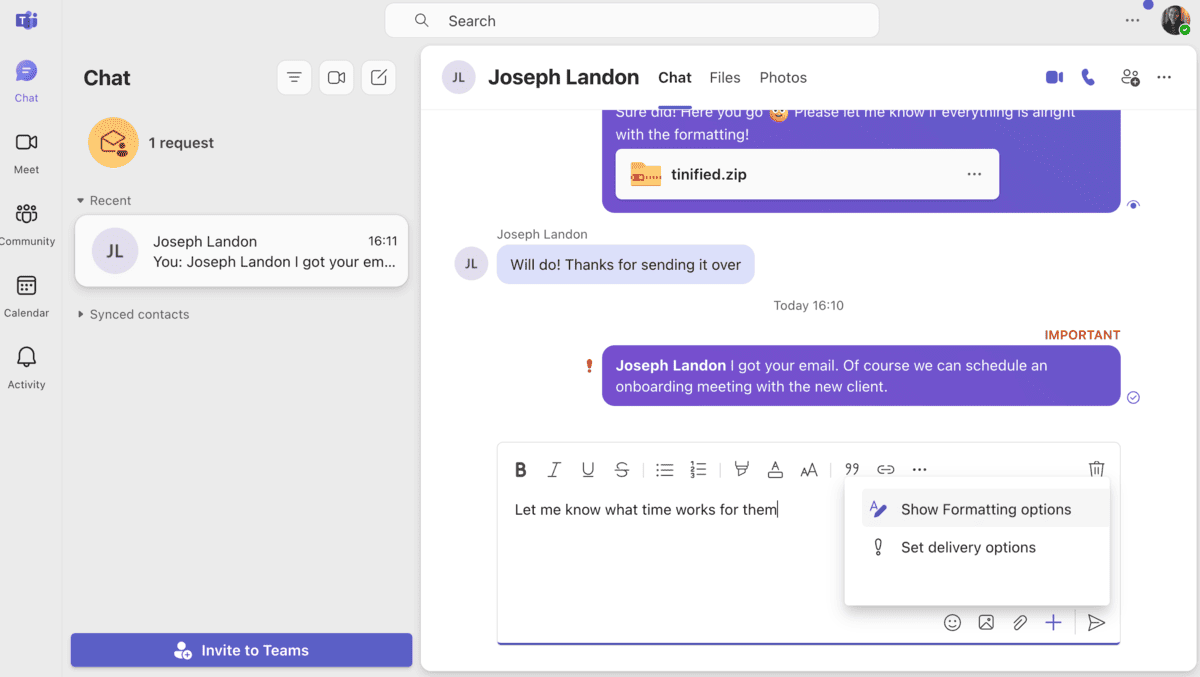
I also appreciate the multifactor authentication, which is important for businesses using Teams to handle sensitive information.
Additionally, Teams integrates smoothly with other Microsoft tools like OneNote, PowerPoint, and Excel. So, if you already use Microsoft apps for your to-dos, Teams could become one of your most frequently used apps for productivity and collaboration.
Cons of using Microsoft Teams:
Teams reserves advanced features — like automatic malware filtering and ample cloud storage — for its higher-priced plans.
Plus, the search function often highlighted files and conversations unrelated to my keywords.
What’s new in Teams: Users can now schedule channel messages as well.
Available for: Windows, Mac, Linux, Web, Android, and iOS
Pricing: Free plan available; paid plans from $4 per user per month
💡 Pumble Pro Tip
If you’re not an active user of the Microsoft 365 suite, some of the best apps for productivity double as Microsoft Teams alternatives. Check out the full list here:
Best project and task management tools
Managing projects effectively is a core need for productive teams.
These project and task management tools will help you:
- Organize tasks,
- Track progress, and
- Collaborate seamlessly.
Plaky — Best for comprehensive task management
Plaky is a team productivity tool designed to streamline workflows and help you stay on top of daily tasks.
Pros of using Plaky:
Plaky is easy to use, so I don’t stray from it when organizing my workflow. It’s also great for teamwork, and my colleagues and I use it to stay on the same page when working together on projects.
The virtual workplace is divided into Plaky boards, where you can view items (your tasks and subtasks) for greater transparency.
My days at work are a lot simpler with the app, since I can:
- Keep track of assigned tasks,
- Use comments for team communication,
- Send links, and
- Attach files.
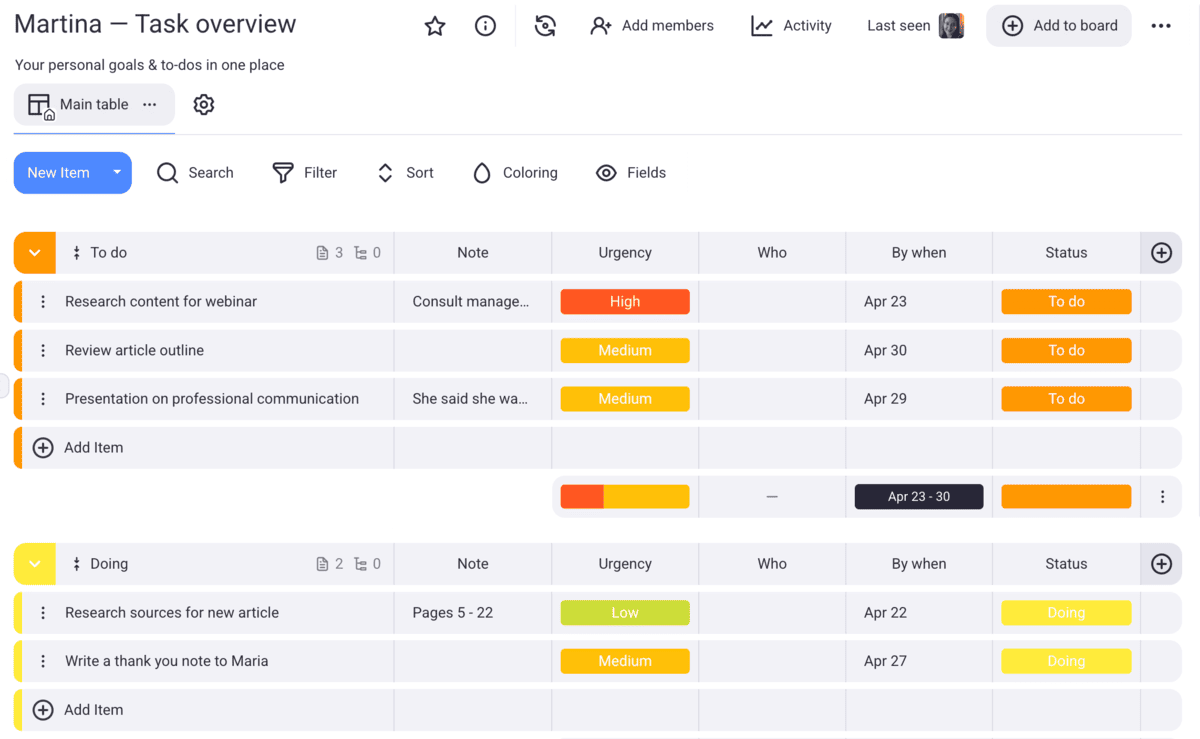
Moreover, the fields are customizable, giving me even more control over my daily planning. Personally, I like to break down large tasks into subitems so that no detail gets overlooked.
Although I stick to the table view for reviewing my responsibilities, you can also switch to:
- Kanban view for a visual representation of your progress, or
- Gantt chart view for detailed timeline management.
Cons of using Plaky:
Plaky doesn’t offer any exporting options yet, but the app’s roadmap indicates this feature will soon be introduced.
What’s new in Plaky: Replies and reactions are the latest additions that make collaborative work more engaging. Plaky also recently introduced workflow automation.
Available for: Web, iOS, and Android
Pricing: Free plan available; paid plans start at $3.99 per seat per month
Todoist — Best for organizing personal tasks
If you want to boost your productivity, a simple task manager like Todoist can come in handy to organize your daily schedule.
Pros of using Todoist:
While testing the free version of Todoist, I found it was great for organizing personal tasks and appointments. It gave me the options to:
- Add tasks and due dates,
- Sort tasks into different categories, and
- Use priority levels for better decision making.
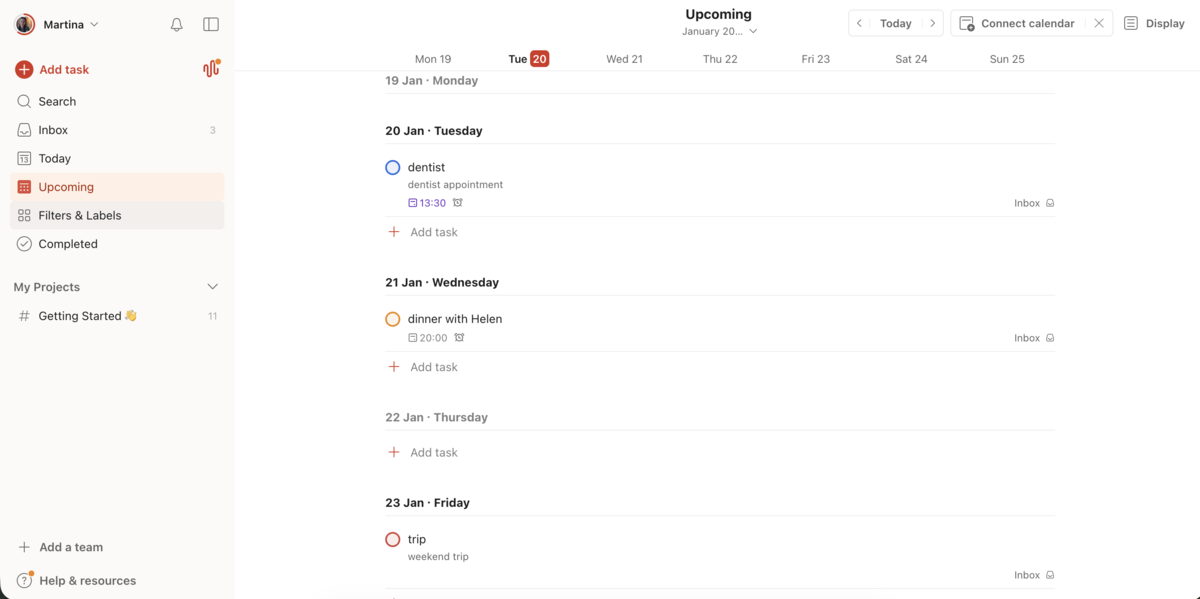
I appreciated the email reminders for overdue tasks, which helped ensure no appointment went unnoticed.
The ability to switch between board view and list layout is another feature I liked. For days without pressing issues, I stuck to lists. But, as soon as my activity log began to grow, the kanban-style boards were easier to navigate.
Cons of using Todoist:
The app’s no-cost version limits you to 5 personal projects.
Additionally, you don’t get access to the calendar view, which provides a deeper insight into your schedule. As a personal productivity app, though, Todoist can be a great choice when managing non-work obligations.
What’s new in Todoist: Paid users can add deadlines to tasks and prevent their responsibilities from slipping through the cracks.
Available for: Linux, Mac, Windows, Web, iOS, and Android
Pricing: Free plan available; paid plans start at $4 per user per month
Asana — Best for advanced project management
Asana is a project management app that helped me organize tasks, deadlines, and projects all in one place. I mainly tested it as a personal task manager to keep track of my own work, as well as personal tasks.
Pros of using Asana:
Asana is great for visualizing work. I liked being able to switch between list view, board view, and timeline. It works especially well when juggling multiple projects with overlapping deadlines.
In Asana, I could:
- Create tasks and subtasks with due dates,
- Assign tasks to others and track progress,
- Add comments, attachments, and priorities to each task.
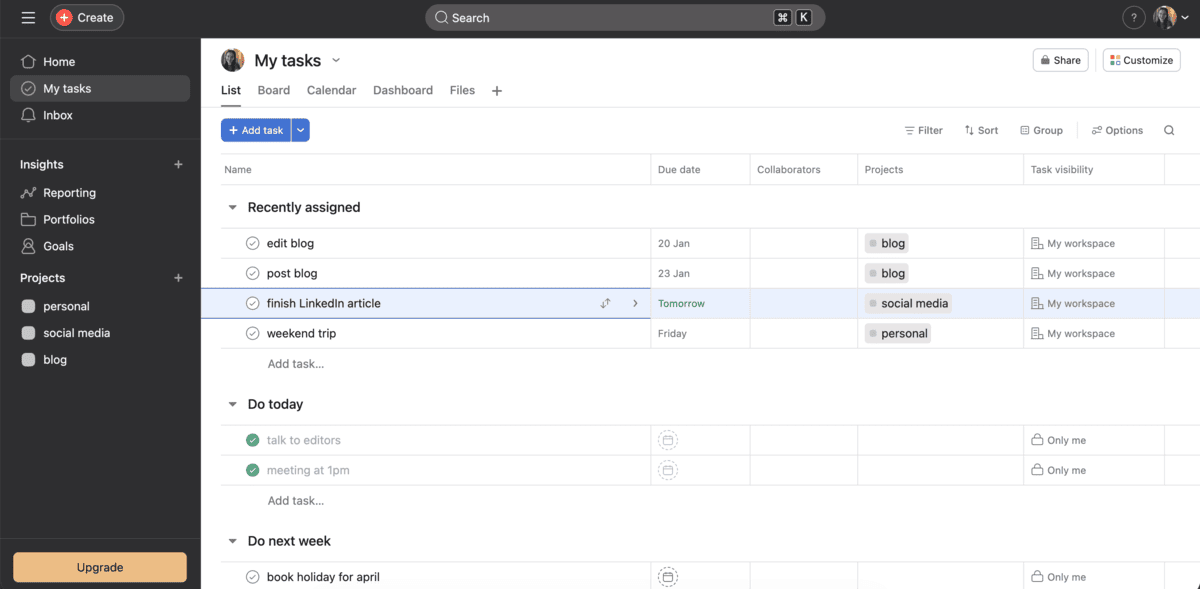
Having comments under tasks is especially helpful for fast team communication and collaboration.
You can also see the history of each task, with who created it and when they made changes to the card.
Cons of using Asana:
As I’ve already used Asana in the past, I was familiar with its user interface, and had no problems. However, I can see how it could be confusing and a bit overwhelming for a first-time user, because of the many features and options it offers.
Also, many of the advanced features are locked behind a paywall.
What’s new in Asana: Asana has expanded its automation features and AI capabilities, with AI-assisted task summaries.
Available for: Web, Windows, macOS, iOS, Android
Pricing: Free plan available; paid plans start at $10.99 per user per month.
Best time tracking and focus apps
Accurately tracking time and creating focused work blocks is vital for productivity.
Here are a few apps that can help you better manage your time.
Clockify — Best for time tracking and detailed reporting
The best productivity apps help us become better at timekeeping and tracking progress. Clockify, a widely used time tracker, fits the bill and includes:
- Reporting,
- Time tracking, and
- Billing features.
Pros of using Clockify:
Sometimes, I get distracted, and small tasks slip through the cracks. For this reason, I use Clockify to keep track of time spent on breaks and work and see where I can do better.
On simple days when I only focus on one project, I tap “Start” when I begin my day and press “Stop” when I need to log out.
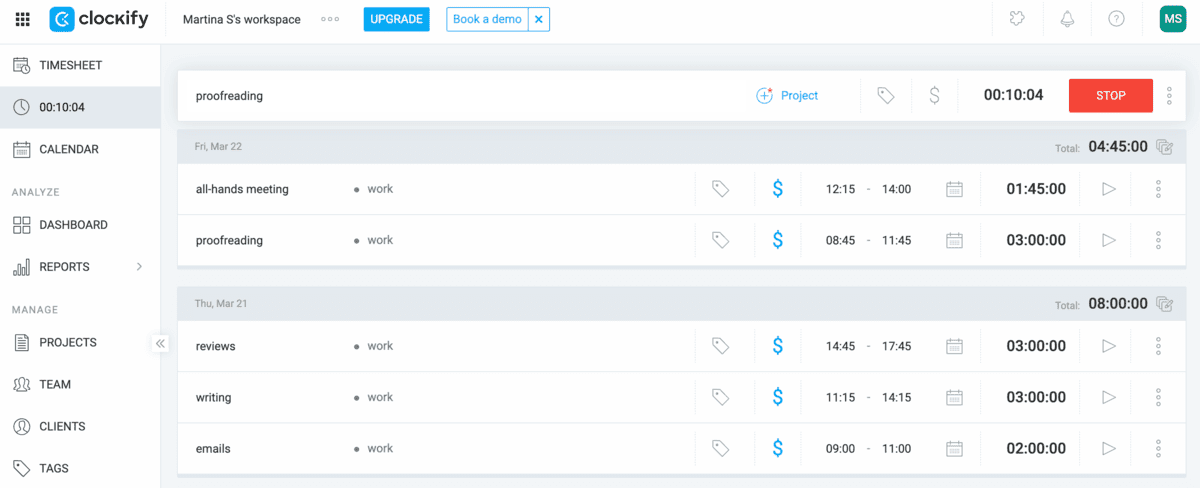
But, when my routine changes, Clockify has the features to follow suit. If I have a busy day, I use the auto tracker to monitor time spent across sites and apps without inputting data manually.
WithClockify’s Calendar, combating distractions is easy, too. I block off dedicated time blocks for deep work, which has done wonders for my schedule.
I also frequently use Clockify’s Pomodoro timer to help me stay focused on my tasks.
Cons of using Clockify:
Although freelancers can use Clockify to organize business hours, you’ll unlock the app’s full capabilities when using it with a team or organization.
What’s new in Clockify: Users can now apply item-based taxes during invoicing and make sure only relevant items are up for taxation.
Available for: Android, iOS, Web, Mac, Windows, and Linux
Pricing: Free plan available; $3.99 per user per month
Toggl Track — Best for improving time management
Toggl Track is a user-friendly software designed to show you what happens with your time during the workday.
Pros of using Toggl Track:
Toggle Track has a generous no-cost tier that best fits freelancers and contractors.
I could:
- Use the Start/Stop timer,
- Input my hours manually, and
- Use offline tracking to sync my activities.
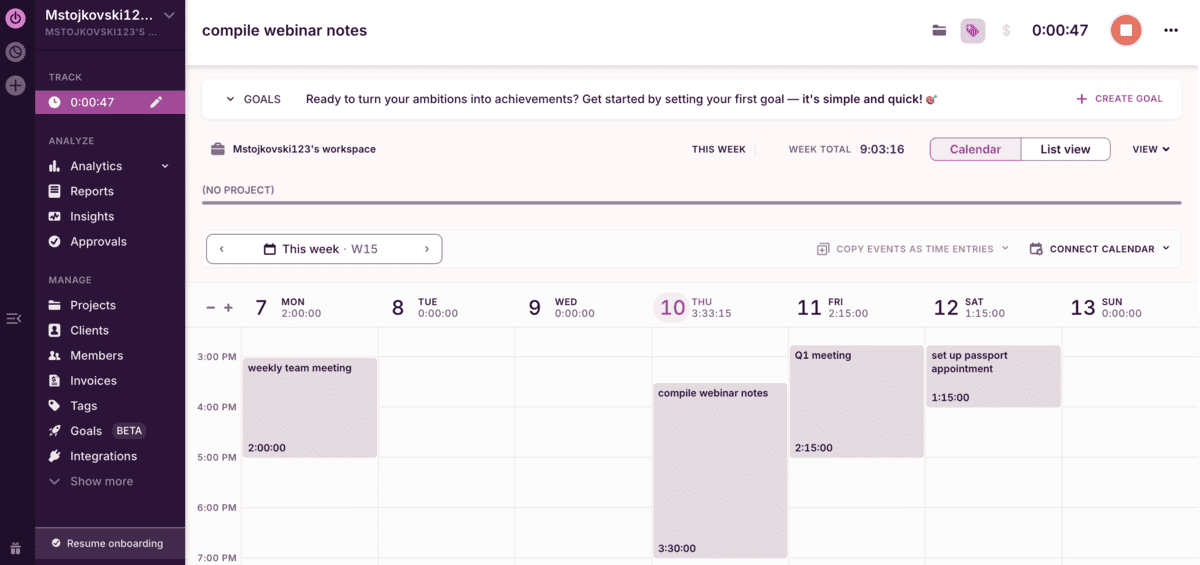
After finishing work, I could review my time entries and add tags and descriptions. I liked this option because keeping track of several projects can be a headache unless you add explanations to each task.
Even if you stop using the app, Toggl stores your data for 6 months. You can access your reports at any time during that period.
Cons of using Toggl Track:
The free version works great for individual users, but small to midsize teams will need to upgrade to one of the paid plans for extra features. This is slightly more expensive compared to other productivity trackers.
What’s new in Toggle Track: The app recently implemented auto-tracking in its Google Chrome extension.
Available for: Linux, Windows, Mac, Web, iOS, and Android
Pricing: Free plan available; paid plans start at $9 per user per month
RescueTime — Best for automated time tracking
RescueTime is a productivity app that runs quietly in the background while you work, automatically tracking your activities. It then generates analytics that help you determine how to refine your focus time.
Pros of using RescueTime:
The app effortlessly tracked my activity without getting in the way of my work. As I went about my tasks, it automatically kept up with what websites and apps I visited.
After I set my work hours, RescueTime only tracked activity within that time frame, without logging any personal and non-work-related browsing.
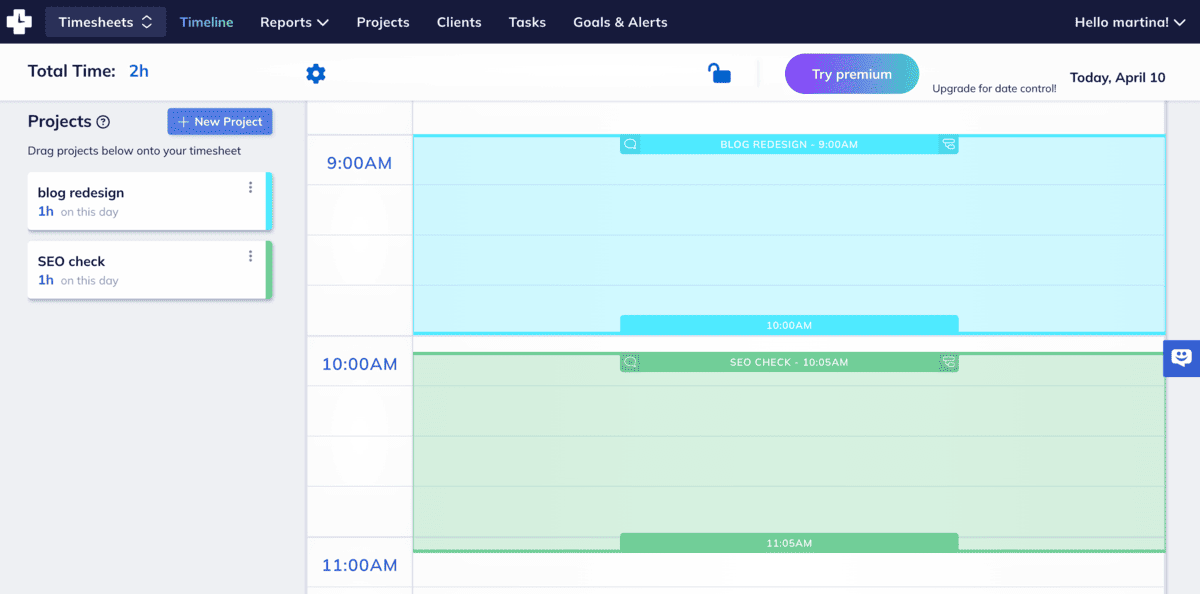
Moreover, the app organized my activities into different productivity levels:
- Focus work,
- Other work,
- Personal,
- Neutral, and
- Distracting.
I have an established work routine, so this insight revealed nothing new. However, I can see how RescueTime could be a solid personal productivity app for minimizing mindless scrolling.
Cons of using RescueTime:
Signing up for the free trial was a bit complicated — I had to input my payment information and answer several questions. Also, unlike some other time trackers, RescueTime doesn’t offer advanced features like GPS tracking,
What’s new in RescueTime: The recent updates focused on improving the Timesheet feature.
Available for: Windows, Linux, Mac, Web, iOS, and Android
Pricing: Free plan available; paid plans start at $12 per user per year
Forest — Best for personal time management and focus
Forest is a focus app designed to help you stay off your phone and concentrate on a single task. It’s an app that is focused on one thing — helping you stay present.
Pros of using Forest:
Forest turns focus into a simple, visual habit. When I wanted to work without distractions, I’d start a timer and plant a virtual tree. If I left the app, the tree would die, which made me think twice about checking my notifications while I worked.
In Forest, you can:
- Set focus timers for specific work sessions,
- Track your focused time over days and weeks, and
- Build a virtual forest that reflects your productivity.
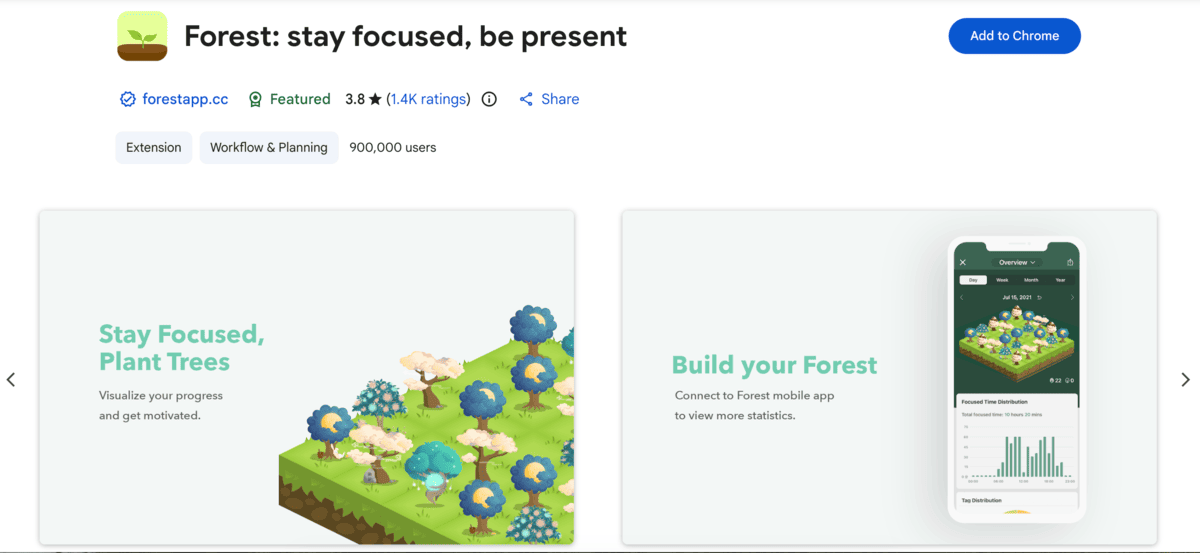
After finishing work, you can look back at your focus history and see when your focus was most consistent. That can help you spot some patterns and improve your routines by stacking good habits.
I also liked that Forest supports real-world tree planting, which adds a meaningful incentive to be productive.
Cons of using Forest:
Forest is best for individual focus, not team productivity. It doesn’t integrate deeply with other work tools, and its features are limited (though intentionally).
What’s new in Forest: Forest has improved cross-device syncing to make tracking sessions more reliable.
Available for: iOS, Android, Chrome extension
Pricing: Free plan is available; paid plans start at $1.99 as a one-time purchase.
Best AI and note-taking assistants
In 2026, we’re relying on AI more than ever to simplify workflows and enhance our productivity.
Here are a few AI productivity tools that can help you take notes, markup documents, and transcribe calls.
Notion — Best for note-taking and saving documents
Notion is a popular app for productivity and note-taking that brings all your projects, docs, and wikis into one organized space.
Pros of using Notion:
I enjoy taking notes in Notion because it keeps everything organized without forcing me to jump between tabs.
For example, I can:
- Embed video links,
- Follow along directly within the app, and
- Add comments or summaries beneath the video.
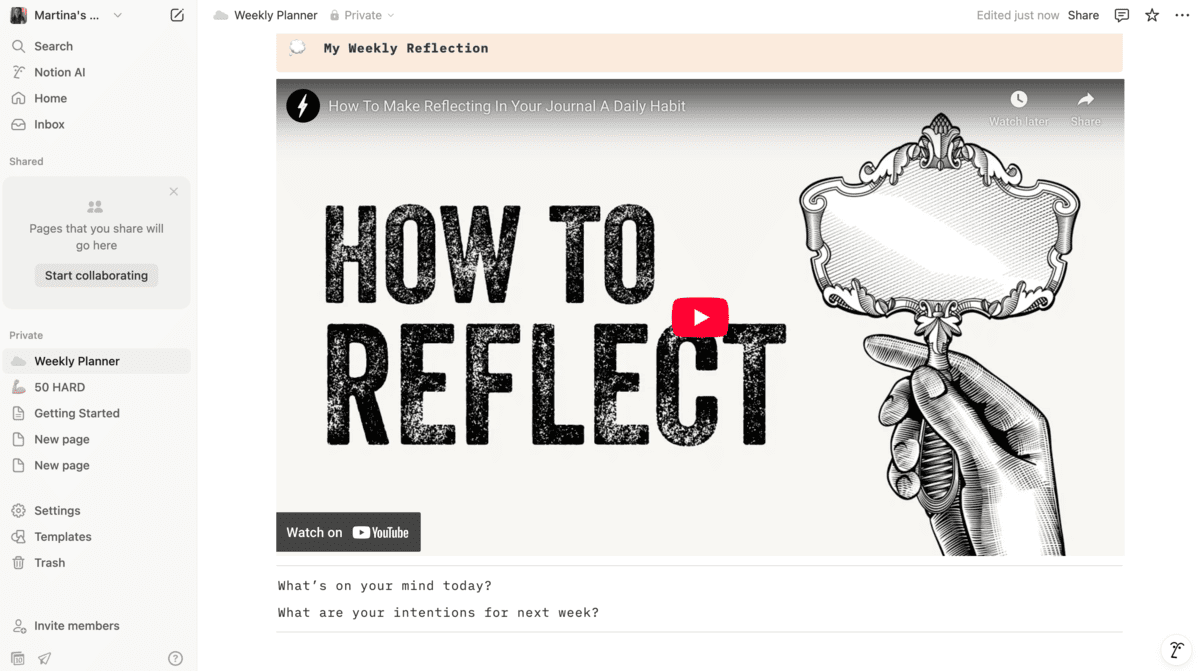
As I review my notes, I highlight important information or add comments for future reference.
The app’s best feature is the ability to hyperlink to a Notion page. When I need to review more information, one click is all it takes to take me to a different page.
Cons of using Notion:
Notion is a powerful note organizer, but there is a learning curve, so it might not suit everyone. And, its paid plans are a little on the pricier side compared to other top productivity apps.
What’s new in Notion: Notion has rolled out new pre-built templates, including Meeting Notes, Brainstorm Sessions, and Task Trackers.
Available for: Mac, Windows, Web, iOS, and Android
Pricing: Free plan available; paid plans start at $10 per user per month
Obsidian — Best for creating knowledge systems
Obsidian is another customizable note-taking app perfect for creating interconnected notes and eliminating confusion.
Pros of using Obsidian:
Obsidian is free for personal use, so I could spend as much time as I needed getting to know its inner workings without worrying about a trial period.
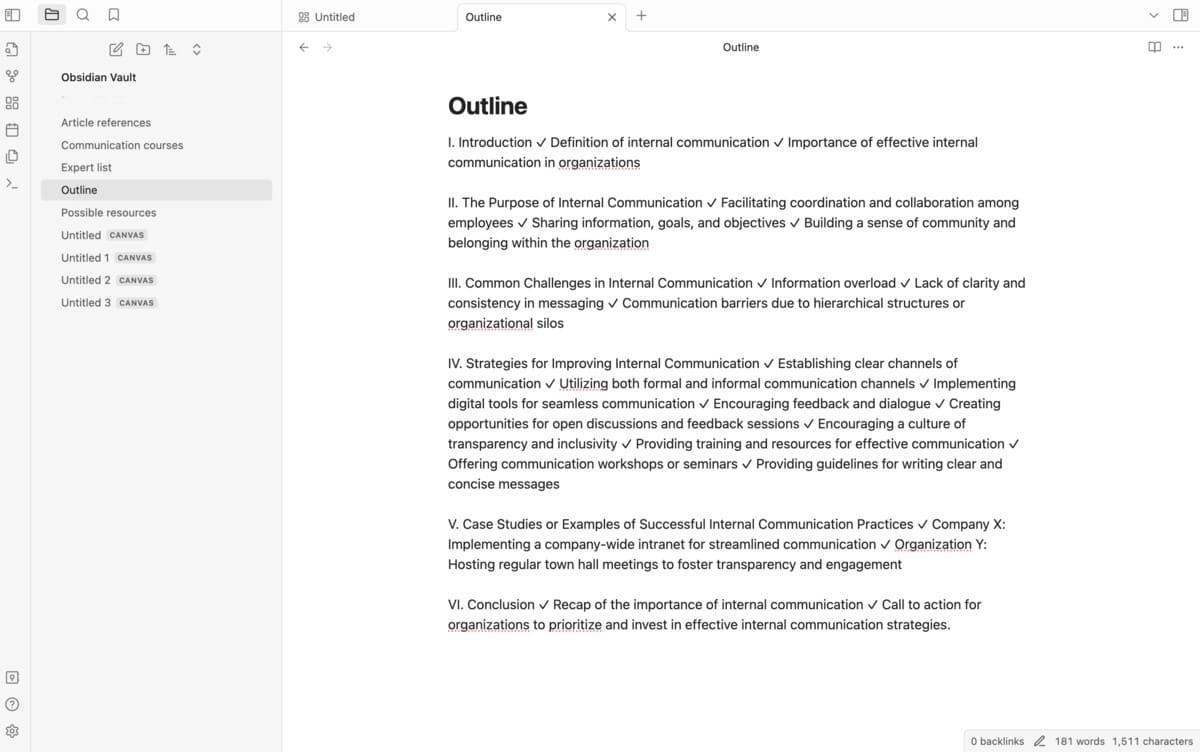
You format notes using Markdown, a lightweight markup language for adding formatting elements to text. I’ve encountered it before in text editors, so using it here wasn’t an issue.
In Markdown mode, I could:
- Create links between my notes and build personal knowledge systems,
- Add tags to documents for easier navigation, and
- Use split view for a detailed overview of my files.
The split view stood out to me, since I could edit one document while skimming or referencing another.
Cons of using Obsidian:
The top apps for productivity are known for their ease of use. However, non-coders might struggle with Markdown in Obsidian.
Although all features are free for personal use, Obsidian’s paid commercial plans aren’t as affordable as some of its competitors.
What’s new in Obsidian: Obsidian’s latest updates mainly included bug fixes and app improvements.
Available for: Windows, Mac, and Linux
Pricing: Free for personal use; $50 per user per year for commercial use
Krisp — Best for meeting transcription and notes
If you want to outsource notetaking, while also making sure you’re heard loud and clear during meetings, then you should check out Krisp.
Pros of using Krisp:
Krisp started out as a noise-cancelling app but recently added some interesting features to all its plans, such as:
- Audio recording,
- Meeting transcription,
- Note taking,
- Creation of action items, and
- In-person meeting capture.
The layout of the app is straightforward. It allows me to navigate between different sections that display all my meeting notes, upcoming meetings, action items, etc.
I liked Krisp right from the get-go because it allowed me to stop worrying about note taking completely.
The app does it all for you — you can choose whether you want it to record and transcribe your meetings as soon as you enter the meeting room. And, a great bonus is that the app doesn’t have a meeting bot. It just runs quietly in the background, capturing the audio and transcribing it in real time.
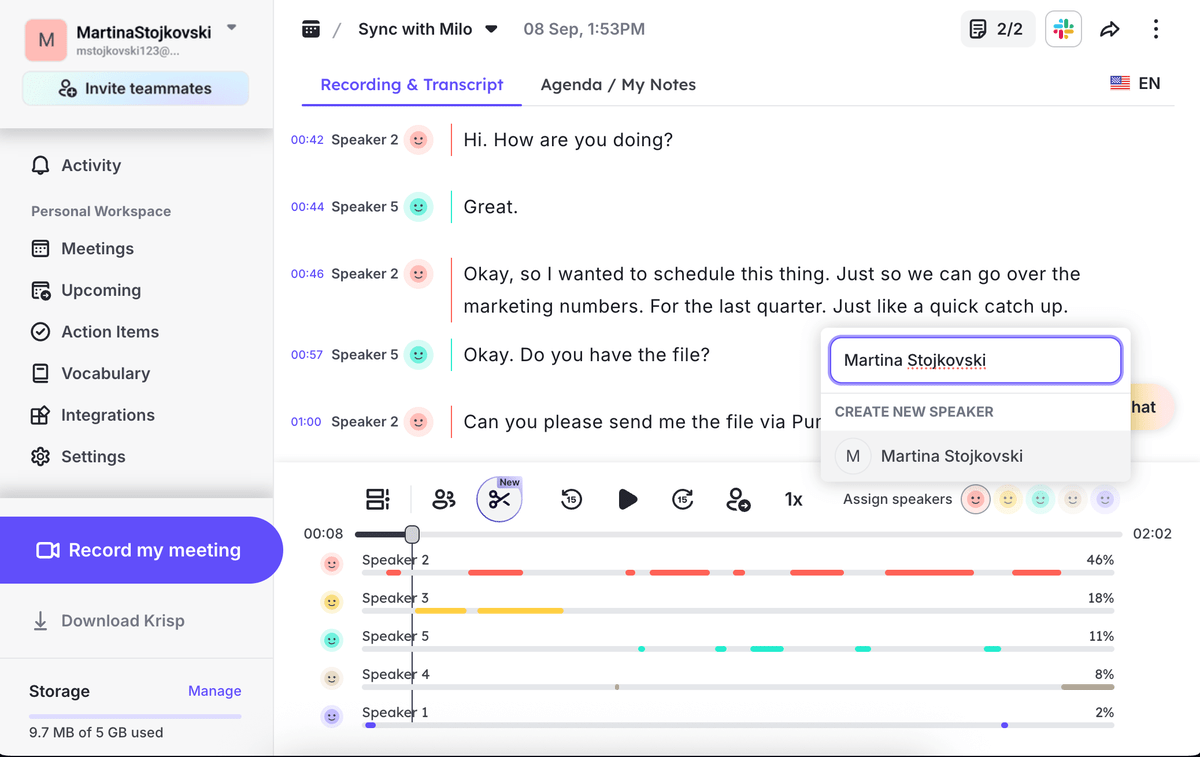
Before I tried it out, I was wondering whether Krisp will be able to transcribe my meetings fully, considering my coworkers and myself have varying accents and often talk at the same time.
However, with its accent conversion, Krisp stayed on top of the task every time. It can even detect laughter — something I know often stumps apps like these.
The noise cancellation is another feature I really enjoy. Even though I try not to, I often find myself taking meetings from crowded coworking spaces or even coffee shops. With Krisp, my voice — and nothing else — comes through loud and clear.
Cons of using Krisp:
Although the free plan gives you access to most features, it does limit you in terms of how long you can use noise cancellation and accent conversion. The current limit on the free plan is 60 minutes per day. However, the app doesn’t limit the number of recordings and transcriptions.
What’s new in Krisp: Krisp recently added another feature — Meeting Companion. This means the app now has a dedicated space for agenda, notes, and meeting controls.
Available for: Web, Mac, Windows, Android, and iOS
Pricing: Free plan available; paid plans start at $8 per user per month
Best apps for creating visual boards and visual brainstorming
If you’re more of a visual thinker, you may want to try out some less conventional apps for brainstorming and creating boards.
Here are a couple of apps that help you do that.
Milanote — Best for creating visual boards
If you like to take a creative approach when organizing your tasks, you can try Milanote, a web-based app for building visual boards.
Pros of using Milanote:
When I signed up, the Milanote workspace immediately reminded me of a virtual scrapbook. Rather than filling up a folder or list, I could fill my canvas with:
- Links,
- Images,
- Notes, and more.
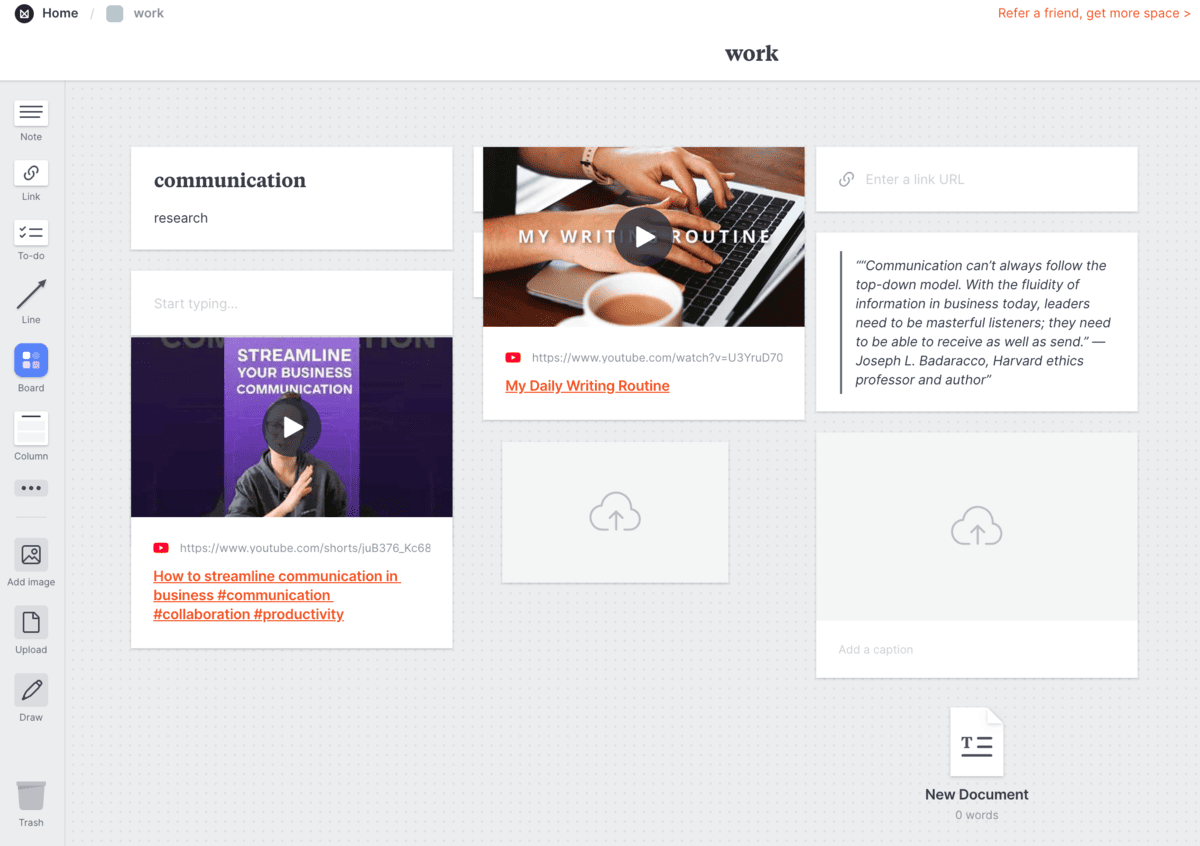
I could also make note stacks, which resemble small icons. When I clicked on an icon, it opened up more subitems — great for adding more data to the board.
In addition to visually organizing my ideas, I could easily share my boards with others by:
- Sharing a link, or
- Exporting the boards as a PDF or Word document.
That’s a neat feature for creatives who value productive team collaboration.
Cons of using Milanote:
Milanote is visually appealing but lacks integrations that would make it even more efficient. There’s also no calendar within the app, so it may not be the best fit for project management or teams with tight deadlines.
What’s new in Milanote: Milanote’s latest release included bug fixes and performance improvements.
Available for: Web, Mac, Windows, Android, and iOS
Pricing: Free plan available; paid plans start at $9.99 per user per month
Miro — Best for creating whiteboards and visual brainstorming
A great deal of productivity comes from sharing ideas and brainstorming, and you can do so visually in Miro with whiteboards and mind maps.
Pros of using Miro:
Miro shines when it comes to real-time communication and brainstorming. If you’re a remote worker like me, you can share your whiteboards with colleagues, who can interact with the boards and draw new content.
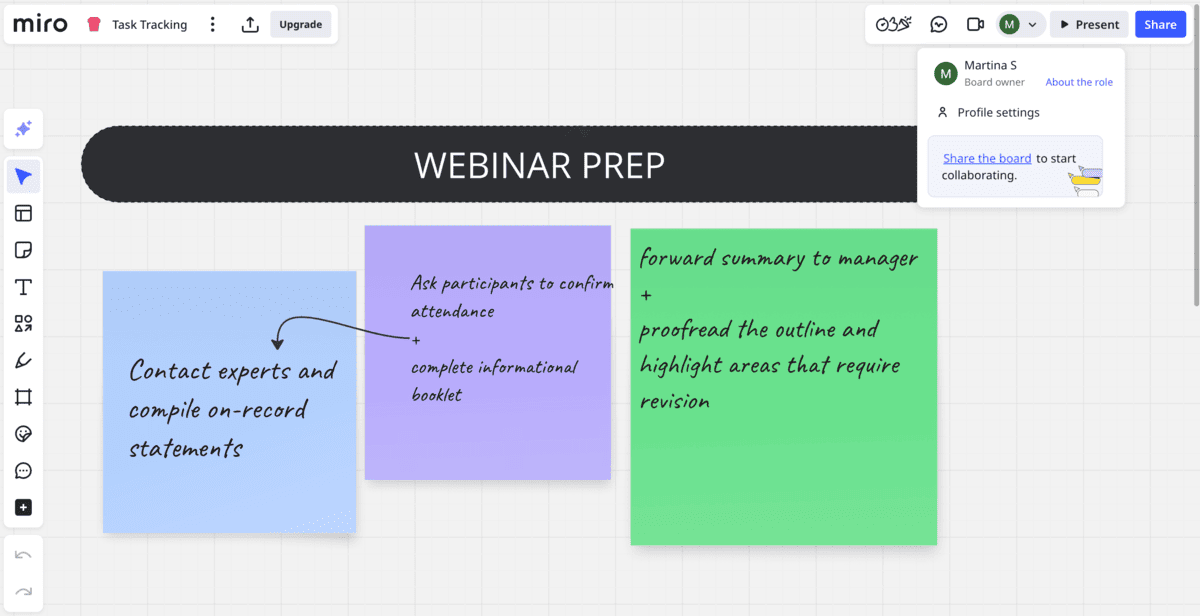
Miro saves your whiteboarding sessions, so you won’t lose any mind maps, images, or sticky notes you’ve added.
At first, the layout can feel a bit overwhelming, but Miro’s extensive Templates gallery makes it easy to get started.
If you’re not sure about fully committing to Miro, you can try Miro Lite. It doesn’t require sign-ups, and the boards expire after 24 hours, so you can test it out without pressure.
Cons of using Miro:
The interface, while useful for visual collaboration, can be distracting during group meetings.
Also, the free version limits you to just one workspace and a maximum of 3 active boards, so there’s not much flexibility.
What’s new in Miro: The app introduced integrations with Amazon Bedrock and Adobe Express, which can help users generate creative assets.
Available for: Web, Mac, Windows, Android, and iOS
Pricing: Free plan available; paid plans start at $8 per member per month
Build your 2026 productivity stack with CAKE.com
The best productivity tools in 2026 all have one thing in common — they simplify work instead of adding friction.
A powerful app means nothing if your team avoids it or uses only a fraction of what it offers.
That’s also why bundles like CAKE.com’s Productivity Suite are the future of productivity. Instead of stitching together disconnected tools, you get a cohesive set of products designed to work together as one system.
With tools for communication, project management, and time tracking, teams that use the CAKE.com Bundle spend less time managing software and more time getting things done.
Start by fixing your communication layer. Try Pumble for free today to keep your team connected without the noise.








