Manually juggling schedules, sending endless emails, and dealing with double bookings can be overwhelming.
A meeting scheduler app simplifies this process by allowing you to set availability, share scheduling links, and let attendees book a time that works for everyone.
But with so many meeting scheduling software options out there, how do you choose the right one?
To help you decide, I’ve tested and reviewed 8 of the best meeting scheduling tools — from free meeting schedulers to advanced automated meeting schedulers with integrations and workflow features. No matter what your needs may be, you’ll find the perfect meeting planner app on this list.
Let’s dive in!
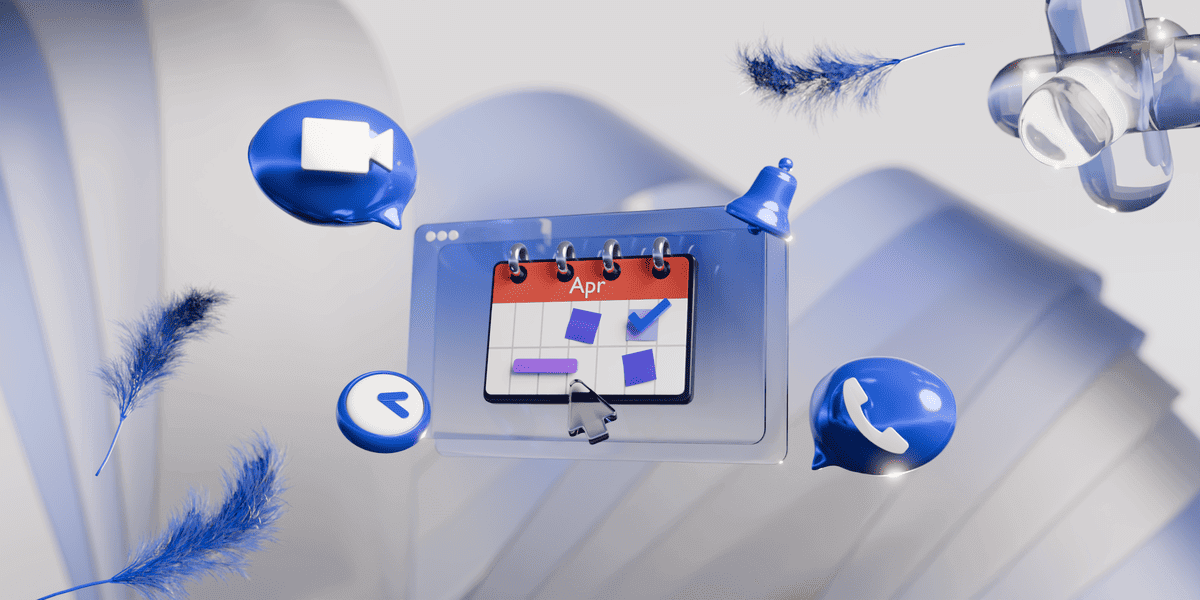
Table of Contents
The best meeting scheduler apps: An overview
Before we get into the details of our meeting scheduler app review, let’s look at their standout features and what they’re best used for. I’ve also listed the prices for each app so you can compare them and pick the ones within your budget.
| Meeting scheduler app | Best for | Best feature | Pricing (per user per month) |
|---|---|---|---|
| Calendly | Individuals or teams that need a simple app that integrates with many tools | Customizable meeting types | – Free plan – Paid plans start at $10 |
| Cal.com | Individuals or teams that need advanced features in a simple app | Simplicity combined with flexibility | – Free plan – Paid plans start at $15 |
| Google Calendar | Businesses and teams that already use Google services | Accessible and easy to use | Plans start at $12 (Business Standard Google plan) |
| Calrik | Individuals and teams that need a more affordable option | Integrations with over 5,000 apps via Zapier | – Free plan – Paid plans start at $6.99 |
| Zoho Bookings | Small businesses and service providers | Business management features | – Free plan – Paid plans start at $6 |
| Zeeg | Individual service providers or small teams | Feature-rich, yet simple | – Free plan – Paid plans start at $7.75 |
| SimplyMeet.me | Businesses that want a customizable experience | Generous free plan | – Free plan – Paid plans start at $9.99 |
| lemcal | Soloprenuers or small teams that don’t need additional features | Customizable booking page | – Free plan – Paid plans start at $7 |
Best meeting scheduler apps, tested
After going through the main differences and features of these meeting scheduler apps, let’s take a deeper look at each of them individually.
I’ve tried and thoroughly tested these meeting scheduling software solutions, and I bring you a detailed analysis of the features and pros and cons of each.
#1: Calendly — Best for integrating with other apps
Calendly is one of the most popular meeting scheduler apps. It offers a clean and simple interface and plenty of features, such as:
- Team scheduling,
- Calendar connection,
- Meeting polls, and
- Account analytics.
Calendly lets you coordinate your availability with others, eliminating the back-and-forth of scheduling emails. You simply share your Calendly link with your team, and they can find a common meeting time.
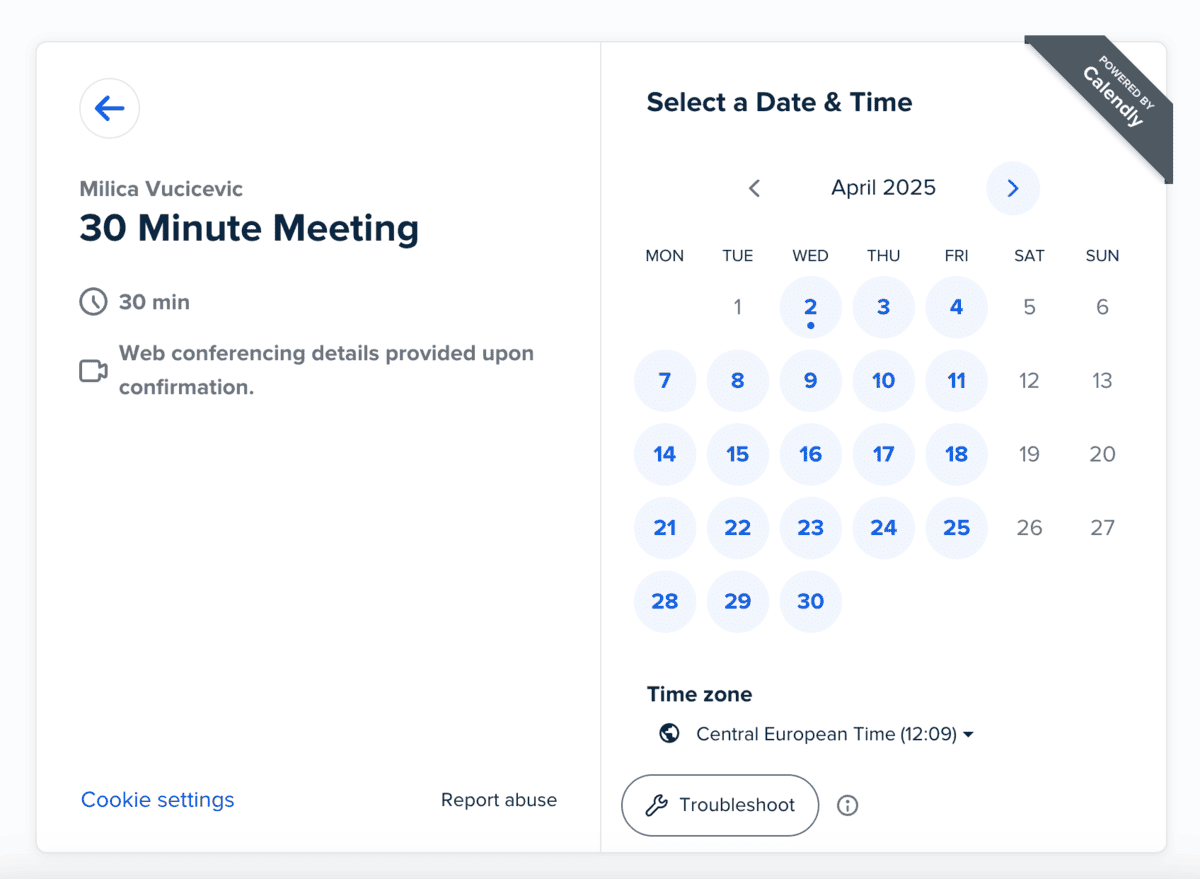
Calendly then adds the booked meeting to your calendar and sends out reminders to all participants.
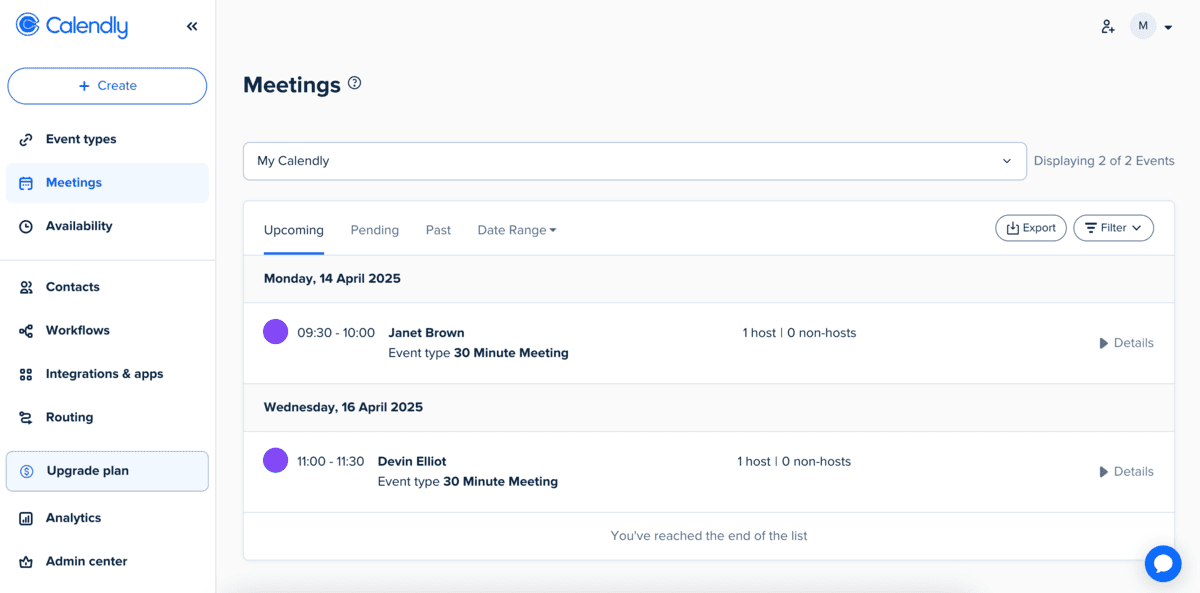
When you synchronize your calendar with Calendly, it automatically blocks off times when you’re unavailable, preventing double-booking. Also, you can manually select when you are available for meetings.
Calendly Pros:
- Seamless integration with many popular calendar platforms, such as Google Calendar, Outlook, and Apple Calendar, and team communication apps, such as Pumble, Zoom, Google Meet, and Microsoft Teams.
- I found it simple and easy to use.
Calendly Cons:
- Calendly can be pricey — if you want to upgrade your experience with Calendly, the cheapest option is their Standard plan, which starts at $10 per user per month.
What’s new in Calendly:
Calendly has recently rolled out their extension for Chrome, Edge, or Firefox. You can easily schedule meetings without having to open the Calendly app.
Available for:
iOS, Android, Web; Chrome, Firefox, and Edge extension
Pricing:
Free plan available; Paid plans start at $10 per user per month (billed yearly)
💡 Pumble Pro Tip
Calendly offers many useful integrations, one of which is Pumble — a team communication tool designed to encompass all areas of team communication, from chatting in channels and threads to video conferencing. Check out why teams use Pumble:
#2: Cal.com — Best if you need a simple and flexible tool
Cal.com is an open-source meeting scheduling tool that simplifies the process of arranging meetings.
After easily setting up an account, I had many options for customizing my experience in Cal.com. You can choose the available days and times and set your time zone.
When you’ve entered your availability, you can create different types of events that can be scheduled.
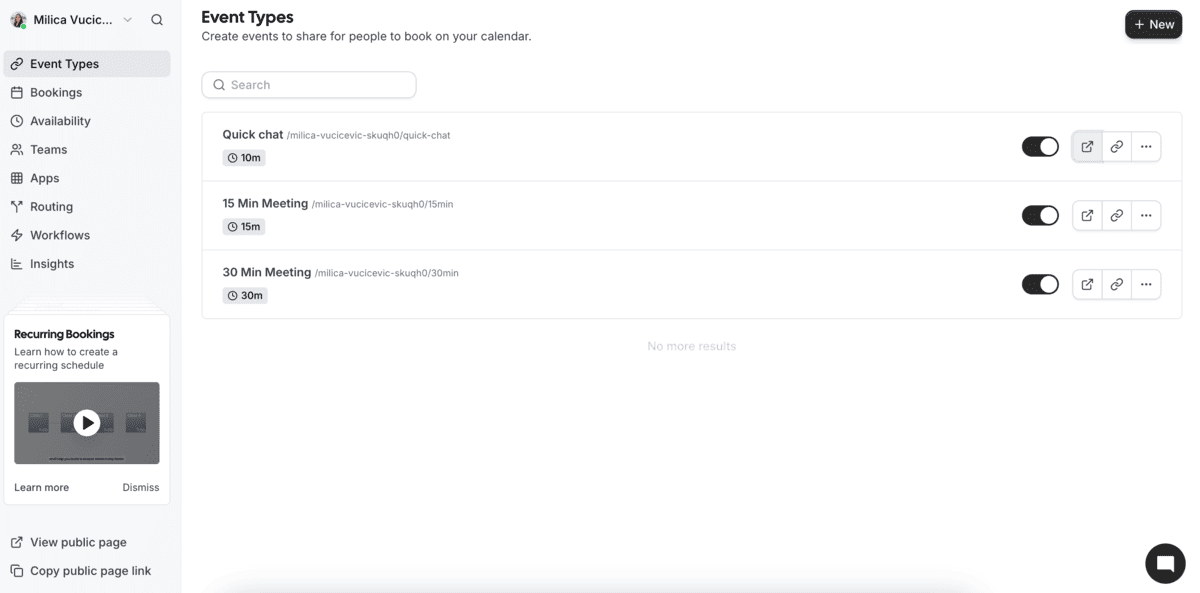
When someone wants to schedule a meeting with you, they get to choose from the set types of events and then select the time and date that works best for both of you.
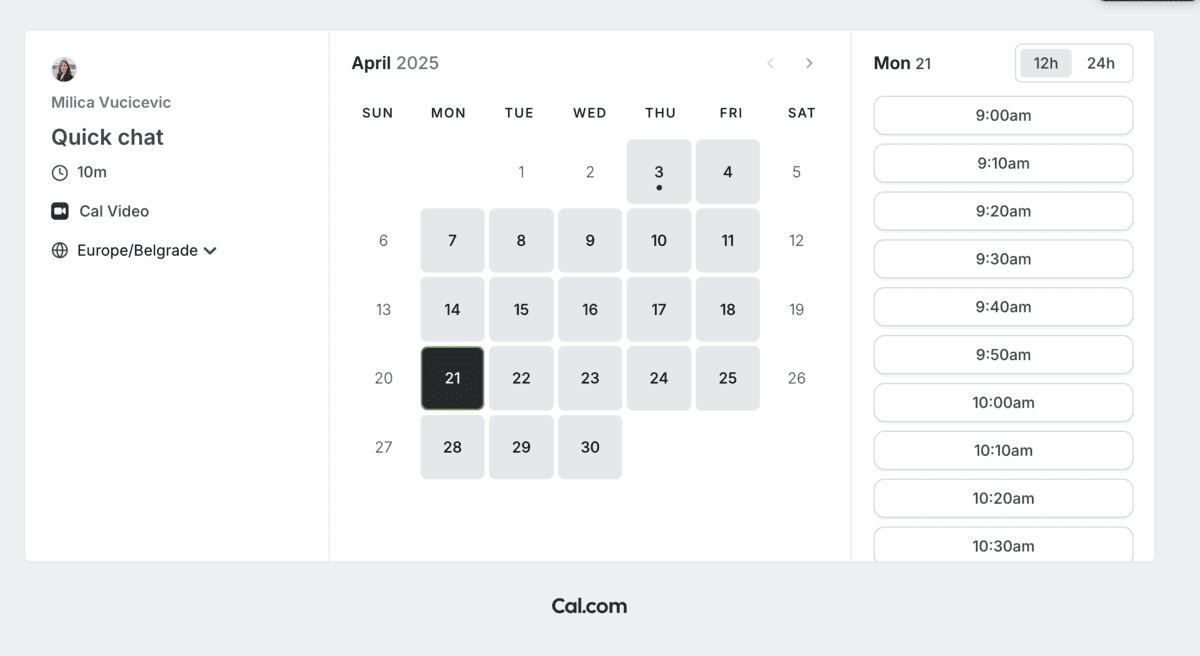
And, on your end, you can customize:
- How much buffer time you want between meetings,
- The minimum notice before meetings, and
- The limit to the frequency and length of your daily meetings.
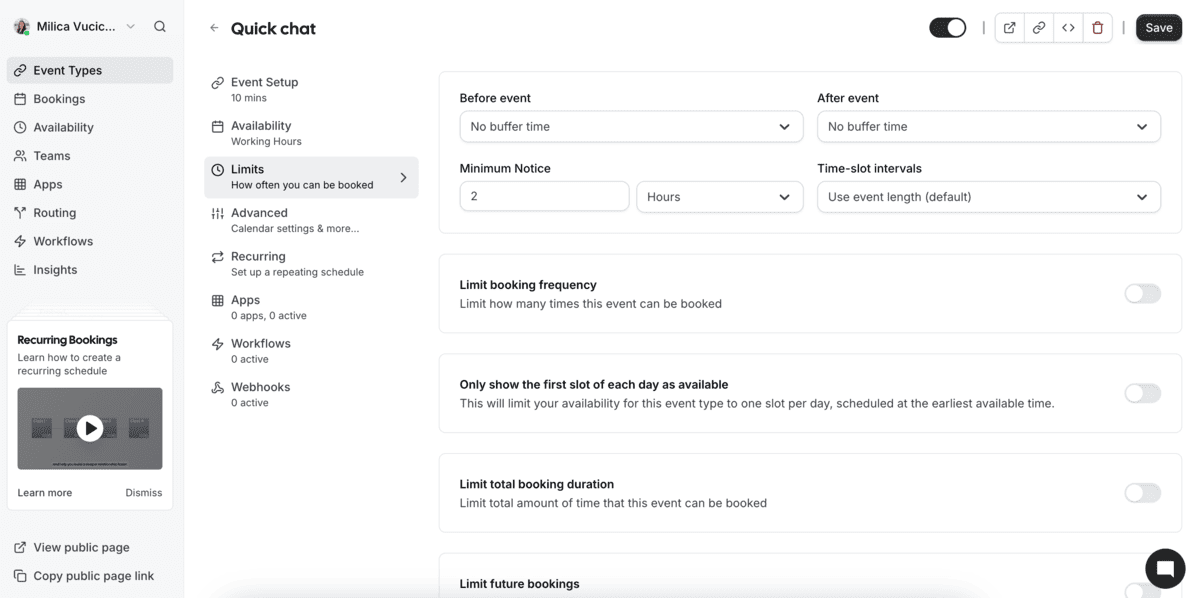
Cal.com integrates with many calendar platforms, such as:
- Google Calendar,
- Outlook, and
- Apple Calendar.
It also supports integrations with many conferencing, automation, and analytics apps.
Cal.com Pros:
- Cal.com offers a wide range of integrations with many different types of apps and the option to access Cal.com’s API and build your own integrations.
- Cal.com offers a free individual plan.
Cal.com Cons:
- Although the integrations offer a lot of flexibility, Cal.com’s design customization is limited. Additionally, if you use the free plan, you won’t be able to remove the Cal.com branding from your booking page.
- The cheapest paid plan starts at $15 per user per month.
What’s new in Cal.com:
Cal.com has introduced a portable calendar scanner that syncs with their app. So, if you still rely on pen and paper for meeting scheduling, but like the convenience of a digital one, you can scan your calendar and input the data into Cal.com
Available for:
Web; desktop app for Mac, Windows, and Linux
Pricing:
Free plan available; Paid plans start at $15 per user per month
#3: Google Calendar — Best for teams that use Google Workspace
If you have a Google account, it doesn’t get any simpler than scheduling appointments via Google Calendar.
Google Calendar is a shareable online calendar that lets you:
- Create tasks and events,
- Layer multiple calendars to check availability, and
- Have an insight into how you spend your time.
Google Calendar also allows you to schedule appointments. You can:
- Block off times when you’re unavailable,
- Set a scheduling window (from 60 days in advance to 4 hours before),
- Add co-hosts,
- Set appointment duration, and
- Adjust availability for specific dates.
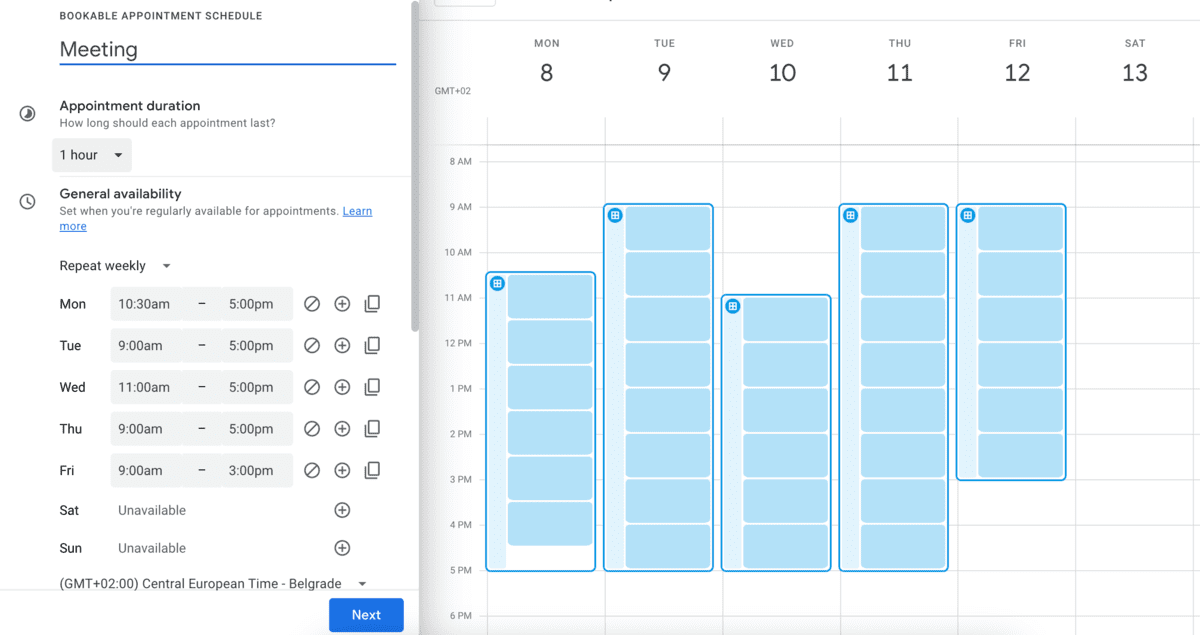
Google Calendar also integrates with plenty of video conferencing tools to make organizing and joining meetings seamless.
However, in my opinion, the biggest drawback of using Google Calendar for scheduling meetings is that this feature is only available if you use Google Workspace.
Google Calendar Pros:
- Simple and easy to use
- Interconnected with other Google services
Google Calendar Cons:
- Only available in paid plans and with Google Workspace accounts
- Few customization options
What’s new in Google Calendar:
Google Calendar has recently added the ability to co-host with up to 20 people. Also, you can now allow for double-booking if you want to prioritize incoming bookings over existing meetings by toggling the “Check calendars for availability” option.
Available for:
iOS, Android; Mac, Windows, and Linux; Web
Pricing:
Business Standard Plan starts at $12 per user per month
💡 Pumble Pro Tip
Google Calendar offers many add-ons, one of which is Pumble. Pumble integrates with the Google Calendar to help teams plan, schedule, and meet in the Pumble app. To find out more about Pumble and how it integrates with Google Calendar, check out the link below:
#4: Calrik — Best if you need an affordable option
Calrik is a new meeting scheduler app that promises to make you more productive and your business more client-oriented.
It follows the same principle as most other meeting scheduling software — you get a personalized scheduling link through which people can book meetings with you.
Within the free plan, you have the option to create one-on-one meetings or group meeting polls. However, for group events and booking pages, you need to upgrade to paid plans.
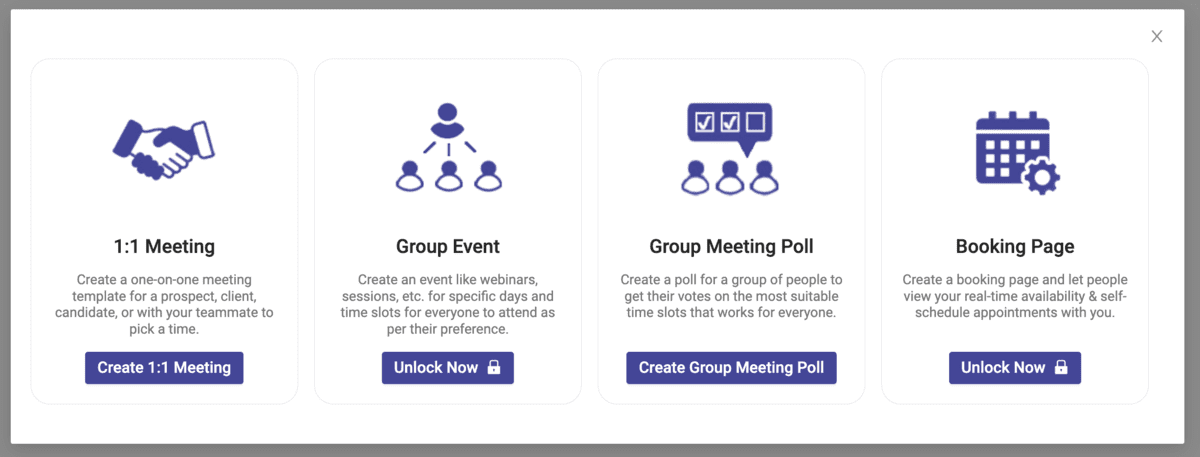
That being said, Calrik does offer slightly more affordable paid plans, starting at $6.99 per user per month.
Calrik also integrates with many calendars and video conferencing tools.
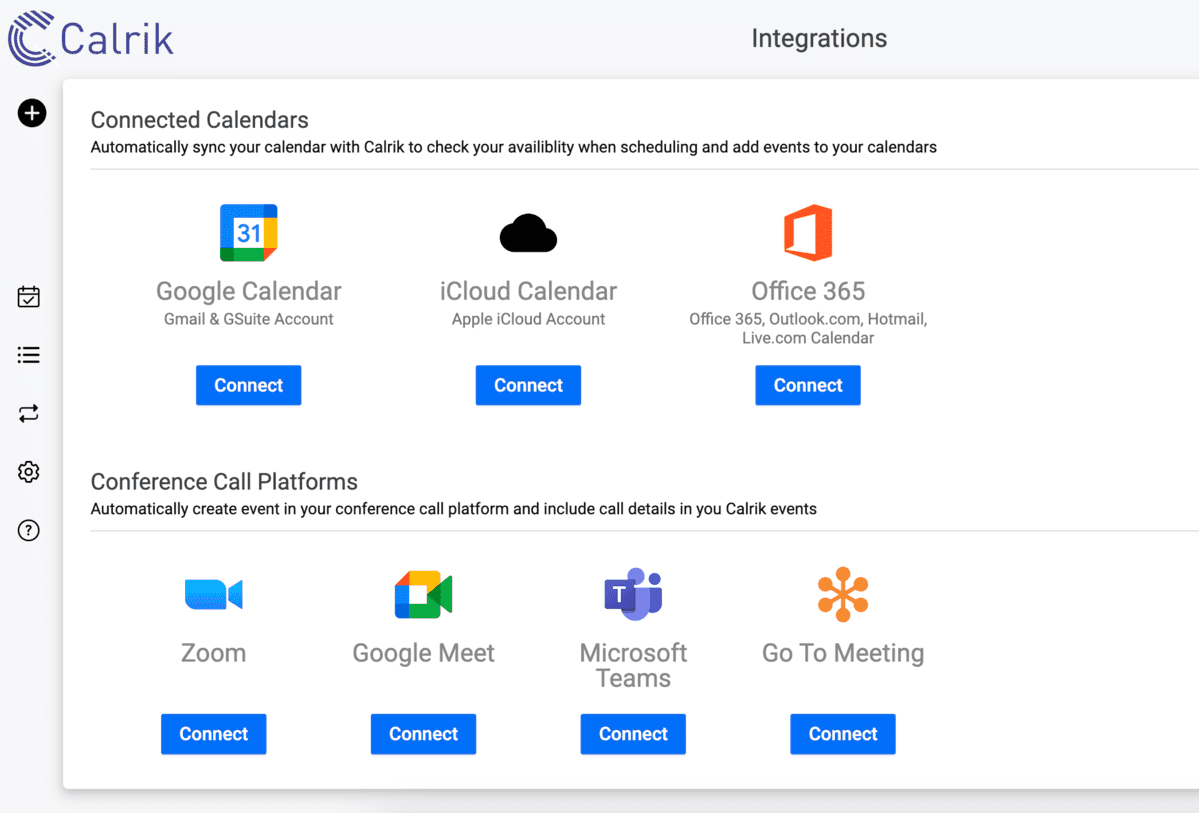
Overall, using Calrik is a straightforward experience, thanks to the intuitive and very simple interface.
Calrik Pros:
- Simple and easy to use
- Affordable paid plan
Calrik Cons:
- Slightly outdated design
- Few customization options
What’s new in Calrik:
Calrik is continuously adding new integrations.
Available for:
Android; Web
Pricing:
Free plan available; Paid plans start at $6.99 per user per month
#5: Zoho Bookings — Best for overall business management
Zoho Bookings is an online appointment scheduling app that lets customers book appointments at available times.
Setting up an account on Zoho Bookings was easy. The user experience was nice and navigating the different features was straightforward.
With Zoho Bookings, customers can book appointments via a personalized scheduling link. The booking page is simple, while still containing all the necessary information.
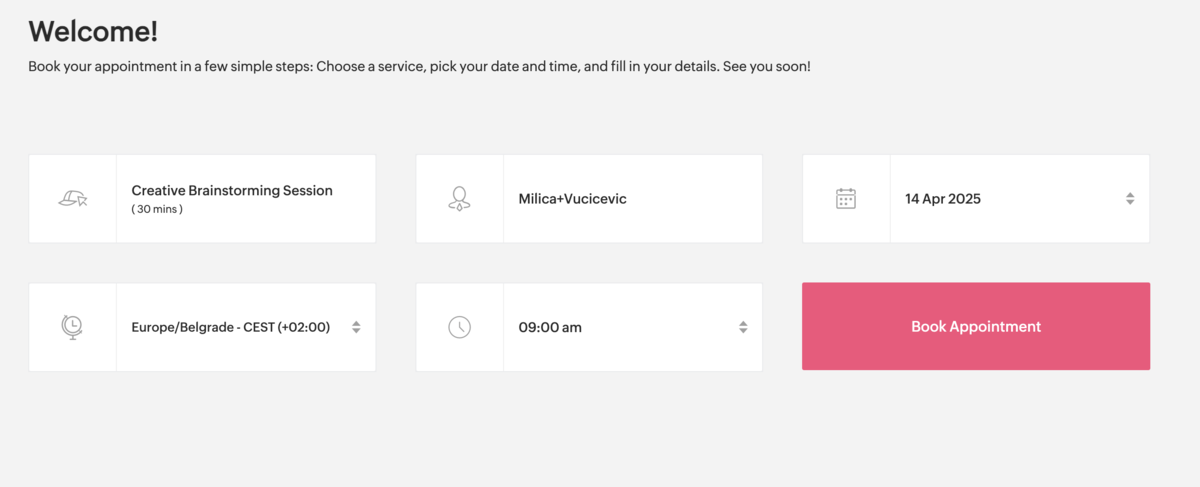
As a business, you have insight into:
- Clients who book meetings or services with you,
- Staff who take bookings, and
- Services that are booked.
Zoho Bookings lets you define services that can be booked by adding:
- Name of the service and service type,
- Workspace,
- Duration,
- Price, and
- Date and time.
On your dashboard, you can see the calendar of your events, which can also be integrated with your calendar apps to prevent double booking.
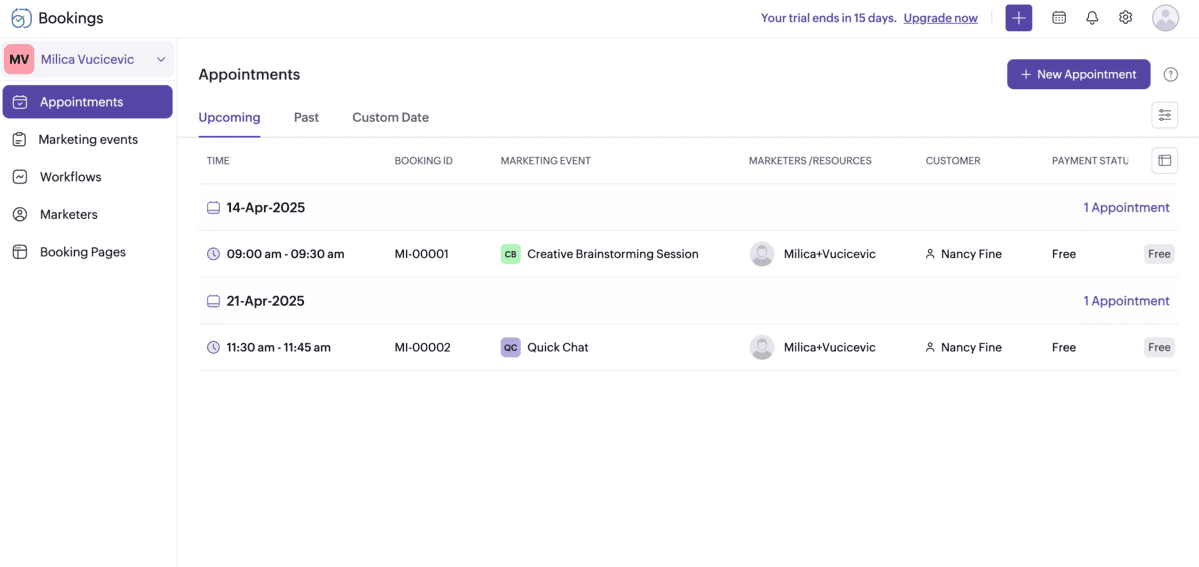
Zoho Bookings also has integrations with video conferencing tools to make meetings easier.
However, keep in mind that Zoho is a paid tool, with a 15-day free trial.
Zoho Bookings Pros:
- A comprehensive set of features
- Easy to use on both ends
Zoho Bookings Cons:
- No free plan available, cheapest plan starts at $6 per month.
- The dashboard could be better organized.
What’s new in Zoho Bookings:
In 2025, Zoho Bookings has added new integrations and keeps enhancing old features.
Available for:
Android, iOS; Web
Pricing:
Free plan available; Paid plans start at $6 per user per month
💡 Pumble Pro Tip
If you want to take your business to the next level and up your productivity, consider using technology to your advantage. To see which apps might help you, read our blog post:
#6: Zeeg — Best for a simple, yet feature-rich experience
Zeeg is a meeting scheduler with workflows that simplify your appointment bookings.
When you sign up, you get to connect your calendar and set availability. The default available time is every weekday from 9 a.m. to 5 p.m.
The interface of the app is very intuitive and aesthetically pleasing.
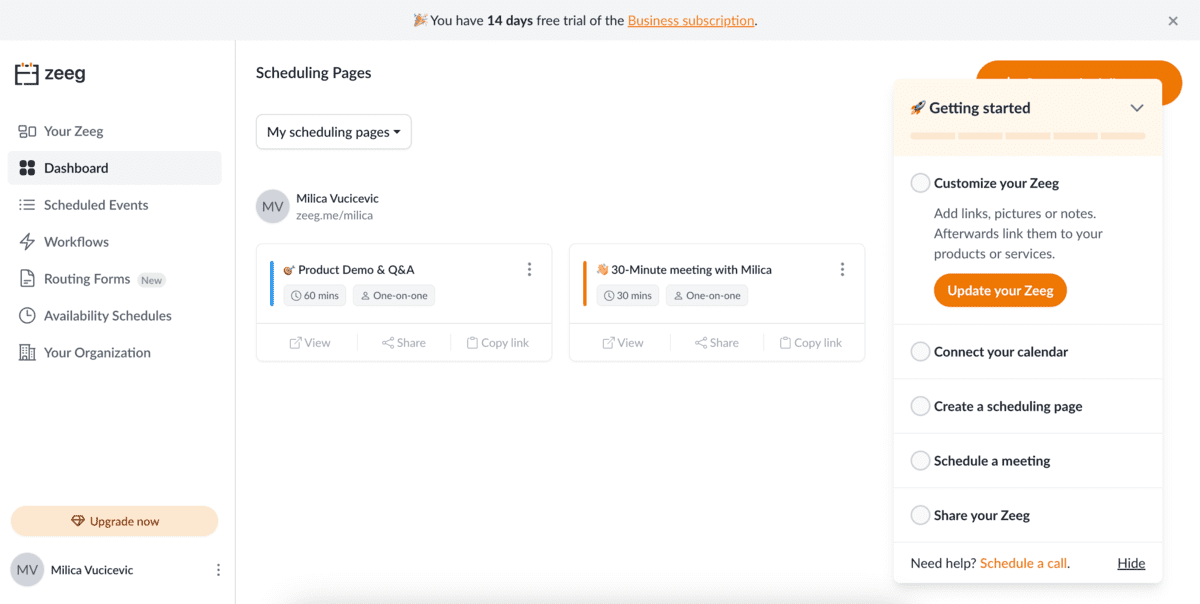
As with other meeting scheduling apps, you get your scheduling link to share with anyone who wants to plan a meeting with you.
An interesting feature Zeeg offers is its’ Link-in-Bio feature. You can create a scheduling page containing all your relevant information, with links to other important pages. What’s more, aside from links, you can also add images, GIFs, and text.
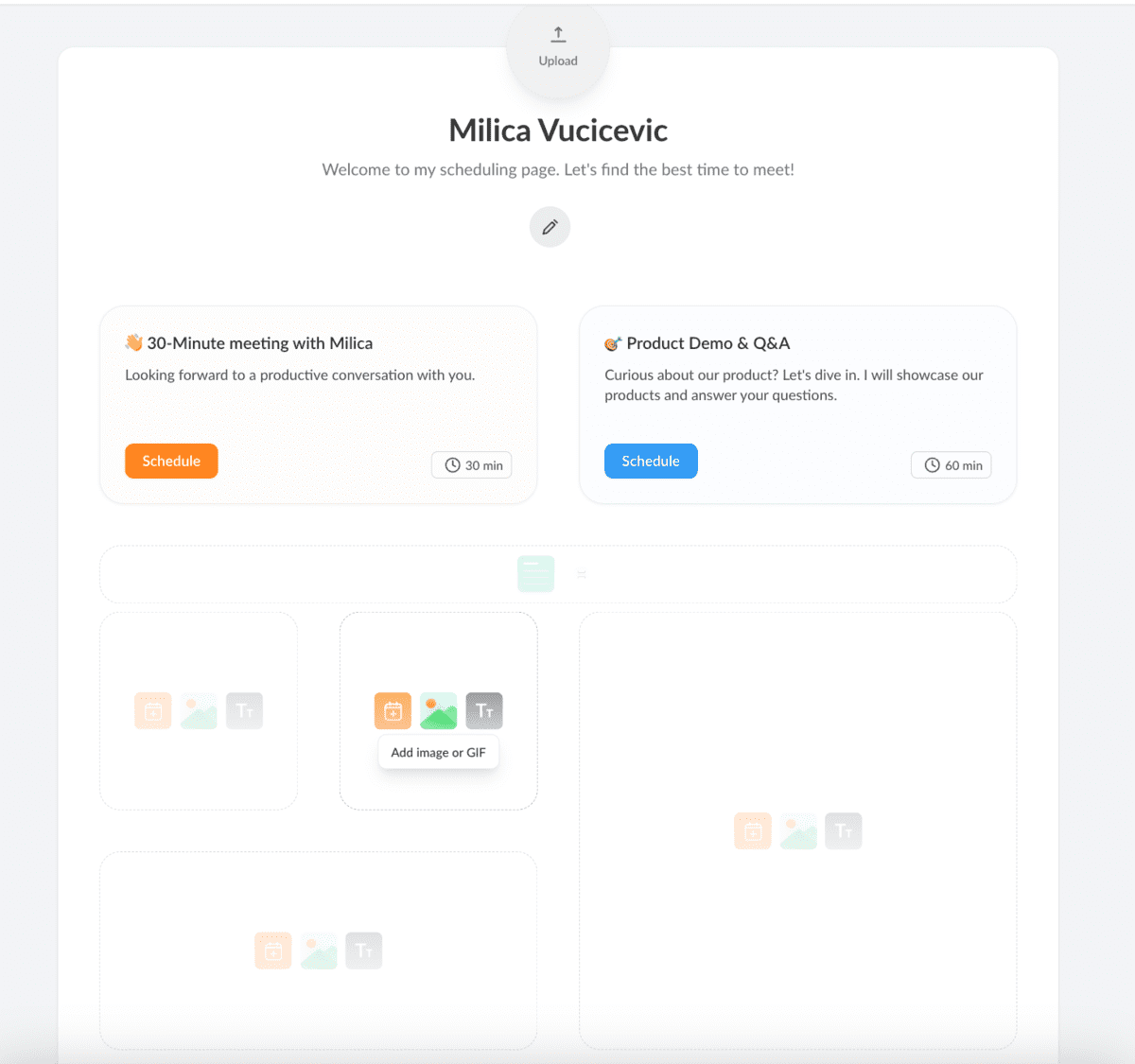
This feature basically serves as a digital business card.
Zeeg also supports automated workflows, which send out automated:
- Reminders,
- Follow-up emails,
- Thank you emails, and
- Surveys.
However, this feature is only available in paid plans.
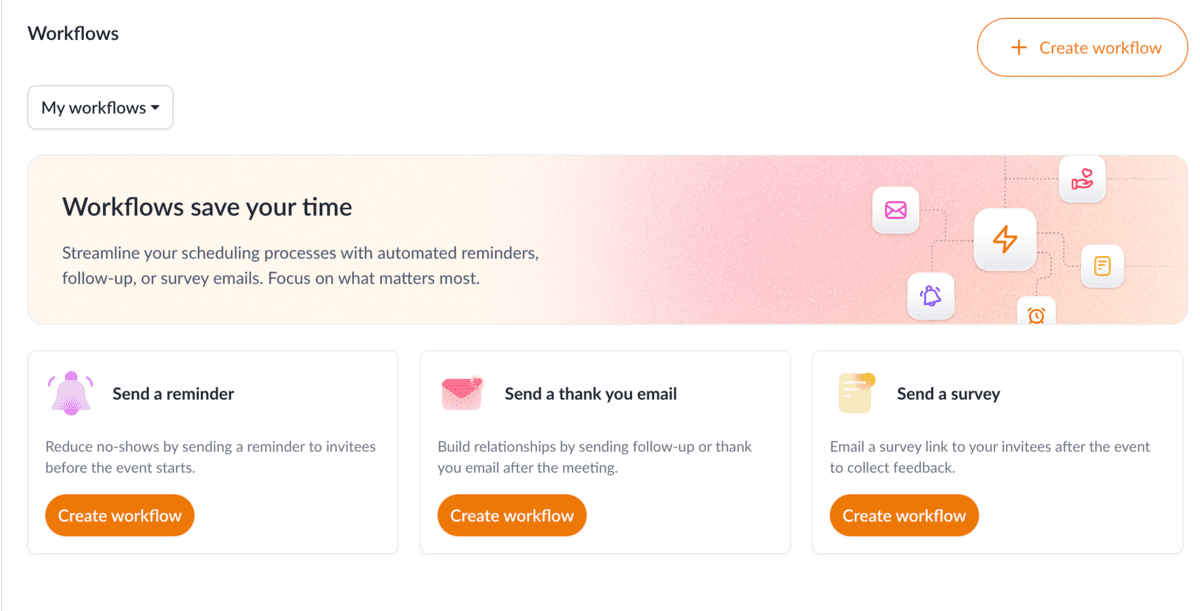
Overall, using Zeeg was a seamless and pleasant experience.
Zeeg Pros:
- User-friendly interface with a pleasant design
- Useful Link-in-Bio feature
- You get a 14-day free trial of the Pro plan
Zeeg Cons:
- Lack of customization and personalization
- Team meeting scheduling and business integrations only available in paid plans
What’s new in Zeeg:
Zeeg has recently rolled out Meeting Notes and capacity management for Round-Robin meetings.
Available for:
Web app
Pricing:
Free plan available; Paid plans start at $7.75 per user per month.
#7: SimplyMeet.me — Best for maximum simplicity and customization
SimplyMeet.me is a simplified version of SimplyBook.me and it offers free meeting scheduling for individuals. You get your own link and QR code through which people can schedule meetings.
With SimplyMeet.me, you can:
- Sync your calendars,
- Add buffer times between meetings, and
- Add a booking widget to your website.
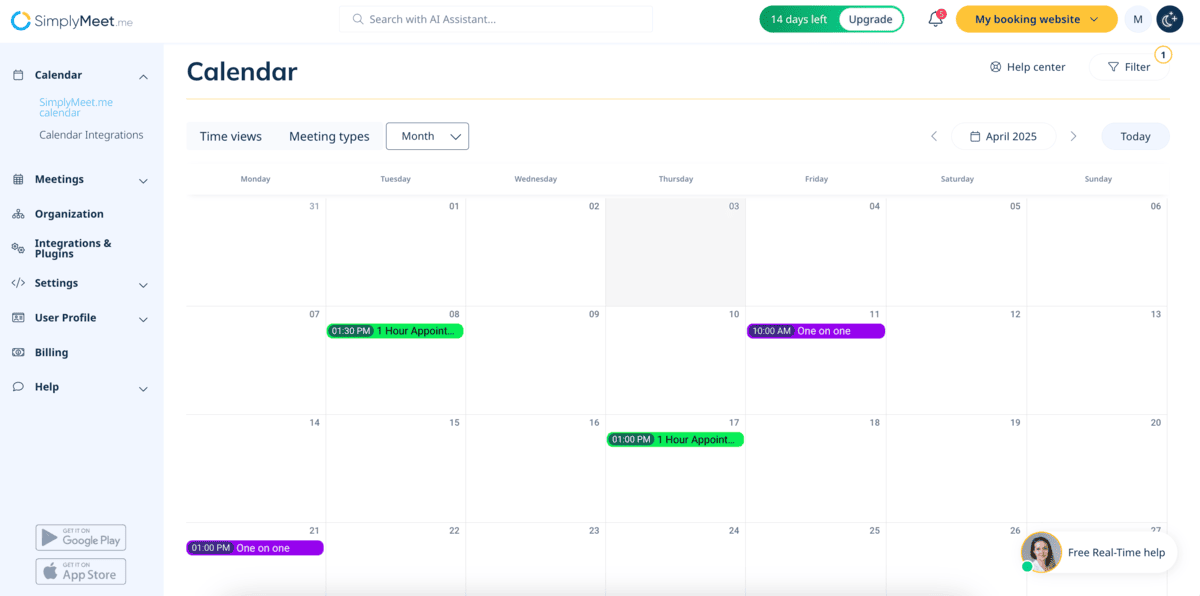
SimplyMeet.me allows you to schedule up to 500 meetings per month with the free and Professional plans.
Another useful feature in SimplyMeet.me is the ability to customize the appearance of your scheduling page by:
- Changing the colors of the background, text, and header, and
- Adding an avatar, a company logo, and a banner.
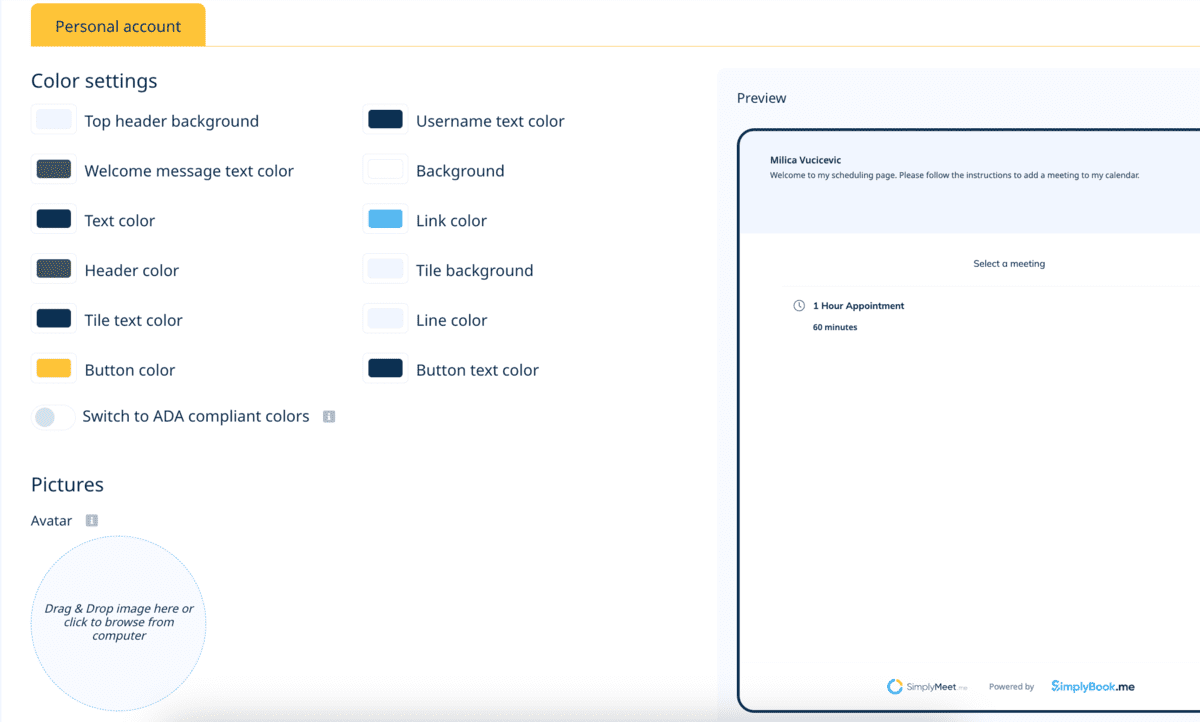
If you upgrade to paid plans, you can add your custom CSS.
SimplyMeet.me has plenty of integrations available in the free version, and even more with paid plans.
You also get a 14-day free trial of the Professional plan, which starts at $9.99 per month.
SimplyMeet.me Pros:
- Customizable, with plenty of settings and options
- Custom translations
- Payment processing integrations
SimplyMeet.me Cons:
- The paid plans are on the expensive side.
- The desktop version of the tool can be somewhat laggy.
What’s new in SimplyMeet.me:
SimplyMeet.me has recently revamped their design — the pages are easier to navigate and there is a lot less clutter.
Available for:
Android, iOS (for iPad); Web
Pricing:
Free plan available; Paid plans start at $9.99 per user per month
#8: lemcal — Best for a simple, no-frills scheduling experience
Lemcal is a minimalist scheduling tool designed for those who want an easy-to-use yet customizable solution.
Its clean interface makes it a great choice for professionals who don’t need complex scheduling features but still want a polished booking experience.
Signing up for lemcal is quick and straightforward. You can connect your Google Calendar immediately and set your availability. Unlike some competitors that overwhelm you with settings, lemcal keeps things simple — just set your preferred meeting times and start sharing your scheduling link.
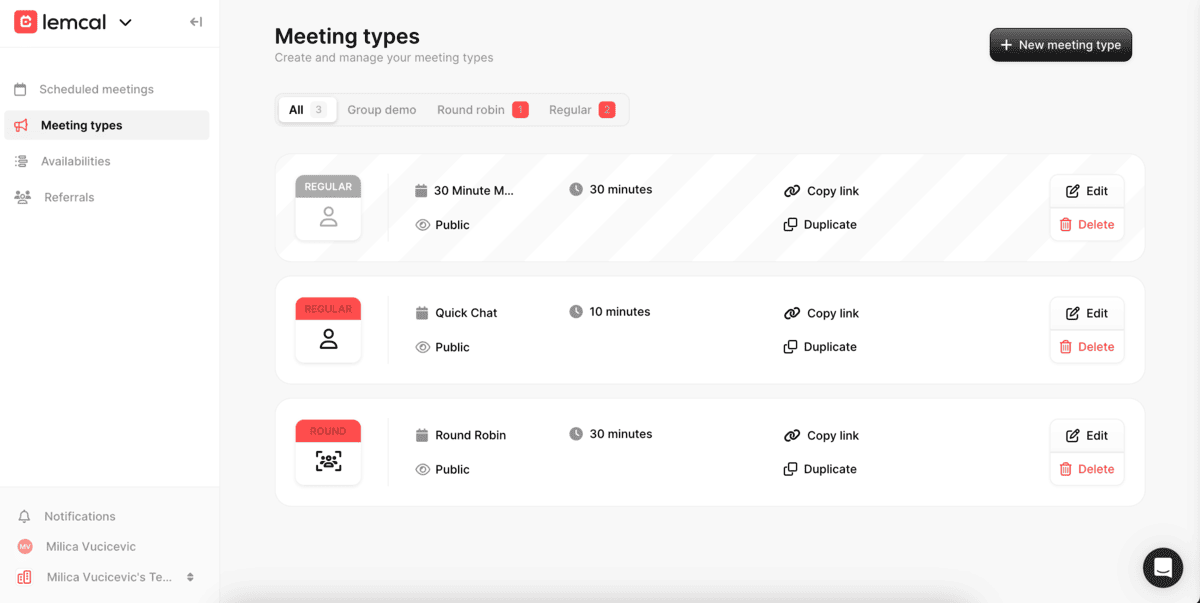
One of lemcal’s strengths is its ability to personalize your booking page. You can:
- Add social media links,
- Tweak branding elements, and
- Make your scheduling page feel more like an extension of your personal brand.
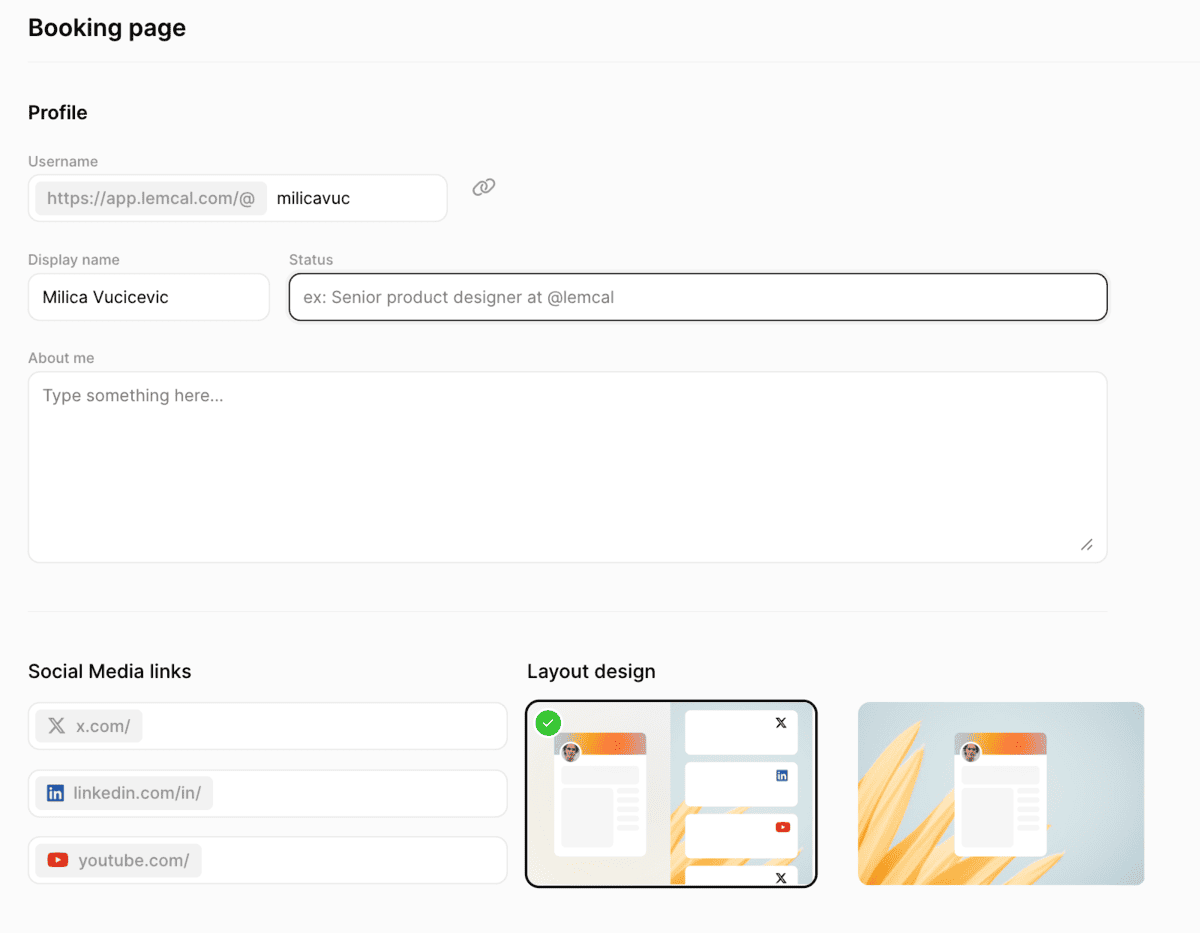
Lemcal integrates with essential tools like Google Calendar, Zoom, Microsoft Teams, and Zapier.
However, while lemcal is excellent for straightforward scheduling, it doesn’t offer advanced features like automated reminders, workflows, or analytics.
If you need a scheduler with built-in follow-ups, team coordination, or round-robin scheduling, you might need a more feature-rich tool.
Lemcal Pros:
- Simple, intuitive interface
- Customizable booking page with social media links
- Seamless integrations with major platforms
- Free plan
Lemcal Cons:
- No advanced scheduling features like automated workflows or team collaboration tools
Available for:
Web app
Pricing:
Free plan available; Paid plans start at $7 per user per month.
What makes a good meeting scheduler app?
A good meeting scheduler app is essential for a streamlined scheduling system, both for individuals and teams.
Here are some of the key features a good meeting scheduler app must have to ensure timely and error-free scheduling:
- Ease of use — An intuitive and user-friendly interface ensures that users can navigate the app without confusion or further instructions.
- Integrations — Integration with calendar and video conferencing apps lets users sync their information and easily attend meetings.
- Time zone calculator — A built-in time zone converter is a non-negotiable feature of any meeting scheduling app. It allows users to schedule meetings across different time zones without having to manually convert time differences.
- Customization — Flexibility is a necessity, as it allows you to tailor the scheduling process to specific preferences and requirements.
- Payment processing — For businesses offering paid services, integrated payment processing capabilities simplify the billing process.
- Affordability — Even if an app checks all the boxes, a steep price can be a dealbreaker. Many apps offer similar features in their free plans, but, if you need advanced features, you’ll have to subscribe to a paid plan. The value you get should justify the pricing.
Finally, you’re the only one who knows what you need from a meeting scheduler app, so choose one that best fits your own needs and preferences.
After scheduling, hold your meetings with Pumble
After you’ve decided on your perfect meeting scheduler app, consider advancing your meeting process even more by upgrading your video conferencing app.
Pumble is an all-in-one team communication app that offers video conferencing without a time limit. You can schedule one-on-one or group meetings, and you can also invite external guests to join.
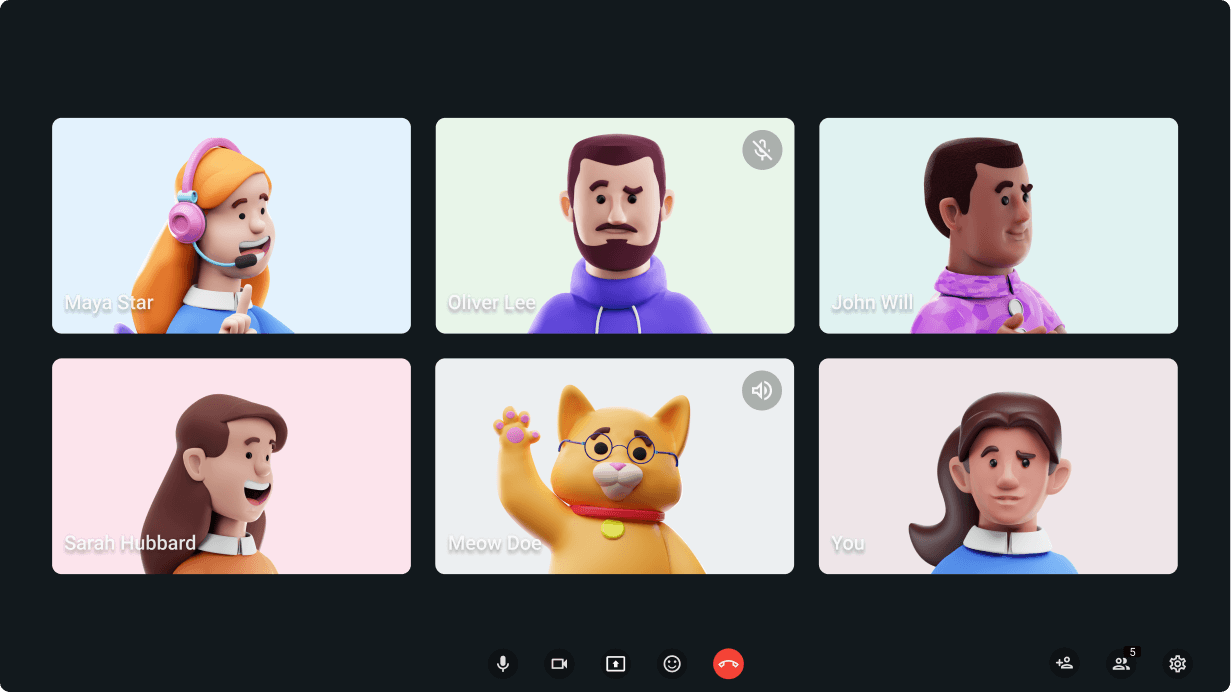
With Pumble’s video conferencing, you can:
- Share your screen,
- Record the meeting,
- Chat in the call, and
- Blur your background.
Pumble also supports asynchronous communication with the use of:
- Channels,
- Threads,
- File sharing, and
- Direct messages.
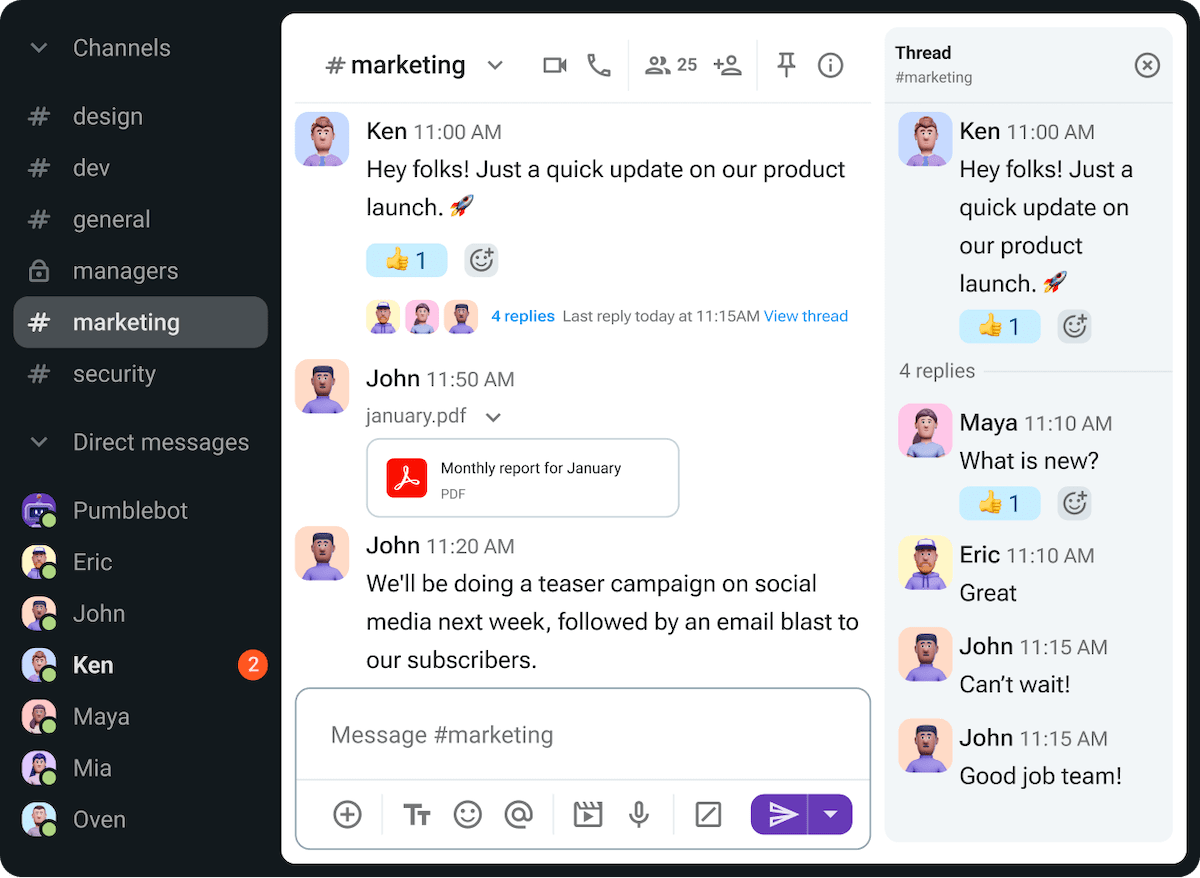
Pumble offers a free plan that includes all of the most important features:
- Unlimited users,
- Unlimited message history,
- Voice and video messages,
- Import from Slack, and
- 10 GB of storage per workspace.
So, if you’re in the market for a reliable and accessible meeting solution, try out Pumble!
And, check out the CAKE.com’s Productivity Bundle to bring out the best in your team!




