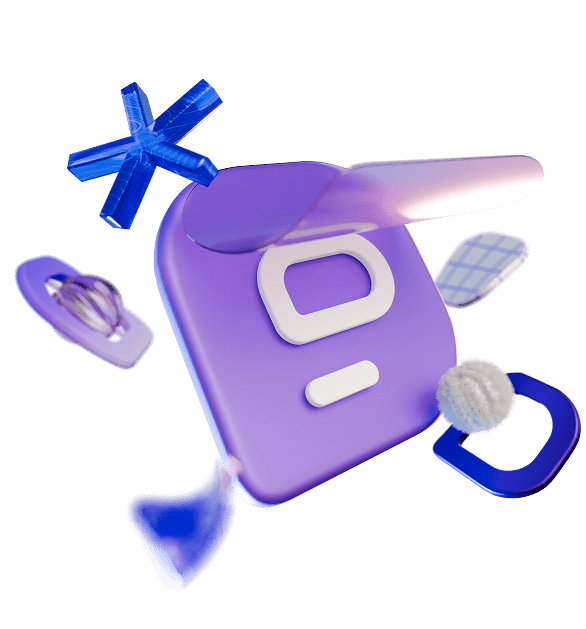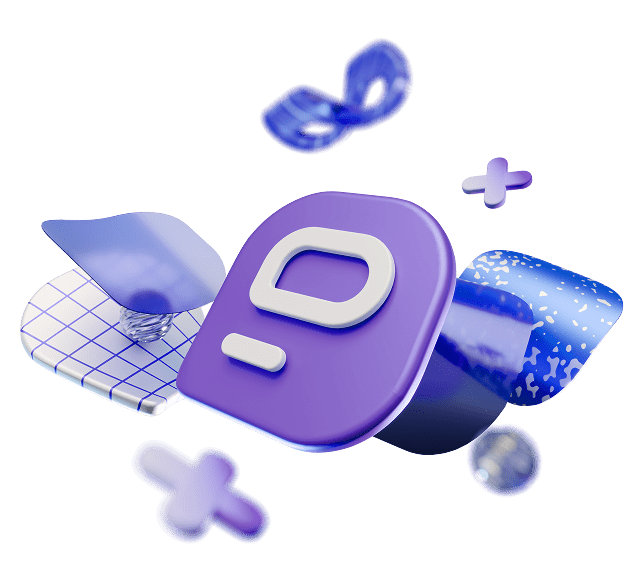Do the frequent buzzings and hums coming from multiple devices to inform you about the latest updates in your business chat remind you of a swarm of insects flying above your head? Millions of people working remotely would happily agree with your sentiments. It often seems that we are swarmed with distracting notifications that take our focus off of priority tasks.
Where did we go wrong, and is it time to pin the blame on the technology? Chances are, if your business chat resembles a swarm of ants, you didn’t handle your communication software with care. Luckily, the damage control is much simpler than removing everyone from the #general channel. Instead of using a sledgehammer to crack a nut, let’s go over some actionable tips to help you ensure business conversations are not distracting your team, even when they are more loud than clear.

Distractions at work, in numbers
Let’s look at the comparison with insects one more time. Namely, word has it that insects might not be as distracting as humans collaborating in a team chat. When focused on finishing an important task, such as digging a tunnel to build a nest, 70% of the fire ants idle around. This type of work division enables the remaining ants to complete their jobs in the most efficient way – unbothered. If the entire swarm of ants went in the same direction and rushed headlong into the tunnel, they would never get anything done, apart from being jammed. On the same note, when your entire team joins in a discussion simultaneously, it becomes incredibly challenging to keep track of the conversation and resume your task upon closing the team chat app window.
Now, the fact that your chatty coworker is securely sheltered in the privacy of their own home office does not necessarily mean your productivity levels are safe from harm. Distractions at work come in every shape and size, but it’s possible to pinpoint the three biggest culprits preventing us from completing meaningful work. Atlassian’s analysis of the most frequent causes of wasting our time at work demonstrated that apart from daydreaming while attending 62 meetings a month and refreshing our inboxes 36 times an hour, dealing with regular interruptions doesn’t do us any less harm. Let’s look at the numbers and illuminate our third-place winner – interruptions:
- An average employee deals with 54 interruptions every day.
- When distracted, employees waste 2 hours a day trying to recover from the distraction.
- Employees consider 80% of interruptions not worthy of their time.
- Businesses lose $600 billion a year due to workplace distractions.
How (and why) do we get distracted?
Checking social media and responding to emails while making your coffee sounds like a regular morning routine in a hyperconnected world. Regardless of whether we clock in every morning by swiping our ID badges or just replacing the couch with our favorite computer chair at home, we’ve all become creatures of habit – we multitask. However, when we juggle trying to accomplish more than one thing simultaneously, not only do we risk the outcome of each task at hand, but we also end up in a vicious cycle of being distracted from more crucial duties.
How we distract ourselves
Sometimes, the main supervillain of distraction is nobody else than the one facing us in the mirror. Neuroscientists agree by providing valuable proof that our brains are simply not designed to coordinate multiple things at once; therefore, we overrate our multitasking abilities. Apart from this staggering finding, you might be even more surprised if your usual free-time activities involve scrolling through social media while your favorite TV show goes on as background noise. Science has it: the long-term effects of this seemingly harmless habit on your attention and memory could cost you the ability to complete one single task without losing your focus. Undoubtedly, we should bring down the curtain on pulling ourselves in different directions and surrendering ourselves to distractions instead of prioritizing.
How others distract us
Even if we tend to take one step at a time and don’t surrender to the overrated habit of multitasking, that doesn’t shelter us enough from other sources of distraction. Although it might seem that quick popping into a team member’s inbox takes just a couple of seconds, the truth is at the opposite pole. Even when your coworker is quick to jump at their keyboard and hastily respond to your message, in all likelihood, this habit might cost much more than it’s worth. One research by Microsoft has shown that regardless of your level of focus and engagement on a task, you might waste an additional 16 minutes trying to continue where you left off when interrupted by a notification alert. When you work on a tight schedule, letting yourself be distracted by hums coming from a business chat is a dangerous pathway to follow. In addition to not carrying on with the postponed task, the study shows that when we decide to click on the pop-on chat notification, our meandering from meaningful work doesn’t end there. Besides catching up with your colleague in your DM, you might even decide to browse other channels or jump in on a discussion about your favorite lunch spot.
Don’t waste time. Get Pumble now
12 tips for preventing business chat distractions
Thorough research on the harmful effects of work distractions is ample evidence that winners take it all – your team’s time, efficiency, and even your memory span. However, although distractions are worthy opponents to our regular workflow, it’s not all doom and gloom. If business chat babble leads to your team members struggling to finish a task, it’s never too late to turn the tables and make the technology work for you instead of the other way around. Here are 12 tips that will help prevent your business chat from distracting you while you’re trying to focus on a priority task.
1. Channel everything
When starting with a virtual chat app, keeping track of all the ongoing discussions might seem overwhelming if you set up a horde of channels. Although no rule is etched in stone regarding our business chat conversations, there’s definitely no such thing as too many channels. If you create enough specific channels that focus on a particular project or department, it becomes less likely for your team members to be distracted by irrelevant content overflowing from the #general channel. By creating as many channels as you consider necessary, you shorten the odds of important messages disappearing down the rabbit hole while you rummage through a couple of random threads scattered everywhere. Therefore, whenever in doubt about where to post an announcement, opt for creating a new channel. If coming up with the ideas for your channel names seems like a chore, we’ve prepared a list of names that might come in handy in Pumble.
- General channels: #announcements, #ooo
- Department-specific channels: #marketing_team, #sales_team, #finance_team, #cs_team, #design_team, #hr_team
- Department-specific projects: #video_content, #marketing_ads, #blog_redesign, #sales_call_report
- Social channels: #travel_advice, #parents, #foodie, #pets, #dad_jokes, #motivation
💡 For more ideas on the organization of your channels, make sure to check out our guide on must-have channels for your team chat app.
2. Tone down your notifications
Virtual communication apps, especially those enabling us to communicate in real-time such as team chats, might create an illusion of everyone being available 24/7. Instead of paying a visit to your coworker’s cubicle down the hall to remind them of the following week’s project follow-up meeting, now it’s just a matter of how quickly you can type. However, popping into someone’s DMs to discuss low-priority topics creates an air of urgency that might interrupt your team members from more pressing issues. Regardless of whomever in your team tends to misuse the real-time communication option of your business chat, pausing notifications whenever you are certain it’s time to put your best foot forward and focus on work can save everyone’s day. Certain chat apps, such as Pumble, allow you to choose how long you don’t want to be disturbed. When you put notifications on pause for a certain amount of time, you can distance yourself from distractions. Still, whenever you decide to engage in a discussion again, you can easily continue from where you left off.
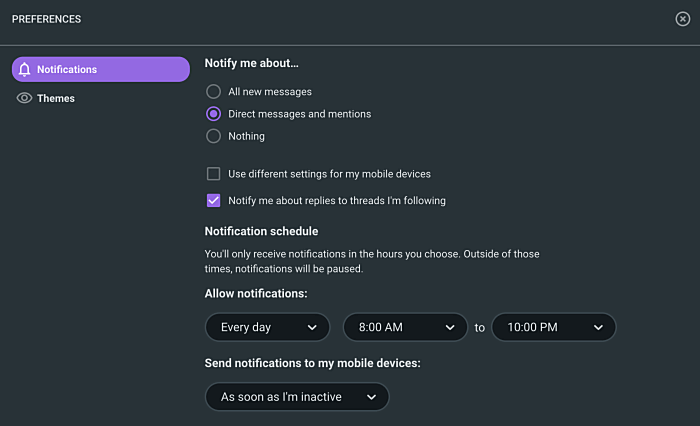
3. Say goodbye to a channel
Knowing when the time is right to ship out can guard your team against frequent interruptions. Sometimes the topic might not be relevant to you anymore, or you might have joined the #motivation channel expecting to find useful information about work productivity, and now you’re overwhelmed with cheesy inspirational quotes. Leaving a channel that no longer serves its purpose takes just a couple of seconds but ensures you are out of harm’s way when the buzz of conversations becomes too high. Don’t forget to remind your team members to do a channel declutter every once in a while. If it seems too hard to say goodbye, muting a channel is an option too.
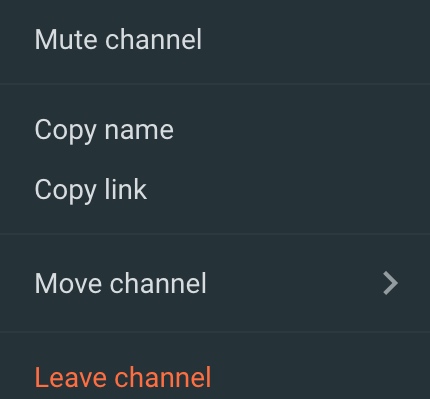
Explore everything Pumble’s Channels have to offer
4. When in doubt, block time
If you start your day off by catching up with the newest updates in a business chat, it’s only a matter of time before you notice that you’ve spent the last two hours scrolling through conversations while the unfinished tasks linger on your to-do list. When this habit becomes a starting point for most of your team members, it’s time for a change of direction. Encourage time blocking to become a standard virtual office practice. Allocating an exact amount of time for going over group chat conversations instead of going through the unread mentions every once in a while maintains your team’s productivity level instead of its plummeting. With an array of time blocking options available, the process of finding a perfect choice becomes entirely straightforward. You can settle on a simple option of setting aside a chunk of time by marking it in your calendar. Incorporating this practice into your day-to-day workflow will enable you to steer clear from the frustration distractions can bring upon.
5. Set a notification schedule
If time blocking didn’t do the trick of eliminating business chat distractions for your team, plotting a notification schedule will certainly put the unnecessary babble on hold.
Giving in to the fast-paced methods of communication the control of your workflow could potentially put your project’s outcome at risk and lead to poor overall performance. However, waiting for a pop-up to disturb you can keep you on pins and needles throughout the day and completely obscure your focus.
Reduce noise pollution by reminding your team to manually set up the exact hours they are on the watch for team chat notifications. Encouraging your team to set a status on their availability
ensures that everyone’s undivided attention is reserved for meaningful work instead of constant pings.
Customize your notifications in Pumble
6. Put someone in charge
Although it doesn’t take a village to break the silence, ensuring every team member is familiar with the business chat guidelines reduces the risks of app misuse. If you want to stay on the safe side, consider handing over the business of keeping an eye on ongoing conversations to a team member. If you appoint somebody to remove unnecessary or inactive channels and to remind team members of basic team chat guidelines, the chances of someone intentionally breaking the rules and interrupting team members significantly decrease.
7. Give the thumbs up to emojis
Sometimes a simple act of politeness or courtesy, such as always being the first to grab the keyboard to respond to an announcement, might open the door to distraction. Smiling at your coworker’s statement when you meet them in the hallway instead of providing a verbal response is considered impolite. However, conversation etiquette is slightly different when communicating online, and a little bit goes a long way. Frequently, an announcement in a business chat might not require any other response than a simple acknowledgment. This is where emojis could be of service. Reacting with an emoji doesn’t trigger any disturbing notifications, yet it still conveys the necessary information.
8. Double-check before you send
Constantly being in the loop has become a given due to the hyperconnectivity that virtual chat tools bring to the table. However, sometimes something as minor as sending a follow-up message could cost your team members focus in the long run. As a rule of thumb, utilize the search feature of your virtual communication software before bringing an issue up in one of the channels.
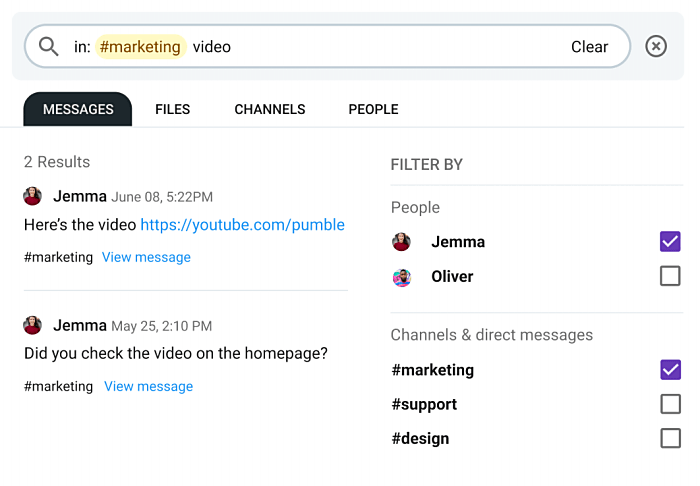
Regardless of the number of channels you have created, locating the necessary information is a simple process. Although your team members might be dispersed, crucial information should always be at hand, and your coworkers might have just finished discussing the topic in their project channel. Luckily for everyone, finding out about this discussion doesn’t need to bring about a notification alert anymore.
9. Stick to pinning important messages
Toning down the unnecessary rings should be each team member’s responsibility. But if you allow chaos and disorder of repetitive questions to clog your business chat channels, they might get the better of everyone’s workflow. Instead of admitting defeat, reap the benefits of the pin option and organize your team’s essential information. By making data such as guidelines or announcements easily accessible, you eliminate your team members’ need to use the instantaneous option to ask the same questions repeatedly. All-time access to the information should be non-negotiable, but not at the expense of disturbing the entire organization.
10. Send off and sit back
When the alerts begin to grow in scope if you cannot beat them, move them. The option of using two monitors to handle both your business communication and work output isn’t the same as ignoring communication. Two screens give everyone more room to focus on fast-approaching deadlines while simultaneously not taking away from a day-to-day work communication process. Moving your communication tools to another device simply gives you more control over the interruptions and allows you to assign your attention to the incoming alerts under your own conditions. When two monitors are not an option, encourage your team to download the chat app to their phones and change their preferences to receive alerts on their mobile devices whenever inactive in the desktop app.
11. Thread and unfollow
To prevent conversations from overlapping or dealing with a deluge of notifications, make responding in a thread your company’s standard practice. Using the option of composing a new message or an announcement sparingly should be enough to put a stop to giving in to distractions. If your team members are familiar with the importance of using threads, instruct them about the option of following a thread instead of keeping track of discussions in real-time. With many managers struggling to trust their team is really engaged in working, virtual employees often respond as swiftly and as frequently as possible. Although this tendency might seem efficient, it is actually counterproductive in the long run. Remind your team to switch their attention to the information quality instead of frequency and utilize the option of unfollowing a thread whenever it obstructs their workflow instead of contributing to it. Regardless of their location, no team member should be dealing with cognitive overload, and stopping notifications from going off night and day is an effective prevention method.
12. Always take a step back
Back-and-forth messaging is a cornerstone of recurring interruptions. When you persistently send too brief messages, so your team members need to ask for clarification and more details, you risk your conversation taking forever and a day. This prolonged discussion time also entails repeated switching between software and tasks and ultimately dealing with an alternative task instead of the one that required their attention first. Apart from preventing frequent distractions, when you invest your time to double-check your message before you press Send, you give credibility to your words. Effective communicators who can adequately convey their message are fundamental for a well-functioning business; therefore, make sure to draw your team members’ attention to the importance of proper communication skills in a business chat. Whenever unsure, before sending a message out in the open, grab a helping hand of an online dictionary or a writing app.
What to do if distracted in a business chat
Sometimes, even though you clutch at straws to prevent distractions from creeping into your business chat, the coast is never clear, and new interruptions crop up day after day. If that happens even after you have given much effort to ensure all your team members are familiar with basic guidelines of communicating in a business chat app, it’s still not time to abandon all hope. Introduce this revised version of the Eisenhower Matrix and help your team members clear the air of interruptions even when they seem hard to handle.
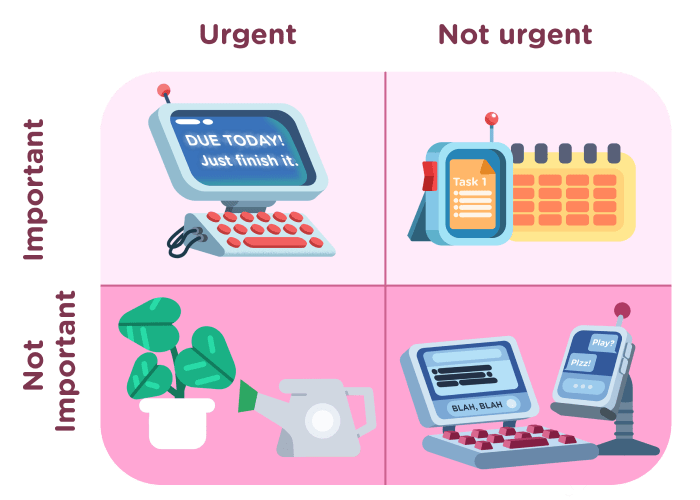
Do it now
According to the Eisenhower matrix, the only matters that require your instant response would be the ones that are extremely urgent, important, and time-sensitive. However, when you check your incoming messages and notice dozens of unread mentions, it might seem that every message delivers a pressing issue, and it’s challenging to get your priorities right.
When dealing with frequent incoming messages in your business chat, you need to adopt a different prioritizing strategy. Following this revised Eisenhower strategy, only give your attention to messages that don’t take away more than a minute of your time. If it’s not earth-shattering, put it on hold.
Delegate
Urgent but unimportant tasks are usually non-related to you and take your attention away from relevant issues. They can be as simple as ordering lunch for your coworkers or answering phone calls, and they can usually be completed in a flash. However, pay heed not to give in to these interruptions, regardless of how simple they seem. Going through piles of messages and completing unimportant tasks is busywork that actually prevents your teammates from achieving the truly relevant goals. Whenever an assignment doesn’t necessarily require your specific skill, delegate it as soon as possible and move on.
Save it for later
Whenever you see an announcement or a message in your team chat that you consider important but not time-sensitive enough to lead you to postpone your current tasks, it’s best to carry it over to a less busy moment. If the thought of forgetting about it prevents you from delaying it, think about making a note. Certain chat apps, such as Pumble, give you an option to mark a message as unread so you can quickly find them for future reference.
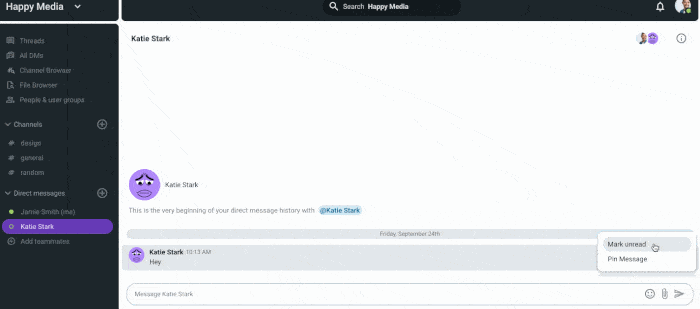
Turn a blind eye
Hundreds of announcements fly around a business chat every day, regardless of your organization size. Usually, they do not require any urgent attention, and sometimes they even contribute to your team chat app becoming a boiling pot of distraction. They could vary from your coworkers sharing the meme they stumbled upon to somebody asking about a decent coffee shop, but their sole purpose is to take your mind off work. Sometimes, they can be a blessing in disguise when you have already forgotten to take a lunch break. More often than not, these notifications bring about a lot of noise about nothing. Introducing the mute, unfollow, or do not disturb culture to your team’s standard practice could prevent the noise from interrupting your team members. If it still does occur from time to time, avert your gaze.
Have a smooth workflow with Pumble
A virtual business chat should help your organization leap forward to a job well done, not break your workflow to pieces.
However, a carefully considered business chat communication strategy can both reverse the damage and prevent it from occurring ever again.
Let your actions for prevention speak louder than words — especially the ones involving the business chat.
With Pumble, you can make your communication more effective and prevent business chat distractions by:
- Creating specific channels dedicated to a particular department or project,
- Adjusting your notifications,
- Setting availability status and encouraging others to do the same,
- Reacting with emojis to avoid distracting your team with unnecessary one-word messages, etc.