Effective collaboration doesn’t happen by accident — it’s the result of intentional, well-executed team communication strategies.
A communication strategy is any set of actions aimed at improving how a message is delivered to a predetermined audience.
If your team’s communication feels scattered or chaotic, it’s time to stop hoping for better collaboration and start designing it. This isn’t just another list of tips — think of it as your strategic playbook for building a high-performing team.
Let’s get into it.
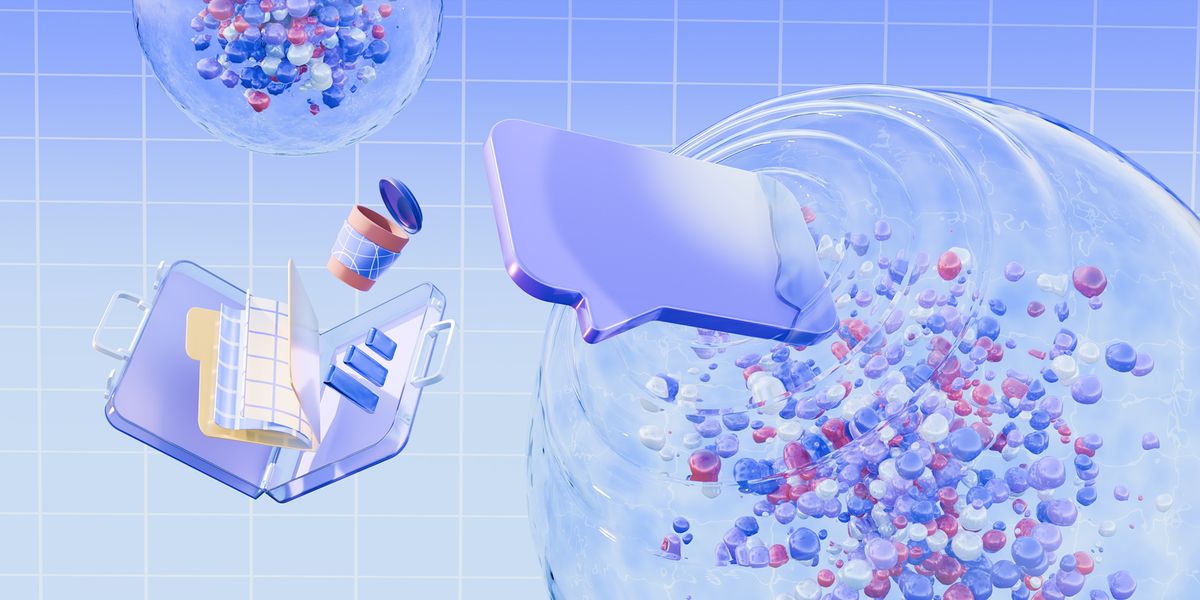
Strategy #1: Master asynchronous communication to protect focus
Asynchronous communication helps teams stay focused, reduce distractions, and work efficiently — no matter where or when they work.
By prioritizing tasks and responding to non-urgent messages at their own pace, your team has a greater chance of staying productive and focused on deep work.
Asynchronous communication is a great solution for teams working across different time zones, as it allows everyone to contribute without needing to be online at the same time.
It helps with:
- Reducing unnecessary meetings,
- Giving your team more time for meaningful work, and
- Allowing for thoughtful collaboration.
To implement it, use a dedicated team communication app like Pumble to start a conversation in a channel. You can make dedicated channels for any topic, project, or team. Then, you can have all related discussions neatly organized in a thread under the original message.
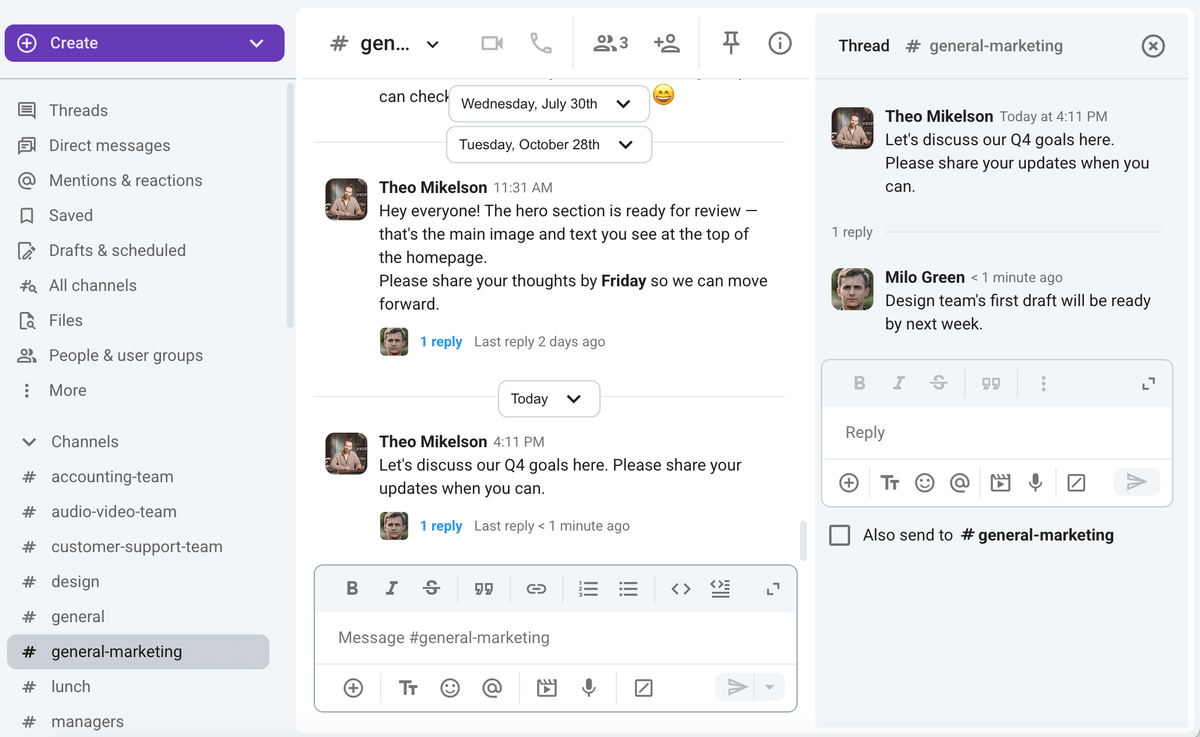
This way, your team can easily navigate between channels and always know where to direct a question or concern. It also makes following up on previous conversations much simpler.
In Pumble, you can also schedule messages to be sent during peak productivity hours. This aligns your communication with your coworkers’ time zone and helps ensure your messages are seen when it matters most.
Ace async communication with Pumble
💡 PUMBLE PRO TIP
If you want to learn more about asynchronous communication and how to implement it, check out our full guide below:
Strategy #2: Choose the right channel for every message
The way your message is received largely depends on where you send it.
Shooting a quick message to share a big decision with your team, instead of telling them face-to-face, is in poor taste. Same goes for giving someone a call and interrupting their deep work to give them a non-urgent, small update.
Different communication channels suit different types of communication, and using the wrong tools can create real communication barriers.
In fact, according to Pumble’s Workplace Communication Statistics, 24% of professionals say unfit internal technology or channels are a common hurdle that leads to poor communication.
For example, email might be a logical choice for formal external communication if that’s what your clients or partners prefer, but it can easily slow you down and hinder your collaboration.
Instead, you can invite external collaborators directly into your workspace using a guest access feature, like the one Pumble has, and keep everyone connected in one central hub.
Having all your communication in a single platform helps your team stay organized and ensures nothing slips through the cracks.
If you’re using an all-in-one team communication app like Pumble, you can:
- Create dedicated channels for projects,
- Use direct messages for private chats, and
- Rely on integrated video calls when a face-to-face conversation is needed — especially for high-context or sensitive topics.
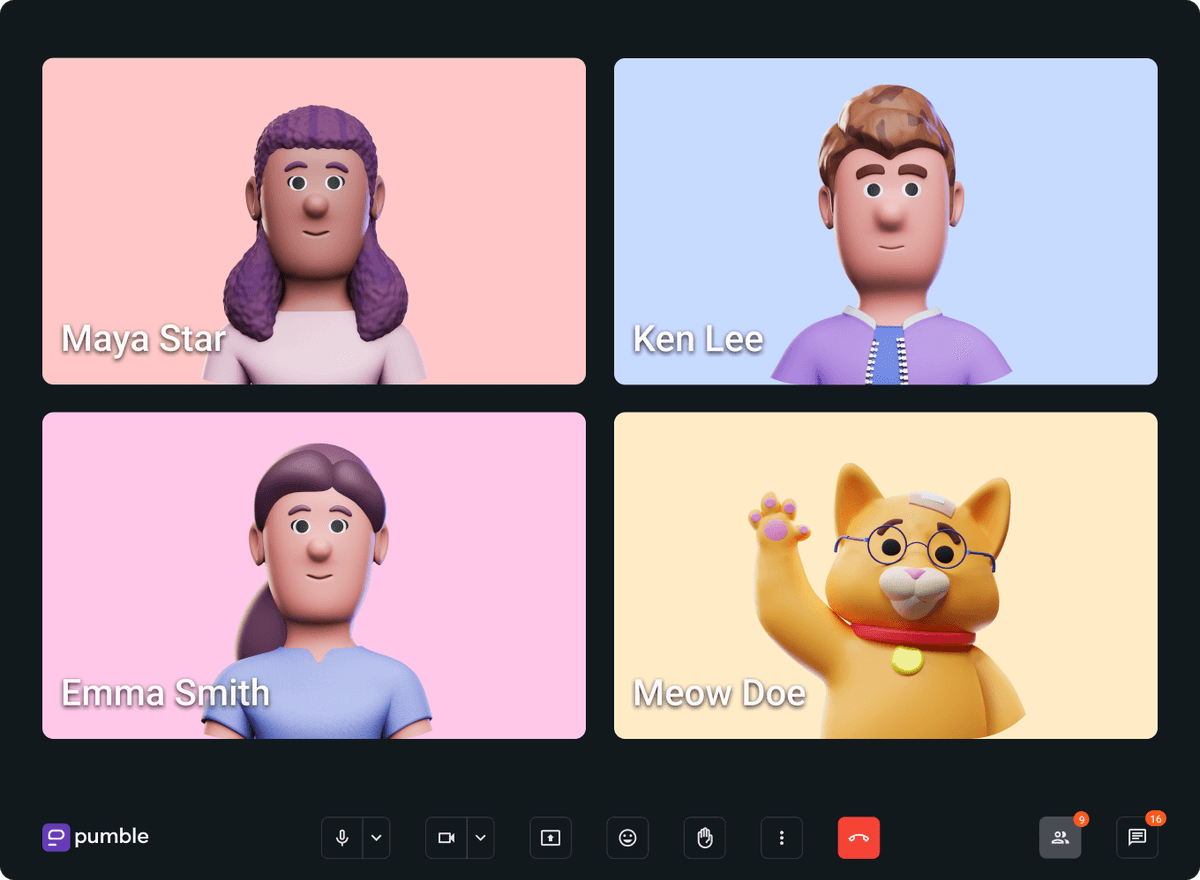
💡 PUMBLE PRO TIP
Not sure which communication channel is the best fit for your needs? Check out our guide on different types of channels, their pros and cons, and use cases:
Strategy #3: Default to transparency to break down silos
Open, transparent communication is what keeps teams connected. It ensures that everyone has the context they need to do their best work and collaborate effectively.
It all starts with making information accessible.
When updates, files, and discussions are easy to share and find, team alignment improves and information silos start to disappear.
Transparency also builds trust and helps your team solve problems faster. When everyone understands what others are working on, it’s easier to spot overlaps and share insights.
As a leader, it’s important to model the behaviour you want your team to adopt by communicating openly and sharing relevant information.
A practical way to encourage this is by creating public-by-default channels in your communication tool.
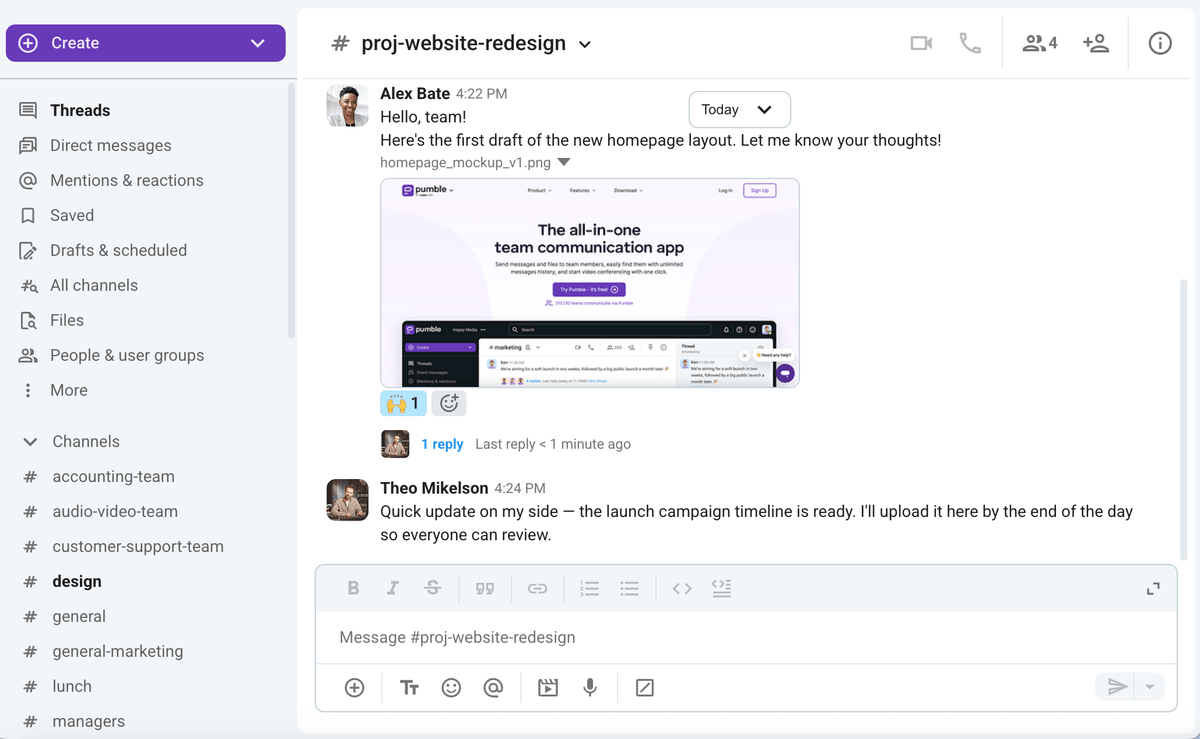
In Pumble, for example, setting up a public channel like #project-website-redesign allows anyone — from sales to design — to follow progress, ask questions, and stay aligned.
Communicate openly, stay aligned
Strategy #4: Create clear and consistent feedback loops
All communication systems that drive effective collaboration rely on a solid, consistent flow of feedback.
Making feedback a regular, structured, and safe process:
- Improves your team’s overall work quality,
- Helps them feel more comfortable sharing ideas, and
- Strengthens collaboration.
But feedback is only valuable when it leads to action. In fact, according to Achievers Workforce Institute’s 2024 Employee Engagement and Retention report, employees who say their employer takes meaningful action based on their feedback are 75% more likely to trust company leadership. On the other hand, when leaders gather feedback but fail to act on it, that trust quickly fades.
One of the easiest ways to build a meaningful feedback loop is by giving specific, contextual feedback directly in a Pumble thread. This keeps discussions focused and makes it easy to revisit suggestions later.
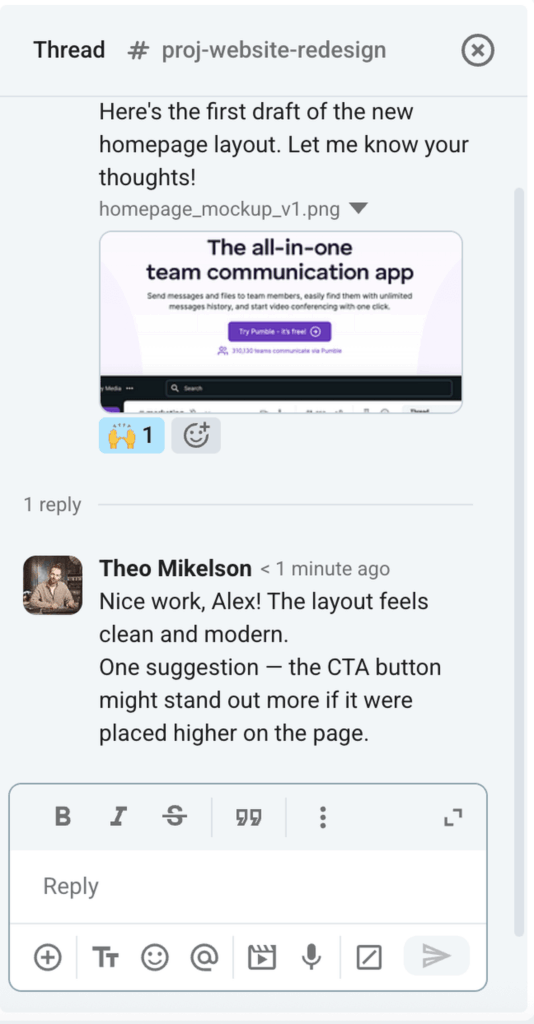
Encourage your team to do the same — share their work openly, ask for input, and give constructive feedback to one another.
When feedback becomes part of everyday communication, it stops feeling like criticism and turns into collaboration.
Pumble also offers unlimited and searchable message history, creating a lasting record of feedback and decisions your team can learn from. This helps new members get up to speed quickly and ensures that valuable lessons aren’t lost over time.
💡 PUMBLE PRO TIP
Learn how to share feedback that motivates and helps your team grow in our guide:
Strategy #5: Run fewer, better meetings
Too many meetings can easily fill up your team’s schedules and pull them away from meaningful work.
To boost productivity, focus on running fewer but more effective meetings.
Start by reviewing how often your regular meetings take place.
Can some of them happen less frequently? Ask yourself whether each one truly adds value, or if you’re spending more time talking about work than actually doing it.
Next, look at who attends.
Not everyone needs to be in every meeting. If someone’s presence isn’t essential, let them skip it so they can stay focused on their tasks — and make sure they can still access key updates later.
For the meetings you do keep, make them count.
A clear meeting agenda, defined outcomes, and shared notes help keep discussions on track and ensure everyone leaves knowing what was decided and what comes next.
Use a dedicated Pumble channel for each recurring meeting to share the agenda beforehand, discuss topics, and post summaries afterward. This creates a single source of key information and helps prevent confusion about decisions or next steps.
You can also upload meeting recordings in the same channel, so anyone who couldn’t attend can catch up and stay aligned.
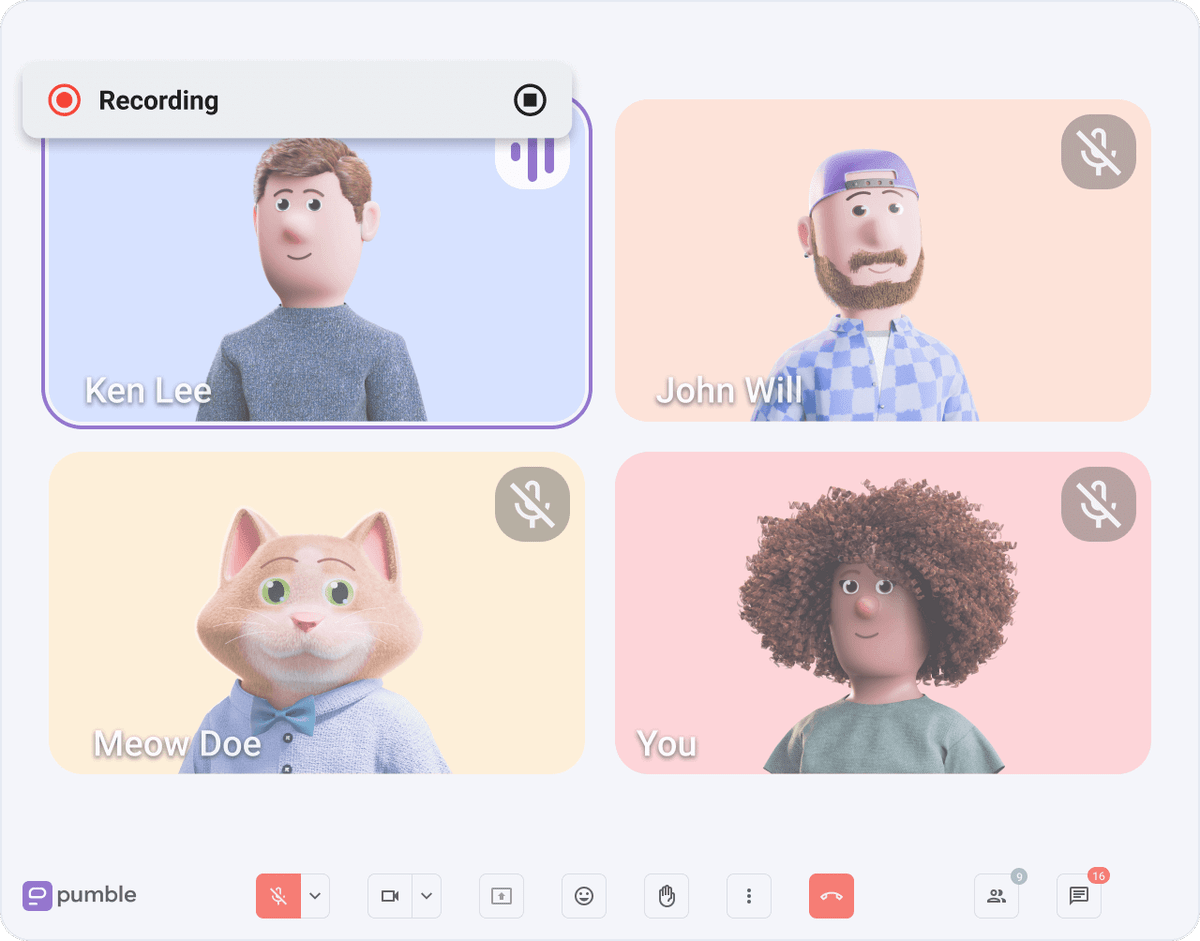
Hold effective meetings with Pumble
💡 PUMBLE PRO TIP
Make the most of Pumble’s features to cut down on unnecessary meetings and boost your team’s productivity:
Pumble helps you make your way toward more effective collaboration
Choosing the right communication strategy is just as important as choosing the right platform to support it.
Even the most effective communication strategies won’t thrive on outdated infrastructure. To unlock high-performance collaboration, you need both — a clear approach and the right digital foundation.
That is exactly what Pumble by CAKE.com brings. Purpose-built for modern teams, it helps make these strategies successful by fostering focus, transparency, and a permanent record of collaboration.
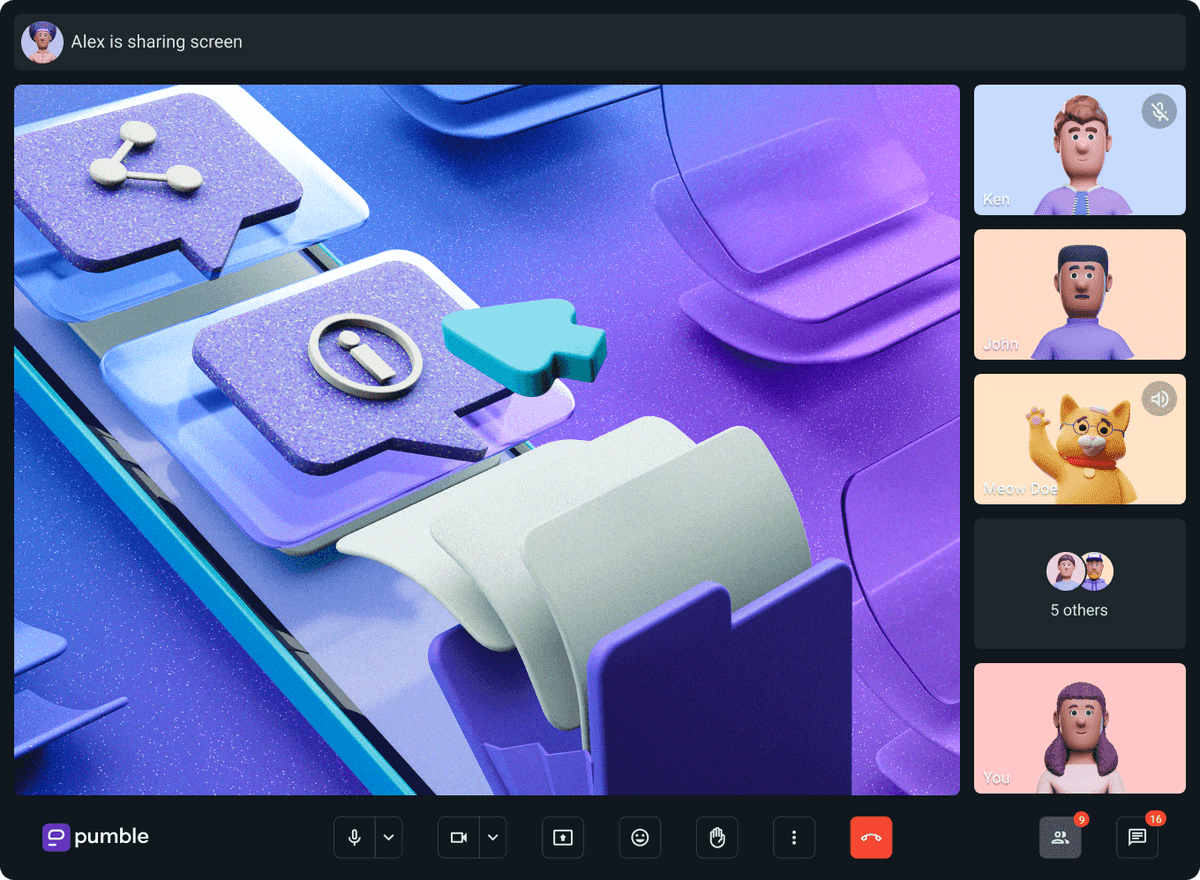
Facilitate reliable, no-fuss communication through Pumble’s:
- Channels — for organized team and project discussions,
- Video conferencing — for more productive meetings,
- Screen sharing — for effective presentations and brainstorming,
- One-on-on and group direct messages — for quick individual conversations, and
- File sharing — for real-time collaboration.
Start using Pumble today and turn your workplace communication strategies into real results.






