Whether you and your team work in-office or practice hybrid or remote work models, one thing is certain — you have to communicate and collaborate effectively.
However, only those who have tried to find the right business messaging tool know what a massive endeavor that is — they all look similar and offer more or less the same features.
Don’t worry, we’re here to help and ease your pain.
In this blog post, we’re comparing two of the most popular team chat apps on the market — Mattermost and Slack.
First, we’ll give you a quick overview of both apps, if you’re in a hurry and need a team chat app as soon as possible.
After that, we’ll compare the two apps’ following categories:
- Pricing plans,
- Interface,
- Communication,
- Notifications,
- Search,
- File sharing and storage,
- Integrations,
- Support, and
- Security.
Finally, we’ll see which team chat app is better and help you reach an informed decision.
Without further ado, let’s get started!
Table of Contents
Mattermost vs Slack: Main features comparison
The main differences between Mattermost and Slack are customization options, integration, and the amount of storage. While Mattermost offers 25 times more storage (although at a slightly higher price) and has a self-hosted option, Slack offers more customization options and integrations.
In the table below, you can see and compare the features of both Mattermost and Slack.
| Features | Mattermost | Slack |
|---|---|---|
| Pricing | – Starter/Free (Up to 10k messages, 10GB free storage) – Professional $10 per user, per month – Enterprise — contact Sales | – Free (90 days worth of message history and file storage) – Pro $8.75 per user, per month – Business+ $15 per user, per month – Enterprise — upon request |
| Interface | Clean, advanced customization | Clean, custom sidebar themes |
| Communication options | Communication and collaboration through: – Channels, – Playbooks, and – Boards | Special places for group conversations — Channels |
| Notifications | Customized notifications | – DND – You can set up notifications for specific channels and keywords |
| Search options | Advanced — allows you to search within a specific time. Search within documents | Advanced — allows you to search within a specific time. Search within documents |
| File sharing and storage options | Starter plan: 10GB for a team Professional: 250GB for a team Enterprise: unlimited file storage for a team | – Free: 5 GB file storage for a team for 90 days – Pro: 10 GB per user – Business+: 20 GB per user – Enterprise: 1 TB per user |
| Integrations | 5 integrations limit in free plan, 600+ integrations in paid plans | 10 integrations limit in free plan, 2400+ integrations in paid plans |
| Support | – Email/Help Desk – FAQs/Forum – Knowledge Base Chat – Customer success teams in paid plans | – Email/Help Desk – FAQs/Forum – Knowledge Base Chat – Customer success teams in paid plans |
| Security | Standard security Self-hosting | Standard security (paid plans) No self-hosting |
We briefly got you acquainted with the main features of both apps, and now it’s time to dive into a more detailed comparison.
Mattermost vs Slack pricing plans 1:0
In the first round, we’ll cover pricing plans.
For smaller teams, Mattermost offers a freemium version — Starter plan, which includes:
- One workspace,
- Unlimited users, channels, playbooks, and boards,
- 10GB file storage across the platform,
- 1:1 calls,
- Access to your last 10,000 messages, and
- Access to 500 most recently updated cards on Kanban boards.
Aside from the free plan, Mattermost has two paid plans — Professional and Enterprise.
Professional plan costs $10 per user/month, and is advertised as a good option for growing teams because it includes:
- Unlimited workspaces
- 250GB file storage across the platform
- Group calls with screen share
- Unlimited message search and history
- Unlimited cards and saved views
- Guest accounts
- Custom user groups
If you need a more secure solution, with advanced features, and compliance, check out their Enterprise plan.
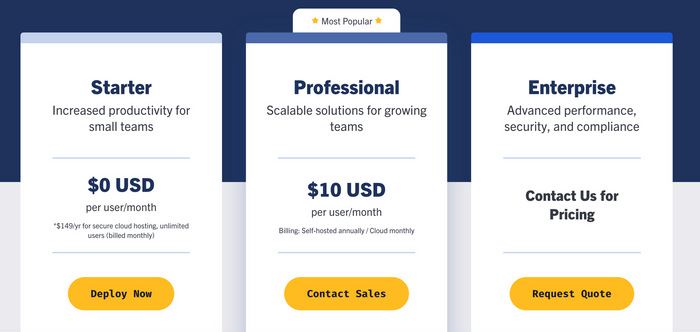
Slack’s free plan offers 5GB of storage per user, which is half of what Mattermost offers in its free plan. However, Slack offers access to the most recent 90 days of message history.
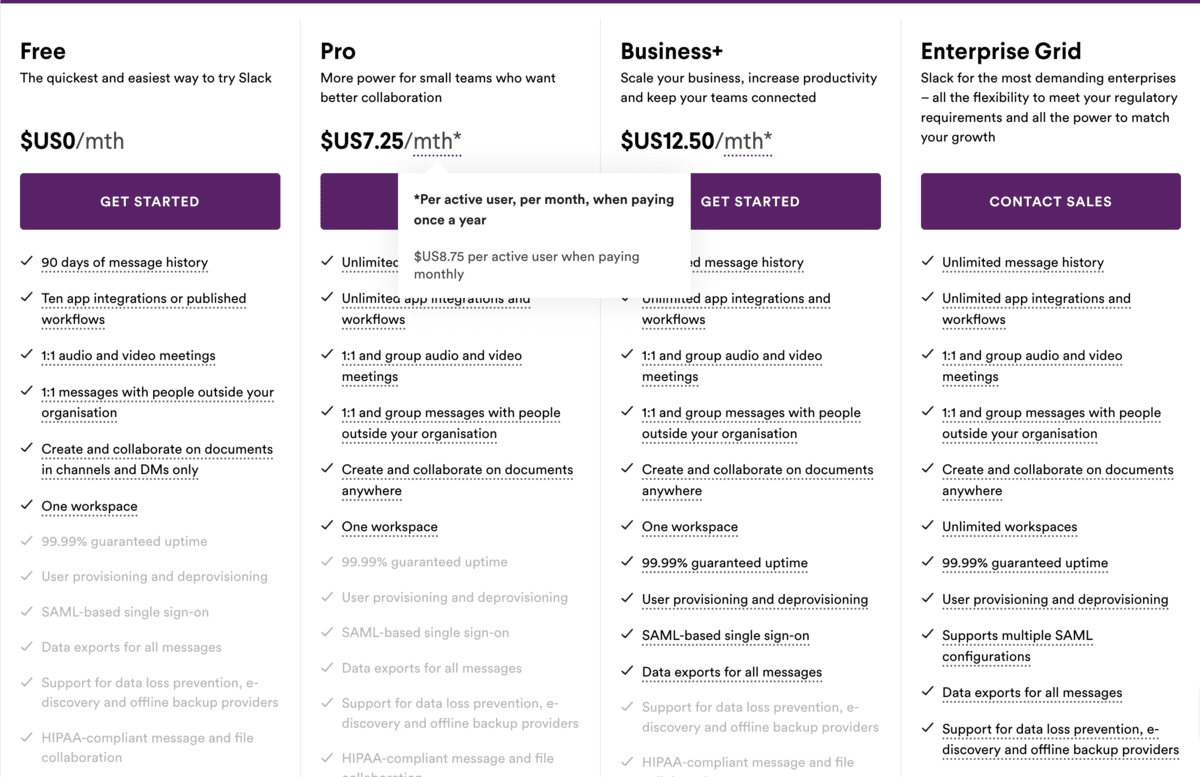
Speaking of paid plans, although Mattermost’s first paid plan — Professional plan — is a bit pricier ($10 per user, per month) than Slack’s Pro package ($8.75 per user per month), it offers 250GB of file storage, as opposed to Slack’s 10GB in the first paid plan.
This is precisely why, in this category, Mattermost takes the crown.
Here’s a brief overview of both apps’ pricing plans:
| Pricing plans | Mattermost | Slack |
|---|---|---|
| Free plan | Yes | Yes |
| Free trial | Yes | No |
| Cheapest paid plan | $10 | $8.75 |
| Overall impression | ⭐⭐⭐⭐⭐ | ⭐⭐⭐⭐ |
💡 Pumble Pro Tip
Although Mattermost is the winner in this category, there is an even better solution.
If message history is important to you, Pumble is a better choice for you. Even in its free plan, Pumble offers you unlimited message history. Here is the information about Pumble’s paid plans:
Mattermost vs Slack interface 1:0
If you’re working in a remote or distributed team, you probably spend a lot of time during the day looking at your messaging app. That’s why it couldn’t hurt for this app’s interface to be aesthetically pleasing.
Aside from that, for an interface to give you the ultimate user experience, it should be intuitive and user-friendly.
It’s time we consider this aspect of both apps and crown the beauty queen.
First, let’s look at Mattermost’s interface.
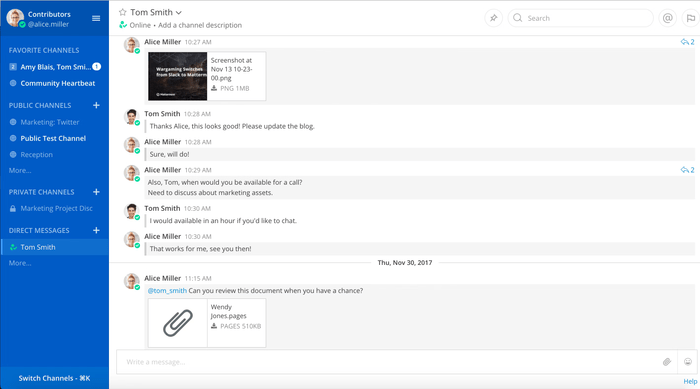
Mattermost’s interface offers a plethora of options, such as:
- Support for 16 languages,
- UI and UX customization, and
- White labeling to customize fonts and on-screen text.
Aside from that, if you feel particularly creative, you can check out different themes that Mattermost offers.
Now, let’s see what Slack’s interface looks like, and what options for customization it offers.
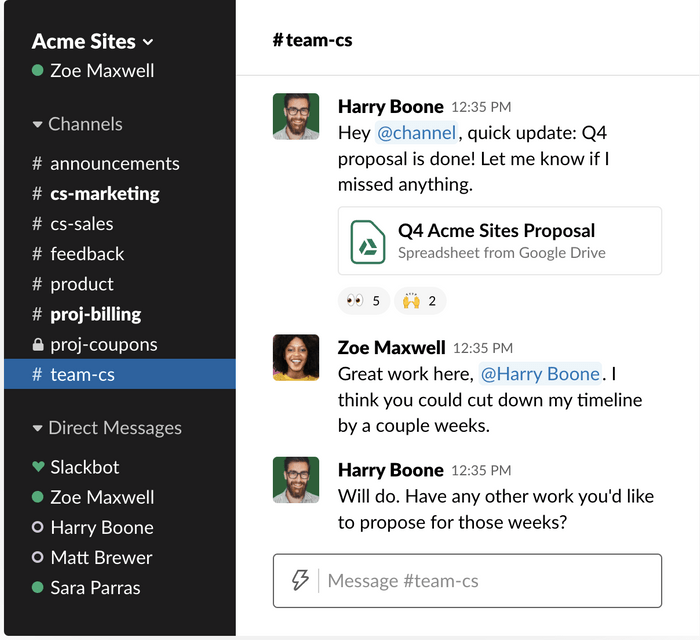
Namely, Slack’s interface offers:
- Support for 10 languages,
- Sidebar customization,
- Themes, welcome messages, and emoji customization.
Clearly, Mattermost offers more customization options than Slack, as well as the support for 6 more languages than Slack.
So, in this round, Mattermost once again wins the medal.
| Interface | Mattermost | Slack |
|---|---|---|
| Layout | Clean | Simple and intuitive |
| Customization | Advanced | Advanced |
| Overall impression | ⭐⭐⭐⭐⭐ | ⭐⭐⭐⭐ |
Mattermost vs Slack communication 1:0
Both Mattermost and Slack provide group messaging in private and public channels, as well as direct messages for one-on-one communication.
An added bonus for Mattermost is that it streamlines communication and collaboration by organizing them in:
- Channels,
- Playbooks, and
- Boards.
Communication in channels is a surefire way to avoid team silos.
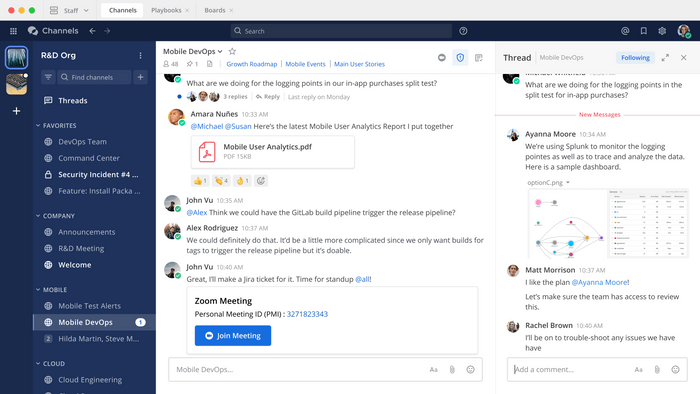
On the other hand, Playbooks in Mattermost are a great solution for collaboration among team members, as these are pre-built, configurable checklists that help you manage your tasks in an organized way. Aside from that, you never have to worry about your teammates forgetting their tasks or deadlines.
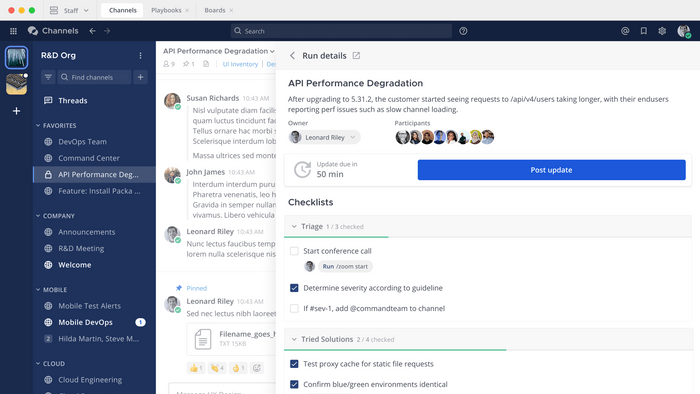
Another Mattermost’s useful feature for improving your workflow are the so-called boards.
These Kanban boards allow your team to easily manage projects and tasks, and never miss a deadline thanks to clearly defined checklists.
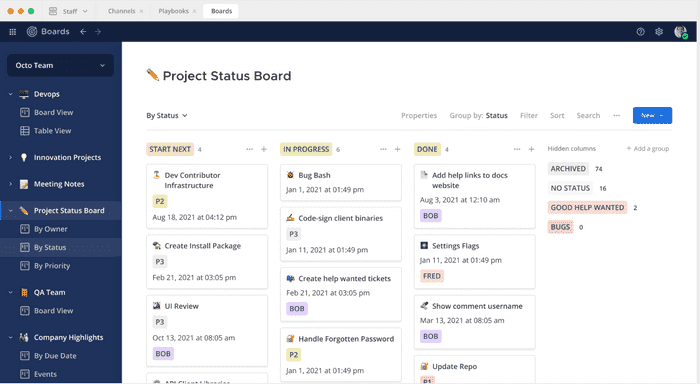
Let’s move on to Slack.
This communication app also enables you to communicate in private or public channels.
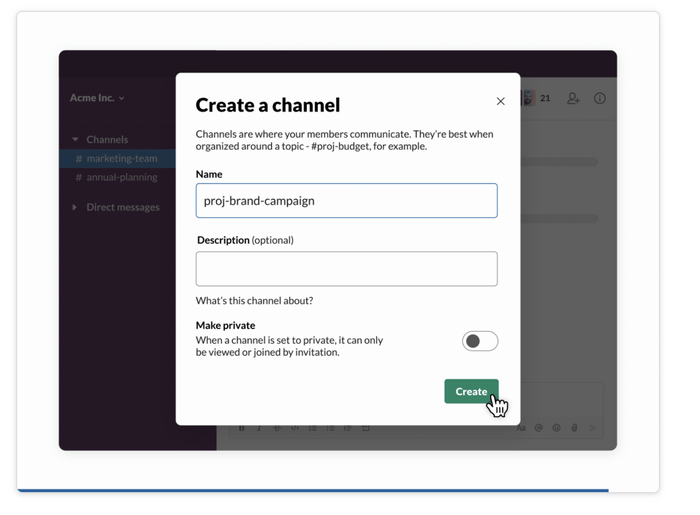
Both Slack and Mattermost allow threaded conversations, which is a useful way to keep your feed clutter-free.
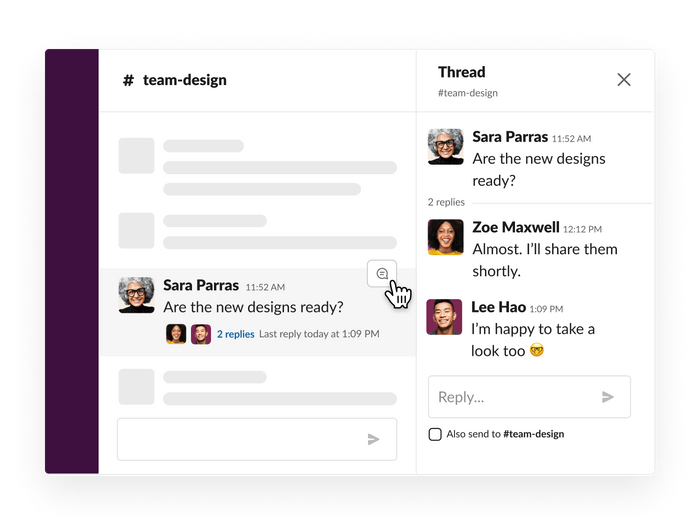
If you’re looking for an asynchronous communication tool, you won’t make a mistake if you choose any one of these two apps.
However, in both these apps’ free plans, your message history is limited to 10,000 messages or to the last 90 days.
All in all, thanks to its more elaborate structure — channels, playbooks, and boards — that better supports communication and collaboration, Mattermost is this category’s winner.
| Communication | Mattermost | Slack |
|---|---|---|
| Chat history | 10,000 most recent messages with the free plan | most recent 90 days of message history with the free plan |
| Mentions and reactions | Yes | Yes |
| Threads | Yes | Yes |
| Channels | Private and public | Private and public |
| Message formatting | Standard | Standard |
| Emojis and GIFs | Yes | Emojis yes, GIFs no |
| Overall impression | ⭐⭐⭐⭐⭐ | ⭐⭐⭐⭐⭐ |
💡 Pumble Pro Tip
If message history is important to you, try Pumble, which offers you unlimited chat history in a free plan.
Mattermost vs Slack notifications 0:1
Let’s face it: no one likes distractions while doing some deep work.
On the other hand, you also don’t want to miss important messages from your colleagues.
So, what should you do?
The best way to stay in the loop with your colleagues, but also not get overwhelmed by notifications, is to configure them according to your wishes.
Luckily, both Mattermost and Slack offer you options for customizing your notifications.
Let’s start with Mattermost.
This communication and collaboration tool notifies you of messages directed at you, as well as when someone:
- Mentions you,
- Sends you a DM,
- Notifies a channel you’re a member of using @channel or @all, and
- Uses keywords you configured.
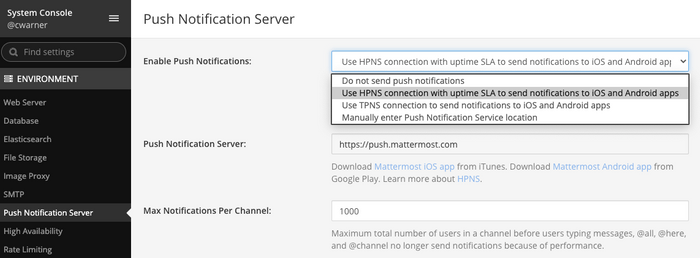
Just like Mattermost, Slack notifies you when:
- Someone sends you a direct message,
- Someone mentions you, or uses your configured keywords,
- You receive a message from Slackbot, or
- Someone replies to a thread you’re following.
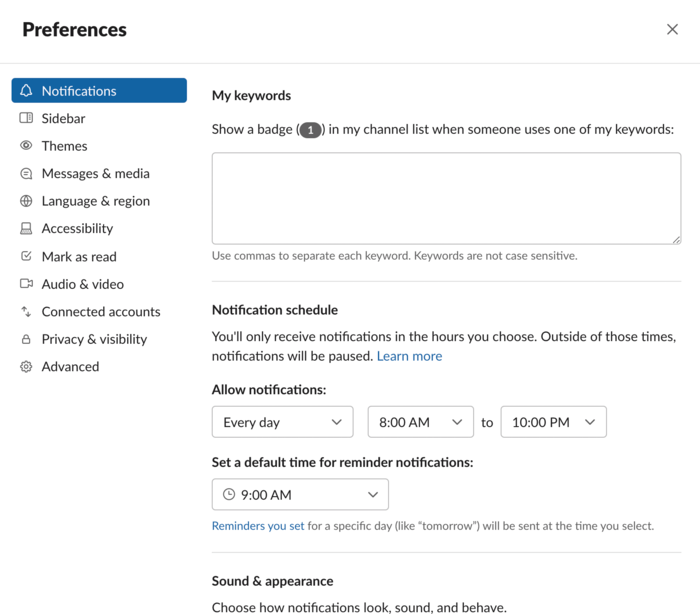
Another useful feature that both Mattermost and Slack offer is setting Do Not Disturb (DND) mode. For teams that work across time zones, this is especially useful.
However, since Slack offers more customization options, it is the winner in this category.
| Notifications | Mattermost | Slack |
|---|---|---|
| Notification configuration | Advanced | Advanced |
| DND mode | Yes | Yes |
| Mute channels and direct messages | Yes | Yes |
| Overall impression | ⭐⭐⭐⭐ | ⭐⭐⭐⭐⭐ |
Mattermost vs Slack search 1:1
Search for information or files can be a major time sink if the communication tool you’re using doesn’t have adequate search capabilities.
Apart from losing time, you might lose your nerves — and all of that might affect your productivity.
Thanks to their advanced search options, both Mattermost and Slack help you avoid these inconveniences, as well as information overload.
In Mattermost, you can search:
- Messages,
- Replies, and
- The contents of all the files in your conversation history.
Your search is made even easier, thanks to different search modifiers, such as:
- Exclusion symbol (-) — to exclude from search results all the posts containing a word you choose.
- Quotation marks — when you want to search for a specific term.
- Hashtags — if you want to search for any posts with a certain hashtag.
Aside from these options, you can search for messages from a specific user or a specified date, or before and after the specified date.
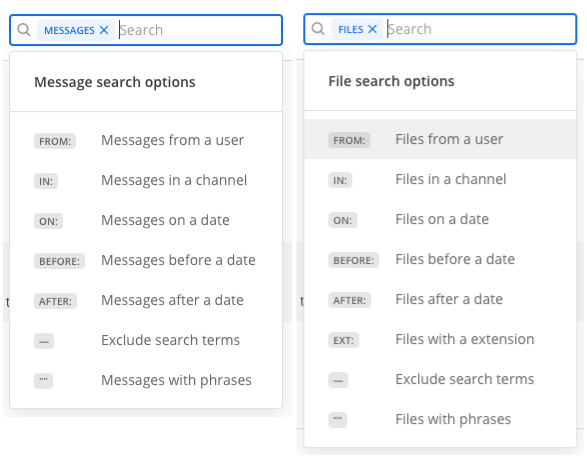
Slack also allows you to easily find anything you’re looking for, be it:
- Messages,
- Files,
- Channels, and
- People.
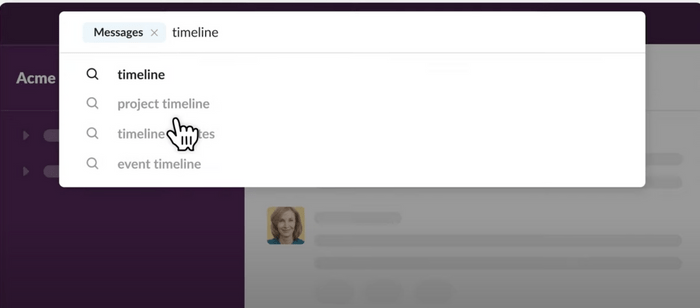
Just like Mattermost, Slack offers you the option to search within a specific period and exclude whatever you want from your search.
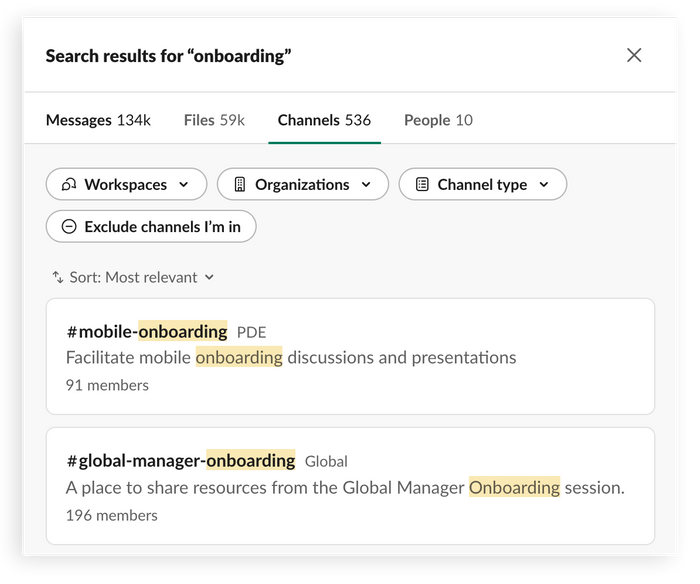
In this category, we have a tie — since both apps have all the search modifiers you might need to streamline your workflow.
| Search | Mattermost | Slack |
|---|---|---|
| Message and channel search | Yes | Yes |
| File and people search | Yes | Yes |
| Filters | Yes | Yes |
| Overall impression | ⭐⭐⭐⭐⭐ | ⭐⭐⭐⭐⭐ |
Mattermost vs Slack file sharing and storage 1:0
Efficient file sharing is a prerequisite for good collaboration.
For example, during virtual meetings, when someone is talking about a report or a document, it helps if they can share it easily via the communication app of their choice.
So, let’s see what Mattermost and Slack have in terms of file sharing and storage, starting from Mattermost.
Mattermost allows sharing of up to 10 files per post, with the default maximum file size being 100MB. However, system administrators can change this limit, via the configuration settings.
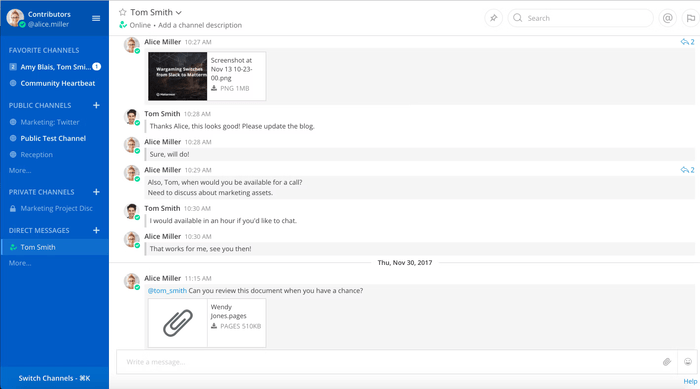
At the same time, Slack enables you to share files of up to 1 GB in size. You can even add critical details and context to your attachments.
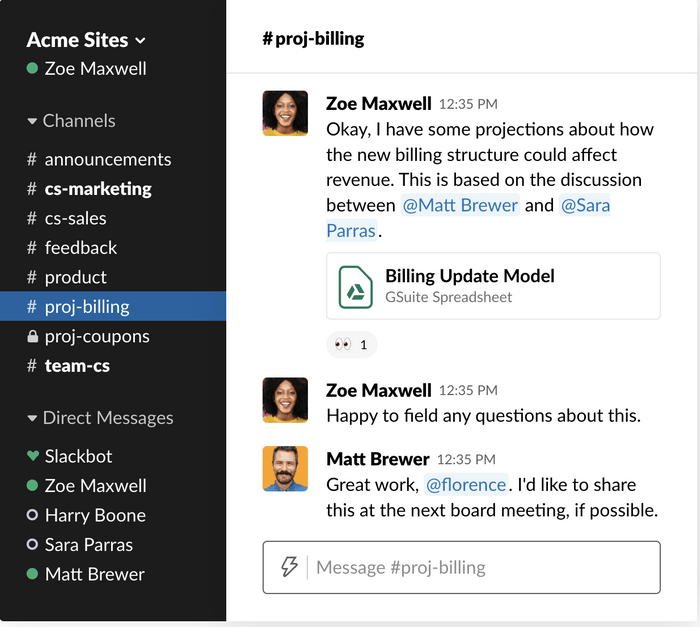
Moving on to storage — this is where things take a turn.
Namely, Mattermost offers 10 GB of storage in the free plan, while Slack provides you with only 5 GB of free storage.
Moreover, the most affordable Mattermost paid plan ($10 monthly per user) offers you an impressive 250 GB of storage, while Slack’s first paid plan — although a bit more affordable at $8.75 monthly per user — provides you with 10 GB of storage.
This is enough for Mattermost to take the crown in this category.
| File sharing and storage | Mattermost | Slack |
|---|---|---|
| Free file storage | 10 GB per workspace | 5 GB per workspace |
| Secure file sharing | Yes | No |
| Overall impression | ⭐⭐⭐⭐⭐ | ⭐⭐⭐⭐ |
Mattermost vs Slack integrations 0:1
Good third-party integrations come in handy when you want to ensure a better remote work experience and streamline your workflow.
Mattermost integrates with more than 600 integrations with plugins, extensions, and bots.
Although this number is decent, the trouble is that, in the free option, Mattermost offers only 5 integrations.
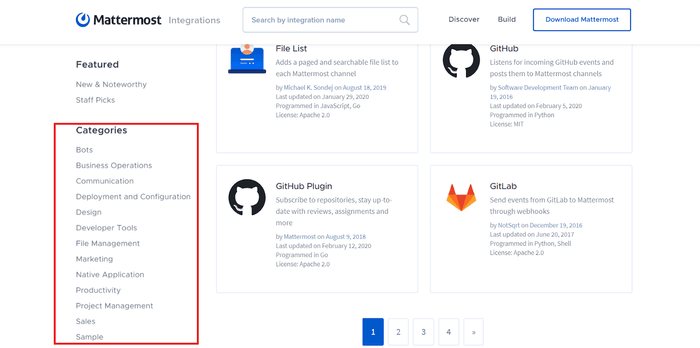
Let’s take a look at Slack.
In the freemium plan, Slack integrates with 10 apps.
Moreover, Slack’s paid plans provide you with over 2,400 integrations, organized into categories — which makes your search easier.
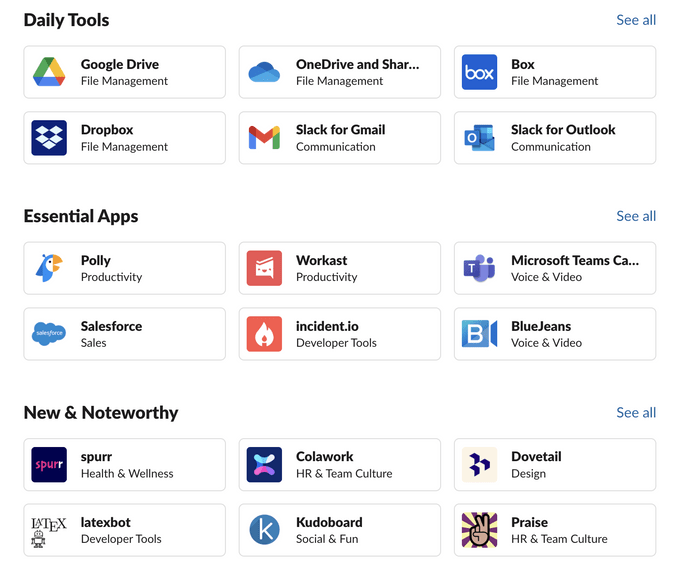
It’s clear that the winner of this category is Slack, with its plethora of integrations.
| Integrations | Mattermost | Slack |
|---|---|---|
| Number of integrations | Over 600 integrations with other apps | Over 2,400 integrations with leading apps |
| Overall impression | ⭐⭐⭐ | ⭐⭐⭐⭐⭐ |
Mattermost vs Slack support 1:1
In their free plans, both Mattermost and Slack offer a standard support system, including:
- Email/Help Desk
- FAQs/Forum
- Knowledge Base
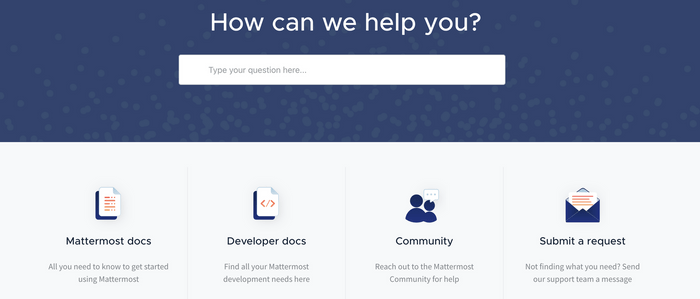
However, in Mattermost’s paid plans, support gets more serious.
Namely, in the Professional plan, you get Business hours support, whereas, in the Enterprise plan, you’re guaranteed support 24/7, with a 4-hour response time.
Both paid plans offer additional support as add-ons.
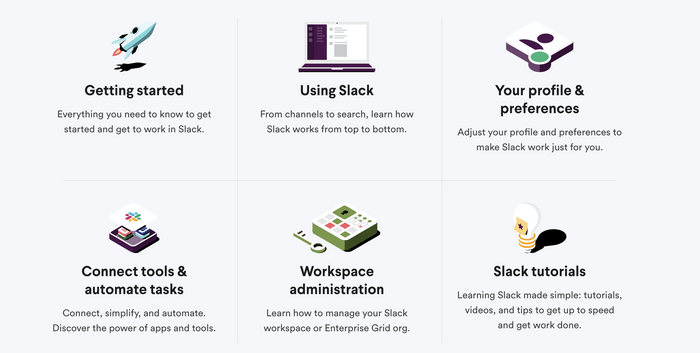
Speaking of Slack’s paid plans, this is where support also gets more advanced.
Namely, Slack’s Pro paid plan offers priority support 24/7.
The next two paid plans provide you with 24/7 support with a 4-hour first response time and 99.99% guaranteed uptime SLA.
Since both these apps offer outstanding support, including customer success teams, we have a draw in this category.
| Support | Mattermost | Slack |
|---|---|---|
| Customer support | Advanced | Advanced |
| Knowledge base | Yes | Yes |
| Customer success teams | Yes | Yes |
| Overall impression | ⭐⭐⭐⭐⭐ | ⭐⭐⭐⭐⭐ |
Mattermost vs Slack security 1:0
The last category in our showdown is security, an essential feature for your communication and collaboration needs.
That’s why it helps if an independent body has verified security, privacy, and compliance of the tool you’re using.
Both Mattermost and Slack support encryption-in-transit and encryption-at-rest.
However, Mattermost claims to be the world’s most secure platform for developer collaboration.
They boast regular security updates and are compliant with:
- HIPAA
- FINRA
- SOC 2 Type I
- GDPR
- CCPA
Aside from that, Mattermost offers a self-hosted solution, which is the best way to be in control of your data and privacy.
On the other hand, Slack is also audited against compliance and assurance programs, such as:
- SOC2
- SOC3
- ISO/IEC
- APEC
Both apps offer multi-factor authentication.
However, thanks to its self-hosted option, Mattermost takes the victory in this round, as a more secure communication and collaboration tool.
| Security | Mattermost | Slack |
|---|---|---|
| Two-factor authentication | Yes | Yes |
| Advanced security | Yes | Yes |
| Data encryption | Yes | Yes |
| Self-hosting | Yes | No |
| Overall impression | ⭐⭐⭐⭐⭐ | ⭐⭐⭐⭐ |
💡 Pumble Pro Tip
You can read more on the importance of data security in collaboration and communication tools in our guide:
Mattermost vs Slack Verdict 7:4
In the end, it’s time to reach the verdict.
The winner of this showdown is Mattermost.
| Features | Mattermost | Slack |
|---|---|---|
| Pricing (user/month) | 1 | 0 |
| Interface | 1 | 0 |
| Communication | 1 | 0 |
| Notifications | 0 | 1 |
| Search | 1 | 1 |
| File sharing and storage | 1 | 0 |
| Integrations | 0 | 1 |
| Support | 1 | 1 |
| Security | 1 | 0 |
| Total score | 7 | 4 |
After we carefully compared the main factors that you might take into account when choosing a collaboration and communication tool, we reached our verdict.
Namely, although both these tools have their strengths, Mattermost triumphed over Slack as the better of the two.
Although both apps’ attractive features are reasons enough to choose either of the two, they might not offer everything your team needs — for example, if the limited message history in the free plan is a dealbreaker for you.
Don’t worry, there are other options.
Looking for a Mattermost or Slack alternative? Try Pumble
If you realize that neither Mattermost nor Slack fit your communication needs, you could consider Pumble, a business messaging platform.
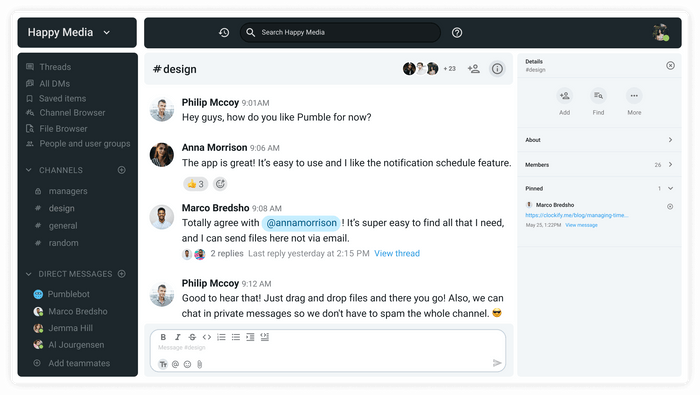
Among other things, Pumble offers you:
- An uncluttered and intuitive interface,
- Unlimited users and chat history for free,
- Customizable notifications,
- Voice and video calls, as well as
- 10GB of free storage space per workspace.
One of the major advantages of Pumble is the fact that its chat history in the free plan is unlimited, which is not the case with neither Mattermost nor Slack.
So, if you find your messaging history (and the ability to search through it) relevant, check out Pumble.




