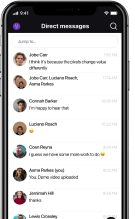Thanks to rapid advances in technology and major shifts in societal attitudes toward work, a workplace is no longer necessarily a single office location. It doesn’t even have to be a physical location anymore. What’s more, it can transcend geographical distances and different time zones. In other words — a workplace can be distributed.
While a handful of organizations have operated on this model for a while now, the rest of the world is just beginning to discover its benefits.
In this article, we’ll provide definitions of distributed work and distributed teams and explain the subtle differences between distributed and remote teams. We’ll also provide examples of successful distributed companies, delve into the reasons for having a distributed team, and also consider the potential challenges. Finally, we’ll provide practical tips on how to manage your distributed team and keep it engaged.
Table of Contents
What is distributed work? What are distributed teams?
Distributed work is collaborative work done by two or more people based in different locations. Some examples include:
- Two students preparing for an exam together from their respective homes, using Skype as a collaboration tool;
- A head of marketing giving guest access to the company workspace in the business messaging app Pumble to a contractor illustrator to discuss a new ad banner design online;
- Members of a company’s remote DevOps team organizing internal task distribution via project collaboration platform JIRA;
- A customer support manager of a support team based in Manila, Philippines, sharing a quarterly report via a business messaging app with the company’s sales department headquartered in San Francisco, U.S.
So, any kind of work that requires collaboration between people working remotely from each other is distributed.
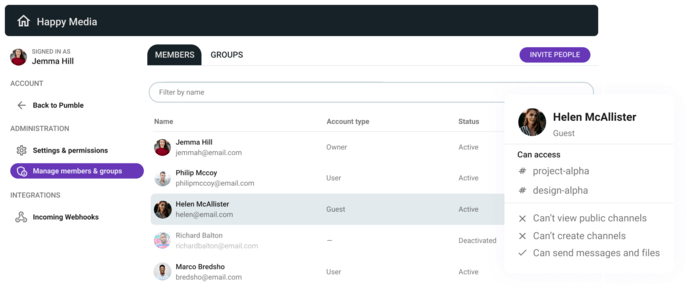
In that vein, distributed teams incorporate team members who collaborate on a project remotely from each other, relying on a variety of tools to facilitate internal communication and collaboration. These teams can be highly geographically dispersed, working from across the country and even from around the world.
They represent the opposite of co-located teams, whose members all work together from the same physical location.
In distributed teams, each individual member can work from a separate location — like in example 3 above, where the DevOps team is remote, and every team member can work from wherever they like. However, team members can also be clustered together in several different locations — like in example 4 above, where there are company offices in different countries around the world. This means individuals in the team are co-located, but the team as a whole is not, which still makes it distributed.
Factors that can make a team distributed
As you can see, the only prerequisite for a team to be considered distributed is that there be no one central location where the team is based. In that respect, there are a few work arrangements that can make a team distributed:
- Employees working from multiple company office locations;
- Employees working from home;
- Employees working from other non-company-owned spaces, such as co-working spaces, cafes, and other public places.
Remote vs. distributed teams: what’s the difference?
The terms “remote” and “distributed” are often used interchangeably — but wrongly so. While their meanings can overlap, they are, in fact, not synonymous. So what’s the difference?
Remote teams are those in which employees work away from the company office(s). However, the company doesn’t have to have an office at all, which is the case with fully remote teams. These teams can therefore work from anywhere, including their homes, cafes, co-working spaces, etc.
💡If you’d like to learn more about remote work, check out our article on Types of hybrid and remote work models for your business.
Distributed teams work from multiple different locations, and there is no one central physical HQ by default. This sounds a lot like remote teams, and the truth is — it can be. However, distributed teams don’t have to be remote — i.e. they can be office-based, but grouped in several different office locations, like in the examples provided above.
What’s more, remote teams don’t have to be distributed either. For example, members of an organization with no physical office space can decide to work together from a cafe or a co-working space. In this case, they are remote since they don’t have a dedicated office space and can technically set their workstation anywhere, but when they meet up in person to work together, they are not distributed but co-located.
This distinction can be difficult to grasp, so here’s a table that simplifies it to help you better understand it:
| A single company HQ | Multiple company office locations | Working from home | Non-company spaces | |
|---|---|---|---|---|
| Remote teams | ❌ | ❌ | ✔️ | ✔️ |
| Distributed teams | ❌ | ✔️ | ✔️ | ✔️ |
Companies with distributed teams
Thanks to rapid technological advances, which dissolve both spatial and temporal distances between team members, having a distributed workforce is no longer a difficulty. Many famous companies rely on distributed work, and we’ll provide a few examples.
Automattic
Automattic, the company behind website-building platform WordPress and e-commerce plugin WooCommerce (among other products), has been distributed since its inception in 2005 when such a work model was considered ludicrous. They were one of the first businesses to realize the enormous potential of this arrangement. Their globally distributed workforce, which numbers over 1,500 employees in over 75 countries and is constantly growing, is proof that the model works (and thrives).
The company CEO, Matt Mullenweg, has made it his life mission to promote distributed work as it opens opportunities for people across the globe and is environmentally friendly and good for the economy.
Another impressive thing about the company is that it offers equal compensation bands globally, whereas some distributed companies adjust employees’ pay based on where they live.
GitLab
GitLab — the company behind the eponymous DevOps platform — has a distributed work model that is so successful there’s a formal paper on whether and under what conditions businesses can replicate it.
The company is fully distributed, with more than 1,000 employees in over 60 countries. As in the previous example, GitLab has no physical location, and one of the key reasons behind their success is the fact that they favor asynchronous communication and collaboration, allowing for more flexibility among employees, who can work from wherever they want on a schedule they choose.
Buffer
Buffer, the creator of the beloved social media management platform of the same name, ditched its office way back in 2012, and ever since, it has been fully distributed. The company currently has 85 employees in 15 countries around the globe.
In their hiring process, Buffer acquisition specialists favor people who have worked on startup teams or as freelancers, as they possess an entrepreneurial spirit, which Buffer considers important in a distributed workforce.
Like many distributed businesses (including Automattic and GitLab), Buffer organizes company-wide yearly retreats to help the team bond in person.
Why do organizations have distributed teams?
So you’ve seen how distributed companies do it, but why do they do it? Relying on a distributed team comes with unique benefits that co-located work can’t offer. Here are some of them.
Distributed work provides access to a much wider talent pool
…or, should we say, access to the talent ocean. There are only so many job candidates in your surroundings, but with distributed talent, the world is your oyster. You get access to top-notch candidates around the globe, and even if you need someone with a highly specific skill set, you are bound to find them somewhere.
What’s more, this type of sourcing provides opportunities for exceptionally talented people with otherwise a limited range of possibilities due to where they live. You can be the one to provide the opportunity of a lifetime to them.
Distributed teams improve company agility
You can make sure your company is more agile with distributed teams by hiring people from different time zones. This way, you can create a never-ending, 24-hour workflow without forcing employees to work terrible shifts that can be detrimental to their mental and physical health.
With this type of shift coverage, you can cater to your clients’ needs around the clock and keep your employees happy, so everybody wins.
Distributed work boosts diversity
Distributed work allows organizations to create diverse teams, which comes with its own benefits:
- Innovation and creativity — Diverse teams (in terms of age, ethnicity, gender, and other traits) are proven to be more innovative and creative. It’s no wonder since different people bring different perspectives to the table. A study on diversity has shown that organizations with above-average diversity scores had a 19% higher innovation-related revenue than their below-average counterparts;
- Productivity — Diversity also improves the company’s overall productivity. Complacency and a homogeneous way of thinking can lead to significant oversights, whereas diversity brings a lot of different points of view to the mix and helps improve decision-making.
Distributed teams provide better local market knowledge
Having employees in different corners of the world also provides first-hand cultural sensitivity and insight into local markets and facilitates communication with customers. If you’re a company providing services and products internationally, this is a major advantage since you can better cater to your dispersed customer base and their needs.
It also means your marketing team will better understand how to target a specific audience and not make cultural mistakes in branding that can be devastating for the company’s reputation — like when Mercedes Benz entered the Chinese market and tried to market their brand as “Bensi”, only to learn (a bit too late) that in Chinese, the phrase translated into “rush to die”.
Distributed teams are cost-effective
Distributed teams are not necessarily more affordable to maintain, but they certainly can be, especially if they are remote. Some ways companies can save money by having distributed teams include:
- No office expenses;
- No commuting expenses;
- Having offices in areas with lower rent and cost of operations;
- Hiring workforce outside of competitive areas with enormous costs of living;
- Taking your IT infrastructure online (to the cloud) instead of maintaining expensive on-site equipment.
What are the challenges of distributed teams?
Distributed companies reap many benefits, but they also face some challenges they need to overcome. Here are the most common ones.
Communication problems
Since distributed teams work away from each other, they don’t often get a chance (if ever) to communicate and collaborate in person. Real-time communication can also be rare as distributed teams often work different hours.
If they don’t establish and follow a set of remote communication principles, these teams can experience major problems due to miscommunication, lack of communication, and misunderstandings, such as workflow disruptions, missed deadlines, and costly mistakes.
There’s another side to this problem, aka information overload, where employees spend time outside of their work hours communicating with their colleagues who work different hours. Given this problem, it’s no wonder that the number one struggle of remote employees seems to be the inability to unplug after work, according to Buffer’s 2021 State of Remote Work survey.
You can solve this problem by having a detailed communication plan and encouraging healthy communication practices, such as pausing team chat app notifications when you need to focus.
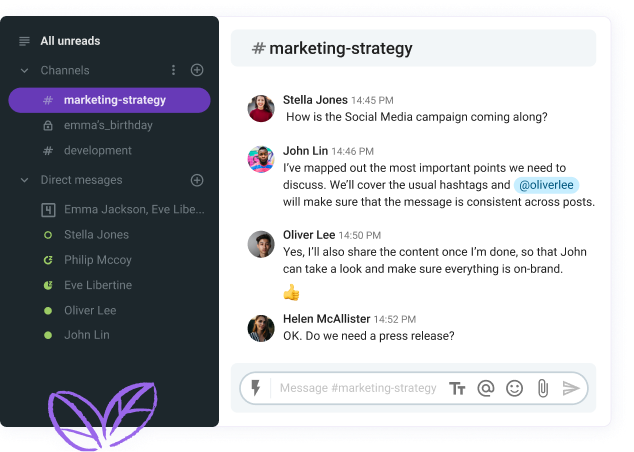
Maintaining company culture
How do you maintain a unified company culture when you have offices in San Diego, Hong Kong, and Japan? Furthermore, what makes a successful company culture in a fully remote and highly geographically distributed team?
In a traditional work setting, it’s easier to foster a successful company culture because all employees are co-located. Thus, organizing fun activities and making everyone feel like they share in the company’s values is more straightforward. However, in a distributed company, maintaining culture requires extra work and intent to keep your team connected and on the same page.
Management, therefore, needs to make an effort to establish strong values and goals and make them clear to employees from the first job interview.
Cultural misunderstandings
Even if the entire globally distributed team speaks English, they might be communicating nonverbally “in different languages”. The line between praising someone and “flipping them the bird” is thin when you don’t know that the thumbs-up (👍) gesture is not universally appropriate. Similarly, an OK hand gesture (👌) is not so okay if you use it in Brazil, where it’s considered vulgar and rude.
Nonverbal cues are not the only potential problem in cross-cultural communication among team members. Other issues might include:
- Cultural preconceptions that obstruct communication;
- Inappropriate humor;
- Language differences;
- Anxiety in communication, etc.
That’s why it’s important to foster open communication, provide support for the entire team, and encourage cross-cultural exploration and learning so that employees get to know each other better.
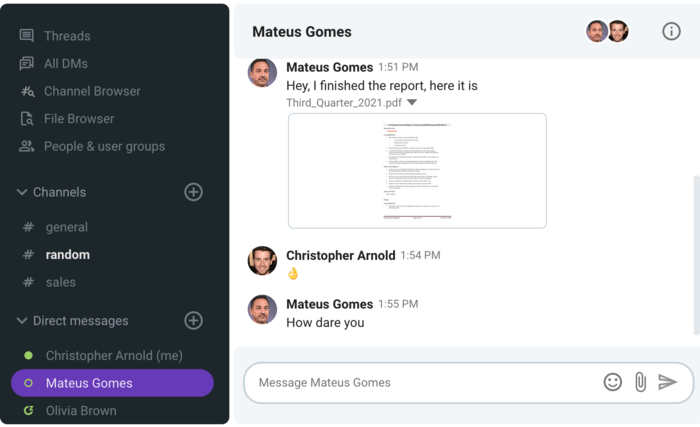
Isolation
If distributed teams are not deliberate about communication, this can lead to feelings of isolation and disconnect from other team members. Being deliberate about communication means actively seeking it and encouraging it in others, especially if you’re in the HR team or part of the management.
You need to foster the culture of openness and even organize informal virtual get-togethers and other activities to help create and maintain bonds between geographically distant employees.
How do you manage a distributed team?
If you want to be a great manager of a distributed team, you need to enable your employees to do their best work by providing structure and support. Here are some tips on how to manage a distributed team.
Have an effective onboarding process
Successfully managing a distributed team starts with the onboarding process. If you take the time to initiate and connect your new team members with the rest of the team, you set a steady base from which they can build on.
Distributed work depends on employees doing their individual share of work well while staying connected, which is why it’s important to set them on the right track from the beginning so that they can perform well independently as well as in a team.
Some things you can do to make the most of your onboarding process include the following:
- Send supporting material in advance (e.g. company policies, an introduction into workday procedures to help them prepare for their first day, instructional videos about the company culture, processes, etc.)
- Guide them through the use of the tools they’ll need for work, communication, and collaboration;
- Have regular video check-ins to help them develop a sense of belonging and let them know the team is there for them.
Establish clear roles and responsibilities
In a distributed team, it’s essential to make sure everyone knows their specific responsibilities and is aware of their role in the organization. Because a distributed team can consist of individuals working together from different parts of the world, setting clear roles as well as your expectations for them from the start is vital if you want to avoid unnecessary confusion.
If they know how their work contributes to the shared company values and goals, i.e. why they’re doing what they’re doing, they’ll be able to work independently, without the need for constant supervision or guidance.
Be intentional about communication
Unlike in traditional work arrangements where there are a lot of opportunities for spontaneous communication, in distributed work, team interaction may require a lot of conscious effort. Studies prove that technology-enabled communication is much harder to maintain, and if teams don’t prioritize regular interaction, employees can end up feeling disconnected, lonely, and isolated.
That’s why it’s essential to set up regular video meetings and encourage interaction in your business messaging app but also set up ground rules so that employees don’t get distracted by the team chat.
Make it clear what you expect from employees in terms of communication, e.g. when they should be available online, who they can reach out to for what and when, what is the preferred response time, etc.
You should also create space for informal conversations because they help the team build rapport. You can do so by scheduling virtual coffee shops, playing collaborative games, and organizing other leisurely activities.
Use the right collaboration tools
Using the tools to connect your team is the single most important thing in managing a distributed workforce. By building your toolset, you create a remote environment where your team can operate and communicate with ease.
Some essential tools for distributed teams include the following:
- Team chat app — A feature-rich business messaging tool, such as Pumble, can help your team stay connected at all times and keep the information flow organized through a variety of formal and informal channels your team can use in everyday interactions;
- Video conferencing app — A video chat solution, such as Zoom, can help you host face-to-face check-ins and regular team meetings;
- Document-sharing platform — Distributed teams depend on having access to all the important documentation at all times, so a platform such as Google Drive can help keep it organized and accessible;
- Time tracking tool — In distributed teams, especially those with a flexible schedule, a robust time tracker, such as Clockify, is essential to keep everyone organized and on track;
- Project management platform — Project management tools, such as Trello, can help teams distribute tasks and communicate their progress to co-workers with ease.
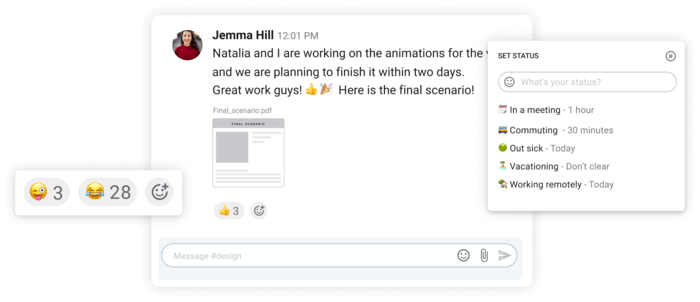
Document everything
And we truly mean everything. This is especially important if some of your distributed team members meet up in person and come up with an idea, decision, or a solution spontaneously. Document where, when, why, and how it happened. Make it available for the rest of the team so that everyone understands how and why an idea came to be. Leave a trail of any activity relevant to your team.
This way, everyone can contribute to the conversation, pick up where others have left off, and understand what is happening and why.
Build a culture of transparency
Creating a culture of transparency breeds trust, which is integral for the success of a distributed team. Here are some things you can do to foster it in your team:
- Show your team that you care;
- Don’t shy away from difficult conversations;
- Be honest and upfront with your team;
- Don’t downplay tough situations;
- Have no secrets with your team.
How do you engage a distributed team?
Keeping a distributed team engaged might seem like a difficult task, and many managers resort to measures that can be counterproductive, such as micromanagement. The truth is that an engaged employee is a happy employee. Here are some tips to boost employee engagement in a distributed team.
Don’t micromanage
When managers can’t see their employees, they can sometimes struggle to trust them. However, studies show that trust is essential for employee engagement. Managers who distrust their employees tend to “breathe down their neck” and expect them to be available at all times, which can be highly disruptive to their productivity in a remote environment.
Consequently, one of the best things you can do for your teams’ engagement is trust that you hired the right people and empowered them to do their best work, and allow them the autonomy to choose how they will complete their tasks.
Promote work-life balance
People transitioning to distributed work, especially the remote kind, may suffer from “dissolving boundaries” between work and life. In fact, a survey of employees who transitioned to remote work during the pandemic has found that 45% of respondents now regularly work longer hours.
It can be difficult to “switch off” when you work and sleep in the same room.
As a distributed team manager, you should encourage employees to set healthy work-life boundaries and disengage outside of their work hours. For example, many employees tend to keep up with the conversations in the team chat app after hours over their phones, which keeps them from disengaging for the day. You can encourage them to turn off notifications outside of work hours and make sure active employees don’t disturb their colleagues who are unavailable at the moment.
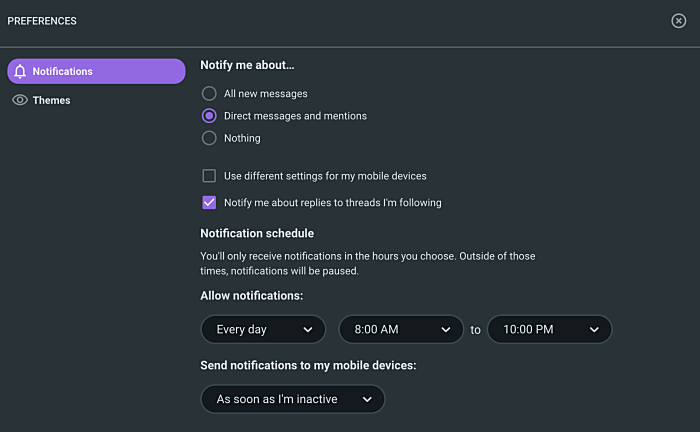
Use two-way communication to drive engagement
Since communication in a distributed environment is key to a healthy team, it’s vital to help it flow both ways. In other words, while downward communication is important, it’s also essential to encourage your employees to reach out to you freely with any concerns and ideas.
It’s especially important to ask your team for regular feedback. You can consult them on how you can better support them and what you can do to help them stay engaged. You should also encourage them to provide critical feedback and take it gracefully and with a lot of consideration.
Give praise and celebrate success
Employees who don’t feel recognized for their work are twice as likely to report the intention to quit. In distributed teams, recognition and praise are even more integral in making everyone feel like a valuable part of the team.
That’s why it’s important to celebrate both individual and team success and publicly praise employees for a job well done. It takes you a minute to notify a channel in your team chat app of a team member’s success, and it can provide a significant motivation boost for an employee in question.
Measure results, not time
In distributed work, it’s hard to keep track of what everyone’s doing and when they’re doing it, but the great news is — you don’t need to. According to the CEO of GitLab, Sid Sijbrandij, one of the harmful habits managers need to break is rewarding people for working overtime. In his experience, it’s best to focus on measuring results rather than “time in seat”.
When you allow people the flexibility and autonomy to work on their own terms while setting clear expectations and goals they should fulfill, they are much more likely to be relaxed and remain engaged.
Connect your distributed teams with Pumble
Transitioning to distributed work can be incredibly beneficial, especially for a company looking to transcend geographical boundaries.
Managing such teams, however, is not without its challenges, but with proper communication practices and the right collaboration software, such as Pumble, these can easily be solved.
Pumble can help keep your distributed teams connected and productive thanks to its extensive set of collaboration features, including:
- One-on-one and group video calls,
- Direct messaging,
- Channels, and
- File sharing.
Furthermore, to help your distributed teams set work-life boundaries, you can encourage them to use notification preferences, which allow them to:
- Turn-on the Do-Not-Disturb mode,
- Schedule notifications,
- Mute less important channels, and
- Set up mobile notifications.
Plus, if your distributed teams work different hours, and real-time communication is not an option, you can record meetings to share them with employees who couldn’t attend.