By now, we’ve all witnessed inappropriate behavior of some sort during virtual work meetings.
There’s often that one person that can’t keep it together, to the annoyance and even disbelief of others.
Whether they’re eating with their mic on or showing up late to meetings, it’s clear to everyone (but themselves) how distracting and downright rude this can look (and sound).
If you can’t recollect any of these situations and behaviors, it’s time you reassessed your behavior during meetings, because you could be the (inappropriate) person in question.
In all seriousness, understanding and applying good meeting manners is an important part of an effective and productive meeting experience.
That is why, in this blog post, we will go over:
- The importance of meeting etiquette for virtual meetings,
- 4 Tips to help you prepare for virtual meetings,
- 8 Rules to keep in mind to leave a good impression during meetings, and
- 3 Activities to do after a meeting to maximise its impact.
Let’s get started!

The importance of meeting etiquette for virtual meetings
Just because your virtual meeting environment is genuinely more flexible and comfortable, it doesn’t mean you should forget you’re still a professional in a work meeting.
So, when it comes to virtual meeting etiquette, the same rules apply as in regular, in-office meetings.
Etiquette in virtual (and in-office) meetings helps us become more aware of how our actions and words affect others, shaping our professional reputation.
By promoting good manners and respectful behavior, you can achieve:
- More effective communication,
- Better collaboration,
- Faster goal achievement, and
- More connection overall.
But, as much as we would never be caught behaving disrespectfully in person, the virtual environment has seen some bad manners, to put it lightly.
This has been especially prominent over the past few years, as many companies and professionals were adjusting to the virtual meeting environment. As expected, mistakes were made and some rules went out the window.
However, it’s time to start taking our meetings a bit more seriously and learn the ropes of proper virtual meeting etiquette before, during, and after the meeting.
Host effective meetings in Pumble
Before the meeting: The foundation for success
Your meeting success starts long before you hit the “Join” button. Taking time to prepare your space, technology, and mindset sets the stage for a smooth and productive discussion.
Let’s break down the key tips that’ll set you up for truly productive meetings.
#1 Prepare and share a clear agenda
Good meeting manners suggest making an effort to plan and arrange all sorts of details to ensure a pleasant, professional, and efficient meeting for all participants.
For the most part, your preparation for virtual meetings will be the same as for in-office meetings, the only difference being the format.
For example, it’s common courtesy in both cases to put together a detailed meeting agenda that defines the purpose of the meeting and allows everyone to prepare properly.
A meeting agenda keeps the discussion on track and sets the tone of the meeting by giving participants a script to follow. It eliminates confusion and allows everyone to put their best foot forward in creating a productive meeting experience.
So, your first step should be to create and distribute a detailed virtual meeting agenda.
If you’re in charge of organizing the meeting, preparing and sharing a meeting agenda is not only a sign of good meeting manners but also your responsibility.
Letting participants in on the main goals and purpose of the meeting beforehand helps them join the meeting more confidently and with a better understanding of its goals and objectives.
The meeting agenda also serves to set the tone of the meeting, so people don’t have to improvise or feel insecure.
Don’t forget to share the agenda in a dedicated public channel in your team communication app to make sure relevant people receive it and stay updated. This keeps all key information organized and accessible in one place. By centralizing updates, your team can collaborate more efficiently and always be on the same page regarding priorities.

Keep your team in sync with Pumble
#2 Check your tech
The virtual environment has brought its own rules to the mix. One of the biggest game-changers is the conferencing platform and the accompanying equipment you use to meet, and it can make or break the quality and professionalism of your video and voice calls.
Unreliable tools and shaky internet connections can jeopardize the privacy and security of your conversations and meetings, which can:
- Leave a bad impression on your clients,
- Damage your team connection and communication, and
- Distract, interrupt, and confuse other attendees.
Moreover, buggy tools can turn your meetings into a game of Telephone where the initial message shared by the presenters has to go through the unreliable decoder, leaving the rest of attendees to guess what’s being said.
So, before you join, take a moment to make sure your conferencing tool, camera, microphone, and Internet are all playing nicely together.
When picking the right video conferencing tool for your needs, be sure to go with an intuitive and easy-to-use solution like Pumble. This will decrease confusion and distractions and ensure a productive and collaborative meeting environment.
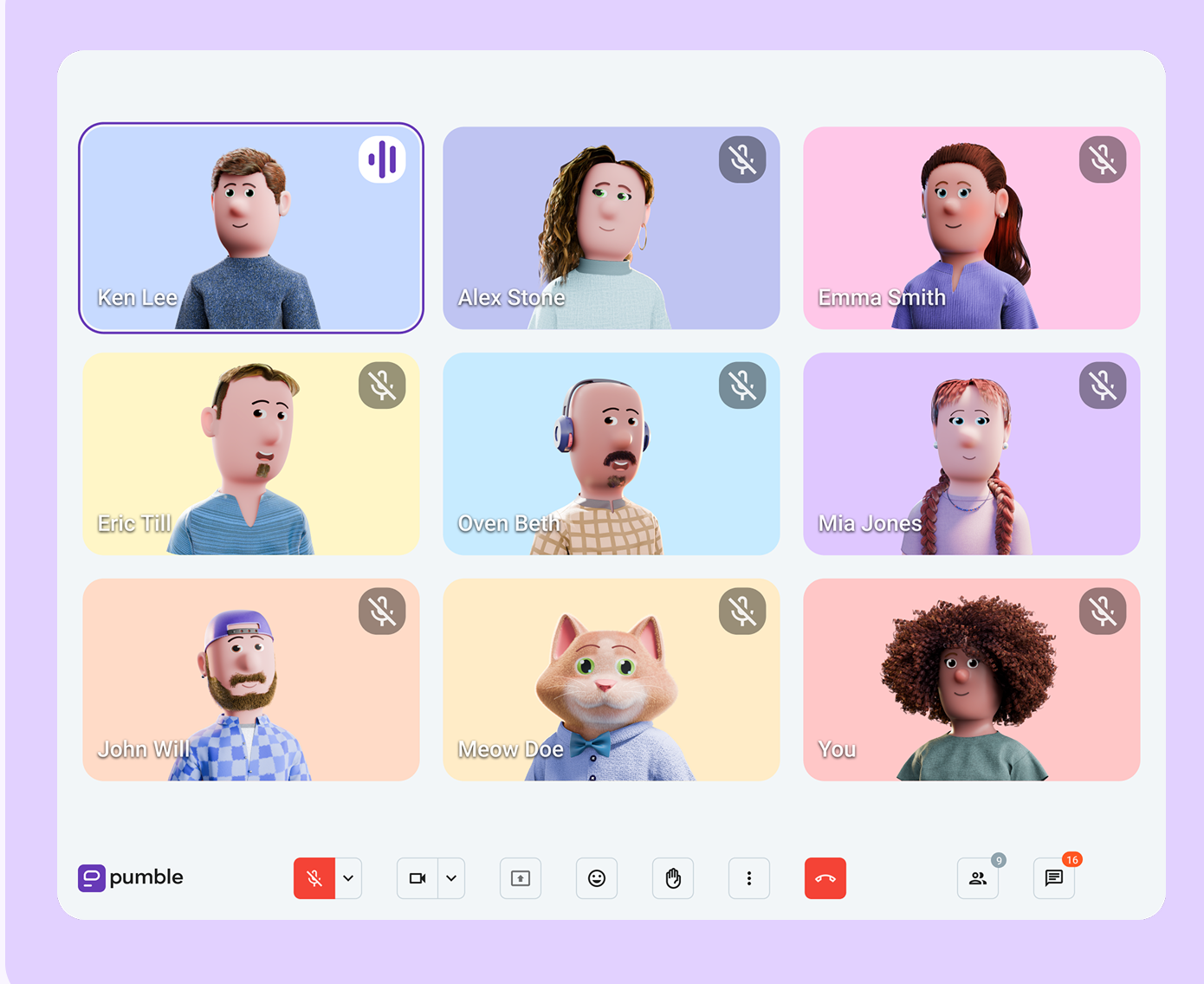
Here’s a list of key features to look for in a virtual meeting tool to ensure proper video conferencing etiquette is maintained:
- Intuitive user interface — Helps your team sign up and join calls in one click, without having to follow detailed guidelines. This way, you’re limiting confusion, delays, or late arrivals.
- Generous participant capacity — Promotes an inclusive and transparent meeting experience for all participants.
- Flexible screen sharing options — Ensures participants feel comfortable sharing during meetings.
- Audio and video call settings and reactions — Allows control of roles and permissions, which creates a distraction-free environment.
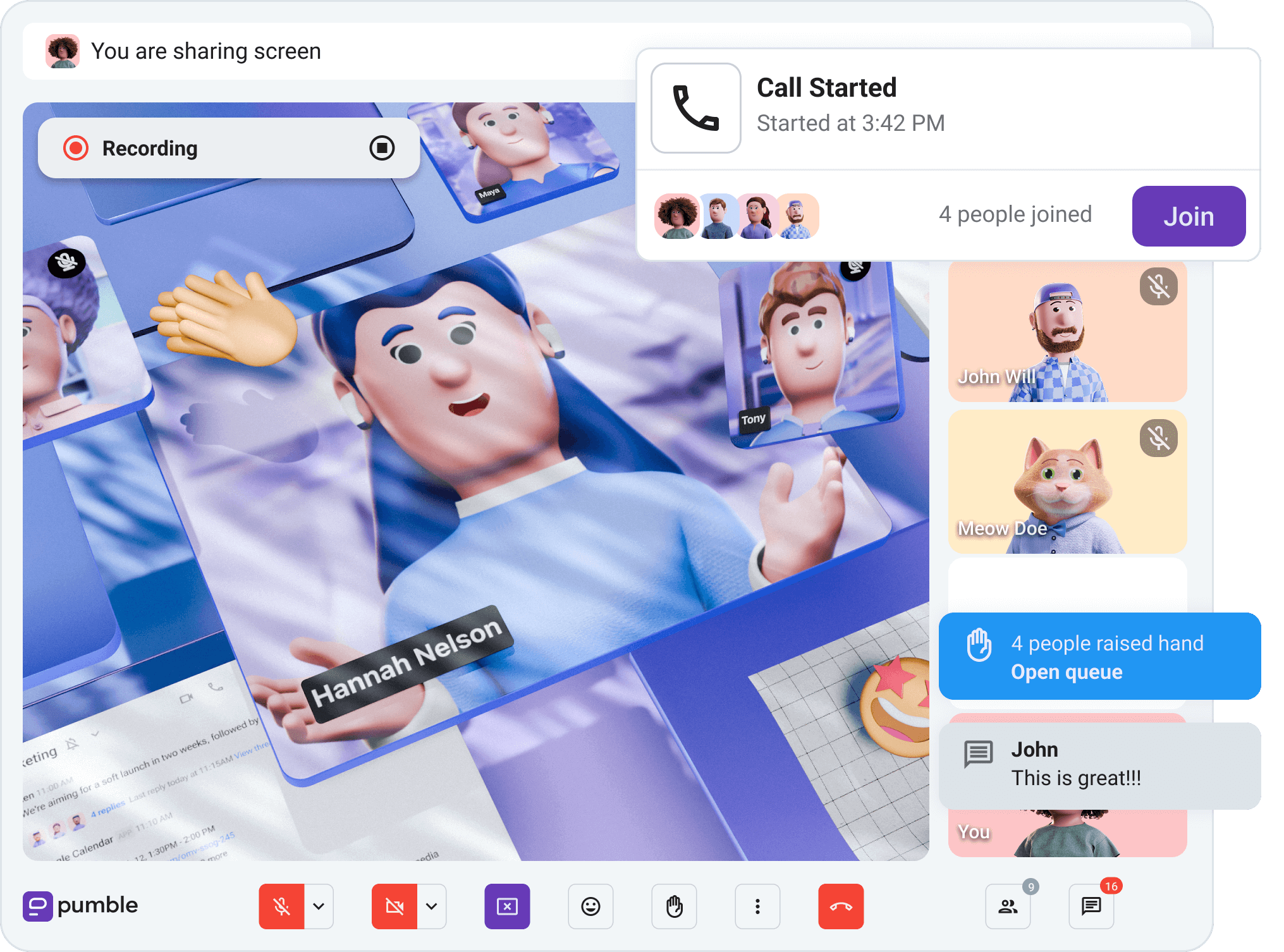
Instead of going for the most popular (but often complicated and clunky) options on the market, consider researching more cost-effective and user-friendly alternatives.
#3 Choose a professional, distraction-free background
While we never had to pay any attention to our background during in-office meetings, remote meetings brought this aspect to the forefront in a major way. From messy rooms to funny virtual backgrounds — we’ve seen it all over the last couple of years.
And, as much as it brought laughter and brightened up some heavy discussions, we often found ourselves distracted, secretly questioning certain individuals’ professionalism.
Whether we’d like to admit it or not, our background plays an important role in our video conference etiquette.
To ensure you maintain that professional look when you join a meeting from home, here are some steps you can take.
First up, stage your background for video.
We can all agree that having a messy room showing behind you in a work meeting is highly unprofessional and distracting.
To avoid this scenario, be sure to:
- Set aside a few minutes before the meeting to clean up.
- Direct your camera toward a wall.
- Set blurred or any other professional custom background available in your conferencing tool.
Also, don’t overlook the importance of good lighting.
No matter how much you tidy up for a meeting, if your lighting is off, you’re most certainly going to leave a less than great impression.
Poor lighting defies the entire purpose of on-camera meetings — if people can’t see you clearly, you might as well turn off your camera entirely.
That being said, you don’t have to splurge on studio lighting to be able to uphold remote meeting etiquette. All it takes is taking a couple of minutes before the meeting to test the natural lighting in your room. Move closer to the window, or adjust your desk lamp to ensure proper lighting.
Alternatively, you can adjust the lighting in your conferencing tool settings if it’s supported.
Keep things professional with Pumble
#4 Dress for the occasion
Another terrible trend we’ve witnessed as more people started working from home was the overly nonchalant approach to how we dress for virtual meetings.
Although this type of meeting format often leans more casual (especially when it comes to how we dress), we still have to look the part when attending work meetings.
However, you don’t necessarily need to go all strictly corporate, but try to swap your pajamas for something at least semi-formal.
During the meeting: Mastering the art of engagement
Once the meeting kicks off, don’t just sit back and zone out. Stay tuned in and jump into the conversation when it counts to keep it moving in the right direction.
Let’s take a closer look at how to do your best to facilitate professional and effective virtual meetings.
#1 Be on time
In virtual meetings, as in life, timing is everything.
Professional business etiquette in general implies punctuality, so the same applies to virtual meetings.
Being on time shows professionalism and respect towards others and their time.
As a meeting organizer, you can uphold this rule by:
- Avoiding last minute scheduling to give everyone enough time to prepare,
- Connecting Google Calendar to keep everything and everyone in sync and organized, and
- Planning the timeline to avoid going over the allotted time.
To kill two birds with one stone — being on time and maintaining professionalism — you can set a reminder to show up a few minutes early and get in the meeting frame of mind.
If you’re a meeting organizer, consider putting time estimates for each discussion point or task in your meeting agenda. This way, you’re allowing participants to understand how much time is allotted for each point and plan their time accordingly.
Don’t go over that limit. When in doubt — keep it short.
Respect people’s time and be mindful of their virtual time bandwidth. Let’s not forget the infamous zoom fatigue and the terrible toll it can take on people’s physical and mental health.
Never miss a meeting with Pumble
#2 Mute yourself when not speaking and pause notifications
You probably know better than to keep your mic on when you’re not talking, but let’s just leave this here in case someone needs a reminder.
Other participants don’t need to hear all the sounds coming from your home appliances, pets, or neighbors. It’s unprofessional and distracting.
Muting yourself when you’re not talking shows you’re mindful of how your actions affect other meeting participants.
While you’re there, it’s not a bad idea to mute all notifications as well. Loud pings and buzzing coming from different apps can make it difficult for everyone else to concentrate on the conversation.
As a meeting participant, you can do your part in creating a more enjoyable and distraction-free environment for everyone by simply putting all notifications on mute during the meeting.
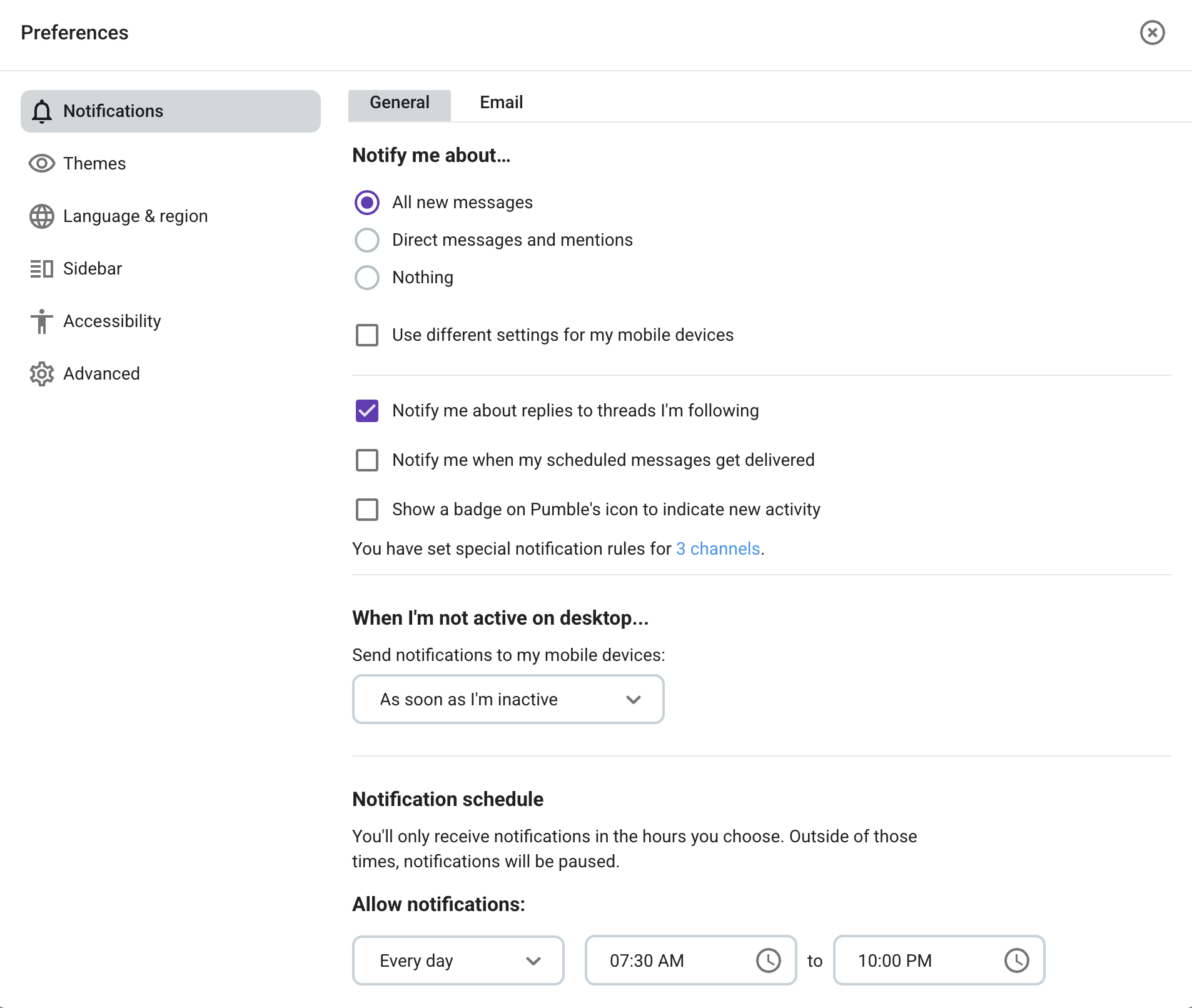
#3 Make “camera eye contact” to show you’re engaged
As much as you have a natural inclination to do so, try not to look at the screen.
The basic virtual meeting etiquette states you look directly into your camera instead.
Why?
Well, it gives the impression that you’re speaking directly to the participants and keeping eye contact.
This can be weird at first, and it takes practice to become second nature, but it’s one of the most important (and often overlooked) elements of virtual meeting etiquette.
Keep this tip in mind next time you’re speaking in a 1:1 meeting or during a larger video conference, as it shows confidence, presence, and professionalism.
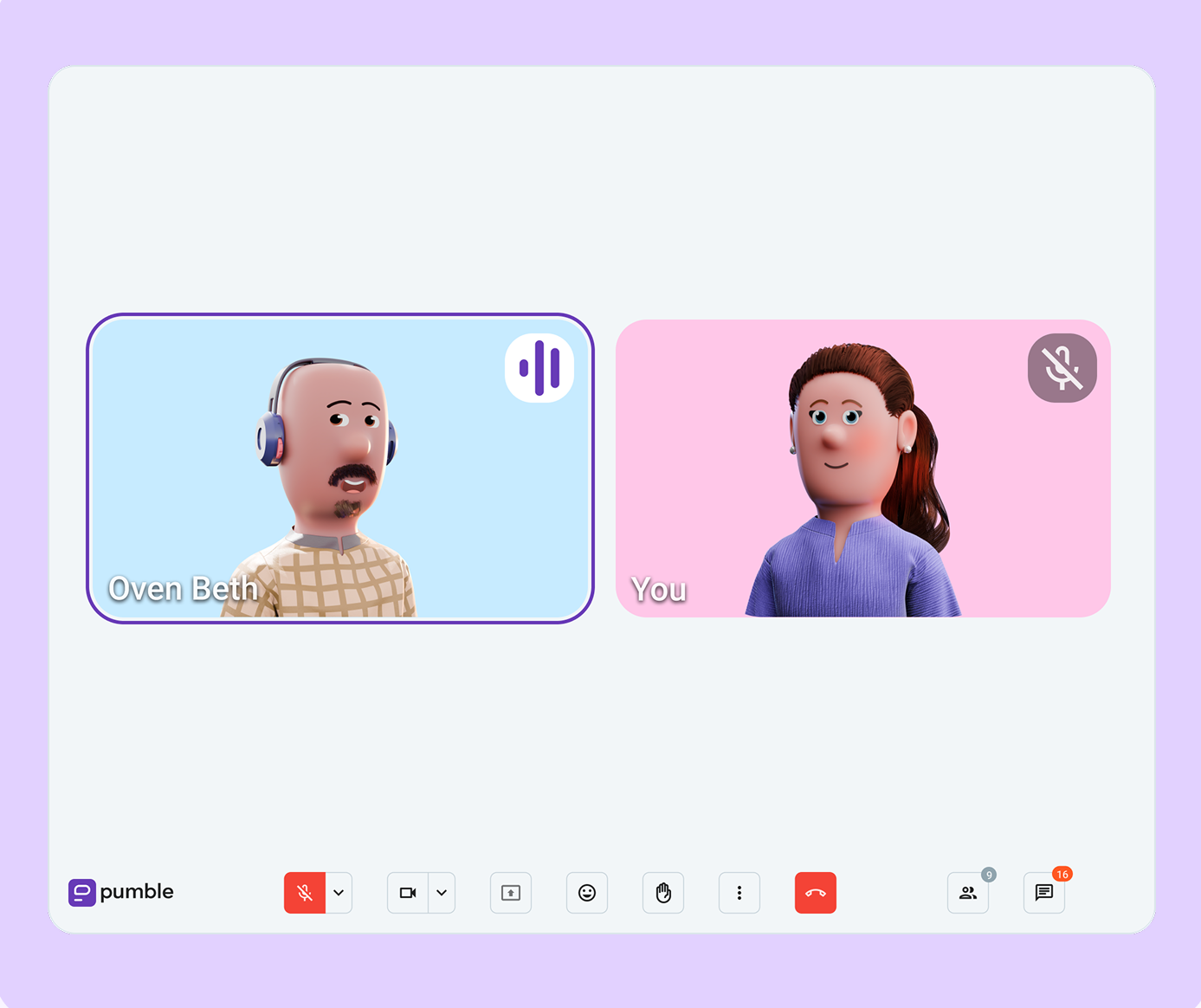
#4 Practice active listening
Nod, make “eye contact” with the camera, and show that you’re fully engaged with whoever is speaking.
Also, be sure to wave multitasking goodbye.
Taking phone calls, texting, or checking your email during meetings are all a huge no-no in remote meeting etiquette. Moreover, cell phone use in meetings is considered the biggest pet peeve among meeting participants, according to the latest meeting statistics.
Multitasking is not only considered distracting and unprofessional by others, but it’s also counterproductive. Studies on multitasking have found that it severely affects work performance, diminishing work quality, productivity, and working memory.
Staying focused helps you:
- Understand key points more clearly,
- Respond thoroughly, and
- Contribute meaningfully to the discussion.
A good rule of thumb when assessing your meeting manners in a virtual environment is to think about whether a certain behavior would be appropriate during in-person meetings. If you wouldn’t reply to texts in a conference room, you shouldn’t do it during virtual meetings either.
In addition to showing respect for people’s time and effort, active listening builds trust and creates more productive conversations.
#5 Speak clearly and concisely
How we talk in meetings plays a huge role in our overall communication etiquette, in business and beyond.
When you’re clear, open, and straight to the point, you show that you’re professional, focused, and ready to solve problems together with your team.
So, speak up, speak clearly, and don’t make others jump through hoops just to figure out what you’re trying to say. Meetings aren’t the place to speak in riddles or beat around the bush. Get your message across loud and clear, so there’s no room for miscommunication in the workplace.
Being direct saves time, keeps everyone on the same page, and shows you respect the people you’re talking to, which is an essential part of good meeting manners.
And, whatever you do, don’t just wing it. Your work meetings aren’t an open-mic night. Whether you’re a participant contributing to the conversation or an organizer responsible for getting everyone engaged in the discussion, it’s basic courtesy to look over the meeting agenda and prepare your key talking points.
Also, don’t let the conversation go off the rails. While interrupting is usually frowned upon, sometimes you’ll have to cut in — especially if you’re leading the meeting.
If the conversation goes off on a tangent, it’s your responsibility to nip it in the bud and steer things back on track, politely.
Here’s an example of how you can cut in professionally and get the conversation back on track:
“I’m so sorry to interrupt. If it’s okay, I’d like to take it from here.
Those were great points, Jane, but let’s revisit them in our next week’s meeting, as we have just enough time to go over our priorities for this week.”
💡 Pumble Pro Tip
To learn more about how to speak directly while remaining polite, be sure to check our guide on the blog:
#6 Be mindful of your body language and nonverbal cues
It’s no surprise that the way we carry ourselves plays a huge role in professional meeting etiquette.
In the office, most of us know how to show respect, confidence, and good manners without saying a word. But once we hop into a virtual meeting, a lot of those habits seem to fly out the window.
Sure, some nonverbal cues can get lost in translation on camera, but many of them still come through loud and clear. For example, if you’re slouched over, it can come across as closed-off, unfriendly, or like you’d rather be anywhere else.
Meanwhile, according to The Definitive Book of Body Language by Allan and Barbara Pease, open postures — like sitting upright with your palms showing — tend to signal honesty and openness.
These cues are just as easy to pick up during a video call as they are in person.
Think about it, have you ever caught yourself nodding along during a virtual meeting without even realizing it? Or maybe you’ve noticed a bunch of serious faces and suddenly wondered if you were dropping the ball in your presentation. Moments like these remind us that nonverbal communication still speaks volumes, even through a screen.
To show the speaker(s) they have your full attention during virtual work meetings, it helps to stick to a few simple on-camera etiquette habits:
- Sit upright facing the camera,
- Mind your facial expressions, and
- Don’t forget to flash a smile every now and then.
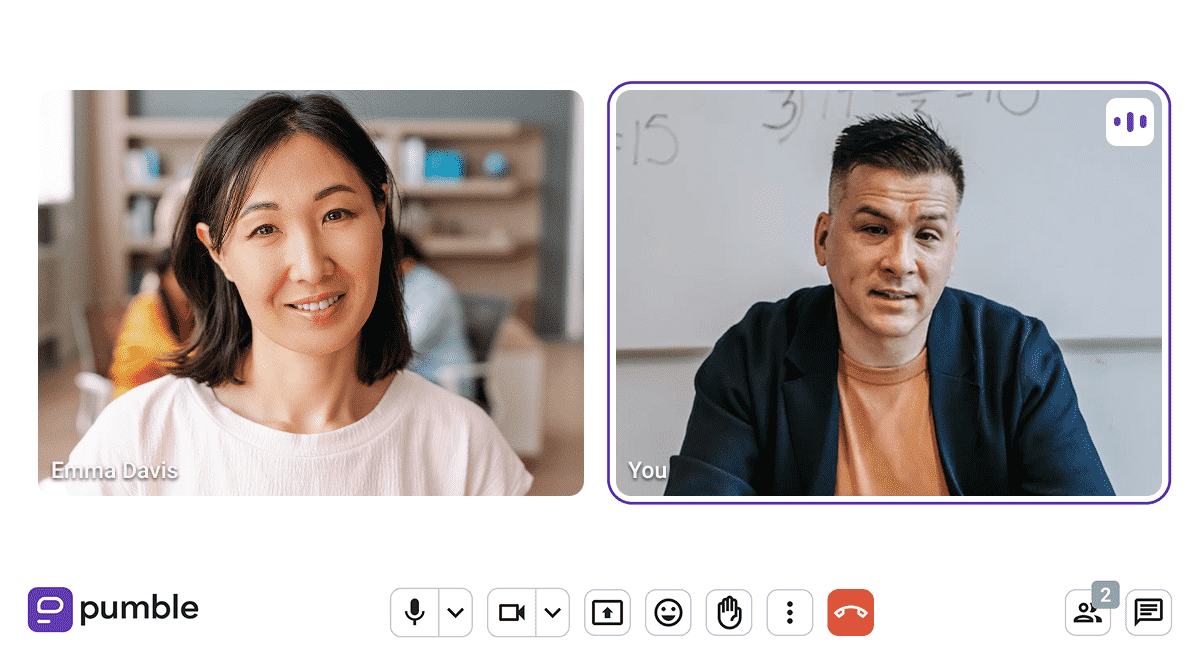
And try not to fidget or move around while you’re on camera.
Just imagine how odd it would look if someone started pacing around during an in-office meeting. It’s distracting to say the least. If something urgent comes up and you really do have to move, be sure to switch your camera off first.
Hold focused meetings in Pumble
💡 Pumble Pro Tip
To get more tips on how to display professionalism, respect, and engagement through body language in virtual meetings, check out our blog post:
#7 Avoid eating or loud snacking
I’m sure we’ve all been there — you join a virtual meeting, only to hear someone crunching a bag of potato chips like they’re starring in a commercial. It’s almost impossible trying to focus on the conversation with all that noise coming from your headphones.
While it might seem harmless to grab a quick bite between calls, munching during a meeting is super distracting and comes off as rude.
So, to avoid being disrespectful and unprofessional, try to plan your meals around your meeting schedule to make sure you’re all fueled up. That way, you’ll be ready to help keep the meeting flow frictionlessly and move the conversation forward. And if you absolutely need a snack while in a meeting, just be sure you’re muted first.
Another great hack you can apply here is to always keep a quick, healthy snack at your table in case a sudden hunger hits just as you’re about to join a call. You can grab a bite that’ll help you push through the call without making other participants listen to chewing noises.
#8 Use the “Raise hand” feature and in-call messages for questions
While most of us agree that it’s rude and inappropriate to interrupt the speaker(s) in a meeting, at the same time, we understand that sometimes it’s simply necessary to do so.
This is why it’s vital to come up with a general policy on how to address questions and comments in meetings. Otherwise, the conversations can go on a tangent and distractions can disrupt the flow of the meeting — which results in wasted time and productivity.
For example, you can decide as a team to use virtual hand raising for urgent and super relevant updates (so as not to disrupt the ongoing conversation), and wait until you’re given permission to jump in.
Moreover, dedicate in-call messages for all questions and side conversations that don’t belong in the main discussion, like in the Pumble example below.
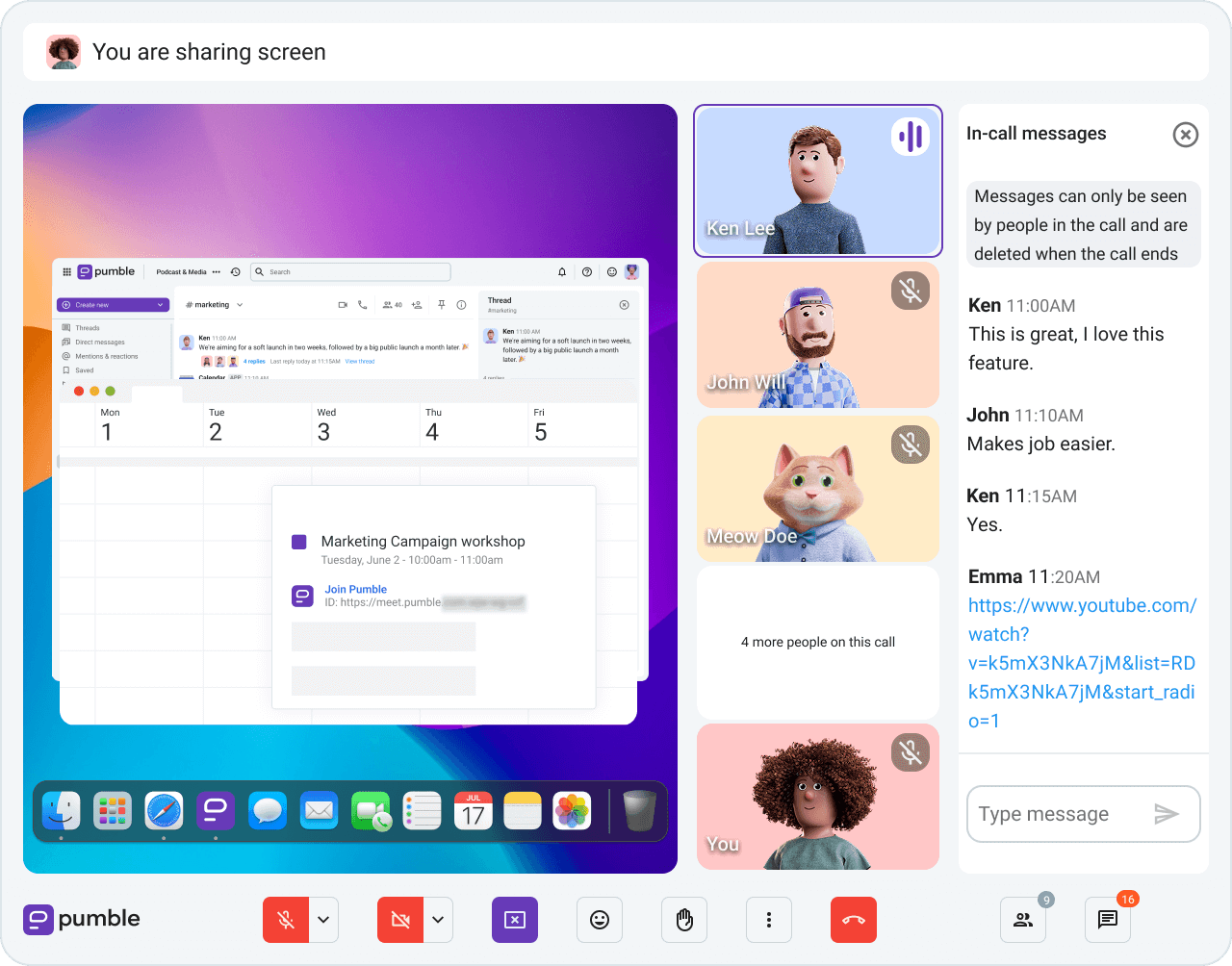
💡 Pumble Pro Tip
If you’re not sure whether to chime in during a meeting, and how exactly to go about it, check out our guide on the blog:
After the meeting: Ensuring a productive outcome
As you probably already know, your job doesn’t stop when the meeting ends. There are still a few things to keep in mind to bring everything home.
Here’s how you can keep the momentum and turn talk into action.
#1 Don’t close a meeting without a recap
Before you wrap up a virtual meeting, it’s important to make sure everyone walks away on the same page.
Good meeting etiquette means summarizing the key decisions and action items before you hit that “Leave” button.
If you skip this step, the whole purpose of the meeting kind of goes out the window. People end up trying to piece things together from memory, which leads to confusion and makes you look unprofessional.
So, make sure to offer a quick recap before you close the meeting. It doesn’t have to be too long.
Just:
- Go over the main takeaways,
- State who’s responsible for what, and
- Lay out the next steps.
A detailed summary ensures everyone leaves the meeting with a clear understanding of what happens next.
#2 Send a follow-up summary
Just like a meeting agenda serves as a structure during a meeting, a follow-up summary offers a perfect outline for post-meeting activities.
Good virtual meeting etiquette means making sure the important information exchanged during a meeting doesn’t fall through the cracks, but that it gets to the right people responsible for taking the next steps.
So, to make this happen, you could post the summary in the dedicated thread on your Pumble channel. Threads are a great way to keep everything organized, as they keep your discussions focused, without cluttering or interrupting the main channel conversation. By starting a thread, you’re connecting a follow-up to a previous post about it, ensuring your team never loses track of action items. This practice creates a permanent, searchable record that everyone can refer back to whenever they need to, all thanks to Pumble’s unlimited message history.
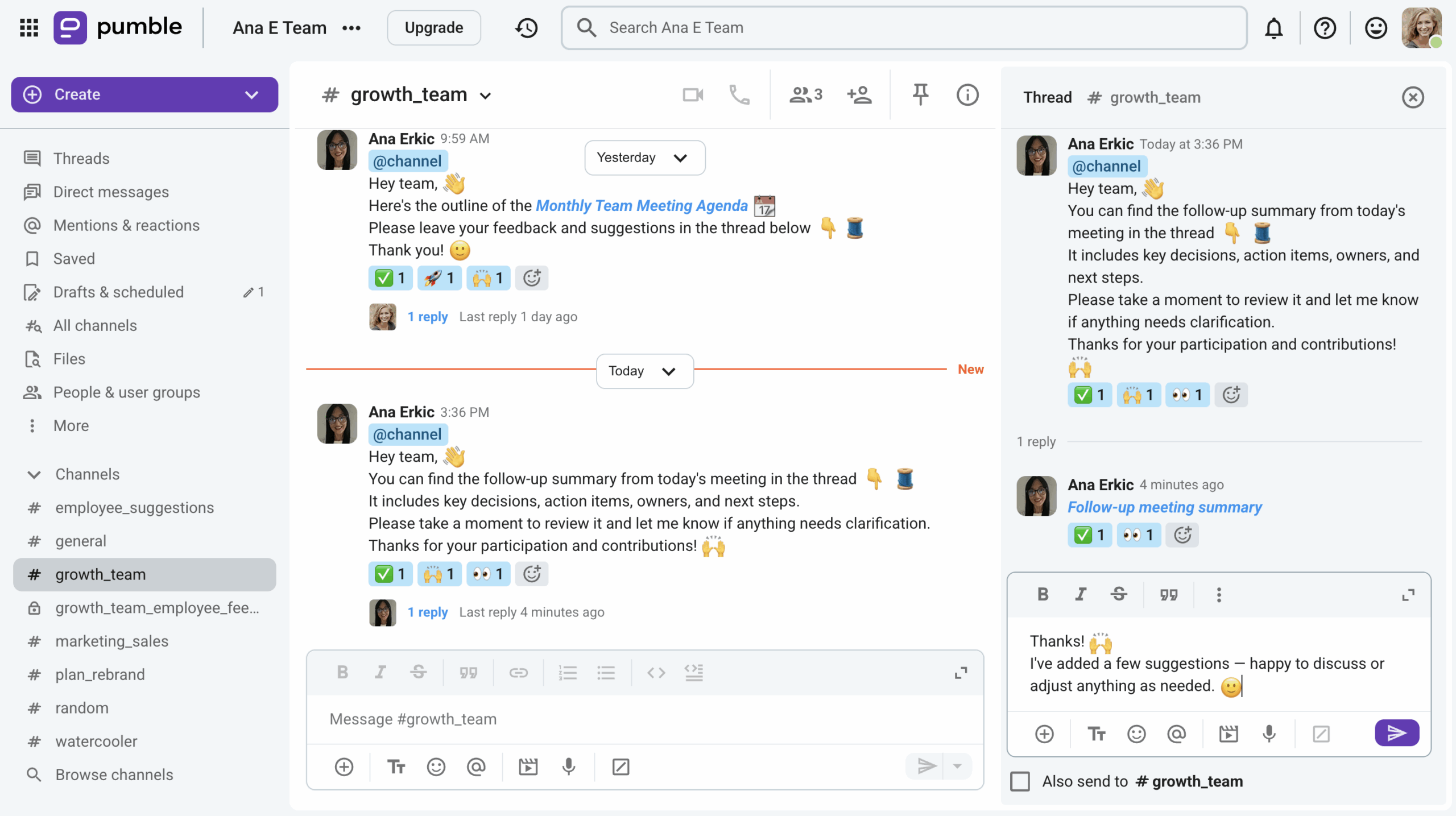
Keep meeting follow-ups organized
#3 Follow through on your commitments
Nothing builds trust and professional reputation quite like delivering on what you promised.
So, to make sure you follow through on your commitments, check things off your list sooner rather than later — especially if you’re in charge of a time-sensitive task such as sharing meeting notes or sending a follow-up email.
Constantly showing up and delivering helps you get noticed in the virtual environment where accountability can be harder to show. It’s the final step after all the work you’ve done before and during the meeting, so be sure to make an impact.
Improve your work meeting etiquette with Pumble
Improving your meeting etiquette doesn’t have to feel like a chore. With a little preparation, clear communication, and a thoughtful approach to how you show up, you can turn every virtual meeting into a smooth, productive experience.
Pumble by CAKE.com makes it easier to put all the best practices into action. With organized channels, unlimited message history, threads, and built-in features for smooth video conferencing, you can keep every meeting structured, transparent, and accountable.
Combining good meeting manners with the right communication tool, you’ll upgrade your virtual meetings and boost your team productivity.






