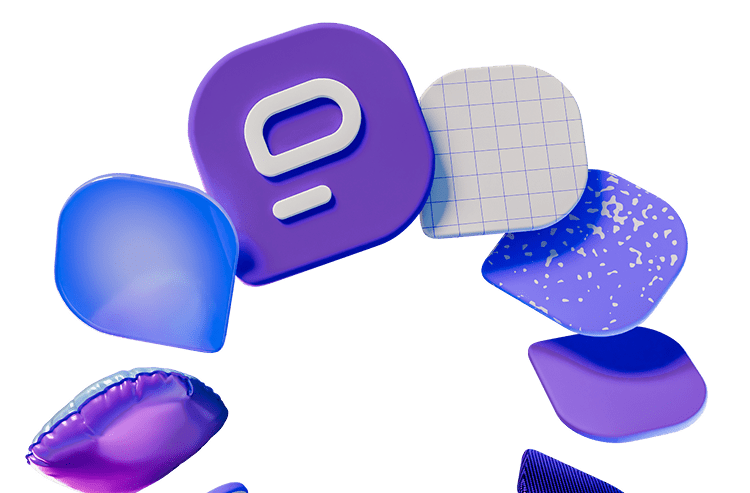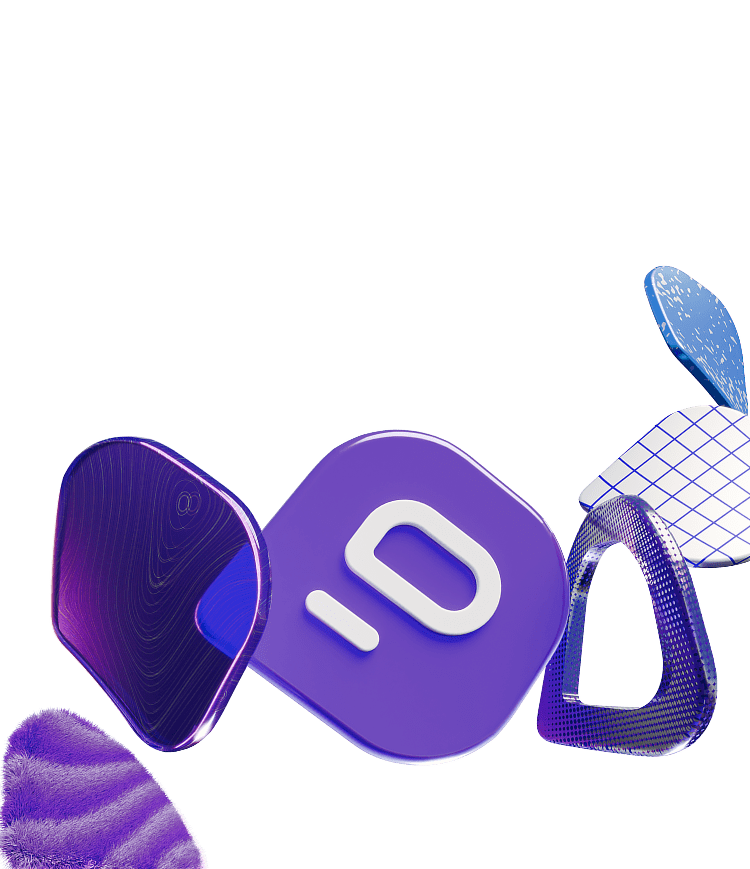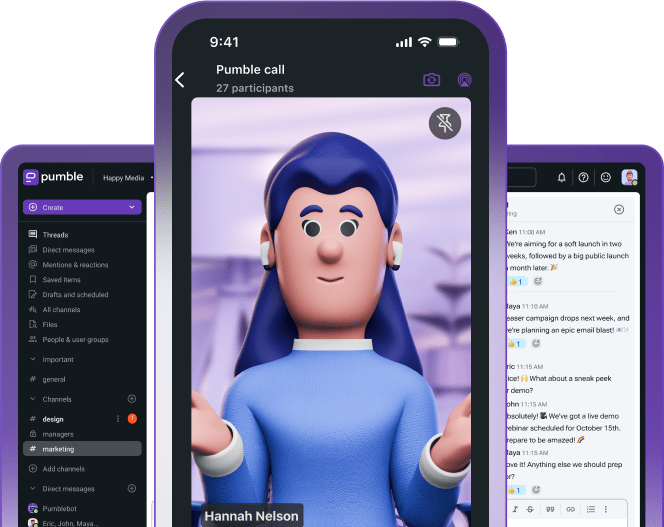The types of communication are the different means we use to communicate messages to other people.
In order to understand how to communicate more effectively, we need to understand the types of communication we have at our disposal to convey and interpret thoughts and ideas.
The 4 fundamental types of communication we use are:
- Verbal communication,
- Written communication,
- Nonverbal communication, and
- Visual communication.
We’ll take a look at how these 4 types of communication further branch into several subtypes, and how they help you improve your communication skills by explaining this two-way process in detail. This, in turn, will help you easily convey and interpret information in the workplace.
But before we get into all of that, we need to discuss a classification that affects any type of communication you may engage in.
Let’s get started!

Synchronous vs asynchronous communication
Before we get into detailed explanations of 4 major communication types, we have to make sure we all understand what synchronous and asynchronous communication is.
One way to distinguish types of communication is by looking at the moment at which the information is being communicated versus the moment it is being received. By analyzing communication this way, we can categorize it into two groups — synchronous and asynchronous.
Synchronous communication
If the conversation you’re participating in is synchronous, that means that it is happening in real time.
In other words, all parties involved in the communication process are taking turns in the exchange of information simultaneously.
Examples of synchronous communication include:
- Live meetings — e.g., team members gathering at the same location to carry out a daily meeting,
- Audio calls — e.g., two members of a team talking about their project over the phone or a business messaging app like Pumble,
- Video calls — e.g., team members using a virtual solution with video functionalities to carry out daily meetings, and
- Instant messaging — e.g., two members of a team using a business communication app to talk about their current project.
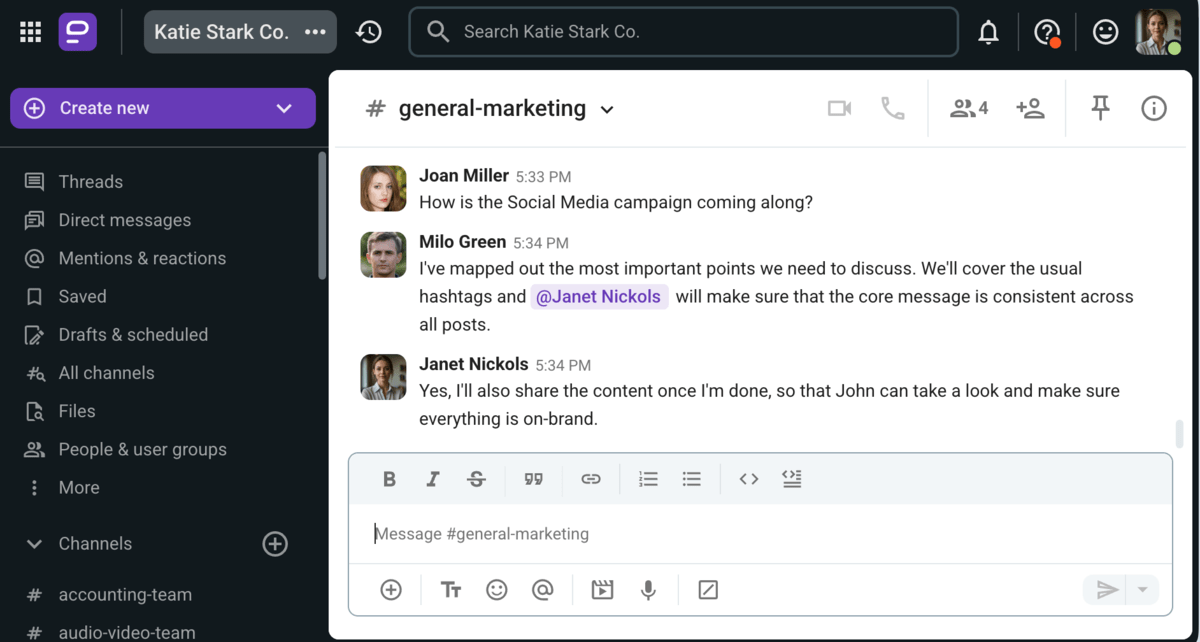
Improve your business communication with Pumble
Asynchronous communication
If the conversation you’re engaged in is asynchronous, the parties involved in the exchange are not participating in the conversation at the same time.
That is a common occurrence with remote teams whose members operate in different time zones, and thus have different work hours from each other.
Some notable examples of asynchronous communication include:
- Pre-recorded videos — e.g. an onboarding video presented to new recruits in a company.
- Direct messages or DMs — in situations in which one person sends a message, and the other person replies at a later time at their convenience or availability.
- Scheduled messages — messages written in advance to arrive at a specific point in time.
With this classification of communication covered, we can move on to the 4 major types of communication.
🎓 Pumble Pro Tip
The modern professional often uses both asynchronous and synchronous styles of communication. To learn more about how the two coexist, check out this article:
4 Major types of communication
As mentioned, the 4 major types of communication are:
- Verbal communication,
- Written communication,
- Nonverbal communication, and
- Visual communication.
Each one of these implies different methods of communication and requires different types of communication skills.
We’ll explain:
- The different ways these types of communication can be used efficiently,
- Tips on how to improve your approach, and
- The mistakes you should avoid for each one.
Type #1: Verbal communication
According to the definition of Andrea McDuffie, Ph.D., CCC-SLP, verbal communication involves any form of communication that uses spoken language as a means of intentionally sharing information.
It is usually a synchronous type of communication. The exception would be speakers who record their messages in audio or video form and send them to others. In such cases, we regard verbal communication as asynchronous.

There are many models of communication that can be used to dissect the verbal type of communication, but the main elements of this type of exchange are:
- The message, i.e. the piece of information someone wants to share,
- The sender, i.e. the person who initiates the conversation in order to share said message (by “encoding” it from thought to spoken words),
- The receiver, i.e. the person or group that needs to understand said message (by “decoding” it from words heard to thought),
- The noise, i.e. the interferences that may arise to hinder communication between the sender and receiver, and
- The feedback, i.e. the reply the receiver has about the new piece of information, based on how this new piece of information was understood and interpreted.
Considering that the key to verbal communication is spoken language and that different countries speak different languages, the knowledge of at least one language that is not native to us is important for cross-cultural understanding.
This is crucial for teams whose members speak different languages. According to Pumble’s Workplace Communication Statistics in 2025, the top 10 business languages of the world that professionals are most likely to use in cross-cultural situations (sorted by their share of the world’s GDP) are:
- English, with a share of 27%,
- Chinese, with a share of 18%,
- Spanish, with a share of 8%,
- Japanese, with a share of 6%,
- German, with a share of 5%,
- French, with a share of 4%,
- Arabic, with a share of 3%,
- Italian, with a share of 2%,
- Portuguese, with a share of 2%, and
- Korean, with a share of 2%.
Based on the context in which verbal communication is used, there are various types of verbal communication. Each one is used in different circumstances and therefore requires a slightly different approach.
Types of verbal communication
There are 5 main types of verbal communication:
- Intrapersonal communication — the silent conversations we have with ourselves,
- One-to-one interpersonal communication — a one-on-one conversation between two individuals,
- Small group communication — interpersonal communication that unfolds between more than two individuals,
- Public communication — one person (or a group of people) sharing information with another group of people, and
- Mass verbal communication — the process of sending and receiving audio or video messages through a medium such as newspapers, television, radio shows, internet media statements, etc.
Each of these verbal communication types comes with its unique set of dos and don’ts.
Try Pumble for better team communication
Tips for better verbal communication
Here’s an overview of the best practices as well as things to avoid to improve your verbal communication.
| Type of verbal communication | Do: | Don’t: |
|---|---|---|
| Intrapersonal communication | – Practice self-awareness – Sharpen your perception – Practice self-regulation | – Disregard the fine balance between self-awareness and perception |
| One-to-one interpersonal communication | – Think of the simplest way to get your message across – Be thoughtful and respectful – Listen – Maintain emotional control | – Jump from thought to thought – Talk down to your interlocutor – Take things personally – Get frustrated at the first sign of disagreement |
| Small group communication | – Daily standup meetings – Annual board meetings – Use a centralized approach (delegate one team leader) for time-sensitive tasks: good for emergencies – Use a decentralized approach (no single team leader) for better long-term collaboration: good for brainstorming and proposing creative solutions | – Communicate important information too late – Contribute to silo mentality |
| Public communication | – Know your audience (choose appropriate vocabulary and pace) – Be aware of your vocal production (practice clarity, intonation, pace, and volume) – Use body language effectively (make brief eye contact with different audience members, emphasize important parts of your presentation with gestures) – Allow time for questions and feedback during and after your presentation | – Speak too quickly – Be unclear – Mumble – Be too nervous or tense |
| Mass verbal communication | – Be mindful of what you are saying – Choose the appropriate style of delivery – Practice what you have to say | – Be inconsiderate with your words – Research information poorly before sharing it |
Type #2: Written communication
Written communication involves transmitting your thoughts, ideas, questions, and concerns through symbols — i.e. letters that build words, phrases, and sentences.
Like most of the other types of communication, written communication may be synchronous or asynchronous.

Broadly speaking, we can distinguish between 3 types of written communication:
- Transactional written communication, consisting of messages that require a response from the receiver. You could be asking for a favor, requesting a meeting, or needing some clarification before taking on a task.
- Informational written communication, which exists for the benefit of the receiver. It may take the form of a memo about some new company policies, a notification about the agenda for the upcoming meeting, or a report about the performance of a company department.
- Instructional written communication, which includes messages that are sent for the purpose of providing instructions to the receiver. It may clarify details about the project a team member has been assigned or offer step-by-step instructions for a new type of task.
Each of the listed types of written communication may manifest in the form of:
- Emails — the traditional way of handling business communication,
- Instant messages — real-time text transmissions that are much more efficient than emails,
- Reports — accounts given on a particular matter, usually in the form of official documents,
- Forms — a templated document for answering questions intended to speed up the process of collecting various information,
- Letters — for businesses, today typically required only in highly specific situations,
- Memorandums — a document to inform the audience of new developments (it may also include persuasion elements and a call to action),
- Bulletins — a short official statement, announcement, or summary of an organization’s latest news, usually for internal use, and
- Newsletters — news-like form of written communication that shows progress updates and official statements, with optional client persuasion elements.
To find the key to communicating more effectively in written form, let’s take a look at the basic principles and the best practices for these mediums.
Tips for better written communication
Take a look at what to strive for and what to avoid in written communication.
| The medium of written communication | Do: | Don’t: |
|---|---|---|
| Emails | – Have a clear subject line – Be precise and concise – Keep the tone of the message professional but warm – Proofread | – Be unclear – Be callous – Write in an inappropriate style |
| Instant messages | – Keep it short – Respect the recipients’ time (check their status and availability) – Keep informal conversations outside of formal channels | – Drag the conversation for too long – Split a longer message into too many separate messages (a few separate messages are okay) |
| Reports | – Use active language – Use a clear layout – Edit before sending | – Use a poor document structure – Make errors, especially if you’re including any numbers |
| Forms | – Ask only for essential information – Make labels to the point – Use progress bars for longer forms | – Include too many optional fields – Make the form too long and cumbersome |
| Letters | – Find the appropriate format for your specific situation – Keep it focused – Be straightforward | – Address the letter improperly – Make grammar and spelling errors |
| Memorandums | – Keep them simple – Use numbered and bulleted lists – Use the preferred visual style of your organization | – Include too much information – Use the wrong tone |
| Bulletins | – Make content concise and easy to read – Put key information in the opening line – Double-check all information | – Make them too long – Include any unclear information |
| Newsletters | – Keep the tone light – Try to make them personalized | – Make them too formal – Send them too frequently |
Type #3: Nonverbal communication
Nonverbal communication refers to nonverbal patterns, such as gestures, facial expressions, body posture, and other movements we use to convey information, without using words.

Nonverbal communication is usually synchronous.
But, what if we’re watching a previously recorded video presentation of a speaker that also broadcasts their nonverbal cues? Well, in that case, we would classify the transmission as being asynchronous.
Either way, when the people we are talking to can see us, nonverbal communication could add another layer of meaning to the conversation.
Of course, we may not always intend to convey that additional information. In fact, sometimes, even that subconscious disclosure can be misleading in some way.
Having said that, let’s consider the various aspects of nonverbal communication, such as:
- Body posture — the way someone sits, walks, stands, or otherwise positions their body,
- Handshakes — a vital part of first impressions,
- Facial expressions — allowing for quick communication of one’s immediate feelings,
- Paralinguistics — vocal communication that is separate from actual language (pitch, tone, and inflection),
- Gestures — movements of the head, face, or other parts of the body that may communicate specific messages (often culture specific),
- Proxemics — interpretation of peoples’ attitudes based on their command of the physical space and their proximity to each other,
- Haptics — nonverbal communication conveyed through touch,
- Oculesics — nonverbal communication that involves eye movement and other types of ocular behavior that can be interpreted as a means to communicate,
- Appearance — nonverbal communication that may contribute additional meaning to a conversation, and
- Artifacts — nonverbal communication that involves objects, images, and other tools you may use to communicate (uniforms, profile pictures, clothes indicating professions, etc.).
Tips for better nonverbal communication
Let’s take a look at what to do and what not to do to improve the non-verbal part of your communication.
| Type of Nonverbal Communication | Do: | Don’t: |
|---|---|---|
| Body posture | – Maintain an open posture (turned toward your interlocutor, with relaxed arms and uncrossed legs) – Use subtle posture mirroring | – Overdo or force mirroring (it easily leads to awkward situations) |
| Handshakes | – Find a middle ground between too firm and too loose – Maintain eye contact and smile politely – Keep a respectable distance | – Grip too loosely or too firmly – Hold the other person’s hand for too long (1-2 seconds usually works best) – Stand too close or too far |
| Facial expressions | – Smile – Relax your forehead | – Exaggerate any facial expressions – Frown inadvertently |
| Gestures | – Mirror the other person’s expressions to show empathy and compassion – Use hand gestures to emphasize your points – Learn about the cultural differences regarding gestures | – Make any gestures you’re unsure of – Assume “universal” gestures without acquainting yourself with your interlocutor’s culture |
| Paralinguistics | – Adjust the volume of your voice – Vary your intonation to avoid sounding monotonous – Articulate every word clearly | – Rush and mumble – Speak in a single intonation for too long |
| Proxemics | – Stand no closer than 4 feet away from the person you’re speaking to | – Intrude on anyone’s personal space |
| Haptics | – Find out what’s considered inappropriate – Learn about the local culture as well as the company culture, and adjust accordingly | – Make any physical contact if you’re unsure |
| Oculesics | – Maintain steady eye contact – Keep eye contact, but try not to stare for too long | – Overthink where to look (you may come across as preoccupied) |
| Appearance | – Take care of personal hygiene – Respect the dress code | – Deliberately break dress code rules |
| Artifacts | – Keep your professional appearance stylistically consistent (such as profile pictures on professional social media accounts) | – Be inconsistent and communicate contradicting messages |
Type #4: Visual communication
According to the definition, visual communication is the process of conveying information through visual elements.
This type of communication may consist of images like photographs or illustrations, data visualizations such as charts and graphs, and other similar visual elements that help convey our meaning.

Like many other types of communication, visual communication can be synchronous or asynchronous.
Visual communication is practical and often much easier to process than some other types of communication. In fact, according to scientists, attaching visuals to information can increase learning by a staggering 400%.
The elements and tools of visual communication we might use in the workplace include:
- Images — one of the most applicable visual tools,
- Videos — in business, typically used to create a narrative around a point,
- Flow charts — a type of diagram that depicts a workflow or a process,
- Roadmaps — visual strategic plans meant to help you achieve a particular business goal,
- Data charts — various graphical representations of data (such as bar charts, line charts, area charts, pie charts, or donut charts),
- Infographics — a combination of various visual elements used to explain concepts, display statistics, list tips, explain important dates, or similar,
- Presentation slides — ideally containing a moderate amount of various elements, such as text, diagrams, charts, images, and other visual representations of data,
- Visual reports — accounts on a particular matter that include visual enhancements, which make textual elements easier to scan and comprehend,
- Mind maps — visualization tools focusing on a central topic, which branches into subtopics and related ideas, used to represent the thought processes for business strategies, project management, or reports, and
- Printed visual aids — paper handouts containing key information, typically in the form of flyers, brochures, and posters, often used as accompanying elements for a presentation or pitch.
Key benefits of good visual communication
Let’s take a look at the biggest benefits of improved visual communication.
Benefit #1: Visuals make technical data more interesting
If you need to do a presentation on a dry and technical subject, spruce it up with the use of colorful presentation slides, charts, and infographics.
Organizing data in such a way will make it easier for the audience to get engaged.
Benefit #2: Visual elements can simplify abstract ideas
Similarly to the previous tip, visual elements can also make it easier to explain any abstract concepts you might need to discuss.
For example, when trying to explain a complicated process, you can use a flow chart or a roadmap to help the audience grasp it.
Alternatively, when discussing design ideas, an illustration or a photograph would naturally explain your ideas better than words ever could.
Benefit #3: The “show, don’t tell” approach works best
Ultimately, visual elements are a useful tool when it comes to showcasing the way things work.
For example, if your team uses Pumble for internal communication and collaboration, and you want to explain to a new hire how it works, it’s best to show them a demo where they can see its use in action.
Benefit #4: Visuals define your brand
If you often find yourself presenting data with the use of visuals, you may want to establish some stylistic consistency across your materials.
If you’re not self-employed, you’d use your organization’s brand assets, including its primary colors and other design elements.
However, if you are self-employed, you might want to look into creating some brand assets of your own. That should help you create a cohesive visual experience for the audience.
Benefit #5: Color psychology can affect your audience on a deeper level
Designers often use color psychology to appeal to the subconscious. For example, have you ever noticed that tech company logos tend to be blue and food brands rely on red?
That’s because these colors are associated with concepts these companies are trying to embody.
On the one hand, the color blue is said to represent the notion of security and reliability — two ideas any tech company would love to be associated with.
On the other hand, the color red has been known to attract attention due to its association with energy, passion, and even impulsivity. As you can imagine, food companies would do anything to stimulate the audience’s appetite and impulsivity.
Then again, the color red doesn’t symbolize the same thing all across the globe — and neither do the other hues.
Suffice it to say that you’ll need to know who your audience is before you start applying the principles of color psychology.
Examples of visual communication methods
Let’s take a look at some notable examples of successful visual communication tools used by various kinds of businesses.
Data chart example
Data charts can take on a variety of shapes, depending on what kind of data we want to represent.
In the example below, the blog writer who wrote the blog post titled Fun facts and statistics about time zones uses team collaboration software, Pumble, to send the illustrator of the blog a pie chart showing the 24 time zones and the number of countries each of the time zones encompasses.
The writer wants the pie chart to serve as a reference image and inspiration for the blog illustrator so that he can recreate a similar pie chart for her blog post.
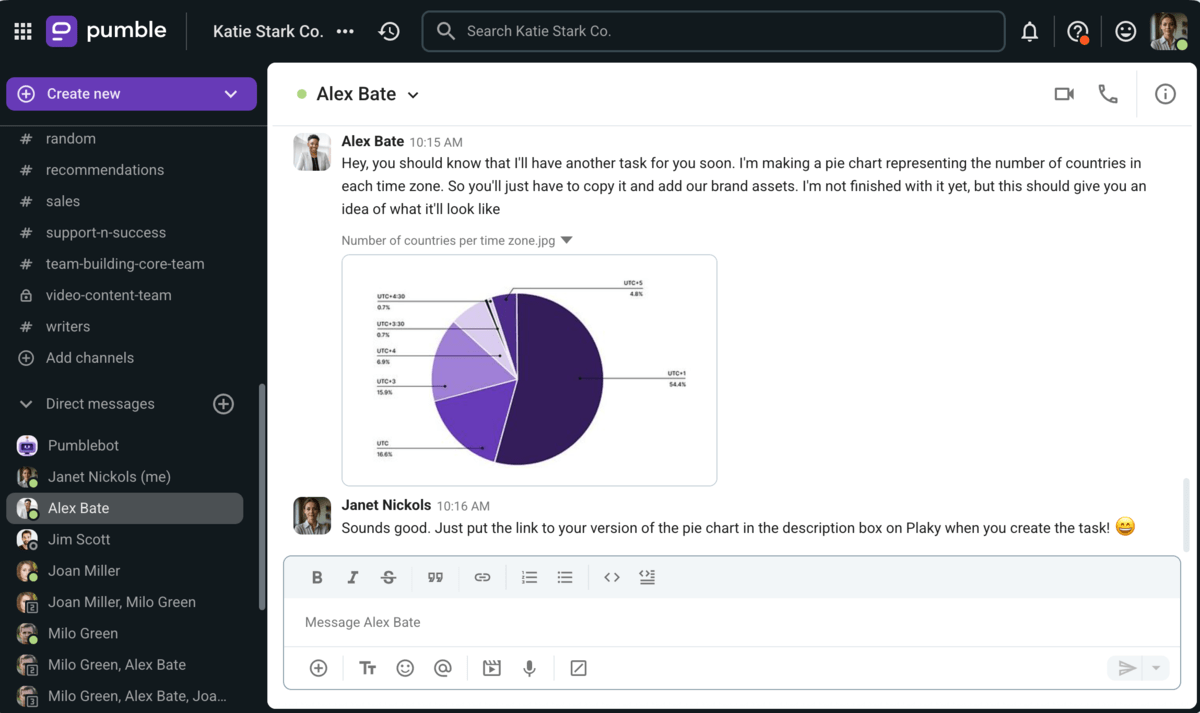
Flow chart example
When creating a flow chart, people often use boxes to represent different steps in a process. The boxes, i.e. steps, are typically connected with arrows or lines.
In the following example, a junior talent acquisition specialist in an HR team is tasked with planning improvements in the recruiting process.
She plans these improvements through a flow chart that involves the following connected boxes:
- “Where are we now?”
- “What do we want to accomplish?”
- “How are we going to accomplish that?”
- “How will we know we have accomplished that?”
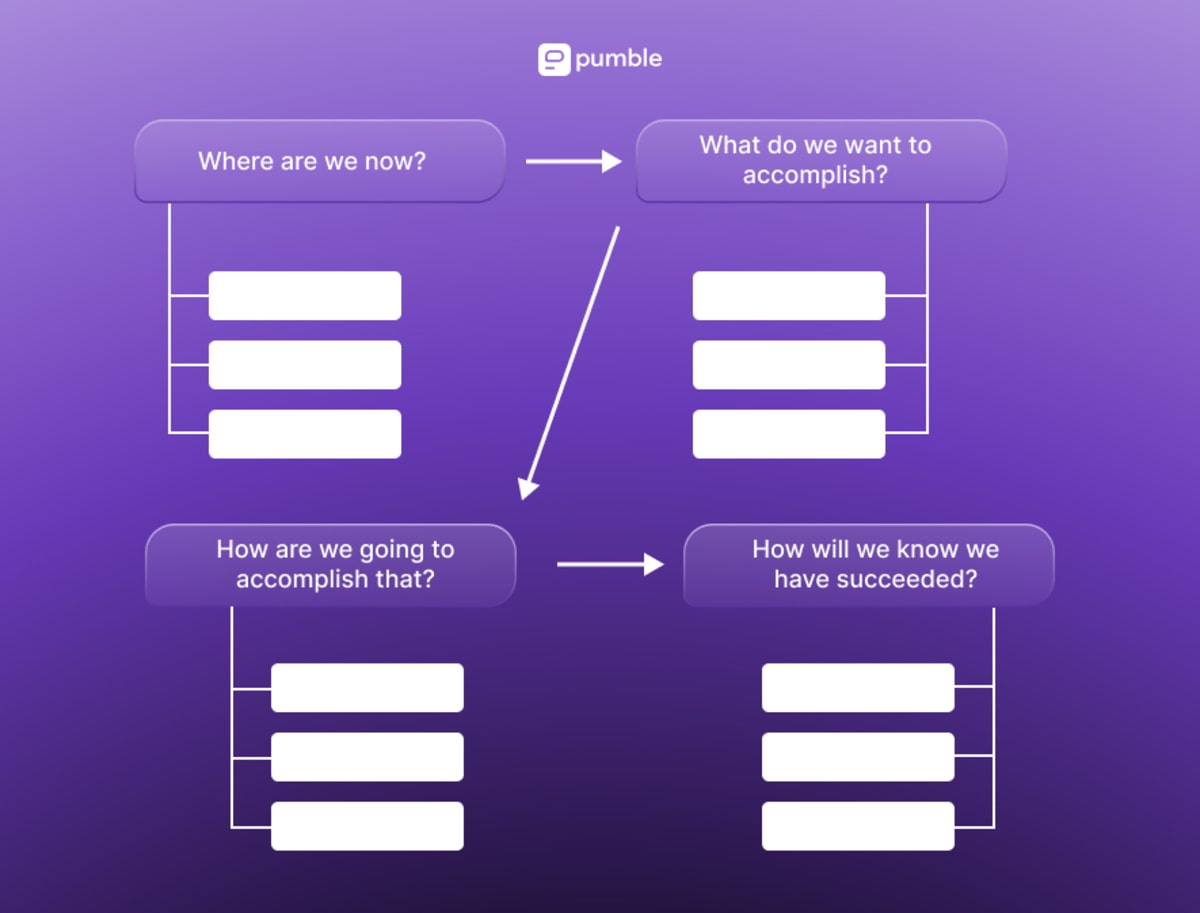
Infographic example
Infographics are a useful tool when you want a straightforward, but also visually appealing and eye-catching way to display statistics, explain concepts, describe a process, compare products, or otherwise organize information.
In the following example, a school psychologist creates an infographic on the topic of motivation that summarizes various relevant motivation theories (such as Maslow’s hierarchy of needs).
They hang it on the wall of the faculty lounge to help their colleagues who are teachers keep their motivation levels high throughout their work.

Presentation slide example
Typically, the presenter, or someone on their team, will start the process of creating a presentation by compiling the information they want to convey.
Then, they would use this data to create slides consisting of a moderate amount of text, diagrams, charts, images, and other visual representations of data.
Since presentations are a pretty common method of transmitting information in the modern workplace, many companies have branded templates available for employees who are often called upon to present.
Even though it’s not obligatory, most presentations end with references, “thank yous”, shoutouts, and calls to action.

Roadmap example
Roadmaps include steps you need to take and milestones you need to reach in order to call your efforts a success. It showcases the road from the planning stages to the successful launch of the app you are developing.
In our example, we’re showcasing Pumble’s publicly available roadmap, which allows clients and customers to be in the loop when it comes to Pumble’s product updates.
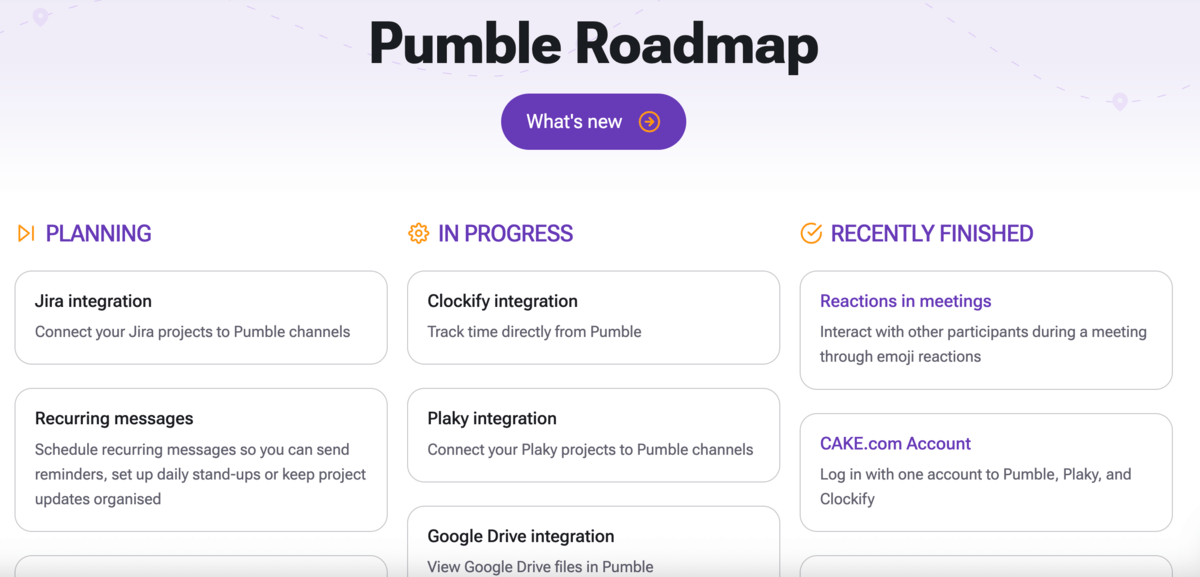
Set and achieve business goals with Pumble
Tips for better visual communication
To conclude this chapter, let’s take a look at what to do and what not to do for different means of visual communication.
| Means of visual communication: | Do: | Don’t: |
|---|---|---|
| Images | – Choose the appropriate style and format – Pick the right color palette | – Overcrowd your presentations with too many images (they’ll lose their importance) |
| Videos | – Make them the perfect length for your context (business presentation, educational video, short standalone documentary, or similar) – Make them dynamic and interesting | – Make them too long – Create videos in an unfitting format for your application |
| Data charts | – Make them easy to grasp – Make them visually appealing and in line with your company or team | – Make them difficult to read – Include too much data |
| Flow charts | – Focus on the most important steps you want to showcase – Make short and effective titles and descriptions | – Include too many steps – Include too many lines of text |
| Roadmaps | – Divide upcoming milestones versus the recently finished ones, or the ones in the “idea” stage – Describe milestones briefly and effectively | – Make the visual confusing – Make the milestone descriptions too detailed |
| Mind maps | – Create a clear central topic – Create branches based on the thought process or relevance to the central topic | – Miss the central topic – Arbitrarily string terms without much thought |
| Infographics | – Summarize important information briefly – Pick the appropriate composition for the visual | – Include too few or too many details – Create an unbalanced visual (too much text or too many visual elements) |
| Presentation slides | – Look at your presentation as a fine balance between the written, shown, and spoken elements | – Make slide sentences longer than necessary – Overcrowd your slides with many elements |
| Visual reports | – Include visual enhancements (highlight color, color blocks, other visual motifs) – Create a clear text hierarchy for easier navigation | – Clutter them with unnecessary design elements – Use informal fonts |
| Printed visual aids | – Include additional information that has unique value in context | – Repeat the same information |
Other types of communication
Having covered the 4 major types of communication, let’s take a look at other forms of communication and understand their differences.
Online vs offline communication
With the emergence of the Internet and the various accompanying technologies, another major classification of the way we communicate has emerged — online and offline communication.
Today, most people communicate and form social ties using a combination of these two modes of communication.
However, the implications of such a mixed communication model on our social interactions are still not fully understood.
According to Pumble’s Remote Work Statistics 2025, almost 46% of the surveyed project managers cited a lack of communication as the biggest challenge in managing remote work.
In another survey, 71% of respondents agreed that building and maintaining relationships was one of the biggest challenges for virtual teams.
However, there are also numerous positive aspects of mixed communication models.
Benefits of online workplace communication
Even though online communication may have disruptive potential for personal relationships, in the workplace, online communication tools can greatly improve communication within an organization.
New technologies have simplified the process of exchanging information with clients and third parties. According to Remote Work Statistics, 98% of respondents said they would work remotely, at least part of the time, for the rest of their professional careers.
Another statistic points out that the 4 most common benefits for Gen Z and Millennial employees working remotely are:
- Better work-life balance,
- Saving money,
- Better productivity, and
- Positive impact on mental health.
Other notable benefits of online communication include:
- A much easier asynchronous communication across different time zones,
- Virtual meeting recall and transcription, and
- Assigning processes much more efficiently and to multiple team members at the same time.
Take a look at an example of successful asynchronous communication in Pumble:
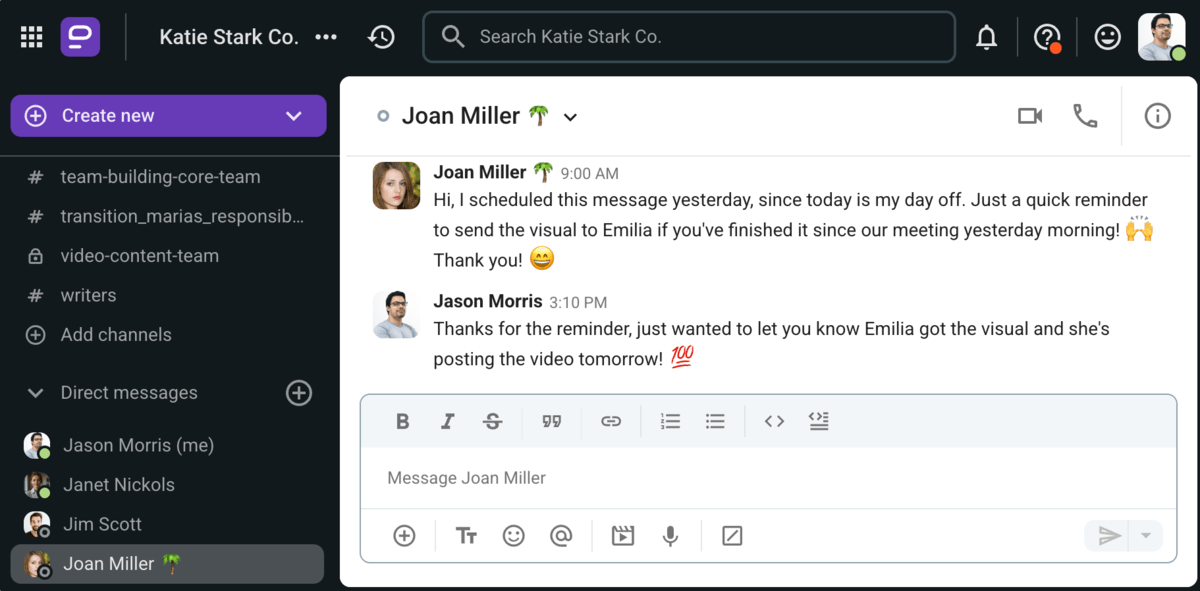
Simplify team communication with Pumble
Types of communication based on hierarchy
After laying out the different types of communication we might engage in, as well as the appropriate response they warrant, it’s time to examine the way our professional relationships with our interlocutors affect our exchanges.
From this perspective, there are 4 types of communication in business:
- Upward communication — subordinates communicating to their superiors. It refers both to one-to-one communication as well as the overall sentiment among the employees. It often relies on forms, surveys, reports, and other similar methods of relaying the information.
- Downward communication — the higher-ups to communicating with subordinates. It’s mostly used to relay new information, provide instructions, delegate tasks, etc.
- Lateral communication — exchanges between employees or departments equal in rank or status. It can occur one-to-one or in groups, and both verbally or in writing.
- External communication — an organization communicating to external parties, such as customers, partners, vendors, suppliers, legal entities, media, and the general public. This type of communication requires careful consideration of any potential misunderstandings, whether it’s an announcement, ad, or another kind of external message.
🎓 Pumble Pro Tip
In order for external communication to be successful, an organization would first have to establish impeccable internal communication. If you find that difficult to achieve, you might want to check out the following article:
Utilize different types of communication with Pumble
Exploring the many different types of communication unveils the vast array of tools and platforms at your disposal. From face-to-face interactions to asynchronous messaging, different forms of communication offer unique advantages and cater to different needs and preferences.
While you navigate through this diverse landscape, it is essential to incorporate messaging tools like Pumble.
Pumble is a versatile team communication app that fosters seamless collaboration between team members.
Whether it’s brainstorming ideas or corresponding on shared tasks, Pumble facilitates efficient communication workflows, acting as a digital HQ for you and your team.
Make use of its direct messages, private and public channels, file sharing, video calls, and much more, to polish all types of communication you employ in your work.
Enhance productivity and collaboration, and ultimately improve your effective communication efforts.
See how Pumble can improve your team communication —
How we reviewed this post: Our writers & editors monitor the posts and update them when new information becomes available, to keep them fresh and relevant. Updated: May 16, 2025
Updated: May 16, 2025