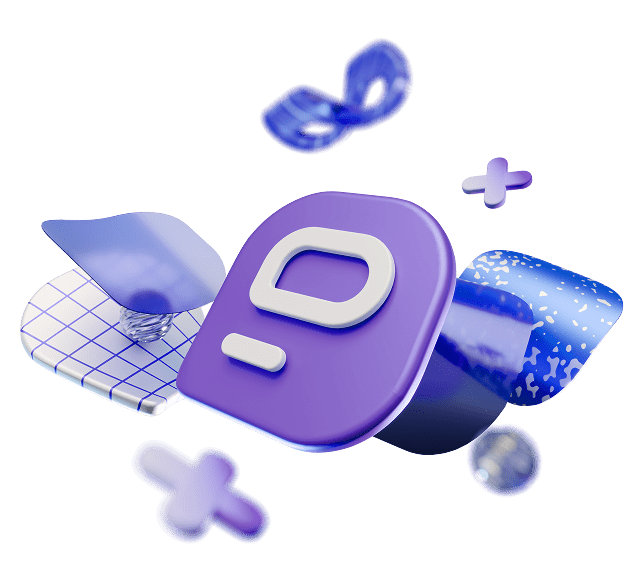In addition to being two of the biggest names in online communication used by millions, Discord and Zoom occupy different worlds — and sometimes overlap.
I’ve tried both for work meetings, virtual sessions and hangouts, and I’ll share my first-hand thoughts.
Let’s break this down into digestible pieces and see what’s what.

Discord vs Zoom: Features overview
The main differences between Discord and Zoom are user interface and communication options.
While Discord features a bit elaborated UI and threaded chat, Zoom opts for a clean & simple experience focused on meeting features.
Here is a more detailed feature breakdown:
| Features | Discord | Zoom |
|---|---|---|
| Primary use | – Casual communications, – Communities, – Gaming, – Co-working | – Professional meetings, – Webinars, – Remote education |
| User interface | A bit elaborate | Sophisticated |
| Pricing | $0 to $9.99 per user/month | $0 to $18.33 per user/month |
| Communication options | – Server-based channels, primary feature — chat, – Screen sharing, – Multistream, – Persistent, threaded chat | – Meeting-focused communication – Screen sharing, – Recording meetings, – Ephemeral group and individual messages during a call, – Live meeting transcription (on paid plans), – Breakout rooms |
| File sharing and storage | – File uploads up to 10 MB (free)/500 MB (Nitro) – Unlimited file storage | – File uploads up to 1 GB – Cloud storage starting from 10 GB per license |
| Integrations | Several gaming-related native integrations, bots, and custom webhooks | 3,000+ |
| Support | Standard support | 24/7 priority support (across all paid plans) |
| Security | Standard security | Improved security |
Since Discord and Zoom seem as diametrically opposite as two apps can be, the choice between the two seems impossible to solve without diving deeper into their main functionality.
So, stay with us as we compare the two apps to help you make an informed decision.
Discord vs Zoom: Discord offers a complete set of core features for free
Let’s break down the pricing models of Discord and Zoom.
With Discord, you get nearly all functionality for free. Nitro plans mostly only add perks, not essentials.
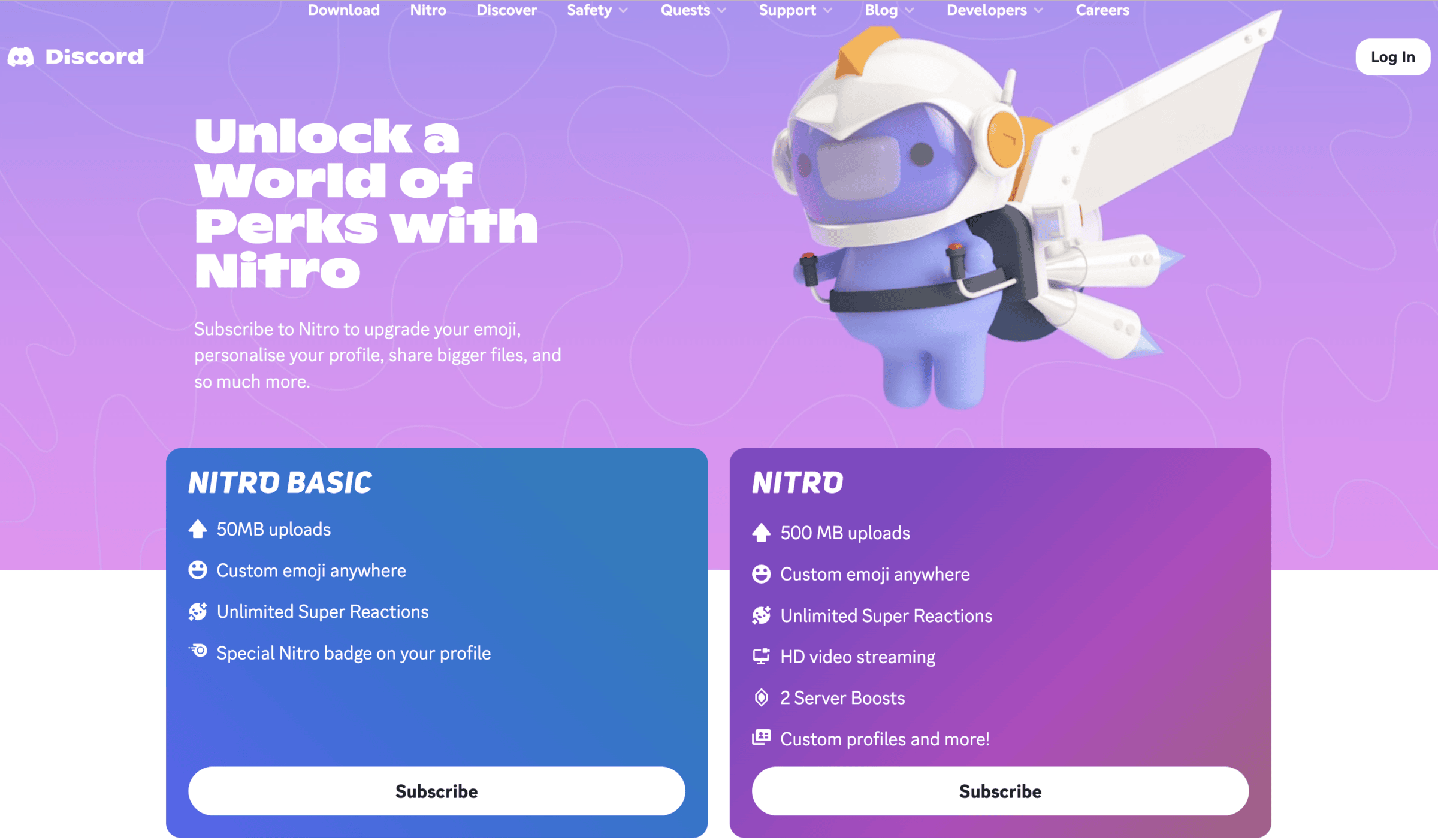
Historically, Discord’s free plan has let you enjoy unlimited access to your messages history and unlimited users on voice calls.
On Discord, you can host up to 25 people on a video call for free.
Moreover, it lets you create up to 100 servers for free, which is super generous, considering that most apps limit the number of workspaces you can create.
If you’re an individual user or run a small community, you’ll find the free version more than sufficient.
I tried the free Discord version with my writing group, and we didn’t find anything major missing. Nitro Basic and Nitro, at $2.99 and $10 per user/month respectively (or $29.99 and $99.99 per person annually), add HD streaming and larger uploads.
Zoom’s free plan is also great, but only for one-on-one calls. Group meetings are capped at 40 minutes, which is something I consider a huge deal breaker. No matter what type of a user you are or which industry you work in, this is simply limiting and distracting — imagine having it cut you off mid sentence as you’re about to present your major selling point to a new potential client.
Of course, paid users (starting at $13.33 per month per user, billed annually) remove this cap and unlock useful Zoom’s meeting features like:
- Cloud recording,
- Transcription,
- 30-hour meetings,
- User management,
- AI Companion, and
- Breakout rooms.
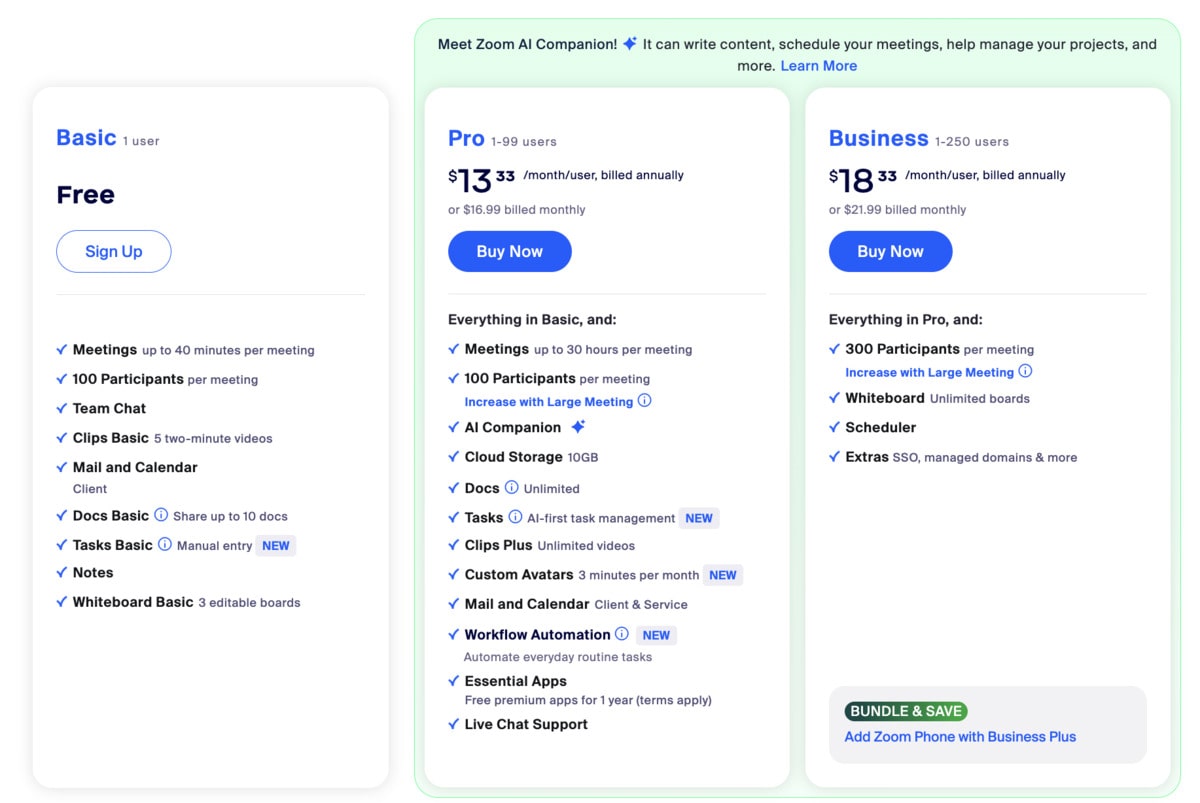
Ultimately, judging by the numbers alone, Discord is more affordable. However, my advice is to consider your communication needs and compare them against the apps’ main features before making a final decision between Discord and Zoom.
Get more features for a lower price with Pumble
Discord vs Zoom: Zoom has a clean and simple interface
One of the biggest differences you’ll notice between Discord and Zoom is their user experience and how the platforms are structured — at least I did.
Discord’s interface is nothing like I’ve experienced before. Instead of having a quick and easy option to join one-off meetings, I had to first join servers. Servers are like permanent group spaces. Each server contains channels — for text, voice, or video, and you can move between them freely.
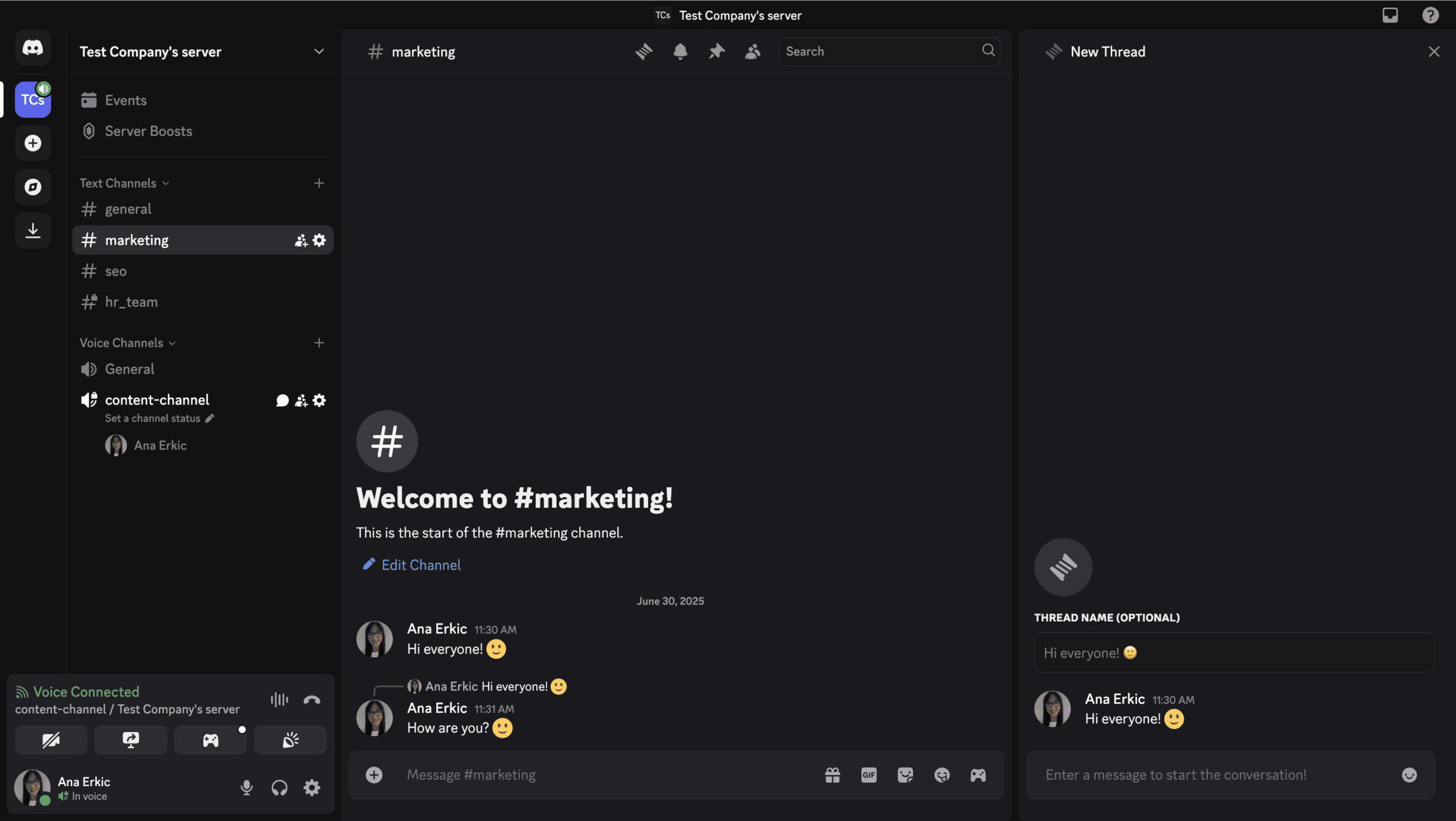
Although quite immersive, Discord can also feel potentially overwhelming for first-time users.
Navigate your communication effortlessly in Pumble
The interface features:
- Sidebars,
- Notifications,
- User roles,
- Bots, and
- Channel categories.
All of these require a bit of a learning curve. However, once you get the hang of it, Discord can become a powerful communication tool.
Personally, I was initially confused by Discord’s structure. But after trying out a couple of features I could see how it can be useful to organize different ongoing discussions, announcements, and voice chats in separate sections, without having to constantly start new meetings like on Zoom.
Zoom’s layout is fundamentally different. The app is designed to get you into a meeting as quickly and seamlessly as possible.
Whether you’re joining via a calendar invite, or by clicking on a meeting link, the process is usually frictionless.
Once inside, you are greeted with a straightforward UI clearly displaying options to:
- Mute/unmute,
- Toggle video,
- Share screen,
- Open chat, and
- Manage participants.
If you need a more efficient way to follow bigger meetings, you might find the features such as Gallery view and Speaker view pretty useful. This type of interface has become something I consider second nature, given today’s professional and educational contexts.
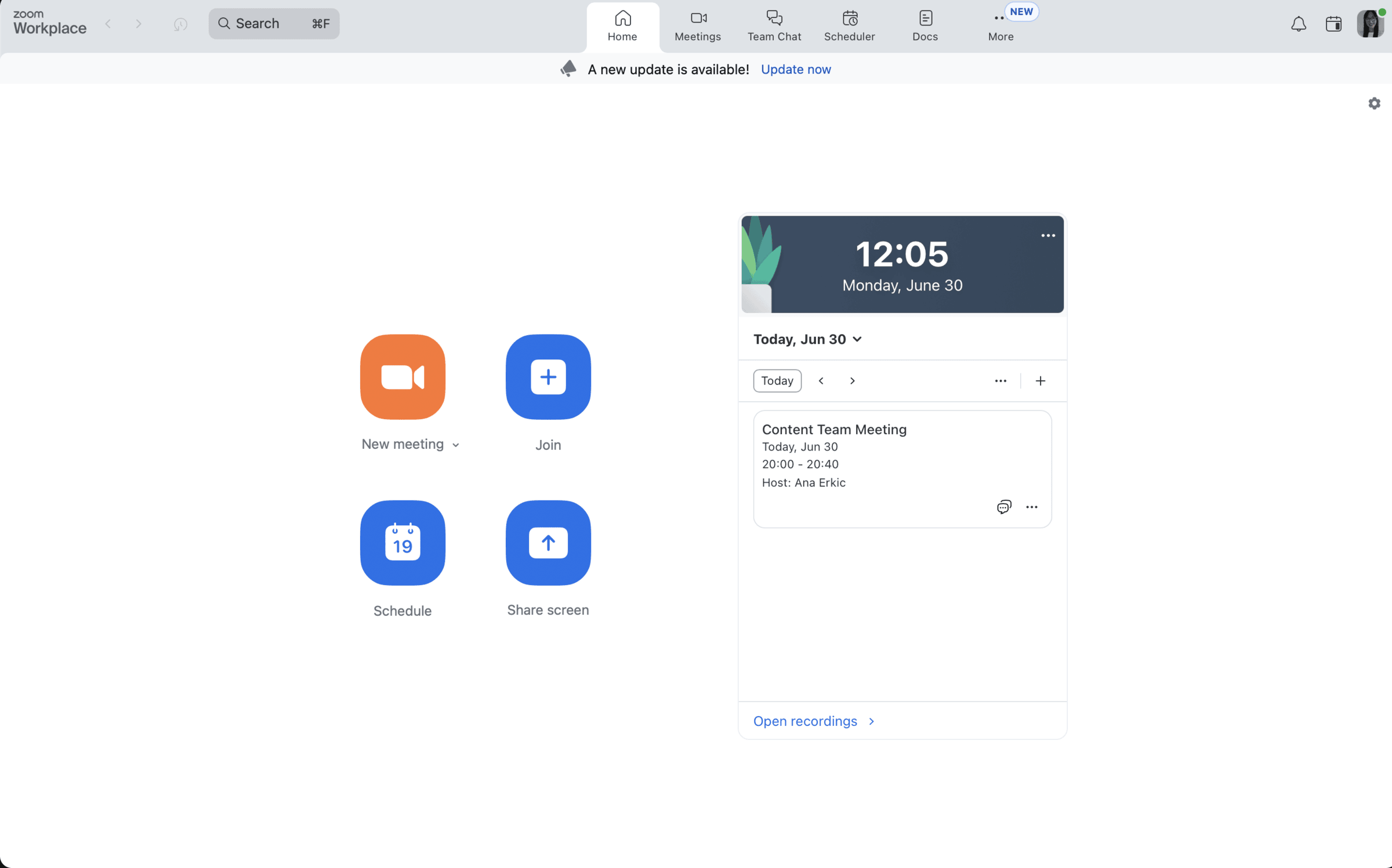
Discord vs Zoom: Discord is better suited for casual collaboration, while Zoom fits formal meetings
Choosing between Discord and Zoom often comes down to the nature of your communication needs. From what I gathered, both offer nice feature sets, but the type of toolkit they offer reflects their fundamentally different approaches to communication.
My first Zoom call felt like stepping into a digital conference room where the atmosphere is super efficient but a bit stiff.
Discord, on the other hand, reminded me of group chats that never really end. The conversations ebb and flow, and something is always happening in one of the channels.
Discord focuses more on informal and ongoing interactions
For example, if you engage in a lot of real-time, casual voice and video conversations with your gaming community or hobbyist groups, I think you’ll find Discord more up your alley.
Or, if you run a business that relies on meetings and chat for effective team collaboration, Discord might be a better choice. I can also see it being great for event planning, group projects, or after-hours team bonding.
Key Discord features include:
- Non-stop servers and channels: Channels stay open indefinitely, letting you pop in and out of conversations at your own pace.
- Voice channels: Always active, no “start meeting” needed.
- Text chat with formatting, threads, and embeds: Rich messaging experience with emojis, images, GIFs, bots, and infinite file sharing.
- Screen sharing and live streaming (“Go Live”): You can stream your screen directly to your voice channel participants.
- Roles and permissions: You can assign different levels of access and moderation capabilities to members.
- Custom emojis and server boosts: Nitro and community support help you add personalization and perks to your server.
- Bot integrations: Bots can upgrade what a server can do, such as moderating tools, or adding music players and interactive games.
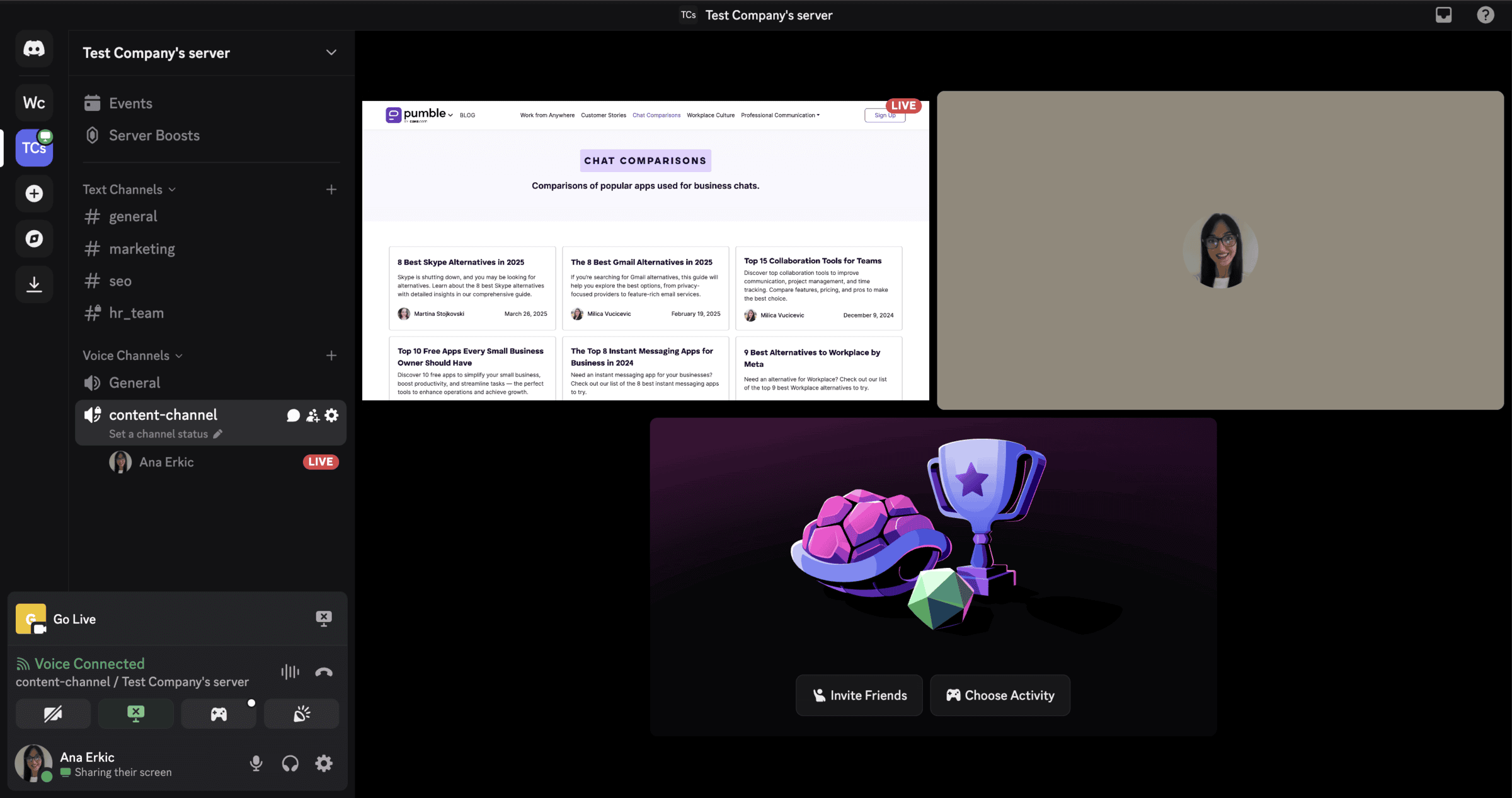
I’ve found Discord’s ability to share messages, files, or even hop on an impromptu voice call more fluid than scheduling something on Zoom.
Zoom prioritizes formal communication
Zoom, in contrast, is much better suited for:
- Structured work meetings,
- Presentations, or
- Training.
Its feature set caters to educators, business professionals, and event hosts who need control, clarity, and scalability.
Key Zoom features include:
- Meeting scheduling and calendar integration: Letting you create recurring meetings with calendar links and automated email invites.
- Waiting rooms: You can screen attendees before allowing them into the meeting, which is super important for security reasons.
- Breakout rooms: Letting you divide participants into smaller discussion groups in classes, workshops, or brainstorming sessions.
- Screen sharing: You can share your full screen or individual applications, including simultaneous screen sharing for multiple participants, which is (in my book) a major plus for work meetings.
- Whiteboard: Letting you draw or write collaboratively with participants in real time.
- Recording and transcripts: You get local and cloud recording options, and, if you’re on a paid plan, the transcripts are searchable.
- Polls, Q&A, and hand raising: Letting you have structured audience interaction, which is especially useful in webinars and large meetings.
- AI companion: Generating meeting summaries, chat summaries, and helping you compose messages.
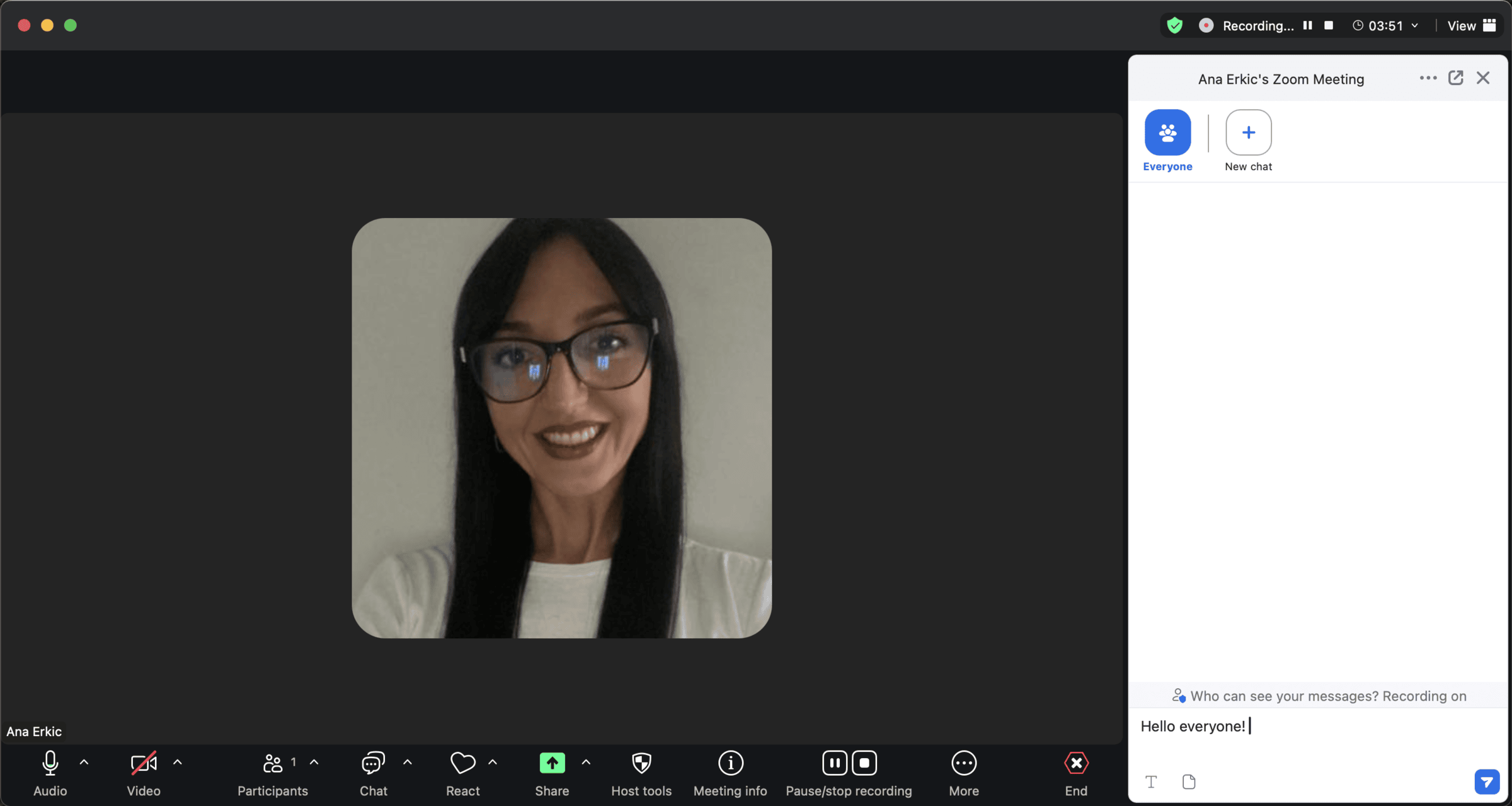
These features are necessary if you’re hosting formal workshops, client calls, or training sessions. The breakout rooms alone can make all the difference between passive viewing and active engagement.
Zoom takes the cake in large-scale virtual events and webinars, as it lets you host 1,000+ participants.
As someone who values their online privacy, I would still pick Zoom out of these two apps, at least for confidential meetings and conversations with sensitive data because, even though it faced major security breaches in the past, they took some key steps to repair the damage and Zoom now features E2EE (end-to-end encryption).
Keep in mind, though, that Discord limits you to 500 channels per server, while Zoom caps your free group meetings at 40 minutes, which might be considerable limitations to consider, depending on your needs.
Experience unlimited communication — try Pumble
Discord vs Zoom: Discord offers great voice functionality, while Zoom shines in video meetings
When it comes to call quality, both Discord and Zoom are highly capable, but they excel in different scenarios.
Discord uses the Opust audio codec, which delivers crisp, low-latency voice communication, which is ideal for real-time conversations. Video calls and streams are also solid, with free users getting 720p streaming and Nitro users accessing up to 1080p or even 4K.
One of Discord’s standout features is its always-on voice channels. Unlike Zoom, where calls must be initiated and accepted, Discord lets you casually drop into a voice channel at any time. This is perfect for spontaneous conversations and co-working, if you ask me.
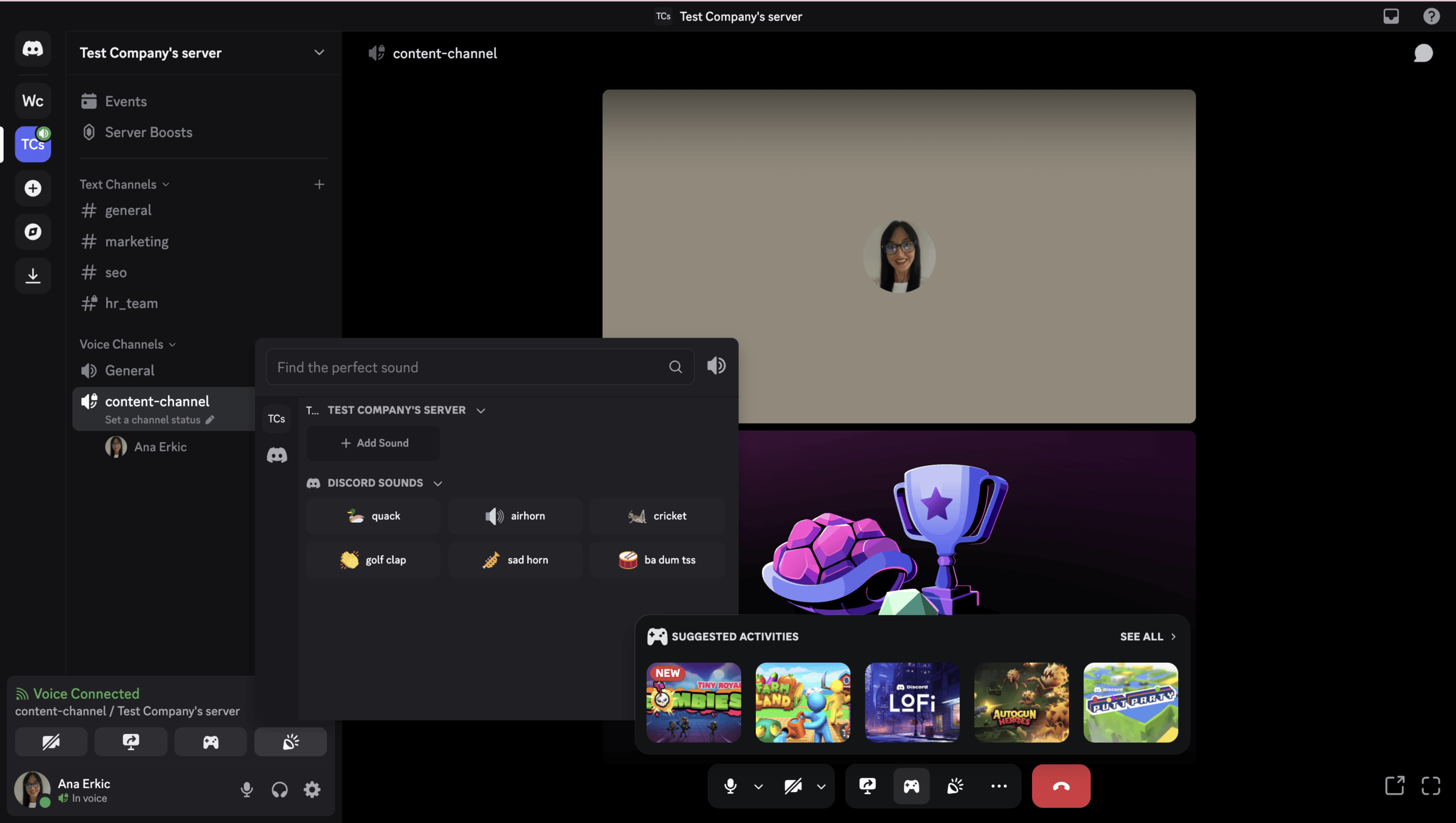
Zoom is known for its high-definition video and audio quality, even on lower bandwidth connections. It automatically adjusts resolution based on network conditions.
In other words, it boasts minimum lag and buffering, which is something I value as a remote worker who often joins meetings from diverse locations.
The reasons Zoom looks and sounds professional has a lot to do with its features, which include:
- Background noise suppression,
- Virtual backgrounds, and
- Low-light video adjustments.
It supports HD video up to 1080p (for paying users) and generally is said to perform better in large meetings or webinars where many participants have their cameras on.
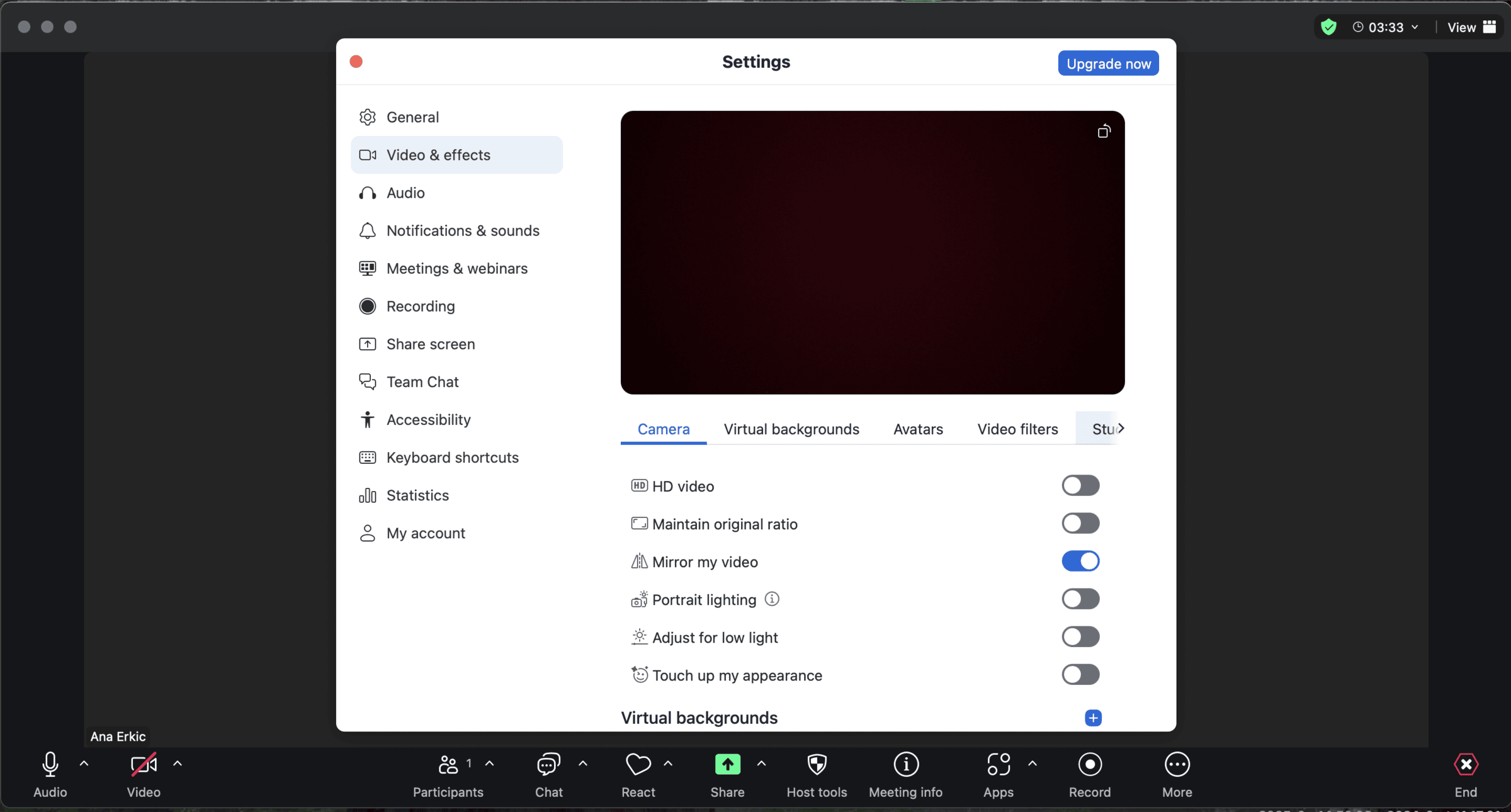
From my experience, if I’m running a workshop or a meeting with more than 5 people, Zoom’s consistency and interface make it a more obvious choice. But when I’m working casually with a friend, Discord’s real-time responsiveness and non-stop audio channels are unbeatable.
Pumble combines the best of both worlds — try it today
Discord vs Zoom: Discord offers more elaborate messaging
As with most of their features, you’ll notice a stark difference in how Discord and Zoom approached messaging. While Zoom considers chat only as an added feature to its key functionality — meetings — Discord has messaging at its core with all the key features.
In every Discord server, you’ll find channels for text messaging, and you can DM other users, create group chats, and react with emojis and GIFs.
Practically, you’ll have all your typical messaging needs met, powered by:
- Threads to keep conversations organized,
- Mentions and roles to notify specific users or groups,
- Pinned messages to highlight key content,
- Rich integrations for polls, YouTube embeds, music bots, and RSS feeds.
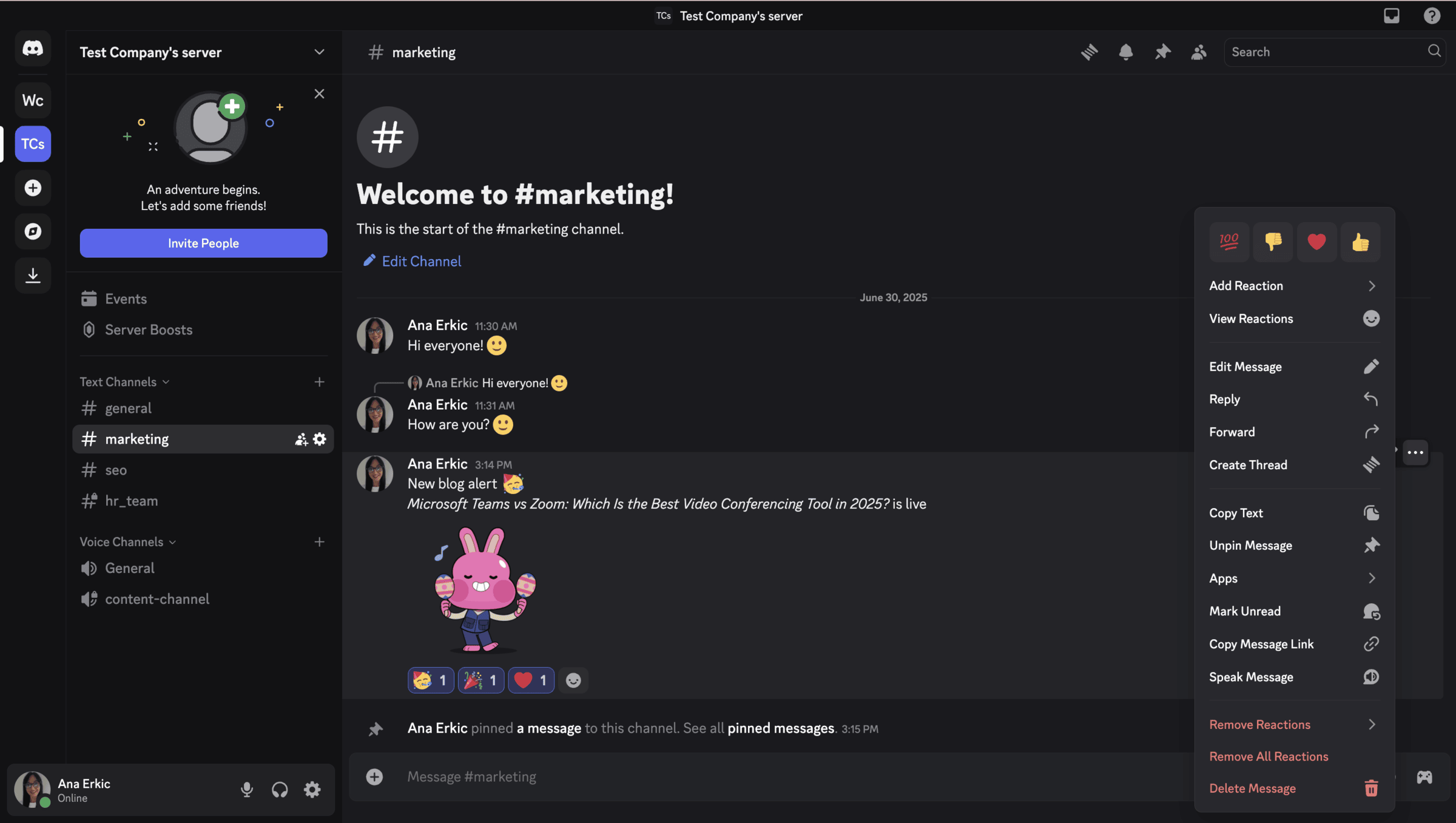
Out of the two, I would use Discord for community building or collaborative work when you need to share links, quick updates, or jokes in team channels, especially for teams working across time zones.
In contrast, Zoom offers a basic in-meeting chat, letting users send messages to all participants, specific individuals, or hosts.
However, one major disadvantage of these chats in Zoom is that they disappear after the meeting. Unless you save or record it yourself, you’re bound to lose major pieces of information, leading to delays and miscommunication.
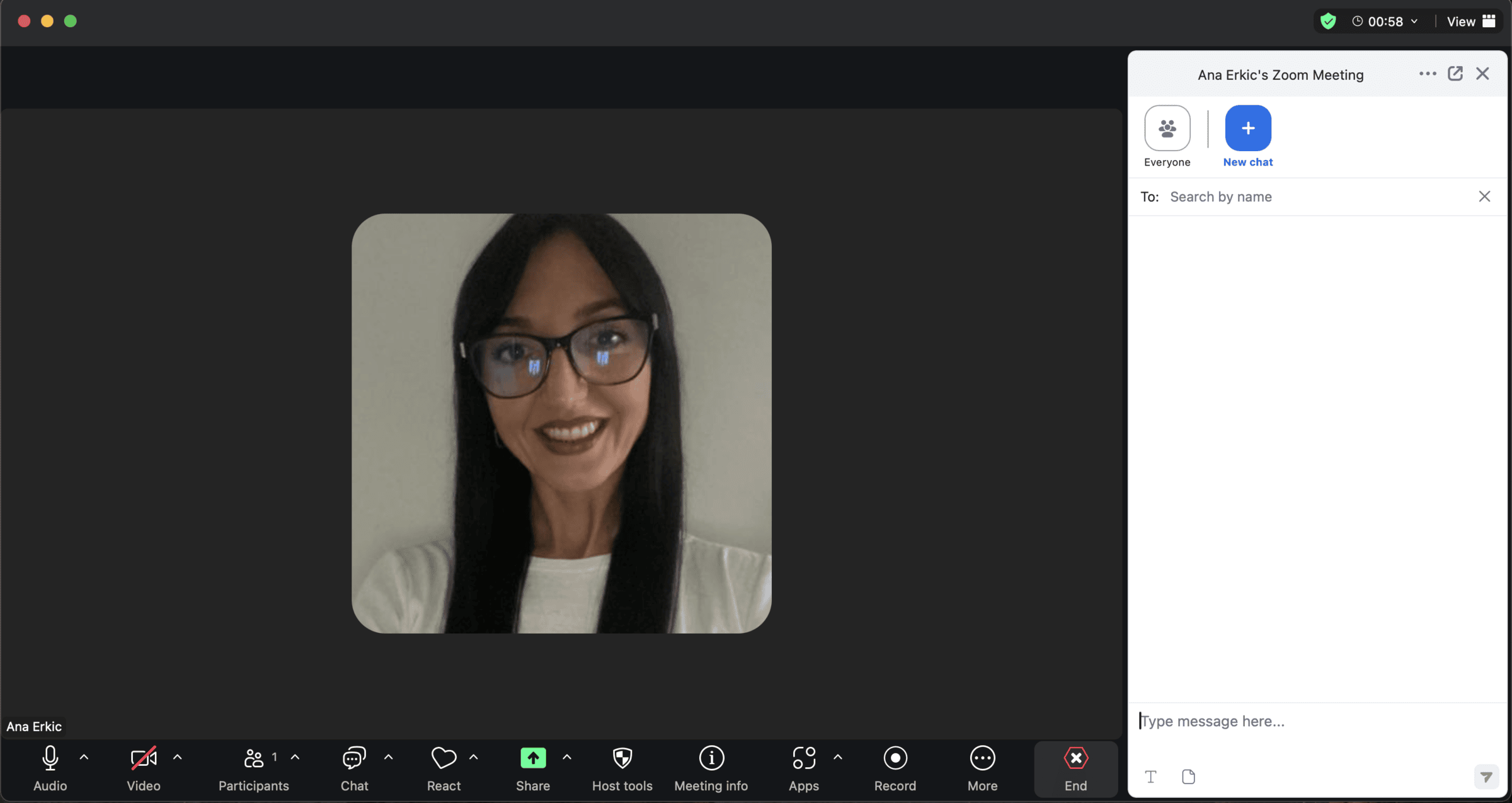
Zoom has tried to compete with apps that offer more elaborate chat features by introducing Zoom Chat (now part of Zoom Team Chat). However, this is mostly used in enterprise contexts and it’s often overshadowed by Zoom’s video features.
Organize your conversations and collaborate in Pumble
Discord vs Zoom: Zoom allows more cloud storage and larger file size
Again, Discord and Zoom have shown different approaches to communication functionality.
Discord built its platform with a more informal type of user in mind, hence the limitations in storage and file size.
Even though Discord lets you access anything you have ever exchanged on the platform, it still doesn’t support video recording. This, unfortunately, means there’s zero cloud storage space available, which is a bummer if you want to keep important meetings on record as a reference point.
Moreover, Discord limits the size of files you can share. You can go up to 10 MB in the free, and 500 MB in the Nitro plans, which is significantly smaller than what Zoom offers.
However, if multiple users boost your server to Level 2 and 3, you can get 50 MB and 100 MB upload size for all server users, respectively.
Zoom traditionally caters to the business user, which is why it offers somewhat more in the storage and file size department.
Its free plan comes with no cloud storage, whereas the paid plans start from 10 GB per licence, although at a pretty steep price. Additionally, file upload size goes up to 1 GB in Zoom.
Experience unlimited conversations and generous storage in Pumble
Discord vs Zoom: Zoom has more third-party apps, but Discord keeps it niche
Judging by the numbers alone, Zoom is at the top of its game when it comes to third-party integrations. However, let’s not discard Discord just yet, as it offers some useful options for its target audience.
Once again, Discord’s and Zoom’s integrations reflect their initial purpose.
As a gaming- and community-focused app, Discord keeps its list of third-party integrations narrowly-focused.
Pretty quickly I noticed I can forget about connecting my account to any work-related apps. But Discord didn’t disappoint when it comes to social media and gaming-related platforms.
Discord thrives on community-built bots and integrations:
- Bots for moderation, games, music and analytics,
- Integrations with Twitch, YouTube, Trello, GitHub, and
- Webhooks and API access for custom features.
Webhooks and Discord bots are available to help you integrate work apps into your servers, and the process, to my surprise, is rather straightforward.
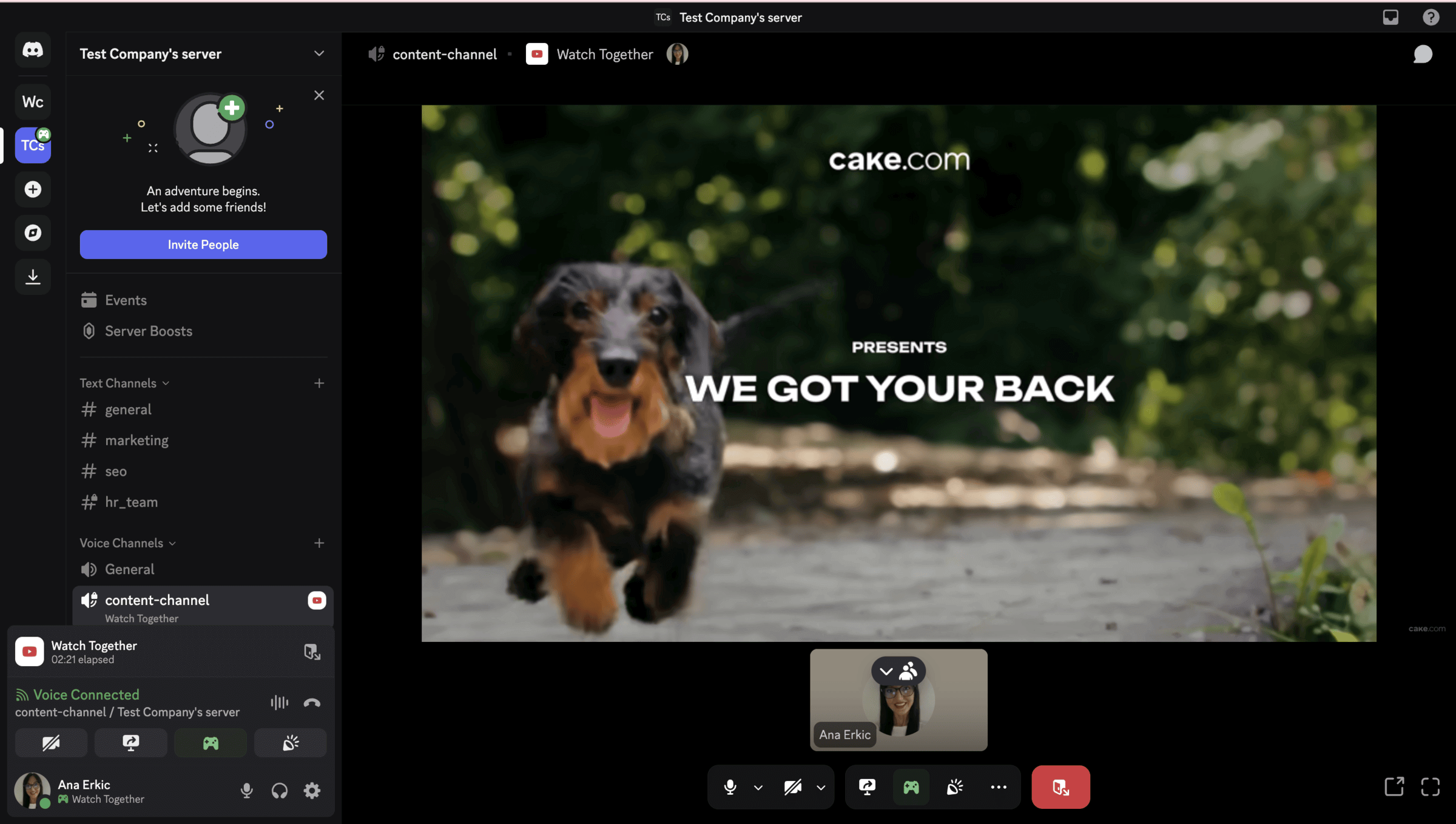
In contrast, Zoom is a business-oriented platform, and, as such, it offers over 3,000 third-party apps across several standard and business categories.
These integrations help embed Zoom into workplace ecosystems seamlessly. If you use Google or Microsoft productivity suite, for example, Zoom integration is often just a click away.
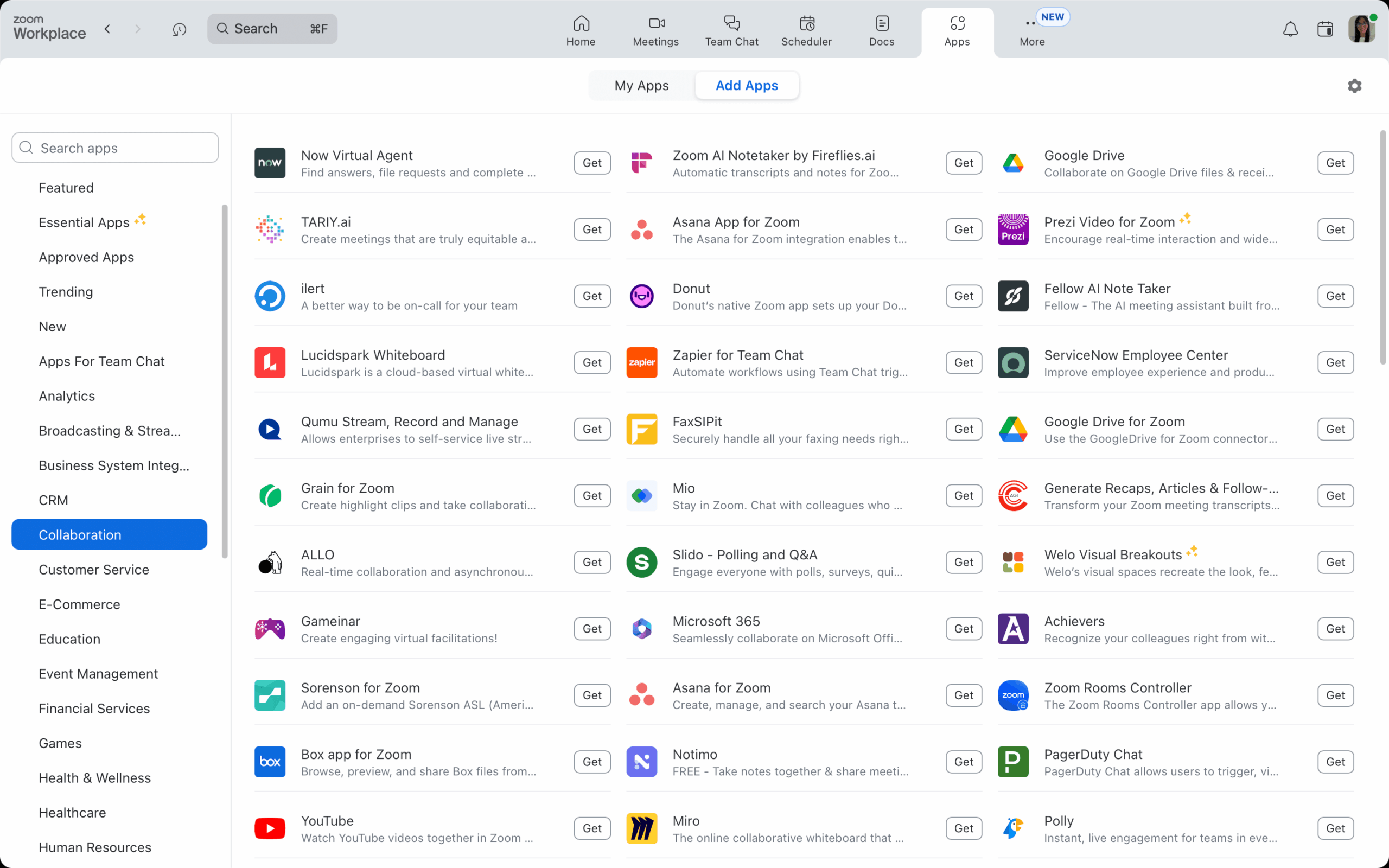
Discord vs Zoom: Zoom provides advanced customer support
Unfortunately, Discord doesn’t match Zoom’s offer when it comes to advanced customer support.
It does, however, come with a detailed Help Center, community forums, and website forms all available to users to find the answers before contacting support.
Still, call me crazy, but I personally like to have the option to contact customer support directly and get answers to my questions from a real human within a reasonable time frame.
Zoom, on the other hand, offers round-the-clock customer support in paid plans and a detailed knowledge library with the Help Center available to all users.
In paid plans, Zoom offers:
- 24/7 ticket and live chat support in the Pro plan, and
- 24/7 ticket, live chat, and phone support in the Business plan.
Try Pumble and experience word-class customer support
Discord vs Zoom: Discord is less controlled, while Zoom rose from scrutiny to stability
I’m sure you don’t need a lecture on why you should take your online security and privacy seriously, especially if you work with sensitive data.
Again, these two platforms take two completely opposite approaches to security and privacy.
I can’t say I was surprised when I noticed that Discord took a more casual route with security that didn’t include end-to-end encryption. This basically means the platform can access your content if compelled.
It does, however, encrypt messages in transit (TLS) and voice data (using AES).
Other key points when it comes to how Discord handles security, include:
- DMs are private, and you must approve friend requests before anyone can message you.
- Community servers can be moderated using roles, reporting tools, and bots.
- No automatic recording — you must manually record voice or video with external software or bots.
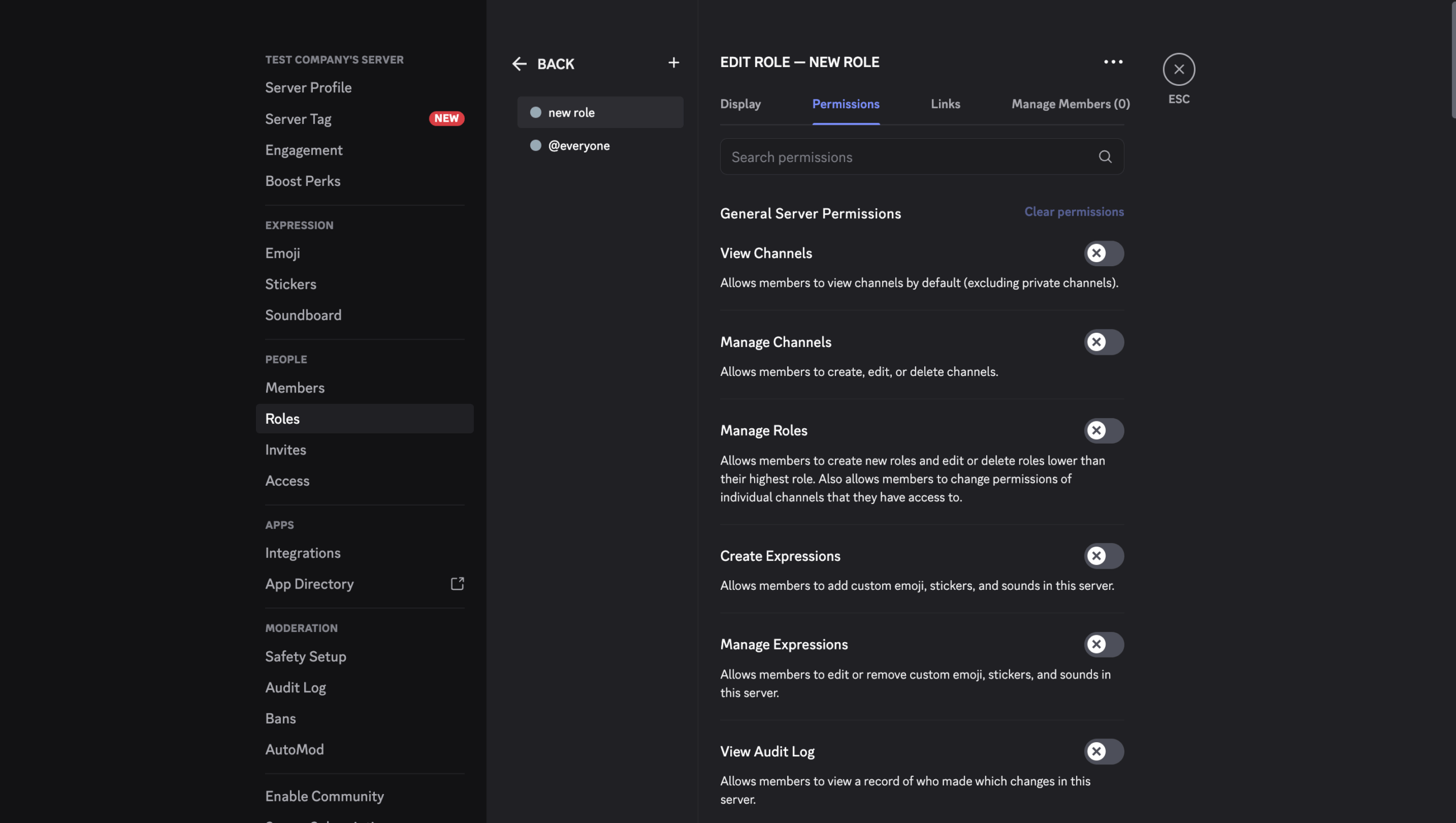
Zoom, on the other hand, faced widespread criticism in its early days due to issues like “Zoombombing” (uninvited users crashing public meetings) and vague privacy policies.
Since then, Zoom has improved dramatically, adding:
- End-to-end encryption (E2EE) for Pro and Business accounts,
- Waiting rooms and passcode protection for meetings,
- Admin controls to manage screen sharing, chat, file transfer, and participant interaction, and
- Data compliance with standards like HIPAA, GDPR, and FedRAMP.
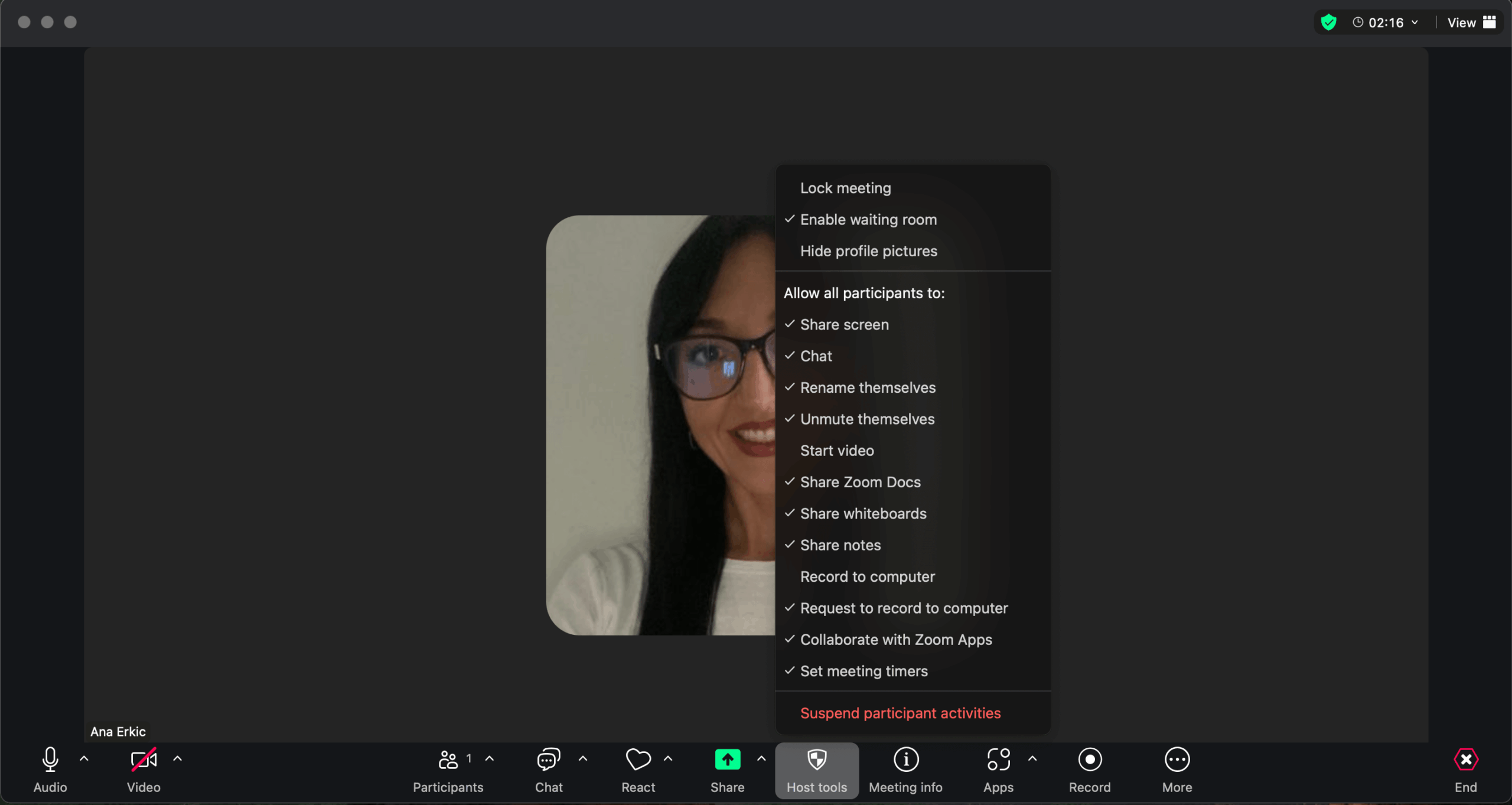
For me, I’m comfortable using Discord for general community chats or group discussions. But when I’m discussing sensitive client materials or legal issues, I default to apps with E2EE enabled.
Keep your business communication safe in Pumble
Discord vs Zoom: Which app should you choose?
After thoroughly comparing Discord and Zoom across all major categories, my one takeaway is this: they serve different purposes pretty nicely.
Discord could work better if you:
- Run an organic, community-based environment,
- Are a group that want to stay connected continuously or is collaborating on a project over time,
- Prefer written and audio communication.
Zoom is a better fit if you:
- Prefer scheduled, formal communication,
- Run business meetings, virtual classrooms, or professional presentations,
- Need top-tier video quality, breakout rooms, and enterprise-level security,
- Want an intuitive and easy-to-adopt tool.
In other words, use Discord when you want to build a culture, not just hold a business meeting. And, use Zoom when the stakes are high and the schedule matters.
However, keep in mind that these are far from your only two options.
Looking for a Discord or Zoom alternative? Try Pumble
If neither Discord nor Zoom are exactly right for your team, worry not.
You can try Pumble — a team communication app — and get the best of both worlds, plus some more.
While Discord and Zoom both serve specific purposes — casual communication and video conferencing, respectively — Pumble offers a more streamlined and balanced solution for workplace communication.
Unlike Zoom, which revolves around scheduled video meetings with limited chat capabilities, Pumble focuses on real-time messaging and team collaboration, making it ideal for day-to-day communication without too many unnecessary meetings.
Pumble lets you communicate and collaborate in channels both in real time and asynchronously, using:
- DMs, and group messaging,
- File sharing and screensharing,
- Video conferencing,
- Meeting recording, and
- Voice and video messages.
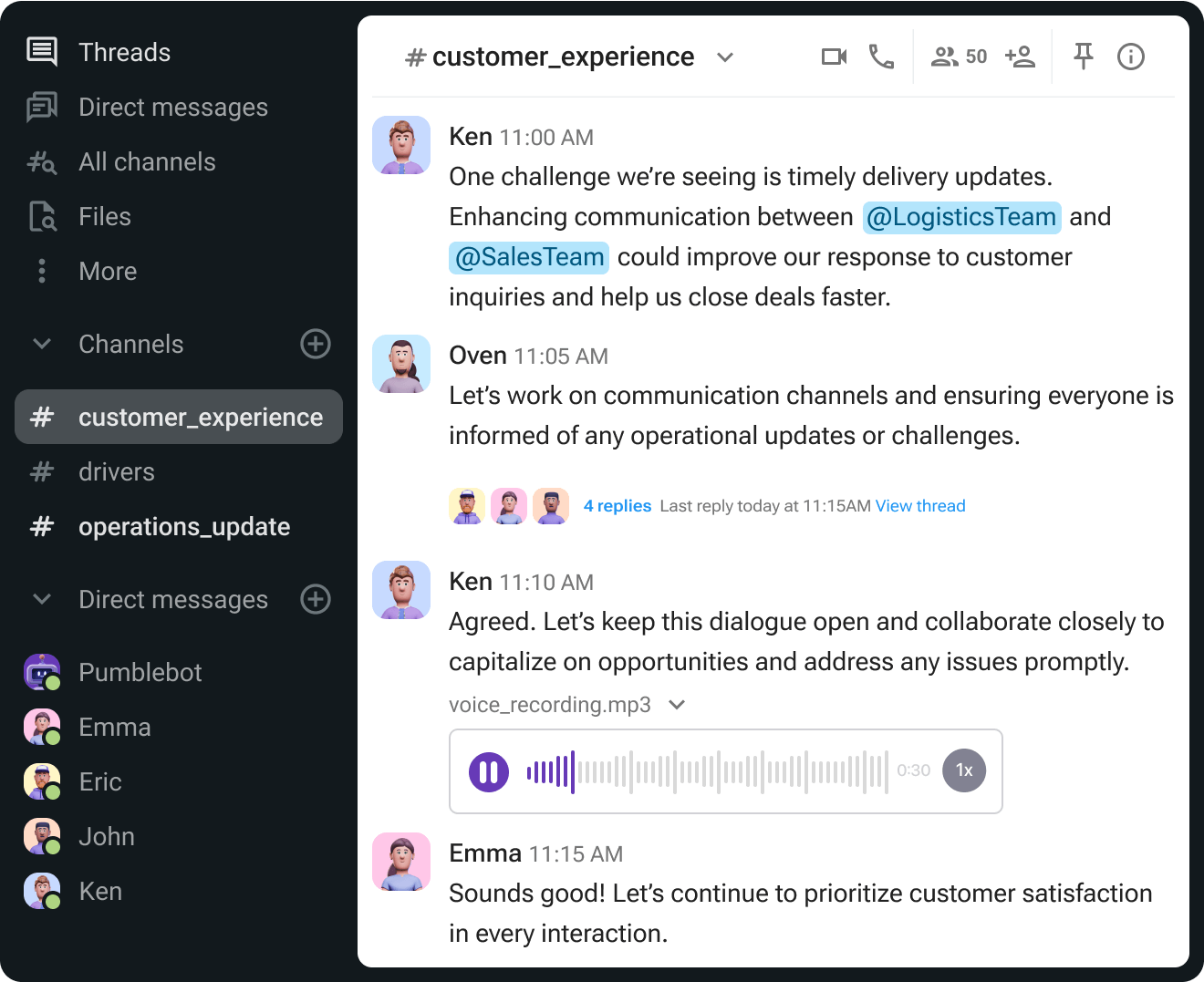
As opposed to Discord, which can become cluttered with gaming-centric features, bots, and a steep learning curve, Pumble offers a clean, intuitive interface tailored for business use.
It supports threaded conversations, organized channels, and guest access, but without the noise of always-on voice channels.
Moreover, Pumble’s free plan includes unlimited messages history, which is a major advantage over the other two app’s basic plans that limit meeting duration or file size.
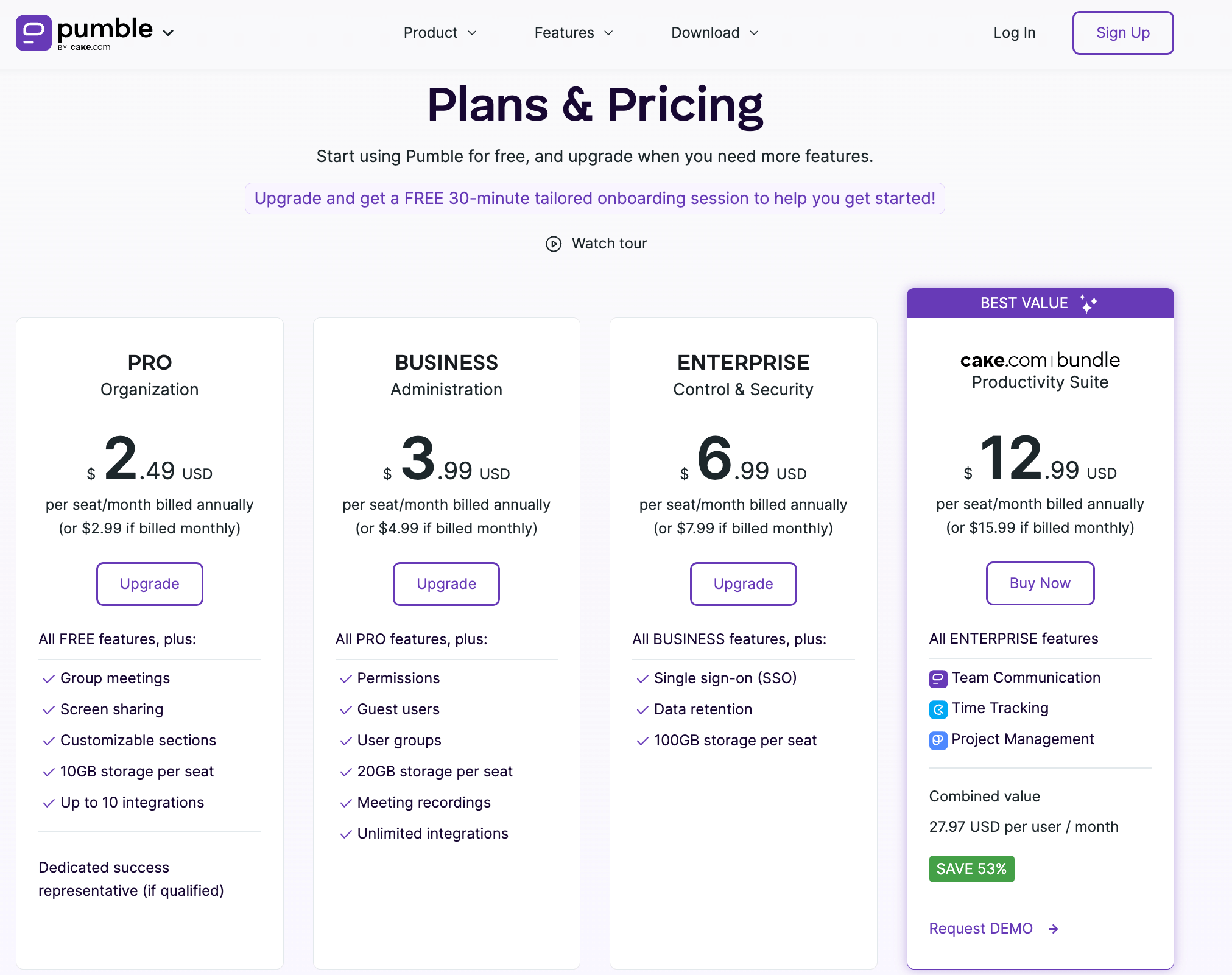
Pumble by CAKE.com also avoids Discord’s lack of end-to-end encryption and Zoom’s pay wall for advanced admin and moderation features.
It is:
- Secure,
- Compliant with business privacy standards, and
- Entirely free for unlimited users.
This makes Pumble an efficient, scalable choice for startups, remote teams, and growing businesses looking for a focused alternative to Zoom’s meeting fatigue, and Discord’s informal vibe.