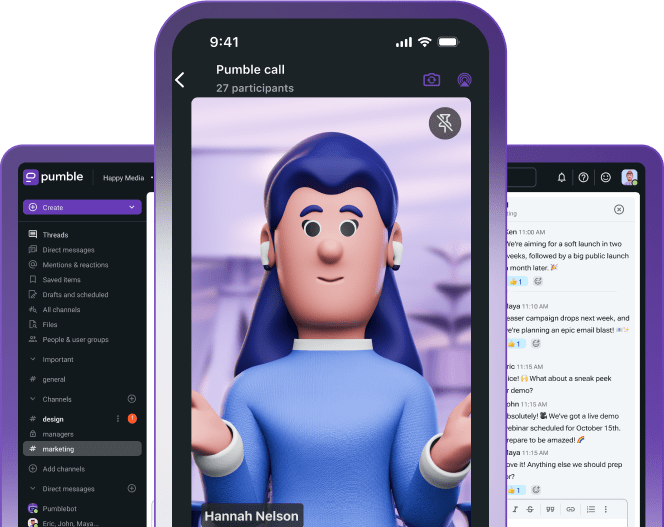Do you struggle with writing friendly reminder emails?
It can often seem unnecessary and frustrating.
On the one hand, you don’t want to sound pushy and impatient (or insincere).
Yet, you still need that answer.
So, you’ll eventually have to summon every bit of patience and professionalism to write your friendly reminder email.
If you’re wondering how to keep your reminder emails polite and professional while causing the least stress to both yourself and the person on the receiving end, worry not.
In this article, we’ll uncover:
- How to formulate reminder emails for different workplace scenarios,
- What the right times are to send these emails, and
- What alternative ways there are to send friendly reminders.
Plus, we’ve included 21 friendly reminder email templates to make this process even easier.
Let’s get started!
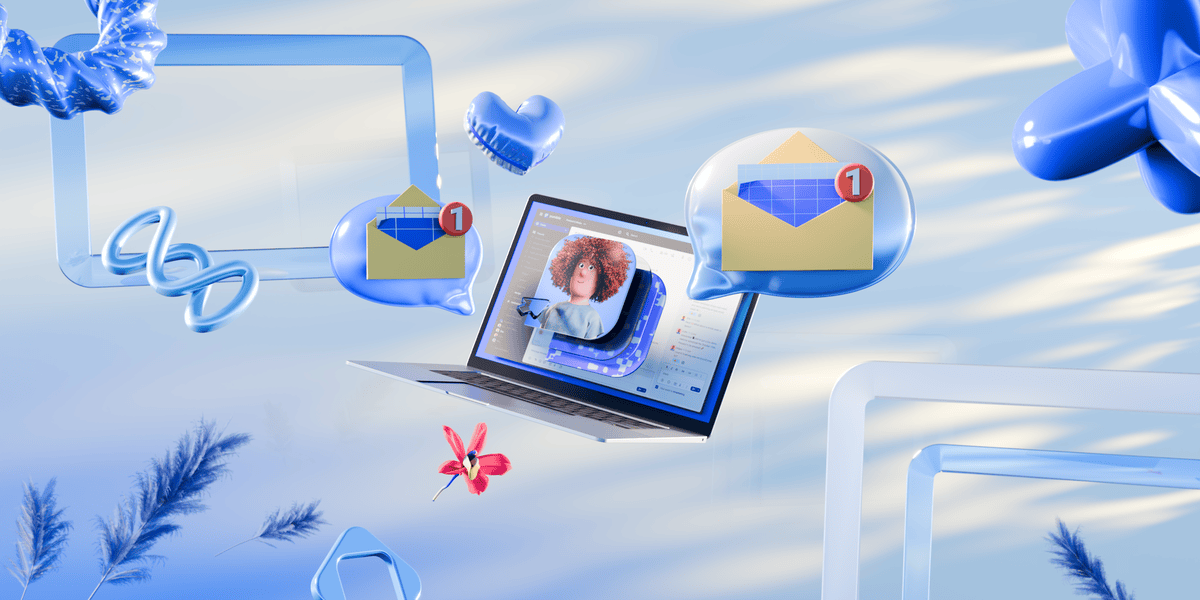
What is a reminder email?
Reminder emails are emails sent to remind someone to take action, such as:
- Sign up for a service,
- Attend a meeting, or
- Consider a proposal or a past conversation.
Regardless of what we may think of them, friendly reminder emails are an everyday staple in modern workplace communication. And for a great reason, too.
The truth is — they simply work.
A friendly reminder email comes in handy in many situations, all of which can essentially be broken down into two main types:
- When you need to nudge someone to take an action they failed to complete within the expected timeframe — such as a missed deadline, overdue payment reminder, or a follow-up after no response.
- When you need to follow up on a previous event (a call, a meeting, or an email) to sum up what’s been said and outline future steps.
In a report analyzing 4.4 billion emails, GetResponse found out that the average email open rate is only 39.64% across all industries. Even though this number is up compared to previous years, it’s still an indicator of how exceedingly difficult it is to get people to open and read their emails, let alone find the time to reply.
Never miss a message with Pumble
So, if you want your emails to beat the gloomy stats and inspire your recipients to take action, it’s time to get serious about sending friendly reminder emails.
Let’s get all the details on writing reminder emails.
How to write a reminder email
Now that we understand the basis behind reminder emails, it’s time to go over key steps to writing an effective one.
So, let’s dive in!
Tip #1: Maintain a professional and friendly tone
It can often be tricky to walk the fine line between being professional, polite, and convincing. You don’t want your email to come across as a trivial, non-urgent request, but you also don’t want to be too pushy or threatening.
To strike a perfect balance, consider analyzing your reminder email against the following checklist:
- It follows the general professional email etiquette,
- It’s written in a friendly and respectful tone, and
- It’s brief, direct, and to the point.
Of course, the level of formality will depend on the type of relationship you have with the recipient. However, in business correspondence, it’s best to err on the side of caution when it comes to choosing between formal and informal communication.
Tip #2: Grab their attention with a direct subject line
People are busy and attention spans are declining.
So, if you want your recipient to take your reminder email seriously and act on it, make sure your email subject line is formulated accordingly.
Your subject line should be:
- Clear,
- Direct, and
- Attention-grabbing.
Therefore, if you want to communicate urgency, you can add “Reminder”, “Request”, or “Action Required” in the subject line.
On the other hand, for less urgent reminders, phrases like “Next Steps”, “Following Up”, or “Just Checking In” will be just fine.
This way, you’re helping your recipient get the gist of your message right away, taking the guesswork out of your business correspondence. Consequently, you’re more likely to get a reply faster.
Tip #3: Open with a polite greeting
Sure, your reminder emails should be as brief and straightforward as possible. However, a polite and professional greeting or opening line can go a long way in getting on your recipient’s good side.
This is especially important if you want them to take your message seriously and act upon it as soon as possible.
So, when in doubt, keep it brief, but remember to add a polite opening line to communicate friendliness.
Here are some ways to achieve that:
“Hello Jane,
Hope you enjoyed your weekend”
“Dear Mr. Smith,
I hope you’re doing well”
“Hello there!
How have you been?”
💡 Pumble Pro Tip
An email opening can make or break your chances of keeping the recipient interested and engaged while reading your email. To learn how to write effective email introductions and get your recipients to take action, be sure to check out our guide on the blog:
Tip #4: Provide enough information
Your friendly reminder email should be brief and to the point, yet informative enough.
To ensure you’ve found the right balance, check that it:
- Clearly states the purpose of writing,
- Contains precise dates and/or deadlines,
- References precise documents, invoices, products, or payment information,
- Shows understanding and gives the recipient the benefit of the doubt by offering potential solutions, and
- Features a clear call to action that communicates exactly what you want your recipients to do and within what deadline.
Tip #5: Close politely
Finally, don’t forget to keep the same friendly tone until the very end.
Of course, like the rest of the reminder email, the closing you choose will depend on:
- The precise type of the reminder email,
- The relationship with the recipient, and
- How well you know each other.
In most cases, your best bet will be to remain polite, professional, and positive while showing you anticipate a response.
A friendly and positive sign-off evokes positive emotions, which, consequently, leave a positive impression and improve work relationships.
Here are some examples of positive email sign-offs:
“Warm regards”
“Looking forward to hearing from you”
“All my best”
💡 Pumble Pro Tip
To learn how to incorporate an appropriate amount of creativity and fun into your email sign-offs, read our guide on the blog:
Replace email and collaborate more efficiently over Pumble
What’s the ideal timing for a reminder email
Learning what to include in your message is just one part of nailing your friendly reminder email. To ensure you get a timely response, it’s equally important how you send these emails. More specifically — you need to mind the timing of your reminder emails.
To figure out the best time to send a reminder email, you’ll need to consider both general and specific guidelines for sending these emails.
As a general rule, wait 2–3 days after the initial email before sending a reminder or a follow-up one. In most cases, you’ll find that this timing gives people enough time to read and respond to your email.
However, some specific instances require a different approach. For example, if you want to remind your team about an important event, you’ll likely want to send the reminder at least a week before to allow everyone to prepare ahead of time.
Here are some useful rule-of-thumb guidelines for when you’re not sure how to time your reminder email for specific situations.
- Friendly reminder email for a meeting — at least 2 days before the meeting,
- Friendly reminder email for an event — 5–14 days ahead of time,
- Reminder email about a deadline approaching — 3–10 days before the deadline,
- Reminder email about an overdue deadline — one day after the deadline.
💡 Pumble Pro Tip
For a more detailed breakdown of the best timing in email correspondence and email marketing, visit our guide on the blog:
Friendly reminder email examples and templates
Finally, it’s time to get some tangible ideas on how to write a specific friendly reminder email based on your situation.
Let’s uncover 21 reminder email examples to help inspire you with ready-to-download templates.
#1: Best friendly reminder email for any occasion
Let’s start with an example of a best-in-general friendly reminder email you can apply in almost any business communication situation.
The best option when it comes to composing friendly reminder emails is to keep it:
- Brief,
- Polite,
- Professional, and
- Informative.
Here’s an example:
Email subject: Interview reminder
Email body:
Hi Joss,
Hope everything is going well for you.
I’m contacting you about your interview on Friday.
First of all, thank you for accepting the opportunity to interview for the Sales Associate position at ABC company.
I’m looking forward to meeting with you at 3 p.m. CST via video conferencing.
I just wanted to confirm the interview time and make sure you’ve got the correct meeting link.
Until Friday!
Regards,
Jacquelin Foster
Sales Manager at ABC
⬇️ Download the Best Friendly Reminder Email Template for Any Occasion
Use the template above to craft a friendly reminder email when you’re unsure about the etiquette or the appropriate level of formality. By following this template structure, you’ll ensure that you don’t leave out any key section of a professional reminder email while still keeping it concise.
#2: Gentle reminder email
A gentle reminder email is almost the same as a regular friendly reminder email. The only slight distinction between the two types of reminder emails is in the phrasing.
For example, a gentle reminder email may go something along these lines:
Email subject: Gentle reminder — Enjoy your sign-up gifts
Email body:
Hi Mike,
Thank you so much for signing up for our ABCBusiness platform.
Just a gentle reminder that you have two free blog posts per week as a welcome gift for the first month of your subscription.
Here are our suggestions:
BlogpostURL1
BlogpostURL2
Best regards,
Kevin Smith
Editor in Chief at ABCBusiness platform
⬇️ Download the Gentle Reminder Email Template
You can use this template any time you want to switch from a regular ‘friendly reminder’ email phrasing to something slightly more formal but still business casual in tone.
#3: “Just a reminder” email
Similarly to our previous reminder email, a ‘Just a reminder’ email is a slight variation from your regular reminder email. The only distinction, again, is in the phrasing of the reminder part of the email.
Take a look at an example:
Email subject: Just a reminder: Need your green light for the design details
Email body:
Hi Sally,
Thanks for your help with the latest video ads campaign. We appreciate all the hard work you’ve been putting into the project.
Just a reminder to give a green light on the ending credits design to Jack, so that we can finalize the video.
We’ll catch up soon!
Cheers,
Adam
⬇️ Download the Just a Reminder Email Template
As you can see from our example above, a ‘Just a reminder’ email can be a good alternative for when you need a less formal tone — usually when you’re addressing a coworker you’re on great terms with.
#4: “Quick reminder” email
A ‘Quick reminder’ email is also fairly similar to a regular friendly reminder email. The only difference between the two types of reminder emails is that the word ‘quick’ here might suggest:
- Slightly less urgency,
- A less formal tone, and
- Overall more wiggle room for the recipient.
Here’s an example:
Email subject: Quick reminder to fill out the dietary information form
Email body:
Hi Rebecca,
It was great chatting with you and the team last week at the company party.
Can’t wait to see everyone and catch up next weekend at our team-building retreat.
Speaking of which, just a quick reminder to fill out the dietary information form and confirm your nutritional preferences, so we can finalize the menu.
See you soon!
Cheers,
Mel
⬇️ Download the Quick Reminder Email Template
#5: Gentle reminder email for no response
When you send an important message or an email expecting a response that affects a key business process, project, or task, and your recipient fails to respond to you, it’s time to send a gentle reminder email.
Let’s take a look at how you can structure a gentle reminder email for no response.
Email subject: Re: Did you get my last email?
Email body:
Hi Stacy,
Hope everything is well on your end.
It was lovely meeting you and interviewing for the Content Manager position at ABC Growth last Friday.
As we agreed during our meeting, I sent over a couple of samples of my previous work for reference along with a few additional questions I had about the position.
However, I haven’t received any response as of today, so I assumed my last email landed in your spam folder or some similar mixup might have taken place. I just wanted to check and make sure you’ve received everything from my end.
Also, I understand that these processes can be delayed for many reasons and unforeseen circumstances, so I wanted to reach out and see how I can do my due diligence in making the process easier for everyone.
Thank you for your time and consideration.
I look forward to your email.
Sincerely,
Kirk Sonder
⬇️ Download the Gentle Reminder Email Template for No Response
Use this gentle reminder email template when it’s been a few days since you sent an email requesting information, confirmation, or documents, and you haven’t received any response.
Whatever the reason for the no-response situation may be, your best chance of getting any response is to send over a professionally formulated reminder email and let your recipients know you expect a reply.
#6: Follow-up reminder email
A follow-up reminder email is often sent after a meeting or a networking event, for example, when you want to:
- Communicate additional information,
- Ensure that the recipient has the ideas you discussed in writing, or
- Stay top of mind with a potential client or a business partner.
Here’s an example of a follow-up reminder email.
Email subject: A brief overview of what was agreed
Email body:
Hi Marcus,
It was great talking to you last Friday at the ABC Networking event and learning more about the work you and your team are doing to train future leaders.
I understand how challenging it is to reach the perfect audience in an oversaturated market and how this makes it harder to make a real difference in the lives and careers of people you can help guide.
As I mentioned, we have some ideas on how to break into your ideal market. I’ve attached our full proposal along with some additional resources for you to take a look at.
Feel free to write back if you have any more questions. I’d be happy to help.
Looking forward to hearing back from you.
Best,
Sean Lester
⬇️ Download the Follow-Up Reminder Email Template
#7: Formal polite reminder email
Although we see more blurred lines between formal and informal tone in business communication nowadays, there are still some instances where formal communication is more than called for.
Essentially, you’ll turn to formal reminder emails whenever you want your messages and communication to come across as:
- Clear and reliable,
- Time efficient,
- Less personal, and
- Inclusive and transparent.
Take a look at our example below if you need inspiration for writing a formal polite reminder email.
Email subject: Reminder: The upcoming PR campaign
Email body:
Hello team,
As agreed, I’m sharing the link to a collaborative folder where you can find all the details on the upcoming PR campaign.
linkURL
You will find separate folders for each department including sales, marketing, design, and HR.
Please upload the reports on your research experiments so that all the information and data are publicly available. This will allow us to have an overview of the main trends regarding the metrics we discussed.
In the following weeks, I will provide you with more details on our next steps.
If you have any questions, please do not hesitate to get in touch.
Regards,
Jessica Stone
⬇️ Download the Formal Polite Reminder Email Template
#8: Friendly reminder email for an event
Schedules are busy, and calendar reminders are not always on, so people often forget to RSVP to any non-recurring events.
A friendly reminder email for an event is a great way to remind your team or a group of an upcoming event a few days before it takes place.
If you need inspiration for structuring a friendly reminder email for an event, take a look at the example below.
Email subject: Reminder: Lecture on Assertive communication
Email body:
Hi everyone,
We have a new lecture coming up, so I wanted to ensure you have all received the important details regarding the event.
Date and time: November 12 at 3 p.m.
Location: Online (meeting links will be shared with all confirmed attendees a day before the event)
Presenters: Helen Green and Jack Miller
Topic: Assertive communication in the workplace
If you’d like to take part, reply to this email. DM me if you need more details.
Best,
Katherine
⬇️ Download the Friendly Reminder Email Template for an Event
#9: Friendly reminder email for a meeting
When an important meeting is approaching, send a friendly reminder email to attendees to ensure everyone confirms their attendance and prepares to put their best foot forward.
If you need inspiration on how to structure this type of reminder email, you can take a look at our example below.
Email subject: Meeting reminder — Monthly team catch-up
Email body:
Hi people,
Just a quick heads up — we’re having our regular team meeting tomorrow at the usual time (10 a.m.).
We took a couple of weeks off during summer vacation, but, now that we’re back to work, it’s time to get back on our regular meeting schedule.
We’ll discuss our last month’s progress, so don’t forget to prepare short presentations recapping what’s been going on over the past few weeks.
See you tomorrow!
P.S. If you need more information, feel free to DM me.
Cheers,
Jess
Host productive meetings in Pumble
Or, if you want to copy the structure and customize it on a case-by-case basis, you can use our friendly reminder email template for a meeting:
⬇️ Download the Friendly Reminder Email Template for a Meeting
#10: Friendly reminder email for an appointment
Our next friendly reminder email example will come in handy when you need to remind a client, business partner, or job applicant about an upcoming appointment.
To ensure you’ve covered all the key points, take a look at our example below or use our editable template to get you started on writing your friendly reminder email for an appointment.
Email subject: Appointment reminder for ABC Consultants
Email body:
Hi Steven,
Hope all is well on your end.
This is just a reminder from ABC Consultants about your appointment with our PR, Laura Cormack, on Friday at 3 p.m.
In case you need to reschedule for another date or time, feel free to reply to this email or call +12345678.
We are looking forward to meeting with you soon!
Best regards,
PR Team at ABC Consultants
⬇️ Download the Friendly Reminder Email Template for an Appointment
#11: Professional email reminder
In most cases, a professional tone is a must when writing a reminder email at work, unless you’re writing to your work bestie.
So, be sure to take a few minutes to adjust your style and approach to the specific situation when writing a professional email reminder.
Here are some instances where you’ll need to be extra careful and craft a professional email reminder:
- When you’re writing to your boss, manager, or any other higher-ups at your company,
- When you’re writing to your external partners or stakeholders,
- When you’re writing to your clients, or
- When you’re writing to anyone you’re not super close with.
In short, when in doubt, go professional.
Here’s an example of a professional email reminder you can send to anyone you want to leave a professional impression on.
Email subject: Reminder — Cancellation policy
Email body:
Hello Kate,
Thank you for signing up for our free coaching sessions in November.
As we’ve mentioned earlier, the first session took place last Saturday at 5 p.m. CST.
We were sorry to hear that you were unable to attend the first session, and we appreciate you letting us know.
As a reminder, in the future, please make sure to follow our cancellation policy, which requires 24 hours’ advance notice, so we can reassign the seat to the next person on our waiting list.
Thank you for your understanding.
We’re looking forward to seeing you in next week’s session!
Kindest regards,
Emily Jones
Admin Officer at ABC Coaching
⬇️ Download the Professional Email Reminder Template
#12: Email to remind someone about an email
Probably one of the most frustrating situations you’ll encounter at work is having to send that email reminding someone about an email.
The struggle of having to stay polite and professional while fearing you’re coming off as pushy and impatient, is more than real.
Yet, you’ll still have to find it in you to write these types of reminder emails from time to time.
To help make this as painless as possible, we’ve included an example below.
Email subject: Follow-up on content strategy proposal
Email body:
Hi Shallon,
Hope everything is going well.
Just a quick reminder about my previous email regarding our proposal for your future content strategy we discussed last time we met.
I understand you’ve been busy during this merger, and I know delays are inevitable.
Still, I didn’t want us to miss this opportunity to implement the ideas we agreed could make a real difference to how your company is positioned online.
Feel free to reply to this email or give me a call at +12345678 to find a time that works for you next week to meet and discuss the proposal in more detail.
Looking forward to hearing from you!
Best regards,
Alice
Alternatively, you can copy our entire structure from the template below and modify it to your specific needs:
⬇️ Download the Email to Remind Someone About an Email Template
#13: Urgent reminder email
When you’re pressed for time and waiting for a response, a confirmation, or a delivery from someone, it might be time to send an urgent reminder email.
Essentially, the only difference between an urgent and a regular friendly reminder email is in how you formulate certain parts to communicate urgency to your recipient.
While it may be extra challenging to keep everything professional when you’re under pressure and in a pinch, you should always strive to formulate your email in a polite and appropriate tone.
Here’s an urgent reminder email example to help you get started:
Email subject: Urgent! Action required
Email body:
Hi Rachel,
I hope you are well.
We’re still waiting to receive your proof on the social media copy draft.
We need this by 5 p.m. today, as our campaign starts tomorrow, and we need everything to be in place for the launch.
Could you please let me know, as a matter of urgency, that you have received this message and when we can expect to have the edited version?
Please reply ASAP, or give me a call at +1234567.
I await your immediate response,
Zoe
⬇️ Download the Urgent Reminder Email Template
Communicate in real time with Pumble
#14: Polite final reminder email
When you’ve exhausted all follow-up attempts and still haven’t gotten a reply, it’s time to send a final reminder email.
A final reminder email implies a culminating character. However, you still need to keep it polite and professional.
Here’s an example:
Email subject: Final Notice — Action required!
Email body:
Hi Shallon,
This is our final attempt at getting in touch with you regarding your member card request application. Your card is finalized and ready for pick-up at our headquarters.
We tried contacting you several times over the last month via email and the phone number you left in your application form.
Our terms and conditions state that any card that hasn’t been claimed in over a month will be canceled.
We would appreciate it if you would arrange a pick-up at your earliest convenience to avoid this.
Please reply to this email as soon as possible.
Regards,
Jess Green, ABC Center
⬇️ Download the Polite Final Reminder Email Template
#15: Polite reminder email to a boss
Need to send a quick, polite reminder email to a boss?
To some extent, the tone and phrasing of this message depend on the level of formality you’re typically used to.
However, you need to uphold a certain level of professionalism and politeness in these types of business messages.
Take a look at our example below if you need some help crafting a polite reminder email to a boss. In this particular example, Jake is reminding his boss to approve his vacation request. However, you can use it as inspiration and adjust it to fit any specific type of reminder email you’re writing to your boss.
Email subject: Vacation request
Email body:
Hi Nora,
It was great seeing you and the team and catching up with everyone in person at our yearly team building last week.
As I mentioned when we chatted over coffee, I’m planning on taking 5 more days off next month for the trip I talked to you about.
I requested a leave for the week of May 13 to May 17, 2025.
Hope this is fine and aligns with the team’s schedule, as we discussed last week.
Please confirm my request in the app (if this is still viable) at your convenience, so I can finalize my trip details.
Thanks again.
Sincerely,
Jake
⬇️ Download the Polite Reminder Email Template to a Boss
#16: Reminder email about a deadline approaching
An approaching deadline puts enough pressure on everyone involved, so the last thing anyone needs is an email reminding them about it.
Yet, there are still instances where you’ll have to take this approach.
For example, if your teammates are juggling a lot on their plates at the moment and you fear that some important (or less critical) tasks might fall through the cracks, it might be necessary to send them a quick reminder email about a deadline approaching.
Here’s what that can look like:
Email subject: Reminder — Upcoming deadline for HIJK project
Email body:
Hi team,
Thank you all so much for giving it your all during this last month on ABCD and EFG projects. I really appreciate the effort and dedication every single one of you has shown.
I can’t wait to see these finalized, hopefully by the end of this month.
In the meantime, I just wanted to remind you that we still need to finalize work on the HIJK project by May 28.
I understand we had to focus more on the two more demanding and challenging projects in this period. However, our HIJK clients still expect our top performance, so we need to make sure we deliver.
If you have any questions, DM me.
Thank you, and I’ll see you all on Monday.
Cheers,
Katie
⬇️ Download the Reminder Email Template About a Deadline Approaching
💡 Pumble Pro Tip
Another way to remind your team about an approaching deadline is to request a status update on a particular project. To learn all about update requests, including a step-by-step guide on how to write one, read our guide on the blog:
#17: Reminder email about an overdue deadline
There will, unfortunately, be times when, for whatever reason, your team members miss a deadline.
In those cases, instead of assigning blame, it’s best to cut straight to the chase and ask for a definitive confirmation of the date and time when you can expect the task, document, or piece of information to be delivered.
You might wonder if it’s worth sending a reminder email about an overdue deadline.
In most cases, the answer is — yes.
Even if the deadline has passed, that doesn’t mean that all is lost and you need to go back to the drawing board. In most cases, you’ll be able to manage with a short delay.
Here’s an example of a reminder email about an overdue deadline:
Email subject: Task overdue reminder
Email body:
Hi Alex,
I’m writing to ask when I can expect to receive your story on the XYZ industry trend.
As you were assigned a deadline (April 25) upon receiving the task, we were looking to have it finalized by the said date.
Unfortunately, I noticed that you’ve missed the deadline. To make sure there are no further delays, please let me know today when I can expect to receive your article.
You can reply to this email or DM me.
Please don’t hesitate to let me know if further delays are likely or if there are any other circumstances that are affecting your performance at this time.
If you have any questions or would like to discuss any issues in greater detail, feel free to suggest a date and time to meet and have a proper one-on-one.
Best,
Maria
⬇️ Download the Reminder Email Template About an Overdue Deadline
Never miss a deadline with Pumble
#18: Friendly reminder email to submit documents
When you need to remind someone their documents are due, you can send them a friendly reminder email to submit documents.
Take a look at our friendly reminder email example below to get a better understanding of how you can formulate it:
Email subject: The ABC contract is due soon
Email body:
Hey Julie,
I’m writing as a quick reminder that the ABC contract is due soon (next Wednesday, to be precise).
Hopefully, we can have it ready by that deadline to prevent delays.
Let me know if you can get it finalized before the deadline.
Also, if you have any questions or points that need clarification, please email me back.
Best,
Charlie
⬇️ Download the Friendly Reminder Email Template to Submit Documents
#19: Payment reminder email to a client
A payment reminder email to a client is one of the most common — and probably the most painful — reminders you can encounter in business communication.
Still, there will come a day when you’ll need to send that dreaded payment reminder email to a client.
So, let’s help you get started.
Here’s an example of a payment reminder email to a client you can use as inspiration:
Email subject: Payment reminder for invoice #1234
Email body:
Dear Jackson,
I hope everything is going well on your end.
Just a gentle reminder that invoice #1234 is due on May 4.
The amount outstanding is $3,000.
I understand you might be busy, but I’d much appreciate it if you could arrange this payment by the agreed deadline.
Please let me know if you are experiencing any difficulties making a payment.
Looking forward to hearing from you.
Best,
Helen
You can also copy and paste our template payment reminder email to a client below and edit the details to fit your specific context.
⬇️ Download the Payment Reminder Email Template to a Client
#20: Overdue payment reminder email to a client
If the payment due date has passed and a client hasn’t paid you, it’s time to write an overdue payment reminder email.
In this case, you should keep in mind the following rules:
- Provide sufficient information,
- Use a firm tone to convey urgency and importance,
- Highlight the payment deadline, and
- Attach a copy of the invoice.
Here’s an example of a reminder email you can send to a client after the payment due date:
Email subject: Payment for invoice #1234 is two weeks overdue
Email body:
Hi Marrie Brown,
I hope this email finds you well.
I’m reaching out to remind you that we have yet to receive payment from you of $3,000 for invoice #1234, which was due on April 15.
This payment is now two weeks overdue, so please confirm that you have received this email and let me know when we can expect the payment.
I have attached a copy of the invoice with the amount due for your convenience.
In case you’ve already made the payment, please ignore this email. If you have not made the payment, please let me know when it will be made as a matter of urgency.
Thanks,
Marcus Lester
⬇️ Download the Overdue Payment Reminder Email Template to a Client
#21: Friendly professional confirmation email (that can serve as an indirect reminder)
There’s another way to formulate a reminder email without coming across as overly pushy or demanding. The trick is to package it as a confirmation email.
This way, you’ll achieve your goal of reminding the recipient about the subject of your writing. Still, you’ll avoid using the phrase ‘a friendly reminder’, which is often regarded as one of the most annoying corporate buzzwords.
You may want to, for example, confirm a meeting with external partners and indirectly remind your team to prepare research and questions. You can send over a carefully formulated confirmation email and kill two birds with one stone.
Here’s an example of an indirect reminder disguised as a friendly professional confirmation email:
Email subject: Meeting confirmation
Email body:
Hi team,
I’m happy to confirm that our meeting with the head of marketing at ABC Inc. is scheduled for Friday, May 2, at 5 p.m. CST.
We will meet over video chat. Click the meeting link below to join the meeting:
MeetinglinkURL
Please come up with a list of questions for the ABC team. This is a unique opportunity to get first-hand information about the product and how we can benefit from this potential collaboration.
Let me know if you have any questions.
See you all on Friday!
Sincerely,
Alex Jones
⬇️ Download the Friendly Professional Confirmation Email Template
Should you send reminders as DMs instead of emails?
Emails are near and dear to our hearts, and, in most cases, it’s only nostalgia that makes us still put up with them.
Although email has served us well in previous decades, the global shift to remote work over the past few years has shown that email is not the best for remote communication.
In the era of advanced team collaboration software, email fails to provide fast and efficient business communication, especially for internal communication.
However, email is still predominantly used in external communication, even though business communication apps are contending for a more effective alternative to email with new features designed to handle external communication.
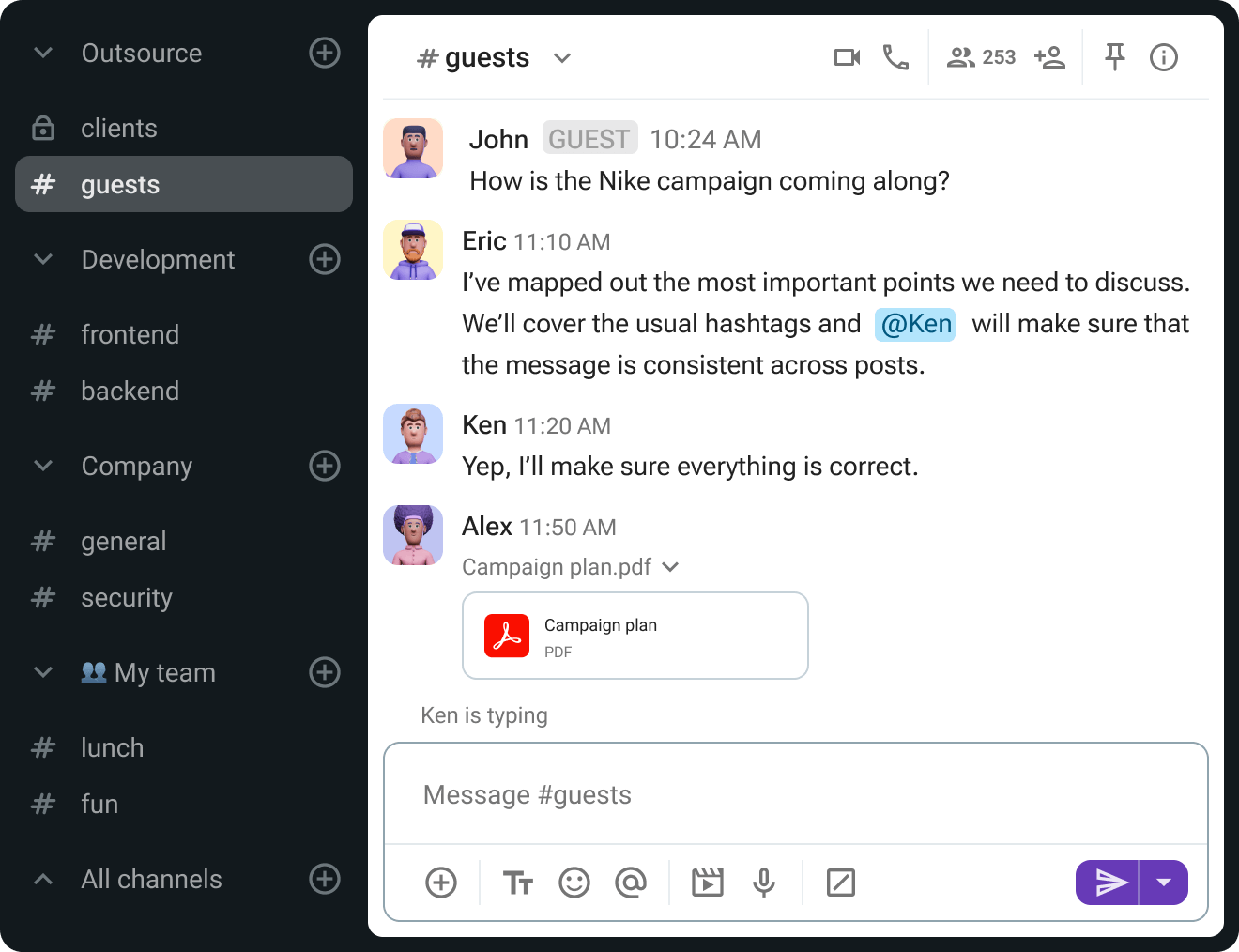
Streamline external communication with Pumble
So, should you switch from emails to DMs when sending reminder messages?
Unfortunately, there’s no one definitive answer to this question, as it will largely depend on:
- Who you’re sending a reminder to,
- Your preferred method and channel of communication, as well as
- The specifics and the features of the communication tool you’re using.
If you’re writing to a senior external partner to remind them of the upcoming event, chances are they’ll prefer a more formal approach via email.
At the same time, reminding your team to bring their best game to the next meeting is best done via a message in the channel in your team communication app, like in the Pumble example below.
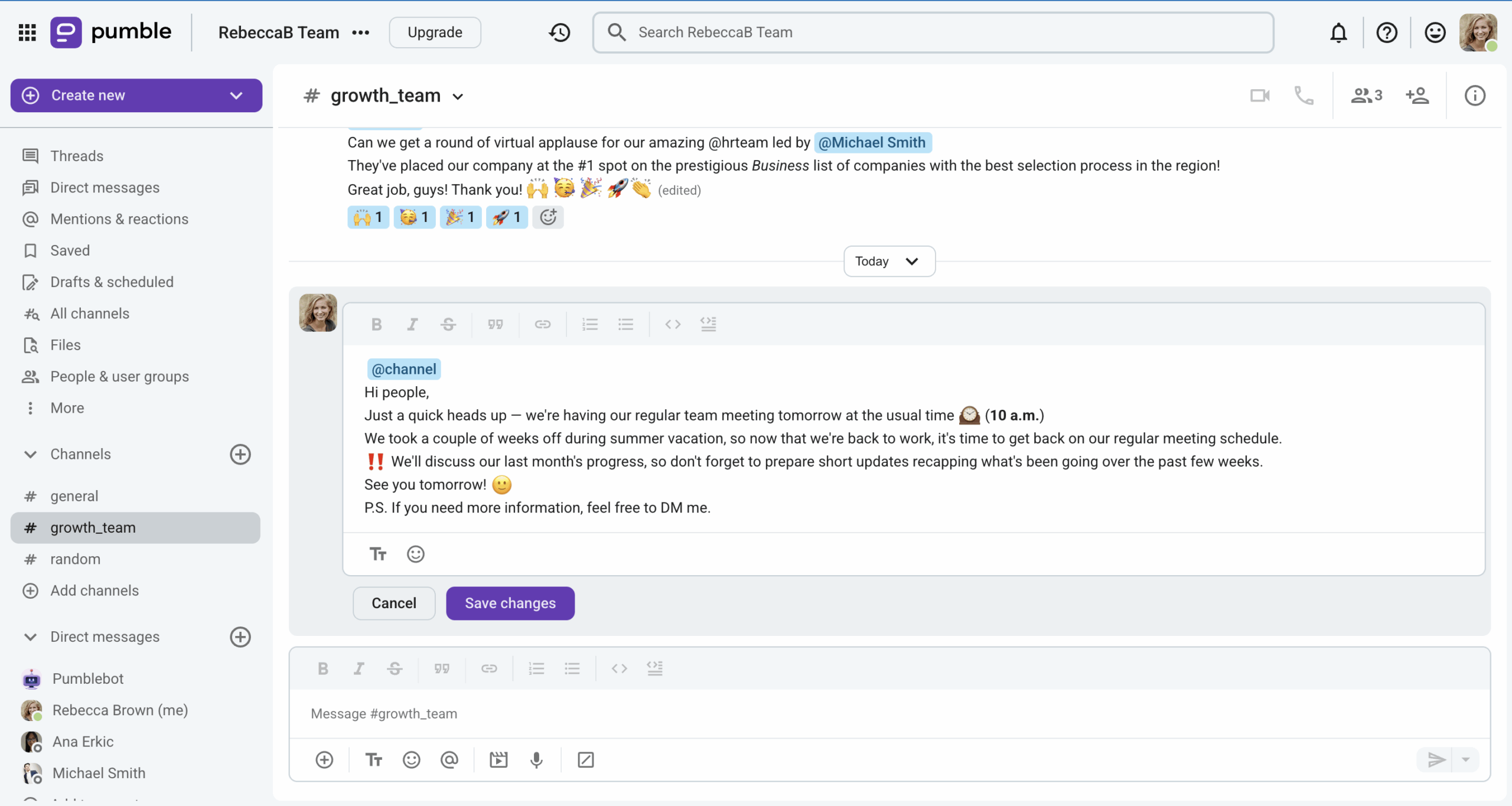
Never miss a reminder message with Pumble
Benefits of sending reminders as DMs instead of emails
Although our previous section offered some compelling arguments for both methods, in most cases, you’ll find that direct messages are a more effective and time-efficient way to send reminder messages.
If you still aren’t convinced about giving DMs a try, here are the main benefits of sending reminders as DMs to help you make the switch.
Benefit #1: DM reminders are more organized and streamlined
DMs and threads replace long email chains, offering a much easier insight into key message points and details. Moreover, when you want to send a reminder to a team, for example, one message in a team channel lets you immediately notify everyone relevant without having to CC multiple people.
Benefit #2: DM reminders are better for urgent matters
Unlike emails, which can land in spam or take people longer to notice and respond, DMs offer a more immediate form of communication, resulting in faster responses.
Benefit #3: DM reminders are overall more effective
A reminder email to multiple people turns into an endless chain of replies. Unlike a message in a business communication app that lets you reply faster and far less intrusively — via a single emoji.
Moreover, sharing a reminder via DM also offers more opportunities for further discussions on the spot. You can either jump on a voice or video call or hash things out in a thread.
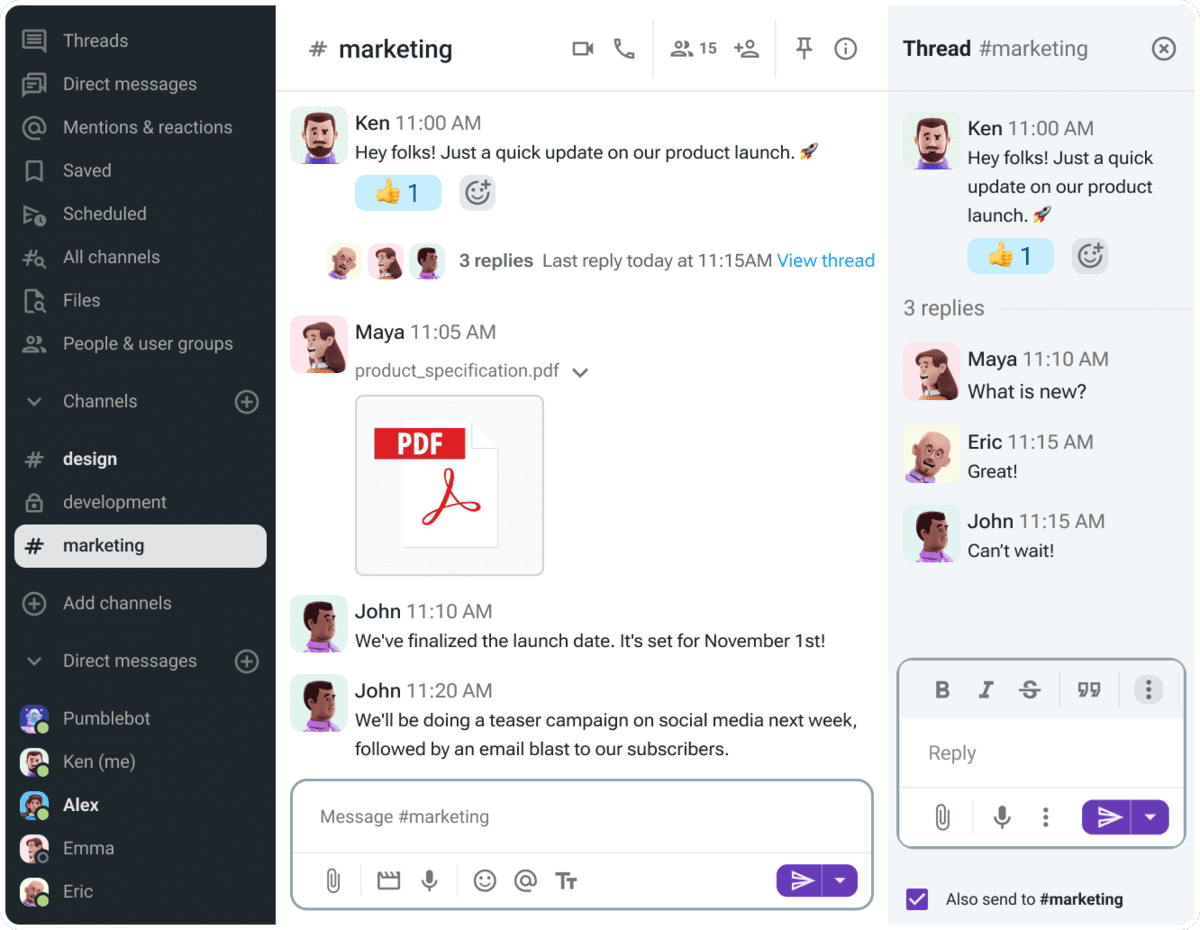
Simplify your reminders with Pumble
Share your friendly reminder messages over Pumble
Reminding someone about an important task at work can feel overwhelming, but crafting and sending said message doesn’t have to be.
Whether you need to nudge your client, team, or boss to take action, the right reminder format makes all the difference.
Pumble by CAKE.com helps make this process even more seamless and stress-free. It’s an internal communication app that keeps you connected to your team, external collaborators, and clients.
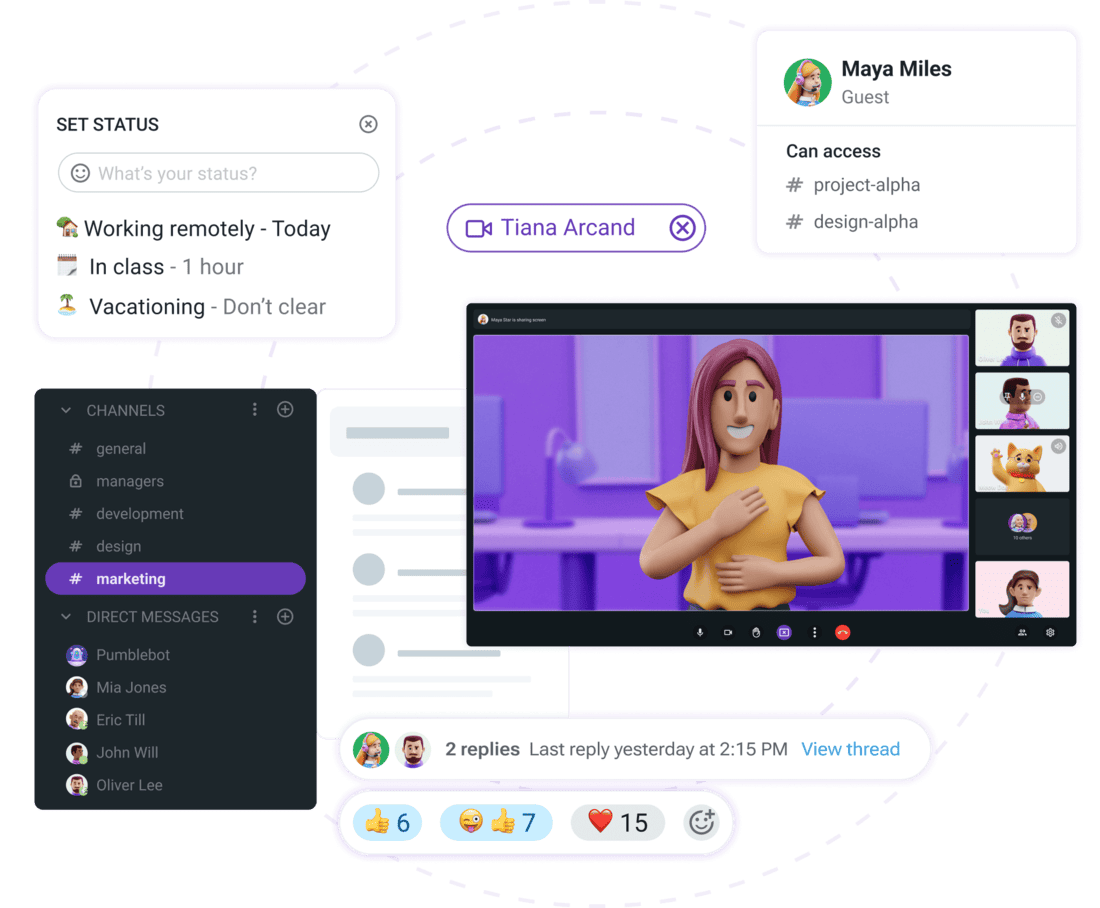
Pumble simplifies your reminders by letting you:
- Use DMs to send your reminder messages to specific people,
- Send reminders to entire teams in channels,
- Hash out the details in threads, or voice or video messages, and
- Schedule video calls for professional reminder meetings.
A one-stop shop for all your professional communication needs, Pumble helps you and your team stay on top of all your work with ease.