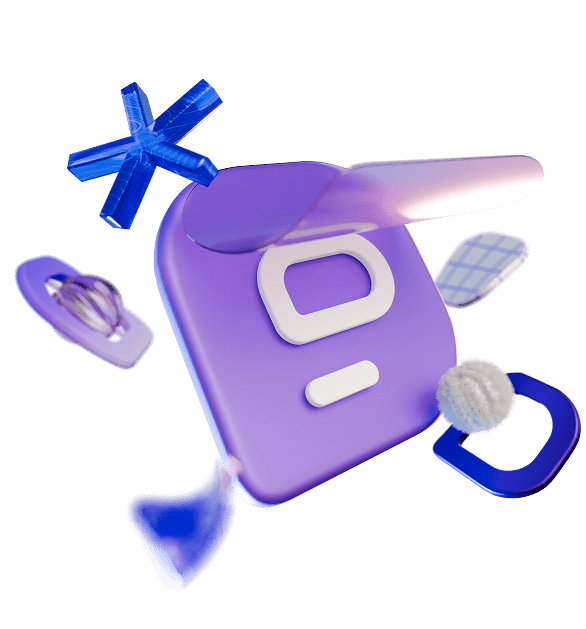Whether you’re running in-person or virtual meetings, you need the right people in the right roles to keep the meetings productive and engaging.
Failing to assign the appropriate meeting roles and responsibilities turns your meetings into a yawnfest where nothing ever gets done.
While many would focus solely on the agenda and outcomes, it’s equally important to assign and define roles and responsibilities in a meeting to ensure the former are being met.
In this blog post, we’ll cover all the key roles and responsibilities you need to assign to ensure maximum meeting productivity, both in-person and virtually.

What are meeting roles?
Meeting roles are tasks that meeting participants have before, during, and after a meeting.
For a meeting to be successful, all participants should be familiar with what is expected of them and prepare for the meeting accordingly.
Why is it important to define clear meeting roles?
In addition to fostering an overall great work culture, clear meeting roles bring many other benefits to the meeting environment and the organization as a whole. They:
- Create an inclusive workplace experience. Having the right people monitor conversations ensures every voice and opinion is heard.
- Foster collaboration and boost productivity. A great meeting facilitator, for example, will keep the conversation on track and guide the group towards more efficient decision making. Moreover, defined meeting roles allow for more effective use of time and technology, and overall better meeting organization. In fact, research shows that meeting outcomes are greatly impacted by the people who organize and facilitate the meeting.
- Clear meeting roles make your meetings more interactive and engaging. When more people are involved in creating a productive meeting experience, the participants are more likely to feel motivated to engage in the conversation.
Common in-person and virtual meeting roles
Recently, the new work models have disrupted the traditional meeting setting.
Who among us remembers the last time they attended a meeting with all participants physically present in a conference room?
Although the workplaces and meeting settings have changed, this shift hasn’t really affected the roles required to ensure maximum meeting productivity.
Both in-person and virtual meetings require these 4 key roles:
- Leader (Chair) — the person who arranges, leads, and concludes the meeting.
- Facilitator — the person responsible for keeping the discussion and decision making on track. It’s not uncommon to have one person in charge of both leading and facilitating the meeting, as the two roles are similar.
- Timekeeper — the person who ensures the time efficiency of the meeting.
- Notetaker — the person responsible for taking meeting minutes — documenting key action items, decisions, and questions.
Virtual meetings require two additional roles:
- Tech Host — the person who runs the platform, and
- Chat Moderator — the person who manages the chat.
In some cases, one person can manage both these roles.
Run effective virtual meetings on Pumble
The 5 key meeting roles to assign for your meetings
As the standards for hosting meetings are changing to meet the demands of the new workplace dynamics, new roles are added to create an engaging and inclusive meeting environment.
For example, some virtual meetings include Vibe Watchers — people who monitor nonverbal communication and sensitive interpersonal dynamics.
However, while it may be fun to discuss the role of the Vibe Watcher in more depth, in this blog post, we will stick to the basics to help you set the proper foundation for productive meetings.
Let’s go through a detailed overview of the 5 key roles for effective meetings.
Meeting role #1: Leader
The Leader or the Chair is a key meeting role in both virtual and in-person meetings.
The role is given to the head of the team, who is responsible for putting together the meeting agenda and assigning other meeting roles.
In addition to these duties, the Leader takes care of several key elements before, during, and after the meeting.
The Leader’s responsibilities before the meeting
Before the meeting, the Leader is in charge of:
- Arranging the meeting,
- Sending meeting invitations,
- Preparing and coordinating the agenda,
- Arranging a venue (for in-person meetings),
- Selecting the conference tool to be used (e.g., Pumble), and
- Sending links and invitations to participants from the tool as well as any additional information on how to use the tool.
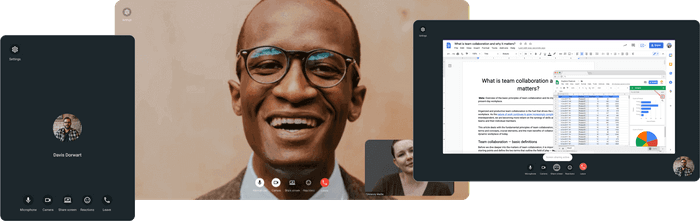
Explore Pumble’s Video Conferencing feature
The Leader’s responsibilities during the meeting
During the meeting, the Leader is in charge of:
- Establishing objectives, roles, and rules,
- Monitoring the facilitator in keeping the discussion on track,
- Ensuring everyone is given equal opportunity to participate in the conversation.
The Leader’s responsibilities after the meeting
After the meeting, the Leader is in charge of:
- Ensuring all key decisions are effectively communicated,
- Defining the next steps,
- Ensuring the team members are assigned responsibilities.
Tips for Leaders in meetings
Now that you have a clear understanding of the roles and responsibilities of the meeting Leader, here are a couple of actionable tips to help you chair your next meeting like a pro:
- Identify the goal(s) of the meeting in advance. This will help you better assess the progress during the meeting and determine if the main objective has been met in the end.
- Coordinate the plan with other key figures. To minimize interruptions, delays, or misunderstandings, it’s a good idea to prepare a plan of action, duties, and cues with Facilitators, Timekeepers, Notetakers, and Tech Hosts.
- Leave room for questions. Allocate enough time during the meeting for participants to ask questions. In addition to ensuring maximum clarity and transparency, you’re also creating an inclusive experience for all participants.
- Give the final word. Be sure to send brief notes to all the participants after the meeting. These are especially applicable to larger, all-hands meetings, for example. It can be a great way to express your gratitude to everyone for participating. It can also serve as a reminder of the key points and action items.
Meeting role #2: Facilitator
The Facilitator’s role is similar to that of the meeting Leader. In many organizations, one person is assigned both roles, as they share the majority of duties.
However, to make a clear distinction, we will define the role of the Facilitator with responsibilities specific to this role.
The Facilitator’s main responsibility is to keep the conversation on track.
Unlike the Leader, who mostly oversees the meeting, the Facilitator has a more active role in moderating the discussion and guiding the decision-making process.
Like the Leader, the Facilitator role also includes responsibilities before, during, and after a meeting.
The Facilitator’s responsibilities before the meeting
Before the meeting, the Facilitator is in charge of:
- Meeting with the Leader or session sponsors to clarify the expectations, main goals, tone, and group dynamics,
- Determining the best methods and tools to use, and
- Assisting the Leader in organizing the meeting and planning the agenda.
The Facilitator’s responsibilities during the meeting
During the meeting, the Facilitator is in charge of:
- Moderating the conversation throughout the meeting to make sure it follows the main agenda items. They have to be skilled, active listeners and great communicators to act fast when it’s time to intervene and redirect the conversation,
- Setting the tone of the meeting at the beginning,
- Creating an inclusive environment by ensuring virtual participants are included and engaged in hybrid teams’ meetings, and
- Neutralizing potential group conflicts. This role requires a high level of emotional intelligence to be able to understand how others may feel, guide the group toward a constructive discussion, and avoid miscommunication.
The Facilitator’s responsibilities after the meeting
After the meeting, the Facilitator assists the Leader in defining and communicating conclusions and next steps.
Tips for Facilitators in meetings
Whether you’re a seasoned meeting Facilitator or a first-timer, you can never be overprepared.
After all, there’s no one-size-fits-all solution for meeting facilitation — every group, discussion, and agenda are unique and bring different dynamics and communication challenges.
That said, there are still a couple of tips any facilitator can apply to improve meeting productivity:
- Meet your audience. Ideally, you’ll have a chance to assess the dynamic of the group in advance and get a better insight into the personality traits and communication styles of the participants. This will help you determine how best to address the participants.
- Be mindful and observant. Before and during the meeting, make sure to carefully read the room to better predict behavior and act fast when digressions or misunderstandings occur.
- Ask the right questions. Contrary to popular belief, the role of the Facilitator is not to know all the answers, but to ask the right questions to guide the conversation toward solutions. Be sure to actively listen and chime in with the right question at the right time to elicit more meaningful conclusions.
- Keep the flow going. In addition to moving the conversation forward with the right questions, it’s also a good idea to keep the group engaged and even physically active during the meeting. For in-person meetings, this can be achieved with stand-up meetings. Or, you can ask the participants to get up and write their ideas on the whiteboard. In virtual meetings, you can do a stand-up meeting as well, or include appropriate ice breaker questions.
Overcome communication challenges with Pumble
Leader vs Facilitator in meetings
The Leader and Facilitator roles are often assumed by the same person.
Although the two roles are similar and the terms are often used interchangeably, they can have distinct responsibilities.
The meeting Leader role is exclusively reserved for someone from the team. In most cases, the team lead assumes the position of the meeting Leader.
The meeting Facilitator role, on the other hand, can be entrusted to people outside the team, or even outside the organization.
While the meeting Leader is in charge of meeting outcomes, the Facilitator takes a more active role during the meeting, as they control the process of the meeting.
In many cases, the Leader can facilitate or ask another team member to facilitate the team meeting.
However, it might be a good practice to invite a skilled outsider in one of the following scenarios:
- The team is still in the early stages of working together,
- There’s a high chance of a disruption in the group dynamic, or
- There’s a complex or sensitive topic on the agenda.
💡 PUMBLE PRO TIP
If you’re looking to overcome the fear of meeting facilitation and master your skills, read our article on the topic:
Meeting role #3: Timekeeper
The Timekeeper’s role is pretty straightforward — they keep track of time during the meeting to ensure the estimated time allotments are respected for each agenda item.
Timekeepers are usually appointed by the Leader or the Facilitator. In most cases, they are members of the team or the organization and also the participants in the meeting.
Their role is to assist the Leader or the Facilitator in managing the meeting time more effectively.
Timekeepers remind the Facilitator, the Leader, or the group when the predefined time for a specific agenda item is about to expire.
It’s a good idea to agree with all key members on the subtle alert method prior to the meeting.
That way, all the participants and key members can easily pick up on cues without disrupting the ongoing conversation.
For example, Timekeepers can communicate with Leaders or Facilitators via private chats on the conference platform they are using. They can send reminders each time a time limit for an agenda item is almost reached — as shown in the Pumble example below.
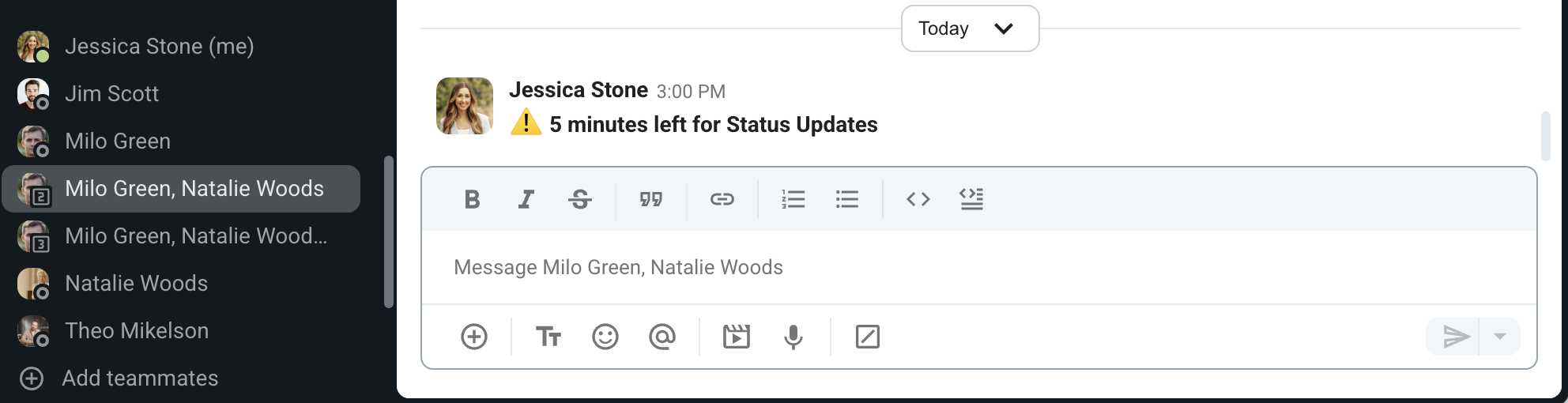
Send 1-on-1 and group messages on Pumble
Tips for Timekeepers in meetings
As a Timekeeper, your job is to stay present and focused and watch the clock.
Here are some other useful tips to be aware of when you get assigned the Timekeeper role in your team meeting:
- Know the meeting agenda. Get familiar with the meeting agenda ahead of time to better prepare for your role. It’s a good idea to have it in writing as well, to keep track of the items and the timeline more efficiently.
- Identify potential delays. Meet with the Leader and the Facilitator before the meeting to identify any items that may take up more time than expected.
- Use a reliable time tracker. Your role is all about punctuality, so make sure no case of a dead battery or device malfunction steals your thunder.
Meeting role #4: Notetaker
The Notetaker’s responsibility lies in recording key meeting items. They make sure decisions, parked topics, and questions are all recorded and noted for later.
Some tools allow you to record entire meetings, so there might not always be a need for this role.
However, you should still employ some form of manual recording to keep the main discussion points and conclusions on hand. You can use the chat section for this and have your main points and questions automatically saved and easily accessible for future reference.
For example, you can type out main action points as a bullet list in a team channel in your team communication app. This way, you can bulk send meeting notes to everyone and have all the participants immediately notified when you press send.
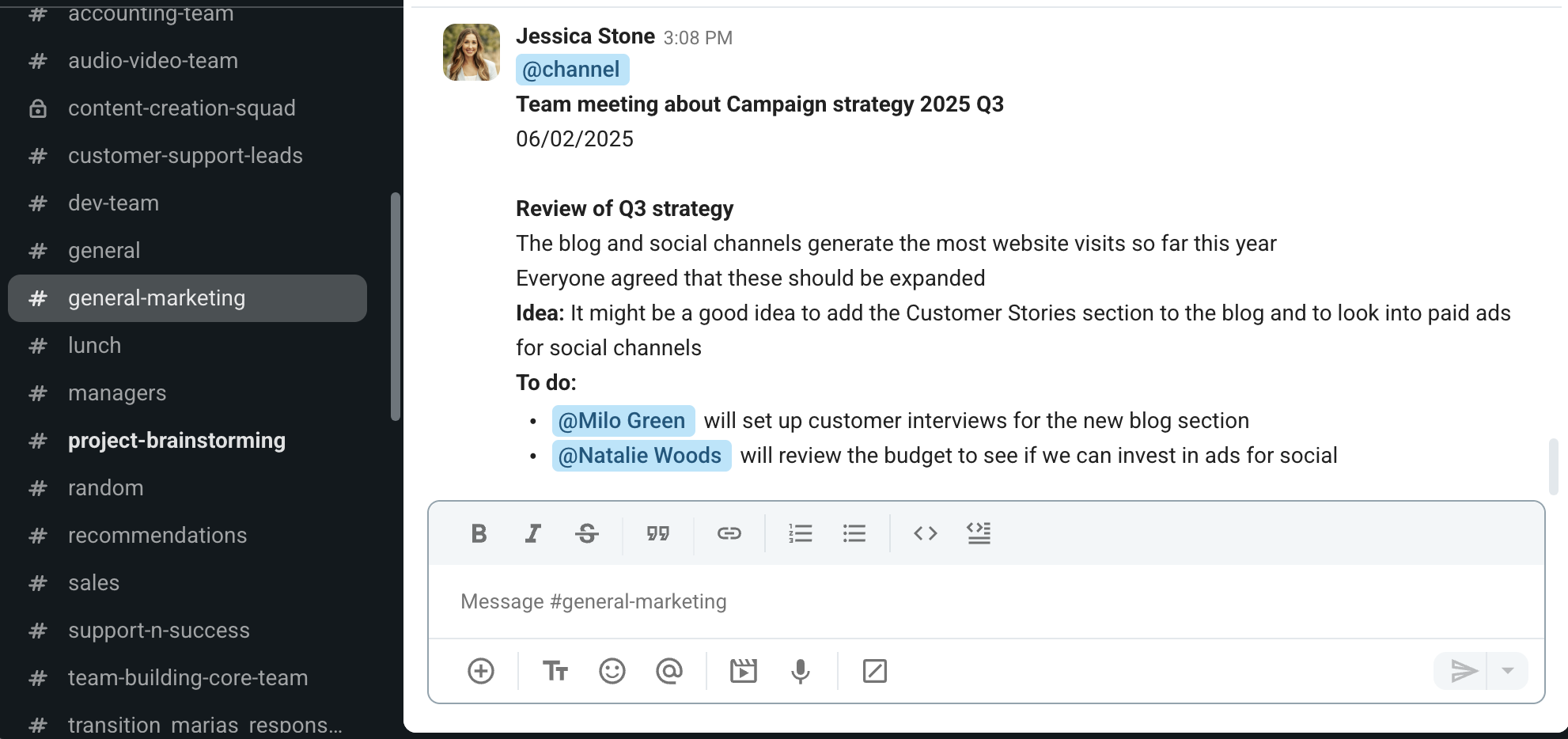
Share and store documents and files on Pumble
Notetakers also work closely with the Leader and/or the Facilitator to develop the meeting agenda.
In addition, they are in charge of organizing the notes and distributing them to the participants.
Strong attention to detail and the ability to quickly comprehend and record verbal communication are some of the key traits Notetakers need to possess.
Aside from the responsibilities associated with their role, Notetakers also have to actively participate in meetings.
In line with this, it’s important to assign this role to skilled multitaskers who have a thorough enough knowledge of the agenda and the group dynamic to perform the two-role assignment successfully.
Tips for Notetakers in meetings
As a Notetaker, your duties go well beyond paying close attention throughout the meeting and typing super fast.
To help you master this role from the get-go, we’ve compiled a list of additional things to consider when taking on a Notetaker role:
- Get a good grasp of industry jargon. Ensure that you understand the industry- or agenda-specific terminology to be able to transcribe any technical terms or acronyms quickly and accurately.
- Come prepared. Charge your laptop and any other devices you plan on using. You can also have some paper and a pen on hand just in case something unexpected happens with the equipment.
- Record the meeting for reference. Ensure you have a backup to revisit if anything’s unclear or if you need to double-check what was said. Just make sure everyone’s aware the meeting is being recorded.
- Master your writing. It’s paramount to get the right message across and leave no room for misinterpretation when compiling meeting recordings. To effectively format your meeting notes, go for clarity, conciseness, and skim-friendly formatting.
💡 PUMBLE PRO TIP
If you need more tips on improving clarity and accuracy in your business writing, be sure to check our guide:
Meeting role #5: Tech Host/Chat Moderator
No one thinks about the Tech Host until they accidentally leave a virtual meeting and need help getting back in. Or, when screen sharing doesn’t work just as they’re about to share that report it took them ages to finish.
Tech Host is a critical presence in any meeting involving any form of technology. In virtual meetings, their role mainly lies in making sure that the conference tool functions smoothly.
For in-person meetings, Tech Hosts are responsible for ensuring that all devices used are connected and working properly.
Contrary to popular belief, Tech Hosts must assume a rather active presence during virtual and in-person meetings.
Ideally, the Leader or the Facilitator will introduce the Tech Host in the beginning, to make sure all the participants know who to turn to for potential technology malfunction.
Although these are essentially two separate roles, in most cases, Tech Hosts also assume the position of Chat Moderator.
This means that, most often, you’ll have one person troubleshooting potential issues with the conference platform and monitoring the chatbox for technical questions.
The role of the Tech Host boils down to the following:
- The Tech Host has extensive knowledge of the conference platform and all the accompanying tools. They make sure everything runs smoothly so that every participant can focus on their role and the agenda.
- In a virtual environment, Tech Hosts are also responsible for assisting attendees in joining the meeting.
- Tech Hosts assist Notetakers in ensuring all meeting documents and notes are successfully uploaded.
Tips for Tech Hosts in meetings
While having great technical skills will most certainly qualify you for the role of Tech Host, this is only the first step.
Here are some tips to consider if you want to dip your toes into the Tech Host pool:
- Coordinate the technical requirements with the Facilitator. Ideally, the Tech Host will review all the details with the Leader or the Facilitator before the meeting to prepare additional tools, backup plans, as well as any meeting-specific technical means.
- Keep calm under pressure. Try to maintain a cool and collected presence when troubleshooting. This will help other participants relax and ensure the meeting flow remains undisturbed.
- Communicate clear instructions. The ability of the Tech Host to give clear and precise instructions can make or break the meeting productivity. Make sure to use simple language to effectively communicate instructions.
Boost your meeting productivity with Pumble
Instead of letting team leaders take all the burden when it comes to meetings, consider assigning more team members active roles to make meetings more dynamic and productive.
Choosing a robust communication platform is also crucial for effective meetings. It makes everyone’s job easier and improves productivity.
That’s where Pumble by CAKE.com comes in. It helps you easily assign roles by:
- Sending individual or group private message to each member,
- Creating a dedicated channel that includes everyone you want to assign a role to, and
- Sharing meeting-related documents and files (such as meeting minutes).
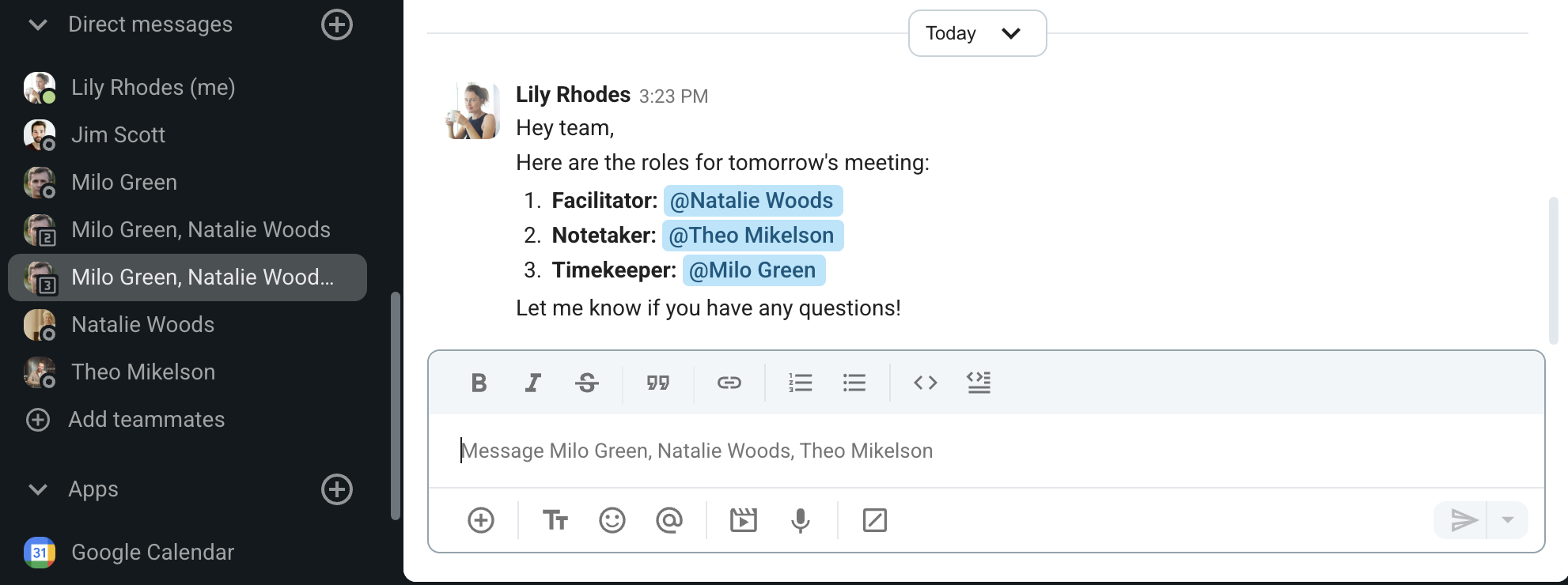
And, of course, as an all-in-one team communication and collaboration tool, Pumble also lets you set up and start video conferences directly within the app, as well as schedule them through your Google Calendar.
Remember, with Pumble, effective and productive meetings are only a click away — so make a free account today!