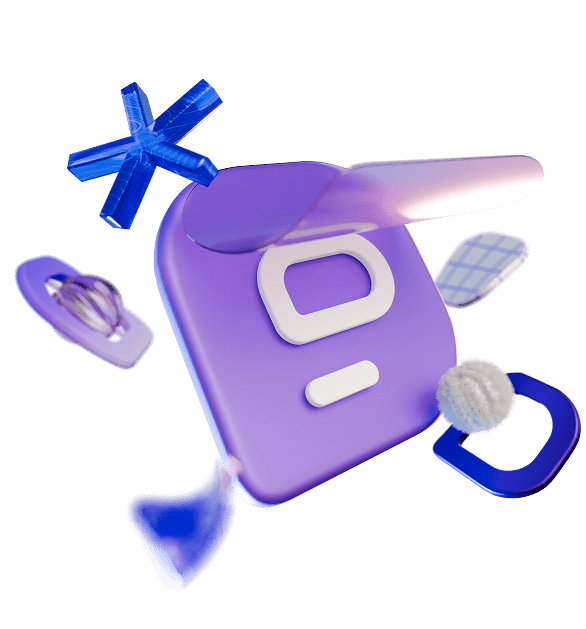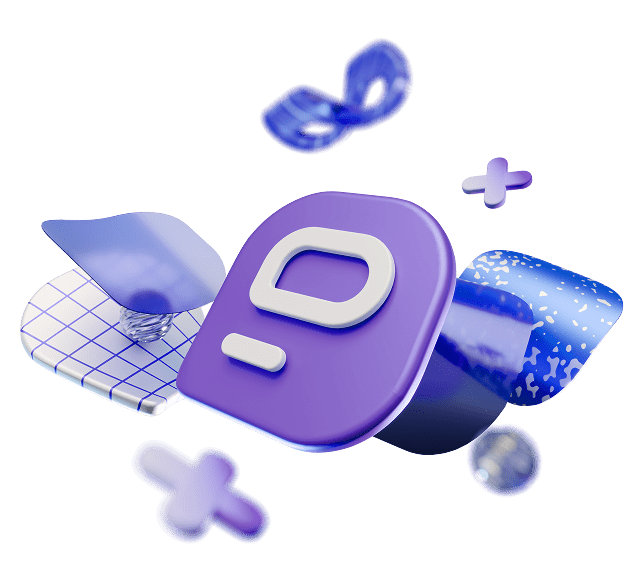How often does your remote team engage in small talk? Are you forced to schedule casual encounters so that coworkers can get to know each other better? Or does your team chat app ping so often that you’re never able to concentrate on work?
These are not the problems you would encounter in an office setting. There’s no doubt that remote work has changed how we chit-chat in the workplace. While some managers have had to find ways to reintroduce chit-chat in the remote environment, others haven’t been able to stop employees from idling their work hours away on communication apps.
So here, we’ll discuss chit-chat at work, how it’s different in remote work environments, why it’s important for WFH employees, and how to balance it with work-related communication for optimal results.

What is chit-chat at work?
The first time someone ever talked about small talk in a formal paper (Malinowski, 1923), he dubbed it phatic communion (i.e. bonding by language), and it is indeed a way to build rapport (bond) through casual conversation (language).
Chit-chat is an inevitable social element of work, and it’s essential for good team communication. It may be the only opportunity for employees to acknowledge each other as real people with lives outside of work.
The anatomy of small talk at work
Chit-chat and work talk can get interrelated. A book about small talk titled (you guessed it) “Small Talk” makes a rough distinction between phatic communion (i.e. small talk) and core business talk based on several criteria:
| 📖Criteria | 👔Core business talk | 👕Small talk |
| Relevance | Topic-bound | Atopical |
| Informativeness | Mostly informative | Minimally informative |
| Importance of context | Context-bound | Context-free |
| Agenda | Transactional | Social |
The most important distinction between the two is the agenda. There’s no agenda in small talk other than to communicate socially with a coworker. Often, we don’t even learn anything from casual chit-chat.
A great example is the question “How’s it going?”, which people usually don’t answer with, “Terrible actually, my youngest is down with something, I’m late on the mortgage payment, and my boss won’t cut me any slack!”
The usual response, no matter how things are actually going, is, “Great, you?” or even a simple nod and a smile.
That’s because the function of this phrase is not to start a deep conversation, but rather to help coworkers connect socially while maintaining a respectful distance.
However, office chit-chat is a lot different from small talk in a remote environment. Let’s go through some examples.
Examples of small talk in the office environment
When people work together in the same physical environment, there are plenty of opportunities for small talk. Here are some examples.
🔸 Example 1: Water cooler talk
As Mike gets up to fill his water cup, he bumps into Jill who’s just filling hers at the water cooler.
Mike: “Quite cold today, isn’t it?”
Jill: “Sure is, I already pulled out my sweaters from the back of my wardrobe.”
Mike: “Smart. Seems like we won’t have an Indian summer this year.”
Jill: “Sure seems so.”
By the end of the conversation, Jill has filled her cup and is heading back to her seat.
🔸 Example 2: Pre-meeting catch-up
The sales team meeting is about to start in a few minutes. The team is assembled and waiting for the manager to start. In the meantime, Mark catches up with John who’s back from vacation today and is sitting next to him.
Mark: “Hey, man, looking fresh, you must’ve enjoyed the trip. How was Europe?”
John: “It was great! We went to Italy this time. Italians really know how to enjoy themselves, and the food is incredible.”
Mark: “Awesome, man.”
At that point, the meeting starts interrupting their exchange.
Catch up with your coworkers over Pumble
🔸 Example 3: A lunch-break group chat
There are several people in the break room on a lunch break. They’re talking about the latest HBO show over lunch.
Maya: “Tell me you’ve seen the last episode! What was that?”
Nick: “Hey, no spoilers! I promised my girlfriend we’d watch it together tonight.”
Katey: “That was EPIC! By the way, the new character is a spitting image of John — the new accountant guy.”
Maya: “Oh-em-gee, you’re so right!”
James: “Don’t tell him, though, it’s not exactly a compliment.”
Examples of small talk in a remote environment
Remote small talk is a lot different than office chit-chat. Unlike in the office, most communication is deliberate, and there’s little room for spontaneity, other than in a team chat app because teammates can DM each other whenever they feel like chit-chatting or sharing a funny meme.
Here are some examples of chit-chat among remote employees.
🔸Example 1: Coworkers having an informal meet-up in Google Meets during their break
A marketing team decides to catch up and unwind during a break. They take their minds off work by chatting about the upcoming company Halloween party and what costumes they’re considering for the event.
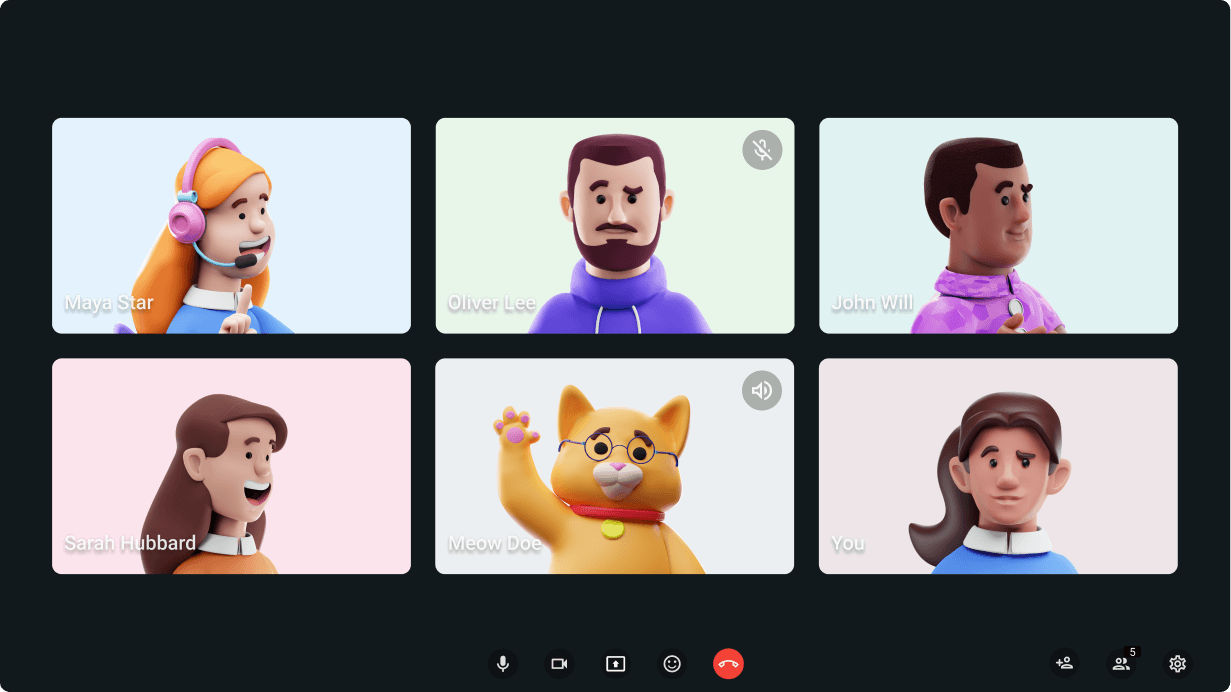
🔸Example 2: A discussion about romantic comedy movies in the #movies channel in Pumble
Leah (designer) is wondering what movie to watch over the weekend, so she decides to ask her colleagues. She doesn’t want to clutter the main channel and performs a channel search to see if there’s an informal #movie channel in the team chat app. It turns out that there is such a channel, so she posts her question there and gets a prompt reply from product developer Kate.
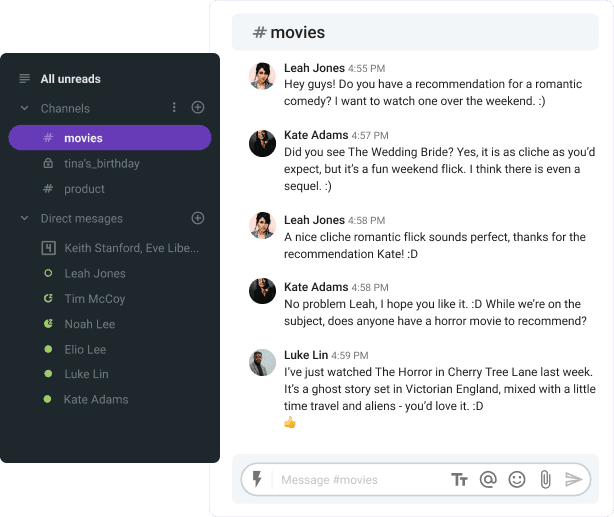
🔸Example 3: A DM chit-chat between colleagues about fitness in Pumble
Stella and Anna are two marketing specialists collaborating on a task, and Stella sends a DM to check if Anna is done with her share of the work. Anna is just about to take a break, and this leads them to chit-chat about fitness.
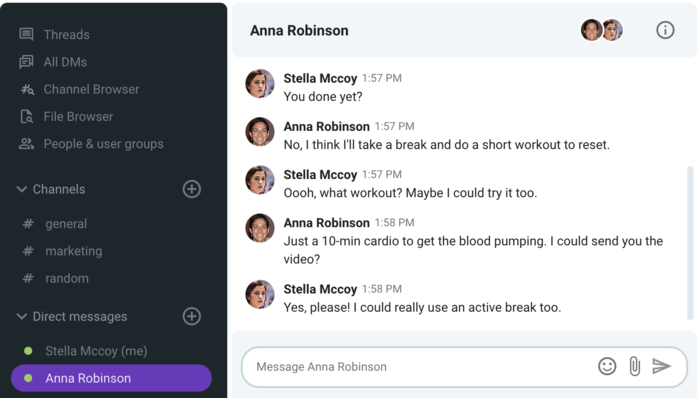
How remote work has changed the practice of chit-chat
In traditional work, small talk usually happens in impromptu, face-to-face situations. Someone compliments your outfit in passing or a colleague tells you what happened to them on their commute that morning. It all happens organically, and even if you’re quite introverted, you’re bound to find yourself part of a friendly office chatter from time to time.
On the other hand, communication in remote teams is mediated by technology. As such, it is much more deliberate, but also difficult to monitor. This often leads to one of the two extremes — there’s either not enough of it or there’s too much.
The remote environment is cutting off many WFH employees from workplace small talk
Various research shows that lack of social interaction is the number one challenge of remote work. It’s not just about work-related talk either. People feel socially isolated from their colleagues, and the sense of loneliness is much more likely to creep up on them. In fact, one study has found that 67% of remote-working respondents felt lonely, compared to 0% of their office-based colleagues.
Another study has revealed that it’s hard to maintain social interactions via technology, as it’s much more difficult to incorporate them spontaneously. This is especially true for remote workers who’ve worked from home from the start. They didn’t get a chance to build rapport with their colleagues through office chit-chat, which makes them much more disconnected and highly unlikely to reach out to a coworker for casual conversation.
Bond with your coworkers over Pumble
If you’re new at an office job, you can get to know your coworkers through these random bits of interaction around the office, which cannot be said for remote work. How weird would it be if a teammate you didn’t know well popped into your DM with a “Lovely weather today, innit?” or they saw you changed your status in the team chat app to “Food break” and chimed in with “So what’s for lunch today? I’m having burritos.”
That’s why most communication in remote work often revolves around core business talk, with little to no space for casual, unstructured, and informal talk about life outside of work.
There’s a flip-side: communication overload
However, there’s also the other side of this coin.
We all know the feeling — just as you start focusing on the task at hand, you hear a ping of your team chat app (like a crying baby demanding your attention), only to see a dog meme… and then have to rebuild your focus all over again.
The constant buzz of the notifications on communication apps and often on multiple devices makes our productivity time drop by 40% amid that noise.
Remote workers tend to experience a communication overload, and one of the biggest challenges for remote managers is keeping the business chat app from distracting the team.
While people may be less inclined to DM individual colleagues for chit-chat (unless they’ve met in a traditional office setting), they are more likely to spam various team channels. And it only takes a few chatty people to keep others checking the app constantly.
The important thing is to distinguish between this kind of white noise and small talk that’s actually beneficial to remote workers.
Why is small talk at work important?
When the COVID-19 pandemic wreaked havoc and everyone and their grandma transitioned to remote work, people started missing human interaction at work. The public discourse shifted from criticizing workplace small talk to mourning the loss of chit-chat at work.
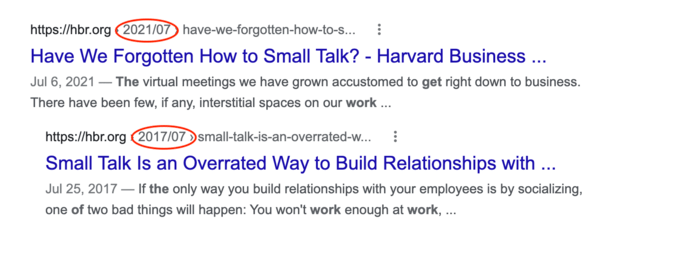
The shift in public discourse regarding small talk at work, as exemplified by two HBR articles (pre- and post-pandemic outbreak)
The latest research indicates that office small talk is both uplifting and distracting, but the positives outweigh the negatives, and the negatives can be kept under control. That’s why this social ritual should be upheld in the remote workplace as well. Here are some of its benefits for remote employees.
Small talk boosts general well-being
Casual interactions about anything outside of work can significantly improve remote employees’ well-being. The research we referenced above has found that people’s workdays are much brighter when they have at least a few minutes of unstructured chit-chat time at the beginning of their daily meetings. By building rapport with their colleagues, they feel seen and heard, and they don’t feel so isolated in their home-based work setting.
Small talk improves teamwork and collaboration
Small talk builds much stronger relationships between colleagues, which improves teamwork and collaboration. A remote team consists of individuals sitting in their respective home offices, so something needs to pull them together across the physical distance and improve overall team cohesion. Small talk is the best way to do that. When people don’t feel connected to their teammates, they are much less likely to reach out with any issues.
Need a collaboration app? Try Pumble
Small talk improves performance
Chance interactions are proven to increase performance, productivity, and innovation among knowledge workers. Spontaneous chit-chat is much less likely to happen in a remote environment, but managers should do their best to create opportunities for it.
Small talk facilitates passive knowledge sharing
Employees don’t simply follow instructions in order to complete their tasks and learn about the best ways to do so. They learn a lot of tips and tricks through passive knowledge sharing, aka, through random encounters with coworkers. They might overhear a useful piece of info in the kitchen or learn a new method for doing something in a casual conversation with a colleague. These scenarios can be recreated in a virtual environment so that remote workers can have an equal chance at acquiring knowledge this way.
Small talk improves task enjoyment
In remote work, task-based communication tends to be top-down — usually, the higher-up provides instructions and guidelines, and the subordinate does as instructed. However, a new study has found that small talk improves reciprocity in task-based communication, i.e. it allows the subordinate to contribute to the conversation and feel on a more equal footing with the one in the leadership position. This kind of reciprocity, the study further indicates, improves task enjoyment immensely.
How to encourage small talk at work (especially in remote work settings)?
Managers of remote teams often need to put in a lot of effort to make their work-from-home employees feel more connected. Likewise, if they want the team to grow closer through chit-chat, they need to create opportunities for it to happen more often. Here’s how they can do it.
Allow time for small talk the start/end of every meeting
Remote team meetings are usually highly focused on work and are heavily structured. Everyone joins in the minute the meeting is scheduled to start, and from then on, it’s all business. This practice can be incredibly tiring, causing what we now know as (and are all too familiar with) Zoom fatigue.
However, these meetings are a great opportunity to slip in some chat time. Managers can make it a habit to start or end every video meeting with some unstructured time where participants can check in, talk about their day, discuss fresh news, unwind, and talk about anything.
Actively encourage social interaction
Since social interaction in a remote environment often needs a bit of a push, you should actively promote it. You can encourage employees to check up on each other in your team chat app or even organize ten-minute one-on-one virtual meetups if they need to unwind or take a break.
You can model this kind of behavior so that everyone understands what you mean and doesn’t mistake it with spamming their teammates unnecessarily.
Incorporate a work buddy system
Buddy systems are usually part of the onboarding process, and they help new hires integrate with the team. But this kind of system can extend to others as well, as it’s an excellent way to incorporate some scheduled time for chit-chat.
You can pair up your team and even rotate the buddies after some time so that everyone gets to know each other. Then, encourage the buddies to have a short but sweet video meeting or two per week where they can unwind and enjoy some small talk over coffee or tea.
Create informal channels on your business messaging app
In the Pumble team chat app, every workspace gets two default channels — #general and #random. The first one is the only channel no one can leave, so it’s best to use it for official announcements and work-related stuff. The second one, #random, was meant for chit-chat, and you can post anything there.
Apart from #random, you may also create other private and public channels where you can encourage informal interaction. For example, you may create channels where employees can discuss their personal interests, such as #movies, #pets, #podcasts, #parenting, etc.
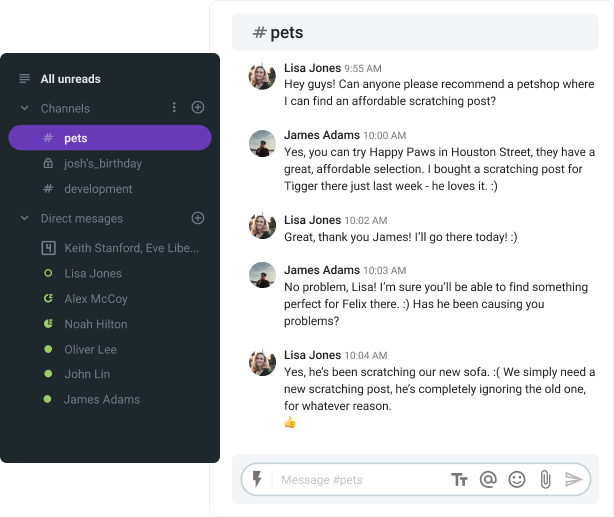
Play video games together
Slaying mutual enemies can truly bring a team together. If that sounds like a joke, we recommend you try it — but only in the virtual world! Video games are proven to boost interpersonal connections as well as increase productivity by as much as 20%!
They are also a great opportunity for your team to engage in some non-work-related banter. This is especially great for introverted people who shy away from small talk as they don’t know where to start. Apart from the fact that they will be thoroughly enjoying themselves, they will be boosting their collaboration skills in the process.
Start new social rituals
Monday virtual coffee lounges, Friday quizzes, or bi-weekly book club gatherings are just some ideas on the social rituals you can institutionalize among your WFH team members. A survey on the effects of the pandemic on teams has uncovered that remote teams that took conscious effort to “schedule socialization” were much more connected and better performing than those that left these types of interactions to chance.
Encourage employees to share snippets of their lives
You can introduce a dash of personal and human (yet appropriate and light-hearted) interaction in the mostly impersonal business communication by encouraging employees to share parts of their lives with their team. You can incorporate this practice into the chit-chat-designated time during your regular meetings.
For example, they can:
- introduce their family members and pets;
- show around their workstation at home;
- share a beloved photo and the story behind it;
- tell others a fun fact about them.
Try virtual speed networking
In remote companies with numerous employees, the formation of rock-solid team silos is not uncommon, where people get entrenched in their little groups of closest collaborators. This orientation to each other can stop them from ever interacting with anyone else, and they will miss out on some incredible people and stories.
Enter video-chat roulettes. There are now apps, such as Airmeet, that help companies pair up random employees for lunch or coffee breaks. This can be a fun way to break up a stale routine and recreate the most random casual collisions that happen in the workplace.
Where to draw the line with small talk at work
As you can see, chit-chat among employees who work from home can be highly beneficial, fun to organize, and easy to maintain. However, managers and employees alike need to be careful and not let small talk take a negative turn.
Small talk should stick to a variety of work-appropriate topics, which basically include most things you would talk about with a friend, be it games, fitness goals, kids, Netflix shows, recipes, etc.
Small talk becomes harmful when it slips into one of the following territories:
- Gossip;
- Controversial topics (politics, religion, sex, etc.);
- Excessive self-disclosure;
- Confidential work-related information.
Gossip
Gossip sows division and distrust, and comes with a variety of negative consequences in general. It’s difficult to connect a remote team as is without the addition of workplace gossip. You may even want to create a company policy against it.
Controversial topics
Controversial topics might cause a great number of problems among employees. One team member can unwittingly offend another by expressing their views on a certain religion, for example. Or they might blurt out an inappropriate joke, which might even result in a report of unacceptable behavior to the HR department.
Self-disclosure
When they ask the polite “How are you?”, people usually don’t expect their coworkers to tell them their deepest personal issues that keep them awake at night or to go on a rant about their problems. While you would confide these things to a friend, the unwritten rules of small talk don’t allow for such heavy topics between coworkers who barely know each other.
Confidential work-related information
In fact, it’s best to avoid talking about work entirely during small talk sessions. Various employees work with different confidential information, and disclosing it during a casual conversation could result in a privacy breach and even legal action.
There are two ways managers can discourage the undesirable topics in small talk:
- They can model the appropriate small talk behavior themselves;
- They can create company policies discouraging people from discussing any topics that could lead to miscommunication, discrimination, and other issues.
How to strike the right balance between small talk and work talk
So small talk in a remote workplace is not a casual affair. As a leader, you need to actively encourage it on the one side, and rein it in on the other. Some companies use comprehensive employee monitoring systems to see how people use various communication apps, but that kind of monitoring tends to break employee experience and results in negative consequences for the company.
Just imagine monitoring your employees’ every click and at the same time, urging them to be spontaneous with their coworkers. In other words — no way it will work.
So here’s how you can steer remote employees in the right direction regarding small talk without being a micromanager.
Make small talk an agenda item
We know — scheduling small talk doesn’t exactly sound like the opposite of micromanagement. However, while some people are naturally more extroverted and will reach out, others will self-isolate forever if you don’t “drag them out” of their solitary cave (i.e. their home office).
Also, when you incorporate chit-chat into your regular meetings, for example, people will be less likely to spam the team chat later on as they’ll get the opportunity to share whatever fun thing they want.
Separate important announcements from random chatter
If your team uses one or two channels in the team chat app for everything, important messages are bound to get lost in the clutter of work talk and small talk. Soon enough, everyone will have to follow every random discussion, no matter how interested they are in it, so as not to miss anything important.
That’s why it’s essential to have a variety of different channels for different uses. This way, everyone can stay on top of company news and announcements and join other channels if they’re interested. For example, parents can have their own channel for discussing parenting issues without involving everyone in the conversation willy-nilly.
Encourage employees to turn off notifications
When it comes to team messaging apps and other remote communication tools, the FOMO is real. Unlike on your social media accounts, you can’t just put your work app on mute, otherwise, you’ll miss something important, right? Wrong!
When you separate work and fun channels, employees can choose to mute the channels that distract them and get back to them in their own time. Alternatively, they can leave channels they’re not interested in.
In Pumble, employees can also switch on the do not disturb mode and pause all notifications for a preferred time so that they can focus on the task at hand. They may leave alerts on for DMs and direct @mentions if they’re expecting an important message.
Finally, if they like to work uninterrupted at certain times of the day, they can set up a custom notification schedule and receive notifications on their terms.
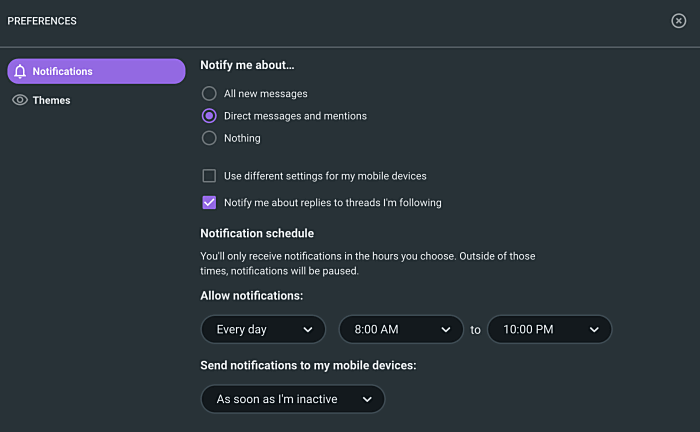
Set a communication etiquette for your remote team chat app
Establishing a clear team chat etiquette will help keep all the chatter at bay and discourage using the app as a social media platform (i.e. for trashposting). The etiquette might include some of the following rules:
- Discussions about a particular post should be kept in the thread beneath that post in order not to spam the main;
- When possible, use emoji reactions to acknowledge a funny or interesting post instead of writing (the rolling-on-the-floor-laughing emoji (🤣) is much more expressive than typing “hahaha” anyway);
- If you want to ask something, use the search option first to see if someone’s already asked it (Pumble doesn’t delete chat history in its free plan);
- Before starting an informal channel, search the existing channels to avoid creating unnecessary duplicates.
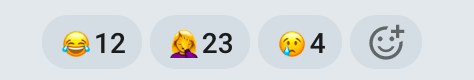
Create custom emojis on Pumble
Encourage employees to take their social health into their own hands
While you can write gossip policies and set chat rules, you can’t control how everyone’s using their communication tools from their homes. Ultimately, they are the ones responsible for their social health at work. What you can do for them is provide guidelines and encouragement, and it’s up to them to put them into action.
While you can steer the conversation in public channels in the right direction, you can’t control what people are doing in their DMs, for example. But you can encourage employees to change their status so that it reflects their availability. This way, others will know when not to chime in with fun and memes.
Great chatting with you!
There’s no doubt that chit-chat is a connective tissue of any team, but in a remote work environment, it tends to go to extremes. If you don’t nurture the practice of small talk, it will slowly wilt away, and if you overly encourage it, the noise will threaten your team’s productivity and focus.
Luckily, managers can deal with both sides of the chit-chat problem by always keeping an ear out for it and promoting healthy practices across the team’s communication channels.