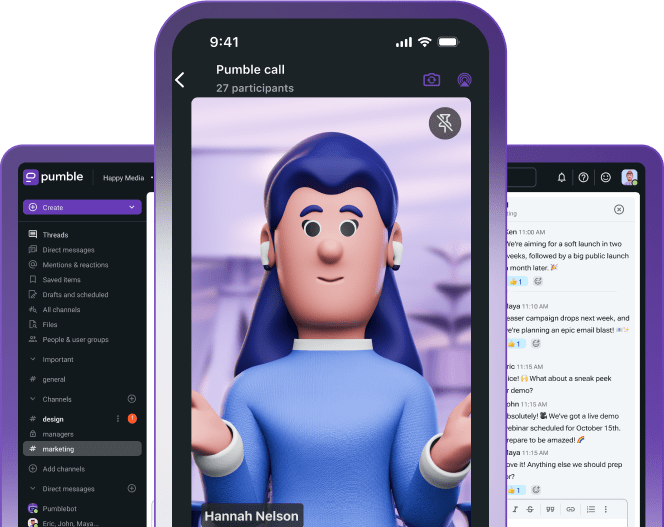Are you toying with the idea of going remote but are not sure you want to “go all the way”? Maybe your business transitioned to working from home during the pandemic, and you’re considering ditching the office for good, but you still have some reservations. On the other hand, you may be lamenting “the good-old office days”, but darn — turns out your employees are enjoying their work-from-home arrangement.
If this is you, we’ve got your back — what you need is a brand new hybrid work model, 2021 edition!
In this article, we’ll present 6 different hybrid and remote work models for your consideration, examine their benefits and challenges, provide real-life examples, and determine their overall success rating to help you find the right fit.
But first — what are work models?
Work models represent standards for organizations’ daily functioning. They prescribe work arrangements employees should stick to, especially relating to where they work from.
Traditional work models were heavily office-based with little to no flexibility in terms of where employees could set their workstations for the day. However, that has changed recently, and we are beginning to see companies experiment with various work arrangements, especially since the onset of the COVID-19 pandemic.
Many people can now work from home, in cafes, in co-working spaces, and anywhere around the world.
There are different types of work models, but, for the purpose of this blog post, we are going to focus on the distinction between remote and hybrid work models.
What is the remote work model?
The remote work model allows employees to work remotely, either from home or any other premises not belonging to their company. Remote work has skyrocketed during the pandemic, with 70% of the U.S. workforce working remotely in mid-2020, as compared to only 2% pre-pandemic.
Although this number might drop slightly once the pandemic is over, the overall trend is here to stay, as companies discover the benefits of remote work, such as a reduction in expenses due to a decreased need for office space and employee commuting.
However, as companies try to navigate their ways out of lockdown, they experiment with different combos of on-premises and remote work, which brings us to the next question.
What is a hybrid work model?
A hybrid work model combines in-office and remote work to varying degrees. Some companies require their employees to work in-office most of the time but allow for a couple of remote days a week. Others support full employee autonomy in choosing where they’ll work from.
There are several other types of hybrid work models depending on the needs of specific organizations and individual teams within them.
Although hybrid work is not without its challenges — e.g. achieving optimal communication between remote and in-office employees — there’s no doubt it’s the hottest workplace trend, and it’s just gaining traction.
An extensive Microsoft study has found that 73% of workers want remote work options, and employers will have to adjust to that desire.
6 types of remote and hybrid work models to choose from
There are many variants of remote and hybrid work models, and each company can customize the concept according to their preferences and needs. In the near future, we’ll probably see an increasing number of creative and innovative solutions for more flexible work arrangements that suit everyone.
For now, 6 types of hybrid and remote work models have emerged as the dominant variants, ranging from mostly office-bound ones to entirely remote versions. Here, we’ll explain each of them in detail, discuss their pros and cons, and see who they’re best suited for. We’ll also provide an example of a successful implementation of each model to illustrate how it works in practice.
1. Office-first (remote-friendly) hybrid model
Office-first or office-based hybrid model requires employees to come to the office most of the time while allowing them to work remotely (usually from home) a fraction of their working time.
Employees are usually given a day or two per week or several days per month for remote work. In some cases, they can use this flexibility perk whenever they want. In other organizations, these remote days are granted on a case-by-case basis, depending on who needs to be at the office at what time.
Companies that operate on this model tend to believe that physical distance is an obstacle to successful team collaboration. Their goal is not to go remote — rather, they provide this flexibility as an added employee perk. The leadership of this kind of organization is mostly office-based.
Advantages of the office-first hybrid model
This hybrid work model allows employees to stay at home and take care of their personal matters when they need to — e.g when their child is ill or they need to be home when a repair person arrives to fix an appliance. This way, they don’t have to take a day off or a sick day if they can still work but are unable to come to the office.
The model is also practical if employees want to save the time they would spend commuting for something else, such as meeting up with friends or cooking after work. This kind of flexibility can boost employee morale as well as productivity. In gist, it’s practical for people with children or other responsibilities outside of work.
Disadvantages of the office-first hybrid model
This model can lead to some operational problems. For example, if employees are allowed to decide when they’ll work remotely, they might overwhelmingly choose to stay at home on Mondays and Fridays, which can be a problem if in-person team meetings are held on these days (they often are).
On the other hand, if management needs to approve remote days, this can lead to conflicts regarding the criteria for approval. For example, if you’ve already approved remote work for the maximum number of employees that day, an additional employee may apply with an extremely compelling reason. However, you won’t be able to approve, which can lead to resentment or conflict. Otherwise, you or the employee in question would have to try to convince someone to give up their remote day in the employee’s favor, thus leading to further complications.
The model is also impractical for companies with employees in different locations. It would require multiple offices to accommodate employees in all locations.
This kind of flexibility can also be limiting for employees whose jobs don’t call for a lot of in-person collaboration.
Who is the office-first hybrid model best for?
This model is best for companies whose employees’ tasks include a combination of activities best done face-to-face (e.g. business lunches with clients, large team meetings, etc.) and quieter activities (e.g. analyzing data, sending emails, preparing presentations, etc.).
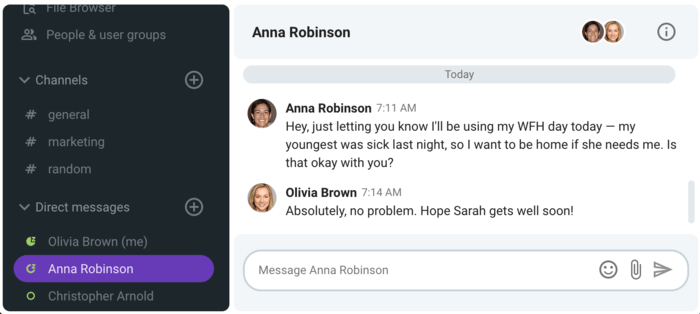
Pumble makes your work communication effortless
🔸 Examples of the office-first hybrid model in practice: Apple & Amazon
The tech giant Apple’s hybrid work model policy allows employees the option of working remotely on Wednesdays and Fridays. Remote requests need to be approved by management. Apple discouraged remote work pre-pandemic and is now facing backlash from its employees for not allowing more flexibility.
Amazon, another member of the “Big Tech”, faced similar resistance from employees when it tried to impose the office-first model to employees who worked remotely during the pandemic. Ultimately, it loosened up its policy to allow individual teams to decide how often they would like to work from the office.
Summary
While the model can be useful for companies whose nature of work doesn’t allow them to go remote, it can be limiting for those that can but choose not to, as seen from the above examples. However, when the former organizations implement it, it can lead to operational and interpersonal problems in the workplace, which is why companies implementing it should exercise caution.
| Office-first (remote-friendly) hybrid work model | |
| Heavily office-based with a few remote days a week/month allowed | |
| 👍 Pros | – Employees can stay at home for personal matters without missing work – Employees can save time on commuting |
| 👎 Cons | – Can lead to operational problems – Can lead to conflict – Impractical for companies with multiple locations – Limiting for employees who can do their job fully remotely |
| 👌 Best-suited for | – Employees whose jobs sometimes require in-person collaboration |
| 🔸 Example companies using it | – Apple – Amazon |
| 🌟 Success rating | ⭐⭐ |
2. Partly remote hybrid model
In the partly remote (also known as remote-ish) hybrid model some teams are fully remote (e.g. content team), whereas others are office-bound (e.g. the HR department). One of the largest surveys of remote workers has found that as many as 43% of respondents work within such a model.
In some companies operating on this model, office employees are also allowed some remote flexibility, but their main characteristic is that they also have fully remote teams.
Companies that use this model need to ensure that they have the right communication channels to connect office and remote teams.
The top management within this model is usually office-based.
Advantages of the partly remote hybrid model
A major advantage of this model is that it allows companies to source non-local talent for positions that don’t require in-person attendance. Those are usually positions that mostly rely on individual work.
Moreover, by creating “remote hubs”, employers can drastically reduce overhead, especially by saving money on pricey real estate, office supplies, employee commute, etc.
Companies with traditional office-based headquarters in one or more locations can also get closer to their international customer bases through their remote workforce. Employees who actually live in the areas the company caters to are much more aware of the local needs.
Disadvantages of the partly remote hybrid model
If organizations using this work model are not careful and methodical about their inter-team communication, they risk making remote teams feel cut off from the rest of the workforce. As a result, the organization’s workforce gets heavily siloed, and remote workers often end up feeling like second-rate employees.
These organizations also often unwittingly adjust their operations in favor of the co-located employees, which means executive facetime, information, and other advantages are much more accessible to office workers, often leaving the remote teams in the dark.
Who is the partly remote hybrid model best for?
This work model is best suited for companies that already operate within physical hubs, but want to expand their workforce outside of their geographic locations. It’s also great for organizations whose core workforce can’t work remotely, but some satellite teams can.
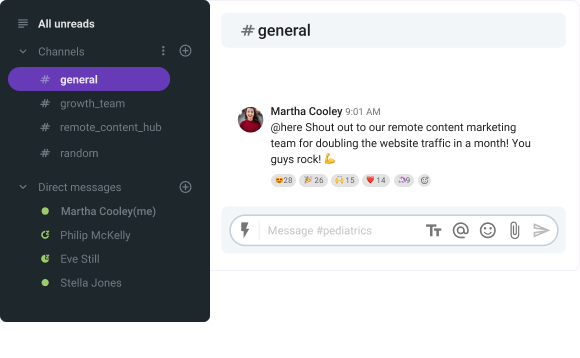
Connect your hybrid teams with Pumble
Example of the partly remote hybrid model in practice: Stripe
A great example of a partly remote hybrid is the financial services giant — Stripe. In 2019 (i.e. before it was cool), Stripe added an entirely remote engineering hub to their four existing physical hubs since they wanted to tap into a wider talent pool. According to Stripe’s remote hub team leader Jay Shirly, the company goes to great lengths to ensure all the hubs are connected, e.g. by establishing protocols for decision-making so that no one misses out.
Summary
The partly remote model has numerous advantages for companies looking to expand beyond their physical range, but it needs to be implemented carefully in order not to make the remote teams feel second-tier. Luckily, this problem can be solved by tight policies and careful consideration for the remote teams, as seen from the example of Stripe.
| Partly remote (remote-ish) hybrid work model | |
| Some teams are office-based, while others are fully remote | |
| 👍 Pros | – Can source non-local talent – Can reduce overhead – Can get closer to dispersed customer bases |
| 👎 Cons | – Can create team silos – Can make remote teams feel second-tier and cut off – Can be biased in favor of office teams |
| 👌 Best-suited for | – Companies wanting to expand beyond their physical locations – Companies in which part of the workforce can work remotely |
| 🔸 Example company using it | – Stripe |
| 🌟 Success rating | ⭐⭐⭐ |
3. Flexible hybrid model
The flexible hybrid is a work model that gives employees the flexibility to choose when they want to work from the office and when from elsewhere. This model can sometimes impose certain limitations, such as mandatory office Mondays for closer collaboration. However, this can’t be done in distributed teams that are geographically dispersed.
Companies that operate on this model believe that if employees have the autonomy to choose where they’ll work from, they’ll be happier and more productive. Their office spaces are usually based on hot-desking, i.e. no one has a designated workspace, and everyone can use any desk available.
The leadership in this model can be both office- and remote-based, whereas some leaders choose to reinforce the company policy by fully embracing flexibility.
Advantages of the flexible hybrid model
Employees love having flexibility at work. PwC’s remote work survey has found that 55% of respondents would like the ability to work remotely at least three times a week, and only 8% have stated that they would prefer to be entirely office-based.
The flexibility gives employees more autonomy in the workplace and improves their overall job satisfaction and productivity.
Disadvantages of the flexible hybrid model
Unlike in the partly remote model where entire teams are either office- or remote-based, in this model, employees from the same teams (and of the same status) can strongly favor one or the other option. This can cause many problems in the workplace.
For starters, the flexible model can create team silos just like the previous model (i.e. the in-group vs. the out-group). More importantly, it can actually be damaging for the careers of the “out-group”. A study on flexible work has shown that those who primarily worked from home had a staggering 50% lower rate of promotion than their office-centric counterparts. This is known as the proximity bias — the employees working closer to the leadership are unfairly considered better workers.
The author of the above study has also found that the flexible arrangements where some favor the office and others prefer working from home can lead to a diversity crisis. That’s because women with children, for example, often prefer to work from home, whereas single young men tend to come to the office more often. This means they are more likely to advance up the career ladder faster, whereas women with children are more likely to fade into the background.
This model can also lead to “ghost town” offices if employees decide to work predominantly remotely, thus incurring unnecessary costs for the office space.
Who is the flexible hybrid model best for?
The hybrid model is best-suited for co-located organizations where everyone has the opportunity to choose where they want to work from and there’s a robust everyday communication solution, such as the business messaging app Pumble.
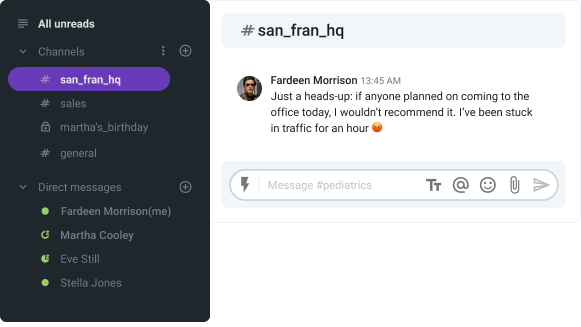
Example of the flexible hybrid model in practice: Reddit
During the pandemic, Reddit, which operates the famous social media platform, has adopted a permanently flexible hybrid model. Their employees can work from anywhere, including the office, their home, or anywhere else. The company has also reimagined their offices to resemble standard coworking spaces — coffee-shop-styled seating with no fixed desks, collaborative spaces, bookable resources, etc.
Summary
A flexible model can be great if executed carefully with tight remote-friendly policies in place and leadership off-premises to avoid favoritism. However, it’s a double-edged sword as it can create serious inequalities in the workplace if not well thought out.
| Flexible hybrid work model | |
| Employees can work from anywhere (office or remotely) all the time | |
| 👍 Pros | – Encourages employee autonomy – Improves job satisfaction – Improves productivity |
| 👎 Cons | – Can create team silos – Can be damaging for the careers of remote-first employees – Can lead to a diversity crisis – Can lead to “ghost town” offices |
| 👌 Best-suited for | – Companies with a co-located workforce |
| 🔸 Example company using it | |
| 🌟 Success rating | ⭐⭐ |
4. Choose-your-own-adventure hybrid model
The choose-your-own-adventure model actually offers multiple work models employees can choose from. It may sound like the flexible hybrid at first, but the main distinction is that this model asks employees to decide on one of the offered work arrangement options and stick to it.
The model can offer several arrangements, such as full-time office work, office-based work with several remote days a week, as well as a fully remote option.
This is usually done for the purposes of better logistics. It allows companies to plan the distribution of their resources in advance.
Just like employees, the leadership can choose the arrangement that suits them best and keep with it.
Advantages of the choose-your-own-adventure hybrid model
The main advantage of this model is that it provides the flexibility of choosing your own work arrangement, but unlike the flexible hybrid, it retains an element of control and predictability. In other words, employees get the choice, but the company gets to make an accurate assessment of the resources needed, i.e. this model can’t run into the problem of empty offices that are already paid for.
The model also allows companies to broaden their sourcing horizons, as it can hire people in different geographical locations.
Disadvantages of the choose-your-own-adventure hybrid model
Such a complex hybrid organization can have trouble making sure everyone is in the loop and connected at all times. It can lead to similar problems as the previous options on this list, such as siloed teams and favoritism, if not properly managed.
Who is the choose-your-own-adventure hybrid model best for?
The model is best for highly organized companies that want to provide flexibility to their workforce but remain in control of their resources. It’s best if the company’s leadership works remotely to avoid proximity bias.
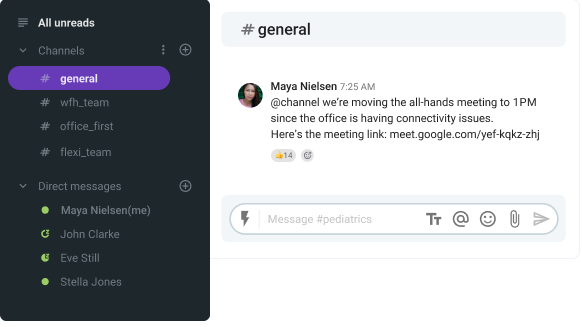
Example of the choose-your-own-adventure hybrid model in practice: HubSpot
The marketing, sales, and CRM software developer HubSpot provides three options:
- Office-first — Employees come to the office three or more times a week and have a dedicated desk;
- Flexible — Employees come to the office a maximum of two days a week. They get a WFH set and hot-desk when they work from the office;
- Home — Employees work from home full-time and get the necessary WFH equipment.
To keep this model working, HubSpot puts a lot of effort into remote inclusion, e.g. they provide location-independent benefits, manager training, encourage remote communication, etc.
Summary
If the company sets remote-friendly policies and procedures from the start (like HubSpot did), this model can work like clockwork. But there’s always a but — in this case, a lack of proper organization and forethought can lead to a disconnect between office-first and remote teams as well as unequal opportunities.
| Choose-your-own-adventure hybrid work model | |
| Employees can choose from a few work arrangements and have to stick to their choice | |
| 👍 Pros | – Provides flexibility in choosing employees’ preferred work model – Ensures predictability – Company is in control of resources – Can source non-local talent |
| 👎 Cons | – Can create team silos and disconnect – Can lead to proximity bias |
| 👌 Best-suited for | – Highly organized companies with remote leadership |
| 🔸 Example company using it | – HubSpot |
| 🌟 Success rating | ⭐⭐⭐ |
5. Remote-first hybrid model
Unlike in the previous options, in the remote-first model, remote work is the default, be it from employees’ homes or other non-company spaces. The company that relies on this model still maintains some office space so that people can occasionally go to the office, but all the operations and policies are in alignment with remote work and its needs.
In other words, this model doesn’t simply allow remote work — it actively encourages it. Remote-first companies usually rely on a variety of tools to support their communication and collaboration and make sure everyone gets all the information they need on time.
Companies operating on this model believe remote work is the future, but still want to offer options for employees who prefer the office environment.
The leadership in this model operates mostly remotely, and there’s no opportunity for proximity bias.
Advantages of the remote-first hybrid model
This model creates more equal terms for everyone involved, as all the important matters are discussed remotely, even when a lot of people work from the office. That’s why everyone has the same chances of getting a promotion, contributing ideas, and being noticed by the leadership.
On the other hand, it also provides some flexibility for people who prefer to “go to work”. For example, this arrangement is convenient for people who don’t have an appropriate home office space or want to avoid home distractions (e.g. other family members, neighborhood noise, etc.).
Like other remote-oriented models, this one also provides better talent acquisition opportunities. Additionally, it reduces overhead (office space, commute, supplies, etc.)
Disadvantages of the remote-fist hybrid model
The biggest challenge of the remote-first hybrid is communication. It can be difficult to keep the team connected, and if there are no clear communication guidelines, miscommunication and misunderstandings can cause a lot of trouble.
This disconnect between coworkers can lead to feelings of isolation and loneliness, if unaddressed.
Who is the remote-first hybrid model best for?
This model is a great choice for every company whose operations don’t require in-person collaboration and on-site work. It’s especially useful for companies that want to transition to remote work, but wish to provide some flexibility and comfort to employees used to office work.
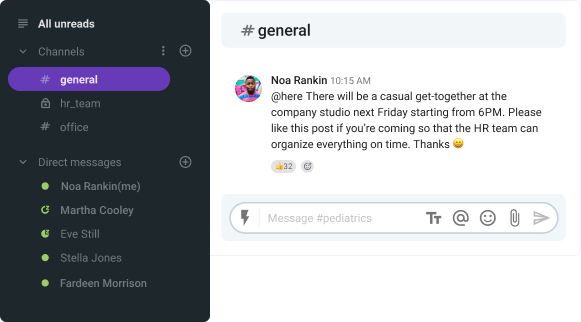
Example of the remote-first hybrid model in practice: Dropbox
One of the most shining examples of the remote-first approach is Dropbox, the company behind the famous file sharing platform. Coming out of the pandemic lockdown, the company decided to go “virtual-first” while keeping offices in all their locations and hubs. Their offices are now known as “Studios”, and they are primarily collaborative and community-building spaces.
Summary
The remote-first model is a great hybrid variant, which provides many advantages for both companies and employees. Although team communication can pose a problem, having a comprehensive internal communication plan and using the right technology can easily fix it. What’s more, employees can use company spaces for more effective community building.
| Remote-first hybrid work model | |
| Remote work is the default, but the company has office spaces | |
| 👍 Pros | – Provides more equal opportunities for all employees – Provides flexibility for people who prefer office work – Provides better talent acquisition opportunities – Reduces overhead |
| 👎 Cons | – Poor communication can be a problem – Employees might experience isolation and loneliness |
| 👌 Best-suited for | – Great for any company whose teams can operate entirely remotely |
| 🔸 Example company using it | – Dropbox |
| 🌟 Success rating | ⭐⭐⭐⭐ |
6. Fully remote model
No matter how remote-oriented they are, all the previous models are considered hybrid as they involve at least the possibility of office work. This last one is the true remote model where the organization doesn’t have any office spaces or headquarters and everyone works remotely.
Thanks to the rapid advances in technology, it’s now entirely possible to manage a fully remote team without any obstacles. It’s no longer important whether the team is co-located or if they live far away from each other, even across several time zones, as there are ways to stay connected and in sync through asynchronous means of communication.
The company often provides employees with all the equipment they need for working from home or anywhere else, and they usually rely on a team chat app such as Pumble to maintain a virtual workspace for close collaboration across the distance.
Fully remote teams sometimes get together in person for team buildings or retreats.
In these organizations, the leadership works remotely just like everyone else.
Advantages of the fully remote model
The fully remote work model eliminates the possibility of proximity bias as everyone works remotely. This model also allows for the widest talent pool as the company can hire people from anywhere in the world.
Unlike companies that use hybrid models, fully remote ones don’t have to think about office space and other related costs at all. They can save a lot of money on rent, commute, supplies, and other expenses.
A major benefit of this model for employees is that they can live and work anywhere and even adopt a digital nomad lifestyle. This is possible in other work models too, but there’s no risk of missing out on promotion opportunities simply because you’re away from the office.
Disadvantages of the fully remote model
One of the biggest challenges of remote work is achieving the right work-life balance, as remote employees can find it difficult to “switch off” after work, especially if they work from home.
Another common challenge is communication and keeping everyone in the loop. As most remote teams are distributed across distances, different work schedules, and even time zones, it may be difficult to achieve a smooth and unobstructed information flow.
Just like in the previous model, this potential disconnect can lead to feelings of isolation and loneliness, which is why remote team leaders need to do their best to encourage and make space for casual interaction among team members.
Who is the fully remote model best for?
The fully remote model is ideal for distributed teams that work from a variety of different locations, as well as international companies. It’s a great model to choose when you’re starting a business as all the job applicants will be aware of the work arrangement from the start, whereas transitioning from an office-based model can cause some dissatisfaction among office-lovers.
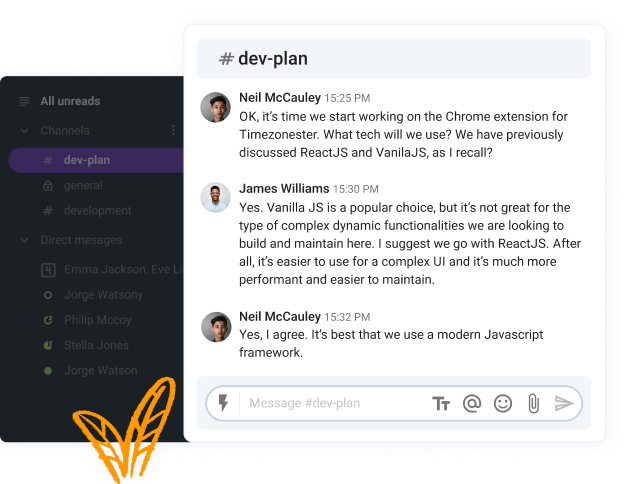
Pumble makes your remote collaboration easy
Example of the fully remote model in practice: Automatic
Automattic — the web development company behind WordPress — went fully remote way back in 2017 when they realized people mostly opted out of working from the company spaces anyway. They are a distributed company with employees in over 75 countries around the world, who all work from anywhere they like.
Their credo is: “I will communicate as much as possible because it’s the oxygen of a distributed company.”
Summary
The fully remote model is much more straightforward and easy to implement than some hybrids on this list, where companies need to worry about office space and location-related limitations. However, if they don’t realize the importance of communication in remote teams (like Automattic did), they risk miscommunication, employee isolation, and other related issues.
| Fully remote hybrid work model | |
| Everyone works remotely, the company has no office spaces | |
| 👍 Pros | – Eliminates proximity bias – Provides the widest talent pool – Drastically reduces costs – Allows employees the flexibility to live and work anywhere |
| 👎 Cons | – Difficulty achieving the work-life balance – Poor communication can be a problem – Employees might experience isolation and loneliness |
| 👌 Best-suited for | – Great for companies with a distributed workforce |
| 🔸 Example company using it | – Automattic |
| 🌟 Success rating | ⭐⭐⭐⭐ |
Hybrid and remote teams thrive with Pumble
In essence, there’s no one-size-fits-all work model. When deciding on the right option for your business, it’s best to examine the pros and cons of each of them, consider your organization’s unique needs, and mix and match the elements you like.
Whichever mode of work you choose, Pumble can help you stay connected with your team and be productive.
Pumble is a team collaboration app that supports all types of communication. With Pumble, you can:
- Chat in channels, threads, and direct messages,
- Jump on a voice or video call, and
- Share files.
Pumble helps remote teams stay connected and productive — you can take it with you wherever you go, since it’s available as a:
- Web app,
- Desktop app, and
- Mobile app.

Furthermore, if you opt for a hybrid mode of work, Pumble can help you communicate with remote members and serve as a centralized hub for information and knowledge sharing.
Whatever your choice is — Pumble is here to help!