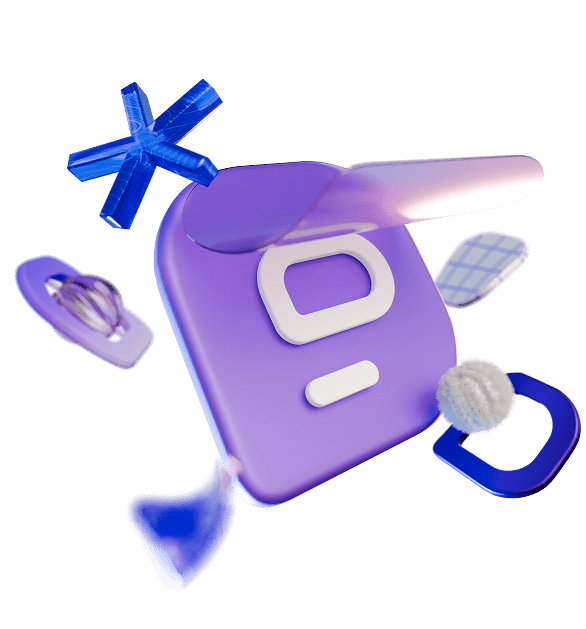With more than 200 million daily users, Discord is one of the most popular team chat apps on the market.
However, more than 90% of those 200 million users are gamers, which definitely explains why the platform is geared towards their needs. Yet, the gamification and UI gimmicks that add flavor for causal use don’t really have a spot in the professional world.
Hence, many teams that started out their professional communication journey on Discord — maybe back in their startup days — are looking for a more business suited app for their internal and external communication.
What’s more, like any other popular communication app, Discord has its fair share of problems.
The app has recently come under scrutiny due to controversies such as safety problems, confidential data leaks, and data collection practices.
As a result, many users have gone searching for reliable Discord alternatives.
If you’re in the same boat, you’ve come to the right place.
I’ve personally tried multiple apps like Discord and compiled my insights into a list of the 16 best Discord alternatives for 2026.
I also share my tips to help you find professional communication software that meets your needs.
Let’s dive in!

Why trust us?
The apps we talk about are selected, tested, and written about by human reviewers who follow strict review and editorial guidelines. We pick solutions that are practical, purposeful, and can offer real value for the specific use case or business context we’re covering — while also being justified in their pricing. Our methodology is transparent, clear, and available to everyone:
Why teams are leaving Discord
Discord started as a social gaming hub, with a mission to be the best place to hang out before, during, and after playing games. However, it has since become a go-to platform for text, voice, video, and media sharing, with some organizations using it for team collaboration.
On its face, it all seems simple and without issue. I’ve even used the platform before to connect with friends living abroad.
However, several concerns have come to light recently.
The biggest dealbreaker for those looking for a team collaboration app are Discord’s thread limitations. They get archived after a while — after 3 days for free users and 3 weeks on boosted servers. This might lead to loss of information and data.
What’s more, Discord introduced end-to-end encryption for voice and video calls only in 2024. This is a step in the right direction, but E2E protection has been an industry standard for years, and Discord has been slow to introduce changes.
Notably, this encryption doesn’t cover group chats and direct messaging, which leaves text conversations vulnerable in case of a data breach.
Apps similar to Discord should provide an uncomplicated user experience while offering what the platform lacks — secure data protection and updated features.
After combing through multiple options, I’ve found 16 excellent apps that might just be your perfect Discord replacement. Because these apps come in all shapes and sizes, I’ve divided them into 4 different categories, depending what you need:
- Best Discord alternatives for team collaboration and productivity,
- Best open-source and secure Discord-like apps,
- Best voice-first apps, and
- Best Discord alternatives for community and informal chat.
Best Discord alternatives for team collaboration & productivity
If you’re looking for apps like Discord that will allow your team to collaborate without a hitch, then you should look into apps that offer:
- Features for structured communication (such as threads),
- Workspace organization options,
- Advanced admin controls,
- Task- and productivity-oriented features, and
- Third-party integrations with business-oriented apps.
Here are my top picks that check all (or at least most) of the boxes above.
Let’s take a look at each of these, shall we?
Pumble by CAKE.com— best for all-around communication
Pumble by CAKE.com is a comprehensive app that enables quick and effective team communication.
This easy-to-use Discord alternative is ideal for remote and hybrid teams looking to streamline and centralize communication.
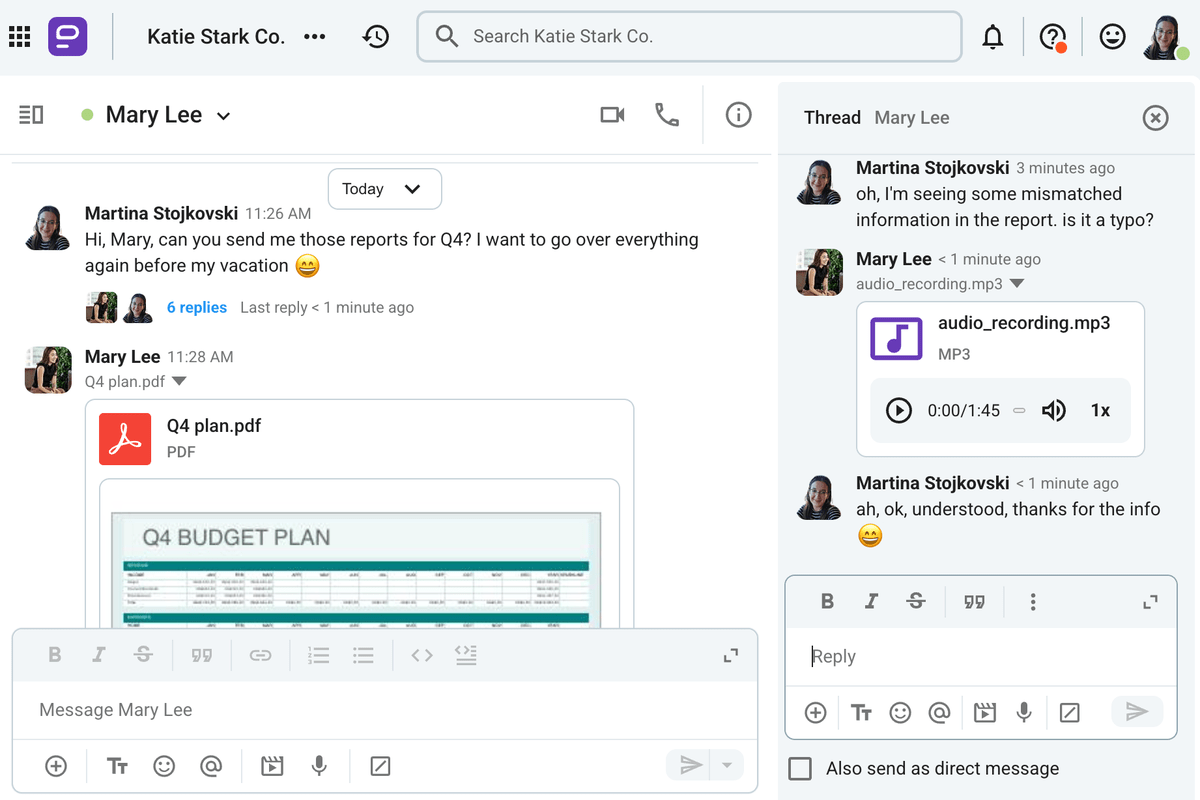
Pros of using Pumble:
I appreciate that Pumble combines the best features of video conferencing and instant messaging apps. Thanks to its functionality, you can connect with coworkers through:
My team uses video calls for our weekly catch up meetings, and the screen sharing feature really elevates our experience. We also use the meeting recording feature to record group meetings for future reference.
For all other non-urgent communication, we stick to written communication via direct messaging or channel messages.
Communicate seamlessly with Pumble
We can always continue our conversations in threads. All responses to a specific message are grouped underneath it in chronological order, which makes our interactions look more structured.
This saves me plenty of time because I can follow conversations with one click. And, when I need to retrieve older information, the search functionality comes in handy. Unlike Discord, Pumble by CAKE.com has unlimited message history, and all messages, including threads, are stored forever and easy to find.
Pumble also keeps me more focused. The customizable notifications make sure nothing interrupts my work, and I can share files through the platform without launching any new apps.
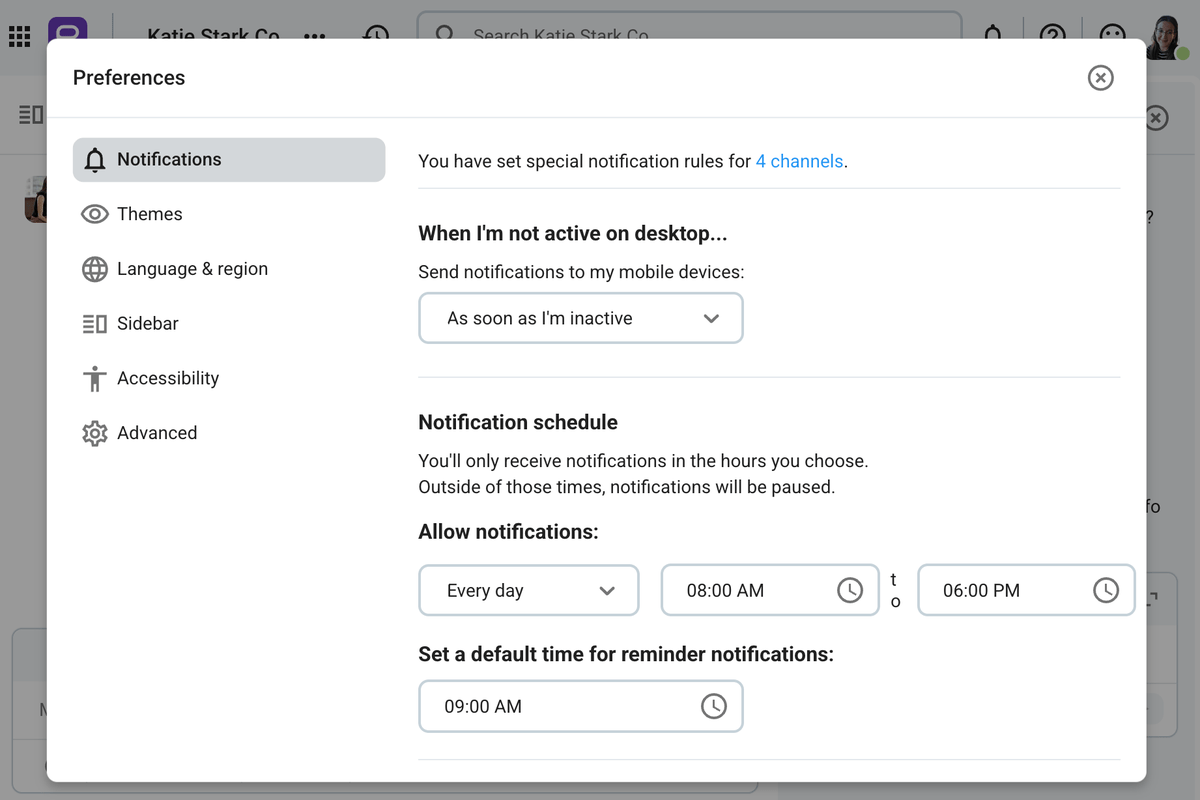
Cons of using Pumble:
Currently, Pumble lacks read receipts.
What’s new in Pumble by CAKE.com:
Pumble recently added multilingual support for their app — users can now switch between English, Spanish, German, French, and Portuguese languages.
Available for: Web, Mac, Windows, Linux, Android, and iOS
Pricing: Free plan available; paid plans start at $2.49 per user per month
💡 Pumble Pro Tip
Interested to see a more in-depth comparison of Discord and Pumble? Then check out the following post:
Microsoft Teams — best for Microsoft-oriented teams
Microsoft Teams is one of the best Discord alternatives for huge teams and enterprises — especially those who already use Microsoft products in their day-to-day.
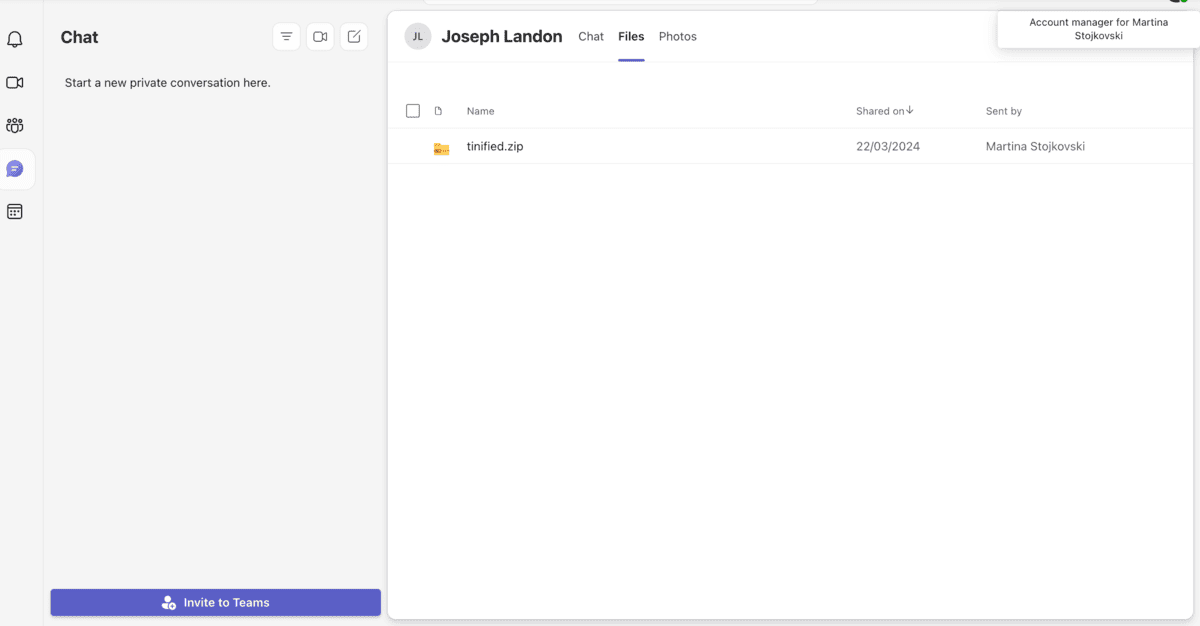
Pros of using Microsoft Teams:
You getone of the most comprehensive offers on the market, as Microsoft Teams’ free plan includes:
- Audio and video calls (up to 60 minutes and 100 participants),
- Screen sharing, and
- Various integrations.
Although I tested the free version, I know that the premium plan also has some features that utilize AI to:
- Summarize presentations,
- Create chapter markers, or
- Help you watch the parts of the conference you missed.
So, if you’re already part of the Microsoft ecosystem and want to test out AI features, this Discord alternative may be right up your alley.
Cons of using Microsoft Teams:
I mentioned that the free plan is solid, but it still leaves out a lot of features. For example, audio and video calls that are longer than 60 minutes and have over 100 participants only come with a paid plan. The same applies to advanced security measures.
Not to mention, Teams is most effective for Microsoft-oriented organizations — for everyone else, there are other more practical Teams alternatives.
What’s new in Microsoft Teams:
Teams introduced another AI-powered feature, called Places, which helps hybrid workers decide when’s the best time to head to the office and when to work remotely.
Available for: Windows, Mac, Linux, Android, and iOS
Pricing: Free plan available; paid plans from $4 per user per month
💡 Pumble Pro Tip
For a more detailed comparison of Microsoft Teams and Discord as well as Microsoft Teams and Pumble, check out the following articles:
Flock — best for teams that value collaboration features
Flock is a team collaboration tool that boasts plenty of integrations with third-party apps.
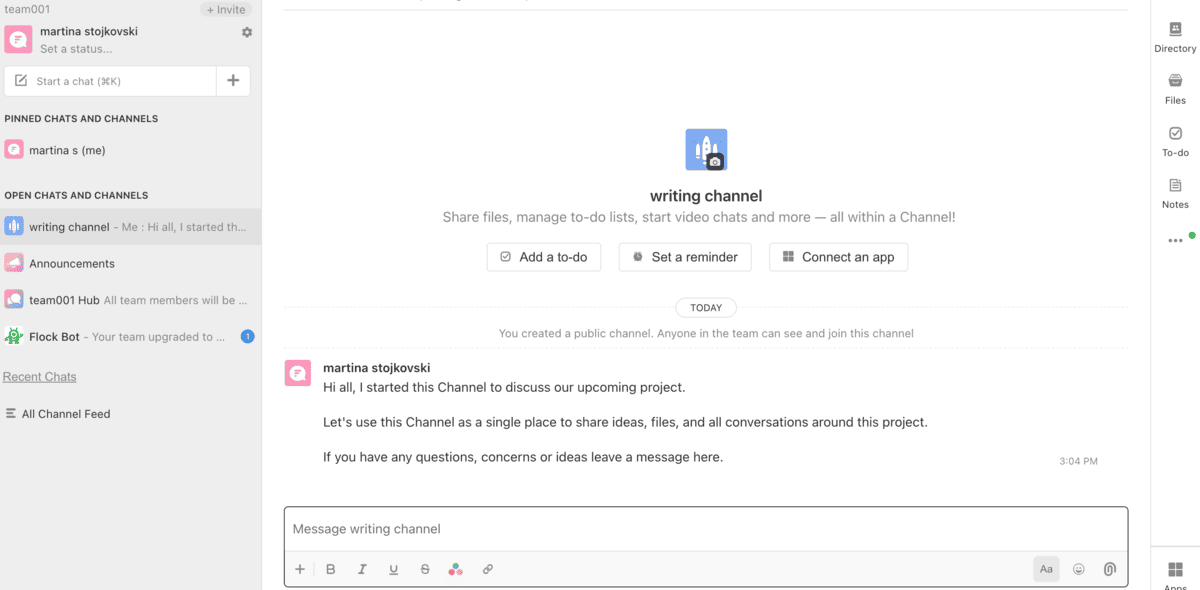
Pros of using Flock:
Flock is easy to set up and use — you only need an email and a password. That was a major pro in my book. Once you create your workspace, you can invite up to 20 people with a free plan.
One-on-one video calls are included, but you’ll have to purchase a paid plan if you want to schedule any audio or group video calls.
But, if you need a Discord alternative for fewer than 20 people, you can improve collaboration with features such as:
- Notes,
- Reminders, and
- Task lists.
All 3 of these features are built-in, which spared me from a long and overdrawn download. Moreover, you can share notes, reminders, and to-dos with teammates — a nice touch for those who often collaborate with people outside their teams.
Cons of using Flock:
Although Flock offers great integration capabilities and useful collaboration features that make it similar to Slack, for example, its cluttered interface makes the user experience a bit overwhelming. For some users, this could be a dealbreaker that points them toward more polished Discord alternatives.
Another downside is the limited number of users and the limited messaging history on the free plan. Free users only get access to 10,000 messages on Flock, which, for some, might be as bad as Discord’s habit of archiving threads.
What’s new in Flock:
Most of Flock’s updates in recent years have been geared toward performance improvements.
Available for: Windows, Mac, Linux, Android, and iOS
Pricing: Free plan available; paid plans from $4.5 per user per month
💡 Pumble Pro Tip
Although the collaboration features are a nice touch, the limited message history might make people pause before signing up for Flock. To see how the app compares to Pumble by CAKE.com, check out this article:
Chanty — best for task-oriented teams
Chanty is a task-oriented collaboration platform meant to help businesses improve teamwork and real-time communication.
It prioritizes task management, so if you’re looking to make the switch from Discord to an app that offers a more professional structure, Chanty might be a good choice.
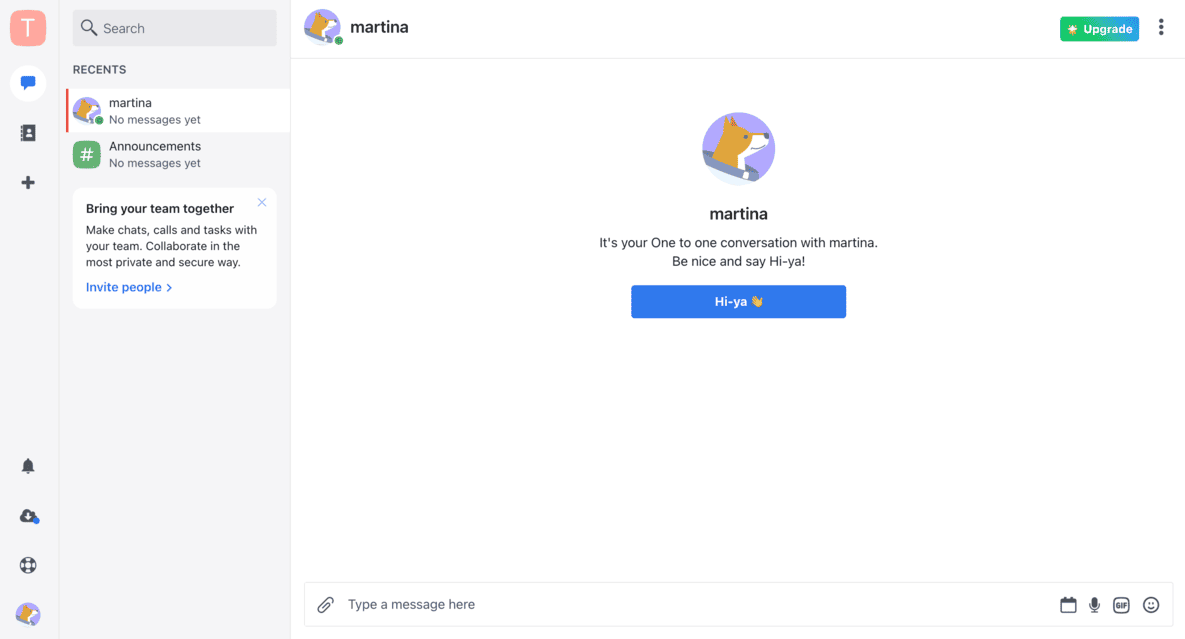
Pros of using Chanty:
When you first open Chanty, you’ll realize that the app was primarily designed for internal communication.
Features such as team chat, 1-on-1 video and voice calls, and searchable conversations are all available in the free plan. Using them is intuitive, and I was happy they added more structure to my conversations.
The task management feature, however, was the true standout. It allows users to turn messages into tasks and assign them to specific team members. In addition to adding assignees, you can set due dates and make sure no deadline passes unnoticed.
Cons of using Chanty:
If you want to try Chanty’s free plan, I have some bad news — you can only create a workspace for up to 5 members, and group calls are available only in the paid plans.
Get unlimited members with Pumble
What’s new in Chanty:
Chanty’s most recent addition is the built-in calendar that allows teams to manage their schedules and deadlines from one centralized space.
Available for: Windows, Mac, Linux, Android, and iOS
Pricing: Free plan available; paid plans from $4 per user per month
💡 Pumble Pro Tip
At first glance, Chanty appears similar to both Pumble and Slack. But, there are differences between these platforms. To learn more about them, check out the following articles:
Google Chat — best for Google Workspace users
Google Chat is Google’s communication app that you can use as part of Google Workspace’s software set and as a stand-alone app.
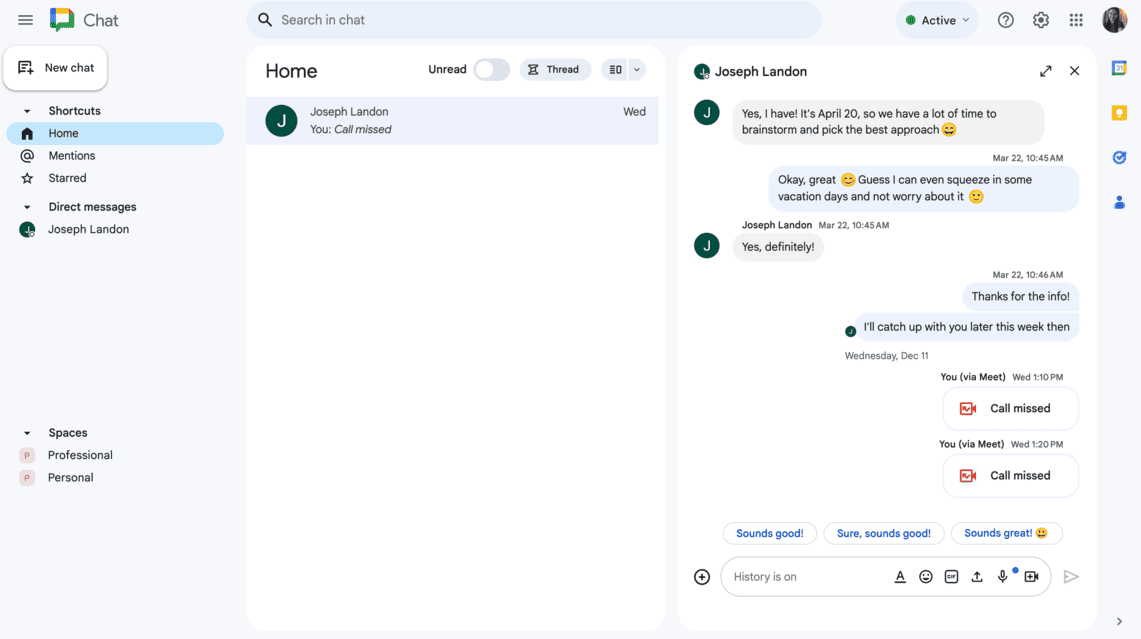
Pros of using Google Chat:
Google Chat is easy to set up — you only need a Google account. It’s closely integrated with other Google apps such as:
- Google Meet,
- Google Calendar,
- Google Drive, etc.
Google Chat can be an excellent free Discord alternative for existing Google Workspace users.
I liked the option of separating my contacts into Personal and Professional spaces. This lets you connect with friends and family or coworkers and customers without using several platforms.
Over the years, the app has become increasingly more efficient, thanks to integrations with apps such as Zendesk, Asana, and Jira.
The chat interface is clean and easy to navigate. I could easily spot several ways of sending a message, including:
- Text,
- Files,
- GIFs, and
- Audio messages.
Overall, I found all the features I’d expect to see in an online messaging platform.
Cons of using Google Chat:
As the name suggests, the platform excels in messaging features. When you try to start a video meeting, the app immediately launches a Google Meet session. Long-time Google Workspace users may not object to this, but it would be nice to see built-in video capabilities.
Moreover, if you’re a newcomer to Google Workspace, you might need some time to learn how to use its apps to the fullest.
What’s new in Google Chat:
Google Chat has graced its users with a long-awaited feature — built-in message scheduling. Users can send messages up to 120 days in the future.
Available for: Windows, Mac, Android, and iOS
Pricing: Free plan available; paid plans from $6 per user per month
💡 Pumble Pro Tip
If you think Google Chat doesn’t qualify to be the Discord alternative of your dreams, then you should look into Pumble. Built for both real-time and asynchronous communication, Pumble stands out in many ways. To see how it stacks up against Google Chat, read the following blog:
Troop Messenger — best for teams looking for third-party integrations
Troop Messenger is a team messaging app designed mostly for internal communication, catering to enterprises of all sizes.
As such, it’s a Discord alternative you can use to go over tasks, projects, and daily workloads with your coworkers.
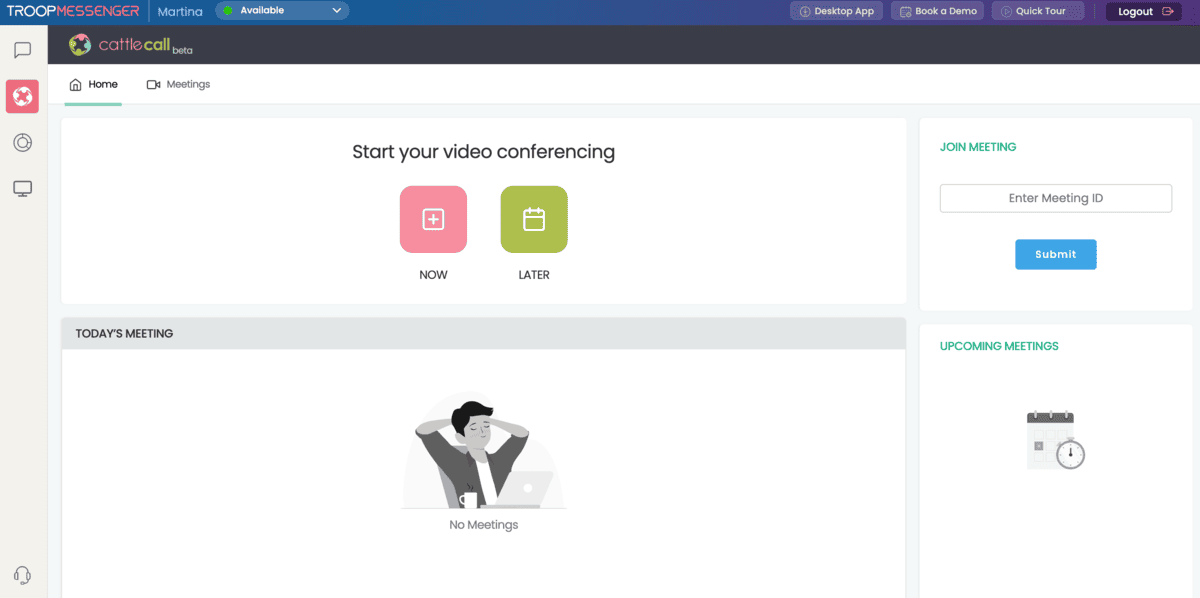
Pros of using Troop Messenger:
The setup process is simple — you don’t even have to download the app, as you can use the messenger on the web.
On your dashboard, you can create groups and search for other users.
Real-time messaging and voice and video calls enable good cooperation between team members, but the real stand out is the burnout feature.
It allows you to send sensitive information and set up a self-destruct timer. Once the time you select has passed, your message vanishes.
Given that Troop Messenger primarily focuses on business communication, I was happy to see that all shared files and interactions are encrypted.
What’s more, this tool integrates with third-party apps, allowing you to sync and update various information and data.
Cons of using Troop Messenger:
Unfortunately, there is no free plan available in Troop Messenger. After the 7-day free trial period expires, you have to opt for one of the paid plans, or your workspace will be deleted.
What’s new in Troop Messenger:
The app has pivoted quite aggressively toward AI-powered features and now offers an AI assistant that can help you summarize your chats or meetings, translate messages, and give you context-dependent reply suggestions.
Available for: Windows, Mac, Linux, Android, and iOS
Pricing: Free trial available; paid plans from $2.5 per user per month
💡 Pumble Pro Tip
Need a collaborative productivity app that’s not on the list? Then check out our list of best productivity apps every team should know about and see if you can find something that fits your needs:
Best open-source & secure Discord alternatives
If you’re privacy-conscious, then you need a secure messaging app, and ditching Discord is a no-brainer.
Secure messaging is imperative for many businesses — especially those looking to protect themselves and be compliant with high security standards and specific protocols.
Here are the top Discord-like secure team chat apps that you can try out.
Rocket.Chat — best for teams looking for strong data protection
Rocket.Chat is a customizable open-source Discord alternative with an option of self-hosting. It’s ideal for companies that handle sensitive data and need all the layers of protection an app can give.
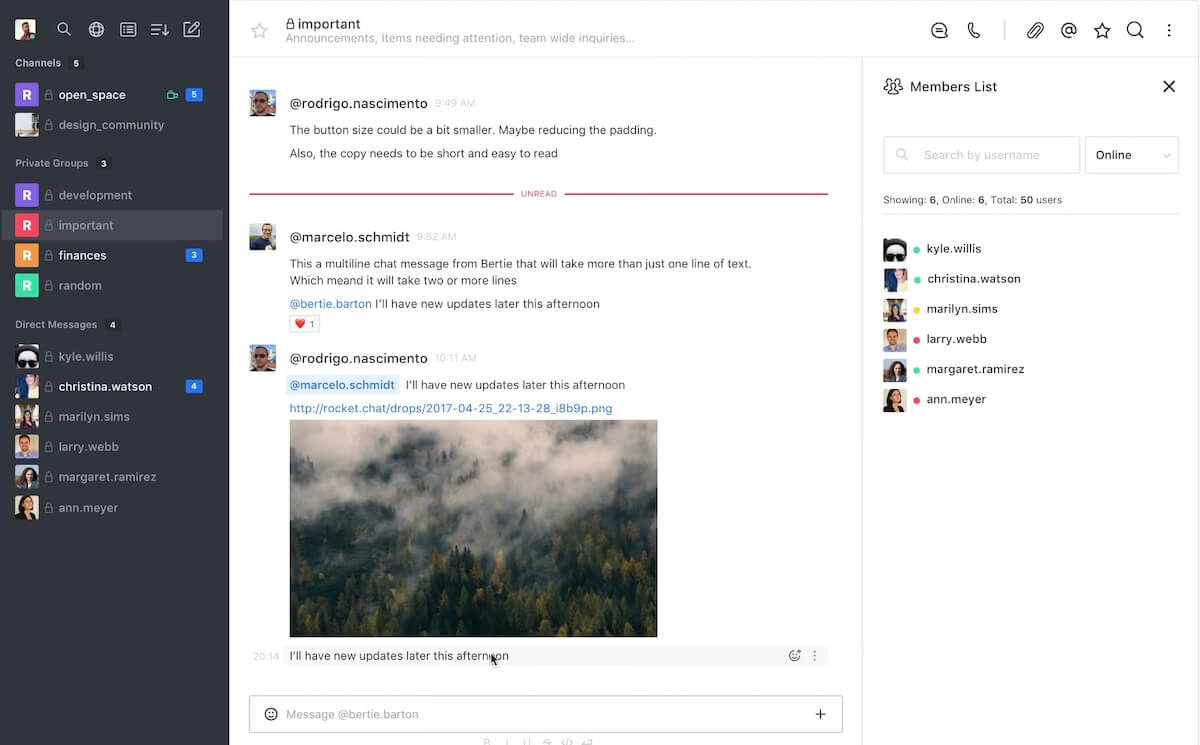
Pros of using Rocket.Chat:
The app fully complies with all regulations and data privacy standards, making it popular among teams that need apps with strong data protection.
The interface reminds me of Slack, so you’ll face no steep learning curves if you’ve previously been a Slack user.
The free plan is comprehensive — it even includes 1:1 and group video calls, while paid plans are for teams that need additional security options.
Cons of using Rocket.Chat:
The setup process is a bit too complicated for my taste, but that might be a price you’re willing to pay for a secure, self-hosted Discord alternative.
Also, Rocket.Chat might not be the best fit for small and midsize organizations. Although valuable for larger teams and businesses, its extensive group messaging features aren’t necessary for managing small projects.
Pumble: Easy to set up, easier to use
What’s new in Rocket.Chat:
The Rocket.Chat AI has exited its beta phase and should give users more control over their data and encourage innovation.
Available for: Windows, Mac, Linux, Android, and iOS
Pricing: Free plan available; paid plans from $8 per seat per month
Element – best for decentralized communication
Element is an open-source communication app built by the creators of Matrix, a network that prioritizes decentralized communication.
Since Element relies on the same protocol, its features emphasize security and privacy.
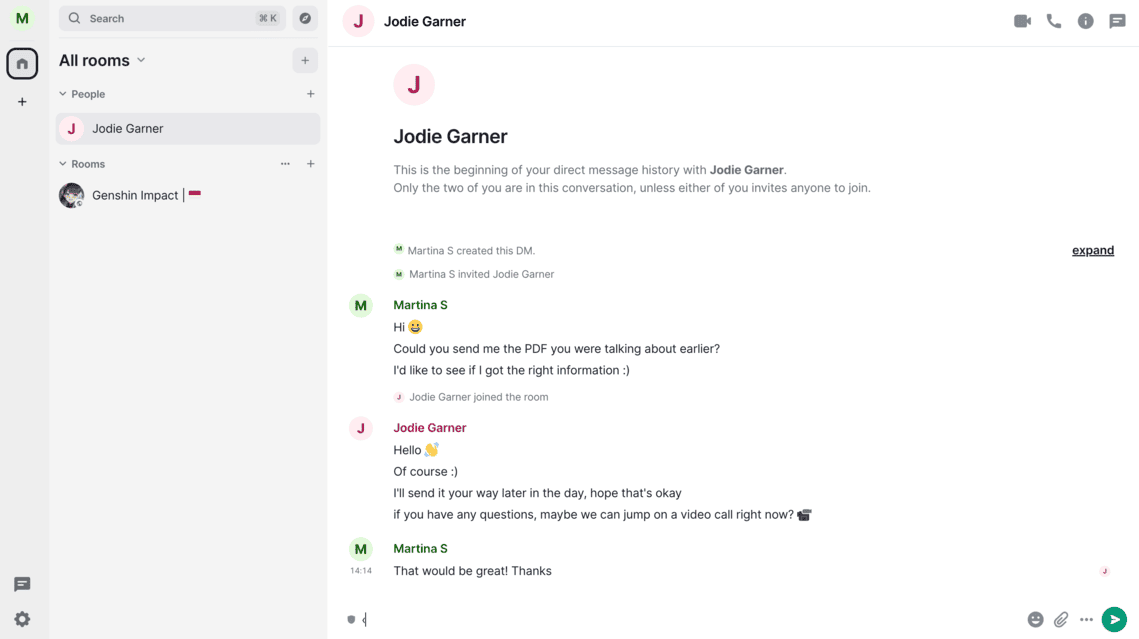
Pros of using Element:
Right off the bat, it was great to learn Element uses end-to-end encryption for shared files, messages, and calls.
Due to the platform’s decentralized nature, you can join existing servers or self-host your own. If you choose Element for professional use, this adds an extra layer of privacy. But it’s a nice perk, even for personal use.
You can create chat rooms with other users by adding them using their email address or username. Users can create either private or public rooms. Any Element user can join a public room, while private rooms are invite-only. I could immediately see how this feature would be helpful to gamers on the hunt for a more secure Discord alternative.
Cons of using Element:
Although I liked the overall design of the platform, I was slightly disappointed to see that the rooms are entirely self-moderated. This means you might accidentally stumble upon content you didn’t want to find.
Get Pumble for full admin control
What’s new in Element:
Recent updates to Element brought better room list clarity with features like unread counts and @mentions and new workspace administration options. Mods now have better control over user roles and permissions as well as the option to quickly take actions like kicking or banning.
Available for: Mac, Linux, Windows, Android, and iOS
Pricing: Free plan available; paid plans start at $5 per user per month
Wire — best for hyper-private communication
Wire is a private communication app renowned for its safety, thanks to end-to-end encryption.
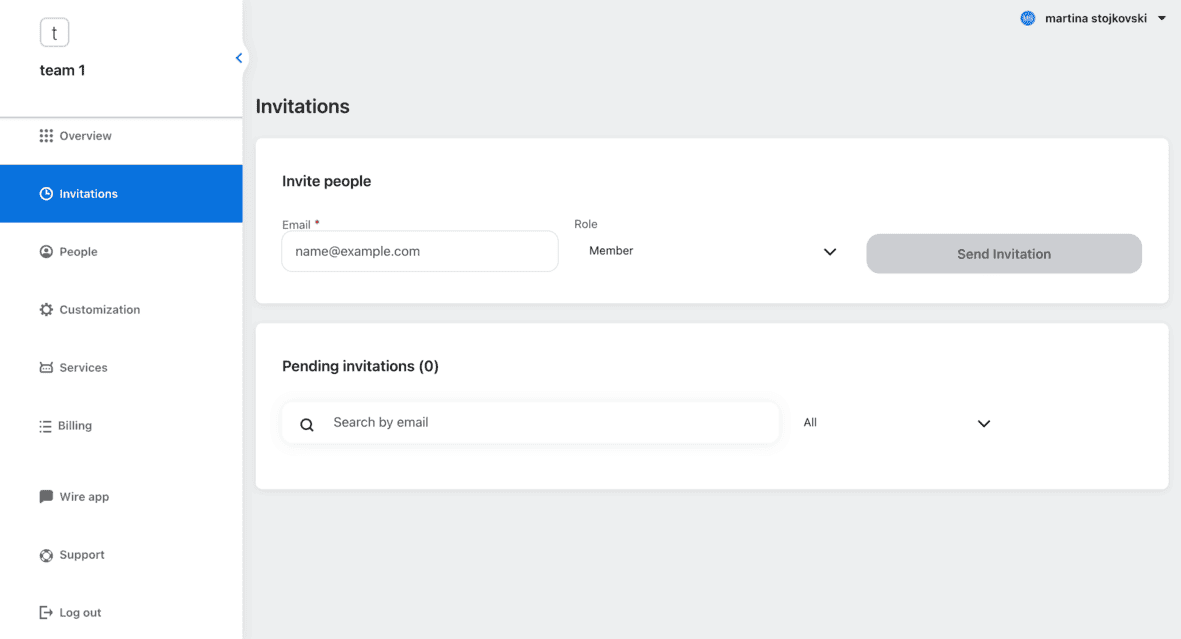
Pros of using Wire:
Wire’s no-frills approach is refreshing — the scaled-back design creates a distraction-free environment.
Signing up took no time at all. After entering my email address and full name, I could create a username and password and start chatting.
This was easy, too. All I needed to do was tap the blue button at the lower end of the screen and type in a coworker’s username.
From here, I could choose either text messaging, audio calls, or video calls.
Thanks to the end-to-end encryption and decentralized servers, whatever you say stays between you and the person on the other end of the screen.
Cons of using Wire:
Some important features, like ID shield and data sovereignty, are only available in higher pricing tiers.
What’s new in Wire:
Wire recently implemented the MLS protocol — Messaging Layer Security — that enables end-to-end encrypted group chats with up to 2000 participants.
Available for: Windows, Mac, Linux, Android, and iOS
Pricing: Free; paid plans from $5.83 per user per month
💡 Pumble Pro Tip
Finding the right secure app for your business isn’t easy. If Wire doesn’t seem to fit the bill, check out our roundup of best secure messaging apps:
Tox — best for those who don’t want to share personal information
Tox is an open-source communication software known for its security. It was created as a place where people would be free from digital surveillance — meaning users need to submit minimal personal information.
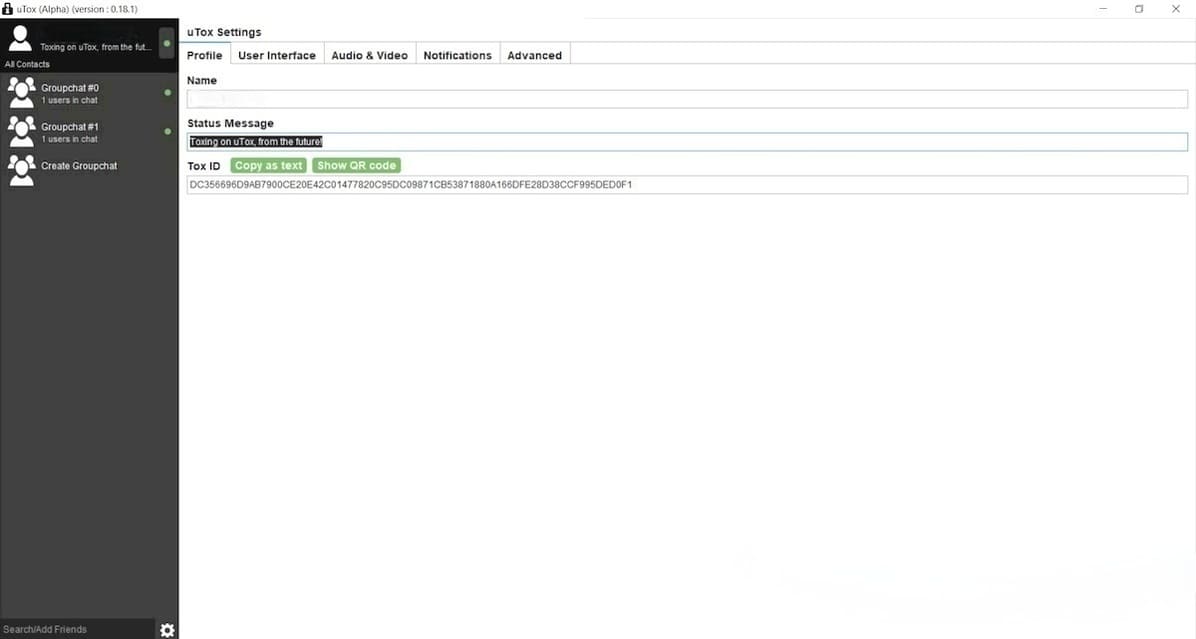
Pros of using Tox:
To start using Tox, I only had to download the app.
Once you get the app, you can start using it without entering any information about yourself.
In the app itself, you can change your name, add a profile picture, and change your status message.
After completing your profile, you’ll get your Tox ID, which is your ticket to connecting with others. You can connect with others and eventually create a voice or chat group by copying their Tox ID in the search bar.
Since Tox is an open-source communication software, it’s always prone to changes, thanks to hundreds of enthusiasts working on updates.
For the most part, the app is intended for casual users who don’t want to share too much personal information with others, but it can also come handy to companies that require security and anonymity when it comes to communication.
Cons of using Tox:
Tox is generally secure, but it’s not without flaws. Namely, while I didn’t have to share private details, anyone I connected with could see my IP address. From there, it doesn’t take much for someone to pinpoint my exact location.
However, if you only plan to use it with people you trust wholeheartedly, it could still be a good Discord alternative.
What’s new in Tox:
Recently, Tox introduced some upgrades to message controls — users can now edit sent messages, delete them, reply to specific messages, and add reactions (likes) or labels. Tox also added the “seen” feature for read messages.
Available for: Windows, Mac, Linux, and Android
Pricing: Free
Best voice-first Discord alternatives
Discord servers used to be full of small, agile teams (usually dev teams) who would spend their work days coding and brainstorming in real time, thanks to the always-on voice call feature.
Now, many are leaving Discord to greener pastures and looking for low-latency voice tools that can serve as their background audio while they code — like the apps below.
TeamSpeak — best for users looking for a lag-free VoIP
TeamSpeak is a VoIP communication app that has steadily become a trusted Discord alternative.
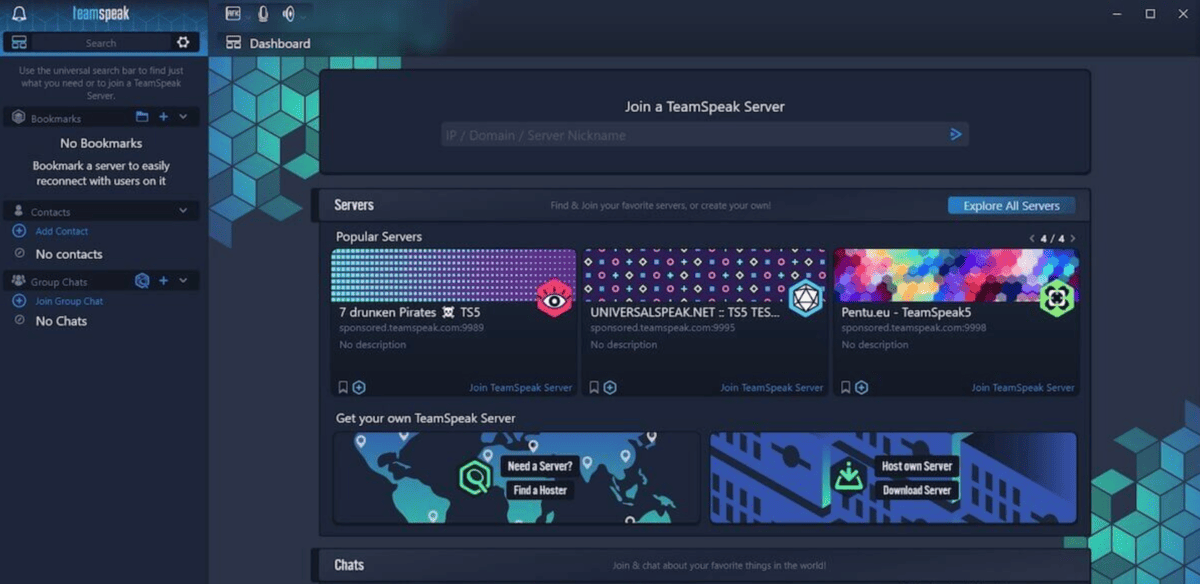
Pros of using TeamSpeak:
The first thing I noticed is that the interface looks great and resembles Discord’s a lot. What’s more, after using it for a while, I discovered that TeamSpeak is basically Discord without the security issues.
So, I found it easy to navigate, and the setup process is simple. You only have to create an account and download the app from the TeamSpeak website.
Once you log in, you will have all important servers, contacts, and group chats on the left side of your screen, while the main workspace will display:
- Other servers,
- Chats, and
- Recent news about the app.
You can also set your status, just like in business instant messaging apps, to let others know if you are online or away.
The audio quality on TeamSpeak is lag-free and one of the best you will find — mostly because of features such as background noise suppression and reduction and automatic volume adjustment.
The military-grade encryption is an excellent perk, and it eased my mind about the security of the servers.
Cons of using TeamSpeak:
The biggest disadvantage of the app is the poor integration with other business and collaboration platforms. Similarly, since it’s a VoIP communication system, TeamSpeak doesn’t offer any video conferencing options.
Hold video calls easily with Pumble
What’s new in TeamSpeak:
TeamSpeak recently announced the launch of the Community Translators program. This initiative aims to eliminate linguistic barriers amongst the platform’s user base and reel in a wider global audience.
Available for: Windows, Mac, Linux, Android, and iOS
Pricing: Free plan available; paid plans from $30 per server per year
💡 Pumble Pro Tip
If video conferencing is something you absolutely must have in your team communication app, then check out the list below:
Mumble — best for users who like simplicity
Mumble is a free open-source VoIP communication app popular among gamers.
Although its features are mostly appealing to that particular group, Mumble does have some benefits to offer to users looking for a business communication app — most notably, self hosting and having control over data security and privacy.
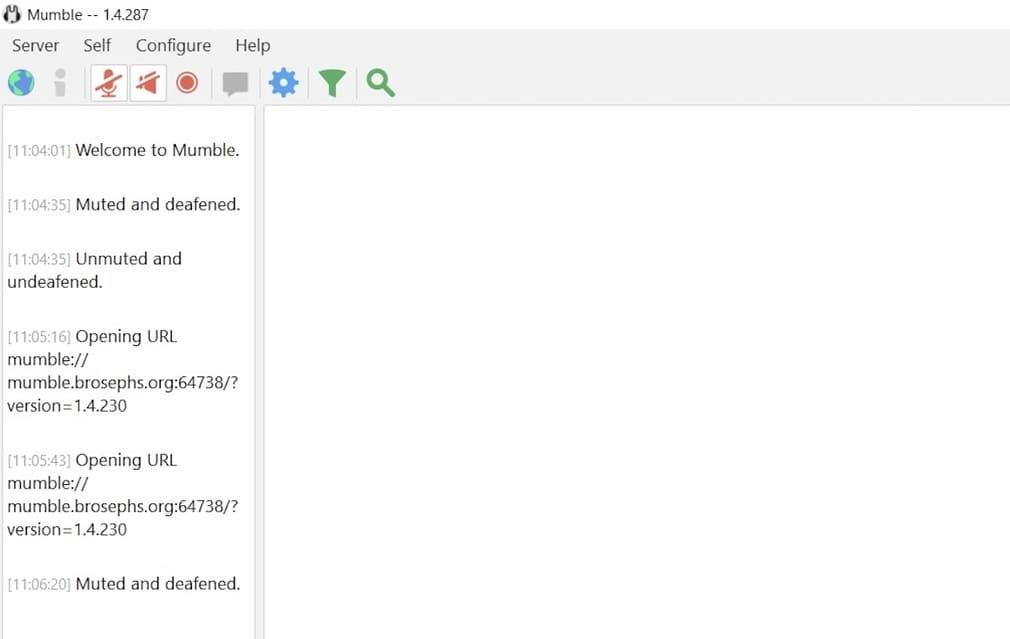
Pros of using Mumble:
I had a great experience with Mumble, thanks to its clear audio and minimal processing delay.
Furthermore, I noticed that Mumble has chat encryption and authentication features, so I didn’t have to worry about my privacy.
Mumble’s standout feature is positional audio. This creates a heightened sense of immersion in gaming because how well you hear the other players depends on their in-game positions. This isn’t a feature that will find a lot of use in a business setting, but it was fun to try out.
Mumble also has an extensive set of admin permissions that outperform those on Discord.
Cons of using Mumble:
Some of Mumble’s voice call functionalities are unnecessarily complicated. For example, I couldn’t schedule a voice call with a user from another channel without creating a specific channel for us only.
Additionally, it seems that the app is focused primarily on gaming communities — it has a pretty basic interface rich with the server and users’ names. But, it lacks browsing support, which might be pretty strange for avid Discord users who are used to that.
What’s new in Mumble:
The latest Mumble release didn’t introduce any new features. Instead, it focused on implementing structural changes that would improve the app’s usability and overall performance.
Available for: Windows, Mac, Linux, Android, and iOS
Pricing: Free
Ventrilo — best for the minimal use of the CPU resources
Ventrilo is a voice communication software well-known for its minimal use of CPU resources, which, along with good audio quality, makes this software appealing to many users looking for low-latency audio tools.

Pros of using Ventrilo:
The user–server connection is encrypted, and every conversation or voice message sent is stored locally, so users don’t have to worry about their data security.
Moreover, Ventrilo takes the time to onboard new users — when I accessed the platform for the first time, I got an introductory video speedrunning me on how to connect to new servers.
Most features cater to PC users, especially in multi-player settings. You can decide when to allow or mute notification alerts and modify volume controls for individual players, which creates an immersive in-game experience.
On the other hand, the interface isn’t impressive, and the setup process might be a bit strange for people who are using the app for the first time.
This lightweight Discord alternative runs on minimal CPU use, so it’s the perfect background audio tool.
Cons of using Ventrilo:
Ventrilo has an outdated interface packed with embedded menus. However, the app has been changing a lot lately — not that long ago, you had to open each menu to see what’s inside in order to not miss any features. Now, there are new elements like the SCP (Side Control Panel) that allow easier access to some features.
What’s new in Ventrilo:
Ventrilo ironed out minor issues for Mac users, which included resizing the Bindings, Username, and Server Buttons at the top of the software window.
Available for: Windows and Mac
Pricing: Free
Discord alternatives for community & informal chat
If you used Discord mostly for community building but want to escape all its downsides, then you can check out the apps below to find the one that’s right for you.
However, keep in mind that the apps I list below don’t have enterprise features like the ones I already described.
Steam Chat — best for the users of Steam games
Steam Chat is a free VoIP communication app popular among those who play video games via Steam.
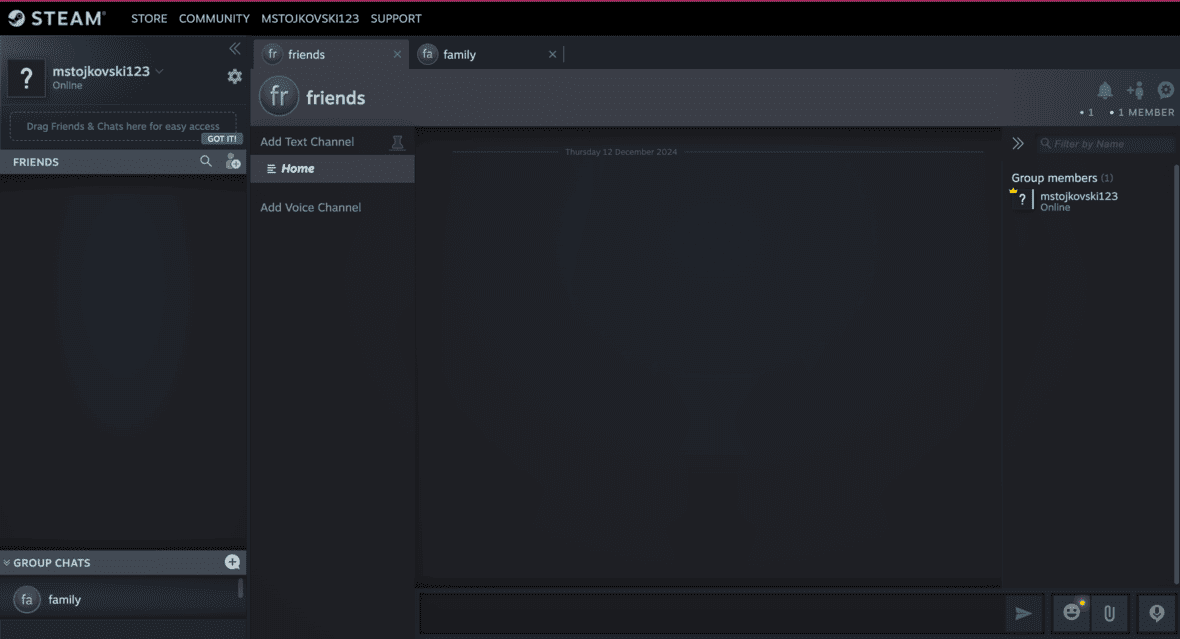
Pros of using Steam Chat:
The sign-up and setup processes are easy. I only had to enter my email and verify it, and I was able to log in after a few seconds.
You can enter the app via your search engine or download the app . For me, there was no difference between the two — both worked fine.
The interface looks good and offers easy access to groups and direct conversations.
If you want to start an audio call with your friends, you can click on their names in your “Friends list” and choose the “Start voice chat” option.
Group audio calls require a voice chat channel others can see and join.
The audio is clear — for me, this is Steam Chat’s biggest advantage, along with a simple setup process.
Steam Chat also has other handy features. For example, you can set your status to communicate your availability to others.
Cons of using Steam Chat:
My main complaints are that the Steam Chat mobile app might get buggy occasionally, and the desktop app is much easier to use. But, if you don’t play mobile games that much, this probably isn’t an issue.
What’s new in Steam Chat:
Steam Chat is doing its best to resemble Discord, so its latest update included inline videos, GIFs, tweets, and image pasting. The app also improved several features, like persistent group chats, voice chats, invite links, and customizable notifications.
Available for: Windows, Mac, Linux, Android, and iOS
Pricing: Free
WhatsApp — best for casual messaging
WhatsApp is one of the most popular instant messaging apps packed with features, which is why it can serve as a free Discord alternative.
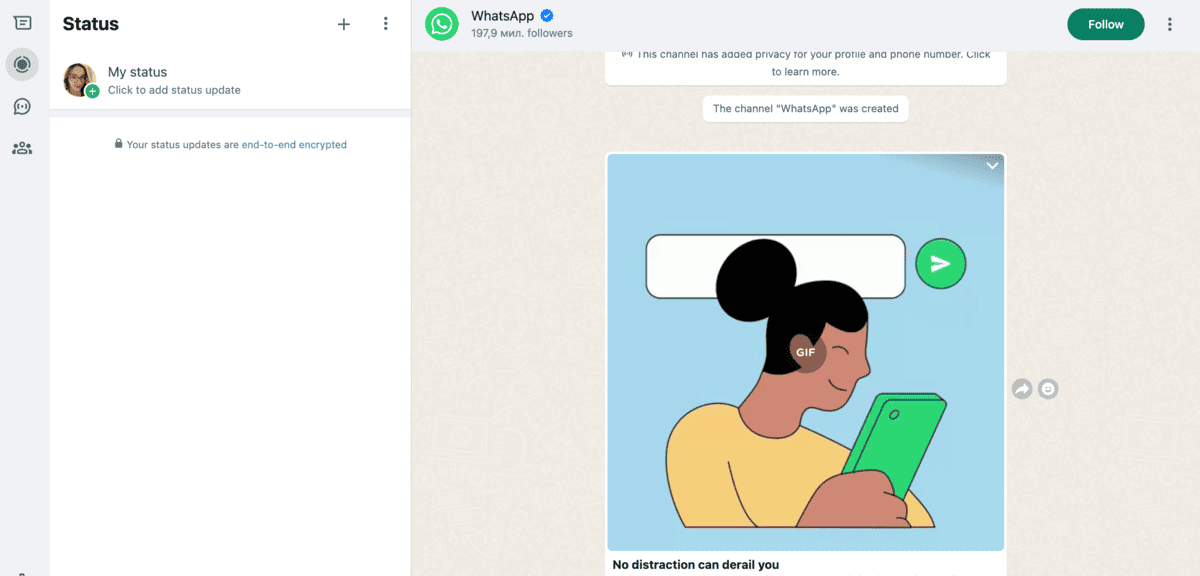
Pros of using WhatsApp:
I had no trouble setting up the app — you only need to download WhatsApp from the App Store, add your phone number, and voila — you can chat or call your friends or business associates.
I was happy with the quality of the audio and video calls. The fact that users can create large groups and schedule group audio or video calls makes it a solid alternative to Discord.
Moreover, it’s nice to know that WhatsApp uses end-to-end encryption to bolster security.
And, you can share as many files as you want. Apparently, only the sender and receiver are privy to the contents of their communication — not even WhatsApp itself has the power to decipher them.
Despite these efforts, I understand why many people are on the fence about using instant messaging apps. After all, several of these apps have faced backlash in recent years, many due to issues such as information leaks.
On the whole, it does seem WhatsApp has taken steps to combat these problems.
Cons of using WhatsApp:
One of WhatsApp’s biggest downsides is that you must ask for someone’s phone number to connect with them via WhatsApp. It can be tricky, since many people feel reluctant to give their phone number to someone they don’t know well.
What’s new in WhatsApp:
The Android and iOS mobile apps have been upgraded with changes to spacing, colors, icons, and more.
Available for: Windows, Android, and iOS
Pricing: Free
💡 Pumble Pro Tip
To see how WhatsApp really stacks up against Discord, take a look at our detailed comparison:
Viber — best for users looking for a good instant messaging app
Viber is one of the most popular free instant messaging apps, and, thanks to its communication features, it can be a good Discord alternative.

Pros of using Viber:
I’ve used Viber in the past, and the app’s strong suit is its ease of use. Within the same window, you can:
- Start voice and video calls,
- Send audio and video messages,
- Share files, and
- Exchange text messages.
Creating a group conversation only takes a few minutes — you can even launch a group call as soon as you’ve added all the people to the chat.
Although some businesses use this software for internal communication, Viber is not task-oriented. As a result, there’s no option to create separate channels for particular projects or purposes — you can only create group chats.
But, for personal use, it gets the job done, and I still use it to keep in contact with friends.
Cons of using Viber:
Viber calls occasionally get buggy, even if your WiFi network is strong. Sometimes, your call might not go through, only for it to succeed a few minutes later. This has happened to me more than once.
While Viber doesn’t provide as many task-oriented features as some other Discord alternatives, it’s an okay choice for a day-to-day messenger.
What’s new in Viber:
Viber has recently introduced AI link summaries that show you overviews of long links within the chat. Aside from that, users can now react to messages with any emojis.
Available for: Windows, Mac, Linux, Android, and iOS
Pricing: Free; paid plan available from $1.99
💡 Pumble Pro Tip
Ready to move on from Viber to a more efficient alternative? See why Pumble might be the answer:
Moving from chatting to collaborating: Choosing the best Discord alternative
When choosing the best Discord alternative, it’s crucial to be clear about what features you’re looking for and why you’re leaving Discord.
In case you’re leaving Discord because of security concerns, you need to find a communication app with:
- End-to-end encryption,
- Encrypted backups,
- Multi-level authentication,
- Security certificates, and
- No record of security breaches.
On the other hand, if you’re leaving the app because it’s unsuitable for your business, you’ll need a Discord alternative with:
- Channels to organize tasks and topics,
- Threads to keep conversations structured,
- Audio and video call options,
- Screen-sharing features, and
- Bulletproof safety.
If you’re looking for a secure app to streamline team communication and activities, Pumble by CAKE.com is a great choice.
Pumble has all the advantages of Discord, while providing a more productivity-driven experience with features like:
- Unlimited chat history,
- Public and private channels,
- File sharing, and
- Guest access for external collaborators.
Why not give it a go?