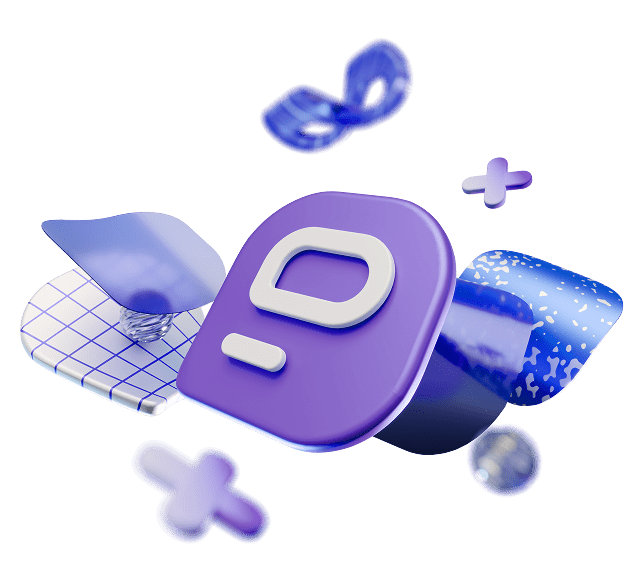Collaboration and communication are the backbones of organizational progress and success. They represent two sides of the same coin, but they don’t always lead to team alignment.
When we combine these two elements, we get collaborative communication — a set of interactions that make it easy for teams to work together and achieve shared goals.
But what does it really take for true teamwork to thrive? After all, just because your team is sending messages and having conversations doesn’t mean that they’re doing productive work.
In this blog post, we’ll dive deeper into this topic to learn:
- Why collaborative communication is important for teams,
- How to improve collaborative communication in the workplace,
- What the key skills for collaborative communication are, and more.
First, let’s define exactly what collaborative communication entails.

- Collaborative communication is a type of communication where a group bands together to improve their collective performance.
- Teams practicing collaborative communication engage in processes like problem solving, active listening, creative conflict, and group decision making.
- Establishing collaborative relationships in the workplace is significantly beneficial, directly improving employee experience, productivity, and retention.
- With sufficient effort and the right communication tools, teams of any size can master collaborative communication.
What is collaborative communication?
Collaboration denotes a joint effort where people and resources that might have previously operated independently come together to achieve common goals. Communication is the common thread that helps these teams get on the same page without running into organizational barriers.
For a more comprehensive explanation, we consulted Sara Garcia, a collaboration and communication expert. Garcia confirmed our initial thoughts:

“Collaborative communication is any communication (verbal or non-verbal) that helps individuals work better together than they would alone, and therefore assists in achieving company goals.”
According to Garcia, collaborative communication often expands to include:
- Continual feedback,
- Problem solving,
- Listening,
- Empathy, and
- Creative conflict.
These processes help differentiate collaborative communication from teamwork. Normally, we:
- Check in with teammates when the need arises,
- Get some inspiration or assistance, and
- Continue with our independent tasks.
However, collaborative communication is a process of co-creation from start to finish. The joint problem solving and decision making happens continuously, keeping team members engaged and focused throughout.
Let’s look at how this explanation translates to reality with a few practical examples.
💡 PUMBLE PRO TIP
Teamwork and collaboration are often used interchangeably, although the terms refer to slightly different concepts. For more information on their similarity and differences, read the following blog post:
What is an example of collaborative communication?
The importance of collaborative communication is felt across industries and professions. For the purposes of this blog post, we’ll highlight examples from the following industries:
- Software development,
- Healthcare, and
- Education.
An example of collaborative communication in software development
Building web-based products and mobile applications inherently involves a lot of teamwork. But collaboration would amount to nothing without healthy communication.
When you know that you won’t be able to fix an issue on your own, it’s imperative to reach out to more knowledgeable colleagues.
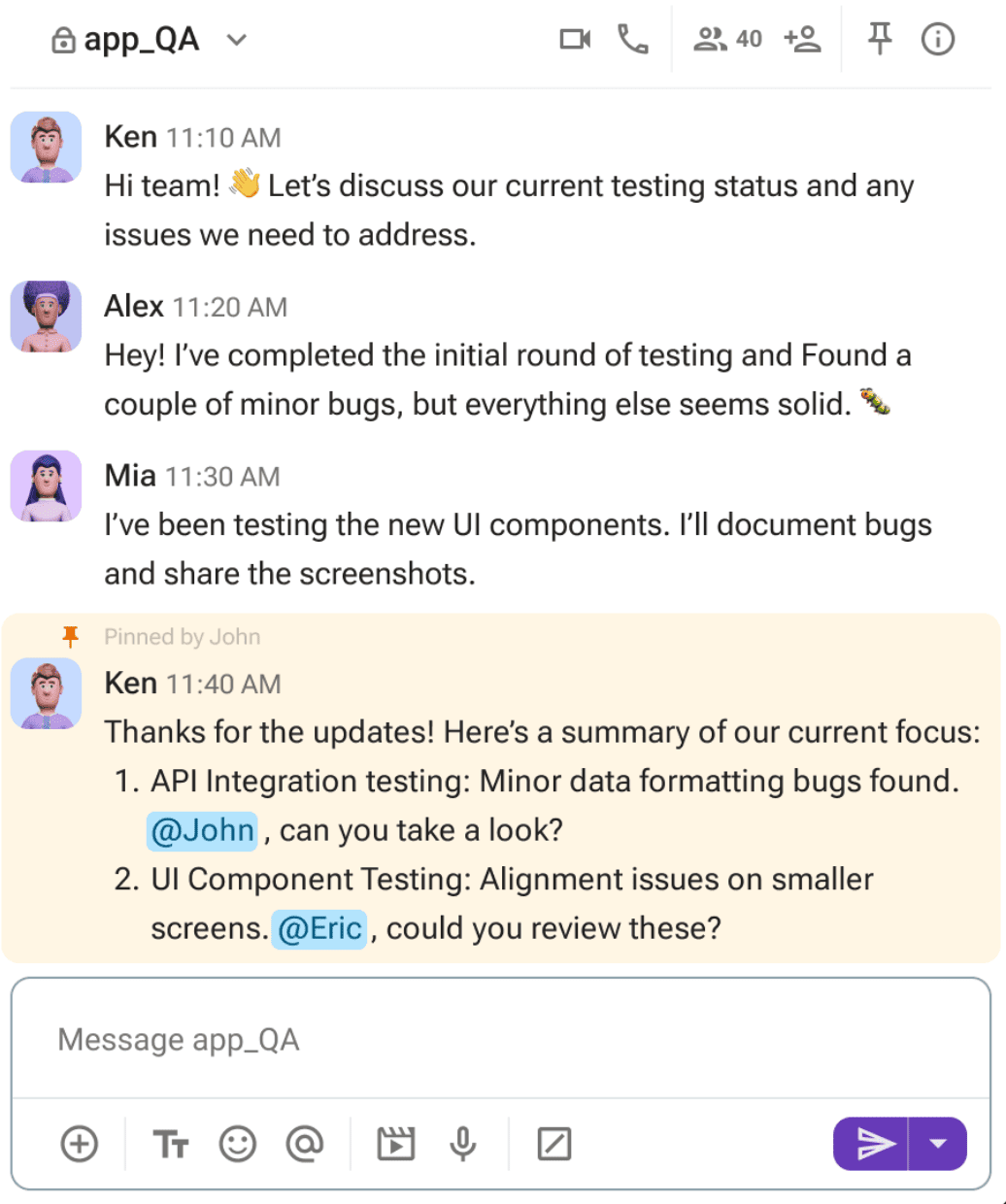
Streamline collaboration in Pumble
That’s where team alignment comes into play. After you explain the problem, everyone agrees to focus on fixing specific issues. Assigning roles speeds up the process and keeping in touch helps track group progress, so a solution is finally in sight.
An example of collaborative communication in healthcare
Healthcare is another sector where effective team collaboration and communication are absolutely critical. Our example illustrates why.
Picture this — a patient is in need of quick attention, and their condition is rapidly deteriorating. As a nurse, you’re scrambling to find a doctor to clarify how to proceed.
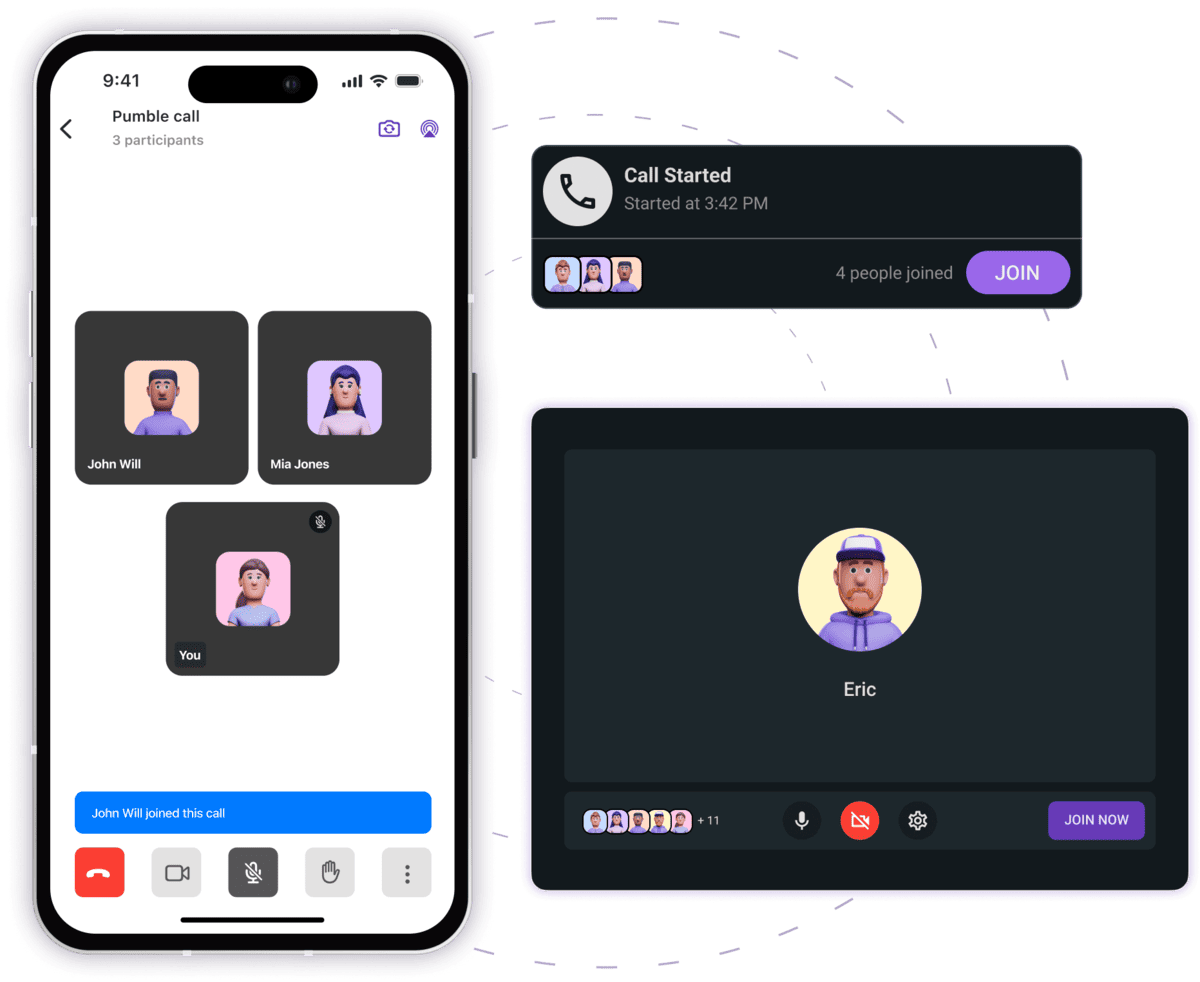
Collaborative communication ensures everyone agrees on the preferred communication channels. For example, a quick call through a business messaging app like Pumble will reach a doctor in time. After a thorough update on the patient’s condition, the doctor agrees it’s wise to update other doctors on call to keep them alert.
Thus, the course of treatment isn’t the sole responsibility of a single nurse or doctor. Rather, thanks to collaborative communication, all team members take responsibility for their part in ensuring patient recovery.
An example of collaborative communication in education
It’s hard to imagine how difficult teaching and learning would be without communication. Since education is so much more than formal instruction, it demands continuous learning on the part of the educators.
So, imagine you’re a teacher tasked with organizing a workshop on “The Role of Communication in Education,” and you’ve invited an expert to deliver the keynote speech.
Unfortunately, on the day of the event, the expert sends a message that they can’t make it, as the roads are blocked due to heavy snow. You and your colleagues immediately put your backup plan in motion, which involves your team communication tool.
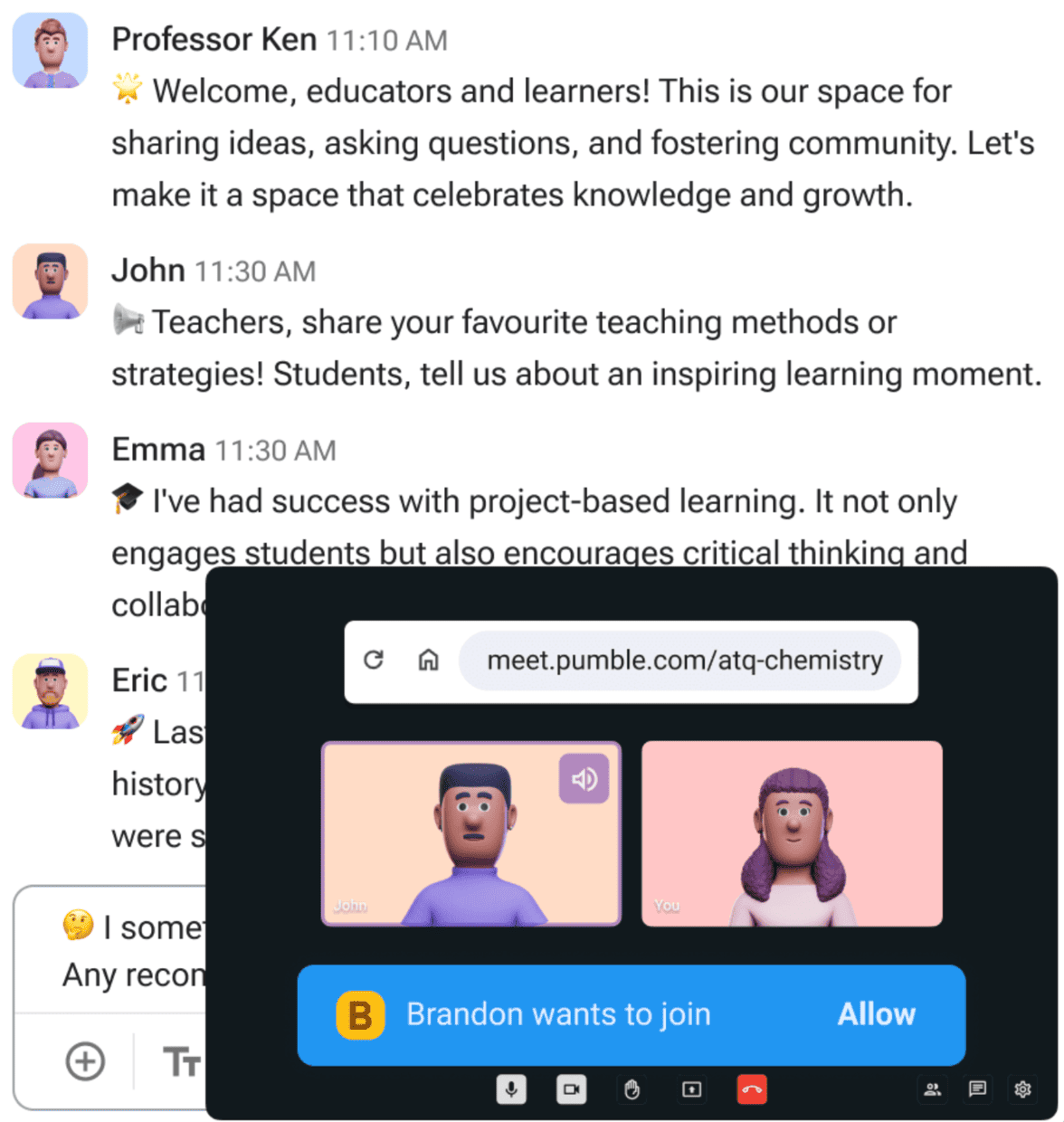
Make voice & video calls in Pumble
As previously planned, your colleagues have set up a projector in the conference room. This means the expert can still share their expertise without traveling in a blizzard. With careful planning and collaborative communication, a video conference is held instead of the in-person event, and your colleagues still gain valuable insight.
All of the examples we’ve seen illustrate the importance of collaborative communication. But what about it helps teams become successful and productive?
Here’s a closer look at why collaborative teams win.
The benefits of collaborative communication
Communication and collaboration on their own bring immense benefits to organizations — some of which include better team alignment and smoother decision making. But when you combine the two together? The success rate grows exponentially, and the data backs it up.
At the core of collaboration is the exchanging of ideas, as these interactions transform crude efficiency (i.e., completion of tasks) into innovation (the co-creation of new products, patents, etc.). According to Gallup’s data, having just one collaborative relationship in the workplace makes employees experience:
- A 29% higher chance of staying with their current company in the following year, and
- A 43% increase in their intention to stay with their current company for the duration of their professional career.
It’s not just retention that improves with collaborative communication — teamwork does, too. Sadly, the State of Teams 2024 report from Atlassian found that many companies still haven’t caught on. In fact, the report highlighted that:
- 93% of executives stated teams could cut the time necessary to achieve the same results in half through successful collaboration, while
- A mere 24% of executives thought their teams were completing high-impact work.
Why the discrepancy between these figures? Evidently, something went wrong with communication, leaving:
- 65% of knowledge workers thinking it’s more important to immediately reply to a message than focus on urgent tasks, and
- 55% of knowledge workers struggling to find information although they know most of their coworkers.
How can you then ensure that your team never lands in this situation? Let’s take a look.
How to build a collaborative communication culture
We’ve broken down the process of creating a collaborative atmosphere into these 4 steps.
#1 Establish shared goals and language
What you may consider urgent, another team member could think of as low-priority — all because the team doesn’t have a common language.
“Why aren’t we on the same page?”
“How come none of our team plans pan out?”
Soon you turn to assumptions in an attempt to answer these questions, and it’s a short road from assumptions to general confusion and chaos.
In cross-functional collaboration in particular, confusion carries the most risk, often plunging teams into communication silos that are hard to escape. But it’s not impossible, especially when you have ground rules for establishing shared goals.
It all starts with the language the team uses. Make sure everyone understands which communication behaviors are acceptable and which habits have no place in your workspace. Similarly, reinforce the use of easily understandable terminology so that each conversation paints a clear picture of what’s expected. Both non-technical and highly technical teams benefit from a shared language — the terminology is simple and known to all members, making even high-stakes discussions easy to understand and interpret.
A team glossary can help you reinforce the rules, but you can also periodically set up reminders to keep the guidelines front and center.
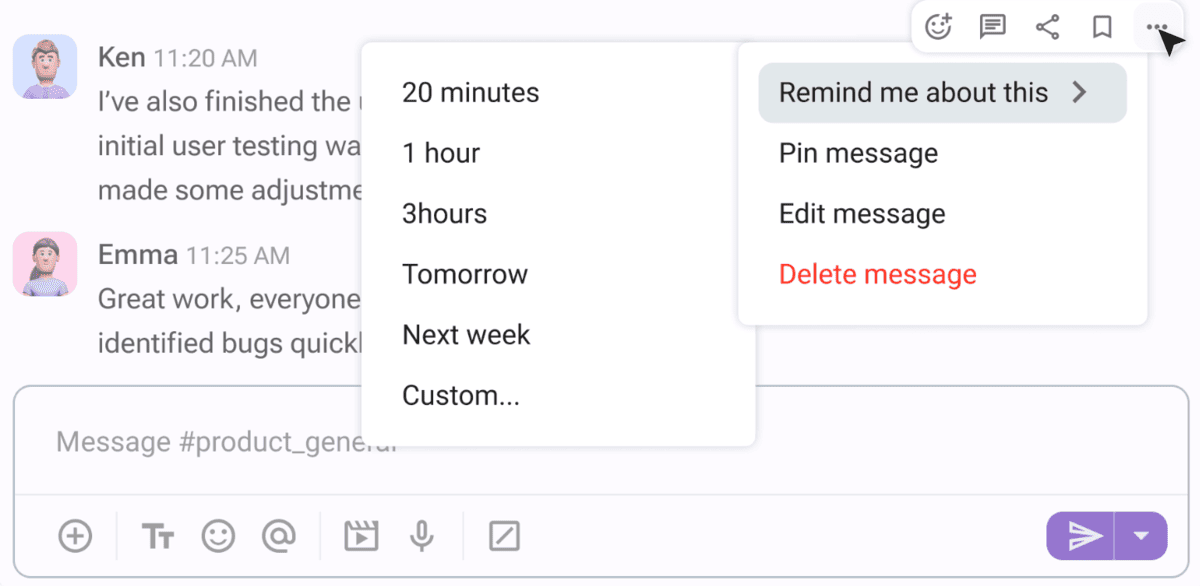
💡 PUMBLE PRO TIP
For more insight into how shared goals increase team alignment, check out these posts:
#2 Foster constructive feedback & debate
Sharing ideas, brainstorming, and even simply spending time (virtually or otherwise) with other people entails giving and receiving constructive feedback. A big part of that process is transforming friction into healthy debates.
Feedback mechanisms ensure that critique, advice, and suggestions don’t get misconstrued. Thanks to these measures, we can disagree with team members without losing our cool or butting heads. Rather, we can still come to a compromise or learn more about our colleagues’ perspectives.
How exactly your feedback loops will look depends on several factors, including the size and dynamics of your teams. However, most organizations implement some of the following practices:
- Quarterly meetings for face-to-face check-ins,
- Surveys for gathering more detailed information in a non-judgmental environment,
- Spontaneous daily contact (via DMs, calls, video messages, etc.) for maintaining an open, friendly atmosphere, and
- Summaries of actions taken as a result of feedback in shared channels, for maximum transparency and accountability.
Managers juggle a lot of responsibilities, and sometimes it’s tough not to take feedback personally. For this reason, it’s imperative that you avoid some common pitfalls, such as:
- Under-communicating with your team,
- Acknowledging only positive feedback,
- Responding rashly to negative comments, and
- Neglecting to focus on improvement areas.
💡 PUMBLE PRO TIP
To learn how to transform feedback into a goldmine of productivity and collaboration, read the following resources:
#3 Practice active listening & empathy
Being receptive to feedback means you’ll have to lead with empathy and listen deeply.
Even the most effective communicators can sometimes struggle with active listening. This isn’t because they don’t value what their coworker has to say. Most of the time, we feel the need to interject because we think we can add value to the discussion. But far too often, that enthusiasm comes off as a rude interruption.
Letting someone else speak doesn’t come naturally, especially if it’s your job to steer the team toward their shared goals. However, you can make it easier by:
- Staying in the present moment: Ground yourself in the current interaction, not the distractions surrounding you. For example, you can turn off notifications for an hour each day and dedicate that period to connecting with your team.
- Asking deeper questions: Hold off on asking questions while your colleague is speaking, and once they’ve finished, you can probe deeper. The looping technique comes in handy, as you can ask a person to expand on a certain point or go over complex information once more. This gives you extra time to process what you’ve heard so that you’re more equipped to reflect on the discussion.
- Reflecting on the conversation: When you truly understand someone’s perspective, you do more than hum in agreement or shake your head in disapproval. Start with: “If I understood everything correctly…” and summarize what your team member has said in your own words. This action reassures the other person that you’ve given them your full attention and gives them the opportunity to clarify any lingering misunderstandings.
- Conveying interest through nonverbal cues: Even in remote settings, nonverbal communication carries a lot of weight. This is particularly true during video calls, where, although slightly pixelated, your face can unveil your true feelings. So, add a few facial expressions that reflect your engagement — a raised eyebrow here, a slight smile there, or a head tilt when necessary.
#4 Create psychological safety
So much innovation and creativity in the workplace is related to psychological safety — that is, the lack of fear that we will be ridiculed or punished.
Psychological safety isn’t just a nice-to-have. According to findings from McKinsey & Company, a whopping 89% of workers deem it essential.
Similarly, fostering psychological safety isn’t a one-and-done deal, but it’s well worth the continual effort. Leaders and managers looking to improve collaborative communication within their team or organization can start with these steps:
- Be ready to offer help or assistance. Sadly, some employees may still feel stigma around asking for help. Make it clear that assistance is always available, and that no one will face repercussions for reaching out.
- Focus on group results, not individual contributions. When we zero in on our own work, we lose sight of the bigger picture and place unnecessary pressure on our shoulders. Remind your team that that’s exactly what they are — a team working together, not a random group of people who just happen to be working side by side.
- Don’t always stick to the plan. In collaborative communication, new ideas are constantly emerging. Moving on from someone’s ideas to keep up with pre-planned projects and activities can thus send the wrong message. Not every idea will be a winner, but some might be worth pursuing, so take the time to consider all suggestions.
💡 PUMBLE PRO TIP
For more tips on how to foster psychological safety in your workplace, check out our exhaustive guide:
Create the right environment for collaboration
To implement the above tips, you’ll need a platform that can follow suit. A collaborative culture needs a collaborative digital environment, and that’s exactly what Pumble by CAKE.com, a user-friendly business communication app, provides.
Here’s how.
#1 Channels for reinforcing shared goals
The first thing you need, regardless of whether your team works remotely or in the office, is a digital headquarters. This virtual space is open to all team members, keeping shared goals easily accessible at all times.
Thus, Pumble channels make it easy to create dedicated spaces for:
- Projects,
- Campaigns, and
- Teams.
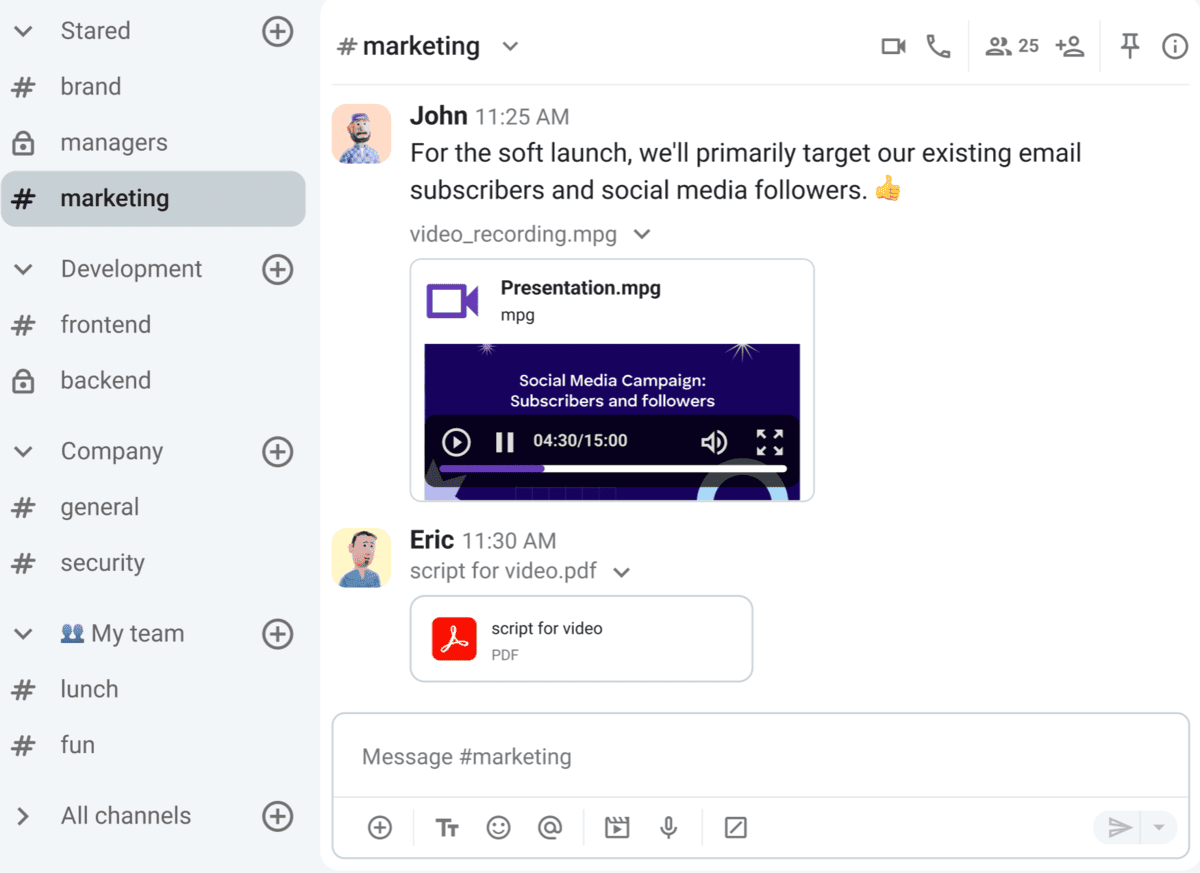
Not only can you use channels to spotlight public conversations and share important info, but you can also share files such as:
- Videos,
- Spreadsheets,
- PDFs, and
- Other documents.
Keep shared knowledge accessible in Pumble
Instead of messaging each member of your team independently, a quick message in a channel can alert everyone, as long as you include the appropriate @mention.
Even in high-activity channels, you can add more order using pinned messages. Say that you’ve updated your department-wide collaboration rules and want to ensure everyone keeps the changes in mind. Pinning the message places it into a separate section in the top left of the channel, meaning that team members will know where to check when they need a refresher.
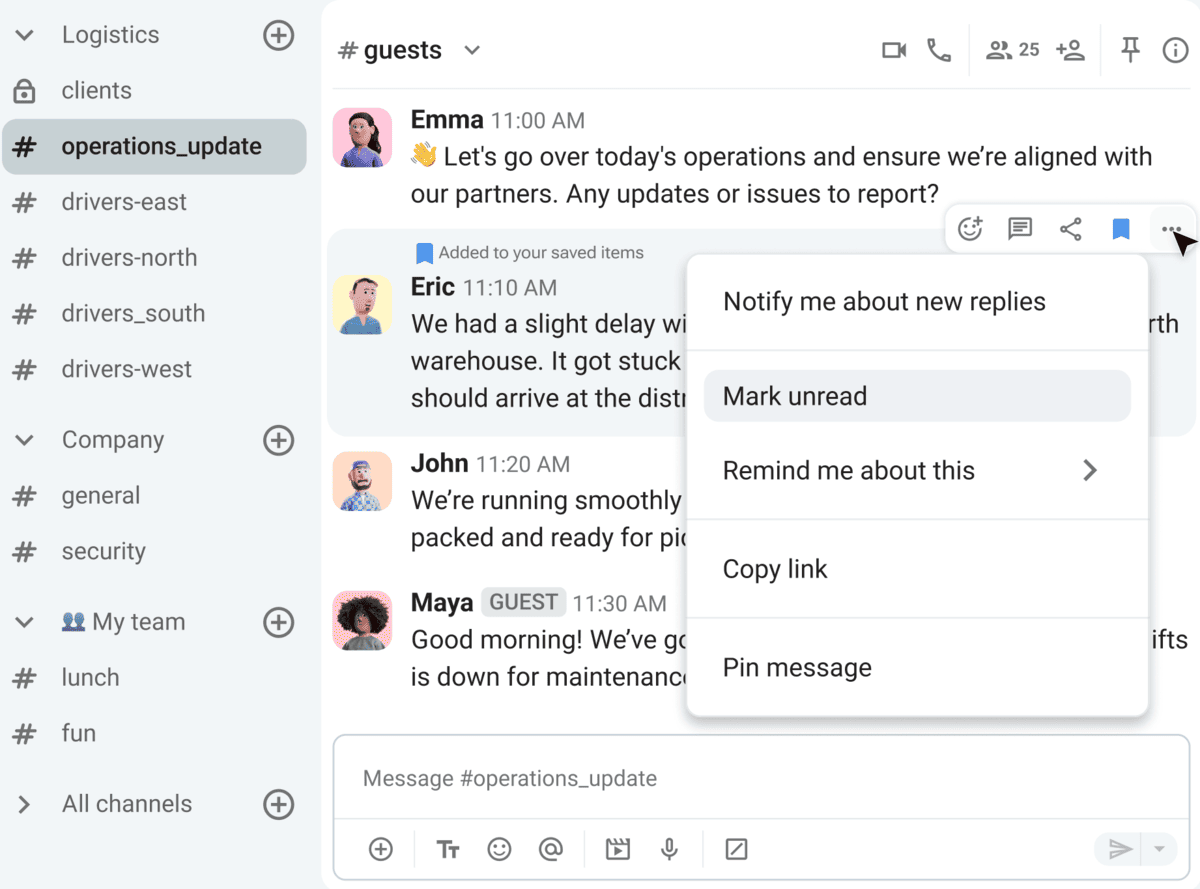
This type of transparent collaboration supports teamwork by keeping organizational goals at the forefront. You can get swamped with work, and you might even forget about team objectives. But the Pumble app keeps your channels organized and accessible, so you can find what you need, whenever you need it.
#2 Threads for creating a safe space for constructive debate
If you want to go one step further in improving collaborative communication, using threads will greatly simplify the process.
Channels do a great job of bringing attention to important messages, but what if someone has a question or suggestion? Posting it right after the original message can bury the lead — and not all coworkers may connect the dots that the two seemingly separate messages are related. This issue becomes more apparent if you want to use channels for sharing opinions and constructive debates. If everyone sends messages one after the other, it’s pretty hard to catch up with all shared opinions.
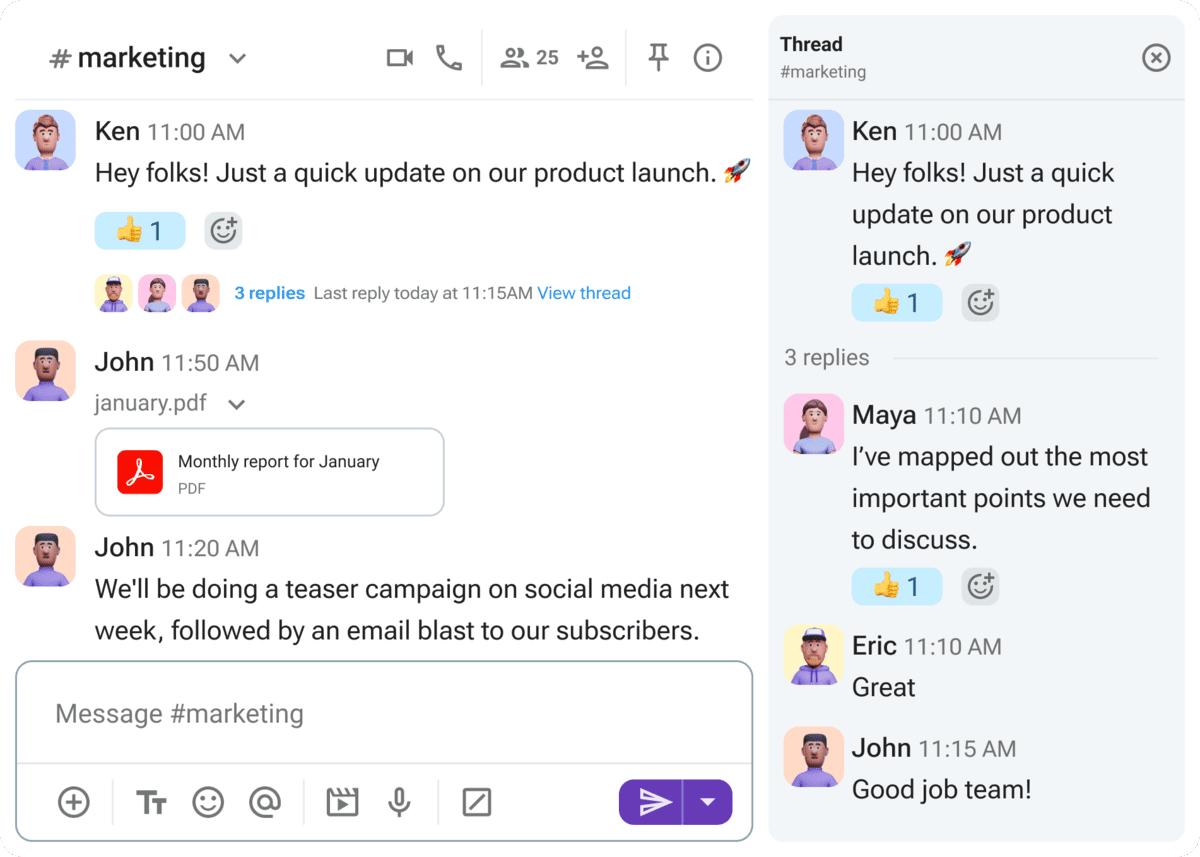
However, threads are a handy solution. Pumble keeps all direct replies to a message directly beneath the original post, so the discussion doesn’t clutter the rest of your workspace.
Moreover, you’re not limited to words only — back your opinion or position by:
- Attaching a link,
- Recording a video message,
- Uploading an audio message,
- Adding other files, and more.
Because threads contain discussions underneath the original message, no one has to worry about the project losing momentum. Similarly, no context is lost, which means the chances of someone misinterpreting a suggestion as a public attack are pretty slim.
Tidy up your conversations in Pumble
💡 PUMBLE PRO TIP
Channels and threads are only some of the Pumble features you can use to streamline communication. For more tips and tricks, check out this guide:
#3 Unlimited messaging history for a permanent record of collaboration
The best tools for collaborative communication don’t just facilitate fuss-free conversations — they also provide a permanent record of all interactions.
You never know when you’ll need to retrieve a piece of information shared a few months or even years back. For this reason, Pumble transforms all interactions within the platform into a searchable archive.
Whenever you need to cross-reference or double-check a decision with your team, a few keywords will take you to the relevant messages or files. The search function ensures consistency and alignment across all projects and teams. You can follow the decision-making processes of other teams from start to finish and keep your efforts coordinated.
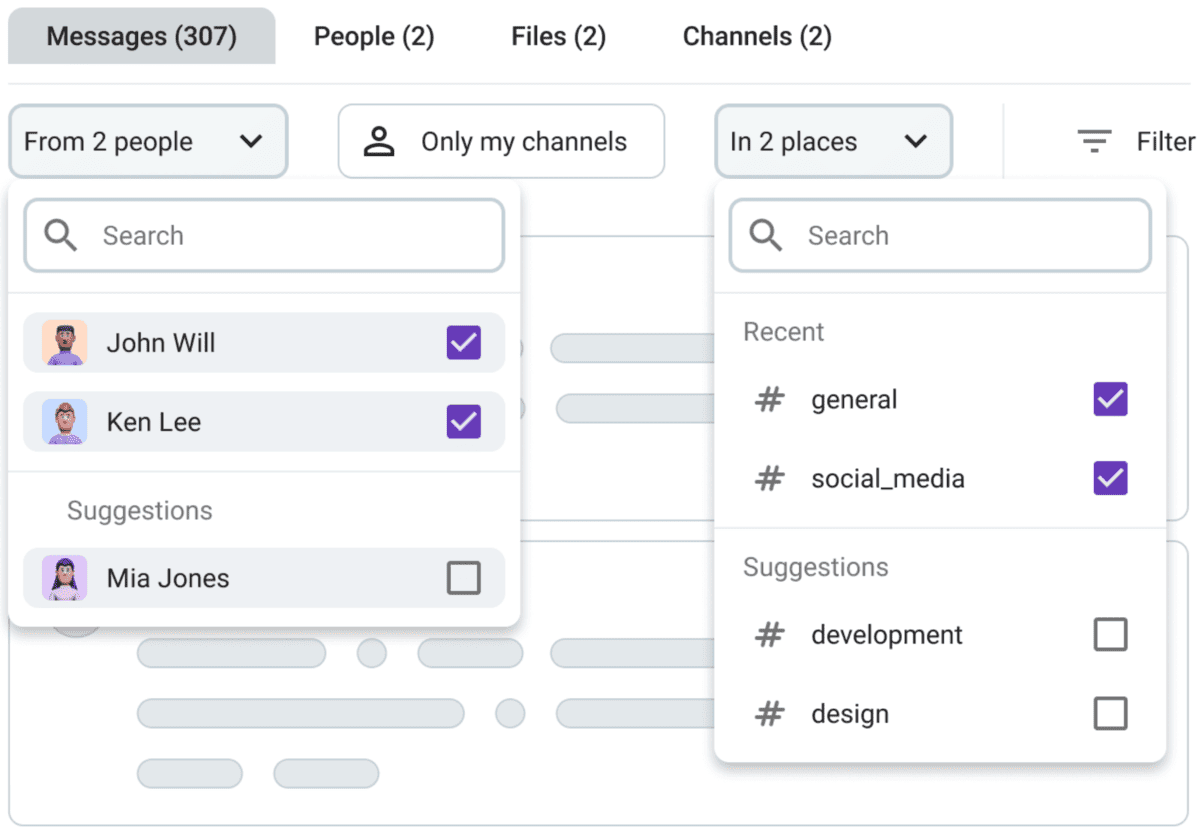
This applies to collaboration with customers or external collaborators, too. Far too often, older messages slip through the cracks, and you can inadvertently forget what the agreement between the organization and client actually entailed.
Thanks to the unlimited message history, it only takes a few seconds to resolve such issues. Pull up the message in Pumble, no matter when it was sent, and review its exact details. Then, you’ll have all the info you need to continue delivering a great product or service.
Save time, do more — try Pumble
Collaborative communication makes sense with Pumble
Collaborative communication shouldn’t be an occasional practice, but the gold standard in all productive workplaces. It all comes down to knowing that collectively, we can all achieve better results than we would individually.
With software solutions like Pumble, handling the communication part of that equation becomes a whole lot easier.
Don’t just work — collaborate.