Working from home is all fun and games until you hit that first productivity block. With no one around to make you feel accountable and acknowledge your work, you just go deeper into your daily struggle with distractions and you can’t seem to unplug long after your workday is over.
Work from home productivity statistics tell another story, however.
A staggering 83% of employees report experiencing higher productivity when working from home even during COVID-19.
Is there a secret to experiencing steady productivity while working from home you’re not in on?
If we take a closer look at other data around higher work from home productivity we might begin to see a pattern — it might not be all that incidental, after all.
There is an actual strategy to improve work from home productivity.
Follow the work from home productivity tips provided in this blog post to learn all about achieving and maintaining your highest productivity while working remotely.
Table of Contents
Work from home vs office work productivity
Before we get into actionable work from home productivity tips, let’s first make sure we understand the why of productivity challenges in this environment.
Remote work was discussed in many organizations even before they were forced to make a sudden shift when the pandemic started.
However, many were skeptical about switching to working from home due to a potential employee productivity drop.
Although the recent data speak in favor of a remote model, there are still insufficient guidelines and procedures on how to measure work from home productivity.
A survey shows that 29% of managers are not taking any measures to track employee work from home productivity.
This is not surprising, given that a remote work structure brings a complete shift from traditional workplace conditions.
In the traditional in-office setting, employee productivity was measured by the amount of time spent in the office where the majority of their productive work took place.
These factors, however, can hardly provide a full picture in a remote work environment.
With family roles and other responsibilities heavily affecting the ability of remote workers to be available at all times during regular work hours, there seems to be a need for a different approach when assessing work from home productivity.
The general opinion suggests shifting to a results-focused approach rather than solely tracking employee availability during traditional business hours.
Nevertheless, people working from home still often struggle to meet productivity objectives due to a number of challenges a remote work environment poses.
Luckily, in the following section, we bring you 15 practical tips on how to overcome such challenges and enhance your productivity.
15 Tips for improving work from home productivity
Despite flexible work hours and locations, no commute, and plenty of other benefits, there is also plenty of work from home productivity challenges employees face daily.
In fact, 41% of respondents cite struggling to stay motivated without teammate interaction as one of their biggest challenges when working from home, according to the latest remote work statistics.
Fortunately, there are ways to alleviate these challenges and achieve maximum and steady work from home productivity.
Let’s break down all the best work from home productivity tips to help you thrive in a remote work environment.
Tip #1: Set the stage for work from home productivity
Your immediate surroundings play a major role in your productivity. And it only becomes more transparent when you start working from home.
Your work area and desk organization aren’t necessarily something you had to pay special attention to in a traditional in-office setting. It was simply there, clean, and organized to support maximum employee productivity.
Ideally, your home office should be in a separate room in your home, equipped with essential work supplies, a comfortable chair, and a clean, decluttered desk.
So, to aim for the highest work from home productivity, try to ditch the comfort of your bed and couch, and replace it with a more official setting.
Now, if you can’t reserve a full room, try to set up your work spot somewhere in your living space with minimum distractions and noise. Keep it clean and organized to ensure maximum focus and productivity.
However, in a work from home environment, the work-life lines are often so blurred that it’s a matter of minutes before your home office becomes your kids’ toy storage room.
And, while there’s no shame in having a bit of creative mess around you, your productivity and focus will most certainly suffer in the long run.
This brings us to our next tip.
Tip #2: Communicate boundaries with people in your space
As we’ve already established, it’s one thing to sit at a desk in a traditional office with everyone around you working on their tasks in silence, and an entirely different thing if you’re in a home setting with:
- Your teething one-year-old,
- Your first grader asking for help with their homework, or
- A roommate going through a relationship crisis.
It’s paramount for your work from home productivity to set some ground rules with the people you live with.
For parents, this can mean organizing parenting shifts with their partner or hiring a babysitter.
Or, setting clear rules for kids for when they, for example, get back from school while you’re working.
If you live with adults who are working from home, you can share schedules and set quiet times, meeting times, and breaks to ensure there are no interruptions.
Tip #3: Manage notifications
Another important point you’ll need to address for optimal work from home productivity is preventing business chat distractions.
Naturally, as humans, we crave connection and a feeling of belonging to a community. And this is especially pronounced in remote teams where people rarely get a chance to chat or spend some quality time with their coworkers.
Although technology has helped us bridge this connection gap, at the same time it is ruining our ability to focus. Research shows that consistent interruptions can significantly hinder our focus and productivity.
As much as it’s important to stay in the loop of all conversations in the company, the consistent pings coming from your company team chat app can prevent you from doing any focused work.
To better optimize your productivity consider:
- Pausing notifications in your business messaging app when you need extra focus,
- Setting a notification schedule based on your regular work plan, or
- Completely muting specific channels or DMs and reading them during breaks or outside office hours.
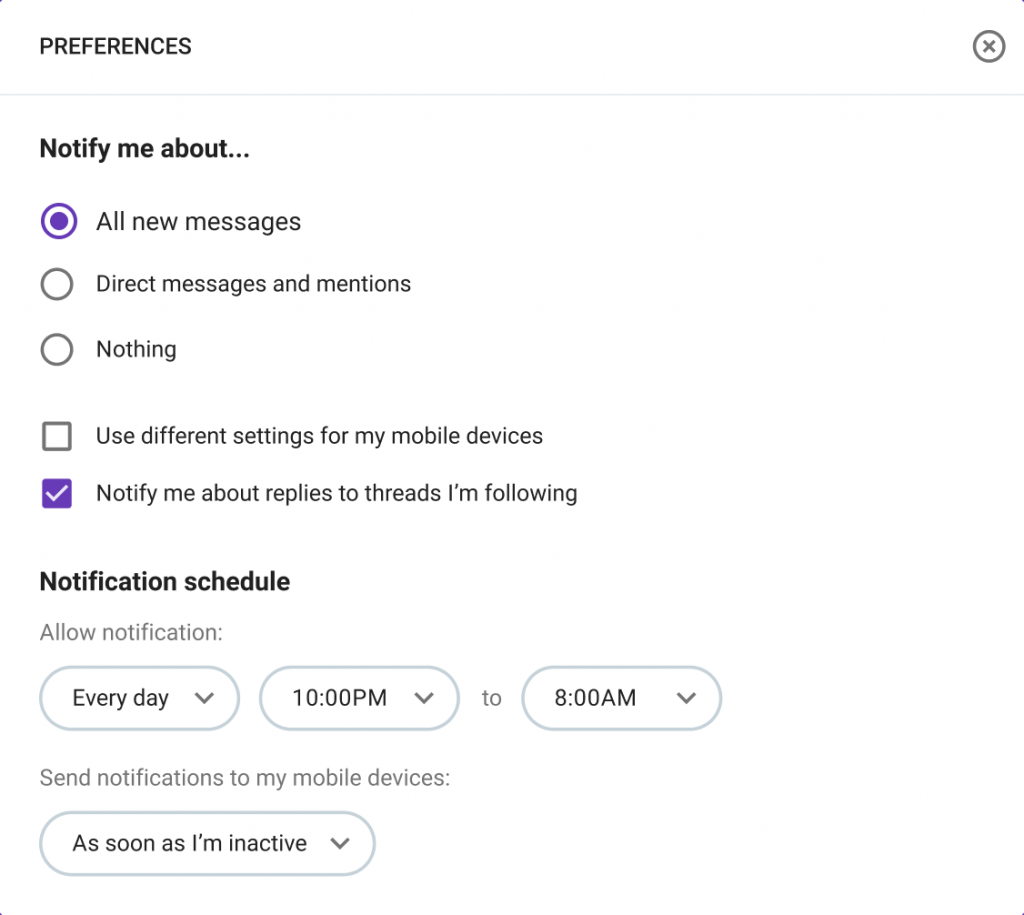
Tip #4: Organize your workday around your most productive hours
As much as we wish, we can’t all be morning larks.
Some of us simply operate on an entirely different schedule and often need a couple of hours after we wake up before we can even begin to get into work mode.
Most often, remote organizations allow a flexible work schedule where employees can craft their own work plan, usually with some required overlap with the team.
This structure allows a perfect opportunity to tap into your own productivity cycle and achieve better time management.
The trick is to get really granular about your peak productivity time.
Once you’ve identified your daily peak productive hours for the week, you’ll start noticing patterns in your work.
This will help you make better use of your productive time.
You can organize your workday to fit your peak productivity hours and reserve the rest for less cognitively demanding tasks.
Optimizing your workday around your most productive hours generates long-term benefits to your work productivity as well as your general lifestyle and wellness.
When you follow your natural productivity cycle, you’re significantly reducing the stress that can occur when you struggle to finish a task and your brain simply won’t cooperate.
Tip #5: Do the most demanding task first
Do you usually start your workday with the easiest tasks, convincing yourself you’ll build up gradually until you’re able to tackle the most demanding ones later on in the day?
Welcome to the club.
But before we start patting ourselves on the back, we might want to rethink the whole process.
It turns out we are wasting our most focused hours on low-priority tasks, and, by the time we get to the really important, and time-consuming ones, we’re already losing our focus and energy — which heavily impacts our performance.
“So, what is the time management hack we’re missing here?” you may ask.
Well, there’s the famous “Eat the frog” strategy suggesting you should tackle the most challenging task first thing in the morning, or the afternoon, depending on your work schedule.
It makes sense if you think about how liberating it is to not have to spend a good portion of your day in constant angst about that scary huge task at the back of your mind.
Still, this can be entirely counterproductive for people prone to procrastination, as they would probably try to put it off as much as possible and end up reverting to the old principle.
Tip #6: Ask for regular feedback
Working from home can make you feel disconnected, especially in the sense of losing track of your performance and how it contributes to the larger mission of the company.
Not having opportunities to discuss your performance and progress regularly with managers can take a toll on your motivation and productivity.
To avoid this scenario, you can take a proactive approach and ask your supervisors for feedback.
Regular one-on-one feedback sessions with your manager or team leader will help you get a better evaluation of your work and help you learn where you need to improve.
You’ll be more confident in understanding when you’re on the right track and where you exceed expectations.
And, where you fall short.
Overall, feedback can serve as a powerful motivation booster and help you learn from your mistakes.
💡 Pumble Pro Tip
If you’re not sure how exactly to go about asking your manager for feedback, be sure to check out our guide on the blog:
Tip #7: Overcome procrastination
Feeling particularly unmotivated to start a task? You understand the importance and impact it carries but you just can’t seem to conjure up any inspiration to get started?
Procrastination is one of the common symptoms affecting work from home productivity.
As it turns out, the solution might be more straightforward than we thought.
All you have to do is — do something.
The “Do something” principle, championed by a NewYorkTimes best-selling author Mark Manson, brings a fresh perspective to how we previously observed the connection between inspiration, motivation, and action.
Most of us thought it was a rather linear process, that goes like this:
INSPIRATION → MOTIVATION → ACTION
Naturally, this mindset had caused much frustration, missed deadlines, and sleepless nights as we couldn’t figure out the magic formula to keep our inspiration and motivation high at all times.
This is especially hard for people working from home who may often struggle to self-motivate and find this inspiration without influence from external factors, people, or situations.
However, the “Do something” principle suggests taking a second look at the entire structure.
It considers this process as a circle — a continuous loop, to be more precise — meaning that action causes inspiration as much as the other way around.
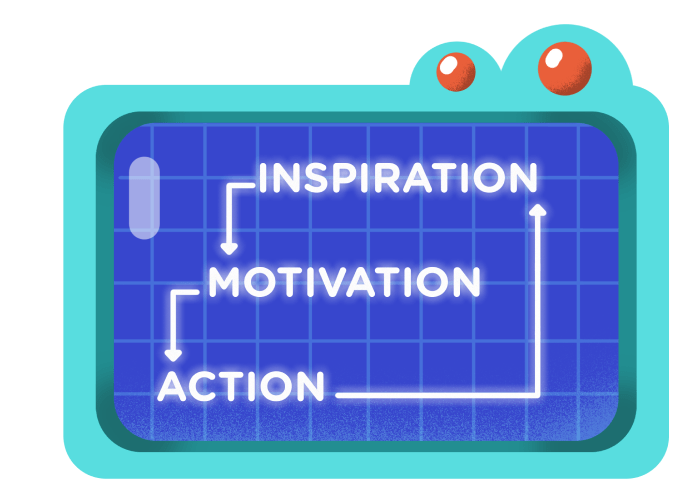
What this actually means is that you can affect your work from home productivity and motivation just by taking action.
When faced with a productivity block, you can push through and start working even though it may not be your best work.
The main goal is to stop the procrastination and the analysis paralysis loop you might be in.
As you stay consistent, you’ll notice the shift in your motivation — and, the flow will resume over time making you more open to new ideas and creative solutions.
Tip #8: Make working from home fun
Sometimes you just need a healthy dose of peer pressure to put you in a productive mindset.
As flexible and spontaneous as remote work can be, it often lacks that social part where you can exchange ideas with your teammates, discuss your work progress, or engage in informal watercooler chat.
To recreate some of that in-office environment, you can ask your favorite coworker to join an accountability work buddy challenge with you.
You can track each other’s progress and remind one another to take regular breaks.
To make it more fun you can jump on a quick video call over your lunch break, for example.
Consider using some tools that support the Pomodoro Technique to manage your productive time better and create a more reasonable work-to-rest ratio.
You can even create a weekly or a monthly prize for the winner — i.e., the person who completes all their work intervals.
If you’re feeling extra competitive, you can share a link to your group project in a public company channel in Pumble, and have other teams comment.
In addition to encouraging some lively discussions, this practice can also inspire some creative ideas to boost your productivity.
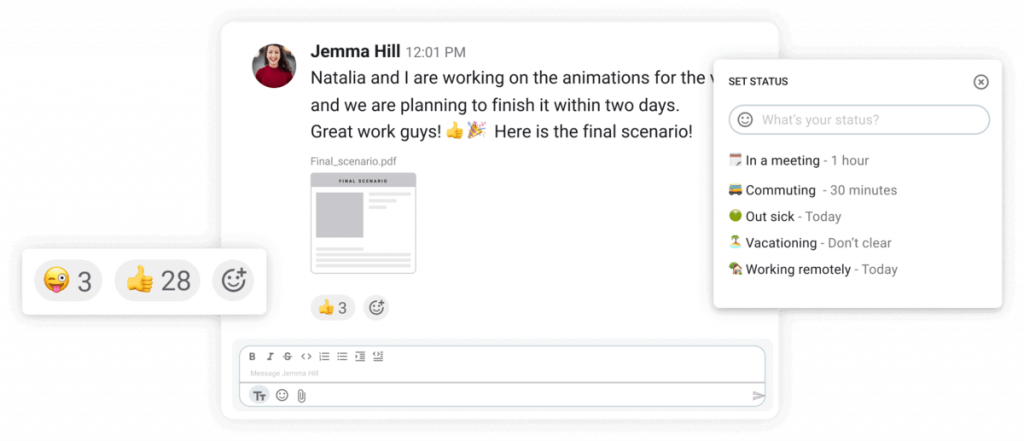
Tip #9: Schedule regular video chats with teammates
Remote work statistics show that isolation is one of the biggest challenges for people working remotely. Namely, 53% of professionals working remotely report struggling with feeling isolated.
And, you don’t necessarily need to be a scientist to understand how isolation affects productivity and motivation.
While there’s not much you can do in terms of meeting your teammates in person as frequently as you’d want, you can still put some effort into meeting them virtually.
Organize virtual get-togethers with your colleagues at least once a week to:
- Strengthen your work relationships,
- Improve collaboration, and
- Fight isolation.
Use a video conferencing platform to stay connected, or collaborate on a shared project.
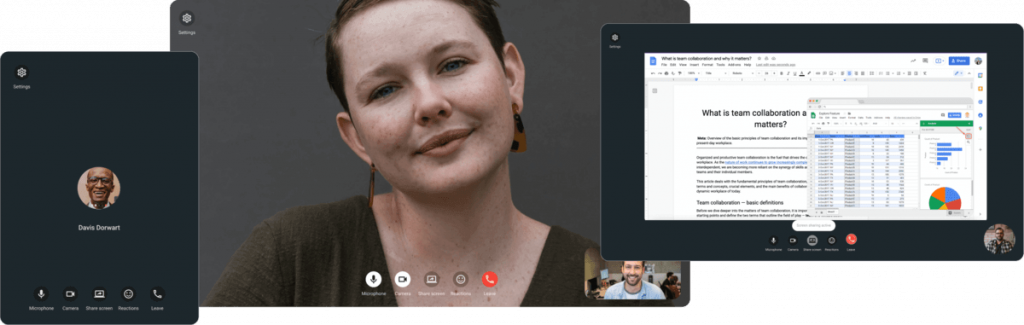
Tip #10: Actively participate in virtual meetings
When you work from home, you can often catch yourself losing focus and disengaging from the conversation during long meetings.
Daydreaming and multitasking are, in fact, some of the most common unproductive meeting behaviors, according to the latest meeting statistics.
To break these bad habits and improve your work from home productivity, try to be more intentional about speaking up in virtual meetings:
- Go over the meeting agenda beforehand to prepare your talking points.
- Openly share your ideas and progress with your team.
- Ask questions and engage in problem-solving.
This will help you feel more involved in your work — and you’ll also feel a greater sense of contribution to the team.
Moreover, according to the aforementioned statistics, participant engagement in meetings is directly related to increased performance and productivity.
💡 Pumble Pro Tip
If you’re a manager looking for ways to inspire more engagement during your virtual meetings, we’ve got some tips for you in our blog post:
Tip #11: Communicate effectively
Effective communication can improve your productivity by 25%.
While it was rather easy to determine the effectiveness of communication in a traditional in-office setting, in a remote work environment, things are not so transparent.
It might be difficult to determine if your message is coming across as you intended, or if you communicate enough in the first place.
Here are some things you can do to communicate more effectively and raise your work from home productivity:
- Initiate communication with your teammates and managers regularly. Use email, channels in your team chat app, or video calls to share updates and feedback.
- Work on improving your work message skills to achieve better clarity. This is especially important in remote work where much of non-verbal communication is lost.
- Remain assertive. You can apply some of the assertive communication techniques that will help you communicate and collaborate more effectively — and thus improve your productivity.
- When in doubt — overcommunicate. Remote work communication lends itself to misinterpretation and confusion. To avoid these traps of miscommunication, consider overcommunicating important messages and pieces of information.
- Use emojis. Be sure to add emojis to ensure you’re conveying a positive tone, especially when your messages are concise.
💡 Pumble Pro Tip
To get a clearer understanding of how effective communication takes place and learn how to achieve it in the workplace, be sure to check out the following guides:
Tip #12: Stick to your schedule
Have you ever felt like you’re underperforming while working from home simply because you are, well, at home, on your couch, in your casualwear?
Do you try to overcompensate by putting in more hours up to the point of complete exhaustion?
You’re not alone.
One of the unexpected phenomena associated with remote work is the co-called work-from-home guilt.
A 2020 research that surveyed 2,000 Americans who work from home found that:
- 66% are concerned about their productivity,
- 29% are afraid to take any meal breaks during work hours, and
- 6 in 10 feel guilty for taking any break throughout the workday.
These feelings often cause people to overwork — which can lead to burnout over time.
To prevent these ugly scenarios, it’s paramount to set clear work hours and make sure to stick to them.
Once you’ve defined your most productive hours in a day, and optimized your work schedule around that time, it’s important to have a strategy in place to help you unplug more easily.
Moreover, consider keeping a to-do list with clear priorities and expectations for each day. As you cross off item after item, it will be easier to permit yourself to leave your virtual office without feeling guilty.
Additionally, you can schedule other activities right after your work hours.
This could be anything from a dinner with your family, to a yoga class you wouldn’t want to miss.
It’s best if it involves other people, as it would add to the accountability factor and help you disconnect easier.
Tip #13: Take regular breaks
While action produces more productivity and motivation, too much work can have the opposite effect.
Working from home often lends itself to longer work hours and fewer breaks — because you’re in the comfort of your own home and think that sitting on your couch counts as a break, in a way.
However, regular intentional breaks can make a huge difference in your work from home productivity.
Contrary to what we’ve been conditioned to believe, taking breaks is productive. In fact, research shows that a 29-minute active break outside can improve your productivity by 45%.
Make a commitment to step away from your desk every hour or so to give your mind and body time to recharge for a few minutes.
Take longer breaks for lunch or a quick walk outside to clear your mind.
Tip #14: Give meal prepping a try
Working from home is a gift and a curse when it comes to lunchtime.
On the one hand, you’re more likely to prepare healthier meals when you’re working from home.
But, at the same time, having to leave a productive work session to cook every day can get exhausting.
Meal prepping is a great solution to help you save time and cognitive bandwidth during busy work weeks.
In addition to always having a batch of nutritious and healthy foods at hand, you’re also relieving your mind of decision fatigue.
On Sunday evenings, you can prepare several meal options and keep them in food storage containers.
This way, you won’t have to prepare entire meals from scratch every day — and everyone in your family can have a healthy option available at all times.
Tip #15: Take care of your health
Finally, let’s not forget one of the key factors that affect our productivity — our mental and physical well-being.
Working remotely, especially in a home setting, is a slippery slope to losing a healthy structure in your day-to-day life.
When you have your fridge and snack drawer right in front of you, it’s easier to indulge in an unhealthy regimen.
And, we all know how drained and unmotivated a bad diet makes us feel.
Moreover, when you’re in your sweats most of the time, it’s easier to let go and give in to bad habits — such as binging your favorite Netflix show and losing a good night’s sleep.
Although small, all of these habits quickly add up and can severely affect your overall health and productivity.
Not getting enough sleep, or physical activity, for example, can increase your stress levels and leave you feeling unequipped to cope or perform demanding tasks at work.
On the other hand, it’s well known that productive people have developed better stress-management skills.
As a 2020 Remote Work Wellness Survey finds, remote workers with a strong wellness plan experience a 27.88% increase in productivity.
To alleviate common health and wellness pitfalls to working remotely, try to create and implement a self-care plan.
You don’t have to enroll in a bunch of classes and get overwhelmed up to a point of quitting.
Instead, start small and let the momentum build up.
A simple daily walk in nature, a meaningful conversation with a friend over a healthy meal, and a solid eight-hour sleep can do wonders for your overall well-being — and, simultaneously help you feel energized and more ready to tackle your busy day.
Stay productive with Pumble
Remaining productive in a remote work environment doesn’t have to be challenging — if you have the right tools.
Pumble is a team communication tool designed to connect remote teams and help them stay productive.
With Pumble, you don’t need to lose focus every time a message comes through in the chat. With plenty of notification options, you’ll be able to control your communication and stay focused on important tasks.
Additionally, isolation won’t be a problem for teams using Pumble. You can connect with your team via:
- Video calls,
- Audio calls, and
- Video and voice messages.
With faster and more efficient communication comes increased productivity — that’s exactly why teams use Pumble.




