Let’s be honest. Most people don’t like to be on the receiving end of a “checking in” message from someone they work with.
After all, even the phrase “just checking in” doesn’t really sound like it’s conveying genuine concern, does it?
Whether it’s coming from a coworker or a supervisor, we usually see this kind of message as the sender’s way of urging us to give them what they want — which is usually our time, attention, and labor.
So, is there anything we can do to improve the experience of receiving a check-in email or message?
Well, learning how to say “just checking in” professionally (but ideally without getting on the recipient’s nerves) can only help!
But, before we do that, let’s take a moment to discuss when sending that kind of message would be appropriate.

When should you check in on someone you work with?
As annoying as receiving a check-in email might be, there are still several valid reasons one might have to send that type of message.
Indeed, there are at least 4 communication situations that might warrant a “checking up on you” message. For example, you could send one to:
- Request a work-related status update,
- See how someone is handling their workload,
- Mediate an interpersonal problem someone is having, or
- Offer support when a coworker or their loved ones are having health issues.
So, let’s see how each of these scenarios might play out.
Scenario #1: When you need a status update
When you want to know where you stand on a project or a task you’ve previously discussed with a colleague, sending them a check-in email or message allows you to ask for a status update more naturally.
However, in these cases, it’s best to have both parties involved agree upon a set check-in date and time.
If you properly communicate your expectations, that check-in email or text won’t catch anyone by surprise.
And, if you’re using a team communication app like Pumble, you could even set a reminder to check in with your coworker, as shown in the image below.
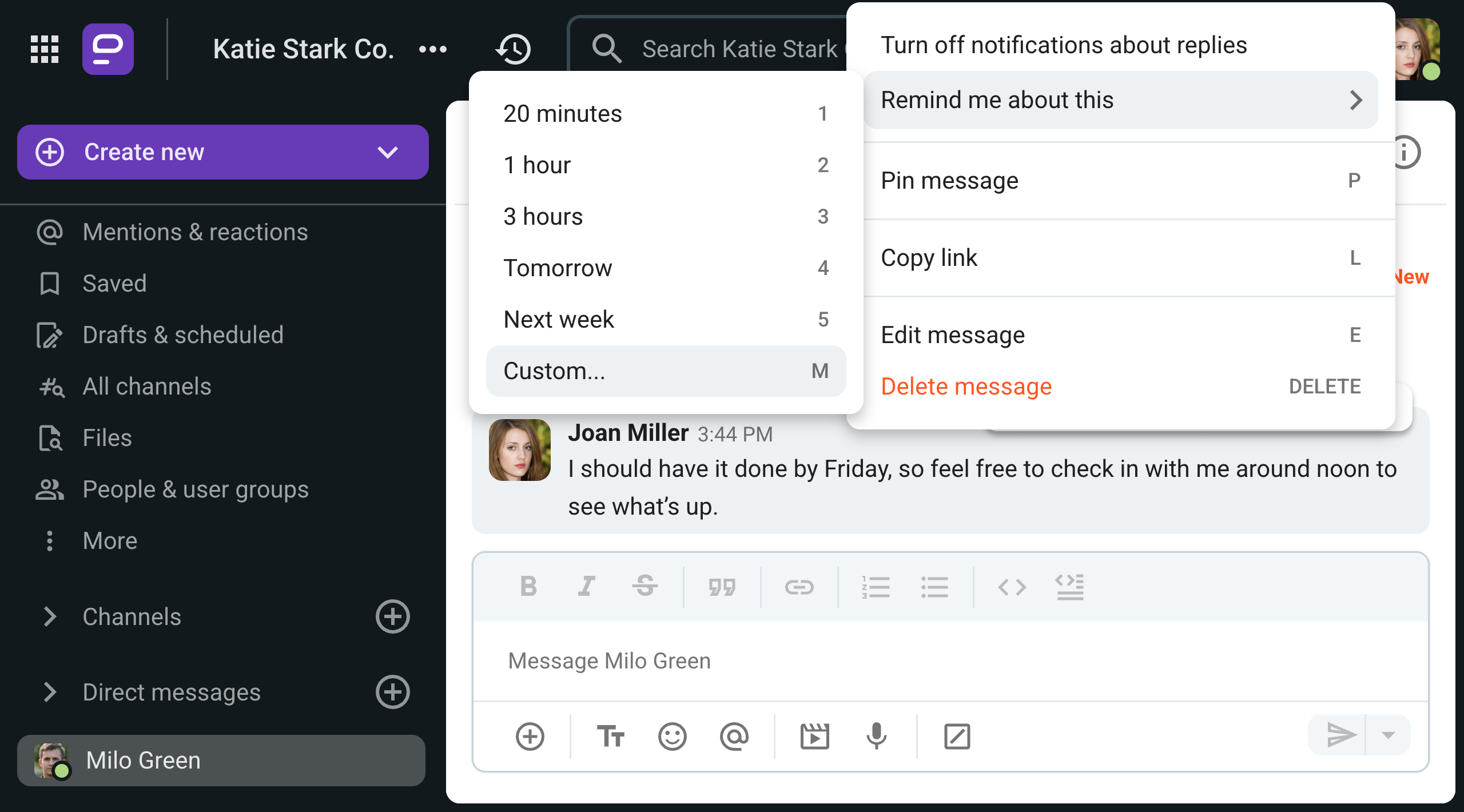
Outside of internal communication, this type of “checking in” message can also be used to request an update after a job interview or follow up with third parties like clients or customers.
Scenario #2: When the other person’s workload suddenly increases
If you know someone is having a hard time with a particularly stressful project, you might want to see how they’re doing by saying something like:
“I’m dropping in to check if you need any assistance.”
“Taking a moment to see if you have everything you need.”
“Just checking to see how you are doing with the new assignment.”
Even if your team member seems perfectly productive, you can still check in to see how they’re feeling or offer support, as illustrated by the example below.
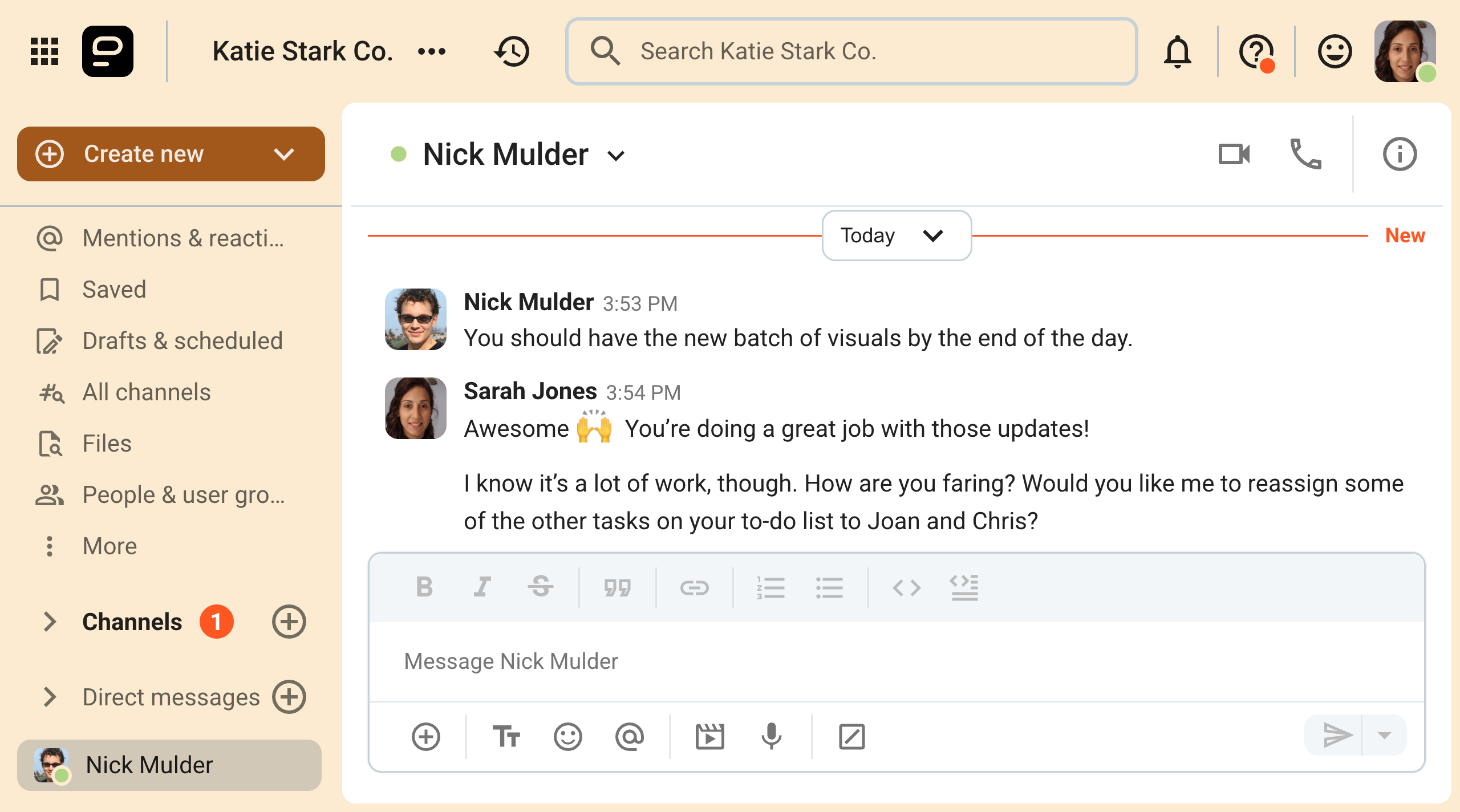
On top of that, even if the scope of the work remains constant, operational changes could provide ample reason to check in with your team.
For example, let’s say your company just introduced a new piece of software into the equation — such as a new team collaboration app.
Even if you provided employee training before switching, some people may still find it difficult to get used to the new app.
If you notice an employee struggling to integrate the software into their workflow, you might want to set aside some time to provide additional support.
Naturally, that offer would follow a good old “just checking in” message.
Scenario #3: When the recipient of the message is having problems with another coworker
Whether they’re prompted by disagreements over how things should be done or personality clashes with difficult coworkers, letting workplace conflicts get out of hand may affect the team’s collaboration and productivity in the long run.
So, if you notice that some of your coworkers or employees are acting differently around certain people, a “checking in” message would be a good way to get to the bottom of the issue.
Though the dispute could be caused by something trivial, this type of tension can also be an indicator of workplace bullying.
In this case, a check-in email or text message could be the first step of your conflict resolution plan.
Or, if you suspect that your team members won’t open up in writing, you could invite them to share their thoughts during a one-on-one meeting.
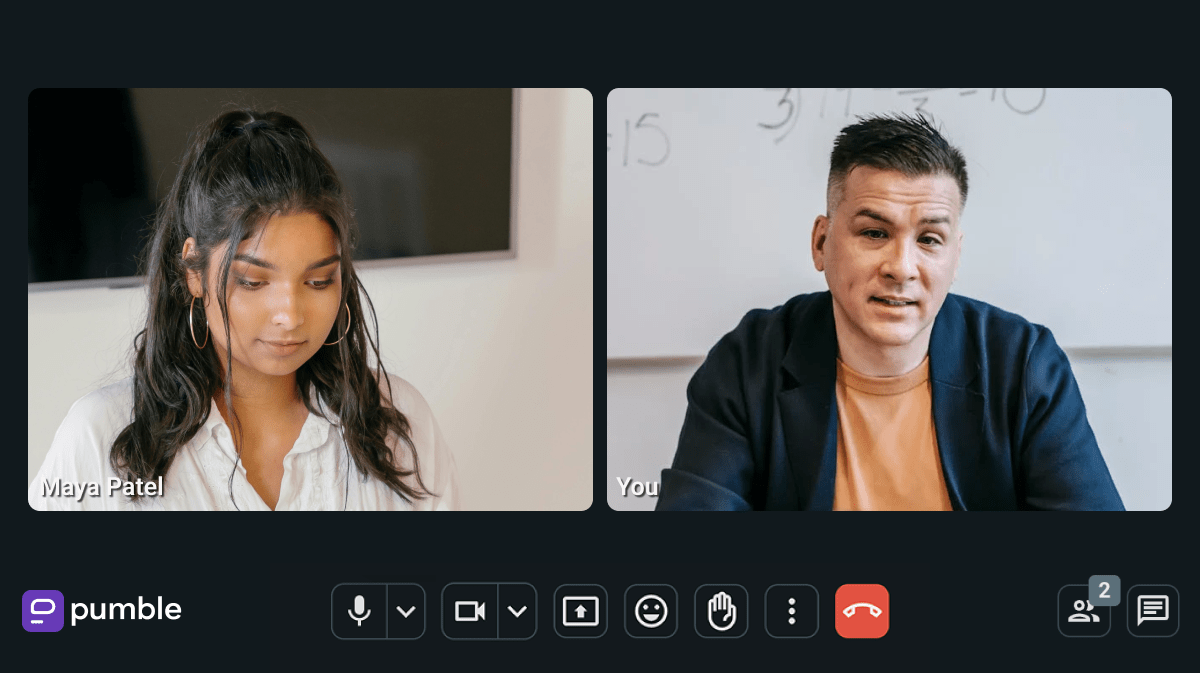
Share updates with your team in real time in Pumble
Scenario #4: When they (or their loved ones) are having health issues
Last but certainly not least, if someone you work with has been sick or absent from work, checking in with them should be completely acceptable.
Well, if they’re on sick leave and you already sent them a get well soon message, you should wait for them to come back to work before following up.
However, once they’re back, you could send them that check-in message if you:
- Want to offer your support while they get back into the swing of things,
- Suspect that their health issues are still affecting their work even after some time has passed, or
- Have a close relationship to the person in question and you’re reasonably certain your concern won’t be misinterpreted.
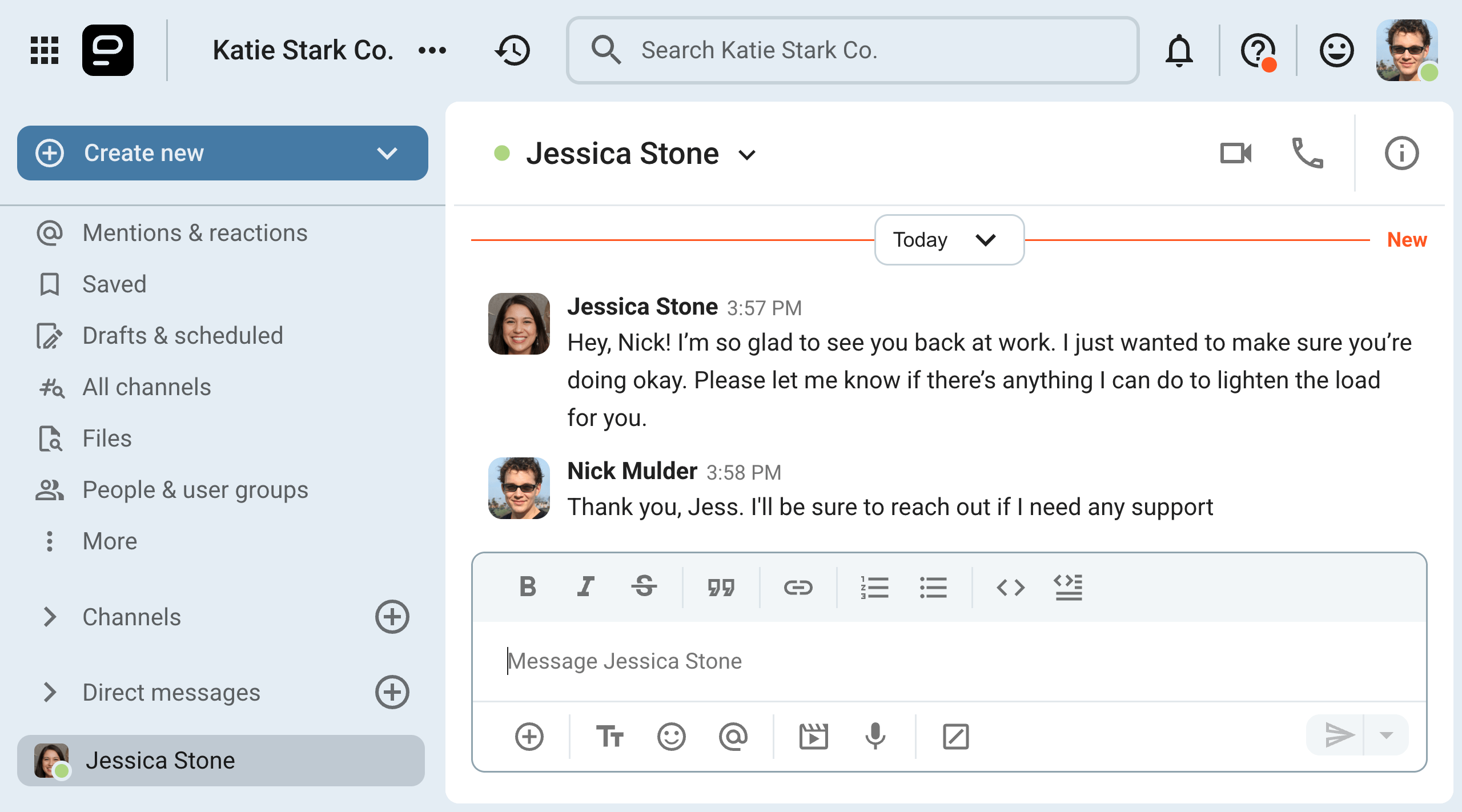
In fact, a “checking in” message could still be the right move even if your colleague wasn’t the one who was sick.
For example, if they’re the primary caretaker for a sick family member or if they’re grieving the loss of a loved one, a check-in email or message may go a long way to ensure their well-being.
How to say “just checking in” professionally
At this point, you might find yourself wondering what to say when checking in on someone.
Well, there are 4 ways to go about formulating that “checking up on you” message. You could:
- Stick to work-related questions, e.g. “How are you managing your workload?”
- Use open-ended statements, e.g. “I wanted to see how everything is going.”
- Offer support, e.g. “Would you like me to take some tasks off your hands?”
- Schedule a meeting, e.g. “Let’s catch up soon — are you free next Monday around noon? If not, could you please suggest a better time?”
But, no matter which option you choose, you should always make sure that your message is warranted.
After all, you wouldn’t want to spring a “just checking to see how you’re doing” message on a completely unsuspecting business acquaintance. There are other ways to stay in touch with work contacts you don’t interact with every day.
When in doubt, just make sure your message is:
- Short and to the point,
- Relevant to the recipient, and
- Capped with a call to action that would prompt the recipient to respond.
With that in mind, let’s talk more about what kind of wording you might use to convey the main idea behind your message.
Option #1: Stick to work-related questions
If you want to know how to check up on your boss, employee, or client, sticking to professional subjects will usually be your best bet.
After exchanging greetings, you might say:
“What are your thoughts on that article I sent you?”
“Have you had a chance to go over the new proposal?”
“I was wondering how you’re managing your workload.”
“Could you give me a quick update on your assignment?”
“Can we discuss the current project you’re working on for a second?”
“How have things been going with [name a project or an issue you have previously discussed]?”
Alternatively, you can always simply say:
“Hey, I’m just checking in to see how you are doing.”
While not exactly professional-sounding, the phrase “just checking in” is a classic for a reason.
But if you need to clarify that you specifically want to know how the other person’s work is progressing, here’s what that might look like.
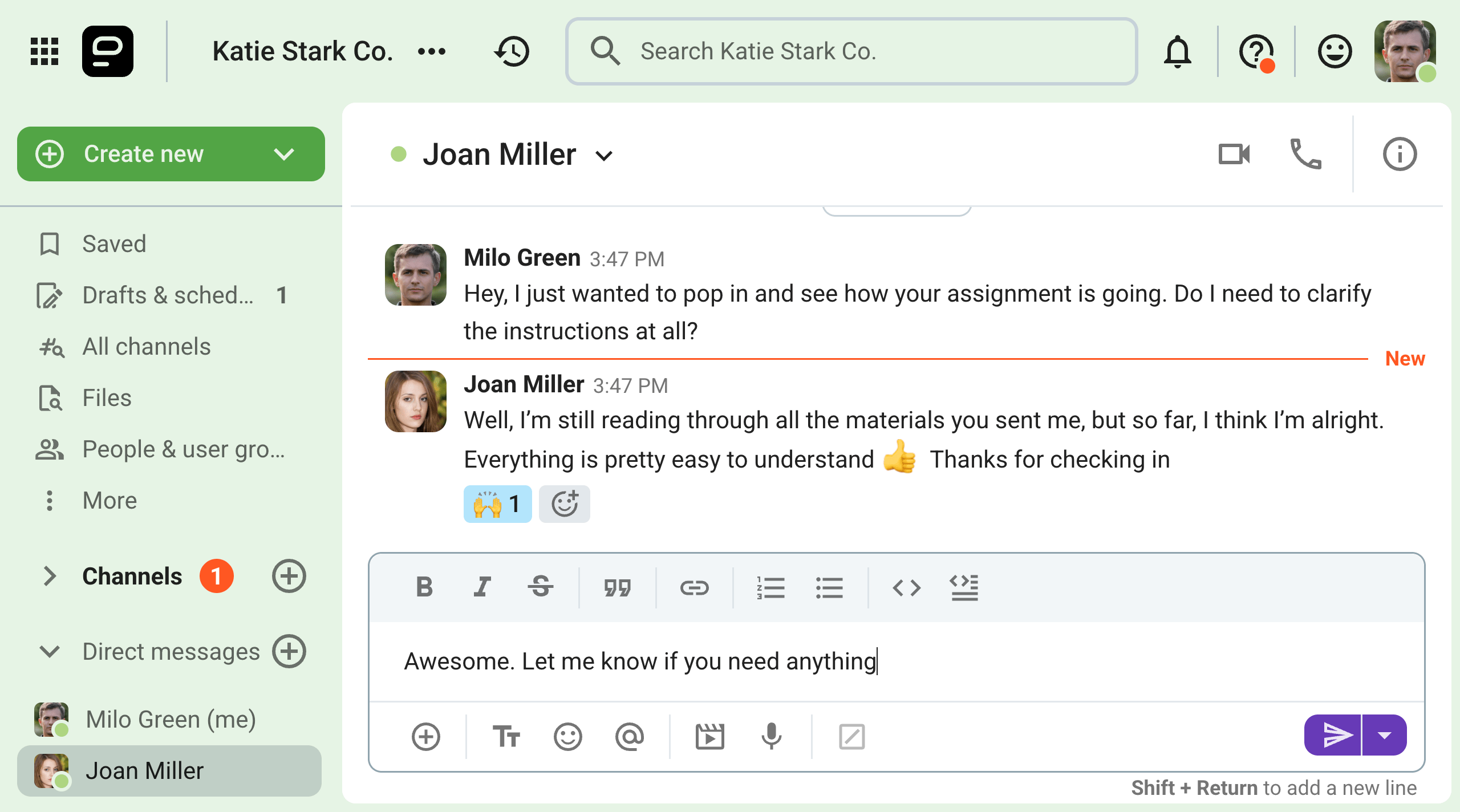
💡 PUMBLE PRO TIP
Knowing how to ask the right questions will drastically improve your professional communication skills. So if that’s something you think you should work on, check out this blog post:
Option #2: Use open-ended statements
At this point, you probably know how to ask for a work update without needing instructions. But, what if that’s not your reason for wanting to check in on someone?
What if, instead, you’re dealing with someone whose personal issues have affected their performance at work?
As we have previously mentioned, someone’s work performance could suffer due to many reasons.
With that in mind, your “just checking in” message could be as vague or as specific as you need it to be. Here are some example sentences you might use:
“Hey, how are you doing?”
“How’s the year been treating you?”
“I wanted to see how everything is going.”
“It’s been a busy week, hasn’t it? How are you faring?”
“How have you been feeling about [a specific issue]?”
“I just wanted to check on you and see how you are doing.”
“What’s been going on between you and [a coworker]? Do I need to have a talk with them?”
“Is everything okay with your family? You said your son was sick last week, I hope he’s on the mend now.”
If you’re close to the person you’re addressing, you could get the ball rolling by sending them a video or a meme they might relate to. Here’s what that might look like.
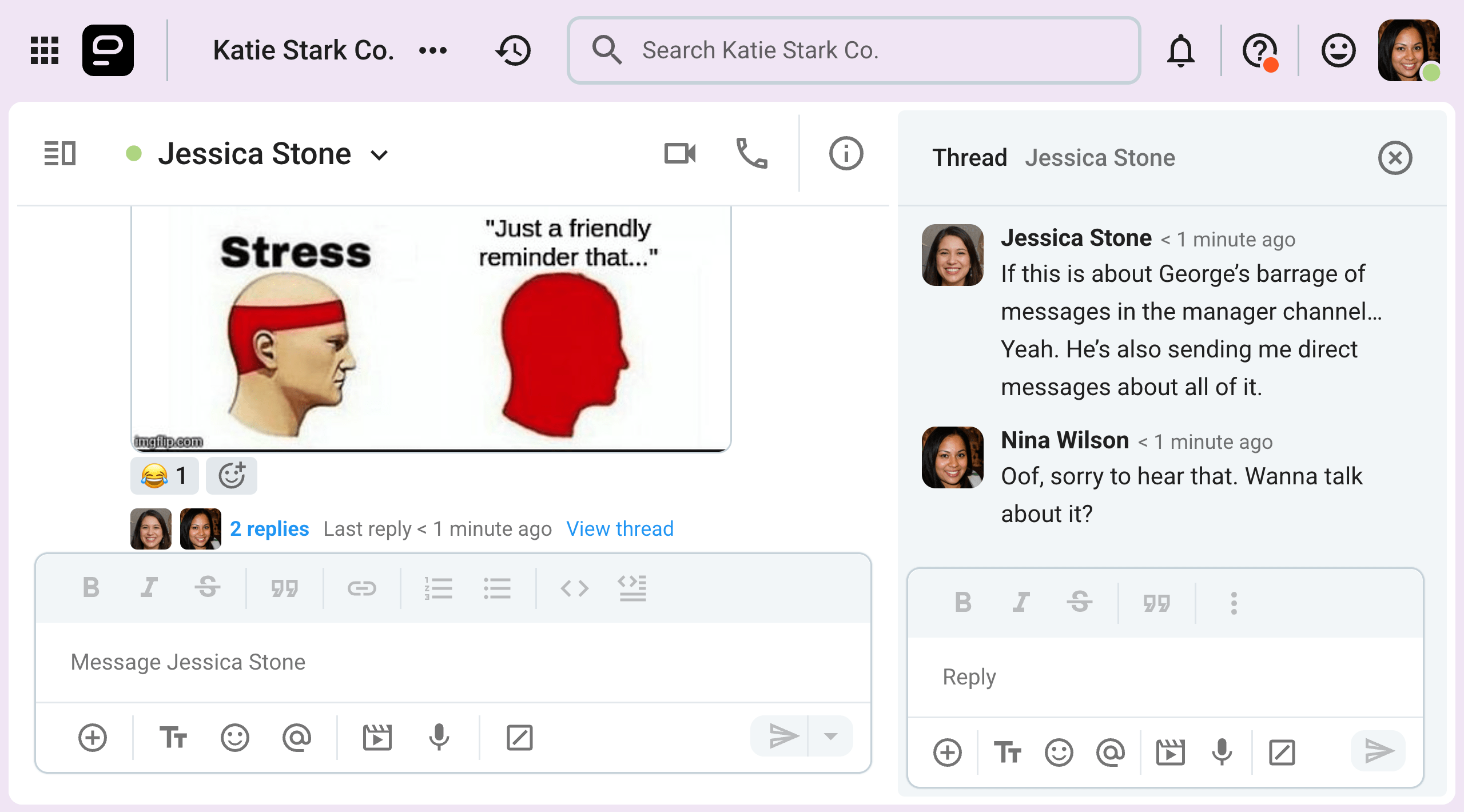
Option #3: Offer support
If you decide that the examples we have provided so far don’t convey the extent of your concern, you could try another approach.
Namely, if you know that an employee or a coworker has been struggling at work, you could offer them support by saying:
“I’d love to be of assistance.”
“I’m here if you want to talk.”
“What can I do to support you?”
“Please let me know if I can help in any way.”
Even better, you could come into the conversation with a more specific offer, such as:
“Hey, I noticed that Jack was really disrespectful to you earlier in the break room. If you’d like, I could ask HR to talk to him.”
“Have you managed to familiarize yourself with the new software we’re using yet? If the training video I sent you wasn’t helpful enough, we can go over the main points together.”
“Hey, can we talk for a second? I’ve noticed that you’ve been struggling with your assignments lately. If you’re not feeling well, we could extend the deadline for the project or just reassign it. Let me know.”
Of course, you can always combine the different options we’ve discussed in this article. For example, you could ask about the other person’s workload while also offering to support them in the same message.
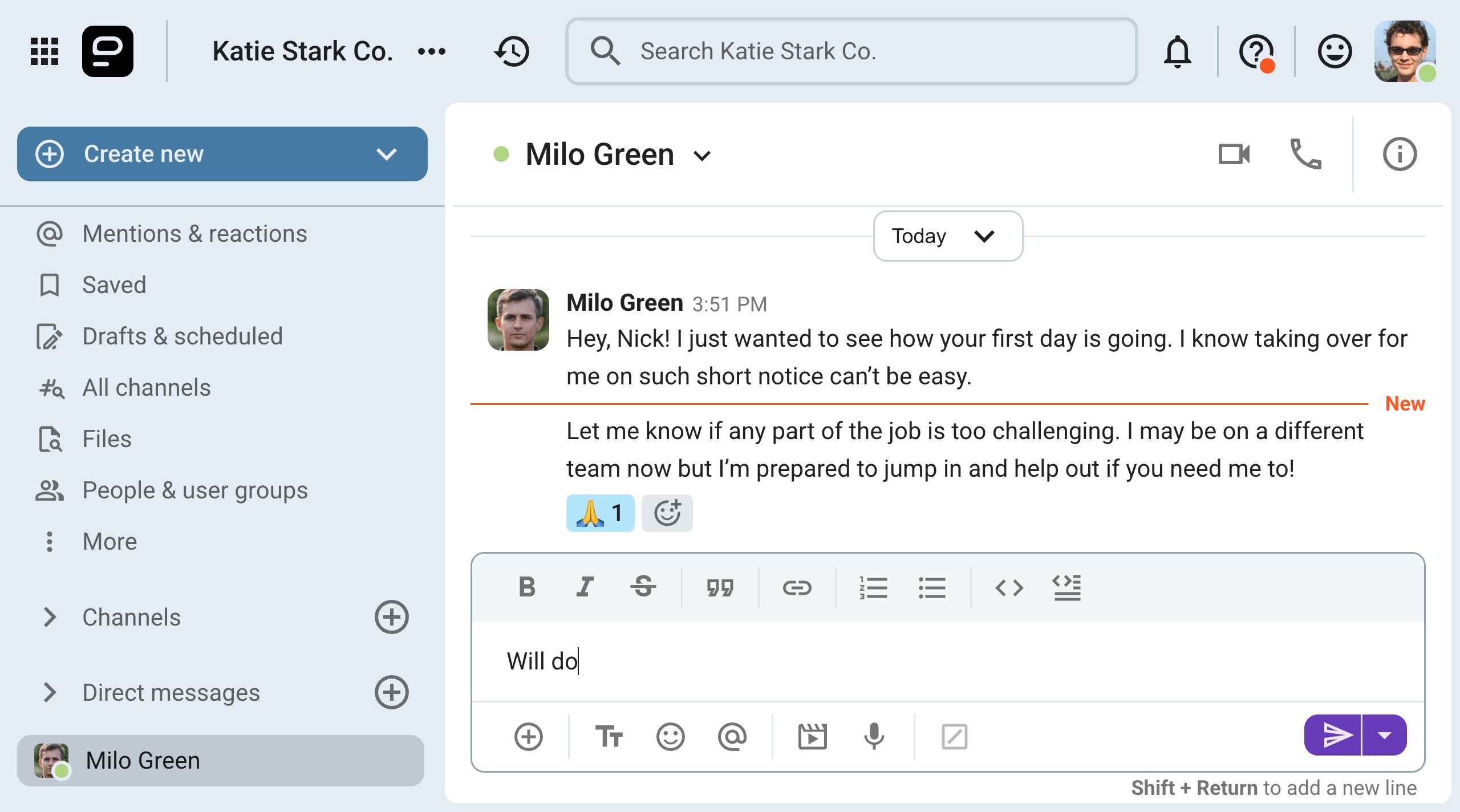
💡 PUMBLE PRO TIP
Asking for help in a professional setting can be pretty challenging. After all, no one wants to look like they don’t know how to do their job.
So if you want to make your coworkers more receptive the next time you offer to support them, have them check out this blog post:
Option #4: Schedule a meeting
At the end of the day, some of the people you approach with a “just checking in” message may not feel comfortable discussing their issues over text or email.
In that case, you may decide to set up a real-life or virtual meeting or jump on a voice call instead.
If nothing else, being able to hear someone’s voice and see their body language may give you some additional information that words alone couldn’t convey.
So, how would you expand a “checking up on you” message into a phone call or a meeting? Here are some suggestions.
“Would you be open to jumping on a call with me?”
“Let’s catch up soon — are you free next Monday around noon? If not, could you please suggest a better time?”
“I’m free on Tuesdays and Thursdays after 1 p.m. — let me know which of those times would suit you better.”
Remember: if you’re going to suggest a one-on-one meeting, you should be the one to mention potential time slots for it too.
Additionally, you should make sure the other person understands why you believe the meeting is necessary.
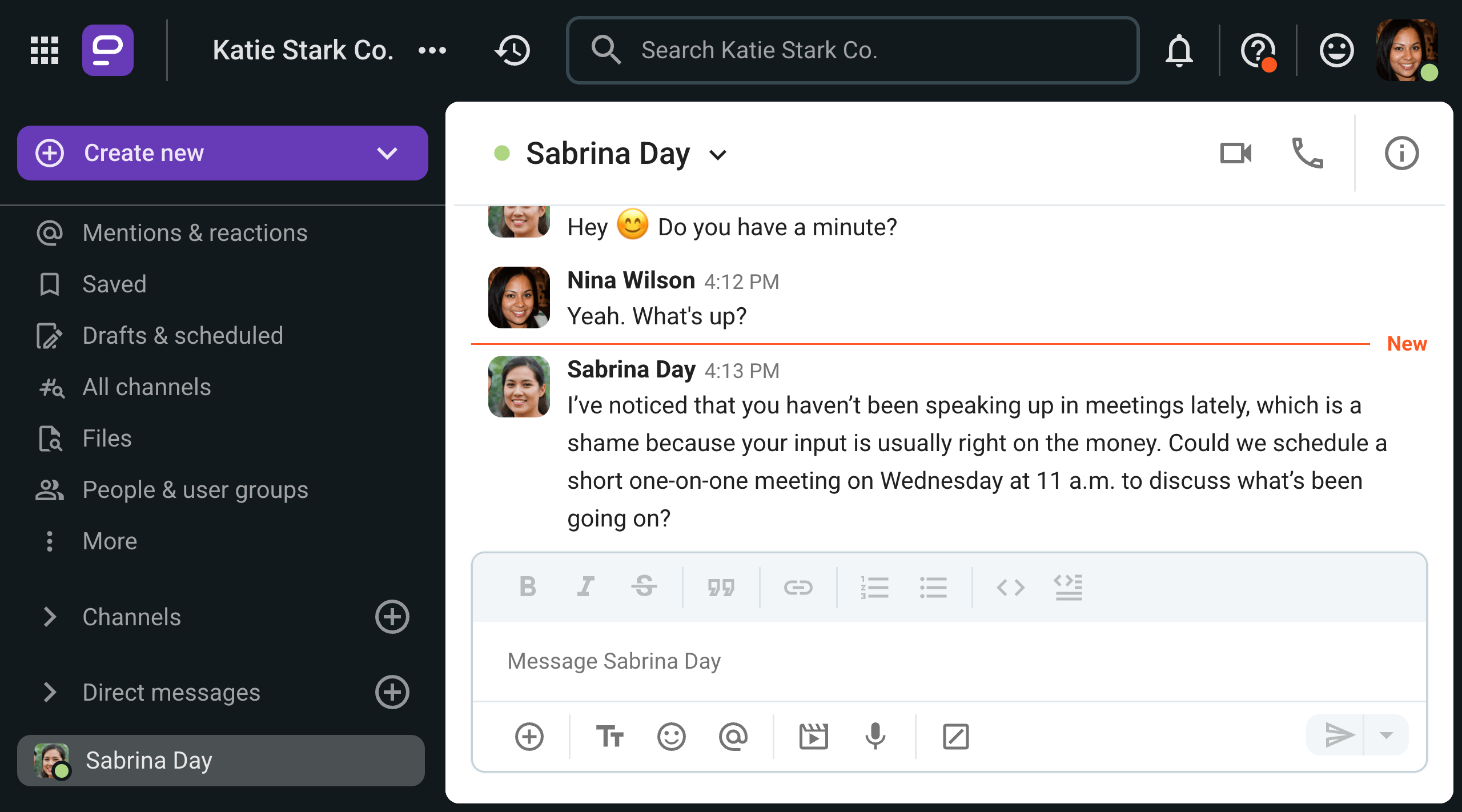
How to write a check-in email professionally
Even though most companies have long since realized that email isn’t the best solution for professional communication, many of us still use it to talk to clients, customers, and other external contacts.
So, for those times when using an email alternative like Pumble isn’t an option, we should learn how to write a check-in email.
But, before we do that, let’s go over the most common mistakes people make when sending a check-in email.
The wrong way to write a check-in email
As we have previously established, the phrase “just checking in” can feel somewhat offensive when immediately followed by a request for our time.
So if the purpose of your email is to get information and not to see how someone is doing, just say that. In these cases, being indirect can lead to resentment.
On top of that, there’s a handful of other email etiquette errors you should try to avoid, namely:
- Guilt-tripping in hopes of getting a faster response (e.g. “I see you haven’t responded to my meeting invite.”),
- Sending a block of text instead of properly formatting your message,
- Burying the lede with a bunch of unnecessary information instead of getting to the point,
- Not following up after your first email goes unnoticed, and
- Not personalizing the message when composing a mass email template for checking in with customers.
These are fairly self-explanatory, but they’ll become even clearer once you learn more about the right way to write a checking-in email.
💡 PUMBLE PRO TIP
As we have established, there are many disadvantages to trying to get your point across over email. But, are instant messaging apps any better? The answer to that question is a resounding “yes” — and here’s why:
The right way to write a check-in email
Now that we know what not to do, let’s talk about how to write a check-in email people will actually want to respond to.
Even though work-related emails usually have a pretty high level of formality baked into them, there are ways to make your check-in email a more pleasant reading experience.
After writing a proper greeting, simply follow these guidelines (as they apply):
- Start with the context — the reason you wanted to check in with the recipient,
- Explain what kind of update you’re waiting for,
- Remind them to check the previous emails you sent, if necessary, or
- Send a summary of what was previously discussed.
If you’re writing to a person you don’t have much contact with, there are several ways to break the ice. For example, you might start the email by:
- Mentioning a mutual acquaintance,
- Offering something of value (such as a relevant industry article or something else they might be interested in),
- Referencing their work (whether that’s a product, an article, or otherwise), or
- Recommending an event such as a webinar or an in-person conference.
As always, you should maintain an empathetic but professional tone when writing your check-in email.
💡 PUMBLE PRO TIP
As the final touch, you should add a professional sign-off to the end of the email. To learn more about what that might look like, check out this article:
Examples of a check-in email you might send to a business contact
Having established what constitutes good and bad check-in emails, let’s go through some examples of what your message might look like.
“Hey Nick,
I just wanted to check on you and see how you are doing.
I’m sorry I had to hand over the reins so suddenly, but I know you’ve got what it takes to be a team leader.
Still, if you need any assistance, I’m an email away.
Warm regards,
Milo”
“Dear Greg,
I know your team has been working hard to prepare for next month’s product launch. I hope everything is going well.
I’ve attached some reports from the launch my team worked on last year in hopes they might help your team somewhat.
If you can think of any other way I could be of use, don’t hesitate to ask.
Sincerely,
Joan”
“Dear Mr. Miller,
It’s been a month since your team started using our product so I wanted to check in on you.
I’d love to hear about your experience with it over a video call on Wednesday at 11 a.m.
Let me know if that time works for you.
Looking forward to hearing your thoughts on the matter,
Jessica Morales
Customer Support Representative at Katie Co.”
Though you could base your check-in email template on these examples, keep in mind that you’ll need to adjust your tone and wording based on your specific circumstances.
Ditch email and experience seamless team communication with Pumble
How to write a message to check on someone
Since we’ve already discussed what to say when checking in on someone, all that’s left to do is point out some basic texting etiquette. Namely, if you want to know how to write a message to check on someone:
- Be clear and concise but also considerate of the other person’s feelings — and time,
- Try not to send too many separate texts, especially during work hours, as that could be distracting,
- Give the recipient time to respond, but don’t hesitate to send another message in case they forget to get back to you, and
- Bold any important sections of the message, such as meeting time suggestions.
Of course, if you’re reaching out to a coworker you have a friendly relationship with, you could always just hit them with a casual “just checking to see how you’re doing” text.
However, if you’re writing a “checking up on you” message to a boss, you should try to stick to these rules, as illustrated by the image below.
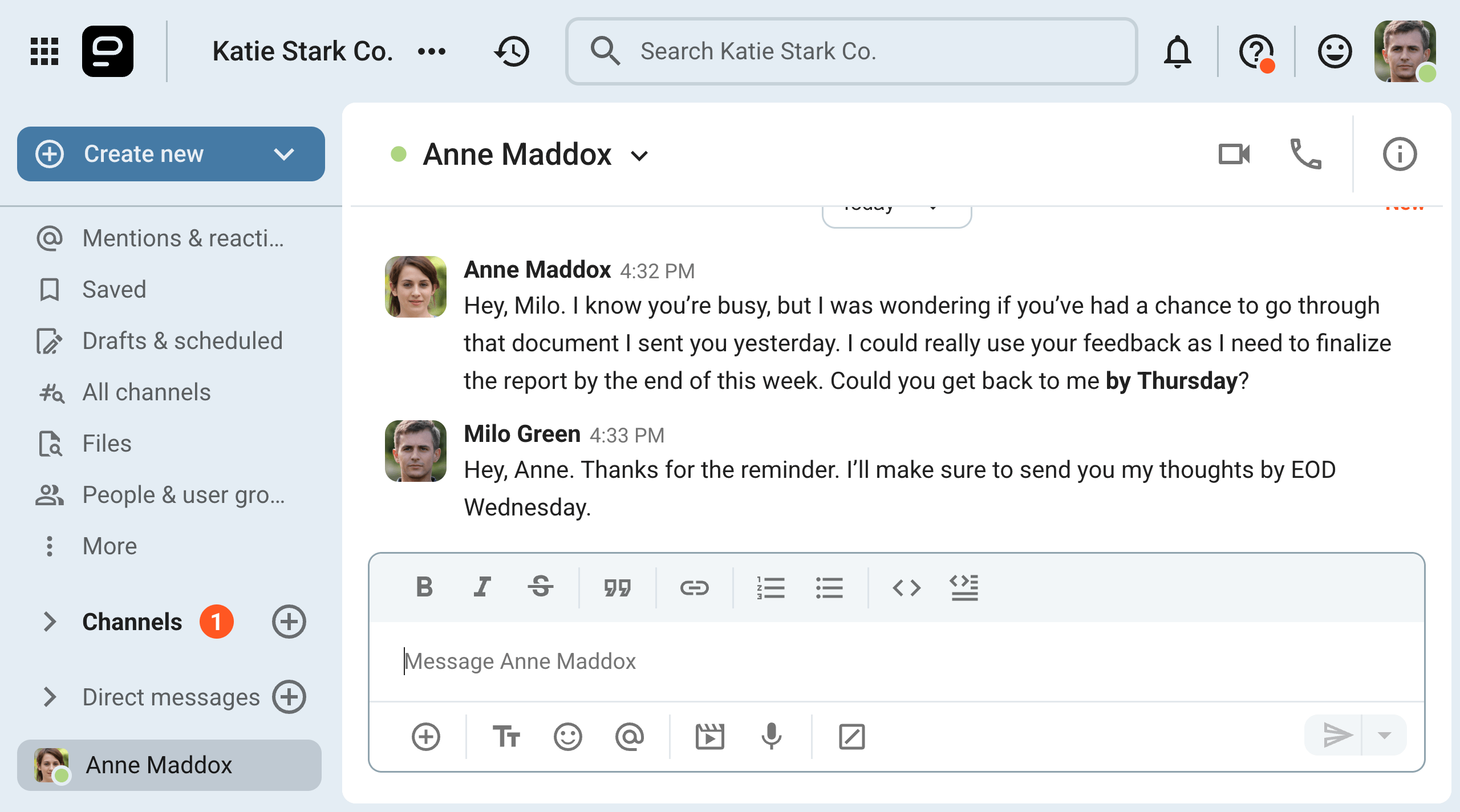
💡 PUMBLE PRO TIP
In the example above, Milo uses a common texting acronym: EOD. To learn more about this and other acronyms you might come across in professional communication, check out this article:
Examples of a check-in text you might send to someone you work with
Now that we know how to check up on someone through text, let’s take a look at some example messages you might send.
“Hey Alex. I wanted to drop in and see how your first week is going. Let me know if there’s anything you don’t understand and I’ll be happy to clarify, okay?”
“Hey Jack. I just read the LinkedIn post you wrote yesterday. I’d love to hear more about it. Could we set up a meeting next week?”
“Hello Jenna. I just wanted to see how you’re doing. You were on sick leave for a long time, so it’s okay to take things slow if you need to. The whole team is on standby if you need any support, okay?”
For reference, here’s an example of a bad “just checking up on you” message. Can you spot what went wrong?
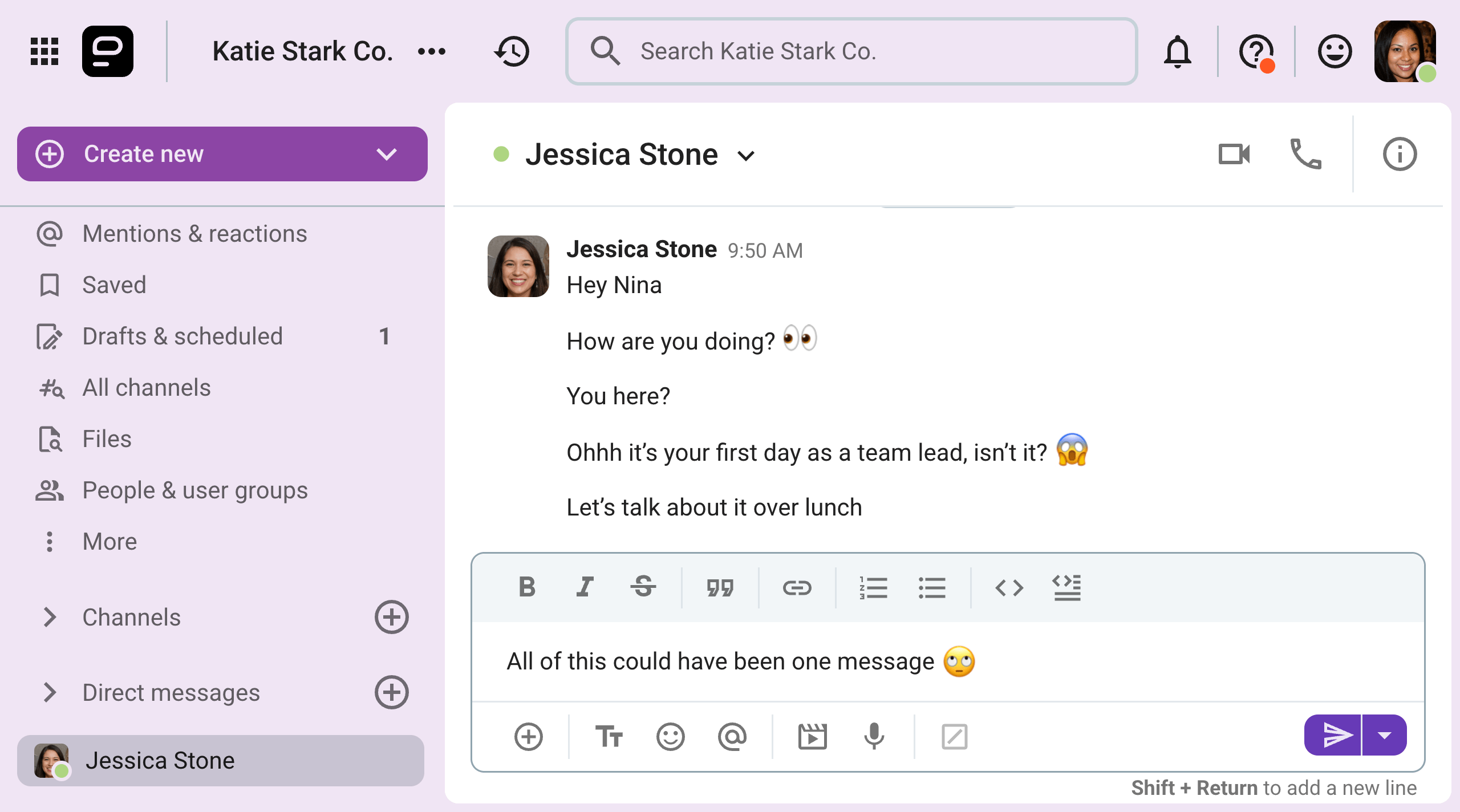
Let’s list the blunders! Jessica:
- Sent many short messages, prompting a wave of notifications on Nina’s end of the conversation,
- Assumed it was her coworker’s first day in a new position and still wanted to schedule a lunch meeting, and
- Didn’t wait for a response before growing impatient.
Judging by the response Nina is writing, we can see that she didn’t appreciate Jessica’s overly enthusiastic response to her promotion.
💡 PUMBLE PRO TIP
Don’t let texting blunders ruin your reputation with your coworkers. Brush up on your professional communication skills by reading this guide:
The benefits of checking in on the people you work with
Now that we know how to say “checking in” professionally, let’s discuss why you should keep in touch with your employees, coworkers, and higher-ups in the first place.
As you’ll see, most of the benefits we’re about to list boil down to establishing a productive and positive work environment through honest, kind, and continuous communication.
Of course, the line between micromanaging and supporting your employees or coworkers can be pretty thin, especially now that working from home has made it harder to keep track of team members and their needs.
Still, if you find a method of communication that doesn’t disrupt your team members while they’re working, your attempts to reach out are sure to be rewarded.
With that in mind, let’s see what you stand to gain from learning how to say “just checking in” professionally.
Benefit #1: Checking in establishes connections and boosts engagement
In 2024, 20% of working adults reported feeling lonely — which has been shown to affect employee engagement as well.
Even something that should be considered a benign attempt to reach out — such as a check-in email or message — can make us feel like someone is making performative small talk before hitting us with a major request for our time.
Namely, a correlation between people’s relationships with their coworkers and their level of commitment to their work showed that:
- 31% of people who are actively disengaged from work reported feeling lonely, as opposed to
- 17% of people who described themselves as engaged at work.
In other words, those who consider themselves fully integrated into their company tend to be more engaged at work.
Feeling like an integral part of the team does wonders for our mental health, which in turn makes us feel more capable of performing our daily tasks.
So ultimately, increasing employee engagement through kind and considerate communication will also lead to an increase in productivity.
Moreover, checking in with potential employers, clients, or even past customers can have a similar effect.
Of course, in those cases, reaching out would essentially re-engage them, which should also have an effect on conversions — if that’s your ultimate goal.
Benefit #2: Checking in increases productivity
Making sure that your team members have everything they need to work on their tasks is bound to make them more productive.
To illustrate this point, we can see that, in the exchange below, Dale will be able to get the resources he needs to complete his task thanks to Eve’s timely “just checking up on you” message.
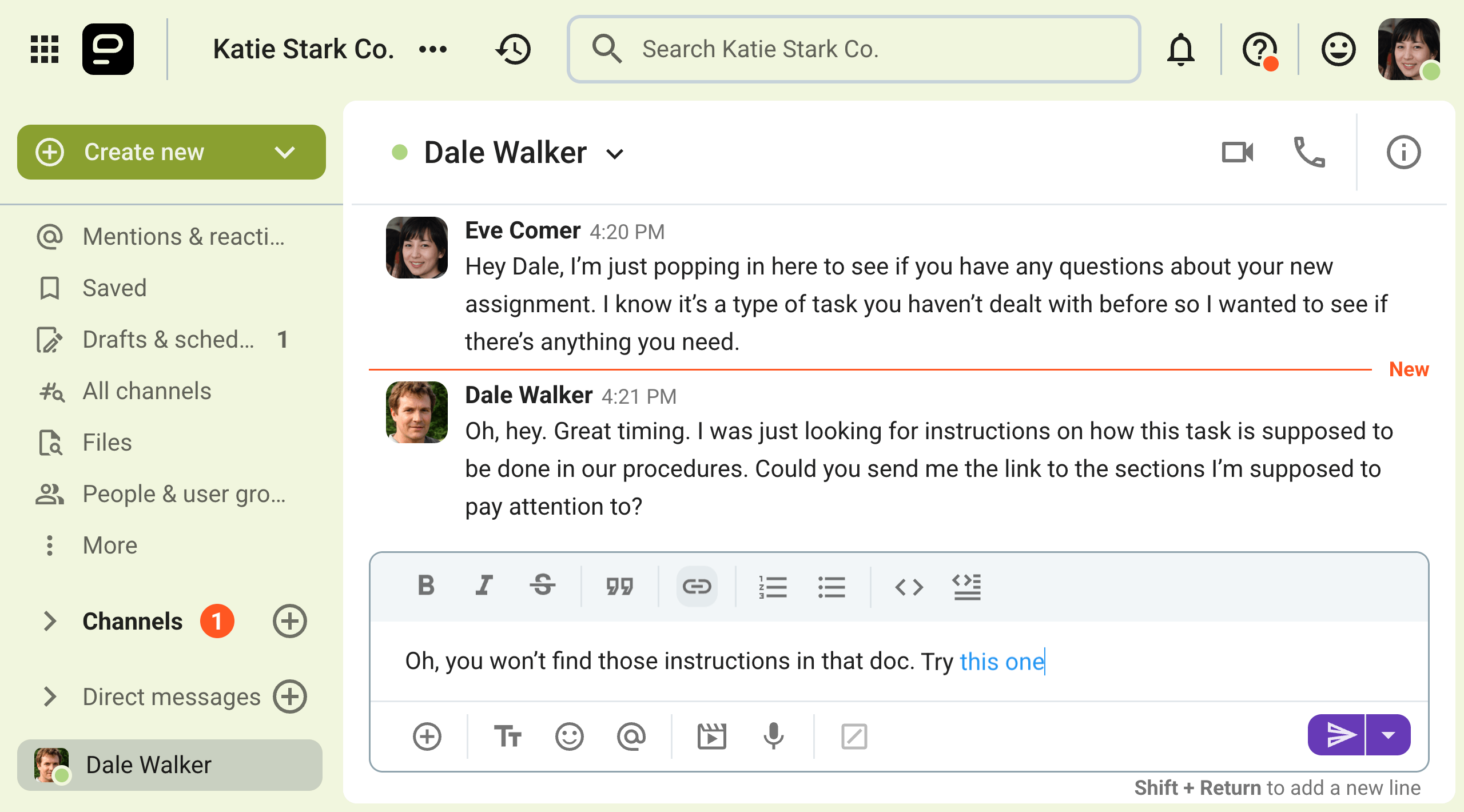
Of course, sometimes, your feedback is all the support your coworkers will need to continue working on their tasks and developing their skills.
After all, there are several benefits to providing feedback during more casual interactions with the people you work with.
In addition to promoting the professional development of individual team members, taking the time to provide individualized feedback can also strengthen your relationships with your coworkers.
Benefit #3: Checking in prevents miscommunication
Don’t you just hate when you entrust someone with a task only for them to deliver something you didn’t ask for?
You’d think that communicating your expectations clearly at the start of a project would prevent these kinds of frustrating outcomes.
But, since misunderstandings are still bound to happen, the best thing we can do to minimize or avoid miscommunication is to have regular check-ins.
In addition to helping you correct misunderstandings and catch mistakes before they end up in the final version of a document or a project, checking-in with your team members should also provide the direction and clarity they need to keep projects in motion.
Moreover, such exchanges can also help employees pinpoint the tasks they should focus on in order to keep their work performance satisfactory.
For example, in the exchange below, Sarah’s “checking in” message clued Nina in on the existence of company slideshow templates before she finalized her presentation.
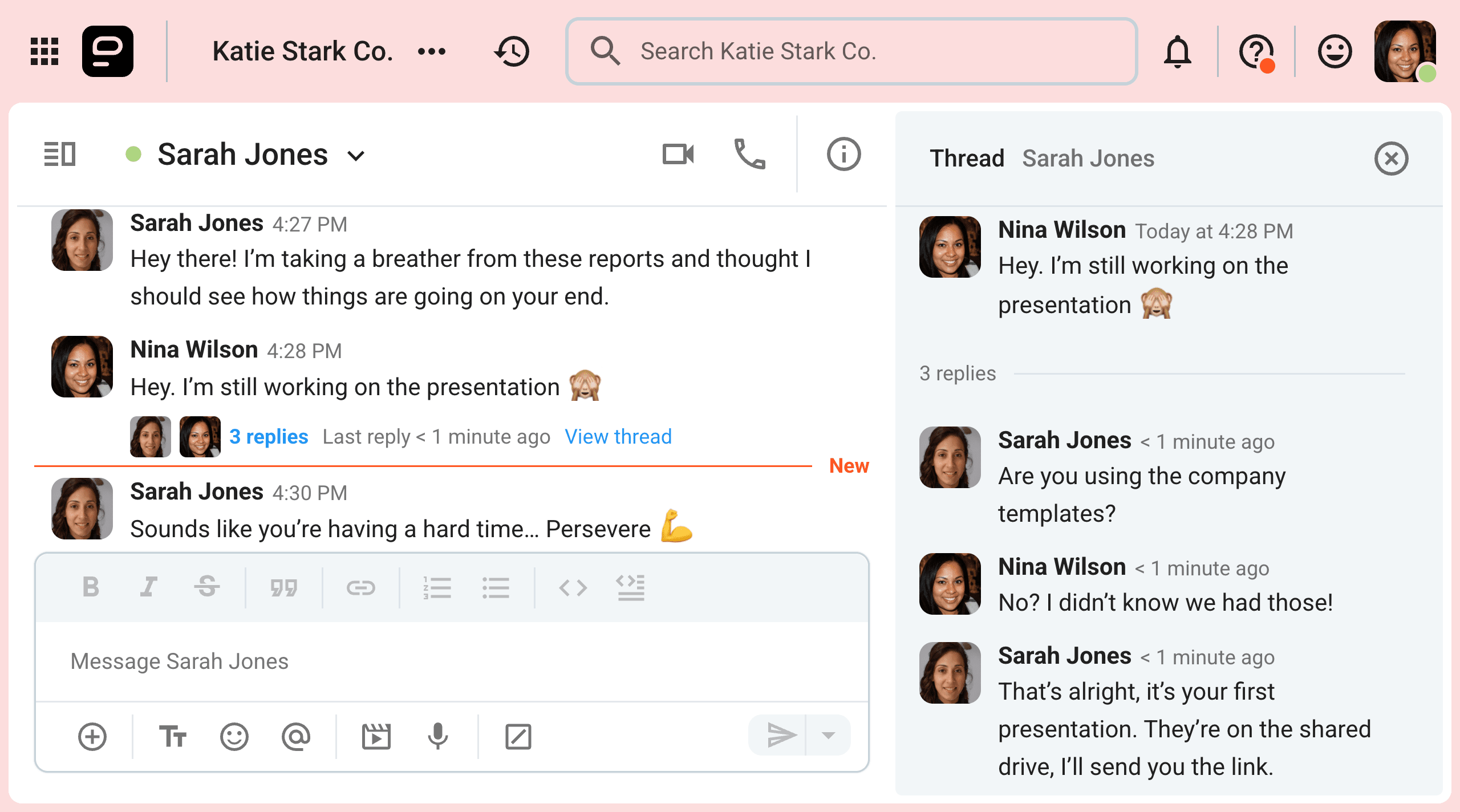
💡 PUMBLE PRO TIP
To ensure mutual understanding with the people you work with, you might want to brush up on your active communication skills. This blog post should help with that:
Benefit #4: Checking in improves employee evaluations
Knowing exactly where you stand, whether it’s with a project or the company at large, is a huge advantage of check-in conversations.
As we have hinted at in the previous section, a brief check-in exchange with someone you work with is a great way to remember your priorities.
That alone will help you figure out what you need to work on before the next performance review period rolls around.
Additionally, check-in conversations provide the perfect opportunity to ask for feedback on your work.
So if you want to alleviate the pressure people feel as the yearly evaluations come around, a check-in message would be a good place to start.
After all, if your coworkers or employees are used to receiving feedback and adjusting accordingly throughout the year, nothing in their evaluation will come as a surprise.
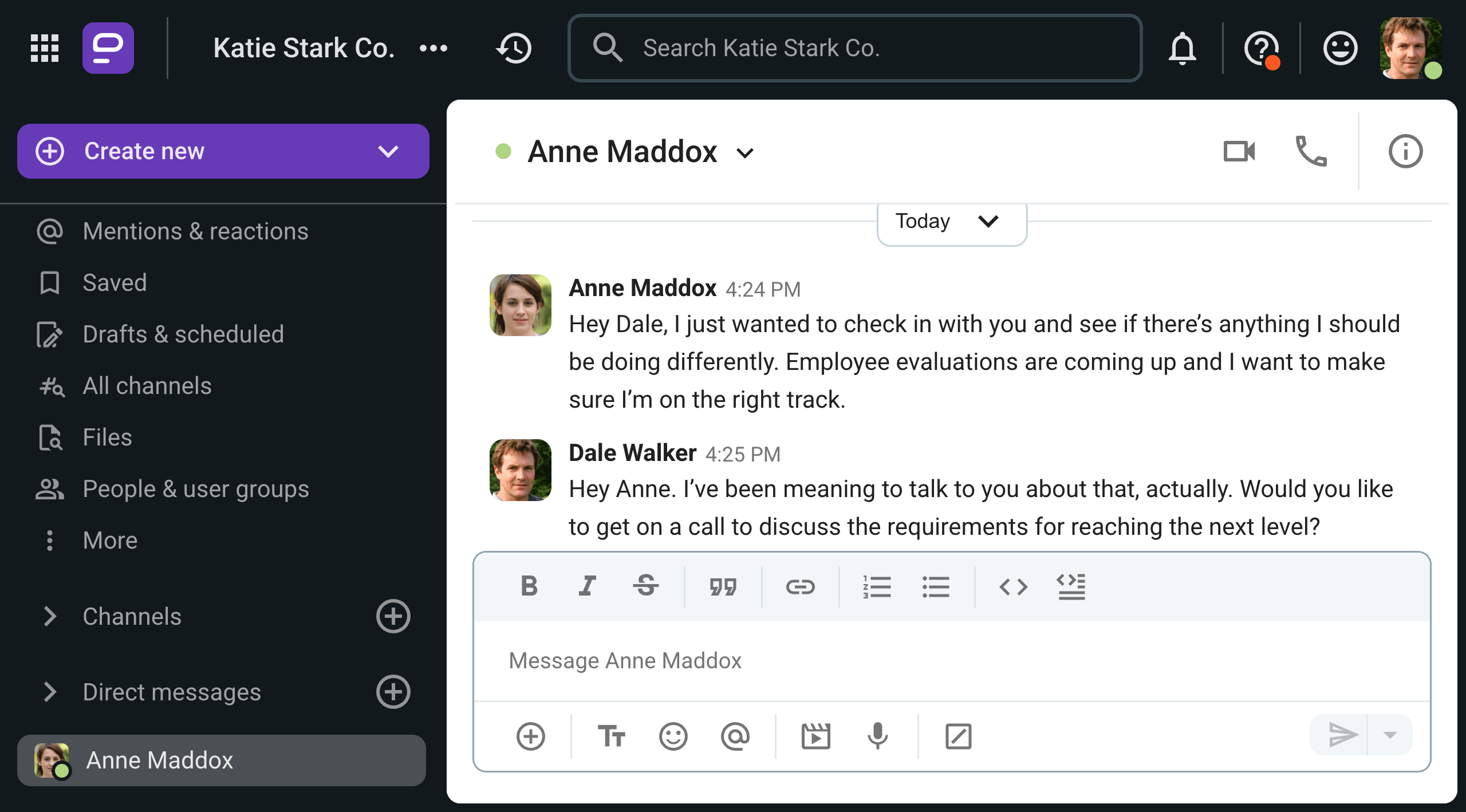
Benefit #5: Checking in helps management find areas they can improve on
While we’re on the subject of feedback, it’s important to remember that these check-in conversations go both ways.
Just as an employee might use them to solicit feedback, so too could a manager or a team leader learn from these interactions.
After all, these one-on-one talks can help us:
- Gain a better understanding of our employees, clients, or customers,
- Respond to the employees’ individual needs,
- Discover the strengths and weaknesses of the team,
- Workshop the best ways to improve, and
- Establish channels of communication.
If nothing else, knowing how to say “just checking in” professionally would go a long way to promote the development of your leadership communication skills.
💡 PUMBLE PRO TIP
People who feel happy and fulfilled at work also tend to see the success of their team or company as a personal accomplishment. If that sounds like an attitude you’d like to see in the people you work with, check out this article:
Check in with your coworkers quickly and easily with Pumble
The phrase “just checking in” has a way of triggering the fight or flight response in the average worker, prompting many of us to either:
- Respond with an overabundance of caution (or, worse, snark), or
- Ignore the message altogether and hope the problem goes away on its own.
But, by learning how to say “just checking in” professionally and compassionately, we can change the way this type of message is perceived in the future.
To ensure you’re communicating as effectively and efficiently as possible — say what you mean and only check in when you’re truly curious about how a coworker is doing and what you can do to support them.
And to make the exchange easier for everyone involved — use Pumble!
Pumble by CAKE.com is a secure messaging app that allows you to keep in touch with your coworkers, employees, or higher-ups by:
- Sending them a direct message to ask for a quick status update,
- Calling them or even sending a voice message to check up on them, or
- Organizing a video call with them to see how they are doing.
Stay up to date with your team members.






