In 2022, the average professional attended between 11 and 15 meetings per week.
Presumably, that means that a similar number of meeting request emails were sent out on a weekly basis.
Even if we detract the number of emails that would have been sent out in connection to recurring appointments such as weekly check-in meetings, that’s still a staggering amount of correspondence!
If you’re someone who sends more than your fair share of those emails, this article will show you:
- 3 factors to consider before drafting your email,
- How to write a meeting request email,
- Email examples for scheduling different types of meetings, and
- How to respond to a meeting request email when you get one.
But, before we get into the details, let’s talk about the main elements of a meeting request email.
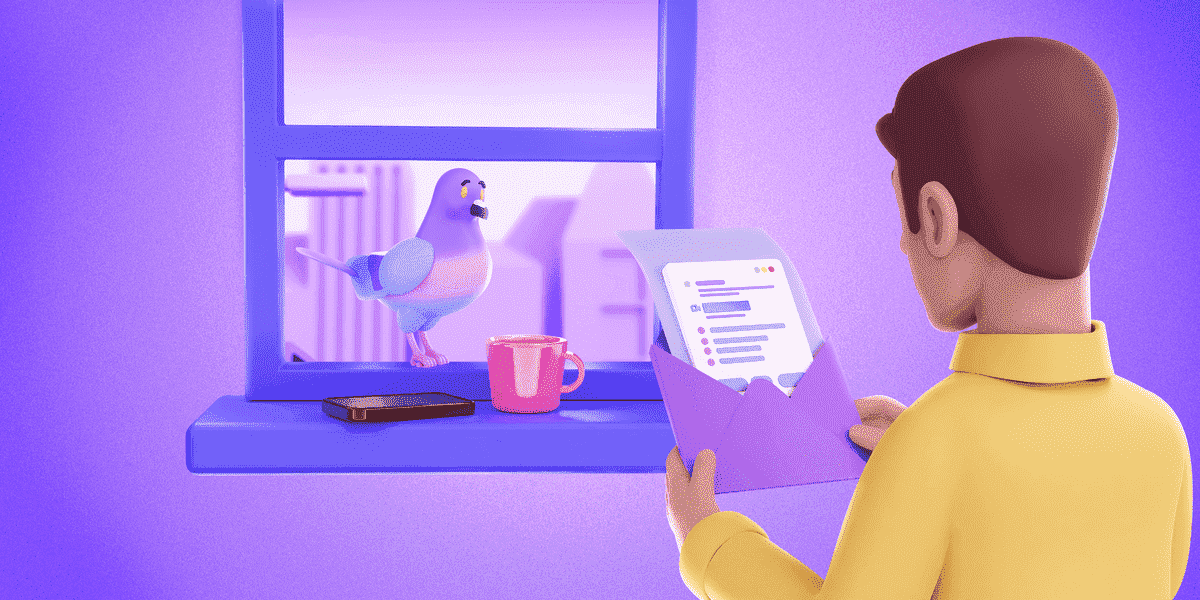
Table of Contents
What constitutes a meeting request email?
Emails are one of the most popular channels of communication for exchanging business-related information.
One of the reasons they are so widely used is that they tend to follow the rules of communication established by an older form of formal written communication — letters.
Like business letters, emails usually require the sender to use a professional writing style and a distinct formatting reference.
As such, we can easily deconstruct the meeting request email into the following segments:
- A short subject line that clearly states the purpose of the email,
- A greeting (in the preferred style of your organization),
- The sender’s reason for writing (in this case, the sender must explain the purpose of the meeting),
- The proposed date and time for the meeting (or, rather, an inquiry as to when the recipient/recipients will be available to take the appointment),
- A friendly or courteous closing line, and
- A signature.
You could argue that the only requirement for a meeting request email is the line stating the proposed date and time of the appointment.
However, that style of delivery would be more appropriate if you were sending the request via team communication software.
And, even then, you’d have to follow the rules of professional communication. Otherwise, you may come across as rude and abrupt.
💡 Pumble Pro Tip
The rise of business messaging software has necessitated the development of direct message writing and formatting guidelines. Read these articles to make sure you’re not committing any texting faux pas at work:
Meeting request email vs. calendar invite: What’s the difference?
Many professionals don’t have any experience sending or, indeed, receiving the kinds of meeting request emails we’re talking about here.
We spoke to Christy Pruitt-Haynes, Global Head of Talent Management and Performance at the NeuroLeadership Institute, who shared her thoughts on the matter:

“If I’m requesting to meet with someone I already know and have met with in the past, and we have ongoing work, there is no reason to send an email in advance as long as your meeting subject line is specific. Emails are most helpful when the person receiving the request doesn’t know why you want to meet, how to prepare to meet, or if they are even the right person to attend the meeting.”
With that in mind, some organizations rely solely on calendar software to deliver their meeting invitations, which does simplify the process somewhat.
From the recipient’s perspective, calendar software also makes it easier to accept or decline meeting invitations. Additionally, most calendar software allows invitees to propose a different time slot for the meeting.
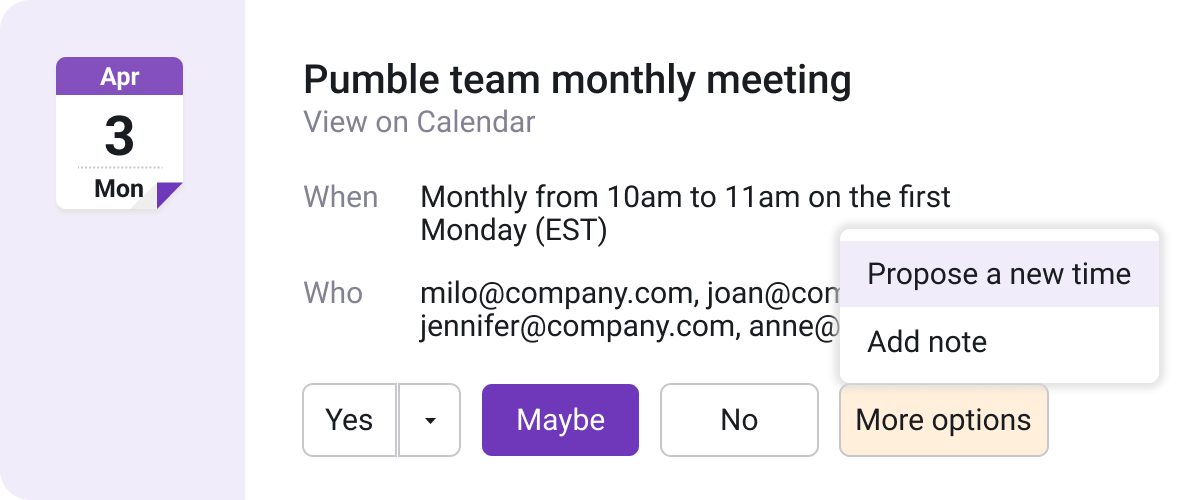
Then again, sending a calendar invite without notice could make the recipients anxious or even unproductive.
As Dominic K. Hawkins, the Director of Public Relations at the Teachers Insurance and Annuity Association, told us:

“Uncertainty can breed anxiety. Just putting time on a colleague’s calendar, especially a direct report, could have them wondering what the meeting is about and lead to decreases in performance due to worry about the meeting.”
Luckily, this option can be improved through the introduction of a communication tool we’ll talk about at the end of this article.
Things to consider before drafting a meeting request email
There are many things you should be aware of before you try to schedule a meeting via email.
For one, you should be certain that the meeting is truly necessary in the first place. After all, you wouldn’t want to have to cancel it after making all the arrangements.
Still, if you’ve already determined that a meeting is called for, you should think about:
- How many people you’d like to invite (and whether their presence is truly necessary),
- The type of meeting you’d like to facilitate (which will affect the language you use), and
- Your relationship with the invitees (another factor that will affect the wording of your email).
With that in mind, let’s talk about each of these factors in more detail.
Factor #1: Number of recipients
The number of meeting invitees will affect every aspect of your meeting request email.
For one, organizing a group check-in usually requires more back-and-forth communication than arranging a one-on-one meeting. After all, the recipients of your invitation might have other appointments on their schedules.
On top of that, striking the right tone with your meeting request email is simply easier when you have a smaller audience to think about.
So, the first thing you should do is think carefully about who you choose to include on your list of attendees.
If you don’t even have an idea as to how many people you should invite, remember the type of meeting you’re organizing. According to the Essentials of Business Communication by Mary Guffey and Dana Loewy:
- Intensive problem-solving sessions typically involve up to 5 people,
- Problem-identification meetings should include up to 10 people,
- Informative reviews and presentations can involve up to 30 people, and
- Motivational or virtual meetings can have a wider audience.
If your organization has already transitioned to a hybrid or remote work model, we can assume that most of your meetings will have a virtual component — if they’re not entirely reliant on video conferencing software.
In that case, you could have a large number of invitees present at any type of meeting. Then again, that’s not something you should ever aim for.
Instead, try to limit your list of attendees as much as possible.
💡 Pumble Pro Tip
If your company hasn’t embraced a remote work model despite the recent global developments, this article should help you encourage that transition:
Factor #2: Type of meeting
There are several questions you should ask yourself before crafting your meeting request email.
For one, will the meeting be held in person? If not, will it be a virtual meeting requiring the participants to keep their cameras on? Or, would you be satisfied with a voice call?
While you’re at it, you should also clarify the purpose of the meeting. Will you be:
- Brainstorming or planning a new project?
- Sharing information and exchanging status updates?
- Solving problems or making decisions?
- Doing team building exercises?
- Onboarding new hires?
Either way, understanding the purpose of the meeting you’re proposing will help you explain it to other people. As Dominic K. Hawkins told us:

“When I invite participants to a brainstorming meeting, I clearly lay out the issue and explain the expectations on what we’d like to solve at the end of the session.”
So, in addition to helping you adjust the tone of your meeting request email, understanding the goals of the meeting will also determine the accompanying materials your invitees will expect to see attached to the message.
If nothing else, a meeting agenda will always be a useful and welcome addition to any email requesting a meeting.
💡 Pumble Pro Tip
If your team prefers virtual meetings, now would be the perfect time to think about how to make those check-ins more engaging. This guide should help:
Factor #3: Type of business communication
The final factor you must consider before drafting that meeting request email is your relationship with the invitees.
If you’re sending the email to other members of your organization or company, there are 3 types of business communication you might engage in:
- Upward communication, which entails contacting someone who’s above you on the corporate ladder,
- Lateral communication, which refers to contact between coworkers who are on the same hierarchical level,
- Downward communication, which includes the messages a manager would send to their employees.
Generally, upward communication has a more formal tone, while lateral communication is usually more casual. Meanwhile, downward communication can be formal or friendly, depending on the sender’s communication style.
Of course, some people tend to stick to formal language no matter what. Christy Pruitt-Haynes said it best:

“I tend to have a similar email writing style for people I know and work with, but a slightly more formal style for those I am not as familiar with, or those from outside of my organization. If we are still establishing a relationship or building rapport, it’s ideal to write with that in mind.”
On the subject of external communication, Dominic K. Hawkins had this to add:

“If I was emailing a potential external collaborator, I’d offer more information about myself, and give more context about the organization I’m working with. I’d say as much as I could, as succinctly as possible, to get them to agree to take the meeting.”
So, if you’re requesting a meeting with an individual outside of your organization, you’ll need to put some extra effort into drafting your email.
Our 6-step guide to writing a great meeting request email (with examples)
After taking some time to consider the factors we have previously discussed, it’s time to start writing your meeting request email.
And, if the task seems a bit daunting right now — don’t worry! We have broken it down into 6 manageable steps:
- Choose a subject line,
- Deliver a professional greeting,
- Briefly explain the purpose of the meeting,
- Suggest a date and time for the meeting,
- Sign off, and
- Proofread and fact-check.
So let’s get started on that first step — choosing the best subject line for the job.
Step #1: Choose a subject line
According to the authors of Business Communication, the subject lines of professional emails should:
- Summarize the core message of the email,
- Include subject line labels (such as REQ for required or URG for urgent) if your organization uses any, and
- Avoid empty or undesirable words such as Help, Problem, or Free.
For their part, the experts we have spoken to have their own perspectives when it comes to meeting request email subject lines.
On the one hand, Dominic K. Hawkins seems to favor short and honest subject lines, saying:

“I usually keep my subject line simple, descriptive, and straight to the point, like ‘Meeting Request: RE: [Insert Topic]’.”
On the other hand, Christy Pruitt-Haynes suggests using the subject line to entice the recipient of the email by hinting at what they stand to gain if they accept the meeting. She says:

“I appreciate transparency and context in a subject line. For example:
- ‘Follow-up on our earlier conversation’
- ‘Let’s connect to finalize next steps’
- ‘Ways to lower your insurance costs’
I want to look at the subject line and feel as though reading the email (and any subsequent conversations) are a worthwhile use of my time.”
Based on these pointers, we can share some email subject line examples for meeting request correspondence.
To keep it simple, you can go for one of the subject lines we suggested in our compilation of useful business email phrases, such as:
- Meeting request regarding [insert topic]
- Checking meeting availability
- Meeting notification
Alternatively, your subject line could reflect the type of meeting you’re calling for:
- All-hands brainstorming session at 2 PM?
- Virtual team building: Wednesday at 10 AM
- Onboarding meeting
- Let’s touch base: [topic]
- Sharing [project] status updates tomorrow at noon
- Requesting input on [problem]
- Check-in meeting invite
- Invitation: [topic]
Step #2: Deliver a professional greeting
After you settle on a subject line, it’s time to focus on the body of your meeting request email.
Naturally, the message should start with a greeting of some sort. However, the type of greeting you choose will largely depend on the 3 factors we have previously listed.
Namely, depending on the level of familiarity you have with the recipients of your email, you can start with:
- Hi [name],
- Hello [first or full name],
- Dear [name or job position], or
- Dear Mr./Ms./Mrs. [last name].
If you want to invite multiple people to the meeting without sending individual emails, you can replace the [name] portion of the aforementioned examples with:
- Everyone,
- Team, or
- Department of Human Resources (for example).
Alternatively, you can start your email with “Hello there” or “Greetings,” and leave it at that.
If you don’t want to get to the point of your email too abruptly, you can also insert pleasantries such as:
“I hope you [all] had a great weekend!”
“Hope your week is going well.”
On the other hand, if you’re writing to someone you’ve never met or corresponded with before, you’ll want to go right into the introductions.
You can state your name and job title and explain what you do (or what your organization does, in broader terms) right after your greeting. That should look something like this:
“My name is [full name] and I’m a/an [position] at [organization]. We believe that your interest in [industry] corresponds with our work. [explain why].”
Keep your introduction brief but include all the information the recipient needs to understand where you’re coming from and why you’d like to set up a meeting with them.
Step #3: Briefly explain the purpose of the meeting
Having delivered a greeting (and introduced yourself), you can move on to:
- Stating the reason you’re writing (in other words, expand on the information you provided in your subject line),
- Introducing your request courteously and make it stand out from the rest of the text (by using proper formatting), and
- Supplying additional information (explain the purpose of the meeting, offer time slots if possible, and include any pertinent information).
In the case of your average meeting request email, that might look something like this:
“I’m writing to inquire about your availability to attend a meeting on [topic] this week.”
“Could you set aside an hour of your time on Wednesday to discuss [project]? I’ve discovered some irregularities in previous status reports — you can read more about them in the attached document.”
“I’d like for us all to sit down and discuss [problem] this week. I’ve attached a meeting agenda to this email for anyone who wants to know more about my biggest concerns.”
💡 Pumble Pro Tip
Once you get your invitees to accept your meeting request, you may want to brush up on some best meeting practices. To help you on your way, here are some articles that might be useful:
Step #4: Suggest a date and time for the meeting
After briefly explaining why the meeting you’re proposing is necessary and offering any supporting materials the recipients of your email might need, you’ll want to tell them when (and where) you were thinking of having the assembly in question.
Ideally, you should already have some time slots in mind when you write your meeting request email. If nothing else, it’ll make getting everyone on the same page that much easier.
So, how would you put that in writing? Here are some options:
“If everyone agrees, I’d like to have this meeting on Friday the 26th at 3 PM. Let me know if that sounds good or if I have to find another time slot.”
“Talk amongst yourselves and get back to me with a possible date and time for this meeting. Keep in mind that it should take no more than an hour.”
“I checked everyones’ calendars and it looks like the best time for this meeting would be on Wednesday from 2 to 3 PM or Friday from 9 to 10 AM. Please respond with your preference.”
As you can see, it’s important to consider the invitees’ availability, especially if you’re a team leader (or someone who can access everyone’s calendars).
If your company uses time-tracking software, you should be able to see if your invitees have requested vacation days or have other engagements that may coincide with the meeting you’re planning.
Alternatively, you can always inquire about your invitees’ availability over the internal communication software your company uses, as shown in the example below.
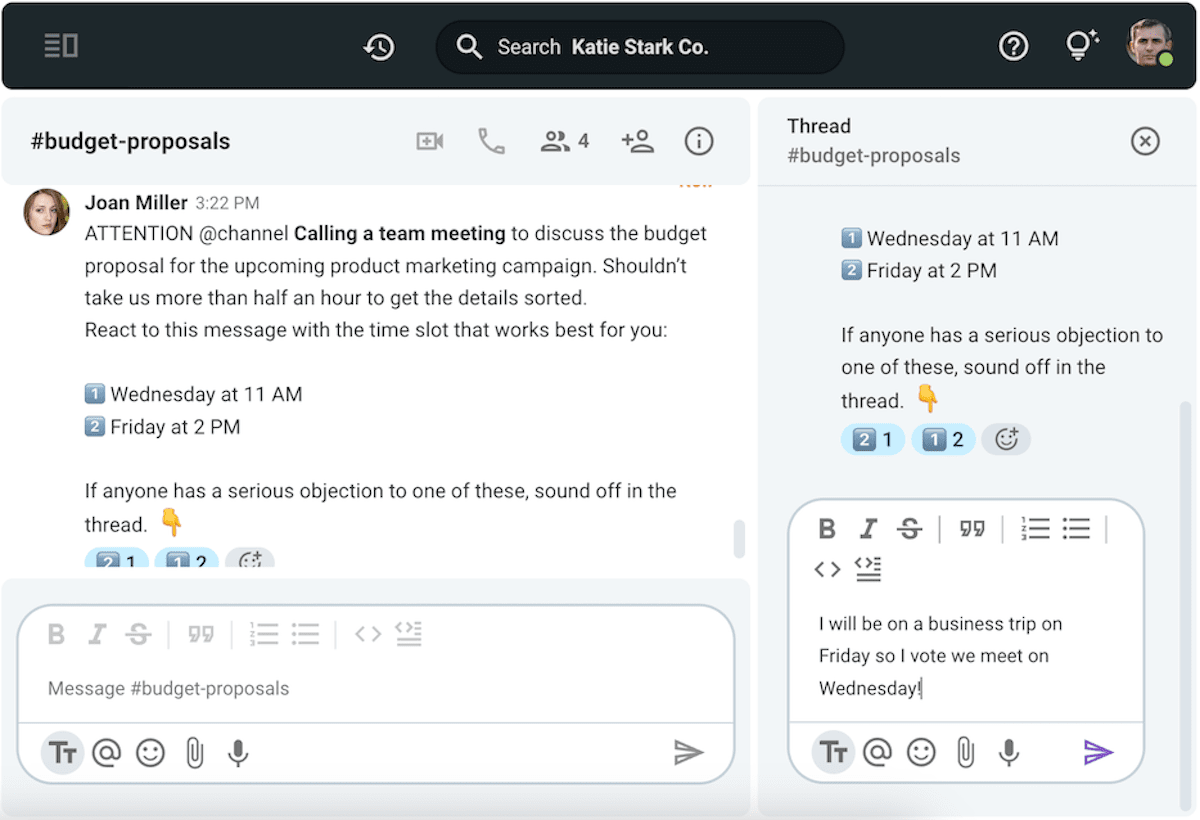
Step #5: Sign off
Having said your piece, it’s time to bring your meeting request email to a close.
As with any professional email, the conclusion should contain:
- A closing line or a call to action,
- A sign-off, which should match the level of formality your email started with, and
- Your email signature, containing your full name and contact information.
In our case, the closing line would be:
“Let me know if that time works for you.”
“Please confirm your attendance.”
“Let me know if you require anything else.”
As for the sign-off, you can always rely on the tried and true:
- Sincerely,
- (Kind/best) regards,
- All the best,
- Best wishes,
- Thanks in advance, and
- Take care.
Just keep in mind that the sign-off is often included in the automatic signature you can set for your email.
Step #6: Proofread and fact-check
After drafting your meeting request email, you’ll want to read it again from beginning to end.
While you do so, you should:
- Remove grammatical errors and typos,
- Make sure your message strikes the right tone for the occasion,
- Double-check information such as the proposed dates, times, and locations for the meeting,
- Enhance the readability of the text by using shorter sentences and separating them into paragraphs, and
- Use bulleted or numbered lists (a useful formatting method for suggesting multiple time slots for the meeting).
Once you’ve done all that, you’ll be free to press send — as long as the time is right!
To summarize this portion of our guide, we’re going to share a roadmap for formatting a meeting request email below.
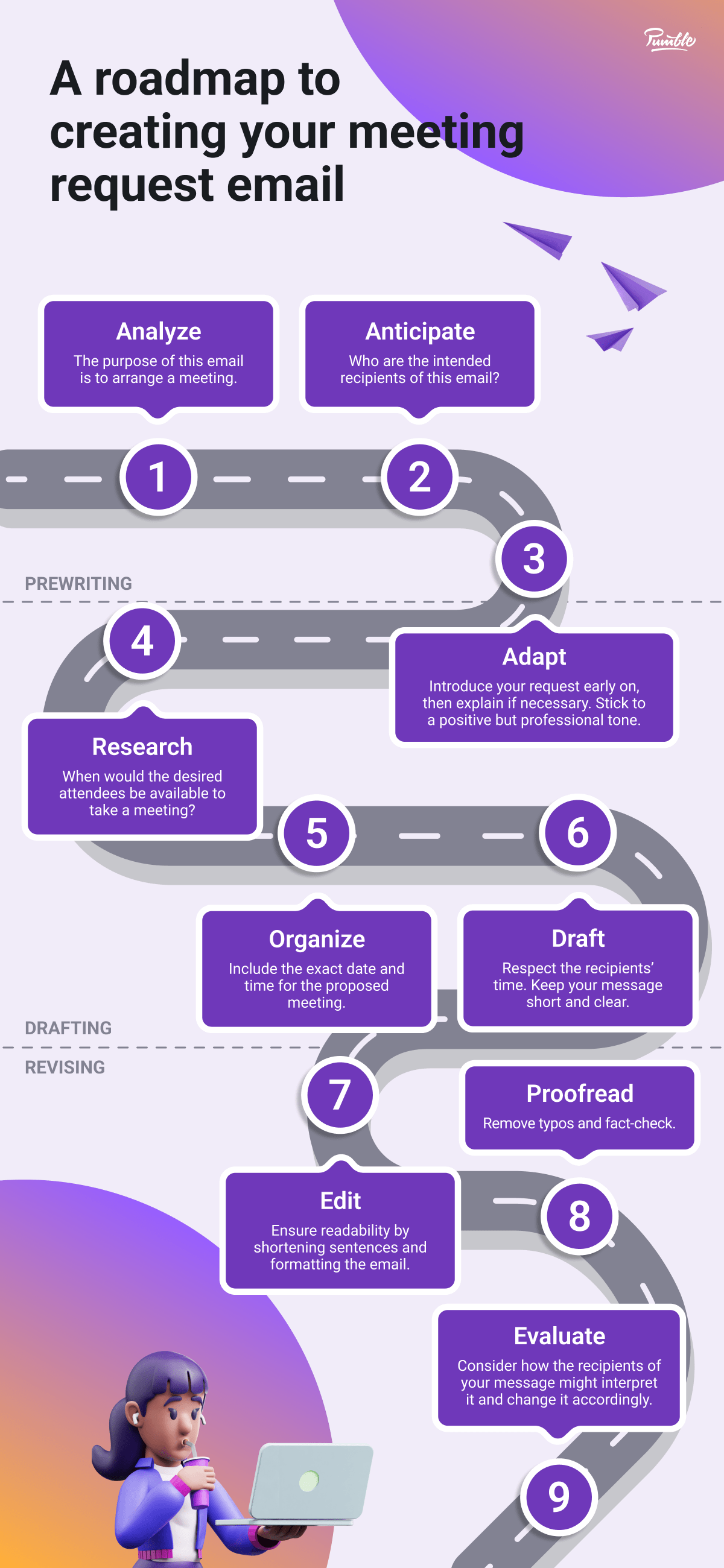
Meeting request email examples for friendly, formal, and external communication
Still not sure how to request a meeting via email? Perhaps it’s difficult to visualize how the steps we have laid out come together.
Either way, you’re in luck! We’re about to offer several meeting request email examples, including:
- A more casual version for lateral or downward communication,
- A formal email outline for upward communication or communicating with coworkers you don’t know well, and
- An external meeting invitation for communicating with clients or customers outside of your organization.
So, let’s take a look at our first example.
Friendly meeting request email example for lateral (or downward) communication
When talking to coworkers or employees, striking a friendly yet professional tone is of the utmost importance.
Of course, both lateral and downward communication can be as friendly or as formal as you’d like it to be.
But, when in doubt, it’s best to err on the side of caution and stick to professional language, at least when putting something in writing.
With that being said, the following text should work for scheduling one-on-one and group meetings.
“Hi [name/team]!
Hope [you/everyone] is having a great week!
I was wondering if you would be available later this week to discuss [topic].
After comparing our schedules, I’d like to suggest the following time slots:
- [Wednesday at 3 PM]
- [Thursday at 11 AM]
- [Friday at 10 AM]
I’ll only keep you for about [15–30] minutes, so I’d like it if [you/everyone] could find a way to attend.
Please let me know which of the time slots I’ve listed would work best for [you/everyone].
Thanks in advance,
[signature]”
As for your subject line, we recommend using one that clearly outlines what the message is about such as:
- [topic]: Meeting request for [date and time]
- Invitation: [topic] on [day, date, time]
- RSVP: [topic] meeting [date and time]
Then again, you could also avoid having to think of a subject line by using a business messaging app to deliver your message, as shown in the example below.
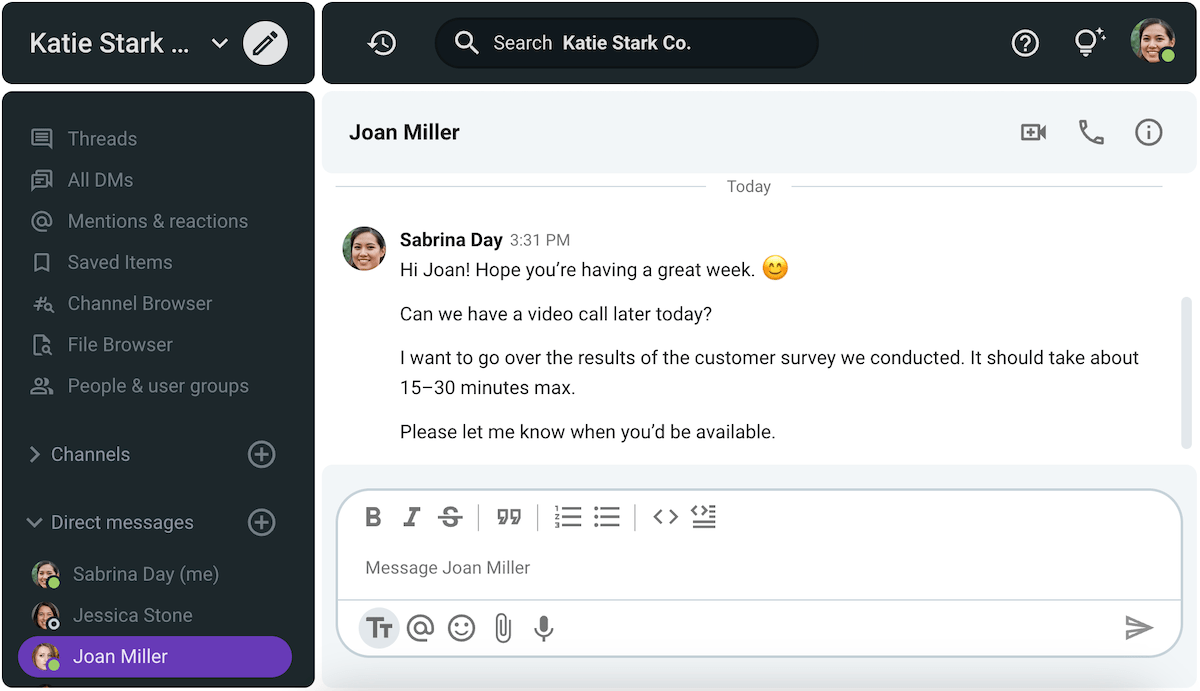
💡 Pumble Pro Tip
Casual meeting request emails are perfect for checking in with coworkers or asking for progress reports. If you want to learn more about those topics, check out these articles:
Formal meeting request email example for upward communication
As we have established, a casual meeting invitation isn’t always the best fit when engaging in professional communication. For example, how do you write an email requesting a meeting with your boss?
Well, the key to executing upward communication lies in keeping your message concise.
To illustrate that point, let’s take a look at the following outline:
“Hello [name]/Dear [full name/job title],
I’m writing to see if you’d be available to take a meeting with me later this week.
I was hoping to discuss [topic] with you on [day and time], but I’m willing to accommodate your schedule.
The conversation I had in mind should take no longer than half an hour. You can see a more detailed agenda attached to this email along with other pertinent documents.
Hope to hear from you soon.
Best regards,
[signature]”
Once again, the subject line should clearly reflect the nature of your request.
💡 Pumble Pro Tip
Asking for feedback would certainly be a good reason to send a meeting request email to your supervisor. If that’s what you had in mind, you might want to read this article before proceeding:
Professional meeting request email example for external communication
If you’re setting up a meeting with collaborators outside of your organization, you should keep the tone of your message formal but personable.
On top of that, if you’re writing to someone for the first time, you’ll also want to introduce yourself before pitching the meeting.
One of the experts we have spoken to was kind enough to give us an outline for meeting request emails aimed at external collaborators. Christy Pruitt-Haynes says:

“For most meeting request emails, I follow a similar format.
- Who I am,
- Why I would like to meet with them,
- What I hope to accomplish in this meeting,
- Alternative times to meet,
- Other ways for us to conduct business or move forward if a meeting does not work for them.”
So let’s see this formatting suggestion in action.
“Hello/Dear [full name/job title],
My name is [full name] and I’m a [job title] at [organization].
I’m writing to inquire about your availability to take a meeting with [me/list attendees] on [date and time].
We were hoping to discuss [a potential partnership/collaboration/project] between our two organizations as well as the conditions of your participation.
We believe that we can offer you a satisfactory compensation package of [list benefits of the collaboration for the recipient of the email].
If you’re unable to meet with us on the proposed date, we’re willing to offer alternative time slots.
On the other hand, if this project doesn’t interest you, we’d like to keep you in mind for future collaborations.
Let me know if you have any questions or reservations and I’ll try to answer them to the best of my ability.
Sincerely,
[signature]”
For the subject line, you can either go the traditional route or use one of the following formats:
- [organization] meeting proposal or
- [organization] collaboration proposal.
How do you respond to a meeting request email?
The key to writing a response to someone else’s meeting request email lies in reflecting the language that was used in the original message.
So, if someone addresses you formally, you should respond in kind — and the same goes for friendlier overtures.
Generally, there are 3 ways to respond to a meeting invitation. You can either:
- Accept the invitation,
- Reschedule it to a more suitable time for you, or
- Decline the invitation.
Once again, we’ve prepared examples for each of these situations below.
💡 Pumble Pro Tip
Responding to a meeting request email is easy enough. But, can you maintain a professional demeanor while responding to bad news — or a rude message? These articles will show you how to do just that:
Outline for accepting a meeting request email
If you want to attend the meeting you’ve been invited to, your response can look something like this:
“[reflective greeting],
Thank you for reaching out!
I’d be happy to attend the [topic] meeting.
I’ll see you on [date and time].
Please forward all necessary documents by [the day before].
Best regards,
[signature]”
In this case, you can keep the subject line of your email simple by using one of the following examples:
- RE: [original subject line] or
- RE: confirming attendance for [title of the meeting].
If you don’t want to clog the sender’s email inbox, you could respond with a direct message instead, as shown in the example below.
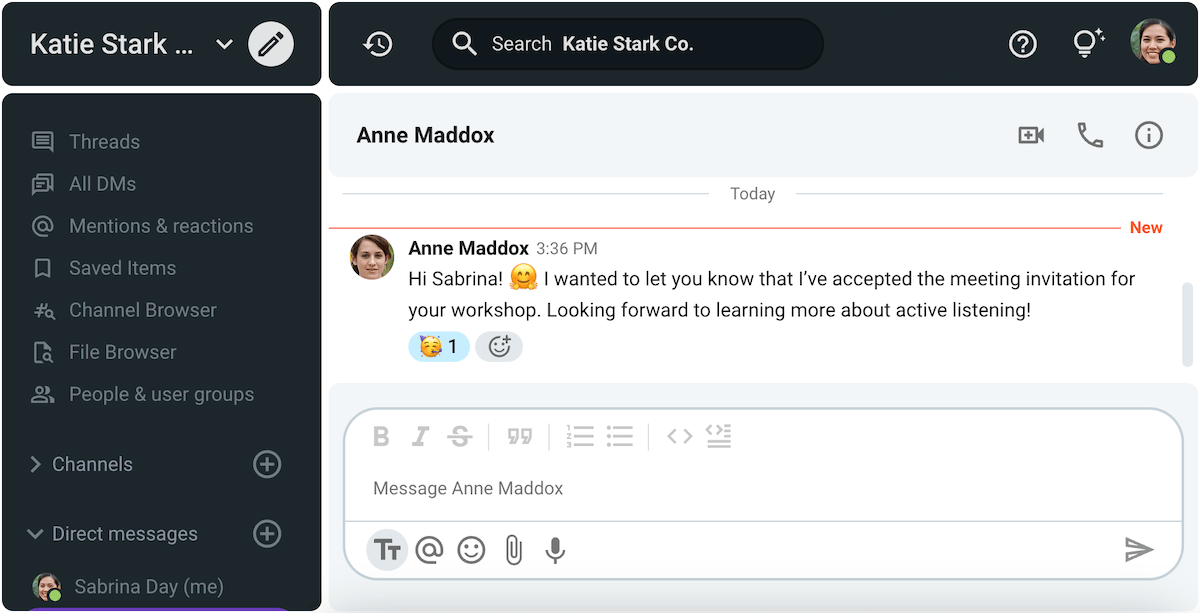
💡 Pumble Pro Tip
After accepting the meeting invitation, you may want to brush up on some of the most useful phrases to use in meetings. The following guide might come in handy:
Outline for requesting a different time and date
If you’d like to attend the meeting you’ve been invited to, but are unable to due to scheduling conflicts, you can use the following outline.
“[reflective greeting],
Sadly, I am unable to attend the meeting at the proposed time.
Would it be possible to push it to [Tuesday] instead of [Monday]?
Awaiting your response.
All the best,
[signature]”
Once again, your subject line could be:
- RE: [original subject line] or
- RE: requesting a different time slot for [meeting title].
But, when it comes to internal communication, it would be much easier to send that kind of response over an employee communication app.
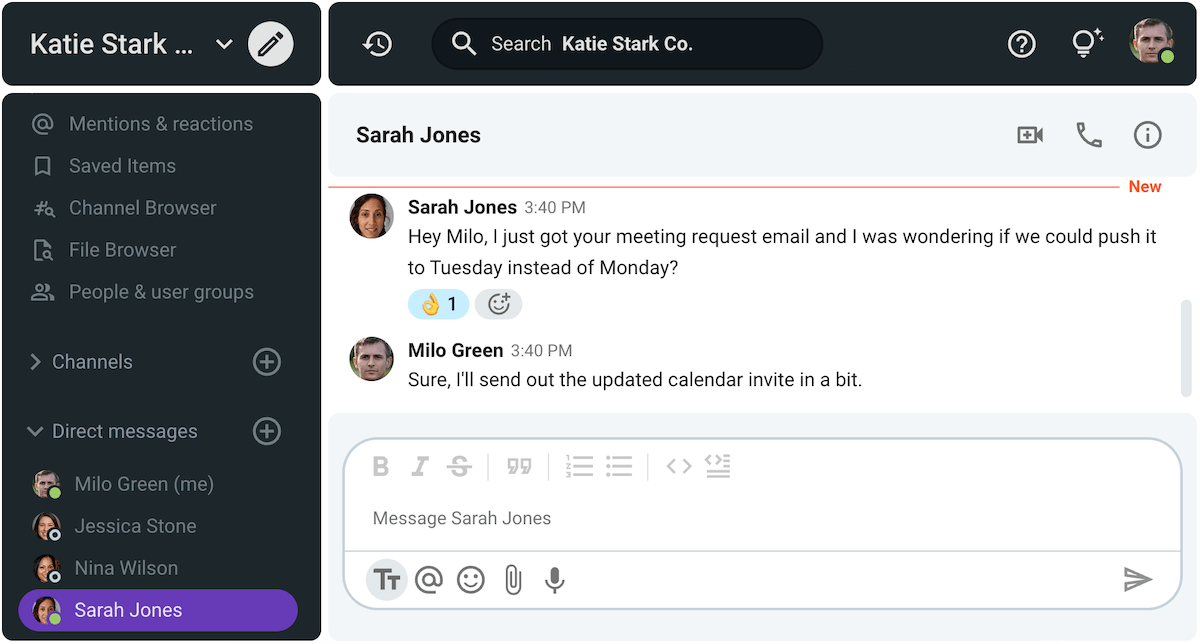
Outline for declining a meeting request email
If you don’t want or need to attend the meeting you’ve been invited to, you can either keep the default subject line or make it “RE: unable to attend [meeting title].”
Either way, the email you use will look something like this:
“[reflective greeting],
[reason behind the refusal]
Good luck with the [meeting/topic/project].
Respectfully,
[signature]”
As you can see, this example largely depends on the reason behind your refusal.
For example, if you’re declining the invitation due to scheduling conflicts, you can say:
“I am currently focused on putting the finishing touches on my own project and am therefore unable to accept your meeting invitation. Still, thank you for thinking of me.”
“I’ll have to take a rain check, as my schedule doesn’t allow me to take on more engagements at this time.”
“Unfortunately, I can’t make it. If you’d like, I can recommend some colleagues who might be available at the moment.”
If you feel like the topic of the meeting isn’t within the scope of your professional responsibilities, you can say:
“While I am aware of the importance of [meeting topic/project], I don’t believe my presence at this meeting is necessary.”
“Declining this invite as I don’t feel my participation in this discussion is required.”
The latter of those options comes from Loe Whaley, who also offers a professionally worded way to refuse a premature meeting:
“I recommend we postpone this meeting until we have further details and a structured agenda to cover.”
And, in the case of non-mandatory meetings, companies can decrease the turndown rate by asking those who want to receive an invite to apply, as seen in the example below.
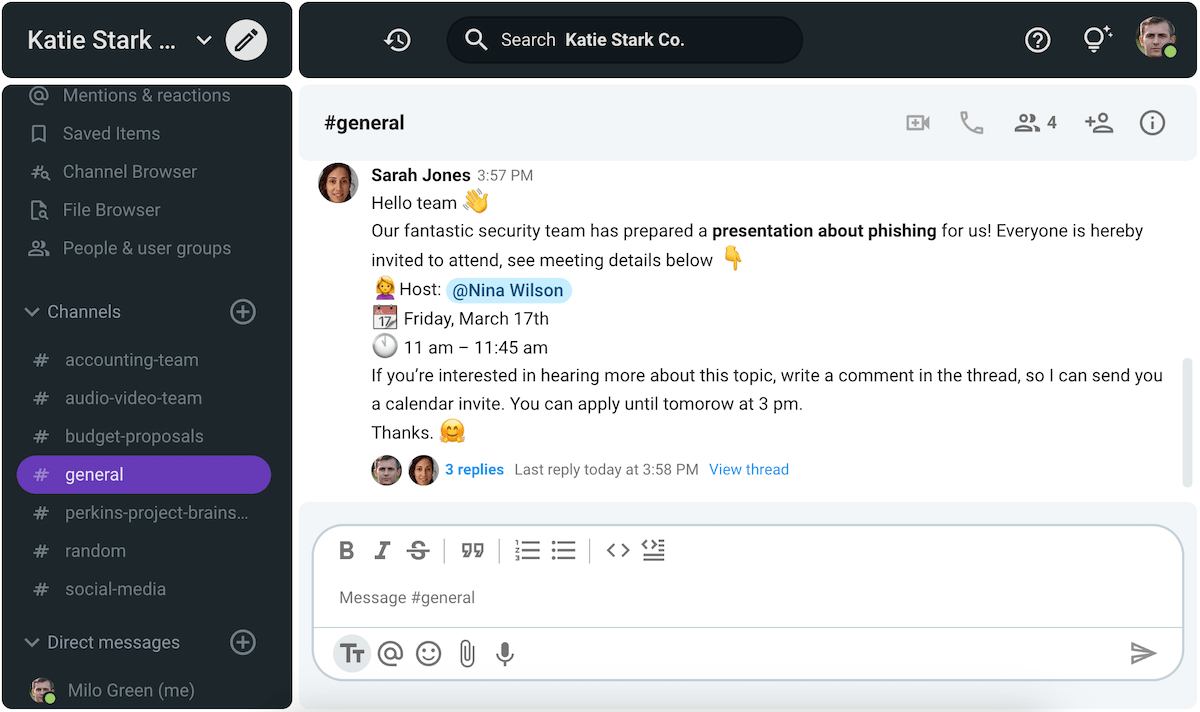
Pumble: The best email alternative
Email may not be the best way to communicate your needs in the professional world. After all, we now have much better channels of communication at our disposal.
As we have demonstrated, business messaging software Pumble can serve as an email alternative for professionals looking to declutter their email inboxes.
Sending a meeting request via Pumble is both quick and easy. What’s more, it ensures you’ll get answers from everybody, as Pumble keeps all communication organized.
But, for those occasions when sending a direct message or posting on a public channel in Pumble is impossible, knowing how to write a meeting request email will still be a valuable skill to have!




