If you’ve been on the hunt for a good team communication tool, you’ve definitely heard of Slack. It’s one of the most popular apps for workplace communication, but does that mean it’s the best — or is it just the default?
I tested both Slack and Pumble, a Slack alternative built for teams that want less clutter, fewer limits, and more value for their money. I found that the differences go deeper than just the price.
While Slack leans on its brand and its vast integration library, Pumble by CAKE.com quietly delivers the most important features — unlimited message history, 24/7 human support, and a clean, no-nonsense interface — all of this even on the free plan.
If your team is growing, remote, or just tired of limitations, you may want to reconsider your default.
Here’s how Pumble and Slack really stack up.

Why trust us?
Human reviewers try out each app and follow strict guidelines while writing about the comparisons. We follow a transparent, clear, and systematic methodology, so that every review is objective and accurate.
Pumble vs Slack: Main features comparison
While both Pumble and Slack are apps for better team collaboration and communication, they take very different approaches — especially when it comes to pricing and value.
Slack offers quality features and good user experience, but much of its functionality is locked behind a (pretty steep) paywall.
On the other hand, Pumble offers more core features for free and keeps its paid plans more affordable.
Some of the main differences between Pumble and Slack include:
- Pricing — Pumble’s paid plans start at $2.99 vs Slack’s at $8.75,
- Free plan limits — Pumble includes unlimited messaging history and 10 GB of storage; Slack limits history to 90 days, and offers 5 GB of storage,
- Support — Pumble offers 24/7, 100% human customer support even on the free plans; Slack limits this to business hours unless you buy a paid plan.
In the table below, we can see and compare the main features of Pumble and Slack.
| Features | Pumble by CAKE.com | Slack |
|---|---|---|
| Pricing plans | – Free plan with unlimited users and messaging history – PRO plan: $2.99 per user per month (billed monthly), or $2.49 (billed annually) – BUSINESS plan: $4.99 per user per month (billed monthly), or $3.99 (billed annually) – ENTERPRISE plan: $7.99 per user per month (billed monthly), or $6.99 (billed annually) | – Free plan with limited 90-day history – Pro plan: $8.75 per user per month (billed monthly), or $7.25 (billed annually) – Business+: $18 per user per month (billed monthly), or $15 (billed annually) – Enterprise+: quote upon request |
| Interface | Clean, minimal design; customizable themes and sidebar | Sleek but somewhat busy; colorful UI, customizable themes and sidebar |
| Communication features | – Unlimited messaging history, – Channels, – Threads, – Video conferencing and audio calls, – Voice and video messages | – 90-day messaging history, – Channels, – Threads, – Huddles, – No voice messages |
| Notifications | – DND, – Muting channels/DMs, – Pausing all notifications, – Custom notification schedules | – DND, – Muting, – Pausing all notifications, – Custom notification schedules |
| Search options | Simple but effective search options | Advanced filters, limited in free plan by messaging history |
| File sharing and storage | – 10 GB per workspace in the free plan – 10 GB per user in PRO – 20 GB per user in BUSINESS – 100 GB per user in ENTERPRISE | – 5 GB per workspace in free plan (with 90-day limited access to files) – 10 GB per user in Pro – 20 GB per user in Business+ – 1000 GB per user in Enterprise+ |
| Integrations | – Core apps like Gmail, GitHub, Google Calendar, Zapier – Clockify and Plaky | 2,600+ integrations |
| Support | – 24/7 human support on all plans – Dedicated success representative on paid plans | – Standard support on free plan – Priority support on paid plans |
| Security | Industry standard advanced security | Industry standard advanced security |
After briefly comparing the main features, let’s look at Pumble vs Slack in more detail.
Pumble vs Slack: Pumble is less limiting and more affordable
The first glaring difference between Slack and Pumble is in the price.
Both apps have free and paid plans, with different features offered in each tier.
With Pumble by CAKE.com, you get a truly usable product even in the free plan.
You get access to:
- Unlimited message history,
- Unlimited users,
- Scheduled messages and reminders, and
- 10 GB of storage per workspace.
In the free plan, you can import data from Slack and get all Pumble’s benefits for free.
If you want to upgrade, Pumble’s paid plans start at only $2.99 per user per month (billed monthly; $2.49 billed annually), which is affordable even for growing teams.
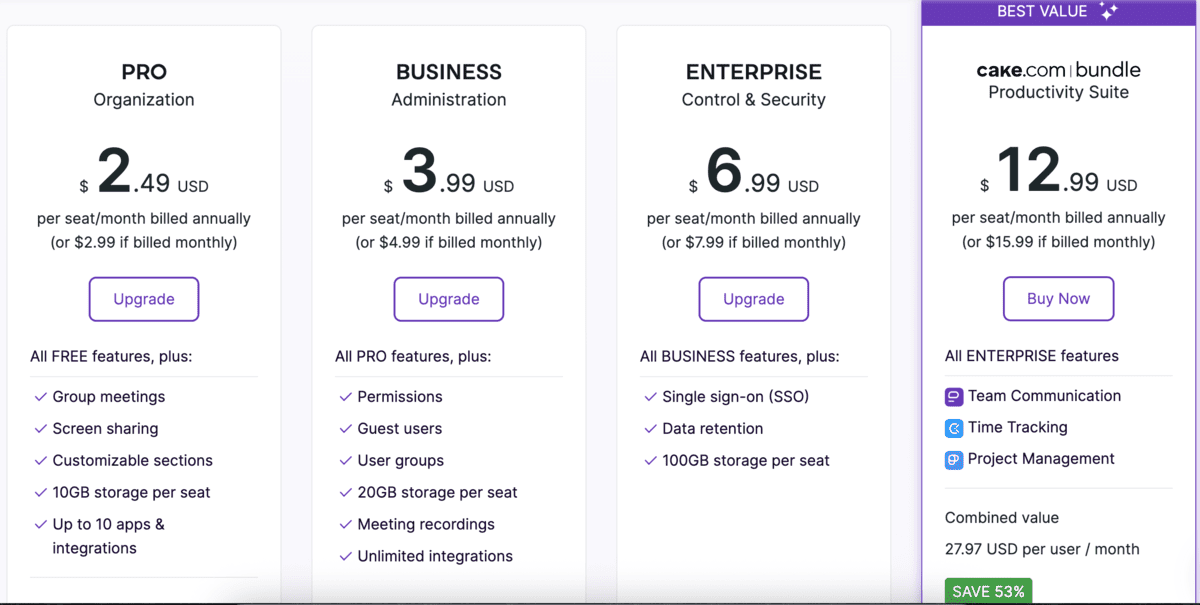
Pumble’s Pro plan includes all free features, plus:
- Group meetings,
- Screen sharing,
- 10 GB of storage per seat, and
- More integrations.
Pumble offers two more paid plans:
- BUSINESS — Priced at $4.99 per user per month; offers more workspace administration features.
- ENTERPRISE — Priced at $7.99 per user per month; offers more control and security features.
Slack, on the other hand, felt a lot more restricted.
With the free version, you are limited to a 90-day message history, limited integrations, no access to group calls, and data retention of up to one year. You also get only 5 GB of storage per workspace.
Get unlimited history with Pumble
To unlock the features your team needs and get more storage, you’ll need to buy one of their paid plans, which start at $8.75 per user per month — and that adds up fast.
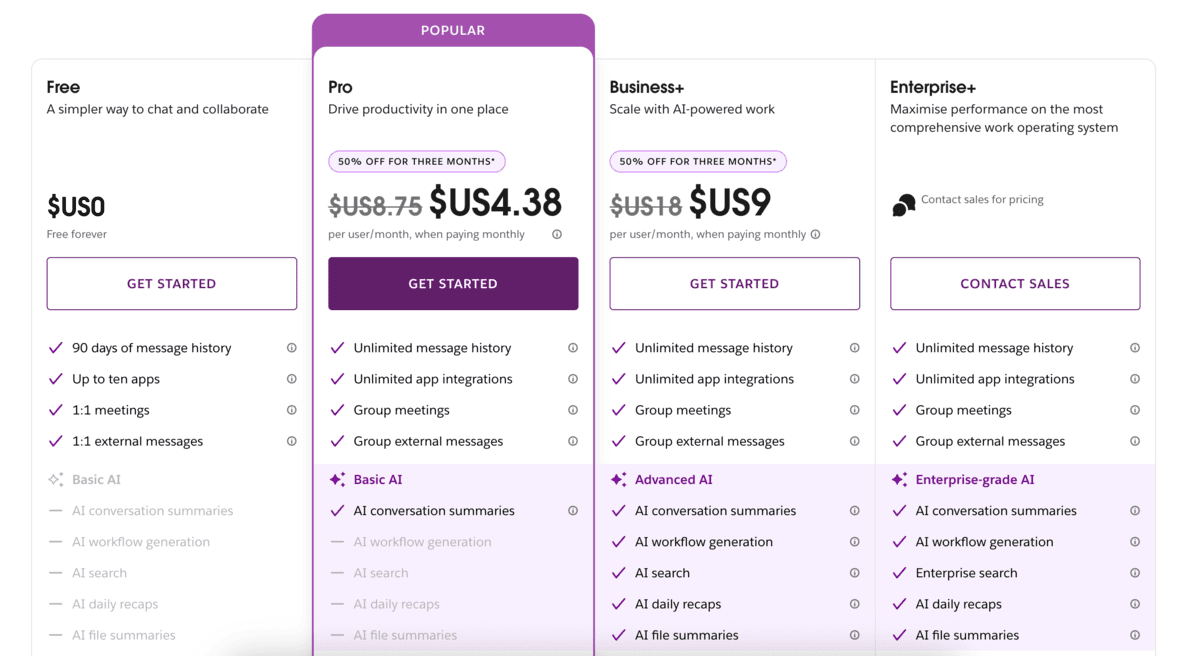
To illustrate, say you run a company with 65 employees — Slack’s Pro plan would cost you $6,825 per year. For comparison, Pumble’s PRO plan would run you $2,332 per year — almost 3 times (~65%) more affordable than Slack.
Slack also has two more paid tiers:
- Business+: Priced at $18 per user per month; offers advanced AI features and more security.
- Enterprise+: No public price; offers more security features.
The math doesn’t lie — when you compare Slack pricing vs Pumble pricing, Pumble is significantly more affordable than Slack. And, if you want the free version, Pumble brings you more features and fewer limits.
💡 Pumble Pro Tip
If you’re considering switching from Slack to Pumble, we have a step-by-step guide on how to do it easily and quickly:
Pumble vs Slack: Communication features
When it comes to communication features, both Pumble and Slack cover the basics:
However, the biggest difference lies in how much each app lets you do, especially in the free plan.
With Pumble, I had unlimited message and file history right out of the box. I don’t have to worry about cutoffs and digging for old conversations only to find they’ve disappeared. Additionally, Pumble retains your data for the duration of your workspace’s lifetime.
Threads are easy to start and track, and you can turn on notifications for specific threads you would like to follow. You can also create public and private channels for different needs.
Pumble offers additional communication features, such as:
- Pinning messages — for keeping important information readily available,
- Emoji reactions — for quick acknowledgment of messages,
- Creating user groups — to easily notify groups of people at the same time, and
- Scheduling messages — to plan messages ahead and send reminders.
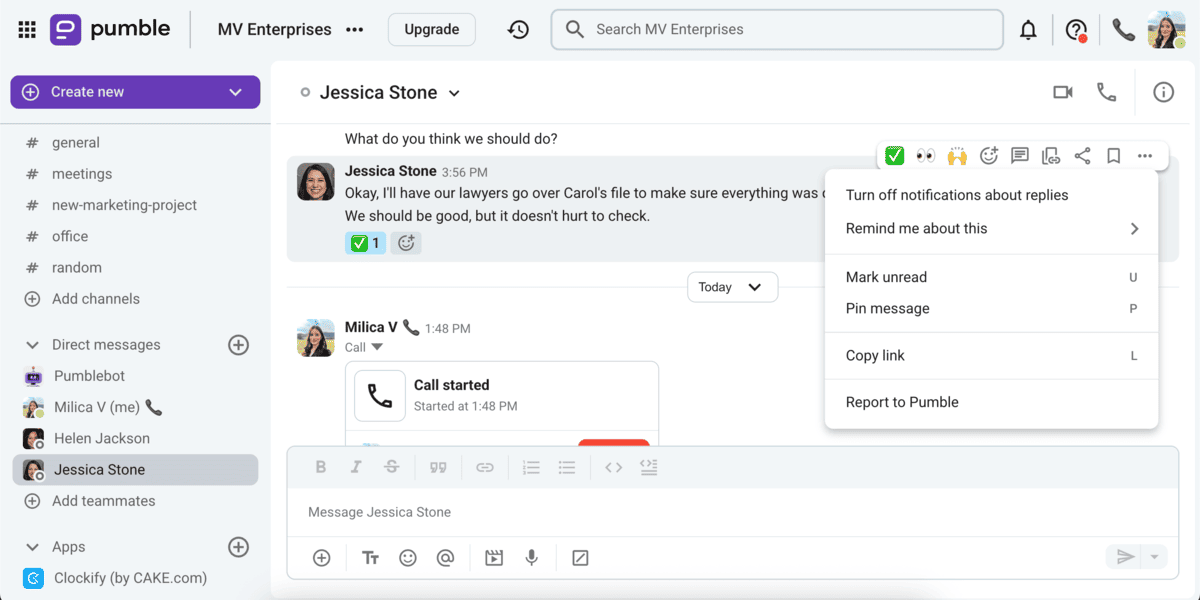
Slack also supports emoji reactions, message scheduling, and mentions. You can pin messages, edit them after sending, or set reminders for messages you want to follow up on later.
However, Slack limits free users to only 90 days of message history.
I can see this easily being a problem for teams that rely on written communication, or simply when you need to reference a message or file older than 90 days.
Keep your files safe with Pumble
Furthermore, Slack’s data retention policy states that Slack will only retain your data for up to a year on the free plan — this means that they save your messages for up to a year, but you can only access the last 90 days. After the year is up, your messages are automatically deleted. You can only access your full message history if you subscribe to a paid plan.
Voice and video calls
When it comes to calls, both Pumble and Slack have some voice and video conferencing limits on their free plans.
Pumble offers 1-on-1 voice calls and video calls on the free plan.
You can also send voice notes and video messages, which I find super helpful for sending quick updates that don’t require a meeting. While you record your video message, you can share your screen — a feature that is also available in audio and video calls.

Group voice meetings and video conferencing are available on paid plans.
Slack offers 30-minute 1-on-1 Huddles on the free plan, which are audio calls you can turn into video meetings. On the paid plans, you can have up to 50 participants.
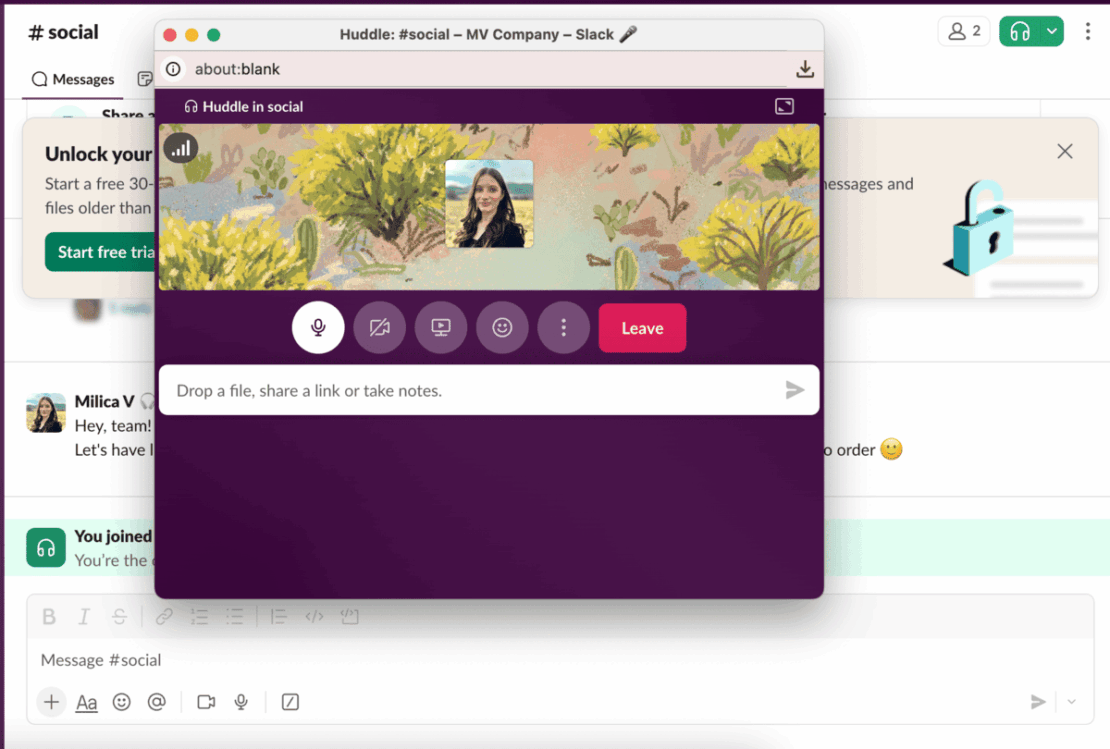
Overall, Pumble offers more flexible, full-featured communication options, without boxing you into a paid plan or hiding your important messages after 90 days.
💡 Pumble Pro Tip
To learn more about how voice and video messages can elevate your teams productivity and save precious time, read our guide:
Pumble vs Slack: Similar UI, but Pumble is less cluttered
When it comes to user interface and app design, Pumble and Slack offer a similar experience.
Pumble offers a clean, minimal and focused workspace. I didn’t need any tutorial or onboarding to find my way around, and everything was easy to access.
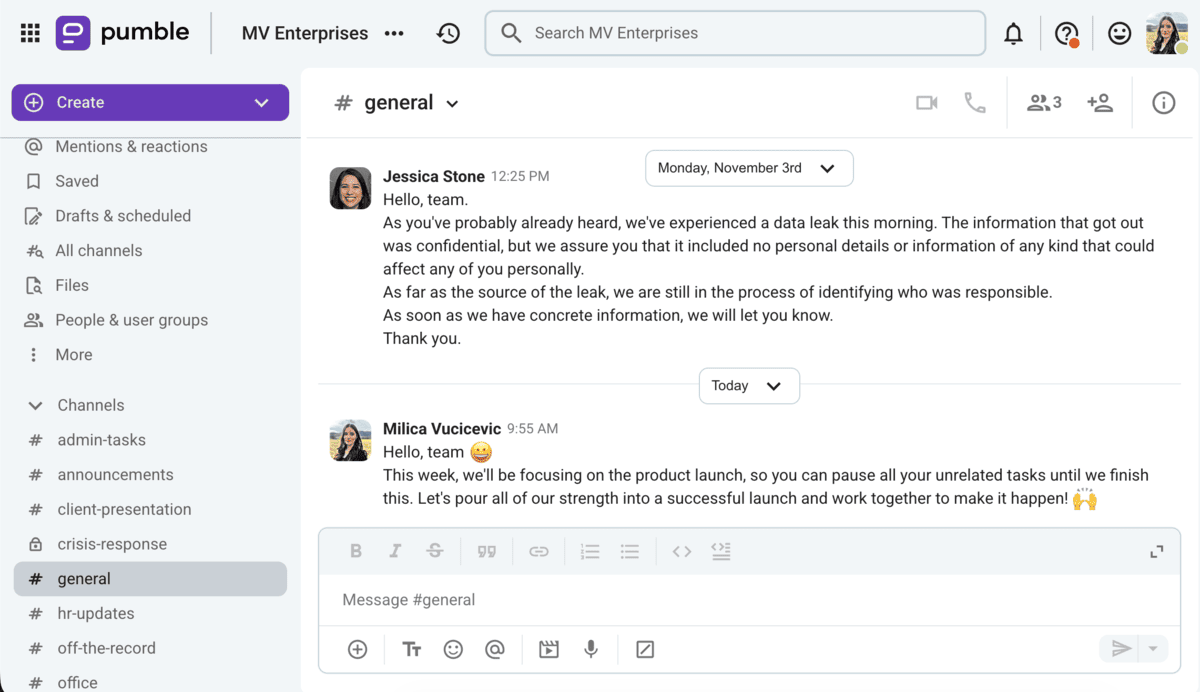
The sidebar on the left holds all your channels, direct messages, app messages, drafts, mentions, files and people.
You can customize the sidebar by breaking it into sections and grouping related channels together — one group for internal updates, one for client work, and one for fun stuff, for example.
You can also choose what you want to see in the sidebar.
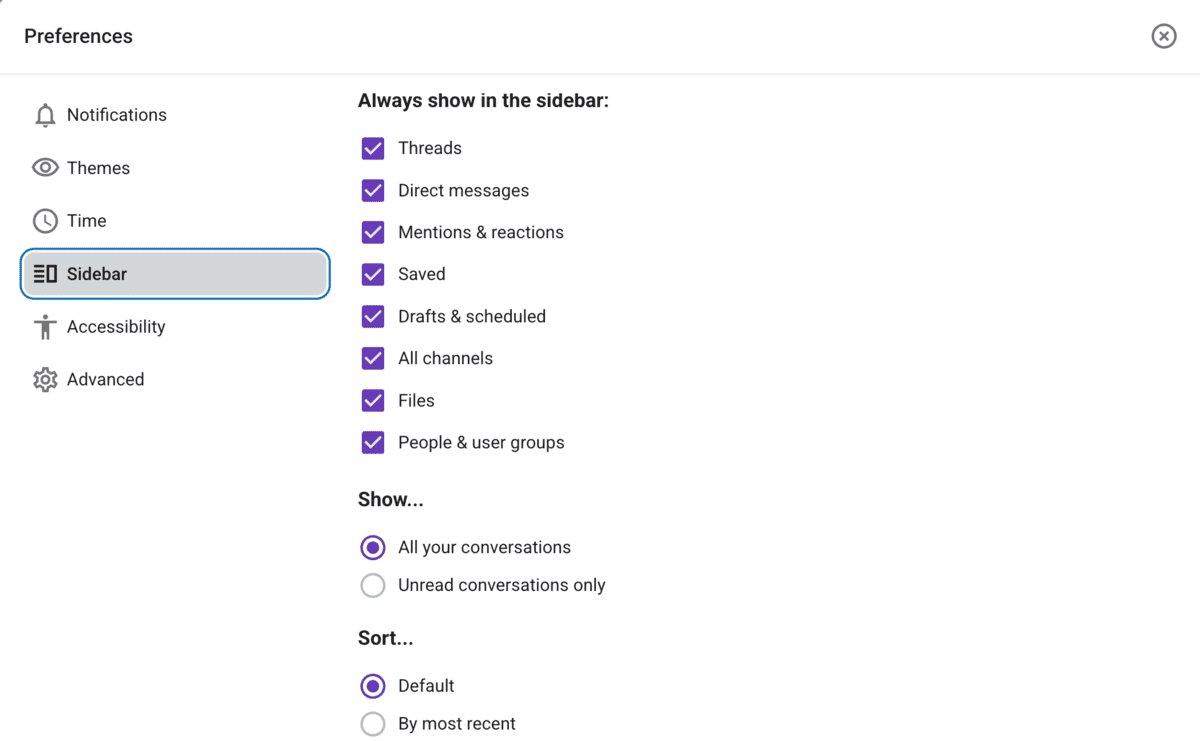
Additionally, Pumble lets you customize your theme — you can pick from light, dark, or more custom color themes.
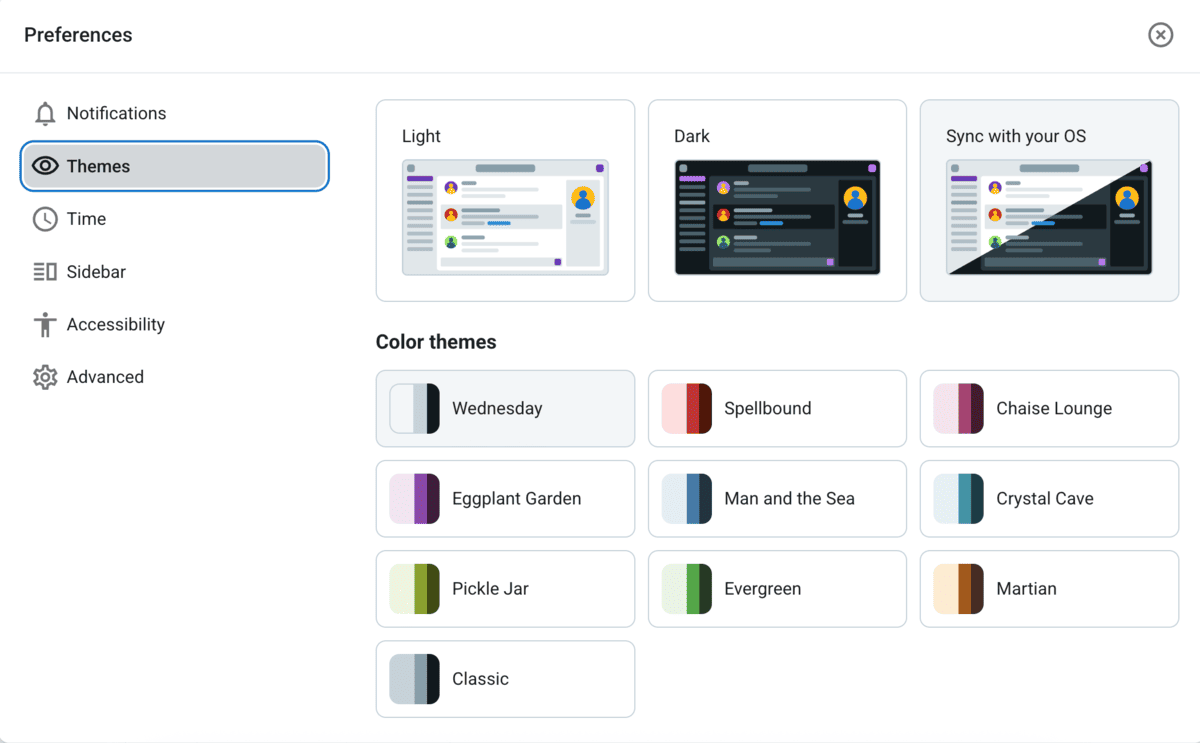
Slack offers a similar design and interface.
You also have a customizable sidebar with all of your messages and channels, and you can tailor the appearance of your workspace by adjusting the themes.
However, although Slack is intuitive and easy to use, it felt somewhat more cluttered with all the options and menus in the sidebar. Additionally, changing the settings and preferences felt clunky compared to Pumble.
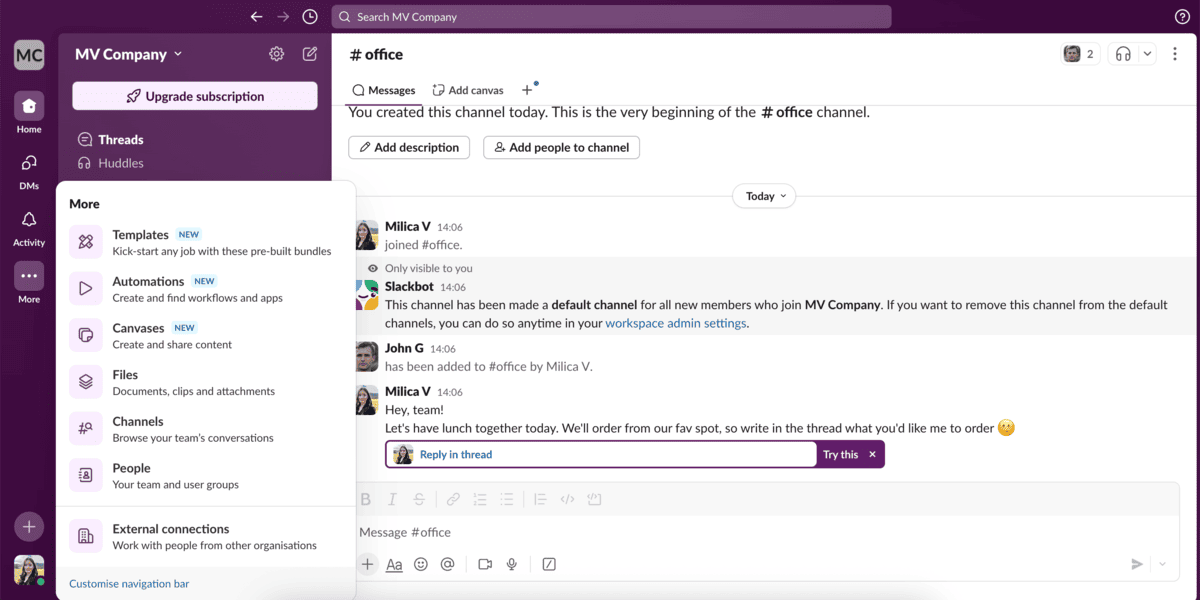
Both apps offer solid user interfaces, but Pumble keeps things simpler and easier to manage, especially if you like working distraction-free.
Simplify your workspace with Pumble
💡 Pumble Pro Tip
To see how Pumble stacks up against other popular communication tools, check out these posts:
Pumble vs Slack: Both apps offer customizable notifications
I’m someone who likes to stay responsive — but, not at the cost of disrupted focus and unnecessary distractions.
Thankfully, both Pumble and Slack offer great notification customization options.
With Pumble, you can:
- Mute channels or DMs,
- Pause all notifications, and
- Fine-tune alerts for each conversation.
You can also toggle the DND (Do Not Disturb) mode manually or set up a schedule to activate it during deep work or after work hours.
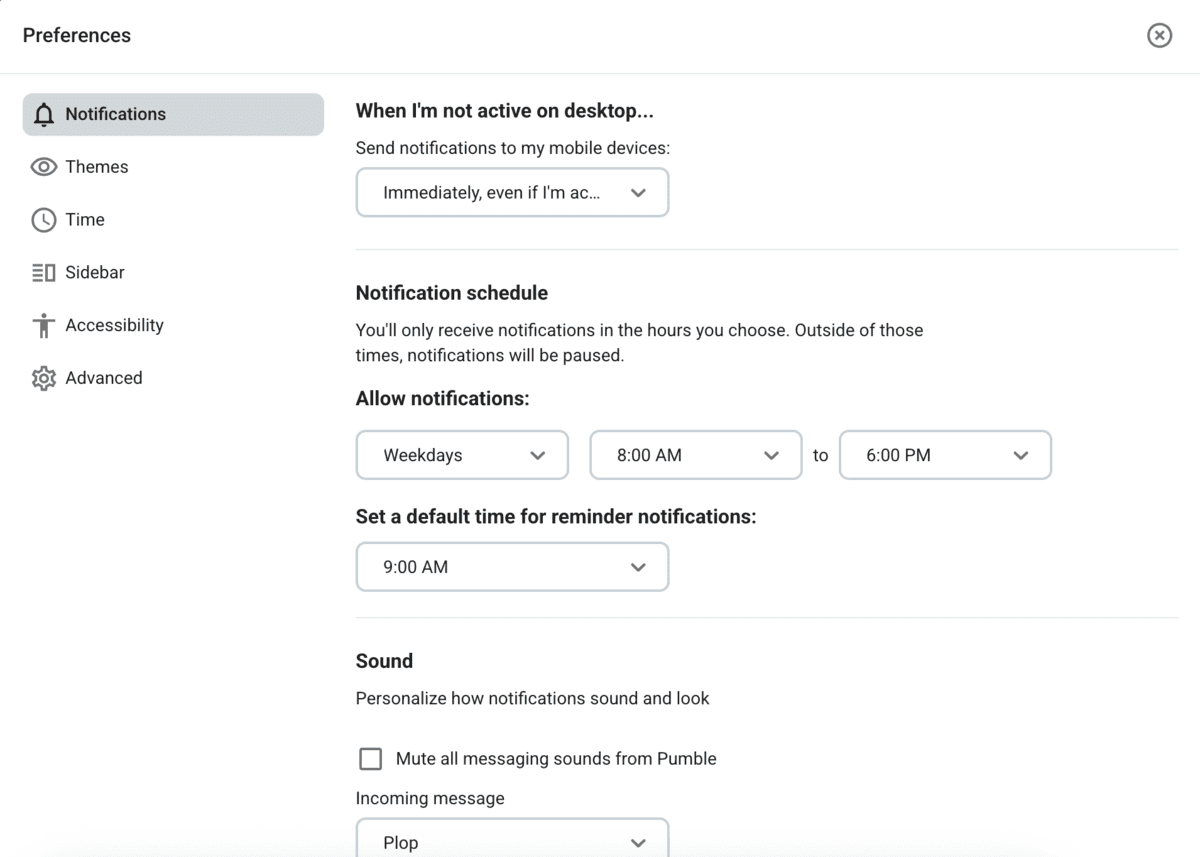
Furthermore, you can change how notifications sound by customizing sounds for messages and incoming and outgoing calls.
You can also choose to be alerted of unread messages as well as product updates and news via email.
Stop notification overload with Pumble
Slack’s notifications are also very flexible. You can customize your workspace notifications by:
- Muting channels,
- Pausing all alerts,
- Setting notification schedules, and
- Choosing whether to get notifications for all messages, or only when you’re mentioned.
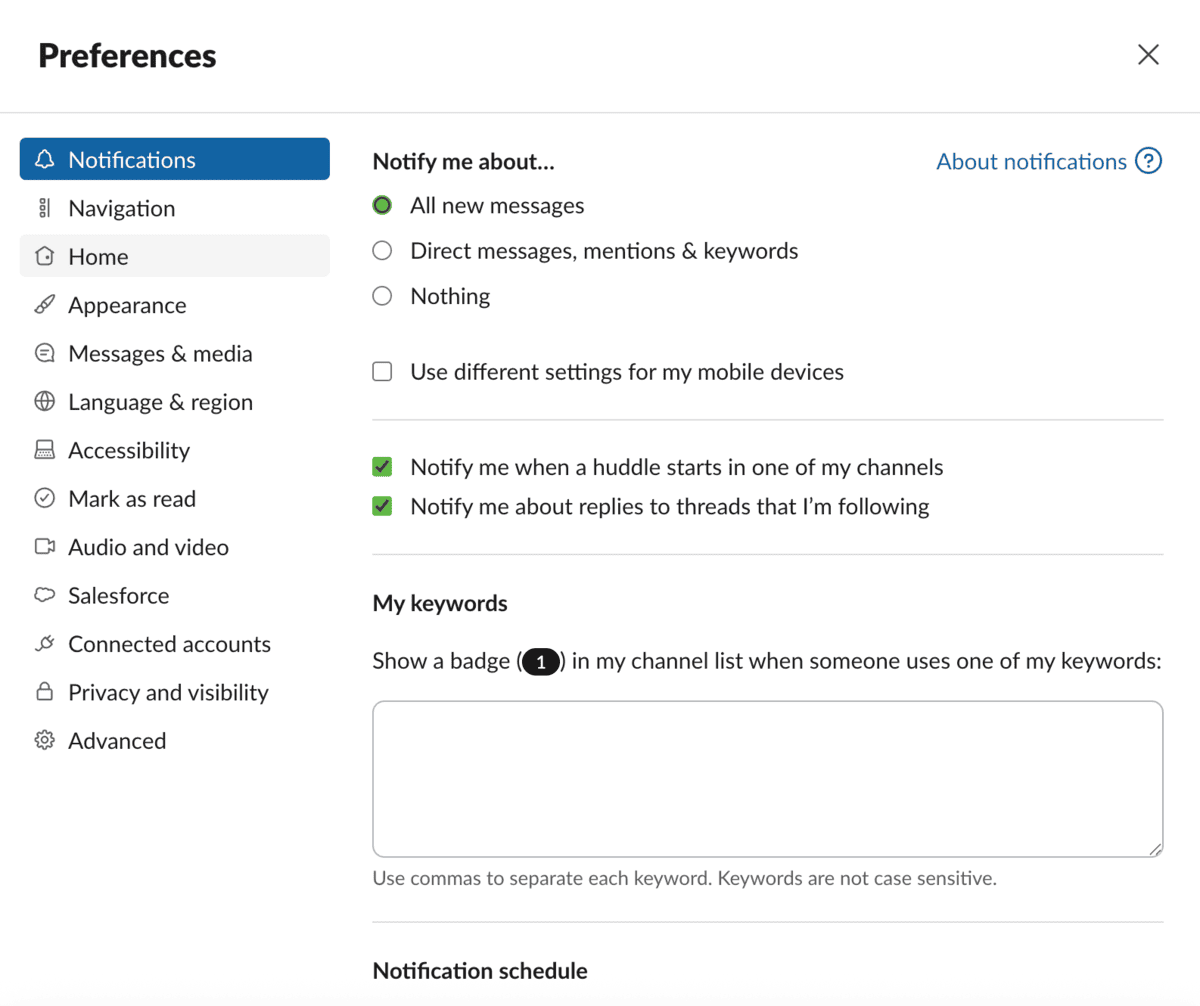
Overall, both Pumble and Slack get the job done and offer great options to customize your workflow.
However, I found Pumble’s settings more intuitive and easy to navigate, especially for users who don’t want to spend time fine-tuning every detail.
💡 Pumble Pro Tip
For more information on Pumble’s notifications and how to make your workspace free from distractions, read our guide:
Pumble vs Slack: Slack offers advanced search options, but is limited by history
On paper, Slack has great search tools, but in practice, these tools don’t mean much if you want to find a message older than 90 days.
That’s exactly the problem I ran into when testing Slack’s free plan. I tried searching for older messages in my workspace, only to find that it had already been archived — I couldn’t get to it unless I paid.
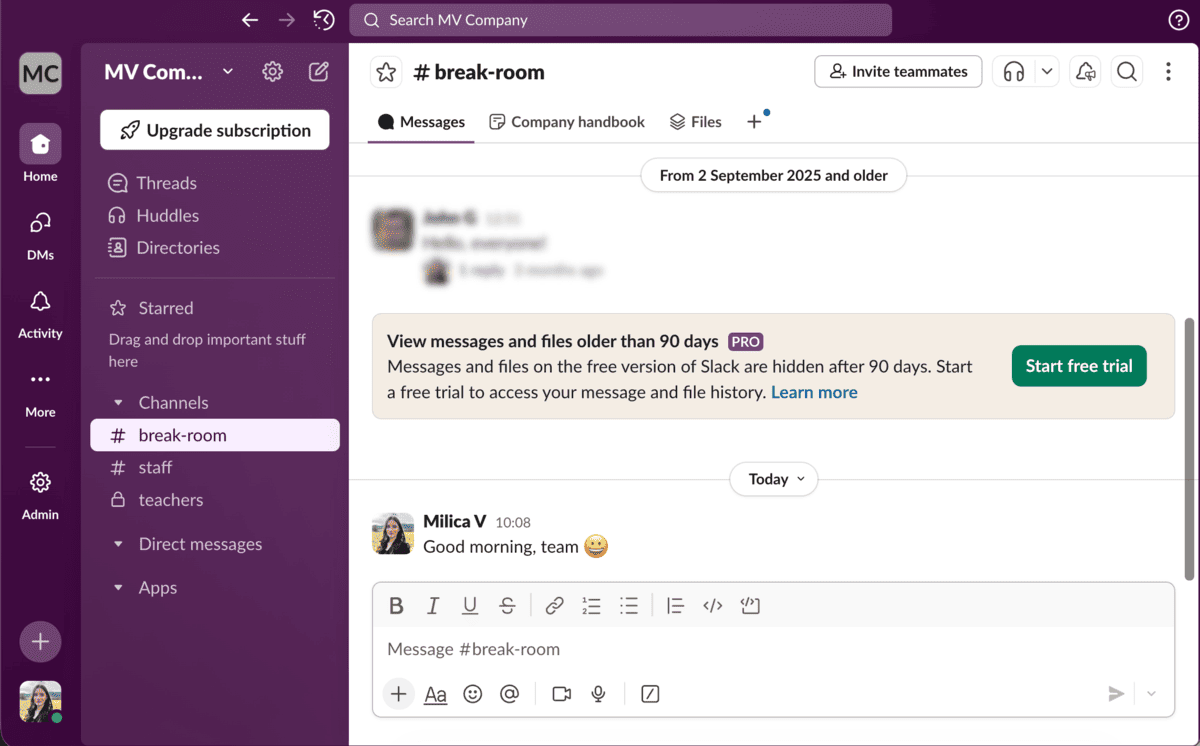
Unless you’re on a paid plan, Slack’s search is limited by its short message retention window.
On the other hand, Pumble offers unlimited message history — even on the free plan.
So, Pumble’s search actually works when you need it. You can find conversations from weeks or months ago without hitting a wall or needing to upgrade.
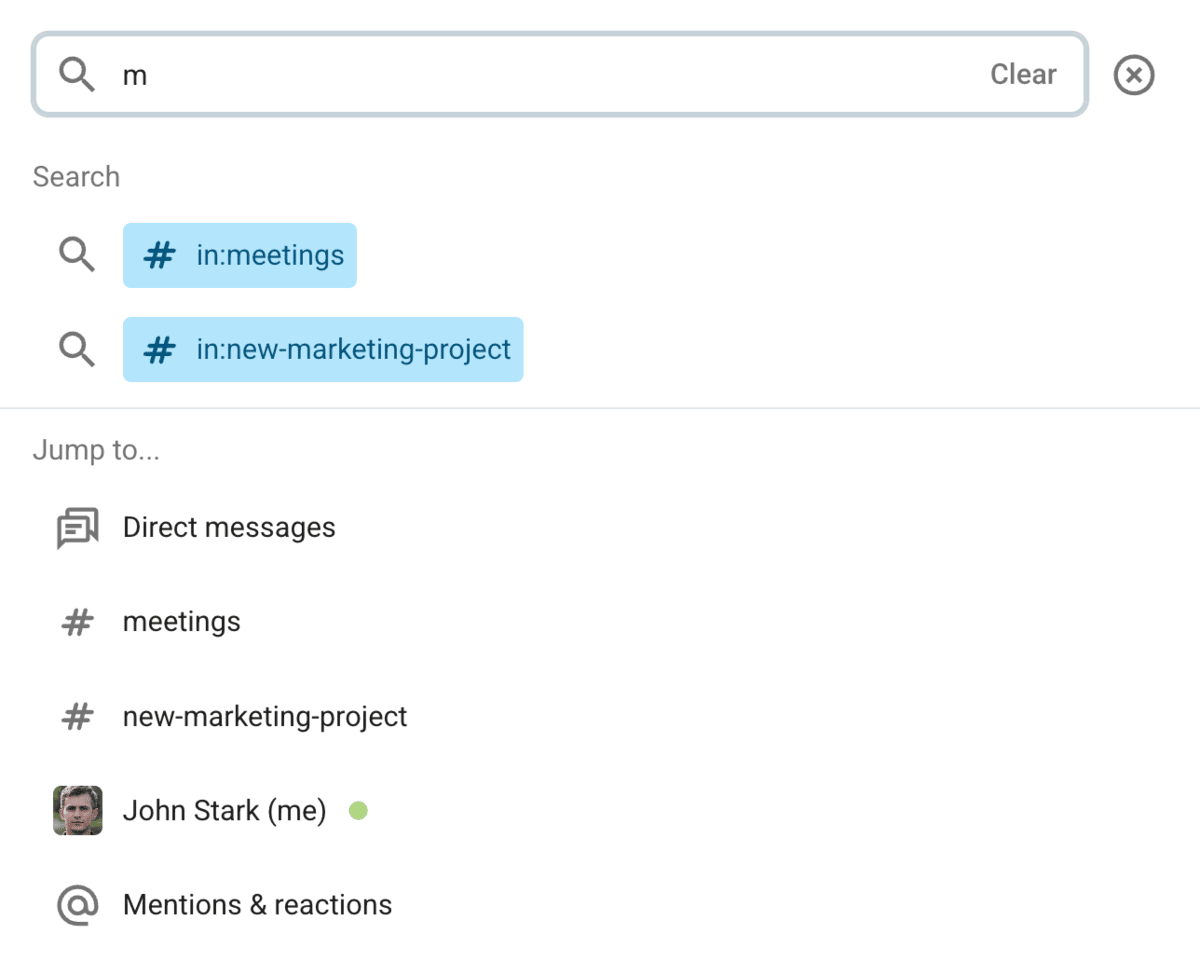
In Pumble, you can search through:
- Files,
- People and user groups,
- Channels, and
- Messages.
For teams that rely on chats as living knowledge bases, having access to full conversation history matters more than unnecessarily complex search filters.
Pumble vs Slack: Slack offers more integrations
If your team relies heavily on integrations with a wide range of third party apps, Slack has the edge, with over 2,600 app integrations in their library. It connects to major tools like Google Drive, Zoom, Trello, Asana, and various other productivity tools.
However, Pumble by CAKE.com focuses more on quality over quantity. While it doesn’t have Slack’s massive catalog, it supports popular tools like:
- Gmail,
- Google Calendar,
- Google Drive,
- Calendly,
- Microsoft Outlook,
- GitHub,
- GitLab, and
- Zapier.
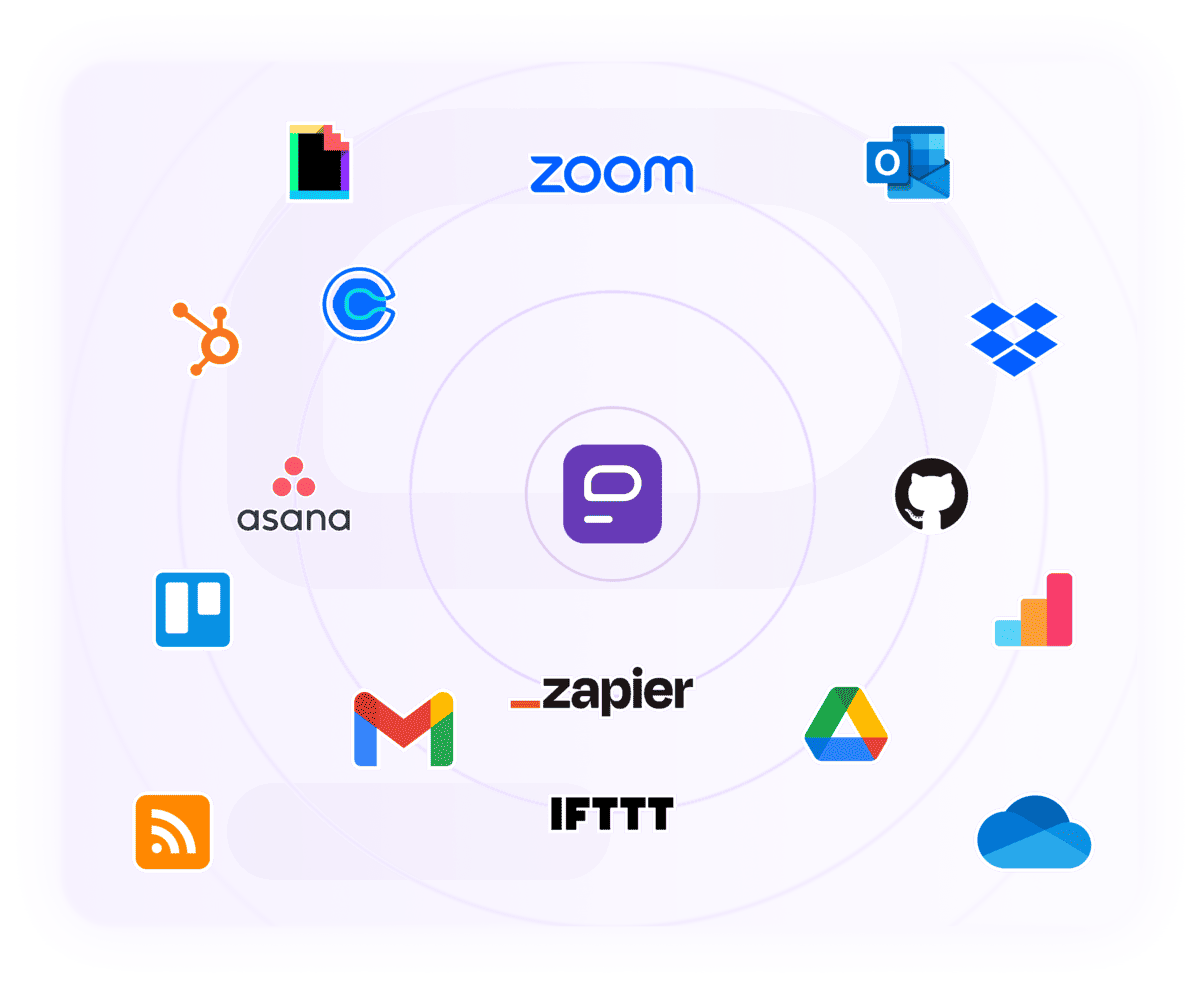
Also, Pumble’s integration catalog is always expanding, and is soon expected to include other apps such as Asana, Trello, HubSpot, Giphy, OneDrive, etc.
Furthermore, with Pumble’s API, you can build custom apps that integrate your internal tools, processes and data.
Build your own add-ons in Pumble
Where Pumble really stands out is in its native ecosystem.
Pumble is built by CAKE.com, the brand behind Clockify (time tracking tool), and Plaky (project management tool). These 3 apps together create a unified space for communication, task management, and time management — without needing a dozen plug-ins to make it all work.
I rely on this trio daily — I message and call my team with Pumble, track my time and productivity with Clockify, and manage my tasks with Plaky. The way these apps are interconnected and work perfectly together creates a seamless, uninterrupted workflow.
Additionally, CAKE.com offers a bundle plan for teams wanting to use Pumble, Clockify and Plaky together, making it cost-effective and easier to manage.
Overall, Slack has an advantage with the sheer number of integrations available, but Pumble isn’t far behind with its carefully thought out integrations and as a part of a tightly connected suite built for productivity.
Pumble vs Slack: Slack’s guest feature is more expensive
Both Pumble and Slack support guest access, allowing you to invite external collaborators — like contractors, freelancers, or clients — without giving them full access to your workspace.
In my testing, the experience felt very similar on both sides. You can control which channels or conversations guests see and contribute to, and restrict what they can do. You can also set time limits on how long guests can get access to your workspace.
You also have the ability to invite single-channel guests (which are free for both apps) or multi-channel guests (which are charged as regular users).
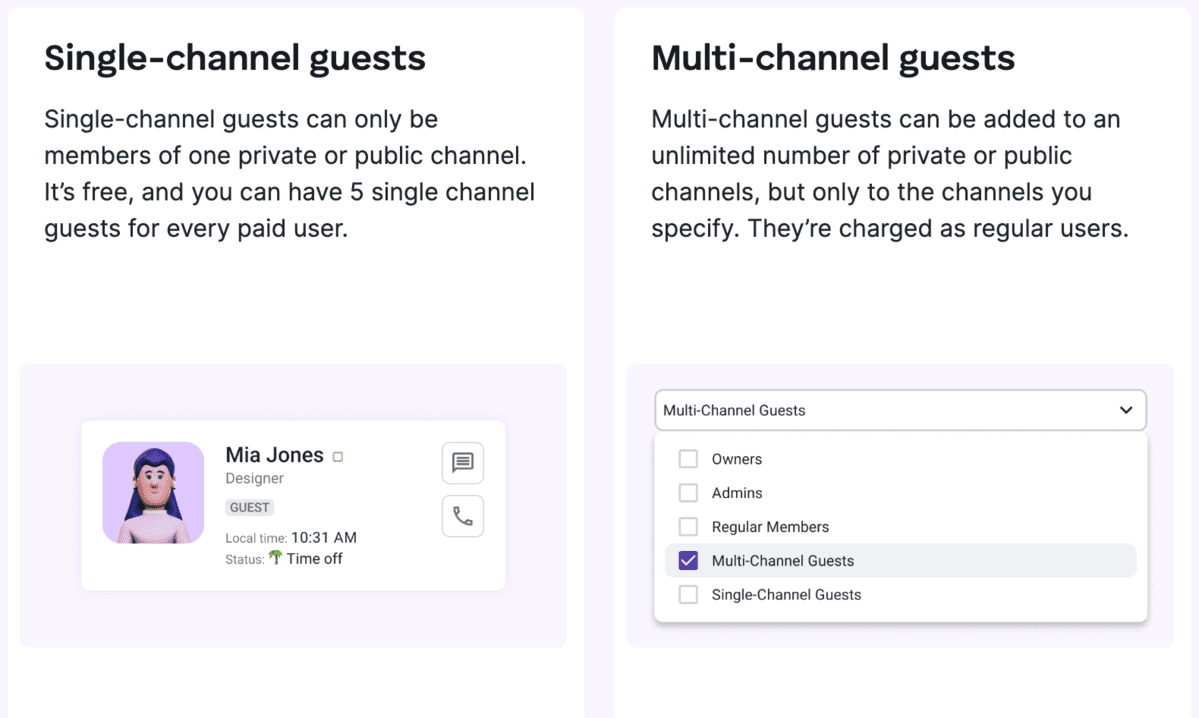
The key difference? Cost.
Slack allows guest access on paid plans, starting at $8.75 per user per month, which adds up fast if you’re working with multiple external partners.
Pumble also requires a paid plan for guest access (BUSINESS or higher), but since these plans start at $4.99, the same functionality becomes far more affordable.
In conclusion, both apps offer the same guest access experience, but Pumble makes it more budget-friendly for teams who regularly work with external users.
💡 Pumble Pro Tip
If you want a more detailed explanation of Pumble’s guest access feature, read our guide:
Pumble vs Slack: Both tools take security seriously
Security is a top priority for both Pumble and Slack.
Pumble by CAKE.com is certified for ISO/IEC 27001:2022 and SOC 2, meaning it follows strict protocols for information security, risk management, and data privacy.
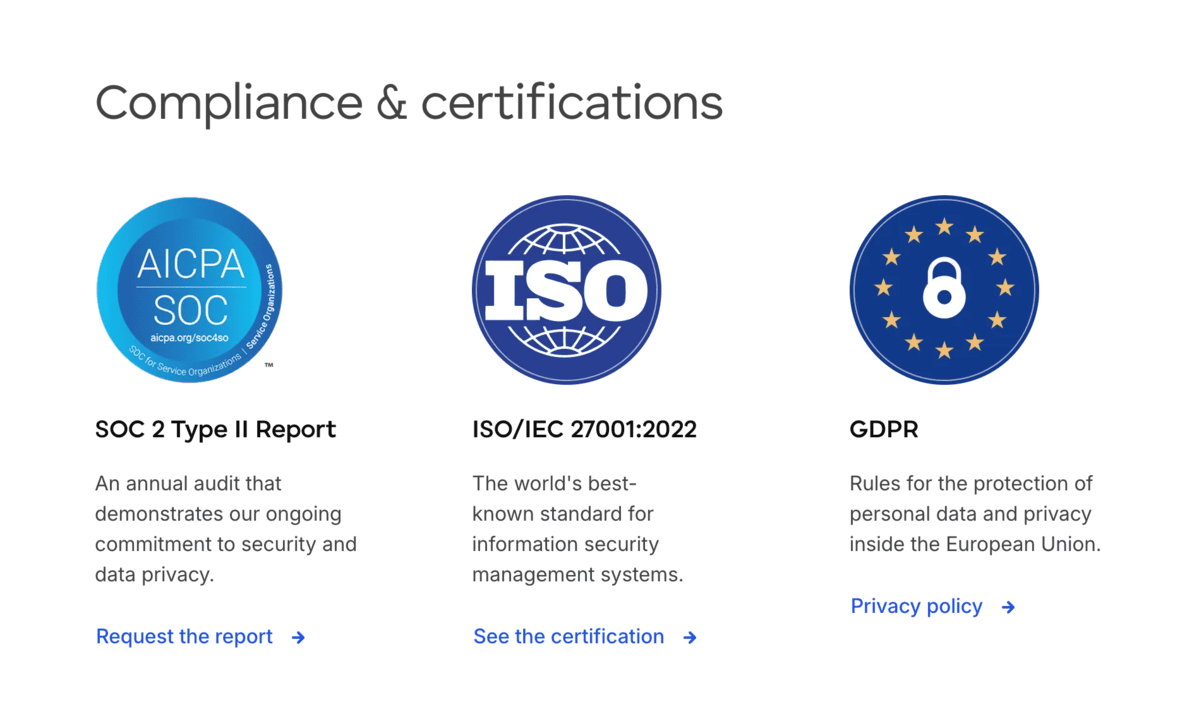
Pumble also includes security features such as:
- Multi-factor authentication,
- Data encryption,
- Roles and permissions for administrators,
- Single Sign-On, and
- Custom data retention.
Slack also maintains SOC 2 compliance and offers SSO, domain restrictions, and advanced admin tools.
In short, both tools take data protection seriously and offer advanced security features in their respective Enterprise plans, so the main difference comes down to the price of each plan.
Pumble vs Slack: Pumble offers free 24/7 customer support
When something goes wrong — or you just have a question about a feature — customer support matters more than people think. I tested both platforms’ support response and there’s a noticeable difference in availability.
With Pumble, I was pleasantly surprised by the availability of 24/7 live support, even on the free plan. You get 100% human support, no matter the time of day.
You have multiple ways of getting in contact with Pumble’s support team:
- Email,
- Chatbot,
- Phone support, or
- Contact form.
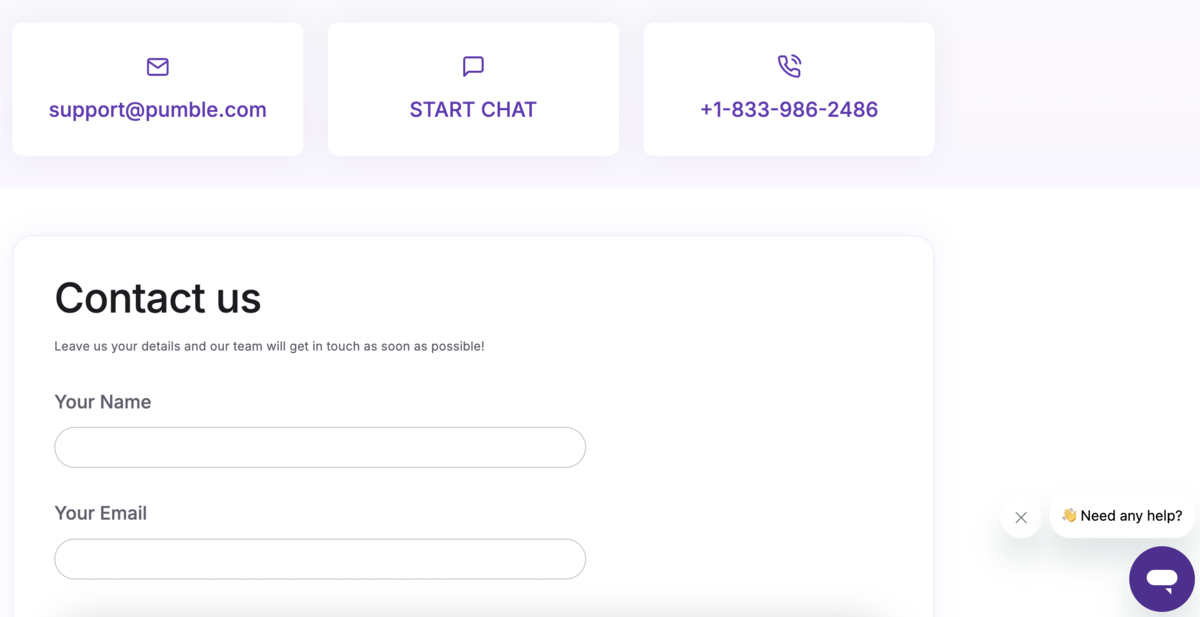
So, with Pumble, you get round-the-clock access to customer support without having to upgrade to a paid plan.
If, however, you decide to upgrade, Pumble goes even further by assigning a dedicated customer success representative — someone who knows your workspace and can help you directly as your team grows.
On the other hand, Slack provides standard support — email and help center — with no phone support available. For the free plan, this mostly means slow response times. You need to be on a paid plan to access priority support, and even then, the fastest response times (4 hours) are reserved for the top-tier Enterprise customers.
If your team values quick answers and peace of mind — especially if you work odd hours or have employees across time zones — Pumble gives you consistent, reliable support without any extra costs.
Make the switch to Pumble by CAKE.com and experience better team communication for less
If you’ve made it this far, one thing’s clear — Pumble gives you more, for less.
With Pumble, you have:
- No message limits,
- No steep pricing,
- No unnecessary noise and distractions.
Although Slack is a great tool for large enterprises with a lot of resources to spare, Pumble emerges as an ideal communication tool for:
- Startups,
- Small or medium-sized businesses, and
- Any team that prioritizes value, simplicity, and permanent access to their data.
If you’re already using Slack, switching to Pumble is only a few clicks away — migration from Slack to Pumble is a simple and quick process, and it’s available even if you want to switch to a free Pumble plan.
With Pumble, you get a simple yet powerful tool your team can afford to grow with.
Try Pumble for free today and see for yourself how smooth team communication and collaboration can be.







