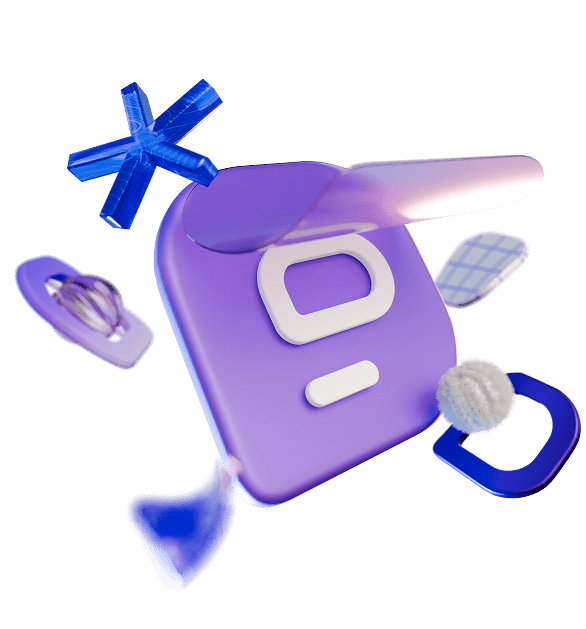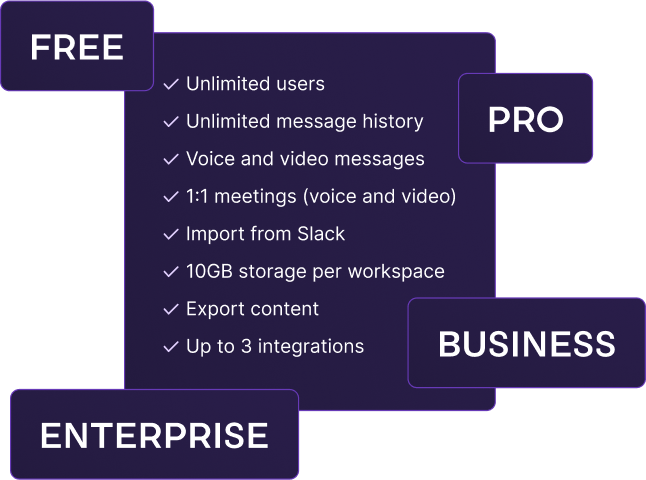Are you tired of your days starting with an onslaught of notifications on your team chat app? Are you on the lookout for an app that will allow you to actually focus on your work?
You’re not alone. Teams are abandoning apps like Slack and Microsoft Teams in favor of apps that offer them a chance to engage in organized, asynchronous communication.
Many are opting for Twist, a pioneer in the async app field, but others are on the lookout for a Twist alternative like Pumble — one that can do it all.
Today, we’re doing an in-depth comparison of Twist and Pumble, two apps that promise seamless communication without notification fatigue.
Which one will be the perfect fit for you and your team? Keep reading to find out.

Why trust us?
The apps we talk about are selected, tested, and written about by human reviewers who follow strict review and editorial guidelines. We pick solutions that are practical, purposeful, and can offer real value for the specific use case or business context we’re covering — while also being justified in their pricing. Our methodology is transparent, clear, and available to everyone:
Pumble vs Twist: Main features comparison
Both Twist and Pumble aim to provide a space where teams can organize their work and communicate and collaborate on their own time.
However, the two apps take vastly different approaches to how they accomplish that. Twist is somewhat radical, with its rigid, email-like features, while Pumble is an all-in-one app that offers plenty of flexibility.
As someone who uses Pumble every day and has extensively tried out Twist in all its glory, I can tell you that there are 3 main differences between Pumble and Twist:
- Philosophy: Twist has a very relaxed approach to communication and urges its users to respond to all exchanges in their own time. It favors asynchronous communication to the point of limiting real-time communication features. Pumble, on the other hand, strives to be an all-in-one team communication app that allows users to pick whether they want to communicate asynchronously or in real time, and provides features for both.
- Free plan limits: Pumble offers a generous free plan with unlimited users and unlimited message history, thus providing a permanent and structured communication hub to all users. Meanwhile, Twist limits its free users to only one month of messages and comments, making it impossible to use it as a digital HQ for free.
- Built-in real-time communication features: Pumble offers built-in features like voice and video calls. Furthermore, it optimized all its features for real-time and asynchronous communication. Because of its philosophy, Twist doesn’t (and probably won’t ever) offer similar features. Even the direct messaging feature is somewhat limited in Twist, since the app relies on channels and threads for team communication.
Take a look at a brief overview of the two apps’ most prominent features.
| Features | Pumble | Twist |
|---|---|---|
| Pricing plans | – FREE plan with unlimited users and messaging history – PRO plan: $2.99 per user per month (billed monthly) or $2.49 (billed annually) – BUSINESS plan: $4.99 per user per month (billed monthly) or $3.99 (billed annually) – ENTERPRISE plan: $7.99 per user per month (billed monthly) or $6.99 (billed annually) | – Free plan with one month’s worth of messages and up to 500 users – Unlimited plan: $8 per user per month (billed monthly) or $6 (billed annually) |
| UI (User Interface) | – Familiar and easy to adopt – Customizable themes and sidebar | User-friendly and minimalistic |
| Communication features | – Direct messages – Channels – Threads – Voice and video messages – 1-on-1 video and audio calls – Group video and audio calls – Polling – Guest access | – Direct messages – Channels – Threads |
| File sharing and storage | – FREE plan: 10 GB per workspace – PRO plan: 10 GB per user – BUSINESS plan: 20 GB per user – ENTERPRISE plan: 100 GB per user | – Free plan: 5 GB per user – Unlimited plan: Unlimited storage |
| Integrations | – Core apps like Gmail, GitHub, Google Calendar, Zapier, etc. – Clockify and Plaky | – 33 apps available for integration – Todoist |
| Support | – 24/7, 100% human-based support on all plans – Dedicated success representative on paid plans | – Email/Help Desk – FAQs/Forum |
| Security | Industry standard advanced security | Standard security |
💡 Pumble Pro Tip
Want to see how Twist compares to another popular app? Take a look at our detailed Twist vs Slack review below:
Pumble vs Twist: Pumble is more affordable and offers scalability
When choosing a workplace communication app, it’s important to pick one that caters to your and your team’s communication style.
However, if we’re being honest, another factor probably trumps that one — the price.
Both Pumble and Twist offer free plans, but only one app doesn’t lock key functionalities behind a paywall, and that’s Pumble.
I tried out both apps’ free plans to see how they stack against each other and took a deep look into their paid features to determine which app gives the best value for money. Here’s what I found.
Pumble pricing plans
Pumble was created as an all-in-one business communication app, and its pricing plans reflect that.
Designed to offer teams everything they need right from the get-go, Pumble’s free plan is quite generous, and it includes:
- Unlimited users,
- Unlimited message history,
- Unlimited number of channels,
- 10 GB of storage per workspace,
- Voice and video messages, and
- One-on-one voice and video calls.
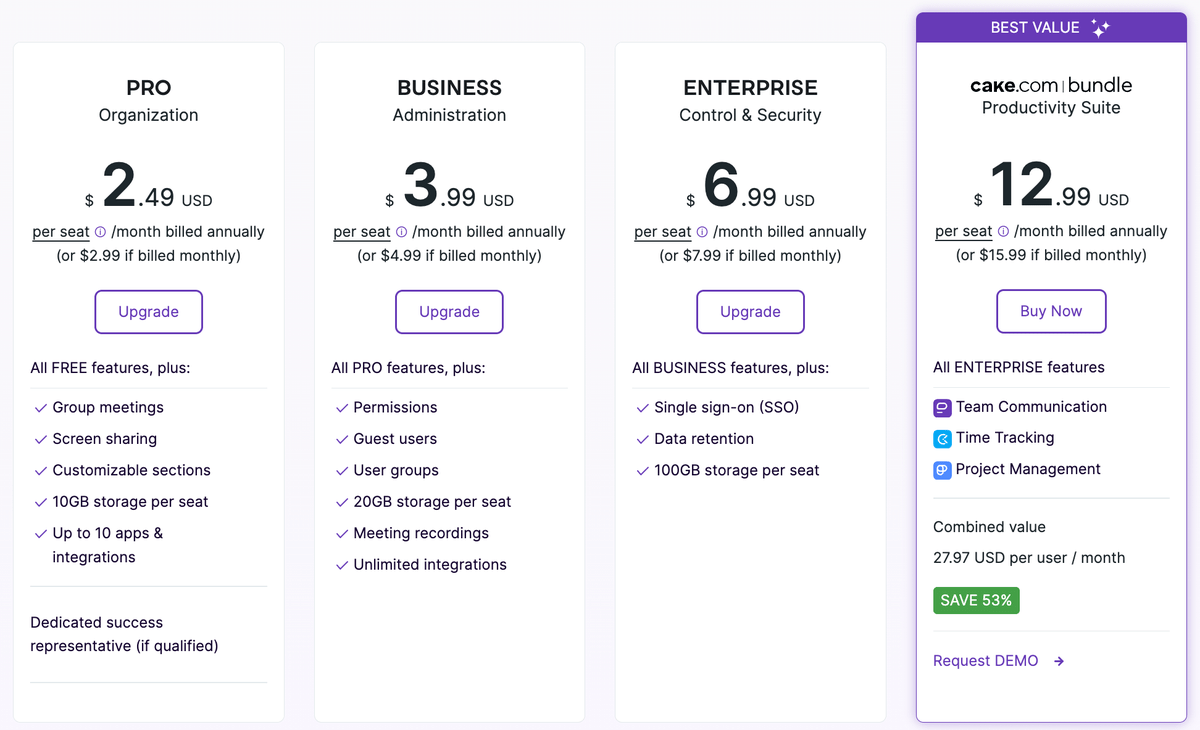
So, teams of all sizes can collaborate without limit — given that they can onboard as many users as they want — while also keeping every piece of shared data stored forever.
What’s more, Pumble’s built-in video and voice call capabilities allow teams to communicate in real time when needed.
Pumble is also quite scalable. It offers 3 paid plans that allow your business to grow and upgrade the functionalities as you do so. The 3 paid plans are:
- The PRO plan, which costs $2.49 per user per month (billed annually) and gives users the option to hold group meetings, share screens, integrate up to 10 apps, and customize their workspaces.
- The BUSINESS plan, which costs $3.99 per user per month (billed annually) and adds advanced user roles and permissions, guest users, meeting recordings, unlimited integrations, and user groups.
- The ENTERPRISE plan, which costs $6.99 per user per month (billed annually) and adds single sign-on and data retention to all previously mentioned features.
All Pumble plans also have generous storage — free users get 10 GB per workspace while paying users get 10, 20, or 100 GB per user, depending on the plan they are on.
Want free unlimited message history? Try Pumble
Twist pricing plans
Twist claims to offer “a twist on collaboration” by pushing its distraction-free communication narrative. It’s designed as a minimal app that allows its users to communicate and share information at their own pace.
As such, it has a modest offering on the free plan:
- Access to one month of comments and messages,
- Up to 500 members and unlimited guests,
- 5 GB of storage space per user, and
- Up to 5 integrations.
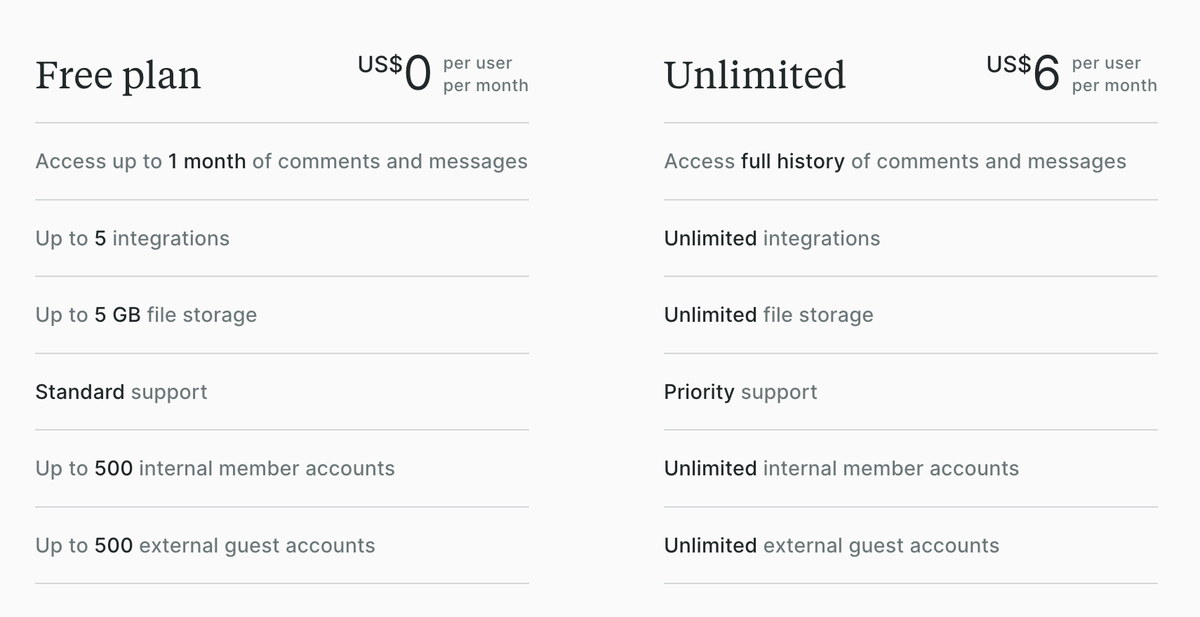
Although not as generous as Pumble’s free plan, I have to give credit where credit is due — Twist’s free plan offers unlimited storage.
Having enough storage for all my meeting recordings is a massive advantage in my book. However, Twist doesn’t offer voice and video calls on any plan, so I automatically couldn’t use the unlimited storage for storing my meeting recordings. Therefore, I had to downgrade that perk from “great” to “meh”.
An even bigger disadvantage is the limit Twist puts on message history.
Unlike Pumble, which offers its free forever unlimited message history, Twist puts a 30-day cap on message history. This makes it virtually impossible to create your own permanent digital hub on Twist for free.
If you want to do so, you’ll have to upgrade to a paid plan, which costs $6 per user per month (when billed annually). For that money, you get:
- Unlimited members and guests,
- Access to your full history of comments and messages,
- Unlimited integrations,
- Unlimited file storage, and
- Priority support.
So, since it limits you both in the number of users and message history, I’d say Twist’s free plan is more of a trailer of its features than a long-term solution.
Its paid plan is more generous. However, it’s still more expensive than two out of Pumble’s 3 paid plans, and it lacks many features that Pumble includes even in its free version.
Get more for less — try Pumble today
Pumble vs Twist: Pumble has a familiar, easy-to-use UI, while Twist has a bare-bones design
Overall design is another area where Twist and Pumble differ greatly.
Let’s take a closer look, shall we?
Pumble’s UI is clean and well designed
Pumble’s UI is quite familiar to many of us who have spent the better part of the last decade or so using various instant messaging apps. Therefore, it’s also easy to use, as there’s no learning curve.
I’m a huge fan of a clean, well designed layout, which is why I find using Pumble to be a real treat.
It displays all major communication and collaboration features — channels, DMs, files, apps, etc. — on the left-hand side, as you can see in the picture below.
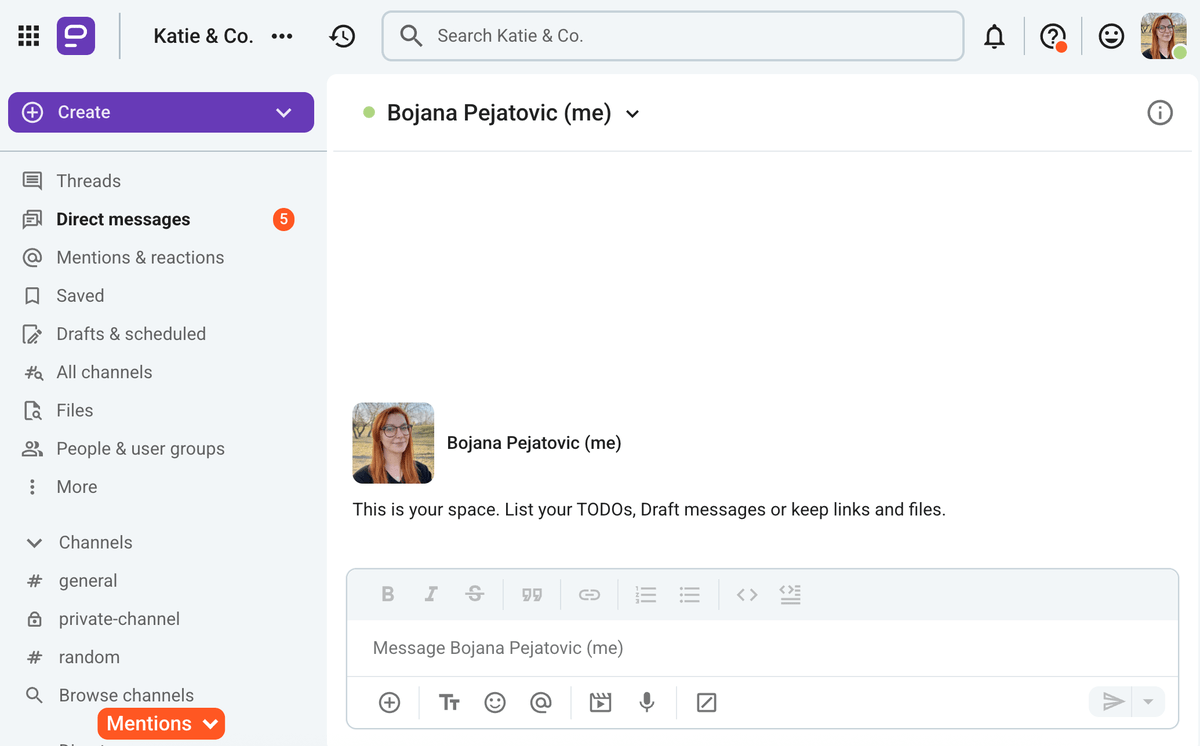
All of these sections are collapsible and customizable, which means you can tailor them to your needs. So, for example, you can group channels according to projects or declutter your workspace by hiding channels and chats that you don’t use too often.
Pumble also allows you to access its real-time communication features right from the chats. You can make calls, start video conferences, or send audio and video messages with just one click.
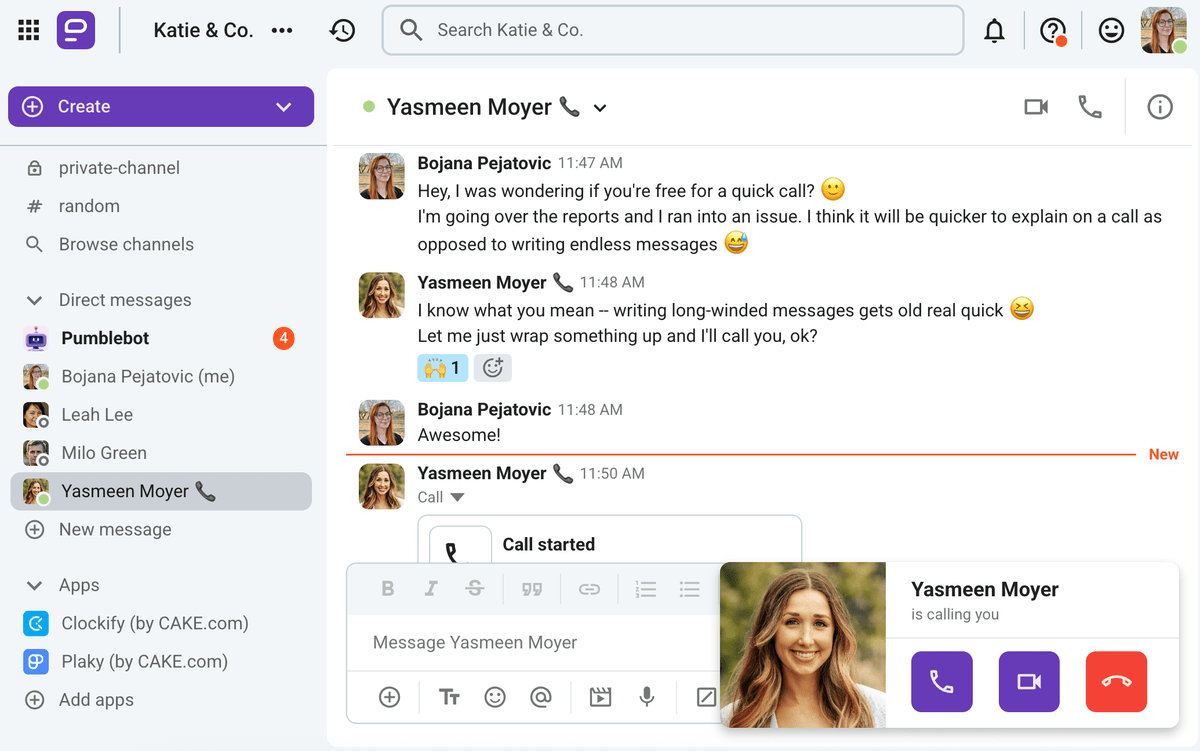
On top of that, Pumble lets you further personalize your space by changing the theme. You can choose between the light and the dark mode and pick from 10 different color themes.
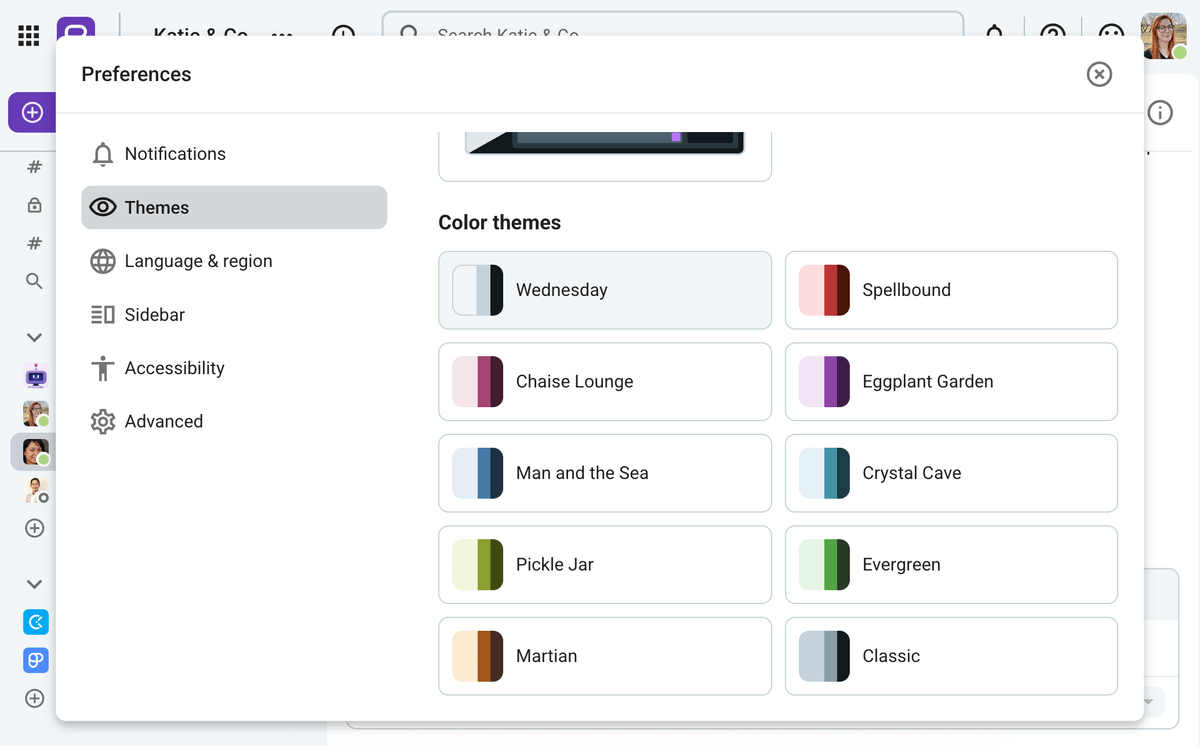
Twist’s UI is lean and email-like
Twist has a more bare-bones design.
Created to be as inconspicuous as possible (to remove all distractions), it has a lean interface that looks kind of like an email inbox.
On the left-hand side, you’ll find all features that you’ll use to communicate with your teammates — inbox, channels, and threads within those channels.
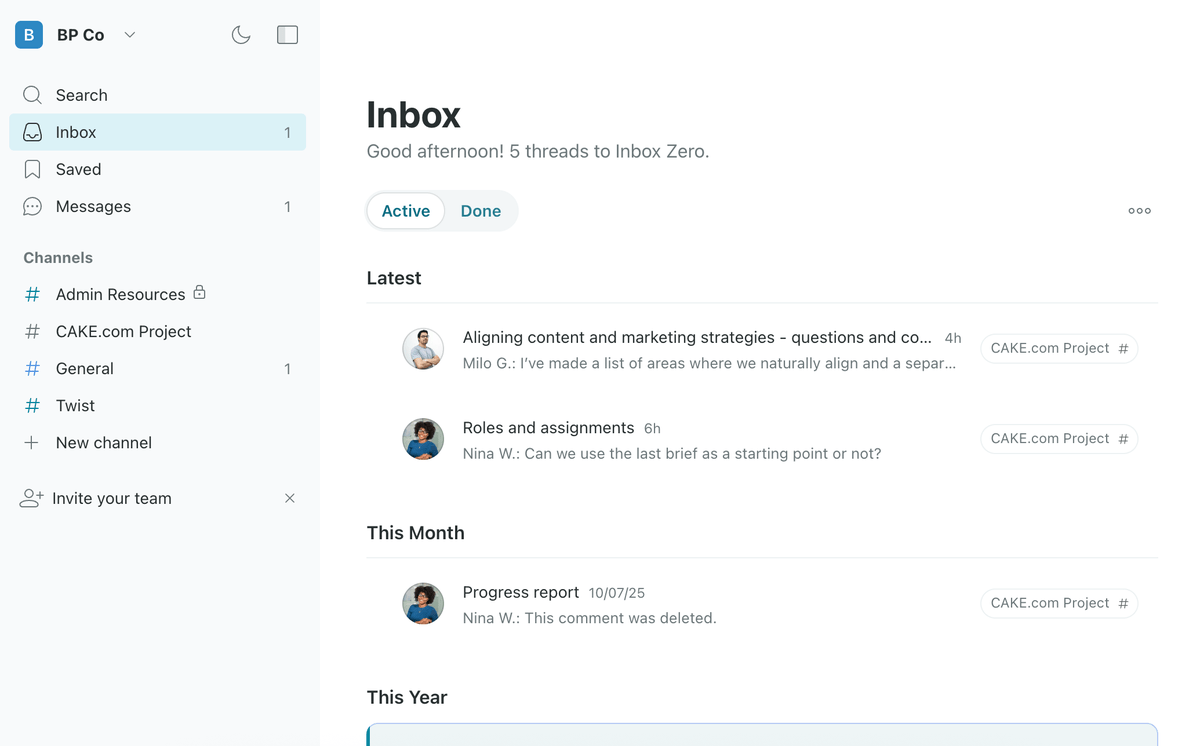
Be prepared that threads will dominate your interface, as that’s Twist’s main feature — one I will review in detail in the following chapter.
With Twist, what you see is what you get. It doesn’t have many customization options, which goes hand in hand with their minimalist approach. Doing everything it can to limit distractions, Twist doesn’t allow you to dilly-dally by picking pretty themes and colors. It only offers two themes — a light one and a dark one.
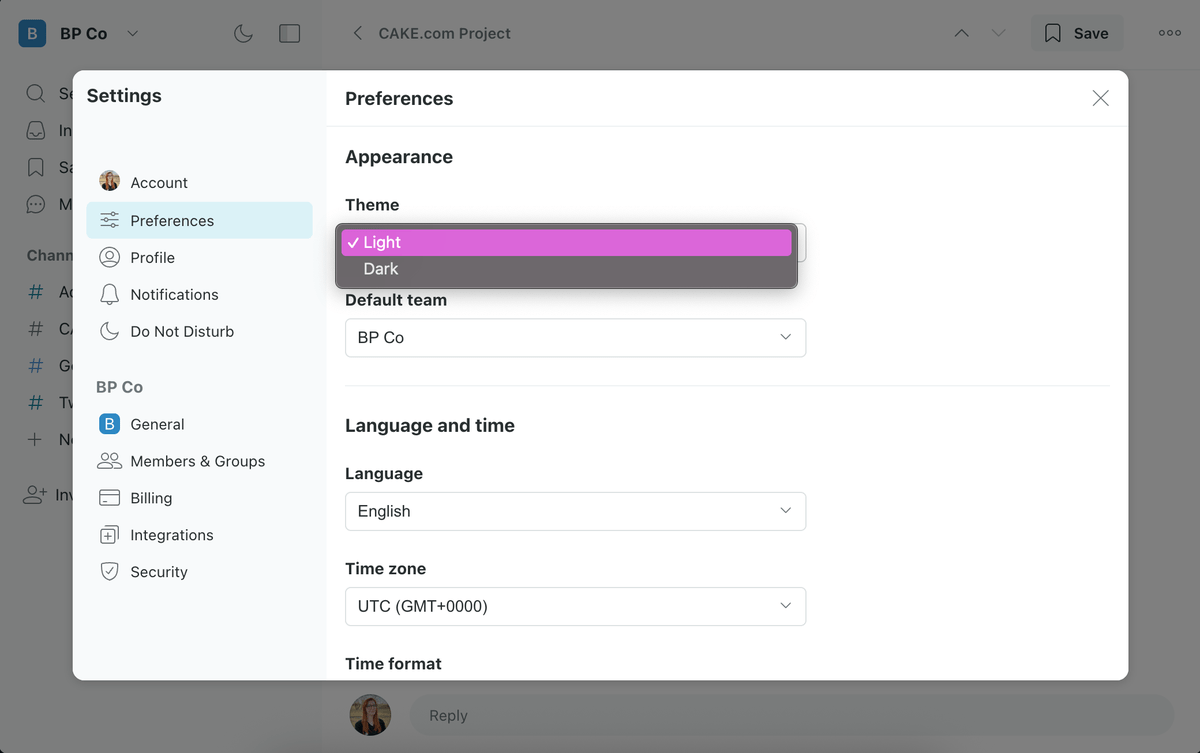
Twist delivers what it promises — a minimalist app that lets you communicate without distractions.
However, less isn’t always more. Overall, I much prefer Pumble’s UI, as it’s easy to use and has all the necessary features neatly displayed.
Pumble vs Twist: Pumble is a complete app with all the necessary features, while Twist feels underdeveloped
Now that we know how much these apps cost and how they look, let’s see what exactly they offer in terms of communication features.
Overall, Pumble is a more well-rounded app, as it has all the features a team might need for effective communication and successful collaboration. From direct messages and threads to voice and video calls and message reminders, Pumble’s features allow teams to organize their communication in a way that works for them.
Because of Twist’s approach to communication — which is minimal, at best — the app feels underdeveloped and unfinished. I know that was an intentional move on their part, but I can’t help but want Twist to offer more advanced features that could cater to occasional real-time communication.
That being said, let’s take a deeper look at what each app has to offer.
Twist only offers basic communication features
Twist only has 3 communication features.
Now, as explained, that’s because the app heavily favors asynchronous communication. So, the creators deliberately didn’t want to add additional features so as not to overwhelm the users with more lines of communication than necessary.
Twist’s main features are:
- Channels, which can be private or public, and allow teams to organize their communication according to projects or topics.
- Threads, which are Twist’s core functionality, and are created within channels to further separate various topics of conversation.
- Messages, which allow users to engage in one-on-one communication, and are the most underdeveloped feature of Twist (again, on purpose).
As someone who loves the threads feature on Pumble, as it allows conversations to stay on track, I was delighted to hear that Twist’s main feature is threaded conversation.
However, threads in Twist look a bit different than I, as an ex-Slack and current Pumble user, am used to. Instead of allowing the replies to list out underneath a specific message, threads in Twist are actually just conversations within channels.
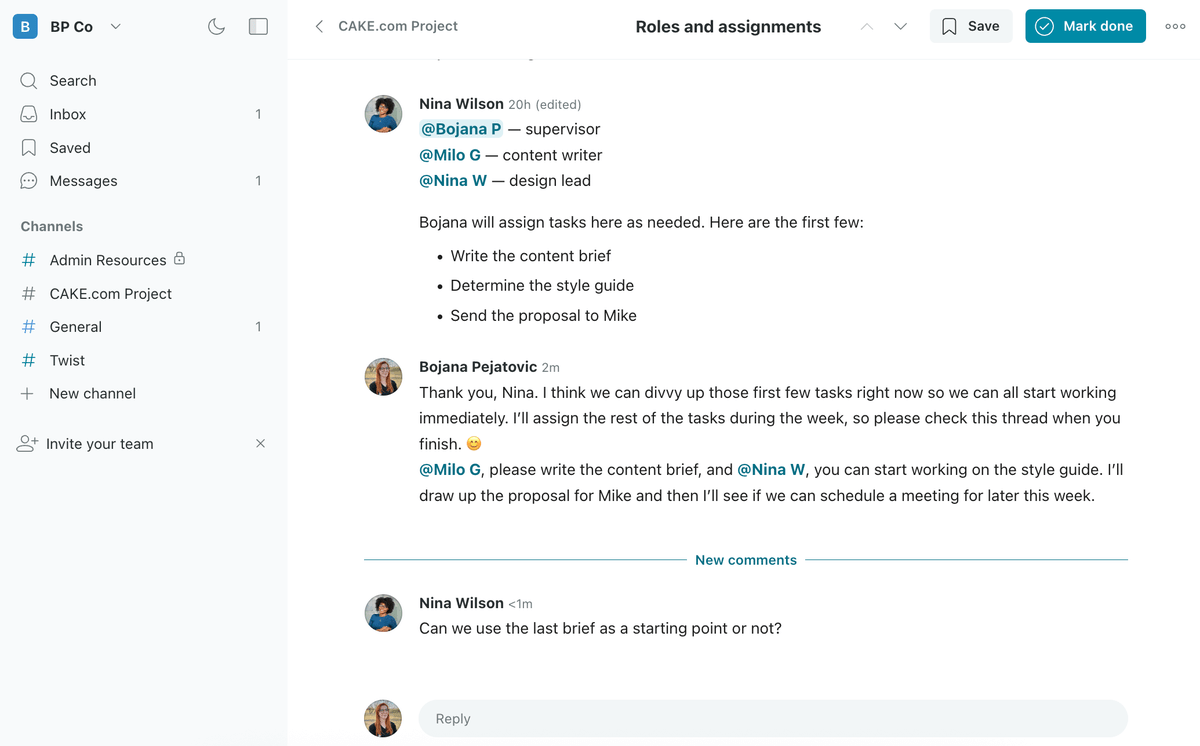
This isn’t necessarily a bad thing, as threads allow you to separate different topics while still keeping the discussions that are related to the same project in one dedicated channel.
However, as you can see, the threaded replies just list out one after another, with no way to link the exact message you’re replying to or referencing.
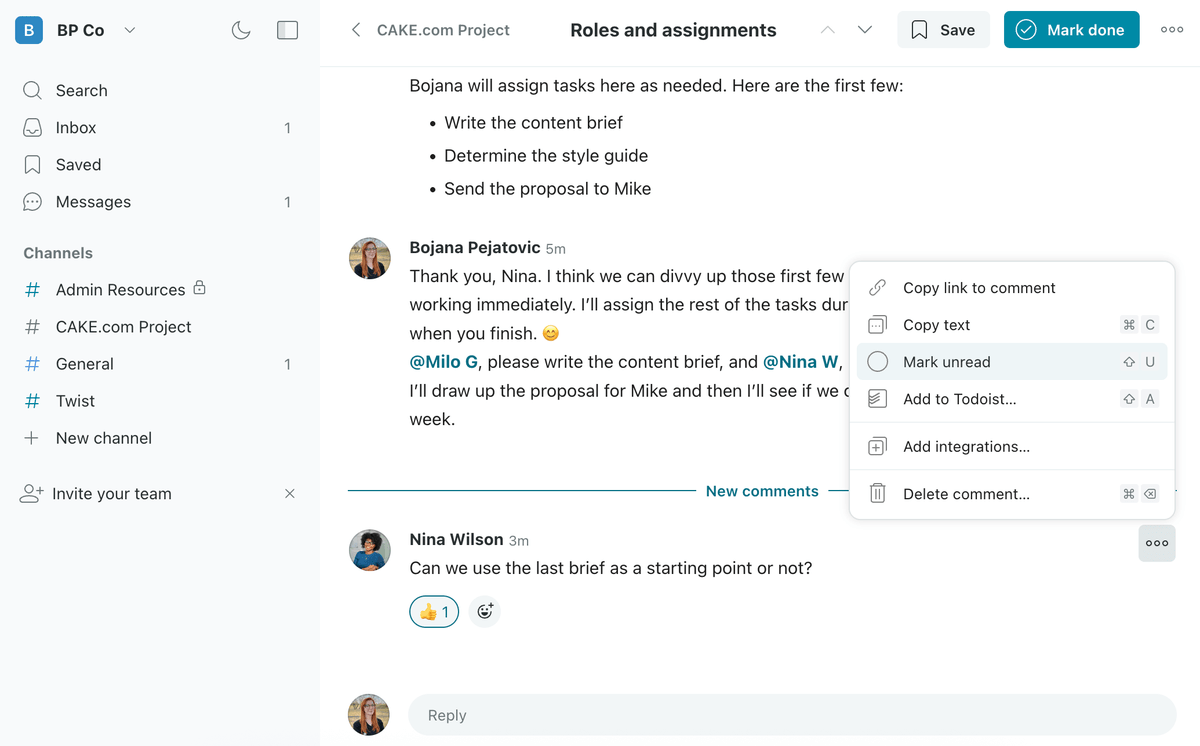
Twist severely limits real-time communication
Twist encourages its users to steer clear of short, frequent communication, which is why threaded replies are expected to be long and exhaustive. You can send a full brief to your coworkers on what you’re doing when you have the time, and they can read through your updates whenever it works for them.
Twist also has the option to send direct messages, but the app will prompt you to start a thread instead of sending a message whenever possible.
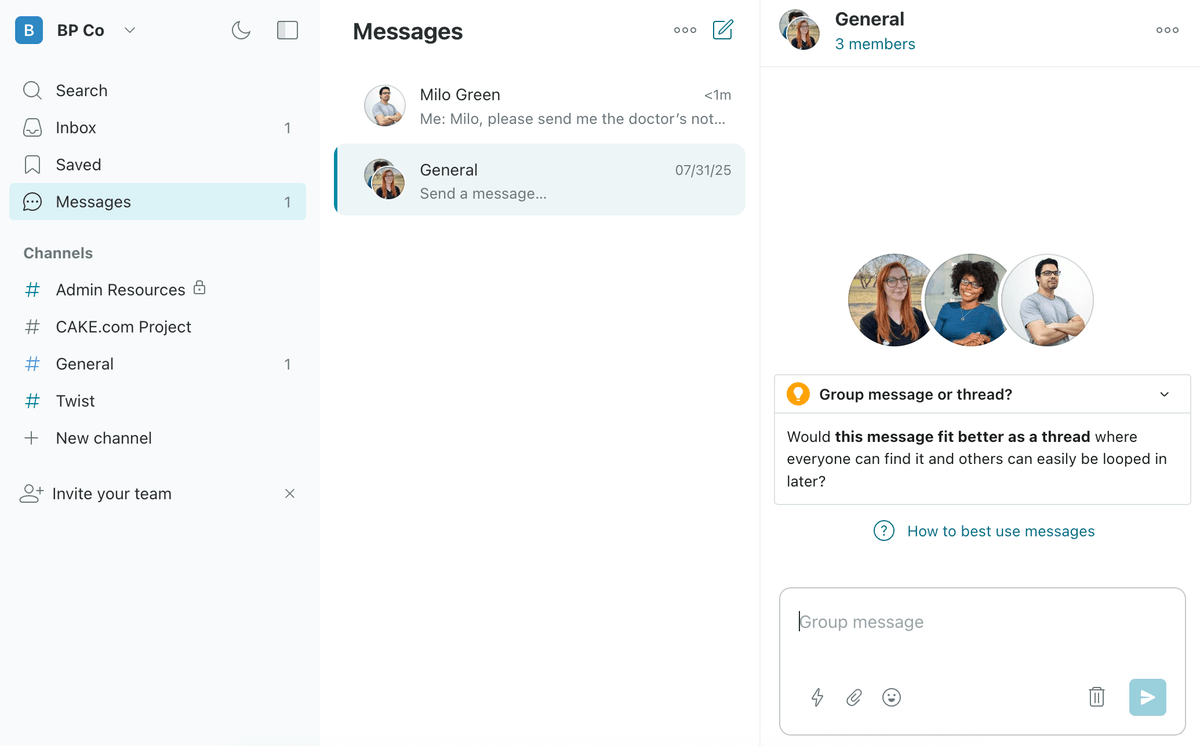
The app will also warn you not to expect immediate answers when you send direct messages.
Again, all of this is completely in line with Twist’s philosophy, but I couldn’t help but feel scolded every time I tried to interact with my team.
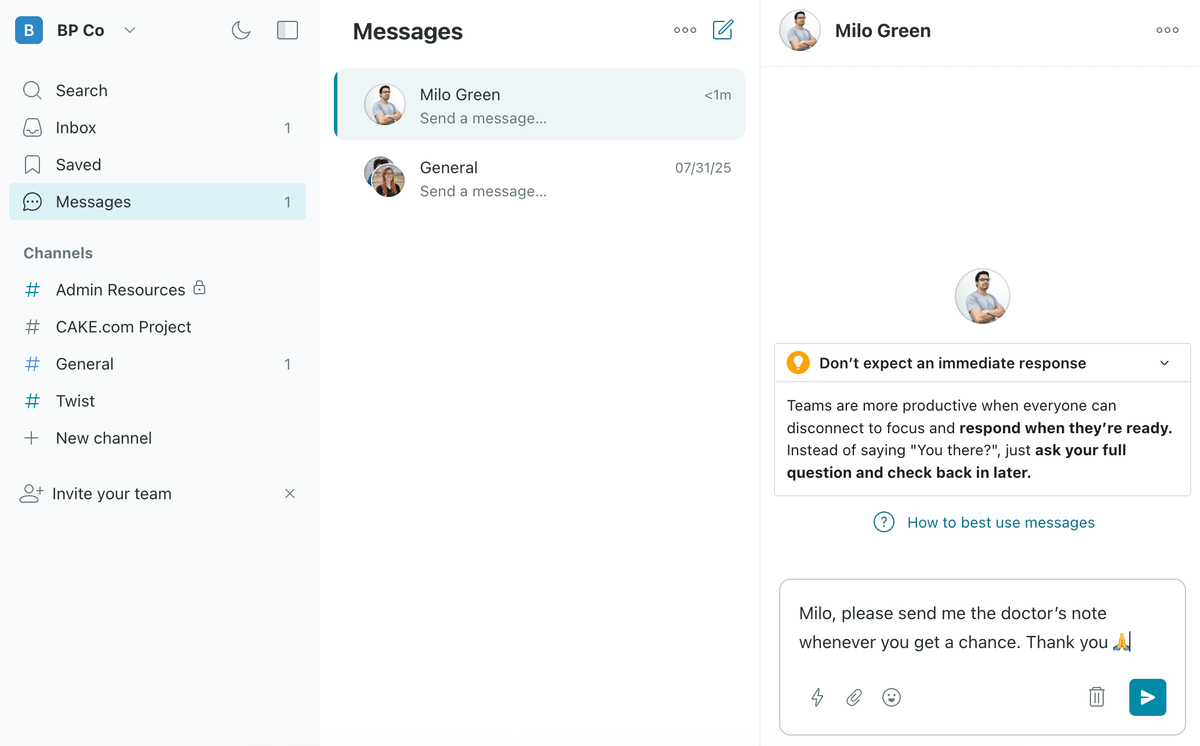
You might have noticed that Twist doesn’t offer much — or anything — in terms of real-time communication.
Features like voice and video calls are only accessible through third-party apps, which means that Twist users also have to pay for another app if they want to, for example, hold remote meetings from time to time.
Communicate with no limits — try Pumble
Pumble helps you organize your communication
In my opinion, an app with no integrated video conferencing really can’t meet the needs of modern, remote teams. The option to have face-to-face conversations remotely changed the way we all work.
No matter how much you want to communicate asynchronously, sometimes a good, old-fashioned real-time conversation is the only way to make decisions, solve problems, and move forward.
That’s where Pumble has Twist beat — it’s a communication solution that offers everything.
Pumble’s main communication features are:
- Direct messages, which allow for quick one-on-one exchange of information, data, or files.
- Channels, which can be private or public and allow users to create separate spaces for various topics or projects.
- Threads, which help streamline communication by keeping all replies related to a specific topic or message in one place.
- Voice and video messages, which help bridge the gap between written and spoken communication and allow for quicker exchange of information while still maintaining an asynchronous approach to communication.
- Voice and video calls, which allow teams to hold effective team meetings and share information in person.
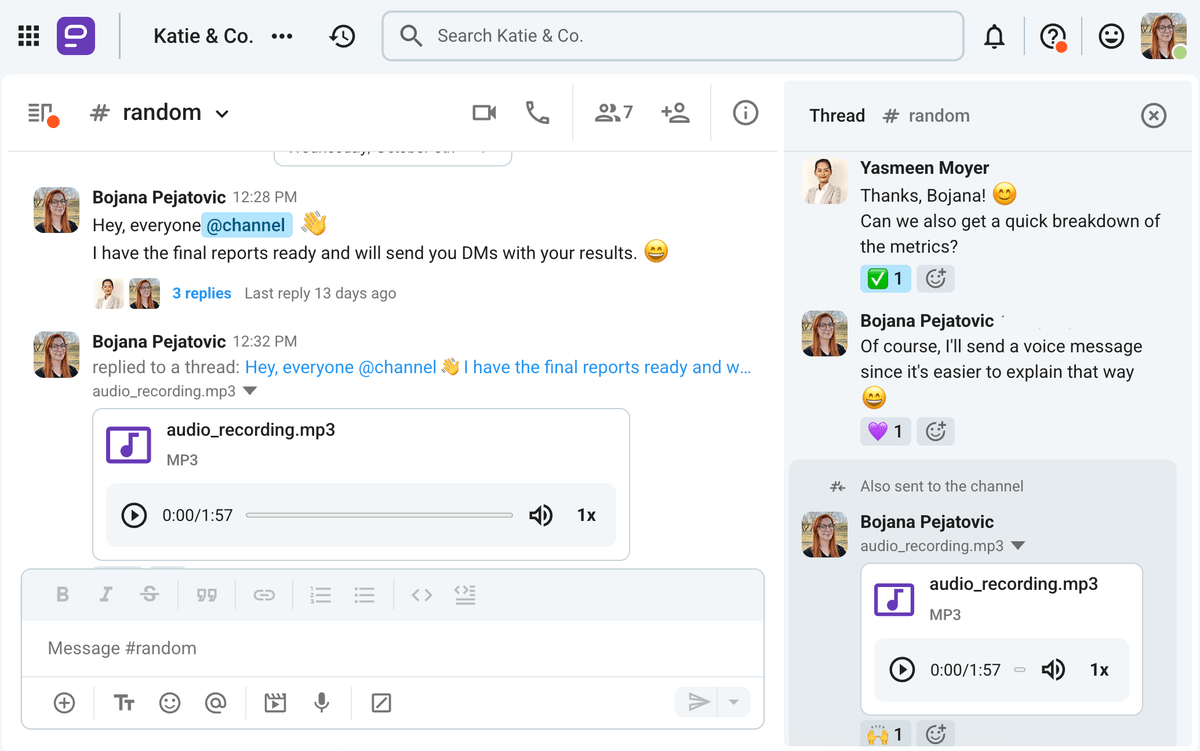
Keep your communication effective with Pumble
Pumble allows for both asynchronous and real-time communication
So, unlike Twist, Pumble has a wide array of features that cater to your team’s needs. While Twist only allows for asynchronous communication, Pumble does all it can to make both async and real-time exchanges possible (and seamless).
That’s a real game-changer for me in terms of the Pumble vs Twist battle, as I really need an app that can do it all.
When it comes to facilitating asynchronous team collaboration and communication, Pumble offers:
- Reminders and message scheduling — I use reminders to prompt me to return to a message when I have the time to actually read and comprehend it, while message scheduling is a great feature that allows me to honor my coworker’s work hours.
- Unlimited message history — Since I have access to all of my message history for free (forever), I use Pumble as a permanent knowledge base that allows me to revisit past conversations, messages, or files on my own schedule.
- Pinned messages — I can pin up to 100 messages to keep them visible and easily accessible to everyone.
- Meeting recording — Going a step further in saving all my information, Pumble allows for meeting recording and displays all my recordings in my Pumble bot space.
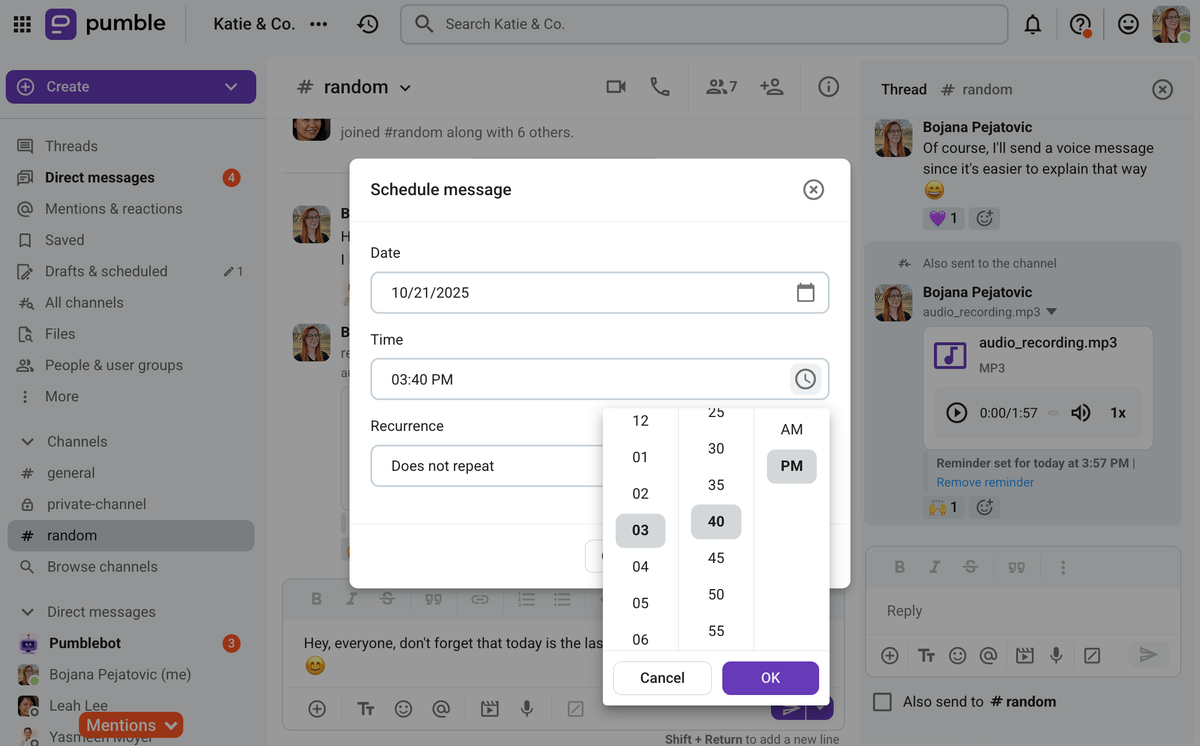
On the other hand, Pumble also supports real-time communication with features like:
- Voice and video calls — One-on-one voice and video calls are available to free users, while paying users can enjoy group calls and share information in real time.
- Screen sharing — To ensure you can share all information (verbal and visual) with your teammates, Pumble enables screen sharing both during video calls and in video messages.
- In-meeting chats and reactions — Making meetings as effective as possible, Pumble allows for in-meeting messaging, for sharing thoughts, comments, and files without disrupting the speaker, as well as in-meeting emoji reactions.
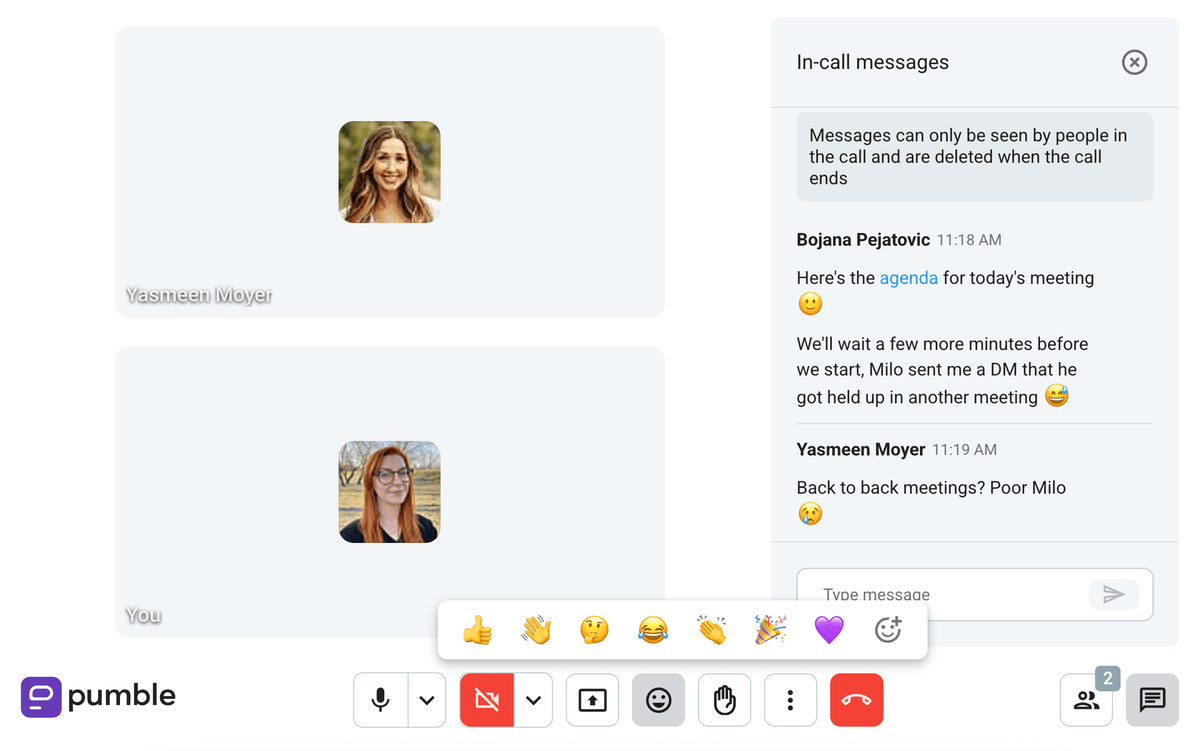
Pumble vs Twist: Twist keeps notifications at bay, but Pumble offers advanced settings
One great thing about Twist is that the app actively tries to leave you alone.
Unlike some other instant messaging apps that pester you with endless notifications (I’m looking at you, Slack), Twist will only alert you to changes once.
What I mean by that is that you’ll get alerted that there’s been a change in a thread you’re a part of — but only once. Even if your colleagues exchange 15 messages in that thread, you’ll only see one blue dot next to the thread.
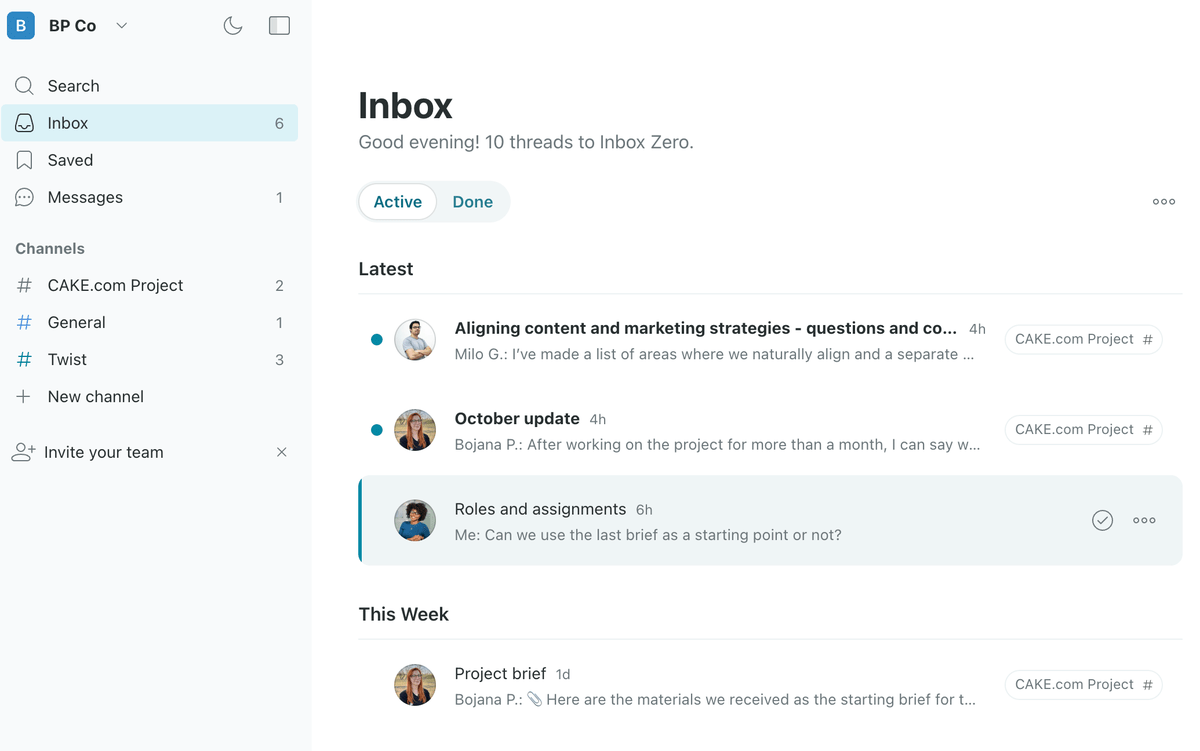
This really cuts down on notification fatigue, as there’s no chance of you logging in in the morning and seeing 40 missed messages (or some other, equally horrifying number).
All notifications will land in your inbox where you can shuffle them between the “Active” view and the “Done” view.
Twist also allows you to customize your notifications by choosing what you get notified about — a feature I really enjoyed since it cuts down on distractions.
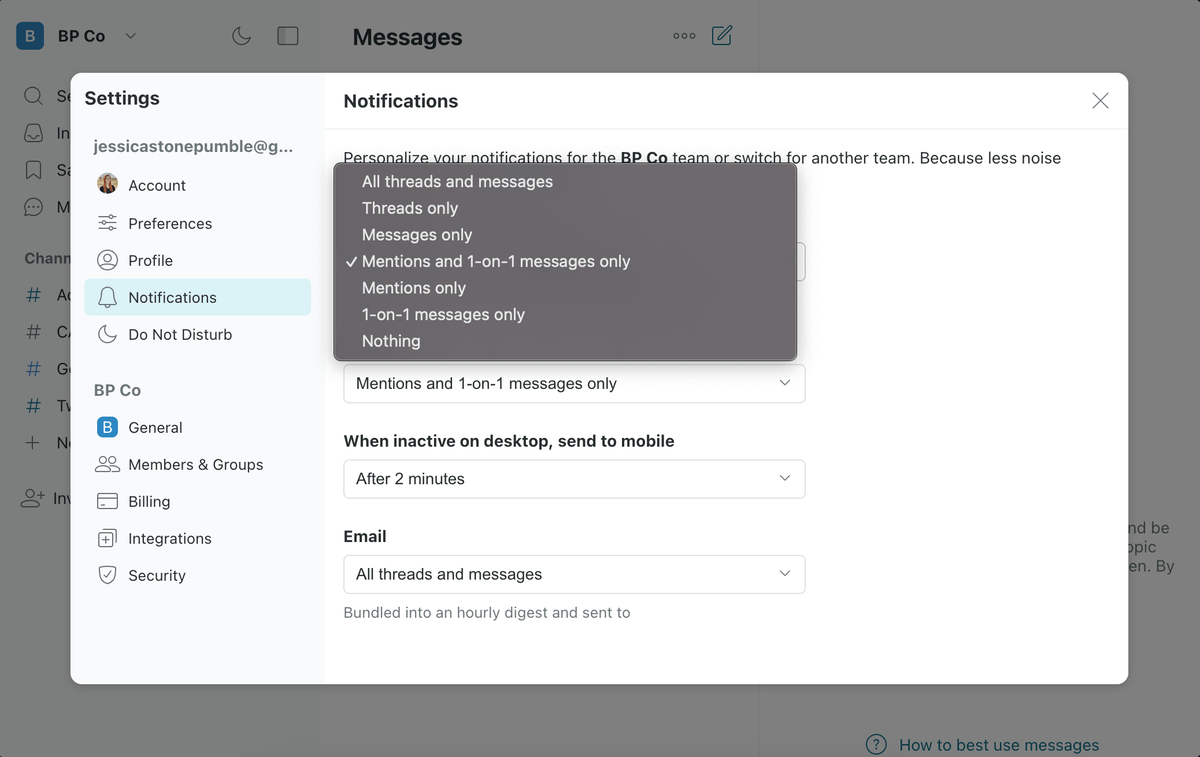
However, Twist’s notification settings do leave something to be desired.
As an active Pumble user, I’m used to setting my own notification schedule that lets me block parts of the day where I don’t receive any notifications at all. In my opinion, this gives me more control over my deep work time and improves my work-life balance.
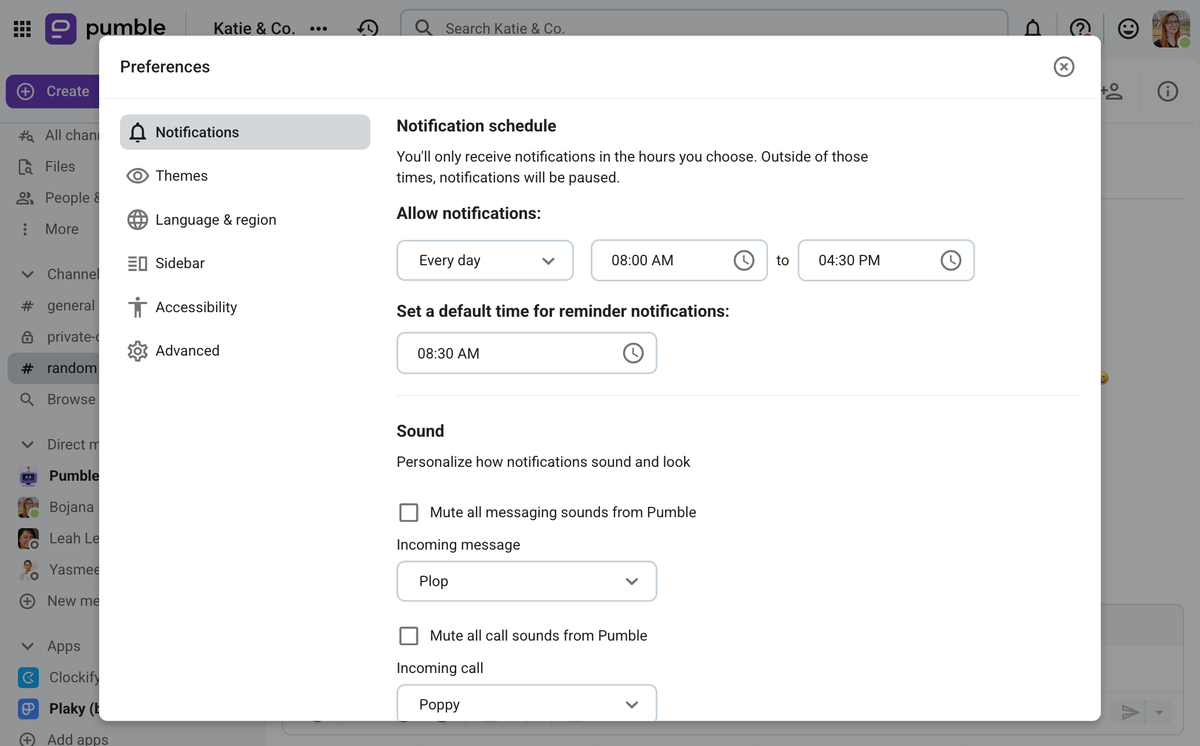
Pumble also allows me to set specific notification settings for each individual channel, as well as mute channels, threads, or DMs — options Twist is yet to include.
Not all conversations that happen within a channel are equally important to me, and I love that I have the option to opt out of receiving endless notifications about irrelevant stuff. However, at the same time, I have the option to enter the muted channel whenever it fits me, and go through all the exchanges I missed.
I much prefer that to Twist’s somewhat aggressive approach that minimizes the number of notifications by default, without giving me the option to choose.
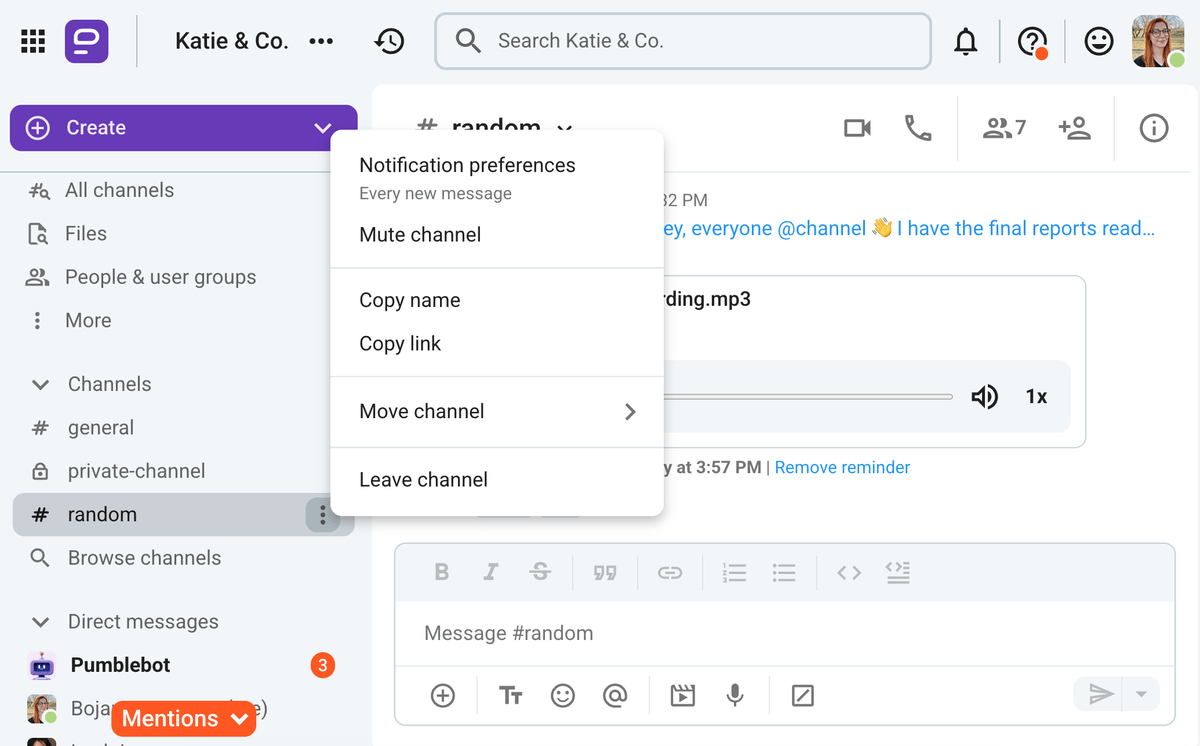
Choose what you get notified about with Pumble
Pumble vs Twist: Twist offers unlimited storage but doesn’t let you store much
Storage is another area where Twist and Pumble differ.
Twist offers 5 GB of storage to free users and unlimited storage to paying users. Meanwhile, Pumble offers 10 GB of storage per workspace for free users, while paying users have access to 10, 20, or 100 GB of storage, depending on the plan they are subscribed to.
Now, as mentioned, Twist’s unlimited storage would be a massive perk and a leg up on its competition, if Twist allowed you to store meeting recordings. But, it doesn’t, so this advantage loses some of its appeal.
Keep your meeting recordings on Pumble
Another disadvantage Twist users have is that the app severely limits them in terms of file size. Users can only share files up to 100 MB — and that goes both for sharing files directly in the app and the files that are attached to emails sent to Twist.
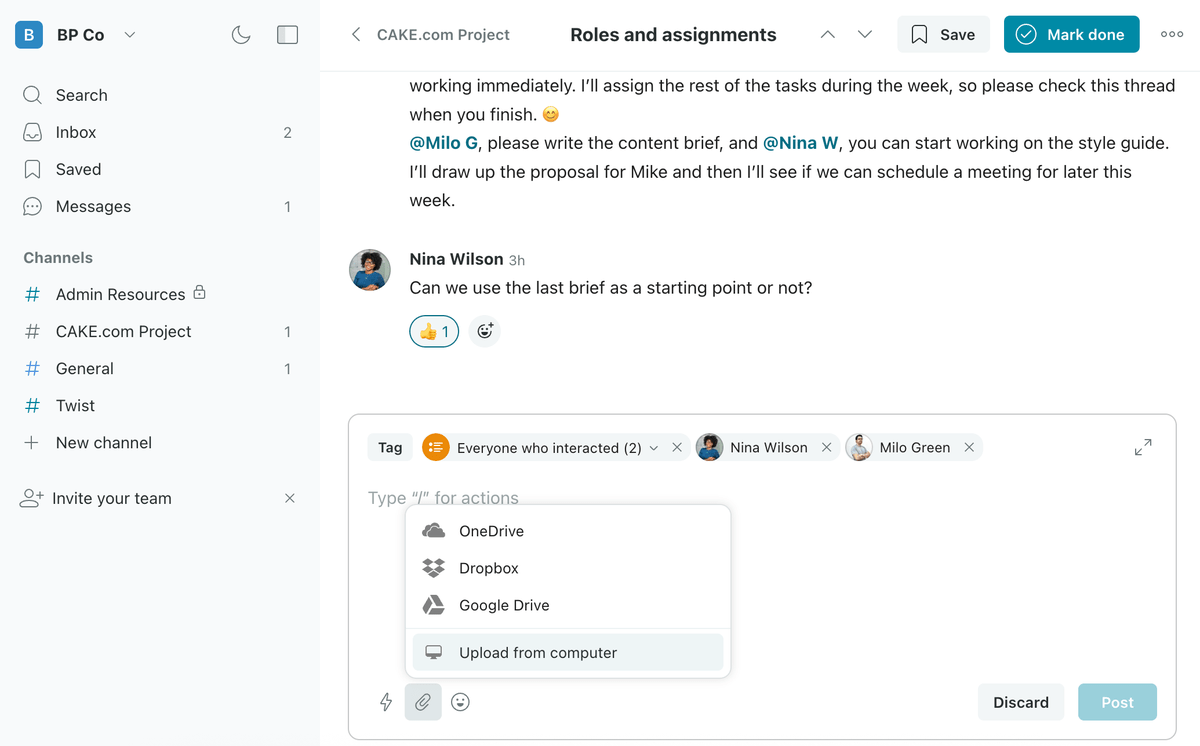
Pumble, on the other hand, lets me send files up to 512 MB on the web app, and up to 250 MB on the mobile app. This makes a huge difference for me and my team, given that we frequently share large media files, like videos, with each other.
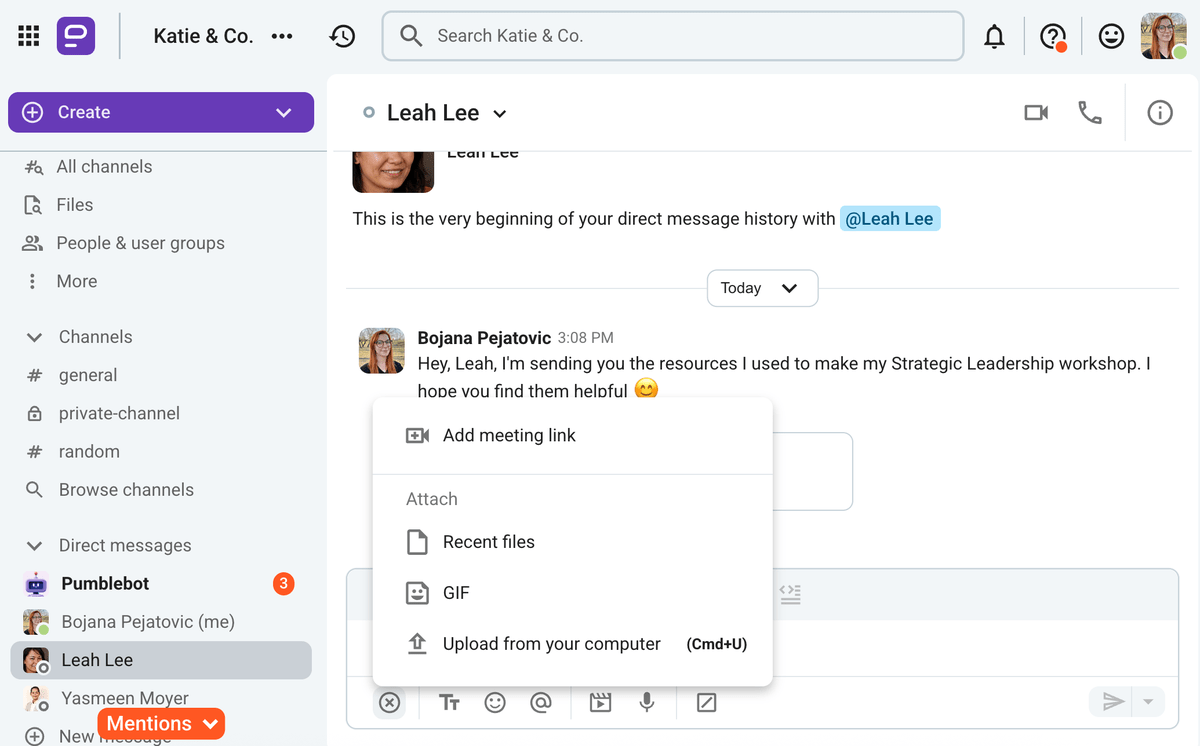
Pumble vs Twist: Both Twist and Pumble have native integrations, but Pumble lets you create your own
What’s a team communication app without another dozen or so apps attached to it? Incomplete, I say!
Jokes aside, being able to integrate third-party apps with your daily team chat app is a huge advantage.
I’m happy to report that both Twist and Pumble offer a solid number of integrations.
Twist has 33 apps in its selection, the most prominent one being the Todoist integration. Given that Twist was created by the team behind Todoist, it only makes sense that the two apps would integrate.
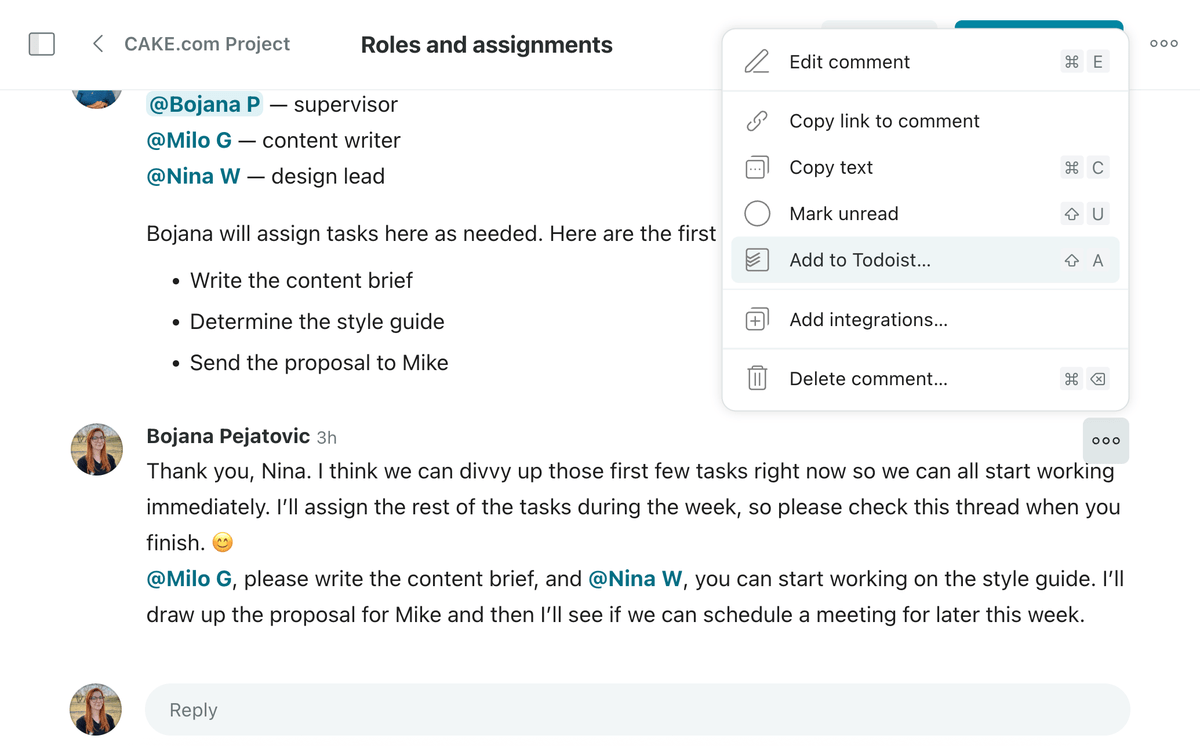
Meanwhile, Pumble integrates with key apps that your team might already be using, such as:
- Zoom,
- Calendly,
- Polls,
- GitHub,
- RSS Feed,
- Zapier,
- Google Calendar, Google Drive, and Gmail (among others).
However, most importantly, Pumble is part of the CAKE.com Productivity Suite. Along with its two sister apps — Clockify and Plaky — it creates a unified workspace for communication, tasks, and time management.
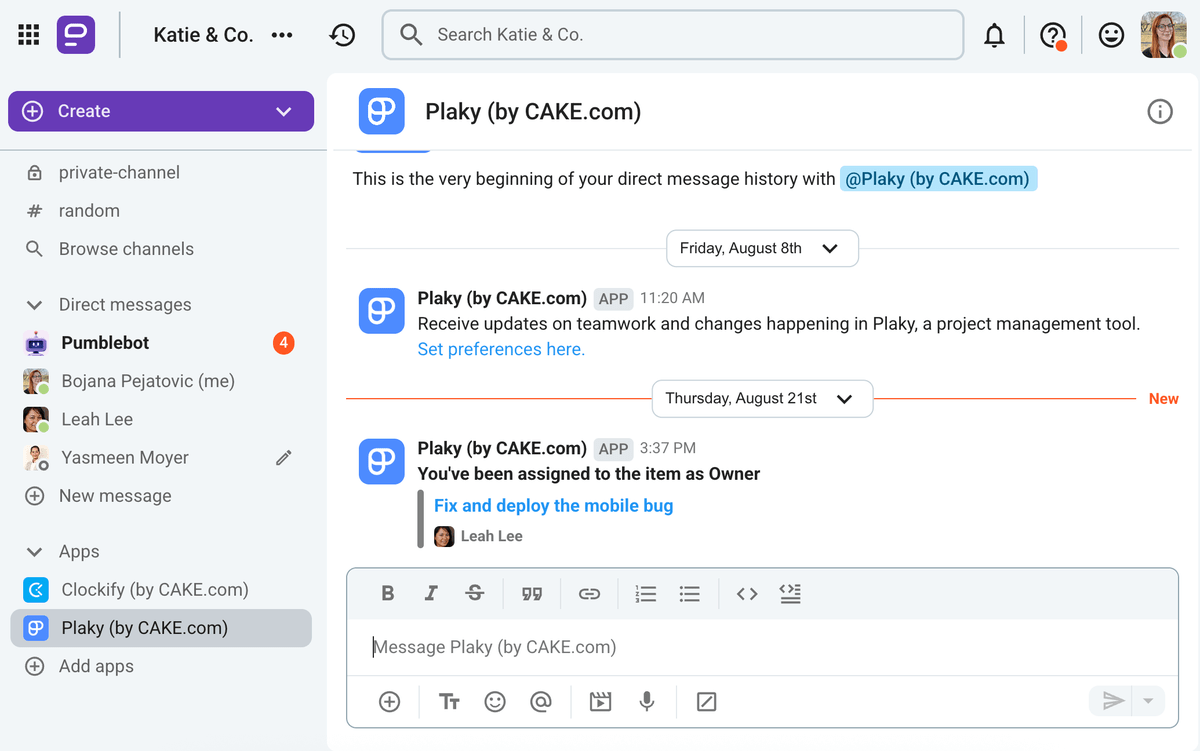
And, if that’s not enough, Pumble also allows users to create their own integrations. If the current selection of integrations doesn’t have what you need, you can build and publish your own ones on the CAKE.com Marketplace.
Personalize your experience — build your integrations for Pumble
Pumble vs Twist: Pumble offers 24/7 human support
When picking the perfect communication app for your team, remember to ask the following — what if it stops working?
You need to know the answer to this question before you hand over your hard-earned money.
So, check the levels of support the app offers.
With Pumble, you’ll get 24/7 support from real humans, even on the free plan — no AI bots that will spin you in circles until you give up. Support agents are available via:
- Email,
- Phone, and
- Chat.
You can also access support resources directly from the app, as you can see below.
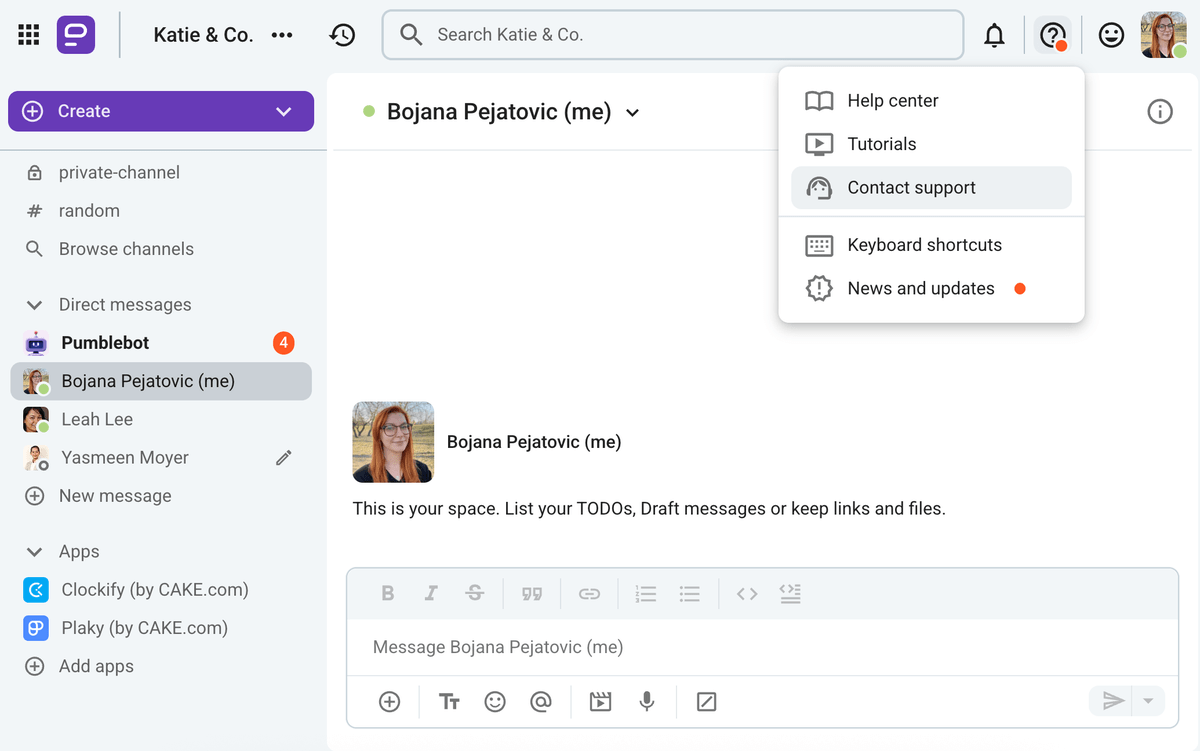
If you opt for a paid plan, the level of support you receive will improve.
Depending on the plan you’re on, you’ll even get a dedicated success representative who will be there for you in case something goes wrong (or if you just need a helping hand while learning how Pumble features work).
To get a representative, you need:
- 70 seats on the ENTERPRISE plan,
- 120 seats on the BUSINESS plan, or
- 200 seats on the PRO plan.
Contact support quickly and easily on Pumble
Pumble also offers its users an extensive knowledge base where they can troubleshoot their problems by searching through various topics.
That’s also something Twist offers. However, their support for free users ends there.
Paying users get access to advanced support via email. Twist claims this support is “priority”, but their website doesn’t give any indication on how long the wait time is.
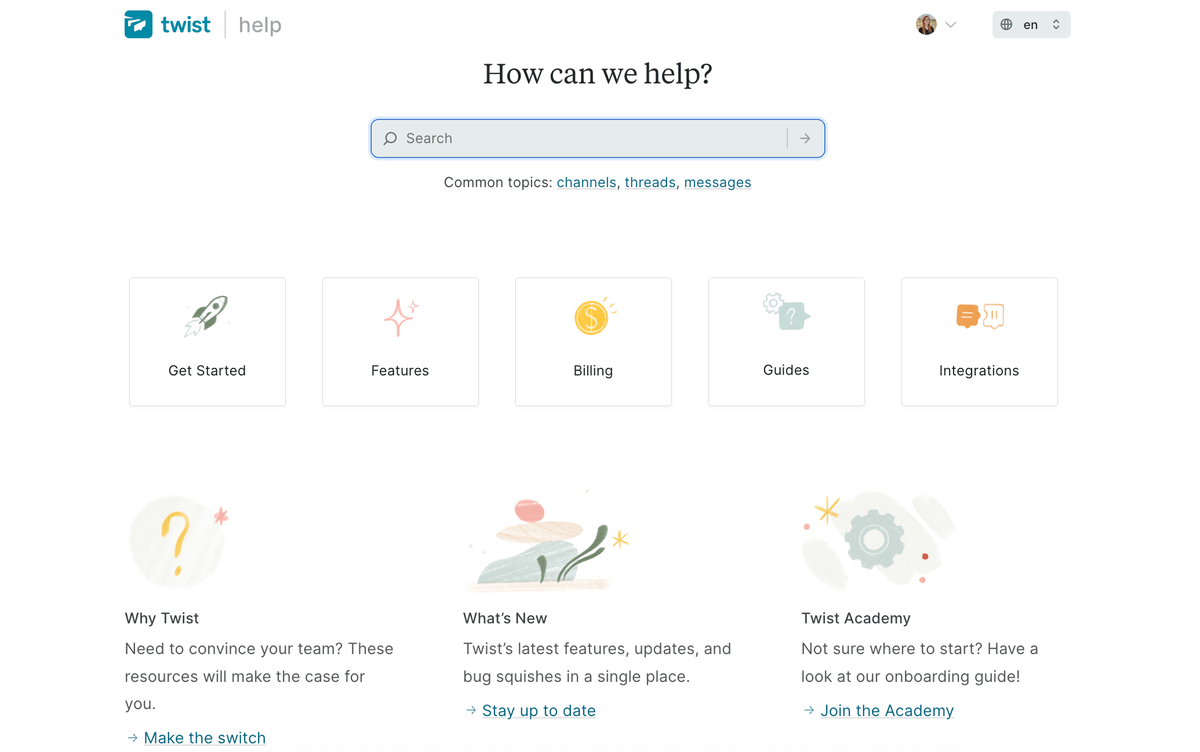
Pumble vs Twist: Pumble offers state of the art security
Finally, it’s time to talk about the last factor on my list of must-haves for any team communication app — security.
Having reliable security isn’t something that you can overlook. If you’re looking for a business communication app where you’ll share confidential data about your company, you need to know if the information shared and stored will always be secure.
So, let’s see how Pumble and Twist fare when it comes to data security.
Twist offers data encryption for all data shared:
- In transit and
- At rest.
On top of that, it’s also compliant with GDPR.
Meanwhile, Pumble offers the same while also supporting SSO (Single Sign-On). What’s more, Pumble’s parent company, CAKE.com, has key compliance certifications: SOC 2 Type II and ISO/IEC 27001.
Adding another layer of security, Pumble also uses a Role-Based Access Control (RBAC) model, which allows admins to set user permissions based on roles to:
- Assign roles and permissions (e.g., the admin, channel owner, guest, and member roles),
- Control workspace settings for users (e.g., who can send DMs, who can invite new members, etc.),
- Add external guests (on a temporary or permanent basis), and
- Set channel-specific permissions (e.g., who can post in specific channels).
Overall, out of the two, Pumble stands out as the most security-conscious and reliable app.
Keep your business safe from security breaches with Pumble
Pumble caters to all teams and offers a well-rounded experience for all
Since I spent considerable time testing out these two apps, here’s my hot take — the app you pick will depend on your and your teams’ needs.
If you’re a small team that rarely communicates with each other, then maybe Twist and its rigid and limiting approach to communication will work for you. You’ll probably like that the app is hands-off with its notifications and that it highlights the importance of deep work.
However, since it’s much more likely that you’re looking for a scalable app that is capable of being a place where you connect with your teammates as well as a digital HQ, then I’ll have to say that the choice is easy — go for Pumble.
As an app that doesn’t limit you (even on the free plan) and gives you access to your entire message history, Pumble can be your permanent knowledge base from day one. It can also cater to everyone’s needs, thanks to its integrated communication functionalities such as voice and video calls.
Although I’m not opposed to Twist’s philosophy — I think we all need to disconnect from our apps from time to time — I think their approach is very limiting and almost aggressive.
Pumble, on the other hand, supports all means of communication — all you have to do is pick the ones that work best for you.
Transform the way you communicate.